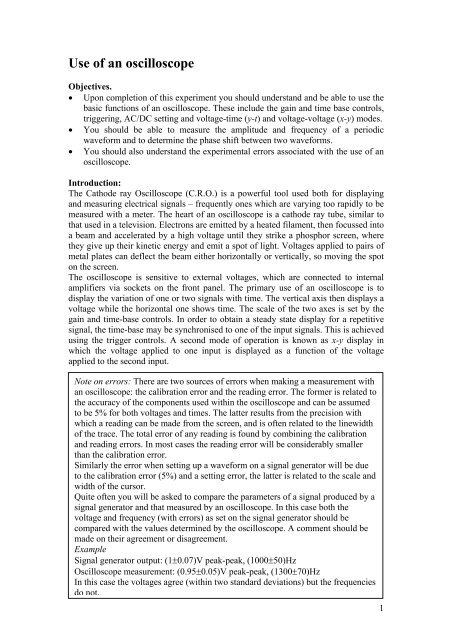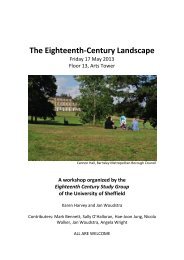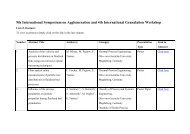Use of an oscilloscope
Use of an oscilloscope
Use of an oscilloscope
You also want an ePaper? Increase the reach of your titles
YUMPU automatically turns print PDFs into web optimized ePapers that Google loves.
<strong>Use</strong> <strong>of</strong> <strong>an</strong> <strong>oscilloscope</strong><br />
Objectives.<br />
• Upon completion <strong>of</strong> this experiment you should underst<strong>an</strong>d <strong>an</strong>d be able to use the<br />
basic functions <strong>of</strong> <strong>an</strong> <strong>oscilloscope</strong>. These include the gain <strong>an</strong>d time base controls,<br />
triggering, AC/DC setting <strong>an</strong>d voltage-time (y-t) <strong>an</strong>d voltage-voltage (x-y) modes.<br />
• You should be able to measure the amplitude <strong>an</strong>d frequency <strong>of</strong> a periodic<br />
waveform <strong>an</strong>d to determine the phase shift between two waveforms.<br />
• You should also underst<strong>an</strong>d the experimental errors associated with the use <strong>of</strong> <strong>an</strong><br />
<strong>oscilloscope</strong>.<br />
Introduction:<br />
The Cathode ray Oscilloscope (C.R.O.) is a powerful tool used both for displaying<br />
<strong>an</strong>d measuring electrical signals – frequently ones which are varying too rapidly to be<br />
measured with a meter. The heart <strong>of</strong> <strong>an</strong> <strong>oscilloscope</strong> is a cathode ray tube, similar to<br />
that used in a television. Electrons are emitted by a heated filament, then focussed into<br />
a beam <strong>an</strong>d accelerated by a high voltage until they strike a phosphor screen, where<br />
they give up their kinetic energy <strong>an</strong>d emit a spot <strong>of</strong> light. Voltages applied to pairs <strong>of</strong><br />
metal plates c<strong>an</strong> deflect the beam either horizontally or vertically, so moving the spot<br />
on the screen.<br />
The <strong>oscilloscope</strong> is sensitive to external voltages, which are connected to internal<br />
amplifiers via sockets on the front p<strong>an</strong>el. The primary use <strong>of</strong> <strong>an</strong> <strong>oscilloscope</strong> is to<br />
display the variation <strong>of</strong> one or two signals with time. The vertical axis then displays a<br />
voltage while the horizontal one shows time. The scale <strong>of</strong> the two axes is set by the<br />
gain <strong>an</strong>d time-base controls. In order to obtain a steady state display for a repetitive<br />
signal, the time-base may be synchronised to one <strong>of</strong> the input signals. This is achieved<br />
using the trigger controls. A second mode <strong>of</strong> operation is known as x-y display in<br />
which the voltage applied to one input is displayed as a function <strong>of</strong> the voltage<br />
applied to the second input.<br />
Note on errors: There are two sources <strong>of</strong> errors when making a measurement with<br />
<strong>an</strong> <strong>oscilloscope</strong>: the calibration error <strong>an</strong>d the reading error. The former is related to<br />
the accuracy <strong>of</strong> the components used within the <strong>oscilloscope</strong> <strong>an</strong>d c<strong>an</strong> be assumed<br />
to be 5% for both voltages <strong>an</strong>d times. The latter results from the precision with<br />
which a reading c<strong>an</strong> be made from the screen, <strong>an</strong>d is <strong>of</strong>ten related to the linewidth<br />
<strong>of</strong> the trace. The total error <strong>of</strong> <strong>an</strong>y reading is found by combining the calibration<br />
<strong>an</strong>d reading errors. In most cases the reading error will be considerably smaller<br />
th<strong>an</strong> the calibration error.<br />
Similarly the error when setting up a waveform on a signal generator will be due<br />
to the calibration error (5%) <strong>an</strong>d a setting error, the latter is related to the scale <strong>an</strong>d<br />
width <strong>of</strong> the cursor.<br />
Quite <strong>of</strong>ten you will be asked to compare the parameters <strong>of</strong> a signal produced by a<br />
signal generator <strong>an</strong>d that measured by <strong>an</strong> <strong>oscilloscope</strong>. In this case both the<br />
voltage <strong>an</strong>d frequency (with errors) as set on the signal generator should be<br />
compared with the values determined by the <strong>oscilloscope</strong>. A comment should be<br />
made on their agreement or disagreement.<br />
Example<br />
Signal generator output: (1±0.07)V peak-peak, (1000±50)Hz<br />
Oscilloscope measurement: (0.95±0.05)V peak-peak, (1300±70)Hz<br />
In this case the voltages agree (within two st<strong>an</strong>dard deviations) but the frequencies<br />
do not.<br />
1
In the following the Tasks are points where <strong>an</strong> <strong>an</strong>swer, comment or sketch is required<br />
in your lab diary. You should however include additional material where appropriate<br />
so that your diary represents a true <strong>an</strong>d complete record <strong>of</strong> your experiment.<br />
Familiarisation with the main <strong>oscilloscope</strong> controls<br />
There are a number <strong>of</strong> different models <strong>of</strong> <strong>oscilloscope</strong> in the first year laboratory. All<br />
work on the same principal, but there are differences in the labelling <strong>of</strong> the controls<br />
<strong>an</strong>d exact way different modes <strong>of</strong> operation are selected. You will therefore find<br />
alternatives at a number <strong>of</strong> points in the instructions below, <strong>an</strong>d must determine which<br />
is appropriate for the equipment you are using.<br />
Examine the front p<strong>an</strong>el <strong>of</strong> the <strong>oscilloscope</strong>, <strong>an</strong>d identify the following:<br />
• The ch<strong>an</strong>nel 1 <strong>an</strong>d ch<strong>an</strong>nel 2 inputs – these may be marked “X” <strong>an</strong>d “Y”<br />
• The two associated course <strong>an</strong>d fine gain controls – marked “Volts/div”<br />
• The two vertical shift or position controls<br />
• The time-base frequency control – marked “time/div”<br />
• The trigger or synchronisation control level <strong>an</strong>d slope controls<br />
Now set up the <strong>oscilloscope</strong> by following the steps listed below<br />
1. Turn on the <strong>oscilloscope</strong>.<br />
2. Set the time-base control to 1ms per division.<br />
3. Set the time-base fine control <strong>an</strong>d both ch<strong>an</strong>nel gain controls to the “calibrated”<br />
position. (N.B. You should always operate the <strong>oscilloscope</strong> in “calibrated” mode<br />
if you intend to take <strong>an</strong>y measurements).<br />
4. If the <strong>oscilloscope</strong> has a separate X-Y control, ensure you are NOT in this mode.<br />
5. Similarly make sure the “10 times magnification” is not operating.<br />
6. Turn up the intensity.<br />
7. Set the trigger mode to “AUTO” (or ensure that the “AT/NORM” button is out).<br />
This ensures that the time-base sweep operates even when the <strong>oscilloscope</strong> is<br />
not triggered by <strong>an</strong> external signal.<br />
8. Set the <strong>oscilloscope</strong> to display ch<strong>an</strong>nel 1, <strong>an</strong>d set the ch<strong>an</strong>nel 1 input selector to<br />
“GROUND”. (This isolates <strong>an</strong>d earths the ch<strong>an</strong>nel 1 amplifier, <strong>an</strong>d c<strong>an</strong> be used<br />
even when the ch<strong>an</strong>nel is connected to <strong>an</strong> external circuit).<br />
9. Now adjust the vertical <strong>an</strong>d horizontal position controls until you have a<br />
horizontal line across the middle <strong>of</strong> the screen. This vertical position now<br />
corresponds to 0 V.<br />
10. Adjust the focus <strong>an</strong>d intensity controls so that the trace is sharp <strong>an</strong>d no brighter<br />
th<strong>an</strong> necessary (you may need to readjust the intensity as you vary the time-base<br />
setting).<br />
If at <strong>an</strong>y time you lose the <strong>oscilloscope</strong> trace completely, go back to step 2 above.<br />
Now try varying the time-base frequency. At lower frequencies you should see the<br />
trace flicker <strong>an</strong>d then become a moving spot. Note that it tracks from left to right at a<br />
uniform rate, <strong>an</strong>d then flies back to start again.<br />
2
Single ch<strong>an</strong>nel operation<br />
1. Set the coupling <strong>of</strong> ch<strong>an</strong>nel 1 input to DC <strong>an</strong>d connect the signal generator to this<br />
input. (Note that the outer connectors <strong>of</strong> the coaxial sockets are connected to<br />
earth. This me<strong>an</strong>s that if one <strong>of</strong> the signal generators terminals is also grounded,<br />
the two grounded contacts must be the ones which are connected together.).<br />
2. Set the generator to produce a sine wave <strong>of</strong> frequency 1 kHz <strong>an</strong>d amplitude 1 V.<br />
(Some signal generators specify the peak-to-peak amplitude or alternatively the<br />
r.m.s voltage. In these cases use 2 V p-p or 1.41 V respectively).<br />
3. If the signal generator has the option <strong>of</strong> adding a DC <strong>of</strong>fset to the signal set this to<br />
0V so that the signal is purely AC.<br />
4. Reset the <strong>oscilloscope</strong> time-base to 1 ms per division <strong>an</strong>d set the ch<strong>an</strong>nel gain to<br />
0.5 V per division.<br />
You should now see a display <strong>of</strong> the waveform on the screen, but it will be probably<br />
be moving <strong>an</strong>d difficult to see. This problem c<strong>an</strong> be solved by synchronising the timebase<br />
to the input signal as follows:<br />
1. Set the sweep mode to NORMAL (or “NORM”), the trigger source to CH1 <strong>an</strong>d<br />
the trigger coupling to AC.<br />
2. Adjust the LEVEL control until a steady state image appears on the screen. (If you<br />
struggle to achieve this ask a demonstrator for help).<br />
Adjust ch<strong>an</strong>nel 1 gain <strong>an</strong>d the time base frequency to investigate what effects these<br />
have on the trace.<br />
Task 1. Using whatever settings you find most appropriate measure the frequency <strong>an</strong>d<br />
amplitude <strong>of</strong> the signal <strong>an</strong>d compare your values with those determined by the<br />
settings <strong>of</strong> the signal generator. Repeat your measurements for a signal <strong>of</strong> 20 kHz <strong>an</strong>d<br />
1 V amplitude.<br />
Task 2. Investigate how altering the LEVEL control <strong>an</strong>d trigger SLOPE affect the<br />
displayed waveform. Briefly comment on these effects in you lab diary.<br />
Task 3. Investigate the effect <strong>of</strong> the NORMAL/AUTO triggering control on the<br />
display for the two conditions (i) when a stationary waveform is observed for AUTO<br />
setting <strong>an</strong>d (ii) when a moving waveform is observed for AUTO setting. Again briefly<br />
comment on your observations in your lab diary.<br />
(If you are still unsure as to the function <strong>of</strong> the LEVEL, SLOPE <strong>an</strong>d<br />
NORMAL/AUTO controls ask a demonstrator to explain these to you).<br />
With the signal generator again set at 1 kHz, 1 V, obtain a steady trace displaying<br />
approximately two cycles <strong>of</strong> the waveform. Adjust the trigger controls so that the<br />
trace starts at +0.3 V on the negative slope <strong>of</strong> the cycle. Ask a demonstrator to check<br />
your displayed waveform before proceeding.<br />
3
Two ch<strong>an</strong>nel operation<br />
1. Connect the signal generator (1 kHz, 1 V) to the input (<strong>an</strong>d ground) <strong>of</strong> the driver<br />
box provided.<br />
2. Connect output one <strong>of</strong> the box to ch<strong>an</strong>nel 1 <strong>of</strong> the <strong>oscilloscope</strong> <strong>an</strong>d output 2 to<br />
ch<strong>an</strong>nel 2. It is essential that the two earthed sides are connected to each other<br />
(<strong>an</strong>d to the earthed connection <strong>of</strong> the generator, if one exists). Failure to observe<br />
this rule will result in part <strong>of</strong> the circuit under investigation being shorted out!<br />
3. Set the <strong>oscilloscope</strong> to display both ch<strong>an</strong>nels 1 <strong>an</strong>d 2 – DUAL display mode. On<br />
some <strong>oscilloscope</strong>s this requires two buttons to be depressed simult<strong>an</strong>eously.<br />
4. Set both ch<strong>an</strong>nel couplings to AC, <strong>an</strong>d adjust the gain <strong>an</strong>d position <strong>of</strong> ch<strong>an</strong>nel 2 in<br />
order to display both traces.<br />
Task 4. Are the waveforms equal in amplitude ? in frequency? In phase? Does the<br />
amplitude or phase difference vary as the frequency <strong>of</strong> the signal generator is altered?<br />
Determination <strong>of</strong> phase difference.<br />
With reference to the above figure the phase difference φ between waves A <strong>an</strong>d B is<br />
defined as<br />
2 360 o<br />
X X<br />
φ = × π radi<strong>an</strong>s or φ = ×<br />
Y Y<br />
In the above example wave A leads wave B by this phase difference.<br />
Task 5. Determine the phase difference between output 1 <strong>an</strong>d output 2 for <strong>an</strong> input<br />
frequency <strong>of</strong> 3 kHz. Think carefully about the errors involved (does the calibration<br />
error contribute to the error in φ?).<br />
Task 6. Disconnect ch<strong>an</strong>nel 1 from the <strong>oscilloscope</strong>. Ensure that you c<strong>an</strong> trigger the<br />
time-base from ch<strong>an</strong>nel 2, to display the remaining wave-form. Note in your lab diary<br />
how this was achieved.<br />
4
<strong>Use</strong> <strong>of</strong> the AC/DC function.<br />
A general waveform may contain both <strong>an</strong> AC <strong>an</strong>d DC component (the latter will<br />
appear as <strong>an</strong> <strong>of</strong>fset <strong>of</strong> the AC waveform away from 0 V).<br />
When set to DC the <strong>oscilloscope</strong> displays all <strong>of</strong> the waveform (DC <strong>an</strong>d AC) but in the<br />
AC setting the DC component is filtered out <strong>an</strong>d only the AC component is displayed.<br />
This may be useful for cases where the DC component is signific<strong>an</strong>tly larger th<strong>an</strong> the<br />
AC component making a measurement <strong>of</strong> the latter otherwise difficult.<br />
Task 7. Reconnect ch<strong>an</strong>nel 1 to output 1 <strong>an</strong>d connect ch<strong>an</strong>nel 2 to output three which<br />
contains both DC <strong>an</strong>d AC components. Sketch the form <strong>of</strong> the ch<strong>an</strong>nel 2 waveform<br />
for both AC <strong>an</strong>d DC settings. Determine the magnitude <strong>of</strong> the DC component.<br />
x-y operation<br />
In the previous exercises you have displayed a voltage against time. However it is<br />
sometimes more useful to plot one voltage against <strong>an</strong>other; this is possible in x-y<br />
mode. Setting up x-y mode depends upon the precise <strong>oscilloscope</strong> model <strong>an</strong>d may<br />
involve a special button or up to 4 other controls – the vertical mode, the time base,<br />
the trigger coupling <strong>an</strong>d trigger source.<br />
1. Disconnect the ch<strong>an</strong>nel 1 <strong>an</strong>d 2 inputs <strong>an</strong>d set the <strong>oscilloscope</strong> to x-y mode.<br />
2. Move the spot to the centre <strong>of</strong> the screen.<br />
3. Investigate whether the horizontal shift is controlled by the time-base x-shift or<br />
one <strong>of</strong> the ch<strong>an</strong>nel position controls. (if the spot is not visible it may be useful to<br />
increase the intensity in order to determine to which side <strong>of</strong> the screen the spot is<br />
displaced. Once the spot has been moved back onto the screen reduce the intensity<br />
to avoid damaging the screen).<br />
4. Connect output 1 <strong>of</strong> the driver box to the X input <strong>of</strong> the <strong>oscilloscope</strong>. The spot<br />
should be deflected into a horizontal line.<br />
5. Adjust the gain so that it occupies a good fraction <strong>of</strong> the screen. Connect output 2<br />
to the Y input, make similar adjustments <strong>an</strong>d observe the trace.<br />
5
If the x- <strong>an</strong>d y-inputs are in phase the trace will consists <strong>of</strong> a straight line at 45° for<br />
equal ch<strong>an</strong>nel gains <strong>an</strong>d signal amplitudes (on some <strong>oscilloscope</strong>s the x-deflection is<br />
reversed so the line has a negative gradient). If sinusoidal inputs <strong>of</strong> the same<br />
frequency are applied which are not in phase, <strong>an</strong> ellipse is produced. The phase<br />
difference between the x- <strong>an</strong>d y-signals may be determined by reference to the<br />
previous diagram.<br />
Task 8. Set the signal generator frequency to 3 kHz <strong>an</strong>d determine the phase<br />
difference between the two signals. Compare this result with your previous<br />
determination.<br />
Lissajou’s Figures<br />
An <strong>oscilloscope</strong> c<strong>an</strong> be also used in x-y mode to compare frequencies, as well as<br />
phases. For this exercise you will need two signal generators, e.g. one mains <strong>an</strong>d one<br />
battery operated.<br />
Task 9. Connect one <strong>of</strong> the signal generators, operating at 1 kHz, to the X input, <strong>an</strong>d<br />
<strong>an</strong>other, operating at 500 Hz, to the Y input. Carefully adjust the frequency <strong>of</strong> the<br />
second generator until you obtain a pattern which is as close to stationary as possible.<br />
Sketch the display. Repeat this exercise for other frequencies which have simple<br />
integer ratios, such as 1:3, 2:3, 3:4 etc. (It should be possible to obtain some pretty<br />
patterns, known as Lissajou’s Figures, if the signal generators are sufficiently stable).<br />
Other Oscilloscope Controls<br />
There are a number <strong>of</strong> other controls <strong>an</strong>d modes <strong>of</strong> operation which have not been<br />
discussed. Most <strong>of</strong> these relate to y-t mode rather th<strong>an</strong> x-y, so if you have time set<br />
your <strong>oscilloscope</strong> back to y-t <strong>an</strong>d try to determine what these additional functions do.<br />
Some, such as ADD, are self-expl<strong>an</strong>atory. If you c<strong>an</strong>not determine what a particular<br />
control does, see if the demonstrator c<strong>an</strong> do <strong>an</strong>y better!<br />
D J Mowbray<br />
July 2003<br />
6