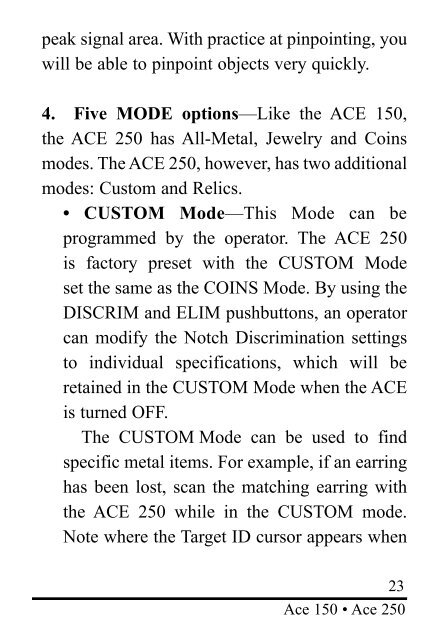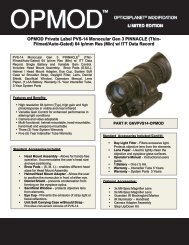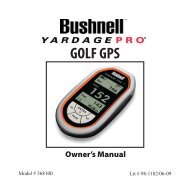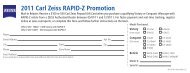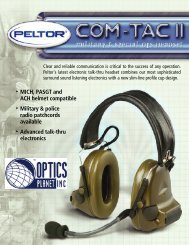Owner's Manual - Garrett
Owner's Manual - Garrett
Owner's Manual - Garrett
Create successful ePaper yourself
Turn your PDF publications into a flip-book with our unique Google optimized e-Paper software.
peak signal area. With practice at pinpointing, you<br />
will be able to pinpoint objects very quickly.<br />
4. Five MODE options—Like the ACE 150,<br />
the ACE 250 has All-Metal, Jewelry and Coins<br />
modes. The ACE 250, however, has two additional<br />
modes: Custom and Relics.<br />
• CUSTOM Mode—This Mode can be<br />
programmed by the operator. The ACE 250<br />
is factory preset with the CUSTOM Mode<br />
set the same as the COINS Mode. By using the<br />
DISCRIM and ELIM pushbuttons, an operator<br />
can modify the Notch Discrimination settings<br />
to individual specifications, which will be<br />
retained in the CUSTOM Mode when the ACE<br />
is turned OFF.<br />
The CUSTOM Mode can be used to find<br />
specific metal items. For example, if an earring<br />
has been lost, scan the matching earring with<br />
the ACE 250 while in the CUSTOM mode.<br />
Note where the Target ID cursor appears when<br />
2<br />
Ace 150 • Ace 250