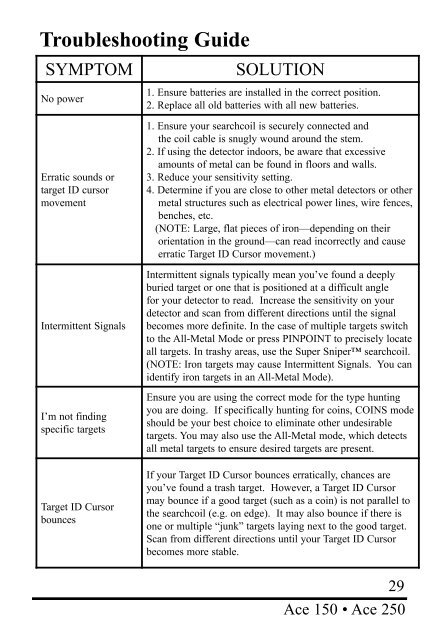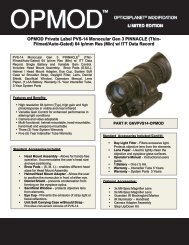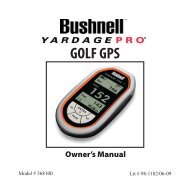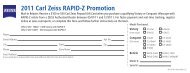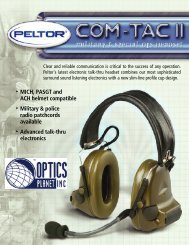Owner's Manual - Garrett
Owner's Manual - Garrett
Owner's Manual - Garrett
Create successful ePaper yourself
Turn your PDF publications into a flip-book with our unique Google optimized e-Paper software.
Troubleshooting Guide<br />
SYMPTOM SOLUTION<br />
No power<br />
Erratic sounds or<br />
target ID cursor<br />
movement<br />
Intermittent Signals<br />
I’m not finding<br />
specific targets<br />
Target ID Cursor<br />
bounces<br />
1. Ensure batteries are installed in the correct position.<br />
2. Replace all old batteries with all new batteries.<br />
1. Ensure your searchcoil is securely connected and<br />
the coil cable is snugly wound around the stem.<br />
2. If using the detector indoors, be aware that excessive<br />
amounts of metal can be found in floors and walls.<br />
. Reduce your sensitivity setting.<br />
4. Determine if you are close to other metal detectors or other<br />
metal structures such as electrical power lines, wire fences,<br />
benches, etc.<br />
(NOTE: Large, flat pieces of iron—depending on their<br />
orientation in the ground—can read incorrectly and cause<br />
erratic Target ID Cursor movement.)<br />
Intermittent signals typically mean you’ve found a deeply<br />
buried target or one that is positioned at a difficult angle<br />
for your detector to read. Increase the sensitivity on your<br />
detector and scan from different directions until the signal<br />
becomes more definite. In the case of multiple targets switch<br />
to the All-Metal Mode or press PINPOINT to precisely locate<br />
all targets. In trashy areas, use the Super Sniper searchcoil.<br />
(NOTE: Iron targets may cause Intermittent Signals. You can<br />
identify iron targets in an All-Metal Mode).<br />
Ensure you are using the correct mode for the type hunting<br />
you are doing. If specifically hunting for coins, COINS mode<br />
should be your best choice to eliminate other undesirable<br />
targets. You may also use the All-Metal mode, which detects<br />
all metal targets to ensure desired targets are present.<br />
If your Target ID Cursor bounces erratically, chances are<br />
you’ve found a trash target. However, a Target ID Cursor<br />
may bounce if a good target (such as a coin) is not parallel to<br />
the searchcoil (e.g. on edge). It may also bounce if there is<br />
one or multiple “junk” targets laying next to the good target.<br />
Scan from different directions until your Target ID Cursor<br />
becomes more stable.<br />
29<br />
Ace 150 • Ace 250