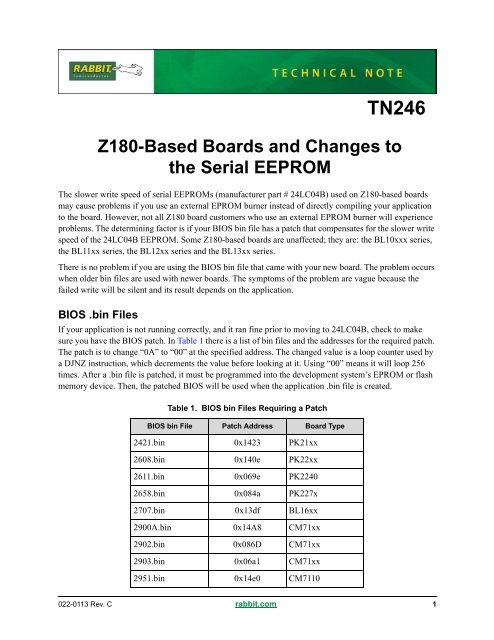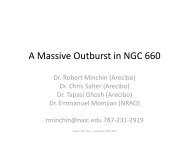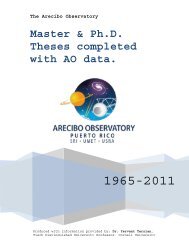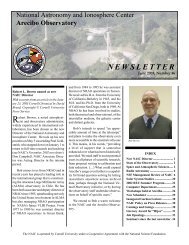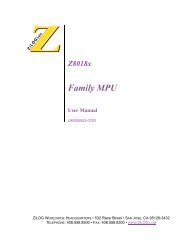TN246 Z180-Based Boards and Changes to the Serial EEPROM
TN246 Z180-Based Boards and Changes to the Serial EEPROM
TN246 Z180-Based Boards and Changes to the Serial EEPROM
Create successful ePaper yourself
Turn your PDF publications into a flip-book with our unique Google optimized e-Paper software.
<strong>TN246</strong><br />
<strong>Z180</strong>-<strong>Based</strong> <strong>Boards</strong> <strong>and</strong> <strong>Changes</strong> <strong>to</strong><br />
<strong>the</strong> <strong>Serial</strong> <strong>EEPROM</strong><br />
The slower write speed of serial <strong>EEPROM</strong>s (manufacturer part # 24LC04B) used on <strong>Z180</strong>-based boards<br />
may cause problems if you use an external EPROM burner instead of directly compiling your application<br />
<strong>to</strong> <strong>the</strong> board. However, not all <strong>Z180</strong> board cus<strong>to</strong>mers who use an external EPROM burner will experience<br />
problems. The determining fac<strong>to</strong>r is if your BIOS bin file has a patch that compensates for <strong>the</strong> slower write<br />
speed of <strong>the</strong> 24LC04B <strong>EEPROM</strong>. Some <strong>Z180</strong>-based boards are unaffected; <strong>the</strong>y are: <strong>the</strong> BL10xxx series,<br />
<strong>the</strong> BL11xx series, <strong>the</strong> BL12xx series <strong>and</strong> <strong>the</strong> BL13xx series.<br />
There is no problem if you are using <strong>the</strong> BIOS bin file that came with your new board. The problem occurs<br />
when older bin files are used with newer boards. The symp<strong>to</strong>ms of <strong>the</strong> problem are vague because <strong>the</strong><br />
failed write will be silent <strong>and</strong> its result depends on <strong>the</strong> application.<br />
BIOS .bin Files<br />
If your application is not running correctly, <strong>and</strong> it ran fine prior <strong>to</strong> moving <strong>to</strong> 24LC04B, check <strong>to</strong> make<br />
sure you have <strong>the</strong> BIOS patch. In Table 1 <strong>the</strong>re is a list of bin files <strong>and</strong> <strong>the</strong> addresses for <strong>the</strong> required patch.<br />
The patch is <strong>to</strong> change “0A” <strong>to</strong> “00” at <strong>the</strong> specified address. The changed value is a loop counter used by<br />
a DJNZ instruction, which decrements <strong>the</strong> value before looking at it. Using “00” means it will loop 256<br />
times. After a .bin file is patched, it must be programmed in<strong>to</strong> <strong>the</strong> development system’s EPROM or flash<br />
memory device. Then, <strong>the</strong> patched BIOS will be used when <strong>the</strong> application .bin file is created.<br />
Table 1. BIOS bin Files Requiring a Patch<br />
BIOS bin File Patch Address Board Type<br />
2421.bin 0x1423 PK21xx<br />
2608.bin 0x140e PK22xx<br />
2611.bin 0x069e PK2240<br />
2658.bin 0x084a PK227x<br />
2707.bin 0x13df BL16xx<br />
2900A.bin 0x14A8 CM71xx<br />
2902.bin 0x086D CM71xx<br />
2903.bin 0x06a1 CM71xx<br />
2951.bin 0x14e0 CM7110<br />
022-0113 Rev. C rabbit.com 1
CM71xx Series<br />
The CM71xx series of boards is a special case because new boards are shipped without an EPROM. The<br />
BIOS .bin file burned on<strong>to</strong> <strong>the</strong> EPROM of a RoHS compliant CM71xx board must be patched for any<br />
application using that board <strong>to</strong> be able <strong>to</strong> write <strong>to</strong> its <strong>EEPROM</strong>.<br />
The .bin file is typically created from an application using <strong>the</strong> "Compile | Compile <strong>to</strong> File" option or <strong>the</strong><br />
"Compile | Compile <strong>to</strong> File with *.RTI File" option. The BIOS on <strong>the</strong> EPROM of <strong>the</strong> board from which <strong>the</strong><br />
.bin file was created must be patched <strong>and</strong> typically is one of <strong>the</strong> BIOS files listed in Table 1. If <strong>the</strong> .bin file<br />
was created from an RTI file, <strong>the</strong> BIOS in use when <strong>the</strong> RTI file was created must be patched.<br />
You can patch an RTI file yourself, but since <strong>the</strong> location varies depending on <strong>the</strong> BIOS version used when<br />
<strong>the</strong> RTI file was created, we recommend finding <strong>the</strong> patch address by searching with a binary edi<strong>to</strong>r such<br />
as <strong>the</strong> freeware XVI32.exe. The following location lists links <strong>to</strong> a number of available binary edi<strong>to</strong>rs for<br />
free download:<br />
www.chmaas.h<strong>and</strong>shake.de/<br />
The hex string <strong>to</strong> search for is “7A E6 07 5F 16 00 19 5E EB 16 0A”. The last character, 0A, should be<br />
changed <strong>to</strong> “00”. The file can <strong>the</strong>n be saved <strong>and</strong> used in Dynamic C 32 with <strong>the</strong> “Compile <strong>to</strong> File with<br />
*.RTI File” option <strong>to</strong> create patched .bin files.<br />
If <strong>the</strong> search hex string is not found, search with <strong>the</strong> last character changed <strong>to</strong> “00” <strong>to</strong> verify that <strong>the</strong> file is<br />
already patched. If <strong>the</strong> search hex string is still not found, please contact Rabbit Semiconduc<strong>to</strong>r <strong>and</strong> provide<br />
<strong>the</strong> .bin <strong>and</strong>/or .rti files which require patching.<br />
BIOS Files on EPROMS<br />
The patch is also required for <strong>the</strong> BIOS files programmed on<strong>to</strong> EPROMs that have <strong>the</strong> part numbers listed<br />
in Table 2. The patch is <strong>the</strong> same, namely changing “0A” <strong>to</strong> “00” at <strong>the</strong> specified address.<br />
EPROMs listed in column 4 (“BIOS unpatched”) of Table 2 are never paired with 24LC04B <strong>EEPROM</strong>s on<br />
fac<strong>to</strong>ry-shipped boards, so a BIOS patch is not needed. If you are using one of <strong>the</strong> EPROMs listed in column<br />
5, <strong>the</strong> patch should have been made at <strong>the</strong> fac<strong>to</strong>ry.<br />
If you are experiencing problems that started after moving <strong>to</strong> <strong>the</strong> 24LC04B, check <strong>the</strong> EPROM content <strong>to</strong><br />
make sure <strong>the</strong> BIOS is patched. The EPROM must be erased <strong>and</strong> reprogrammed using <strong>the</strong> patched BIOS.<br />
2 rabbit.com <strong>TN246</strong>
Board Type<br />
WatchDog Timeout<br />
The slower speed of 24LC04B can cause ano<strong>the</strong>r problem <strong>to</strong> occur if a large amount of data is written. If<br />
<strong>the</strong> amount of time it takes <strong>to</strong> write <strong>the</strong> data is <strong>to</strong>o long <strong>the</strong> watchdog times out. The solution is <strong>to</strong> add a<br />
call <strong>to</strong> hitwd() within <strong>the</strong> loop that is writing <strong>the</strong> data. This function hits <strong>the</strong> watchdog timer, postponing<br />
a hardware reset for 2 seconds. The slower speed of 24LC04B can only cause a watchdog timeout if<br />
<strong>the</strong>re is no call <strong>to</strong> ei<strong>the</strong>r VdInit() or uplc_init() or if interrupts are turned off.<br />
.<br />
Table 2. Programmed EPROMs <strong>and</strong> <strong>the</strong> BIOS Patch<br />
EPROM<br />
Type<br />
BIOS File<br />
Part #<br />
Part # of EPROM *<br />
(BIOS unpatched)<br />
* These EPROMs are not paired with 24LC04B <strong>EEPROM</strong>s.<br />
† These EPROMs are paired with 24LC04B <strong>EEPROM</strong>s.<br />
Part # of EPROM †<br />
(BIOS patched)<br />
Patch<br />
Address<br />
BL1600 UVEPROM 691-0167 693-0002 693-0026 0x13DF<br />
BL16xx UVEPROM 691-0055 693-0014 693-0028 0x13DF<br />
BL16xx Flash 691-0040 694-0019 694-0049 0x13DF<br />
BL1600/10 Flash 691-0021 694-0008 694-0050 0x06AF<br />
BL16xx UVEPROM 691-0173 693-0022 693-0029 0x13DF<br />
PK2100/10/20/30 UVEPROM 691-0051 693-0011 693-0030 0x1423<br />
PK2100/10/20/30 UVEPROM 691-0060 693-0019 693-0031 0x1423<br />
PK2100 UVEPROM 691-0178 693-0021 693-0032 0x1423<br />
PK2100 Flash 691-0070 694-0027 694-0051 0x1423<br />
PK2100/10/20/30 Flash 691-0076 694-0035 694-0052 0x1423<br />
PK2210/30 UVEPROM 691-0052 693-0012 693-0024 0x140E<br />
PK2200/20 UVEPROM 691-0059 693-0018 693-0025 0x140E<br />
PK2200/20 Flash 691-0071 694-0030 694-0048 0x140E<br />
PK2210/30 Flash 691-0078 694-0037 694-0047 0x140E<br />
PK2200/20 Flash 691-0022 694-0009 694-0045 0x140E<br />
PK2240 Flash 691-0069 694-0029 694-0046 0x069E<br />
<strong>TN246</strong> rabbit.com 3
Write-Protection Scheme<br />
Several years ago, before <strong>the</strong> change <strong>to</strong> 24LC04B, <strong>Z180</strong>-based boards used serial <strong>EEPROM</strong>s that allowed<br />
<strong>the</strong> upper half <strong>to</strong> be write-protected while <strong>the</strong> lower half was write-enabled. <strong>Boards</strong> purchased several<br />
years ago used such <strong>EEPROM</strong>s. Lack of availability, however, forced a change <strong>to</strong> a new part. The new<br />
serial <strong>EEPROM</strong> had a write protection scheme that was all or nothing. It was no longer possible <strong>to</strong> writeenable<br />
<strong>the</strong> lower half while write-protecting <strong>the</strong> upper half. <strong>Serial</strong> <strong>EEPROM</strong>s with part # 24LC04B use<br />
this same all or nothing write protection scheme.<br />
All <strong>Z180</strong>-based boards using serial <strong>EEPROM</strong>s with <strong>the</strong> all or nothing write protection scheme are shipped<br />
with <strong>the</strong> <strong>EEPROM</strong> write-enabled; this includes <strong>the</strong> boards listed on page 1 as unaffected by <strong>the</strong> slower<br />
write speed of 24LC04B (<strong>the</strong> BL10xx series, <strong>the</strong> BL11xx series, <strong>the</strong> BL12xx series <strong>and</strong> <strong>the</strong> BL13xx<br />
series). When <strong>the</strong> write-protect jumper is moved from its fac<strong>to</strong>ry-shipped position (see your board’s manual<br />
for exact jumper settings) it will write-protect <strong>the</strong> entire chip. Earlier revisions of board manuals<br />
describe <strong>the</strong> write-protect jumper as being able <strong>to</strong> write protect <strong>the</strong> upper half of <strong>the</strong> flash, leaving <strong>the</strong><br />
lower half write-enabled. This is no longer true.<br />
Table 3 gives <strong>the</strong> write-protect <strong>and</strong> write-enable jumper positions for <strong>the</strong> relevant boards.<br />
Table 3. Jumper Positions<br />
Board Family Jumper Location Protect Enable<br />
BL10xx J16 1-2 2-3<br />
BL11xx J21 1-2 2-3<br />
BL12xx J11 1-2 2-3<br />
BL13xx J2 1-2 2-3<br />
CM71xx Trace Cut Uncut<br />
BL16xx J1 17-19 19-21<br />
PK21xx J3 1-2 2-3<br />
PK22xx JP5 1-2 2-3<br />
SmartBlock J2 1-2 2-3<br />
For CM71xx boards, <strong>the</strong>re is a trace that controls <strong>the</strong> write-protect status. See Figure 1 for <strong>the</strong> location of<br />
<strong>the</strong> trace.<br />
Figure 1. Trace Location on CM71xx <strong>Boards</strong><br />
U4<br />
U3<br />
RAM<br />
(H3)<br />
EPROM<br />
U2<br />
RTC<br />
H1<br />
4 rabbit.com <strong>TN246</strong><br />
H2<br />
U1<br />
Break trace <strong>to</strong><br />
write-protect<br />
<strong>EEPROM</strong>
Summary<br />
The information given in this document applies only <strong>to</strong> <strong>Z180</strong>-based boards. If your application is not<br />
running correctly <strong>and</strong> you suspect it has something <strong>to</strong> do with <strong>the</strong> serial <strong>EEPROM</strong> part # 24LC04B, first<br />
make sure <strong>the</strong> write-protect jumper is set correctly. If that checks out <strong>and</strong> you are using a BIOS bin file<br />
from Table 1 or a programmed EPROM from Table 2, make sure that <strong>the</strong> BIOS contains <strong>the</strong> appropriate<br />
patch.<br />
If you are still experiencing problems <strong>and</strong> need some help, contact our technical support team online at:<br />
www.rabbitsemiconduc<strong>to</strong>r.com/support/questionSubmit.shtml<br />
<strong>TN246</strong> rabbit.com 5