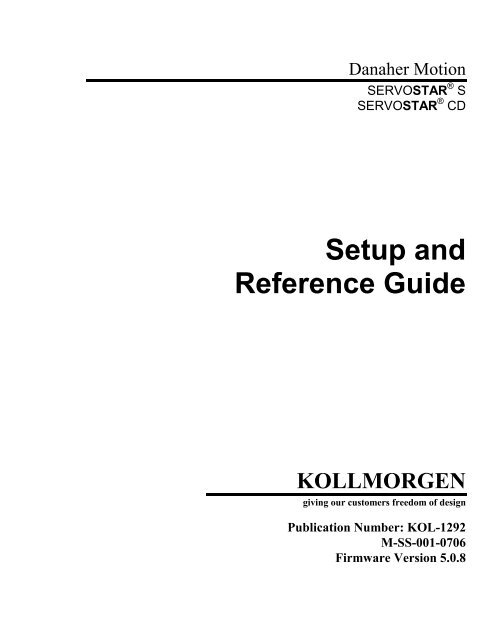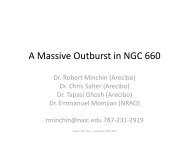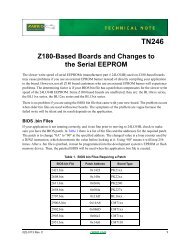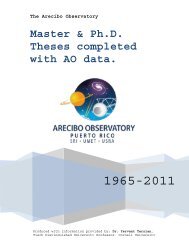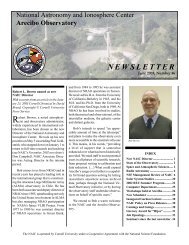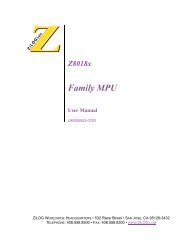Setup and Reference Guide - Kollmorgen
Setup and Reference Guide - Kollmorgen
Setup and Reference Guide - Kollmorgen
You also want an ePaper? Increase the reach of your titles
YUMPU automatically turns print PDFs into web optimized ePapers that Google loves.
Danaher Motion<br />
SERVOSTAR ® S<br />
SERVOSTAR ® CD<br />
<strong>Setup</strong> <strong>and</strong><br />
<strong>Reference</strong> <strong>Guide</strong><br />
KOLLMORGEN<br />
giving our customers freedom of design<br />
Publication Number: KOL-1292<br />
M-SS-001-0706<br />
Firmware Version 5.0.8
Record of Manual Revisions<br />
ISSUE NO. DATE........BRIEF DESCRIPTION OF REVISION<br />
1 12/31/00 Initial release<br />
2 03/30/01 Added new comm<strong>and</strong>s <strong>and</strong> enhancement information for new firmware version<br />
3 06/30/01 Corrected Product Family Control Specifications table<br />
4 09/12/01 Added information for new firmware version<br />
5 12/07/01 Added Danaher information<br />
6 03/01/02 Updated HOMETYPE, INxMODE, <strong>and</strong> PFBOFF<br />
Copyright Information<br />
© Copyright 1999, 2000, 2001, 2002 <strong>Kollmorgen</strong>, a Danaher Corporation - All rights reserved.<br />
Printed in the United States of America.<br />
NOTICE:<br />
Not for use or disclosure outside of <strong>Kollmorgen</strong> except under written agreement. All rights are reserved. No part<br />
of this book shall be reproduced, stored in retrieval form, or transmitted by any means, electronic, mechanical,<br />
photocopying, recording, or otherwise without the written permission from the publisher. While every precaution<br />
has been taken in the preparation of the book, the publisher assumes no responsibility for errors or omissions.<br />
Neither is any liability assumed for damages resulting from the use of the information contained herein.<br />
This document is proprietary information of <strong>Kollmorgen</strong> that is furnished for customer use ONLY. No other uses<br />
are authorized without written permission of <strong>Kollmorgen</strong>. Information in this document is subject to change<br />
without notice <strong>and</strong> does not represent a commitment on the part the <strong>Kollmorgen</strong> Corporation. Therefore,<br />
information contained in this manual may be updated from time-to-time due to product improvements, etc., <strong>and</strong><br />
may not conform in every respect to former issues.<br />
VGA ® <strong>and</strong> PC-AT ® are registered trademarks of International Business Machines Corporation<br />
Windows ® 95/98 <strong>and</strong> Windows NT ® are registered trademarks of Microsoft Corporation<br />
EnDat ® is a registered trademark of Dr. Johannes Heidenhain GmbH<br />
GOLDLINE ® , SILVERLINE ® , MOTIONEERING ® , MOTIONLINK ® , PLATINUM ® , <strong>and</strong> SERVOSTAR ®<br />
are registered trademarks of the <strong>Kollmorgen</strong> Corporation. <strong>Kollmorgen</strong> is a member of the Danaher Motion<br />
Control Group.
Safety Instructions<br />
Only qualified personnel are permitted to transport, assemble, use, <strong>and</strong> maintain this equipment. Properly<br />
qualified personnel are those who are familiar with the transport, assembly, installation, use <strong>and</strong> operation of<br />
motors, <strong>and</strong> who have the appropriate qualifications for their jobs. The qualified personnel must know <strong>and</strong><br />
observe the following st<strong>and</strong>ards <strong>and</strong> regulations:<br />
IEC 364 resp. CENELEC HD 384 or DIN VDE 0100<br />
IEC report 664 or DIN VDE 0110<br />
National regulations for safety <strong>and</strong> accident prevention or VBG 4<br />
Read all available documentation before assembling <strong>and</strong> using. Incorrect h<strong>and</strong>ling of products in this manual can<br />
result in injury <strong>and</strong> damage to persons <strong>and</strong> machinery. Strictly adhere to the technical information regarding<br />
installation requirements.<br />
It is vital that all system components are connected to earth ground. Electrical safety is provided through a lowresistance<br />
earth connection.<br />
SERVOSTAR products contain electrostatically-sensitive components that can be damaged by incorrect<br />
h<strong>and</strong>ling. Avoid contact with high insulating materials (artificial fabrics, plastic film, etc.). Place the product on a<br />
conductive surface. Ground yourself (discharge any possible static electricity build-up) by touching an unpainted,<br />
metal, grounded surface before touching the equipment.<br />
Keep all covers <strong>and</strong> cabinet doors shut during operation. Otherwise, potential hazards could cause severe<br />
personal injury or damage to the product.<br />
Be aware that during operation, the product has electrically charged components <strong>and</strong> hot surfaces. Control <strong>and</strong><br />
power cables can carry a high voltage, even when the motor is not rotating.<br />
Never disconnect or connect the product while the power source is energized to avoid electric arcing <strong>and</strong> hazards<br />
to personnel <strong>and</strong> electrical contacts.<br />
After removing the power source from the equipment, wait at least 10 minutes before touching or disconnecting<br />
sections of the equipment that normally carry electrical charges (e.g., capacitors, contacts, screw connections).<br />
To be safe, measure the electrical contact points with a meter before touching the equipment.<br />
Safety symbols indicate a potential for personal injury or equipment damage if the recommended precautions <strong>and</strong><br />
safe operating practices are not followed. Read <strong>and</strong> be familiar with the safety notices in this manual before<br />
attempting installation, operation, or maintenance to avoid serious bodily injury, damage to the equipment, or<br />
operational difficulty. The safety symbols are:<br />
"Warning" identifies hazards that could result in personal injury or death.<br />
"Caution" identifies hazards that could result in personal injury or equipment damage.<br />
"Note" identifies information required for your underst<strong>and</strong>ing or use of the equipment.
Directives <strong>and</strong> St<strong>and</strong>ards<br />
SERVOSTAR products have been successfully tested <strong>and</strong> evaluated to meet UL/cUL 508C for U. S. <strong>and</strong><br />
Canadian markets. This st<strong>and</strong>ard outlines the minimum requirements for electrically operated power conversion<br />
equipment (frequency converters <strong>and</strong> Servo amplifiers), which are intended to eliminate the risk of fire, electric<br />
shock, or injury to persons, being caused by such equipment.<br />
CE Mark Conformance<br />
The Electromagnetic Compatibility (EMC) of a system is identified in two parts: emissions <strong>and</strong> immunity.<br />
Emissions are the generation of EMI (electromagnetic interference) <strong>and</strong> immunity is the susceptibility levels of<br />
the equipment. Limits are derived from generic st<strong>and</strong>ards EN55081-2 <strong>and</strong> EN55082-2 for heavy industrial<br />
environment. The SERVOSTAR drives <strong>and</strong> BUS modules have been tested for radiated emissions, conducted<br />
emissions, EFT, ESD, surge, conducted immunity, <strong>and</strong> radiated immunity. These tests have been in accordance<br />
with EN55011, EN61000-4-2, ENV50140, IEC 1000-4-4, EN61000-4-5, <strong>and</strong> ENV50141.<br />
Servo drives are incorporated in electrical plants <strong>and</strong> machines for industrial use. When servo drives are built into<br />
machines or plants, the operation of the drive is prohibited until the machine or plant meets the requirements of<br />
the EC Directive on Machines 89/392/EEC <strong>and</strong> the EC Directive on EMC (89/336/EEC). EN 60204 <strong>and</strong> EN 292<br />
must be met. In connection with the Low Voltage Directive 73/23/EEC, the harmonized st<strong>and</strong>ards of the EN<br />
50178 series are applied to the amplifiers, together with EN 60439-1, EN 60146 <strong>and</strong> EN 60204. The<br />
manufacturer of the machine or plant is responsible for ensuring that they meet the limits required by the EMC<br />
regulations. Advice on the correct installation for EMC (shielding, grounding, arrangement of filters, treatment of<br />
connectors <strong>and</strong> the lay out of cabling) can be found in this document Conformance with the EC Directive on<br />
EMC 89/336/EEC <strong>and</strong> the Low Voltage Directive 73/23/EEC is m<strong>and</strong>atory for the supply of servo drives within<br />
the European Community.<br />
The servo drives have been tested by an authorized testing laboratory in a defined configuration with the system<br />
components; described in this documentation. <strong>Kollmorgen</strong> is not responsible for any divergence from the<br />
configuration <strong>and</strong> installation described in this documentation <strong>and</strong> is not responsible for the performance of new<br />
measurements or ensuring that regulatory requirements are met. SERVOSTAR drives <strong>and</strong> systems have been<br />
successfully tested <strong>and</strong> evaluated to the limits <strong>and</strong> requirements of the EC Directive on EMC (89/336/EEC) <strong>and</strong><br />
the EC Directive on low voltage (72/73/EEC). The products have been evaluated to EN50178 <strong>and</strong> EN60204 as a<br />
component of a machine <strong>and</strong> other relevant st<strong>and</strong>ards.
Contents<br />
INSTALLATION PROCEDURE.................................................................................................1<br />
FIRMWARE UPDATES................................................................................................................................. 2<br />
BONDING .......................................................................................................................................2<br />
SERIAL COMMUNICATION WIRING DIAGRAM ................................................................................2<br />
SERVOSTAR CX HARDWARE SPECIFICATIONS ...................................................................................... 3<br />
SERVOSTAR SX HARDWARE SPECIFICATIONS....................................................................................... 4<br />
BUS MODULE HARDWARE SPECIFICATIONS ............................................................................................ 4<br />
CX ELECTRICAL SPECIFICATIONS.............................................................................................................. 5<br />
SX ELECTRICAL SPECIFICATIONS .............................................................................................................. 6<br />
BUS MODULE ELECTRICAL SPECIFICATIONS ........................................................................................... 6<br />
CX REGEN INFORMATION.......................................................................................................................... 8<br />
BUS MODULE REGEN INFORMATION........................................................................................................ 8<br />
PRODUCT FAMILY CONTROL SPECIFICATIONS.......................................................................................... 9<br />
PINOUT CONNECTORS.............................................................................................................................. 10<br />
BUS MODULE – PA-LM (MULTIPLE SX UNITS) ..................................................................................... 12<br />
CX SYSTEM WIRING DIAGRAM....................................................................................................13<br />
SX WITH PA08,14, OR 28 SYSTEM WIRING DIAGRAM .................................................................14<br />
SX WITH PA50, 75, OR 85 SYSTEM WIRING DIAGRAM ................................................................15<br />
CX FILTER AND BONDING DIAGRAM............................................................................................16<br />
SX FILTER AND BONDING DIAGRAM............................................................................................17<br />
SYSTEM FEEDBACK DIAGRAM.....................................................................................................18<br />
COMMANDS/VARIABLES BY FUNCTION....................................................................................... 19<br />
ANALOG INPUT-RELATED .............................................................................................................19<br />
COMMUNICATIONS .......................................................................................................................19<br />
CONFIGURABLE I/O.......................................................................................................................19<br />
CURRENT VARIABLES AND COMMANDS........................................................................................19<br />
DRIVE AND MOTOR STATUS ..........................................................................................................19<br />
DRIVE CONFIGURATION AND MODES.............................................................................................19<br />
DRIVE ENABLING AND DISABLING ................................................................................................20<br />
DRIVE PARAMETERS.....................................................................................................................20<br />
FEEDBACK RELATED.....................................................................................................................20<br />
GEARING-RELATED PARAMENTERS...............................................................................................20<br />
LOOP COMPENSATION AND GAINS.................................................................................................20<br />
MOTION CONTROL PARAMETERS ..................................................................................................20<br />
MOTOR VARIABLES AND COMMANDS ...........................................................................................20<br />
POSITION VARIABLES AND COMMANDS ........................................................................................21<br />
READ AND WRITE SWITCH VARIABLES ..........................................................................................21<br />
READ-ONLY SWITCH MODE VARIABLES ........................................................................................22<br />
READ-ONLY SWITCH VARIABLES ..................................................................................................22<br />
READ-ONLY VARIABLES ...............................................................................................................22<br />
VARIABLE RECORDING AND PLAYING...........................................................................................22<br />
VARIABLE SETTING AND CLEARING ..............................................................................................22<br />
VELOCITY VARIABLES AND COMMANDS .......................................................................................22
VARIABLE/COMMAND SET...................................................................................................23<br />
ACC............................................................................................................................................23<br />
ACKMODE................................................................................................................................23<br />
ACTFAULT ...............................................................................................................................23<br />
ACTIVE......................................................................................................................................23<br />
ADDR.........................................................................................................................................24<br />
ANDB.........................................................................................................................................24<br />
ANDG.........................................................................................................................................24<br />
ANIN ..........................................................................................................................................24<br />
ANLPFHZ ..................................................................................................................................24<br />
ANOFF .......................................................................................................................................24<br />
ANOUT ......................................................................................................................................25<br />
ANZERO .....................................................................................................................................25<br />
AUTOHOME .............................................................................................................................25<br />
AUTONULL...............................................................................................................................25<br />
AVGTIME..................................................................................................................................26<br />
BW..............................................................................................................................................26<br />
CCWLIM....................................................................................................................................26<br />
CLREEPROM.............................................................................................................................26<br />
COMPFILT.................................................................................................................................26<br />
COMPMODE .............................................................................................................................27<br />
CONFIG .....................................................................................................................................27<br />
CONVERT ..................................................................................................................................27<br />
CWLIM.......................................................................................................................................27<br />
DEC ............................................................................................................................................27<br />
DECSTOP ..................................................................................................................................28<br />
DICONT .....................................................................................................................................28<br />
DIP..............................................................................................................................................28<br />
DIPEAK......................................................................................................................................28<br />
DIPEN.........................................................................................................................................28<br />
DIR .............................................................................................................................................29<br />
DIS..............................................................................................................................................30<br />
DISSPEED..................................................................................................................................30<br />
DISTIME ....................................................................................................................................31<br />
DIVISIONS ................................................................................................................................31<br />
DRIVEOK ..................................................................................................................................31<br />
DUMP.........................................................................................................................................31<br />
DUALFB ....................................................................................................................................31<br />
ECHO .........................................................................................................................................32<br />
EN ...............................................................................................................................................32<br />
ENCINIT.....................................................................................................................................32<br />
ENCINITST................................................................................................................................32<br />
ENCOUT....................................................................................................................................33<br />
ENCOUTO .................................................................................................................................33<br />
ENCSTART .................................................................................................................................33
ERR.............................................................................................................................................34<br />
FILTMODE ................................................................................................................................34<br />
FLTCLR......................................................................................................................................34<br />
FLTHIST.....................................................................................................................................34<br />
FOLD..........................................................................................................................................34<br />
FOLDMODE ..............................................................................................................................35<br />
FOLDTIME ................................................................................................................................35<br />
GEAR .........................................................................................................................................35<br />
GEARI........................................................................................................................................35<br />
GEARMODE..............................................................................................................................36<br />
GEARO ......................................................................................................................................36<br />
GET.............................................................................................................................................37<br />
GETMODE.................................................................................................................................37<br />
GP ...............................................................................................................................................37<br />
GPAFR .......................................................................................................................................37<br />
GPAFR2 .....................................................................................................................................37<br />
GPD ............................................................................................................................................38<br />
GPI..............................................................................................................................................38<br />
GPISATIN ..................................................................................................................................38<br />
GPISATOUT ..............................................................................................................................38<br />
GPVFR .......................................................................................................................................38<br />
GV ..............................................................................................................................................39<br />
GVI .............................................................................................................................................39<br />
HALLS .......................................................................................................................................39<br />
HCMODE...................................................................................................................................39<br />
HC1.............................................................................................................................................40<br />
HC2.............................................................................................................................................40<br />
HC3.............................................................................................................................................41<br />
HOLD .........................................................................................................................................41<br />
HOMESPD .................................................................................................................................41<br />
HOMESTATE............................................................................................................................42<br />
HOMETYPE ..............................................................................................................................43<br />
HSAVE........................................................................................................................................44<br />
HWPOS ......................................................................................................................................44<br />
I...................................................................................................................................................44<br />
IA ................................................................................................................................................44<br />
IC ................................................................................................................................................44<br />
ICMD..........................................................................................................................................45<br />
ICONT ........................................................................................................................................45<br />
IENCSTART ..............................................................................................................................45<br />
IFRIC ..........................................................................................................................................45<br />
IGRAV........................................................................................................................................45<br />
ILIM............................................................................................................................................46<br />
ILIM2..........................................................................................................................................46<br />
ILSBMODE................................................................................................................................46
IMAX..........................................................................................................................................46<br />
IN ................................................................................................................................................47<br />
IN1 ..............................................................................................................................................47<br />
IN1MODE ..................................................................................................................................47<br />
IN2 ..............................................................................................................................................49<br />
IN2MODE ..................................................................................................................................49<br />
IN3 ..............................................................................................................................................50<br />
IN3MODE ..................................................................................................................................51<br />
INDEXPOS.................................................................................................................................52<br />
ININV1 .......................................................................................................................................52<br />
ININV2 .......................................................................................................................................53<br />
ININV3 .......................................................................................................................................53<br />
INITMODE.................................................................................................................................53<br />
INPOS.........................................................................................................................................53<br />
ISCALE ......................................................................................................................................54<br />
ISTOP .........................................................................................................................................54<br />
IZERO.........................................................................................................................................54<br />
J ..................................................................................................................................................54<br />
K .................................................................................................................................................54<br />
KV ..............................................................................................................................................55<br />
KVFR..........................................................................................................................................55<br />
KVI .............................................................................................................................................55<br />
LIMDIS.......................................................................................................................................55<br />
LIST............................................................................................................................................56<br />
LMJR..........................................................................................................................................56<br />
LOAD..........................................................................................................................................56<br />
LPFHZ1 ......................................................................................................................................56<br />
LPFHZ2 ......................................................................................................................................56<br />
MA..............................................................................................................................................57<br />
MAPOS ......................................................................................................................................57<br />
MASPEED..................................................................................................................................58<br />
MBEMF......................................................................................................................................58<br />
MBEMFCOMP ..........................................................................................................................58<br />
MENCOFF .................................................................................................................................58<br />
MENCRES .................................................................................................................................58<br />
MENCTYPE...............................................................................................................................59<br />
MFBDIR.....................................................................................................................................60<br />
MFOLD ......................................................................................................................................60<br />
MFOLDD ...................................................................................................................................60<br />
MFOLDDIS................................................................................................................................61<br />
MFOLDR....................................................................................................................................61<br />
MFOLDT....................................................................................................................................61<br />
MH..............................................................................................................................................61<br />
MHINVA....................................................................................................................................62<br />
MHINVB ....................................................................................................................................62
MHINVC ....................................................................................................................................63<br />
MI................................................................................................................................................63<br />
MICONT.....................................................................................................................................63<br />
MIDIST0.....................................................................................................................................64<br />
MIDIST1.....................................................................................................................................64<br />
MIDIST2.....................................................................................................................................64<br />
MIDIST3.....................................................................................................................................64<br />
MIPEAK.....................................................................................................................................65<br />
MISPEED0 .................................................................................................................................65<br />
MISPEED1 .................................................................................................................................66<br />
MISPEED2 .................................................................................................................................66<br />
MISPEED3 .................................................................................................................................67<br />
MJ ...............................................................................................................................................67<br />
MLGAINC..................................................................................................................................68<br />
MLGAINP ..................................................................................................................................68<br />
MLGAINZ..................................................................................................................................69<br />
MLIST .........................................................................................................................................69<br />
MLMIN.......................................................................................................................................69<br />
MODMODE ...............................................................................................................................69<br />
MOTOR......................................................................................................................................69<br />
MOTORTYPE............................................................................................................................70<br />
MPHASE....................................................................................................................................70<br />
MPITCH .....................................................................................................................................70<br />
MPOLES ....................................................................................................................................70<br />
MRESPOLES .............................................................................................................................70<br />
MSG............................................................................................................................................71<br />
MSININT....................................................................................................................................71<br />
MSINFRQ...................................................................................................................................71<br />
MSPEED ....................................................................................................................................71<br />
MTANGLC.................................................................................................................................71<br />
MTANGLP.................................................................................................................................72<br />
MVANGLF.................................................................................................................................72<br />
MVANGLH................................................................................................................................72<br />
NOTCHBW ................................................................................................................................72<br />
NOTCHHZ .................................................................................................................................72<br />
O1 ...............................................................................................................................................73<br />
O1MODE....................................................................................................................................73<br />
O1RST........................................................................................................................................74<br />
O1TRIG ......................................................................................................................................74<br />
OPMODE ...................................................................................................................................75<br />
PCMD.........................................................................................................................................75<br />
PCMDMODE .............................................................................................................................75<br />
PE................................................................................................................................................75<br />
PEINPOS ....................................................................................................................................76<br />
PEMAX ......................................................................................................................................76
PEXT ..........................................................................................................................................76<br />
PEXTOFF...................................................................................................................................76<br />
PFB .............................................................................................................................................76<br />
PFBOFF......................................................................................................................................76<br />
PLIM...........................................................................................................................................77<br />
PMAX.........................................................................................................................................77<br />
PMIN ..........................................................................................................................................77<br />
PRD ............................................................................................................................................77<br />
PROFMODE ..............................................................................................................................78<br />
PROFSCRV................................................................................................................................78<br />
PROMPT ....................................................................................................................................78<br />
PROTARY..................................................................................................................................78<br />
PSCALE .....................................................................................................................................79<br />
RDRES .......................................................................................................................................79<br />
READY ......................................................................................................................................79<br />
RECDONE .................................................................................................................................79<br />
RECING .....................................................................................................................................79<br />
RECOFF.....................................................................................................................................80<br />
RECORD ....................................................................................................................................80<br />
RECRDY....................................................................................................................................81<br />
RECTRIG ...................................................................................................................................81<br />
REFRESH ...................................................................................................................................82<br />
RELAY.......................................................................................................................................83<br />
RELAYMODE ...........................................................................................................................83<br />
REMOTE....................................................................................................................................83<br />
RSTVAR ......................................................................................................................................83<br />
S ..................................................................................................................................................84<br />
SAVE...........................................................................................................................................84<br />
SERIALNO.................................................................................................................................84<br />
SININTOUT ...............................................................................................................................84<br />
STAT ..........................................................................................................................................85<br />
STATUS .....................................................................................................................................85<br />
STATUS2 ...................................................................................................................................87<br />
STEP ...........................................................................................................................................89<br />
STOP...........................................................................................................................................89<br />
STOPMODE...............................................................................................................................89<br />
STOPPED...................................................................................................................................90<br />
SWEN.........................................................................................................................................90<br />
T..................................................................................................................................................90<br />
TESTLED....................................................................................................................................90<br />
TF................................................................................................................................................90<br />
THERM ......................................................................................................................................91<br />
THERMODE..............................................................................................................................91<br />
THERMTIME.............................................................................................................................91<br />
THERMTYPE ............................................................................................................................91
TRUN .........................................................................................................................................91<br />
TUNE..........................................................................................................................................92<br />
UNITS.........................................................................................................................................93<br />
UVMODE...................................................................................................................................93<br />
UVRECOVER............................................................................................................................94<br />
UVTIME.....................................................................................................................................94<br />
V .................................................................................................................................................94<br />
VBUS..........................................................................................................................................94<br />
VCMD ........................................................................................................................................94<br />
VD ..............................................................................................................................................95<br />
VE...............................................................................................................................................95<br />
VER ............................................................................................................................................95<br />
VEXT..........................................................................................................................................95<br />
VF ...............................................................................................................................................96<br />
VFI..............................................................................................................................................96<br />
VH ..............................................................................................................................................96<br />
VLIM ..........................................................................................................................................97<br />
VMAX........................................................................................................................................97<br />
VOSPD .......................................................................................................................................97<br />
VOSPDENS................................................................................................................................97<br />
VR...............................................................................................................................................98<br />
VSCALE.....................................................................................................................................98<br />
XENCDIR...................................................................................................................................98<br />
XENCRES..................................................................................................................................98<br />
ZERO..........................................................................................................................................98<br />
ZPOS ..........................................................................................................................................99<br />
TROUBLESHOOTING ............................................................................................................100<br />
FATAL FAULT ERROR CODES ...........................................................................................100<br />
NON-FATAL ERROR CODES...............................................................................................101<br />
NO MESSAGE FAULTS.........................................................................................................103<br />
SUPPORT....................................................................................................................................103
This page intentionally left blank.
INSTALLATION PROCEDURE<br />
This <strong>Setup</strong> <strong>and</strong> <strong>Reference</strong> <strong>Guide</strong> includes information on drive communication, comm<strong>and</strong> syntax, <strong>and</strong> other useful<br />
information. It is provided to get your system up <strong>and</strong> operational.<br />
The full-size (8 ½" x 11") SERVOSTAR ® S <strong>and</strong> CD Installation Manual, VARCOM Manual, CE Manual, <strong>and</strong> IDN<br />
<strong>Reference</strong> Manual can be found on the PSP CD-ROM in the SERVOSTAR ® S <strong>and</strong> CD section in .PDF format. Feel free<br />
to print these documents as necessary for your support needs. Be sure to also check the website at<br />
www.MotionVillage.com for the latest updates to the documentation.<br />
The PSP CD-ROM has an ergonomic, graphical user interface (GUI) program called MOTIONLINK, that is used for<br />
monitoring <strong>and</strong> configuring the drive.<br />
These installation steps are provided to assist you in getting your SERVOSTAR S or SERVOSTAR CD installed <strong>and</strong><br />
operational. For additional information, refer to the SERVOSTAR ® S <strong>and</strong> SERVOSTAR ® CD Installation Manual.<br />
High voltage can be hazardous to personnel <strong>and</strong> equipment. Be sure a qualified<br />
electrician works on this equipment. To ensure safety, follow all national <strong>and</strong> local<br />
codes during installation as well as the safety precautions outlined in the front of<br />
this documentation.<br />
1. Open the box(es) <strong>and</strong> remove all the contents. Check to ensure there is no visible damage to any of the equipment.<br />
2. Mount the SERVOSTAR S or SERVOSTAR CD to the back panel. Refer to the appropriate Outline Dimensions.<br />
Metal-to-metal contact is important for electrical noise control!<br />
3. Wire the SERVOSTAR S or SERVOSTAR CD according to the appropriate System Wiring Diagram.<br />
4. Connect solid earth ground to frames of all components.<br />
5. Wire the main power (115/230 VAC).<br />
A. For S-Series product: Wire the logic <strong>and</strong> DC Bus power from power supply to drive modules.<br />
B. For CDxx260 <strong>and</strong> CDxx261 product wire the 24 volt supply to the connector at the top of the drive.<br />
6. Wire user I/O at connector C3: At a minimum, 24 volts must be brought in to the enable circuit. Be certain that<br />
connector C3 is inserted correctly.<br />
7. Wire the motor <strong>and</strong> feedback. Refer to the Feedback Wiring Diagram for additional information.<br />
8. Wire Regen Resistor kit, if applicable.<br />
9. Verify that all wiring is correct.<br />
10. Verify that earth grounds are connected.<br />
11. Verify all electrical <strong>and</strong> safety codes are met.<br />
12. Connect the serial cable between connector C2 <strong>and</strong> PC.<br />
Refer to the appropriate System Wiring Diagram.<br />
13. Install MOTIONLINK on the PC. Refer to the SERVOSTAR ® S <strong>and</strong> SERVOSTAR ® CD Installation Manual for<br />
detailed information.<br />
Startup processes can cause motor motion. Be certain that all applicable safety<br />
precautions are taken to prevent harm to personnel or damage to equipment.<br />
14. Using the Startup Wizard in MOTIONLINK:<br />
A. Configure the SERVOSTAR S or SERVOSTAR CD for your particular motor, if this was not configured at the<br />
factory. Refer to the SERVOSTAR ® S <strong>and</strong> SERVOSTAR ® CD Installation Manual for information on the<br />
MOTIONLINK Startup Wizard.<br />
B. Enable the system.<br />
1
FIRMWARE UPDATES<br />
If your unit has the following label:<br />
It requires firmware version 4.0.0 or higher. Other unit types will work with all firmware versions.<br />
Firmware version 4.0.0 <strong>and</strong> higher is not compatible with the older versions of<br />
IGNITE (firmware loading software). Attempting to load incompatible<br />
firmware results in the IGNITE program generating an error.<br />
BONDING<br />
The proper bonding of shielded cables is imperative for minimizing noise emissions <strong>and</strong> increasing immunity<br />
levels of the drive system <strong>and</strong> reduces the impedance between the cable shield <strong>and</strong> the back panel. <strong>Kollmorgen</strong><br />
recommends that all shielded cables be bonded to the back panel.<br />
Power input wiring does not require shielding (screening) if the power is fed to the cabinet (enclosure) via<br />
metallized conduit. If the metallized conduit is used with proper high frequency grounds, bonding technology,<br />
<strong>and</strong> recommended wire routing, the power input wire shielding has no affect. In the event that metallized<br />
conduit is not used, shielded cable is required on the power input wires <strong>and</strong> proper bonding technologies should<br />
be implemented.<br />
The motor <strong>and</strong> feedback cables should have the shield exposed as close to the drive as possible. This exposed<br />
shield can be bonded to the back panel.<br />
SERIAL COMMUNICATION WIRING DIAGRAM<br />
(DE-9S)<br />
FEMALE<br />
5<br />
1<br />
9<br />
6<br />
COM<br />
TXD<br />
RXD<br />
SHIELD<br />
COM<br />
RXD<br />
TXD<br />
NOTE: Do NOT connect unused pins!<br />
CUSTOMER<br />
TERMINAL<br />
C2 SERIAL RS-232 INTERCONNECT C2 SERIAL RS-485 INTERCONNECT<br />
2<br />
(DE-9S)<br />
FEMALE<br />
5<br />
1<br />
9<br />
6<br />
COM<br />
RD-<br />
RD+<br />
TD-<br />
TD+<br />
SHIELD<br />
COM<br />
TXD-<br />
TXD+<br />
RXD-<br />
RXD+<br />
CUSTOMER<br />
TERMINAL
SERVOSTAR CX HARDWARE SPECIFICATIONS<br />
Amplifier Model Cx03 Cx06 Cx10<br />
Unit Weight Lbs./Kgs. 3.56/1.61 4.9/2.22 5.94/2.69<br />
Mounting Hardware<br />
English (Metric)<br />
Applied Torque<br />
Line Screw Size/Torque<br />
10-32 (M4)<br />
20 lb-in. (2.26 Nm.)<br />
Connection Hardware BUS Screw Size/Torque<br />
Motor Screw Size/Torque<br />
Ground Screw Size/Torque<br />
M3.5/12 lb-in. (1.35 Nm.)<br />
Control Logic<br />
(AWG/ mm 2 )<br />
16 / 1.5<br />
Motor Line<br />
(AWG/ mm 2 )<br />
14 / 2.5<br />
Main Input<br />
14 / 2.5 12 / 4<br />
Wire Size<br />
(AWG#)<br />
Clearance Distance<br />
Mating<br />
Connector<br />
Hardware<br />
(AWG/ mm 2 )<br />
Configurable I/O wire gauge 22-18 AWG (0.3-0.75 mm 2 ) Ferrules recommended:<br />
18 AWG Type H0 - 75/14 Weidmuller 4629.0 or equivalent<br />
20 AWG Type H0 - 5/14 Weidmuller 6907.0 or equivalent<br />
22 AWG Type H0 – 34/12 Weidmuller 90257.7 or equivalent<br />
Spade Terminals 16/14 AWG (1.5 mm 2 ):<br />
Hollingsworth XSS0954S OR SS20947SF or equivalent<br />
12/10 AWG (4-6 mm 2 ):<br />
Hollingsworth XSS20836 OR SS20832F or equivalent<br />
Side-to-Side 0.5in (12.7mm)<br />
Top/Bottom 2.5in (63.5mm)<br />
CK100 Kit Includes: C1, C2, C4, C7 (plus 2 ft./0.69 m. of str<strong>and</strong>ed bus ribbon), C8<br />
C3 <strong>Kollmorgen</strong> #: A-93899-013<br />
Vendor Info: Weidmuller BL3.5/13 Cat.No. 161574<br />
C5 <strong>Kollmorgen</strong> #: A-81014-004 Vendor Info: PCD ELFP04110<br />
Connector Screw Torque 2.25 lb-in. (0.25 m.)<br />
24 V Logic (optional) <strong>Kollmorgen</strong> #:A-81014-002 Vendor Info: PCD ELFP02210<br />
3
SERVOSTAR SX HARDWARE SPECIFICATIONS<br />
Amplifier Model Sx03 Sx06 Sx10 Sx20 Sx30 Sx55 Sx85<br />
Unit Weight lbs / Kgs 6.3/2.85 7.3 / 3.3 9.9/4.5 11.5 / 5.2 14.3 / 6.5 19.7 / 9.0<br />
Mounting Hardware<br />
English (Metric)<br />
Applied Torque<br />
10-32 (M4)<br />
20 lb-in (2.26 Nm.)<br />
BUS Screw Size/Torque<br />
6-32/12lb-in (1.35 Nm.)<br />
Motor Screw Size/Torque 6-32/12lb-in<br />
10-32/20lb-in M5/20lb-in.<br />
Connection Hardware<br />
Ground Screw Size/Torque<br />
(1.35 Nm.)<br />
M4/12lb-in<br />
(2.26 Nm.)<br />
10-32/20lb-in Box Lug<br />
(1.35 Nm.)<br />
(2.26 Nm.)<br />
Control Logic (AWG/ mm 2 ) 18/0.75 M4/20lb-in M5/20 lb-in.<br />
Motor Line (AWG/ mm 2 ) 14/0.25 10/4 8/10 4/25 2/35<br />
Configurable I/O wire gauge 22-18 AWG (0.3-0.75mm 2 ) Ferrules recommended:<br />
Wire Size (AWG#)<br />
18 AWG Type H0 - 75/14 Weidmuller 4629.0 or equivalent<br />
20 AWG Type H0 - 5/14 Weidmuller 6907.0 or equivalent<br />
22 AWG Type H0 – 34/12 Weidmuller 902577 or equivalent<br />
Spade Terminals 16/14 AWG (1.5 mm 2 ): Hollingsworth XSS0954S or SS20947SF<br />
12/10 AWG (4-6 mm 2 ): Hollingsworth XSS20836 or SS20832F<br />
Clearance Distance<br />
Mating Connector<br />
Hardware<br />
Side-to-Side No Distance Required<br />
Top/Bottom 2.5 in (63.5 mm.)<br />
CK100 Kit Includes: C1, C2, C4, C7 (plus 2ft / 0.25m of str<strong>and</strong>ed bus ribbon), C8<br />
C3 <strong>Kollmorgen</strong> #: A-93899-013<br />
Vendor Info: Weidmuller BL3.5/13 Cat.No. 161574<br />
C5 <strong>Kollmorgen</strong> #: A-81014-004 Vendor Info: PCD ELFP04110<br />
Connector Screw Torque 2.25 lb-in.<br />
BUS MODULE HARDWARE SPECIFICATIONS<br />
BUS Module Model PA-LM PA08 PA14 PA28 PA50 PA75 PA85<br />
Unit Weight Lb./Kg. 2.5/1.32 4.74/2.16 8.18/3.72 14.32/6.51 14.52/6.6 15/6.8<br />
Mounting English (Metric) 10-32 (M4)<br />
Hardware Applied Torque 20 lb-in. (2.26 Nm)<br />
Line Screw Size/Torque 6-32/ 10-32/<br />
M5/ Box Lug<br />
12 lb-in 12 lb-in.<br />
20 lb-in.<br />
(1.35 Nm.) (1.35 Nm.) 2.26 Nm.)<br />
BUS Screw Size/Torque M5/<br />
Connection<br />
20 lb-in.<br />
Hardware<br />
(2.26 Nm.)<br />
Ground Screw Size/Torque M4/12 lb-in. (1.35 Nm.)<br />
Control Logic 18/0.75<br />
Main Input (gauge based on<br />
90°C wire)<br />
14/2.5 12/4 8/6 6/16 2/35 2/35<br />
BUS bar wire 14/2.5 12/4 8/6 6/16 2/35 2/35<br />
Wire Size<br />
AWG#/mm 2<br />
Spade Terminals 16/14 AWG (1.5 mm 2 ): Hollingsworth XSS0954S OR SS20947SF or equiv.<br />
12/10 AWG (4-6 mm 2 ): Hollingsworth XSS20836 OR SS20832F or equiv.<br />
Clearance<br />
Side-to-Side No Distance Required<br />
Distance Top/Bottom 63.5 mm. (2.5 in.)<br />
CK100 Kit Includes: C1, C2, C4, C7 (plus 2’ of str<strong>and</strong>ed bus ribbon), C8<br />
C6 <strong>Kollmorgen</strong> #: A-81014-002 Vendor Info: PCD ELFP02110<br />
Mating<br />
C7 <strong>Kollmorgen</strong> #: A-81014-004 Vendor Info: PCD ELFP04110<br />
Connectors<br />
C8 <strong>Kollmorgen</strong> #: A-81014-003 Vendor Info: PCD ELFP03110<br />
Connector Screw Torque 2.25 lb-in. (.25 Nm.)<br />
4
CX ELECTRICAL SPECIFICATIONS<br />
Main Input Power<br />
Logic Input Power<br />
CxXX26X Models<br />
ONLY<br />
SoftStart<br />
Protection Functions<br />
Rated Main Output<br />
(Ma, Mb, Mc)<br />
Protective Functions<br />
Environment<br />
Product Model Cx03* Cx06* Cx10<br />
Voltage (VACL-L) Nominal ±10% 110 to 230 230<br />
115VAC 1φ or 3φ 3φ only<br />
230VAC 1φ or 3φ 3φ only<br />
Line Frequency 47-63<br />
KVA at 115<br />
0.44 (1φ)<br />
0.6 (3φ)<br />
0.89 (1φ)<br />
1.1 (3φ) 2.4 (3φ only)<br />
KVA at 230 VAC<br />
0.88 (1φ)<br />
1.4 (3φ)<br />
1.8 (1φ)<br />
2.8 (3φ) 4.6 (3φ only)<br />
Continuous Current (amps)<br />
6.2 (1φ)<br />
4 (3φ)<br />
10 (1φ)<br />
7.8 (3φ) 13 (3φ only)<br />
Peak Current (amps) for 500 mSec<br />
18.6 (1φ)<br />
12 (3φ)<br />
30 (1φ)<br />
23.4 (3φ) 26 (3φ only)<br />
Peak Current (amps) for 2Sec<br />
12.4 (1φ)<br />
8 (3φ)<br />
20 (1φ)<br />
15.6 (3φ) 26 (3φ only)<br />
Line Fuses (FRN-R, LPN, or equiv.) 10 20 25<br />
+24 VDC Ext. Logic Voltage (volts) 22 to 27<br />
+24 VDC Ext. Logic Current (amps sink) 1.5<br />
+24 VCD Ext. Logic Current (amps max<br />
surge)<br />
2.6<br />
Max. Surge Current (amps) 30<br />
Max. Charge Time (sec) 0.25<br />
Fault Contact Rating 1A<br />
Fault Contact Closing Period (mSec) Close = 3 mS, Open = 2 mS<br />
OverTemperature trip 80°C (176°F)<br />
Continuous Power (KVA) at 115VAC 0.35 (1φ) 0.7 (1φ)<br />
Line Input (45°C (113°F) Ambient) 0.55 (3φ) 1.1 (3φ) 1.8 (3φ)<br />
Continuous Power (KVA) at 230VAC 0.7 (1φ) 1.4 (1φ)<br />
Line Input (45°C (113°F) Ambient) 1.1 (3φ) 2.2 (3φ) 3.5 (3φ)<br />
Continuous Current (Arms) 3 6 10<br />
Peak Current (Arms) for 500 mSec 9 18 20<br />
Peak Current (Arms) for 2 Sec 6 12 20<br />
PWM Frequency (kHz) 16 8 8<br />
PWM Motor Current Ripple (kHz) 32 16 16<br />
Form Factor (rms/avg) ≤1.01<br />
UnderVoltage Trip (nominal) 90 VDC<br />
OverVoltage Trip 430 VDC<br />
OverTemperature Trip 80°C (176°F)<br />
Internal heat dissipation (watts) 60 80 132<br />
Operation temperature 5°C (41°F)to 45°C (113°F)<br />
Storage temperature 0°C (32°F) to 70°C (158°F)<br />
Ambient humidity 10% to 90%<br />
Atmosphere without corrosive gasses or dust<br />
Altitude Derate 5% per 1000 ft. (300m) above 3300 ft.<br />
(1000m)<br />
Vibration 0.5 g<br />
*NOTE: Model Numbers Cx0x200 are single phase only!<br />
5
SX ELECTRICAL SPECIFICATIONS<br />
Product Model Sx03 Sx06 Sx10 Sx20 Sx30 Sx55 Sx85<br />
Main Input<br />
BUS (VDC) 125 to 360 260 to 360<br />
(BUS+ / BUS-) Rated Power at DC (kW) 0.63-1.4 1.26-2.79 1.96-4.34 8.68 13.33 24.45 37.20<br />
Continuous Power (KVA) at 165 VDC<br />
BUS Input (45°C Ambient)<br />
0.55 1.1 1.6 N/A N/A N/A N/A<br />
Continuous Power (KVA) at 325 VDC 1.1 2.2 3.6 7.2 11 20 33.8<br />
Rated Main Output<br />
(MA, MB, MC)<br />
BUS Input (45°C Ambient)<br />
Continuous Current (Arms) 3 6 10 20 30 55 85<br />
Peak Current (Arms) for 500mSec 6 12 20 40 60 110 170<br />
Peak Current (Arms) for 2Sec 6 12 20 40 60 110 170<br />
PWM Frequency (kHz) 16 8<br />
PWM Motor Current Ripple (kHz) 32 16<br />
Form Factor (rms/avg) ≤1.01<br />
+8 VDC Supply Voltage 7.3 to 8.5<br />
Control Input ±15 VDC Supply Voltage 14.3 to 15.5<br />
(Sinking) +8 VDC Supply Current (amps) 1.1<br />
±15 VDC Supply Current (amps) 0.37 0.38 0.5 0.47 0.66 0.87<br />
UnderVoltage Trip (on power-up) 90 VDC 255 VDC<br />
Protective UnderVoltage Trip (nominal) 90 VDC 125 VDC<br />
Functions<br />
OverVoltage Trip 430 VDC<br />
OverTemperature Trip 118°C 90°C<br />
Internal heat dissipation in 45°C (113°F)<br />
ambient at continuous current<br />
(not including regen)<br />
37 W 84 W 120 W 240 W 254 W 465 W 675 W<br />
Environment<br />
Operation temperature 0°C (32°F) to 45°C (113°F)<br />
Storage temperature -20°C (-4°F)to 70°C (158°F)<br />
Humidity (non-condensing) 10% to 90%<br />
Atmosphere without corrosive gasses or dust<br />
Altitude Derate 5% per 1000 ft. above 3300 ft.<br />
Vibration 0.5 g<br />
BUS MODULE ELECTRICAL SPECIFICATIONS<br />
Product Model PA-LM PA08 PA14 PA28 PA50 PA75 PA85<br />
Voltage (VACL-L) Nominal ±10%<br />
110-240 110-120 208-240<br />
115VAC 1φ <strong>and</strong> 3φ 1/3 1/3<br />
230VAC 1φ <strong>and</strong> 3φ 1/3 1/3 3<br />
Line Frequency 47-63<br />
KVA @ 115 VAC 0.92 (1φ) 1.6 (1φ)<br />
1.6 (3φ) 2.8 (3φ)<br />
KVA at 230 VAC 1.8 (1φ)<br />
3.2 (1φ)<br />
3.2 (3φ)<br />
11.2 (3φ) 20 (3φ) 30 (3φ) 34 (3φ)<br />
Main Input 115 VAC Continuous<br />
8 (1φ) 14 (1φ)<br />
Power Current (amps)<br />
8 (3φ) 14 (3φ)<br />
230 VAC Continuous<br />
8 (1φ)<br />
14 (1φ)<br />
Current (amps)<br />
8 (3φ)<br />
28 (3φ) 50 (3φ) 75 (3φ) 85 (3φ)<br />
115 VAC Peak<br />
12 (1φ) 1φ:21/28<br />
Current (amps) for<br />
2sec/50msec<br />
16 (3φ) 3φ:28/42<br />
230 VAC Peak<br />
1φ: 12/16<br />
1φ: 21/28<br />
Current (amps) for<br />
2sec/50msec during<br />
normal operation<br />
3φ: 16/24<br />
3φ: 56/84 3φ: 75/100 3φ: 115/150 3φ: 130/170<br />
Line Fuses (FRN,<br />
LPN, etc.)<br />
10 20 35 60 80 100<br />
6
Product Model PA-LM PA08 PA14 PA28 PA50 PA75 PA85<br />
DC BUS Voltage<br />
140/310 140 310 310 310 310<br />
Main Output (Nom.l)<br />
Power kW at 115 VAC Line<br />
0.67 (1φ) 1.1 (1φ)<br />
(Source)<br />
Input<br />
1.24 (3φ) 2.1 (3φ)<br />
kW at 230 VAC Line<br />
1.3 (1φ)<br />
2.0 (1φ)<br />
Input<br />
2.48 (3φ)<br />
8.7 (3φ) 15.5 (3φ) 23.3 (3φ) 26.4 (3φ)<br />
Voltage (AC) Nom.<br />
±10%<br />
110 to 120 208 to 240<br />
Logic Input<br />
Power<br />
Max. Current 1φ (amps)<br />
Line Frequency<br />
1<br />
47-63<br />
1<br />
47-63<br />
1<br />
47-63<br />
1<br />
47-63<br />
1<br />
47-63<br />
1<br />
47-63<br />
1<br />
47-63<br />
Internal Fuse (amps)<br />
(internal)<br />
2.5 2.5 2.5 2.5 2.5 2.5 2.5<br />
+8VDC Supply Voltage +7.25 VDC to +8.5 VDC<br />
+8 VDC Supply<br />
Current (amps)<br />
2.2 2.2 2.2 4.4 4.4 4.4 4.4<br />
15 V Supply Voltage<br />
14.25 to 16<br />
Logic Output (±VDC)<br />
Power<br />
(Source)<br />
15 V Supply Current<br />
(amps)<br />
0.8 0.8 0.8 2.4 2.4 2.4 2.4<br />
Internal Fuses (amps)<br />
(±15V/+8 V)<br />
1.5/3.5 1.5/3.5 3.5/7 3.5/7 3.5/7 3.5/7 3.5/7<br />
Max # Sourced Drives Refer to Bus Module Sizing Application Note<br />
115 VAC Turn-Off<br />
Level (power-up)<br />
70 70<br />
115 VAC Turn-On<br />
Level (normal)<br />
50 50<br />
230 VAC Turn-Off<br />
Level (power-up)<br />
70 125 125 125 125<br />
SoftStart 230 VAC Turn-On<br />
Level (normal)<br />
50<br />
112 35 35 35<br />
Max. Surge Current<br />
during power<br />
application<br />
30 A 20 A 50 A 40 A 40 A 40 A<br />
Max. Charge Time (sec)<br />
0.75 0.25 0.5 0.75 0.85<br />
Fault Contact Rating 1 Amp max. at 115 VAC (±15%)<br />
Protection<br />
Functions<br />
Fault Contact Closing<br />
Period<br />
250 ms<br />
OverTemperature trip<br />
90°C (194°F)<br />
Internal heat dissipation 7 45 70 130 200 275 294<br />
Operation temperature 5°C (41°F) to 45°C (113°F)<br />
Environment<br />
Storage temperature<br />
Ambient humidity<br />
0°C (32°F) to 70°C (158°F)<br />
10% to 90%<br />
Atmosphere without corrosive gasses or dust<br />
Altitude Derate 5% per 1000 ft. above 3300 ft.<br />
Vibration 0.5 g<br />
7
CX REGEN INFORMATION<br />
Product Model Cx03 Cx06 Cx10<br />
Peak current (amps) 20<br />
External Shunt Regulator Minimum resistance (ohms) 20<br />
Watts 200<br />
Capacitance (Farads) .00082 .00164<br />
Application Information BUS Voltage (nominal) (VDC) 325<br />
VHYS (Regen circuit turn-off) (VDC) 370<br />
VMAX (Regen circuit turn-on) (VDC) 390<br />
External Regen Kits ERH-26 a a a<br />
*See the SERVOSTAR ® S/CD-Series Regeneration Requirements Application Note on the PSP CD-ROM for<br />
guidance on application sizing of Regen Kits.<br />
BUS MODULE REGEN INFORMATION<br />
Product Model PA08 PA14 PA28 PA50 PA75 PA85<br />
Internal Shunt<br />
Regulator<br />
Peak current (amps)<br />
Resistance (ohms)<br />
Watts<br />
30<br />
7.5<br />
40<br />
32<br />
12.5<br />
40<br />
Fuse Rating (amps)(internal)<br />
7 8<br />
External Shunt<br />
Regulator<br />
Peak current (amps)<br />
Minimum resistance (ohms)<br />
Watts<br />
40<br />
4.25<br />
300<br />
45<br />
8.8<br />
400<br />
100<br />
4.5<br />
1000<br />
200<br />
2.2<br />
2000<br />
200<br />
2.2<br />
2000<br />
Application Information Capacitance (Farads) 0.00165 0.00165 0.00198 0.00392 0.00504 0.00504<br />
BUS Voltage (nom.) (VDC) 325<br />
Internal Regen<br />
VHYS (Regen turn-off) (VDC)<br />
VMAX (Regen turn-on) (VDC)<br />
370<br />
390<br />
Resistance (ohms) 12.5 12.5<br />
Power Rating (Watts)<br />
40 40<br />
ER-20 a a a<br />
ER-21 a a a<br />
External Regen Kits<br />
ER-22<br />
ER-23<br />
a<br />
a<br />
a<br />
a<br />
ER-30 a a<br />
ERH-40<br />
a a<br />
* For guidance on application sizing of Regen Kits, see the SERVOSTAR ® S/CD-Series Regeneration Requirements<br />
Application Note on the PSP CD-ROM.<br />
8
PRODUCT FAMILY CONTROL SPECIFICATIONS<br />
Product Model Control Specifications<br />
Current Loop<br />
Update Rate<br />
B<strong>and</strong>width<br />
62.5 µS (16 kHz)<br />
PINOUT CONNECTORS<br />
C1: Communications Connector<br />
Pin Function<br />
1 Shield<br />
2 REC (RXD) (RS232)<br />
3 XMIT (TXD) (RS232)<br />
4 Reserved DO NOT CONNECT<br />
5 Common<br />
6 TxD+ (RS485)<br />
7 TxD- (RS485)<br />
8 RxD+ (RS485)<br />
9 RxD- (RS485)<br />
C3: User I/O Connector<br />
Pin Function<br />
1 Analog Signal Shield<br />
2 Analog Differential Input + (High)<br />
3 Analog Differential Input - (Low)<br />
4 DC <strong>Reference</strong> for ANOUT*<br />
5 Fault Output Relay Contact<br />
6 Fault Output Relay Contact<br />
7 +24V Input (Common Rail for return<br />
pins 8,9,10,11)<br />
8 Remote Enable Input<br />
9 Configurable Input(See IN)<br />
10 Configurable Input (See IN2)<br />
11 Configurable Input (See IN3)<br />
12 Configurable Output (See O1)<br />
13 *Configurable Output (See ANOUT)<br />
* Internal DC common for ANOUT<br />
<strong>Reference</strong>. It is also used to tie electronic<br />
equipment commons together (inside the<br />
drive) to prevent excessive common mode<br />
voltage from destroying I/O (internallyfused).<br />
C4: Encoder Equivalent Output<br />
Pin Function<br />
1 Channel A Output + (High)<br />
2 Channel A Output - (Low)<br />
3 DC Common<br />
4 Channel B Output + (High)<br />
5 Channel B Output - (Low)<br />
6 Shield<br />
7 Index Output + (High)<br />
8 Index Output - (Low)<br />
9 Shield<br />
10<br />
C2: Feedback Connector<br />
Pin Resolver Encoder Sine Encoder<br />
1 Sine High A A<br />
2 Sine Low /A /A<br />
3 Shield Shield Shield<br />
4 Cosine High B B<br />
5 Cosine Low /B /B<br />
6 Shield Shield Shield<br />
7 E5V Return E5V Return<br />
8 E5V Return E5V Return<br />
9 H1B H1B(/C) (/Data)<br />
10 H2B H2B(/D)<br />
(/Clock)<br />
11 H3B H3B<br />
12 Shield Shield Shield<br />
13 Thermostat Thermostat Thermostat High<br />
High<br />
High<br />
14 Shield Shield Shield<br />
15 Ref. High Out Index Index<br />
16 Ref. Low Out /Index /Index<br />
17 Shield Shield Shield<br />
18 E5V Supply E5V Supply<br />
19 E5V Supply E5V Supply<br />
20 E5V Supply E5V Supply<br />
21 Shield Shield Shield<br />
22 H1A H1A (C) (Data)<br />
23 H2A H2A (D)<br />
(Clock)<br />
24 H3A H3A<br />
25 Thermostat Thermostat Thermostat Low<br />
Low Low
Notes for DIP switch:<br />
The 10 position DIP switch is provided for drive<br />
configuration. The first 6 switches control<br />
communications parameters <strong>and</strong> are read only at<br />
power up. Any changes in these settings will require<br />
cycling the power. The other two switch functions (7,<br />
8) control the motor operation <strong>and</strong> are monitored in<br />
real-time. This switch provides the following<br />
functions:<br />
• MultiDrop Address Select: Switches 1 through 5 set<br />
the drive's address. A drive having address 0 powers<br />
up in the addressed state. If these five switches are<br />
set to anything but 0, the drive will assume an<br />
address code indicated by the switch settings.<br />
• Baud Rate: Switch 6 sets the Serial/SERCOS baud<br />
rate to either 9600/2M (switch off) or 19200/4M<br />
(switch on).<br />
• Position Hold: Activating switch 7 causes the drive<br />
to enter a position hold mode. The condition is<br />
enunciated to the user by a flashing status display.<br />
The display maintains its current OPMODE code. If<br />
the drive is running during a HOLD comm<strong>and</strong><br />
detection, the motor will ramp to a stop at the<br />
DECSTOP rate.<br />
• Enable: Switch 8 is an input to the drive enable<br />
circuitry <strong>and</strong> can be used to force the drive to a<br />
disabled state.<br />
• SERCOS Power Level: Functions only on SERCOS<br />
interface TM products. If switch 9 is set to 0, the<br />
SERCOS transmitter uses a low power setting so the<br />
receiver is not overdriven when using short cables.<br />
Long cables require more power.<br />
• Factory Reserved: Must be set to 0.<br />
Note: Setting the switch to “1” means “Closed” or “On”.<br />
24V<br />
10<br />
OFF<br />
1<br />
C8<br />
C7<br />
11<br />
DIP (Configuration) Switch<br />
Switch Function Settings<br />
1 Bit 0 of MultiDrop Address<br />
(LSB)<br />
2 Bit 1 of MultiDrop Address<br />
3 MultiDrop Bit 2 of MultiDrop Address<br />
4 Addressing Bit 3 of MultiDrop Address<br />
5<br />
Bit 4 of MultiDrop Address<br />
6 Serial/SERC<br />
OS Baud<br />
Rate<br />
7 HOLD Mode<br />
Switch<br />
8 Drive Enable<br />
/ Disable<br />
9 SERCOS<br />
Transmit<br />
Power<br />
10 Factory<br />
Reserved<br />
(MSB)<br />
0 = 9600 (2M)<br />
1 = 19200 (4M)<br />
0 = Hold Mode Inactive<br />
1 = Hold Mode Active<br />
0 = Drive Enable<br />
1 = Drive Disable<br />
0 = Low Power<br />
1 = High Power<br />
Must Be set to 0<br />
C7: MultiDrop Communications<br />
Type: 10 Pin (0.1”x 0.1”) Female Ribbon Cable.<br />
Connector <strong>and</strong> cable are included in the optional<br />
CK100 kit.<br />
This connector functions only when using the<br />
RS232 interface. It will NOT function using<br />
RS485.<br />
C8: Remote Encoder Input<br />
Pin Function<br />
1 A Input + (High)<br />
2 A Input - (Low)<br />
3 DC Common<br />
4 B Input + (High)<br />
5 B Input - (Low)<br />
6 Shield Connection<br />
7 Reserved<br />
8 Index +<br />
9 Index -
BUS MODULE – PA-LM (MULTIPLE SX UNITS)<br />
12
CX SYSTEM WIRING DIAGRAM<br />
13
SX WITH PA08,14, OR 28 SYSTEM WIRING DIAGRAM<br />
14
SX WITH PA50, 75, OR 85 SYSTEM WIRING DIAGRAM<br />
15
CX FILTER AND BONDING DIAGRAM<br />
16
SX FILTER AND BONDING DIAGRAM<br />
17
SYSTEM FEEDBACK DIAGRAM<br />
DRIVE<br />
RESOLVER VERSION<br />
C1<br />
1<br />
2<br />
13<br />
12<br />
6<br />
7<br />
MOTOR THERMOSTAT MUST<br />
BE CLOSED TO RUN<br />
25<br />
24<br />
3<br />
4<br />
11<br />
10<br />
9<br />
8<br />
7<br />
6<br />
5<br />
4<br />
3<br />
2<br />
1<br />
8<br />
9<br />
(SEE BELOW)<br />
23<br />
22<br />
5<br />
REF HI<br />
C2<br />
21<br />
20<br />
REF LO<br />
13<br />
12<br />
MOTOR OVERLOAD PROTECTION<br />
25<br />
24<br />
COS LO<br />
19<br />
18<br />
MOTORS MUST HAVE INTEGRAL THERMAL PROTECTION OR<br />
EXTERNAL MOTOR OVERLOAD MUST BE USED.<br />
RESOLVER<br />
FEEDBACK<br />
(D25P)<br />
THERMOST AT SWITCH MAY SEE +12 VOLTS AND 20 ma.<br />
0.45 X RATIO<br />
17<br />
16<br />
COS HI<br />
SINE LO<br />
15<br />
14<br />
SINE HI<br />
11<br />
10<br />
9<br />
8<br />
7<br />
6<br />
5<br />
4<br />
3<br />
2<br />
1<br />
23<br />
22<br />
21<br />
20<br />
19<br />
18<br />
17<br />
16<br />
15<br />
14<br />
C3<br />
TYPICAL HALL INPUT SCHEMATIC<br />
150<br />
ENCODER/SINE ENCODER VERSION<br />
18<br />
SERVOSTAR<br />
INTERNAL<br />
CIRCUITRY<br />
HALL n A<br />
1K<br />
HALL n B<br />
ENCODER TYPES AND OPTIONS VARY GREATLY.<br />
PROVISIONS FOR OPERATING WITHOUT HALL<br />
CHANNELS USING SOFTWARE SWITCHES ARE AVAILABLE.<br />
150<br />
MOTOR THERMOSTAT MUST<br />
BE CLOSED TO RUN<br />
CONNECTING HALLS WITH<br />
LINE DRIVERS<br />
(SEE BELOW)<br />
13<br />
12<br />
25<br />
24<br />
OPTIONAL HALL<br />
1<br />
2<br />
3<br />
4<br />
5<br />
6<br />
7<br />
8<br />
9<br />
10<br />
11<br />
12<br />
13<br />
HI (TRUE)<br />
HALL n B<br />
HALL 3 A<br />
HALL 3 B<br />
HALL 2 A (D)*<br />
HALL 2 B (D)*<br />
HALL 1 A (C)*<br />
HALL 1 B (C)*<br />
11<br />
10<br />
9<br />
8<br />
7<br />
6<br />
5<br />
4<br />
3<br />
2<br />
1<br />
23<br />
22<br />
CHANNEL INPUTS<br />
SERVOSTAR<br />
LO (COMPLEMENT)<br />
HALL n A<br />
ENCODER POWER SUPPLY<br />
COMMON<br />
+5V<br />
COMMON<br />
+5V<br />
21<br />
20<br />
C4<br />
ENCODER<br />
5<br />
4<br />
(SEE NOTE 1)<br />
9<br />
8<br />
19<br />
18<br />
3<br />
2<br />
CH B<br />
7<br />
6<br />
CONNECTING HALLS WITH<br />
OPEN COLLECTOR<br />
CH B<br />
17<br />
16<br />
1<br />
HALL n A<br />
HALL n B<br />
DIFFERENTIAL<br />
CH A<br />
15<br />
14<br />
LINE DRIVES<br />
SERVOSTAR<br />
CH A<br />
MARKER<br />
PIN 18 (+5V)<br />
COMMON<br />
MARKER<br />
COMMON<br />
NOTES:<br />
*INPUTS FOR SINE ENCODER THAT<br />
HAVE C & D CHANNELS<br />
MOTOR OVERLOAD PROTECTION<br />
MOTORS MUST HAVE INTEGRAL THERMAL PROTECTION OR<br />
EXTERNAL MOTOR OVERLOAD MUST BE USED.<br />
THERMOSTAT SWITCH MAY SEE +12 VOLTS AND 20 ma.<br />
-1 TWO ENCODER SUPPLY CONNECTIONS ARE PROVIDED TO<br />
MINIMIZE VOLTAGE DROP IN CABLE. ONLY ONE SET NEED<br />
BE USED IN LOW CURRENT ENCODERS USING SHORT<br />
CABLE LENGTH.
COMMANDS/VARIABLES BY FUNCTION<br />
ANALOG INPUT-RELATED<br />
ANDB ANDG ANIN ANOFF ANZERO<br />
GEARI GEARO ISCALE PMIN VSCALE<br />
COMMUNICATIONS<br />
ACKMODE ADDR ECHO MSG PROMPT<br />
CONFIGURABLE I/O<br />
ANOUT ENCOUT ENCOUTO IN IN1<br />
IN1MODE IN2 IN2MODE IN3 IN3MODE<br />
MSINFRQ O1 O1MODE O1RST O1TRIG<br />
SININTOUT<br />
CURRENT VARIABLES AND COMMANDS<br />
CONFIG DICONT DIPEAK FOLD FOLDMODE<br />
FOLDTIME I IA IC ICMD<br />
ICONT IENCSTART IFRIC IGRAV ILIM<br />
ILIM2 IMAX ISCALE ISTOP IZERO<br />
MFOLD MFOLDD MFOLDDIS MFOLDR MFOLDT<br />
MICONT MIPEAK T<br />
DRIVE AND MOTOR STATUS<br />
ACTIVE CCWLIM CWLIM DIP DRIVEOK<br />
ERR FLTCLR FLTHIST READY RELAY<br />
SERIALNO STAT STATUS THERM TRUN<br />
VER<br />
DRIVE CONFIGURATION AND MODES<br />
ACTFAULT COMPMODE DIP DIR<br />
FILTMODE GEAR GEARI GEARMODE<br />
GEARO HOLD LIMDIS OPMODE<br />
PCMDMODE PROFMODE RELAYMODE STOPMODE<br />
THERMODE THERMTIME THERMTYPE UNITS<br />
UVMODE UVRECOVER UVTIME ZERO<br />
19
DRIVE ENABLING AND DISABLING<br />
ACTIVE DIPEN DRIVEOK DIS EN<br />
K READY REMOTE S STOP<br />
SWEN<br />
DRIVE PARAMETERS<br />
DICONT DIPEAK ERR FLTCLR FLTHIST<br />
VBUS<br />
FEEDBACK RELATED<br />
DUALFB ENCINIT ENCINITST ENCOUT<br />
ENCOUTO ENCSTART HALLS HWPOS<br />
IENCSTART MENCOFF MENCRES MENCTYPE<br />
MFBDIR MHINVA MHINVB MHINVC<br />
MPHASE MRESPOLES MSINFRQ MSININT<br />
PFB PFBOFF PRD RDRES<br />
SININTOUT XENCRES<br />
GEARING-RELATED PARAMENTERS<br />
GEAR GEARI GEARMODE GEARO PCMD<br />
PE PEXT PEXTOFF<br />
LOOP COMPENSATION AND GAINS<br />
ANDG BW COMPFILT COMPMODE FILTMODE<br />
GP GPAFR GPAFR GPD GPI<br />
GPISATIN GPISATOUT GPVFR GV GVI<br />
KV KVI KVFR LMJR LPFHZ1<br />
LPFHZ2 MJ MLGAINP MLGAINZ MTANGLC<br />
MTANGLP MVANGLF MVANGLH NOTCHBW NOTCHHZ<br />
REFRESH TF TUNE VD VEXT<br />
VF VH VR<br />
MOTION CONTROL PARAMETERS<br />
ACC CCWLIM CWLIM DEC DECSTOP<br />
DIR DISSPEED DISTIME INPOS LIMDIS<br />
OPMODE PEINPOS PROFMODE PROFSCRV STOPMODE<br />
MOTOR VARIABLES AND COMMANDS<br />
MBEMF MBEMFCOMP MENCOFF MENCRES MENCTYPE<br />
MHINVA MHINVB MHINVC MICONT MIPEAK<br />
MJ MLGAINC MLGAINP MLGAINZ MLIST<br />
MLMIN MOTOR MOTORTYPE MPHASE MPITCH<br />
MPOLES MRESPOLES MSININT MSPEED MTANGLC<br />
MTANGLP MVANGLF MVANGLH<br />
20
POSITION VARIABLES AND COMMANDS<br />
DUALFB HOMESPD HOMESTATE HOMETYPE HWPOS<br />
INPOS MA MAPOS MASPEED MH<br />
MI MIDIST0 MIDIST1 MIDIST2 MIDIST3<br />
MISPEED0 MISPEED1 MISPEED2 MISPEED3 PCMD<br />
PCMDMODE PE PEINPOS PEMAX PFB<br />
PLIM PMAX PMIN PRD PSCALE<br />
STOPPED<br />
READ AND WRITE SWITCH VARIABLES<br />
ACTFAULT COMPFILT DIR ECHO GEAR<br />
HOLD LIMDIS MFOLDDIS MHINVA MHINVB<br />
MHINVC MSG O1 PCMDMODE PLIM<br />
PROMPT RELAYMODE THERMTYPE UNITS UVRECOVER<br />
ZERO<br />
READ AND WRITE SWITCH MODE VARIABLES<br />
ACKMODE ANOUT AVGTIME COMPMODE ENCOUT<br />
ENCOUTO FILTMODE FOLDMODE GEARMODE GETMODE<br />
HOMETYPE IN1MODE IN2MODE IN3MODE MENCTYPE<br />
MFBDIR MOTORTYPE MPOLES MRESPOLES MSINFRQ<br />
O1MODE OPMODE PCMDMODE PROFMODE SININTOUT<br />
STOPMODE THERMODE UVMODE<br />
READ AND WRITE VARIABLES<br />
ACC ANDB ANDG ANOFF BW<br />
DEC DECSTOP DISSPEED DISTIME FOLDTIME<br />
GEAR GEARI GEARO GP GPAFR<br />
GPAFR2 GPD GPI GPISATIN GPISATOUT<br />
GPVFR GV GVI HOMESPD ICONT<br />
IENCSTART IFRIC IGRAV ILIM ILIM2<br />
IN ISCALE ISTOP IZERO KV<br />
KVFR KVI LMJR LPFHZ1 LPFHZ2<br />
MAPOS MASPEED MBEMF MBEMFCOMP MENCOFF<br />
MENCRES MFOLDD MFOLDR MFOLDT MICONT<br />
MIDIST0 MIDIST1 MIDIST2 MIDIST3 MIPEAK<br />
MISPEED0 MISPEED1 MISPEED2 MISPEED3 MJ<br />
MLGAINP MLGAINZ MLMIN MOTOR MPHASE<br />
MPITCH MSININT MSPEED MTANGLC MTANGLP<br />
MVANGLF MVANGLH NOTCHBW O1RST O1TRIG<br />
PEINPOS PEMAX PEXTOFF PFBOFF PMAX<br />
PMIN PROFSCRV PSCALE RECTRIG TF<br />
THERMTIME UVTIME VBUS VD VF<br />
VH VLIM VOSPD VR VSCALE<br />
XENCRES<br />
21
READ-ONLY SWITCH MODE VARIABLES<br />
DIP ENCINITST HALLS HOMESTATE ILSBMODE IN RDRES<br />
READ-ONLY SWITCH VARIABLES<br />
CCWLIM CWLIM DIPEN DRIVEOK FOLD<br />
IN1 IN2 IN3 MFOLD READY<br />
RECDONE RECING RECRDY RELAY REMOTE<br />
STOPPED SWEN THERM<br />
READ-ONLY VARIABLES<br />
ADDR ANIN DICONT DIPEAK HWPOS<br />
I IA IC ICMD IMAX<br />
PCMD PE PEXT PFB PRD<br />
STAT STATUS TRUN V VCMD<br />
VE VER VEXT VMAX<br />
VARIABLE RECORDING AND PLAYING<br />
AVGTIME GET GETMODE RECDONE RECING<br />
RECOFF RECORD RECRDY RECTRIG STEP<br />
VARIABLE SETTING AND CLEARING<br />
CLREEPROM DUMP LIST LOAD MLIST<br />
RSTVAR SAVE<br />
VELOCITY VARIABLES AND COMMANDS<br />
ACC DEC DECSTOP ILSBMODE J<br />
MSPEED PROFSCRV S STOP V<br />
VCMD VE VEXT VLIM VMAX<br />
VOSPD VSCALE<br />
22
VARIABLE/COMMAND SET<br />
ACC<br />
Sets the drive acceleration rate. This variable is only asserted when linear ramp control is selected<br />
(PROFMODE = 1 <strong>and</strong> OPMODE = 0, 1, 4, or 8). For firmware versions (VER) prior to 3.1.0, the range of this<br />
variable was 1 to 399,987.<br />
Firmware Versions: All Type: variable (R/W)<br />
Range: 10 to 400,000 Default: 400,000<br />
Units: rotary: RPM / sec<br />
linear: mm/sec/sec<br />
Opmodes: 0, 1, 4, 8 Drive Status: EN/DIS EEPROM: Yes<br />
ACKMODE<br />
Sets the communication safety level of the drive. The range of values is 0, 1, or 2.<br />
0 = No safety procedures or error messages<br />
1 = Drive responds with ACK or NAK after every message<br />
2 = Same as 1 with an added Block Check Character (BCC or checksum) attached to the end of every<br />
message<br />
ACKMODE must be set to 0 for MOTIONLINK to function properly.<br />
Firmware Versions: All Type: switch mode (R/W) Units: N/A<br />
Range: 0 - 2 Default: 400,000 EEPROM: Yes<br />
Opmodes: All Drive Status: EN/DIS<br />
ACTFAULT<br />
Defines how to h<strong>and</strong>le the DISABLE procedure when a fault occurs.<br />
0 = disable the drive immediately<br />
1 = follow an Active Disable procedure (similar to the “S” cmd - see also DECSTOP, DISSPEED,<br />
DISTIME, <strong>and</strong> O1MODE=5)<br />
The drive is always disabled immediately in the event of a feedback loss fault to prevent the<br />
drive from “running away.”<br />
Firmware Versions: All Type: switch (R/W) Units: N/A<br />
Range: 0, 1 Default: 0 EEPROM: Yes<br />
Opmodes: All Drive Status: EN/DIS<br />
ACTIVE<br />
Displays if the drive is enabled <strong>and</strong> power is applied to the motor. This flag is the overAll readiness indicator of<br />
the drive.<br />
0 = drive is inactive<br />
1 = drive is active <strong>and</strong> ready to operate<br />
Firmware Versions: All Type: switch (R) Units: N/A<br />
Range: 0, 1 Default: N/A EEPROM: No<br />
Opmodes: All Drive Status: EN/DIS<br />
23
ADDR<br />
Displays the position of the drive address switches (switches 1-4 or 1-5, depending upon firmware version, of<br />
the DIP switch) located on the top of the drive.<br />
Firmware Versions: All Type: variable (R) Units: N/A<br />
Range: 0 to 15<br />
(firmware versions prior to 2.0.0)<br />
0 to 31<br />
(firmware versions 2.0.0 <strong>and</strong> later)<br />
Default: hardware defined<br />
Opmodes: All<br />
24<br />
Drive Status: EN/DIS<br />
EEPROM: No<br />
ANDB<br />
Sets the dead b<strong>and</strong> of the analog input signal. If the absolute value of the analog input signal is less than this<br />
value, no analog comm<strong>and</strong> signal is generated.<br />
Firmware Versions: All Type: variable (R/W) Units: milliVolts<br />
Range: 0 to 10,000 Default: 0 EEPROM: No<br />
Opmodes: 1,3,8 Drive Status: EN/DIS<br />
ANDG<br />
Enables the drive's dual gain algorithm. The dual gain algorithm effectively increases the resolution of the<br />
comm<strong>and</strong> input from 14 to 15 bits under 4v of input.<br />
0 - No dual gain<br />
1 - Dual gain hysteresis algorithm<br />
2 - Dual gain linear combination algorithm<br />
Firmware Versions: 2.1.0 <strong>and</strong> later Type: variable (R/W) Units: N/A<br />
Range: 0 to 2 Default: 0 EEPROM: Yes<br />
Opmodes: 1,3,8 Drive Status: EN/DIS<br />
ANIN<br />
Displays the analog input value after being filtered by ANOFF <strong>and</strong> ANDB. The AVGTIME variable effects the<br />
time-averaging of this variable.<br />
Firmware Versions: All Type: variable (R) Units: milliVolts<br />
Range: -22,500 to 22,500 Default: N/A EEPROM: No<br />
Opmodes: All Drive Status: EN/DIS<br />
ANLPFHZ<br />
Sets a filter rate (corner frequency) for the analog input filter. This is a simple single pole filter, which is always<br />
present. The filter rate adjusts automaticAlly as the analog input sampling rate changes for different operational<br />
modes. A value of 10,000 = unity gain (no filter).<br />
Firmware Versions: 2.1.0 <strong>and</strong> later Type: variable (R/W) Units: Hz<br />
Range: 1 to 10,000 Default: 10,000 EEPROM: Yes<br />
Opmodes: 1,3,8 Drive Status: EN/DIS<br />
ANOFF<br />
Sets the analog offset which is added to the analog input comm<strong>and</strong> to the drive. This is used to compensate for<br />
the analog input signal (ANIN) offset or drift.<br />
Firmware Versions: All Type: variable (R/W) Units: milliVolts<br />
Range: -10,000 to 10,000 Default: 0 EEPROM: Yes<br />
Opmodes: 1,3,8 Drive Status: EN/DIS
ANOUT<br />
Sets the source for the analog output feature at user connector C3 pin 13.<br />
0 - Tachometer (vel. feedback V) scaled identical to VSCALE with an update rate of 250 µSec.<br />
1 - I monitor (equivalent current) scaled identical to ISCALE with an update rate of –10 mSec (this variable<br />
is calculated in background loop).<br />
2 - Velocity Error, VE, scaled identical to VSCALE with an update rate of 250 µSec.<br />
3 - Torque Comm<strong>and</strong> Output Scaled to ISCALE with an update rate of 500 µSec.<br />
4 – Reserved – no update rate.<br />
5 - Position following error, PE, scaled to PSCALE with an update rate of 500 µSec.<br />
6 - not used – with a minimum update rate of 500 µSec.<br />
7 - not used with an update rate of 62.5 µSec.<br />
8 - Position feedback, PFB, scaled to PSCALE with an update rate of 500 µSec.<br />
9 - Velocity controller output (before injecting PRB/HC), scaled to VSCALE with an update rate of 250<br />
µSec.<br />
Firmware Versions: 2.1.0 <strong>and</strong> later Type: switch mode (R/W) Units: N/A<br />
Range: 0 to 5 Default: 0 EEPROM: Yes<br />
Opmodes: All Drive Status: EN/DIS<br />
ANZERO<br />
Causes the drive to zero the analog offset. A sample of the motor analog input comm<strong>and</strong> is averaged over 64<br />
samples, <strong>and</strong> the value of ANOFF is set to zero out the analog input comm<strong>and</strong>. This comm<strong>and</strong> may need to be<br />
executed more than once to achieve zero offset, <strong>and</strong> ANOFF will probably be modified.<br />
Firmware Versions: All Comm<strong>and</strong> Syntax: ANZERO<br />
Opmodes: All Drive Status: EN/DIS<br />
AUTOHOME<br />
Defines the homing behavior on power-up.<br />
0 = No homing on power-up (default).<br />
1 = Try to perform homing on power-up. Does not continue if the homing cannot be executed.<br />
2 = Try to perform homing on power-up. Continue trying until homing process is executed.<br />
Firmware Versions: 3.7.0 <strong>and</strong> later Opmodes: 8 EEPROM: Yes<br />
Range: 0 to 2 Default: 0<br />
AUTONULL<br />
Automatic calibration of the current loop at drive enable. To accomplish this it applies zero volts to the motor<br />
for 50mS - hence, the motor must be at or near rest or the results can be unpredictable. AUTONULL selects<br />
new current sensor zeroing method.<br />
Firmware Versions: 3.4.2 EEPROM: Yes<br />
Range: 0 (Old method), 1 (Zero on enable) Default: 0<br />
25
AVGTIME<br />
Sets the variable averaging time period. This variable is expressed as multiples of the servo update period (Ts),<br />
which is 500 microseconds. A value of 0 for AVGTIME causes requested variable values to be returned as<br />
instantaneous values. AVGTIME affects the time averaging of ANIN, I, ICMD, V, VCMD.<br />
AVGTIME has no effect on variables that are sampled using the RECORD comm<strong>and</strong> <strong>and</strong><br />
MOTIONLINK’s PC Scope Screen.<br />
Firmware Versions: All Type: switch mode (R/W) Units: Ts (500 microseconds)<br />
Range: 0, 2, 4, 8, 16, 32, or 64 Default: 0 EEPROM: Yes<br />
Opmodes: All Drive Status: EN/DIS<br />
BW<br />
Sets the desired velocity control loop b<strong>and</strong>width. This variable only affects the system when using the St<strong>and</strong>ard<br />
Pole-Placement controller in velocity mode (COMPMODE = 2 or 4 <strong>and</strong> OPMODE = 0 or 1). With<br />
COMPMODE=2, BW is limited to 200 Hz; with COMPMODE=4, BW can extend to 400 Hz. Note that<br />
COMPMODE=4 is only available in firmware versions 2.1.0 <strong>and</strong> later.<br />
Firmware Versions: All Type: variable (R/W) Units: Hz<br />
Range: 10 to 200 (COMPMODE=2)<br />
10 to 400 (COMPMODE=4)<br />
Default: 20<br />
Opmodes: 0,1,4,8<br />
26<br />
Drive Status: EN/DIS<br />
EEPROM: Yes<br />
CCWLIM<br />
Displays the state of the external counter clockwise (CCW) limit switch input (see also CWLIM, IN1-IN3,<br />
IN1MODE-IN3MODE).<br />
0 = switch closed, CCW limit not reached<br />
1 = switch open, CCW limit reached<br />
Firmware Versions: All Type: switch(R) Units: N/A<br />
Range: 0, 1 Default: hardware defined EEPROM: No<br />
Opmodes: All Drive Status: EN/DIS<br />
CLREEPROM<br />
Clears the non-volatile memory (EEPROM) in the drive. The drive null’s the EEPROM <strong>and</strong> recovers from a<br />
NVRAM error <strong>and</strong> assumes a no-comp state. A complete drive configuration procedure (see section 5) then has<br />
to be initiated before resuming drive operation. This comm<strong>and</strong> is the only method of resetting the run time<br />
clock (see TRUN).<br />
Firmware Versions: All Comm<strong>and</strong> Syntax: CLREEPROM<br />
Opmodes: All Drive Status: DIS<br />
COMPFILT<br />
COMPFILT is a switch variable that enables <strong>and</strong> disables a 400 Hz low pass filter in the velocity feedback loop.<br />
The filter will automatically be disabled if COMPMODE is set equal to 4. COMPFILT retains its value<br />
regardless of whether the COMPMODE setting is enabling <strong>and</strong> disabling the filter.<br />
Firmware Versions: 2.1.0 <strong>and</strong> later Type: switch(R/W) Units: N/A<br />
Range: 0 (OFF), 1 (ON) Default: 1 EEPROM: No<br />
Opmodes: 0,1,4,8 Drive Status: DIS
COMPMODE<br />
Sets the velocity controller type for OPMODE 0 or 1 according to the following table.<br />
COMPMODE Controller Type Loop Variables<br />
0 PI GV, GVI<br />
1 PDFF KV, KVI, KVFR<br />
2 St<strong>and</strong>ard Pole Placement (low-frequency) BW, MJ, LMJR, TF<br />
3 Advanced Pole Placement VD, VF, VH, VR<br />
4 St<strong>and</strong>ard Pole Placement (high-frequency) BW, MJ, LMJR, TF<br />
COMPMODE 3 is not available in version 1 firmware.<br />
COMPMODE 4 is available in firmware versions 2.1.0 <strong>and</strong> later.<br />
Firmware Versions: see Note Type: switch mode (R/W) Units: N/A<br />
Range: 0 to 4 Default: 2 EEPROM: Yes<br />
Opmodes: 0,1,4,8 Drive Status: DIS<br />
CONFIG<br />
Configures the current control loops after motor data has been entered. Executing this comm<strong>and</strong> tells the drive<br />
that All motor data parameters have been entered <strong>and</strong> that it is time for the drive to configure its control loops<br />
using the motor data.<br />
When certain drive or motor variables are entered, they will cause the drive to enter a non-compensated (nocomp)<br />
state. The LED display will flash a minus sign. In this case, a CONFIG comm<strong>and</strong> is required. This also<br />
occurs when CLREEPROM is executed.<br />
Firmware Versions: All Comm<strong>and</strong> Syntax: CONFIG<br />
Opmodes: All Drive Status: DIS<br />
CONVERT<br />
Converts the internal velocity structure, designed at any of the COMPMODEs, to the external structure<br />
variables (VD, VH, VR, VF, VFI), overriding previous values.<br />
Firmware Versions: 3.4 <strong>and</strong> later Comm<strong>and</strong> Syntax: CONVERT<br />
Opmodes: 0,1,4,8 Drive Status: EN/DIS<br />
CWLIM<br />
Displays the state of the external clockwise (CW) limit switch input (see also CCWLIM, IN1-IN3, IN1MODE-<br />
IN3MODE).<br />
0 = switch closed, CW limit not reached<br />
1 = switch open, CW limit reached<br />
Firmware Versions: All Type: switch (R) Units: N/A<br />
Range: 0, 1 Default: hardware defined EEPROM: No<br />
Opmodes: All Drive Status: EN/DIS<br />
DEC<br />
Sets the deceleration rate of the drive. This variable only affects the drive when linear ramp control <strong>and</strong> velocity<br />
mode are selected (PROFMODE = 1 <strong>and</strong> OPMODE = 0, 1, 4, or 8). For firmware versions (VER) prior to<br />
3.1.0, the range of this variable was 1 to 399,987.<br />
Firmware Versions: All Type: variable (R/W) Opmodes: 0,1,4,8<br />
Units: rotary: RPM / sec<br />
linear: mm/sec/sec<br />
Range: 10 to 400,000<br />
Default: 20<br />
27<br />
Drive Status: EN/DIS<br />
EEPROM: Yes
DECSTOP<br />
DECSTOP is a deceleration that is used by drive comm<strong>and</strong>s that require a faster than usual stop. This<br />
DECSTOP value is used instead of DEC in the following instances: end-travel limits, HOLD, S, <strong>and</strong> a fault<br />
occurrence with ACTFAULT = 1. See also DISSPEED <strong>and</strong> DISTIME.<br />
Firmware Versions: All Type: variable (R/W) Opmodes: All<br />
Units: rotary: RPM * 1000/sec<br />
linear: mm/sec/sec<br />
Range: 1 to 32767<br />
Default: 5000<br />
28<br />
Drive Status: EN/DIS<br />
EEPROM: Yes<br />
DICONT<br />
Defines the continuous rated current for the drive (sinusoidal RMS). This is a hardware-defined read-only<br />
variable that is detected automaticAlly by the drive.<br />
DICONT is usuAlly 50% of DIPEAK, the peak current of the drive (this will not be true in many cases with the<br />
ServoStar CD). In a given application, the drive may be configured to a lower rating than DICONT by setting<br />
the value of ICONT to the desired rating.<br />
Firmware Versions: All Type: variable (R) Units: amperes * 0.1<br />
Range: 10 to 1100 Default: hardware/user defined EEPROM: Yes<br />
Opmodes: All Drive Status: EN/DIS<br />
DIP<br />
Displays the settings of the DIP switches located on top of the drive. This variable returns a series of 1’s <strong>and</strong><br />
0’s for each of the switches, with a comma inserted in the middle for clarity. Switch 10 is the leftmost digit, <strong>and</strong><br />
switch 1 is the rightmost.<br />
In firmware versions prior to 2.0.0, there were only 8 DIP switches <strong>and</strong> no comma<br />
was printed out.<br />
Firmware Versions: All Type: switch mode (R) Units: 1=ON, 0=OFF<br />
Range: 00000000-11111111<br />
(firmware versions prior to 2.0.0)<br />
Default: 20<br />
Drive Status: EN/DIS<br />
00000,00000-11111,11111<br />
(firmware 2.0.0 <strong>and</strong> later)<br />
Opmodes: All<br />
EEPROM: No<br />
DIPEAK<br />
Defines the peak rated current of the drive (sinusoidal RMS). This is a hardware-defined read-only variable that<br />
will be set to a value of (DICONT * 2), except in the ServoStar CD, where it may be different. DIPEAK sets the<br />
100% reference for many other current variables.<br />
Firmware Versions: All Type: variable (R) Units: amperes * 0.1<br />
Range: 20 to 2200 Default: DICONT * 2 EEPROM: Yes<br />
Opmodes: All Drive Status: EN/DIS<br />
DIPEN<br />
Displays the state of the Dip Switch Enable status (switch number 8 of the DIP switches on top of the drive).<br />
This variable has to be set=1 (switch set OFF) to Allow the drive to be enabled.<br />
Firmware Versions: All Type: switch (R) Units: N/A<br />
Range: 0 (disabled), 1 (enabled) Default: hardware defined EEPROM: No<br />
Opmodes: All Drive Status: EN/DIS
DIR<br />
Sets the direction (inversion) of many different parameters with respect to the rotation of the motor; as viewed<br />
looking at the end of the shaft.<br />
Variable Syntax: DIR <br />
This variable switch was greatly exp<strong>and</strong>ed for SERCOS use with the introduction of<br />
firmware version 3.4.0. Historically, it was a two-position switch with the following<br />
definition:<br />
0 = positive motion is counter-clockwise (CCW)<br />
1 = positive motion is clockwise (CW)<br />
For Non-SERCOS Users:<br />
Only the first parameter should be used to affect performance; <strong>and</strong> even then, only the parameters 0 or 1.<br />
Therefore, the st<strong>and</strong>ard user need only configure the first parameter (0 for CCW <strong>and</strong> 1 for CW) to control All<br />
three loops simultaneously. If you query the variable, All three parameters are communicated even though only<br />
one was changed. Just leave the second <strong>and</strong> third at their default settings.<br />
Parameter Position Velocity Torque<br />
0 1 1 1<br />
1 0 0 0<br />
For SERCOS Users:<br />
The SERCOS interface only affects the position comm<strong>and</strong> <strong>and</strong> position feedback polarities.<br />
First Parameter: sets the direction (inversion) of the Position comm<strong>and</strong>, Velocity comm<strong>and</strong>, <strong>and</strong> Torque<br />
comm<strong>and</strong>.<br />
Parameter Position Velocity Torque<br />
0 1 1 1<br />
1 0 0 0<br />
2 0 1 0<br />
3 0 1 1<br />
4 1 0 0<br />
5 1 0 1<br />
6 1 1 0<br />
7 0 0 1<br />
29
Second Parameter: sets the direction (inversion) of the External Position feedback, Motor Position feedback,<br />
Velocity feedback, Torque feedback.<br />
Parameter External Motor Velocity Torque<br />
0 0 0 0 0<br />
1 0 0 0 1<br />
2 0 0 1 0<br />
3 0 0 1 1<br />
4 0 1 0 0<br />
5 0 1 0 1<br />
6 0 1 1 0<br />
7 0 1 1 1<br />
8 1 0 0 0<br />
9 1 0 0 1<br />
10 1 0 1 0<br />
11 1 0 1 1<br />
12 1 1 0 0<br />
13 1 1 0 1<br />
14 1 1 1 0<br />
15 1 1 1 1<br />
Third Parameter: sets the direction (inversion) of the Position Additive comm<strong>and</strong>, Velocity Additive comm<strong>and</strong>,<br />
Torque Additive comm<strong>and</strong>. This parameter is currently not supported.<br />
Firmware Versions: All Type: switch (R/W) Units: N/A<br />
Range: Refer to tables Default: 1, 0, 0 EEPROM: Yes<br />
Opmodes: All Drive Status: EN/DIS<br />
DIS<br />
Disables the drive. Software servo loops are halted <strong>and</strong> power is disconnected from the motor. The function is<br />
immediate, <strong>and</strong> the motor may coast.<br />
Firmware Versions: All Comm<strong>and</strong> Syntax: DIS<br />
Opmodes: All Drive Status: EN/DIS<br />
DISSPEED<br />
Sets the speed window for the Active Disable function. The Active Disable function ramps the motor to zero<br />
speed using DECSTOP. DISSPEED is compared to the actual motor speed, <strong>and</strong> if the speed is less than this<br />
value, the active disable timer (DISTIME) will begin timing. Once the timer times out, the drive disables. See<br />
also ACTFAULT, DECSTOP, DISTIME, <strong>and</strong> O1MODE=5.<br />
Firmware Versions: 2.1.0 <strong>and</strong> later Type: variable (R/W) Opmodes: All<br />
Units: rotary: RPM<br />
linear: mm/sec/sec<br />
Range: 0 to 14,999<br />
Default: 50 RPM<br />
30<br />
Drive Status: EN/DIS<br />
EEPROM: Yes
DISTIME<br />
Sets the amount of time to wait after motor speed goes below DISSPEED before the drive is disabled in the<br />
Active Disable process. Once motor speed goes below DISSPEED, the drive waits for the time period specified<br />
by DISTIME, <strong>and</strong> then disables the drive. See also ACTFAULT, DECSTOP, DISSPEED, <strong>and</strong> O1MODE=5.<br />
Firmware Versions: 2.1.0 <strong>and</strong> later Type: variable (R/W) Units: millisecond * 0.1<br />
Range: 0 to 65535 Default: 100 EEPROM: Yes<br />
Opmodes: All Drive Status: EN/DIS<br />
DIVISIONS<br />
Sets the number of divisions used for indexing (divides PROTARY).<br />
Only used when MODMODE = 1<br />
Firmware Versions: 3.7.0 <strong>and</strong> later<br />
Default: 4<br />
Range: 2 to 32767<br />
-2 to -32767<br />
31<br />
EEPROM: Yes<br />
DRIVEOK<br />
Displays the status of the drive faults.<br />
0 = faults exist<br />
1 = no faults exist<br />
Firmware Versions: All Type: switch (R/W) Units: N/A<br />
Range: 0, 1 Default: N/A EEPROM: No<br />
Opmodes: All Drive Status: EN/DIS<br />
DUMP<br />
Transmits all variables <strong>and</strong> their settings to the serial port terminal. This comm<strong>and</strong> actually outputs the<br />
EEPROM contents of the drive to the serial port, where the variables can then be reviewed or saved to a variable<br />
file (*.SSV).<br />
Firmware Versions: All Comm<strong>and</strong> Syntax: DUMP<br />
Opmodes: All Drive Status: EN/DIS<br />
DUALFB<br />
Enables/disables the reading of an external feedback signal through the C8 connector.<br />
0 = no dual loop<br />
1 = dual loop without checking for external feedback fault<br />
2 = dual loop with checking for external feedback fault<br />
The fault options above can relate to a line break; however, the motor must be in<br />
motion for this detection to occur. It can also indicate a wrong XENDIR<br />
parameter.<br />
Firmware Versions: 3.3 <strong>and</strong> later Type: switch (R/W) Units: N/A<br />
Range: 0, 1, 2 Default: 0 EEPROM: Yes<br />
Opmodes: 8 Drive Status: DIS
ECHO<br />
Enables/disables serial port character echo. If echo is enabled, characters received via the serial port are echoed<br />
back to the serial port <strong>and</strong> displayed on the MOTIONLINK monitor or terminal.<br />
0 = serial port echo disabled<br />
1 = serial port echo enabled<br />
ECHO = 1 is needed for proper operation of MOTIONLINK.<br />
Firmware Versions: All Type: switch (R/W) Units: N/A<br />
Range: 0, 1 Default: 1 EEPROM: Yes<br />
Opmodes: All Drive Status: EN/DIS<br />
EN<br />
Initiates a software enable of the drive. This comm<strong>and</strong> first attempts to reset any existing fault conditions, then<br />
sets SWEN to 1. If READY, REMOTE, <strong>and</strong> DIPEN are equal to one, then the drive becomes ACTIVE.<br />
Checking the value of ACTIVE will inform the user whether or not an EN comm<strong>and</strong> successfully enabled the<br />
drive.<br />
Firmware Versions: All Comm<strong>and</strong> Syntax: EN<br />
Opmodes: All Drive Status: EN/DIS<br />
ENCINIT<br />
Triggers the encoder initialization process for type 0-2 <strong>and</strong> type 7 encoders (see MENCTYPE). The<br />
initialization process requires rotating the motor until the encoder index is found, whereupon the drive will set<br />
the value of MENCOFF.<br />
If the drive is enabled <strong>and</strong> in Opmode 0, the jog comm<strong>and</strong> can be used to rotate the motor. When the encoder<br />
index is encountered, the drive will set the value of MENCOFF. In this case, the status of the ENCINIT<br />
function is observed using the switch variable ENCINITST.<br />
Firmware Versions: All Comm<strong>and</strong> Syntax: ENCINIT<br />
Opmodes: All Drive Status: DIS<br />
ENCINITST<br />
Displays the status of the encoder initialization function (see ENCINIT). This variable is reset to 0 when<br />
manually set to the index position (see MENCOFF).<br />
0 = initialization process has not begun<br />
1 = encoder initialization is in progress<br />
2 = encoder initialization has been completed<br />
Firmware Versions: All Type: switch mode (R) Units: N/A<br />
Range: 0, 1, 2 Default: N/A EEPROM: No<br />
Opmodes: All Drive Status: EN/DIS<br />
32
ENCOUT<br />
Sets the resolution (number of lines) of the encoder equivalent output channel for resolver based systems only.<br />
For encoder-based systems, this variable is read-only <strong>and</strong> is set equal to MENCRES (for firmware versions prior<br />
to 3.3.0) or MENCRES / ENCOUTO (for firmware versions 3.3.0 <strong>and</strong> later). For sine encoder-based systems,<br />
this variable is read-only <strong>and</strong> is set equal to MENCRES * SININTOUT / ENCOUTO.<br />
ENCOUT values of 2048 <strong>and</strong> 4096 are available only when VLIM < 6100 RPM<br />
(RDRES = 14 or RDRES = 16). ENCOUT values of 8192 <strong>and</strong> 16384 are available<br />
only when VLIM
ERR<br />
Displays the last error detected by the drive. A numeric code <strong>and</strong> a short explanatory string are output to the<br />
serial port (if MSG = 1). The error buffer is cleared when the drive undergoes a transition from disabled (DIS)<br />
to enabled (EN).<br />
Firmware Versions: All Comm<strong>and</strong> Syntax: ERR<br />
Opmodes: All Drive Status: EN/DIS<br />
FILTMODE<br />
Sets the velocity loop filter mode.<br />
0 No LPF.<br />
1 A single first order filter. Cutoff frequency is LPFHZ1.<br />
2 Two first order filters. Cutoff frequencies are LPFHZ1 <strong>and</strong> LPFHZ2.<br />
3 Notch filter. Frequency NOTCHHZ, b<strong>and</strong>width NOTCHBW.<br />
Available only if firmware version (VER) is 3.1.0 or greater.<br />
The filters affect the PI, PDFF, <strong>and</strong> st<strong>and</strong>ard pole placement controllers (COMPMODES 0-2 <strong>and</strong> 4), <strong>and</strong> are<br />
ignored in the advanced pole placement controller (COMPMODE=3).<br />
Firmware Versions: All Type: switch mode (R/W) Units: N/A<br />
Range: 0, 1, 2 Default: 0 EEPROM: Yes<br />
Opmodes: 0,1,4,8 Drive Status: EN/DIS<br />
FLTCLR<br />
Clears the fault history buffer, which contains up to 10 faults.<br />
Firmware Versions: All Comm<strong>and</strong> Syntax: FLTCLR<br />
Opmodes: All Drive Status: EN/DIS<br />
FLTHIST<br />
Causes the drive to transmit the fault history buffer to the serial port. The most recent fault is sent first. Up to<br />
10 fault messages will be output by the drive, with each fault message followed by a CR-LF. A time stamp in<br />
the format of hours:minutes is displayed along with each fault, indicating the time at which the fault occurred<br />
(refer to TRUN for more time stamp info).<br />
Firmware Versions: All Comm<strong>and</strong> Syntax: FLTHIST<br />
Opmodes: All Drive Status: EN/DIS<br />
FOLD<br />
Displays the status of the drive foldback circuit. When the system current level exceeds ICONT for too long,<br />
the drive enters foldback mode, FOLD changes from 0 to 1, <strong>and</strong> the drive current is limited gradually (in<br />
exponential fashion) to the value of ICONT. See also FOLDMODE, MFOLD, MFOLDD, MFOLDDIS,<br />
MFOLDR, <strong>and</strong> MFOLDT.<br />
0 = drive foldback OFF<br />
1 = drive foldback ON<br />
Firmware Versions: All Type: switch (R) Units: N/A<br />
Range: 0, 1 Default: 0 EEPROM: No<br />
Opmodes: All Drive Status: EN/DIS<br />
34
FOLDMODE<br />
Sets the mode for drive current foldback <strong>and</strong> motor current foldback operation. See also FOLD, MFOLD,<br />
MFOLDD, MFOLDDIS, MFOLDR, <strong>and</strong> MFOLDT.<br />
0 = normal foldback from ILIM to ICONT<br />
1 = foldback to ICONT <strong>and</strong> issue fault after FOLDTIME<br />
2 = issue fault immediately upon detection<br />
Firmware Versions: All Type: switch mode (R/W) Units: N/A<br />
Range: 0, 1, 2 Default: 0 EEPROM: Yes<br />
Opmodes: All Drive Status: EN/DIS<br />
FOLDTIME<br />
Sets the time since foldback detection to foldback fault latch (for FOLDMODE=1 only).<br />
0 = normal foldback from ILIM to ICONT.<br />
Firmware Versions: 2.1.0 <strong>and</strong> later Type: variable (R/W) Units: seconds<br />
Range: 1 to 300 Default: 30 EEPROM: Yes<br />
Opmodes: All Drive Status: EN/DIS<br />
GEAR<br />
Enables <strong>and</strong> disables electronic gearing. The GEAR comm<strong>and</strong> is an immediate comm<strong>and</strong> (causes immediate<br />
gearing) unless INxMODE is selected to Allow hardware control. If INxMODE is selected to control this<br />
function, this serial comm<strong>and</strong> must be 1 <strong>and</strong> the INx input must be on to enable the gear function. The GEAR<br />
function is a velocity-lock function so any bits lost during unlock time or ramp-to-speed are lost.<br />
Firmware Versions: 2.1.0 <strong>and</strong> later Type: switch (R/W) Units: N/A<br />
Range: 0 (OFF), 1 (ON) Default: 1 EEPROM: Yes<br />
Opmodes: 4 Drive Status: EN/DIS<br />
GEARI<br />
Specifies the number of teeth on the input "gear" for the Gearing mode.<br />
Firmware Versions: 2.1.0 <strong>and</strong> later Type: variable (R/W) Units: N/A<br />
Range: -32767 to + 32767 Default: 1 EEPROM: Yes<br />
Opmodes: 4 Drive Status: EN/DIS<br />
35
GEARMODE<br />
This is a switch mode variable that specifies the operation of electronic gearing for OPMODE 4:<br />
• GEARMODE = 0 - Encoder Follower, Flex I/O (Connector C3) Inputs: The encoder input channel is<br />
decoded as a quadrature input, scaled through GEARI / GEARO, <strong>and</strong> becomes the position comm<strong>and</strong> for the<br />
motor. The digital I/O (“Flex I/O”) inputs serve as the encoder input channel (see Note below for<br />
clarification).<br />
• GEARMODE = 1 - Pulse <strong>and</strong> Direction, Flex I/O (Connector C3) Inputs: The encoder input channel A<br />
counts positive edges <strong>and</strong> becomes the position comm<strong>and</strong>. The encoder input channel B level dictates if the<br />
counter will count up or down. Channel B low drives motor in CW direction. The digital I/O (“Flex I/O”)<br />
inputs serve as the encoder input channel (see Note below for clarification).<br />
• GEARMODE = 2 - Up/Down Mode, Flex I/O (Connector C3) Inputs: The encoder input channel is<br />
configured as a counter to comm<strong>and</strong> the motor’s position. Positive edges on the A channel increments the<br />
counter (motor CW) while positive edges on the encoder input channel B decrements the counter (motor<br />
CCW). The digital I/O (“Flex I/O”) inputs serve as the encoder input channel (see Note below for<br />
clarification).<br />
• GEARMODE = 3 - Encoder Follower, Remote Encoder (Connector C8) Inputs: The encoder input<br />
channel is decoded as a quadrature input, scaled through GEARI / GEARO, <strong>and</strong> becomes the position<br />
comm<strong>and</strong> for the motor. The remote encoder (“h<strong>and</strong>wheel”) inputs serve as the encoder input channel (see<br />
Note below for clarification).<br />
• GEARMODE = 4 - Pulse <strong>and</strong> Direction, Remote Encoder (Connector C8) Inputs: The encoder input<br />
channel A counts positive edges <strong>and</strong> becomes the position comm<strong>and</strong>. The encoder input channel B level<br />
dictates if the counter will count up or down. Channel B low drives motor in CW direction. The remote<br />
encoder (“h<strong>and</strong>wheel”) inputs serve as the encoder input channel (see Note below for clarification).<br />
• GEARMODE = 5 - Up/Down Mode, Remote Encoder (Connector C8) Inputs: The encoder input<br />
channel is configured as a counter to comm<strong>and</strong> the motor’s position. Positive edges on the A channel<br />
increments the counter (motor CW) while positive edges on the encoder input channel B decrements the<br />
counter (motor CCW). The remote encoder (“h<strong>and</strong>wheel”) inputs serve as the encoder input channel (see<br />
Note below for clarification).<br />
If GEARMODE = 0-2, encoder A/B inputs are received via the digital “Flex I/O”<br />
inputs on connector C3 (see INx <strong>and</strong> INxMODE descriptions); if<br />
GEARMODE = 3-5, encoder A/B inputs are received via the remote encoder<br />
(sometimes cAlled “h<strong>and</strong>wheel”) inputs on connector C8.<br />
Each of these modes are subject to: GEARI, GEARO, GEAR, <strong>and</strong> DIR.<br />
Firmware Versions: 2.1.0 <strong>and</strong> later Type: switch mode (R/W) Units: N/A<br />
Range: 0 to 5 Default: 3 EEPROM: Yes<br />
Opmodes: 4 Drive Status: DIS<br />
GEARO<br />
Specifies the number of teeth on the output "gear" for the Gearing mode.<br />
Firmware Versions: 2.1.0 <strong>and</strong> later Type: variable (R/W) Units: teeth<br />
Range: 1 to 32767 Default: 1 EEPROM: Yes<br />
Opmodes: 4 Drive Status: EN/DIS<br />
36
GET<br />
Causes all recorded variables to be transmitted to the serial port for use with PC Scope. The data format is<br />
defined by the variable GETMODE. See also RECORD.<br />
Firmware Versions: All Comm<strong>and</strong> Syntax: GET<br />
Opmodes: All Drive Status: EN/DIS<br />
GETMODE<br />
Sets the mode of data transfer from the drive to the host when using the GET comm<strong>and</strong>.<br />
0 = ASCII data transfer format<br />
1 = ASCII-HEX data transfer format<br />
2 = BINARY data transfer format (fastest)<br />
GETMODE=0 is needed for operation of MOTIONLINK.<br />
Firmware Versions: All Type: switch mode (R/W) Units: N/A<br />
Range: 0, 1, 2 Default: 0 EEPROM: Yes<br />
Opmodes: All Drive Status: EN/DIS<br />
GP<br />
Sets the proportional gain for the position loop. Executing the TUNE comm<strong>and</strong> successfully may change the<br />
value of this parameter.<br />
Firmware Versions: 2.1.0 <strong>and</strong> later Type: variable (R/W) Opmodes: 4,8<br />
Units: rotary: 0.01 kRPM/rev<br />
linear: 0.01 m/min/mm<br />
Range: 1 to 7000<br />
Default: calculated<br />
37<br />
Drive Status: EN/DIS<br />
EEPROM: Yes<br />
GPAFR<br />
This is a position loop feedforward acceleration gain term (see also GPAFR2). This term is applied in the<br />
position loop <strong>and</strong> is used to create an acceleration feedforward input to the current loop.<br />
Firmware Versions: 3.1.0 <strong>and</strong> later Type: variable (R/W) Units: 0.1%<br />
Range: 0 to 2000 Default: 0 EEPROM: Yes<br />
Opmodes: 4,8 Drive Status: EN/DIS<br />
GPAFR2<br />
This is a second position loop feedforward acceleration gain term (see GPAFR). This term is applied in the<br />
position loop <strong>and</strong> is used to create an acceleration feedforward input to the velocity loop.<br />
Prior to firmware version 3.2.0, the range was 0 to 2000.<br />
Firmware Versions: 3.1.0 <strong>and</strong> later Type: variable (R/W) Units: 0.1%<br />
Range: -10,000 to +10,000 Default: 0 EEPROM: Yes<br />
Opmodes: 4,8 Drive Status: EN/DIS
GPD<br />
Sets the derivative gain for the Proportional-Integral-Derivative (PID) compensator in the position loop.<br />
Firmware Versions: 3.1.0 <strong>and</strong> later Type: variable (R/W) Units: N/A (1000=unity gain)<br />
Range: 0 to 32767 Default: 0 EEPROM: Yes<br />
Opmodes: 4,8 Drive Status: EN/DIS<br />
GPI<br />
Sets the integral gain for the Proportional-Integral-Derivative (PID) compensator in the position loop. Setting<br />
this value = 10,000 means that GPI=GP (expressed mathematically, the internal PID gain used by the drive<br />
processor equals GP*GPI/10000).<br />
Firmware Versions: 3.1.0 <strong>and</strong> later Type: variable (R/W) Units: N/A<br />
Range: 0 to 10000 Default: 0 EEPROM: Yes<br />
Opmodes: 4,8 Drive Status: EN/DIS<br />
GPISATIN<br />
Limits the input of the position loop integrator by setting the input saturation. When used in concert with<br />
GPISATOUT, this variable enables the operator to make the position loop integrator effective near the target<br />
position, whereas far from the target position, the integrator is not dominant in the loop dynamics.<br />
Firmware Versions: 3.1.0 <strong>and</strong> later Type: variable (R/W) Units: feedback counts<br />
Range: 0 to 1,000,000 Default: 0 EEPROM: Yes<br />
Opmodes: 4,8 Drive Status: EN/DIS<br />
GPISATOUT<br />
Limits the output of the position loop integrator by setting the output saturation. When used in concert with<br />
GPISATIN, this variable enables the operator to make the position loop integrator effective near the target<br />
position, whereas far from the target position, the integrator is not dominant in the loop dynamics.<br />
Firmware Versions: 3.1.0 <strong>and</strong> later Type: variable (R/W) Units: feedback counts<br />
Range: 0 to 1,000,000 Default: 0 EEPROM: Yes<br />
Opmodes: 4,8 Drive Status: EN/DIS<br />
GPVFR<br />
This is a position loop feedforward velocity gain term. This term is applied in the position loop <strong>and</strong> is used to<br />
create a feedforward input to the velocity loop.<br />
Firmware Versions: 3.1.0 <strong>and</strong> later Type: variable (R/W) Units: 0.1%<br />
Range: 0 to 2000 Default: 0 EEPROM: Yes<br />
Opmodes: 4,8 Drive Status: EN/DIS<br />
38
GV<br />
Sets the proportional gain for the Proportional Integral Velocity Control Loop (PI loop; COMPMODE = 0).<br />
Executing the TUNE comm<strong>and</strong> successfully may change the value of this parameter.<br />
Firmware Versions: All<br />
Range: 0 to 1,000,000,000 (firmware versions 3.3.0 <strong>and</strong> later)<br />
0 to 65,535 (firmware versions 2.2.0 to 3.2.1)<br />
0 to 32,767 (firmware versions up to 2.2.0)<br />
39<br />
Units: N/A<br />
EEPROM: Yes<br />
Opmodes: 0,1,4,8<br />
Drive Status: EN/DIS<br />
Default: 500 Type: variable (R/W)<br />
GVI<br />
Sets the velocity integral gain for the Proportional Integral Velocity Control Loop (PI loop; COMPMODE = 0).<br />
Executing the TUNE comm<strong>and</strong> successfully may change the value of this parameter.<br />
Firmware Versions: All Type: variable (R/W) Units: N/A<br />
Range: 0 to 65535 Default: 20 EEPROM: Yes<br />
Opmodes: 0,1,4,8 Drive Status: EN/DIS<br />
HALLS<br />
Returns the hall switch values (encoder feedback option only). The switch values are displayed as a three-bit<br />
code in the sequence C-B-A.<br />
Firmware Versions: All Type: switch mode (R) Units: bits<br />
Range: 000 to 111 Default: N/A EEPROM: No<br />
Opmodes: 2 <strong>and</strong> 3 Drive Status: EN/DIS<br />
HCMODE<br />
Selects the harmonic correction mode of operation.<br />
0 – Disabled<br />
1 – Harmony HC1 corrects position feedback used for velocity (resolver systems), harmonics HC2, HC3<br />
summed <strong>and</strong> correct the torque comm<strong>and</strong>.<br />
2 – All harmonies are summed <strong>and</strong> used for torque correction.<br />
3 – All harmonies are summed <strong>and</strong> used for resolver feedback correction (for velocity only.)<br />
4 – Harmony HC1 <strong>and</strong> HC2 are summed to correct position feedback used for velocity (resolver systems,)<br />
harmony HC3 corrects the torque comm<strong>and</strong>.<br />
This comm<strong>and</strong> does not operate in torque Opmodes (2 <strong>and</strong> 3).<br />
Firmware Versions: 3.4 <strong>and</strong> later Type: switch (R/W) Units: N/A<br />
Range: 0 to 4 Default: 0 EEPROM: No<br />
Opmodes: 0, 1, 4, 5, 6, 7, 8 Drive Status: EN/DIS
HC1<br />
Defines the properties of correction harmony number 1.<br />
Syntax: HC1 <br />
sets the number of cycles per resolver cycle (resolver system) or per<br />
motor revolution (encoder system.)<br />
relative to resolver zero (resolver system) or PRD zero (encoder system.)<br />
specifies the amplitude of the harmony in internal counts at the injection<br />
point.<br />
Units:<br />
: N/A<br />
: degrees<br />
(PRD cycle = 360º)<br />
: counts<br />
Type: variable (R/W)<br />
EEPROM: Yes<br />
HC2<br />
Range: Versions 3.7.0 <strong>and</strong> below:<br />
: 1 to 1000<br />
: 0 to 359<br />
: 0 to 16384<br />
Versions 4.0.1 <strong>and</strong> later:<br />
: 1 to 8192<br />
: 0 to 359<br />
: 0 to 16384<br />
40<br />
Default:<br />
: 2<br />
: 0<br />
: 0<br />
Opmodes: All<br />
Drive Status: EN/DIS<br />
Defines the properties of correction harmony number 2.<br />
Syntax: HC2 <br />
sets the number of cycles per resolver cycle (resolver system) or per<br />
motor revolution (encoder system.)<br />
relative to resolver zero (resolver system) or PRD zero (encoder system.)<br />
specifies the amplitude of the harmony in internal counts at the injection<br />
point.<br />
Units:<br />
: N/A<br />
: degrees<br />
(PRD cycle = 360º)<br />
: counts<br />
Type: variable (R/W)<br />
EEPROM: Yes<br />
Range: Versions 3.7.0 <strong>and</strong><br />
below:<br />
: 1 to 1000<br />
: 0 to 359<br />
: 0 to 16384<br />
Versions 4.0.1 <strong>and</strong> later:<br />
: 1 to 8192<br />
: 0 to 359<br />
: 0 to 16384<br />
Default:<br />
: 2<br />
: 0<br />
: 0<br />
Opmodes: All<br />
Drive Status: EN/DIS
HC3<br />
Defines the properties of correction harmony number 3.<br />
Syntax: HC3 <br />
sets the number of cycles per resolver cycle (resolver system) or per<br />
motor revolution (encoder system.)<br />
relative to resolver zero (resolver system) or PRD zero (encoder system.)<br />
specifies the amplitude of the harmony in internal counts at the injection<br />
point.<br />
Units:<br />
: N/A<br />
: degrees<br />
(PRD cycle = 360º)<br />
: counts<br />
Type: variable (R/W)<br />
EEPROM: Yes<br />
Range: Versions 3.7.0 <strong>and</strong> below:<br />
: 1 to 1000<br />
: 0 to 359<br />
: 0 to 16384<br />
Versions 4.0.1 <strong>and</strong> later:<br />
: 1 to 8192<br />
: 0 to 359<br />
: 0 to 16384<br />
41<br />
Default:<br />
: 2<br />
: 0<br />
: 0<br />
Opmodes: All<br />
Drive Status: EN/DIS<br />
HOLD<br />
Sets a flag indicating whether or not the drive should enter the position-hold mode. When activated, the motor<br />
will decelerate to zero speed at the DECSTOP rate <strong>and</strong> switch modes to hold the motor shaft at its present<br />
position. This variable may be set either by serial communication, by asserting both limit switches (CWLIM<br />
<strong>and</strong> CCWLIM), or by setting DIP switch number 7, or during active disable. The Status Display will flash the<br />
current OPMODE as a visual indicator that the drive is in the HOLD mode.<br />
Firmware Versions: All Type: switch (R/W) Units: N/A<br />
Range: 0, 1 Default: 0 EEPROM: No<br />
Opmodes: All Drive Status: EN/DIS<br />
HOMESPD<br />
Sets the homing speed <strong>and</strong> direction (first time initialize) for INxMODE 10-12 <strong>and</strong> the MH comm<strong>and</strong>. A<br />
positive speed is CW.<br />
Firmware Versions: 3.1.0 <strong>and</strong> later Type: variable (R/W) Opmodes: 8<br />
Units: rotary: RPM<br />
linear: mm/sec<br />
Range: -VMAX to VMAX<br />
Default: 100<br />
Drive Status: EN/DIS<br />
EEPROM: Yes
HOMESTATE<br />
Returns the status of the homing function. This variable can be polled during homing to track the homing<br />
status. A homing process may not go through all of the steps listed below, which are a chronological listing of<br />
the steps taken during a full homing procedure that begins when homing is initiated with a home switch that is<br />
already pressed. When this process is complete, home or absolute machine zero is known <strong>and</strong> PFB=0. See MH,<br />
HOMESPD, HOMETYPE, <strong>and</strong> IN1MODE-IN3MODE.<br />
0 = no drive controlled homing has been initiated.<br />
1 = homing started; moving away from pressed home switch.<br />
2 = waiting for home switch to clear; drive will stop when it does.<br />
3 = home switch has cleared; check if drive is stopped.<br />
4 = home search; move towards home switch.<br />
5 = waiting for home switch to be pressed; drive will stop.<br />
6 = home switch detected; check if motor is stopped.<br />
7 = after motion stops, motor will go home.<br />
8 = check if motor is at home.<br />
9 = motor is at home, waiting for in-position.<br />
10 = homing is complete.<br />
11 = homing process was interrupted during execution.<br />
12 = homing was canceled, waiting for the motor to stop (SERCOS only).<br />
Firmware Versions: 3.1.0 to 3.3.0, 3.4.2 <strong>and</strong> later.<br />
For Firmware Versions 3.4.0 <strong>and</strong> 3.4.1 contact<br />
Customer Support for a comprehensive definition of<br />
HOMESTATE<br />
Type: switch mode (R)<br />
Range: 0 to 12<br />
Default: N/A<br />
Units: N/A<br />
Drive Status: EN/DIS<br />
EEPROM: N/A Opmodes: 8<br />
42
HOMETYPE<br />
Defines the type of homing function performed. This variable takes on a different meaning depending on the<br />
type of positioning selected (using PCMDMODE). In the following descriptions, “Home switch” refers to a<br />
digital input (IN1-IN3) that has been configured as a home switch by setting INxMODE = 10. “Marker” refers<br />
to an encoder’s index pulse or a resolver zero point:<br />
In Serial Position Mode<br />
(PCMDMODE = 0; also see MH; PFB is normalized to zero after the home search):<br />
0 homing with home switch <strong>and</strong> marker (PFB = 0).<br />
1 homing with home switch only (PFB = 0).<br />
2 homing with marker only (PFB = 0).<br />
3 present position is home on the rising edge of IN1, IN2, or IN3 with the corresponding<br />
INxMODE value set to 12 (PFB = 0).<br />
4 homing on marker with every drive enable, MH comm<strong>and</strong>, or on the rising edge of IN1-IN3<br />
with the corresponding INxMODE set equal to 12 (PFB = 0).<br />
5 homing on marker with every MH comm<strong>and</strong>, or on the rising edge of IN1-IN3 with the<br />
corresponding INxMODE set equal to 12 (PFB = 0).<br />
6 homing with home switch <strong>and</strong> marker (PFB = 0) on every MH comm<strong>and</strong> (firmware versions<br />
3.3.0 <strong>and</strong> later).<br />
7 homing with home switch only (PFB = 0) on every MH comm<strong>and</strong> (firmware versions 3.3.0 <strong>and</strong><br />
later).<br />
For HOMETYPE 0 to 3, the first execution of the homing comm<strong>and</strong> initiates a search for<br />
absolute machine zero. Executing successive homing comm<strong>and</strong>s causes an absolute move to<br />
zero position without searching for machine zero. For HOMETYPE 4 to 7, the drive searches<br />
for absolute machine zero on every home comm<strong>and</strong>, whether absolute machine zero has<br />
previously been detected or not.<br />
In Analog Position Mode<br />
(PCMDMODE = 1):<br />
HOMETYPES 0 to 7: same as for Serial Position Mode. When homing is complete, PFB is<br />
normalized (set equal to 0) at the current value of the analog input (ANIN). Example: when homing is<br />
complete, if 2 volts are present at the analog input, then PFB will be set equal to 0 at 2 volts of input.<br />
HOMETYPES 50 to 57: same as 0-7, except that when homing is complete, PFB is NOT normalized<br />
at the current value of ANIN. Instead, PFB is normalized at 0 volts input. * Caution! If there is a<br />
voltage on the analog input other than 0v <strong>and</strong> the drive is enabled, the motor will see this as a “comm<strong>and</strong><br />
to move” <strong>and</strong> move to the position specified by the analog input voltage.<br />
Firmware revision information: prior to firmware version 3.3.0, only Analog Position Mode HOMETYPES 0<br />
<strong>and</strong> 3 were available.<br />
Firmware Versions: 3.1.0 <strong>and</strong> later Type: switch mode (R/W) Units: N/A<br />
Range: 0 to 7<br />
(analog <strong>and</strong> serial position modes)<br />
Default: 0<br />
EEPROM: Yes<br />
50-57<br />
(analog position mode only)<br />
Drive Status: EN/DIS Opmodes: 8<br />
43
HSAVE<br />
Copies MPHASE, PFBOFF <strong>and</strong> ZPOS into the EnDat encoder memory. Care must be taken when overwriting<br />
the MPHASE variable as runaway conditions are possible with incorrect values. HSAVE is applicable only<br />
when MENCTYPE=9.<br />
Firmware Versions: 3.6.0 <strong>and</strong> later Comm<strong>and</strong> Syntax: HSAVE<br />
Opmodes: All Drive Status: EN/DIS<br />
HWPOS<br />
Displays the position feedback directly from the feedback hardware counter. For resolver-based systems,<br />
HWPOS will range from 0 to 65,535 per electrical revolution of the resolver (the number of electrical resolver<br />
revolutions per each mechanical revolution is calculated by dividing the number of resolver poles by 2 - see<br />
MRESPOLES). The resolution of HWPOS is based on RDRES:<br />
RDRES = 12, resolution of HWPOS = 16<br />
RDRES = 14, resolution of HWPOS = 4<br />
RDRES = 16, resolution of HWPOS = 1<br />
For encoder-based systems, HWPOS will return the encoder counter content, which is based on quadrature<br />
pulse input <strong>and</strong> will range from 0 to 65535, with a resolution of 32.<br />
Firmware Versions: 2.0.0 <strong>and</strong> later Type: variable (R) Units: counts<br />
Range: 0 to 65,535 Default: N/A EEPROM: No<br />
Opmodes: All Drive Status: EN/DIS<br />
I<br />
Displays the motor current. The AVGTIME variable determines the averaging of this variable, except when<br />
recorded for graphical display by MOTIONLINK, in which case it is not averaged.<br />
Firmware Versions: All Type: variable (R) Units: % of DIPEAK * 0.1<br />
Range: 0 to 2000 Default: N/A EEPROM: No<br />
Opmodes: All Drive Status: EN/DIS<br />
IA<br />
Displays the motor’s A phase current. AVGTIME does not affect this variable.<br />
Firmware Versions: All Type: variable (R) Units: % of DIPEAK * 0.1<br />
Range: -1000 to 1000 Default: N/A EEPROM: No<br />
Opmodes: All Drive Status: EN/DIS<br />
IC<br />
Displays the motor’s C phase current. AVGTIME does not affect this variable.<br />
Firmware Versions: All Type: variable (R) Units: % of DIPEAK * 0.1<br />
Range: -1000 to 1000 Default: N/A EEPROM: No<br />
Opmodes: All Drive Status: EN/DIS<br />
44
ICMD<br />
Displays the Current (Torque) comm<strong>and</strong> to the current controller. This variable is equivalent to the Analog<br />
Input (ANIN) in OPMODE 3, to the Torque Comm<strong>and</strong> (T) in OPMODE 2, <strong>and</strong> to the output of the velocity<br />
controller in OPMODE 0 or 1. The AVGTIME variable affects averaging of this variable, except when<br />
recorded for graphical display by MOTIONLINK, in which case it is not averaged.<br />
Firmware Versions: All Type: variable (R) Units: % of DIPEAK * 0.1<br />
Range: -1000 to 1000 Default: N/A EEPROM: No<br />
Opmodes: All Drive Status: EN/DIS<br />
ICONT<br />
Sets the system continuous current. This variable is used in the foldback algorithm (see FOLD <strong>and</strong><br />
FOLDMODE). The default value of this variable is the minimum of DICONT (Drive Continuous Current) <strong>and</strong><br />
MICONT (Motor Continuous Current), unless that value exceeds IMAX, in which case ICONT is set equal to<br />
IMAX. This variable is reset to its default whenever DICONT or MICONT is changed. You can override the<br />
default.<br />
Firmware Versions: All Type: variable (R/W) Units: % of DIPEAK * 0.1<br />
Range: 0 to IMAX Default: min of DICONT <strong>and</strong> MICONT EEPROM: Yes<br />
Opmodes: All Drive Status: EN/DIS<br />
IENCSTART<br />
Sets the maximum current for the ENCSTART encoder initialization process.<br />
Firmware Versions: All Type: variable (R/W) Units: % of MICONT<br />
Range: 1 to 100 Default: 25 EEPROM: Yes<br />
Opmodes: All Drive Status: EN/DIS<br />
IFRIC<br />
This is the Coulomb Friction constant for the current loop.<br />
Firmware Versions: 2.1.0 <strong>and</strong> later Type: variable (R/W) Units: % of DIPEAK<br />
Range: 0 to 500 Default: 0 EEPROM: Yes<br />
Opmodes: 8 Drive Status: EN/DIS<br />
IGRAV<br />
This is the Gravity constant for the current loop.<br />
Firmware Versions: 2.1.0 <strong>and</strong> later Type: variable (R/W) Units: % of DIPEAK<br />
Range: -500 to 500 Default: 0 EEPROM: Yes<br />
Opmodes: 8 Drive Status: EN/DIS<br />
45
ILIM<br />
Sets the application current limit, Allowing the user to limit the drive’s peak current. This variable limits the<br />
current comm<strong>and</strong> that will be accepted from the user (using the T comm<strong>and</strong> in Opmode 2) or issued by the<br />
control loops (in Opmodes 0, 1, 3, <strong>and</strong> 4). This variable is an independent variable that is not calculated from<br />
hardware parameters <strong>and</strong> is not tied to any other variables. ILIM is similar to VLIM (which is used in Opmodes<br />
0 <strong>and</strong> 1) <strong>and</strong> can be used to protect delicate load equipment.<br />
Firmware Versions: All Type: variable (R/W) Units: % of DIPEAK * 0.1<br />
Range: 0 to IMAX Default: IMAX EEPROM: Yes<br />
Opmodes: All Drive Status: EN/DIS<br />
ILIM2<br />
This variable is used to define a new current limit value for INxMODE 8. This variable functions in similar<br />
fashion to ILIM if INxMODE = 8 <strong>and</strong> the corresponding INx input = 1.<br />
Firmware Versions: 3.1.0 <strong>and</strong> later Type: variable (R/W) Units: % of DIPEAK * 0.1<br />
Range: 0 to IMAX Default: 0.1 * IMAX EEPROM: Yes<br />
Opmodes: All Drive Status: EN/DIS<br />
ILSBMODE<br />
(Relevant for resolver feedback only.) Sets the mode of operation of the inter-LSB algorithm, which interpolates<br />
feedback between least significant bits (LSB’s) of the resolver. Enabling this algorithm will improve<br />
performance when the RDRES resolution is low (12 bits), BW is high, <strong>and</strong> the comm<strong>and</strong>ed velocity is low.<br />
ILSBMODE = 0; algorithm disabled<br />
ILSBMODE = 1; enabled for velocity feedback.<br />
ILSBMODE = 2; enabled for velocity <strong>and</strong> position feedback<br />
Firmware Versions: 2.1.0 <strong>and</strong> later Type: switch mode (R/W) Units: N/A<br />
Range: 0, 1, 2 Default: 2 EEPROM: Yes<br />
Opmodes: 0,1,4,8 Drive Status: DIS<br />
IMAX<br />
Displays the system current maximum for a drive <strong>and</strong> motor combination. This variable is actually the<br />
minimum of the drive Peak Current (DIPEAK) <strong>and</strong> the Motor Peak Current (MIPEAK).<br />
Firmware Versions: All Type: variable (R) Units: % of DIPEAK *0.1<br />
Range: 0 to 1000 Default: min of DIPEAK & MIPEAK EEPROM: No<br />
Opmodes: All Drive Status: EN/DIS<br />
46
IN<br />
Returns the state of the three digital inputs (IN1, IN2, IN3) in a three-character string. The leftmost bit<br />
represents IN1 <strong>and</strong> the rightmost bit represents IN3.<br />
Firmware Versions: 3.1.0 <strong>and</strong> later Type: switch mode (R) Units: N/A<br />
Range: 000 to 111 (0=OFF, 1=ON) Default: N/A EEPROM: N/A<br />
Opmodes: All Drive Status: EN/DIS<br />
IN1<br />
This is used to read the state of the hardware input on user connector C3 Pin 9.<br />
Firmware Versions: 2.1.0 <strong>and</strong> later Type: switch (R) Units: N/A<br />
Range: 0 (OFF), 1=(ON) Default: N/A EEPROM: N/A<br />
Opmodes: All Drive Status: EN/DIS<br />
IN1MODE<br />
IN1MODE sets the functionality of the IN1 input. The function list is:<br />
IN1MODE=0: No function*<br />
IN1MODE=1: CW limit switch*<br />
IN1MODE=2: CCW limit switch*<br />
IN1MODE=3: Gear disable input (All GEARMODE values)*<br />
IN1MODE=4: Gear mask input (All GEARMODE values)*<br />
IN1MODE=5: Gear A input (GEARMODE = 0-2)*<br />
IN1MODE=6: Gear B input (GEARMODE = 0-2)*<br />
IN1MODE=7: Trigger incremental move / jog **<br />
IN1MODE=8: Use second current limit (ILIM2)**<br />
IN1MODE=9: Switch OPMODE from 1 to 3**<br />
IN1MODE=10: Home switch**<br />
IN1MODE=11: Reserved<br />
IN1MODE=12: Search for absolute machine zero/Move to absolute machine zero (home)**<br />
IN1MODE=13: Trigger absolute move (MAPOS at MASPEED)**<br />
IN1MODE=14: Binary MIDIST / MISPEED selection code MSB**<br />
IN1MODE=15: Binary MIDIST / MISPEED selection code LSB**<br />
IN1MODE=16: Reserved<br />
IN1MODE=17: Trigger active disable (see DISSPEED)*<br />
IN1MODE=18: Control fault relay** (see Notes below)<br />
IN1MODE=19: Hold position*<br />
IN1MODE=20: When OPMODE=1, an active input switches to OPMODE=4 (must be<br />
disabled or 0 velocity)<br />
IN1MODE=21: Trigger incremental move *** (see Notes below)<br />
IN1MODE=22: Triggers incremental move when MODMODE=1.<br />
Distance = (PROTARY / DIVISIONS)****<br />
IN1MODE=23: Trigger incremental move when MODMODE=1.<br />
Distance = (2 * PROTARY / DIVISIONS)****<br />
IN1MODE=24: Change OPMODE 8 to OPMODE 4 using digital input.****<br />
IN1MODE=25: Upon transition from 0 to 1, the faults are cleared if REMOTE=0 or SWEN=0.*****<br />
47
* available in firmware versions 2.1.0 <strong>and</strong> later<br />
** available in firmware versions 3.1.0 <strong>and</strong> later<br />
*** available in firmware versions 3.5.0 <strong>and</strong> later<br />
**** available in firmware versions 4.0.0 <strong>and</strong> later<br />
***** available in firmware versions 4.1.8 <strong>and</strong> later<br />
Notes:<br />
• IN1MODE = 7 operation: If the drive is in OPMODE 8 (positioning), an input with<br />
IN1MODE=7 can be used to trigger an incremental move (MI), using the variables<br />
MIDIST0-3, MISPEED0-3. Refer to the descriptions for those variables, as well as<br />
the description of MH, for more information. If the drive is in OPMODE 1 (analog<br />
velocity), an input with IN1MODE =7 can be used to trigger a jog at a speed entered<br />
in MISPEED0-3. See the description of MISPEED0 for more details.IN1MODE 7<br />
can be activated while the motor is in motion. This causes the motor to begin the next<br />
index immediately after completing the previous index (called "look-aheadbuffering").<br />
• IN1MODE = 9 operation: If the drive is in OPMODE 1 (analog velocity) <strong>and</strong> IN1MODE is 9,<br />
then witching the related IN1 input to '1' causes the drive to switch to OPMODE 3 (analog current).<br />
Switching the IN1 input back to '0' will cause the drive to switch back to OPMODE 1 (analog<br />
velocity). The LED display of OPMODE will change according to the user input, but the serial<br />
response to a prompt for OPMODE will return 1. The OPMODE change can happen when the<br />
drive is enabled, therefore the user must make the switch with zero comm<strong>and</strong>.<br />
• IN1MODE = 12 operation: Execute HOMETYPE (see note in HOMETYPE). Moves are<br />
performed at velocity equal to HOMESPD.<br />
• IN1MODE = 18: if input = 0, the fault relay will open. If input = 1, the fault relay operates as<br />
normal.<br />
• IN1MODE=21: The same function as IN1MODE=7 except that IN1MODE=21 ignores input<br />
signals until the motor has completed in prior index (comes to rest). There is no "look-aheadbuffering."<br />
• IN1MODE=22: The motion velocity is MISPEED0. There is no movement unless in rotary mode<br />
(MODMODE=1). The direction depends on the sign of DIVISIONS <strong>and</strong> on the value of DIR.<br />
• IN1MODE=23: The motion velocity is MISPEED0. There is no movement unless in rotary mode<br />
(MODMODE=1). The direction depends on the sign of DIVISIONS <strong>and</strong> on the value of DIR.<br />
• IN1MODE=24: With the drive starting in the position-mode (OPMODE=8) with the INPUT =<br />
Low; a Low --> High transition of the INPUT changes the drive to the gearing-mode<br />
(OPMODE=4); with a High --> Low transition, the drive is changed back to the position-mode<br />
(OPMODE=8). These OPMODE changes occur when the drive is enabled or disabled.<br />
Firmware Versions: see above Type: switch mode (R/W) Units: N/A<br />
Range: 0 to 24 Default: 1 EEPROM: N/A<br />
Opmodes: dependent Drive Status: EN/DIS<br />
48
IN2<br />
This is used to read the state of the hardware input on user connector C3 Pin 10.<br />
Firmware Versions: 2.1.0 <strong>and</strong> later Type: switch (R) Units: N/A<br />
Range: 0 (OFF), 1=(ON) Default: N/A EEPROM: N/A<br />
Opmodes: All Drive Status: EN/DIS<br />
IN2MODE<br />
IN2MODE sets the functionality of the IN2 input. The function list is:<br />
IN2MODE=0: No function*<br />
IN2MODE=1: CW limit switch*<br />
IN2MODE=2: CCW limit switch*<br />
IN2MODE=3: Gear disable input (All GEARMODE values)*<br />
IN2MODE=4: Gear mask input (All GEARMODE values)*<br />
IN2MODE=5: Gear A input (GEARMODE = 0-2)*<br />
IN2MODE=6: Gear B input (GEARMODE = 0-2)*<br />
IN2MODE=7: Trigger incremental move / jog **<br />
IN2MODE=8: Use second current limit (ILIM2)**<br />
IN2MODE=9: Switch OPMODE from 1 to 3**<br />
IN2MODE=10: Home switch**<br />
IN2MODE=11: Reserved<br />
IN2MODE=12: Search for absolute machine zero/Move to absolute machine zero (home)**<br />
IN2MODE=13: Trigger absolute move (MAPOS at MASPEED)**<br />
IN2MODE=14: Binary MIDIST / MISPEED selection code MSB**<br />
IN2MODE=15: Binary MIDIST / MISPEED selection code LSB**<br />
IN2MODE=16: Reserved<br />
IN2MODE=17: Trigger active disable (see DISSPEED)*<br />
IN2MODE=18: Control fault relay** (see Notes below)<br />
IN2MODE=19: Hold position*<br />
IN2MODE=20: When OPMODE=1, an active input switches to OPMODE=4 (must be<br />
disabled or 0 velocity)<br />
IN2MODE=21: Trigger incremental move *** (see Notes below)<br />
IN2MODE=22: Triggers incremental move when MODMODE=1.<br />
Distance = (PROTARY / DIVISIONS)****<br />
IN2MODE=23: Trigger incremental move when MODMODE=1.<br />
Distance = (2 * PROTARY / DIVISIONS)****<br />
IN2MODE=24: Change OPMODE 8 to OPMODE 4 using digital input.****<br />
IN2MODE=25: Upon transition from 0 to 1, the faults are cleared if REMOTE=0 or SWEN=0.*****<br />
* available in firmware versions 2.1.0 <strong>and</strong> later<br />
** available in firmware versions 3.1.0 <strong>and</strong> later<br />
*** available in firmware versions 3.5.0 <strong>and</strong> later<br />
**** available in firmware versions 4.0.0 <strong>and</strong> later<br />
***** available in firmware versions 4.1.8 <strong>and</strong> later<br />
49
Notes:<br />
• IN2MODE = 7 operation: If the drive is in OPMODE 8 (positioning), an input with<br />
IN2MODE=7 can be used to trigger an incremental move (MI), using the variables<br />
MIDIST0-3, MISPEED0-3. Refer to the descriptions for those variables, as well as<br />
the description of MH, for more information. If the drive is in OPMODE 1 (analog<br />
velocity), an input with IN2MODE =7 can be used to trigger a jog at a speed entered<br />
in MISPEED0-3. See the description of MISPEED0 for more details.IN2MODE 7<br />
can be activated while the motor is in motion. This causes the motor to begin the next<br />
index immediately after completing the previous index (called "look-aheadbuffering").<br />
• IN2MODE = 9 operation: If the drive is in OPMODE 1 (analog velocity) <strong>and</strong> IN2MODE is 9,<br />
then witching the related IN2 input to '1' causes the drive to switch to OPMODE 3 (analog current).<br />
Switching the IN2 input back to '0' will cause the drive to switch back to OPMODE 1 (analog<br />
velocity). The LED display of OPMODE will change according to the user input, but the serial<br />
response to a prompt for OPMODE will return 1. The OPMODE change can happen when the<br />
drive is enabled, therefore the user must make the switch with zero comm<strong>and</strong>.<br />
• IN2MODE = 12 operation: Execute HOMETYPE (see note in HOMETYPE). Moves are<br />
performed at velocity equal to HOMESPD.<br />
• IN2MODE = 18: if input = 0, the fault relay will open. If input = 1, the fault relay operates as<br />
normal.<br />
• IN2MODE=21: The same function as IN2MODE=7 except that IN2MODE=21 ignores input<br />
signals until the motor has completed in prior index (comes to rest). There is no "look-aheadbuffering."<br />
• IN2MODE=22: The motion velocity is MISPEED0. There is no movement unless in rotary mode<br />
(MODMODE=1). The direction depends on the sign of DIVISIONS <strong>and</strong> on the value of DIR.<br />
• IN2MODE=23: The motion velocity is MISPEED0. There is no movement unless in rotary mode<br />
(MODMODE=1). The direction depends on the sign of DIVISIONS <strong>and</strong> on the value of DIR.<br />
• IN1MODE=24: With the drive starting in the position-mode (OPMODE=8) with the INPUT =<br />
Low; a Low --> High transition of the INPUT changes the drive to the gearing-mode<br />
(OPMODE=4); with a High --> Low transition, the drive is changed back to the position-mode<br />
(OPMODE=8). These OPMODE changes occur when the drive is enabled or disabled.<br />
Firmware Versions: see above Type: switch mode (R/W) Units: N/A<br />
Range: 0 to 24 Default: 2 EEPROM: N/A<br />
Opmodes: dependent Drive Status: EN/DIS<br />
IN3<br />
This is used to read the state of the hardware input on user connector C3 Pin 11.<br />
Firmware Versions: 2.1.0 <strong>and</strong> later Type: switch (R) Units: N/A<br />
Range: 0 (OFF), 1=(ON) Default: N/A EEPROM: N/A<br />
Opmodes: All Drive Status: EN/DIS<br />
50
IN3MODE<br />
IN3MODE sets the functionality of the IN3 input. The function list is:<br />
IN3MODE=0: No function*<br />
IN3MODE=1: CW limit switch*<br />
IN3MODE=2: CCW limit switch*<br />
IN3MODE=3: Gear disable input (All GEARMODE values)*<br />
IN3MODE=4: Gear mask input (All GEARMODE values)*<br />
IN3MODE=5: Gear A input (GEARMODE = 0-2)*<br />
IN3MODE=6: Gear B input (GEARMODE = 0-2)*<br />
IN3MODE=7: Trigger incremental move / jog **<br />
IN3MODE=8: Use second current limit (ILIM2)**<br />
IN3MODE=9: Switch OPMODE from 1 to 3**<br />
IN3MODE=10: Home switch**<br />
IN3MODE=11: Reserved<br />
IN3MODE=12: Search for absolute machine zero/Move to absolute machine zero (home)**<br />
IN3MODE=13: Trigger absolute move (MAPOS at MASPEED)**<br />
IN3MODE=14: Binary MIDIST / MISPEED selection code MSB**<br />
IN3MODE=15: Binary MIDIST / MISPEED selection code LSB**<br />
IN3MODE=16: Reserved<br />
IN3MODE=17: Trigger active disable (see DISSPEED)*<br />
IN3MODE=18: Control fault relay** (see Notes below)<br />
IN3MODE=19: Hold position*<br />
IN3MODE=20: When OPMODE=1, an active input switches to OPMODE=4 (must be<br />
disabled or 0 velocity)<br />
IN3MODE=21: Trigger incremental move *** (see Notes below)<br />
IN3MODE=22: Triggers incremental move when MODMODE=1.<br />
Distance = (PROTARY / DIVISIONS)****<br />
IN3MODE=23: Trigger incremental move when MODMODE=1.<br />
Distance = (2 * PROTARY / DIVISIONS)****<br />
IN3MODE=24: Change OPMODE 8 to OPMODE 4 using digital input.****<br />
IN3MODE=25: Upon transition from 0 to 1, the faults are cleared if REMOTE=0 or SWEN=0.*****<br />
* available in firmware versions 2.1.0 <strong>and</strong> later<br />
** available in firmware versions 3.1.0 <strong>and</strong> later<br />
*** available in firmware versions 3.5.0 <strong>and</strong> later<br />
**** available in firmware versions 4.0.0 <strong>and</strong> later<br />
***** available in firmware versions 4.1.8 <strong>and</strong> later<br />
Notes:<br />
• IN3MODE = 7 operation: If the drive is in OPMODE 8 (positioning), an input with IN3MODE=7<br />
can be used to trigger an incremental move (MI), using the variables MIDIST0-3, MISPEED0-3.<br />
Refer to the descriptions for those variables, as well as the description of MH, for more information.<br />
If the drive is in OPMODE 1 (analog velocity), an input with IN3MODE =7 can be used to trigger a<br />
jog at a speed entered in MISPEED0-3. See the description of MISPEED0 for more<br />
details.IN3MODE 7 can be activated while the motor is in motion. This causes the motor to begin<br />
the next index immediately after completing the previous index (called "look-ahead-buffering").<br />
51
• IN3MODE = 9 operation: If the drive is in OPMODE 1 (analog velocity) <strong>and</strong> IN3MODE is 9,<br />
then witching the related IN3 input to '1' causes the drive to switch to OPMODE 3 (analog current).<br />
Switching the IN3 input back to '0' will cause the drive to switch back to OPMODE 1 (analog<br />
velocity). The LED display of OPMODE will change according to the user input, but the serial<br />
response to a prompt for OPMODE will return 1. The OPMODE change can happen when the<br />
drive is enabled, therefore the user must make the switch with zero comm<strong>and</strong>.<br />
• IN3MODE = 12 operation: Execute HOMETYPE (see note in HOMETYPE). Moves are<br />
performed at velocity equal to HOMESPD.<br />
• IN3MODE = 18: if input = 0, the fault relay will open. If input = 1, the fault relay operates as<br />
normal.<br />
• IN3MODE=21: The same function as IN3MODE=7 except that IN3MODE=21 ignores input<br />
signals until the motor has completed in prior index (comes to rest). There is no "look-aheadbuffering."<br />
• IN3MODE=22: The motion velocity is MISPEED0. There is no movement unless in rotary mode<br />
(MODMODE=1). The direction depends on the sign of DIVISIONS <strong>and</strong> on the value of DIR.<br />
• IN3MODE=23: The motion velocity is MISPEED0. There is no movement unless in rotary mode<br />
(MODMODE=1). The direction depends on the sign of DIVISIONS <strong>and</strong> on the value of DIR.<br />
• IN1MODE=24: With the drive starting in the position-mode (OPMODE=8) with the INPUT =<br />
Low; a Low --> High transition of the INPUT changes the drive to the gearing-mode<br />
(OPMODE=4); with a High --> Low transition, the drive is changed back to the position-mode<br />
(OPMODE=8). These OPMODE changes occur when the drive is enabled or disabled.<br />
Firmware Versions: see above Type: switch mode (R/W) Units: N/A<br />
Range: 0 to 24 Default: 3 EEPROM: N/A<br />
Opmodes: dependent Drive Status: EN/DIS<br />
INDEXPOS<br />
Determines the position of the marker signal in the encoder simulation for resolver based systems.<br />
Firmware Versions: 3.4.0 <strong>and</strong> later Type: variable Units: N/A<br />
Range: 0, 45, 90, 135, 180, 225, 270, 315 Default: 0 EEPROM: Yes<br />
Opmodes: All Drive Status: EN/DIS<br />
ININV1<br />
Invert user input #1 C3 pin 9.<br />
0 – user input not inverted.<br />
1 – user input inverted.<br />
Firmware Versions: 3.4.0 <strong>and</strong> later Type: switch mode (R/W) Units: N/A<br />
Range: 0, 1 Default: 0 EEPROM: Yes<br />
Opmodes: All Drive Status:<br />
52
ININV2<br />
Invert user input #2 C3 pin 10.<br />
0 – user input not inverted.<br />
1 – user input inverted.<br />
Firmware Versions: 3.4.0 <strong>and</strong> later Type: switch mode (R/W) Units: N/A<br />
Range: 0, 1 Default: 0 EEPROM: Yes<br />
Opmodes: All Drive Status:<br />
ININV3<br />
Invert user input #3 C3 pin 11.<br />
0 – user input not inverted.<br />
1 – user input inverted.<br />
Firmware Versions: 3.4.0 <strong>and</strong> later Type: switch mode (R/W) Units: N/A<br />
Range: 0, 1 Default: 0 EEPROM: Yes<br />
Opmodes: All Drive Status:<br />
INITMODE<br />
Sets the type of initialization for the ENCSTART encoder initialization process.<br />
0 – soft exponential ramp (motor will rotate CW <strong>and</strong> CCW several times, fault occurs if unsuccessful)<br />
1 – hard step (motor jerks into position, fault occurs if unsuccessful)<br />
When using either option, disconnect the load from the motor shaft. Option 0 rotates the<br />
load in both directions <strong>and</strong> may be undesirable for the application. Option 1 suddenly jerks<br />
the motor into position <strong>and</strong> could cause damage to the load or surrounding environment.<br />
Firmware Versions: 3.4.0 <strong>and</strong> later Type: variable (R/W) Units: N/A<br />
Range: 0, 1 Default: 0 EEPROM: Yes<br />
Opmodes: All Drive Status: EN/DIS<br />
INPOS<br />
Indicates if the actual position (PFB) is following the comm<strong>and</strong>ed position (PCMD) within the following error<br />
set by PEINPOS.<br />
0 – not in position<br />
1 – in position<br />
Firmware Versions: 2.1.0 <strong>and</strong> later Type: switch (R) Units: N/A<br />
Range: 0, 1 Default: N/A EEPROM: N/A<br />
Opmodes: 4,8 Drive Status: EN/DIS<br />
53
ISCALE<br />
Is an analog current scale factor that scales (1) the analog input ANIN for OPMODE 3 (analog torque mode),<br />
<strong>and</strong> (2) the analog output for ANOUT=1 or 3. The value entered is the motor current per 10 volts of analog<br />
input or output. This variable may be either higher or lower than 100%, but the actual analog I/O will be limited<br />
by the application current limit (ILIM).<br />
Firmware Versions: All Type: variable (R/W) Units: (% DIPEAK*0.1) /10V<br />
Range: 100 to 10,000<br />
Opmodes: 3<br />
Default: 1250 for the SERVOSTAR S<br />
833 for the SERVOSTAR CD<br />
54<br />
EEPROM: Yes<br />
Drive Status: EN/DIS<br />
ISTOP<br />
Sets the current comm<strong>and</strong> for the braking function. See STOPMODE.<br />
Firmware Versions: 2.1.0 <strong>and</strong> later Type: variable (R/W) Units: % of DIPEAK *0.1<br />
Range: 0 to IMAX Default: DICONT EEPROM: Yes<br />
Opmodes: All Drive Status: EN/DIS<br />
IZERO<br />
Sets the C-B phase current for ZERO Mode (A=0). See ZERO.<br />
Firmware Versions: All Type: variable (R/W) Units: % of MICONT<br />
Range: 1 to 100 Default: 25 EEPROM: Yes<br />
Opmodes: All Drive Status: EN/DIS<br />
J<br />
Sets the continuous jog speed <strong>and</strong> initiates motion at that speed if the motor is currently enabled (see EN <strong>and</strong><br />
REMOTE) in OPMODE 0. J is set to 0 whenever the drive is disabled or enabled, or the operational mode is<br />
changed to prevent the motor from moving when enabled. The J comm<strong>and</strong> has an optional parameter of ‘for-<br />
time’, in milliseconds. Not available when the drive is in Hold mode.<br />
Firmware Versions: All<br />
Opmodes: 0<br />
Drive Status: EN<br />
Comm<strong>and</strong> Syntax: J [speed] {time}<br />
speed (required) = -VLIM to +VLIM in RPM (rotary)<br />
or mm/sec (linear)<br />
time (optional) = 0 to 32767 in milliseconds<br />
K<br />
K is the same as the disable comm<strong>and</strong> (DIS) <strong>and</strong> provides a one-key hot-button. The drive is disabled <strong>and</strong> the<br />
motor may coast when this comm<strong>and</strong> is issued.<br />
Firmware Versions: All Comm<strong>and</strong> Syntax: K<br />
Opmodes: All Drive Status: EN/DIS
KV<br />
KV is a tuning variable which sets the proportional gain for the Pseudo Derivative Feedback with Feed-Forward<br />
Velocity Control Loop (PDFF loop; COMPMODE = 1). This variable is set manually by the user. Executing<br />
the TUNE comm<strong>and</strong> successfully may change the value of this parameter.<br />
Firmware Versions: All Units: N/A<br />
Range: 0 to 1,000,000,000 (firmware versions 3.3.0 <strong>and</strong> later)<br />
0 to 65,535 (firmware versions 2.2.0 to 3.2.1)<br />
0 to 32,767 (firmware versions up to <strong>and</strong> including 2.1.0)<br />
55<br />
Type: variable (R/W)<br />
Default: 1000<br />
Opmodes: 0, 1, 4, 8<br />
Drive Status: EN/DIS EEPROM: Yes<br />
KVFR<br />
KVFR is a tuning variable which sets the feed-forward to feedback gain ratio for the Pseudo Derivative<br />
Feedback with Feed-Forward Velocity Control Loop (PDFF loop; COMPMODE = 1). This variable is set<br />
manually by the user. Executing the TUNE comm<strong>and</strong> successfully may change the value of this parameter.<br />
Firmware Versions: All Type: variable (R/W) Units: % *0.1<br />
Range: 0 to 1000 Default: 0 EEPROM: Yes<br />
Opmodes: 0,1,4,8 Drive Status: EN/DIS<br />
KVI<br />
KVI is a tuning variable which sets the integral gain for the Pseudo Derivative Feedback with Feed-Forward<br />
Velocity Control Loop (PDFF loop; COMPMODE = 1). This variable is set manually by the user. Executing<br />
the TUNE comm<strong>and</strong> successfully may change the value of this parameter.<br />
Firmware Versions: All Type: variable (R/W) Units: N/A<br />
Range: 0 to 65535 Default: 1000 EEPROM: Yes<br />
Opmodes: 0,1,4,8 Drive Status: EN/DIS<br />
LIMDIS<br />
Enables/disables the End Travel Limit function. This function only pertains to units with the limit switch option.<br />
0 = limit switch function enabled<br />
1 = limit switch function disabled; LED decimal point flashes<br />
Firmware Versions: All Type: switch (R/W) Units: N/A<br />
Range: 0, 1 Default: 0 EEPROM: Yes<br />
Opmodes: All Drive Status: EN/DIS
LIST<br />
Dumps a list of valid comm<strong>and</strong>s <strong>and</strong> variables to the serial port. Only the names of variables are transmitted,<br />
not values. Note that some factory variables <strong>and</strong> comm<strong>and</strong>s, not intended for use by the user, may be printed.<br />
Do not use comm<strong>and</strong>s <strong>and</strong> variables that are not described in this guide.<br />
Firmware Versions: All Comm<strong>and</strong> Syntax: LIST<br />
Opmodes: All Drive Status: EN/DIS<br />
LMJR<br />
Sets the ratio of the estimated Load Moment of Inertia (LMJ) relative to the Motor Moment of Inertia (MJ).<br />
The variables LMJR <strong>and</strong> MJ <strong>and</strong> the required closed loop b<strong>and</strong>width (BW) are used for the Velocity Control<br />
Loop design in the St<strong>and</strong>ard Pole-Placement controller (COMPMODE = 2 or 4). Executing the TUNE<br />
comm<strong>and</strong> successfully may change the value of this parameter.<br />
Firmware Versions: All Type: variable (R/W) Units: percent of MJ<br />
Range: 0 to 10,000 Default: 0 EEPROM: Yes<br />
Opmodes: All Drive Status: EN/DIS<br />
LOAD<br />
Loads all variables saved in the EEPROM into system RAM. This comm<strong>and</strong> is automatically executed on<br />
power-up.<br />
Firmware Versions: All Comm<strong>and</strong> Syntax: LOAD<br />
Opmodes: All Drive Status: DIS<br />
LPFHZ1<br />
Sets the cutoff frequency of the first Low Pass Filter (LPF) used in the velocity loop. This variable only affects<br />
the system when FILTMODE = 1 or 2.<br />
Firmware Versions: All Type: variable (R/W) Units: Hz<br />
Range: 20 to 800, steps of 20 (20, 40, ..., 800) Default: 500 EEPROM: Yes<br />
Opmodes: 0,1,4,8 Drive Status: EN/DIS<br />
LPFHZ2<br />
Sets the cutoff frequency of the second Low Pass Filter (LPF) used in the velocity loop. This variable only<br />
affects the system when FILTMODE = 2.<br />
Firmware Versions: All Type: variable (R/W) Units: Hz<br />
Range: 20 to 800, steps of 20 (20, 40, ..., 800) Default: 500 EEPROM: Yes<br />
Opmodes: 0,1,4,8 Drive Status: EN/DIS<br />
56
MA<br />
This comm<strong>and</strong> (Serial Move Absolute) moves to the specified position at the specified speed. Motion could<br />
occur in either direction, depending upon the relationship between the starting position <strong>and</strong> the comm<strong>and</strong>ed<br />
position. The current position of the motor can be read using PFB.<br />
The optional flag [in pos ack] enables the operator to direct the drive to indicate when the comm<strong>and</strong>ed move is<br />
completed. When this flag is set to 1, the drive, upon completion of the comm<strong>and</strong>ed move, will output an<br />
exclamation point (!) over the serial port. The exclamation point is tied to the STOPPED flag <strong>and</strong> will be issued<br />
when STOPPED transitions from 0 to 1.<br />
Position is in feedback counts. Issuing an MA comm<strong>and</strong> while the motor is not stopped causes the comm<strong>and</strong> to<br />
be buffered. is always given in RPM or mm/sec <strong>and</strong> is not affected by Units. See INPOS, MI,<br />
PCMD, PEINPOS, PFB, <strong>and</strong> STOPPED.<br />
in pos ack = 0: do not indicate when move is complete<br />
in pos ack = 1: indicate when move is complete<br />
Firmware Versions: 3.1.0 <strong>and</strong> later Comm<strong>and</strong> Syntax: MA [in pos ack]<br />
Opmodes: 8<br />
Drive Status: EN<br />
Range: -LONG to LONG (feedback counts)*<br />
1 to VMAX (rpm or mm/sec)<br />
[in pos ack]0 or 1 (optional)<br />
Example:<br />
MA 10000 1000 (Move to absolute position 10,000 at a speed of 1,000 RPM)<br />
MA -5000 100 1 (Move to absolute position -5000 at a speed of 100 RPM; transmit a (!) to the<br />
serial port when the move is completed)<br />
*Actual move distance (position about to be comm<strong>and</strong>ed – present comm<strong>and</strong>ed<br />
position) must not exceed ±2,147,482,647 counts or the motion occurs in the<br />
opposite direction.<br />
For very slow moves, set VLIM as low as possible before setting less<br />
than 1 in MA <strong>and</strong> MI. This can only be set in firmware version 3.7.0 <strong>and</strong> higher.<br />
MAPOS<br />
Sets the absolute position for IN1MODE=13, or IN2MODE=13, or IN3MODE=13. Position is in counts, where<br />
65536 counts represent one motor revolution for resolver systems, <strong>and</strong> 4*MENCRES counts represents on<br />
motor revolution for encoder systems.<br />
When IN1MODE, IN2MODE, or IN3MODE is set equal to 13, <strong>and</strong> the associated digital input (IN1, IN2, or<br />
IN3) goes high, the drive moves to MAPOS at a speed of MASPEED.<br />
Firmware Versions: 3.1.0 <strong>and</strong> later Type: variable (R/W) Units: counts<br />
Range: - 2,147,483,647 to + 2,147,483,647 * Default:0 EEPROM: Yes<br />
Opmodes: 8 Drive Status: EN/DIS<br />
*Actual move distance (position about to be comm<strong>and</strong>ed – present comm<strong>and</strong>ed position) must<br />
not exceed ±2,147,482,647 counts or the motion occurs in the opposite direction.<br />
57
MASPEED<br />
Sets the move speed (unsigned) for IN1MODE=13, or IN2MODE=13, or IN3MODE=13.<br />
When IN1MODE, IN2MODE, or IN3MODE is set equal to 13, <strong>and</strong> the associated digital input (IN1, IN2, or<br />
IN3) goes high, the drive will move to MAPOS at a speed of MASPEED.<br />
Firmware Versions: 3.1.0 <strong>and</strong> later Type: variable (R/W) Units: rotary: RPM<br />
Range: 1 to VMAX Default: 0 linear: mm/sec<br />
Opmodes: 8 Drive Status: EN/DIS EEPROM: Yes<br />
MBEMF<br />
Displays the motor’s back EMF constant. This value is used for current loop controller design. This variable<br />
requires a CONFIG comm<strong>and</strong> when changed.<br />
Firmware Versions: 3.1.0 <strong>and</strong> later Type: variable (R/W) Units: rotary: (VRMS) / kRPM<br />
Range: 1 to 3900 Default: motor data linear: (VPeak) / (m/sec)<br />
Opmodes: All Drive Status: DIS EEPROM: Yes<br />
MBEMFCOMP<br />
Sets a back EMF compensation percentage value. This variable affects the amount of back EMF compensation<br />
that is applied to the motor comm<strong>and</strong>.<br />
For firmware version, 2.0.0, this variable was called BEMFCOMP.<br />
Firmware Versions: 2.0.1 <strong>and</strong> later Type: variable (R/W) Units: percent<br />
Range: 1 to 130 Default: 50, or motor data EEPROM: Yes<br />
Opmodes: All Drive Status: EN/DIS<br />
MENCOFF<br />
Sets the encoder index position (encoder feedback systems only). This variable is expressed in units of encoder<br />
counts after quadrature, <strong>and</strong> the range is from 0 to (4 * encoder resolution - 1), or (4 * MENCRES - 1). This<br />
variable can be set automatically using ENCINIT.<br />
Firmware Versions: All Type: variable (R/W) Units: encoder counts/mechanical motor rev<br />
Range: 0 to<br />
(4*MENCRES) – 1<br />
Opmodes: All<br />
Default: motor data<br />
(120 degrees if undefined)<br />
EEPROM: Yes<br />
Drive Status: EN/DIS<br />
MENCRES<br />
Displays the resolution of the motor encoder (encoder feedback systems only) in number of lines per revolution<br />
of the motor. Note that the number of encoder counts per revolution is obtained by multiplying MENCRES by<br />
4. This variable requires a CONFIG comm<strong>and</strong> when changed.<br />
Prior to firmware version 3.2.0, the lowest valid value for MENCRES was 100.<br />
Firmware Versions: All Type: variable (R/W) Units: rotary: lines/motor rev<br />
Range: 1 to 10,000,000 Default: motor data linear: lines/pitch<br />
Opmodes: All Drive Status: DIS EEPROM: Yes<br />
58
MENCTYPE<br />
Sets the motor encoder type. When this variable is changed on an encoder-based system, the drive enters a nocomp<br />
state, requiring a CONFIG comm<strong>and</strong> (see CONFIG). In version 1 firmware prior to 1.2.0,<br />
MENCTYPE=0 is assumed. This variable may take value from 0 to 9.<br />
DIGITAL ENCODER OPTIONS<br />
MENCTYPE A/Bquad Marker Pulse Hall Effects Firmware Versions<br />
0 √ √ √ All<br />
1 √ √ All<br />
2 √ √ All<br />
3 √ All<br />
4 √ All<br />
5 √ 4.1.8 <strong>and</strong> later<br />
6 √ √ All<br />
0 √<br />
SINE ENCODER OPTIONS<br />
√ √ 3.4.0 <strong>and</strong> later<br />
7 √ √ C/D Channels 3.4.0 <strong>and</strong> later<br />
8 √ C/D Channels 3.4.0 <strong>and</strong> later<br />
9 √ Endat 3.4.0 <strong>and</strong> later<br />
MENCTYPE 0 can be used with both the Digital <strong>and</strong> Sine option. The drive<br />
automatically senses the Sine Encoder board <strong>and</strong> make the appropriate adjustments.<br />
All MENCTYPEs applicable for incremental encoders are applicable for sine encoders.<br />
This also includes the "wake-<strong>and</strong>-shake" initialization.<br />
INITIALIZATION METHODS<br />
MENCTYPE Method of Initialization<br />
0 Initialization is automatic upon power-up. Marker pulse location may be performed<br />
using the ENCINIT comm<strong>and</strong> to locate the marker.<br />
1 Initialization is required <strong>and</strong> is triggered by the ENCSTART comm<strong>and</strong>. This may<br />
optionAlly be followed by marker pulse location using the ENCINIT comm<strong>and</strong>.<br />
2 Initialization is required <strong>and</strong> is triggered on power up (when the drive is enabled) or by<br />
using ENCSTART. This may optionAlly be followed by marker pulse location using<br />
the ENCINIT comm<strong>and</strong>.<br />
3 Initialization is required <strong>and</strong> is triggered by the ENCSTART comm<strong>and</strong>.<br />
4 Initialization is required <strong>and</strong> is triggered on power up (when the drive is enabled) or by<br />
using the ENCSTART comm<strong>and</strong>.<br />
5 Halls only (version 4.1.8 <strong>and</strong> higher).<br />
6 Initialization is automatic upon power-up.<br />
7 Initialization is automatic upon power-up. Marker pulse location may be performed<br />
using the ENCINIT comm<strong>and</strong> to locate the marker.<br />
8 Initialization is automatic upon power-up.<br />
9 Initialization is automatic upon power-up.<br />
59
All initializations above are completely automatic when using st<strong>and</strong>ard <strong>Kollmorgen</strong><br />
motors.<br />
For MENCTYPE 0-2 <strong>and</strong> 7, ENCINIT should be performed where MENCOFF is<br />
unknown.<br />
Firmware Versions: All Type: switch mode (R/W) Units: N/A<br />
Range: 0 to 9<br />
Opmodes: All<br />
Default: motor data (0 if undefined) Drive Status: DIS<br />
EEPROM: Yes<br />
MFBDIR<br />
Sets the motor feedback direction. This switch is used during the Autoconfig process (see ACONFIG). If Phase<br />
5 of Autoconfig (Direction test) fails, MFBDIR can be used to switch the motor feedback direction. The range<br />
is 0 to 3:<br />
MFBDIR = 0: normal commutation direction, normal velocity direction.<br />
MFBDIR = 1: inverted commutation direction, normal velocity direction.<br />
MFBDIR = 2: normal commutation direction, inverted velocity direction.<br />
MFBDIR = 3: inverted commutation direction, inverted velocity direction.<br />
If the motor leads/motor stator are phased incorrectly, then setting MFBDIR=1 will solve the problem. If the<br />
feedback device is connected/phased incorrectly, you have to set MFBDIR=3, which changes both the<br />
commutation <strong>and</strong> velocity loop directions.<br />
Firmware Versions: 3.3.0 <strong>and</strong> later Type: switch mode (R/W) Units: N/A<br />
Range: 0 to 3 Default: 0 EEPROM: Yes<br />
Opmodes: All Drive Status: DIS<br />
MFOLD<br />
Displays the status of the motor foldback circuit. When the system current level exceeds MICONT for too long,<br />
the drive enters motor foldback mode, MFOLD changes from 0 to 1, <strong>and</strong> the drive current is limited gradually<br />
(in exponential fashion) to the value of MICONT. See also FOLD, FOLDMODE, MFOLDD, MFOLDDIS,<br />
MFOLDR, <strong>and</strong> MFOLDT.<br />
0 = motor foldback OFF (inactive)<br />
1 = motor foldback ON (drive is limiting output current)<br />
Firmware Versions: 3.2.0 <strong>and</strong> later Type: switch (R) Units: N/A<br />
Range: 0, 1 Default: 0 EEPROM: No<br />
Opmodes: All Drive Status: EN/DIS<br />
MFOLDD<br />
Sets the delay time for motor foldback. This is the amount of time that the system current can exceed MICONT<br />
before the drive will enter the motor foldback state. The time units assume a worst-case scenario where the drive<br />
is applying MIPEAK current. A current level of less than MIPEAK can be allowed for a longer time. See<br />
FOLD, FOLDMODE, MFOLD, MFOLDDIS, MFOLDR, <strong>and</strong> MFOLDT.<br />
Firmware Versions: 3.2.0 <strong>and</strong> later Type: variable (R/W) Units: seconds at MIPEAK<br />
Range: 1 to 2400 Default: 1200 EEPROM: Yes<br />
Opmodes: All Drive Status: EN/DIS<br />
60
MFOLDDIS<br />
enables/disables the motor current foldback function. See also FOLD, FOLDMODE, MFOLD, MFOLDD,<br />
MFOLDR, <strong>and</strong> MFOLDT.<br />
0 = enable motor foldback function<br />
1 = disable motor foldback function<br />
Firmware Versions: 3.2.0 <strong>and</strong> later Type: switch (R/W) Units: N/A<br />
Range: 0, 1 Default: 1 (disabled) EEPROM: Yes<br />
Opmodes: All Drive Status: EN/DIS<br />
MFOLDR<br />
Sets the recovery time for motor foldback. After the drive enters the motor foldback state (MFOLD=1), <strong>and</strong> the<br />
current folds back to MICONT, this is the amount of time that the current is held at MICONT or below before it<br />
is allowed to exceed MICONT again. See FOLD, FOLDMODE, MFOLD, MFOLDD, MFOLDDIS, <strong>and</strong><br />
MFOLDT.<br />
Firmware Versions: 3.2.0 <strong>and</strong> later Type: variable (R/W) Units: seconds<br />
Range: 900 to 3600 Default: 1800 EEPROM: Yes<br />
Opmodes: All Drive Status: EN/DIS<br />
MFOLDT<br />
Sets the time constant for motor foldback. After the drive enters the motor foldback state (MFOLD=1), this<br />
variable defines how long it takes the drive to reduce the system current level to MICONT. See FOLD,<br />
FOLDMODE, MFOLD, MFOLDD, MFOLDDIS, <strong>and</strong> MFOLDR.<br />
Firmware Versions: 3.2.0 <strong>and</strong> later Type: variable (R/W) Units: seconds<br />
Range: 1 to 1200 Default: 600 EEPROM: Yes<br />
Opmodes: All Drive Status: EN/DIS<br />
MH<br />
This comm<strong>and</strong> (Move Home) causes the motor to move to the home position. HOMESPD controls the speed.<br />
HOMETYPE defines the type of homing sequence, while HOMESTATE gives the homing status <strong>and</strong> describes<br />
the homing process further.<br />
After power up, or after a feedback loss fault, the first issue of this comm<strong>and</strong> causes a search for home. Further<br />
issues of this comm<strong>and</strong> causes a move to home position (equivalent to MA 0 comm<strong>and</strong>). HOMESPD controls<br />
the speed <strong>and</strong> direction of the search. PFB is normalized to 0 after completion.<br />
The optional flag [in pos ack] enables you to direct the drive to indicate when the comm<strong>and</strong>ed MOVE is<br />
completed. When this flag is set to 1, the drive, upon completion of the comm<strong>and</strong>ed MOVE, outputs an<br />
exclamation point (!) over the serial port. The exclamation point is tied to the STOPPED flag <strong>and</strong> is issued<br />
when STOPPED transitions from 0 to 1.<br />
Homing Process Using MH comm<strong>and</strong>:<br />
• Issue MH comm<strong>and</strong> via serial port<br />
• If home switch is already pressed (see IN1MODE = 10). The drive moves in the opposite homing direction,<br />
until home switch is released.<br />
• If home switch is not already pressed, the drive move in the homing direction, until home switch is pressed.<br />
• Drive captures position of first index (or resolver 0) past switch.<br />
• Drive decelerates to stop using DEC.<br />
• Drive goes back to home position using ACC, DEC, <strong>and</strong> HOMESPD (in firmware versions 3.3.0 <strong>and</strong> later,<br />
the speed is MISPEED0). Drive resets the absolute position (PFB) to 0.<br />
61
Homing Process using digital I/O (see descriptions for INx <strong>and</strong> INxMODE 10 <strong>and</strong> 12):<br />
When Home Input is activated for the first time after power-up:<br />
• If home switch is already pressed (see INxMODE = 10), the drive moves in the opposite homing direction,<br />
until home switch is released.<br />
• If home switch is not already pressed, drive moves in the homing direction, until home switch is pressed.<br />
• Drive captures position of first index (or resolver 0) past switch.<br />
• Drive decelerates at DEC to stop.<br />
• Drive goes back to home position using ACC, DEC, <strong>and</strong> HOMESPD (in firmware versions 3.3.0 <strong>and</strong> later,<br />
the speed is MISPEED0).<br />
• Drive resets the absolute position (PFB) to 0<br />
Otherwise:<br />
• Drive moves to absolute 0 at HOMESPD.<br />
in pos ack = 0: do not indicate when move is complete<br />
in pos ack = 1: indicate when move is complete<br />
Firmware Versions: 3.1.0 <strong>and</strong> later Comm<strong>and</strong> Syntax: MH [in pos ack]<br />
Opmodes: 8<br />
Range: [in pos ack] 0 or 1 (optional)<br />
Drive Status: EN<br />
MHINVA<br />
MHINVA is a variable which applies to encoder-based systems which use hall switches to commutate. This<br />
variable inverts the hall sensor A feedback, causing the system to read the ‘A’ hall channel as inverted data.<br />
MHINVA = 0: do not invert hall A<br />
MHINVA = 1: invert hall A<br />
Firmware Versions: All Type: switch (R/W) Units: N/A<br />
Range: 0, 1 Default: 0 EEPROM: Yes<br />
Opmodes: All Drive Status: DIS<br />
MHINVB<br />
MHINVB is a variable which applies to encoder-based systems which use hall switches to commutate. This<br />
variable inverts the hall sensor B feedback, causing the system to read the ‘B’ hall channel as inverted data.<br />
MHINVB = 0: do not invert hall B<br />
MHINVB = 1: invert hall B<br />
Firmware Versions: All Type: switch (R/W) Units: N/A<br />
Range: 0, 1 Default: 0 EEPROM: Yes<br />
Opmodes: All Drive Status: DIS<br />
62
MHINVC<br />
MHINVC is a variable which applies to encoder-based systems which use hall switches to commutate. This<br />
variable inverts the hall sensor C feedback, causing the system to read the ‘C’ hall channel as inverted data.<br />
MHINVC = 0: do not invert hall C<br />
MHINVC = 1: invert hall C<br />
Firmware Versions: All Type: switch (R/W) Units: N/A<br />
Range: 0, 1 Default: 0 EEPROM: Yes<br />
Opmodes: All Drive Status: DIS<br />
MI<br />
This comm<strong>and</strong> (Serial Move Incremental) incrementally moves the specified distance at the specified speed. A<br />
positive incremental move occurs in the direction determined by the variable DIR, <strong>and</strong> a negative incremental<br />
move occurs in the opposite direction.<br />
The optional flag [in pos ack] enables the operator to direct the drive to indicate when the comm<strong>and</strong>ed move is<br />
completed. When this flag is set to 1, the drive, upon completion of the comm<strong>and</strong>ed move, outputs an<br />
exclamation point (!) over the serial port. The exclamation point is tied to the STOPPED flag <strong>and</strong> is issued<br />
when STOPPED transitions from 0 to 1.<br />
Position is in feedback counts. Issuing an MI comm<strong>and</strong> while the motor is not stopped causes the comm<strong>and</strong> to<br />
be buffered for later execution. No more than one comm<strong>and</strong> is buffered. is always given in RPM or<br />
mm/sec <strong>and</strong> is not affected by Units. See INPOS, MA, PCMD, PEINPOS, PFB, STOPPED.<br />
in pos ack = 0: do not indicate when move is complete<br />
in pos ack = 1: indicate when move is complete<br />
Firmware Versions: 3.1.0 <strong>and</strong> later Comm<strong>and</strong> Syntax: MI [in pos ack]<br />
Opmodes: 8<br />
Drive Status: EN<br />
Range: LONG to LONG (feedback counts)<br />
1 to VMAX (rpm or mm/sec)<br />
[in pos ack] 0 or 1 (optional)<br />
Example:<br />
MI 10000 1000 (move 10,000 counts in the positive direction at a speed of 1,000 RPM)<br />
MI -10000 100 1 (move 10,000 counts in the negative direction at a speed of 100 RPM;<br />
transmit a (!) to the serial port when the move is completed)<br />
For very slow moves, set VLIM as low as possible before setting less<br />
than 1 in MI <strong>and</strong> MA. This can only be set in firmware version 3.7.0 <strong>and</strong> higher.<br />
MICONT<br />
Sets the motor’s continuous rated current. When this variable is changed, the drive enters a no-comp state,<br />
requiring a CONFIG comm<strong>and</strong> (see CONFIG).<br />
Firmware Versions: All Type: variable (R/W) Units: amperes RMS*0.1<br />
Range: 1 to 1750 Default: motor data EEPROM: Yes<br />
Opmodes: All Drive Status: DIS<br />
63
MIDIST0<br />
MIDIST0, with MIDIST1, MIDIST2, <strong>and</strong> MIDIST3, set four possible index distances for triggering via a digital<br />
input (IN1, IN2, or IN3) set to INxMODE 7. The other two inputs must be configured to INxMODE 14 <strong>and</strong> 15.<br />
The user selects an MIDISTx / MISPEEDx pair using two digital inputs that are configured to INxMODEs 14<br />
<strong>and</strong> 15. An incremental move (MI) is then triggered for the selected distance <strong>and</strong> speed by configuring the third<br />
digital input to INxMODE=7 <strong>and</strong> transitioning that input from low to high. When the INxMODE input goes<br />
high, the move will be initiated.<br />
Position is in counts, where 65536 counts represent one motor revolution for resolver systems, <strong>and</strong><br />
4*MENCRES counts represents on motor revolution for encoder systems. See MISPEED0.<br />
Firmware Versions: 3.1.0 <strong>and</strong> later Type: variable (R/W) Units: counts<br />
Range: -2,147,483,647 to +2,147,483,647 Default: 0 EEPROM: Yes<br />
Opmodes: 8 Drive Status: EN/DIS<br />
MIDIST1<br />
MIDIST1, with MIDIST0, MIDIST2, <strong>and</strong> MIDIST3, set four possible index distances for triggering via a digital<br />
input (IN1, IN2, or IN3) set to INxMODE 7. The other two inputs must be configured to INxMODE 14 <strong>and</strong> 15.<br />
The user selects an MIDISTx / MISPEEDx pair using two digital inputs that are configured to INxMODEs 14<br />
<strong>and</strong> 15. An incremental move (MI) is then triggered for the selected distance <strong>and</strong> speed by configuring the third<br />
digital input to INxMODE=7 <strong>and</strong> transitioning that input from low to high. When the INxMODE input goes<br />
high, the move will be initiated.<br />
Position is in counts, where 65536 counts represent one motor revolution for resolver systems, <strong>and</strong><br />
4*MENCRES counts represents on motor revolution for encoder systems. See MISPEED1.<br />
Firmware Versions: 3.1.0 <strong>and</strong> later Type: variable (R/W) Units: counts<br />
Range: -2,147,483,647 to +2,147,483,647 Default: 0 EEPROM: Yes<br />
Opmodes: 8 Drive Status: EN/DIS<br />
MIDIST2<br />
MIDIST2, with MIDIST0, MIDIST1, <strong>and</strong> MIDIST3, set four possible index distances for triggering via a digital<br />
input (IN1, IN2, or IN3) set to INxMODE 7. The other two inputs must be configured to INxMODE 14 <strong>and</strong> 15.<br />
The user selects an MIDISTx / MISPEEDx pair using two digital inputs that are configured to INxMODEs 14<br />
<strong>and</strong> 15. An incremental move (MI) is then triggered for the selected distance <strong>and</strong> speed by configuring the third<br />
digital input to INxMODE=7 <strong>and</strong> transitioning that input from low to high. When the INxMODE input goes<br />
high, the move will be initiated.<br />
Position is in counts, where 65536 counts represent one motor revolution for resolver systems, <strong>and</strong><br />
4*MENCRES counts represents on motor revolution for encoder systems. See MISPEED2.<br />
Firmware Versions: 3.1.0 <strong>and</strong> later Type: variable (R/W) Units: counts<br />
Range: -2,147,483,647 to +2,147,483,647 Default: 0 EEPROM: Yes<br />
Opmodes: 8 Drive Status: EN/DIS<br />
MIDIST3<br />
MIDIST3, with MIDIST0, MIDIST1, <strong>and</strong> MIDIST2, set four possible index distances for triggering via a digital<br />
input (IN1, IN2, or IN3) set to INxMODE 7. The other two inputs must be configured to INxMODE 14 <strong>and</strong> 15.<br />
The user selects an MIDISTx / MISPEEDx pair using two digital inputs that are configured to INxMODEs 14<br />
<strong>and</strong> 15. An incremental move (MI) is then triggered for the selected distance <strong>and</strong> speed by configuring the third<br />
64
digital input to INxMODE=7 <strong>and</strong> transitioning that input from low to high. When the INxMODE input goes<br />
high, the move will be initiated.<br />
Position is in counts, where 65536 counts represent one motor revolution for resolver systems, <strong>and</strong><br />
4*MENCRES counts represents on motor revolution for encoder systems. See MISPEED3.<br />
Firmware Versions: 3.1.0 <strong>and</strong> later Type: variable (R/W) Units: counts<br />
Range: -2,147,483,647 to +2,147,483,647 Default: 0 EEPROM: Yes<br />
Opmodes: 8 Drive Status: EN/DIS<br />
MIPEAK<br />
Sets the motor’s peak rated current. When this variable is changed, the drive entesr a no-comp state, requiring a<br />
CONFIG comm<strong>and</strong> (see CONFIG).<br />
Firmware Versions: All Type: variable (R/W) Units: amperes RMS*0.1<br />
Range: 3 to 3500 Default: motor data EEPROM: Yes<br />
Opmodes: All Drive Status: DIS<br />
MISPEED0<br />
MISPEED0, with MISPEED1, MISPEED2, <strong>and</strong> MISPEED3, set four possible index speeds for triggering via a<br />
digital input (IN1, IN2, or IN3) set to INxMODE 7. The other two inputs must be configured to INxMODE 14<br />
<strong>and</strong> 15.<br />
Opmode 8 operation: You select an MIDIST0 / MISPEED0 pair using two digital inputs that are<br />
configured to INxMODEs 14 <strong>and</strong> 15. An incremental move (MI) is then triggered for the selected<br />
distance <strong>and</strong> speed by configuring the third digital input to INxMODE=7 <strong>and</strong> setting that input high.<br />
When the INxMODE input goes high, the move is initiated.<br />
In firmware versions 3.3.0 <strong>and</strong> later, when homing is performed (see MH, HOMESPD,<br />
HOMESTATE, <strong>and</strong> HOMETYPE), MISPEED0 sets the velocity at which the drive<br />
returns to home after finding home.<br />
Opmode 1 operation: You select a MISPEED0 velocity using two digital inputs configured to<br />
INxMODEs 14 <strong>and</strong> 15. A JOG is then triggered for the selected speed by configuring the third digital<br />
input to INxMODE=7 <strong>and</strong> setting that input high. When the INxMODE input is high, the JOG<br />
comm<strong>and</strong> is issued, <strong>and</strong> when the INxMODE input is low, the JOG is not performed.<br />
PROFMODE affects the JOG comm<strong>and</strong> issued in this scenario. If you select<br />
MISPEED0 <strong>and</strong> then set MISPEED0=0, an analog input JOG comm<strong>and</strong> can be<br />
given, as is normal for OPMODE 1 operation.<br />
Firmware Versions: 3.1.0 <strong>and</strong> later Type: variable (R/W) Units: rotary: RPM<br />
Range: -VLIM to +VLIM Default: 100 linear: mm/sec<br />
Opmodes: 1,8 Drive Status: EN/DIS EEPROM: Yes<br />
65
MISPEED1<br />
MISPEED1, with MISPEED0, MISPEED2, <strong>and</strong> MISPEED3, set four possible index speeds for triggering via a<br />
digital input (IN1, IN2, or IN3) set to INxMODE 7. The other two inputs must be configured to INxMODE 14<br />
<strong>and</strong> 15.<br />
Opmode 8 operation: You select an MIDIST0 / MISPEED0 pair using two digital inputs that are<br />
configured to INxMODEs 14 <strong>and</strong> 15. An incremental move (MI) is then triggered for the selected<br />
distance <strong>and</strong> speed by configuring the third digital input to INxMODE=7 <strong>and</strong> setting that input high.<br />
When the INxMODE input goes high, the move is initiated.<br />
In firmware versions 3.3.0 <strong>and</strong> later, when homing is performed (see MH, HOMESPD,<br />
HOMESTATE, <strong>and</strong> HOMETYPE), MISPEED0 sets the velocity at which the drive<br />
returns to home after finding home.<br />
Opmode 1 operation: You select a MISPEED0 velocity using two digital inputs configured to<br />
INxMODEs 14 <strong>and</strong> 15. A JOG is then triggered for the selected speed by configuring the third digital<br />
input to INxMODE=7 <strong>and</strong> setting that input high. When the INxMODE input is high, the JOG<br />
comm<strong>and</strong> is issued, <strong>and</strong> when the INxMODE input is low, the JOG is not performed.<br />
PROFMODE affects the JOG comm<strong>and</strong> issued in this scenario. If you select<br />
MISPEED0 <strong>and</strong> then set MISPEED0=0, an analog input JOG comm<strong>and</strong> can be<br />
given, as is normal for OPMODE 1 operation.<br />
Firmware Versions: 3.1.0 <strong>and</strong> later Type: variable (R/W) Units: rotary: RPM<br />
Range: -VLIM to +VLIM Default: 100 linear: mm/sec<br />
Opmodes: 1,8 Drive Status: EN/DIS EEPROM: Yes<br />
MISPEED2<br />
MISPEED2, with MISPEED0, MISPEED1, <strong>and</strong> MISPEED3, set four possible index speeds for triggering via a<br />
digital input (IN1, IN2, or IN3) set to INxMODE 7. The other two inputs must be configured to INxMODE 14<br />
<strong>and</strong> 15.<br />
Opmode 8 operation: You select an MIDIST0 / MISPEED0 pair using two digital inputs that are<br />
configured to INxMODEs 14 <strong>and</strong> 15. An incremental move (MI) is then triggered for the selected<br />
distance <strong>and</strong> speed by configuring the third digital input to INxMODE=7 <strong>and</strong> setting that input high.<br />
When the INxMODE input goes high, the move is initiated.<br />
In firmware versions 3.3.0 <strong>and</strong> later, when homing is performed (see MH, HOMESPD,<br />
HOMESTATE, <strong>and</strong> HOMETYPE), MISPEED0 sets the velocity at which the drive<br />
returns to home after finding home.<br />
66
Opmode 1 operation: You select a MISPEED0 velocity using two digital inputs configured to<br />
INxMODEs 14 <strong>and</strong> 15. A JOG is then triggered for the selected speed by configuring the third digital<br />
input to INxMODE=7 <strong>and</strong> setting that input high. When the INxMODE input is high, the JOG<br />
comm<strong>and</strong> is issued, <strong>and</strong> when the INxMODE input is low, the JOG is not performed.<br />
PROFMODE affects the JOG comm<strong>and</strong> issued in this scenario. If you select<br />
MISPEED0 <strong>and</strong> then set MISPEED0=0, an analog input JOG comm<strong>and</strong> can be<br />
given, as is normal for OPMODE 1 operation.<br />
Firmware Versions: 3.1.0 <strong>and</strong> later Type: variable (R/W) Units: rotary: RPM<br />
Range: -VLIM to +VLIM Default: 100 linear: mm/sec<br />
Opmodes: 1,8 Drive Status: EN/DIS EEPROM: Yes<br />
MISPEED3<br />
MISPEED3, with MISPEED0, MISPEED1, <strong>and</strong> MISPEED2, set four possible index speeds for triggering via a<br />
digital input (IN1, IN2, or IN3) set to INxMODE 7. The other two inputs must be configured to INxMODE 14<br />
<strong>and</strong> 15.<br />
Opmode 8 operation: You select an MIDIST0 / MISPEED0 pair using two digital inputs that are<br />
configured to INxMODEs 14 <strong>and</strong> 15. An incremental move (MI) is then triggered for the selected<br />
distance <strong>and</strong> speed by configuring the third digital input to INxMODE=7 <strong>and</strong> setting that input high.<br />
When the INxMODE input goes high, the move is initiated.<br />
In firmware versions 3.3.0 <strong>and</strong> later, when homing is performed (see MH, HOMESPD,<br />
HOMESTATE, <strong>and</strong> HOMETYPE), MISPEED0 sets the velocity at which the drive<br />
returns to home after finding home.<br />
Opmode 1 operation: You select a MISPEED0 velocity using two digital inputs configured to<br />
INxMODEs 14 <strong>and</strong> 15. A JOG is then triggered for the selected speed by configuring the third digital<br />
input to INxMODE=7 <strong>and</strong> setting that input high. When the INxMODE input is high, the JOG<br />
comm<strong>and</strong> is issued, <strong>and</strong> when the INxMODE input is low, the JOG is not performed.<br />
PROFMODE affects the JOG comm<strong>and</strong> issued in this scenario. If you select<br />
MISPEED0 <strong>and</strong> then set MISPEED0=0, an analog input JOG comm<strong>and</strong> can be<br />
given, as is normal for OPMODE 1 operation.<br />
Firmware Versions: 3.1.0 <strong>and</strong> later Type: variable (R/W) Units: rotary: RPM<br />
Range: -VLIM to +VLIM Default: 100 linear: mm/sec<br />
Opmodes: 1,8 Drive Status: EN/DIS EEPROM: Yes<br />
MJ<br />
Sets the motor’s rotor inertia (rotary motors) or motor coil mass (linear motors, MOTORTYPE=2). The Motor<br />
rotor inertia (MJ) <strong>and</strong> the Load moment of inertia ratio (LMJR) define the total system moment of inertia. The<br />
variables LMJR <strong>and</strong> MJ <strong>and</strong> the required closed loop b<strong>and</strong>width (BW) are used for the Velocity Control Loop<br />
design in the St<strong>and</strong>ard Pole-Placement controller (COMPMODE = 2 or 4).<br />
Firmware Versions: All Type: variable (R/W) Units: rotary: Kg *m 2 *10 -6<br />
Range: 1 to 2,000,000,000 Default: motor data linear: grams<br />
Opmodes: All Drive Status: DIS EEPROM: Yes<br />
67
MLGAINC<br />
Sets the current loop adaptive gain value at continuous motor current (MICONT). MLGAINC, MLGAINP, <strong>and</strong><br />
MLGAINZ define the adaptive gain algorithm that is based on motor current.<br />
The current-based adaptive gain algorithm is a gain calculation method that increases current loop stability by<br />
reducing the current loop gain as the motor current increases. The current-based adaptive gain algorithm is set<br />
up by defining the gains at peak motor current (MLGAINP), at continuous motor current (MLGAINC), <strong>and</strong> at<br />
zero motor current (MLGAINZ). All other gains between zero, continuous, <strong>and</strong> peak current are interpolated<br />
linearly.<br />
This variable should typically be set to the midpoint of MLGAINZ <strong>and</strong> MLGAINP. When this variable is<br />
changed, the drive will enter a no-comp state, requiring a CONFIG comm<strong>and</strong> (see CONFIG).<br />
Firmware Versions: All Type: variable (R/W) Units: % *10<br />
Range: 1 to 100 Default: 8 EEPROM: Yes<br />
Opmodes: All Drive Status: DIS<br />
MLGAINP<br />
Sets the current loop adaptive gain value at peak motor current (MIPEAK). MLGAINC, MLGAINP, <strong>and</strong><br />
MLGAINZ define the adaptive gain algorithm that is based on motor current.<br />
The current-based adaptive gain algorithm is a gain calculation method that increases current loop stability by<br />
reducing the current loop gain as the motor current increases. The current-based adaptive gain algorithm is set<br />
up by defining the gains at peak motor current (MLGAINP), at continuous motor current (MLGAINC), <strong>and</strong> at<br />
zero motor current (MLGAINZ). All other gains between zero, continuous, <strong>and</strong> peak current are interpolated<br />
linearly.<br />
This variable is typically set to 4 for motors that do not have a lot of iron in their construction <strong>and</strong> peak currents<br />
within the boundaries of the drive. If the motor is rated for much more than what the drive can deliver or if<br />
there is a lot of iron in the motor, saturation has less of an effect, <strong>and</strong> there may be an opportunity to increase<br />
this variable. The range for this variable is typically 4 to 7. When this variable is changed, the drive enters a<br />
no-comp state, requiring a CONFIG comm<strong>and</strong> (see CONFIG).<br />
Firmware Versions: All Type: variable (R/W) Units: % *10<br />
Range: 1 to 100 Default: 4 EEPROM: Yes<br />
Opmodes: All Drive Status: DIS<br />
68
MLGAINZ<br />
Sets the current loop adaptive gain value at zero motor current. MLGAINC, MLGAINP, <strong>and</strong> MLGAINZ define<br />
the adaptive gain algorithm that is based on motor current.<br />
The current-based adaptive gain algorithm is a gain calculation method that increases current loop stability by<br />
reducing the current loop gain as the motor current increases. The current-based adaptive gain algorithm is set<br />
up by defining the gains at peak motor current (MLGAINP), at continuous motor current (MLGAINC), <strong>and</strong> at<br />
zero motor current (MLGAINZ). All other gains between zero, continuous, <strong>and</strong> peak current are interpolated<br />
linearly.<br />
This variable is typically set to 10, resulting in 100% gain. When this variable is changed, the drive enters a nocomp<br />
state, requiring a CONFIG comm<strong>and</strong> (see CONFIG).<br />
Firmware Versions: All Type: variable (R/W) Units: % *10<br />
Range: 1 to 100 Default: 10 EEPROM: Yes<br />
Opmodes: All Drive Status: DIS<br />
MLIST<br />
Dumps all motor variables <strong>and</strong> their values to the serial port.<br />
Firmware Versions: All Comm<strong>and</strong> Syntax: MLIST<br />
Opmodes: All Drive Status: EN/DIS<br />
MLMIN<br />
Sets the motor’s minimum line-to-line inductance. This variable is used for current loop controller design <strong>and</strong><br />
as an input to the Torque Angle Control algorithms. When this variable is changed, the drive enters a no-comp<br />
state, requiring a CONFIG comm<strong>and</strong> (see CONFIG).<br />
Firmware Versions: All Type: variable (R/W) Units: millihenries *10 –2<br />
Range: 1 to 32767 Default: motor data EEPROM: Yes<br />
Opmodes: All Drive Status: DIS<br />
MODMODE<br />
Causes the rotary mode to be enabled. See the Rotary Mode Application Note for further details.<br />
0 = disabled<br />
1 = enabled<br />
Firmware Versions: 3.6.4 <strong>and</strong> higher Type: switch (R/W) Units: N/A<br />
Range: 0, 1 Default: 0 EEPROM: Yes<br />
Opmodes: 8 Drive Status: EN/DIS<br />
MOTOR<br />
MOTOR is the name of the motor connected to the drive. The motor string variable MUST BE PRECEDED<br />
BY DOUBLE QUOTES (“) when entered.<br />
Firmware Versions: All Type: string variable (R/W) Units: N/A<br />
Range: 10 characters Default: motor data EEPROM: Yes<br />
Opmodes: All Drive Status: EN/DIS<br />
69
MOTORTYPE<br />
Sets the drive control algorithms to different motor types as follows:<br />
MOTORTYPE=0: permanent magnet rotary motor<br />
MOTORTYPE=1: reserved; do not use<br />
MOTORTYPE=2: permanent magnet linear motor<br />
Firmware Versions: 2.1.0 <strong>and</strong> later Type: switch mode (R/W) Units: N/A<br />
Range: 0 to 2 Default: 0 EEPROM: Yes<br />
Opmodes: All Drive Status: DIS<br />
MPHASE<br />
Defines the resolver or encoder phase relative to the “st<strong>and</strong>ard” commutation table. This variable is used to<br />
compensate for resolver offset <strong>and</strong> should be set to 0, if there is no resolver offset.<br />
Changing MPHASE will not change the value of PRD or HWPOS, nor does it create a physical<br />
change in the position of the motor shaft - it merely shifts the internal commutation table.<br />
Firmware Versions: All Type: variable (R/W) Units: Electrical degrees<br />
Range: 0 to 359 Default: motor data EEPROM: Yes<br />
Opmodes: All Drive Status: DIS<br />
MPITCH<br />
MPITCH is a variable for use with linear motors (MOTORTYPE = 2). It defines the pole-pitch (length in<br />
millimeters of one electrical cycle - 360 electrical degrees) of the motor <strong>and</strong> allows the drive to calculate other<br />
variables (such as velocity). The drive assumes a ‘no-comp’ state after an entry of this parameter <strong>and</strong> requires<br />
the CONFIG comm<strong>and</strong>.<br />
Firmware Versions: 2.1.0 <strong>and</strong> later Type: variable (R/W) Units: mm per 360 electrical degrees<br />
Range: 1 to 500 Default: 16 EEPROM: Yes<br />
Opmodes: All Drive Status: DIS<br />
MPOLES<br />
Sets the number of motor poles. This variable is used for commutation control <strong>and</strong> represents the number of<br />
individual magnetic poles of the motor (not pole pairs). When this variable is changed, the drive enters a nocomp<br />
state, requiring a CONFIG comm<strong>and</strong> (see CONFIG). When MOTORTYPE=2, this variable is forced to a<br />
value of 2.<br />
Firmware Versions: All Type: switch mode (R/W) Units: poles<br />
Range: 2, 4, 6, 8, .... , 78,80 Default: motor data EEPROM: Yes<br />
Opmodes: All Drive Status: DIS<br />
MRESPOLES<br />
Sets the number of individual poles in the feedback device. This variable is used for the commutation function,<br />
as well as for velocity feedback scaling <strong>and</strong> represents the number of individual poles, not pole pairs. When this<br />
variable is changed on a resolver system, the drive enters a no-comp state, requiring a CONFIG comm<strong>and</strong> (see<br />
CONFIG).<br />
Firmware Versions: All Type: switch mode (R/W) Units: poles<br />
Range: 2, 4, 6, 8, 12, 14, 16, ... 64 (resolver-based) Default: motor data EEPROM: Yes<br />
0, 2, 4, 6, 8, 12, 14, 16, …. 64 (encoder-based) Opmodes: All Drive Status: DIS<br />
70
MSG<br />
Enables <strong>and</strong> disables the sending of error messages from the drive to the serial port.<br />
0 = disable messages<br />
1 = enable messages<br />
MSG = 1 is needed for proper operation of MOTIONLINK.<br />
Firmware Versions: All Type: switch (R/W) Units: N/A<br />
Range: 0, 1 Default: 1 EEPROM: Yes<br />
Opmodes: All Drive Status: EN/DIS<br />
MSININT<br />
MSININT is used with the sine encoder option <strong>and</strong> sets the interpolation level of the drive.<br />
Firmware Versions: 3.2.0<br />
(3.3.0 or higher Variable is automatically set to 256)<br />
Type: switch mode (R/W) Units: bits<br />
Range: 1, 2, 4, 8, 16, 32, 64,128,256<br />
(Endat encoders in 3.4 firmware)<br />
Default: 256 EEPROM: Yes<br />
256 only (for All other sine encoders) Opmodes: All Drive Status: DIS<br />
MSINFRQ<br />
MSINFRQ is used with the sine encoder option <strong>and</strong> sets the maximum frequency limit of the encoder equivalent<br />
output. If the encoder equivalent output exceeds the value set by this variable, it becomes inaccurate <strong>and</strong> a burst<br />
overflow fault is generated.<br />
0 = ignore burst overflow fault<br />
1 = 2.5 MHz<br />
2 = 1.25 MHz<br />
3 = 625 KHz<br />
4 = 312 KHz<br />
Firmware Versions: 3.3.0 <strong>and</strong> higher Type: switch mode (R/W) Units: N/A<br />
Range: 0 to 4 Default: 1 EEPROM: Yes<br />
Opmodes: All Drive Status: DIS<br />
MSPEED<br />
Defines the maximum recommended velocity of the Motor. When this variable is changed, the drive enters a nocomp<br />
state, requiring a CONFIG comm<strong>and</strong> (see CONFIG).<br />
Firmware Versions: All Type: variable (R/W) Units: rotary: RPM<br />
Range: 10 to 32767 Default: motor data linear: mm/sec<br />
Opmodes: All Drive Status: DIS EEPROM: Yes<br />
MTANGLC<br />
Sets the value of the torque-related commutation angle advance at the motor’s continuous current rating<br />
(MICONT). This variable helps increase reluctance torque. For surface magnet motors, a typical value is 5. For<br />
motors with embedded magnets, a typical value is 8 to 10.<br />
Firmware Versions: All Type: variable (R/W) Units: electrical degrees<br />
Range: 0 to 45 Default: 10 EEPROM: Yes<br />
Opmodes: All Drive Status: EN/DIS<br />
71
MTANGLP<br />
Sets the value of the torque-related commutation angle advance at the motor’s peak current (MIPEAK). This<br />
variable helps increase reluctance torque. For surface magnet motors, a typical value is 10. For motors with<br />
embedded magnets, a typical value is 23 to 25.<br />
Firmware Versions: All Type: variable (R/W) Units: electrical degrees<br />
Range: 0 to 45 Default: 23 EEPROM: Yes<br />
Opmodes: All Drive Status: EN/DIS<br />
MVANGLF<br />
Sets the value of the velocity-related commutation angle advance to be used when the motor is operating at<br />
motor max speed (MSPEED). Between MSPEED/2 RPM <strong>and</strong> MSPEED, the angle advance is linearly<br />
interpolated based on MVANGLH <strong>and</strong> MVANGLF.<br />
When a CLREEPROM comm<strong>and</strong> is issued, MVANGLF is set to a value of 10. If a CONFIG comm<strong>and</strong> is then<br />
issued, MVANGLF is set to a default value based on MSPEED <strong>and</strong> MPOLES. Once you enter a value for<br />
MVANGLF, it keeps that value <strong>and</strong> is not changed if a CONFIG is executed.<br />
Firmware Versions: All Type: variable (R/W) Units: electrical degrees<br />
Range: 0 to 90 Default: calculated for motor data EEPROM: Yes<br />
Opmodes: All Drive Status: EN/DIS<br />
MVANGLH<br />
Sets the value of the velocity-related commutation angle advance to be used when the motor is operating at half<br />
of the motor max speed (MSPEED). Between 0 RPM <strong>and</strong> half of MSPEED, the angle advance is linearly<br />
interpolated based on MVANGLH.<br />
When a CLREEPROM comm<strong>and</strong> is issued, MVANGLH is set to a value of 5. If a CONFIG comm<strong>and</strong> is then<br />
issued, MVANGLH is set to a default value based on MSPEED <strong>and</strong> MPOLES. Once you enter a value for<br />
MVANGLH, it keeps that value <strong>and</strong> is not changed if a CONFIG is executed.<br />
Firmware Versions: All Type: variable (R/W) Units: electrical degrees<br />
Range: 0 to 90 Default: calculated for motor data EEPROM: Yes<br />
Opmodes: All Drive Status: EN/DIS<br />
NOTCHBW<br />
Sets the b<strong>and</strong>width of the notch filter used in the velocity loop. Affects the system only when FILTMODE=3.<br />
Firmware Versions: 3.1.0 <strong>and</strong> later Type: variable (R/W) Units: Hz<br />
Range: 1 to 100 Default: 1 EEPROM: Yes<br />
Opmodes: All Drive Status: EN/DIS<br />
NOTCHHZ<br />
Sets the center frequency of the notch filter used in the velocity loop. Affects the system only when<br />
FILTMODE=3.<br />
Firmware Versions: 3.1.0 <strong>and</strong> later Type: variable (R/W) Units: Hz<br />
Range: 30 to 1000 Default: 500 EEPROM: Yes<br />
Opmodes: All Drive Status: EN/DIS<br />
72
O1<br />
O1 is used to read or write the state of the hardware output on user connector C3 Pin 12. See also O1MODE.<br />
0 = OFF<br />
1 = ON<br />
Writing O1 in certain O1MODE conditions does not stop the drive from resetting the output<br />
according to drive conditions.<br />
Firmware Versions: 2.1.0 <strong>and</strong> later Type: switch (R/W) Units: N/A<br />
Range: 0, 1 Default: N/A EEPROM: N/A<br />
Opmodes: All Drive Status: EN/DIS<br />
O1MODE<br />
A switch mode variable used to define the function of O1:<br />
0 - Disabled<br />
1 - O1 goes on when absolute motor speed is above 01TRIG speed.<br />
2 - O1goes on when the absolute actual output current is above O1TRIG current.<br />
3 - O1 goes on when drive is in FOLDBACK.<br />
4 - O1 goes on when absolute motor speed is above O1TRIG but less than O1RST.<br />
5 - Brake Mode: O1 is OFF only when (1) drive is disabled or (2) during an active disable sequence, when<br />
actual motor speed has dropped below DISSPEED, but DISTIME timer has not timed out yet. O1 is<br />
ON when the drive is enabled.<br />
6 - Motion Complete Output: O1 is tied to STOPPED switch.<br />
7 - In Position Output: O1 is tied to INPOS.<br />
8 - Zero Speed Detect: O1 on if absolute motor speed < O1TRIG.<br />
9 - Programmable Limit Switch: O1 goes on if O1TRIG < PFB < O1RST (firmware versions 3.2.0 <strong>and</strong><br />
later).<br />
10 - Active: O1 goes on if drive is active (firmware versions 3.1.0 <strong>and</strong> later).<br />
11 – O1 is 1 after initialization is completed or when the commutation is aligned to the motor. In resolver<br />
based systems the output is always 1 if there is no feedback loss fault.<br />
12 – The output is active when the SERCOS ring is broken <strong>and</strong> the drive does not receive data. The output<br />
is inactive when the SERCOS telegrams are received by the drive (firmware version 4.1.4 <strong>and</strong> later).<br />
O1 at 0 indicates if encoder initialization is incomplete or feedback loss is detected.<br />
Firmware Versions: 2.1.0 <strong>and</strong> later Type: switch mode (R/W) Units: N/A<br />
Range: 0 to Default: 6 EEPROM: Yes<br />
Opmodes: All Drive Status: EN/DIS<br />
73
O1RST<br />
A variable used to define the reset level for O1MODE. Range is dependent on O1MODE:<br />
0 - N/A<br />
1 - N/A<br />
2 - N/A<br />
3 - N/A<br />
4 - Absolute: 0 - 15000 RPM (0 - 250*MPITCH mm/sec for linear)<br />
5 - Absolute: 0 - 15000 RPM (0 - 250*MPITCH mm/sec for linear)<br />
6 - N/A<br />
7 - N/A<br />
8 - N/A<br />
9 - (-2,147,483,647) to 2,147,483,647 counts<br />
10 - N/A<br />
Firmware Versions: 2.1.0 <strong>and</strong> later Type: variable (R/W) Units: RPM or mm/sec<br />
Range: 0 to 10 (see above) Default: VOSPD EEPROM: Yes<br />
Opmodes: All Drive Status: EN/DIS<br />
O1TRIG<br />
A variable used to define the trip level for O1MODE. Range is dependent on O1MODE:<br />
0 - N/A<br />
1 - Absolute: 0 to 15000 RPM (mm/sec for linear motors)<br />
2 - Absolute: 0 to 1000 (0.1 percent of DIPEAK)<br />
3 - N/A<br />
4 - Absolute: 0 to 15000 RPM (mm/sec for linear motors)<br />
5 - N/A<br />
6 - N/A<br />
7 - N/A<br />
8 - Absolute: 0 to 15000 RPM (mm/sec for linear motors)<br />
9 - (-2,147,483,647) to 2,147,483,647 counts<br />
10 - N/A<br />
Firmware Versions: 2.1.0 <strong>and</strong> later Type: variable (R/W) Units: see above<br />
Range: 0 to 10 (see above) Default: 1000 EEPROM: Yes<br />
Opmodes: All Drive Status: EN/DIS<br />
74
OPMODE<br />
Sets the operational mode for the drive. The drive can be configured as a velocity, torque loop, pulse following<br />
(gearing), or position controller.<br />
Opmode Description See Also<br />
0 Serial Velocity J, COMPMODE, PROFMODE, S, STOP<br />
1 Analog Velocity VSCALE, COMPMODE, S, PROFMODE<br />
2 Serial Torque T, S, STOP<br />
3 Analog Torque ISCALE, S<br />
4 Gearing GEAR, GEARI, PEXT, GEARMODE, XENCRES<br />
8 Positioning PCMDMODE, MA, MI, MH, PROFMODE, S<br />
Opmode 4 available only in firmware versions 2.1.0 <strong>and</strong> later.<br />
Opmode 8 available only in firmware versions 3.1.0 <strong>and</strong> later.<br />
Firmware Versions: All (see table above) Type: switch mode (R/W) Units: N/A<br />
Range: 0, 1, 2, 3, 4, 8 Default: 1 EEPROM: Yes<br />
Opmodes: All Drive Status: DIS<br />
PCMD<br />
Returns the position comm<strong>and</strong> as output by the profile generator. PCMD is expressed in counts.<br />
Firmware Versions: 3.1.0 <strong>and</strong> later Type: variable (R) Units: counts<br />
Range: -2,147,483,647 to +2,147,483,647 Default: N/A EEPROM: N/A<br />
Opmodes: 4, 8 Drive Status: EN/DIS<br />
PCMDMODE<br />
A switch mode variable which can change the flow of data in the position loop according to the following<br />
arguments:<br />
0 = Normal operation: Comm<strong>and</strong> comes from profile generator, feedback comes from motor. PCMDMODE<br />
must be set to 0 to generate move comm<strong>and</strong>s via the serial port.<br />
1 = Analog Position Mode: Absolute position comm<strong>and</strong> comes from the analog input port, feedback from<br />
the motor.<br />
Firmware Versions: 3.2.0 <strong>and</strong> later Type: switch (R) Units: N/A<br />
Range: 0, 1 Default: 0 EEPROM: Yes<br />
Opmodes: 8 Drive Status: DIS<br />
PE<br />
Displays the position following error. If this value is greater than PEMAX, then the drive will be disabled.<br />
Position is in counts.<br />
Firmware Versions: 2.1.0 <strong>and</strong> later Type: variable (R) Units: N/A<br />
Range: -2,147,483,647 to +2,147,483,647 Default: N/A EEPROM: N/A<br />
Opmodes: 4, 8 Drive Status: EN/DIS<br />
75
PEINPOS<br />
Sets the threshold position error for the INPOS flag. If PE is less than PEINPOS, the INPOS switch is set,<br />
indicating that the drive is in position (see INPOS). If PE is greater than PEINPOS, the INPOS switch is not set.<br />
Position is in counts.<br />
Firmware Versions: 2.1.0 <strong>and</strong> later Type: variable (R/W) Units: counts<br />
Range: 0 to 32767 Default: 100 EEPROM: Yes<br />
Opmodes: 4, 8 Drive Status: EN/DIS<br />
PEMAX<br />
Sets the maximum allowable following error (OPMODEs 4 <strong>and</strong> 8). If the error exceeds this value, the drive is<br />
disabled on fault. PEMAX = 0 disables this function. Position is in counts.<br />
Firmware Versions: 2.1.0 <strong>and</strong> later Type: variable (R/W) Units: counts<br />
Range: 0 to 2,147,483,647 Default: 0 EEPROM: Yes<br />
Opmodes: 4, 8 Drive Status: EN/DIS<br />
PEXT<br />
Displays the accumulated position feedback from the external encoder. This variable is similar to PFB for the<br />
resolver feedback.<br />
Firmware Versions: 2.1.0 <strong>and</strong> later Type: variable (R) Units: counts<br />
Range: -2,147,483,647 to +2,147,483,647 Default: N/A EEPROM: N/A<br />
Opmodes: All Drive Status: EN/DIS<br />
PEXTOFF<br />
An offset that is added to the internal accumulated position feedback from the external encoder to give the value<br />
of PEXT.<br />
Firmware Versions: 2.1.0 <strong>and</strong> later Type: variable (R/W) Units: counts<br />
Range: -2,147,483,647 to +2,147,483,647 Default: N/A EEPROM: No<br />
Opmodes: All Drive Status: EN/DIS<br />
PFB<br />
Displays the cumulative position feedback from the feedback device. Prior to firmware version 2.0.0, PFB had<br />
the same definition as HWPOS. For firmware versions 2.0.0 <strong>and</strong> later, PFB was extended into a cumulative<br />
counter.<br />
Firmware Versions: All Type: variable (R) Units: counts<br />
Range: -2,147,483,647 to +2,147,483,647 Default: N/A EEPROM: No<br />
Opmodes: All Drive Status: EN/DIS<br />
PFBOFF<br />
A feedback offset that is added to the internal cumulative position counter to give the value of PFB. This offset<br />
can be used to offset absolute machine zero.<br />
Firmware Versions: 2.0.0 <strong>and</strong> later Type: variable (R/W) Units: counts<br />
Range: -2,147,483,647 to +2,147,483,647 Default: N/A EEPROM: No<br />
Opmodes: All Drive Status: EN/DIS<br />
76
PLIM<br />
A switch mode variable that controls operation of the software position limits PMAX <strong>and</strong> PMIN:<br />
0 = Software position limits disabled<br />
1 = Drive disables when a soft position limit is exceeded (Caution! Motor may coast)<br />
2 = drive decelerates to a stop at DECSTOP deceleration when a soft position limit is exceeded. Drive<br />
remains enabled <strong>and</strong> only allows motion in opposite direction.<br />
Firmware Versions: 3.1.0 <strong>and</strong> later Type: switch (R/W) Units: N/A<br />
Range: 0 to 2 Default: 0 EEPROM: Yes<br />
Opmodes: All Drive Status: EN/DIS<br />
PMAX<br />
Sets the maximum allowable position for the motor shaft. Position is expressed in counts <strong>and</strong> is read using<br />
PFB. If position exceeds PMAX (PFB > PMAX), an overtravel fault is generated. A fault is generated only if<br />
PLIM is set to a nonzero value.<br />
Firmware Versions: 3.1.0 <strong>and</strong> later Type: variable (R/W) Units: counts<br />
Range: -2,000,000,000 to +2,000,000,000 Default: 2,000,000,000 EEPROM: Yes<br />
Opmodes: All Drive Status: EN/DIS<br />
PMIN<br />
Sets the minimum allowable position for the motor shaft. Position is expressed in counts <strong>and</strong> is read using PFB.<br />
If position goes below PMIN (PFB < PMIN), an overtravel fault is generated. A fault is generated only if PLIM<br />
is set to a nonzero value.<br />
Firmware Versions: 3.1.0 <strong>and</strong> later Type: variable (R/W) Units: counts<br />
Range: -2,000,000,000 to +2,000,000,000 Default: 2,000,000,000 EEPROM: Yes<br />
Opmodes: All Drive Status: EN/DIS<br />
PRD<br />
Displays the absolute position feedback of the hardware feedback device (for both resolver <strong>and</strong> encoder based<br />
systems). PRD increments from 0 to 65,535 throughout the course of one mechanical motor shaft revolution<br />
(360 degrees). The range of PRD does not change. Its resolution for resolver feedback systems is dependent<br />
upon the value of RDRES:<br />
RDRES = 12, resolution of PRD = 16.<br />
RDRES = 14, resolution of PRD = 4.<br />
RDRES = 16, resolution of PRD = 1.<br />
For encoder-based systems, until the encoder has been initialized, PRD is uninitialized <strong>and</strong> its value is not<br />
useful or meaningful. For information on encoder initialization requirements according to the type of encoder,<br />
see MENCTYPE, ENCINIT, <strong>and</strong> ENCINITST.<br />
Firmware Versions: All Type: variable (R) Units: counts<br />
Range: 0 to 65,535 Default: N/A EEPROM: No<br />
Opmodes: All Drive Status: EN/DIS<br />
77
PROFMODE<br />
Selects the acceleration <strong>and</strong> deceleration algorithm used by the drive (profile mode). Note that PROFMODE is<br />
associated with ACC <strong>and</strong> DEC but may not affect ramping depending upon the values of ACTFAULT, STOP,<br />
<strong>and</strong> DECSTOP.<br />
0 = No acceleration <strong>and</strong> deceleration ramp limits<br />
1 = Linear acceleration <strong>and</strong> deceleration ramp limits<br />
2 = S-curve accel/decel in Positioning Opmode 8 only (firmware versions 3.3.0 <strong>and</strong> later - see PROFSCRV).<br />
Firmware Versions: All Type: switch mode (R/W) Units: N/A<br />
Range: 0 to 2 Default: 0 EEPROM: Yes<br />
Opmodes: 0,1,4,8 Drive Status: DIS<br />
PROFSCRV<br />
Defines the S-curve acceleration time (when PROFMODE=2) relative to the trapezoidal, or linear, acceleration<br />
time of PROFMODE=1. Setting PROFMODE=2 <strong>and</strong> setting the value of PROFSCRV to a non-zero value<br />
introduces S-curve acceleration, which is a smoothing of the acceleration that occurs when a positional move is<br />
initiated. The tradeoff is that peak accelerations <strong>and</strong> horsepower requirements are higher when using S-curving<br />
than when linear profiling (PROFMODE=1) is used.<br />
0 = S-curve acceleration time is equal to the trapezoidal acceleration time (ACC applies to both<br />
acceleration <strong>and</strong> deceleration).<br />
100 = S-curve acceleration time is equal to twice the trapezoidal acceleration time.<br />
Firmware Versions: 3.3.0 <strong>and</strong> later Type: variable (R/W) Units: percent<br />
Range: 0 to 100 Default: 50 EEPROM: Yes<br />
Opmodes: 8 Drive Status: DIS<br />
PROMPT<br />
Enables <strong>and</strong> disables the serial port prompt (-->) output by the drive after each message.<br />
0 = disable the prompt<br />
1 = enable the prompt<br />
PROMPT = 1 is needed for proper operation of MOTIONLINK.<br />
Firmware Versions: All Type: switch (R/W) Units: N/A<br />
Range: 0, 1 Default: 1 EEPROM: Yes<br />
Opmodes: All Drive Status: EN/DIS<br />
PROTARY<br />
Defines the modulo values of PFB <strong>and</strong> PCMD. See DIVISIONS.<br />
Firmware Versions: 3.6.4 <strong>and</strong> later Type: variable (0 to Long) EEPROM: Yes<br />
Range: 1000 to 2 30 Drive Status: EN/DIS Opmodes: 8<br />
Default: 2 21 (2048 Sine Encoder Modulo)<br />
78
PSCALE<br />
A position scale factor that scales the analog output, ANOUT=5 or 8, to PE or PFB. The value entered is the<br />
motor position movement in counts per 10 volts of output.<br />
Firmware Versions: 3.2.0 <strong>and</strong> later Type: variable (R/W) Units: counts per 10 volts<br />
Range: 10 to 2,147,483,647 Default: 2048 EEPROM: Yes<br />
Opmodes: 1 Drive Status: EN/DIS<br />
RDRES<br />
Displays the resolver resolution on resolver-based systems. RDRES is a read-only variable automatically<br />
calculated in order to achieve maximum resolution. The setting is based on VLIM, which is the maximum<br />
application velocity. The relationship between VLIM <strong>and</strong> RDRES is given below:<br />
If (VLIM ≥ 6101) then RDRES = 12<br />
If (1501 ≤ VLIM ≤ 6100) then RDRES = 14<br />
If (VLIM ≤ 1500) then RDRES = 16<br />
Firmware Versions: All Type: switch mode (R) Units: bits<br />
Range: 12, 14, or 16 Default: N/A EEPROM: No<br />
Opmodes: All Drive Status: EN/DIS<br />
READY<br />
A flag indicating the status of the software enable. READY = 1 means that there are no faults (DRIVEOK = 1)<br />
<strong>and</strong> a communication enable request has been comm<strong>and</strong>ed (SWEN = 1). An external Remote Enable<br />
(REMOTE = 1) <strong>and</strong> a Dip Switch Enable (DIPEN = 1) are still required to enable the drive (ACTIVE = 1).<br />
0 = faults exist or SWEN = 0<br />
1 = no faults exist <strong>and</strong> SWEN = 1<br />
Firmware Versions: All Type: switch (R) Units: N/A<br />
Range: 0, 1 Default: N/A EEPROM: No<br />
Opmodes: All Drive Status: EN/DIS<br />
RECDONE<br />
Indicates whether or not the RECORD comm<strong>and</strong> is complete <strong>and</strong> data is available.<br />
0 = recording not finished<br />
1 = recording done; data available<br />
Firmware Versions: All Type: switch (R) Units: N/A<br />
Range: 0, 1 Default: 0 EEPROM: No<br />
Opmodes: All Drive Status: EN/DIS<br />
RECING<br />
Indicates if data recording is in progress.<br />
0 = recording not in progress<br />
1 = recording in progress<br />
Firmware Versions: All Type: switch (R) Units: N/A<br />
Range: 0, 1 Default: 0 EEPROM: No<br />
Opmodes: All Drive Status: EN/DIS<br />
79
RECOFF<br />
Used to cancel/reset a recording process that has been armed but has not triggered.<br />
State before RECOFF:<br />
RECRDY=0<br />
RECING=1<br />
RECDONE=0.<br />
State after RECOFF:<br />
RECRDY=1<br />
RECING=0<br />
RECDONE=0.<br />
Firmware Versions: All Comm<strong>and</strong> Syntax: RECOFF<br />
Opmodes: All Drive Status: EN/DIS<br />
RECORD<br />
Captures realtime variables to memory for retrieval or display using the GET comm<strong>and</strong> or the MOTIONLINK<br />
PC Scope function. RECORD must be set up before the RECTRIG comm<strong>and</strong> is used.<br />
Variables that are recorded using this method are NOT averaged using<br />
AVGTIME.<br />
1024 four-word buffers are available for use by the RECORD comm<strong>and</strong>, where one “word” is defined as 16<br />
bits. Most variables in the SERVOSTAR are one word in size, but some are two words. You can record up to<br />
three variables, as long as the total size of the three variables does not exceed 4 words. The SERVOSTAR<br />
records the following variables:<br />
Variable (Size) Variable (Size)<br />
ANIN* (1 word) PCMD* (2 words)<br />
I (2 words) PE* (2 words)<br />
IA (1 word) PEXT* (2 words)<br />
IC (1 word) PFB* (2 words)<br />
ICMD (1 word) PRD (1 word)<br />
IN1* (1 word) STOPPED* (1 word)<br />
IN2* (1 word) V (1 word)<br />
IN3* (1 word) VCMD (1 word)<br />
INPOS* (1 word) VEXT* (1 word)<br />
O1* (1 word)<br />
* Added in firmware version 3.2.0<br />
For example, a combination of V, VCMD, <strong>and</strong> VEXT is valid for recording, because it only takes up 3 words of<br />
memory. However, a combination of PCMD, PE, <strong>and</strong> PEXT (6 words total) cannot be recorded, because it<br />
exceeds the 4 words of memory.<br />
The RECORD comm<strong>and</strong> also defines the time period between each consecutive recorded data point <strong>and</strong> the<br />
variable names (up to three) being recorded. An additional parameter defines the number of recorded data<br />
points for each variable (up to 1024). Once they are recorded, variables are retrieved with the GET comm<strong>and</strong>.<br />
See RECTRIG, RECDONE, RECING, <strong>and</strong> RECRDY switch variables.<br />
System variables must be preceded by a double-quote (“).<br />
80
Comm<strong>and</strong> Syntax:RECORD [sample time] [num points] [VAR1] {VAR2} {VAR3}<br />
Firmware Versions: All Example: RECORD 10 100 “VCMD “V “PRD<br />
(record 100 points for VCMD, V, <strong>and</strong> PRD every 5 milliseconds)<br />
Range/Units: [sample time]:1 to 10,000(* 0.5 milliseconds)<br />
[num points]: 1 to 1024 (1, 2, 4, 8, … 512, 1024)<br />
[VARn]: a system variable, by ASCII (text) name<br />
Opmodes: All Drive Status: EN/DIS<br />
RECRDY<br />
Indicates the ready status of the RECORD function. This variable can be polled after a RECORD comm<strong>and</strong> is<br />
issued to determine if the system is waiting for RECTRIG.<br />
0 = RECTRIG has been received <strong>and</strong> record function is armed<br />
1 = record function is waiting to be armed by RECTRIG comm<strong>and</strong><br />
Firmware Versions: All Type: switch (R) Units: N/A<br />
Range: 0, 1 Default: 1 EEPROM: No<br />
Opmodes: All Drive Status: EN/DIS<br />
RECTRIG<br />
Sets up the trigger mechanism for the RECORD function. RECORD must be set up before a RECTRIG<br />
comm<strong>and</strong> is issued. Four parameters are required to set up RECTRIG: Mode, Level, Location, <strong>and</strong> Direction.<br />
1. MODE is a string variable that specifies the parameter that will be used to trigger recording. Mode can be a<br />
variable name or a triggering condition. Mode determines what other parameters must be entered in order to<br />
completely set up the trigger. Mode must be preceded by a double-quote when entered, as shown in the<br />
following table, which tells what other parameters are required (LEVel, LOCation, <strong>and</strong> DIRection)<br />
depending upon the selected Mode.<br />
2. LEVEL specifies the value that the variable defined by Mode must reach for recording to begin.<br />
3. LOCATION specifies how many data points to save before the trigger in the Recording buffer (see the<br />
RECORD comm<strong>and</strong> for a description of the 1024 data points that are available). When recorded data is<br />
retrieved <strong>and</strong> displayed, the trigger point’s location in the 1024-point buffer will be at the place specified by<br />
Location.<br />
4. DIRECTION has two meanings depending upon the type of Mode parameter that is used. For Mode<br />
variables (PRD, IA, IC, etc. - see below), it defines the direction the variable value must be changing when it<br />
crosses Level in order to trigger recording (1 = increasing, 0 = decreasing). For Mode switch inputs (CW,<br />
CCW, etc. - see below) it defines the logic level the input must achieve in order to trigger recording (1 = HI,<br />
0 = LOW).<br />
81
Required RECTRIG Parameters Based on MODE Parameter<br />
MODE DESCRIPTION LEV LOC DIR<br />
“IA Trigger on Phase A Current √ √ √<br />
“IC Trigger on Phase C Current √ √ √<br />
“ICMD Trigger on Current Cmd √ √ √<br />
“PCMD* Trigger on Position Cmd √ √ √<br />
“PFB* Trigger on Position Fdback √ √ √<br />
“PRD Trigger on PRD √ √ √<br />
“V Trigger on Velocity √ √ √<br />
“VCMD Trigger on Velocity Cmd √ √ √<br />
“CCW Trigger on CCWLIM Sw X √ √<br />
“CW Trigger on CWLIM Sw X √ √<br />
“IN1* Trigger on IN1 Input X √ √<br />
“IN2* Trigger on IN1 Input X √ √<br />
“IN3* Trigger on IN1 Input X √ √<br />
“O1* Trigger on O1 Output X √ √<br />
“RMT Trigger on REMOTE Input X √ √<br />
“CMD Trigger on Next Comm<strong>and</strong> X √ X<br />
“IMM Trigger Immediately X X X<br />
* = firmware versions 3.2.0 <strong>and</strong> later<br />
√ = Required Parameter<br />
X = Don’t care. Something must be entered to make the comm<strong>and</strong> work, but it does not matter what is entered.<br />
Syntax:RECTRIG [mode] [level] [location] [direction]<br />
Firmware Versions: All Example: RECORD 10 100 “VCMD “V “PRD<br />
(record 100 points for VCMD, V, <strong>and</strong> PRD every 5 milliseconds)<br />
Range/Units: [mode]:see table above<br />
[level]: depends upon the mode variable (range of PRD levels is 0-65535. All others are -32768 to 32767)<br />
[location]: 0 - 1023<br />
[direction]: 0 or 1<br />
Type: variable (R/W)<br />
Default: [level]: 0<br />
[location]: 0<br />
Opmodes: All<br />
[direction]: 1<br />
EEPROM: No Drive Status: EN/DIS<br />
REFRESH<br />
A comm<strong>and</strong> used when tuning the drive for COMPMODE 3. With the Advanced Pole Placement algorithm<br />
utilized in the drive, the interaction of the variables is too dramatic to Allow variables to be changed one by one.<br />
Therefore, as pole placement algorithm vector variables (VD, VF, VH, <strong>and</strong> VR) are entered, the new values are<br />
buffered without changing the actual values used by the control loops.<br />
Once all desired new values have been entered, you enter a REFRESH comm<strong>and</strong>, <strong>and</strong> all vector variables are<br />
written to the control loops simultaneously.<br />
Firmware Versions: All Comm<strong>and</strong> Syntax: REFRESH<br />
Opmodes: 0, 1 Drive Status: EN/DIS<br />
82
RELAY<br />
Indicates the status of the Fault / Drive Up Relay.<br />
0 = relay open<br />
1 = relay closed<br />
Firmware Versions: All Type: switch (R) Units: N/A<br />
Range: 0, 1 Default: hardware defined EEPROM: No<br />
Opmodes: All Drive Status: EN/DIS<br />
RELAYMODE<br />
Sets the operation of the Drive Up / Drive Ready Relay.<br />
0 = relay will be closed when no faults exist<br />
1 = relay will be closed when ACTIVE equals 1<br />
2 = during Active Disable, relay will open when the fault occurs (it will not wait until DISTIME times out).<br />
Firmware Versions: All Type: switch (R/W) Units: N/A<br />
Range: 0, 1 Default: 0 EEPROM: Yes<br />
Opmodes: All Drive Status: EN/DIS<br />
REMOTE<br />
Indicates the state of the external hardware enable input line. When REMOTE is set to 1, the software is ready<br />
(READY = 1), <strong>and</strong> Dip Switch 8 is set to OFF (DIPEN = 1), the drive is Enabled (ACTIVE = 1).<br />
0 = remote enable input off<br />
1 = remote enable input on<br />
Firmware Versions: All Type: switch (R) Units: N/A<br />
Range: 0, 1 Default: hardware defined EEPROM: No<br />
Opmodes: All Drive Status: EN/DIS<br />
RSTVAR<br />
Sets all variables, switch variables, <strong>and</strong> switch mode variables to their factory default settings. These settings<br />
are stated within this document under the variable DEFAULT category. The default values of variables loaded<br />
from a motor data file cannot be predicted <strong>and</strong> are denoted “motor data” in the DEFAULT category.<br />
Default Values<br />
ACC = 400,000 ACKMODE = 0 ACTFAULT = 0 ANDB = 0 ANDG = 0<br />
ANOFF = 0 ANOUT = 0 AVGTIME = 0 BW = 20 COMPFILT = 1<br />
COMPMODE = 2 DEC = 400,000 DIR = 1 DISSPEED = 50 DISTIME = 100<br />
ECHO = 1 ENCOUT = 1024 ENCOUTO = 1 FILTMODE = 0 FOLDMODE = 0<br />
FOLDTIME = 30 GEAR = 1 GEARI = 1 GEARMODE = 3 GEARO = 1<br />
GETMODE = 0 GPAFR = 0 GPAFR2 = 0 GPD = 0 GPI = 0<br />
GPISATIN = 0 GPISATOUT = 0 GPVFR = 0 GV = 500 GVI = 20<br />
HOMESPD = 100 HOMETYPE = 0 IENCSTART = 25 IFRIC = 0 IGRAV = 0<br />
ILIM = IMAX ILIM2 = 100 ILSBMODE = 2 IN1MODE = 1 IN2MODE = 2<br />
IN3MODE = 3 ISCALE = 1250 ISTOP = DICONT IZERO = 20 KV = 1000<br />
KVI = 1000 KVFR = 0 LIMDIS = 0 LMJR = 0 MPFHZ1 = 500<br />
LPFHZ2 = 500 MAPOS = 0 MASPEED = 0 MFBDIR = 0 MFOLDD = 1200<br />
MFOLDDIS = 0 MFOLDR = 1800 MFOLDT = 600 MIDIST0 = 0 MIDIST1 = 0<br />
MIDIST2 = 0 MIDIST3 = 0 MISPEED0 = 100 MISPEED1 = 100 MISPEED2 = 100<br />
MISPEED3 = 100 MPHASE = 0 MSG = 1 MSINFRQ = 1 NOTCHBW = 1<br />
Default Values<br />
NOTCHHZ = 500 O1MODE = 6 O1RST = VOSPD O1TRIG = 1000 OPMODE = 1<br />
83
Default Values<br />
PCMDMODE = 0 PEMAX = 0 PLIM = 0 PMAX = 2,000,000,000 PMIN = 2,000,000,000<br />
PROFMODE = 0 PROFSCRV = 50 PROMPT = 1 RELAYMODE = 0 SININTOUT = 1<br />
STOPPED = 0 TF = 100 THERMODE = 0 THERMTIME = 30 THERMTYPE = 0<br />
UNITS = 0 UVMODE = 0 UVTIME = 30 UVRECOVER = 0 VD = 0<br />
VF = 1,000,000 VH = 0 VLIM = VMAX VOSPEED = 1.2 * VLIM VR = 0<br />
XENCDIR = 0 XENCRES = 1024<br />
Firmware Versions: All Comm<strong>and</strong> Syntax: RSTVAR<br />
Opmodes: 0, 1 Drive Status: DIS<br />
S<br />
Stops motor motion in all OPMODES. Deceleration ramp control is always used, using the rate specified by<br />
DECSTOP. After the profile generator reaches 0 speed, the drive waits for the time period specified by<br />
DISTIME <strong>and</strong> disables the drive.<br />
This comm<strong>and</strong> is a one-key hot button, similar to the K comm<strong>and</strong>, but with an active stop function controlled by<br />
the drive (no coasting of the motor occurs, as is possible with the K comm<strong>and</strong>).<br />
Firmware Versions: All Comm<strong>and</strong> Syntax: S<br />
Opmodes: 0, 1 Drive Status: EN/DIS<br />
SAVE<br />
Copies all system configuration variables from working RAM to non-volatile memory (EEPROM). This<br />
comm<strong>and</strong> must be executed in order to retain setting changes during power cycling. The SAVE comm<strong>and</strong> takes<br />
about 2 seconds to execute.<br />
Firmware Versions: All Comm<strong>and</strong> Syntax: SAVE<br />
Opmodes: 0, 1 Drive Status: EN/DIS<br />
SERIALNO<br />
Indicates the serial number of the drive in which the firmware is installed. This variable is password protected.<br />
This variable is included in the VER string.<br />
Firmware Versions: All Type: string variable (R) Units: N/A<br />
Range: 10 ASCII characters Default: blanks EEPROM: Yes<br />
Opmodes: All Drive Status: EN/DIS<br />
SININTOUT<br />
Sets an interpolation factor of the sine encoder board for the equivalent encoder output. For sine encoder<br />
systems, the encoder output value (ENCOUT) = MENCRES * SININTOUT / ENCOUTO.<br />
Firmware Versions: 3.3.0 <strong>and</strong> later Type: switch mode (R/W) Units: N/A<br />
Range: 1, 2, 4, 8, 16, 32, 64, 128 Default: 1 EEPROM: Yes<br />
Opmodes: All Drive Status: DIS<br />
84
STAT<br />
Outputs a drive status summary word to the serial port. The summary word is in ASCII-hex format, prefixed by<br />
the letter ‘H.’. See STATUS for information on how to obtain more detailed drive status information. The<br />
format of the STAT word is described in the following table.<br />
Bit # Function Convention<br />
0 (LSB) Disable Status 1 = drive is DISabled<br />
0 = drive is ENabled<br />
1 Fault Status 1 = fault exists<br />
0 = no fault exists<br />
2 Safety Status 1 = safety feature triggered/inactive*<br />
0 = drive is safe<br />
3 Special Mode Status 1 = Step, Burnin, or Zero is active<br />
0 = normal<br />
4** Hold Mode Status** 1 = drive is in Hold mode, In Position, or Stopped<br />
0 = drive is not in Hold mode<br />
5-15 not used<br />
*CWLIM=1, CCWLIM=1, LIMDIS=1, THERMODE=1 or 2, or FOLD=1, or (PLIM>0 <strong>and</strong><br />
PFB>PMAX), or (PLIM>0 <strong>and</strong> PFB
STATUS Word 2: Fault Status Word<br />
If a fault exists (Bit 1 of the STAT word = 1), the fault(s) which exist(s) will have the<br />
corresponding bits set to 1 in this word.<br />
Bit # Description<br />
0 (LSB) Drive over temperature<br />
1 Over voltage condition<br />
2 Over current condition<br />
3 Feedback loss<br />
4 Under voltage condition<br />
5 Motor over temperature<br />
6 Analog supply fault<br />
7 Over speed condition<br />
8 EEPROM fault<br />
9 EEPROM checksum fault<br />
10 No comp (compensation) for the motor<br />
11 Foldback condition<br />
12 not used<br />
13 Overtravel fault<br />
14 Position deviation fault<br />
15 not used<br />
STATUS Word 3: Safety Status Word<br />
If safety of the drive is compromised (Bit 2 of the STAT word = 1), the condition which is<br />
causing that state has its corresponding bit set to 1 in this word.<br />
Bit # Description<br />
0 (LSB) CWLIM = 1 (motor has reached CW travel limit)<br />
1 CCWLIM = 1 (motor has reached CCW travel limit)<br />
2 LIMDIS = 1 (limit switch function disabled by user)<br />
3 THERMODE = 1, 2, 3 (set to non-zero by the user)<br />
4 FOLD = 1 (drive current foldback mode)<br />
5* LIMDIS=0 & CW switch not routed (INxMODE 1)<br />
6* LIMDIS=0 & CCW switch not routed (INxMODE 2)<br />
7*** Positive Overtravel (PFB > PMAX) with PLIM > 0<br />
8*** Negative Overtravel (PFB < PMIN) with PLIM > 0<br />
9**** MFOLD = 1 (motor current foldback mode)<br />
10-15 not used<br />
STATUS Word 4: Special Mode Status Word<br />
If the drive is in a special operating mode (Bit 3 of the STAT word = 1), the special mode that the<br />
drive is in has its corresponding bit set to 1 in this word.<br />
Bit # Description<br />
0 (LSB) Drive is in Step mode (see STEP)<br />
1 Drive is in Burnin mode (factory function)<br />
2 Drive is in Zeroing mode (see ZERO)<br />
3-15 not used<br />
86
STATUS Word 5: Hold Mode Status Word<br />
If the drive is in Hold mode (Bit 4 of the STAT word = 1), the condition which caused the drive<br />
to enter Hold mode has its corresponding bit set to 1 in this word).<br />
Bit # Description<br />
0 (LSB) User request (user set HOLD = 1)<br />
1 DIP switch setting (DIP switch 7 = 1)<br />
2 Drive is in Active disable state<br />
3 Limit switch(es) tripped:<br />
1. velocity comm<strong>and</strong> is in direction of tripped switch in opmode 0 or 1 with drive<br />
enabled; or<br />
2. both limit switches are activated<br />
4** User input switch hold (INxMODE=19)<br />
5** Internal hold request during homing process.<br />
6-10 not used<br />
11++ Analog position hold before homing<br />
12-15 not used<br />
Firmware Versions: All, with exceptions:<br />
*-versions 2.1.0 <strong>and</strong> later<br />
**-versions 3.0.0 <strong>and</strong> later<br />
*** - versions 3.1.0 <strong>and</strong> later<br />
**** - versions 3.2.0 <strong>and</strong> later<br />
++ - versions 3.3.0 <strong>and</strong> later<br />
Type: variable (R)<br />
Range: see above<br />
Default: N/A<br />
Units: N/A<br />
87<br />
Opmodes: All<br />
Drive Status: EN/DIS<br />
EEPROM: No<br />
STATUS2<br />
Outputs drive status detail words to the serial port. Four words are transferred in ASCII-HEX format, with each<br />
word preceded by the letter “H.”<br />
The following tables break the status words down bit by bit (bit 15 = MSB; bit 0 = LSB;<br />
n/u = not used). For all bits, 0=false <strong>and</strong> 1=true.<br />
STATUS2 Word 1: Feedback Loss Status Word<br />
If the drive has experienced a feedback loss fault (Bit 3 of STATUS Word 2 = 1), the condition<br />
which caused that fault will have its bit set to 1 in this word.<br />
Bit # Description<br />
0 (LSB) Resolver line break<br />
1 Resolver/Digital Converter Error bit (following err)<br />
2 Sine encoder initialization failed<br />
3 Line break of encoder A/B input<br />
4 Line break of encoder index input<br />
5 Illegal halls state<br />
6 Line break of encoder C/D input (sine encoder)<br />
7 A/B lines out of range (sine encoder)<br />
8 Burst overflow (sine encoder)<br />
9* External feedback line break<br />
10-15 not used
STATUS2 Word 2: Analog Supply Fault Status Word<br />
If the drive has experienced an analog supply fault (Bit 6 of STATUS Word 2 = 1), the condition<br />
which caused that fault will have its bit set to 1 in this word.<br />
Bit # Description<br />
0 (LSB) Positive analog supply fault<br />
1 Negative analog supply fault<br />
2-15 not used<br />
STATUS2 Word 3: Position Deviation <strong>and</strong> Over Travel Fault Status Word<br />
Bit # Description<br />
0 Internal Numerical Position Deviation<br />
1 Pos. Error (PE) exceeded max PE limit (PEMAX)<br />
2 Positive Overtravel (PFB > PMAX) with PLIM=1<br />
3 Negative Overtravel (PFB < PMIN) with PLIM=1<br />
4-15 Reserved<br />
STATUS2 Word 4: Limit Switches Status Word<br />
If the drive has experienced a limit switch fault (Bit 3 of STATUS Word 5 = 1), the condition<br />
which caused that fault will have its bit set to 1 in this word.<br />
Bit # Description<br />
0 (LSB) CW Limit Switch tripped (CWLIM=1)<br />
1 CCW Limit Switch tripped (CCWLIM=1)<br />
2-15 not used<br />
STATUS2 Word 5: Encoder Initialization Status Word<br />
(added in firmware version 3.3.0)<br />
If the drive has experienced a fault during encoder initiali-zation (Bit 5 of STATUS Word 1 = 1),<br />
the condition which caused that fault will have its bit set to 1 in this word.<br />
Bit # Description<br />
0 (LSB) MENCRES, MPOLES or low IENCSTART failure<br />
1 Phase A current mismatch<br />
2 Phase C current mismatch<br />
3 Limit switch tripped<br />
4-15 not used<br />
STATUS2 Word 6: Over speed Status Word<br />
(added in firmware version 3.3.0)<br />
This status word details the cause of over speed fault.s.<br />
Bit # Description<br />
0 (LSB) velocity feedback > VOSPD<br />
1 velocity feedback > 1.8*VLIM<br />
2-15 not used<br />
* - firmware version 3.3.0 <strong>and</strong> later<br />
Firmware Versions: 2.1.0 <strong>and</strong> later Type: variable (R) Units: N/A<br />
Range: see above Default: N/A EEPROM: No<br />
Opmodes: All Drive Status: DIS<br />
88
STEP<br />
Generates a step or square wave velocity comm<strong>and</strong>. This comm<strong>and</strong> is intended to be used to record the drive<br />
response after the RECTRIG has been set up to define the trigger as occurring after the next comm<strong>and</strong>. This<br />
comm<strong>and</strong> takes 2, 3, or 4 parameters.<br />
• When 2 parameters are used, the drive is issued a STEP comm<strong>and</strong> with a specified duration (“duration1”)<br />
<strong>and</strong> velocity (“velocity1”).<br />
• When 3 parameters are used, the comm<strong>and</strong> becomes a repeating square wave which includes a zero velocity<br />
cycle whose duration is specified by the third parameter (“duration2”).<br />
• When 4 parameters are used, the square wave comm<strong>and</strong> will run for the time specified by “duration1” at the<br />
speed specified by “velocity1,” then will run for the time specified by “duration2” at the speed specified by<br />
“velocity2.” This motion then repeats.<br />
You can terminate the comm<strong>and</strong> by entering S, K, DIS, or a Jog (J) comm<strong>and</strong>. This comm<strong>and</strong> is prohibited<br />
while in Hold mode.<br />
Firmware Versions: All Comm<strong>and</strong> Syntax: STEP [duration1] [velocity1] {<br />
Range: [durationN]: 0 to 32767<br />
[velocityN]: -VLIM to<br />
+VLIM<br />
}<br />
Opmodes: 0 Drive Status: EN<br />
Units: [durationN] milliseconds<br />
[velocityN]: rotary: RPM, linear: mm/sec<br />
STOP<br />
Stops motion in OPMODE 0 (J <strong>and</strong> STEP comm<strong>and</strong>s) or 2 (T comm<strong>and</strong>). Unlike the S <strong>and</strong> K comm<strong>and</strong>s, the<br />
drive is not disabled using the STOP comm<strong>and</strong>. Deceleration ramp control is used in OPMODE 0, if<br />
PROFMODE is set to 1. The deceleration rate is stored in the variable DEC. If this comm<strong>and</strong> is invoked in<br />
Opmode 1 or 3, it is ignored.<br />
Firmware Versions: All Comm<strong>and</strong> Syntax: STOP<br />
Opmodes: 0, 2 Drive Status: EN<br />
STOPMODE<br />
Sets the mode of dynamic braking operation. See also ISTOP.<br />
0 = no braking operation (default).<br />
1 = brake on fault only.<br />
2 = brake on fault <strong>and</strong>/or drive disable.<br />
Faults do not include Over Voltage or Power Stage Faults!<br />
Firmware Versions: 2.1.0 <strong>and</strong> later Type: switch mode (R/W) Units: N/A<br />
Range: 0 to 2 Default: 0 EEPROM: Yes<br />
Opmodes: All Drive Status: EN/DIS<br />
89
STOPPED<br />
A read-only switch that indicates the status of a move comm<strong>and</strong> (MA, MI, or MH) issued by the profile<br />
generator in Opmode 8. This bit will read 1 when a move is complete <strong>and</strong> the next move comm<strong>and</strong> can be<br />
issued. It will read 0 when a move is in progress.<br />
0 = move in progress.<br />
1 = move complete; next move comm<strong>and</strong> can be issued.<br />
Firmware Versions: 3.1.0 <strong>and</strong> later Type: switch (R) Units: N/A<br />
Range: 0, 1 Default: N/A EEPROM: N/A<br />
Opmodes: 8 Drive Status: EN/DIS<br />
SWEN<br />
A software enable switch that defines the status of the serial port Enable (EN) request. If SWEN is set to 1, <strong>and</strong><br />
there are no faults (DRIVEOK = 1), then switch variable READY is set = 1.<br />
0 = software disabled (DIS, K, or S comm<strong>and</strong> has been issued)<br />
1 = software enabled (EN comm<strong>and</strong> has been issued)<br />
Firmware Versions: 3.1.0 <strong>and</strong> later Type: switch (R) Units: N/A<br />
Range: 0, 1 Default: 1 (analog drives), 0 (SERCOS) EEPROM: No<br />
Opmodes: All Drive Status: EN/DIS<br />
T<br />
Used to set comm<strong>and</strong>ed current in OPMODE 2 (Serial Torque Mode). This comm<strong>and</strong> is subject to current<br />
limits, clamps, <strong>and</strong> digital filtering, <strong>and</strong> it is set to zero whenever the drive is enabled or disabled. The range of<br />
this value is -1000 to 1000, but the value entered by the user cannot exceed ILIM. An S, STOP, DIS, or K<br />
comm<strong>and</strong>, or change of operating mode zeros the value of T.<br />
Firmware Versions: All Comm<strong>and</strong> Syntax: T [current] (where -1000 ≤current ≤ 1000)<br />
Range: -ILIM to +ILIM Units: % of DIPEAK*0.1<br />
Opmodes: 2 Drive Status: EN<br />
TESTLED<br />
Used to put the drive into a Status LED test mode. In this test mode, all of the segments of the LED will<br />
illuminate for approximately half a second <strong>and</strong> then return to normal.<br />
Firmware Versions: All Comm<strong>and</strong> Syntax: TESTLED<br />
Opmodes: All Drive Status: DIS<br />
TF<br />
Sets the damping factor for the velocity loop when using COMPMODE 2 or COMPMODE 4 (St<strong>and</strong>ard Pole<br />
Placement). A value of 100 is backward compatible to All previous firmware. As TF approaches zero, overshoot<br />
is diminished while sacrificing some tracking ability. As TF approaches 200, the system may overshoot more<br />
but will have excellent steady-state tracking ability. Successful execution of the TUNE comm<strong>and</strong> may result in<br />
this parameter being changed.<br />
Firmware Versions: 3.1.0 <strong>and</strong> later Type: switch (R) Units: N/A<br />
Range: 0 to 200 Default: 100 EEPROM: Yes<br />
Opmodes: 0,1,4,8 Drive Status: EN/DIS<br />
90
THERM<br />
Indicates the state of the motor thermostat input.<br />
0 = thermostat input closed (normal)<br />
1 = thermostat input open (overheat condition)<br />
Firmware Versions: 3.1.0 <strong>and</strong> later Type: switch (R) Units: N/A<br />
Range: 0, 1 Default: hardware defined EEPROM: No<br />
Opmodes: All Drive Status: EN/DIS<br />
THERMODE<br />
Determines the operation of the drive when the Motor Thermostat Input (THERM) opens.<br />
0 = disable drive <strong>and</strong> open fault relay immediately<br />
1 = disable drive after 2 minutes; open fault relay immediately<br />
2 = do not disable drive; open fault relay immediately<br />
3 = ignore thermostat input<br />
4 = issue warning; no other action*<br />
5 = issue warning, open fault relay after THERMTIME elapses*<br />
* Firmware versions 3.1.0 <strong>and</strong> later<br />
Opening the fault relay sets RELAY=0.<br />
Firmware Versions: All Type: switch mode (R/W) Units: N/A<br />
Range: 0 to 5 Default: 0 EEPROM: Yes<br />
Opmodes: All Drive Status: EN/DIS<br />
THERMTIME<br />
Sets the number of seconds the drive waits after motor over-temperature detection before it opens the fault relay<br />
(THERMODE = 5 only).<br />
Firmware Versions: 3.1.0 <strong>and</strong> later Type: variable (R/W) Units: seconds<br />
Range: 1 to 300 Default: 30 EEPROM: Yes<br />
Opmodes: All Drive Status: EN/DIS<br />
THERMTYPE<br />
Sets the motor temperature sensor type:<br />
0 = PTC (Positive Temperature Coefficient)<br />
1 = NTC (Negative Temperature Coefficient)<br />
Firmware Versions: 3.1.0 <strong>and</strong> later Type: switch (R/W) Units: seconds<br />
Range: 0, 1 Default: 0 EEPROM: Yes<br />
Opmodes: All Drive Status: EN/DIS<br />
TRUN<br />
Provides a relative incremental run time counter. Error log stamps include the value of this counter at the time<br />
of the error. The clock is a very coarse counter <strong>and</strong> is incremented every 15 minutes. It is intended for use by<br />
factory Quality Assurance Program personnel. This clock has a resolution of 15 minutes <strong>and</strong> is reset only when<br />
the CLREEPROM comm<strong>and</strong> is used.<br />
Firmware Versions: All Type: variable (R) Units: hours: minutes<br />
Range:0000:00 to 9999:45 Default: N/A EEPROM: Yes<br />
Opmodes: All Drive Status: EN/DIS<br />
91
TUNE<br />
Tunes the system for the given drive <strong>and</strong> load conditions. Velocity steps are performed in closed loop while<br />
maintaining position <strong>and</strong> velocity constraints in order to capture the system dynamics <strong>and</strong> set tuning constants<br />
accordingly.<br />
Motor rotations are performed in OPMODE 0, with a b<strong>and</strong>width of 10 Hz. Successful termination of this<br />
comm<strong>and</strong> will set the value of LMJR (COMPMODE = 2 or 4) <strong>and</strong> will change the control variables of the PI<br />
(COMPMODE = 0) <strong>and</strong> PDFF (COMPMODE = 1) controllers accordingly. Successful termination of this<br />
comm<strong>and</strong> may change BW, LMJR, GP, GV, GVI, KV, KVI, KVFR, FILTMODE, <strong>and</strong> TF.<br />
The comm<strong>and</strong> may take a few seconds to execute. This comm<strong>and</strong> may not always be successful, in which case<br />
the tuning variables must be set manually. Unsuccessful termination may result due to current saturation, a<br />
motor that cannot rotate, or an unsuccessful controller design. For successful termination, it is required that<br />
VLIM is greater than or equal to 500 RPM, <strong>and</strong> VMAX is greater than or equal to 1160 RPM.<br />
This comm<strong>and</strong> takes three optional parameters: b<strong>and</strong>width, direction, <strong>and</strong> speed. B<strong>and</strong>width can range from 10<br />
to 100 Hz (the default is the current b<strong>and</strong>width BW). Direction is equal to 0, 1, or 2 (0 = bi-directional rotation,<br />
which is the default, 1 = CW rotation only, 2 = CCW rotation only). Speed must be greater than 350 RPM, <strong>and</strong><br />
its default is the minimum of 500, (0.7 * VLIM), <strong>and</strong> (0.3 * VMAX).<br />
Recommendations:<br />
1. Use low b<strong>and</strong>width for tuning <strong>and</strong> increase the b<strong>and</strong>width (using BW), if desired, after tuning is<br />
successful;<br />
2. Execute a SAVE after the TUNE comm<strong>and</strong> has executed successfully in order to write new gain<br />
parameters to EEPROM;<br />
3. The higher the TUNE speed, the more accurate the process is.<br />
This comm<strong>and</strong> not available in version 1.0.0 & 1.0.1 firmware.<br />
Firmware Versions: All Comm<strong>and</strong> Syntax: TUNE [bw] [dir] [speed]<br />
bw = b<strong>and</strong>width in Hz (10 to 100)<br />
dir = 0, 1, 2 (0=bidir, 1=CW, 2=CCW)<br />
speed = speed used during TUNE in RPM (rotary) or<br />
mm/sec (linear) (350 to 0.7 * VLIM)<br />
Opmodes: All Drive Status: EN/DIS<br />
92
UNITS<br />
Defines whether physical units or internal bits are used. This variable is relevant mainly for Current, Velocity,<br />
Acceleration <strong>and</strong> Analog Input variables, in order to Allow more precise definitions while using the internal bits<br />
of the Integer variables. It is recommended that most users use the physical units.<br />
0 = use physical units<br />
1 = use internal units<br />
The descriptions in this guide use the physical units. Variables that may be defined using internal units are<br />
listed in the following table, along with their internal unit ranges <strong>and</strong> units. UNITS, whether user or internal, do<br />
not affect the velocity of MA or MI.<br />
Variable<br />
INTERNAL VARIABLE UNITS<br />
Range Internal Units<br />
ANDB 0 to 16383 bits 1 bit = 10V / 16384<br />
ANIN -16383 to 16383 bits 1 bit = 10V / 16384<br />
ANOFF -16383 to 16383 bits 1 bit = 10V / 16384<br />
I 0 to 65535 bits 32768 bits = DIPEAK * (√2/0.8)<br />
IA -32767 to 32767 bits 32768 bits = DIPEAK * (√2 / 0.8)<br />
IC -32767 to 32767 bits 32768 bits = DIPEAK * (√2 / 0.8)<br />
ICMD -32767 to 32767 bits 32768 bits = DIPEAK * (√2 / 0.8)<br />
ICONT 0 to IMAX bits 32768 bits = DIPEAK * (√2 / 0.8)<br />
ILIM 0 to IMAX bits 32768 bits = DIPEAK * (√2 / 0.8)<br />
IMAX 0 to 32767 bits 32768 bits = DIPEAK * (√2 / 0.8)<br />
J vel:-16383 to 16383<br />
time:0 to 32767<br />
vel:1 bit = VLIM / 16384 time:1 bit = 0.5 ms<br />
STEP Period :0 to 32767<br />
period: milliseconds<br />
Speed :-16363 to +16383 speed: VLIM / 16384<br />
T -ILIM to ILIM 32768 bits = DIPEAK * (√2 / 0.8)<br />
V -32767 to 32767 1 bit = VLIM / 16384<br />
VCMD -VLIM to VLIM 1 bit = VLIM / 16384<br />
VE -16383 to 16383 1 bit = VLIM / 16384<br />
Firmware Versions: All Type: switch (R/W) Units: N/A<br />
Range: 0, 1 Default: 0 EEPROM: Yes<br />
Opmodes: All Drive Status: EN/DIS<br />
UVMODE<br />
Defines how the drive will respond to an under-voltage (UV) fault:<br />
0 = latch fault immediately, display flashing “u”.<br />
1 = display steady “u”. Warning only, with no fault latch.<br />
2 = display steady “u” - after UVTIME elapses, latch fault relay.<br />
If UVMODE= 1 or 2, <strong>and</strong> the drive is disabled, the UV fault is ignored.<br />
Firmware Versions: 3.1.0 <strong>and</strong> later Type: switch mode (R/W) Units: N/A<br />
Range: 0 to 2 Default: 0 EEPROM: Yes<br />
Opmodes: All Drive Status: EN/DIS<br />
93
UVRECOVER<br />
Defines how the drive will recover from an under-voltage (UV) fault:<br />
0 = recover by toggling drive from disable to enable condition after the UV condition clears<br />
1 = automatically recover when the UV condition clears<br />
Firmware Versions: 3.1.0 <strong>and</strong> later Type: switch (R/W) Units: N/A<br />
Range: 0, 1 Default: 0 EEPROM: Yes<br />
Opmodes: All Drive Status: EN/DIS<br />
UVTIME<br />
Sets the amount of time an under-voltage warning is displayed (“u”) before it is latched when UVMODE=2.<br />
Firmware Versions: 3.1.0 <strong>and</strong> later Type: variable (R/W) Units: seconds<br />
Range: 1 to 300 Default: 30 EEPROM: Yes<br />
Opmodes: All Drive Status: EN/DIS<br />
V<br />
Displays the velocity as calculated from the hardware feedback (resolver or encoder). The velocity that is<br />
displayed is subject to averaging by the variable AVGTIME, except when it is recorded for graphical display by<br />
MOTIONLINK, in which case it is not averaged.<br />
Firmware Versions: All Type: variable (R) Units: rotary: RPM<br />
Range: -15000 to 15000 Default: N/A linear: mm/sec<br />
Opmodes: All Drive Status: EN/DIS EEPROM: No<br />
VBUS<br />
Sets the drive bus voltage. This variable is used for current controller design. VBUS also affects the value of<br />
VMAX (see VMAX). When this variable is changed, the drive will enter a no-comp state, requiring a CONFIG<br />
comm<strong>and</strong> (see CONFIG).<br />
Firmware Versions: All Type: variable (R/W) Units: volts<br />
Range: 10 to 850 Default: 325 EEPROM: Yes<br />
Opmodes: All Drive Status: DIS<br />
VCMD<br />
Displays the Velocity comm<strong>and</strong> to the velocity controller. This value is equivalent to the Analog Input (ANIN)<br />
in OPMODE 1, to the Jog Comm<strong>and</strong> (J) in OPMODE 0, <strong>and</strong> the output of the position controller gearing<br />
(OPMODE 4), positioning (OPMODE 8), <strong>and</strong> Hold Position mode (HOLD=1). This variable is averaged, based<br />
on the AVGTIME, when it is requested via the serial port. It is not averaged when it is recorded for graphical<br />
display.<br />
Firmware Versions: All Type: variable (R) Units: rotary: RPM<br />
Range: -VLIM to +VLIM Default: N/A linear: mm/sec<br />
Opmodes: 0,1,4,8 Drive Status: EN/DIS EEPROM: No<br />
94
VD<br />
A vector variable that sets the D (forward path) polynomial of the Advanced Pole-Placement velocity controller<br />
(COMPMODE = 3). The vector defined by this variable includes five integers that represent the polynomial<br />
coefficients <strong>and</strong> a shift parameter that scales the polynomial. If this variable is changed, a REFRESH comm<strong>and</strong><br />
is required.<br />
Prior to firmware version 2.1.0, this comm<strong>and</strong> mnemonic was “D”.<br />
Firmware Versions: 2.1.0 <strong>and</strong> later<br />
(previously D)<br />
Syntax: VD [vector1] [vector2] [vector3] [vector5] [scale]<br />
Opmodes: 0,1,4,8 Range: [vectorN] -32768 to 32767<br />
[scale] 0 to 15<br />
Type: vector variable (R/W) Units: N/A<br />
Default: 0 (all parameters) Drive Status: EN/DIS<br />
EEPROM: Yes Example: VD 100 200 300 400 500 1<br />
VE<br />
Displays the velocity error, which is the difference between the comm<strong>and</strong>ed motor velocity (VCMD) <strong>and</strong> the<br />
actual motor velocity (V). This value is an instantaneous reading.<br />
Firmware Versions: All Type: variable (R) Units: rotary: RPM<br />
Range: -32768 to 32767 Default: N/A linear: mm/sec<br />
Opmodes: 0,1,4,8 Drive Status: EN/DIS EEPROM: No<br />
VER<br />
Indicates the version of the drive firmware in use. This variable also displays other pertinent information such<br />
as the drive name, current ratings, TRUN, etc. The VER variable has two optional parameters: requesting VER<br />
1 returns feedback type encoder or resolver, <strong>and</strong> VER 2 returns the firmware version.<br />
Firmware Versions: All Type: string variable (R) Units: N/A<br />
Range: VER {1 or 2} Default: N/A EEPROM: No<br />
Opmodes: All Drive Status: EN/DIS<br />
VEXT<br />
Displays the instantaneous velocity feedback as calculated from the external encoder input channel. The<br />
comm<strong>and</strong> uses XENCRES to calculate velocity. This variable is similar to V for the motor feedback. This<br />
variable is subject to AVGTIME<br />
Firmware Versions: 2.1.0 <strong>and</strong> later Type: variable (R) Units: rotary: RPM<br />
Range: -32767 to +32767 Default: N/A linear: mm/sec<br />
Opmodes: All Drive Status: EN/DIS EEPROM: N/A<br />
95
VF<br />
A vector variable that defines the filter at the output of the Advanced Pole-Placement velocity controller<br />
(COMPMODE = 3). The vector defined by this variable includes five integers that represent the polynomial<br />
coefficients, <strong>and</strong> two shift parameters, one that scales each polynomial. If this variable is changed, a REFRESH<br />
comm<strong>and</strong> is required.<br />
Filter structure: (b0 + b1*z-1 + b2*z-2) / (1 + a1*z-1 +a2*z-2).<br />
Firmware Versions: 3.1.0 <strong>and</strong> later Syntax: VF [b0] [b1] [b2] [bshift] [a1] [a2] [ashift]<br />
Opmodes: 0,1,4,8 Range: [aN], [bN] 32767 to -32768<br />
[ashift]], [bshift] 0 to 32767<br />
Type: vector variable (R/W) Units: N/A<br />
Default: 1 0 0 0 0 0 0 Drive Status: EN/DIS<br />
EEPROM: Yes Example: VF 100 200 300 4 500 600 7<br />
VFI<br />
A vector variable that defines the filter at the input of the Advanced Pole-Placement velocity controller<br />
(COMPMODE = 3). The vector defined by this variable includes five integers that represent the polynomial<br />
coefficients, <strong>and</strong> two shift parameters, one that scales each polynomial. If this variable is changed, a REFRESH<br />
comm<strong>and</strong> is required.<br />
Filter structure: (b0 + b1*z-1 + b2*z-2) / (1 + a1*z-1 +a2*z-2).<br />
Firmware Versions: 3.2.0 <strong>and</strong> later Syntax: VFI [b0] [b1] [b2] [b_shr] [a1] [a2] [a_shr]<br />
Opmodes: 0,1,4,8 Range: [aN], [bN] 32767 to -32768<br />
[a_shr], [[b_shr] 0 to 32767<br />
Type: vector variable (R/W) Units: N/A<br />
Default: 1 0 0 0 0 0 0 Drive Status: EN/DIS<br />
EEPROM: Yes Example: VF 100 200 300 4 500 600 7<br />
VH<br />
A vector variable that defines the H (feedback path) polynomial of the Advanced Pole-Placement velocity<br />
controller (COMPMODE = 3). The vector defined by this variable includes four integers that represent the<br />
polynomial coefficients, <strong>and</strong> four shift parameters, one that scales each polynomial. If this variable is changed,<br />
a REFRESH comm<strong>and</strong> is required.<br />
Prior to firmware version 2.1.0, this comm<strong>and</strong> mnemonic was “H”.<br />
Firmware Versions: 3.2.0 <strong>and</strong> later Syntax: VH [h0] [h0shift] [h1] [h1shift] [h3] [h3shift]<br />
Opmodes: 0,1,4,8 Range: [hN] = -2,147,483,647 to 2,147,483,647<br />
[hNshift]= 0 to 32767<br />
Type: vector variable (R/W) Units: N/A<br />
Default: 0 (all parameters) Drive Status: EN/DIS<br />
EEPROM: Yes Example: VF 100 200 300 4 500 600 7<br />
96
VLIM<br />
Sets the application velocity limit, Allowing the user to limit the motor’s peak velocity. VLIM limits the<br />
velocity comm<strong>and</strong> that will be accepted from the user (using the J comm<strong>and</strong> in Opmode 0) or issued by the<br />
control loops (in Opmode 1). VLIM is an independent variable that is not calculated from hardware parameters<br />
<strong>and</strong> is not tied to any other variables. VLIM is similar to ILIM (used in Opmodes 2 & 3) <strong>and</strong> can be used to<br />
protect delicate load equipment. For rotary motors, VLIM > 6100 only if ENCOUT ≤ 1024, <strong>and</strong> VLIM > 1500<br />
only if ENCOUT ≤ 4096.<br />
Firmware Versions: All Type: variable (R/W) Units: rotary: RPM<br />
Range: 10 to VMAX Default: VMAX linear: mm/sec<br />
Opmodes: 0,1,4,8 Drive Status: DIS EEPROM: N/A<br />
VMAX<br />
Displays the system velocity maximum for a drive <strong>and</strong> motor combination. This variable is based on drive <strong>and</strong><br />
motor hardware parameters <strong>and</strong> is set equal to the MINIMUM of the five following values:<br />
1.) MSPEED<br />
2.) (VBUS * 0.707 / MBEMF) * 1000<br />
3.) 24,000<br />
4.) 180,000,000 / MENCRES (encoder-feedback systems only)<br />
5.) 192,000 / MRESPOLES (resolver system, MRESPOLES>8)<br />
24,000 is the highest value VMAX can take. VMAX is used to limit VLIM <strong>and</strong><br />
VOSPD.<br />
Firmware Versions: All Type: variable (R) Units: rotary: RPM<br />
Range: 10 to 24,000 Default: see above linear: mm/sec<br />
Opmodes: 0,1,4,8 Drive Status: DIS EEPROM: Yes<br />
VOSPD<br />
Sets the overspeed trip limit for the motor. The drive is disabled with an error condition when the drive velocity<br />
exceeds this limit. The default value of this variable is 20% above the system velocity maximum (VMAX), but<br />
can be reduced by the user during regular motor operation for protection.<br />
Firmware Versions: All Type: variable (R/W) Units: rotary: RPM<br />
Range: 10 to (1.2 * VMAX) Default: VMAX * 1.2 linear: mm/sec<br />
Opmodes: All Drive Status: DIS EEPROM: Yes<br />
VOSPDENS<br />
Sets the sensitivity parameter.<br />
Firmware Versions: 4.1.8 <strong>and</strong> later Type: variable (R/W) Units:<br />
Range: 1 to 40 Default: 20<br />
Opmodes: All Drive Status: EEPROM: Yes<br />
97
VR<br />
A vector variable that defines the R (feed-forward path) polynomial of the Advanced Pole-Placement velocity<br />
controller (COMPMODE = 3). This vector includes three integers that represent the polynomial coefficients<br />
<strong>and</strong> three shift parameters, one that scales each polynomial. If this variable is changed, a REFRESH comm<strong>and</strong><br />
is required.<br />
Prior to firmware version 2.1.0, this comm<strong>and</strong> mnemonic was “R”.<br />
Firmware Versions: 2.1.0 <strong>and</strong> later (previously R) Syntax: VR [r0] [r0shift] [r1] [r1shift] [r2] [r2shift]<br />
Opmodes: 0,1,4,8 Range: [rNvector] = -2,147,483,647 to 2,147,483,647<br />
[rNshift]= 0 to 32767<br />
Type: vector variable (R/W) Units: N/A<br />
Default: 0 (all parameters) Drive Status: EN/DIS<br />
EEPROM: Yes Example: VR 10000 2 30000 4 50000 6<br />
VSCALE<br />
An analog velocity scale factor that scales (1) the analog input ANIN for OPMODE 1 (analog torque mode), <strong>and</strong><br />
(2) the analog output for ANOUT=0 or 2. The value entered is the motor velocity per 10 volts of analog input<br />
or output. This variable may be either higher or lower than the application velocity limit (VLIM), but the actual<br />
analog I/O will be limited by VLIM.<br />
Firmware Versions: All Type: variable (R/W) Units: rotary: RPM / 10V<br />
Range: 10 to (1.2 * VMAX) Default: VLIM / 0.8 linear: mm/sec / 10V<br />
Opmodes: 1 Drive Status: EN/DIS EEPROM: Yes<br />
XENCDIR<br />
Sets the direction defined as positive rotation for the external encoder input.<br />
0 = normal<br />
1 = inverted<br />
Firmware Versions: 2.1.0 <strong>and</strong> later Type: variable (R/W) Units: N/A<br />
Range: 0, 1 Default: 0 EEPROM: Yes<br />
Opmodes: All Drive Status: DIS<br />
XENCRES<br />
Sets the resolution of the external encoder input channel <strong>and</strong> is used to calculate VEXT.<br />
Firmware Versions: 2.1.0 <strong>and</strong> later Type: variable (R/W) Units: Lines per revolution<br />
Range: 100 to 10,000,000 Default: 1024 EEPROM: Yes<br />
Opmodes: All Drive Status: DIS<br />
ZERO<br />
Enables <strong>and</strong> disables Resolver/Encoder Zeroing Mode. If Zeroing Mode is enabled, the drive rotates the motor<br />
to an electrical null by placing IZERO current from the motor C terminal to the B terminal.<br />
0 = zeroing mode disabled<br />
1 = zeroing mode enabled (puts the drive in OPMODE 2)<br />
Firmware Versions: All Type: switch (R/W) Units: N/A<br />
Range: 0,1 Default: 0 EEPROM: No<br />
Opmodes: All Drive Status: EN/DIS<br />
98
ZPOS<br />
Is applicable only if MENCTYPE=9 (EnDat encoder). It is used to move the location of the encoder equivalent<br />
output marker channle relative to the motor shaft position.<br />
The range accepts all data, but you must limit it to MENCRES * SININTOUT.<br />
Firmware Versions: 3.6.0 <strong>and</strong><br />
later<br />
Type: variable (R/W)<br />
Range: 0 to 2 31 Default: 0<br />
Opmodes: All Units: SININTOUT<br />
Drive Status: EN/DIS EEPROM: Yes (Encoder,must use HSAVE)<br />
99
TROUBLESHOOTING<br />
FATAL FAULT ERROR CODES<br />
Status<br />
Display<br />
Err#<br />
Fault Message<br />
Fatal Fault Error Codes<br />
100<br />
Possible Cause<br />
t 1 Power stage OverTemp overload, fan malfunction, power stage<br />
failure<br />
o 2 OverVoltage excessive decel rate*<br />
P 3 OverCurrent power stage surge current*<br />
r0 4.0 External feedback fault Feedback signal through C8 not correctly<br />
detected<br />
r1 4.1 Resolver line break break in resolver feedback detected<br />
r2 4.2 RDC error fault in resolver-to-digital converted<br />
detected<br />
r3 4.3 Sine Encoder init fail sine encoder card has not initialized<br />
properly<br />
r4 4.4 A/B line break break in encoder A/B input lines detected<br />
r5 4.5 Index line break break in encoder index line<br />
r6 4.6 Illegal halls illegal hall combination detected<br />
r7 4.7 C/D line break break in sine encoder C/D line detected<br />
r8 4.8 A/B out of range sine encoder A/B level out of range<br />
r9 4.9 Burst pulse overflow sine encoder fault<br />
r10 Endat Communication Fault Serial communication to the Endat failed<br />
u 5 Under voltage bus voltage is too low<br />
H 6 Motor over temperature motor overload caused overheating<br />
A1 7.1 Positive analog supply fail Failure in +12V supply<br />
A2 7.2 Negative analog supply fail Failure in -12V supply<br />
J 8 OverSpeed velocity ≥ VOSPD<br />
J1 8.1 OverSpeed Velocity ≥ 1.8 x VLIM<br />
E 9 EEPROM failure Faulty EEPROM<br />
e 10 EEPROM checksum fail EEPROM checksum invalid on power up*<br />
F 12 Foldback System in FoldBack mode<br />
d5 14.1 Positive over travel fault PFB exceeded PMAX with PLIM=1<br />
d6 14.2 Negative over travel fault PFB exceeded PMIN with PLIM=1<br />
d1 15.1 Numeric position deviation Internal fault<br />
d2 15.2 Excessive position deviation PE > PEMAX<br />
c 16 Communication interface A communications fault has occurred<br />
*These faults can only be cleared by cycling power
NON-FATAL ERROR CODES<br />
Error Message<br />
Non-Fatal Error Codes<br />
Err # Possible Cause<br />
No Error 0 no error was recorded<br />
Unknown Comm<strong>and</strong> 20 Undefined comm<strong>and</strong><br />
Unknown Variable 21 undefined variable name<br />
Checksum error 22 error on comm. message checksum (ACKMODE 2)<br />
Drive Active 23 drive needs to be inactive for the requested comm<strong>and</strong> or<br />
variable<br />
Drive Inactive 24 drive needs to be active for the requested comm<strong>and</strong> or<br />
variable<br />
Value out of range 25 variable value out of range<br />
Negative Number 26 variable must be ≥ 0<br />
Not in proper Opmode 27 not in correct Opmode for specified comm<strong>and</strong><br />
Syntax Error 28 communication message syntax error<br />
Tune Failed 33 auto tuning failed<br />
Bad B<strong>and</strong>width 34 AutoTuning BW is out of range<br />
Bad Stability 35 bad stability<br />
Not programmable 36 variable is read-only<br />
Current loop design failed 37.01 CONFIG failed due to current loop design failure<br />
MENCRES out of range 37.02 CONFIG failed due to MENCRES<br />
MENCOFF out of range 37.03 CONFIG failed due to MENCOFF<br />
MSPEED out of range 37.04 CONFIG failed due to MSPEED<br />
MBEMF out of range 37.05 CONFIG failed due to MBEMF<br />
MJ out of range 37.06 CONFIG failed due to MJ<br />
ACC out of range 37.07 CONFIG failed due to ACC<br />
DEC out of range 37.08 CONFIG failed due to DEC<br />
DECSTOP out of range 37.09 CONFIG failed due to DECSTOP<br />
VLIM out of range 37.10 CONFIG failed due to VLIM<br />
VOSPD out of range 37.11 CONFIG failed due to VOSPD<br />
VSCALE out of range 37.12 CONFIG failed due to VSCALE<br />
O1TRIG out of range 37.13 CONFIG failed due to O1TRIG<br />
O1RST out of range 37.14 CONFIG failed due to O1RST<br />
DISSPEED out of range 37.15 CONFIG failed due to DISSPEED<br />
MENCTYPE out of range 37.16 CONFIG failed due to MENCTYPE<br />
Communication error 38 Error at physical comm. layer<br />
Not in proper COMPMODE 39 The REFRESH comm<strong>and</strong> was given with<br />
COMPMODE ≠ 3<br />
EXT velocity param warning 40 D, H, R parameters for COMP-MODE 3 do not have<br />
the proper relationship to each other.<br />
Vel loop design failed 41 The velocity loop can’t be con-figured with given<br />
parameters<br />
Invalid EEPROM 42 The EEPROM test failed<br />
Recording active 43 The requested comm<strong>and</strong> cannot be executed because it<br />
conflicts with a recording in progress<br />
Rec data not available 44 No data are available for the GET comm<strong>and</strong><br />
EEPROM is empty 45 Data cannot be loaded because the EEPROM is empty<br />
Argument must be binary 46 Variable argument must be a power of 2<br />
101
Non-Fatal Error Codes<br />
Error Message Err # Possible Cause<br />
Burnin is active 47 The requested function cannot be executed during<br />
Burnin<br />
(a factory function)<br />
Burnin is not active 48 Burnin (factory function) cannot be stopped if it is not<br />
active<br />
Conflicts with ENCOUT 49 The requested value for VLIM conflicts with<br />
ENCOUT.<br />
Conflicts with VLIM 50 The requested value for ENCOUT conflicts with<br />
VLIM.<br />
Not available 51 The requested variable value is not available; refer to<br />
the description of the variable in section 1 to determine<br />
why.<br />
Drive is in Hold mode 52 Motion was requested with the drive in Hold mode<br />
Limit Switch Hold 53 Drive is in Hold mode due to limit switch being tripped<br />
Comm<strong>and</strong> Into Limit 54 Requested motion is in direction of tripped limit switch<br />
Drive is in Zero Mode 55 Motion requested while in Zero mode<br />
Motor is Jogging 56 Tune cmd cannot be executed because motor is jogging<br />
Argument not divisible by 20 57 Argument must be a multiple of 20 to be accepted<br />
Encoder Initialization Process<br />
Active<br />
58 A comm<strong>and</strong> cannot be executed because it has been<br />
requested while the encoder initialization process is<br />
active<br />
Tune failed-no rotation 60 Tune cmd failed because motor could not rotate<br />
Tune failed-current sat 62,66<br />
70,74<br />
Tune cmd failed because the current loop saturated<br />
Tune failed-no vel design 63,67 Tune cmd failed because the vel loop could not be<br />
71,75 designed<br />
Disable During Tune 76 Tune cmd failed because drive was disabled while<br />
tuning<br />
Hold During Tune 77 Tune cmd failed because drive entered Hold mode<br />
while tuning<br />
Low Velocity Limits 78 Tune cmd failed because VLIM is too low<br />
Use Lower B<strong>and</strong>width 79 Tune cmd requires a lower b<strong>and</strong>width in order to<br />
execute<br />
Drive in Dual Feedback mode 80 Comm<strong>and</strong> cannot be accepted because dual feedback is<br />
active<br />
Drive is in Gear mode 81 Comm<strong>and</strong> cannot be accepted because drive is in gear<br />
mode<br />
Functionality is occupied 82 Selected INxMODE function is already assigned to<br />
another INxMODE<br />
Warning: A/B Line not routed 83 Selected GEARMODE requires A/B inputs to be routed<br />
using INxMODE 5 <strong>and</strong> 6.<br />
Warning: Limit sw not routed 84 Limit switches must be routed using INxMODE 1 <strong>and</strong><br />
2.<br />
Move is pending 85 The last ordered move comm<strong>and</strong> has not been<br />
completed yet.<br />
Incorrect password 90 The password entered by the user was incorrect<br />
Password protected 91 The comm<strong>and</strong> or variable requested by the user is<br />
password protected <strong>and</strong> intended for factory use only<br />
Capture during homing 92 A position capture occurred during homing<br />
Homing during capture 93 A homing request was made during position capture<br />
102
Non-Fatal Error Codes<br />
Error Message Err # Possible Cause<br />
Capture process not done 94 The requested comm<strong>and</strong> can’t be processed due to pos<br />
capture not being complete<br />
Capture process not active 95 The requested comm<strong>and</strong> can’t be processed due to pos<br />
capture not being active<br />
Capture process not enabled 96 Position capture cannot be executed<br />
ENCSTART while ACONFIG 97<br />
SERCOS test failure 999<br />
NO MESSAGE FAULTS<br />
SUPPORT<br />
Steady<br />
No Message Faults<br />
Non-<br />
Display Flashing State Fatal Fatal<br />
Fault Description<br />
≡ � � Watchdog (DSP)<br />
≡ � � Watchdog (HPC)<br />
-1 � � No Compensation<br />
-2 � � Invalid Velocity Control<br />
-3 � � Encoder not Initialized on attempt to enable<br />
-4 � � Encoder Initialization failure<br />
-5 � � AutoConfig failure<br />
L 1 � � Hardware CW limit switch open<br />
L 2 � � Hardware CCW limit switch open<br />
L 3 � � Hardware CW <strong>and</strong> CCW limit switches<br />
open<br />
L 4 � � Software CW limit switch is tripped<br />
(PFB>PMAX & PLIM=2)<br />
L 5 � � Software CCW limit switch is tripped<br />
(PFB
104