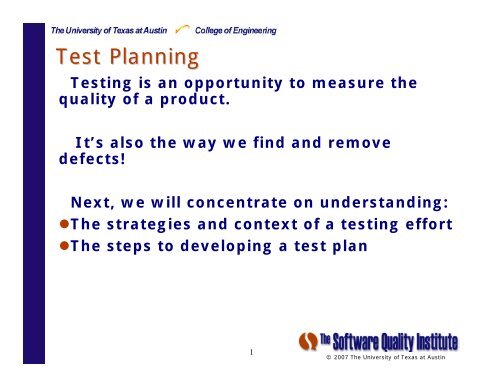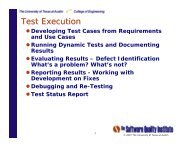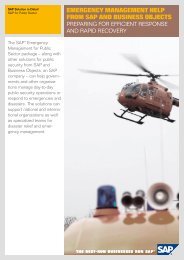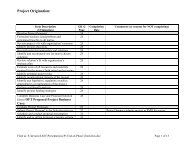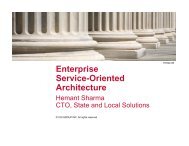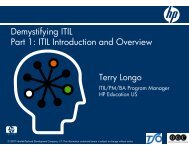P15 Part 3-acceptance-test planning
P15 Part 3-acceptance-test planning
P15 Part 3-acceptance-test planning
You also want an ePaper? Increase the reach of your titles
YUMPU automatically turns print PDFs into web optimized ePapers that Google loves.
Test Planning<br />
Testing is an opportunity to measure the<br />
quality of a product.<br />
It’s also the way we find and remove<br />
defects!<br />
Next, we will concentrate on understanding:<br />
The strategies and context of a <strong>test</strong>ing effort<br />
The steps to developing a <strong>test</strong> plan<br />
1<br />
© 2007 The University of Texas at Austin
Why Do We Test?<br />
“The goal of <strong>test</strong>ing is to uncover and<br />
fix as many errors as possible, within<br />
the bounds of diminishing returns”<br />
- Futrell, Shafer & Shafer<br />
1. Testing is a process of executing a program<br />
with the intent of finding an error<br />
2. A good <strong>test</strong> case is one that has a high<br />
probability of finding an as yet undiscovered<br />
error<br />
3. A successful <strong>test</strong> is one that uncovers an as<br />
yet undiscovered error<br />
- Glenford J. Myers (IBM, 1979)<br />
2<br />
“Testing cannot show<br />
the absence of defects,<br />
it can only show that<br />
software defects are<br />
present”<br />
- Robert Pressman<br />
© 2007 The University of Texas at Austin
Why Do We Test?<br />
Improve/maintain quality<br />
Reduce maintenance costs<br />
after implementation<br />
Smoother, more predictable<br />
development time<br />
Increase customer experience<br />
and satisfaction<br />
Reduce risk of unexpected<br />
losses<br />
Reduce the likelihood of<br />
lawsuits<br />
3<br />
© 2007 The University of Texas at Austin
The value of <strong>test</strong>ing software<br />
Testing must provide business value<br />
within the context of of the product’s<br />
development<br />
Is Is the software built right?<br />
Testing must also provide business<br />
value within the context of of its intended<br />
use<br />
Is Is it it the right software?<br />
Using <strong>test</strong>ing strategies ensures the<br />
context is is appropriate and the <strong>test</strong> plan<br />
is is realistic.<br />
4<br />
© 2007 The University of Texas at Austin
Testing is Aligned With Project Context<br />
5<br />
© 2007 The University of Texas at Austin
Basic Test Strategy: Testing Levels<br />
To fit into the project context, it is useful to<br />
break <strong>test</strong>ing down into levels aligned with<br />
the different phases of the project life cycle.<br />
Business Requirements<br />
Software Requirements<br />
Software Design<br />
Code Unit Test<br />
Different names may be used<br />
Testing objectives differ at each level<br />
Users are typically involved in requirements<br />
development and corresponding <strong>test</strong>ing<br />
6<br />
Integration <strong>test</strong><br />
Acceptance Test<br />
System <strong>test</strong><br />
© 2007 The University of Texas at Austin
Testing and Project Context<br />
Testing and Project Context<br />
Commercial Off-the-Shelf Software (COTS)<br />
Considerations when acquiring COTS<br />
Will it satisfy the business & technical<br />
requirements?<br />
What customizations and interfaces will be needed?<br />
What is the vendor’s past record of <strong>test</strong>/quality?<br />
The main goal of a COTS producer is to sell the product<br />
to as many buyers as possible.<br />
The buyers goal is to ensure the product meets the<br />
business need and relatively defect free<br />
Test COTS by installing and integrating the product in<br />
the environment where the software will be used<br />
Technical support and/or software quality assurance<br />
staff <strong>test</strong> for compatibility and stability<br />
Users perform <strong>acceptance</strong> <strong>test</strong>ing in the form<br />
of alpha and/or beta <strong>test</strong>s<br />
7<br />
© 2007 The University of Texas at Austin
Testing in the Project Context<br />
Testing in the Project Context<br />
Custom-Built Software - Developer Testing<br />
Unit <strong>test</strong>s each software component/module<br />
Integration <strong>test</strong>s the links between components<br />
System <strong>test</strong>s end-to-end functionality<br />
Stress <strong>test</strong>s peak load conditions<br />
Volume <strong>test</strong>s capacity for handling large inputs<br />
Performance <strong>test</strong>s response time/other constraints<br />
Other <strong>test</strong>s (security, reliability, documentation<br />
etc.)<br />
Considerations during development <strong>test</strong>ing<br />
Test environment may not mirror the user<br />
environment<br />
May use simulated <strong>test</strong>ing data rather than<br />
actual data<br />
Developers may not interpret results correctly<br />
8<br />
© 2007 The University of Texas at Austin
Testing in the Project Context<br />
Testing in the Project Context<br />
Custom-Built Software – User Acceptance<br />
Determines whether the software meets user<br />
requirements<br />
Can be performed by<br />
Representatives from the end-user organization<br />
SQA group with end-user representatives<br />
Independent group hired by the customer<br />
Four major concerns<br />
correctness<br />
robustness<br />
performance<br />
documentation<br />
Uses actual data and business process<br />
Interpreted by business experts<br />
Uses customer environment<br />
Any changes after <strong>acceptance</strong>, are maintenance<br />
9<br />
© 2007 The University of Texas at Austin
Testing in the Project Context<br />
Testing in the Project Context<br />
Regression Testing<br />
To uncover defects that occur when<br />
previously working software no longer<br />
works in the same way<br />
Regression defects are unintended and<br />
occur when there are changes to the<br />
software<br />
Includes re-running <strong>test</strong>s to see if<br />
previously fixed defects re-occur or if new<br />
defects emerge<br />
Useful for measuring readiness<br />
Especially important for maintenance<br />
releases that change existing functionality<br />
Some regression <strong>test</strong>s may be automated<br />
10<br />
© 2007 The University of Texas at Austin
Testing in the Project Context<br />
Tools And Techniques<br />
Test Processes And Procedures<br />
Test Automation Tools<br />
Tracking And Reporting Tools<br />
Training Needs<br />
Available Resources<br />
People<br />
Test Environment<br />
11<br />
© 2007 The University of Texas at Austin
System Testing<br />
A system <strong>test</strong> is a series of <strong>test</strong>s designed<br />
to fully exercise the system to uncover its<br />
limitations and measure its capabilities<br />
<strong>test</strong> the complete system to verify it<br />
meets specified requirements<br />
Common types of system <strong>test</strong>ing:<br />
Functional<br />
Recovery<br />
Security<br />
Stress<br />
Performance<br />
In some cases users may participate in<br />
system <strong>test</strong>ing<br />
12<br />
© 2007 The University of Texas at Austin
Acceptance Tests<br />
The purpose of <strong>acceptance</strong> <strong>test</strong>s are to<br />
confirm that the system is developed in<br />
accordance with user requirements and<br />
is ready for operational use<br />
<strong>Part</strong> of a formal handoff or release<br />
process<br />
Involves end users / customers<br />
Types:<br />
Alpha<br />
Beta<br />
Benchmark<br />
Installation<br />
13<br />
© 2007 The University of Texas at Austin
Designing a Test Strategy from Goals<br />
Testing is a way to measure the software’s<br />
ability to help the business achieve goals<br />
Acceptance through <strong>test</strong>ing implies there is a<br />
threshold of acceptable results<br />
How will you know when acceptable results<br />
have been achieved?<br />
Goal-Question-Metric (GQM) framework<br />
Step 1: Develop goals (for quality)<br />
Step 2: List the questions that must be<br />
answered to determine if goals are being<br />
met<br />
Step 3: Specify the metrics, the things to be<br />
measured, in order to answer the question<br />
Dr. Victor Basili authored the Goal,<br />
Question, Metric (GQM) paradigm<br />
14<br />
© 2007 The University of Texas at Austin
Step 1: Develop Goals<br />
Analyze ‘what’ - the object under measurement<br />
can be a process, model, product, metric, etc.<br />
For the purposes of (why) – for example:<br />
evaluating, predicting, assessing, improving,<br />
controlling, etc.<br />
In terms of – The quality focus of the object<br />
such cost, effectiveness, correctness,<br />
friendliness, etc.<br />
From the viewpoint of (who’s perspective - the<br />
people that measure the object)<br />
In the context of (characteristics of the<br />
environment where or when the measurement<br />
takes place)<br />
15<br />
© 2007 The University of Texas at Austin
Goals<br />
Examples of Goals for Acceptance Testing?<br />
16<br />
© 2007 The University of Texas at Austin
Step 2: Questions<br />
Questions should be aimed at the operational<br />
level<br />
Answering the questions will determine<br />
whether the goal has been reached<br />
Examples of questions for Acceptance Testing<br />
Goals?<br />
17<br />
© 2007 The University of Texas at Austin
Step 3: Metrics<br />
Specify the metrics or measures needed to<br />
answer the questions<br />
May be derived from key words in the<br />
questions<br />
Examples of metrics needed to answer the<br />
Acceptance Testing questions?<br />
18<br />
© 2007 The University of Texas at Austin
Other Test Strategies<br />
Analytical<br />
Risk-based<br />
Object-guided<br />
Fully-informed<br />
Model-based<br />
Scenario-based<br />
Use-case-based<br />
Domain-based<br />
Methodical<br />
Learning-based<br />
Function-based<br />
State-based<br />
Quality-based<br />
19<br />
© 2007 The University of Texas at Austin
Gathering and Reporting on Goals<br />
Make sure mechanisms are in place to gather<br />
metrics<br />
Collect, validate and analyze the data in time<br />
to make corrective actions if necessary<br />
Provide constructive feedback<br />
Keep it simple at first and make improvements<br />
over time<br />
20<br />
© 2007 The University of Texas at Austin
Risk-Based Risk Based Testing Strategies<br />
Identify the specific risks<br />
to system quality that need<br />
to be <strong>test</strong>ed<br />
All key stakeholders are<br />
involved in the risk analysis<br />
Consider different types of<br />
risk: technical, functional,<br />
business.<br />
Prioritize those risks<br />
Determine the appropriate way and amount<br />
of <strong>test</strong>ing for those risks<br />
21<br />
© 2007 The University of Texas at Austin
More Test Strategies<br />
Standards or Best<br />
Practice<br />
Formal Standard<br />
(IEEE 829)<br />
Agile<br />
Automated Random<br />
Automated<br />
Functional<br />
Dynamic Test<br />
Strategies<br />
Bug hunting<br />
Intuitive<br />
Exploratory<br />
22<br />
Philosophical<br />
Exhaustive<br />
Shotgun<br />
Externally-guided<br />
© 2007 The University of Texas at Austin
Characteristics of Testing Strategies<br />
Perform reviews in order to eliminate<br />
errors early in and throughout the life<br />
cycle and thus “build-in” quality<br />
Employ different <strong>test</strong>ing techniques<br />
different times and on different parts of<br />
the system<br />
Early <strong>test</strong>ing is always conducted by the<br />
developer. Larger systems require<br />
independent <strong>test</strong> groups<br />
Debugging is not <strong>test</strong>ing, but it is included<br />
in the <strong>test</strong> strategy<br />
Plan for re-<strong>test</strong>ing<br />
Testing will not uncover all errors – target<br />
critical, high-risk areas<br />
23<br />
© 2007 The University of Texas at Austin
Success Factors<br />
Develop effective communications and<br />
relationships between developers and users<br />
Specify requirements in a way that can be<br />
verified<br />
Fully develop <strong>test</strong>ing goals that are directly<br />
linked to <strong>acceptance</strong> criteria<br />
<strong>Part</strong>icipate in formals reviews of the<br />
software requirements to remove defects<br />
prior to development<br />
Conduct a formal reviews on the <strong>test</strong><br />
strategy, plans and cases<br />
Learn from problems and mistakes and<br />
continuously improve the <strong>test</strong>ing process<br />
24<br />
© 2007 The University of Texas at Austin
Testing Principles<br />
Tests should be planned long<br />
before <strong>test</strong>ing begins<br />
All <strong>test</strong>s should be traceable<br />
to requirements<br />
The Pareto principle applies to<br />
software <strong>test</strong>ing<br />
80% of all errors will<br />
likely be in 20% of the<br />
software<br />
Testing should begin “in the<br />
small” and progress toward<br />
<strong>test</strong>ing “in the large”<br />
Exhaustive <strong>test</strong>ing is not<br />
possible<br />
An independent third party<br />
may conduct <strong>test</strong>ing<br />
25<br />
“The <strong>test</strong> <strong>test</strong> team<br />
should always<br />
know<br />
how many<br />
errors still still<br />
remain in in the the<br />
code<br />
--for for when the the<br />
manager comes<br />
by.”<br />
© 2007 The University of Texas at Austin
Test Planning<br />
Managing the <strong>test</strong>ing of a large system is<br />
difficult<br />
applicable strategies identified<br />
techniques and tools put in place<br />
numerous <strong>test</strong> cases<br />
defect reporting<br />
defect fixing<br />
numerous phases<br />
multiple cycles<br />
Testing is a project within a project,<br />
therefore…<br />
Testing must be planned, resources must be<br />
allocated and a schedule needs to be set!<br />
26<br />
© 2007 The University of Texas at Austin
Benefits of a Test Plan<br />
Establishes a <strong>test</strong> schedule<br />
Acts as a service agreement between <strong>test</strong>ers<br />
and developers<br />
Identifies what will be <strong>test</strong>ed and risks<br />
involved in <strong>test</strong>ing<br />
Communicates<br />
Methods which will be used to <strong>test</strong> the<br />
product<br />
Required resources:<br />
hardware<br />
software<br />
people/skills/knowledge<br />
Testing schedule (<strong>test</strong>s phases and cycles)<br />
Process for managing the <strong>test</strong>ing effort<br />
27<br />
© 2007 The University of Texas at Austin
Developing a Test Plan<br />
Describes the <strong>test</strong>ing activity<br />
Determine which <strong>test</strong>s you need to<br />
perform<br />
Hint: Use your strategies!<br />
Create a <strong>test</strong> plan using a template<br />
Begin <strong>planning</strong> and developing <strong>test</strong> cases<br />
Review the <strong>test</strong> plan<br />
Incorporate feedback<br />
Get approval<br />
Follow the plan<br />
28<br />
Software<br />
Test Plan<br />
© 2007 The University of Texas at Austin
Typical Test Plan Contents<br />
Introduction<br />
Scope<br />
Test Plan Strategy<br />
Test Environment<br />
Schedule<br />
Control Procedures<br />
Control Activities<br />
Functions to be<br />
Tested<br />
29<br />
Functions not to be<br />
Tested<br />
Risks and<br />
Assumptions<br />
Deliverables<br />
Test Tools<br />
Approvals<br />
Exit Criteria<br />
© 2007 The University of Texas at Austin
Test Plan Sections<br />
Introduction<br />
brief description of<br />
system being <strong>test</strong>ed,<br />
providing overview of<br />
its features<br />
Scope<br />
high level description of what will<br />
and will not be <strong>test</strong>ed<br />
30<br />
© 2007 The University of Texas at Austin
Test Plan Sections<br />
Test Plan Strategy<br />
outlines goals of <strong>test</strong> plan<br />
establishes procedures for conducting the<br />
<strong>test</strong>s<br />
establishes priorities for <strong>test</strong>ing<br />
brief description of each <strong>test</strong> type<br />
Test Environment<br />
hardware and software configurations<br />
required to conduct <strong>test</strong>ing<br />
31<br />
© 2007 The University of Texas at Austin
Test Plan Sections<br />
Schedule - start and end dates for<br />
development of the <strong>test</strong> plan<br />
designing <strong>test</strong> cases<br />
executing <strong>test</strong> cases<br />
problem reporting<br />
developing the <strong>test</strong> summary report<br />
32<br />
© 2007 The University of Texas at Austin
Test Plan Sections<br />
Control Procedures<br />
detailed instructions for problem reporting<br />
indicate<br />
reporting mechanisms<br />
how problems should be prioritized<br />
severity levels<br />
1 = missing functions, function not<br />
working<br />
2 = work around exists for nonworking<br />
function<br />
3 = cosmetic errors and spelling<br />
mistakes<br />
how fixes will be accepted<br />
33<br />
© 2007 The University of Texas at Austin
Test Plan Sections<br />
Control Activities<br />
When walkthroughs and reviews will<br />
be conducted<br />
Change control processes<br />
Persons responsible<br />
Functions to be <strong>test</strong>ed<br />
Functions not to be <strong>test</strong>ed and reasons<br />
why not<br />
34<br />
© 2007 The University of Texas at Austin
Test Plan Sections<br />
Risks and Assumptions<br />
“Regression <strong>test</strong>ing will be automated”<br />
“All <strong>test</strong>ing personnel will have the<br />
knowledge of the product and will be<br />
trained in <strong>test</strong>ing procedures prior to<br />
<strong>test</strong>ing”<br />
“The computers will be available during all<br />
work hours”<br />
35<br />
© 2007 The University of Texas at Austin
Test Plan Sections<br />
Describe Testing Deliverables<br />
Examples<br />
Other <strong>test</strong> plans<br />
Test cases<br />
Test incident report<br />
Test summary report<br />
Test Tools<br />
in-house or externally<br />
acquired<br />
36<br />
© 2007 The University of Texas at Austin
Test Plan Sections<br />
Approvals<br />
Reviewed and approved by individuals<br />
affected by or dependent upon the<br />
document<br />
Exit Criteria<br />
Identifies when the <strong>test</strong>ing phase is<br />
complete<br />
No priority-one open problems<br />
All functions identified in the<br />
requirements document are present<br />
and working<br />
No more than three priority-two<br />
problems open<br />
37<br />
© 2007 The University of Texas at Austin
Estimating the time for <strong>test</strong>ing<br />
How long will it take to run all <strong>test</strong>s?<br />
Count the <strong>test</strong>s and categorize them<br />
Estimate time each category of <strong>test</strong> will take<br />
Determine how many <strong>test</strong>ers will be involved<br />
Determine <strong>test</strong>er productivity rate<br />
How many defects will be found and how long<br />
will it take to confirm the defect has been<br />
resolved?<br />
Estimate the number of defects in each<br />
category<br />
Estimate the time to re-run <strong>test</strong>s<br />
How long will regression <strong>test</strong>ing take?<br />
Select regression <strong>test</strong> cases in each category<br />
Determine how many regression <strong>test</strong>s will be<br />
added as a result of defect<br />
38<br />
© 2007 The University of Texas at Austin
Other factors in estimating <strong>test</strong> time<br />
Consider the type of <strong>test</strong>ing strategy-<br />
Scripted vs. exploratory<br />
Develop a regression <strong>test</strong>ing strategy<br />
(repeat <strong>test</strong>s or just run once?)<br />
Generate a schedule using <strong>test</strong> cycles<br />
Defective deliverables increase <strong>test</strong>ing<br />
time – effective reviews will decrease<br />
<strong>test</strong>ing time<br />
A higher rate of defects means more time<br />
spent re-<strong>test</strong>ing<br />
Be realistic about <strong>test</strong>er productivity – no<br />
one is productive 100% of the time!<br />
Emails, meetings, vacation, sick time<br />
Blocking defects<br />
39<br />
© 2007 The University of Texas at Austin
How long to get the defects out?<br />
Developer Activities to resolve or correct a<br />
defect:<br />
Recreate the problem<br />
Analysis and fix<br />
Re<strong>test</strong><br />
User Activities<br />
Regression <strong>test</strong>ing<br />
Re<strong>test</strong><br />
Documentation and reporting<br />
40<br />
© 2007 The University of Texas at Austin
How long will <strong>test</strong>ing take?<br />
Cycle 1 Cycle 2<br />
Complex Moderate Simple Complex Moderate Simple<br />
Time to Execute One Test 80 15 5 80 15 5<br />
Time to Document/Report/Resolve 30 15 15 30 15 15<br />
How Many Tests in Cycle 5 16 35 10 8 22<br />
Time to Run Test (row 3 x row 5) 400 240 175 800 120 110<br />
Estimated Defects in Cycle 2 5 8 4 3 3<br />
Defect Fix Time 60 75 120 120 45 45<br />
Re<strong>test</strong> time 160 75 40 320 45 15<br />
Number of Regression <strong>test</strong>s 1 4 6 5 11 18<br />
Time to Execute Regression Tests 80 60 30 80 15 5<br />
Total Estimate Cycle Time 700 450 365 800 165 155<br />
Total Hrs of Test for Cycle 25.3 18.7<br />
Tester Productivity(hrs/day) 6 6<br />
Man Days of Testing 4.2 3.1<br />
Number of Testers 2 2<br />
Days of Testing for Cycle 2.1 1.6<br />
41<br />
© 2007 The University of Texas at Austin
Test Planning Checklist<br />
Have major <strong>test</strong> phases been properly identified<br />
and sequenced?<br />
Has traceability between <strong>test</strong> criteria &<br />
requirements been established?<br />
Are major functions demonstrated early?<br />
Is the <strong>test</strong> plan consistent with the overall<br />
project plan?<br />
Has a <strong>test</strong> schedule been explicitly defined?<br />
Are <strong>test</strong> resources and tools identified and<br />
available?<br />
Has a <strong>test</strong> record-keeping mechanism been<br />
established?<br />
Has exit criteria been defined?<br />
42<br />
© 2007 The University of Texas at Austin
Summary<br />
Use <strong>test</strong>ing strategies to determine<br />
what is the right approach to <strong>test</strong>ing<br />
for your project.<br />
Testing is a project within a project –<br />
so treat it like one…<br />
Like death and taxes, <strong>test</strong>ing is both unpleasant<br />
and inevitable.<br />
- Ed Yourdon<br />
…develop a <strong>test</strong> plan! You won’t<br />
avoid <strong>test</strong>ing, but you’ll minimize<br />
the unpleasantness!<br />
43<br />
© 2007 The University of Texas at Austin
Next… Next<br />
Test Execution<br />
Developing Test Cases<br />
Running Tests<br />
Evaluating Results<br />
Reporting Results<br />
44<br />
© 2007 The University of Texas at Austin