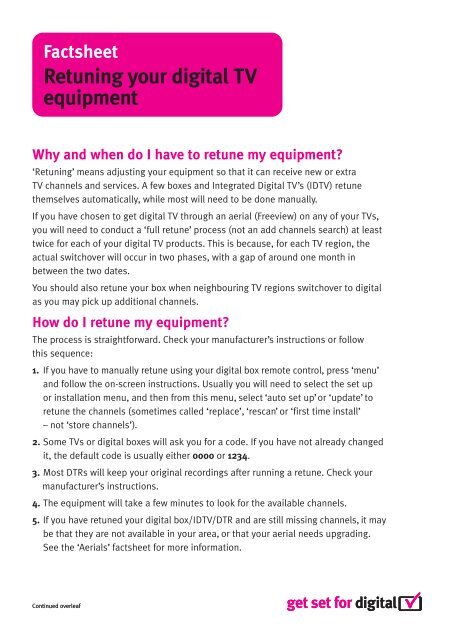Retuning your digital TV equipment - Digital UK
Retuning your digital TV equipment - Digital UK
Retuning your digital TV equipment - Digital UK
Create successful ePaper yourself
Turn your PDF publications into a flip-book with our unique Google optimized e-Paper software.
Factsheet<br />
<strong>Retuning</strong> <strong>your</strong> <strong>digital</strong> <strong>TV</strong><br />
<strong>equipment</strong><br />
Why and when do I have to retune my <strong>equipment</strong>?<br />
‘<strong>Retuning</strong>’ means adjusting <strong>your</strong> <strong>equipment</strong> so that it can receive new or extra<br />
<strong>TV</strong> channels and services. A few boxes and Integrated <strong>Digital</strong> <strong>TV</strong>’s (ID<strong>TV</strong>) retune<br />
themselves automatically, while most will need to be done manually.<br />
If you have chosen to get <strong>digital</strong> <strong>TV</strong> through an aerial (Freeview) on any of <strong>your</strong> <strong>TV</strong>s,<br />
you will need to conduct a ‘full retune’ process (not an add channels search) at least<br />
twice for each of <strong>your</strong> <strong>digital</strong> <strong>TV</strong> products. This is because, for each <strong>TV</strong> region, the<br />
actual switchover will occur in two phases, with a gap of around one month in<br />
between the two dates.<br />
You should also retune <strong>your</strong> box when neighbouring <strong>TV</strong> regions switchover to <strong>digital</strong><br />
as you may pick up additional channels.<br />
How do I retune my <strong>equipment</strong>?<br />
The process is straightforward. Check <strong>your</strong> manufacturer’s instructions or follow<br />
this sequence:<br />
1. If you have to manually retune using <strong>your</strong> <strong>digital</strong> box remote control, press ‘menu’<br />
and follow the on-screen instructions. Usually you will need to select the set up<br />
or installation menu, and then from this menu, select ‘auto set up’or ‘update’ to<br />
retune the channels (sometimes called ‘replace’, ‘rescan’ or ‘first time install’<br />
– not ‘store channels’).<br />
2. Some <strong>TV</strong>s or <strong>digital</strong> boxes will ask you for a code. If you have not already changed<br />
it, the default code is usually either 0000 or 1234.<br />
3. Most DTRs will keep <strong>your</strong> original recordings after running a retune. Check <strong>your</strong><br />
manufacturer’s instructions.<br />
4. The <strong>equipment</strong> will take a few minutes to look for the available channels.<br />
5. If you have retuned <strong>your</strong> <strong>digital</strong> box/ID<strong>TV</strong>/DTR and are still missing channels, it may<br />
be that they are not available in <strong>your</strong> area, or that <strong>your</strong> aerial needs upgrading.<br />
See the ‘Aerials’ factsheet for more information.<br />
Continued overleaf
For more information on the <strong>digital</strong> <strong>TV</strong> switchover contact <strong>Digital</strong> <strong>UK</strong><br />
Call us 08456 50 50 50 * or for deaf calls call 08452 34 03 80 *<br />
Visit us www.<strong>digital</strong>uk.co.uk<br />
is working with:<br />
*Calls provided by BT charged at up to 2p per minute daytime and 0.5p per minute evenings (plus 6p BT connection charge). Rates may vary for calls from other<br />
providers including mobile operators.<br />
OR0171007V1<strong>UK</strong>