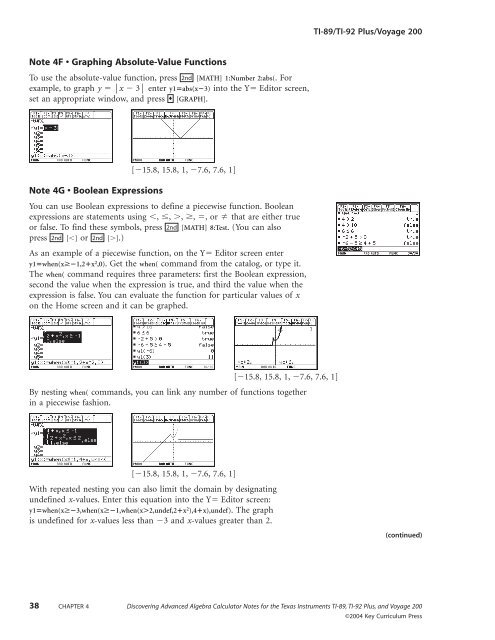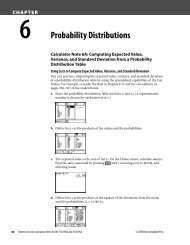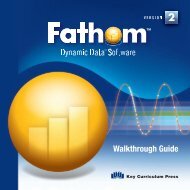CHAPTER 4 Calculator Notes for the TI-89, TI-92 Plus, and Voyage ...
CHAPTER 4 Calculator Notes for the TI-89, TI-92 Plus, and Voyage ...
CHAPTER 4 Calculator Notes for the TI-89, TI-92 Plus, and Voyage ...
You also want an ePaper? Increase the reach of your titles
YUMPU automatically turns print PDFs into web optimized ePapers that Google loves.
Note 4F • Graphing Absolute-Value Functions<br />
To use <strong>the</strong> absolute-value function, press 2nd [MATH] 1:Number 2:abs(. For<br />
example, to graph y ⏐x 3⏐ enter y1abs(x3) into <strong>the</strong> Y Editor screen,<br />
set an appropriate window, <strong>and</strong> press ♦ [GRAPH].<br />
Note 4G • Boolean Expressions<br />
[15.8, 15.8, 1, 7.6, 7.6, 1]<br />
You can use Boolean expressions to define a piecewise function. Boolean<br />
expressions are statements using , , , , , or that are ei<strong>the</strong>r true<br />
or false. To find <strong>the</strong>se symbols, press [MATH] 8:Test. (You can also<br />
press [] or [].)<br />
As an example of a piecewise function, on <strong>the</strong> Y Editor screen enter<br />
y1when(x1,2x2 2nd<br />
2nd<br />
2nd<br />
,0). Get <strong>the</strong> when( comm<strong>and</strong> from <strong>the</strong> catalog, or type it.<br />
The when( comm<strong>and</strong> requires three parameters: first <strong>the</strong> Boolean expression,<br />
second <strong>the</strong> value when <strong>the</strong> expression is true, <strong>and</strong> third <strong>the</strong> value when <strong>the</strong><br />
expression is false. You can evaluate <strong>the</strong> function <strong>for</strong> particular values of x<br />
on <strong>the</strong> Home screen <strong>and</strong> it can be graphed.<br />
[15.8, 15.8, 1, 7.6, 7.6, 1]<br />
By nesting when( comm<strong>and</strong>s, you can link any number of functions toge<strong>the</strong>r<br />
in a piecewise fashion.<br />
[15.8, 15.8, 1, 7.6, 7.6, 1]<br />
With repeated nesting you can also limit <strong>the</strong> domain by designating<br />
undefined x-values. Enter this equation into <strong>the</strong> Y Editor screen:<br />
y1when(x3,when(x1,when(x2,undef,2x2 ),4x),undef). The graph<br />
is undefined <strong>for</strong> x-values less than 3 <strong>and</strong> x-values greater than 2.<br />
<strong>TI</strong>-<strong>89</strong>/<strong>TI</strong>-<strong>92</strong> <strong>Plus</strong>/<strong>Voyage</strong> 200<br />
(continued)<br />
38 <strong>CHAPTER</strong> 4 Discovering Advanced Algebra <strong>Calculator</strong> <strong>Notes</strong> <strong>for</strong> <strong>the</strong> Texas Instruments <strong>TI</strong>-<strong>89</strong>, <strong>TI</strong>-<strong>92</strong> <strong>Plus</strong>, <strong>and</strong> <strong>Voyage</strong> 200<br />
©2004 Key Curriculum Press