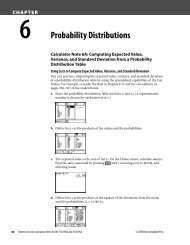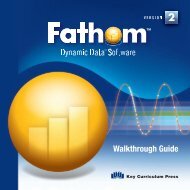CHAPTER 4 Calculator Notes for the TI-89, TI-92 Plus, and Voyage ...
CHAPTER 4 Calculator Notes for the TI-89, TI-92 Plus, and Voyage ...
CHAPTER 4 Calculator Notes for the TI-89, TI-92 Plus, and Voyage ...
Create successful ePaper yourself
Turn your PDF publications into a flip-book with our unique Google optimized e-Paper software.
Note 4G • Boolean Expressions (continued) <strong>TI</strong>-<strong>89</strong>/<strong>TI</strong>-<strong>92</strong> <strong>Plus</strong>/<strong>Voyage</strong> 200<br />
For 3 x 1 <strong>the</strong> defined function is 4 x, <strong>and</strong> <strong>for</strong> 1 x 2 <strong>the</strong><br />
defined function is 2 x 2 .<br />
Note 4H • Drawing Segments<br />
[15.8, 15.8, 1, 7.6, 7.6, 1]<br />
On <strong>the</strong> Graph screen you can draw an overlay on top of <strong>the</strong> graph.<br />
Follow <strong>the</strong>se steps to draw a segment:<br />
a. Press 2nd [F7] (Pen) 3:Line. (On a <strong>TI</strong>-<strong>92</strong> <strong>Plus</strong> or a <strong>Voyage</strong> 200, press F7 .)<br />
b. Arrow to one endpoint of <strong>the</strong> segment you want <strong>and</strong> press ENTER .<br />
c. Arrow to <strong>the</strong> o<strong>the</strong>r endpoint <strong>and</strong> press ENTER again.<br />
Pressing ENTER twice ends one segment <strong>and</strong> begins ano<strong>the</strong>r at <strong>the</strong> same<br />
point, so you can make a closed figure.<br />
[15.8, 15.8, 1, 7.6, 7.6, 1]<br />
[15.8, 15.8, 1, 7.6, 7.6, 1] [15.8, 15.8, 1, 7.6, 7.6, 1]<br />
You can also draw segments by entering instructions into <strong>the</strong> Home screen.<br />
To draw a segment between (4, 1) <strong>and</strong> (5, 3), enter Line 4,1,5,3. Find Line<br />
in <strong>the</strong> catalog or type it.<br />
[15.8, 15.8, 1, 7.6, 7.6, 1]<br />
To erase all drawings, on <strong>the</strong> Graph screen press 2nd [F4] (Regraph). To erase<br />
part of a drawing, on <strong>the</strong> Graph screen press 2nd [F7] (Pen) 2:Eraser.<br />
Discovering Advanced Algebra <strong>Calculator</strong> <strong>Notes</strong> <strong>for</strong> <strong>the</strong> Texas Instruments <strong>TI</strong>-<strong>89</strong>, <strong>TI</strong>-<strong>92</strong> <strong>Plus</strong>, <strong>and</strong> <strong>Voyage</strong> 200 <strong>CHAPTER</strong> 4 39<br />
©2004 Key Curriculum Press