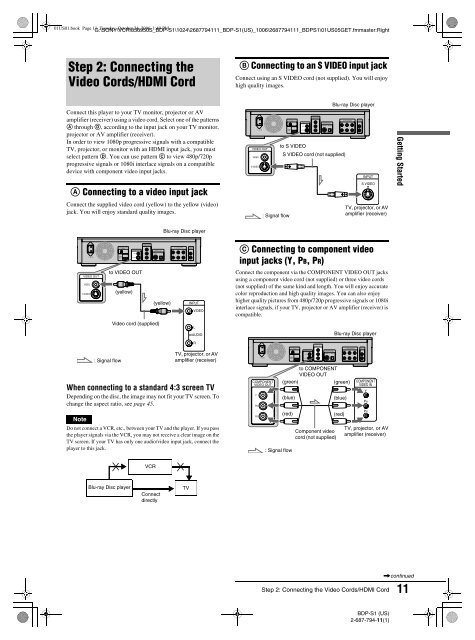Create successful ePaper yourself
Turn your PDF publications into a flip-book with our unique Google optimized e-Paper software.
01US01.book Page 11 G:\SONY\VCR\836950S_<strong>BDP</strong>-<strong>S1</strong>\1024\2687794111_<strong>BDP</strong>-<strong>S1</strong>(US)_1006\2687794111_<strong>BDP</strong><strong>S1</strong>\01US05GET.fmmaster:Right<br />
Tuesday, October 24, 2006 1:49 PM<br />
Step 2: Connecting the<br />
Video Cords/HDMI Cord<br />
Connect this player to your TV monitor, projector or AV<br />
amplifier (receiver) using a video cord. Select one of the patterns<br />
A through D, according to the input jack on your TV monitor,<br />
projector or AV amplifier (receiver).<br />
In order to view 1080p progressive signals with a compatible<br />
TV, projector, or monitor with an HDMI input jack, you must<br />
select pattern D. You can use pattern C to view 480p/720p<br />
progressive signals or 1080i interlace signals on a compatible<br />
device with component video input jacks.<br />
A Connecting to a video input jack<br />
Connect the supplied video cord (yellow) to the yellow (video)<br />
jack. You will enjoy standard quality images.<br />
AC IN<br />
VIDEO OUT<br />
VIDEO<br />
S VIDEO<br />
CONTROL S IN/<br />
IR IN<br />
HDMI<br />
OUT<br />
: Signal flow<br />
Y<br />
VIDEO OUT<br />
VIDEO<br />
PB<br />
S VIDEO<br />
to VIDEO OUT<br />
(yellow)<br />
COMPONENT<br />
VIDEO OUT<br />
DIGITAL OUT<br />
PCM/DTS/DOLBY DIGITAL<br />
COAXIAL OPTICAL<br />
Video cord (supplied)<br />
5.1CH OUTPUT<br />
FRONT REAR CENTER<br />
L<br />
When connecting to a standard 4:3 screen TV<br />
Depending on the disc, the image may not fit your TV screen. To<br />
change the aspect ratio, see page 45.<br />
Note<br />
Do not connect a VCR, etc., between your TV and the player. If you pass<br />
the player signals via the VCR, you may not receive a clear image on the<br />
TV screen. If your TV has only one audio/video input jack, connect the<br />
player to this jack.<br />
PR<br />
VCR<br />
(yellow)<br />
<strong>Blu</strong>-<strong>ray</strong> <strong>Disc</strong> player<br />
<strong>Blu</strong>-<strong>ray</strong> <strong>Disc</strong> player TV<br />
Connect<br />
directly<br />
R<br />
WOOFER<br />
AUDIO<br />
OUT<br />
L<br />
R<br />
INPUT<br />
VIDEO<br />
L<br />
AUDIO<br />
R<br />
TV, projector, or AV<br />
amplifier (receiver)<br />
B Connecting to an S VIDEO input jack<br />
Connect using an S VIDEO cord (not supplied). You will enjoy<br />
high quality images.<br />
AC IN<br />
VIDEO OUT<br />
VIDEO<br />
S VIDEO<br />
CONTROL S IN/<br />
IR IN<br />
HDMI<br />
OUT<br />
: Signal flow<br />
Y<br />
VIDEO OUT<br />
VIDEO<br />
PB<br />
S VIDEO<br />
COMPONENT<br />
VIDEO OUT<br />
DIGITAL OUT<br />
PCM/DTS/DOLBY DIGITAL<br />
COAXIAL OPTICAL<br />
5.1CH OUTPUT<br />
FRONT REAR CENTER<br />
L<br />
C Connecting to component video<br />
input jacks (Y, PB, PR)<br />
Connect the component via the COMPONENT VIDEO OUT jacks<br />
using a component video cord (not supplied) or three video cords<br />
(not supplied) of the same kind and length. You will enjoy accurate<br />
color reproduction and high quality images. You can also enjoy<br />
higher quality pictures from 480p/720p progressive signals or 1080i<br />
interlace signals, if your TV, projector or AV amplifier (receiver) is<br />
compatible.<br />
AC IN<br />
COMPONENT<br />
VIDEO OUT<br />
Y<br />
PB<br />
PR<br />
to S VIDEO<br />
PR<br />
S VIDEO cord (not supplied)<br />
CONTROL S IN/<br />
IR IN<br />
HDMI<br />
OUT<br />
Y<br />
VIDEO OUT<br />
VIDEO<br />
PB<br />
S VIDEO<br />
COMPONENT<br />
VIDEO OUT<br />
PR<br />
DIGITAL OUT<br />
PCM/DTS/DOLBY DIGITAL<br />
COAXIAL OPTICAL<br />
<strong>Blu</strong>-<strong>ray</strong> <strong>Disc</strong> player<br />
Step 2: Connecting the Video Cords/HDMI Cord<br />
R<br />
WOOFER<br />
AUDIO<br />
OUT<br />
L<br />
R<br />
INPUT<br />
S VIDEO<br />
TV, projector, or AV<br />
amplifier (receiver)<br />
5.1CH OUTPUT<br />
FRONT REAR CENTER<br />
L<br />
to COMPONENT<br />
VIDEO OUT<br />
(green)<br />
(green)<br />
(blue)<br />
(red)<br />
: Signal flow<br />
Component video<br />
cord (not supplied)<br />
<strong>Blu</strong>-<strong>ray</strong> <strong>Disc</strong> player<br />
(blue)<br />
(red)<br />
R<br />
WOOFER<br />
AUDIO<br />
OUT<br />
L<br />
R<br />
COMPONENT<br />
VIDEO IN<br />
Y<br />
PB<br />
PR<br />
TV, projector, or AV<br />
amplifier (receiver)<br />
<strong>BDP</strong>-<strong>S1</strong> (US)<br />
2-687-794-11(1)<br />
Getting Started<br />
,continued<br />
11