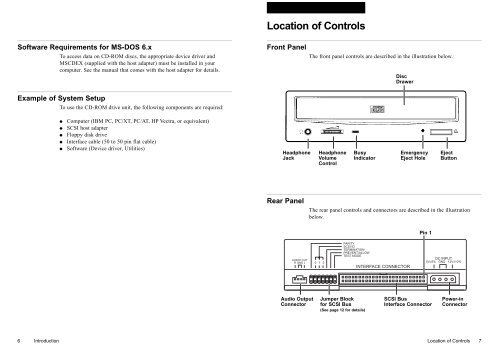CD-ROM Drive Unit - Ibm
CD-ROM Drive Unit - Ibm
CD-ROM Drive Unit - Ibm
Create successful ePaper yourself
Turn your PDF publications into a flip-book with our unique Google optimized e-Paper software.
Software Requirements for MS-DOS 6.x<br />
To access data on <strong>CD</strong>-<strong>ROM</strong> discs, the appropriate device driver and<br />
MS<strong>CD</strong>EX (supplied with the host adapter) must be installed in your<br />
computer. See the manual that comes with the host adapter for details.<br />
Example of System Setup<br />
6 Introduction<br />
To use the <strong>CD</strong>-<strong>ROM</strong> drive unit, the following components are required:<br />
● Computer (IBM PC, PC/XT, PC/AT, HP Vectra, or equivalent)<br />
● SCSI host adapter<br />
● Floppy disk drive<br />
● Interface cable (50 to 50 pin flat cable)<br />
● Software (Device driver, Utilities)<br />
Location of Controls<br />
Front Panel<br />
Headphone<br />
Jack<br />
Rear Panel<br />
The front panel controls are described in the illustration below.<br />
The rear panel controls and connectors are described in the illustration<br />
below.<br />
AUDIO OUT<br />
R GND L 0 1 2<br />
Audio Output<br />
Connector<br />
Headphone<br />
Volume<br />
Control<br />
Busy<br />
Indicator<br />
PARITY<br />
SCSI ID<br />
TERMINATION<br />
PREVENT/ALLOW<br />
TEST MODE<br />
Jumper Block<br />
for SCSI Bus<br />
(See page 12 for details)<br />
Disc<br />
Drawer<br />
INTERFACE CONNECTOR<br />
Emergency<br />
Eject Hole<br />
Pin 1<br />
SCSI Bus<br />
Interface Connector<br />
Eject<br />
Button<br />
DC INPUT<br />
5V±5% GND 12V±10%<br />
Power-in<br />
Connector<br />
Location of Controls 7