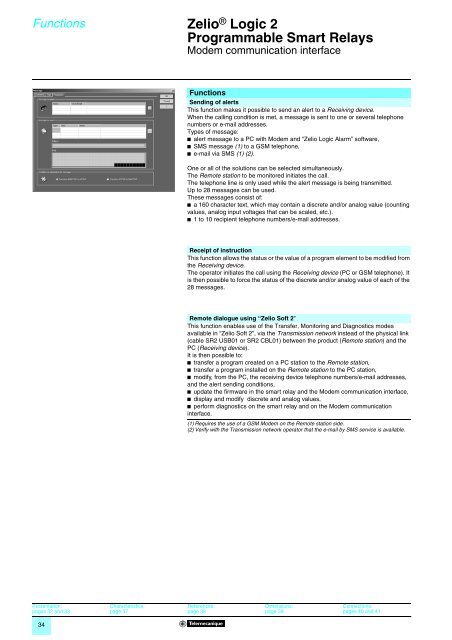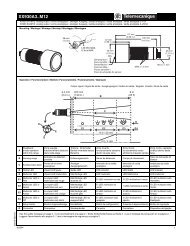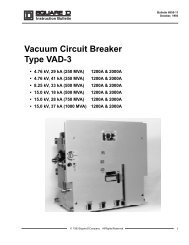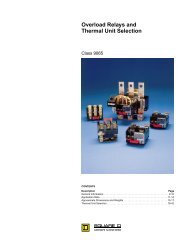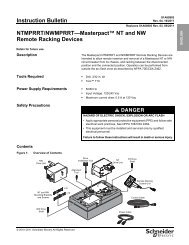Logic 2 - Schneider Electric
Logic 2 - Schneider Electric
Logic 2 - Schneider Electric
Create successful ePaper yourself
Turn your PDF publications into a flip-book with our unique Google optimized e-Paper software.
Functions Zelio ® <strong>Logic</strong> 2<br />
Programmable Smart Relays 0<br />
Modem communication interface<br />
Presentation:<br />
pages 32 and 33<br />
34<br />
Characteristics:<br />
page 37<br />
Functions<br />
Sending of alerts<br />
This function makes it possible to send an alert to a Receiving device.<br />
When the calling condition is met, a message is sent to one or several telephone<br />
numbers or e-mail addresses.<br />
Types of message:<br />
b alert message to a PC with Modem and “Zelio <strong>Logic</strong> Alarm” software,<br />
b SMS message (1) to a GSM telephone,<br />
b e-mail via SMS (1) (2).<br />
One or all of the solutions can be selected simultaneously.<br />
The Remote station to be monitored initiates the call.<br />
The telephone line is only used while the alert message is being transmitted.<br />
Up to 28 messages can be used.<br />
These messages consist of:<br />
b a 160 character text, which may contain a discrete and/or analog value (counting<br />
values, analog input voltages that can be scaled, etc.).<br />
b 1 to 10 recipient telephone numbers/e-mail addresses.<br />
Receipt of instruction<br />
This function allows the status or the value of a program element to be modified from<br />
the Receiving device.<br />
The operator initiates the call using the Receiving device (PC or GSM telephone). It<br />
is then possible to force the status of the discrete and/or analog value of each of the<br />
28 messages.<br />
Remote dialogue using “Zelio Soft 2”<br />
This function enables use of the Transfer, Monitoring and Diagnostics modes<br />
available in “Zelio Soft 2”, via the Transmission network instead of the physical link<br />
(cable SR2 USB01 or SR2 CBL01) between the product (Remote station) and the<br />
PC (Receiving device).<br />
It is then possible to:<br />
b transfer a program created on a PC station to the Remote station,<br />
b transfer a program installed on the Remote station to the PC station,<br />
b modify, from the PC, the receiving device telephone numbers/e-mail addresses,<br />
and the alert sending conditions,<br />
b update the firmware in the smart relay and the Modem communication interface,<br />
b display and modify discrete and analog values,<br />
b perform diagnostics on the smart relay and on the Modem communication<br />
interface.<br />
(1) Requires the use of a GSM Modem on the Remote station side.<br />
(2) Verify with the Transmission network operator that the e-mail by SMS service is available.<br />
References:<br />
page 38<br />
Dimensions:<br />
page 39<br />
Connections:<br />
pages 40 and 41