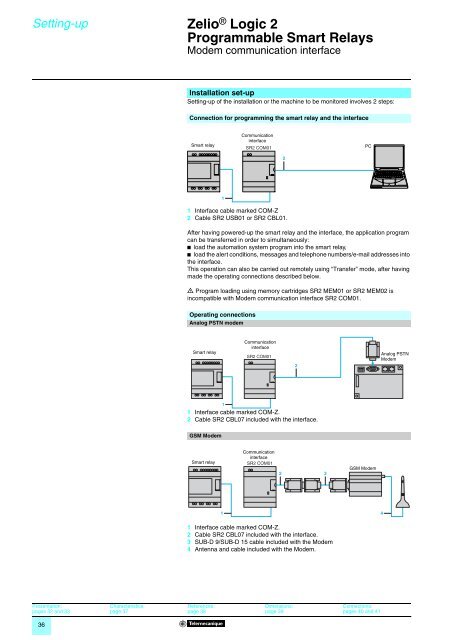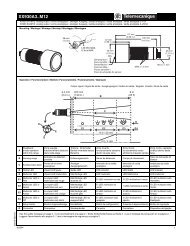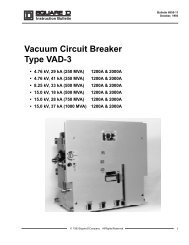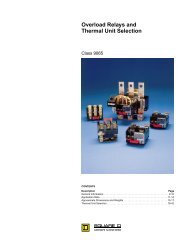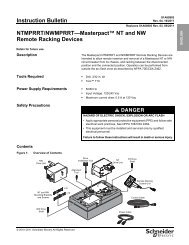Logic 2 - Schneider Electric
Logic 2 - Schneider Electric
Logic 2 - Schneider Electric
You also want an ePaper? Increase the reach of your titles
YUMPU automatically turns print PDFs into web optimized ePapers that Google loves.
Setting-up Zelio ® <strong>Logic</strong> 2<br />
Programmable Smart Relays 0<br />
Modem communication interface<br />
Presentation:<br />
pages 32 and 33<br />
36<br />
Characteristics:<br />
page 37<br />
Installation set-up<br />
Setting-up of the installation or the machine to be monitored involves 2 steps:<br />
Connection for programming the smart relay and the interface<br />
Smart relay<br />
1<br />
Communication<br />
interface<br />
SR2 COM01<br />
1 Interface cable marked COM-Z<br />
2 Cable SR2 USB01 or SR2 CBL01.<br />
After having powered-up the smart relay and the interface, the application program<br />
can be transferred in order to simultaneously:<br />
b load the automation system program into the smart relay,<br />
b load the alert conditions, messages and telephone numbers/e-mail addresses into<br />
the interface.<br />
This operation can also be carried out remotely using “Transfer” mode, after having<br />
made the operating connections described below.<br />
d Program loading using memory cartridges SR2 MEM01 or SR2 MEM02 is<br />
incompatible with Modem communication interface SR2 COM01.<br />
Operating connections<br />
Analog PSTN modem<br />
Smart relay<br />
1<br />
SR2 COM01<br />
1 Interface cable marked COM-Z.<br />
2 Cable SR2 CBL07 included with the interface.<br />
GSM Modem<br />
Smart relay<br />
Communication<br />
interface<br />
Communication<br />
interface<br />
SR2 COM01<br />
1 Interface cable marked COM-Z.<br />
2 Cable SR2 CBL07 included with the interface.<br />
3 SUB-D 9/SUB-D 15 cable included with the Modem<br />
4 Antenna and cable included with the Modem.<br />
References:<br />
page 38<br />
2<br />
2<br />
2 3<br />
1 4<br />
Dimensions:<br />
page 39<br />
PC<br />
GSM Modem<br />
Connections:<br />
pages 40 and 41<br />
Analog PSTN<br />
Modem