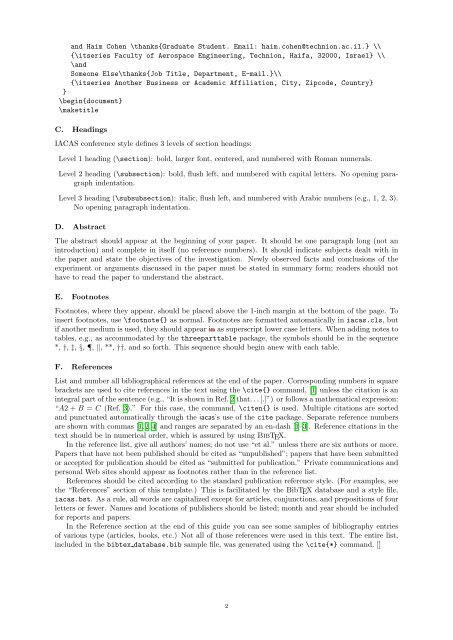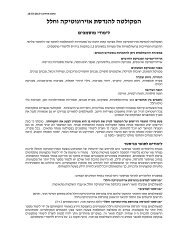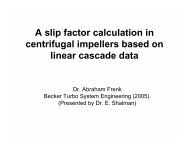PREPARATION OF PAPERS FOR THE IACAS CONFERENCE First ...
PREPARATION OF PAPERS FOR THE IACAS CONFERENCE First ...
PREPARATION OF PAPERS FOR THE IACAS CONFERENCE First ...
Create successful ePaper yourself
Turn your PDF publications into a flip-book with our unique Google optimized e-Paper software.
and Haim Cohen \thanks{Graduate Student. Email: haim.cohen@technion.ac.il.} \\<br />
{\itseries Faculty of Aerospace Engineering, Technion, Haifa, 32000, Israel} \\<br />
\and<br />
Someone Else\thanks{Job Title, Department, E-mail.}\\<br />
{\itseries Another Business or Academic Affiliation, City, Zipcode, Country}<br />
}<br />
\begin{document}<br />
\maketitle<br />
C. Headings<br />
<strong>IACAS</strong> conference style defines 3 levels of section headings:<br />
Level 1 heading (\section): bold, larger font, centered, and numbered with Roman numerals.<br />
Level 2 heading (\subsection): bold, flush left, and numbered with capital letters. No opening paragraph<br />
indentation.<br />
Level 3 heading (\subsubsection): italic, flush left, and numbered with Arabic numbers (e.g., 1, 2, 3).<br />
No opening paragraph indentation.<br />
D. Abstract<br />
The abstract should appear at the beginning of your paper. It should be one paragraph long (not an<br />
introduction) and complete in itself (no reference numbers). It should indicate subjects dealt with in<br />
the paper and state the objectives of the investigation. Newly observed facts and conclusions of the<br />
experiment or arguments discussed in the paper must be stated in summary form; readers should not<br />
have to read the paper to understand the abstract.<br />
E. Footnotes<br />
Footnotes, where they appear, should be placed above the 1-inch margin at the bottom of the page. To<br />
insert footnotes, use \footnote{} as normal. Footnotes are formatted automatically in iacas.cls, but<br />
if another medium is used, they should appear in as superscript lower case letters. When adding notes to<br />
tables, e.g., as accommodated by the threeparttable package, the symbols should be in the sequence<br />
*, †, ‡, §, , , **, ††, and so forth. This sequence should begin anew with each table.<br />
F. References<br />
List and number all bibliographical references at the end of the paper. Corresponding numbers in square<br />
brackets are used to cite references in the text using the \cite{} command, [1] unless the citation is an<br />
integral part of the sentence (e.g., “It is shown in Ref. 2 that. . . [.]”) or follows a mathematical expression:<br />
“A2 + B = C (Ref. 3).” For this case, the command, \citen{} is used. Multiple citations are sorted<br />
and punctuated automatically through the iacas’s use of the cite package. Separate reference numbers<br />
are shown with commas [1,2,4] and ranges are separated by an en-dash [1–3]. Reference citations in the<br />
text should be in numerical order, which is assured by using BibTEX.<br />
In the reference list, give all authors’ names; do not use “et al.” unless there are six authors or more.<br />
Papers that have not been published should be cited as “unpublished”; papers that have been submitted<br />
or accepted for publication should be cited as “submitted for publication.” Private communications and<br />
personal Web sites should appear as footnotes rather than in the reference list.<br />
References should be cited according to the standard publication reference style. (For examples, see<br />
the “References” section of this template.) This is facilitated by the BibTEX database and a style file,<br />
iacas.bst. As a rule, all words are capitalized except for articles, conjunctions, and prepositions of four<br />
letters or fewer. Names and locations of publishers should be listed; month and year should be included<br />
for reports and papers.<br />
In the Reference section at the end of this guide you can see some samples of bibliography entries<br />
of various type (articles, books, etc.) Not all of those references were used in this text. The entire list,<br />
included in the bibtex database.bib sample file, was generated using the \cite{*} command. []<br />
2