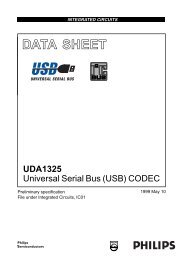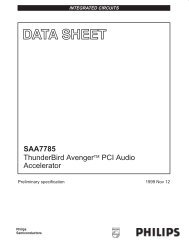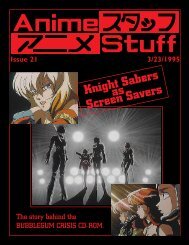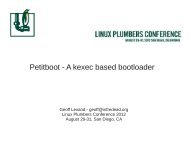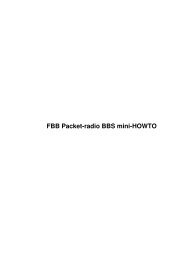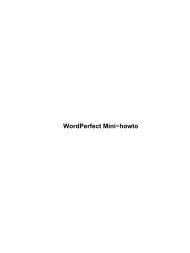Linux IP Masquerade HOWTO - The Linux Documentation Project
Linux IP Masquerade HOWTO - The Linux Documentation Project
Linux IP Masquerade HOWTO - The Linux Documentation Project
You also want an ePaper? Increase the reach of your titles
YUMPU automatically turns print PDFs into web optimized ePapers that Google loves.
Chapter 3. Setting Up <strong>IP</strong> <strong>Masquerade</strong><br />
3.1. Compiling a new kernel if needed<br />
If your private network contains any vital information, think carefully in terms of SECURITY before<br />
implementing <strong>IP</strong> <strong>Masquerade</strong>. By default, <strong>IP</strong> MASQ becomes a GATEWAY for you to get onto the Internet,<br />
but it also can allow someone from the Internet to possibly get into your internal network.<br />
Once you have <strong>IP</strong> MASQ functioning, it is HIGHLY recommended for the user to implement a STRONG<br />
<strong>IP</strong>FWADM/<strong>IP</strong>CHAINS firewall ruleset. Please see Section 6.4.1, Section 6.4.2 and Section 6.4.3 located<br />
below for more details.<br />
3.2. Checking your existing kernel for MASQ functionality<br />
Almost ALL modern <strong>Linux</strong> distributions come MASQ−Ready these days but its always good to check your<br />
system before you try to set things up. Follow these few steps for your kernel to see if your kernel is MASQ<br />
ready.<br />
To see which kernel your system is running, run the following command:<br />
uname −a<br />
• Just for clarity: 2.4.x kernels run <strong>IP</strong>TABLES :: 2.2.x kernels run <strong>IP</strong>CHAINS :: 2.0.x kernels run<br />
<strong>IP</strong>FWADM<br />
• In general, you must have kernel support for:<br />
♦ <strong>IP</strong> forwarding<br />
♦ <strong>IP</strong> masquerading<br />
♦ <strong>IP</strong> Firewalling<br />
♦ etc.<br />
You will also need to have most MASQ−related modules compiled (most modular kernels will already have<br />
all you need already done. <strong>The</strong>n you will NOT need to re−compile the kernel. If you AREN'T SURE if your<br />
<strong>Linux</strong> distribution is MASQ ready, do the following:<br />
• 2.4.x kernels (look for most of the following entries out of the much longer list):<br />
♦<br />
Run the command "ls /proc/sys/net/ipv4" while logged into the <strong>Linux</strong> box. <strong>The</strong>se<br />
items are required and should be present regardless if your kernel built <strong>IP</strong>MASQ as modules<br />
or statically.<br />
◊ ip_dynaddr<br />
ip_forward<br />
♦ To check if <strong>IP</strong>MASQ was compiled statically into the kernel, run the command<br />
"/sbin/lsmod" and see if and modules like the ones shown below for the MODULE<br />
section are loaded. No? Ok, now run the command "ls /proc/net/" and see if you see<br />
additional /proc files such as:<br />
Chapter 3. Setting Up <strong>IP</strong> <strong>Masquerade</strong> 13