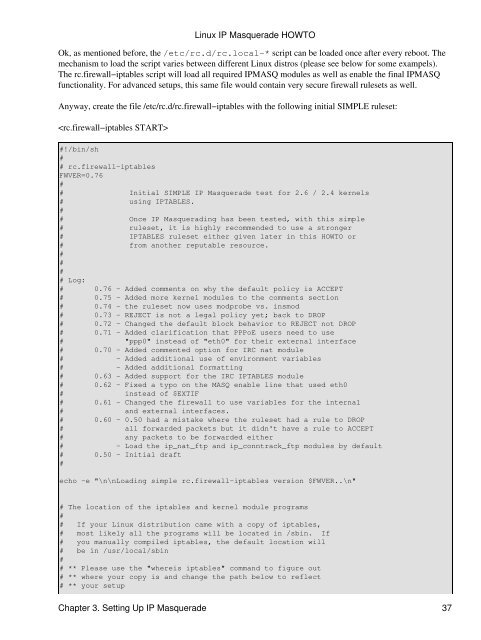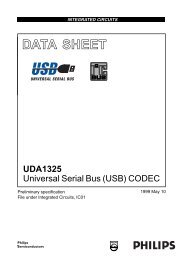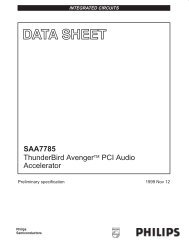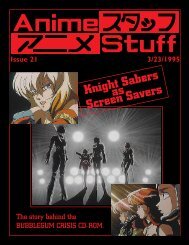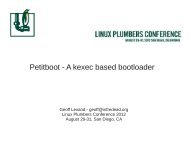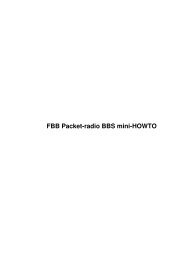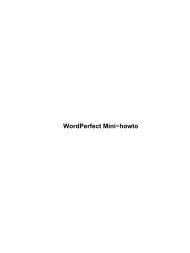Linux IP Masquerade HOWTO - The Linux Documentation Project
Linux IP Masquerade HOWTO - The Linux Documentation Project
Linux IP Masquerade HOWTO - The Linux Documentation Project
You also want an ePaper? Increase the reach of your titles
YUMPU automatically turns print PDFs into web optimized ePapers that Google loves.
Ok, as mentioned before, the /etc/rc.d/rc.local−* script can be loaded once after every reboot. <strong>The</strong><br />
mechanism to load the script varies between different <strong>Linux</strong> distros (please see below for some exampels).<br />
<strong>The</strong> rc.firewall−iptables script will load all required <strong>IP</strong>MASQ modules as well as enable the final <strong>IP</strong>MASQ<br />
functionality. For advanced setups, this same file would contain very secure firewall rulesets as well.<br />
Anyway, create the file /etc/rc.d/rc.firewall−iptables with the following initial SIMPLE ruleset:<br />
<br />
<strong>Linux</strong> <strong>IP</strong> <strong>Masquerade</strong> <strong>HOWTO</strong><br />
#!/bin/sh<br />
#<br />
# rc.firewall−iptables<br />
FWVER=0.76<br />
#<br />
# Initial SIMPLE <strong>IP</strong> <strong>Masquerade</strong> test for 2.6 / 2.4 kernels<br />
# using <strong>IP</strong>TABLES.<br />
#<br />
# Once <strong>IP</strong> Masquerading has been tested, with this simple<br />
# ruleset, it is highly recommended to use a stronger<br />
# <strong>IP</strong>TABLES ruleset either given later in this <strong>HOWTO</strong> or<br />
# from another reputable resource.<br />
#<br />
#<br />
#<br />
# Log:<br />
# 0.76 − Added comments on why the default policy is ACCEPT<br />
# 0.75 − Added more kernel modules to the comments section<br />
# 0.74 − the ruleset now uses modprobe vs. insmod<br />
# 0.73 − REJECT is not a legal policy yet; back to DROP<br />
# 0.72 − Changed the default block behavior to REJECT not DROP<br />
# 0.71 − Added clarification that PPPoE users need to use<br />
# "ppp0" instead of "eth0" for their external interface<br />
# 0.70 − Added commented option for IRC nat module<br />
# − Added additional use of environment variables<br />
# − Added additional formatting<br />
# 0.63 − Added support for the IRC <strong>IP</strong>TABLES module<br />
# 0.62 − Fixed a typo on the MASQ enable line that used eth0<br />
# instead of $EXTIF<br />
# 0.61 − Changed the firewall to use variables for the internal<br />
# and external interfaces.<br />
# 0.60 − 0.50 had a mistake where the ruleset had a rule to DROP<br />
# all forwarded packets but it didn't have a rule to ACCEPT<br />
# any packets to be forwarded either<br />
# − Load the ip_nat_ftp and ip_conntrack_ftp modules by default<br />
# 0.50 − Initial draft<br />
#<br />
echo −e "\n\nLoading simple rc.firewall−iptables version $FWVER..\n"<br />
# <strong>The</strong> location of the iptables and kernel module programs<br />
#<br />
# If your <strong>Linux</strong> distribution came with a copy of iptables,<br />
# most likely all the programs will be located in /sbin. If<br />
# you manually compiled iptables, the default location will<br />
# be in /usr/local/sbin<br />
#<br />
# ** Please use the "whereis iptables" command to figure out<br />
# ** where your copy is and change the path below to reflect<br />
# ** your setup<br />
Chapter 3. Setting Up <strong>IP</strong> <strong>Masquerade</strong> 37