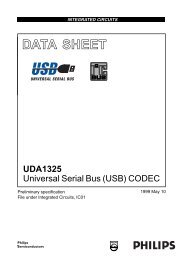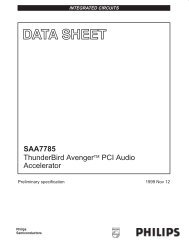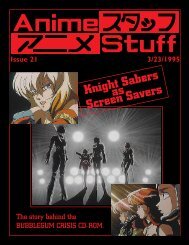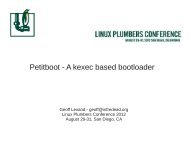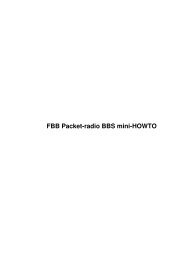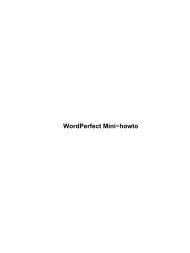Linux IP Masquerade HOWTO - The Linux Documentation Project
Linux IP Masquerade HOWTO - The Linux Documentation Project
Linux IP Masquerade HOWTO - The Linux Documentation Project
Create successful ePaper yourself
Turn your PDF publications into a flip-book with our unique Google optimized e-Paper software.
<strong>Linux</strong> <strong>IP</strong> <strong>Masquerade</strong> <strong>HOWTO</strong><br />
#CRITICAL: Enable <strong>IP</strong> forwarding since it is disabled by default since<br />
#<br />
# Redhat Users: you may try changing the options in<br />
# /etc/sysconfig/network from:<br />
#<br />
# FORWARD_<strong>IP</strong>V4=false<br />
# to<br />
# FORWARD_<strong>IP</strong>V4=true<br />
#<br />
echo " Enabling forwarding.."<br />
echo "1" > /proc/sys/net/ipv4/ip_forward<br />
# Dynamic <strong>IP</strong> users:<br />
#<br />
# If you get your <strong>IP</strong> address dynamically from SL<strong>IP</strong>, PPP, or DHCP,<br />
# enable this following option. This enables dynamic−address hacking<br />
# which makes the life with Diald and similar programs much easier.<br />
#<br />
echo " Enabling DynamicAddr.."<br />
echo "1" > /proc/sys/net/ipv4/ip_dynaddr<br />
# Enable simple <strong>IP</strong> forwarding and Masquerading<br />
#<br />
# NOTE: In <strong>IP</strong>TABLES speak, <strong>IP</strong> Masquerading is a form of SourceNAT or SNAT.<br />
#<br />
# NOTE #2: <strong>The</strong> following is an example for an internal LAN address in the<br />
# 192.168.0.x network with a 255.255.255.0 or a "24" bit subnet mask<br />
# connecting to the Internet on external interface "eth0". This<br />
# example will MASQ internal traffic out to the Internet but not<br />
# allow non−initiated traffic into your internal network.<br />
#<br />
#<br />
# ** Please change the above network numbers, subnet mask, and your<br />
# *** Internet connection interface name to match your setup<br />
#<br />
#Clearing any previous configuration<br />
#<br />
# Unless specified, the defaults for INPUT and OUTPUT is ACCEPT<br />
# <strong>The</strong> default for FORWARD is DROP (REJECT is not a valid policy)<br />
#<br />
# Isn't ACCEPT insecure? To some degree, YES, but this is our testing<br />
# phase. Once we know that <strong>IP</strong>MASQ is working well, I recommend you run<br />
# the rc.firewall−*−stronger rulesets which set the defaults to DROP but<br />
# also include the critical additional rulesets to still let you connect to<br />
# the <strong>IP</strong>MASQ server, etc.<br />
#<br />
echo " Clearing any existing rules and setting default policy.."<br />
$<strong>IP</strong>TABLES −P INPUT ACCEPT<br />
$<strong>IP</strong>TABLES −F INPUT<br />
$<strong>IP</strong>TABLES −P OUTPUT ACCEPT<br />
$<strong>IP</strong>TABLES −F OUTPUT<br />
$<strong>IP</strong>TABLES −P FORWARD DROP<br />
$<strong>IP</strong>TABLES −F FORWARD<br />
$<strong>IP</strong>TABLES −t nat −F<br />
echo " FWD: Allow all connections OUT and only existing and related ones IN"<br />
$<strong>IP</strong>TABLES −A FORWARD −i $EXTIF −o $INTIF −m state −−state ESTABLISHED,RELATED −j ACCEPT<br />
$<strong>IP</strong>TABLES −A FORWARD −i $INTIF −o $EXTIF −j ACCEPT<br />
Chapter 3. Setting Up <strong>IP</strong> <strong>Masquerade</strong> 41