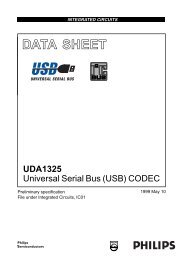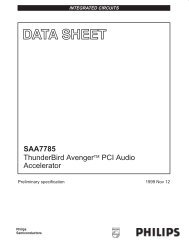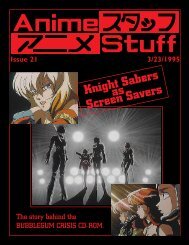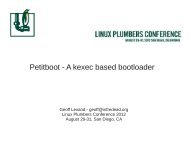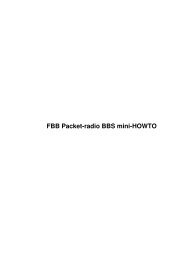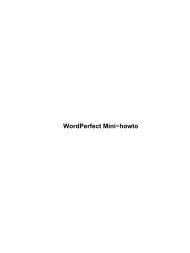Linux IP Masquerade HOWTO - The Linux Documentation Project
Linux IP Masquerade HOWTO - The Linux Documentation Project
Linux IP Masquerade HOWTO - The Linux Documentation Project
You also want an ePaper? Increase the reach of your titles
YUMPU automatically turns print PDFs into web optimized ePapers that Google loves.
•<br />
make KERNEL_DIR=/usr/src/kernel/linux<br />
#For iptables v1.2.4 (when Patch−o−matic was built−in):<br />
make pending−patches KERNEL_DIR=/usr/src/kernel/linux<br />
NOTE: this assumes that your 2.4.x kernel sources are in the /usr/src/kernel/linux<br />
directory.<br />
NOTE #2: If you append a "/" to the end of the above command line, you will get an error stating:<br />
"make: *** [/usr/src/kernel/linux/include/asm/socket.h] Error 1".<br />
Remove the trailing "/" and try again.<br />
Here is an example of compiling <strong>IP</strong>TABLES v1.2.7a. Your output might look different depending on<br />
what version you are trying to use.<br />
# make KERNEL_DIR=/usr/src/kernel/linux<br />
Extensions found:<br />
<strong>Linux</strong> <strong>IP</strong> <strong>Masquerade</strong> <strong>HOWTO</strong><br />
cc −O2 −Wall −Wunused −I/usr/src/kernel/linux/include −Iinclude/<br />
−D<strong>IP</strong>TABLES_VERSION=\"1.2.7a\" −fPIC −o extensions/libipt_ah_sh.o −c<br />
extensions/libipt_ah.c<br />
ld −shared −o extensions/libipt_ah.so extensions/libipt_ah_sh.o<br />
cc −O2 −Wall −Wunused −I/usr/src/kernel/linux/include −Iinclude/<br />
−D<strong>IP</strong>TABLES_VERSION=\"1.2.7a\" −fPIC −o extensions/libipt_conntrack_sh.o −c<br />
extensions/libipt_conntrack.c<br />
ld −shared −o extensions/libipt_conntrack.so extensions/libipt_conntrack_sh.o<br />
cc −O2 −Wall −Wunused −I/usr/src/kernel/linux/include −Iinclude/<br />
−D<strong>IP</strong>TABLES_VERSION=\"1.2.7a\" −fPIC −o extensions/libipt_dscp_sh.o −c<br />
extensions/libipt_dscp.c<br />
extensions/libipt_dscp_helper.c:69: warning: `dscp_to_name' defined but not<br />
used<br />
ld −shared −o extensions/libipt_dscp.so extensions/libipt_dscp_sh.o<br />
.<br />
.<br />
.<br />
cc −O2 −Wall −Wunused −I/usr/src/kernel/linux/include −Iinclude/<br />
−D<strong>IP</strong>TABLES_VERSION=\"1.2.7a\" −c −o libipulog/libipulog.o<br />
libipulog/libipulog.c<br />
ar rv libipulog/libipulog.a libipulog/libipulog.o<br />
a − libipulog/libipulog.o<br />
rm libiptc/libip6tc.o libiptc/libip4tc.o libipulog/libipulog.o libipq/libipq.o<br />
• Ok, hopefully the <strong>IP</strong>TABLES program compiled up for you. Now, you need to install it. To do this,<br />
directory and run the command<br />
make install KERNEL_DIR=/usr/src/kernel/linux<br />
• Here is an example of installing <strong>IP</strong>TABLES v1.2.7a. Your output might look different depending on<br />
what version you are trying to use.<br />
• # make install KERNEL_DIR=/usr/src/kernel/linux<br />
cp iptables /usr/local/sbin/iptables<br />
cp iptables−save /usr/local/sbin/iptables−save<br />
cp iptables−restore /usr/local/sbin/iptables−restore<br />
cp ip6tables /usr/local/sbin/ip6tables<br />
cp extensions/libipt_ah.so /usr/local/lib/iptables/libipt_ah.so<br />
cp extensions/libipt_conntrack.so /usr/local/lib/iptables/libipt_conntrack.so<br />
cp extensions/libipt_dscp.so /usr/local/lib/iptables/libipt_dscp.so<br />
cp extensions/libipt_ecn.so /usr/local/lib/iptables/libipt_ecn.so<br />
Chapter 3. Setting Up <strong>IP</strong> <strong>Masquerade</strong> 17