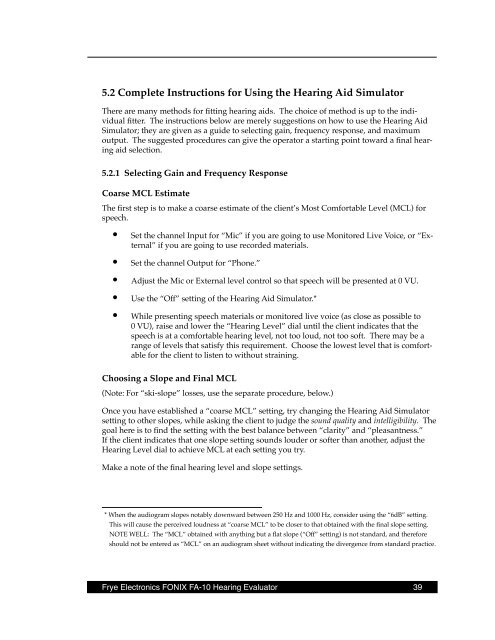FONIX® FA-10 Hearing Evaluator™ - Frye Electronics
FONIX® FA-10 Hearing Evaluator™ - Frye Electronics
FONIX® FA-10 Hearing Evaluator™ - Frye Electronics
Create successful ePaper yourself
Turn your PDF publications into a flip-book with our unique Google optimized e-Paper software.
5 .2 Complete Instructions for Using the <strong>Hearing</strong> Aid Simulator<br />
There are many methods for fitting hearing aids. The choice of method is up to the individual<br />
fitter. The instructions below are merely suggestions on how to use the <strong>Hearing</strong> Aid<br />
Simulator; they are given as a guide to selecting gain, frequency response, and maximum<br />
output. The suggested procedures can give the operator a starting point toward a final hearing<br />
aid selection.<br />
5 .2 .1 Selecting Gain and Frequency Response<br />
Coarse MCL Estimate<br />
The first step is to make a coarse estimate of the client’s Most Comfortable Level (MCL) for<br />
speech.<br />
• Set the channel Input for “Mic” if you are going to use Monitored Live Voice, or “External”<br />
if you are going to use recorded materials.<br />
• Set the channel Output for “Phone.”<br />
• Adjust the Mic or External level control so that speech will be presented at 0 VU.<br />
• Use the “Off” setting of the <strong>Hearing</strong> Aid Simulator.*<br />
• While presenting speech materials or monitored live voice (as close as possible to<br />
0 VU), raise and lower the “<strong>Hearing</strong> Level” dial until the client indicates that the<br />
speech is at a comfortable hearing level, not too loud, not too soft. There may be a<br />
range of levels that satisfy this requirement. Choose the lowest level that is comfortable<br />
for the client to listen to without straining.<br />
Choosing a Slope and Final MCL<br />
(Note: For “ski-slope” losses, use the separate procedure, below.)<br />
Once you have established a “coarse MCL” setting, try changing the <strong>Hearing</strong> Aid Simulator<br />
setting to other slopes, while asking the client to judge the sound quality and intelligibility. The<br />
goal here is to find the setting with the best balance between “clarity” and “pleasantness.”<br />
If the client indicates that one slope setting sounds louder or softer than another, adjust the<br />
<strong>Hearing</strong> Level dial to achieve MCL at each setting you try.<br />
Make a note of the final hearing level and slope settings.<br />
* When the audiogram slopes notably downward between 250 Hz and <strong>10</strong>00 Hz, consider using the “ 6dB” setting.<br />
This will cause the perceived loudness at “coarse MCL” to be closer to that obtained with the final slope setting.<br />
NOTE WELL: The “MCL” obtained with anything but a flat slope (“Off” setting) is not standard, and therefore<br />
should not be entered as “MCL” on an audiogram sheet without indicating the divergence from standard practice.<br />
<strong>Frye</strong> <strong>Electronics</strong> FONIX <strong>FA</strong>-<strong>10</strong> <strong>Hearing</strong> Evaluator 39