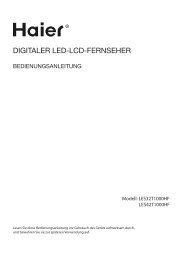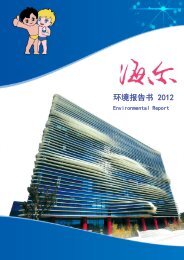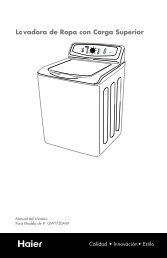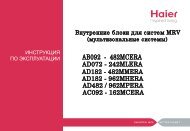OSD Menu - Haier
OSD Menu - Haier
OSD Menu - Haier
You also want an ePaper? Increase the reach of your titles
YUMPU automatically turns print PDFs into web optimized ePapers that Google loves.
Remote Control<br />
Remote Control<br />
The remote control is using Infra-Red(IR). Point it towards the front of the TV. The remote<br />
control may not work correctly if it is operated out of range or out of angle.<br />
POWER MUTE<br />
FAV FAV- FAV+ ASPECT<br />
TV/TXT HOLD INDEX SUBPAGE<br />
/<br />
ROOT GOTO<br />
INPUT<br />
MENU<br />
PICTURE SOUND<br />
EXIT<br />
1 2 3 4<br />
5 6 7 8<br />
9 0<br />
OK<br />
SIZE REVEAL<br />
DISPLAY<br />
AUTO<br />
VOL CH<br />
SLEEP NICAM<br />
POWER : Turn on/standby the TV<br />
MUTE: Silence status<br />
INPUT : Source select.<br />
DISPLAY: Display playing status<br />
Cursor up/down keys in <strong>OSD</strong> menu<br />
Cursor left/right keys in <strong>OSD</strong> menu<br />
OK: Comfirm button<br />
MENU : TV system menu<br />
EXIT: Exit from the current menu<br />
0-9,: Choose channel<br />
: Go to program you latest program<br />
AUTO:<br />
Auto adjust in the PC mode.<br />
VOL / :Volume up/down<br />
PICTURE: Select the picture mode<br />
SOUND : Select the sound mode<br />
SLEEP: Time shutting down<br />
NICAM: Select NICAM mode.<br />
CH / : Scan the channel.<br />
7