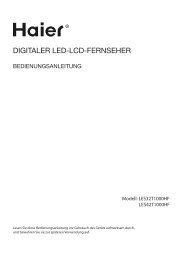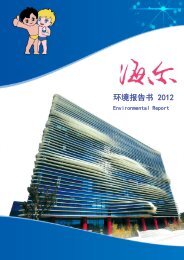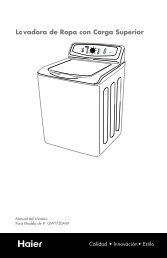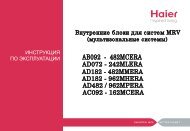OSD Menu - Haier
OSD Menu - Haier
OSD Menu - Haier
Create successful ePaper yourself
Turn your PDF publications into a flip-book with our unique Google optimized e-Paper software.
<strong>OSD</strong> <strong>Menu</strong><br />
<strong>OSD</strong> <strong>Menu</strong><br />
3. SOUND menu<br />
See [Basic Operation] for using the menu system.<br />
Sound Mode: Allows you to select among: Standard, Music, Movie, Sports and User.<br />
Set this to your prefered setting.<br />
Treble(Could be adjusted when the sound mode is User): Controls the relative intensity of<br />
higher pitched sounds.<br />
Bass (Can be adjusted when the sound mode is set to User): Controls the relative intensity of<br />
lower pitched sounds.<br />
Balance: To adjust the balance of the left and right sound track, or turn off the volume of the<br />
left and right sound track.<br />
Auto Volume: Control the volume of the program automatically when you turn on the function<br />
by selecting “On”.This function lowers the volume of loud passages of sound to avoid disturbing<br />
the neighbours late at night for example.<br />
SPDIF MODE: Allows you to select among: Off, PCM and Auto.<br />
This function will allow connection to a 5.1 digital surround sound amplifier via the<br />
COAX output socket. OFF will turn off the digital sound output PCM will select pulse<br />
code modulation digital sound and AUTO will select other sound formats if the<br />
decoder recognises them. Set this option to AUTO for default settings.<br />
13