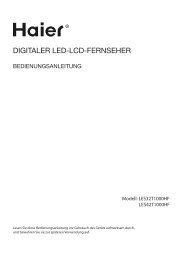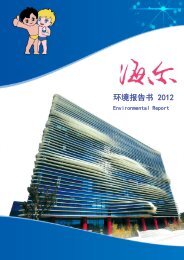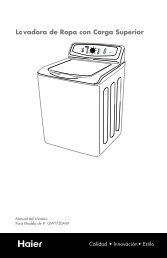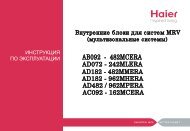OSD Menu - Haier
OSD Menu - Haier
OSD Menu - Haier
You also want an ePaper? Increase the reach of your titles
YUMPU automatically turns print PDFs into web optimized ePapers that Google loves.
<strong>OSD</strong> <strong>Menu</strong><br />
<strong>OSD</strong> <strong>Menu</strong><br />
Hotel Mode (You have to enter the code 1001 to enter the Hotel menu as below)<br />
Hotel Mode: Turn on/off the Hotel Mode.<br />
Source Lock: Enable the input source you turn on.<br />
Default Source: Select the input source, and the TV will play the programs in the source you<br />
select when it is turned on.<br />
Default Prog.: Select the Start Channel Number, and the TV will program the channel you<br />
select when it is turned on.<br />
Max Volume: Set the max volume value for the TV.<br />
Clear Lock: Clear all the locks you set above.<br />
Set Password: Set the password for your limiting.<br />
TV to USB: Clone all the hotel settings of the TV to the USB device.<br />
USB to TV: Change all the hotel settings of the TV by the USB device you have cloned.<br />
16