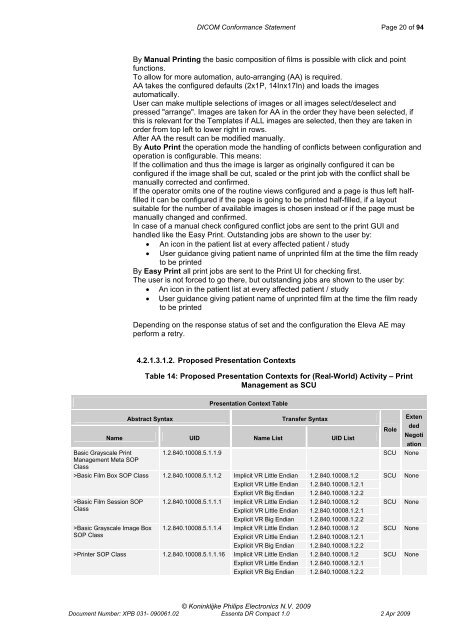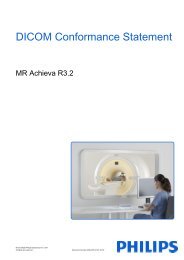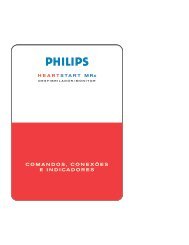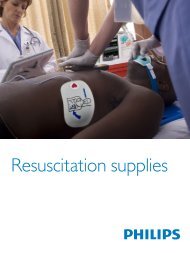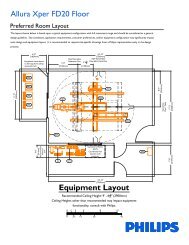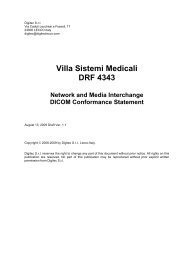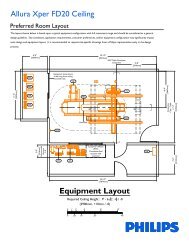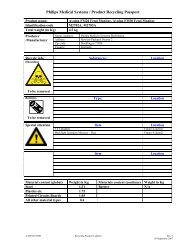Essenta DR Compact 1.0 - InCenter - Philips
Essenta DR Compact 1.0 - InCenter - Philips
Essenta DR Compact 1.0 - InCenter - Philips
You also want an ePaper? Increase the reach of your titles
YUMPU automatically turns print PDFs into web optimized ePapers that Google loves.
DICOM Conformance Statement Page 20 of 94<br />
By Manual Printing the basic composition of films is possible with click and point<br />
functions.<br />
To allow for more automation, auto-arranging (AA) is required.<br />
AA takes the configured defaults (2x1P, 14Inx17In) and loads the images<br />
automatically.<br />
User can make multiple selections of images or all images select/deselect and<br />
pressed "arrange". Images are taken for AA in the order they have been selected, if<br />
this is relevant for the Templates if ALL images are selected, then they are taken in<br />
order from top left to lower right in rows.<br />
After AA the result can be modified manually.<br />
By Auto Print the operation mode the handling of conflicts between configuration and<br />
operation is configurable. This means:<br />
If the collimation and thus the image is larger as originally configured it can be<br />
configured if the image shall be cut, scaled or the print job with the conflict shall be<br />
manually corrected and confirmed.<br />
If the operator omits one of the routine views configured and a page is thus left halffilled<br />
it can be configured if the page is going to be printed half-filled, if a layout<br />
suitable for the number of available images is chosen instead or if the page must be<br />
manually changed and confirmed.<br />
In case of a manual check configured conflict jobs are sent to the print GUI and<br />
handled like the Easy Print. Outstanding jobs are shown to the user by:<br />
• An icon in the patient list at every affected patient / study<br />
• User guidance giving patient name of unprinted film at the time the film ready<br />
to be printed<br />
By Easy Print all print jobs are sent to the Print UI for checking first.<br />
The user is not forced to go there, but outstanding jobs are shown to the user by:<br />
• An icon in the patient list at every affected patient / study<br />
• User guidance giving patient name of unprinted film at the time the film ready<br />
to be printed<br />
Depending on the response status of set and the configuration the Eleva AE may<br />
perform a retry.<br />
4.2.1.3.1.2. Proposed Presentation Contexts<br />
Table 14: Proposed Presentation Contexts for (Real-World) Activity – Print<br />
Management as SCU<br />
Presentation Context Table<br />
Abstract Syntax Transfer Syntax<br />
Exten<br />
Name UID Name List UID List<br />
Role<br />
ded<br />
Negoti<br />
ation<br />
Basic Grayscale Print<br />
Management Meta SOP<br />
Class<br />
1.2.840.10008.5.1.1.9 SCU None<br />
>Basic Film Box SOP Class 1.2.840.10008.5.1.1.2 Implicit VR Little Endian 1.2.840.10008.1.2 SCU None<br />
Explicit VR Little Endian 1.2.840.10008.1.2.1<br />
Explicit VR Big Endian 1.2.840.10008.1.2.2<br />
>Basic Film Session SOP 1.2.840.10008.5.1.1.1 Implicit VR Little Endian 1.2.840.10008.1.2 SCU None<br />
Class<br />
Explicit VR Little Endian 1.2.840.10008.1.2.1<br />
Explicit VR Big Endian 1.2.840.10008.1.2.2<br />
>Basic Grayscale Image Box 1.2.840.10008.5.1.1.4 Implicit VR Little Endian 1.2.840.10008.1.2 SCU None<br />
SOP Class<br />
Explicit VR Little Endian 1.2.840.10008.1.2.1<br />
Explicit VR Big Endian 1.2.840.10008.1.2.2<br />
>Printer SOP Class 1.2.840.10008.5.1.1.16 Implicit VR Little Endian 1.2.840.10008.1.2 SCU None<br />
Explicit VR Little Endian 1.2.840.10008.1.2.1<br />
Explicit VR Big Endian 1.2.840.10008.1.2.2<br />
© Koninklijke <strong>Philips</strong> Electronics N.V. 2009<br />
Document Number: XPB 031- 09006<strong>1.0</strong>2 <strong>Essenta</strong> <strong>DR</strong> <strong>Compact</strong> <strong>1.0</strong> 2 Apr 2009