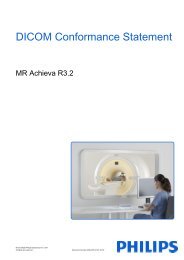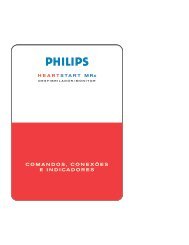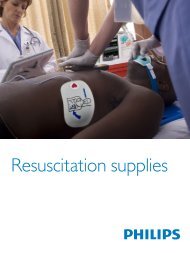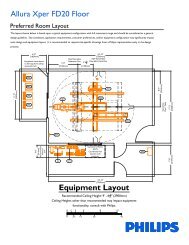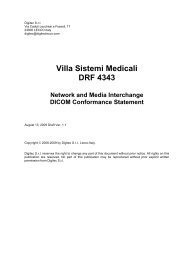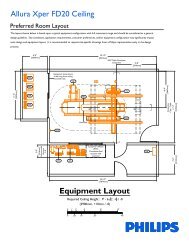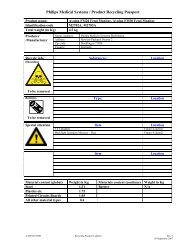Essenta DR Compact 1.0 - InCenter - Philips
Essenta DR Compact 1.0 - InCenter - Philips
Essenta DR Compact 1.0 - InCenter - Philips
Create successful ePaper yourself
Turn your PDF publications into a flip-book with our unique Google optimized e-Paper software.
DICOM Conformance Statement Page 28 of 94<br />
MPPS DICONTINUED message. The reason for abandoning or discontinuing a<br />
procedure step is unspecified.<br />
The operator may interchange the performed sequence order of scheduled procedure<br />
steps.<br />
MPPS messages may interleave. Depending on the application workflow optimization<br />
by the user, an MPPS sequence like this may come up:<br />
MPPS / SOP Instance UID 1: N-CREATE (IN PROGRESS)<br />
MPPS / SOP Instance UID 2: N-CREATE (IN PROGRESS)<br />
MPPS / SOP Instance UID 3: N-CREATE (IN PROGRESS)<br />
...<br />
MPPS / SOP Instance UID 2: N-SET (COMPLETED)<br />
MPPS / SOP Instance UID 1: N-SET (COMPLETED)<br />
MPPS / SOP Instance UID 3: N-SET (COMPLETED)<br />
(i.e.: running multiple procedure steps ‘in parallel’).<br />
Sequencing of Activities<br />
After storing a performed procedure step the ELEVA AE shall request an association<br />
with the configured remote Study Management SCP. After accepting the association<br />
the ELEVA AE shall send a Create request, wait for response, and then release the<br />
association.<br />
4.2.1.3.3.2. Proposed Presentation Contexts<br />
Table 24: Proposed Presentation Contexts for (Real-World) Activity – Modality<br />
Performed Procedure Step as SCU<br />
Presentation Context Table<br />
Abstract Syntax Transfer Syntax<br />
Name UID Name List UID List<br />
Modality Performed<br />
Procedure Step SOP<br />
Class<br />
1.2.840.10008.3.1.2.3.3<br />
Implicit VR Little Endian 1.2.840.10008.1.2<br />
Explicit VR Little Endian 1.2.840.10008.1.2.1<br />
Explicit VR Big Endian 1.2.840.10008.1.2.2<br />
Exten<br />
ded<br />
Role<br />
Negoti<br />
ation<br />
SCU None<br />
4.2.1.3.3.3. SOP Specific Conformance for Modality Performed Procedure Step<br />
SOP Class<br />
When acquiring the first image of a Scheduled or Unscheduled Procedure Step, Eleva<br />
Workspot generates a MPPS IN PROGRESS message.<br />
Eleva Workspot does not generate intermediate IN PROGRESS (N-SET) messages<br />
and does not support the Performed Procedure Step Exception Management Option.<br />
Eleva Workspot has no Billing Code Tables and does not support the Performed<br />
Procedure Step Billing and Material Management Option, except default values for<br />
Medium Type (2000,0030) and Film Size ID (2010,0050), if optional Local Print is<br />
configured.<br />
Assisted Acquisition Protocol Setting Option<br />
ELEVA AE by default derives the specific acquisition protocol from the Scheduled<br />
Protocol Code Sequence Items. Any single Item results in an Examination.<br />
ELEVA AE supports 3 more (configurable) mapping relations, as shown below:<br />
© Koninklijke <strong>Philips</strong> Electronics N.V. 2009<br />
Document Number: XPB 031- 09006<strong>1.0</strong>2 <strong>Essenta</strong> <strong>DR</strong> <strong>Compact</strong> <strong>1.0</strong> 2 Apr 2009