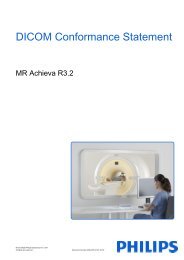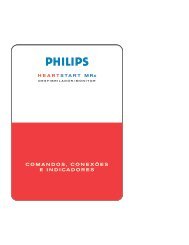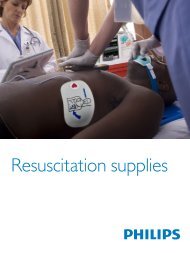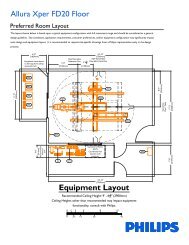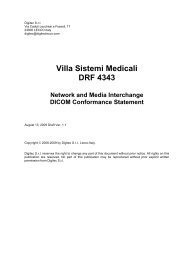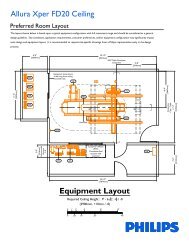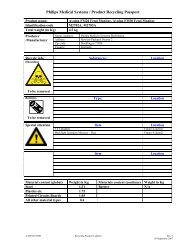DICOM Conformance Statement - InCenter - Philips
DICOM Conformance Statement - InCenter - Philips
DICOM Conformance Statement - InCenter - Philips
Create successful ePaper yourself
Turn your PDF publications into a flip-book with our unique Google optimized e-Paper software.
<strong>DICOM</strong> <strong>Conformance</strong> <strong>Statement</strong> Page 20 of 78<br />
For each Broad or specific Worklist request, an association towards the Basic Worklist<br />
Management SCP is established and a C-FIND request is transmitted. The Broad<br />
query can be configured with a combination of the Matching Keys:<br />
• Scheduled Station AE Title<br />
• Scheduled Procedure Step Start Date<br />
• Modality<br />
Each of the matching keys is optional. The association will be closed on reception of<br />
the last C-FIND response. The Worklist Query result is displayed in the Patient List.<br />
The query is interruptible if it was triggered by the user.<br />
After clicking the Query Worklist button the ELEVA AE shall request an association<br />
with the configured remote Basic Worklist Management SCP.<br />
When the association is accepted the ELEVA AE shall send the broad query find<br />
request, wait for response, and then release the association.<br />
This RWA may be initiated in two ways.<br />
After clicking the Query Worklist button the ELEVA AE shall request an association<br />
with the configured remote Basic Worklist Management SCP. When the association is<br />
accepted the ELEVA AE shall send the Broad Query find request, wait for response,<br />
and then release the association.<br />
After clicking the Patient Query button - entering and confirming the matching key<br />
values - the ELEVA AE shall request an association with the configured remote Basic<br />
Worklist Management SCP.<br />
When the association is accepted the ELEVA AE shall send the patient query find<br />
request, wait for response, and then release the association.<br />
Optionally the Broad Query may also be performed automatically in the system<br />
background. The time interval between subsequent background queries is<br />
configurable. Manual and automatic background queries are serialized and do not<br />
interfere with another.<br />
4.2.1.3.2.2. Proposed Presentation Contexts<br />
The presentation contexts are defined in next table.<br />
Table 16: Proposed Presentation Contexts for (Real-World) Activity – Modality<br />
worklist As SCU<br />
Presentation Context Table<br />
Abstract Syntax Transfer Syntax<br />
Name UID Name List UID List<br />
Modality Worklist<br />
Information Model - FIND<br />
SOP Class<br />
1.2.840.10008.5.1.4.31<br />
Implicit VR Little Endian 1.2.840.10008.1.2<br />
Explicit VR Big Endian 1.2.840.10008.1.2.2<br />
Explicit VR Little Endian 1.2.840.10008.1.2.1<br />
Exten<br />
ded<br />
Role<br />
Negoti<br />
ation<br />
SCU None<br />
© Koninklijke <strong>Philips</strong> Electronics N.V.<br />
Document Number: XPR 031-090167.00 MammoDiagnost DR 1.0 18-March-2009