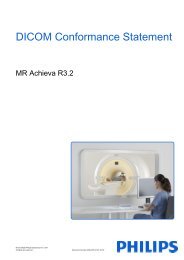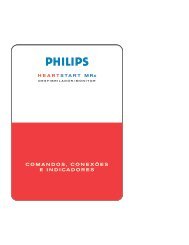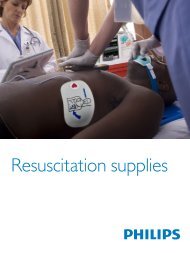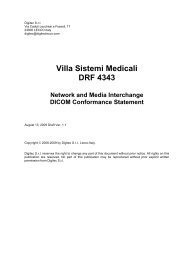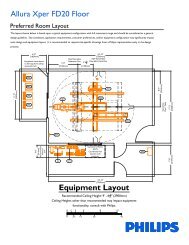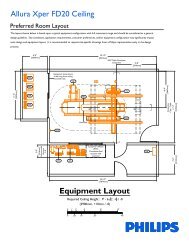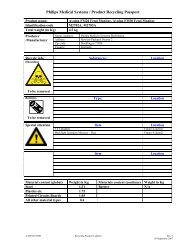DICOM Conformance Statement - InCenter - Philips
DICOM Conformance Statement - InCenter - Philips
DICOM Conformance Statement - InCenter - Philips
Create successful ePaper yourself
Turn your PDF publications into a flip-book with our unique Google optimized e-Paper software.
<strong>DICOM</strong> <strong>Conformance</strong> <strong>Statement</strong> Page 24 of 78<br />
If a Study Instance UID match was not found, it looks for a Patient with the same<br />
Patient ID (0010,0020) as given in the Scheduled Procedure Step. If no Patient match<br />
is found, a new Patient is created, using attributes from Scheduled Procedure Step. If<br />
Patient with a matching Patient ID was found, attributes are updated for the internal<br />
Patient, based on the attributes as given in the Scheduled Procedure Step.<br />
A new Study with a Study Instance UID as given in the Scheduled Procedure Step is<br />
created.<br />
If a Study Instance UID match was found, all Patient attributes as given in the<br />
Scheduled Procedure Step are updated in the internal database for the parent patient<br />
of this study. Study attributes are updated for the internal study based on the attributes<br />
as given in the Scheduled Procedure Step.<br />
Scheduled Procedure Step (= Examination) Merge<br />
If the ELEVA AE's internal database contains no SPS with Scheduled Procedure Step<br />
ID (0040,0009) identifying an incoming Scheduled Procedure Step, it creates a new<br />
one and creates an corresponding Examination referencing this Scheduled Procedure<br />
Step ID.<br />
If the ELEVA AE's internal database contains already an SPS with the Scheduled<br />
Procedure Step ID (0040,0009) identifying an incoming Scheduled Procedure Step,<br />
the behavior depends on the corresponding Examination state.<br />
If the Examination is still "scheduled", the SPS attributes are compared to the<br />
attributes sent with the most recent WLM query. If at least one attribute differs, the<br />
scheduled Examination is deleted and re-scheduled. Manual changes the user might<br />
have performed on this Examination are lost.<br />
If the Examination has already started, no changes are performed, and the potential<br />
changes of the incoming Scheduled Procedure Step are disregarded.<br />
4.2.1.3.2.3.2. Dataset Specific <strong>Conformance</strong> for Modality Worklist (Broad<br />
Query) C-FIND SCU<br />
This section includes the dataset specific behavior, i.e. error codes, error and<br />
exception handling, time-outs, etc.<br />
The table below should be read as follows:<br />
Attribute Name: Attributes supported to build a Modality Worklist Request Identifier.<br />
Tag: <strong>DICOM</strong> tag for this attribute.<br />
VR: <strong>DICOM</strong> VR for this attribute.<br />
M: Matching Keys for (automatic) Worklist Update.<br />
R: Return Keys. An “X” will indicate that this attribute as Return Key<br />
with<br />
zero length for Universal Matching.<br />
Q: Interactive Query Key. An “X” will indicate that this attribute as<br />
matching key can be used.<br />
D: Displayed Keys. An “X” indicates that this Worklist attribute is<br />
displayed to the user during a patient registration dialog.<br />
IOD: An “X” indicates that this Worklist attribute is included into all object<br />
Instances created during performance of the related Procedure<br />
Step.<br />
Type of matching: The following types of matching exists:<br />
Single Value Matching<br />
List of UID Matching<br />
Wild Card Matching<br />
Range Matching<br />
Sequence Matching<br />
© Koninklijke <strong>Philips</strong> Electronics N.V.<br />
Document Number: XPR 031-090167.00 MammoDiagnost DR 1.0 18-March-2009