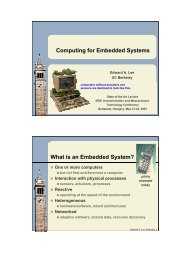Image and Video Processing Libraries in Ptolemy II by ... - CiteSeerX
Image and Video Processing Libraries in Ptolemy II by ... - CiteSeerX
Image and Video Processing Libraries in Ptolemy II by ... - CiteSeerX
Create successful ePaper yourself
Turn your PDF publications into a flip-book with our unique Google optimized e-Paper software.
<strong>Image</strong> <strong>and</strong> <strong>Video</strong> <strong>Process<strong>in</strong>g</strong> <strong>Libraries</strong> <strong>in</strong> <strong>Ptolemy</strong> <strong>II</strong><br />
<strong>by</strong> James Yeh<br />
Research Project<br />
Submitted to the Department of Electrical Eng<strong>in</strong>eer<strong>in</strong>g <strong>and</strong> Computer Sciences,<br />
University of California at Berkeley, <strong>in</strong> partial satisfaction of the requirements<br />
for the degree of Master of Science, Plan <strong>II</strong>.<br />
Approval for the Report <strong>and</strong> Comprehensive Exam<strong>in</strong>ation:<br />
Committee:<br />
Edward Lee<br />
Research Advisor<br />
* * * * * *<br />
Avideh Zahkor<br />
Second Reader<br />
Published as:<br />
Memor<strong>and</strong>um No. UCB/ERL M03/52<br />
16 December 2003<br />
Electronics Research Laboratory<br />
College of Eng<strong>in</strong>eer<strong>in</strong>g<br />
University of California, Berkeley 94720<br />
1
Contents<br />
1 Introduction 11<br />
1.1 <strong>Ptolemy</strong> <strong>II</strong> . . . . . . . . . . . . . . . . . . . . . . . . . . . . . . . 11<br />
1.2 JAI <strong>and</strong> JMF Integration . . . . . . . . . . . . . . . . . . . . . . 12<br />
2 <strong>Image</strong> <strong>Process<strong>in</strong>g</strong> Platform 14<br />
2.1 <strong>Image</strong>s <strong>in</strong> JAI . . . . . . . . . . . . . . . . . . . . . . . . . . . . . 14<br />
2.1.1 Orig<strong>in</strong> . . . . . . . . . . . . . . . . . . . . . . . . . . . . . 14<br />
2.1.2 Data Types . . . . . . . . . . . . . . . . . . . . . . . . . . 14<br />
2.2 JAI<strong>Image</strong>Token . . . . . . . . . . . . . . . . . . . . . . . . . . . . 15<br />
2.3 Arithmetic Functions . . . . . . . . . . . . . . . . . . . . . . . . . 15<br />
2.3.1 Addition <strong>and</strong> Subtraction . . . . . . . . . . . . . . . . . . 15<br />
2.3.2 Multiplication <strong>and</strong> Division . . . . . . . . . . . . . . . . . 16<br />
2.4 Non JAI actors . . . . . . . . . . . . . . . . . . . . . . . . . . . . 16<br />
3 JAI Actor Library 18<br />
3.1 File I/O . . . . . . . . . . . . . . . . . . . . . . . . . . . . . . . . 18<br />
3.1.1 JAI<strong>Image</strong>Reader . . . . . . . . . . . . . . . . . . . . . . . 18<br />
3.1.2 JAIConstant . . . . . . . . . . . . . . . . . . . . . . . . . 23<br />
3.1.3 File Writ<strong>in</strong>g . . . . . . . . . . . . . . . . . . . . . . . . . . 23<br />
3.2 <strong>Image</strong> Manipulation . . . . . . . . . . . . . . . . . . . . . . . . . 26<br />
3.2.1 JAIAff<strong>in</strong>eTransform . . . . . . . . . . . . . . . . . . . . . 26<br />
3.2.2 JAIBorder . . . . . . . . . . . . . . . . . . . . . . . . . . . 28<br />
3.2.3 JAICrop . . . . . . . . . . . . . . . . . . . . . . . . . . . . 30<br />
3.2.4 JA<strong>II</strong>nvert . . . . . . . . . . . . . . . . . . . . . . . . . . . 30<br />
3.2.5 JAIPeriodicShift . . . . . . . . . . . . . . . . . . . . . . . 30<br />
3.2.6 JAIRotate . . . . . . . . . . . . . . . . . . . . . . . . . . . 31<br />
3.2.7 JAIScale . . . . . . . . . . . . . . . . . . . . . . . . . . . . 31<br />
3.2.8 JAITranslate . . . . . . . . . . . . . . . . . . . . . . . . . 33<br />
3.2.9 JAITranspose . . . . . . . . . . . . . . . . . . . . . . . . . 33<br />
3.3 B<strong>and</strong> Manipulation . . . . . . . . . . . . . . . . . . . . . . . . . . 33<br />
3.3.1 JAIB<strong>and</strong>Select . . . . . . . . . . . . . . . . . . . . . . . . 34<br />
3.3.2 JAIB<strong>and</strong>Comb<strong>in</strong>e . . . . . . . . . . . . . . . . . . . . . . 34<br />
3.4 Filter<strong>in</strong>g . . . . . . . . . . . . . . . . . . . . . . . . . . . . . . . . 34<br />
3.4.1 JAIConvolve . . . . . . . . . . . . . . . . . . . . . . . . . 36<br />
3
3.4.2 JAIBoxFilter . . . . . . . . . . . . . . . . . . . . . . . . . 36<br />
3.4.3 JAIMedianFilter . . . . . . . . . . . . . . . . . . . . . . . 37<br />
3.4.4 JAIEdgeDetection . . . . . . . . . . . . . . . . . . . . . . 38<br />
3.5 Frequency Doma<strong>in</strong> <strong>Process<strong>in</strong>g</strong> . . . . . . . . . . . . . . . . . . . . 38<br />
3.5.1 JAIDFT . . . . . . . . . . . . . . . . . . . . . . . . . . . . 39<br />
3.5.2 JA<strong>II</strong>DFT . . . . . . . . . . . . . . . . . . . . . . . . . . . 40<br />
3.5.3 JAIMagnitude, JAIPhase . . . . . . . . . . . . . . . . . . 41<br />
3.5.4 JAIPolarToComplex . . . . . . . . . . . . . . . . . . . . . 41<br />
3.5.5 JAIDCT . . . . . . . . . . . . . . . . . . . . . . . . . . . . 41<br />
3.5.6 JA<strong>II</strong>DCT . . . . . . . . . . . . . . . . . . . . . . . . . . . 41<br />
3.6 Data Type Manipulation . . . . . . . . . . . . . . . . . . . . . . . 42<br />
3.7 Dynamic Range Modification . . . . . . . . . . . . . . . . . . . . 42<br />
3.8 Extension to <strong>Ptolemy</strong> <strong>II</strong> . . . . . . . . . . . . . . . . . . . . . . . 42<br />
3.8.1 <strong>Image</strong>ToJAI . . . . . . . . . . . . . . . . . . . . . . . . . . 42<br />
3.8.2 JAIToDoubleMatrix . . . . . . . . . . . . . . . . . . . . . 42<br />
3.8.3 DoubleMatrixToJAI . . . . . . . . . . . . . . . . . . . . . 43<br />
4 <strong>Image</strong> <strong>Process<strong>in</strong>g</strong> Examples 44<br />
4.1 A More Complex Example: <strong>Image</strong> Reconstruction from Phase<br />
Information . . . . . . . . . . . . . . . . . . . . . . . . . . . . . . 45<br />
4.2 Custom Actor Writ<strong>in</strong>g . . . . . . . . . . . . . . . . . . . . . . . . 45<br />
4.2.1 Salt <strong>and</strong> Pepper Noise Model<strong>in</strong>g . . . . . . . . . . . . . . 45<br />
4.2.2 Adaptive Median Filter<strong>in</strong>g . . . . . . . . . . . . . . . . . . 45<br />
5 <strong>Video</strong> <strong>Process<strong>in</strong>g</strong> Platform 55<br />
5.1 Buffer . . . . . . . . . . . . . . . . . . . . . . . . . . . . . . . . . 55<br />
5.2 JMF<strong>Image</strong>Token . . . . . . . . . . . . . . . . . . . . . . . . . . . 56<br />
6 JMF Actor Library 57<br />
6.1 Buffer Based Actors . . . . . . . . . . . . . . . . . . . . . . . . . 57<br />
6.1.1 MovieReader . . . . . . . . . . . . . . . . . . . . . . . . . 57<br />
6.1.2 MovieWriter . . . . . . . . . . . . . . . . . . . . . . . . . 58<br />
6.1.3 <strong>Video</strong>Camera . . . . . . . . . . . . . . . . . . . . . . . . . 58<br />
6.1.4 ColorF<strong>in</strong>der . . . . . . . . . . . . . . . . . . . . . . . . . . 59<br />
6.2 Stream<strong>in</strong>g Actors . . . . . . . . . . . . . . . . . . . . . . . . . . . 59<br />
6.2.1 StreamLoader . . . . . . . . . . . . . . . . . . . . . . . . . 59<br />
6.2.2 AudioPlayer . . . . . . . . . . . . . . . . . . . . . . . . . . 59<br />
6.2.3 <strong>Video</strong>Player . . . . . . . . . . . . . . . . . . . . . . . . . . 60<br />
7 <strong>Video</strong> <strong>Process<strong>in</strong>g</strong> Examples 61<br />
7.1 Play<strong>in</strong>g a Movie . . . . . . . . . . . . . . . . . . . . . . . . . . . 61<br />
7.2 Item Track<strong>in</strong>g . . . . . . . . . . . . . . . . . . . . . . . . . . . . . 61<br />
7.3 Putt<strong>in</strong>g it all Together, JMF <strong>and</strong> JAI . . . . . . . . . . . . . . . 62<br />
8 Future Work 63<br />
4
9 Appendix 65<br />
5
List of Figures<br />
1.1 Screenshot of Vergil, the user <strong>in</strong>terface for <strong>Ptolemy</strong> <strong>II</strong> . . . . . . 12<br />
2.1 Non JAI <strong>Image</strong> <strong>Process<strong>in</strong>g</strong> actors. . . . . . . . . . . . . . . . . . 17<br />
3.1 List of JAIActors . . . . . . . . . . . . . . . . . . . . . . . . . . . 19<br />
3.2 A sample PBM file . . . . . . . . . . . . . . . . . . . . . . . . . . 21<br />
3.3 A sample PGM file. . . . . . . . . . . . . . . . . . . . . . . . . . 22<br />
3.4 A sample PPM file. . . . . . . . . . . . . . . . . . . . . . . . . . . 22<br />
3.5 An image about to undergo an aff<strong>in</strong>e transformation. . . . . . . . 27<br />
3.6 An aff<strong>in</strong>e transformation us<strong>in</strong>g an aff<strong>in</strong>e matrix of [0.707107,<br />
0.707107, 0.0; -0.707107, 0.707107, 0.0]. Us<strong>in</strong>g this matrix results<br />
<strong>in</strong> a 45 degree counterclockwise rotation. . . . . . . . . . . . 27<br />
3.7 B<strong>and</strong>Select-B<strong>and</strong>Recomb<strong>in</strong>e example. . . . . . . . . . . . . . . . 35<br />
3.8 Median Filter<strong>in</strong>g Mask Shapes . . . . . . . . . . . . . . . . . . . 37<br />
3.9 Frei <strong>and</strong> Chen Horizontal <strong>and</strong> Vertical Masks . . . . . . . . . . . 38<br />
3.10 Prewitt Horizontal <strong>and</strong> Vertical Masks . . . . . . . . . . . . . . . 38<br />
3.11 Roberts Cross Edge Masks . . . . . . . . . . . . . . . . . . . . . 39<br />
3.12 Sobel Horizontal <strong>and</strong> Vertical Masks . . . . . . . . . . . . . . . . 39<br />
3.13 Diagonal <strong>and</strong> Backdiagonal Masks . . . . . . . . . . . . . . . . . 40<br />
4.1 A simple model to load <strong>and</strong> display an image. . . . . . . . . . . . 44<br />
4.2 A simple model show<strong>in</strong>g the need for the JAIDataConvert actor. 45<br />
4.3 A model to reconstruct an image from its phase. . . . . . . . . . 46<br />
4.4 The image we will take our phase <strong>in</strong>formation from. . . . . . . . 46<br />
4.5 The <strong>in</strong>itial guess. . . . . . . . . . . . . . . . . . . . . . . . . . . . 47<br />
4.6 The image after one iteration. . . . . . . . . . . . . . . . . . . . . 47<br />
4.7 The image after five iterations. . . . . . . . . . . . . . . . . . . . 48<br />
4.8 The image after ten iterations. . . . . . . . . . . . . . . . . . . . 48<br />
4.9 The image after fifteen iterations. . . . . . . . . . . . . . . . . . . 49<br />
4.10 Sample code implement<strong>in</strong>g Salt <strong>and</strong> Pepper noise. . . . . . . . . 49<br />
4.11 An image about to be corrupted with noise. . . . . . . . . . . . . 50<br />
4.12 The image after be<strong>in</strong>g corrupted with salt <strong>and</strong> pepper noise with<br />
p = 0.1. . . . . . . . . . . . . . . . . . . . . . . . . . . . . . . . . 51<br />
4.13 A model that adds salt <strong>and</strong> pepper noise to an image, performs<br />
adaptive median filter<strong>in</strong>g, <strong>and</strong> saves to a PNG file. . . . . . . . . 52<br />
6
4.14 Median Filter<strong>in</strong>g on a Salt <strong>and</strong> Pepper Noised <strong>Image</strong>. . . . . . . 53<br />
4.15 Adaptive Median Filter<strong>in</strong>g on a Salt <strong>and</strong> Pepper Noised <strong>Image</strong> . 54<br />
7
Acknowledgements<br />
The follow<strong>in</strong>g project report is the culm<strong>in</strong>ation of 6 years at U.C. Berkeley, 4<br />
years as an undergraduate, <strong>and</strong> 2 years as a graduate student. So kudos to me!<br />
This report would not be possible without Professor Edward Lee <strong>and</strong> the<br />
rest of the <strong>Ptolemy</strong> Group. I cannot imag<strong>in</strong>e a better research group to work<br />
for. They have put up with me through the tough times, <strong>and</strong> for that, I am<br />
eternally grateful.<br />
4 years ago, I jo<strong>in</strong>ed my first research group as an undergraduate, <strong>and</strong> I owe<br />
a great thanks to Professor John Wawrzynek here at U.C. Berkeley, <strong>and</strong> Professor<br />
André DeHon at the California Institute of Technology. Without them, I<br />
would not be writ<strong>in</strong>g the report.<br />
Thanks goes out to James “Madness Gears” Byun, Eylon Caspi, Chris<br />
Chang, Michael Chu, Ken “Uncanny X-” Chen, Ela<strong>in</strong>e Cheong, Allie Fletcher,<br />
Professor Vivek Goyal at MIT (hehehe), Ben Green, Tom “Monkey Magic”<br />
Greene, R<strong>and</strong>y Huang, Jörn Janneck, Yury Markovskiy, Eugene “The Fast And<br />
The Fourier” Kim, Kelv<strong>in</strong> “Merton Hanks” Lw<strong>in</strong>, Trevor “Coded” Meyerowitz,<br />
Gabe Moy, Doug “RAW” Patterson, <strong>and</strong> Nick Weaver.<br />
To Rory, Todd, <strong>and</strong> the rest of the folks at Comic Relief on University Avenue,<br />
you have given me a paradise away from my hectic academic life.<br />
A ”can’t leave it out cause I’d look like a horrible son” thank you to my<br />
family.<br />
And a special thanks to Yol<strong>and</strong>a Hong. You are the light that guided me<br />
through my darkest times.<br />
James Yeh uses Fender, God<strong>in</strong>, <strong>and</strong> Seagull Guitars, D’addario Str<strong>in</strong>gs,<br />
Johnson <strong>and</strong> Crate Amplifiers, Boss effects pedals, Jim Dunlop Tortex F<strong>in</strong> Picks<br />
of 1 mm <strong>in</strong> thickness.<br />
“All this mach<strong>in</strong>ery, mak<strong>in</strong>g modern music, can still be open-hearted. Not<br />
so fully-charted it’s really just a question of your honesty.” - Rush, The Spirit<br />
of Radio<br />
“Berkeley is so much a part of who I am that I f<strong>in</strong>d it almost impossible<br />
to reflect rationally on what it “meant” to me, what I “got out of it,” what it<br />
“did” for me.<br />
. . . What Berkeley had offered me was for all practical purposes <strong>in</strong>f<strong>in</strong>ite: why<br />
had my ability to accept it been so f<strong>in</strong>ite? Why did I still have so many questions?<br />
Why did I have so few answers? Would I not be a more f<strong>in</strong>ished person<br />
9
had I been provided a chart, a map, a design for liv<strong>in</strong>g?<br />
I believe so.<br />
I also believe that the world I know, given such a chart, would have been<br />
narrowed, constricted, dim<strong>in</strong>ished: a more ordered <strong>and</strong> less risky world but not<br />
the world I wanted, not free, not Berkeley, not me.” - Joan Didion<br />
10
Chapter 1<br />
Introduction<br />
1.1 <strong>Ptolemy</strong> <strong>II</strong><br />
<strong>Ptolemy</strong> <strong>II</strong> [3] is open-source software, currently under development at U.C.<br />
Berkeley, used to model systems, <strong>in</strong> particular, embedded systems. These complex<br />
systems mix a variety of different operations, <strong>in</strong>clud<strong>in</strong>g feedback control,<br />
sequential decision mak<strong>in</strong>g, <strong>and</strong> signal process<strong>in</strong>g. <strong>Ptolemy</strong> <strong>II</strong> is written <strong>in</strong> Java,<br />
<strong>and</strong> runs on a variety of platforms.<br />
<strong>Ptolemy</strong> <strong>II</strong> specifically studies how different components <strong>in</strong>teract with each<br />
other. Each component could represent a myriad of th<strong>in</strong>gs, from threads to<br />
hardware. Components are connected <strong>by</strong> relations, <strong>and</strong> <strong>in</strong>formation is passed<br />
through tokens <strong>and</strong> <strong>in</strong>to ports. How these components <strong>and</strong> relations <strong>in</strong>teract<br />
with each other is determ<strong>in</strong>ed <strong>by</strong> a director which explicitly states how these<br />
components (called actors <strong>in</strong> <strong>Ptolemy</strong> <strong>II</strong>) should be scheduled for execution.<br />
The signal process<strong>in</strong>g done <strong>in</strong> <strong>Ptolemy</strong> <strong>II</strong> has ma<strong>in</strong>ly been focused on onedimensional<br />
signal process<strong>in</strong>g. The goal of this project was to be able to <strong>in</strong>troduce<br />
both two-dimensional signal process<strong>in</strong>g (<strong>in</strong> the form of images), <strong>and</strong> three<br />
dimensional signal process<strong>in</strong>g (<strong>in</strong> the form of video) components <strong>in</strong>to <strong>Ptolemy</strong> <strong>II</strong>.<br />
A decision had to be made on whether or not to use packages that are outside<br />
of the Java Development Kit (JDK). The advantage of not us<strong>in</strong>g outside<br />
packages is simply to save the user from hav<strong>in</strong>g to <strong>in</strong>stall extra libraries. However,<br />
given that there was precedent <strong>in</strong> other projects, for <strong>in</strong>stance, Chamberla<strong>in</strong><br />
Fong’s [4] use of Java 3D for the GR Director, the decision was made to use<br />
external libraries (A huge advantage of us<strong>in</strong>g these libraries is the ability to<br />
develop a more complete library of actors).<br />
11
Figure 1.1: A screen shot of Vergil, the user <strong>in</strong>terface for <strong>Ptolemy</strong> <strong>II</strong>.<br />
Java Advanced Imag<strong>in</strong>g (JAI)<br />
The Java Advanced Imag<strong>in</strong>g (JAI) API [2] was created <strong>by</strong> Sun Microsystems<br />
to work with their Java Programm<strong>in</strong>g Language. It is available for W<strong>in</strong>dows,<br />
Solaris, <strong>and</strong> L<strong>in</strong>ux. Sun’s goal for this API is to provide a framework that allows<br />
many image process<strong>in</strong>g algorithms to be implemented with little or no custom<br />
code writ<strong>in</strong>g.<br />
Java Media Framework (JMF)<br />
Simlarly, the Java Media Framework (JMF) [1] was developed <strong>by</strong> Sun Microsystems<br />
<strong>and</strong> runs on W<strong>in</strong>dows, Solaris, <strong>and</strong> L<strong>in</strong>ux. It was created to allow programmers<br />
to more easily work with time-based media (more specifically, audio<br />
<strong>and</strong> video) <strong>in</strong> Java.<br />
1.2 JAI <strong>and</strong> JMF Integration<br />
<strong>Ptolemy</strong> <strong>II</strong> has many different token types to be used for transport of data. This<br />
<strong>in</strong>cludes an ObjectToken used to transport any Object <strong>in</strong> Java.<br />
Orig<strong>in</strong>ally, ObjectTokens were used to encapsulate the data structures used<br />
<strong>in</strong> both JAI <strong>and</strong> JMF. However, when it came to display<strong>in</strong>g images or movies, a<br />
separate display actor had to be written for ObjectTokens conta<strong>in</strong><strong>in</strong>g different<br />
types of data structures.<br />
12
We decided that there was a need for an <strong>Image</strong>Token class. The goal of<br />
the <strong>Image</strong>Token was to be able to have a Token type that would be able to<br />
work not only with the previously written image process<strong>in</strong>g actors (based on<br />
the Advanced W<strong>in</strong>dow<strong>in</strong>g Toolkit <strong>in</strong> the st<strong>and</strong>ard JDK), but also to work with<br />
the newly written actors <strong>in</strong> both the JAI <strong>and</strong> JMF actor libraries. Luckily, both<br />
API’s provide conversions to <strong>and</strong> from the <strong>Image</strong> class located <strong>in</strong> the Advanced<br />
W<strong>in</strong>dow<strong>in</strong>g Toolkit (AWT). This allows us to use actors based on JAI on images<br />
orig<strong>in</strong>ated from a JMF-based actor.<br />
The <strong>Image</strong>Token class is an abstract class that any token conta<strong>in</strong><strong>in</strong>g an image<br />
data structure should implement; the only requirement is implement<strong>in</strong>g the<br />
asAWT<strong>Image</strong>() method.<br />
13
Chapter 2<br />
<strong>Image</strong> <strong>Process<strong>in</strong>g</strong> Platform<br />
2.1 <strong>Image</strong>s <strong>in</strong> JAI<br />
The RenderedOp is the data structure from JAI that is used <strong>in</strong> this platform.<br />
<strong>Image</strong>s <strong>in</strong>side this data structure are not rendered until they need to be (for<br />
<strong>in</strong>stance if the width or height of the image is required, or if the images themselves<br />
need to be rendered to display).<br />
<strong>Image</strong>s are a collection of po<strong>in</strong>ts called pixels, <strong>and</strong> typically are thought of<br />
as hav<strong>in</strong>g a b<strong>and</strong> for each salient feature. For <strong>in</strong>stance <strong>in</strong> an RGB (Red, Green,<br />
Blue) image, all of the red pixels form a b<strong>and</strong>, all of the green pixels form a<br />
b<strong>and</strong>, <strong>and</strong> all of the blue ones form a b<strong>and</strong>.<br />
However, b<strong>and</strong>s do not necessarily conta<strong>in</strong> <strong>in</strong>tensity data. When a Discrete<br />
Fourier Transform (see section 3.5.1 on page 39) is performed on an image,<br />
the image will be represented as frequency data. This data, mathematically, is<br />
typically complex, so a color <strong>in</strong> the spatial doma<strong>in</strong> will be represented as two<br />
b<strong>and</strong>s <strong>in</strong> the frequency doma<strong>in</strong> (one for each part of a complex number).<br />
2.1.1 Orig<strong>in</strong><br />
The orig<strong>in</strong> of an image is typically the top left corner. Almost all the actors<br />
preserve the location of the orig<strong>in</strong>. The orig<strong>in</strong> can be moved however, <strong>by</strong> us<strong>in</strong>g<br />
the JAITranslate (see section 3.2.8 on page 33) actor. This does not change how<br />
the image is displayed or saved, but it will effect the output of some actors that<br />
<strong>in</strong>volve two or more images (for <strong>in</strong>stance, when two images are added together,<br />
only the <strong>in</strong>tersection of the two images are used).<br />
2.1.2 Data Types<br />
When stored or loaded, image data is <strong>in</strong> one of the many non-float<strong>in</strong>g po<strong>in</strong>t data<br />
types. However what goes on with<strong>in</strong> a model may change the <strong>in</strong>ternal data type<br />
14
of the b<strong>and</strong>s. The values <strong>in</strong> an image can take on the follow<strong>in</strong>g types: <strong>by</strong>te,<br />
short, unsigned short (ushort for short), <strong>in</strong>t, float, <strong>and</strong> double.<br />
Certa<strong>in</strong> JAI based actors (such as the JAIDFT, see section 3.5.1 on pg. 39)<br />
produce an image with double as its <strong>in</strong>ternal data type. These images conta<strong>in</strong><br />
data that use the full range of doubles, which does not correspond with traditional<br />
double representation of images (MATLAB uses the range 0.0 to 1.0).<br />
The platform allows for conversion to double matrices. The user can choose<br />
among the two different representations (see section 3.8.2 on pg. 42).<br />
2.2 JAI<strong>Image</strong>Token<br />
The JAI<strong>Image</strong>Token encapsulates a RenderedOp <strong>in</strong> a Token. When they are<br />
passed from actor to actor, the RenderedOps conta<strong>in</strong>ed with<strong>in</strong> are not rendered.<br />
They only become rendered when <strong>in</strong>formation about the image is needed<br />
(whether it is the width, height, or the image itself).<br />
Because it is a subclass of the abstract <strong>Image</strong>Token class, it conta<strong>in</strong>s the<br />
method asAWT<strong>Image</strong>(). When asAWT<strong>Image</strong>() is called, getRender<strong>in</strong>g() is<br />
called on the RenderedOp. This returns a Planar<strong>Image</strong>. After that, getAs-<br />
Buffered<strong>Image</strong>() is called on this Planar<strong>Image</strong>, <strong>and</strong> a Buffered<strong>Image</strong> is returned,<br />
which is a subclass of AWT<strong>Image</strong>.<br />
2.3 Arithmetic Functions<br />
Arithmetic functions <strong>in</strong> <strong>Ptolemy</strong> <strong>II</strong> are executed with the Add/Subtract <strong>and</strong><br />
Multiply/Divide actors.<br />
Currently JAI<strong>Image</strong>Tokens must be operated on with other JAI<strong>Image</strong>Tokens<br />
<strong>in</strong> these two actors. Conversions exist to convert arrays of values (JAIConstant,<br />
pg. 23), matrices of values (DoubleMatrixToJAI, pg. 43), <strong>and</strong> <strong>Image</strong>Tokens<br />
(<strong>Image</strong>ToJAI, pg. 42) to JAI<strong>Image</strong>Tokens.<br />
<strong>Image</strong>s do not need to have the same height or width to undergo these<br />
operations, nor do they need to conta<strong>in</strong> the same number of b<strong>and</strong>s. The number<br />
of b<strong>and</strong>s after one of the four operations is executed is the smallest number<br />
of b<strong>and</strong>s <strong>in</strong> either of the two sources. The height <strong>and</strong> width of the image is<br />
determ<strong>in</strong>ed <strong>by</strong> the <strong>in</strong>tersection of the two images.<br />
2.3.1 Addition <strong>and</strong> Subtraction<br />
In addition <strong>and</strong> subtraction, the result<strong>in</strong>g data type is the smallest data type<br />
with sufficient range to support the ranges of the <strong>in</strong>put data types (which isn’t<br />
necessarily the range of the sum).<br />
15
2.3.2 Multiplication <strong>and</strong> Division<br />
In multiplication <strong>and</strong> division, the result<strong>in</strong>g data type is the smallest data type<br />
with sufficient range to support the ranges of the <strong>in</strong>put data types. Note that<br />
multiplication <strong>and</strong> division are done b<strong>and</strong>wise, therefore results may not be as<br />
expected if the images conta<strong>in</strong> complex data. To circumvent this, the magnitude<br />
<strong>and</strong> phases of the images can be taken, manipulated, <strong>and</strong> reassembled us<strong>in</strong>g the<br />
JAIPolarToComplex actor.<br />
2.4 Non JAI actors<br />
The follow<strong>in</strong>g actors were previously implemented <strong>by</strong> various members of the<br />
<strong>Ptolemy</strong> Group. Before, they used ObjectTokens conta<strong>in</strong><strong>in</strong>g AWT<strong>Image</strong>s. They<br />
have s<strong>in</strong>ce been modified to use AWT<strong>Image</strong>Token, a subclass of <strong>Image</strong>Token.<br />
Monitor<strong>Image</strong> Displays images on the workspace <strong>by</strong> mak<strong>in</strong>g the image at<br />
the <strong>in</strong>put its icon.<br />
<strong>Image</strong>Display Used to display images <strong>in</strong> a separate w<strong>in</strong>dow. This actor<br />
<strong>and</strong> the Monitor<strong>Image</strong> actor are the only actors that can<br />
currently display <strong>Image</strong>Tokens.<br />
<strong>Image</strong>Reader Reads <strong>in</strong> a file or URL <strong>and</strong> outputs an AWT<strong>Image</strong>Token.<br />
<strong>Image</strong>Rotate Rotates an AWT<strong>Image</strong>Token <strong>by</strong> a certa<strong>in</strong> amount of degrees.<br />
<strong>Image</strong>ToStr<strong>in</strong>g Takes an AWT<strong>Image</strong>Token at the <strong>in</strong>put <strong>and</strong> outputs <strong>in</strong>formation<br />
about the image as a Str<strong>in</strong>gToken.<br />
URLTo<strong>Image</strong> Reads a URL <strong>and</strong> outputs an AWT<strong>Image</strong>Token. This actor<br />
has s<strong>in</strong>ce been made obsolete <strong>by</strong> the <strong>Image</strong>Reader actor.<br />
16
Figure 2.1: Non JAI <strong>Image</strong> <strong>Process<strong>in</strong>g</strong> actors.<br />
17
Chapter 3<br />
JAI Actor Library<br />
The follow<strong>in</strong>g actors are all dependent on the JAI API, which is why the actor<br />
names are all prefixed.<br />
3.1 File I/O<br />
One of the ma<strong>in</strong> reasons JAI was chosen to implement the image process<strong>in</strong>g<br />
platform was the ease that images could be loaded <strong>and</strong> saved <strong>in</strong> a variety of<br />
different file types.<br />
3.1.1 JAI<strong>Image</strong>Reader<br />
All file load<strong>in</strong>g, regardless of file type, <strong>in</strong> the platform is done <strong>in</strong> the JAI<strong>Image</strong>Reader<br />
actor. It has one parameter, FileOrURL, that po<strong>in</strong>ts to an appropriate<br />
image file. The follow<strong>in</strong>g file types are supported.<br />
Bitmap (BMP)<br />
The Bitmap file format was developed <strong>by</strong> Microsoft. It is commonly used on<br />
their operat<strong>in</strong>g systems (for example, the desktop background). Version 2 <strong>and</strong><br />
Version 3 bitmaps can be read with no problems. Version 4 bitmaps can be<br />
specified with an alpha value (which controls transparency) <strong>and</strong> a gamma value<br />
18
Figure 3.1: The JAI actor library is located with<strong>in</strong> the “more libraries” folder.<br />
19
which allows <strong>in</strong>tensity correction for different types of display devices; however<br />
they are not h<strong>and</strong>led <strong>by</strong> JAI.<br />
FlashPix (FPX)<br />
The FlashPix file format was developed <strong>by</strong> Eastman Kodak. It separates images<br />
<strong>in</strong>to 64 <strong>by</strong> 64 blocks known as tiles. These tiles can be uncompressed, JPEG<br />
compressed, or s<strong>in</strong>gle color compressed.<br />
Graphics Interchange Format (GIF)<br />
GIF was developed <strong>by</strong> Compuserve. It is supported <strong>by</strong> virtually every platform.<br />
It is limited 256 colors, <strong>and</strong> of recent note, many patent issues have arisen with<br />
this file format. Because of this, GIFs can be read <strong>in</strong> this platform, but cannot<br />
be written.<br />
Jo<strong>in</strong>t Photographic Experts Group (JPEG)<br />
The JPEG st<strong>and</strong>ard was developed <strong>by</strong> the Jo<strong>in</strong>t Photographic Experts Group.<br />
JPEG images can be either grayscale or color, <strong>and</strong> they come <strong>in</strong> vary<strong>in</strong>g resolutions<br />
<strong>and</strong> sizes.<br />
Portable Network Graphics (PNG)<br />
PNG was developed as a patent-free alternative to GIF. It is supported <strong>by</strong> UNIX,<br />
Mac<strong>in</strong>tosh, <strong>and</strong> W<strong>in</strong>dows systems, <strong>and</strong> provides a lossless <strong>and</strong> compressed storage<br />
of images. PNG is different than the other file formats, <strong>in</strong> that it can <strong>in</strong>clude<br />
an alpha channel, used to control transparency. This alpha channel is traditionally<br />
the last b<strong>and</strong> <strong>in</strong> an image (<strong>in</strong> a grayscale image, it will be the second b<strong>and</strong>,<br />
<strong>in</strong> a RGB image, it will be the fourth b<strong>and</strong>). PNG also <strong>in</strong>cludes a gamma value,<br />
used to adjust an image for different display devices.<br />
Portable Bitmap, Graymap, Pixmap (PBM, PGM, PPM)<br />
PBM (black <strong>and</strong> white images), PGM (grayscale images), <strong>and</strong> PPM (color images),<br />
are all types of the Portable Anymap format. They were designed to be<br />
simple file formats that would be easily read <strong>by</strong> different mach<strong>in</strong>es. Figures 3.2<br />
to 3.4 show examples of these file types.<br />
Tag <strong>Image</strong> File Format (TIFF)<br />
TIFF is a common file format compatible with UNIX, Mac<strong>in</strong>tosh, <strong>and</strong> W<strong>in</strong>dows<br />
systems. It is frequently the file format of choice when acquir<strong>in</strong>g images from<br />
devices like scanners <strong>and</strong> video frame capturers due to the fact that it was<br />
specifically designed for large arrays of raster data.<br />
20
P1<br />
#comments<br />
10 10<br />
1001001110<br />
1001000100<br />
1001000100<br />
1001000100<br />
1111000100<br />
1001000100<br />
1001000100<br />
1001000100<br />
1001000100<br />
1001001110<br />
Figure 3.2: A sample PBM file. The P1, a.k.a. the magic number, specifies that<br />
it is a PBM ASC<strong>II</strong> file. To specify the file with RAW data, the magic number<br />
would be P4. Characters follow<strong>in</strong>g a pound sign are ignored. The width of<br />
the image is then specified with ASC<strong>II</strong> characters as a decimal number. This<br />
is followed <strong>by</strong> a whitespace (blanks, tabs, carriage returns, l<strong>in</strong>e feeds). Then<br />
the height is specified with ASC<strong>II</strong> characters as a decimal number. Then width<br />
times height bits should follow, with 1 be<strong>in</strong>g black, <strong>and</strong> 0 be<strong>in</strong>g white. No l<strong>in</strong>e<br />
should be longer then 70 characters. Whitespaces are ignored when specify<strong>in</strong>g<br />
the bits.<br />
21
P2<br />
#comments<br />
10 10<br />
15<br />
5 0 0 5 0 0 10 10 10 0<br />
5 0 0 5 0 0 0 10 0 0<br />
5 0 0 5 0 0 0 10 0 0<br />
5 0 0 5 0 0 0 10 0 0<br />
5 5 5 5 0 0 0 10 0 0<br />
5 0 0 5 0 0 0 10 0 0<br />
5 0 0 5 0 0 0 10 0 0<br />
5 0 0 5 0 0 0 10 0 0<br />
5 0 0 5 0 0 0 10 0 0<br />
5 0 0 5 0 0 10 10 10 0<br />
Figure 3.3: A sample PGM file. The P2 specifies that it is a PGM ASC<strong>II</strong> file.<br />
To specify the file with RAW data, the magic number would be P5. Characters<br />
follow<strong>in</strong>g a pound sign are ignored. The width of the image is then specified<br />
with ASC<strong>II</strong> characters as a decimal number. This is followed <strong>by</strong> a whitespace.<br />
Then the height is specified with ASC<strong>II</strong> characters as a decimal number. This<br />
is followed <strong>by</strong> another whitespace. Then the maximum gray value is specified,<br />
aga<strong>in</strong> as a ASC<strong>II</strong> decimal. Then width times height gray values are specified<br />
<strong>by</strong> ASC<strong>II</strong> decimals separated <strong>by</strong> whitespaces. No l<strong>in</strong>e should be longer then 70<br />
characters.<br />
P3<br />
4 4<br />
15<br />
0 0 0 0 0 0 0 0 0 15 0 15<br />
0 0 0 0 15 7 0 0 0 0 0 0<br />
0 0 0 0 0 0 0 15 7 0 0 0<br />
15 0 15 0 0 0 0 0 0 0 0 0<br />
Figure 3.4: A sample PPM file. The P3 specifies that it is a PPM ASC<strong>II</strong> file.<br />
To specify the file with RAW data, the magic number would be P6. Character<br />
follow<strong>in</strong>g a pound sign are ignored. The width <strong>and</strong> height of the image are<br />
specified like a PGM file, however the value follow<strong>in</strong>g these <strong>in</strong>tegers is the maximum<br />
color value. The three values for each pixel represent red, green, <strong>and</strong> blue<br />
respectively.<br />
22
3.1.2 JAIConstant<br />
The JAIConstant actor can be used to create an image with constant <strong>in</strong>tensity.<br />
The number of b<strong>and</strong>s is the length of the array, <strong>and</strong> the value of each b<strong>and</strong> is<br />
the value at the <strong>in</strong>dex of the array.<br />
The follow<strong>in</strong>g data types are supported <strong>by</strong> this actor: <strong>by</strong>te, double, float,<br />
<strong>in</strong>t, <strong>and</strong> short. The range of the b<strong>and</strong> values corresponds to the range of the<br />
data type.<br />
3.1.3 File Writ<strong>in</strong>g<br />
There are separate file writers for each file type because of the different nuances<br />
that image file types have. All file writers share two common parameters. The<br />
first is a FileOrURL parameter that specifies the location <strong>and</strong> name of the file<br />
to be written.<br />
The second is a confirmOverwrite parameter. If this is marked true, then<br />
<strong>Ptolemy</strong> <strong>II</strong> will issue a w<strong>in</strong>dow if the file already exists <strong>and</strong> will prompt the<br />
user whether to overwrite the file or not. If the file doesn’t exist, then the file<br />
is written without any prompts.<br />
JAIBMPWriter<br />
23
The JAIBMPWriter actor allows Version 3 BMP’s to be written. It <strong>in</strong>cludes a<br />
storeTopDown parameter, which <strong>by</strong> default is false. If marked true, the file will<br />
be stored <strong>in</strong> reverse order, <strong>and</strong> the image will be seen flipped upside down us<strong>in</strong>g<br />
any st<strong>and</strong>ard file viewer.<br />
JAIJPEGWriter<br />
The JAIJPEGWriter writes JPEG files. It is the only file writer where the user<br />
can control the quality of the image.<br />
The writeJFIFHeader parameter allows the user to choose whether or not to<br />
write the JFIF Header <strong>in</strong> their JPEG file. By default, this is true. The header<br />
<strong>in</strong>cludes data such as the version number, horizontal <strong>and</strong> vertical pixel density,<br />
<strong>and</strong> pixel aspect ratio.<br />
The quality slider bar parameter allows the user to choose the amount of<br />
compression to use. Go<strong>in</strong>g from left to right <strong>in</strong>creases the quality of the image<br />
<strong>and</strong> decreases the amount of compression used.<br />
The restartInterval parameter is the number of JPEG M<strong>in</strong>imum Coded Units<br />
(MCU) per <strong>in</strong>terval. JPEG images can use these restart markers to periodically<br />
del<strong>in</strong>eate image segments to limit the effect of bitstream errors to a s<strong>in</strong>gle <strong>in</strong>terval.<br />
The default value is zero (no restart <strong>in</strong>terval markers).<br />
24
JAIPNGWriter<br />
The JAIPNGWriter differs from all the other file writers <strong>in</strong> that <strong>in</strong> can write<br />
more than just s<strong>in</strong>gle b<strong>and</strong>ed grayscale images <strong>and</strong> three b<strong>and</strong>ed RGB images.<br />
If the JAIPNGWriter reads <strong>in</strong> a two b<strong>and</strong>ed image, it will assume that the<br />
first b<strong>and</strong> is grayscale data, <strong>and</strong> the second is an alpha channel. If it reads <strong>in</strong><br />
a four b<strong>and</strong>ed image, it will assume the first 3 b<strong>and</strong>s are RGB, <strong>and</strong> the fourth<br />
to be an alpha channel. The alpha channel controls translucency. A value of 0<br />
denotes complete translucency, whereas a value of 2 bitdepth − 1, where bitdepth<br />
is the number of bits used per sample, denotes complete opacity.<br />
The bitDepth allows the user to choose how many bits are used for each<br />
sample. While the default value is 8, grayscale images can have bitdepths of 1,<br />
2, 4, 8, <strong>and</strong> 16. RGB images can have bitdepths of 8 <strong>and</strong> 16 (per color, which<br />
means 24 <strong>and</strong> 48 bits per pixel).<br />
If the Adam7 Interlac<strong>in</strong>g option is turned off (the default), pixels are stored<br />
left to right <strong>and</strong> from top to bottom. If it is turned on, seven dist<strong>in</strong>ct passes<br />
are made over the image, each transmitt<strong>in</strong>g a subset of the pixels.<br />
The gamma value changes the <strong>in</strong>tensity of how the image is displayed accord<strong>in</strong>g<br />
to the follow<strong>in</strong>g equation.<br />
The default value of gamma is 1/2.2.<br />
sample = lightout gamma<br />
If the image uses an alpha channel, then the background color of the image<br />
is pert<strong>in</strong>ent, <strong>and</strong> can be changed. For a grayscale image, only the first value<br />
25
<strong>in</strong> the array is used. The value can range from 0 (for black), to 2 bitdepth − 1<br />
(for white). For RGB images, all three values are used, with each value rang<strong>in</strong>g<br />
from 0 to 2 bitdepth − 1 as well.<br />
JAITIFFWriter<br />
The JAITIFFWriter has one extra parameter, writeTiled. By default, this is<br />
marked false. If marked true, the image data will be written <strong>in</strong> tiles <strong>in</strong>stead of<br />
strips. For larger images, this makes data access more efficient.<br />
3.2 <strong>Image</strong> Manipulation<br />
The follow<strong>in</strong>g actors manipulate images <strong>in</strong> the spatial doma<strong>in</strong>.<br />
3.2.1 JAIAff<strong>in</strong>eTransform<br />
An aff<strong>in</strong>e transformation preserves the straightness of straight l<strong>in</strong>es, <strong>and</strong> the<br />
parallelism of parallel l<strong>in</strong>es, But the distance between parallel l<strong>in</strong>es may not be<br />
preserved.<br />
The mapp<strong>in</strong>g between the dest<strong>in</strong>ation pixel (x, y) <strong>and</strong> the source position<br />
(x ′ , y ′ ) is given <strong>by</strong>:<br />
26
Figure 3.5: An image about to undergo an aff<strong>in</strong>e transformation.<br />
Figure 3.6: An aff<strong>in</strong>e transformation us<strong>in</strong>g an aff<strong>in</strong>e matrix of [0.707107,<br />
0.707107, 0.0; -0.707107, 0.707107, 0.0]. Us<strong>in</strong>g this matrix results <strong>in</strong> a 45 degree<br />
counterclockwise rotation.<br />
x ′ = m00 ∗ x + m01 ∗ y + m02<br />
y ′ = m10 ∗ x + m11 ∗ y + m12<br />
The source pixel may not exist <strong>in</strong> the orig<strong>in</strong>al image, <strong>and</strong> <strong>in</strong>terpolation must<br />
be done. Interpolation is expla<strong>in</strong>ed <strong>in</strong> the JAIScale actor (section 3.2.7 on page<br />
31).<br />
The default value for the aff<strong>in</strong>eMatrix parameter corresponds to an identity<br />
operation; the output is the same as the <strong>in</strong>put. See figures 3.5 <strong>and</strong> 3.6 for more<br />
examples.<br />
27
3.2.2 JAIBorder<br />
Operations occasionally will shr<strong>in</strong>k an image (for example, median filter<strong>in</strong>g).<br />
This is sometimes undesirable. To prevent shr<strong>in</strong>kage, an image can be bordered<br />
before undergo<strong>in</strong>g such an operation.<br />
The JAIBorder Actor offers several different border types:<br />
Constant<br />
c c c c c c c<br />
c c c c c c c<br />
c c 1 2 3 c c<br />
c c 4 5 6 c c<br />
c c 7 8 9 c c<br />
c c c c c c c<br />
c c c c c c c<br />
The border is filled with a supplied constant. If there are not enough constants<br />
for each b<strong>and</strong>, then the first constant will be used to fill the border of each b<strong>and</strong>.<br />
Copy<br />
1 1 1 2 3 3 3<br />
1 1 1 2 3 3 3<br />
1 1 1 2 3 3 3<br />
4 4 4 5 6 6 6<br />
7 7 7 8 9 9 9<br />
7 7 7 8 9 9 9<br />
7 7 7 8 9 9 9<br />
The border pixels are copies of the edge pixels.<br />
28
Reflect<br />
5 4 4 5 6 6 5<br />
2 1 1 2 3 3 2<br />
2 1 1 2 3 3 2<br />
5 4 4 5 6 6 5<br />
8 7 7 8 9 9 8<br />
8 7 7 8 9 9 8<br />
5 4 4 5 6 6 5<br />
The border pixels are filled with mirrored copies of an image. This border is<br />
useful when you want to avoid a discont<strong>in</strong>uity between the image <strong>and</strong> the border.<br />
Wrap<br />
5 6 4 5 6 4 5<br />
8 9 7 8 9 7 8<br />
2 3 1 2 3 1 2<br />
5 6 4 5 6 4 5<br />
8 9 7 8 9 7 8<br />
2 3 1 2 3 1 2<br />
5 6 4 5 6 4 5<br />
The border pixels are filled with copies of the image. This border is particularly<br />
useful for images that are periodic <strong>in</strong> nature, e.g. the Fourier Transform of an<br />
image.<br />
Zero<br />
0 0 0 0 0 0 0<br />
0 0 0 0 0 0 0<br />
0 0 1 2 3 0 0<br />
0 0 4 5 6 0 0<br />
0 0 7 8 9 0 0<br />
0 0 0 0 0 0 0<br />
0 0 0 0 0 0 0<br />
The border is filled with zeroes <strong>in</strong> every b<strong>and</strong>.<br />
29
3.2.3 JAICrop<br />
Operations will occasionally enlarge the dimensions of an image. When this is<br />
undesirable, the JAICrop actor can be used to select a rectangular region of<br />
<strong>in</strong>terest that is useful. Other times, only a portion of the image is <strong>in</strong>terest<strong>in</strong>g<br />
<strong>in</strong> which case, this actor may be used to restrict it to a smaller region.<br />
3.2.4 JA<strong>II</strong>nvert<br />
The JA<strong>II</strong>nvert actor <strong>in</strong>verts every b<strong>and</strong> (subtracts each b<strong>and</strong> from the maximum<br />
value allowed <strong>by</strong> the <strong>in</strong>ternal data type) on the <strong>in</strong>put image. This is often useful<br />
for <strong>in</strong>vert<strong>in</strong>g images that are very dark <strong>and</strong> would waste toner if pr<strong>in</strong>ted as is.<br />
3.2.5 JAIPeriodicShift<br />
The JAIPeriodicShift actor takes an image <strong>and</strong> extends it periodically <strong>in</strong> all<br />
four directions (with the horizontal <strong>and</strong> vertical periods be<strong>in</strong>g the width <strong>and</strong><br />
height respectively). It then shifts the image. The xShift parameter <strong>in</strong>dicates<br />
the amount to shift <strong>in</strong> the horizontal direction. A positive <strong>in</strong>teger corresponds<br />
to a shift to the right. A negative <strong>in</strong>teger corresponds to a shift to the left. A<br />
value of zero corresponds to no shift at all <strong>in</strong> the horizontal direction.<br />
The yShift parameter <strong>in</strong>dicates the amount to shift <strong>in</strong> the vertical direction.<br />
A positive <strong>in</strong>teger corresponds to a shift downwards. A negative <strong>in</strong>teger corre-<br />
30
sponds to a shift upwards. A value of zero corresponds to no shift at all <strong>in</strong> the<br />
vertical direction. The image is then clipped to the bound of the <strong>in</strong>put.<br />
3.2.6 JAIRotate<br />
The JAIRotate actor rotates an image <strong>in</strong> the clockwise direction. The amount<br />
it is rotated is specified <strong>by</strong> the degrees parameter. Unless the rotation is <strong>by</strong> a<br />
multiple of 90 degrees (<strong>in</strong> which case, the JAITranspose actor should be used),<br />
<strong>in</strong>terpolation must be done to figure out po<strong>in</strong>ts not specified <strong>in</strong> the orig<strong>in</strong>al<br />
image. The <strong>in</strong>terpolation types are expla<strong>in</strong>ed <strong>in</strong> the JAIScale actor (see next<br />
section).<br />
3.2.7 JAIScale<br />
The JAIScale actor can be used to shr<strong>in</strong>k <strong>and</strong> enlarge images. The ma<strong>in</strong> problem<br />
<strong>in</strong> do<strong>in</strong>g this is how to determ<strong>in</strong>e the values of the po<strong>in</strong>ts <strong>in</strong> the new image.<br />
31
For example, an image that is scaled <strong>by</strong> 1.7 <strong>in</strong> the x direction, <strong>and</strong> 1.4 <strong>in</strong> the y<br />
direction, will have values at (0,0), (1.4,0), (0,1.7), (1.4,1.7), (2.8,1.7), (1.4,3.4),<br />
(2.8,3.4). However, we need po<strong>in</strong>ts at (0,0), (1,0), (0,1), (1,1), etc.<br />
The JAIScale actor provides four different <strong>in</strong>terpolation methods to figure<br />
out the values of the po<strong>in</strong>ts. All but nearest neighbor <strong>in</strong>terpolation makes use of<br />
the SubSampleBits Parameter which <strong>in</strong>dicates how many bits to use to estimate<br />
po<strong>in</strong>ts.<br />
Nearest Neighbor<br />
Nearest Neighbor <strong>in</strong>terpolation simply takes the value of the po<strong>in</strong>t that is nearest.<br />
For example, the value of (1,0) <strong>in</strong> the new image corresponds to a po<strong>in</strong>t<br />
(5/7, 0) <strong>in</strong> the old image, <strong>and</strong> thus would correspond to (1, 0) <strong>in</strong> the old image.<br />
While this method is computationally <strong>in</strong>expensive, it tends to leave artifacts.<br />
Bil<strong>in</strong>ear<br />
Bil<strong>in</strong>ear <strong>in</strong>terpolation takes the four closest po<strong>in</strong>ts <strong>in</strong> the source image <strong>and</strong><br />
computes the value of the dest<strong>in</strong>ation pixel. If the subsample value is given <strong>by</strong><br />
(u, v), <strong>and</strong> the 4 po<strong>in</strong>ts (go<strong>in</strong>g left to right, top to bottom) are p00, p01, p10, p11,<br />
the output is def<strong>in</strong>ed to be:<br />
(1 − v) ∗ [(1 − u) ∗ p00 + u ∗ p01] + v ∗ [(1 − u) ∗ p10 + u ∗ p11]<br />
While the results are usually better then nearest neighbor <strong>in</strong>terpolation, artifacts<br />
may still rema<strong>in</strong>.<br />
Bicubic<br />
Bicubic <strong>in</strong>terpolation takes the 16 closes po<strong>in</strong>ts <strong>and</strong> uses a bicubic waveforms <strong>in</strong>stead<br />
of the l<strong>in</strong>ear waveforms used <strong>in</strong> bil<strong>in</strong>ear <strong>in</strong>terpolation. It uses the follow<strong>in</strong>g<br />
function to <strong>in</strong>terpolate po<strong>in</strong>ts.<br />
Bicubic2<br />
r(x) = 3<br />
2 |x|2 + 1, 0 ≤ x < 1<br />
r(x) = −1<br />
2 |x|3 + 5<br />
2 |x|2 − 4|x| + 2, 1 ≤ x < 2<br />
r(x) = 0, otherwise<br />
2 |x|3 − 5<br />
Bicubic2 <strong>in</strong>terpolation uses a different polynomial.<br />
r(x) = |x| 3 − 2|x| 2 + 1, 0 ≤ x < 1<br />
r(x) = −|x| 3 + 5|x| 2 − 8|x| + 4, 1 ≤ x < 2<br />
r(x) = 0, otherwise<br />
The Bicubic <strong>and</strong> Bicubic2 <strong>in</strong>terpolations tend to perform better than the bil<strong>in</strong>ear<br />
<strong>in</strong>terpolation at the expense of extra computation time. In fact, most of the<br />
32
images <strong>in</strong> this report were scaled up us<strong>in</strong>g this option.<br />
This actor also allows the user to specify the exact size of the image. To do<br />
this, the specifySize parameter must be checked. If it is checked, the actor will<br />
scale the image horizontally <strong>and</strong> vertically to the pixel lengths <strong>in</strong> the width <strong>and</strong><br />
height parameters respectively.<br />
3.2.8 JAITranslate<br />
The JAITranslate actor changes the orig<strong>in</strong> of an image. This does not change<br />
how an image is displayed or saved. It does effect operations that <strong>in</strong>volve 2 or<br />
more images (for <strong>in</strong>stance the addition operation).<br />
3.2.9 JAITranspose<br />
The JAITranspose actor provides seven different transpositions, three different<br />
rotations (90, 180, <strong>and</strong> 270 degrees), <strong>and</strong> flipp<strong>in</strong>g over the (horizontal, vertical,<br />
diagonal, anti-diagonal) axes.<br />
3.3 B<strong>and</strong> Manipulation<br />
Often it is necessary to be able to operate on separate b<strong>and</strong>s <strong>in</strong>dependently.<br />
The follow<strong>in</strong>g two actors can be used to select b<strong>and</strong>s, as well as comb<strong>in</strong>e b<strong>and</strong>s<br />
33
<strong>in</strong>to one image.<br />
3.3.1 JAIB<strong>and</strong>Select<br />
The JAIB<strong>and</strong>Select actor takes one array of <strong>in</strong>tegers as a parameter. The number<br />
of b<strong>and</strong>s at the output is equal to the length of the specified array. Each<br />
<strong>in</strong>teger <strong>in</strong> the array specifies the b<strong>and</strong> to select at the <strong>in</strong>put. This actor is particularly<br />
useful <strong>in</strong> select<strong>in</strong>g a s<strong>in</strong>gle b<strong>and</strong>, or isolat<strong>in</strong>g image data from its alpha<br />
channel.<br />
3.3.2 JAIB<strong>and</strong>Comb<strong>in</strong>e<br />
The JAIB<strong>and</strong>Comb<strong>in</strong>e actor takes a m <strong>by</strong> n + 1 matrix of floats as an <strong>in</strong>put,<br />
where m is the number of b<strong>and</strong>s at the output, <strong>and</strong> n is the number of b<strong>and</strong>s<br />
at the <strong>in</strong>put. The first n values of each row specify the scalar amount to multiply<br />
each b<strong>and</strong> <strong>by</strong>. The last value is a DC offset. In conjunction with the<br />
Add/Subtract actor, this actor can be used to comb<strong>in</strong>e several images <strong>in</strong>to one.<br />
3.4 Filter<strong>in</strong>g<br />
Filter<strong>in</strong>g allows us to deal with how the real world <strong>in</strong>terferes with signals. Among<br />
the many operations we can perform on signals (<strong>in</strong> this case images) are blur,<br />
sharpen, <strong>and</strong> denoise.<br />
34
Figure 3.7: An example of how to separate <strong>and</strong> recomb<strong>in</strong>e b<strong>and</strong>s. The JAIB<strong>and</strong>-<br />
Select actors are select<strong>in</strong>g one s<strong>in</strong>gle b<strong>and</strong> of the RGB image. The JAIB<strong>and</strong>-<br />
Comb<strong>in</strong>e actors are add<strong>in</strong>g b<strong>and</strong>s back onto these s<strong>in</strong>gle b<strong>and</strong>s. Two b<strong>and</strong>s of<br />
zeros are be<strong>in</strong>g appended to the red b<strong>and</strong>, a b<strong>and</strong> of zeros are be<strong>in</strong>g attached to<br />
each side of the green b<strong>and</strong>, <strong>and</strong> two b<strong>and</strong>s of zeros are be<strong>in</strong>g put <strong>in</strong> front of the<br />
blue b<strong>and</strong>. The Add/Subtract actor adds these three <strong>and</strong> outputs the orig<strong>in</strong>al<br />
image.<br />
35
3.4.1 JAIConvolve<br />
L<strong>in</strong>ear Shift Invariant (LSI) systems can be characterized <strong>by</strong> an impulse response<br />
h(n1, n2) [5]. For a two dimensional discrete <strong>in</strong>put x(n1, n2), the output<br />
y(n1, n2) is:<br />
y(n1, n2) = x(n1, n2) ∗ h(n1, n2)<br />
=<br />
∞ ∞<br />
x(k1, k2)h(n1 − k1, n2 − k2)<br />
k1=−∞ k2=−∞<br />
The filter matrix is h(n1, n2). The top left entry of the matrix is h(0, 0), the<br />
bottom right entry is h(m, n) where m is the number of rows <strong>and</strong> n is the<br />
number of columns. Note that while this actor takes a matrix of doubles as a<br />
parameter, the data type of the image is preserved from <strong>in</strong>put to output.<br />
3.4.2 JAIBoxFilter<br />
The JAIBoxFilter actor is a convenience actor that implements box filter<strong>in</strong>g. A<br />
box filter is def<strong>in</strong>ed to be a m <strong>by</strong> n rectangular filter with the value at each tap<br />
def<strong>in</strong>ed to be 1/mn. This filter is convolved with an <strong>in</strong>put image to produce a<br />
blurred output.<br />
36
Figure 3.8: Mask shapes for median filter<strong>in</strong>g. From left to right: Square, Plus,<br />
<strong>and</strong> Cross. The black boxes <strong>in</strong>dicate the neighborhood.<br />
3.4.3 JAIMedianFilter<br />
Various versions of median filter<strong>in</strong>g are used to get rid of noise spikes (be they<br />
of low or high <strong>in</strong>tensity).<br />
Traditional median filter<strong>in</strong>g is a neighborhood-based rank<strong>in</strong>g filter that orders<br />
the pixels <strong>in</strong> the neighborhood accord<strong>in</strong>g to their values. The median value<br />
of the group is taken to be the output.<br />
Separable median filter<strong>in</strong>g is slightly different. The median of each row <strong>in</strong><br />
the neighborhood is calculated, <strong>and</strong> the output is the median of these medians.<br />
The JAIMedianFilter actor supports these two median filter<strong>in</strong>g methods.<br />
There are three masks available for traditional median filter<strong>in</strong>g, a square mask,<br />
a plus-shaped mask, <strong>and</strong> a X-shaped mask (shown <strong>in</strong> Figure 3.8). The size of<br />
these masks must be n <strong>by</strong> n where n is an odd number. The separable median<br />
filter<strong>in</strong>g algorithm can be chosen <strong>by</strong> select<strong>in</strong>g “Separable Square” from the<br />
shape pull-down menu, however only 3x3 <strong>and</strong> 5x5 masks are valid.<br />
37
1 0 -1<br />
√ 2 0 - √ 2<br />
1 0 -1<br />
-1 - √ 2 -1<br />
0 0 0<br />
1 √ 2 1<br />
Figure 3.9: Frei <strong>and</strong> Chen Horizontal <strong>and</strong> Vertical Masks<br />
1 0 -1<br />
1 0 -1<br />
1 0 -1<br />
-1 -1 -1<br />
0 0 0<br />
1 1 1<br />
Figure 3.10: Prewitt Horizontal <strong>and</strong> Vertical Masks<br />
3.4.4 JAIEdgeDetection<br />
It is often useful to be able to detect edges <strong>in</strong> images. A common use of edge<br />
detection is to be able to segment an image <strong>in</strong>to different objects.<br />
The JAIEdgeDetection uses a gradient based method. The <strong>in</strong>put image is<br />
filtered with two different masks. The two <strong>in</strong>termediate images are squared,<br />
added to each other, <strong>and</strong> then square rooted.<br />
There are several built <strong>in</strong> masks, shown <strong>in</strong> figures 3.9 to 3.13. The user can<br />
choose to <strong>in</strong>put a custom mask <strong>by</strong> choos<strong>in</strong>g “User Specified” from either or both<br />
of the pull down menus, <strong>and</strong> <strong>in</strong>putt<strong>in</strong>g the appropriate values <strong>in</strong> the field(s).<br />
3.5 Frequency Doma<strong>in</strong> <strong>Process<strong>in</strong>g</strong><br />
Traditionally we look at images as a plot of <strong>in</strong>tensity over space. However we<br />
can transform these images to plots of magnitude <strong>and</strong> phase over frequency.<br />
38
3.5.1 JAIDFT<br />
0 0 -1<br />
0 1 0<br />
0 0 0<br />
-1 0 0<br />
0 1 0<br />
0 0 0<br />
Figure 3.11: Roberts Cross Edge Masks<br />
1 0 -1<br />
2 0 -2<br />
1 0 -1<br />
-1 -2 -1<br />
0 0 0<br />
1 2 1<br />
Figure 3.12: Sobel Horizontal <strong>and</strong> Vertical Masks<br />
The Discrete Fourier Transform (DFT) [5] transforms an image from the spatial<br />
doma<strong>in</strong> to the frequency doma<strong>in</strong>. Generally, the images conta<strong>in</strong> real data.<br />
However, when it is transformed <strong>in</strong>to the frequency doma<strong>in</strong>, each data po<strong>in</strong>t<br />
is complex (unless the image is symmetric). The number of b<strong>and</strong>s at the output<br />
is double the number of b<strong>and</strong>s at the <strong>in</strong>put, alternat<strong>in</strong>g between real <strong>and</strong><br />
imag<strong>in</strong>ary 1 . In the case that the data is complex at the <strong>in</strong>put, the dataNature<br />
parameter should be changed to ComplexToComplex. For a s<strong>in</strong>gle b<strong>and</strong>ed<br />
image, the Discrete Fourier Transform is def<strong>in</strong>ed to be:<br />
⎧<br />
⎪⎨<br />
X(k1, k2) =<br />
⎪⎩<br />
N1−1 <br />
N2−1 <br />
n1=0 n2=0<br />
x(n1, n2)e −j(2π/N1)k1n1 e −j(2π/N2)k2n2 , for 0 ≤ n1 ≤ N1 − 1,<br />
0 ≤ n2 ≤ N2 − 1<br />
0, otherwise<br />
The JAIDFT actor uses a 2 dimensional Fast Fourier Transform (FFT).<br />
This corresponds to an <strong>in</strong>crease <strong>in</strong> image size to the next power of two <strong>in</strong> each<br />
dimension unless that dimension is a power of two itself.<br />
1 Note that while the number of b<strong>and</strong>s could have stayed the same <strong>and</strong> the data type of the<br />
image could be a new data structure, the <strong>in</strong>ternal data types supported are all subclasses of<br />
the Number class. The Number class currently has no subclass that h<strong>and</strong>les complex numbers.<br />
39
3.5.2 JA<strong>II</strong>DFT<br />
1 1 0<br />
1 0 -1<br />
0 -1 -1<br />
0 1 1<br />
-1 0 1<br />
-1 -1 0<br />
Figure 3.13: Diagonal <strong>and</strong> Backdiagonal Masks<br />
The Inverse Discrete Fourier Transform [5] transforms an image from the frequency<br />
doma<strong>in</strong> to the spatial doma<strong>in</strong>. Generally, images def<strong>in</strong>ed <strong>in</strong> the frequency<br />
doma<strong>in</strong> conta<strong>in</strong> complex data. The default sett<strong>in</strong>g is to attempt to transform<br />
this data <strong>in</strong>to a real image. The JA<strong>II</strong>DFT actor can also transform the data <strong>in</strong>to<br />
complex data <strong>by</strong> switch<strong>in</strong>g the dataNature parameter to ComplexToComplex.<br />
For a s<strong>in</strong>gle-b<strong>and</strong>ed image, the Inverse Discrete Fourier Transform is def<strong>in</strong>ed to<br />
be:<br />
⎧<br />
⎪⎨<br />
x(n1, n2) =<br />
⎪⎩<br />
1<br />
N1−1 <br />
N2−1 <br />
N1N2<br />
k1=0 k2=0<br />
X(k1, k2)e j(2π/N1)k1n1 e j(2π/N2)k2n2 , for 0 ≤ n1 ≤ N1 − 1,<br />
0 ≤ n2 ≤ N2 − 1<br />
0, otherwise<br />
The JA<strong>II</strong>DFT actor uses a 2 dimensional Inverse Fast Fourier Transform<br />
(IFFT). This means that each dimension is padded with zeros up to the next<br />
power of two, if it is not a power of two itself. Note that the JAI<strong>Image</strong>Token at<br />
the output of the JAIDFT encapsulates a RenderedOp that conta<strong>in</strong>s an image<br />
with a data type of double. The JA<strong>II</strong>DFT preserves the data type of the <strong>in</strong>put,<br />
therefore, at the end of a DFT-IDFT cha<strong>in</strong>, the JAI<strong>Image</strong>Token at the output<br />
encapsulates an image with data type double.<br />
Currently, the only two actors to display images are the <strong>Image</strong>Display <strong>and</strong><br />
Monitor<strong>Image</strong> actors. When asAWT<strong>Image</strong>() is called on a JAI<strong>Image</strong>Token, if<br />
the data type of the encapsulated is anyth<strong>in</strong>g else but <strong>by</strong>te, the image will not<br />
render properly.<br />
The JAIDataConvert actor can be used to convert the <strong>in</strong>ternal data type to<br />
<strong>by</strong>te.<br />
40
3.5.3 JAIMagnitude, JAIPhase<br />
The JAIMagnitude <strong>and</strong> JAIPhase actors take the magnitude <strong>and</strong> phase of a<br />
complex image, respectively. The <strong>in</strong>put image is assumed to have an even<br />
number of b<strong>and</strong>s, alternat<strong>in</strong>g between real <strong>and</strong> imag<strong>in</strong>ary coefficients.<br />
3.5.4 JAIPolarToComplex<br />
The JAIPolarToComplex actor takes 2 <strong>in</strong>puts, a magnitude <strong>in</strong>put, <strong>and</strong> a phase<br />
<strong>in</strong>put. It converts the polar notated <strong>in</strong>puts <strong>in</strong>to a complex image at the output.<br />
The two <strong>in</strong>puts must have the same number of b<strong>and</strong>s. The output image will<br />
have twice as many b<strong>and</strong>s as each of the <strong>in</strong>puts.<br />
3.5.5 JAIDCT<br />
The Discrete Cos<strong>in</strong>e Transform (DCT) is the frequency transformation used<br />
most often <strong>in</strong> image cod<strong>in</strong>g due to its improvement <strong>in</strong> energy compaction over<br />
the DFT [5]. While the data at the output of a DFT is complex, the output of<br />
a DCT is real. The DCT is def<strong>in</strong>ed to be:<br />
⎧<br />
⎪⎨<br />
Cx(k1, k2) =<br />
⎪⎩<br />
N1−1 <br />
N2−1 <br />
4x(n1, n2) cos<br />
n1=0 n2=0<br />
π<br />
k1(2n1 + 1) cos<br />
2N1<br />
π<br />
k2(2n2 + 1),<br />
2N2<br />
for 0 ≤ k1 ≤ N1 − 1, 0 ≤ k2 ≤ N2 − 1<br />
0, otherwise<br />
Like the JAIDFT actor, the data type of the image encapsulated <strong>by</strong> the JAI-<br />
<strong>Image</strong>Token at the output is double.<br />
3.5.6 JA<strong>II</strong>DCT<br />
The JA<strong>II</strong>DCT actor implements the Inverse Discrete Cos<strong>in</strong>e Transform (IDCT)<br />
[5].<br />
⎧<br />
⎪⎨<br />
x(n1, n2) =<br />
⎪⎩<br />
where<br />
1<br />
N1−1 <br />
N2−1 <br />
N1N2<br />
k1=0 k2=0<br />
w1(k1)w2(k2)Cx(k1, k2) cos π<br />
k1(2n1 + 1) cos<br />
2N1<br />
π<br />
k2(2n2 + 1),<br />
2N2<br />
for 0 ≤ n1 ≤ N1 − 1, 0 ≤ n2 ≤ N2 − 1<br />
0, otherwise<br />
w1(k1) =<br />
w2(k2) =<br />
1/2, k1 = 0<br />
1, 1 ≤ k1 ≤ N1 − 1<br />
1/2, k2 = 0<br />
1, 1 ≤ k2 ≤ N2 − 1<br />
41
3.6 Data Type Manipulation<br />
Certa<strong>in</strong> actors, like the JAIDFT <strong>and</strong> JAIDCT, change the <strong>in</strong>ternal data type<br />
of the image to double. S<strong>in</strong>ce most actors preserve the <strong>in</strong>ternal data type of<br />
the image, often at the end of a graph, the data type of the image will still<br />
be of type double. The JAIDataConvert actor can be used to cast the <strong>in</strong>ternal<br />
data type to the follow<strong>in</strong>g data types: <strong>by</strong>te, double, float, <strong>in</strong>t, short, <strong>and</strong> ushort<br />
(unsigned short).<br />
3.7 Dynamic Range Modification<br />
Occasionally, an image will occur with a large dynamic range. For <strong>in</strong>stance, the<br />
magnitude of a Discrete Fourier Transform may have too large a range suitable<br />
for display<strong>in</strong>g or sav<strong>in</strong>g. The JAILog actor takes the logarithm base 10 of each<br />
pixel value <strong>in</strong> each b<strong>and</strong>.<br />
3.8 Extension to <strong>Ptolemy</strong> <strong>II</strong><br />
3.8.1 <strong>Image</strong>ToJAI<br />
The <strong>Image</strong>ToJAI actor takes an <strong>Image</strong>Token at the <strong>in</strong>put <strong>and</strong> outputs a JAI-<br />
<strong>Image</strong>Token at the output. This allows current <strong>and</strong> future libraries <strong>in</strong>volv<strong>in</strong>g<br />
imag<strong>in</strong>g to be able to <strong>in</strong>teract with the actors that are dependant on JAI as<br />
long as a conversion to AWT imag<strong>in</strong>g exists.<br />
3.8.2 JAIToDoubleMatrix<br />
The JAIToDoubleMatrix actor allows a conversion from a JAI<strong>Image</strong>Token to<br />
a DoubleMatrixToken which lets the user manipulate data at its most distilled<br />
level. It has one parameter, normalize, which allows the normaliz<strong>in</strong>g of data<br />
types to the range of 0.0 to 1.0 <strong>in</strong> doubles. The notion of orig<strong>in</strong> is lost <strong>in</strong> this<br />
conversion, <strong>and</strong> when converted back, the orig<strong>in</strong> will be set at the top left corner.<br />
42
3.8.3 DoubleMatrixToJAI<br />
The DoubleMatrixToJAI actor converts DoubleMatrixTokens back <strong>in</strong>to a JAI-<br />
<strong>Image</strong>Token. It has one parameter, scale. This option should be checked if the<br />
normalize option <strong>in</strong> the JAIToDoubleMatrix actor is checked.<br />
While the actor is a natural pair<strong>in</strong>g with the previous actor to use after<br />
a custom image process<strong>in</strong>g function, the reverse cha<strong>in</strong> can also be used. For<br />
example, if a discrete Fourier Transform of a matrix is needed, the user can<br />
convert the matrix <strong>in</strong>to an image (albeit, it might not be aesthetically pleas<strong>in</strong>g),<br />
take the DFT us<strong>in</strong>g the JAIDFT actor, <strong>and</strong> convert back.<br />
43
Chapter 4<br />
<strong>Image</strong> <strong>Process<strong>in</strong>g</strong> Examples<br />
Hello Ptolemaeus Figure 4.1 shows a “Hello World” example. Note that<br />
the JAI<strong>Image</strong>Reader (section 3.1.1 on page 18) loads a picture of Claudius<br />
Ptolemaeus <strong>by</strong> default.<br />
DFT-IDFT Cha<strong>in</strong> Figure 4.2 illustrates the need for the JAIDataConvert<br />
actor (section 3.6 on page 42). The JAIDFT actor changes the data type of the<br />
encapsulated image to double. The JA<strong>II</strong>DFT actor preserves the data type of<br />
the <strong>in</strong>put. The data type must be changed to <strong>by</strong>te so that the image can be<br />
displayed. While there was an effort made to abstract away the need to control<br />
the <strong>in</strong>ternal data type of the image, <strong>in</strong> some cases, such as this DFT-IDFT<br />
cha<strong>in</strong>, it is necessary for the user to change it.<br />
Figure 4.1: A simple model to load <strong>and</strong> display an image.<br />
44
Figure 4.2: A simple model show<strong>in</strong>g the need for the JAIDataConvert actor.<br />
4.1 A More Complex Example: <strong>Image</strong> Reconstruction<br />
from Phase Information<br />
It can be shown that an image can be perfectly reconstructed from the phase<br />
of its Fourier Transform [5]. Given f<strong>in</strong>ite precision comput<strong>in</strong>g however, perfect<br />
reconstruction is usually impossible. However an iterative technique exists that<br />
gets very close to the orig<strong>in</strong>al image with<strong>in</strong> a scal<strong>in</strong>g factor (if two images differ<br />
<strong>by</strong> a scal<strong>in</strong>g factor, the phase of their Fourier Transforms will be the same). See<br />
figures 4.3 to 4.9<br />
4.2 Custom Actor Writ<strong>in</strong>g<br />
While the current image process<strong>in</strong>g library can h<strong>and</strong>le a wide range of tasks,<br />
there is no doubt that custom actors will sometimes need to be written. While<br />
custom actors can be written us<strong>in</strong>g the JAI framework, it is likely the user will<br />
not want to make a committed effort <strong>in</strong>to learn<strong>in</strong>g a br<strong>and</strong> new API. Instead,<br />
us<strong>in</strong>g the JAIToDoubleMatrix actor (section 3.8.2 on 42), custom image process<strong>in</strong>g<br />
actors can be written us<strong>in</strong>g double matrices as the data structure of<br />
choice.<br />
4.2.1 Salt <strong>and</strong> Pepper Noise Model<strong>in</strong>g<br />
Salt <strong>and</strong> Pepper Noise acts upon grayscale images. Each pixel is turned either<br />
black or white with a probability p. See figures 4.10 to 4.12.<br />
4.2.2 Adaptive Median Filter<strong>in</strong>g<br />
Traditional median filter<strong>in</strong>g can be used to get rid of salt <strong>and</strong> pepper noise,<br />
however it will leave the image blurred. An adaptive algorithm does much<br />
better. See figures 4.14 <strong>and</strong> 4.15 for images <strong>and</strong> 4.13 for the model. Code for<br />
this actor is attached as an Appendix.<br />
45
Figure 4.3: A model to reconstruct an image from its phase. The top JAI<strong>Image</strong>Reader<br />
loads our guess, while the bottom one loads the image that we would<br />
like to converge to. The JAIBorder actors add a zero border to each image so<br />
that a region of <strong>in</strong>terest can be determ<strong>in</strong>ed. The DFT of each image is taken,<br />
<strong>and</strong> we take the magnitude of the guess, <strong>and</strong> the phase of the image we would<br />
like to converge to. We comb<strong>in</strong>e these two to form one image, take the IDFT,<br />
convert the <strong>in</strong>ternal data to <strong>by</strong>te, <strong>and</strong> crop it to it’s orig<strong>in</strong>al size. We then save<br />
our guess (which will be loaded <strong>by</strong> the the top JAI<strong>Image</strong>Reader).<br />
Figure 4.4: The image we will take our phase <strong>in</strong>formation from.<br />
46
Figure 4.5: The <strong>in</strong>itial guess.<br />
Figure 4.6: The image after one iteration.<br />
47
Figure 4.7: The image after five iterations.<br />
Figure 4.8: The image after ten iterations.<br />
48
Figure 4.9: The image after fifteen iterations.<br />
public void fire() throws IllegalActionException {<br />
super.fire();<br />
DoubleMatrixToken doubleMatrixToken = (DoubleMatrixToken) <strong>in</strong>put.get(0);<br />
double data[][] = doubleMatrixToken.doubleMatrix();<br />
<strong>in</strong>t width = doubleMatrixToken.getRowCount();<br />
<strong>in</strong>t height = doubleMatrixToken.getColumnCount();<br />
for (<strong>in</strong>t i = 0; i < width; i++) {<br />
for (<strong>in</strong>t j = 0; j < height; j++) {<br />
double value = Math.r<strong>and</strong>om();<br />
if (value < _probability) {<br />
if (value < _probability/2) {<br />
data[i][j] = 0.0F;<br />
} else {<br />
data[i][j] = 1.0F;<br />
}<br />
}<br />
}<br />
}<br />
output.send(0, new DoubleMatrixToken(data));<br />
}<br />
Figure 4.10: Sample code implement<strong>in</strong>g Salt <strong>and</strong> Pepper noise.<br />
49
Figure 4.11: An image about to be corrupted with noise.<br />
50
Figure 4.12: The image after be<strong>in</strong>g corrupted with salt <strong>and</strong> pepper noise with<br />
p = 0.1.<br />
51
Figure 4.13: A model that adds salt <strong>and</strong> pepper noise to an image, performs<br />
adaptive median filter<strong>in</strong>g, <strong>and</strong> saves to a PNG file.<br />
52
Figure 4.14: Median Filter<strong>in</strong>g on a Salt <strong>and</strong> Pepper Noised <strong>Image</strong>.<br />
53
Figure 4.15: The noised image after us<strong>in</strong>g an adaptive median filter<strong>in</strong>g algorithm.<br />
Note that f<strong>in</strong>er details show up <strong>in</strong> this image that didn’t <strong>in</strong> the previous<br />
ones, <strong>in</strong> particular, the sh<strong>in</strong>gles on the rooftops.<br />
54
Chapter 5<br />
<strong>Video</strong> <strong>Process<strong>in</strong>g</strong> Platform<br />
The <strong>Video</strong> <strong>Process<strong>in</strong>g</strong> platform is built on top of the Java Media Framework<br />
(JMF). JMF provides two different data structures for transport<strong>in</strong>g video, the<br />
Buffer <strong>and</strong> the DataSource.<br />
A Buffer carries one frame of data (along with the format of the data),<br />
whereas a DataSource passes a reference to the entire video file.<br />
The goal of this platform was to be able to use actors def<strong>in</strong>ed <strong>in</strong> this platform<br />
along with ones def<strong>in</strong>ed <strong>in</strong> the <strong>Image</strong> <strong>Process<strong>in</strong>g</strong> platform. For example, videos<br />
with smaller resolutions generally take up less b<strong>and</strong>width. However, the user<br />
may want a larger video but doesn’t have the money to pay for a broadb<strong>and</strong><br />
connection. A JMF actor outputt<strong>in</strong>g series of images could be l<strong>in</strong>ked to a JAI<br />
actor that scales the image up, if a conversion between Buffers <strong>and</strong> RenderedOps<br />
exists.<br />
Luckily JMF provides a way to convert Buffers <strong>in</strong>to AWT images (which<br />
then can be converted <strong>in</strong>to a JAI<strong>Image</strong>Token us<strong>in</strong>g the <strong>Image</strong>ToJAI actor). Actors<br />
us<strong>in</strong>g ObjectTokens conta<strong>in</strong><strong>in</strong>g DataSources are discussed at the end of the<br />
next chapter.<br />
5.1 Buffer<br />
The Buffer is the data carry<strong>in</strong>g structure <strong>in</strong> JMF. The Buffer data structure<br />
conta<strong>in</strong>s one frame of data, as well as the format of the data. This allows us to<br />
operate on s<strong>in</strong>gle frames.<br />
It supports the follow<strong>in</strong>g formats, C<strong>in</strong>epak, MPEG-1, H.261, H.263, JPEG,<br />
Indeo, RGB, <strong>and</strong> YUV.<br />
55
5.2 JMF<strong>Image</strong>Token<br />
The JMF<strong>Image</strong>Token encapsulates a Buffer <strong>in</strong> a Token. Because it is a sublcass<br />
of the abstract <strong>Image</strong>Token class, it conta<strong>in</strong>s the method asAWT<strong>Image</strong>(). It<br />
implements this method us<strong>in</strong>g the JMF class, BufferTo<strong>Image</strong>.<br />
56
Chapter 6<br />
JMF Actor Library<br />
The follow<strong>in</strong>g actors are all dependent on JMF. There are two categories of<br />
actors, those that use Buffers, <strong>and</strong> those that use DataSources. S<strong>in</strong>ce Buffers<br />
are convertible to <strong>and</strong> from AWT images, they work seamlessly with the image<br />
process<strong>in</strong>g framework. The DataSource actors are currently a curiosity that will<br />
be looked at <strong>in</strong> the future.<br />
6.1 Buffer Based Actors<br />
Buffer based actors process images <strong>in</strong>dividually, us<strong>in</strong>g JMF<strong>Image</strong>Tokens as their<br />
means of transport<strong>in</strong>g data.<br />
6.1.1 MovieReader<br />
The MovieReader actor loads a video file from a file or URL. The frames are<br />
fired off <strong>in</strong> chronological order. It supports AVI (W<strong>in</strong>dows <strong>Video</strong> File Format),<br />
Quicktime (Apple Computer’s video st<strong>and</strong>ard), <strong>and</strong> MPEG (def<strong>in</strong>ed <strong>by</strong> the Motion<br />
Picture Experts Group).<br />
Not all AVI, Quicktime, <strong>and</strong> MPEG files can be read <strong>by</strong> this actor. All three<br />
may conta<strong>in</strong> video encoded with codecs that JMF is not configured to use, <strong>and</strong><br />
s<strong>in</strong>ce the MovieReader outputs every frame, JMF must be able to access each<br />
frame <strong>in</strong>dividually.<br />
57
6.1.2 MovieWriter<br />
The MovieWriter actor accepts JMF<strong>Image</strong>Tokens <strong>and</strong> writes them to the specified<br />
file (either <strong>in</strong> AVI or Quicktime format). Like the image file writers (see<br />
section 3.1.3 on pg. 23.), this actor has the parameter, confirmOverwrite.<br />
6.1.3 <strong>Video</strong>Camera<br />
The <strong>Video</strong>Camera actor 1 allows a video camera (more specifically “webcams”),<br />
to be used as a source for video. It allows the user to choose between either us<strong>in</strong>g<br />
the RGB or YUV formats. While the images might look the same, access<strong>in</strong>g<br />
the data that each frame conta<strong>in</strong>s is different.<br />
For systems with more than one video camera attached to their system, the<br />
deviceNumber parameter allows you to choose which camera to use. To determ<strong>in</strong>e<br />
which camera corresponds to which device number, the user should run<br />
the JMF Registry Editor which comes with JMF. Multiple cameras cannot be<br />
used because each one requires a separate Java Virtual Mach<strong>in</strong>e.<br />
Unlike the MovieReader actor, the <strong>Video</strong>Camera actor will output frames at<br />
best effort, <strong>and</strong> likely will not output every s<strong>in</strong>gle frame that the camera reads<br />
<strong>in</strong>.<br />
1 based on code orig<strong>in</strong>ally written <strong>by</strong> Paul Yang <strong>and</strong> David Lee<br />
58
6.1.4 ColorF<strong>in</strong>der<br />
The ColorF<strong>in</strong>der actor 2 tracks the “center of mass” for a certa<strong>in</strong> range of colors.<br />
This range is specified <strong>by</strong> a range of Y, U, <strong>and</strong> V values to look for. Each<br />
parameter must be an <strong>in</strong>teger between 0 to 255.<br />
The output is the x <strong>and</strong> y coord<strong>in</strong>ate of the center (note that the notion of<br />
orig<strong>in</strong> is different because <strong>in</strong> JAI, the orig<strong>in</strong> is <strong>in</strong> the top left corner, but <strong>in</strong> an<br />
x-y plot <strong>in</strong> <strong>Ptolemy</strong> <strong>II</strong>, the orig<strong>in</strong> is <strong>in</strong> the bottom left corner).<br />
6.2 Stream<strong>in</strong>g Actors<br />
The follow<strong>in</strong>g actors exist outside of the framework, <strong>and</strong> cannot be used with<br />
any other actors. In JMF, media files can be encapsulated <strong>in</strong>side data structures<br />
called DataSources. DataSources are operat<strong>in</strong>g on a whole <strong>in</strong>stead of image <strong>by</strong><br />
image with the previous actors. A conversion to AWT imag<strong>in</strong>g doesn’t exist,<br />
however, these actors are here for the basis of future work.<br />
When us<strong>in</strong>g these actors, it is important to use a SDF director with the<br />
iterations set to 1. This is because a audio or video file is encapsulated all at<br />
once, so only one iteration of a model is needed.<br />
6.2.1 StreamLoader<br />
The StreamLoader actor encapsulates a media file from a file or URL.<br />
6.2.2 AudioPlayer<br />
The AudioPlayer actor plays MIDI, MP3, <strong>and</strong> CD audio files. All playback control<br />
is done through the control panel, which pops up after the model conta<strong>in</strong><strong>in</strong>g<br />
2 based on code orig<strong>in</strong>ally written <strong>by</strong> Paul Yang <strong>and</strong> David Lee<br />
59
this actor is run.<br />
6.2.3 <strong>Video</strong>Player<br />
The <strong>Video</strong>Player actor plays AVI, Quicktime, <strong>and</strong> MPEG files, just like the<br />
MovieReader actor. It is less restrictive <strong>in</strong> which types of these files it can play<br />
because the MovieReader actor requires the file to be able to not only be able<br />
to be accessible for each frame, but it also requires control of movement <strong>in</strong> the<br />
movie file.<br />
60
Chapter 7<br />
<strong>Video</strong> <strong>Process<strong>in</strong>g</strong> Examples<br />
7.1 Play<strong>in</strong>g a Movie<br />
This simple model loads <strong>and</strong> displays a movie.<br />
7.2 Item Track<strong>in</strong>g<br />
This model takes a YUV output from a webcam <strong>and</strong> uses the ColorF<strong>in</strong>der actor<br />
to attempt to look for a certa<strong>in</strong> color (<strong>by</strong> default, green), <strong>in</strong> an image. If the<br />
user waves a piece of green construction paper <strong>in</strong> front of the camera, this actor<br />
will be able to detect its “center of mass” <strong>and</strong> output an x-y coord<strong>in</strong>ate.<br />
61
7.3 Putt<strong>in</strong>g it all Together, JMF <strong>and</strong> JAI<br />
The <strong>Image</strong>ToJAI actor allows us to use JAI actors on any token that an AW-<br />
T<strong>Image</strong>Token can be extracted from. This model simply <strong>in</strong>verts the webcam<br />
output <strong>and</strong> displays it.<br />
62
Chapter 8<br />
Future Work<br />
Sun has recently released <strong>Image</strong> I/O[6], a replacement for JAI’s file load<strong>in</strong>g/writ<strong>in</strong>g<br />
schemes. It adds JPEG 2000 read<strong>in</strong>g <strong>and</strong> writ<strong>in</strong>g capabilities, someth<strong>in</strong>g that<br />
is most certa<strong>in</strong>ly lack<strong>in</strong>g <strong>in</strong> the current implementation.<br />
In theory, this makes writ<strong>in</strong>g a file reader for a custom file type much easier<br />
due to <strong>Image</strong> I/O’s plug-<strong>in</strong> architecture. In JAI’s old file load<strong>in</strong>g scheme, all<br />
file load<strong>in</strong>g nuances were abstracted away from the user, <strong>and</strong> while this made it<br />
easy to use, it made it impossible to customize.<br />
There is also a lot of potential work to be done <strong>in</strong> the video process<strong>in</strong>g platform.<br />
The DataSource paradigm can be explored <strong>in</strong> further detail, <strong>and</strong> perhaps<br />
there is a natural l<strong>in</strong>k between it <strong>and</strong> the Buffer paradigm.<br />
63
Bibliography<br />
[1] , “Java Media Framework API Guide”, Sun Microsystems. Mounta<strong>in</strong><br />
View, CA. November 19, 1999.<br />
[2] , “Programm<strong>in</strong>g <strong>in</strong> Java Advanced Imag<strong>in</strong>g”, Sun Microsystems. Palo<br />
Alto, CA. November, 1999.<br />
[3] J. Davis, C. Hyl<strong>and</strong>s, J. Janneck, E.A. Lee, J. Liu, X. Liu, S. Neuendorffer,<br />
S. Sachs, M. Stewart, K. Vissers, P. Whitaker, Y. Xiong. “Overview of<br />
the <strong>Ptolemy</strong> Project”. Technical Memor<strong>and</strong>um UCB/ERL M01/11, EECS,<br />
University of California, Berkeley, March 6, 2001.<br />
[4] C. Fong, “Discrete-Time Dataflow Models for Visual Simulation <strong>in</strong> <strong>Ptolemy</strong><br />
<strong>II</strong>”, MS Report, Dept. of EECS, University of California, Berkeley, CA<br />
94720. December 2000.<br />
[5] J.S. Lim, “Two-Dimensional Signal <strong>and</strong> <strong>Image</strong> <strong>Process<strong>in</strong>g</strong>”, Prentice-Hall<br />
Inc. Englewood Cliffs, NJ. 1990.<br />
[6] P. Race, D. Rice, R. Vera, “Java <strong>Image</strong> I/O API Guide”, Sun Microsystems.<br />
Palo Alto, CA. April 2001.<br />
64
Chapter 9<br />
Appendix<br />
The follow<strong>in</strong>g is Java code that implements an adaptive median filter<strong>in</strong>g problem.<br />
/* An actor that performs adaptive median filter<strong>in</strong>g on a double<br />
matrix.<br />
@Copyright (c) 2002-2003 The Regents of the University of<br />
California. All rights reserved.<br />
Permission is here<strong>by</strong> granted, without written agreement <strong>and</strong><br />
without license or royalty fees, to use, copy, modify, <strong>and</strong><br />
distribute this software <strong>and</strong> its documentation for any purpose,<br />
provided that the above copyright notice <strong>and</strong> the follow<strong>in</strong>g two<br />
paragraphs appear <strong>in</strong> all copies of this software.<br />
IN NO EVENT SHALL THE UNIVERSITY OF CALIFORNIA BE LIABLE TO ANY<br />
PARTY FOR DIRECT, INDIRECT, SPECIAL, INCIDENTAL, OR CONSEQUENTIAL<br />
DAMAGES ARISING OUT OF THE USE OF THIS SOFTWARE AND ITS<br />
DOCUMENTATION, EVEN IF THE UNIVERSITY OF CALIFORNIA HAS BEEN<br />
ADVISED OF THE POSSIBILITY OF SUCH DAMAGE.<br />
THE UNIVERSITY OF CALIFORNIA SPECIFICALLY DISCLAIMS ANY<br />
WARRANTIES, INCLUDING, BUT NOT LIMITED TO, THE IMPLIED WARRANTIES<br />
OF MERCHANTABILITY AND FITNESS FOR A PARTICULAR PURPOSE. THE<br />
SOFTWARE PROVIDED HEREUNDER IS ON AN "AS IS" BASIS, AND THE<br />
UNIVERSITY OF CALIFORNIA HAS NO OBLIGATION TO PROVIDE MAINTENANCE,<br />
SUPPORT, UPDATES, ENHANCEMENTS, OR MODIFICATIONS.<br />
65<br />
PT_COPYRIGHT_VERSION 2<br />
COPYRIGHTENDKEY
*/<br />
package ptolemy.actor.lib.jai;<br />
import ptolemy.actor.lib.Transformer;<br />
import ptolemy.data.DoubleMatrixToken;<br />
import ptolemy.data.IntToken;<br />
import ptolemy.data.expr.Parameter;<br />
import ptolemy.data.type.BaseType;<br />
import ptolemy.kernel.CompositeEntity;<br />
import ptolemy.kernel.util.Attribute;<br />
import ptolemy.kernel.util.IllegalActionException;<br />
import ptolemy.kernel.util.NameDuplicationException;<br />
//////////////////////////////////////////////////////////////////////////<br />
//// AdaptiveMedian<br />
/**<br />
This actor performs adaptive median filter<strong>in</strong>g on an image. The<br />
algorithm is as follows. For each pixel <strong>in</strong> the image, a square region<br />
of <strong>in</strong>terest is formed with the pixel at the center. If said region<br />
can not be formed (because it is at or near the edge).<br />
*/<br />
If the median of this region of <strong>in</strong>terest is strictly less than the<br />
maximum value <strong>in</strong> the region of <strong>in</strong>terest <strong>and</strong> strictly greater than<br />
the m<strong>in</strong>imum value <strong>in</strong> the region of <strong>in</strong>terest, then we keep the pixel<br />
if it too is strictly less than the maximum value <strong>in</strong> the region of<br />
<strong>in</strong>terest <strong>and</strong> strictly greater than the m<strong>in</strong>imum value <strong>in</strong> the region<br />
of <strong>in</strong>terest. If it is not, then use the median of the region of<br />
<strong>in</strong>terest <strong>in</strong>stead of the pixel.<br />
If the pixel is not strictly less than the maximum value <strong>and</strong> strictly<br />
greater than the m<strong>in</strong>imum value, an attempt is made at us<strong>in</strong>g larger<br />
region of <strong>in</strong>terest. If successful, then this process is repeated until<br />
a value can be determ<strong>in</strong>e, or we hit the the maximum w<strong>in</strong>dow size. If this<br />
happens, then the pixel is kept. This process is repeated for each pixel.<br />
@author James Yeh<br />
@version $Id: AdaptiveMedian.java,v 1.1 2003/11/20 22:29:28 jiahau Exp $<br />
@s<strong>in</strong>ce <strong>Ptolemy</strong> <strong>II</strong> 3.0<br />
public class AdaptiveMedian extends Transformer {<br />
/** Construct an actor with the given conta<strong>in</strong>er <strong>and</strong> name.<br />
* @param conta<strong>in</strong>er The conta<strong>in</strong>er.<br />
66
* @param name The name of this actor.<br />
* @exception IllegalActionException If the actor cannot be conta<strong>in</strong>ed<br />
* <strong>by</strong> the proposed conta<strong>in</strong>er.<br />
* @exception NameDuplicationException If the conta<strong>in</strong>er already has an<br />
* actor with this name.<br />
*/<br />
public AdaptiveMedian(CompositeEntity conta<strong>in</strong>er, Str<strong>in</strong>g name)<br />
throws IllegalActionException, NameDuplicationException {<br />
super(conta<strong>in</strong>er, name);<br />
<strong>in</strong>put.setTypeEquals(BaseType.DOUBLE_MATRIX);<br />
output.setTypeEquals(BaseType.DOUBLE_MATRIX);<br />
}<br />
maxW<strong>in</strong>dowSize = new Parameter(this, "maxW<strong>in</strong>dowSize", new IntToken(7));<br />
///////////////////////////////////////////////////////////////////<br />
//// ports <strong>and</strong> parameters ////<br />
/** The largest w<strong>in</strong>dow size to use. This number must be an odd<br />
* <strong>in</strong>teger. The default value is 7.<br />
*/<br />
public Parameter maxW<strong>in</strong>dowSize;<br />
///////////////////////////////////////////////////////////////////<br />
//// public methods ////<br />
/** Override the base class <strong>and</strong> set the largest w<strong>in</strong>dow size.<br />
* @param attribute The attribute that changed.<br />
* @exception IllegalActionException If the largest w<strong>in</strong>dow size is<br />
* not an odd <strong>in</strong>teger.<br />
*/<br />
public void attributeChanged(Attribute attribute)<br />
throws IllegalActionException {<br />
if (attribute == maxW<strong>in</strong>dowSize) {<br />
_maxW<strong>in</strong>dowSize = ((IntToken)maxW<strong>in</strong>dowSize.getToken()).<strong>in</strong>tValue();<br />
if (_maxW<strong>in</strong>dowSize%2 == 0) {<br />
throw new IllegalActionException(this,<br />
"W<strong>in</strong>dow Size must be odd!!");<br />
}<br />
} else {<br />
super.attributeChanged(attribute);<br />
}<br />
}<br />
/** Fire this actor.<br />
* Perform the adaptive median filter<strong>in</strong>g.<br />
67
* @exception IllegalActionException If a conta<strong>in</strong>ed method throws it.<br />
*/<br />
public void fire() throws IllegalActionException {<br />
super.fire();<br />
DoubleMatrixToken doubleMatrixToken = (DoubleMatrixToken) <strong>in</strong>put.get(0);<br />
double data[][] = doubleMatrixToken.doubleMatrix();<br />
<strong>in</strong>t width = doubleMatrixToken.getRowCount();<br />
<strong>in</strong>t height = doubleMatrixToken.getColumnCount();<br />
double outputData[][] = new double[width][height];<br />
<strong>in</strong>t w<strong>in</strong>dowSize = 3;<br />
//Iterate over each pixel.<br />
for (<strong>in</strong>t i = 0; i < width; i++) {<br />
for (<strong>in</strong>t j = 0; j < height; j++) {<br />
while (true) {<br />
<strong>in</strong>t dist = (w<strong>in</strong>dowSize - 1)/2;<br />
//check if we can create a region of <strong>in</strong>terest or not.<br />
//If we can’t (i.e. we are at or near the edge of an image)<br />
//then just keep the data.<br />
if ((i - dist < 0) || (j - dist < 0)<br />
|| (i + dist >= width) || (j + dist >= height)) {<br />
outputData[i][j] = data[i][j];<br />
w<strong>in</strong>dowSize = 3;<br />
break;<br />
}<br />
else {<br />
double temp[][] = new double[w<strong>in</strong>dowSize][w<strong>in</strong>dowSize];<br />
//create a local region of <strong>in</strong>terest around the pixel.<br />
for (<strong>in</strong>t k = (i - dist); k
}<br />
if((data[i][j] > m<strong>in</strong>) && (data[i][j] < max)) {<br />
outputData[i][j] = data[i][j];<br />
w<strong>in</strong>dowSize = 3;<br />
break;<br />
}<br />
else {<br />
outputData[i][j] = median;<br />
w<strong>in</strong>dowSize = 3;<br />
break;<br />
}<br />
} else if (w<strong>in</strong>dowSize < _maxW<strong>in</strong>dowSize) {<br />
//If this statement is reached, this means that<br />
//the median was equal to either the m<strong>in</strong>imum or the<br />
//maximum (or quite possibly both if the region of<br />
//<strong>in</strong>terest had constant <strong>in</strong>tensity. Increase the w<strong>in</strong>dow<br />
//size, if it is less than the maximum w<strong>in</strong>dow size.<br />
w<strong>in</strong>dowSize = w<strong>in</strong>dowSize + 2;<br />
} else {<br />
//If this statement is reached, we’ve already hit<br />
//the maximum w<strong>in</strong>dow size, <strong>in</strong> which case, just output<br />
//the data <strong>and</strong> reset the w<strong>in</strong>dow size.<br />
outputData[i][j] = data[i][j];<br />
w<strong>in</strong>dowSize = 3;<br />
break;<br />
}<br />
}<br />
}<br />
}<br />
}<br />
output.send(0, new DoubleMatrixToken(outputData));<br />
///////////////////////////////////////////////////////////////////<br />
//// private methods ////<br />
/** F<strong>in</strong>d the largest value <strong>in</strong> a region of <strong>in</strong>terest.<br />
*/<br />
private double _getMax(double[][] <strong>in</strong>put, <strong>in</strong>t size) {<br />
double temp = <strong>in</strong>put[0][0];<br />
for (<strong>in</strong>t i = 0; i < size; i++) {<br />
for (<strong>in</strong>t j = 0; j < size; j++) {<br />
if (<strong>in</strong>put[i][j] > temp) {<br />
temp = <strong>in</strong>put[i][j];<br />
}<br />
}<br />
}<br />
69
}<br />
}<br />
return temp;<br />
/** F<strong>in</strong>d the median value <strong>in</strong> a region of <strong>in</strong>terest.<br />
*/<br />
private double _getMedian(double[][] <strong>in</strong>put, <strong>in</strong>t size) {<br />
double[] temp = new double[size*size];<br />
for (<strong>in</strong>t i = 0; i < size; i++) {<br />
for (<strong>in</strong>t j = 0; j < size; j++) {<br />
temp[i*size + j] = <strong>in</strong>put[i][j];<br />
}<br />
}<br />
for (<strong>in</strong>t i = 0; i < size*size; i++) {<br />
for (<strong>in</strong>t j = 0; j < size*size - 1; j++) {<br />
if(temp[j] > temp[j+1]) {<br />
double tempval = temp[j];<br />
temp[j] = temp[j+1];<br />
temp[j+1] = tempval;<br />
}<br />
}<br />
}<br />
return temp[(size*size-1)/2];<br />
}<br />
/** F<strong>in</strong>d the m<strong>in</strong>imum value <strong>in</strong> a region of <strong>in</strong>terest.<br />
*/<br />
private double _getM<strong>in</strong>(double[][] <strong>in</strong>put, <strong>in</strong>t size) {<br />
double temp = <strong>in</strong>put[0][0];<br />
for (<strong>in</strong>t i = 0; i < size; i++) {<br />
for (<strong>in</strong>t j = 0; j < size; j++) {<br />
if (<strong>in</strong>put[i][j] < temp) {<br />
temp = <strong>in</strong>put[i][j];<br />
}<br />
}<br />
}<br />
return temp;<br />
}<br />
///////////////////////////////////////////////////////////////////<br />
//// private variables ////<br />
// The largest w<strong>in</strong>dow size.<br />
private <strong>in</strong>t _maxW<strong>in</strong>dowSize;<br />
70