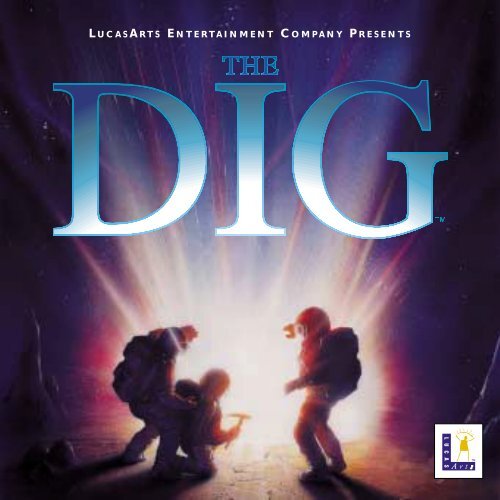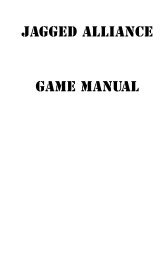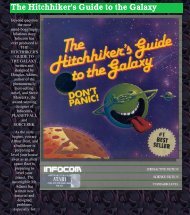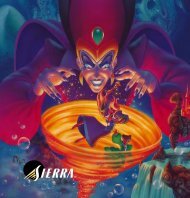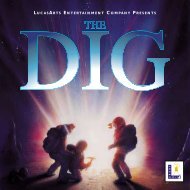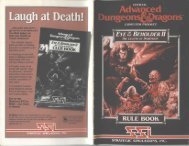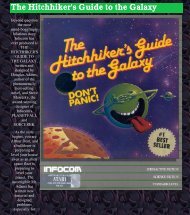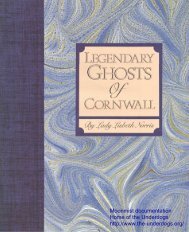LUCAS ARTS ENTERTAINMENT COMPANY PRESENTS
LUCAS ARTS ENTERTAINMENT COMPANY PRESENTS
LUCAS ARTS ENTERTAINMENT COMPANY PRESENTS
Create successful ePaper yourself
Turn your PDF publications into a flip-book with our unique Google optimized e-Paper software.
L UCASA RTS E NTERTAINMENT C OMPANY P RESENTS
2<br />
FOREWORD<br />
Hi. You don't know me, but I love you. After all, you bought this game which is the result of<br />
many people's hard work, passion and late, late hours in front of glowing computer screens.<br />
The Dig represents over two years of work with a development team that ranged in size from<br />
one person to over 30 at its peak. Yup, that's a lot of people. Why? Well, it's a big game.<br />
There are, lots of places to explore, and truckloads of special scenes and close-ups, I decided<br />
early on that the game should be more than a story on an alien world—it should be a<br />
story in an alien world. That is, you should be immersed (as well as can be done with<br />
current technology) in an alien environment. The world should be complete enough that you<br />
begin to know it. It's not important whether you like it, hate it or fear it, but that you know it<br />
well enough to make a subconscious decision about it. Toward that end, we tried to push<br />
every aspect of the game as hard as we could. Music and sound design go way beyond the<br />
usual "filler" and off-the-shelf sound effects. The full-digital music, ambient noises and sound<br />
effects play an important role in setting the mood and feel of the environment. We've<br />
employed new techniques for generating more realistic movement in our animations, as well<br />
as a rendering scheme that takes longer but yields more realistic high-lights and shadows.<br />
Some of the scenes required up to 38 layers of individually drawn animation cels, which<br />
were all hand-painted and then composited. In short, wherever we found an opportunity to<br />
make the world feel more complete, we exploited it shamelessly. With that, I'll stop<br />
yabbering and let you experience The Dig.<br />
Enjoy, Sean Clark,<br />
Project Leader, The Dig
ABOUT THE DIG<br />
The Dig was written and developed by Sean Clark, based on an idea by Steven Spielberg.<br />
The legendary director originally wanted to develop the idea into a film, but costs proved to<br />
be prohibitive. Being a gamer himself, Spielberg saw the possibilities of The Dig as a<br />
multimedia adventure. He approached LucasArts with his idea, resulting in the game you<br />
are about to play.<br />
THE DIG BEGINS<br />
When Asteroid Attila appears suddenly in orbit around planet Earth, it causes an immediate<br />
panic in the scientific community. It appears that Attila's orbit is decaying, putting it on a slow<br />
but steady collision course with our planet, the potential impact packing enough punch to<br />
wipe out a small city. NASA quickly organizes a shuttle mission to place two carefully<br />
designed nuclear devices onto Attila. It is hoped that when detonated, these devices will<br />
correct the big rock's course into a more stable orbit. Commander Boston Low, dubbed by<br />
the press "the Reluctant Astronaut," is coaxed out of retirement to command a hand picked<br />
crew for this crucial mission. NASA scientists debate over the correct placement of the<br />
devices and whether the explosives will have the proper kilotonnage to alter the asteroid's<br />
path. What no one imagines, however, is that once the asteroid's orbit is corrected,<br />
chaos begins....<br />
3
4<br />
MEET THE CREW<br />
Commander Boston Low<br />
A man of few words. Ordinarily he's a by-the-book astronaut,<br />
but he has a talent for getting out of tight scrapes with<br />
novel solutions. .<br />
Dr. Ludger Brink<br />
Science advisor on the mission, world-famous geologist and<br />
archaeologist. Brink has an unquenchable curiosity and tends<br />
to be stubborn when people get in the way of his research.<br />
Maggie Robbins<br />
Civilian observer and distinguished member of the press.<br />
Robbins has a unique combination of persistence and luck that<br />
makes for excellent reportage.<br />
Ken Borden<br />
Co-pilot. Borden's personality is the opposite of Low's: outgoing,<br />
friendly and humorous. He does share Low's dedication to duty<br />
and getting the job done.<br />
Cora Miles<br />
Payload specialist. Cora is another professional astronaut, but her orientation<br />
is hardware. She takes care of her pieces of equipment as if they were her<br />
children—and expects others to show her hardware similar respect.
PLAYING THE GAME<br />
This manual is intended to help with game play. For instructions on starting the game on<br />
your computer, please refer to the reference guide included in The Dig package. As the story<br />
opens, the space shuttle Atlantis approaches its orbit around Attila; the astronauts then leave<br />
the shuttle to begin their mission. These non-interactive sequences are known as "cutscenes"—short,<br />
animated sequences, like scenes from a movie—that can provide clues and<br />
informa- tion about the characters. Cut-scenes are also used to show special animated<br />
sequences, such as the removal of the toolkit from the shuttle. When you view a cut-scene,<br />
you do not direct the action. When the astronauts have left the shuttle, a crosshair-like cursor<br />
will appear on the screen. This means you are ready to begin directing the actions of<br />
Commander Low, your player character.<br />
WHERE'S YOUR INTERFACE?<br />
To pick up objects, use the mouse to move the cursor over them then click on the left mouse<br />
button (or single-click the mouse button if you're a Mac user). If this is an object with which<br />
you can interact, its name will appear on the sentence line (the words underneath the screen<br />
image). If you are able to pick it up, the image of the object will take the place of the cursor.<br />
You can then use the object immediately by moving it over another object or person and<br />
clicking on the left mouse button. Another option is to right-click on an object (or use the<br />
Tab key if you're a Mac user), which will allow you to add the object to your inventory.<br />
After using an object or placing it in your inventory, the cursor will reap pear on the screen.<br />
5
6<br />
If you want to talk to someone, click on that person, andyou will get a series of dialogue<br />
options. Click on the icon that represents the subject you wish to talk about.When Low<br />
receives all the information he desires about a given subject, the icon will "blue out." If you<br />
wish Low to come up with his own dialogue, click on the exclamation point (!) or the<br />
question mark (?). When you're finished talking, click on the stop sign.<br />
USING YOUR INVENTORY<br />
To access your inventory, click on the small "i" in the lower left-hand corner of the screen or<br />
right-click<br />
(Tab key if you're a Mac user) and the inventory screen will appear. Once the inventory is<br />
displayed, click on the item you wish to use and that item will appear as your cursor. Move<br />
the item outside the inventory in order to remove the inventory screen and use the item in the<br />
game. When you are finished with the item, right-click (Tab key if you're a Mac user), and the<br />
item will return to your inventory A special inventory item is the magnifying glass, located in<br />
the upper left corner of the inventory display. This lets you take a closer look at any item in<br />
the inventory. Click on the magnifying glass, and, once it becomes your cursor, move it over<br />
the item you wish to examine. If you click on the item, you will get extra information about it.<br />
This is especially useful with the engraved rods Low finds on Cocytus.
THE PEN ULTIMATE<br />
This useful item, found in your inventory, has two basic functions: the Lunar Lander game<br />
(a quick diversion to clear your mind of solving difficult Dig puzzles), and the communications<br />
function, which lets Low contact other members of the crew by pressing buttons with their<br />
pictures on them. Of course,this doesn't always guarantee that they'll answer....<br />
FUNCTION KEYS<br />
Save/Load Control Panel<br />
To save your progress in a game, which will enable you to turn the computer off and start<br />
again later in the same place, use the save feature. Simply press the Save/Load Control Panel<br />
function key (F1 or F5 on most computers).<br />
Click on the SAVE button, then enter the name of the game you want to save in the first<br />
vacant slot (reading from the top down). When you have finished typing the name of your<br />
save game, click on OK.<br />
If you wish to load a saved game, the procedure is almost the same: click on the LOAD<br />
button, then click on the name of the saved game you wish to load. The Save/Load Control<br />
Panel also has volume sliders for Music, Voice and Sound Effects. Moving the slider to the<br />
right makes the volume louder and moving the slider to the left makes the volume softer. If<br />
your sound card has a volume control, be sure it is set higher than level zero before using the<br />
keyboard controls to fine-tune the volume level.<br />
You can also check the DISPLAY TEXT box to have written text for the dialogue appear<br />
onscreen. The TEXT SPEED slider causes text to appear faster when moved to the right and<br />
slower when moved to the left.<br />
Bypassing Cut-Scenes<br />
To bypass a cut-scene, press the ESC key or press both mouse/joystick buttons at once.<br />
7
8<br />
Pausing<br />
To pause the game, press the space bar. Press it again to resume play.<br />
Dialogue<br />
You can display text and adjust its display speed through the Save/Load Con-trol Panel (F5).<br />
By using the CTRL-T key combination, you can choose whether you want Text and Voice, Text<br />
Only or Voice Only mode. If you are reading the text and have finished a sentence, you can<br />
use the period (.) key to move to the next sentence.<br />
Quitting<br />
To quit The Dig, press Alt-X [on most computers]. If you plan to return to the game you're<br />
playing, remember to save the game before quitting.<br />
OUR GAME DESIGN PHILOSOPHY<br />
We believe you buy games to be entertained, not to be whacked over the head [and abducted<br />
to an alien planet) every time you make a mistake. So we don't bring the game to a screeching<br />
halt and leave you stranded in outer space every time you poke your nose into a place you<br />
haven't been before. Similarly, you won't find yourself accidentally stepping off a path or dying<br />
because you've picked up a sharp object. Anything potentially disastrous that happens to the<br />
crew of the Attila mission is supposed to happen to them. Exploring an alien planet is not a<br />
stroll through the mall. We think you'd prefer to solve the game's mysteries by exploring and<br />
discovering, not by dying a thousand deaths. That's not to say we took all of the action or<br />
danger out of the game. It's all there, but it's part of the fun instead of the end of the fun.
HOT KEYS<br />
Return<br />
2 4 6 8<br />
F5<br />
Alt<br />
Esc<br />
or<br />
= Save/Load<br />
menu<br />
X<br />
Enter<br />
= Escape cutscene<br />
= Quit<br />
= left click on<br />
the mouse<br />
Arrow keys move<br />
the cursor<br />
A FEW HELPFUL HINTS<br />
Pick up everything you can. Odds are, at some point, all those strange things will serve some<br />
purpose. If you get stuck and can't figure out how to proceed, try looking through all the<br />
items you've found and think about how each one might be used (perhaps with another item<br />
in your inventory). Talk to people you meet (like your fellow crew members) and try to get<br />
clues from them. Think about the places you've gone and the things you've seen. Chances<br />
are you'll find a connection that will put you back on track.<br />
><br />
.<br />
W<br />
E<br />
L<br />
C<br />
I<br />
= (period) skip current<br />
sentence in dialogue<br />
Space<br />
= Normal<br />
(walk) cursor<br />
= Examine<br />
(magnifying glass) cursor<br />
= Examine item<br />
on the cursor<br />
= Go to the communications<br />
mode on the Pen Ultimate<br />
= Toggle inventory<br />
screen on and off<br />
= Pause<br />
9
10<br />
THE DIG CREDITS<br />
DESIGNED AND<br />
DIRECTED BY<br />
Sean Clark<br />
BASED ON A CONCEPT BY<br />
Steven Spielberg<br />
DIALOGUE BY<br />
Orson Scott Card<br />
Sean Clark<br />
ADDITIONAL STORY BY<br />
Steven Spielberg<br />
ADDITIONAL STORY BY<br />
Brian Moriarty<br />
LEAD ARTIST<br />
William V. Tiller<br />
LEAD PROGRAMMER<br />
Gary Brubakar<br />
THE CAST<br />
COMMANDER BOSTON LOW<br />
Robert Patrick<br />
MAGGIE ROBBINS<br />
Mari Weiss<br />
LUDGER BRINK<br />
Steven Blum<br />
CORA MILES<br />
Leilani Jones-Wilmore<br />
KEN BORDEN<br />
David Lodge<br />
THE CREATOR<br />
James Garrett<br />
COCYTAN LEADER<br />
Steven Blum<br />
BORNEO SPACE OBSERVER<br />
Steven Blum<br />
REPORTERS<br />
Mari Weiss<br />
David Lodge<br />
NEWSPERSONS<br />
Leilani Jones-Wilmore<br />
James Garrett<br />
MUSIC AND SOUND<br />
MUSIC BY<br />
Michael Land<br />
ORCHESTRAL EXCERPTS<br />
FROM<br />
Wagner: Overtures &<br />
Preludes © 1972 - © 1975<br />
EMI Records Ltd.<br />
Compilation © 1989 EMI<br />
Records Ltd.<br />
All Rights Reserved.<br />
FEEDBACK NETWORK,<br />
GUITAR AND DIGERIDOO<br />
David Brown<br />
Aric Rubin<br />
VIOLIN AND VIOLA<br />
Irene Sazer<br />
AMBIENT SOUND<br />
Michael Land<br />
Clint Bajakian<br />
SOUND EFFECTS<br />
Clint Bajakian<br />
VOICE PRODUCTION<br />
VOICE DIRECTOR/<br />
PRODUCER<br />
Darragh O'Farrell<br />
VOICE EDITOR<br />
Khris Brown<br />
ASSISTANT VOICE EDITORS<br />
Coya Elliott<br />
Julian Kwasneski<br />
VOICE PROCESSING<br />
SUPERVISOR<br />
Clint Bajakian<br />
VOICE PRODUCTION<br />
ASSISTANCE<br />
Peggy Bartlett<br />
VOICE PRODUCTION<br />
THANKS<br />
Laurie McBean<br />
Elliot Anders<br />
And all the other nice folks<br />
at ScreenMusic Studios,<br />
Studio City, CA<br />
ART AND ANIMATION<br />
ART STYLE<br />
Bill Eaken<br />
CREATURE CONCEPTS<br />
Peter Chan<br />
LEAD ARTIST<br />
William V. Tiller<br />
BACKGROUND ART<br />
William V. Tiller<br />
Adam Schnitzer<br />
Bill Eaken
SUPERVISING ANIMATORS<br />
Kevin Boyle<br />
Sean Turner<br />
ANIMATORS<br />
Charlie Ramos<br />
Graham Annable<br />
David DeVan<br />
Chris Miles<br />
Geri Bertolo<br />
ADDITIONAL ANIMATION<br />
William V. Tiller<br />
Michael Slisko<br />
Anson Jew<br />
Peter Tsacle<br />
Paul Topolos<br />
SPECIAL EFFECTS<br />
ANIMATORS<br />
Chris Green<br />
Gordon Baker<br />
3D ANIMATION <strong>LUCAS</strong><strong>ARTS</strong><br />
Ralph Gerth<br />
Marc Benoit<br />
Daniel Colon, Jr.<br />
Ron Lussier<br />
MECHADEUS<br />
Andy Murdock<br />
Goose Ramirez<br />
Bill Niemeyer<br />
Cody Chancellor<br />
Melissa Kangeter<br />
INDUSTRIAL<br />
LIGHT & MAGIC<br />
Lincoln Hu<br />
Jay Riddle<br />
Joe Letteri<br />
Thomas L. Hutchinson<br />
CEL PAINTERS<br />
Kim Balestreri<br />
Japeth Pieper<br />
ART TECHS<br />
Michele Harrell<br />
Jillian Moffett<br />
Kim Balestreri<br />
Japeth Pieper<br />
Lleslle Aclaro<br />
Rachael Bristol<br />
Chris Weakley<br />
Aaron Muszalski<br />
C. Andrew Nelson<br />
LEAD EFFECTS<br />
TECHNICIAN<br />
Michael Levine<br />
EFFECTS TECHNICIAN<br />
James Byers<br />
PROGRAMMING<br />
PROGRAMMERS<br />
Gary Brubaker<br />
Livia Mackin<br />
Jonathan Ackley<br />
Mark Crowley<br />
Sean Clark<br />
SCUMM SYSTEM<br />
Aric Wilmunder<br />
Aaron Giles<br />
Brad P. Taylor<br />
BOOTMAKER PROGRAM<br />
Paul LeFevre<br />
INSANE ANIMATION<br />
SYSTEM<br />
Vince Lee<br />
Matthew Russell<br />
iMUSE MUSIC SYSTEM<br />
Michael Land<br />
Michael McMahon<br />
Peter McConnell<br />
QUALITY ASSURANCE<br />
LEAD TESTER<br />
Chris Purvis<br />
TESTERS<br />
Ryan Kaufman<br />
Rachael Bristol<br />
Dan Pettit<br />
Theresa O'Connor<br />
Matthew Azeveda<br />
Scott Douglas<br />
Reed Derleth<br />
Jo "Captain Tripps" Ashburn<br />
LEAD COMPATIBILITY TESTING<br />
Doyle Gilstrap<br />
COMPATIBILITY TESTING<br />
Jim Davison<br />
Paul Purdy<br />
QA MANAGER<br />
Mark Cartwright<br />
QA SUPERVISOR<br />
Dan Connors<br />
QA ARCHIVIST<br />
Wendy Kaplan<br />
11
12<br />
MARKETING<br />
PRODUCT MARKETING<br />
MANAGER<br />
Tom Byron<br />
PUBLIC RELATIONS<br />
MANAGER<br />
Sue Seserman<br />
PUBLIC RELATIONS<br />
SPECIALIST<br />
Tom Sarris<br />
INTERNET MARKETING<br />
SPECIALIST<br />
Jason Deadrich<br />
PACKAGE DESIGN<br />
Soo Hoo Design<br />
MANUAL DESIGN<br />
Shepard Associates<br />
PRODUCTION<br />
PRODUCTION MANAGER<br />
Camela Boswell<br />
PRODUCTION<br />
COORDINATOR<br />
Susan Upshaw<br />
PRODUCT SUPPORT<br />
PRODUCT SUPPORT<br />
MANAGER<br />
Mara Kaehn<br />
HINT LINE SUPERVISOR<br />
Tabitha Tosti<br />
PRODUCT SUPPORT<br />
LEADS<br />
Anne Barson<br />
Tony Burquez<br />
lan Campbell<br />
Amy Coffman<br />
Dave Harris<br />
Troy Molander<br />
HINT LINE REPS<br />
Bob McGehee<br />
Thomas Scott<br />
Kellie Walker<br />
TECH REPS<br />
Stacey Ackerman<br />
Dino Ago<br />
Brian Carlson<br />
Jonathon Jackson<br />
Julian Kwasneski<br />
Manny Martinez<br />
Melinda Miller<br />
Janice Romano<br />
Lynn Selk<br />
Erik Shumaker<br />
CORRESPONDENCE<br />
Beverly Brennan<br />
Jay Geraci<br />
DOCUMENTATION<br />
Brian Bonet<br />
<strong>LUCAS</strong><strong>ARTS</strong><br />
<strong>ENTERTAINMENT</strong><br />
<strong>COMPANY</strong><br />
PRESIDENT<br />
Jack Sorensen<br />
DIRECTOR OF SALES<br />
AND MARKETING<br />
Mary Bihr<br />
DIRECTOR OF<br />
TECHNOLOGY<br />
Douglas Scott Kay<br />
ART DEPARTMENT<br />
DIRECTOR<br />
Collette Michaud<br />
ART DEPARTMENT<br />
OPERATIONS SUPERVISOR<br />
Laurie Blavin<br />
DIRECTOR OF<br />
PRODUCTION<br />
Steve Dauterman<br />
GENERAL COUNSEL<br />
Bob Roden<br />
HUMAN RESOURCES<br />
Holly Green<br />
NATIONAL SALES<br />
MANAGER<br />
Meredith Cahill<br />
MANUFACTURING &<br />
DISTRIBUTION<br />
Jason Horstman<br />
MANAGER,<br />
INTERNATIONAL<br />
Lisa Star<br />
INTERNATIONAL<br />
PRODUCTION MANAGER<br />
Cindy Leung<br />
CONTROLLER<br />
Tom McCarthy<br />
VOICE DEPARTMENT<br />
MANAGER<br />
Tamlynn Barra
CUSTOMER SUPPORT<br />
Before contacting customer support, please consult the<br />
technical help file. It contains the answers to some of our most<br />
frequently asked questions and may quickly and easily provide<br />
a solution to your difficulty. If after reviewing the technical help<br />
file you are still experiencing problems, please feel free to<br />
contact us through any of the online services listed.In order to<br />
assist us when dealing with your difficulty, please have the<br />
following information ready when you call or attach it to your<br />
email to support@activision.co.uk.<br />
1. Complete product title.<br />
2. Exact error message reported (if any) and a brief<br />
description of the problem.<br />
3. A copy of your Direct X Diagnostics report. To access this<br />
go to Start –> Run and type dxdiag c:\dxdiag.txt and press<br />
ENTER. The report will be found in your My<br />
Computer C: drive.<br />
If you are experiencing difficulty with the multiplayer or online<br />
portion of the product, please assist us by having the following<br />
additional information ready when you call.<br />
IF YOU ARE USING A MODEM:<br />
1. What kind of modem is on each end (brand, model, speed,<br />
internal or external)?<br />
2. Do you have more than one modem?<br />
3. On which port is each configured?<br />
4. Does Hyperterminal (or any other terminal program) work<br />
with your modem? This is an easy way to test whether<br />
or not your modem is configured correctly.<br />
5. At what speed are you connecting?<br />
6. Have you made sure data compression, error detection, and<br />
flow control is turned OFF? Refer to your modem’s manual<br />
to do this.<br />
IF USING AN EXTERNAL MODEM:<br />
1. What kind of serial card is being used?<br />
2. Do you have a seven-wire serial cable?<br />
IF YOU ARE ON A LAN:<br />
1. Can you see other computers on the network?<br />
2. What is your network configuration?<br />
3. What brand of network card do you have?<br />
4. What network software are you running? What version<br />
number?<br />
Online Services with Activision Forums, E-Mail and File<br />
Library Support<br />
For support via the web please visit<br />
http://www.activision.com/support or<br />
e-mail support@activision.co.uk<br />
CUSTOMER AND TECHNICAL SUPPORT IN EUROPE<br />
For Customer Support you can contact Activision in the UK<br />
on +44 (0)8705 143 525 between the hours of 8.00am<br />
and 7.00pm (UK time) Monday to Friday with the exception<br />
of holidays.<br />
For Technical Support, please contact: + 44 (0)870 2412148<br />
between the hours of 8:00am and 7:00pm (UK time) Monday to<br />
Friday and Saturdays 8:00am to 5:00pm with the exceptions<br />
of holidays.<br />
Your calls may be monitored<br />
For Technical Support and Customer Service in areas not listed,<br />
please contact your local distributor or Activision via online.<br />
(Please note the online support is available in English only).<br />
13
14<br />
SOFTWARE LICENSE AGREEMENT<br />
IMPORTANT - READ CAREFULLY: USE OF THIS PROGRAM IS SUBJECT TO THE SOFTWARE LICENSE TERMS SET FORTH BELOW. “PRO-<br />
GRAM” INCLUDES THE SOFTWARE INCLUDED WITH THIS AGREEMENT, THE ASSOCIATED MEDIA, ANY PRINTED MATERIALS, AND ANY ON-<br />
LINE OR ELECTRONIC DOCUMENTATION, AND ANY AND ALL COPIES AND DERIVATIVE WORKS OF SUCH SOFTWARE AND MATERIALS. BY<br />
OPENING THIS PACKAGE, INSTALLING, AND/OR USING THE PROGRAM, YOU ACCEPT THE TERMS OF THIS LICENSE WITH ACTIVISION, INC.<br />
(“ACTIVISION”).<br />
LIMITED USE LICENSE. Activision grants you the non-exclusive, non-transferable, limited right and license to install and use one copy of this<br />
Program solely and exclusively for your personal use. All rights not specifically granted under this Agreement are reserved by Activision. This<br />
Program is licensed, not sold. Your license confers no title or ownership in this Program and should not be construed as a sale of any rights in<br />
this Program.<br />
OWNERSHIP. All title, ownership rights and intellectual property rights in and to this Program and any and all copies thereof (including but not<br />
limited to any titles, computer code, themes, objects, characters, character names, stories, dialog, catch phrases, locations, concepts, artwork,<br />
animation, sounds, musical compositions, audio-visual effects, methods of operation, moral rights, any related documentation, and “applets”<br />
incorporated into this Program) are owned by Activision or its licensors. This Program is protected by the copyright laws of the United States,<br />
international copyright treaties and conventions and other laws. This Program contains certain licensed materials and Activision’s licensors may<br />
protect their rights in the event of any violation of this Agreement.<br />
YOU SHALL NOT:<br />
• Exploit this Program or any of its parts commercially, including but not limited to use at a cyber cafe, computer gaming centre or any<br />
other location-based site. Activision may offer a separate Site License Agreement to permit you to make this Program available<br />
forcommercial use; see the contact information below.<br />
• Use this Program, or permit use of this Program, on more than one computer, computer terminal, or workstation at the same time.<br />
• Make copies of this Program or any part thereof, or make copies of the materials accompanying this Program.<br />
• Copy this Program onto a hard drive or other storage device; you must run this Program from the included CD-ROM (although this<br />
Program itself may automatically copy a portion of this Program onto your hard drive during installation in order to run more efficiently).<br />
• Use the program, or permit use of this Program, in a network, multi-user arrangement or remote access arrangement, including any<br />
online use, except as otherwise explicitly provided by this Program.<br />
• Sell, rent, lease, license, distribute or otherwise transfer this Program, or any copies of this Program, without the express prior written<br />
consent of Activision.<br />
• Reverse engineer, derive source code, modify, decompile, disassemble, or create derivative works of this Program, in whole or in part.<br />
• Remove, disable or circumvent any proprietary notices or labels contained on or within the Program.<br />
• Export or re-export this Program or any copy or adaptation in violation of any applicable laws or regulations. By using this Program you<br />
are warranting that you are not a “foreign person,” as defined by U.S. government regulations, or under the control of a foreign person.<br />
ACTIVISION Limited 90-Day Warranty<br />
Activision warrants to the original consumer purchaser of this computer software product that the recording medium on which the software<br />
program is recorded will be free from defects in material and workmanship for 90 days from the date of purchase. If the recording medium is<br />
found defective within 90 days of original purchase, ACTIVISION agrees to replace, free of charge, any product discovered to be defective within<br />
such period upon receipt at its Factory Service Centre of the product, postage paid, with proof of date of purchase, as long as the program is<br />
still being manufactured by ACTIVISION. In the event that the program is no longer available, ACTIVISION retains the right to substitute a similar<br />
product of equal or greater value.<br />
This warranty is limited to the recording medium containing the software program originally provided by ACTIVISION and is not applicable to<br />
normal wear and tear. This warranty shall not be applicable and shall be void if the defect has arisen through abuse, mistreatment, or neglect.<br />
Any implied warranties applicable to this product are limited to the 90-day period described above.
EXCEPT AS SET FORTH ABOVE, THIS WARRANTY IS IN LIEU OF ALL OTHER WARRANTIES, WHETHER ORAL OR WRITTEN, EXPRESS OR<br />
IMPLIED, INCLUDING ANY WARRANTY OF MERCHANTABILITY OR FITNESS FOR A PARTICULAR PURPOSE, AND NO OTHER REPRESENTATION<br />
OR CLAIMS OF ANY KIND SHALL BE BINDING ON OR OBLIGATE ACTIVISION. IN NO EVENT WILL ACTIVISION BE LIABLE FOR SPECIAL,<br />
INCIDENTAL, OR CONSEQUENTIAL DAMAGE RESULTING FROM POSSESSION, USE OR MALFUNCTION OF THIS PRODUCT, INCLUDING<br />
DAMAGE TO PROPERTY AND, TO THE EXTENT PERMITTED BY LAW, DAMAGES FOR PERSONAL INJURY, EVEN IF ACTIVISION HAS BEEN<br />
ADVISED OF THE POSSIBILITY OF SUCH DAMAGES. SOME STATES DO NOT ALLOW LIMITATIONS ON HOW LONG AN IMPLIED WARRANTY<br />
LASTS AND/OR THE EXCLUSION OR LIMITATION OF INCIDENTAL OR CONSEQUENTIAL DAMAGES, SO THE ABOVE LIMITATIONS AND/OR<br />
EXCLUSION OR LIMITATION OF LIABILITY MAY NOT APPLY TO YOU. THIS WARRANTY GIVES YOU SPECIFIC LEGAL RIGHTS, AND YOU MAY<br />
HAVE OTHER RIGHTS WHICH VARY FROM STATE TO STATE.<br />
When returning merchandise for replacement please send the original product disks only in protective packaging and include:<br />
1. A photocopy of your dated sales receipt<br />
2. Your name and return address, typed or clearly printed<br />
3. A brief note describing the defect, the problem(s) you encountered and the system on which you are running the product<br />
4. If you are returning the product after the 90-day warranty period, but within one year after the date of purchase, please include a cheque<br />
or money order for $10 U.S. (AUD $19 for Australia, or £10.00 for Europe) currency per CD or floppy disk replacement<br />
Note: Certified mail is recommended.<br />
In Europe send to:<br />
WARRANTY REPLACEMENTS<br />
ACTIVISION (UK) Ltd., Parliament House, St Laurence Way, Slough, Berkshire, SL1 2BW, United Kingdom.<br />
Disc Replacement: +44 (0)8705 143 525<br />
In Australia send to:<br />
WARRANTY REPLACEMENTS<br />
ACTIVISION Asia Pacific, Level 5, 51 Rawson Street, Epping, NSW 2121, Australia.<br />
Disc Replacement: 612 9869 0955<br />
LIMITATION ON DAMAGES. IN NO EVENT WILL ACTIVISION OR ITS LICENSORS BE LIABLE FOR SPECIAL, INCIDENTAL OR CONSEQUENTIAL<br />
DAMAGES RESULTING FROM POSSESSION, USE OR MALFUNCTION OF THE PROGRAM, INCLUDING DAMAGES TO PROPERTY, LOSS OF<br />
GOODWILL, COMPUTER FAILURE OR MALFUNCTION AND, TO THE EXTENT PERMITTED BY LAW, DAMAGES FOR PERSONAL INJURIES, EVEN<br />
IF ACTIVISION OR ITS LICENSORS HAVE BEEN ADVISED OF THE POSSIBILITY OF SUCH DAMAGES. NEITHER ACTIVISION’S NOR ITS<br />
LICENSOR’S LIABILITY SHALL EXCEED THE ACTUAL PRICE PAID FOR THE LICENSE TO USE THIS PROGRAM. SOME STATES/COUNTRIES DO<br />
NOT ALLOW LIMITATIONS ON HOW LONG AN IMPLIED WARRANTY LASTS AND/OR THE EXCLUSION OR LIMITATION OF INCIDENTAL OR<br />
CONSEQUENTIAL DAMAGES, SO THE ABOVE LIMITATIONS AND/OR EXCLUSION OR LIMITATION OF LIABILITY MAY NOT APPLY TO YOU.<br />
THIS WARRANTY GIVES YOU SPECIFIC LEGAL RIGHTS, AND YOU MAY HAVE OTHER RIGHTS WHICH VARY FROM JURISDICTION<br />
TO JURISDICTION.<br />
TERMINATION. Without prejudice to any other rights of Activision, this Agreement will terminate automatically if you fail to comply with its terms<br />
and conditions. In such event, you must destroy all copies of this Program and all of its component parts.<br />
U.S. GOVERNMENT RESTRICTED RIGHTS. The Program and documentation have been developed entirely at private expense and are provided<br />
as “Commercial Computer Software” or “restricted computer software.” Use, duplication or disclosure by the U.S. Government or a U.S.<br />
Government subcontractor is subject to the restrictions set forth in subparagraph (c)(1)(ii) of the Rights in Technical Data and Computer<br />
Software clauses in DFARS 252.227-7013 or as set forth in subparagraph (c)(1) and (2) of the Commercial Computer Software Restricted<br />
Rights clauses at FAR 52.227-19, as applicable. The Contractor/Manufacturer is Activision, Inc., 3100 Ocean Park Boulevard,<br />
Santa Monica, California 90405.<br />
15
16<br />
INJUNCTION. Because Activision and its licensors would be irreparably damaged if the terms of this Agreement were not specifically enforced,<br />
you agree that Activision and its licensors shall be entitled, without bond, other security or proof of damages, to appropriate equitable remedies<br />
with respect to breaches of this Agreement, in addition to such other remedies as Activision and its licensors may otherwise have under<br />
applicable laws.<br />
INDEMNITY. You agree to indemnify, defend and hold Activision, its partners, affiliates, contractors, officers, directors, employees, licensors and<br />
agents harmless from all damages, losses and expenses arising directly or indirectly from your acts and omissions to act in using the Product<br />
pursuant to the terms of this Agreement.<br />
MISCELLANEOUS. This Agreement represents the complete agreement concerning this license between the parties and supersedes all prior<br />
agreements and representations between them. It may be amended only by a writing executed by both parties. If any provision of this<br />
Agreement is held to be unenforceable for any reason, such provision shall be reformed only to the extent necessary to make it enforceable and<br />
the remaining provisions of this Agreement shall not be affected. This Agreement shall be construed under California law as such law is applied<br />
to agreements between California residents entered into and to be performed within California, except as governed by federal law and you<br />
consent to the exclusive jurisdiction of the state and federal courts in Los Angeles, California.<br />
If you have any questions concerning this license, you may contact Activision at 3100 Ocean Park Boulevard, Santa Monica, California 90405,<br />
+ (310) 255-2000, Attn. Business and Legal Affairs, legal@activision.com.<br />
© 1995, 2002 LucasArts Entertainment Company LLC. The Dig, iMUSE and the iMUSE System logo are trademarks of LucasArts Entertainment<br />
Company LLC. iMUSE U.S. Patent No. 5,315,057.<br />
LucasArts Entertainment Company, P.O. Box 10307, San Rafael, CA 94912