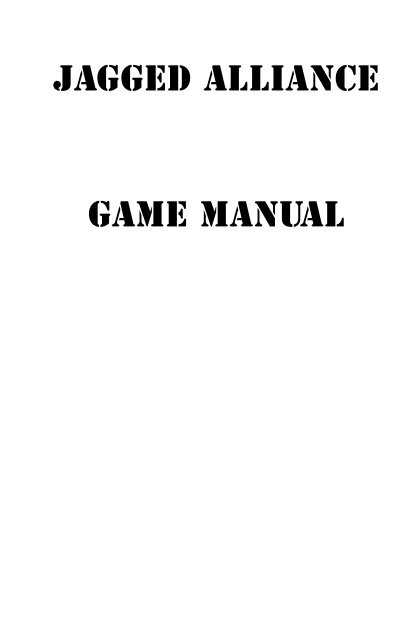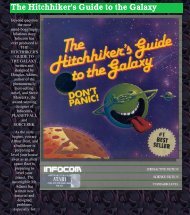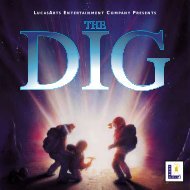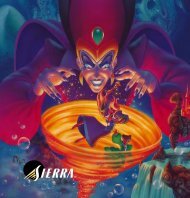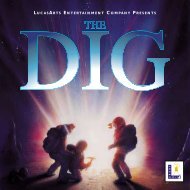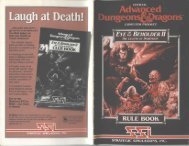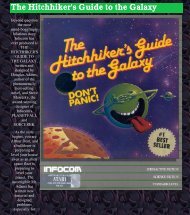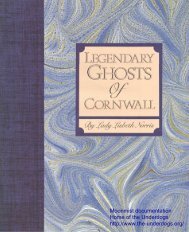Jagged Alliance Game Manual - My Abandonware
Jagged Alliance Game Manual - My Abandonware
Jagged Alliance Game Manual - My Abandonware
Create successful ePaper yourself
Turn your PDF publications into a flip-book with our unique Google optimized e-Paper software.
<strong>Jagged</strong> <strong>Alliance</strong><br />
<strong>Game</strong> <strong>Manual</strong>
Gaming Questions?<br />
Hints Hotline Support!<br />
Available 7 Days a Week<br />
If you have a question about <strong>Jagged</strong> <strong>Alliance</strong> or need a game hint,<br />
we have someone waiting to help you.<br />
In the United States and Canada<br />
4:00 to 8:00 p.m. Eastern Time<br />
Monday through Friday<br />
12:00 noon to 4:00 p.m. Eastern Time<br />
Weekends and Holidays<br />
Phone (315) 393-6633<br />
Need Technical Support? Phone (315) 393-6644, 9:00 a.m. to 5:00 p.m.<br />
Eastern Time, Monday through Friday. This line is not for game hints.<br />
We could give you answers, but then again, we'd just be making them up.<br />
See Extra: Customer Support for<br />
More Services<br />
1 2 3 4 5 6 7 8 9 0<br />
<strong>Jagged</strong> <strong>Alliance</strong> application software<br />
Copyright © 1995 by Sir-tech Software, Inc.<br />
All logos, printed graphic designs and printed materials<br />
Copyright © 1995 by Sir-tech Software, Inc.<br />
All rights reserved. No part of this software or printed material may be reproduced in any way,<br />
or transmitted, in any form or by any means, electronic, mechanical, photocopying, recording, or<br />
otherwise without prior permission in writing from the publisher, except by reviewers, who may<br />
quote brief written passages to be printed or quoted in a magazine, newspaper, radio or television.<br />
<strong>Jagged</strong> <strong>Alliance</strong> ® is a registered trademark of Sir-tech Software, Inc. Other trademarked names<br />
are the property of their individual owners and use of such names without mention of trademark<br />
status is not a challenge to their status.
Credits<br />
Developed by.......................................... Madlab Software<br />
Produced by .......................................................Linda(Sirotek)Currie<br />
Original Concept ........................................................... Ian Currie<br />
<strong>Game</strong> Design ........................ Ian Currie, Shaun Lyng, Linda (Sirotek) Currie<br />
Additional Design ...................................................... Alex Meduna<br />
Storyline & Dialogue ....................................................Shaun Lyng<br />
Programming ............................................... Ian Currie, Alex Meduna<br />
Additional Programming ...................... Ray E. Bornert II, Bret Rowdon<br />
Mike Poullas, David Smoth<br />
Graphics & Animation ........................................ Mohanned Mansour<br />
Additional Graphics ........................... Dave Menehan, Harry Akalestos<br />
Music ........................................................................... Steve Wener<br />
Sound ..................................................................... Sean McDermott<br />
<strong>Game</strong> <strong>Manual</strong> .............................................................. Brenda Garno<br />
Playtesters ....................... Glen Anderson, Marty Berkman, Les Berkman,<br />
Steven Berra, Nathan Bruyere, Bill Dedi, Paul Gittens,<br />
Steven Al Hartzell, Megan Hartzell, Nathan Koch,<br />
Phil Lewis, Jim McDonnell, Gila Monster, Moon Mulligan,<br />
Joseph Pacelli, Michael Percell, Declan Rodrigues,<br />
Clancy Shaffer, Dan Sherry, Norman Sirotek,<br />
Robert J. Sowerwine, Jr., F.O. Soup, Quentin Spooner<br />
Voice & Casting Director ............................................... Rick Jones<br />
Associate Director .......................................................Shaun Lyng<br />
Sound Engineer ....................................... Randy “He’s Sleeping” Young<br />
Voices ........................................ Carl Alacchi, Sonja Ball, Tyrone Benskin<br />
Thor Bishopric, Mark Camancho, Aidon Devine,<br />
Teddy Lee Dillon, Richard Dumont, Hubert Fielden<br />
Sergie Golikov, Al Goulem, Dean Hugopian,<br />
A.J. Henderson, Matt Holland, Gary Jewel, Rick Jones,<br />
John Keonsgen, Alan Legros, Pierre Lenoir, Shaun Lyng,<br />
Liz Macrea, John Moore, Nancy Neilson, Kevin O’Neil,<br />
Howard Rsyhpan, Michael Rudder, Terrance Scammel,<br />
Roland Smith, Wayne Spencer, Mark Trafford<br />
Recorded at Playhouse Studio, Ville St-Laurent, Quebec, Canada.
AcknowledgementS<br />
THANKS & GREETINGS TO<br />
Linda (Sirotek) Currie & the rest of the Currie Clan, Lee-Ann Reny, Brandan, Paul,<br />
James, Sandra & Kevin Lyng (and the rest of the family), Big Paul, Nancy and Ron (and<br />
yes, Dad, it’s finished yet!), Alex Meduna, Mr. & Mrs. Mansour, Mohammed Mansour,<br />
Sabrina Toglia, Everyone at Sir-tech (especially Norm & Rob), Ray Bornert, John Miles,<br />
Vince De Nardo, Mike Poullas, Guido Henkel, Sandra Eber, Eramelinda Boquer<br />
(A.K.A. The Bug), the Pontano Bros., Lloyd Mitchell, Garry Prokosh & everyone at<br />
C.N. - H.R., Cyrus Hogg, Jeff Pasternak, Mr. Stephan Anastasiue, Mark Kasens,<br />
Camelot Info, Crazy Irving, Dantek Computers, Tetrode, C. & H..
Table of Contents<br />
Welcome to Metavira ................................................................ 1<br />
Your Office In Paradise............................................................ 2<br />
Selecting Your Difficulty Level 2<br />
Main Office Screen 2<br />
Contact A.I.M., Sleep (Begin <strong>Game</strong>) 3<br />
Control Panel, View Team, Save <strong>Game</strong> 3<br />
Restore <strong>Game</strong>, Quick Start Party, Leave 3<br />
Step 1: Contacting A.I.M. .......................................................... 4<br />
Contact A.I.M., The A.I.M. Screen 4<br />
The Portrait (Hire), Biography 4<br />
Gear, Info, Basic Statistics 5<br />
Basic Skills, Experience Class 6<br />
Step 2: Hiring Mercs ................................................................ 7<br />
Deciding Who To Take 7<br />
Offering a Contract, Getting the Contract 7<br />
Being Turned Down, Firing a Mercenary 7<br />
Heading to Metavira 7<br />
Step 3: Preparing for the Day ................................................ 8<br />
The Calm Before the Storm 8<br />
Reviewing Your Position 8<br />
The Assignment Screen, Giving Orders 9<br />
How Will the Doctor or Mechanic Perform 10<br />
The Inventory Screen, The Member’s Inventory 10<br />
The Inventory Pool, Getting Rid of Items 11<br />
Trading Items, Returning to the Map Screen 11<br />
Step 4: Hiring a Workforce ................................................... 12<br />
The Main Screen - Worker’s Section 12<br />
How Many Workers 12<br />
The Current Employment Situation 12<br />
Hiring Tappers, Hiring Guards, Salary, Cost 13<br />
Step 5: Reviewing Expenses .................................................... 14<br />
The Big Production Picture 14<br />
The Financial Panel 14<br />
Returning to the Map Screen 15<br />
Overview of a Complete Pre-Mission Sector 15<br />
Step 6: Hitting the Beach ...................................................... 16<br />
Hitting Metavira’s Beachs 16<br />
The Main Play Screen, Adjusting Your view 16<br />
Automap 16<br />
Mercenary Panels, Locating a Member 17<br />
Sector Number, Quick Inventory, The Cursor 18<br />
Selecting a Mercenary for Action 19
Table of Contents<br />
Destination Cursor - Moving 19<br />
Using Items 20<br />
Moving Items Between Mercenaries, Using Hands 20<br />
DONE (Combat Only), TRAVerse 21<br />
INVentory, MAP 21<br />
OPTions, ABORT 22<br />
Step 7: Moving Out .................................................................. 23<br />
Checking Things Out, Line of Sight 23<br />
Hearing, Waterways 23<br />
Buildings, Finding Objects, Detecting Buried Objects 24<br />
Keeping Your Eyes Open 24<br />
Step 8: The Rules of War ....................................................... 25<br />
Traversing Sectors, Gaining Control of a Sector 25<br />
Gaining Linked Sectors 25<br />
Losing Sectors, Meeting the Enemy 26<br />
Action Points 27<br />
Step 9: Military Maneuvers .................................................... 29<br />
These times, they are a changin’ 29<br />
Taking Turns & Action Points 29<br />
Targeting an Enemy, Guards Help 29<br />
The Firing Process, Moving to Another Merc 30<br />
Firing Features, Once the bullet’s on its way 31<br />
Taking a Bullet, Reloading, Jammed Guns 31<br />
Explosives & Deadly Gases, Taking Damage 32<br />
Medic!!! 32<br />
Worker Casualties, Enemy Health 33<br />
Before all’s said and you click DONE 33<br />
About Santino & His Troops 33<br />
Step 10: At Day’s End ............................................................... 34<br />
It’s Killer Time, The Post Day Screen - I 34<br />
The Post Day Screen - II 35<br />
Reviewing Statistics, Wrapping it Up 35<br />
Extra: Bob’s Bullet Bunker ...................................................36<br />
Extra: Mercenary Profiles .................................................... 38<br />
Extra: Customer Support .......................................................48<br />
Index ........................................................................................50
Disclaimer<br />
Neither Sir-tech Software, Inc., the author(s), distributor(s) or seller(s) of this<br />
product shall have any liability or responsibility to the purchaser or any other person<br />
or entity with respect to any liability, loss or damage caused or alleged to be caused<br />
directly or indirectly by this product, including but not limited to an interruption<br />
of service, loss of business and anticipatory profits or consequential damages<br />
resulting from the use or operation of this product. This product will be exchanged<br />
if defective in the manufacture, labeling or packaging, but except for such<br />
replacement the sale or subsequent use of this program material is without warranty<br />
or liability.<br />
Note: This product is copyrighted and all rights are reserved. The distribution and<br />
sale of this product are intended for the personal use of the original purchaser only,<br />
and for use only on the computer system(s) specified herein. Renting this product,<br />
or duplicating and selling or renting or otherwise distributing this product, in any<br />
form, is hereby expressly prohibited.<br />
Epilepsy Warning<br />
A very small percentage of individuals may experience epileptic seizures when<br />
exposed to certain light patters or flashing lights. Exposure to certain light patterns<br />
or backgrounds on a television or a computer screen or while playing video or<br />
computer games may induce an epileptic seizure in these individuals. Certain<br />
conditions may induce undetected epileptic symptoms even in persons who have<br />
no history of prior seizures or epilepsy. If you, or anyone in your family, has an<br />
epileptic condition, consult your physician prior to playing. If you experience any<br />
of the following symptoms while playing a video or computer game: dizziness,<br />
altered vision, eye or muscle twitches, loss of awareness, disorientation, any<br />
involuntary movement or convulsions, IMMEDIATELY discontinue use of this<br />
product and consult your physician before resuming play.
WELCOME TO METAVIRA<br />
<strong>Jagged</strong> <strong>Alliance</strong> is the first in a new series — and a new genre — of strategy roleplaying<br />
games. Combining a delicate mix of high technology, tactical<br />
maneuvers and strategic planning with a nerve-racking storyline, <strong>Jagged</strong><br />
<strong>Alliance</strong> will take your strategic and role-playing talents to their very limits.<br />
Landing on Metavira, you learn the plight of the island, the Fallow tree and<br />
its precious and precariously rare medicinal sap. You'll meet Jack and Brenda<br />
Richards, the father and daughter team whose very experiments with the<br />
Fallow's liquid have the ability to save countless numbers of lives. And you'll<br />
learn of Lucas Santino, the once trusted, fellow research scientist, who has<br />
nearly taken over the island . . . his greed means more than any life or<br />
lifesaving discovery possibly could.<br />
But you're here to change all that by getting Jack and Brenda back into<br />
business and their processed sap out to those who need it desperately.<br />
You'll call upon your contacts within A.I.M., the Association of International<br />
Mercenaries, and check out the dossiers of each hired gun while<br />
reviewing their wartime toys. You'll interview and attempt to sign on a group<br />
of mercenaries who meet the rigorous demands of your campaign. Then, if<br />
they agree to join you, it's off to Metavira— and with Jack's help, you'll try<br />
to take the island back.<br />
From your headquarters, you'll review your position each morning and set<br />
your strategy for the day. Through strategic planning and tactical maneuvering,<br />
you'll determine how, when and where the mercenaries move. Then,<br />
you'll put your plan into action. Of course, Santino's thugs will be on the<br />
move, too.<br />
As you muscle sectors into your control, you'll gain access to Fallow trees<br />
holding the sap that Jack and Brenda urgently need. By recruiting natives as<br />
tappers and guards, you'll harvest the trees' bounties and earn cold, hard cash<br />
to support your continuing efforts. Eventually, Jack and Brenda hope you'll<br />
rid Metavira of Santino once and for all.<br />
And so it begins . . . an individual campaign among campaigns, your effort to<br />
take back the island sector by precious sector.<br />
“The shortest and surest way of arriving at real knowledge<br />
is to unlearn the lessons we have been taught,<br />
to remount first principles,<br />
and to take nobody's word about them.”<br />
— Bolingbroke<br />
“Shut up and get on with it.”<br />
— Frank “Hitman” Hennessy<br />
1
Selecting<br />
Your<br />
Difficulty<br />
Level<br />
Main<br />
Office<br />
Screen<br />
2<br />
The helicopter touches down as the sun burns the afternoon sky. Palm leaves<br />
whip in the wind, and great clouds of whirling dust sting the faces of those who<br />
have been waiting for your arrival.<br />
They approach the craft, urging you off the 'copter and into their compound.<br />
Jack and Brenda Richards are people with no time to waste. Their quick but<br />
unceremonious welcome is all you receive before you're ushered inside to<br />
begin preparations for the days ahead.<br />
So begins your jagged alliance with this island, Metavira, its people, your<br />
adversaries and the members of A.I.M. Setting up your equipment, you steel<br />
yourself for the tasks ahead.<br />
Select START NEW GAME from the main menu to begin <strong>Jagged</strong> <strong>Alliance</strong>.<br />
Before you head off to blast Santino's men, <strong>Jagged</strong> <strong>Alliance</strong> allows you to select<br />
a difficulty level that's fitting with your talents and yearning for challenge. Once<br />
you select the level of difficulty for a particular game, it may not be changed later on.<br />
So, make sure you choose it carefully.<br />
In general, your choice will determine how tough your campaign will be. It<br />
affects the size of the enemy's army, their aggressiveness and their cunning<br />
among other things. If this is your first shot at a strategy or a role-playing game,<br />
you might want to try it on the “Easier” level. The “Harder” setting is<br />
recommended only for seasoned, hard-core gaming veterans who want the very<br />
best (worst?) that Metavira and Lucas Santino and his grunts are capable of.<br />
Once you select the level of difficulty, you'll arrive at your headquarter base on<br />
the island. From here, you can access many of the game's features and, most<br />
importantly, you can contact A.I.M. As you move the mouse around the<br />
screen, the options will become available to you.<br />
Control<br />
Panel<br />
YOUR OFFICE IN PARADISE<br />
View Team<br />
Sleep<br />
(Begin <strong>Game</strong>)<br />
Save <strong>Game</strong><br />
Contact<br />
A.I.M.<br />
Restore <strong>Game</strong><br />
Leave
YOUR OFFICE IN PARADISE<br />
On your desk rests your sole method of communicating with A.I.M. Selecting<br />
CONTACT A.I.M. opens the gateway and gives you access to the biographies and<br />
dossiers of each of the mercenaries represented by The Association of<br />
International Mercenaries. From here, you'll be able to check out and<br />
hopefully hire on the beginnings of your team.<br />
Once you've sent for the mercenaries that will form your team, select SLEEP to<br />
rest up and to prepare for the next day's activities. (It's a good time to save your<br />
game, too.) You'll wake up refreshed and ready to tackle a new day on<br />
Metavira.<br />
• Only players who have at least one mercenary in their team can<br />
“sleep” through the night and begin the game. Otherwise, you'd<br />
just toss and turn... provided Santino didn't take your bed out<br />
from under you. If you haven't hired mercenaries yet, CONTACT<br />
A.I.M.<br />
Clicking on the metal cabinet allows you to customize the game configuration<br />
to your liking. Complete information on the CONTROL PANEL's features is in<br />
the Quick Reference Card.<br />
Sliding the loose board on the window gives you a chance to review your team<br />
and your status on Metavira as it exists in the game you are currently playing.<br />
You may use this option to review each of your saved games by loading another<br />
game and returning to this panel.<br />
As you and your mercenaries gain ground on Metavira, you'll likely want to<br />
save your progress. To do so, just click the top half the wall calendar. <strong>Jagged</strong><br />
<strong>Alliance</strong> will ask you to select a slot for your SAVE GAME and will also allow you<br />
to give it a descriptive title. You may save up to ten different games.<br />
Move the pointer over the bottom-half of the wall calender, and select<br />
RESTORE GAME to load a previously saved game. <strong>Jagged</strong> <strong>Alliance</strong> will show you<br />
a list of your saved games. Just click one to restore it. You can use the View<br />
Team option to review the particular game you've loaded.<br />
If you want to get right into the meat of the Metavira, select RESTORE GAME and<br />
choose “QUICK START, NORMAL DIFF.” The Quick Start Team consists<br />
of a well-balanced, carefully chosen group of eight mercenaries with all the<br />
necessary skills and equipment to give you a good start on your campaign. Keep<br />
in mind, though, that this team is by no means the best possible starting team.<br />
What works best for you depends on your personal preferences. There's lots of<br />
mercs to choose from.<br />
When your day's adventure has come to an end, move the cursor over the door<br />
and select LEAVE. <strong>Jagged</strong> <strong>Alliance</strong> will return you to the main menu.<br />
Contact<br />
A.I.M.<br />
Sleep<br />
(Begin<br />
<strong>Game</strong>)<br />
Control<br />
Panel<br />
View<br />
Team<br />
Save<br />
<strong>Game</strong><br />
Restore<br />
<strong>Game</strong><br />
Quick<br />
Start<br />
Party<br />
Leave<br />
3
Contact<br />
A.I.M.<br />
The<br />
A.I.M.<br />
Screen<br />
The<br />
Portrait<br />
(Hire)<br />
Biography<br />
4<br />
STEP 1: CONTACTING A.I.M.<br />
The Association of International Mercenaries acts as the sole agent for those<br />
individuals making a name for themselves in the shady underworld of the hired<br />
gun. By selecting CONTACT A.I.M. from the Main Office menu, the complete<br />
files on these mercenaries are available for your inspection.<br />
When you first CONTACT A.I.M., you'll see a mercenary's screen similar to the<br />
one below.<br />
Field<br />
name<br />
BIO or<br />
Gear<br />
Info<br />
Exit<br />
A.I.M.<br />
Reviewing the mercenaries' files, you hope to gather a team up to the rigors<br />
of Metavira. Of course, they will be reviewing your credentials, too.<br />
A mercenary's portrait gives you a look at who you're dealing with. Mercenaries<br />
who are not currently available for hire will have "On Assignment” stamped<br />
across the file's portrait (after all, you're not the only one who's hiring).<br />
[<br />
]<br />
Portrait<br />
(Click here to hire)<br />
Detailed Status<br />
Information<br />
Toggles Between<br />
BIO and GEAR<br />
Windows<br />
Name Statistics<br />
New Mercs & Current<br />
Team Members<br />
Move to the Next or<br />
Previous Mercenary<br />
Your<br />
Funds<br />
Left clicking on a mercenary's portrait offers him a contract with your<br />
team. Should the merc accept, his file moves to the Team Member<br />
section. If he's on assignment, it tells you when he'll return.<br />
Right clicking on a member's portrait scrolls you through A.I.M.'s files<br />
quickly.<br />
Through A.I.M.'s intense network, biographies are kept of all its mercenaries.<br />
These snapshots allow you a look into the personality and skills of a potential<br />
member, and give you a chance to judge his or her suitability for your team.
STEP 1: CONTACTING A.I.M.<br />
Clicking on the GEAR button toggles to the gear screen. Mercenaries may carry<br />
a personal collection of goodies that they consider necessary tools for their trade<br />
(medical bags, lockpicks, etc.). Click on an item to get its description.<br />
Selecting INFO, <strong>Jagged</strong> <strong>Alliance</strong> reveals to you details on your current team. By<br />
checking out the team's average marksmanship, intelligence and other mean<br />
stats, you'll be able to get an idea of how they'll perform in the field.<br />
In general, a mercenary's statistics represent his or her overall ability in an area<br />
and are shown as a number between 1 and 100 with 100 being the top of the<br />
line. Through training and field missions, though, some mercenaries may even<br />
increase some of their statistics. As their statistics increase, naturally,<br />
mercenaries become more valuable in the overall scheme of things and may<br />
want to up the price of their . . .<br />
Salary. Representing the amount the mercenary charges for a day of his or her,<br />
uh, services, this payroll comes directly from your pocket. Be careful not to<br />
spend yourself dry with high-priced guns until you can afford their exceptional<br />
talents.<br />
Health represents the general, physical well-being of a mercenary and the<br />
amount of damage he can take before death. A mercenary with 100 health<br />
is in perfect physical condition. A mercenary with 10 health, let's say, would<br />
be better off carried in another member's backpack. Health also determines<br />
the overall performance of a mercenary and the effectiveness of other statistics<br />
and skills. It's hard to perform any job well when your arm's falling off.<br />
Agility is a measure of how well a mercenary reacts physically to a situation,<br />
whether it be a blast from a shotgun or something as simple as avoiding a crack<br />
in the sidewalk. Generally, agility affects the merc's traveling speed and the<br />
speed, coordination and control he or she displays while recognizing and<br />
reacting to an event.<br />
Dexterity measures a mercenary's ability to perform delicate or precise movements<br />
correctly. For certain skills, like medical talents, a high dexterity is very<br />
important - having read all the books doesn't do much if your hands shake<br />
during surgery. In general, dexterity affects a member's ability to use his skills<br />
to the best of his ability and the success of any movement requiring hand<br />
precision.<br />
A mercenary's wisdom affects his ability to learn from experience and training.<br />
Naturally, it also affects his interpretation of things. (What gunshot? I thought<br />
you burped.) Highly intelligent members have no difficulty learning the<br />
complex inner-workings of intense military items. Those not so mentally<br />
blessed take more time to absorb the intricacies of a skill or action. (It's all<br />
right, Norm. Next time, keep the pin and throw the grenade, okay?)<br />
Gear<br />
Info<br />
Basic<br />
Statistics<br />
Salary<br />
Health<br />
Agility<br />
Dexterity<br />
Wisdom<br />
5
Basic Skills<br />
Medical<br />
Explosives<br />
Mechanical<br />
Marksmanship<br />
Experience<br />
Class<br />
6<br />
STEP 1: CONTACTING A.I.M.<br />
All A.I.M. members have four basic skills that define the heart of the mercenary<br />
trade. Like statistics, skills range from 1 to 100 and may increase with practice.<br />
Mercenaries tend to get hurt; it's all a part of the job. Whether it be a lifethreatening<br />
bullet wound or something as mild as a thorn's scratch, medical<br />
treatment is required. Metavira, though, doesn't have a hospital (unless of<br />
course you count Bob's Wala Wala Band-Aid® and Bullet Bunker), and so,<br />
mercenaries must rely on one another for treatment.<br />
A member's medical skill represents his or her current medical knowledge and<br />
ability to heal the wounded. A highly skilled mercenary could perform surgery<br />
with plastic cutlery, while a low skill mercenary would fatally wound himself<br />
shaving.<br />
A member's explosives skill shows his understanding of the fine art of<br />
pyrotechnics and determines his ability to create and use explosives without<br />
blowing himself through the roof and destroying surrounding fauna. It also<br />
reflects his ability to detect and diffuse explosives hidden by enemies.<br />
Many items that a mercenary uses or comes into contact with on a daily basis<br />
are mechanical in nature. Their firearms, radios, locks . . . and a myriad of other<br />
goodies consist of tumblers, assemblies and electronic do-hickeys that require<br />
a mechanically skilled hand to keep them in top operational order. Mechanical<br />
skill rates a merc's ability to repair damaged, worn-out or broken items,<br />
jimmy jammed locks and bypass locked devices, to create mechanical objects<br />
from basic supplies and to manipulate existing objects to form new objects.<br />
A keen eye and a steady hand contribute to the sought-after talents of the<br />
marksman. A mercenary's marksmanship skill reflects his or her ability to hit,<br />
precisely, any given target with a firearm.<br />
Of all mercenaries' traits, experience class is the most important—it reflects<br />
the sum of their abilities, their years in A.I.M., the amount of combat they've<br />
seen and how knowledgeable they are in the field. All in all, it reflects a level<br />
of talent and of hardcore experience. Without question, a member's experience<br />
class is the definitive statement of who they are.<br />
As mercenaries move through A.I.M.'s ranks and gain in experience class, they<br />
also gain certain benefits:<br />
• Their ability to detect boobytraps and ambushes improves<br />
• They, too, become sneakier and their stealth increases<br />
• They are able to focus their sights on an enemy target more quickly<br />
and accurately<br />
• Their overall proficiency in field operations and skill increases<br />
• Their salary may increase (mind you, it's a benefit to them)
STEP 2: HIRING MERCS<br />
After reviewing the files of A.I.M., you likely have ideas about certain<br />
mercenaries and may want them to join your team. Assembling a team—a wellbalanced<br />
team that won't get laughed at (Hey, look, Bob, it's the Wimp Brigade<br />
with their big, bad waterguns! Ooooooo!)—isn't as easy as you might think. So,<br />
before you wantonly offer contracts to every mercenary and his or her brother,<br />
take some time to think things over.<br />
• How many mercenaries do you need on your team? Take the<br />
minimum number necessary to complete your objectives.<br />
• Try to get a good mix of skills on your team. A group of four<br />
mechanics isn't going to scare anybody (surrender those trees now,<br />
buddy, or we'll fix your car).<br />
When you've decided who you want for your team, click his or her portrait,<br />
and the meeting begins. The mercenary mulls over your offer, and may or may<br />
not accept a position on your team.<br />
Once you successfully contract a mercenary for your team, his or her portrait<br />
will appear in the Team Members section of the A.I.M. screen, and worldwide<br />
the file will be stamped ON ASSIGNMENT. The portraits of the mercenaries who<br />
have just signed on are grayed. Those mercenaries, meanwhile, get ready for<br />
their flight to Metavira. Those in your employ and already on the island are<br />
in full color.<br />
Sometimes negotiations don't go so well. Mercenaries can turn down your<br />
offer of employment for many reasons, all of which depend on their personalities<br />
and how they react to your actions (or lack thereof) in the field.<br />
Remember, these men and women have their own attitudes, allies and<br />
enemies, and, since you're not their only employer, you really need them more<br />
than they need you.<br />
To remove a mercenary from your team, left click on his or her portrait in the<br />
Team Members section. To just check out their stats, right click.<br />
• Members who have been hired but have not been transported to<br />
Metavira won't be too upset. “No time lost,” they figure.<br />
• Members who have been transported to the island, on the other hand,<br />
may not take firing so lightly. Hey, they're just like you and me. (You<br />
want to fire me because you hate the manual? Oh. Okay, no problem.<br />
Hey, listen Norm. You wanna go out for a beer after I clean out my<br />
desk?)<br />
Select EXIT from the A.I.M. screen to end your communications. If you've<br />
hired on any new members, A.I.M. will transport them to the island for a fee.<br />
Soon, they'll be flying in, getting their first look at a war zone they'll eventually<br />
know very well. Note: Only one helicopter transport may be made per day,<br />
and A.I.M. will not be open for discussions until the following day.<br />
Deciding<br />
Who to<br />
Take<br />
Offering a<br />
Contract<br />
Getting the<br />
Contract<br />
Being<br />
Turned<br />
Down<br />
Firing a<br />
Mercenary<br />
Heading to<br />
Metavira<br />
7
The Calm<br />
Before the<br />
Storm<br />
Reviewing<br />
Your<br />
Position<br />
Placing<br />
Your Team<br />
8<br />
STEP 3: PREPARING FOR THE DAY<br />
Once you have selected your team or added new members and are secure at<br />
headquarters, select SLEEP to give your body and mind the only R&R either are<br />
likely to see in the next 24 hours. As you wake with the sun's rise, you'll find<br />
your mercenaries on the island and ready to tear into the day.<br />
From the Map Screen below, you'll set the day's strategy by determining the<br />
activities of your team members.<br />
Team<br />
Section<br />
When your campaign first begins, you won't have a choice of starting<br />
locations. You have only one in your control! Later, though, when you've<br />
fought to regain control, you can place mercenaries in any sector you own that<br />
is linked by land to the home base. Of course, your team always travels as a<br />
team, and can only occupy one sector at a time.<br />
To place your mercenaries in a sector, first click on the TEAM button in the<br />
Team Section of the Map Screen. Next, move the pointer over Metavira's<br />
map. <strong>Jagged</strong> <strong>Alliance</strong> traces each sector with a white box as you pass over it.<br />
Team Button<br />
On Duty Mercs/Total Mercs<br />
TOTAL SALARY Button<br />
Sectors 1 through 60<br />
Worker<br />
Section<br />
Production &<br />
Income Section<br />
Begin<br />
Work<br />
Enemy<br />
Sectors<br />
(dark)<br />
Sector<br />
Owned<br />
Sector<br />
Highlighted<br />
Left click in the sector<br />
to place your team.<br />
You'll see a white icon<br />
for each team member.<br />
Right click to remove<br />
your team.<br />
With a starting point selected, hand out assignments for the day. Click the<br />
TOTAL SALARY button in the Team Section to move to the Assignment Screen.<br />
[<br />
]
STEP 3: PREPARING FOR THE DAY<br />
Assignment Button<br />
Portrait (click to view inventory)<br />
Name<br />
Statistics<br />
Mercenary Statistics<br />
(when only one is selected)<br />
Team Finance shows you what you're spending as<br />
well as minimum and maximum budgets<br />
When you begin <strong>Jagged</strong> <strong>Alliance</strong>, all your mercs are ON DUTY,<br />
just the way they should be fresh off the 'copter. However, as<br />
the campaign progresses, you might need your merc to tend to<br />
other matters. Whatever the case, click the desired assignment<br />
to dish out your orders.<br />
• ON DUTY (Full Salary): Off to the field to tear Santino apart.<br />
• REST (Half Salary): Taking a break. Resting heals some wounds, and<br />
although natural healing is a slow process, it helps recoup some energy to<br />
face another day. It's cheap, too.<br />
• TRAIN (Full Salary): Grunts may choose to stay at the base camp to hone<br />
their marksmanship, medical, mechanical or explosives skills. Mercs<br />
training in marksmanship must have a gun in their main hand. They may<br />
also opt for a physical workout that might improve their health, dexterity<br />
and agility. Grunts who are already quite proficient in an area will gain little<br />
if anything, while novices may initially improve their skills quite rapidly. A<br />
mercenary's ability and willingness to learn affects the training's outcome.<br />
• DOCTOR (Full Salary): Administering proper treatment and permanent<br />
healing to fellow members who are PATIENTS. Naturally, a doctor with<br />
actual medical skill is preferred and a medical or first aid kit must be in the<br />
doctor's hand. Additional kits may be required (in any pocket) to use a<br />
doctor's healing potential fully. Doctors requiring treatment will tend to<br />
themselves first and will then divide their attention to all patients equally.<br />
• PATIENT (Half Salary): Receiving permanent healing and attention for<br />
medical wounds by an assigned doctor. Unlike “Rest,” the grunts receive<br />
the benefits of rest and doctoring. Note: should a medically skilled<br />
mercenary require healing, select “Doctor”; he or she will tend to his or her<br />
own wounds first (remember, while doctoring, he or she makes full salary).<br />
• REPAIR (Full Salary): Repairing items that wear out in the high heat,<br />
humidity and action of Metavira. To repair items, a mechanic must have<br />
a tool box in his or her main hand and the broken item in his or her<br />
secondary hand. Other items needing repair may be placed in the merc's<br />
pockets; he or she will fix the items in the pockets in a top-down order. The<br />
location of the main hand, pockets, etc. is covered in the next section.<br />
• FIRE (Ah... No Salary): Ciao!<br />
The<br />
Assignment<br />
Screen<br />
Giving<br />
Orders<br />
9
How will<br />
the Doctor<br />
or Mechanic<br />
Perform?<br />
The<br />
Inventory<br />
Screen<br />
Picking Up<br />
& Checking<br />
Out Items<br />
The<br />
Member's<br />
Inventory<br />
10<br />
Doctors and mechanics may see the potential effectiveness of the day's healing<br />
or repairs on their portrait. You'll see something like 28/32. In this case, the<br />
mercenary's best rating is 32 points. Because of outside factors, maybe his<br />
equipment isn't up to par, he'll only be able to provide 28 points of healing or<br />
repair to the patients or objects.<br />
While on the assignment screen, you may also review and manipulate your<br />
mercenary's inventory. Left clicking on his or her portrait moves you to the<br />
Inventory Screen.<br />
]<br />
[<br />
S<br />
STEP 3: PREPARING FOR THE DAY<br />
Right click on an item to get its description.<br />
Left click on an item to pick it up. You may then move the item to<br />
another slot, the inventory pool or another member. Left click again<br />
to place it.<br />
Shift/Left click on a group of items (like three grenades) to pick all<br />
of them up.<br />
There are two parts to the inventory screen: the member's inventory on the<br />
right and the inventory pool on the left.<br />
The member's inventory contains items that he or she is currently equipped<br />
with and has sole access to.<br />
Inventory<br />
Pool<br />
Exit<br />
Next/Previous<br />
Merc<br />
Chest<br />
Cover<br />
Main<br />
Hand<br />
Face<br />
Gear<br />
Attachment<br />
Position<br />
Head<br />
Gear<br />
Protection<br />
Percentage<br />
Communications<br />
Device<br />
Drop Item to<br />
Ground<br />
Within each slot you'll see a picture of the item, and its working status if<br />
applicable. For grouped items, the number of individual items is also shown.<br />
For items that hold ammunition, you'll see the remaining ammo amount<br />
instead.<br />
The Head Gear, Communications Device, Face Gear and Chest Cover slots<br />
hold corresponding items. The Main Hand, Attachment Position, Secondary<br />
Hand and Vest slots, though, are somewhat different and a bit more complex.<br />
Vest<br />
Vest<br />
Pockets<br />
Secondary<br />
Hand
STEP 3: PREPARING FOR THE DAY<br />
Vests have a varied number of pockets that may be used to store single or<br />
grouped objects. <strong>Jagged</strong> <strong>Alliance</strong> will add an inventory slot for each pocket the<br />
vest has. You can transfer the vest to another member or the inventory pool<br />
with its pockets full, or you may empty the pockets one at a time.<br />
The Main Hand holds whatever a mercenary plans to use. Most often, the<br />
grunt will be holding a rifle or handgun or some other article of war. Other<br />
times, depending on the situation, it could be his medical bag or toolkit.<br />
Mercenaries use their Attachment Position to hold and manipulate items.<br />
When an item is placed in the Main Hand, the open slot below may be used<br />
to add an attachment to the item or to permanently combine items. Rifles, for<br />
example, may be fitted with scopes. The working status of any new object<br />
created or improved upon typically depends on the mercenary's talent and the<br />
quality of the items themselves. The attachment position can also be used to<br />
take things apart, like a message in a bottle, for instance. Not all items can be<br />
put together and taken apart like this, but <strong>Jagged</strong> <strong>Alliance</strong> always displays an<br />
attachment slot so you can be creative and experiment.<br />
Mercenaries have a secondary position and hand where they hold items that<br />
may be called into play. Items in the secondary hand can be transferred to the<br />
main hand quickly and easily during play by right clicking on the item in the<br />
secondary hand on the main play screen.<br />
The inventory pool is a stockpile of items at home base. While still at<br />
headquarters, members can grab anything from or put anything into the pool.<br />
While in the field, items in the inventory pool remain at headquarters and<br />
aren't accessible . . . nor are they subject to the normal wear and tear of military<br />
maneuvers. Using the arrows to the right of the pool, you can scroll through<br />
the collection. Clicking on the “%” button toggles between the working<br />
percentage status and quantity of an item. When you add items to the<br />
inventory pool by clicking on any slot, occupied or not, the pool automatically<br />
adds a slot and places the item with others like it (guns go together for<br />
instance).<br />
Before the day actually begins, your mercenaries can PERMANENTLY rid<br />
themselves of unwanted items. While in the inventory screen, just pick the<br />
item and drop it to the ground at the mercenary's feet. “Click” the item in the<br />
garbage can followed by “OK” to permanently drop it.<br />
The arrows to the right and left of the mercenary's portrait allow you to scroll<br />
through the team. You can also move items between members this way. Left<br />
click on an item to pick it up, and scroll through to the desired recipient.<br />
Once you've hired your personnel, equipped them and given them their daily<br />
assignments, click on mercenary's portrait (if you're still in the inventory<br />
screen). From the Assignment Screen, click “OK” to return to the Map<br />
screen.<br />
Vests<br />
Main Hand<br />
Main Hand<br />
Attachment<br />
Position<br />
(Hold or<br />
Manipulate<br />
Items)<br />
Secondary<br />
Hand<br />
The<br />
Inventory<br />
Pool<br />
Getting<br />
Rid of Items<br />
Trading<br />
Items<br />
Returning<br />
to the Map<br />
Screen<br />
11
The Main<br />
Screen -<br />
Worker's<br />
Section<br />
How<br />
Many<br />
Workers?<br />
The Current<br />
Employment<br />
Situation<br />
Hiring<br />
Tappers<br />
12<br />
STEP 4: HIRING A WORKFORCE<br />
With your mercenaries on the island, equipped and ready to go, only a<br />
workforce—someone to bring in the dough—is needed. In fact, much of the<br />
money maneuvering you do will be a direct result of your workforce: the teams<br />
of tappers and guards you assign to harvest and protect the trees in your<br />
possession. Without tappers, for instance, your Fallow trees will do little but<br />
provide shade for your mercenaries as they shine their guns.<br />
The amount of workers you need depends entirely upon the number of trees<br />
in your possession (for the tappers) and the lengths you'll go to protecting them<br />
and the sector (for the guards). It also depends on your ability to process the<br />
sap you've collected. If you can't process all that you have coming in, there's<br />
no point employing people to collect these reserves.<br />
• Green icons show Fallow trees that are healthy, safe and ready to tap.<br />
• Black icons represent Fallow trees that the natives aren't willing to<br />
tap. In general, the safer a sector is from attack (guards as well as<br />
adjoining sectors), the more the natives will do for you.<br />
• Light Brown icons show Fallow trees that are in sad shape and not<br />
healthy enough to tap.<br />
The Worker Section, gives you a run down of the current employment<br />
situation:<br />
Employed Guards<br />
Employed Tappers<br />
Worker Pool<br />
As you gain the natives' trust and they lose their fear of Santino, more will be<br />
willing to work for you and Jack. Of course, a lot of worker deaths can turn the<br />
tide against you.<br />
Tapping Fallow trees is a delicate, day-long process that<br />
requires the patience and knowledge of three native tappers,<br />
who diligently extract the sap from the temperamental<br />
network of roots bundled near the ground's surface.<br />
Daily Salary Per Worker<br />
Total Worker Cost<br />
To hire Metavirans for tapping, just click on the TAPPERS button. Next, move<br />
the pointer to any of your sectors on the map screen. <strong>Jagged</strong> <strong>Alliance</strong> outlines<br />
the sectors white as you pass over.<br />
[<br />
]<br />
Natives currently in<br />
your employ<br />
The total number of natives<br />
willing to tap or to guard trees for<br />
your team<br />
Left click to add a group of tappers to a sector. A yellow icon,<br />
representing a group of three tappers, will be placed in the sector.<br />
Naturally, there must be at least one safe Fallow tree (a green icon) per<br />
group of tappers placed.<br />
Right click to remove a group of tappers from a sector.
STEP 4: HIRING A WORKFORCE<br />
Tappers turn their backs to the world while they work. So, they have reason<br />
to ask for a little protection. (At any moment, one of Santino's men could sneak<br />
up and kick them in the butt . . . thus ramming their foreheads into a Fallow<br />
tree—you never know.) By hiring personnel to guard the tappers, you can instill<br />
a bit of confidence in them, allowing them to do their jobs better while<br />
discouraging attacks by Santino's men.<br />
Guards also serve as an important element of your defense. By placing guards<br />
in a sector you own, you help to protect it from Santino's forces. In fact, should<br />
you take over a new sector, it's a good idea to move guards in right away (see<br />
MAP: Guard Management on page 21 for more information).<br />
To hire guards, click on the GUARDS button in the Worker Section of the<br />
screen. Next, move the pointer over the map screen. Like before, <strong>Jagged</strong><br />
<strong>Alliance</strong> will highlight a sector white as you pass over it.<br />
[<br />
]<br />
Left click to place a guard in a sector. If you like, you can place up<br />
to eight guards in one sector. When you add guards to a sector, you'll<br />
see the blue icons representing them appear.<br />
Right click to remove a guard from a sector.<br />
Money makes the world go 'round. On Metavira, it's no different. The salary<br />
you're paying your tappers and guards is shown on the SALARY button in the<br />
Worker Section. When you first begin <strong>Jagged</strong> <strong>Alliance</strong>, your tappers and guards<br />
will be earning a normal, daily salary. However, if your performance isn't<br />
instilling the kind of confidence to lure a native workforce, you might have to<br />
resort to monetary incentives. Left click the SALARY button to do so. Then right<br />
click for every dollar you wish to increase their salary. When you're finished, left<br />
click again.<br />
NOTICE: Once you've increased your workers' salary, you can't lower<br />
it later on. That just wouldn't go over well (imagine your boss suggesting<br />
the same thing to you).<br />
After you've finished placing your tappers and guards and have decided their<br />
salary, take a gander at the Cost box in the Worker Section. Here, you'll see<br />
the total, daily cost for your workforce.<br />
Hiring<br />
Guards<br />
Salary<br />
Cost<br />
13
The Big<br />
Production<br />
Picture<br />
The<br />
Financial<br />
Panel<br />
14<br />
STEP 5: REVIEWING EXPENSES<br />
After placing your mercenaries, tappers and guards, mission control puts all the<br />
numbers into place—how much is going out and how much you're earning—<br />
in the Production and Income section of the Map Screen.<br />
Production Ratio Trees<br />
Revenue<br />
Harvest Ratio Projected Balance<br />
• Production Ratio: The amount of sap actually being processed versus<br />
the amount that your facilities can handle each day.<br />
• Harvest Ratio: The amount of safe trees that may be tapped versus<br />
the total number of trees you own.<br />
• Trees: Click and hold the TREES button to review the status of all<br />
factories, their capacities and how many trees they are processing.<br />
• Revenue: The total expected revenue from today's venture.<br />
• Projected Balance: Your total funds at day's end if everything goes<br />
your way. <strong>Jagged</strong> <strong>Alliance</strong> adds today's revenue to your bankroll and<br />
subtracts the day's expenses to arrive at your projected balance.<br />
Projected Balance will be in the black and likewise colored if you're<br />
expected to make money at day's end. If, however, your plans cause<br />
a deficit, your Projected Balance will be in the red, and you'll have<br />
to take a closer look at the situation. It's possible to be in the red for<br />
the day but still finish with a positive balance as long as your bankroll<br />
is big enough to support your losses.<br />
All of the information <strong>Jagged</strong> <strong>Alliance</strong> reports in the Production and Income<br />
section is, of course, speculative. If all goes well during the day, it's an accurate<br />
representation. However, if your crusade doesn't go as planned, the numbers<br />
can change drastically. Santino's men might kill a bunch of your tappers or take<br />
over a processing plant. A mercenary may even die resulting in expenses you<br />
didn't anticipate at the beginning of the day.<br />
Clicking on the Projected Balance button gives you a complete breakdown of<br />
your financial standing.<br />
Showing both your expenses and income along with a balance sheet of sorts, the<br />
information on the financial panel can help you to get a grasp on the flow of<br />
money into and out of your small organization. Money on its way into your<br />
pocket shows black; money on its way out shows red.
STEP 5: REVIEWING EXPENSES<br />
Income:<br />
• Per Tree: Shows you the amount of revenue you'll receive for each<br />
tree tapped and processed.<br />
• Total: Reveals the amount of money you'll be earning that day if you<br />
successfully tap and process all the trees you plan to.<br />
Expenses:<br />
• Team: The total salary paid to your team of mercenaries.<br />
• Tappers: The total salary paid to the tappers in your employ.<br />
• Guards: The total salary paid to the guards in your employ.<br />
• Total: The total of all your daily salaries to the team, tappers and<br />
guards.<br />
Balance:<br />
• Day: Displays the current day for your reference.<br />
• Current Balance: The actual balance at the beginning of your day.<br />
• Projected Balance: The estimated balance at the end of the day after<br />
adding revenue and subtracting the day's expenses.<br />
• Net Difference: The overall net gain or net loss affecting your<br />
balance expected after the course of the day's activities.<br />
When you first begin <strong>Jagged</strong> <strong>Alliance</strong>, you'll be in the red for a while . . . after<br />
all, your back's to the wall and you're not bringing any dough in. In these tough<br />
times, you'll have to rely on your initial bankroll to get you through. If you find<br />
yourself in the red later on, though, make certain that you're tapping all trees<br />
available to you (the guards' and tappers' salaries seldom exceed the revenue<br />
from a tree). Secondly, take a look at your mercenary expenses. You might be<br />
able to cut back there.<br />
Once you've finished reviewing your financial standing, click “OK” from the<br />
Financial Panel to return to the Map Screen.<br />
An Overview of a Complete Pre-Mission Sector<br />
• Mature Trees (Green icons)<br />
• Tappers (Yellow icons): Click the<br />
TAPPERS button and left click in a<br />
sector to place.<br />
• Guards (Blue icons): Click the<br />
GUARDS button and left click in a<br />
sector to place.<br />
• Mercenaries (White icons): Click<br />
the TEAM button and left click in a<br />
sector to place.<br />
Income<br />
Expenses<br />
Balance<br />
If You're<br />
in the Red<br />
Returning<br />
to the Map<br />
Screen<br />
A Complete<br />
Pre-Mission<br />
Sector<br />
15
Hitting<br />
Metavira's<br />
Beaches<br />
The Main<br />
Play Screen<br />
Adjusting<br />
Your View<br />
Automap TINS<br />
16<br />
Step 6: Hitting the Beach<br />
Once you've hired and placed your mercenaries, tappers and guards, you're<br />
ready for your first hard-core mission. Click “OK” from the Map Screen to<br />
head into the field.<br />
Arriving in your sector you'll see the Main Play screen of <strong>Jagged</strong> <strong>Alliance</strong>. As<br />
you fight your way sector to sector through Metavira the screen and options<br />
below will be your guide.<br />
Mercenary<br />
Panels<br />
Depending on personal preference, <strong>Jagged</strong> <strong>Alliance</strong> offers you four views of<br />
Metavira.<br />
O<br />
Scroll<br />
Through<br />
N<br />
T<br />
Sector #<br />
Play Main Play<br />
Options Window<br />
Time<br />
Main Hand Vest Pockets Secondary Object/<br />
Hand<br />
Selected<br />
Mercenary's<br />
Quick<br />
Inventory<br />
• Full: Removes the top bar and the inventory bar in addition to the<br />
mercenary panels.<br />
• Wide: Removes the merc panels from both sides. When you select<br />
mercenaries on the field, though, their portraits and quick inventory<br />
bar will briefly appear on the screen.<br />
• Normal: The screen as it, uh, normally appears.<br />
• Sector: The bird's eye view replaces the playing screen with an<br />
overhead view of the full sector. While in sector view, you can<br />
move, but you can't target enemies should one appear.<br />
Press TAB to toggle between the Normal view and your last setting<br />
of Wide or Full.<br />
Press INSERT to view the automap. <strong>Jagged</strong> <strong>Alliance</strong> will reveal the<br />
places you have been and, more importantly, those corners, nooks<br />
and hiding places you've waltzed right by. You can see the whole<br />
sector map by pressing TAB. To exit the automap and view another<br />
location in the sector, right click on that location.
While in sector or automap view, you'll see various icons on the screen<br />
representing your guards, mercenaries, tappers and enemies.<br />
• White: Active mercenary<br />
• Gray: Non-active mercenaries<br />
• Blue: Guards<br />
• Yellow: Tappers<br />
• Red: Enemies<br />
The panels to the left and right of the Main Play Window show you the<br />
mercenaries' general well being and give you access to each mercenary's<br />
information. Within each mercenary's panel, three status bars track his or her<br />
most vital information.<br />
[<br />
]<br />
Step 6: Hitting the Beach<br />
• Health: The red bar tracks the member's current physical state. If<br />
a mercenary gets wounded, the health bar drops to reflect his or her<br />
condition and leaves an “injury tracker” in its place. Injuries left<br />
untreated are shown in yellow. Treated injuries, on the other hand,<br />
show pink. Left untreated, injuries have the potential to permanently lower<br />
a mercenary's health rating.<br />
• Breath: The blue bar tracks a mercenary's breathing rate and energy.<br />
It will lower as the member exerts energy and performs activities, and<br />
will rise as he or she rests. How quickly the member recoups breath<br />
depends on the member's general well being and how exhausted he<br />
or she was in the first place. The heat of the day also plays a part.<br />
• Action Points: In combat, the orange bar tracks a mercenary's<br />
action points. Depending on the speed of a character, he or she has<br />
a certain amount of action points that determine just how much the<br />
merc can do in a given round of combat. Mr. Hyper on Sugar, for<br />
instance, has about 24 action points, meaning he can do a lot in a<br />
single round of combat. Mr. Slightly Faster Than Death, on the other<br />
hand, has only 8 action points and might get around to shooting an<br />
enemy... if he feels like it, maybe.<br />
A left click on these status bars shows you the mercenary's statistics.<br />
Right clicking on the mercenary's panel spins you to their personal<br />
options. Here, you can set certain default behaviors. Mute, for instance,<br />
allows you to play a bit quieter late at night by turning off the merc's<br />
attention and “OK” sounds. You still receive radio communications,<br />
though. The other personal options determine how he or she fights and<br />
moves in a combat situation, and are covered fully in Step 9: Military<br />
Maneuvers.<br />
As mercenaries travel throughout wooded sectors, you may occasionally lose<br />
sight of one. To locate the mercenary, left click on his or her portrait. A white<br />
circle will flash over the mercenary to indicate his or her location. On the<br />
playing field, you can also click on a merc's body. <strong>Jagged</strong> <strong>Alliance</strong> will let you<br />
know who's who by revealing the merc's portrait and name.<br />
Automap<br />
& Sector<br />
Icons<br />
Mercenary<br />
Panels<br />
The Status<br />
Bars<br />
View Stats<br />
Personal<br />
Options<br />
Locating a<br />
Member<br />
17
Sector<br />
Number<br />
18<br />
Time<br />
Bar<br />
Real<br />
Turn-<br />
Based<br />
Paused<br />
Compressed<br />
Quick<br />
Inventory<br />
The<br />
Cursor<br />
Step 6: Hitting the Beach<br />
The sector's number alerts you to potential conflicts. When there are no<br />
enemies in the sector, you'll see a green background. When enemy troops are<br />
present in the sector, it flashes red to warn you.<br />
As the day passes, the time bar gradually turns to red, and the mercenaries head<br />
to home base. There are three different forms of time in <strong>Jagged</strong> <strong>Alliance</strong>, along<br />
with "Pause” to stop time altogether:<br />
• Real time: The normal, continuous passage of time. The sun rises<br />
and sets in Metavira (whether you're watching the action or not).<br />
• Turn-based time: Turn-based time begins whenever a mercenary<br />
enters hostile territory or enemies enter the sector and allows you time<br />
to think over strategic issues and orders. When the threat has passed,<br />
real time resumes its countdown.<br />
• Pause: <strong>Jagged</strong> <strong>Alliance</strong> pauses whenever you press “P” or click on the<br />
time bar. Time also pauses when you review a mercenary's inventory,<br />
view the map or check out the game options. When time is paused, a<br />
watch appears in the main play window as a reminder. It also shows<br />
you the current time of day on Metavira. Press any key to resume time.<br />
• Compressed Time: If you want to move things along, maybe you've<br />
finished your mission for the day, press “C” to compress time. If<br />
enemies are in or enter the sector, compressed time is not available.<br />
Once mercenaries have been selected (double click on their portraits or click<br />
on their figures), the contents of the selected mercenary's vest pocket as well<br />
as the items held in his or her hands line the bottom of the Main Play Screen.<br />
• Main Hand: The slot on the far left holds the item the mercenary<br />
]<br />
intends to use, typically his or her gun or another weapon of some<br />
sort. Right click on the main hand to move the item to the secondary<br />
hand, if available, or a vest pocket, if available.<br />
• Secondary Object/Hand: The slot on the far right is the mercenary's<br />
]<br />
secondary object and is a great holding place for items you want to<br />
access quickly. Right click on the secondary hand's item to swap it<br />
for the item in the main hand.<br />
• Vest Pockets: The middle slots show you the items currently in the<br />
]<br />
[<br />
mercenary's vest pockets. The number of slots available to you<br />
depends on the number of pockets in the vest. Right click on a vest<br />
pocket to quickly view the mercenary's complete inventory. You may<br />
also press “I” or click the INV button.<br />
Left click on any item to pick it up and move it to another location.<br />
Depending on your course of action, <strong>Jagged</strong> <strong>Alliance</strong>'s cursor will alternate<br />
between three possible cursors, the Destination Cursor, the Use Cursor and<br />
the Hand Cursor. These different cursors are covered next.
Step 6: Hitting the Beach<br />
Mercenaries may be selected by double clicking on their portraits or single<br />
clicking on their figures on the playing field. A selected member's panel shows<br />
gold, and his or her inventory lines the bottom of the screen.<br />
The normal destination cursor is a small square. Left click with this cursor on<br />
an acceptable destination, and the mercenary will attempt to travel there.<br />
While mercenaries are in route, a blue box will appear around their portraits.<br />
• Move all: Left click on a destination and, while still holding the left<br />
mouse key, right click. In turn-based time, this option isn't available.<br />
• Sneak: Moving quietly. Hold SHIFT and select the destination.<br />
• Back up: Hold CTRL and select the destination.<br />
• Crouch: Makes merc less visible and harder to hit. Right click over<br />
selected merc and then left click to confirm, or ALT click over merc.<br />
Mercenaries move across the terrain of Metavira with varying speeds depending<br />
on their general physique, energy level and even the terrain they travel over.<br />
They avoid obstacles in their path and generally choose the easiest and shortest<br />
route. Of course, what a merc considers to be the best route may not be the one<br />
you would have chosen. So, if you want a precise route, you may want to<br />
strategically control his path in short bursts. Using options in the Control Panel<br />
(or OPT on the screen's top), you may toggle four options to assist you:<br />
• Show Paths: If show paths is “ON,” <strong>Jagged</strong> <strong>Alliance</strong> will show you the<br />
intended route of the mercenary from one point to another. Since<br />
there may be areas you don't want him to cross (maybe you think<br />
there's a land mine), his path might clue you into his intentions.<br />
• Safety Move: To protect yourself from the effects of a hair-trigger<br />
mouse finger, you may want to employ safety move. When “ON,”<br />
<strong>Jagged</strong> <strong>Alliance</strong> will ask you to confirm all intended destinations with<br />
an extra click. On the first click, you'll see a red square. If that's<br />
where you want the mercenary to head, click again.<br />
• Fast Scroll: If fast scroll is “ON,” you'll be able to visually zip from one<br />
end of the sector to another to see what's going on. Players on slower<br />
computers may want to try this option to increase performance. Fast<br />
computer users, on the other hand, may suffer from whiplash.<br />
• Step Sounds: When step sounds is “ON,” you hear your mercenaries<br />
moving from one location to another.<br />
When mercs are traveling narrow corridors or bridges, they may need to switch<br />
places with another merc or a guard one square away. To do so, select one of<br />
the mercenaries. Now, put the cursor over the other, and press “X.”<br />
All forms of movement require a mercenary to exert energy and to lose breath.<br />
When a member's breath rate gets low, he will have trouble moving and will<br />
voice his concerns to you. If he becomes completely exhausted, he'll fall flat on<br />
his face and try to recoup enough breath just to stand up again. Naturally, the<br />
more exhausted the member, the longer it takes him or her to recoup these<br />
energies. In combat, action points are used to determine how much a mercenary<br />
can move. Action points are covered in Step 9: Military Maneuvers.<br />
Selecting a<br />
Mercenary<br />
For Action<br />
Destination<br />
Cursor -<br />
Moving<br />
Moving<br />
All, Sneaking,<br />
Crouching<br />
& Backing Up<br />
Out for a<br />
stroll . . .<br />
Show Paths<br />
Safety Move<br />
Fast Scroll<br />
Step Sounds<br />
Get Outta <strong>My</strong><br />
Way, Jerk!<br />
The Effects<br />
of Movement<br />
19
20<br />
Using<br />
Items<br />
Moving<br />
Items<br />
Between<br />
Mercenaries<br />
Using<br />
Hands<br />
Changing<br />
to a Hand<br />
Examining<br />
Items<br />
Picking<br />
Up Items<br />
“Auto ”<br />
Pick Up<br />
To use any item in <strong>Jagged</strong> <strong>Alliance</strong>, it must first be in the selected mercenary's<br />
Main Hand. You can move items to his or her main hand by viewing their<br />
inventory (right click in any of the vest pockets along the bottom of the screen,<br />
click INV on the screen's top or press “I”).<br />
]<br />
[<br />
Right click in the main play window to use the item in the main hand.<br />
Depending on the item's nature, different Use cursors will appear.<br />
Firearms, for instance, show a target cursor, keys show a key-shaped<br />
cursor, a first aid kit shows a first aid cursor and so on. Note: If you try<br />
to use an item, but don't get a special cursor, then the item probably<br />
needs to be merged with something else to have an effect.<br />
With the Use cursor on the field, left click on the target or object, and<br />
action begins. For instance, a mercenary with a medical kit will attempt<br />
to heal someone who's feeling a bit under the weather. If a mercenary<br />
is out of range, he or she will proceed toward the destination until in<br />
range and then perform the selected action. A small icon will appear<br />
on the mercenary's portrait to show you that they are busy.<br />
While viewing a mercenary's inventory, you may trade items and review other<br />
members who are near the selected mercenary. All members who are within<br />
reach are highlighted, and mercenaries who are next to one another will form<br />
a chain to pass items along.<br />
• Moving to another member: Click on a member's portrait to move<br />
to his or her inventory screen.<br />
• Trading an item: Select the item, move to another member's screen,<br />
and deposit it in an available slot.<br />
While on Metavira, mercenaries use their hands for many reasons, whether it<br />
be to open a door or to search inside a desk. You use the Hand Cursor for any<br />
activity that requires the mercenary to use his or her hands.<br />
F<br />
[<br />
]<br />
[<br />
Step 6: Hitting the beach<br />
You can change the cursor to a Hand at anytime by holding the CTRL<br />
key down.<br />
While holding the CTRL key down, right click to magnify any visible<br />
item for identification purposes. It's also a great way to read signs. You<br />
can also press “Z” to zoom into the item while your cursor's over it.<br />
While holding the CTRL key down, left click on the object or item you<br />
wish to manipulate, and the mercenary will move into range, then<br />
search, open or otherwise handle the item or object.<br />
To pick up items or search areas “automatically,” move the cursor over<br />
the location. If it's an area a merc can't go (“X”), left click on the area.<br />
The cursor will change to a hand. Left click again, and the mercenary will<br />
search the area. If you see an item out on the field, hold the destination<br />
cursor over it for a few seconds, and it will automatically turn to a Hand<br />
Cursor, even if your merc is standing over the item. Left click and the<br />
mercenary will try to go to it and pick it up.
Step 6 1/2: Top Screen Options<br />
Press DONE during combat to let <strong>Jagged</strong> <strong>Alliance</strong> know you've finished your<br />
strategic moves and are ready for the enemy to make his. DONE, a combat<br />
option, is covered fully in Step 9: Military Maneuvers.<br />
The TRAVerse button allows your team to traverse into a nearby sector. With<br />
your mercs at the edge of a sector, select TRAVerse followed by the direction<br />
you want to travel to.<br />
INVentory lets you check out all of the selected mercenary's belongings or<br />
equip new items he finds. To switch to another member, just click on his<br />
portrait. Inventory was previously covered in “The Member's Inventory” on<br />
page 10.<br />
To see all of Metavira and to review your defenses, click MAP. From the<br />
overhead view, you'll get a quick look at the sectors you're in control of . . .<br />
as well as those you're fighting to recover. You'll also be able to review and<br />
change the defensive positions of your guards.<br />
Overall Guard<br />
Management Stats<br />
Current Action<br />
Tracker<br />
Back to<br />
the Field<br />
Enemy<br />
Sectors<br />
(dark)<br />
Guard Management provides you with an opportunity to evaluate and change<br />
the current defensive positions of your guards. Maybe you just won a sector and<br />
want to have some guards hold your ground while the team heads off to take<br />
new territory. On the other hand, maybe Santino's men are making serious<br />
inroads into one of your sectors and some reinforcements are desperately<br />
needed.<br />
For whatever reason, you may use Guard Management to move your current<br />
guards into new, defensive positions within your territory—they aren't dumb<br />
and won't go waltzing into Santino's territory until you take it over.<br />
DONE<br />
Combat<br />
Only<br />
TRAVerse<br />
INVentory<br />
MAP<br />
Guard<br />
Management<br />
21
Selecting<br />
Guards<br />
to Move<br />
Placing<br />
Reassigned<br />
Guards<br />
Stopping<br />
Transit<br />
OPTions<br />
Quick Save<br />
22<br />
Quick<br />
Restore<br />
ABORT<br />
]<br />
[<br />
F<br />
Step 6 1/2: Top Screen Options<br />
Right click to select a guard to move. When you do, the cursor will<br />
change to show you how many guards are currently available for<br />
reassignment. The current action trackers will change as well:<br />
• Stationary Guards: Tracks the guards standing their ground.<br />
• Guards in Transit: Shows you the amount of guards that will be<br />
in transit for the time being.<br />
• Total Guards: The “size” of your defensive empire.<br />
• Awaiting Destination: The amount of guards selected for<br />
reassignment that are awaiting their destination.<br />
• From Sector: Indicates the home sector of the guards. You can<br />
only move guards from one sector at a time, but may place them<br />
in any sector you own.<br />
• Minimum Traveling Time: In general, baring any unforeseen<br />
circumstances, it takes a guard 30 minutes of game time to travel<br />
from one adjacent sector to another. By holding the highlight<br />
over a potential destination sector, <strong>Jagged</strong> <strong>Alliance</strong> will calculate<br />
the time for you.<br />
Left click to place a guard in a sector. As guards are placed, a light<br />
blue ghost guard icon will appear to let you know the guard is there<br />
in spirit and his body's on the way. The cursor will also change to<br />
indicate the amount of guards still awaiting your destination orders.<br />
<strong>Jagged</strong> <strong>Alliance</strong> will let you know when they reach their destinations.<br />
To remove a guard in transit and send him back where he came from,<br />
hold down the control key while right clicking. Once you leave this<br />
screen, though, the guards begin transit and cannot be recalled.<br />
OPTions allow you to Quick Save your game or toggle various Control Panel<br />
features while playing <strong>Jagged</strong> <strong>Alliance</strong>.<br />
Quick Save allows you to save your progress along the way. Keep in mind,<br />
though, you're only allowed to quick save during real-time play when there are<br />
no enemies present in the sector. However, if you really, really need to leave<br />
the game in the heat of combat (“For the seventh time, 'Dinner's ready!'”), press<br />
ALT-X to leave the game. <strong>Jagged</strong> <strong>Alliance</strong> will ask you if you wish to save.<br />
When you begin <strong>Jagged</strong> <strong>Alliance</strong> again, you will be asked if you wish to resume<br />
a game in progress. If you say “no,” your quick save will be deleted. All quick<br />
saves are automatically deleted at the end of a day.<br />
Quick Restore, uh, restores a quick save. You may use this option any time a<br />
quick save file exists.<br />
Select ABORT to terminate the day's mission. <strong>Jagged</strong> <strong>Alliance</strong> will roll back the<br />
clock to the sun's rise. If you choose not to replay the day, though, you'll return<br />
to your headquarters where you may load another game, quit or begin anew.
Step 7: Moving Out<br />
Metavira's a beautiful island, but it's by no means a paradise. Be cautious in your<br />
moves and leave nothing unturned. Better yet, take a few minutes to draw your<br />
guns, search the ground and walk through the sector you've arrived in. You<br />
never know what's lying around awaiting your discovery.<br />
Moving about a sector, you'll soon discover a mercenary's greatest asset is his<br />
or her line of sight. Being able to see an enemy before said enemy blows one's<br />
head off is of critical importance. On the Main Play Screen, you'll see exactly<br />
what your mercenaries see. For instance, if all your mercenaries remain on one<br />
side of a wall, you'll have no idea what's on the other side and, so, it won't show<br />
on your screen. As objects — or enemies — come into a mercenary's line of<br />
sight, they'll be revealed.<br />
The crack of a twig underfoot or the chilling tick-tick-tick of a bomb might<br />
give away even the most well-hidden ambush. How mercenaries interpret the<br />
sounds, however, is another matter indeed. Of course, enemies can hear you,<br />
too.<br />
Lots of waterways crisscross the island of Metavira. While you might be able<br />
to take a bridge across a stream or a river, sometimes swimming or wading<br />
through the water is more practical (but may be more dangerous).<br />
Swimming is the most demanding form of movement. So, before a mercenary<br />
takes the plunge, check his or her breath rate. As they swim across the<br />
waterway, often laden with heavy gear, they tire. Mercenaries whose<br />
destinations are in water will tread as long as they can until given a new<br />
destination. Once a member is out of breath and begins to drown, his or<br />
her health bar will also go down. When it reaches zero, the mercenary<br />
drifts lifelessly in the current (here, fishy, fishy, fishy).<br />
While swimming or wading, members may not use mechanical weapons like<br />
guns (they're either held over the head to avoid water damage or slogged along<br />
on the merc's back if he's swimming). However, since waterways possess their<br />
own set of dangers and obstacles, it's a wise idea to equip your mercenaries with<br />
a short range, non-mechanical weapon like a knife before they cross bodies of<br />
water.<br />
There is always a chance that your mercenary's inventory may become exposed<br />
to water when swimming and items may become damaged. If you are really<br />
concerned about a particular item, avoid deep water areas where the mercenary<br />
has to swim and therefore submerge his inventory. After crossing a river, review<br />
each mercenary's inventory to get an up-to-date report on the working status<br />
of each item.<br />
Checking<br />
Things Out<br />
Line of<br />
Sight<br />
Hearing<br />
Waterways<br />
Defending<br />
Yourself<br />
Water<br />
Damage<br />
23
Buildings<br />
Finding<br />
Objects<br />
Detecting<br />
Buried<br />
Objects<br />
Keeping<br />
Your Eyes<br />
Open<br />
24<br />
Step 7: Moving Out<br />
A variety of buildings, ranging from factories to houses, barracks to one-room<br />
dilapidated shacks, decorate Metavira's landscape. You'll see buildings as you<br />
approach them, but, naturally, you won't be able to see inside. If the door is<br />
unlocked or if you have the right item to get in, you'll see the inside of a building<br />
as it is revealed to your mercenary. However, if the door doesn't open, you'll<br />
have to find some other way into the building. Be creative... if you really want<br />
in, you might just find a way.<br />
Occasionally, your mercenaries may find objects which will appear as a<br />
miniature version of the real thing. Like all other things, the object will appear<br />
on your screen when it enters a mercenary's line of sight.<br />
Sometimes, though, you may have to search for items. Objects of great<br />
importance typically aren't lying around in a field waiting to be picked up. To<br />
get at well-hidden items, search for them with the Hand Cursor (press CTRL<br />
or leave the destination cursor over the object for a few seconds). Left click on<br />
any object with the Hand Cursor and the mercenary will walk over to<br />
investigate. If the mercenary has no room in his or her inventory for the item,<br />
he or she will need to drop something on the ground to make room.<br />
Some mercenaries have seen a lot of hostile territory and, so, tend to take<br />
particular notice of bumps on the ground or strange patterns in the grass. Other<br />
mercs, those equipped with metal detectors, might just be able to find items<br />
even the best trained eyes would have passed over.<br />
When mercenaries find what they believe is an item buried in the ground, they'll<br />
place a blue flag over it. Of course, what's actually buried there—if anything<br />
at all—is anybody's guess. It might be a landmine that'll blow you 40 feet into<br />
the sky . . . or the item you've been trying to find for weeks. To dig up or disarm<br />
the item, use the Hand Cursor on the blue flag (and cross your fingers).<br />
While routing out all the goodies, keep in mind that the games of war tend to<br />
be more devious than most. Land mines, bombs and other high-tech toys are<br />
available to blow your mercenaries 100 feet in the air. Keep your eyes open<br />
for anything that looks suspicious.
Step 8: The Rules of War<br />
Around the corner, just out of sight, a master mercenary waits. He's not on your<br />
side, though. And when your team gets in his range and in his sights, he intends<br />
to smoke every last one of you. Unless, of course, you get him first.<br />
So it is with combat on Metavira—your speed and accuracy on the trigger and<br />
your stealth in the field will most certainly influence your campaign and the<br />
number of sectors in your control.<br />
One of the most common invitations to combat is an unwelcome intrusion<br />
into an enemy sector. By traversing sectors, your team is essentially declaring<br />
war on its current occupants.<br />
To traverse into a sector, all of your mercenaries must be together, as a team,<br />
next to a border in the sector you currently occupy. Then, just click the<br />
TRAVerse button on the top of the screen or press “T.<br />
[<br />
[ ]<br />
• Instead of clicking TRAV, you may also hold the left mouse button<br />
down and slide in in the direction you want to traverse. You team will<br />
soon cross the line to the next sector. Needless to say, you probably<br />
won't be welcomed with open arms.<br />
• To gather your mercenaries quickly, move one mercenary to a<br />
location as you normally would (left click on his destination). While<br />
left clicking, press the right mouse key, too. Everyone will join him at<br />
that location.<br />
Sectors come into your control when you succeed in blowing away Santino's<br />
men through a combination of bullets and sheer brute force. Once you take<br />
total control of a sector, it's a good idea to place guards to keep an eye on your<br />
perimeters and to protect any Fallow trees. See Guard Management on page<br />
21 for more information.<br />
As you and your team muscle Santino's group out of sectors, you'll eventually<br />
establish a safe path of “linked” sectors across the island. Linked sectors are<br />
connected to one another and ultimately to your home, headquarter sector.<br />
Linked sectors are connected by one of their four sides, not diagonally, and may<br />
not be divided by “large” bodies of water (those tappers would have a heck of<br />
a time getting the sap back whilst slogging through the Atlantic Ocean).<br />
Linked sectors allow you to:<br />
• Transport the Fallow's sap from a sector back to your home sector for<br />
processing and shipment<br />
• Safely travel from one sector to another<br />
• Determine mercenary and native movement about the island<br />
• Access processing plants<br />
• Increase the number of trees that can be harvested<br />
• Move closer to Santino<br />
Traversing<br />
Sectors<br />
Gaining<br />
Control of<br />
a Sector<br />
Gaining<br />
Linked<br />
Sectors<br />
25
Losing<br />
Sectors<br />
Battles in<br />
Other Sectors<br />
Run Away!<br />
Meeting<br />
the Enemy<br />
26<br />
Step 8: The Rules of War<br />
As you and your team strive to gain ground on Metavira, keep in mind that<br />
Santino's goals, while much less admirable, are no different than yours. As you<br />
gain sectors, he'll be working overtime to take them back. And, losing a sector<br />
can create serious problems for you.<br />
Since Santino's thugs are always on the move, don't be surprised if you hear of<br />
battles in sectors other than the one you're in. It's a menancing reality. Of<br />
course, guards are your number-one defense against Santino's soldiers — they<br />
will fight until the sector is secured or until they are wiped out and the sector<br />
changes hands. Without a sufficient line of defense you risk losing the sector<br />
to the enemy and, perhaps, an important link to your home sector.<br />
If things are getting pretty hairy, you may want to get your guards out of a<br />
sector. As long as it's linked to the home base, you can retreat guards at any<br />
time your choose. To do so, bring up the full MAP view (all of Metavira), and<br />
select their current (but doomed) sector. Next, remove your workers. They'll<br />
attempt to make their way back, but might become the target of enemy forces.<br />
Tappers, because of the nature of their work, will remain behind hoping you'll<br />
rescue them. For more information on Guard Management and moving them,<br />
see page 21.<br />
Naturally, strolling into strange sectors has side effects. The most reported and<br />
noticeable symptom is bullet wounds. Should you traverse to a new sector, be<br />
on the lookout! Remember, YOU see what your mercenaries see. So, just<br />
because the other side of a building looks like it's home to a couple of happy,<br />
little bushes doesn't mean it is. You see what your mercenaries see.
Step 8: The Rules of War<br />
Everything in a combat situation is governed by action points. Action points<br />
are a numerical representation of how many actions a mercenary can perform<br />
in a single turn, and are based upon the experience and overall statistics of the<br />
mercenary including his or her health. Mr. Hyper on Sugar can swim around<br />
Metavira several times, host a beachside infomercial on psychic haircare<br />
products and still have time to raise his gun to shoot someone. Mr. Slower than<br />
Death, on the other hand, would have just figured out that something was going<br />
on in that same period of time.<br />
For instance, a mercenary who can run 20 feet in one second would have 20<br />
action points (he can move quickly). A mercenary who can only run only 5<br />
feet in one second would have 5 action points (and be pretty darn slow). The<br />
more the mercenary can physically do in a set amount of time, the more action<br />
points he or she has. So, in combat, where physical actions cost action points,<br />
a faster mercenary can do more.<br />
Action<br />
Points<br />
Some actions, though, take a set amount of time no<br />
matter how fast the mercenary is. For instance, if a fast<br />
mercenary and a slow mercenary pull the trigger of<br />
identical guns at the same time, both bullets will fire at<br />
the same time and take the same amount of time to<br />
head down the barrel. So, the faster mercenary would expend more points to<br />
perform the action than the slower mercenary. Just because one mercenary is<br />
fast doesn't mean he can make a bullet go down the barrel of a gun faster. (See<br />
page 28 for a detailed description and explanation of this if you think we've<br />
clearly lost our collective minds.)<br />
In general, though, action points determine how much your mercenary can do<br />
when it's his or her turn in combat. Since their action points are limited, be<br />
careful not to run slower mercenaries all over the place. An action that takes<br />
10 points might not be much to a guy who has 20, but it's sure a lot to a merc<br />
with 12. There's only so much he or she can do in the space of seconds, and<br />
it would be a pity to have a merc bravely run up to an enemy, eagerly draw his<br />
gun but have no time left to shoot. Leave the marathon stealth runs to the fast<br />
guys.<br />
For whatever you choose to do, though, <strong>Jagged</strong> <strong>Alliance</strong> will continually alert you<br />
to the action point cost. You'll see the amount in the center of your cursor.<br />
If you don't use all of your action points in a turn, up to 5 points will roll over<br />
to the next turn. If you have more than that left over, the extra is lost.<br />
For a very simple and a very<br />
detailed discussion on action points,<br />
flip the page.<br />
Action<br />
Points<br />
For<br />
Physical<br />
Things . . .<br />
For<br />
Timed<br />
Things . . .<br />
But In<br />
General . . .<br />
Leftovers<br />
27
28<br />
What This Writer Hopes Will Be The World's<br />
Easiest Way to Understand Action Points.<br />
We're both standing in a gym class. The teacher says, “All right. You've got five seconds. For<br />
every jumping jack you do, you get an action point.” During the course of that five seconds,<br />
you do 30 and I do 6 (hey, I've got a manual to write).<br />
Now, she says, “You've still got that same five seconds. Stand still for one second (i.e. firing<br />
a gun... which, I guess, is not all that uncommon in some gym classes) and do jumping jacks<br />
for the other four.”<br />
This time, you stood still for a fixed second and did 24 jumping jacks. I stood still for a fixed<br />
second and did 5 jumping jacks. That one second only reduced my action points by one. It<br />
reduced yours by 6. If one second is 1/5th of the time we have, then what we COULD do in<br />
that time is our action cost.<br />
A Sample Look at Five Seconds.<br />
Each Shaded Number Matches a Part of the Shaded Timeline Below.<br />
1. Each guy takes 2 steps at 2 action points per step. Since the fast guy can move quickly,<br />
it doesn't take him as much time to perform the same action.<br />
2. While the slower guy is still walking to his destination, the fast guy moves to a second<br />
destination 4 steps away. He reaches his second destination at the same time the slow guy<br />
reaches the first.<br />
3. They both draw their guns at a cost of 1 action point. The fast guy whips his gun from<br />
his holster, while the slow guy takes more time.<br />
4. The fast guy takes time to aim carefully expending 2 action points.<br />
5. They both fire their guns. The particular model of gun they have takes a full second to<br />
fire. Because the speed of a bullet flying down the barrel of a gun has nothing to do with<br />
speed of a mercenary, it costs the fast guy a full second (six action points) and the slow<br />
guy a full second (two action points).<br />
Fast Guy - 30 Action Points<br />
0 1 2 3 4 5 6 7 8 9 10<br />
Slow Guy - 10 Action Points<br />
Step 8: The Rules of War<br />
0 3 6 9 12 15 18 21 24 27 30<br />
Step 9: Military Maneuvers<br />
There he is. Santino's gunner. Walking into a new sector, you see him leaning<br />
against the wall, guarding the door to a small hut. If you can set your sights on<br />
him and blow him away before he sees you, your team might just be able to<br />
discover what secret of Santino's he's guarding.<br />
When your team enters hostile territory, <strong>Jagged</strong> <strong>Alliance</strong> changes from real time<br />
to phased time to allow you the mental breathing room to make those strategic<br />
life-or-death decisions. So, combat is handled in turns. If you see the enemy<br />
before he sees you, your team goes first and gains the initiative. Otherwise, the<br />
enemy gets the first shot.<br />
As soon as you enter a hostile situation, the DONE button along the top of the<br />
screen becomes active. In general, you can do all you want to in your turn until<br />
you either:<br />
• Run out of action points (or have too few to do anything with) or;<br />
• Call it quits because you've done all you wanted to do. Maybe you<br />
just want to stay put and out of harm's way.<br />
As you move the cursor around the screen, <strong>Jagged</strong> <strong>Alliance</strong> will continuously let<br />
you know how many action points your choice will take.<br />
When you've finished your turn, click DONE to tell <strong>Jagged</strong> <strong>Alliance</strong> to turn<br />
control over to the enemies.<br />
Sometimes, though, you might be interrupted mid-move. For instance, your<br />
mercenary might be running to take cover behind a building. As he passes by<br />
a tree, an enemy rushes him with a knife. The enemy, then, gains initiative.<br />
Once he's, ah, completed his action, control will be returned to you. If you<br />
want the mercenary to continue on his previous route, just pass the mouse over<br />
his portrait. “CONTinue” may appear indicating a stored action. Click again,<br />
and he resumes his original route. Of course, he's also able to stay there and<br />
kick the guy's face in.<br />
Naturally, a mercenary's first instinct when he sees an enemy is to fire. To do<br />
so, make certain there's a weapon in his or her main hand (bottom left screen<br />
corner).<br />
]<br />
[<br />
• Right click to get the Target Cursor<br />
• Then, left click on the item or person you wish to target. The<br />
action points will be shown in the center of the target.<br />
Once an enemy is targeted, the actual firing process begins.<br />
If you have guards in the same sector as you, they will help you to the best of<br />
their abilities. They'll also report the location of all enemies they see to the<br />
mercs by radio, extending your “visual” range.<br />
These times,<br />
they are a<br />
changin'<br />
Taking<br />
Turns &<br />
Action<br />
Points<br />
Finishing a<br />
Turn<br />
Continuing<br />
a Turn<br />
Targeting<br />
an Enemy<br />
Guards<br />
Help, Too<br />
29
The Firing<br />
Process<br />
The Draw &<br />
Basic Aim<br />
Concentrating<br />
the Aim<br />
Firing<br />
the Gun<br />
30<br />
Refiring<br />
Moving to<br />
Another<br />
Merc<br />
Step 9: Military maneuvers<br />
Naturally, there's more to firing a gun than owning one (just ask the NRA;<br />
they'll send you a million or so pamphlets on it). First, your mercenary draws<br />
the gun and aims, concentrates his aim if he chooses to, and finally, he fires the<br />
gun.<br />
• Drawing the gun (time varies merc to merc): Bringing a gun up to<br />
a shooting position takes a certain amount of time. How quickly a<br />
mercenary can do it depends on his or her experience and the nature<br />
of the gun. A 50-pound, NRA-issue lobbyist rocket laucher will take<br />
more time to draw than, say, Bob's deer rifle. When you first target<br />
the enemy, you'll see the minimum amount of action points required<br />
to make the shot. If you have Max Aim set, though, you'll see that<br />
number instead.<br />
• Concentrating Your Aim: If you have time and want to expend the<br />
action points, you can perfect your aim. To do so, just right click while<br />
targeting. You'll see points being added. As a result, your mercenary<br />
is taking a bit more time to perfect his shot. Keep in mind, though, that<br />
for the cost of two good shots, you might be able to fire off three cheap<br />
shots. However, if you can't afford to miss, the extra time might just<br />
pay off. If his or her gun is equipped with a scope, this extra time<br />
is required in order to make use of it.<br />
]<br />
• How much can you increase your aim? At most, four points.<br />
After a certain amount of time, you've pretty much done all<br />
you can do.<br />
• By selecting Max Aim, you can permanently set your<br />
mercenary to fire to the best of his possible ability. See “Firing<br />
Features” below.<br />
• Firing the Gun (time dependant - same for all mercs): Once your<br />
gun is drawn and aimed, left click to deliver the bullet to its<br />
destination. <strong>Jagged</strong> <strong>Alliance</strong> will let you know of any damage (of course,<br />
if you hit an enemy, his groan will, too).<br />
• Refires (time dependant - same for all mercs): Since you've already<br />
turned to meet your enemy and readied the gun, refires typically cost<br />
fewer points than first shots.<br />
Once one merc has fired or used all his action points, you can select another<br />
grunt for action by clicking on his or her portrait or body on the field. Once<br />
all of your mercenaries have used all their points, or you've done all you wanted<br />
to do, click DONE to pass the turn. Keep in mind, though, that mercenaries<br />
can do lots of things during combat, doctoring a wounded comrade (put the<br />
medical kit in your main hand), lofting various war toys into the air (ah,<br />
experiment... there's lots of cool stuff) or hiding behind a tree to preserve at least<br />
one member of the squadron.
Step 9: Military Maneuvers<br />
<strong>Jagged</strong> <strong>Alliance</strong> incorporates two features that allow you to set certain defaults<br />
to a mercenary's firing habits. Both are available on the flip side of a mercenary's<br />
portrait. Just right click on the portrait to reach them.<br />
• Max Aim: If you always want a mercenary to fire at his or her best,<br />
select Max Aim. <strong>Jagged</strong> <strong>Alliance</strong> will always allocate the maximum<br />
number of points (of what's left) to perfecting the merc's shot. You<br />
may, however, right click to lower these points.<br />
• RSV PNTS (Reserve Points): If you want to insure that your<br />
mercenary will always have enough points to fire, lob his grenade or<br />
stab with his knife when he reaches his destination, select RSV PNTS.<br />
Once a merc has reached a point where any further action would leave<br />
him without time to fire, he will stop, and his action points will be<br />
displayed in yellow. Of course, you can keep him moving on his<br />
selected path if you choose to. Once he's beyond the minimum firing<br />
amount, the action points will be displayed in red.<br />
As a bullet races from the barrel of a gun, it heads toward its target hoping for<br />
deadly accuracy. Naturally, a mercenary's marksmanship and his or her gun's<br />
abilities play a large part in successful (or not so successful) hits. However, lots<br />
of other factors also come into play. For instance, if you're trying to shoot at<br />
a Santino grunt through trees or while you're nearly unconscious, your odds of<br />
hitting the target are slim. Accuracy is a matter of sight, skill and, sometimes,<br />
plain ol' luck. (You never know when your shot will head dead on toward a<br />
target only to be deflected by a tree branch blowing in the breeze.)<br />
When someone is hit, a number will flash above the mercenary or enemy on<br />
the field. For mercenaries, you'll also see his or her character portrait flash red,<br />
and his or her health may drop if damage is done. If that mercenary takes too<br />
many hits, or perhaps a single lethal one, a skull replaces the portrait. Damage<br />
is fully discussed on the next page (after explosions... which tend to be a major<br />
source of it).<br />
If a mercenary runs out of ammo, he'll immediately reload from his supplies. If,<br />
however, he doesn't have the right type of ammo or is out entirely, he'll let you<br />
know.<br />
Sometimes, guns . . . especially those in poor working order . . . can become<br />
jammed. Obviously, a trip to a repair specialist, a mechanic, is necessary. On<br />
some occasions, though, it has been reported that the re-firing of a jammed gun<br />
may clear up the problem.<br />
Firing<br />
Features<br />
Max Aim<br />
Reserve<br />
Points<br />
Once the<br />
bullet's on<br />
its way . . .<br />
Taking a<br />
Bullet<br />
Reloading<br />
Jammed<br />
Guns<br />
31
Explosions<br />
& Deadly<br />
Gases<br />
Taking<br />
Damage<br />
Making it<br />
Permanent<br />
MEDIC!!!<br />
32<br />
Explosive devices are the play toys of mercenaries. Santino's troops also find<br />
them endlessly entertaining. So, on occasion, you're likely to run into (or away<br />
from) an explosion or a deadly gas. While certain things, like gas masks, may<br />
protect you from the effects of gases (if you're wearing them), a sudden<br />
explosion can easily level you, your team, the surrounding fauna and send a<br />
depth charge to the native fish around the island. For the most part, the damage<br />
your mercenaries take from explosions and gases depends on how close you are<br />
to them when they detonate, how deadly the explosion or gas is and how well<br />
protected you were when the blast or gas hit.<br />
How much damage a mercenary takes depends on lots of different factors. If<br />
the mercenary was wearing a bullet-proof vest, for instance, he or she might feel<br />
the impact of the bullet, but otherwise suffer no damage. Or, if a mercenary's<br />
hit with a Super-Turbo-High-Powered-Elephant-Vaporizor gun, you'll probably<br />
be left with a grunt that resembles little more than a bowl of french onion soup<br />
(a bad, burned and sizzled bowl of french onion soup, mind you).<br />
When hit, a member suffers a certain degree of damage that may be healed with<br />
medical treatment. This damage is shown in yellow. If left untreated, the<br />
mercenary will continue to lose health. Should their health fall below 15, the<br />
member falls down, becomes immobile and slips toward unconsciousness.<br />
Most importantly, if they slip below 15, every time they lose a point<br />
of health, it comes off the top health permanently.<br />
Once down, naturally, the member can't shoot or move but can perform some<br />
very basic tasks like talking or listening to fellow members. If a mercenary’s<br />
health drops below 10, he or she will fall into a state of unconsciousness, and<br />
a dark grill will appear over his or her portrait. All radio contact ceases with<br />
unconsious members, and they aren't likely to be seen on the Main Play<br />
Window unless they're in another mercenary's line of sight. Any unconscious<br />
member that does not receive treatment to return him to a level of consciousness before<br />
the end of the day will probably die.<br />
When members are wounded—especially wounded and unconscious—<br />
immediate medical attention is required to stabilize their wounds and to<br />
prevent further or permanent damage.<br />
Any member with a first-aid or medical kit may administer field treatment.<br />
First, move the kit to his or her Main Hand.<br />
]<br />
[<br />
Step 9: Military maneuvers<br />
• Right click to bring up the first aid cursor and;<br />
• Left click on the mercenary you wish to give the medical<br />
treatment to. The medic will move into position next to the<br />
injured mercenary and begin applying first aid. Click on a medic<br />
again, and she will treat herself.
Step 9: Military Maneuvers<br />
As the bandages are applied, the yellow portion of the health bar will begin to<br />
turn pink. If treatment is disrupted before completion, though, the pink will<br />
slowly begin returning to yellow, and once again treatment will be required to<br />
prevent further damage.<br />
While wrapping those bandages and tending to wounds, keep in mind that the<br />
doctoring and receiving mercenaries are vulnerable to attack. Not only are they<br />
preoccupied, they are generally unarmed.<br />
Your workforce, both tappers and guards, are susceptible to enemy fire . . .<br />
especially when your group isn't around to protect them. If some tappers are<br />
killed or otherwise put out of commission, they will try to regroup, always<br />
attempting to put a group of three together to resume tapping. A collection<br />
of guards can help to cut down Metaviran losses.<br />
Since guards, though, are most likely to take fire, it's in their job description,<br />
<strong>Jagged</strong> <strong>Alliance</strong> reports their relative health to you. That way, you can reinforce<br />
weak guards with stronger recruits. To find out their health, just hold the<br />
destination cursor over them. Depending on their relative well being, they may<br />
be: excellent, strong, healthy, poor, wounded, critical or dying.<br />
If you want to find out the health of any enemy, just place the cursor over him<br />
or her. <strong>Jagged</strong> <strong>Alliance</strong> will report the current status to you just as it does for<br />
guards.<br />
Before you relinquish the turn to Santino's men, make certain that you've done<br />
all you really wanted to do. Maybe someone still has enough points to fire off<br />
a shot or sneak into an opened door. When you're certain you're ready for what<br />
they have to deliver, click DONE.<br />
Santino's mission, like yours, is two-fold; to hold what he has and to drive Jack<br />
and Brenda off the island by gaining control of your home sector. Similar to<br />
your men and women, his grunts are individuals, planning and carrying out<br />
their moves and missing no opportunity to make your life a living hell!<br />
Under his direction, they move from sector to sector, reinforcing their ranks,<br />
searching out your weaknesses, looking to regain any Fallow trees they might<br />
have lost, all the while attempting to sever your link to the home sector. They<br />
will stop at nothing. And before the campaign is complete, you’ll taste the full<br />
effect of their deadly determination.<br />
Worker<br />
Casualties<br />
Checking a<br />
Guard's Health<br />
Enemy<br />
Health<br />
Before all's<br />
said and you<br />
click DONE<br />
About<br />
Santino &<br />
His Troops<br />
33
It's Killer<br />
Time<br />
The Post<br />
Day Screen<br />
- Part I<br />
34<br />
Step 10: At Day's End<br />
The sun draws a red glow across the western edge of the island, and your<br />
mercenaries begin their trek back to home base to report the day's events to Jack<br />
and Brenda. Your workers carry the medicinal sap they have toiled all day to<br />
collect, and you look forward to the proceeds it will bring you.<br />
Arriving at home base, Jack greets you and gives you an overview (opinionated<br />
though it may be) of your progress. Jack meets with you on a regular basis at<br />
the end of the day to discuss your performance and keep you abreast of any ongoing<br />
situations.<br />
Day's Results and Overall Performance Statistics<br />
While Jack talks to you, you can review the Day Results and Overall Statistics<br />
(total) panel on the Post Day Screen:<br />
• Mercenary Deaths: The number of mercenaries you've sent on<br />
permanent vacation.<br />
• Native Deaths: The number of Metaviran natives who have died<br />
while on your payroll.<br />
• Enemy Deaths: The number of Santino's men who won't be putting<br />
on suntan lotion and soaking rays on Metavira's beaches again.<br />
• Sectors: The first number is the total number of sectors you control<br />
at the end of the day. The second number is the change in sector<br />
possession since the previous day.<br />
• Trees Owned: A real indicator of your potential financial well being.<br />
The first number is the total trees you own at the end of the day. The<br />
second number is the change in trees owned since the previous day.<br />
• Harvestable: The number of trees that are capable of being harvested.<br />
The second number reflects any changes to that number since the<br />
previous day.<br />
• Rating: Based upon your day's overall performance, Jack rates your<br />
progress. After all, he is your employer.
Step 10: At Day's End<br />
Your group stands before the map screen like rookies at a football training camp.<br />
You watch as the battles you fought are replayed. Your marksman takes notes,<br />
and you criticize your medic for being too slow. Jack watches with you too,<br />
hoping you'll understand things you could have done better or, perhaps,<br />
enjoying your satisfaction of a day well done.<br />
As Jack leaves the room, your mercenaries settle down for a daily team meeting<br />
before the Post Day Screen II. Here, you check out the ledger and review the<br />
day's revenues and expenses on the Money Panel of the screen. <strong>Jagged</strong> <strong>Alliance</strong><br />
breaks everything down into a financial statement of sorts:<br />
• Revenue: The number of trees harvested during the day multiplied<br />
by the rate per tree plus any bonuses you've earned.<br />
• Expenses: The total of your team's wages and your natives' wages.<br />
• Results: Yesterday's balance plus (or minus) today's net gain (or<br />
loss).<br />
When time comes to hand out paychecks, each mercenary receives his or her<br />
share through direct deposit. If there is a cash flow problem, the Team Expense<br />
and New Balance portion of the screen will flash, and will continue to do so<br />
until you reduce your New Balance deficit to zero (at least) . . . which might<br />
mean not paying some of your mercenaries. If this is the situation you're in,<br />
left click on the portraits of the mercenaries to select who won't be getting<br />
their just rewards.<br />
While you and your mercenaries make your way to your rooms, <strong>Jagged</strong> <strong>Alliance</strong><br />
tracks each member's performance and adjusts their statistics, skills and/or<br />
experience class if they've improved. The middle portion of the Post Day<br />
Screen, like the Assignment Screen, lists their stats, and highlights any<br />
changes for you.<br />
A mercenary who spent his day blowing everything up — with a good rate of<br />
accuracy — would likely learn a bit and also would get more proficient in his<br />
or her explosive ability. Naturally, some members tend to pick up some things<br />
more quickly than others. (All right, Norm, for the last time, throw a grenade<br />
after you pull the . . .)<br />
Once paychecks have been handed out and your mercenaries have received<br />
their performance appraisal, other matters may require your attention. If that's<br />
the case, <strong>Jagged</strong> <strong>Alliance</strong> will let you know . . . and then will let you plan, sleep<br />
and prepare for the next day.<br />
From the moment you arrived on this island, you felt confident that with the<br />
right bunch of mercenaries, you could kick Santino off the island and return it<br />
to the hands—and good intentions—of Jack and Brenda Richards.<br />
Only time will tell whether you'll be ending your campaign to the sound of<br />
champagne corks or to the last dying gasps of those who had mistakenly placed<br />
their faith in your abilities.<br />
Reviewing the<br />
Action<br />
The Post<br />
Day Screen<br />
Part II<br />
Paying your<br />
mercenaries<br />
Reviewing<br />
Statistics<br />
Increases to<br />
Attributes,<br />
Skills and<br />
Experience<br />
Class<br />
Wrapping<br />
it Up<br />
35
The Toys<br />
of War<br />
36<br />
Radio<br />
Extended<br />
Ear<br />
Canteen<br />
Camo-U-<br />
Flage Kit<br />
First Aid Kit<br />
Medical Kit<br />
Tool Kit<br />
Extra: Bob's Bullet Bunker<br />
Between A.I.M.'s mercenaries and Santino's thugs, there are dozens and dozens<br />
of items you might be able to get your eager hands on. In this section, some of<br />
the basic items are covered for your reference.<br />
A UHF, 8-channel, 10-watt communication system with transmission<br />
scrambler and squelch control. The hands-free, bonevibration<br />
adjustable headset bring a whisper in clearly without<br />
distracting attention from surrounding noise. A radio allows you<br />
to communicate with mercs on your team.<br />
Hear the enemy long before it hears you. A listening device with<br />
a hyper-sensitive microphone and an adjustable headset, the<br />
Extended Ear is capable of picking up a soft whisper at a distance<br />
of sixty yards. The extended ear, of course, improves your<br />
hearing, and additionally functions as a radio.<br />
Constructed of odor-free polyethylene, this one-quart capacity,<br />
water-filled canteen is a must for day-long excursions, especially<br />
in hot climate situations, to ward off fatigue and heat stroke.<br />
When a merc is low on breath & energy, sometimes a drink may<br />
help. To use a canteen, pick it up in the inventory screen and<br />
click over the face portion of the merc’s silhouette.<br />
A full palette of long-lasting, non-running, non-cracking, facial<br />
paint and applicators. Set includes: woodland, jungle and grassland<br />
motifs along with appropriate decal accessories and cold<br />
cream. Camo-U-Flage, as might be expected, makes a merc less<br />
visible. To use it, pick it up in the inventory screen and click over<br />
the chest area of the merc’s silhouette.<br />
A canvas kit containing limited supplies for the field treatment<br />
of casualties. Set includes: suture utensils, gauze, wound dressings,<br />
tweezers, Novocain, antiseptics, pain medication and a<br />
field guide to administering aid. Use by placing in merc’s main<br />
hand. See Using Items.<br />
A full complement of limited, sterilized, medical supplies for<br />
mobile surgery and the post-operative treatment of battle casualties.<br />
Set includes: scalpels, retractors, clamps, anesthetic, morphine,<br />
antibiotics, etc. Given the more complete supplies on<br />
hand, you can generally work a lot more effectively with a medical<br />
kit. Use by placing in merc's main hand. See Using Items.<br />
A complete set of tools for repairing most combat items. The kit<br />
contains a wide range of screwdrivers, ratchets, pliers, clamps and<br />
clasps and numerous other items, including a hammer and sewing<br />
kit. Use by placing in a merc’s main hand. Mechanics rely on<br />
their their tool kits to repair battle worn items, and may only do<br />
so by staying behind for a day.
Extra: Bob's Bullet Bunker<br />
A complete set of tools for picking locks and bypassing tumblers<br />
on safes.The kit contains such diverse items as picks, shims, a<br />
stethoscope and palm-key press. Use by placing in a merc’s main<br />
hand. See Using Items.<br />
A compact, Smith & Wesson Special Bodyguard .38 revolver<br />
with a six-cartridge chamber, a pressure-eased trigger and a hard,<br />
chrome finish. With only average performance, it remains<br />
suitable for short range combat.<br />
This special forces issue, semi-automatic pistol with a six bullet<br />
clip is recoil operated, air cooled, and has a corrosion-resistant<br />
Metalife finish. Slightly longer range & faster operation make it<br />
preferred over the .38 revolver.<br />
This locked-breeched, double-action, semi-automatic pistol has<br />
a capacity of fifteen rounds of 9mm ammo. Its better than<br />
average range, and fast operation make it a favorite weapon of<br />
tactical mission troops.<br />
This Smith & Wesson Model 13 has a three-inch barrel and a<br />
ten-bullet chamber. Customized as a combat revolver with<br />
refined double-action tuning and a recontoured trigger, it is the<br />
most powerful standard issue handgun available.<br />
A Winchester, Model 1300, Stainless Marine Defender, pumpaction<br />
shotgun with metal-bead front sight, traditional-ribbed<br />
forearm, and six .12 gauge shell capacity. Though not fast, its<br />
range and damage potentialexceeds that of any available handgun.<br />
A modified version of their stock .12 gauge, this gas-operated,<br />
semi-automatic, double-barreled combat shotgun with a six<br />
shell capacity offers fast, long range operation, and has made the<br />
standard .12 gauge virtually obsolete.<br />
A Chinese version of the G.I. issue M14 manufactured by<br />
Norinco. This gas-operated, 7.62mm, 20-cartridge capacity, cliploaded<br />
rifle is more powerful than a .12g, and has a range second<br />
only to the favored M16 rifle.<br />
This converted Colt AR-15 is a .223-caliber, gas-operated and<br />
air-cooled, single-option, semi-automatic with a twenty-cartridge,<br />
removable-magazine capacity. Its superb range and speed<br />
of operation make it a favorite.<br />
Locksmith's<br />
Kit<br />
S & W .38<br />
Colt .45<br />
Beretta<br />
9mm<br />
.357<br />
Magnum<br />
.12g Pump<br />
Shotgun<br />
.12g Rifle<br />
M14 Rifle<br />
M16 Rifle<br />
37
Dr. Mark<br />
“Needle”<br />
Kranhium<br />
Gary<br />
Roachburn<br />
Samuel<br />
Garver<br />
Glen<br />
“Boss”<br />
Hatchet<br />
Lesley<br />
“Smoke”<br />
Peterson<br />
38<br />
Jimmy<br />
Upton<br />
Dr. Ahmad<br />
“Doc”<br />
Koolhan<br />
Wink E.<br />
Dinkerson<br />
Extra: Mercenary Profiles<br />
Doctor Mark Kranhuim has tended to the wounded on<br />
numerous assignments. His sound knowledge of medicine is<br />
believed to be responsible for bringing back two members<br />
from the dead. However, a wandering right eye has hindered<br />
any improvement to his shooting ability.<br />
A new member of A.I.M., Gary is another Roachburn from a<br />
long family line of mercenaries to join A.I.M.. Like his father,<br />
Col. Leon Roachburn, a loose-lipped legend, Gary can be<br />
trusted to keep you informed of all your team members’<br />
thoughts and intentions.<br />
A member in good standing, Samuel Garver rose from the<br />
hardships of the deep South to gain a renown and illustrious<br />
reputation as one of the most sought after and experienced<br />
soldiers for hire. For a man of his years, his health remains<br />
remarkable.<br />
A member in good standing, Boss Hatchet has traveled the<br />
globe in quest of a regular paycheck. Considered to be one of<br />
our more demanding members, he has more than satisfied our<br />
clients with his obvious talents and his ability to fix the<br />
unfixable.<br />
On probationary standing, Smoke Peterson has recently been<br />
cited by another member, once again, for short-fusing explosives.<br />
Though A.I.M. has done all it can to weed out these<br />
types of pranksters, we concede that smart explosives experts<br />
are a rare commodity.<br />
A recent addition, Jimmy Upton arrives upon the mercenary<br />
scene courtesy of the Ohio state penal system. A locksmith by<br />
trade, he can get into or out of anything. Upton is unavailable<br />
for duty in any country holding an extradition treaty with the<br />
U.S.<br />
Doc Koolhan has extensive battle casualty experience with<br />
the Red Crescent, Red Cross and as a medical member of<br />
A.I.M.. His marksmanship, although still relatively weak, has<br />
improved considerably over the past couple of assignments.<br />
As a part-time member of A.I.M., Wink Dickerson, a former<br />
major league pitcher, has used his natural talents to our<br />
clients’ advantage for years. Though still plagued by poor<br />
target sense, he is by all accounts a gamer waiting for the right<br />
opportunity.
Extra: Mercenary Profiles<br />
As a relatively new recruit, Mary Beth Wilkens desperately<br />
wants the chance to prove herself. While her stats may appear<br />
weak, Wilkens is a quick learner with some medical experience<br />
and a gung ho attitude. She also has no qualms about<br />
ratting on fellow team members.<br />
A member in excellent standing, Rudy Roberts has proven<br />
himself during many missions to be capable of shooting for<br />
distance no matter how small the target. His favorite pastime,<br />
as he gleefully explains, is to track down endangered species<br />
and finish them off!<br />
A member in good standing, Bud Hellar craves the affection<br />
of management and is a bootlicker from way back. If you want<br />
to know what your team thinks of you, Bud’s your man. As a<br />
loyal defender of the “big guy,” he has spent years fighting for<br />
the freedom of corporate logos.<br />
Victoria Waters is without a doubt A.I.M.’s finest female<br />
mercenary. Possessing deadly aim, determination and an<br />
experience class any mercenary would be proud of, Victoria<br />
works best with her hands and is currently restoring her dad’s<br />
’64 Chevy.<br />
On probationary standing, Larry Roachburn, a somewhat<br />
respected explosives expert, was a young survivor of the<br />
C.I.A./L.S.D. years. And when not on assignment, he continues<br />
to subject his body to the whims of pharmaceutical<br />
researchers around the world.<br />
A long-time member, Ed Stockwell’s loyalties have always<br />
been strongly influenced by the signature on his paycheck. As<br />
a jack-of-all-trades and master of none, Ears Stockwell offers<br />
versatility at an affordable price and a commitment to tell you<br />
all he hears.<br />
Murray Ebstern has been with A.I.M. for a great number of<br />
years. Until recently, his status within the organization was<br />
graded as high as excellent, but failing health and a faulty<br />
memory have forced a downgrade in his standing to a respectable<br />
“good.”<br />
A man of uncommon attitude, Patrick Phillips was recruited<br />
by the organization primarily for his reputation as a repairer of<br />
revolvers and rifles. Though patience is not his strong point,<br />
he was recently awarded the “Stalker’s Cross” for relentless<br />
persistence.<br />
Mary Beth<br />
Wilkens<br />
Rudy<br />
“Lynx-Eyed”<br />
Roberts<br />
Bud<br />
Hellar<br />
Victoria<br />
Waters<br />
Larry<br />
Roachburn<br />
Edward<br />
“Ears”<br />
Stockwell<br />
Murray<br />
“Moses”<br />
Ebstern<br />
Patrick<br />
“Screw”<br />
Phillips<br />
39
Helmut<br />
Grunther<br />
Russell<br />
Hunter<br />
Ivan<br />
Dolvich<br />
Dr. Bernie<br />
Gloveless<br />
“Unusually<br />
Ruthless”<br />
Reuban<br />
Murray<br />
“Pops”<br />
McGillicutty<br />
Col. Leo<br />
Kelly<br />
Tex R.<br />
Colburn<br />
40<br />
Extra: Mercenary Profiles<br />
Helmut Grunther is a young up-and-comer to the mercenary<br />
market. Comfortable with taking the point position, he<br />
expects to make his mark in this merciless milieu in the near<br />
future. Of course, that’s if it doesn’t make its mark in him!<br />
From igniting fireworks at theme parks in Orlando to detonating<br />
dynamite in Southeast Asia, Russell Hunter has explored<br />
the world of explosives. As one of our more stable explosives<br />
experts, he is very much in demand, and in turn, very much<br />
demanding.<br />
A new member and a onetime decorated Major in the Red<br />
Army, Ivan Dolvich has, like his country, switched from<br />
killing for Lenin to dying for Lincolns. However, unlike his<br />
homeland, Ivan actually appears to be good at it!<br />
A member in excellent standing, Doctor Bernie Gloveless has<br />
been responsible for treating the wounded and administering<br />
the annual physical of A.I.M. members for more than five<br />
years. Both his operating and examining techniques have<br />
become... well... timeless!<br />
On infinite probation, “Unusually Ruthless” Reuban is best<br />
described by his nickname. He’s called “Ruthless”, because he<br />
wiped out his entire family with a cordless hedge trimmer, and<br />
“Unusually Ruthless”, because he recharged the appliance<br />
twice before he was finished!<br />
A member in good standing, Murray McGillicutty has been<br />
with A.I.M. since it was founded. As one of the oldest fighting<br />
men alive, his cock-and-bull stories about prehistoric warfare<br />
and his ability to cheat death are mythical amongst the<br />
younger members.<br />
A member in excellent standing, Col. Leo Kelly is a veteran<br />
of Northern European conflict. Regarded as a mercenary’s<br />
mercenary, he served as Michael Jackson’s bodyguard for two<br />
years and as a technical consultant on three Chuck Norris<br />
films.<br />
A new member, Tex R. Colburn joins A.I.M. from the wide<br />
open ranges of Tokyo, Japan. This Asian cowboy-wannabe<br />
has limited experience, but seems to pick up on things rather<br />
quickly. However, you will have to put up with some pretty<br />
annoying “B” western cliches!
Extra: Mercenary Profiles<br />
The irrepressible Fidel Dahan was bred for this business. At<br />
ease with firearms and explosives, he is wanted on a worldwide<br />
warrant for his role in the Cancun Catastrophe, but has<br />
managed to stay one step ahead of the organizations seeking<br />
his capture.<br />
In the short span of time Hurl E. Cutter has been with the<br />
organization, he has become a familiar sight to our medical<br />
staff and a great source of insider information. Though<br />
perfectly healthy, this chatty mercenary just can’t seem to<br />
keep his lips shut.<br />
A reluctant and nervous mercenary, Biff Apscott is still trying<br />
to overcome the disturbing flashbacks of a bad birth and a<br />
spiteful mother. With only one short assignment under his<br />
belt, he requires patience, understanding and decaffeinated<br />
coffee.<br />
A seasoned veteran of international conflict, Major Spike<br />
Scallion was deservingly decorated for the unflinching courage<br />
he exhibited while evacuating the villagers of Kampoa<br />
under extremely heavy fire. This Major commands respect<br />
and a sizable fee.<br />
Born to parents of Jamaican and Scottish ancestry, Dr.<br />
Raffitto Leevon has attempted to care for the casualties of war<br />
during countless conflicts. However, as of this moment, his<br />
standing within the medical profession remains sketchy.<br />
Dangerous, desirable and devious, Cynthia Guzzman is the<br />
latest female addition to our organization. A former nurse<br />
from Newark with a doctor’s attitude, the Fox is known for her<br />
field treatment of casualties, excellent agility and amazing<br />
dexterity.<br />
A quiet and reflective member in excellent standing, Sidney<br />
Nettleson entertains a certain fondness for putting things to<br />
sleep permanently. Sometimes referred to as the “Sandman,”<br />
his low-key approach doesn’t alter the fact that he’s a harsh<br />
professional.<br />
Little can be said about Mike, the “<strong>My</strong>stery Mercenary,”<br />
simply because little is known. Persistent rumors, however, do<br />
place him in Dallas on the day Kennedy was shot and at<br />
Stormin’ Norman’s pool party in Kuwait. A known fact - he<br />
only works for the extremely experienced!<br />
Fidel<br />
Dahan<br />
Hurl E.<br />
Cutter<br />
Biff<br />
Apscott<br />
Major<br />
Skipe<br />
Scallion<br />
Dr. Raffitto<br />
Leevon<br />
Cynthia<br />
“The Fox”<br />
Guzzman<br />
Sidney<br />
Nettleson<br />
Mike<br />
41
Hector<br />
Alvarez<br />
Johnny<br />
“Snake”<br />
Edwards<br />
Ice<br />
Williams<br />
Speck T.<br />
Kline<br />
Willy<br />
“Weasel”<br />
Augustin<br />
Timothy<br />
“Leech”<br />
Jenkins<br />
Dr. Clifford<br />
Highball<br />
Frank<br />
“Hitman”<br />
Hennessey<br />
42<br />
Extra: Mercenary Profiles<br />
A member in good standing, Hector Alvarez was born in<br />
Margarita, Venezuela and is therefore familiar with South<br />
American terrain and its sweltering temperature. Being a<br />
relatively new member, he is eager to take on with almost<br />
anyone who will give him the chance.<br />
Agile and able, slippery and swift, Johnny Edwards has<br />
managed to slither into range unnoticed, sight up his unsuspecting<br />
target, then disappear before the smoke dissipates,<br />
time after time, mission after mission!<br />
A longtime member, Ice Williams has been primarily used as<br />
a sniper since joining the organization. Undaunted by the<br />
prospect of working for those of unknown reputation, he<br />
instead prides himself in helping those new to the mercenary<br />
game establish themselves.<br />
Speck T. Kline is one of the more able and less demanding<br />
mercenaries within the organization. Taking it apart and<br />
putting it back together, so that it’s once again in working<br />
order, is a hobby and a living for this nervous mercenary from<br />
lower Manhattan.<br />
“Mouthpiece” is a fitting title for wee Willy Augustin, a<br />
personality trait that he excels at like no other. Weasel has<br />
been with A.I.M. for over five years, and besides some serious<br />
fisticuffs with Ears Stockwell, his history within the organization<br />
remains uneventful.<br />
A two-time world champion trapshooter, Timothy Jenkins<br />
has turned in his clay pigeons for the chance to engage in some<br />
live action. Dedicated to duty, the cynical “Leech” has a<br />
tendency to be over enthusiastic, and a reputation for being<br />
slightly hard to shake.<br />
The flexible Doctor Clifford Highball has honed his shooting<br />
skills with a needle and rifle, and is a devout member of A.I.M.<br />
for the past six years. Though more versatile than most<br />
doctors, he still maintains the medical hard-line about fees for<br />
service.<br />
Undisturbed by the scent of death, Frank Hennessy is a<br />
member in excellent standing. A private, yet personable<br />
individual, the Hitman has a proven track record and a no<br />
nonsense disposition. A note of caution: he suffers from<br />
buoyancy difficulties.
Extra: Mercenary Profiles<br />
Fresh meat to the mercenary game, Lance Fisher joined the<br />
organization after a short stint with the Indiana National<br />
Guard and an even shorter stint, a weekend, in Grenada. He’s<br />
perfect brownnoser material eagerly awaiting his first assignment.<br />
Doctor Margaret “Stella” Trammel was the first female to join<br />
the ranks of A.I.M.. As a non-specialist, she worked her way<br />
through med school as a soldier for hire during spring and<br />
summer breaks. She now practices mercenary medicine without<br />
the prevalent medical attitude.<br />
Doctor Eli Summers has been a devoted member of A.I.M. for<br />
over seven years. Though a poor shot, with no hope of<br />
improvement, he has hung in during some of the most<br />
devastating assignments, only to sign up for another with little<br />
hesitation.<br />
Elroy B. Tolken was one of the key men inside the Watergate<br />
hotel when Gordon and company were discovered. After<br />
serving his time, the longest of those sentenced, he joined<br />
A.I.M., and has since plied his trade without legal consequences.<br />
Appropriately known as “Wolf”, Peter Sanderson has been<br />
tracking down the enemy and acquiring a well-rounded<br />
knowledge of all mercenary disciplines as a member of A.I.M.<br />
for the past four years. His reputation is that of a proven<br />
professional.<br />
Back on probation, Bruce Bonner has skirted the edge of<br />
reality and toyed with demonic fantasy since childhood.<br />
There exists a serious difference of opinion as to whether he<br />
should remain within the organization. However, qualified<br />
explosives experts remain hard to find.<br />
Under evaluation for possible eye problems, Walter Yuntz has<br />
been with A.I.M. long enough to show substantial improvement<br />
in his marksmanship, but it hasn’t happened. For the<br />
time being, we suggest he’d be used for his competence in<br />
other fields.<br />
The laid-back Kirk Stevenson has been with A.I.M. long<br />
enough to acquire a respectable experience class and salary.<br />
A decent shot and a technical wizard, “Static” worked for<br />
years as the lead sound technician on the never-ending<br />
“Grateful Dead” tour.<br />
Lance<br />
Fisher<br />
Dr.<br />
Margaret<br />
Trammel<br />
Dr. Eli<br />
Summers<br />
Elroy B.<br />
Tolken<br />
Peter<br />
“Wolf”<br />
Sanderson<br />
Bruce<br />
“Skitz”<br />
Bonner<br />
Walter<br />
Yuntz<br />
Kirk<br />
“Static”<br />
Stevenson<br />
43
Herman<br />
“Turtle”<br />
Regents<br />
Corp. Len<br />
Anderson<br />
Marty<br />
“Kaboom”<br />
Moffat<br />
Earl<br />
“Magic”<br />
Walker<br />
Reverend<br />
Clyde<br />
Potter<br />
Megan<br />
“Sparky”<br />
Roachburn<br />
Dr. Mitch<br />
Shudlem<br />
Robert<br />
James<br />
Sullivan<br />
44<br />
Extra: Mercenary Profiles<br />
As his nickname, Turtle, suggests, Herman Regents is by no<br />
stretch of the imagination one of our most agile members. He<br />
is, however, one of the swiftest... He has seen plenty of action<br />
in North Africa, and was also a decorated officer on a major<br />
metropolitan police force.<br />
A member in excellent standing, Len Anderson has been<br />
fighting for truth and justice since his teens. A onetime<br />
member of the Green Berets and a longtime member of<br />
A.I.M., his salary may seem excessive, but his extraordinary<br />
abilities easily merit the price.<br />
Another member on probation, another explosives expert,<br />
Marty Moffat has stood too close to too many explosions and<br />
as a result requires a baby-sitter more than a commander. On<br />
a more positive note, he is definitely one of the least discriminating<br />
members on file.<br />
Cautious, light-footed and extremely agile, Earl Walker is<br />
considered to be one of the best second story men in the<br />
business. And even when he’s been fingered, his sharp eyes<br />
and deadly aim have eliminated the dilemma of witnesses!<br />
As a supposed member of the clergy and as a member of<br />
A.I.M., the Reverend Clyde Potter has toted superior firepower<br />
and carried the burden of sinners for nearly twelve<br />
years. If you can handle the “Voice of God” within shouting<br />
distance, then the price is a sin.<br />
The youngest child and only daughter of the legendary<br />
Colonel Leon Roachburn, Megan Roachburn has decided,<br />
like her brothers Gary and Larry, to join the family business<br />
and work for A.I.M.. Despite a strong desire and extensive<br />
training, “Sparky” is unable to swim.<br />
Originally an obstetrician, Doctor Mitch Shudlem has come<br />
a long way in the treatment of battle casualties. Like most<br />
members on the medical staff, he’s weary of financial risk, but<br />
committed to the well-being of fellow team members.<br />
Robert James Sullivan is a distinguished member of A.I.M.<br />
and is known in the business as a fearless “finisher.” When the<br />
chips are down and the enemy’s jugular is exposed, there’s no<br />
better man with a knife in his hand than “Scully.”
Extra: Mercenary Profiles<br />
Though Howard Melfield has slowed with age, he continues<br />
to serve as an effective member of A.I.M.. Despite his obvious<br />
lack of specialization, he is devoted. Displaying no loyalty to<br />
his peers, he’ll relay all the team scuttlebutt with the precision<br />
of a poet.<br />
A once-heralded professional wrestler, Carl Goodman is a<br />
recent addition to A.I.M.. He is often referred to by those who<br />
knew him during his ring days as “It,” because of his size and<br />
manner. However, those who have seen him in water call him<br />
“Rock.”<br />
Caught between the world of war and the world of wiseguys,<br />
Vincenzo Massimo has opted for the life of a soldier of fortune.<br />
Able to fix anything (including college basketball games), he<br />
is fast approaching his first anniversary within the A.I.M.<br />
organization.<br />
Captain Bob Adams retired from the Air Force at forty-one.<br />
He was a decorated F-18 pilot with extensive combat experience.<br />
Bored, and eager for action, he joined A.I.M. a year ago,<br />
and has made the transformation to field combat rather easily.<br />
Howard<br />
“Carp”<br />
Melfield<br />
Carl “It”<br />
Goodman<br />
Vincenzo<br />
Massimo<br />
Captain<br />
Bob<br />
Adams<br />
45
46<br />
Extra: Mercenary Profiles At A Glance<br />
Name Salary Health Agility Dex.<br />
Dr. Mark “Needle” Kranhium 1900 92 80 81<br />
Gary Roachburn 315 83 68 59<br />
Samuel Garver 2750 75 58 55<br />
Glen “Boss” Hatchet 2950 80 76 84<br />
Lesley “ Smoke” Peterson 560 78 87 80<br />
Jimmy Upton 800 84 82 73<br />
Dr. Ahmad Koolhan 1750 74 77 61<br />
Wink E. Dickerson 240 92 80 68<br />
Mary Beth Wilkens 330 77 90 36<br />
Rudy “Lynx-Eyed” Roberts 3300 81 79 86<br />
Lt. Bud Hellar 1100 73 79 75<br />
Victoria Waters 2850 79 85 72<br />
Larry Roachburn 140 46 72 54<br />
Edward “Ears” Stockwell 375 72 67 58<br />
Murray “Moses” Ebstern 1900 49 39 29<br />
Patrick “Screw” Phillips 1500 82 66 71<br />
Helmut Grunther 490 82 79 76<br />
Russell Hunter 1650 74 71 89<br />
Ivan Dolvich 1500 94 90 95<br />
Dr. Bernie Gloveless 2650 69 39 48<br />
“Unusually Ruthless” Reuben 35 57 45 39<br />
Murray “Pops” McGillicutty 2800 38 14 4<br />
Col. Leo Kelly 4700 95 87 91<br />
Tex R. Colburn 275 71 71 57<br />
Fidel Dahan 1500 88 83 64<br />
Hurl E. Cutter 400 100 81 71<br />
Biff Apscott 95 73 74 71<br />
Maj. Spike Scallion 6000 77 69 86<br />
Dr. Raffitto Leevon 100 70 93 14<br />
Cynthia “The Fox” Guzzman 515 77 85 100<br />
Sidney Nettleson 4000 80 70 91<br />
Mike 12000 97 95 94<br />
Hector Alvarez 410 79 84 88<br />
Johnny “Snake” Edwards 1150 65 89 86<br />
Ice Williams 1300 90 88 87<br />
Speck T. Kline 365 69 51 77<br />
Willy “Weasel” Augustin 180 56 44 36<br />
Timothy “Leech” Jenkins 1150 63 58 70<br />
Dr. Clifford Highball 3000 73 60 53<br />
Frank “Hitman” Hennessy 1800 80 81 40<br />
Lance Fisher 230 76 69 61<br />
Dr. Margaret Trammel 3500 85 24 75<br />
Dr. Eli Summers 1400 81 73 58<br />
Elroy B. Tolken 345 63 54 88<br />
Peter “Wolf” Sanderson 1850 87 73 84<br />
Bruce “Skitz” Bonner 90 48 60 51<br />
Walter Yuntz 650 82 55 62<br />
Kirk “Static” Stevenson 3100 79 66 95<br />
Herman “Turtle” Regents 250 53 8 21<br />
Corp. Len Anderson 6500 96 83 89<br />
Marty “Kaboom” Moffat 210 71 93 91<br />
Earl “Magic” Walker 5600 90 99 98<br />
Rev. Clyde Potter 740 74 46 41<br />
Megan “Sparky” Roachburn 205 52 68 88<br />
Dr. Mitch Shudlem 3800 83 71 88<br />
Robert James Sullivan 7500 90 90 96<br />
Howard “Carp” Melfield 575 55 54 52<br />
Carl “It” Goodman 155 95 55 74<br />
Vincenzo Massimo 385 73 75 74<br />
Capt. Bob Adams 1200 81 68 66
Extra: Mercenary Profiles At a Glance<br />
Wisdom Medical Explos. Mech. Marks. Exp Class Notes<br />
88 98 6 34 62 2<br />
60 11 14 22 67 1<br />
91 11 22 65 86 4<br />
71 9 53 99 84 3<br />
44 7 90 20 69 1<br />
47 0 16 92 56 2<br />
83 83 0 3 66 2<br />
59 2 1 2 38 1<br />
80 44 0 22 55 1<br />
71 23 50 19 99 3<br />
69 19 8 18 78 2<br />
85 16 28 90 80 3<br />
58 49 82 7 50 1<br />
79 22 18 26 54 1<br />
89 29 31 88 84 5<br />
68 4 24 82 64 3<br />
72 14 25 40 69 1<br />
68 0 71 30 64 3<br />
83 5 40 10 91 2<br />
85 94 0 4 75 3<br />
28 0 1 0 32 1<br />
88 18 6 9 85 9<br />
81 13 0 67 94 4<br />
52 0 2 32 65 1<br />
71 3 97 6 85 2<br />
55 44 0 0 60 1<br />
58 0 0 0 47 1<br />
85 11 53 76 92 5<br />
29 4 2 2 44 1<br />
76 60 8 15 54 1<br />
78 39 14 0 91 4<br />
96 67 97 98 99 8<br />
72 6 17 38 61 1<br />
57 0 22 12 80 2<br />
71 0 0 35 86 2<br />
86 11 8 99 49 1<br />
60 0 40 5 54 1<br />
54 9 17 10 98 2<br />
87 79 10 0 83 3<br />
74 3 34 11 93 3<br />
56 21 0 0 44 1<br />
88 89 0 21 69 3<br />
77 70 0 65 49 2<br />
39 12 6 81 55 1<br />
74 44 32 48 74 2<br />
31 0 69 0 47 1<br />
83 24 48 95 24 2<br />
60 10 24 98 84 3<br />
85 2 5 12 75 2<br />
83 35 47 54 83 5<br />
13 0 84 27 58 1<br />
80 14 22 91 93 4<br />
54 15 41 15 64 2<br />
51 0 28 86 47 1<br />
97 96 24 13 56 3<br />
93 36 58 61 91 5<br />
77 2 5 15 67 2<br />
29 0 0 3 61 1<br />
65 0 4 87 65 1<br />
97 37 33 26 72 2<br />
47
We Need<br />
Your Ideas!<br />
Technical<br />
Support<br />
Getting<br />
A Busy<br />
Signal?<br />
Return<br />
Your<br />
Warranty<br />
Card<br />
48<br />
Extra: Customer Support<br />
In United States and Canada<br />
See inside front cover for support phone numbers<br />
and hours of operation<br />
As you play <strong>Jagged</strong> <strong>Alliance</strong> and read its manual, you may think of ways we can<br />
improve our products. If you do, we want to hear from you. Send your<br />
comments, compliments, criticisms and suggestions to:<br />
Product Development<br />
Sir-tech Software, Inc.<br />
P.O. Box 245<br />
Ogdensburg, NY 13669<br />
If your game isn't working as you would expect it to, feel free to call us at (315)<br />
393-6644 or fax us at (315) 393-1525 (sorry, no game hints . . . tech support<br />
people don't play the game, so they'd just be making it up anyway). Technical<br />
Support lines are open Monday through Friday, 9 a.m. to 5 p.m. (except<br />
holidays). You may also write to us.<br />
Technical Support<br />
Sir-tech Software, Inc.<br />
P.O. Box 245<br />
Ogdensburg, NY 13669<br />
When you call, fax or write, please have ready your computer make, amount of<br />
memory and extended or expanded memory. Additionally, please inform us if<br />
your computer has any special start-up programs or memory resident programs.<br />
For the fastest service, be at your computer and have your computer on.<br />
Getting a busy signal on the hotline when you dial us? When a game is first<br />
released, that's not uncommon - lots of people are trying to get through.<br />
Remember, you can still fax us. Our phone lines are typically less busy on<br />
weekend. If you can save your call 'til then, you might want to consider it.<br />
Weekend hotline hours are 12 noon to 4:00 p.m. You may write to us. We have<br />
someone waiting to answer your letter.<br />
Hints Hotline<br />
Sir-tech Software, Inc.<br />
P.O. Box 245<br />
Ogdensburg, NY 13669<br />
Please return your warranty registration card. Doing so will guarantee you the<br />
fastest possible repair or replacement of a damaged diskette. We'll also be able<br />
to let you know about upcoming and newly released Sir-tech products . . . so you<br />
can share in the fun.
Extra: Customer Support<br />
In United States and Canada<br />
For on-line support of <strong>Jagged</strong> <strong>Alliance</strong> and other Sir-tech products via<br />
CompuServe, contact us in the <strong>Game</strong> Publishers B Forum (GO GAMBPUB).<br />
Our CompuServe ID number is 76711,33. You may also join your fellow gamers<br />
in the <strong>Game</strong>rs Forum (GO GAMERS). By joining CompuServe and the <strong>Game</strong><br />
Publishers Forums, you can get the latest product updates, read new product<br />
announcements and download demos of upcoming Sir-tech games. If you are<br />
not already a member of CompuServe, call (800) 524-3388 and ask for<br />
representative 451 to get your free introductory membership and $15.00 online<br />
usage credit. Sir-tech neither endorses nor implies an endorsement of any<br />
on-line information service.<br />
If your disk has become unreadable within 30 days of purchase, return it with<br />
a dated, original receipt to Sir-tech Software, Inc. for a free replacement. After<br />
30 days, enclose $10.00 to cover costs of media restoration or replacement plus<br />
$2.50 to cover shipping and handling. (NY residents, please add 7% sales tax<br />
to the total of repair and shipping.) Prices are subject to change without notice.<br />
Please include the following information in your package. Failure to do so could<br />
delay processing time:<br />
• Original master diskettes<br />
• Warranty card (if not already sent to us)<br />
• Letter explaining problem and computer configuration<br />
• For free replacements within 30 days, original and dated sales receipt<br />
(it will be returned to you)<br />
• For replacements after 30 days, $10.00 repair charge plus $2.50<br />
shipping handling fee and tax if applicable<br />
Please call ahead to determine availability<br />
Product updates from Sir-tech are available for $15.00 for media update plus<br />
$2.50 to cover shipping and handling (NY residents, please add 7% sales tax to<br />
total of update and shipping). Prices are subject to change without notice.<br />
Updates are frequently available on CompuServe as well. Please include the<br />
following in your package. Failure to do so could delay processing time:<br />
• Original master diskettes<br />
• Warranty card (if not already sent to us)<br />
• Letter requesting the update including computer configuration required<br />
• $15.00 update fee plus $2.50 shipping handling fee and tax if applicable<br />
Contacting<br />
Us On-line<br />
Repairs<br />
Updates<br />
49
50<br />
A.I.M., Contacting .................................. 3,4<br />
A.I.M., Exiting ............................................ 7<br />
A.I.M., Hiring Mercenaries ........................ 7<br />
ABORT Button ........................................ 22<br />
Action Points ....................................... 27,29<br />
Action Points, Status Bar ......................... 17<br />
Adding Guards to a Sector ....................... 13<br />
Adding Tappers to a Sector ...................... 12<br />
Agility, Statistic .......................................... 5<br />
Aiming Guns ............................................ 30<br />
Assignment Button ..................................... 9<br />
Assignment Screen .................................. 8,9<br />
Assignment, Doctor .................................... 9<br />
Assignment, Fire ......................................... 9<br />
Assignment, On Duty................................. 9<br />
Assignment, Patient ................................... 9<br />
Assignment, Repair..................................... 9<br />
Assignment, Rest ........................................ 9<br />
Assignment, Train ...................................... 9<br />
Automap ................................................... 16<br />
Backing Up ............................................... 19<br />
Balance ..................................................... 15<br />
Begin <strong>Game</strong> (Sleep) .................................... 3<br />
Biography .................................................... 4<br />
Blue Flags (Buried Objects) ...................... 24<br />
Bob ......................................................... 7,30<br />
Boom ......................................................... 32<br />
Breath, Movement’s Effects On................ 19<br />
Breath, Status Bar ..................................... 17<br />
Breath, Swimming .................................... 23<br />
Buildings ................................................... 24<br />
Bullets, Taking .......................................... 31<br />
Buried Objects .......................................... 24<br />
Casualties, Workers’ ................................. 33<br />
Combat, Action Points ............................. 27<br />
Combat, Continuing a Turn ..................... 29<br />
Combat, In Other Sectors ........................ 26<br />
Combat, Rules of ...................................... 25<br />
Combat, Taking Turns ............................. 29<br />
Combat, Time Change ............................. 29<br />
Compressed Time ..................................... 18<br />
Configuration .............................................. 3<br />
Contact A.I.M. ........................................ 3,4<br />
CONTinuing an Action ........................... 29<br />
Contract, Getting ....................................... 7<br />
Contract, Offering ...................................... 7<br />
Contract, Refusing ...................................... 7<br />
Control Panel.............................................. 3<br />
Control Panel, Options While in Play ...... 22<br />
Cost of Workforce .................................... 13<br />
Crouching ................................................. 19<br />
Cursor ....................................................... 18<br />
Cursor, Hand ............................................ 20<br />
Cursor, Special Use Cursors ..................... 20<br />
Damage, Taking................................... 31,32<br />
Death, Preventing ..................................... 32<br />
Defense, Guards........................................ 13<br />
Destination Cursor ................................... 19<br />
Index<br />
Dexterity, Statistic ...................................... 5<br />
Difficulty Level ........................................... 2<br />
Doctor ......................................................... 9<br />
Doctor, Performance................................. 10<br />
Doctor, Damage ................................... 31,32<br />
DONE (Combat) ............................ 20,29,33<br />
Doors, Opening ........................................ 20<br />
Dropping Items ......................................... 11<br />
Elvis (Wasn’t Sighted on Metavira) ........ No<br />
Enemies, About ........................................ 33<br />
Enemies, Deaths ....................................... 34<br />
Enemies, Targeting ................................... 29<br />
Enemy Sectors ............................................ 8<br />
Exit <strong>Game</strong> ................................................... 3<br />
Exiting, A Very Bad Day .......................... 22<br />
Exiting, A.I.M. ............................................ 7<br />
Exiting, Assignment Screen...................... 11<br />
Exiting, Compressing Time to Finish Day 18<br />
Exiting, Financial Panel ............................ 15<br />
Exiting, Map Screen ................................. 16<br />
Expenses .............................................. 14,15<br />
Experience Class, Gaining .......................... 6<br />
Experience Class, Skill ................................ 6<br />
Exploring, Tips.......................................... 23<br />
Explosions ................................................. 32<br />
Explosives, Skill .......................................... 6<br />
Fallow Trees.............................................. 12<br />
Fallow Trees, Owned at End of Day ......... 34<br />
Fallow Trees, Production .......................... 14<br />
Fast Scroll, Movement .............................. 19<br />
Finance, Team ............................................ 9<br />
Financial Panel, Exiting ............................ 15<br />
Financial, Paying Mercenaries .................. 35<br />
Financial, Production Picture ................... 14<br />
Finding Buried Objects ............................. 24<br />
Finding Mercenaries on Field ................... 17<br />
Fire .............................................................. 9<br />
Firing Guns ............................................... 30<br />
Firing Mercenaries ...................................... 7<br />
Firing, Likelihood of Hit ........................... 31<br />
Firing, Options.......................................... 31<br />
French Onion Soup ..................... 1/28/94,32<br />
Gaining Sectors......................................... 25<br />
<strong>Game</strong> Options, Main Play Screen ............ 22<br />
<strong>Game</strong>, Quick Restore ............................... 22<br />
<strong>Game</strong>, Quick Saving ................................. 22<br />
<strong>Game</strong>, Quit ................................................. 3<br />
<strong>Game</strong>, Restore ............................................ 3<br />
<strong>Game</strong>, Save ................................................. 3<br />
Gases ......................................................... 32<br />
Gear ............................................................ 5<br />
Gila Monster ............................................. 23<br />
Guard Management .................................. 21<br />
Guards Button .......................................... 13<br />
Guards, Adding/Removing from Sector ... 13<br />
Guards, Casualties .................................... 33<br />
Guards, Help in Combat........................... 29<br />
Guards, Hiring .......................................... 13
Guards, Management ............................... 21<br />
Guards, Moving From a Sector ........... 21,22<br />
Guards, Retreating .................................... 26<br />
Guns with Scopes, Concentration ............ 30<br />
Guns, Aiming ........................................... 30<br />
Guns, Description of Basics ...................... 36<br />
Guns, Firing .............................................. 30<br />
Guns, Firing Features ............................... 31<br />
Guns, Jammed .......................................... 31<br />
Guns, No Use While Swimming............... 23<br />
Guns, Refire .............................................. 30<br />
Guns, Reloading ....................................... 31<br />
Guns, Targeting an Enemy ....................... 29<br />
Hand Cursor ............................................. 20<br />
Harvest Ratio ............................................ 14<br />
Healing ..................................................... 32<br />
Healing Mercenaries ................................... 9<br />
Healing, How Much? ................................ 10<br />
Healing, Using Medical Kits on the Field 20<br />
Health, Statistic .......................................... 5<br />
Health, Status Bar .................................... 17<br />
Health, Workers’ and Enemies’ ................ 33<br />
Hearing ..................................................... 23<br />
Helicopter Transport .................................. 7<br />
Help .................................... 1-315-393-6633<br />
Hiring a Workforce................................... 12<br />
Hiring Mercenaries ..................................... 4<br />
Icons, Ghost Guards ................................. 22<br />
Icons, Guards ............................................ 13<br />
Icons, Sector & Automap View ............... 17<br />
Icons, Tappers........................................... 12<br />
Icons, Trees............................................... 12<br />
Income ................................................. 14,15<br />
Increasing Salary, Workforce.................... 13<br />
Info.............................................................. 5<br />
Initiative, In Combat ................................ 29<br />
Interrupts .................................................. 29<br />
Inventory .................................................. 10<br />
Inventory (Gear) ......................................... 5<br />
INVentory Button, Main Play .................. 21<br />
Inventory Pool .......................................... 11<br />
Inventory, Quick ...................................... 18<br />
Inventory, ViewingAssignment Screen .... 10<br />
Items, Buried............................................. 24<br />
Items, Description of Basics ...................... 36<br />
Items, Dropping ........................................ 11<br />
Items, Finding ........................................... 24<br />
Items, In A.I.M. .......................................... 5<br />
Items, Magnifying/Inspecting .................... 20<br />
Items, Main Play Screen ........................... 18<br />
Items, Merging ..................................... 11,20<br />
Items, Picking up ...................................... 20<br />
Items, Picking up in Inventory Screen ..... 10<br />
Items, Placement in Inventory.................. 10<br />
Items, Repairing .......................................... 9<br />
Items, Searching For, Hand Cursor .......... 20<br />
Items, Swapping - Main/Secondary .......... 18<br />
Items, Taking Apart ................................. 11<br />
Items, Trading ..................................... 11,20<br />
Index<br />
Items, Using .............................................. 20<br />
Items, Water Damage ............................... 23<br />
Items, Working Status .............................. 10<br />
Jammed Guns ........................................... 31<br />
Kill ............................................................ 39<br />
Levels .......................................................... 6<br />
Line of Sight ............................................. 23<br />
Linked Sectors .......................................... 25<br />
Load <strong>Game</strong> ................................................. 3<br />
Losing Sectors ........................................... 26<br />
Main Hand .......................................... 11,18<br />
Main Hand Attachment ........................... 11<br />
Main Office Screen ..................................... 2<br />
Main Play Screen ...................................... 16<br />
MAP Button ............................................. 21<br />
Map Screen ................................................. 8<br />
Map, Guard Management......................... 21<br />
Map, Reviewing Your Position ................. 21<br />
Marksmanship, Skill ................................... 6<br />
Max Aim................................................... 31<br />
Mechanical, Skill ........................................ 6<br />
Medic ........................................................ 32<br />
Medical, Skill .............................................. 6<br />
Memphis (Pumpkin Man Is There) ........ Yes<br />
Mercenaries, Action Points ................. 17,27<br />
Mercenaries, Backing Up.......................... 19<br />
Mercenaries, Biographies ............................ 4<br />
Mercenaries, Breath, Status Bar ............... 17<br />
Mercenaries, Crouching ........................... 19<br />
Mercenaries, Combat Options, Firing ...... 31<br />
Mercenaries, Deaths ................................. 34<br />
Mercenaries, Description of ...................... 38<br />
Mercenaries, Finding Buried Items........... 24<br />
Mercenaries, Finding Items ...................... 24<br />
Mercenaries, Firing .................................. 7,9<br />
Mercenaries, Firing Guns ......................... 30<br />
Mercenaries, Gear....................................... 5<br />
Mercenaries, Healing .................................. 9<br />
Mercenaries, Health, Status Bar ............... 17<br />
Mercenaries, Hearing ............................... 23<br />
Mercenaries, Hiring ................................. 4,7<br />
Mercenaries, Inventory ............................. 10<br />
Mercenaries, Likelihood of Hit ................. 31<br />
Mercenaries, Line of Sight ........................ 23<br />
Mercenaries, Locating on Field ................ 17<br />
Mercenaries, Main Hand .......................... 18<br />
Mercenaries, Movement, Swimming ........ 23<br />
Mercenaries, Moving All .......................... 19<br />
Mercenaries, Moving in Main Play........... 19<br />
Mercenaries, Muting................................. 17<br />
Mercenaries, Not Paying .......................... 35<br />
Mercenaries, Panels on Main Play Screen 17<br />
Mercenaries, Payment .............................. 35<br />
Mercenaries, Personal Options ................. 17<br />
Mercenaries, Placing in a Sector ................ 8<br />
Mercenaries, Portrait, Firing Options ....... 31<br />
Mercenaries, Refusing Contract ................. 7<br />
Mercenaries, Searching & Using Hands .. 20<br />
51
52<br />
Mercenaries, Secondary Hand .................. 18<br />
Mercenaries, Selecting for Action ............ 19<br />
Mercenaries, Sneaking.............................. 19<br />
Mercenaries, Switching Places.................. 19<br />
Mercenaries,Turns in Combat ............. 29,30<br />
Mercenaries, Trading Items ................. 11,20<br />
Mercenaries, Training................................. 9<br />
Mercenaries, Vest Pockets ........................ 18<br />
Merging Items (Main Hand Attachment) 11<br />
Money, Bringing it in ................................ 14<br />
Move All Mercs ........................................ 19<br />
Movement, Action Points ........................ 27<br />
Movement, Effects of ................................ 19<br />
Movement, Moving All Mercenaries ....... 19<br />
Movement, Special Options ..................... 19<br />
Movement, Swimming .............................. 23<br />
Movement, Switching Places .................... 19<br />
Moving ...................................................... 19<br />
Moving to Another Sector ....................... 21<br />
Moving, Backwards................................... 19<br />
Moving, Sneaking ..................................... 19<br />
Mute ......................................................... 17<br />
Norm................................................... 5,7,35<br />
NRA (oh, they’ll probably hate my joke) . 30<br />
On Assignment, Mercs ............................... 7<br />
On Duty................................................... 8,9<br />
OPTions Button ....................................... 22<br />
Options, Main Office Screen ...................... 2<br />
Orders, Giving ............................................ 9<br />
Party ............................................................ 5<br />
Patient......................................................... 9<br />
Paused Time ............................................. 18<br />
Paying Mercenaries ................................... 35<br />
Personal Options ...................................... 17<br />
Personal Options, Max Aim ..................... 31<br />
Personal Options, Reserve Points ............. 31<br />
Perspective, Adjusting .............................. 16<br />
Phased Time (Turn-based) ....................... 18<br />
Pickles (a dumb clue) ............................... 28<br />
Placing Mercenaries .................................... 8<br />
Portrait ........................................................ 4<br />
Processing Plants, Viewing ....................... 14<br />
Production ................................................ 14<br />
Production Ratio....................................... 14<br />
Projected Balance ..................................... 14<br />
Quick Inventory ....................................... 18<br />
Quick Restore ........................................... 22<br />
Quick Save ............................................... 22<br />
Quick Start ................................................. 3<br />
Quit <strong>Game</strong> .................................................. 3<br />
Rating, End of Day ................................... 34<br />
Reading Signs (Using Hands) ................... 20<br />
Index<br />
Real Time ................................................. 18<br />
Refiring Guns ............................................ 30<br />
Reloading Guns ........................................ 31<br />
Removing Tappers from a Sector ............. 12<br />
Repairing Items ........................................... 9<br />
Repairing, Effectiveness ............................ 10<br />
Reserve Points .......................................... 31<br />
Rest ............................................................. 9<br />
Restore <strong>Game</strong> ............................................. 3<br />
Restore <strong>Game</strong>, Quick Restore .................. 22<br />
Revenue ............................................... 14,15<br />
RSV PNTS ............................................... 31<br />
Safety Move, Movement........................... 19<br />
Salary Button, Increasing.......................... 13<br />
Salary, Statistic ........................................... 5<br />
Salary, Team ............................................... 9<br />
Salary, Workforce ..................................... 13<br />
Sap, Production ........................................ 14<br />
Save <strong>Game</strong> .................................................. 3<br />
Save <strong>Game</strong>, Quick Save ........................... 22<br />
Saved <strong>Game</strong>s, Reviewing ............................ 3<br />
Scopes, Required Concentration .............. 30<br />
Searching For Items, Hand Cursor ........... 20<br />
Secondary Hand ....................................... 18<br />
Sector Number.......................................... 18<br />
Sector, Adding/Removing Guards ............ 13<br />
Sector, Adding/Removing Tappers........... 12<br />
Sector, End of the Day Round Up ............ 33<br />
Sector, Entering/Main Play Screen ........... 16<br />
Sector, Evacuation .................................... 26<br />
Sector, Gaining Control of ....................... 25<br />
Sector, Gaining Linked ............................. 25<br />
Sector, Losing ........................................... 26<br />
Sector, Moving to Another ...................... 21<br />
Sector, Overview of a Complete ............... 15<br />
Sector, Placing Mercenaries in ................... 8<br />
Sector, Traversing into Enemy Territory .. 25<br />
Sector, Viewing Status While in <strong>Game</strong> .... 21<br />
Sector, Yours & Theirs ............................... 8<br />
Selecting a Difficulty Level ......................... 2<br />
Show Paths, Movement ............................ 19<br />
Shut Up, Mercenaries ............................... 17<br />
Shut Up, Step Sounds .............................. 19<br />
Signs, Reading, Hand Cursor ................... 20<br />
Skills, Basic ................................................. 6<br />
Sleep (Begin <strong>Game</strong>) ................................. 3,8<br />
Sneakers (Yet another clue) ..................... 28<br />
Sneaking ................................................... 19<br />
Start New <strong>Game</strong> ......................................... 2<br />
Starting <strong>Game</strong> (with team) ......................... 8<br />
Statistics, Basic ........................................... 5<br />
Statistics, End of Day................................ 34<br />
Statistics, Increasing and Reviewing......... 35<br />
Statistics, Viewing in Main Play Screen ... 17<br />
Step Sounds, Movement........................... 19<br />
Swimming ................................................. 23
Tappers Button ......................................... 12<br />
Tappers, Adding/Removing from Sector . 12<br />
Tappers, Casualties ................................... 33<br />
Tappers, Hiring ......................................... 12<br />
Targeting an Enemy.................................. 29<br />
Team Button............................................... 8<br />
Team Finance ............................................. 9<br />
Team, Expenses of .................................... 25<br />
Team, Info About ....................................... 5<br />
Team, Members on ..................................... 7<br />
Team, View................................................. 3<br />
This writer/ Wonders if anyone will ......... 28<br />
This writer/ see this. Does anyone ........... 28<br />
This writer/ actually read indexes? ........... 28<br />
This writer/ hm - if you see this, write ...... 28<br />
This writer/to us - the first 5 people ......... 28<br />
This writer /to write to us and say, ........... 28<br />
This writer/“I saw this in the index .......... 28<br />
This writer/and Pickles do not wear ......... 28<br />
This writer/ sneakers” win a free .............. 28<br />
This writer/strategy guide! ........................ 28<br />
Time of Day .............................................. 18<br />
Time, Changing from Real to Turn-based 29<br />
Time, Different Types............................... 18<br />
Time, For Guards to Move ....................... 22<br />
Index<br />
Total Salary Button .................................... 8<br />
Trading Items ...................................... 11,20<br />
Train ........................................................... 9<br />
TRAVerse Button..................................... 21<br />
Trees Button ............................................. 14<br />
Trees, Icons............................................... 12<br />
Trees, Owned at End of Day .................... 34<br />
Trees, Production ..................................... 14<br />
Turn-based Time ...................................... 18<br />
Using Items ............................................... 20<br />
Vest Pockets ............................................. 18<br />
Vests ......................................................... 11<br />
View Team.................................................. 3<br />
View, Adjusting ........................................ 16<br />
Waterways ................................................ 23<br />
Wimp Brigade ............................................. 7<br />
Wisdom, Statistic ....................................... 5<br />
Worker Casualties .................................... 33<br />
Workers, Deaths ....................................... 34<br />
Workers, Hiring ........................................ 12<br />
Workforce Salary ...................................... 13<br />
53