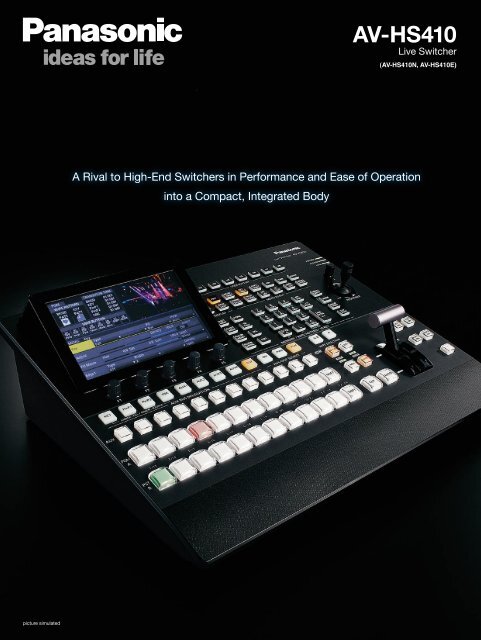AV-HS410 - Panasonic
AV-HS410 - Panasonic
AV-HS410 - Panasonic
Create successful ePaper yourself
Turn your PDF publications into a flip-book with our unique Google optimized e-Paper software.
picture simulated<br />
<strong>AV</strong>-<strong>HS410</strong><br />
Live Switcher<br />
(<strong>AV</strong>-<strong>HS410</strong>N, <strong>AV</strong>-<strong>HS410</strong>E)<br />
A Rival to High-End Switchers in Performance and Ease of Operation<br />
into a Compact, Integrated Body
Various Switching Functions and High Image Quality<br />
are Achieved with an Intuitive User Interface.<br />
Built-in Frame Synchronizer<br />
for All Input Channels<br />
All input channels feature a built-in frame synchronizer for use in<br />
switching unsynchronized video signals. A gen-lock function also<br />
supports synchronizing systems based on external sync signals<br />
(black burst or tri-level).<br />
Up-Converter, Dot by Dot and Video Processing<br />
The <strong>AV</strong>-<strong>HS410</strong> is equipped with an SD/HD up-converter function for<br />
four inputs, and a dot by dot function for eight inputs. Dot by dot<br />
input can be used for P-in-P display of HD images from SD footage<br />
without degradation. A video processing function with color correction<br />
is also provided for eight inputs.<br />
Four Aux Buses and Two P-in-P<br />
Two P-in-P buses and four Aux buses are provided. Borders and<br />
software effects can be applied to the P-in-P buses. In addition to a<br />
Cut transition, the bus transition function (P-in-P bus and Aux bus<br />
switching effect) also enables a Mix transition (Aux 1 only). Flexible<br />
operation is achieved by combining Aux buses and M/E sections.<br />
Versatile Transitions and Effects<br />
In addition to standard wipe, mix and cut effects, DVE transition<br />
patterns using two channels, such as reduce, slide, squeeze and 3D<br />
wipe are included.<br />
Circle wipe Page turn<br />
New Video Memory Function for Two Inputs<br />
Two inputs for still (STILL) or moving (CLIP) images can be saved in<br />
Video Memory, and selected as bus footage. Moving pictures can be<br />
recorded and played with key signals (for a maximum of<br />
approximately 20 seconds/600 frames with 59.94i). Moving picture<br />
and still files can also be transferred over a LAN network from an<br />
SDHC/SD Memory Card or PC.<br />
* Uploading of moving picture and still images from an Ethernet LAN will be supported in the<br />
future.<br />
picture simulated<br />
SDHC/SD Memory Card Slot<br />
Video memory, shot memory, event memory and set-up data can be<br />
saved to SDHC/SD Memory Cards.<br />
Primatte® High-Quality Chroma Key<br />
Linear, luminance and chroma keying are provided. Chroma keying<br />
employs the Primatte® algorithm, which is widely used as a plug-in<br />
for nonlinear editors. The same excellent Primatte® image quality that<br />
is used worldwide for movies, TV programs, music videos and<br />
commercials is achieved by the <strong>AV</strong>-<strong>HS410</strong>'s real time processing.<br />
Superior blue-spill processing naturally combines translucent objects,<br />
such as thin cloth and glass, with background colors. Extremely fine<br />
objects, such as individual strands of hair, are faithfully reproduced.<br />
One DSK channel is also provided to add borders, shadows, and<br />
other edge effects.<br />
Primatte®<br />
chroma key<br />
(picture simulated)<br />
Conventional<br />
chroma key<br />
(picture simulated)<br />
* Primatte® is a registered trademark of IMAGICA DIGIX Inc. The copyrights of Primatte®<br />
belong to IMAGICA DIGIX Inc. The patents for Primatte® belong to IMAGICA DIGIX Inc.<br />
Shot Memory<br />
Up to 100 image effects, such as background transition patterns,<br />
P-in-P sizes and border widths, can be registered in shot memory for<br />
instant retrieval. The <strong>AV</strong>-<strong>HS410</strong>'s Effect Dissolve function enables<br />
smooth switching from a current image to one of the images or<br />
operations registered in the shot memory.<br />
Event Memory<br />
Up to 64 of the image effects that are registered in the shot memory<br />
can be sequentially registered in the event memory for instant<br />
retrieval. This allows highly expressive consecutive effects to be easily<br />
and smoothly executed. Up to 100 event memories can be registered.
Menu display in Matrix type<br />
Assign of cross point<br />
New Memory Preview<br />
This new function lets you preview the shot memory and event<br />
memory content. It allows image effects to be easily confirmed while<br />
on-air with this 1 M/E switcher. This is particularly convenient for<br />
live operation.<br />
Mode:<br />
PGM<br />
Shot Memory<br />
Event Memory<br />
Access<br />
Mode:<br />
MEM-PVW<br />
Output:<br />
MEM-PVW<br />
Memory Preview Bus<br />
Program Bus<br />
Output:<br />
PGM<br />
* The resolution of images output from memory is slightly lower than the usual resolution.<br />
Menu display/Subscreen/Image display<br />
WFM display<br />
Preview Image<br />
Program Image<br />
Built-in 178 mm (7 inches) Color LCD Monitor<br />
with Multi-Mode Display<br />
A 178 mm (7 inches) color LCD monitor with WVGA (800 x 480)<br />
resolution is built into the control panel. It can be switched to a wide<br />
variety of display modes, including setting menus, image monitoring<br />
and waveform/vectorscope. (See the table above.) It also supports<br />
the MultiViewer and Memory Preview functions. <strong>AV</strong>-<strong>HS410</strong> provides<br />
comfortable operation eliminating the need to view multiple displays<br />
in different locations.<br />
Enhanced MultiViewer Display<br />
The MultiViewer function lets you split the screen to display PVW,<br />
PGM and all source images on a single screen. It enables<br />
4/5/6/9/10/16 split screens. The input signal name, audio level meter<br />
and 4:3 marker can also be overlaid onto each screen, and a clock<br />
can be displayed. This makes it possible to efficiently operate a multichannel<br />
system with a single monitor.<br />
4 Split 5 Split "A" 5 Split "B"<br />
6 Split "A"<br />
1 2<br />
3 4<br />
1<br />
3 4 5 6<br />
10 Split "A"<br />
2<br />
1 2<br />
3 4 5 6<br />
7 8 9 10<br />
One line of menu display on a image monitor<br />
VECTOR display<br />
6 Split "B"<br />
1 2<br />
3 4 5<br />
1 2 3 4<br />
5 6<br />
1 2 3 4<br />
5 6 7 8<br />
9 10<br />
9 Split<br />
10 Split "B" 16 Split<br />
1 2 3<br />
4 5<br />
1 2 3<br />
4 5 6<br />
7 8 9<br />
1 2 3 4<br />
5 6 7 8<br />
9 10 11 12<br />
13 14 15 16<br />
Easy-to-Use Panel Layout<br />
Features such as a total of 12 crosspoint buttons in each A bus and B<br />
bus (for a maximum of 22 with the Shift function) allow direct control<br />
with this simple panel layout. Function settings and registrations are<br />
made quickly and intuitively with the LCD monitor's matrix<br />
menu and rotary switches. Various functions can also be<br />
assigned to eight user buttons for one-touch<br />
operation. This level of easy operation supports<br />
speed and accuracy in live-relay operation.