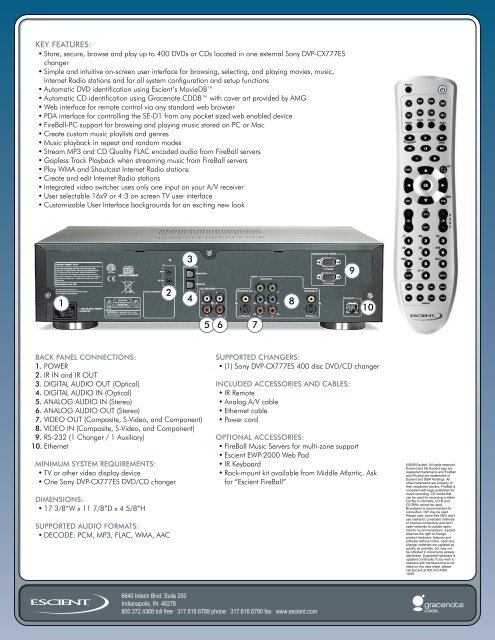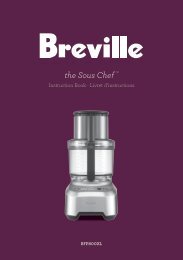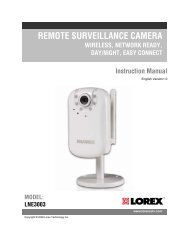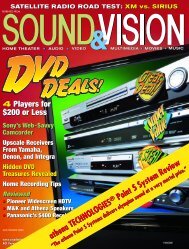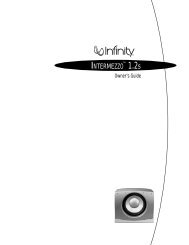Create successful ePaper yourself
Turn your PDF publications into a flip-book with our unique Google optimized e-Paper software.
KEY FEATURES:<br />
• Store, secure, browse and play up to 400 <strong>DVD</strong>s or CDs located in one external Sony DVP-CX777ES<br />
changer<br />
• Simple and intuitive on-screen user interface for browsing, selecting, and playing movies, music,<br />
Internet Radio stations and for all system configuration and setup functions<br />
• Automatic <strong>DVD</strong> identification using Escient’s MovieDB<br />
• Automatic CD identification using Gracenote CDDB with cover art provided by AMG<br />
• Web interface for remote control via any standard web browser<br />
• PDA interface for controlling the <strong>SE</strong>-<strong>D1</strong> from any pocket sized web enabled device<br />
• <strong>FireBall</strong>-PC support for browsing and playing music stored on PC or Mac<br />
• Create custom music playlists and genres<br />
• <strong>Music</strong> playback in repeat and random modes<br />
• Stream MP3 and CD Quality FLAC encoded audio from <strong>FireBall</strong> servers<br />
• Gapless Track Playback when streaming music from <strong>FireBall</strong> servers<br />
• Play WMA and Shoutcast Internet Radio stations<br />
• Create and edit Internet Radio stations<br />
• Integrated video switcher uses only one input on your A/V receiver<br />
• User selectable 16x9 or 4:3 on screen TV user interface<br />
• Customizable User Interface backgrounds for an exciting new look<br />
1<br />
BACK PANEL CONNECTIONS:<br />
1. POWER<br />
2. IR IN and IR OUT<br />
3. DIGITAL AUDIO OUT (Optical)<br />
4. DIGITAL AUDIO IN (Optical)<br />
5. ANALOG AUDIO IN (Stereo)<br />
6. ANALOG AUDIO OUT (Stereo)<br />
7. VIDEO OUT (Composite, S-Video, and Component)<br />
8. VIDEO IN (Composite, S-Video, and Component)<br />
9. RS-232 (1 Changer / 1 Auxiliary)<br />
10. Ethernet<br />
MINIMUM SYSTEM REQUIREMENTS:<br />
• TV or other video display device<br />
• One Sony DVP-CX777ES <strong>DVD</strong>/CD changer<br />
DIMENSIONS:<br />
• 17 3/8”W x 11 7/8”D x 4 5/8”H<br />
SUPPORTED AUDIO FORMATS:<br />
• DECODE: PCM, MP3, FLAC, WMA, AAC<br />
2<br />
3<br />
4<br />
5 6 7<br />
SUPPORTED CHANGERS:<br />
• (1) Sony DVP-CX777ES 400 disc <strong>DVD</strong>/CD changer<br />
INCLUDED ACCESSORIES AND CABLES:<br />
• IR Remote<br />
• Analog A/V cable<br />
• Ethernet cable<br />
• Power cord<br />
OPTIONAL ACCESSORIES:<br />
• <strong>FireBall</strong> <strong>Music</strong> Servers for multi-zone support<br />
• Escient EWP-2000 Web Pad<br />
• IR Keyboard<br />
• Rack-mount kit available from Middle Atlantic. Ask<br />
for “Escient <strong>FireBall</strong>”<br />
6640 Intech Blvd. Suite 250<br />
Indianapolis, IN 46278<br />
800.372.4368 toll free 317.616.6789 phone 317.616.6790 fax www.escient.com<br />
8<br />
9<br />
10<br />
©2006 Escient. All rights reserved.<br />
Escient and the Escient logo are<br />
registered trademarks and <strong>FireBall</strong><br />
and Physital are trademarks of<br />
Escient and D&M Holdings. All<br />
other trademarks are property of<br />
their respective owners. <strong>FireBall</strong> is<br />
compliant with legal guidelines for<br />
music recording. CD media that<br />
can be used for recording is either<br />
CD-Ra or CD-RWa. CD-R and<br />
CD-RWs cannot be used.<br />
Broadband is recommended for<br />
connection. ISP may be used.<br />
Please note: some free ISPs don't<br />
use standard, consistent methods<br />
of Internet connectivity and don't<br />
open networks to outside users.<br />
Call for recommendations. Escient<br />
reserves the right to change<br />
product hardware, features and<br />
software without notice. Upon any<br />
change, materials are updated as<br />
quickly as possible, but may not<br />
be reflected in documents already<br />
distributed. Supported hardware is<br />
updated continually. If you wish to<br />
interface with hardware that is not<br />
listed on this data sheet, please<br />
call Escient at 800.372.4368.<br />
10/06