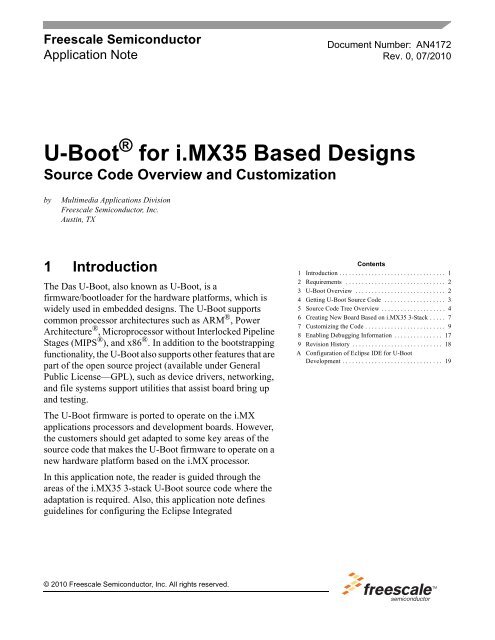U-Boot for i.MX35 based Designs - Eetasia.com
U-Boot for i.MX35 based Designs - Eetasia.com
U-Boot for i.MX35 based Designs - Eetasia.com
Create successful ePaper yourself
Turn your PDF publications into a flip-book with our unique Google optimized e-Paper software.
Freescale Semiconductor<br />
Application Note<br />
1 Introduction<br />
The Das U-<strong>Boot</strong>, also known as U-<strong>Boot</strong>, is a<br />
firmware/bootloader <strong>for</strong> the hardware plat<strong>for</strong>ms, which is<br />
widely used in embedded designs. The U-<strong>Boot</strong> supports<br />
<strong>com</strong>mon processor architectures such as ARM ® , Power<br />
Architecture ® , Microprocessor without Interlocked Pipeline<br />
Stages (MIPS ® ), and x86 ® . In addition to the bootstrapping<br />
functionality, the U-<strong>Boot</strong> also supports other features that are<br />
part of the open source project (available under General<br />
Public License—GPL), such as device drivers, networking,<br />
and file systems support utilities that assist board bring up<br />
and testing.<br />
The U-<strong>Boot</strong> firmware is ported to operate on the i.MX<br />
applications processors and development boards. However,<br />
the customers should get adapted to some key areas of the<br />
source code that makes the U-<strong>Boot</strong> firmware to operate on a<br />
new hardware plat<strong>for</strong>m <strong>based</strong> on the i.MX processor.<br />
In this application note, the reader is guided through the<br />
areas of the i.<strong>MX35</strong> 3-stack U-<strong>Boot</strong> source code where the<br />
adaptation is required. Also, this application note defines<br />
guidelines <strong>for</strong> configuring the Eclipse Integrated<br />
© 2010 Freescale Semiconductor, Inc. All rights reserved.<br />
Document Number: AN4172<br />
Rev. 0, 07/2010<br />
U-<strong>Boot</strong> ® <strong>for</strong> i.<strong>MX35</strong> Based <strong>Designs</strong><br />
Source Code Overview and Customization<br />
by Multimedia Applications Division<br />
Freescale Semiconductor, Inc.<br />
Austin, TX<br />
Contents<br />
1 Introduction . . . . . . . . . . . . . . . . . . . . . . . . . . . . . . . . . 1<br />
2 Requirements . . . . . . . . . . . . . . . . . . . . . . . . . . . . . . . 2<br />
3 U-<strong>Boot</strong> Overview . . . . . . . . . . . . . . . . . . . . . . . . . . . . 2<br />
4 Getting U-<strong>Boot</strong> Source Code . . . . . . . . . . . . . . . . . . . 3<br />
5 Source Code Tree Overview . . . . . . . . . . . . . . . . . . . . 4<br />
6 Creating New Board Based on i.<strong>MX35</strong> 3-Stack . . . . . 7<br />
7 Customizing the Code . . . . . . . . . . . . . . . . . . . . . . . . . 9<br />
8 Enabling Debugging In<strong>for</strong>mation . . . . . . . . . . . . . . . 17<br />
9 Revision History . . . . . . . . . . . . . . . . . . . . . . . . . . . . 18<br />
A Configuration of Eclipse IDE <strong>for</strong> U-<strong>Boot</strong><br />
Development . . . . . . . . . . . . . . . . . . . . . . . . . . . . . . . 19
Requirements<br />
Development Environment (IDE) <strong>for</strong> the U-<strong>Boot</strong> development in Appendix A, “Configuration of Eclipse<br />
IDE <strong>for</strong> U-<strong>Boot</strong> Development.”<br />
2 Requirements<br />
The requirements to build a U-<strong>Boot</strong> project are as follows:<br />
Host <strong>com</strong>puter with a Linux operating system (OS) and basic knowledge in Linux<br />
U-<strong>Boot</strong> source code <strong>for</strong> the i.MX plat<strong>for</strong>ms. Refer to the Section 4, “Getting U-<strong>Boot</strong> Source Code,”<br />
<strong>for</strong> in<strong>for</strong>mation about the U-<strong>Boot</strong> source code.<br />
i.<strong>MX35</strong> (MCI<strong>MX35</strong>) Multimedia Applications Processor Reference Manual (I<strong>MX35</strong>RM)<br />
i.<strong>MX35</strong> PDK 1.6 Linux User’s Guide (926-77208)<br />
i.<strong>MX35</strong> PDK Hardware User's Guide (924-76347)<br />
Basic knowledge in C and ARM assembly languages<br />
Eclipse IDE with C/C++ development plug-in (required if the reader desires to follow the<br />
instructions in Appendix A, “Configuration of Eclipse IDE <strong>for</strong> U-<strong>Boot</strong> Development.”)<br />
3 U-<strong>Boot</strong> Overview<br />
The U-<strong>Boot</strong> is derived from two small bootloaders—PPC<strong>Boot</strong> and ARMboot. These bootloaders are<br />
merged to create the universal bootloader or U-<strong>Boot</strong> that provides support <strong>for</strong> an expanded number of<br />
processors and boards. Refer to the link, http://www.denx.de/wiki/U-<strong>Boot</strong>/WebHome, to know more about<br />
the U-<strong>Boot</strong>. The source code and documentations are distributed under the GPL license.<br />
The U-<strong>Boot</strong> uses some portions of the Linux kernel code and maintains a similar source code structure and<br />
configuration scheme. This fact along with the set of features of the U-<strong>Boot</strong> such as stability, support <strong>for</strong><br />
many processors and boards, easiness to port, and active <strong>com</strong>munity of the developers that enhances and<br />
supports the project have contributed to make the U-<strong>Boot</strong> as one of the most used bootloaders. The U-<strong>Boot</strong><br />
is widely used in the embedded space where cost and reliability are critical.<br />
The important features of the U-<strong>Boot</strong> firmware are as follows:<br />
<strong>Boot</strong>straps the hardware plat<strong>for</strong>m<br />
Loads an OS image and transfers control to the OS (<strong>for</strong> execution)<br />
Supports network protocols—Trivial File Transfer Protocol (TFTP), <strong>Boot</strong>strap Protocol (BOOTP),<br />
Dynamic Host Configuration Protocol (DHCP), and Network File System (NFS)<br />
Supports serial download—s-record and binary (through Kermit)<br />
Supports Flash management—copy, erase, protect, cramfs, and jffs2<br />
Supports Flash types—CFI NOR Flash, NAND Flash, and MultiMediaCard/Secure Digital<br />
(MMC/SD) cards<br />
Supports memory utilities—copy, dump, crc, check, and mtest<br />
Supports IDE and Serial Advanced Technology Attachment (SATA) boot from disk—raw block,<br />
ext2, fat, and reiserfs<br />
Supports interactive shell—choice of simple or busybox shell with many scripting features<br />
U-<strong>Boot</strong> ® <strong>for</strong> i.<strong>MX35</strong> Based <strong>Designs</strong>, Rev. 0<br />
2 Freescale Semiconductor
U-<strong>Boot</strong> ® <strong>for</strong> i.<strong>MX35</strong> Based <strong>Designs</strong>, Rev. 0<br />
Getting U-<strong>Boot</strong> Source Code<br />
For more in<strong>for</strong>mation about the U-<strong>Boot</strong>, refer to the link, http://www.denx.de/wiki/U-<strong>Boot</strong>/WebHome.<br />
4 Getting U-<strong>Boot</strong> Source Code<br />
The U-<strong>Boot</strong> source code is shipped along with the Linux Board Support Package (BSP) <strong>for</strong> the i.<strong>MX35</strong><br />
Plat<strong>for</strong>m Development Kit (PDK). The BSP is embedded in the Linux Software Development Kit (SDK).<br />
The Linux SDK <strong>for</strong> the i.<strong>MX35</strong> and documentations are available at www.freescale.<strong>com</strong>/imx35pdk.<br />
NOTE<br />
The latest available Linux SDK is I<strong>MX35</strong>_SDK16_LINUX_BSP that<br />
contains the BSP <strong>based</strong> on the Linux kernel version 2.6.28. To install the<br />
Linux BSP in the host <strong>com</strong>puter, check the ac<strong>com</strong>panying documents.<br />
Some important points with respect to the U-<strong>Boot</strong> source code are as follows:<br />
After successful installation of the Linux BSP, the Linux Image Target Builder (LTIB) and the<br />
GNU tool-chain (<strong>for</strong> ARM) are ready <strong>for</strong> use. In this application note, the LTIB installation path is<br />
referred to as .<br />
To get the U-<strong>Boot</strong> source code <strong>for</strong> the i.MX plat<strong>for</strong>ms, use the following <strong>com</strong>mands:<br />
cd <br />
./ltib –m prep –p u-boot<br />
From this set of <strong>com</strong>mands, the U-<strong>Boot</strong> source code package is extracted and the i.MX patches are<br />
applied. The patched source code is located at:<br />
/rpm/BUILD/u-boot-2009.01<br />
To rebuild the source code using LTIB, use the following <strong>com</strong>mand:<br />
./ltib –m scbuild –p u-boot<br />
Executing this <strong>com</strong>mand configures the U-<strong>Boot</strong> <strong>for</strong> the i.<strong>MX35</strong> 3-stack plat<strong>for</strong>m and the following<br />
binaries are generated:<br />
— u-boot—is a file in Executable and Linkable Format (ELF) with symbols and debugging<br />
in<strong>for</strong>mation.<br />
— u-boot.bin—is a plain binary file and is programmed to a boot media (NAND, NOR, SD, and<br />
so on) to bootstrap the i.<strong>MX35</strong> 3-stack board.<br />
NOTE<br />
The term 3-stack board is used to describe an i.MX development plat<strong>for</strong>m<br />
that consists of three boards—CPU, debug, and personality.<br />
It is re<strong>com</strong>mended to verify with the Freescale representative if new U-<strong>Boot</strong><br />
patches or code is available <strong>for</strong> the i.MX plat<strong>for</strong>ms be<strong>for</strong>e the code<br />
customization.<br />
Freescale Semiconductor 3
Source Code Tree Overview<br />
5 Source Code Tree Overview<br />
The U-<strong>Boot</strong> source code organization is similar to the Linux kernel source code organization. In this<br />
section, an overview of the source code tree is presented. Table 1 shows the top-level directory tree and a<br />
brief description of each directory.<br />
The <strong>com</strong>mand to list the directory tree is as follows:<br />
cd /rpm/BUILD/u-boot-2009.01<br />
ls<br />
Table 1. U-<strong>Boot</strong> Source Code Top-Level Directories<br />
Directory Description<br />
api U-<strong>Boot</strong> machine/arch independent API <strong>for</strong> the external applications<br />
api_examples Example applications that uses the API<br />
board Board dependant files/directories<br />
<strong>com</strong>mon Misc architecture independent functions<br />
cpu CPU specific files<br />
disk Code <strong>for</strong> the disk drive partition handling<br />
doc Basic documentation files<br />
drivers Device drivers <strong>for</strong> <strong>com</strong>mon peripherals<br />
examples Example code <strong>for</strong> standalone applications<br />
fs Common file systems support<br />
include Header files (.h)<br />
lib_arm Files generic to the ARM architecture<br />
lib_avr32 Files generic to the AVR32 architecture<br />
lib_blackfin Files generic to the blackfin architecture<br />
libfdt Flat tree manipulation library<br />
lib_generic Files generic to all architectures<br />
lib_i386 Files generic to the i386 architecture<br />
lib_m68k Files generic to the m68k architecture<br />
lib_microblaze Files generic to the microblaze architecture<br />
lib_mips Files generic to the MIPS architecture<br />
lib_nios Files generic to the Altera NIOS architecture<br />
lib_nios2 Files generic to the NIOS2 architecture<br />
lib_ppc Files generic to the PowerPC architecture<br />
lib_sh Files generic to the SH architecture<br />
lib_sparc Files generic to the Scalable Processor Architecture (SPARC) architecture<br />
nand_spl Support <strong>for</strong> the NAND Flash boot with stage 0 bootloader<br />
U-<strong>Boot</strong> ® <strong>for</strong> i.<strong>MX35</strong> Based <strong>Designs</strong>, Rev. 0<br />
4 Freescale Semiconductor
net Networking support (bootp, tftp, rarp, nfs, and so on)<br />
onenand_ipl OneNAND initial program loader<br />
The files listed in Table 2 are also in the top-level directory.<br />
5.1 i.<strong>MX35</strong> Related Source Files<br />
U-<strong>Boot</strong> ® <strong>for</strong> i.<strong>MX35</strong> Based <strong>Designs</strong>, Rev. 0<br />
Source Code Tree Overview<br />
patches Patches <strong>for</strong> the i.MX plat<strong>for</strong>ms (already applied during the <strong>com</strong>mand, ./ltib -m prep -p u-boot)<br />
post Power on self test<br />
Table 1. U-<strong>Boot</strong> Source Code Top-Level Directories (continued)<br />
Directory Description<br />
tools Tools <strong>for</strong> building S-Record files, U-<strong>Boot</strong> images, and so on<br />
Table 2. U-<strong>Boot</strong> Source Code Top-Level Files<br />
File Description<br />
README This file gives in<strong>for</strong>mation about the U-<strong>Boot</strong> project. Several sections of this application note are <strong>based</strong> on the<br />
in<strong>for</strong>mation from this file.<br />
Makefile The top-level Makefile is used while executing the board configuration and build processes. The new board<br />
configurations should be added to this file.<br />
MAKEALL This script in this file is used to configure and build all the supported boards in one step. The list of boards in<br />
this file should be updated manually when a new board is added.<br />
CREDITS The author and main contributors of the U-<strong>Boot</strong> project are listed in this file (includes their email).<br />
COPYING This file contains the license <strong>for</strong> the U-<strong>Boot</strong> source code.<br />
The i.<strong>MX35</strong> applications processor (<strong>based</strong> on ARM1136JF-S) and its development plat<strong>for</strong>m (3-stack<br />
board) are added to the U-<strong>Boot</strong>. Table 3 shows the files and directories related to the i.<strong>MX35</strong> porting and<br />
their description.<br />
Table 3. i.<strong>MX35</strong> 3-Stack Related Source Files<br />
Directory/File Description<br />
board/freescale/mx35_3stack/board-mx35_3stack.h The i.<strong>MX35</strong> 3-stack board definitions including the CPLD<br />
and SDRAM configuration constants<br />
board/freescale/mx35_3stack/flash_header.S Image header that can be appended to the u-boot.bin<br />
file. The file includes Device Configuration Data (DCD)<br />
board/freescale/mx35_3stack/lowlevel_init.S Board low-level initialization routines in the assembly<br />
language<br />
board/freescale/mx35_3stack/mx35_3stack.c More board routines in the C language<br />
board/freescale/mx35_3stack/config.mk Defines the base address <strong>for</strong> binary (TEXT_BASE).<br />
board/freescale/mx35_3stack/u-boot.lds Linker script<br />
cpu/arm1136/cpu.c CPU specific code in the C language<br />
Freescale Semiconductor 5
Source Code Tree Overview<br />
Table 3. i.<strong>MX35</strong> 3-Stack Related Source Files (continued)<br />
Directory/File Description<br />
cpu/ arm1136/start.S Includes the CPU low-level initialization code. The first<br />
function executed when the U-<strong>Boot</strong> starts is defined in this<br />
file<br />
cpu/arm1136/mx35/crm_regs.h The i.<strong>MX35</strong> clock and reset module (CRM) definitions<br />
cpu/arm1136/mx35/generic.c Routines to calculate the CPU and peripheral clocks and a<br />
function to call the on-chip Ethernet initialization routine<br />
cpu/arm1136/mx35/interrupts.c Starts a timer, and provides functions around the timer<br />
count. The file also implements the reset_cpu function<br />
cpu/arm1136/mx35/iomux.c The i.<strong>MX35</strong> IOMUX and GPIO setup functions<br />
cpu/arm1136/mx35/mxc_nand_load.S Low-level NAND boot support <strong>for</strong> the i.<strong>MX35</strong> 3-stack<br />
cpu/arm1136/mx35/serial.c On-chip UART driver and serial I/O functions<br />
include/asm-arm/arch-mx35/iomux.h IOMUX control definitions and functions<br />
include/asm-arm/arch-mx35/mmc.h Nothing is defined in this file<br />
include/asm-arm/arch-mx35/mx35.h On-chip modules base addresses and register definitions<br />
include/asm-arm/arch-mx35/mx35_pins.h The i.<strong>MX35</strong> I/O pin list<br />
include/asm-arm/arch-mx35/mxc_nand.h NAND Flash Controller (NFC) register definitions<br />
include/asm-arm/arch-mx35/sdhc.h Secure Digital Host Controller (SDHC) register definitions<br />
and functions<br />
include/configs/mx35_3stack.h The i.<strong>MX35</strong> 3-stack board high-level configuration<br />
include/configs/mx35_3stack_mmc.h The i.<strong>MX35</strong> 3-stack board high-level configuration (<strong>for</strong><br />
MMC boot)<br />
lib_arm/board.c Implements high-level board initialization functions and<br />
allows the user to configure the initialization sequence<br />
drivers/mtd/cfi_flash.c Implements a Common Flash Interface (CFI) driver <strong>for</strong> the<br />
NOR Flashes<br />
drivers/mtd/nand/mxc_nand.c NFC low-level driver<br />
drivers/mtd/nand/nand.c NAND Flash definitions and initialization function<br />
drivers/mtd/nand/nand_base.c NAND Flash generic to the Memory Technology Device<br />
(MTD) driver<br />
drivers/mtd/nand/nand_bbt.c Bad block table support <strong>for</strong> the NAND Flash driver<br />
drivers/mtd/nand/nand_ecc.c Error correction code support <strong>for</strong> the NAND Flash<br />
drivers/mtd/nand/nand_ids.c NAND Flash chip ID list<br />
drivers/mtd/nand/nand_util.c Utilities to work with the NAND Flash, write and read<br />
skipping bad blocks, and lock the NAND Flash during<br />
accesses<br />
drivers/mmc/fsl_esdhc.c Functions to use the MMC/SD cards<br />
drivers/mmc/fsl_mmc.c I/O control access <strong>for</strong> the MMC/SD cards<br />
U-<strong>Boot</strong> ® <strong>for</strong> i.<strong>MX35</strong> Based <strong>Designs</strong>, Rev. 0<br />
6 Freescale Semiconductor
Table 3. i.<strong>MX35</strong> 3-Stack Related Source Files (continued)<br />
Directory/File Description<br />
U-<strong>Boot</strong> ® <strong>for</strong> i.<strong>MX35</strong> Based <strong>Designs</strong>, Rev. 0<br />
Creating New Board Based on i.<strong>MX35</strong> 3-Stack<br />
<strong>com</strong>mon/env_mmc.c Functions to store and retrieve the environment variables<br />
from the MMC/SD card<br />
drivers/i2c/mxc_i2c.c I 2 C driver <strong>for</strong> the i.MX architecture<br />
drivers/net/smc911x.c SMSC911x Ethernet device driver (used <strong>for</strong> Standard<br />
Microsystems Corporation—SMSC LAN9217)<br />
drivers/net/mxc_fec.c On-chip Fast Ethernet Controller (FEC) device driver<br />
6 Creating New Board Based on i.<strong>MX35</strong> 3-Stack<br />
In the process of adapting the U-<strong>Boot</strong> to a custom design, it is re<strong>com</strong>mended to create a new board<br />
directory within the code tree where all the files and new configuration are contained. In this way, the<br />
original files that are used as base (in this case, the i.<strong>MX35</strong> 3-stack board) remain untouched and available<br />
<strong>for</strong> <strong>com</strong>parison. If device drivers or another non-board specific code is to be adapted, it is a good practice<br />
to make a backup copy of the original code and to have it available in the source tree <strong>for</strong> <strong>com</strong>parison. Refer<br />
to Appendix A, “Configuration of Eclipse IDE <strong>for</strong> U-<strong>Boot</strong> Development,” to configure Eclipse IDE<br />
be<strong>for</strong>e proceeding with the following sections.<br />
The steps to create a new board <strong>based</strong> on the i.<strong>MX35</strong> 3-stack are as follows:<br />
1. Clean the source code tree to delete the output files of the previous build:<br />
make distclean<br />
2. Copy the current mx35_3stack board directory to a new directory with a meaningful name to<br />
identify the design. In this application note, the directory is named as mx35_custom:<br />
cp -r board/freescale/mx35_3stack/ board/freescale/mx35_custom<br />
3. Rename the board-mx35_3stack.h and mx35_3stack.c files accordingly:<br />
mv board/freescale/mx35_custom/board-mx35_3stack.h<br />
board/freescale/mx35_custom/board-mx35_custom.h<br />
mv board/freescale/mx35_custom/mx35_3stack.c board/freescale/mx35_custom/mx35_custom.c<br />
4. Adjust the board/freescale/mx35_custom/Makefile file to fit the new file name:<br />
Change the line: COBJS := mx35_3stack.o <strong>for</strong>:<br />
COBJS := mx35_custom.o<br />
5. Adjust the flash_header.S and lowlevel_init.S files to fit the new file name:<br />
Change the line, #include “board-mx35_3stack.h”, to #include “board-mx35_custom.h<br />
Freescale Semiconductor 7
Creating New Board Based on i.<strong>MX35</strong> 3-Stack<br />
6. Copy the current i.<strong>MX35</strong> 3-stack board configuration files and give meaningful names. In this<br />
application note, the names, mx35_custom.h and mx35_custom_mmc.h, are used:<br />
cp include/configs/mx35_3stack.h include/configs/mx35_custom.h<br />
cp include/configs/mx35_3stack_mmc.h include/configs/mx35_custom_mmc.h<br />
NOTE<br />
The configuration files, mx35_custom.h and mx35_custom_mmc.h, are not<br />
required to be copied if only one boot media is used. In this case, select the<br />
configuration file that most suits the requirements and create a new file.<br />
These configuration files are further explained in Section 7.2, “Board<br />
Configuration File Differences.”<br />
7. Create two entries in the top-level directory, Makefile, <strong>for</strong> the new custom board configurations.<br />
These files are arranged in the alphabetical order:<br />
mx35_custom_config \<br />
mx35_custom_mmc_config: unconfig<br />
@$(MKCONFIG) $(@:_config=) arm arm1136 mx35_custom freescale mx35<br />
NOTE<br />
The U-<strong>Boot</strong> project developers re<strong>com</strong>mend adding new board to the<br />
MAKEALL script and running this script to verify if the new code has not<br />
broken any other plat<strong>for</strong>m build. This is necessary if a patch is planned to<br />
be submitted back to the U-<strong>Boot</strong> <strong>com</strong>munity. For more in<strong>for</strong>mation, refer to<br />
the U-<strong>Boot</strong> README file.<br />
8. Adopt any fixed paths. In this case, the linker script, mx35_custom/u-boot.lds, has two paths.<br />
Replace mx35_3stack with mx35_custom:<br />
board/freescale/mx35_custom/flash_header.o<br />
board/freescale/mx35_custom/libmx35_custom.a<br />
9. Set the CROSS_COMPILE and PATH environment variables in the console as the build process is<br />
executed manually (without LTIB):<br />
export CROSS_COMPILE=arm-none-linux-gnueabiexport<br />
PATH=/opt/freescale/usr/local/gcc-4.1.2-glibc-2.5-nptl-3/arm-none-linux-gnueabi/bin/:$<br />
PATH<br />
10. Configure the system <strong>for</strong> the new board. Use either the mx35_custom_config or<br />
mx35_custom_mmc_config board configuration depending on the boot media to be used:<br />
make mx35_custom_config<br />
11. Build the new board. Verify if no errors are found and the U-<strong>Boot</strong> binaries are created:<br />
make<br />
The new board is an exact copy of the i.<strong>MX35</strong> 3-stack board. The next step is to adapt some portions of<br />
the code to make the code suitable <strong>for</strong> the new hardware design. See Section 7, “Customizing the Code,”<br />
<strong>for</strong> the guidelines to customize the code.<br />
U-<strong>Boot</strong> ® <strong>for</strong> i.<strong>MX35</strong> Based <strong>Designs</strong>, Rev. 0<br />
8 Freescale Semiconductor
7 Customizing the Code<br />
U-<strong>Boot</strong> ® <strong>for</strong> i.<strong>MX35</strong> Based <strong>Designs</strong>, Rev. 0<br />
Customizing the Code<br />
In this section, examples <strong>for</strong> the key places within the source code are described where customization is<br />
required.<br />
NOTE<br />
Depending on the design and requirements, the described code should be<br />
modified.<br />
7.1 Internal <strong>Boot</strong> vs. External <strong>Boot</strong><br />
The i.<strong>MX35</strong> applications processor provides different boot modes. These boots modes are described in the<br />
i.<strong>MX35</strong> (MCI<strong>MX35</strong>) Multimedia Applications Processor Reference Manual (I<strong>MX35</strong>RM). A brief<br />
introduction to the internal and external boot modes is given as follows:<br />
Internal boot mode—allows selection of all boot sources (NOR, NAND, MMC/SD, OneNAND,<br />
Parallel Advanced Technology Attachment—P-ATA, Serial ROM/Flash, and so on). After<br />
Power-On Reset (POR) or reset, the processor ROM code samples the boot pins or eFuses and<br />
loads the first set of codes from the selected boot media. These codes should have a Flash header<br />
at a particular offset (varies depending on the boot source). The Flash header stores the application<br />
in<strong>for</strong>mation in a specific structure. The Flash header can also store the DCD, which is a block of<br />
data processed by the i.<strong>MX35</strong> to configure the hardware during the boot time. This enables the<br />
configuration of some on-chip modules and external peripherals be<strong>for</strong>e moving to the entry point<br />
of the application.<br />
External boot mode—allows selection of only the NOR and NAND Flash as the boot sources. After<br />
POR or reset, the i.<strong>MX35</strong> samples the boot pins or eFuses and moves directly to the base address<br />
of the selected boot source (base address of the NFC buffer in the case of NAND Flash). The Flash<br />
header is not required to identify the application, and the hardware configuration is carried out by<br />
the loaded application.<br />
7.2 Board Configuration File Differences<br />
In Section 6, “Creating New Board Based on i.<strong>MX35</strong> 3-Stack,” the following board configuration files are<br />
created:<br />
include/configs/mx35_custom.h<br />
include/configs/mx35_custom_mmc.h<br />
The configurations stored in these files impact the way the U-<strong>Boot</strong> source codes are <strong>com</strong>piled and how the<br />
board operates when the binary in these files are executed during boot up. The differences between these<br />
two board configuration files are as follows:<br />
The mx35_custom.h file enables the NAND and NOR Flash drivers. This file does not include any<br />
Flash header. There<strong>for</strong>e, the U-<strong>Boot</strong> binary can boot the board in external boot mode only, either<br />
from the NOR or NAND Flash.<br />
The mx35_custom_mmc.h file enables the MMC card driver, MMC <strong>com</strong>mands, and Flash header and<br />
allows the file to boot from the MMC card (should use the internal boot). This file also includes<br />
the NAND and NOR device drivers.<br />
Freescale Semiconductor 9
Customizing the Code<br />
7.3 Flash Header<br />
When the final device requires the i.<strong>MX35</strong> external boot to be disabled (through the eFuse, DIR_BT_DIS),<br />
the only option to boot the board is to use the internal boot mode. In this mode, a Flash header is required<br />
to identify the application. There<strong>for</strong>e, the following definitions should be present in the board<br />
configuration file:<br />
Include the device driver <strong>for</strong> the boot media (MMC, NOR, or NAND).<br />
Add the Flash header and barker (identifier used by the i.<strong>MX35</strong> ROM code):<br />
#define CONFIG_FLASH_HEADER 1//Includes the Flash header to the binary<br />
#define CONFIG_FLASH_HEADER_BARKER 0xB1//Identifier<br />
For NAND or MMC Flash, configure the offset at:<br />
#define CONFIG_FLASH_HEADER_OFFSET 0x400//Required to be set if the Flash header is used<br />
For NOR Flash, configure the offset at:<br />
#define CONFIG_FLASH_HEADER_OFFSET 0x1000//Required to be set if the Flash header is used<br />
Rebuild the U-<strong>Boot</strong> source to generate the u-boot.bin file.<br />
Also, if DCD is used and the SDRAM initialization is per<strong>for</strong>med by the DCD data, the user can set the<br />
configuration, #define CONFIG_SKIP_RELOCATE_UBOOT, to disable the U-<strong>Boot</strong> relocation to RAM (as the<br />
U-<strong>Boot</strong> relocation is already per<strong>for</strong>med by the i.MX ROM code).<br />
7.4 Customizing SDRAM Initialization<br />
If the SDRAM device changes in the custom plat<strong>for</strong>m, then the i.<strong>MX35</strong> enhanced SDRAM controller and<br />
initialization sequence code should adapt to operate with the new device. The portions of the code that<br />
should be focused to modify such initialization sequence are as follows:<br />
If a U-<strong>Boot</strong> binary with the Flash header (including the DCD data) is used—Open the<br />
flash_header.S file and modify the values of the DCDGEN macros (or add/remove values) in<br />
accordance with the SDRAM device specification sheet and i.<strong>MX35</strong> (MCI<strong>MX35</strong>) Multimedia<br />
Applications Processor Reference Manual (I<strong>MX35</strong>RM). The DCDGEN macro trans<strong>for</strong>ms the<br />
identifier number, register address, value to be written into this register, and length of the access to<br />
the corresponding data to be appended into the U-<strong>Boot</strong> binary. The <strong>for</strong>mat of the DCD data is<br />
described thoroughly in the i.<strong>MX35</strong> (MCI<strong>MX35</strong>) Multimedia Applications Processor Reference<br />
Manual (I<strong>MX35</strong>RM).<br />
NOTE<br />
Ensure to adjust the length of the DCD structure if the data is added or<br />
removed from DCD.<br />
If external boot (without DCD) is used—Open the lowlevel_init.S file and modify the assembly<br />
code of the setup_sdram and setup_sdram_bank macros, if necessary. Generally, a fine-tuning of the<br />
SDRAM timing parameters is the primary customization. The code in the lowlevel_init.S file<br />
uses the constant values declared in the board-mx35_3stack.h file and is re<strong>com</strong>mended to modify<br />
the referenced values (ESDCTL_*) instead of writing a value directly into the assembly instruction.<br />
U-<strong>Boot</strong> ® <strong>for</strong> i.<strong>MX35</strong> Based <strong>Designs</strong>, Rev. 0<br />
10 Freescale Semiconductor
U-<strong>Boot</strong> ® <strong>for</strong> i.<strong>MX35</strong> Based <strong>Designs</strong>, Rev. 0<br />
Customizing the Code<br />
If the chip select of the SDRAM or SDRAM size is changed, the following values should be adjusted in<br />
the board custom configuration file:<br />
#define PHYS_SDRAM_1 CSD0_BASE_ADDR<br />
#define PHYS_SDRAM_1_SIZE (128 * 1024 * 1024)<br />
NOTE<br />
Here, the i.<strong>MX35</strong> 3-stack U-<strong>Boot</strong> is using only half of the available physical<br />
memory. The board has a total memory capacity of<br />
256 Mbytes that consists of four 16-bit memory chips mapped with two<br />
separate chips selects. The two chip select configurations are not described<br />
in this application note.<br />
7.5 Necessity of CPLD Code<br />
The i.MX PDKs (3-stack) contain a debug board, and the glue logic in the debug board is implemented in<br />
the Complex Programmable Logic Device (CPLD). This device is memory mapped to the on-chip<br />
Wireless External Interface Module (WEIM) at chip select 5 (CS5) and provides the following features:<br />
16-bit slave interface to the CPU data bus<br />
Address decode and control <strong>for</strong> the external Ethernet controller<br />
Address decode and control <strong>for</strong> the external Universal Asynchronous Receiver Transmitter<br />
(UART) controller<br />
Level shift <strong>for</strong> the Ethernet and UART signals<br />
Control and status registers <strong>for</strong> the various board functions<br />
List of situations to be checked <strong>for</strong> the necessity of the CPLD code are as follows:<br />
When the new board does not have the CPLD or memory range of the CS5<br />
(0xB600_0000–0xB7FF_FFFF) is used <strong>for</strong> different purposes, the code targeting the CPLD should be<br />
removed to avoid possible errors. This point can be explained with the following example.<br />
Consider a case were the new board has an external Ethernet controller directly attached to the<br />
i.MX processor at the CS5. When the CPLD initialization code is executed, the external Ethernet<br />
chip initialization gets corrupted and prevents the Ethernet controller device driver from operating<br />
correctly.<br />
When the CS5 is required in the new board <strong>for</strong> a different purpose, then the CS5 initialization<br />
should be kept and only the CPLD (alias debug board or peripheral bus controller) initialization<br />
should be removed.<br />
When the CS5 is not used in the new board, then the code should not be executed. In such cases,<br />
both the CS5 initialization and CPLD initialization should be removed.<br />
To remove or <strong>com</strong>ment out the CS5 and/or CPLD code in the U-<strong>Boot</strong> source files, look <strong>for</strong><br />
references to the keywords—CS5, DBG, and PBC. Also, look <strong>for</strong> other references to the CS5<br />
address space. For example, in the i.<strong>MX35</strong> custom board, if CS5 is not required <strong>com</strong>ment out the<br />
following sets of codes:<br />
—In the flash_header.S file, remove the CS5 configuration data from the DCD:<br />
//WEIM config-CS5 init<br />
DCDGEN(1, 4, 0xB8002054, 0x444a4541)<br />
Freescale Semiconductor 11
Customizing the Code<br />
DCDGEN(1_1, 4, 0xB8002050, 0x0000dcf6)<br />
DCDGEN(1_2, 4, 0xB8002058, 0x44443302)<br />
//WEIM config-CS5 init<br />
DCDGEN(1, 4, 0xB8002050, 0x0000d843)<br />
DCDGEN(1_1, 4, 0xB8002054, 0x22252521)<br />
DCDGEN(1_2, 4, 0xB8002058, 0x22220a00)<br />
NOTE<br />
Ensure to adjust the length of the DCD structure when the data is removed.<br />
—In the lowlevel_init.S file, remove the init_debug_board macro and references to the macro:<br />
/* CPLD on CS5 setup */<br />
.macro init_debug_board<br />
ldr r0, =DBG_BASE_ADDR<br />
ldr r1, =DBG_CSCR_U_CONFIG<br />
str r1, [r0, #0x00]<br />
ldr r1, =DBG_CSCR_L_CONFIG<br />
str r1, [r0, #0x04]<br />
ldr r1, =DBG_CSCR_A_CONFIG<br />
str r1, [r0, #0x08]<br />
.endm /* init_debug_board */<br />
When the CS5 is required to be initialized and the code interacting with the CPLD logic is not<br />
required, then look <strong>for</strong> the accesses made to the CS5 address space. For example, see the constants<br />
below (this code is not found in the current i.<strong>MX35</strong> 3-stack U-<strong>Boot</strong> code. However, this can be<br />
found in the future U-<strong>Boot</strong> code):<br />
#define PBC_LED_CTRL (0x20000)<br />
#define PBC_SB_STAT (0x20008)<br />
#define PBC_ID_AAAA (0x20040)<br />
#define PBC_ID_5555 (0x20048)<br />
#define PBC_VERSION (0x20050)<br />
#define PBC_ID_CAFE (0x20058)<br />
#define PBC_INT_STAT (0x20010)<br />
#define PBC_INT_MASK (0x20038)<br />
#define PBC_INT_REST (0x20020)<br />
#define PBC_SW_RESET (0x20060)<br />
7.6 Board Initialization Sequence<br />
The start_armboot function executes the board initialization sequence as part of the U-<strong>Boot</strong> boot-up<br />
process. This sequence defines the order in which other routines are to be called and is user customizable.<br />
To adapt this sequence, modify the init_sequence[] array defined in the lib_arm/board.c file:<br />
init_fnc_t *init_sequence[] = {<br />
cpu_init, /* basic cpu dependent setup */<br />
board_init, /* basic board dependent setup */<br />
interrupt_init, /* set up exceptions */<br />
env_init, /* initialize environment */<br />
init_baudrate, /* initialze baudrate settings */<br />
serial_init, /* serial <strong>com</strong>munications setup */<br />
console_init_f, /* stage 1 init of console */<br />
display_banner, /* say that we are here */<br />
#if defined(CONFIG_DISPLAY_CPUINFO)<br />
print_cpuinfo, /* display cpu info (and speed) */<br />
U-<strong>Boot</strong> ® <strong>for</strong> i.<strong>MX35</strong> Based <strong>Designs</strong>, Rev. 0<br />
12 Freescale Semiconductor
#endif<br />
#if defined(CONFIG_DISPLAY_BOARDINFO)<br />
checkboard, /* display board info */<br />
#endif<br />
#if defined(CONFIG_HARD_I2C) || defined(CONFIG_SOFT_I2C)<br />
init_func_i2c,<br />
#endif<br />
dram_init, /* configure available RAM banks */<br />
display_dram_config,<br />
NULL,<br />
};<br />
7.7 Include, Exclude or Remap Device Drivers<br />
U-<strong>Boot</strong> ® <strong>for</strong> i.<strong>MX35</strong> Based <strong>Designs</strong>, Rev. 0<br />
Customizing the Code<br />
After the build, the U-<strong>Boot</strong> binary should only include the code that is useful to the target board. The<br />
i.<strong>MX35</strong> 3-stack board configuration files should include device drivers <strong>for</strong> the on-chip and off-chip<br />
peripherals such as I 2 C, UART, FEC, NAND, NOR, MMC, SMSC Ethernet controller, and so on. In the<br />
U-<strong>Boot</strong> customization process, the included drivers in the custom board configuration files are required to<br />
be reviewed and verified if all the files are required in the design. The device drivers should be included,<br />
excluded or remapped in case the base address changes the design. This is described with examples in the<br />
following sections.<br />
7.7.1 UART Driver<br />
The current UART driver uses the UART1_BASE_ADDR constant as the base address. In case a different UART<br />
is required to be used, adjust the definition, #define CONFIG_<strong>MX35</strong>_UART UART1_BASE_ADDR, in the board<br />
configuration file to remap this driver. Check the available UARTs in the i.<strong>MX35</strong> System On Chip (SoC)<br />
and use a definition from the mx35.h file.<br />
7.7.2 SMSC Ethernet Driver<br />
As described in Section 7.6, “Board Initialization Sequence,” the SMSC LAN9217 device located in the<br />
debug card is interfaced through the CPLD logic and there<strong>for</strong>e, mapped out at an offset within the CS5<br />
(check CPLD memory map). In the case of the SMSC device, this offset is 0. There<strong>for</strong>e, the CS5 base<br />
address is same <strong>for</strong> the SMSC driver. If the SMSC LAN9217 or a <strong>com</strong>patible device is not present in the<br />
new board, then the driver code should be excluded from the U-<strong>Boot</strong> build. If the SMSC LAN9217 or a<br />
<strong>com</strong>patible device is present in the new design and the base address of the device is changed, then a driver<br />
remap is required. For the driver remap, adjust the following definitions in the custom board configuration<br />
files:<br />
/*Support LAN9217*/<br />
#define CONFIG_SMC911X 1<br />
#define CONFIG_SMC911X_16_BIT 1<br />
#define CONFIG_SMC911X_BASE CS5_BASE_ADDR<br />
While including or excluding the Ethernet device drivers, modify the multiple Ethernet interface<br />
definitions to a suitable value. The U-<strong>Boot</strong> uses the following configurations to estimate the number of<br />
Ethernet devices present in the system:<br />
#define CONFIG_HAS_ETH1<br />
#define CONFIG_NET_MULTI 1<br />
Freescale Semiconductor 13
Customizing the Code<br />
7.7.3 MMC Driver and Commands<br />
Depending on the requirement, the MMC device driver can be included or excluded from the U-<strong>Boot</strong><br />
build. For that, add or remove the following definitions in the board configuration file:<br />
#define CONFIG_FSL_MMC //Includes the MMC driver<br />
#define CONFIG_MMC 1 //Required <strong>for</strong> other definitions inside the MMC driver<br />
#define CONFIG_CMD_MMC //Enables the MMC U-<strong>Boot</strong> <strong>com</strong>mands<br />
#define CONFIG_DOS_PARTITION 1 //Enables DOS partition read/write<br />
#define CONFIG_CMD_FAT 1 //Enables the U-<strong>Boot</strong> FAT <strong>com</strong>mands<br />
#define CONFIG_MMC_BASE 0x0 //Defines the base of MMC card<br />
#define CONFIG_ENV_IS_IN_MMC 1 //Environment variables will be stored in MMC card<br />
#define CONFIG_ENV_OFFSET (768 * 1024) //Offset within the MMC card where the<br />
environment variables will be stored at<br />
7.7.4 NOR Flash Driver and Commands<br />
The NOR Flash driver (Common Flash Interface—CFI) and Flash <strong>com</strong>mands are included when the<br />
following definitions are used. In this case, CS0 is the base of the NOR Flash:<br />
NOTE<br />
The user should modify the values according to the new board<br />
configuration.<br />
#define CONFIG_SYS_FLASH_BASE CS0_BASE_ADDR<br />
#define CONFIG_SYS_MAX_FLASH_BANKS 1 /* max number of memory banks */<br />
#define CONFIG_SYS_MAX_FLASH_SECT 512 /* max number of sectors on one chip */<br />
/* Monitor at beginning of flash */<br />
#define CONFIG_SYS_MONITOR_BASE CONFIG_SYS_FLASH_BASE<br />
#define CONFIG_SYS_MONITOR_LEN (512 * 1024)<br />
/*-----------------------------------------------------------------------<br />
* CFI FLASH driver setup<br />
*/<br />
#define CONFIG_SYS_FLASH_CFI 1/* Flash memory is CFI <strong>com</strong>pliant */<br />
#define CONFIG_FLASH_CFI_DRIVER 1/* Use drivers/cfi_flash.c */<br />
/* A non-standard buffered write algorithm */<br />
#define CONFIG_FLASH_SPANSION_S29WS_N 1<br />
#define CONFIG_SYS_FLASH_USE_BUFFER_WRITE 1/* Use buffered writes (~10x faster) */<br />
#define CONFIG_SYS_FLASH_PROTECTION 1/* Use hardware sector protection */<br />
7.7.5 NAND Flash Driver and Commands<br />
When the CONFIG_<strong>MX35</strong> and CONFIG_CMD_NAND macros are defined, the NAND Flash driver and <strong>com</strong>mands<br />
are included in the U-<strong>Boot</strong> build. However, disabling the CONFIG_<strong>MX35</strong> macro impacts other<br />
functionalities. There<strong>for</strong>e, it is re<strong>com</strong>mended to create a specific macro <strong>for</strong> the NAND low-level driver<br />
(mxc_nand.c). Hence, the CONFIG_<strong>MX35</strong> macro can be enabled or disabled like the other drivers.<br />
It is important to highlight the location of the NAND chip ID definition <strong>for</strong> the NAND driver and MTD<br />
subsystem. This helps to add a new NAND manufacturer or device ID to the list of supported NANDs.<br />
U-<strong>Boot</strong> ® <strong>for</strong> i.<strong>MX35</strong> Based <strong>Designs</strong>, Rev. 0<br />
14 Freescale Semiconductor
U-<strong>Boot</strong> ® <strong>for</strong> i.<strong>MX35</strong> Based <strong>Designs</strong>, Rev. 0<br />
Customizing the Code<br />
The structure in the drivers/mtd/nand/nand_ids.c file adds new NAND manufacturer IDs to the list of<br />
supported NANDs:<br />
struct nand_flash_dev nand_flash_ids[] = {<br />
.....<br />
.....<br />
{"NAND 128MiB 1,8V 16-bit", 0x49, 512, 128, 0x4000, NAND_BUSWIDTH_16},<br />
{"NAND 128MiB 3,3V 16-bit", 0x74, 512, 128, 0x4000, NAND_BUSWIDTH_16},<br />
{"NAND 128MiB 3,3V 16-bit", 0x59, 512, 128, 0x4000, NAND_BUSWIDTH_16},<br />
.....<br />
.....<br />
};<br />
{"NAND 256MiB 3,3V 8-bit", 0x71, 512, 256, 0x4000, 0},<br />
{NULL,}<br />
struct nand_manufacturers nand_manuf_ids[] = {<br />
{NAND_MFR_TOSHIBA, "Toshiba"},<br />
{NAND_MFR_SAMSUNG, "Samsung"},<br />
{NAND_MFR_FUJITSU, "Fujitsu"},<br />
.....<br />
.....<br />
{0x0, "Unknown"}<br />
};<br />
7.7.6 I 2 C Driver<br />
The I 2 C <strong>com</strong>munication channel is used to interface with the Power Management IC (PMIC) in the<br />
i.<strong>MX35</strong> 3-stack board. In this board, the I 2 C port 1 is used with the base address, 0x43F80000. If the PMIC<br />
is relocated to an another I 2 C port or the PMIC is changed, the codes at the following locations should be<br />
changed:<br />
include/configs/mx35_custom.h or include/configs/mx35_custom_mmc.h:<br />
#define CONFIG_CMD_I2C<br />
#define CONFIG_HARD_I2C 1<br />
#define CONFIG_I2C_MXC 1<br />
#define CONFIG_SYS_I2C_PORT I2C_BASE_ADDR<br />
#define CONFIG_SYS_I2C_SPEED 100000<br />
#define CONFIG_SYS_I2C_SLAVE 0xfe<br />
board/freescale/mx35_custom/mx35_custom.c (inside the board_init function):<br />
/* setup pins <strong>for</strong> I2C1 */<br />
mxc_request_iomux(<strong>MX35</strong>_PIN_I2C1_CLK, MUX_CONFIG_SION);<br />
mxc_request_iomux(<strong>MX35</strong>_PIN_I2C1_DAT, MUX_CONFIG_SION);<br />
mxc_iomux_set_pad(<strong>MX35</strong>_PIN_I2C1_CLK, pad);<br />
mxc_iomux_set_pad(<strong>MX35</strong>_PIN_I2C1_DAT, pad);<br />
Also, if the BOARD_LATE_INIT macro is defined in the board configuration file, the board_detect and<br />
board_late_init functions in the board/freescale/mx35_custom/mx35_custom.c file should be included.<br />
These functions per<strong>for</strong>m the read and write operations <strong>for</strong> the PMIC registers. If the PMIC I 2 C port is<br />
remapped, then these two functions work properly. However, if the PMIC is changed, these functions do<br />
not work. There<strong>for</strong>e, the user should adapt or exclude this code from the U-<strong>Boot</strong> build.<br />
Freescale Semiconductor 15
Customizing the Code<br />
7.8 Miscellaneous Customizations<br />
This section describes the various types of customizations.<br />
7.8.1 Environment Variables and Auto <strong>Boot</strong> Command<br />
The U-<strong>Boot</strong> shell allows the user to set environment variables like the Linux shell. These variables can be<br />
defined at the U-<strong>Boot</strong> prompt using the setenv <strong>com</strong>mand or hardcoded into the source code be<strong>for</strong>e the<br />
<strong>com</strong>pilation. The bootcmd variable in this variable set is executed automatically when the auto boot feature<br />
is enabled. To configure these elements, go to the board configuration files and adapt the following code:<br />
#define CONFIG_BOOTDELAY 3<br />
#define CONFIG_LOADADDR 0x80800000 /* loadaddr env var */<br />
#define CONFIG_EXTRA_ENV_SETTINGS \<br />
"netdev=eth0\0" \<br />
"ethprime=smc911x\0" \<br />
"uboot_addr=0xa0000000\0" \<br />
"uboot=u-boot.bin\0" \<br />
"kernel=uImage\0" \<br />
"nfsroot=/opt/eldk/arm\0" \<br />
"bootargs_base=setenv bootargs console=ttymxc0,115200\0"\<br />
"bootargs_nfs=setenv bootargs ${bootargs} root=/dev/nfs "\<br />
"ip=dhcp nfsroot=${serverip}:${nfsroot},v3,tcp\0"\<br />
"bootcmd=run bootcmd_net\0" \<br />
"bootcmd_net=run bootargs_base bootargs_nfs; " \<br />
"tftpboot ${loadaddr} ${kernel}; bootm\0" \<br />
"prg_uboot=tftpboot ${loadaddr} ${uboot}; " \<br />
"protect off ${uboot_addr} 0xa003ffff; " \<br />
"erase ${uboot_addr} 0xa003ffff; " \<br />
"cp.b ${loadaddr} ${uboot_addr} ${filesize}; " \<br />
"setenv filesize; saveenv\0"<br />
7.8.2 Changing Board Name and U-<strong>Boot</strong> Prompt<br />
While the U-<strong>Boot</strong> is booting, some debug messages are displayed in the console be<strong>for</strong>e the prompt is<br />
reached. One of these messages is the board name. This is displayed when the checkboard function in the<br />
board/freescale/mx35_custom/mx35_custom.c file is executed along with the root cause of the most recent<br />
reset.<br />
NOTE<br />
The board name can be replaced with a suitable string.<br />
The checkboard function is given as follows:<br />
int checkboard(void)<br />
{<br />
printf("Board: <strong>MX35</strong> 3STACK [");<br />
switch (__REG(CCM_BASE_ADDR + CLKCTL_RCSR) & 0x0F) {<br />
case 0x0000:<br />
printf("POR");<br />
break;<br />
case 0x0002:<br />
printf("JTAG");<br />
break;<br />
U-<strong>Boot</strong> ® <strong>for</strong> i.<strong>MX35</strong> Based <strong>Designs</strong>, Rev. 0<br />
16 Freescale Semiconductor
}<br />
case 0x0004:<br />
printf("RST");<br />
break;<br />
case 0x0008:<br />
printf("WDT");<br />
break;<br />
default:<br />
printf("unknown");<br />
}<br />
printf("]\n");<br />
return 0;<br />
U-<strong>Boot</strong> ® <strong>for</strong> i.<strong>MX35</strong> Based <strong>Designs</strong>, Rev. 0<br />
Enabling Debugging In<strong>for</strong>mation<br />
The U-<strong>Boot</strong> prompt is displayed in the shell when all the setup functions are executed. The string displayed<br />
with the prompt can be changed in the include/configs/mx35_custom.h file with the macro definition,<br />
#define CONFIG_SYS_PROMPT "<strong>MX35</strong> U-<strong>Boot</strong> > ".<br />
7.8.3 Changing Linux Machine Type and ATAG Address<br />
When the U-<strong>Boot</strong> is used to boot the Linux OS, the kernel parameters are placed in a special memory area<br />
in ATAG <strong>for</strong>mat (if this feature is enabled in the board configuration file). The address of this memory<br />
location is user-configurable, and one of the parameters passed to the kernel is the machine type. This<br />
parameter is a number used to identify the board and should match between the Linux and U-<strong>Boot</strong>.<br />
Otherwise, the Linux kernel does not boot.<br />
To change these parameters, modify the following lines of code in the<br />
board/freescale/mx35_custom/mx35_custom.c file:<br />
gd->bd->bi_arch_number = MACH_TYPE_<strong>MX35</strong>_3DS; /* board id <strong>for</strong> linux */<br />
gd->bd->bi_boot_params = 0x80000100; /* address of boot parameters */<br />
The definitions in the board configuration file that enables the ATAGs are as follows:<br />
#define CONFIG_CMDLINE_TAG 1 /* enable passing of ATAGs */<br />
#define CONFIG_REVISION_TAG 1<br />
#define CONFIG_SETUP_MEMORY_TAGS 1<br />
#define CONFIG_INITRD_TAG 1<br />
8 Enabling Debugging In<strong>for</strong>mation<br />
Debugging is the most time-consuming activity while customizing the U-<strong>Boot</strong>. To have in<strong>for</strong>mation that<br />
detects the root cause of errors is helpful in debugging. For this purpose, the U-<strong>Boot</strong> source code contains<br />
several functions or macros that print extra in<strong>for</strong>mation in the console during the run-time. This can be<br />
described in the following instances:<br />
In the include/<strong>com</strong>mon.h file, two debug macros are defined. When the #define DEBUG macro<br />
definition is set in this file, all the files that include the <strong>com</strong>mon.h file use the debug(fmt, args…) or<br />
debugX(level, fmt, args…) macros to print the additional in<strong>for</strong>mation. To reduce the in<strong>for</strong>mation<br />
that is displayed, enable the #define DEBUG macro definition in a particular file or files be<strong>for</strong>e<br />
including the <strong>com</strong>mon.h file. In both cases, the source code should be re<strong>com</strong>piled.<br />
There are other files, such as MTD subsystem and NAND driver, that have their own debug macros<br />
or functions. In the MTD subsystem, #define CONFIG_MTD_DEBUG and a debug level is used to print<br />
Freescale Semiconductor 17
Revision History<br />
the additional in<strong>for</strong>mation. Other such files are the Serial Peripheral Interface (SPI) subsystem, I 2 C<br />
subsystem, and Journalling Flash File System 2 (JFFS2) subsystem that use the macros DEBUG_SPI,<br />
DEBUG_I2C, and DEBUG_JFFS2, respectively.<br />
9 Revision History<br />
Table 4 provides a revision history <strong>for</strong> this application note.<br />
Rev.<br />
Number<br />
Table 4. Document Revision History<br />
Date Substantive Change(s)<br />
0 03/07/2003 Initial release.<br />
U-<strong>Boot</strong> ® <strong>for</strong> i.<strong>MX35</strong> Based <strong>Designs</strong>, Rev. 0<br />
18 Freescale Semiconductor
U-<strong>Boot</strong> ® <strong>for</strong> i.<strong>MX35</strong> Based <strong>Designs</strong>, Rev. 0<br />
Configuration of Eclipse IDE <strong>for</strong> U-<strong>Boot</strong> Development<br />
Appendix A Configuration of Eclipse IDE <strong>for</strong> U-<strong>Boot</strong><br />
Development<br />
To assist the source code customization process, IDE should be set up in the host <strong>com</strong>puter. In this section,<br />
the instructions to set-up Eclipse IDE (<strong>for</strong> C/C++ developers) is given. Refer to the link,<br />
http://www.eclipse.org/cdt/, <strong>for</strong> the in<strong>for</strong>mation regarding the installation of Eclipse in the host <strong>com</strong>puter.<br />
Once the Eclipse IDE is installed in the Linux host, the steps to configure the Eclipse IDE <strong>for</strong> the U-<strong>Boot</strong><br />
development are as follows:<br />
1. Open the Eclipse window, and click File > New > Project.<br />
2. In the new project wizard, select C > Standard Make C Project as shown in Figure 1 and click<br />
Next.<br />
Figure 1. Eclipse IDE New Project Wizard<br />
At the end of this step, the C/Make Project window appears.<br />
Freescale Semiconductor 19
Configuration of Eclipse IDE <strong>for</strong> U-<strong>Boot</strong> Development<br />
3. In the C/Make Project window, type a project name in the box and un-check the Use default<br />
location checkbox as shown in Figure 2.<br />
Figure 2. Project Name and Location<br />
4. Click on Browse to search <strong>for</strong> the path where the U-<strong>Boot</strong> source code is located. Then, click on<br />
Finish to close the wizard.<br />
5. In the Eclipse main window, deselect Project > Build automatically.<br />
6. To configure the project properties, click Project > Properties to open the Properties window:<br />
a) Select C/C++ Include Paths and Symbols, and do the following steps:<br />
– Disable all the automatically discovered paths and symbols (multiple selection is allowed to<br />
disable all at once).<br />
– Click Add include path from workspace. Then, click on U-<strong>Boot</strong>_Customized/include as<br />
shown in Figure 3.<br />
Figure 3. Include Path from Workspace<br />
U-<strong>Boot</strong> ® <strong>for</strong> i.<strong>MX35</strong> Based <strong>Designs</strong>, Rev. 0<br />
20 Freescale Semiconductor
U-<strong>Boot</strong> ® <strong>for</strong> i.<strong>MX35</strong> Based <strong>Designs</strong>, Rev. 0<br />
Configuration of Eclipse IDE <strong>for</strong> U-<strong>Boot</strong> Development<br />
b) Select C/C++ Indexer, and per<strong>for</strong>m the following step:<br />
It is re<strong>com</strong>mended to enable Fast C/C++ Indexer <strong>for</strong> the assisted source code navigation.<br />
The full indexer can be selected optionally. However, this takes more time to <strong>com</strong>plete.<br />
c) Select C/C++ Make Project, and per<strong>for</strong>m the following steps:<br />
– In the Make Builder tab, deselect the Build on resource save (Auto Build) option and select<br />
the Stop on first build error option.<br />
– In the Environment tab, select Replace native environment with specific environment and<br />
add the environment variables listed in Table 5 as shown in Figure 4.<br />
Table 5. Environment Variables to Set<br />
Variable Value<br />
CROSS_COMPILE arm-none-linux-gnueabi<br />
PATH /opt/freescale/usr/local/gcc-4.1.2-glibc-2.5-nptl-3/arm-none-linux-gnueabi<br />
/bin/:/usr/local/sbin:/usr/local/bin:/usr/sbin:/usr/bin:/sbin:/bin<br />
Binary<br />
Parser<br />
Options<br />
Figure 4. Environment Variables in Eclipse Make Builder<br />
– In the Binary Parser tab, deselect Elf parser and select the GNU Elf Parser. Configure the<br />
addr2line and c++filt <strong>com</strong>mands as listed in Table 6.<br />
Table 6. GNU Binary Parser Selection<br />
addr2line /opt/freescale/usr/local/gcc-4.1.2-glibc-2.5-nptl-3/arm-none-linux-gnueabi/bin/arm<br />
-none-linux-gnueabi-addr2line<br />
c++filt /opt/freescale/usr/local/gcc-4.1.2-glibc-2.5-nptl-3/arm-none-linux-gnueabi/bin/arm<br />
-none-linux-gnueabi-c++filt<br />
Freescale Semiconductor 21<br />
Value
Configuration of Eclipse IDE <strong>for</strong> U-<strong>Boot</strong> Development<br />
– In the Discovery Options tab, deselect the Automate discovery of paths and symbols option.<br />
7. Click OK to save and close the Properties window.<br />
8. Click Project > Create Make Target to open a new window. For this U-<strong>Boot</strong> project, create the<br />
make targets listed in Table 7 as shown in Figure 5.<br />
Figure 5. Make Targets in Eclipse Project<br />
The Make Targets are used to configure the system <strong>for</strong> the target board be<strong>for</strong>e executing the build<br />
process. If the system is not configured, an error is shown as follows:<br />
Make all<br />
System not configured – see README<br />
Make: *** [all] Error 1<br />
Table 7. Make Targets to Create<br />
Target Name Make Target Description<br />
Dist Clean distclean Full clean up of the source tree<br />
i.<strong>MX35</strong> 3-Stack mx35_3stack_config Configures the U-<strong>Boot</strong> source tree to be built <strong>for</strong> the i.<strong>MX35</strong><br />
3-stack board<br />
i.<strong>MX35</strong> 3-Stack MMC <strong>Boot</strong> mx35_3stack_mmc_config Configures the U-<strong>Boot</strong> source tree to be built <strong>for</strong> the i.<strong>MX35</strong><br />
3-stack board with the MMC boot enabled<br />
i.<strong>MX35</strong> Custom mx35_custom_config Configures the U-<strong>Boot</strong> source tree to be built <strong>for</strong> a custom<br />
i.<strong>MX35</strong> <strong>based</strong> design<br />
i.<strong>MX35</strong> Custom MMC <strong>Boot</strong> mx35_custom_mmc_config Configures the U-<strong>Boot</strong> source tree to be built <strong>for</strong> a custom<br />
i.<strong>MX35</strong> <strong>based</strong> design with the MMC boot enabled<br />
Additionally, the Dist Clean target is used to per<strong>for</strong>m a full clean up of the source tree. There<strong>for</strong>e,<br />
the Dist Clean target removes all the files of the previous build.<br />
After the successful configuration of Eclipse IDE, the steps to build the project are as follows:<br />
1. Build the Dist Clean make target (optional).<br />
2. Configure the system using the desired make target from the Make Target column in Table 7.<br />
3. Build the project.<br />
U-<strong>Boot</strong> ® <strong>for</strong> i.<strong>MX35</strong> Based <strong>Designs</strong>, Rev. 0<br />
22 Freescale Semiconductor
The output files are placed in the U-<strong>Boot</strong> source code path as shown in Figure 6.<br />
Figure 6. Console Output of Building Process<br />
U-<strong>Boot</strong> ® <strong>for</strong> i.<strong>MX35</strong> Based <strong>Designs</strong>, Rev. 0<br />
Configuration of Eclipse IDE <strong>for</strong> U-<strong>Boot</strong> Development<br />
Freescale Semiconductor 23
How to Reach Us:<br />
Home Page:<br />
www.freescale.<strong>com</strong><br />
Web Support:<br />
http://www.freescale.<strong>com</strong>/support<br />
USA/Europe or Locations Not Listed:<br />
Freescale Semiconductor, Inc.<br />
Technical In<strong>for</strong>mation Center, EL516<br />
2100 East Elliot Road<br />
Tempe, Arizona 85284<br />
1-800-521-6274 or<br />
+1-480-768-2130<br />
www.freescale.<strong>com</strong>/support<br />
Europe, Middle East, and Africa:<br />
Freescale Halbleiter Deutschland GmbH<br />
Technical In<strong>for</strong>mation Center<br />
Schatzbogen 7<br />
81829 Muenchen, Germany<br />
+44 1296 380 456 (English)<br />
+46 8 52200080 (English)<br />
+49 89 92103 559 (German)<br />
+33 1 69 35 48 48 (French)<br />
www.freescale.<strong>com</strong>/support<br />
Japan:<br />
Freescale Semiconductor Japan Ltd.<br />
Headquarters<br />
ARCO Tower 15F<br />
1-8-1, Shimo-Meguro, Meguro-ku<br />
Tokyo 153-0064<br />
Japan<br />
0120 191014 or<br />
+81 3 5437 9125<br />
support.japan@freescale.<strong>com</strong><br />
Asia/Pacific:<br />
Freescale Semiconductor China Ltd.<br />
Exchange Building 23F<br />
No. 118 Jianguo Road<br />
Chaoyang District<br />
Beijing 100022<br />
China<br />
+86 10 5879 8000<br />
support.asia@freescale.<strong>com</strong><br />
For Literature Requests Only:<br />
Freescale Semiconductor<br />
Literature Distribution Center<br />
1-800 441-2447 or<br />
+1-303-675-2140<br />
Fax: +1-303-675-2150<br />
LDCForFreescaleSemiconductor<br />
@hibbertgroup.<strong>com</strong><br />
Document Number: AN4172<br />
Rev. 0<br />
07/2010<br />
In<strong>for</strong>mation in this document is provided solely to enable system and software<br />
implementers to use Freescale Semiconductor products. There are no express or<br />
implied copyright licenses granted hereunder to design or fabricate any integrated<br />
circuits or integrated circuits <strong>based</strong> on the in<strong>for</strong>mation in this document.<br />
Freescale Semiconductor reserves the right to make changes without further notice to<br />
any products herein. Freescale Semiconductor makes no warranty, representation or<br />
guarantee regarding the suitability of its products <strong>for</strong> any particular purpose, nor does<br />
Freescale Semiconductor assume any liability arising out of the application or use of<br />
any product or circuit, and specifically disclaims any and all liability, including without<br />
limitation consequential or incidental damages. “Typical” parameters which may be<br />
provided in Freescale Semiconductor data sheets and/or specifications can and do<br />
vary in different applications and actual per<strong>for</strong>mance may vary over time. All operating<br />
parameters, including “Typicals” must be validated <strong>for</strong> each customer application by<br />
customer’s technical experts. Freescale Semiconductor does not convey any license<br />
under its patent rights nor the rights of others. Freescale Semiconductor products are<br />
not designed, intended, or authorized <strong>for</strong> use as <strong>com</strong>ponents in systems intended <strong>for</strong><br />
surgical implant into the body, or other applications intended to support or sustain life,<br />
or <strong>for</strong> any other application in which the failure of the Freescale Semiconductor product<br />
could create a situation where personal injury or death may occur. Should Buyer<br />
purchase or use Freescale Semiconductor products <strong>for</strong> any such unintended or<br />
unauthorized application, Buyer shall indemnify and hold Freescale Semiconductor<br />
and its officers, employees, subsidiaries, affiliates, and distributors harmless against all<br />
claims, costs, damages, and expenses, and reasonable attorney fees arising out of,<br />
directly or indirectly, any claim of personal injury or death associated with such<br />
unintended or unauthorized use, even if such claim alleges that Freescale<br />
Semiconductor was negligent regarding the design or manufacture of the part.<br />
Freescale, the Freescale logo, CodeWarrior, ColdFire, PowerQUICC,<br />
StarCore, and Symphony are trademarks of Freescale Semiconductor, Inc.<br />
Reg. U.S. Pat. & Tm. Off. CoreNet, QorIQ, QUICC Engine, and VortiQa are<br />
trademarks of Freescale Semiconductor, Inc. All other product or service<br />
names are the property of their respective owners. ARM is the registered<br />
trademark of ARM Limited. ARM1136JF-S is the trademark of ARM Limited.<br />
© 2010 Freescale Semiconductor, Inc.