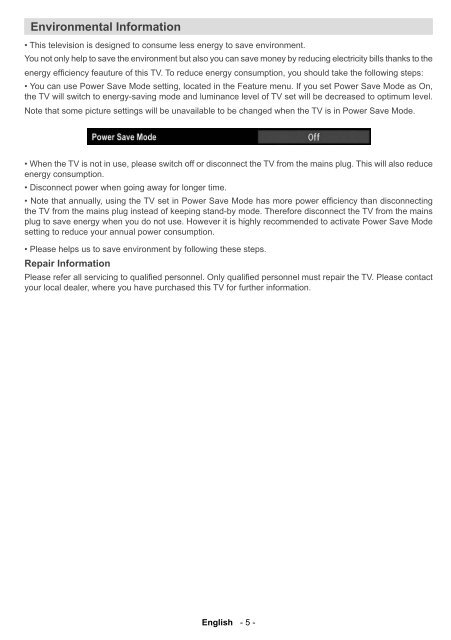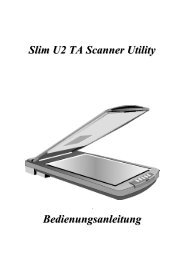30534 Aldi PT+ES+DE+EN Final Cover.FH11 - medion
30534 Aldi PT+ES+DE+EN Final Cover.FH11 - medion
30534 Aldi PT+ES+DE+EN Final Cover.FH11 - medion
Create successful ePaper yourself
Turn your PDF publications into a flip-book with our unique Google optimized e-Paper software.
Environmental Information<br />
• This television is designed to consume less energy to save environment.<br />
You not only help to save the environment but also you can save money by reducing electricity bills thanks to the<br />
energy effi ciency feauture of this TV. To reduce energy consumption, you should take the following steps:<br />
• You can use Power Save Mode setting, located in the Feature menu. If you set Power Save Mode as On,<br />
the TV will switch to energy-saving mode and luminance level of TV set will be decreased to optimum level.<br />
Note that some picture settings will be unavailable to be changed when the TV is in Power Save Mode.<br />
• When the TV is not in use, please switch off or disconnect the TV from the mains plug. This will also reduce<br />
energy consumption.<br />
• Disconnect power when going away for longer time.<br />
• Note that annually, using the TV set in Power Save Mode has more power effi ciency than disconnecting<br />
the TV from the mains plug instead of keeping stand-by mode. Therefore disconnect the TV from the mains<br />
plug to save energy when you do not use. However it is highly recommended to activate Power Save Mode<br />
setting to reduce your annual power consumption.<br />
• Please helps us to save environment by following these steps.<br />
Repair Information<br />
Please refer all servicing to qualifi ed personnel. Only qualifi ed personnel must repair the TV. Please contact<br />
your local dealer, where you have purchased this TV for further information.<br />
English - 5 -