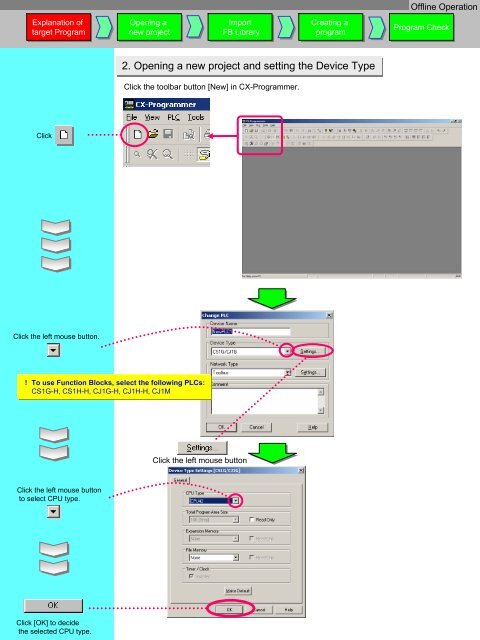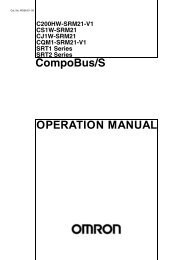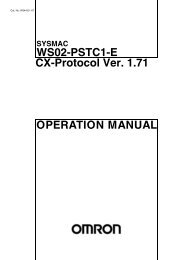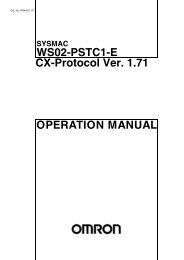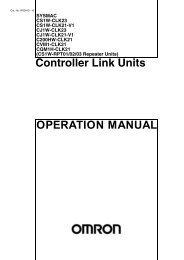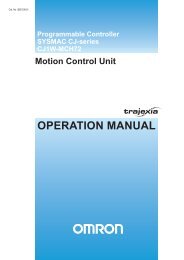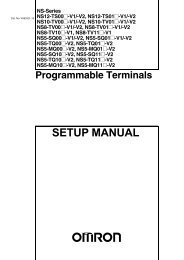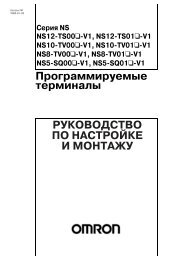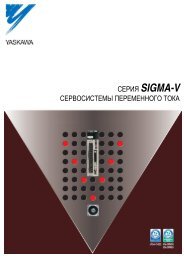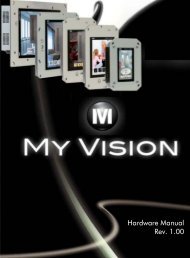Function Block/Structuredf Text Introdution Guide
Function Block/Structuredf Text Introdution Guide
Function Block/Structuredf Text Introdution Guide
Create successful ePaper yourself
Turn your PDF publications into a flip-book with our unique Google optimized e-Paper software.
Explanation Explanation of of of<br />
target target target Program<br />
Program<br />
Click<br />
Click the left mouse button.<br />
! To use <strong>Function</strong> <strong>Block</strong>s, select the following PLCs:<br />
CS1G-H, CS1H-H, CJ1G-H, CJ1H-H, CJ1M<br />
Click the left mouse button<br />
to select CPU type.<br />
Click [OK] to decide<br />
the selected CPU type.<br />
Opening Opening a<br />
a<br />
new new project<br />
project<br />
Import<br />
Import Import<br />
Import FB Library<br />
FB Library<br />
FB Library<br />
2. Opening a new project and setting the Device Type<br />
Click the toolbar button [New] in CX-Programmer.<br />
Click the left mouse button<br />
Creating Creating a<br />
a<br />
program<br />
program<br />
Offline Operation<br />
Program Program Check Check<br />
Check