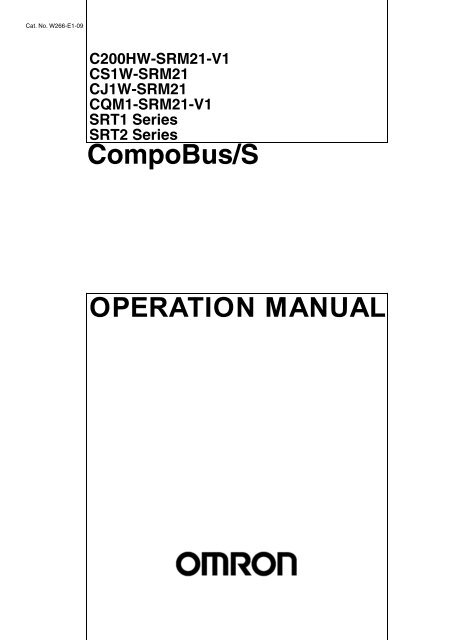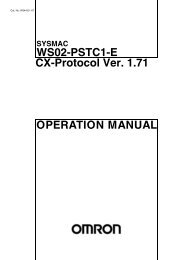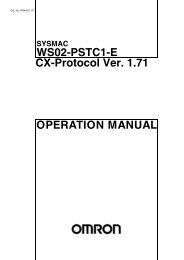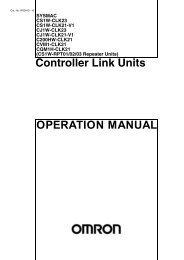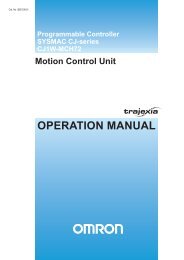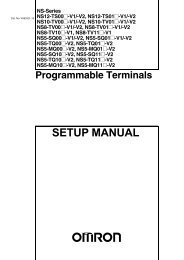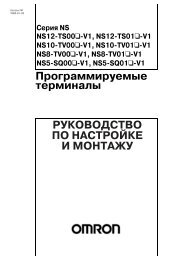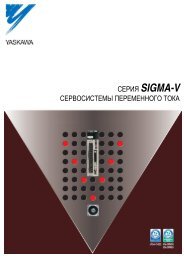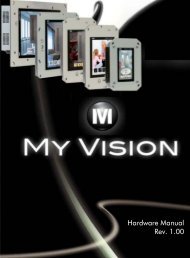Create successful ePaper yourself
Turn your PDF publications into a flip-book with our unique Google optimized e-Paper software.
Cat. No. W266-E1-09<br />
C200HW-SRM21-V1<br />
CS1W-SRM21<br />
CJ1W-SRM21<br />
CQM1-SRM21-V1<br />
SRT1 Series<br />
SRT2 Series<br />
<strong>CompoBus</strong>/S<br />
<strong>OPERATION</strong> <strong>MANUAL</strong>
C200HW-SRM21-V1<br />
CS1W-SRM21<br />
CJ1W-SRM21<br />
CQM1-SRM21-V1<br />
SRT1 Series<br />
SRT2 Series<br />
<strong>CompoBus</strong>/S<br />
Operation Manual<br />
Revised August 2007
Notice:<br />
OMRON products are manufactured for use according to proper procedures by a qualified operator<br />
and only for the purposes described in this manual.<br />
The following conventions are used to indicate and classify precautions in this manual. Always heed<br />
the information provided with them. Failure to heed precautions can result in injury to people or damage<br />
to property.<br />
!DANGER Indicates an imminently hazardous situation which, if not avoided, will result in death or<br />
serious injury. Additionally, there may be severe property damage.<br />
!WARNING Indicates a potentially hazardous situation which, if not avoided, could result in death or<br />
serious injury. Additionally, there may be severe property damage.<br />
!Caution Indicates a potentially hazardous situation which, if not avoided, may result in minor or<br />
moderate injury, or property damage.<br />
OMRON Product References<br />
All OMRON products are capitalized in this manual. The word “Unit” is also capitalized when it refers to<br />
an OMRON product, regardless of whether or not it appears in the proper name of the product.<br />
The abbreviation “Ch,” which appears in some displays and on some OMRON products, often means<br />
“word” and is abbreviated “Wd” in documentation in this sense.<br />
The abbreviation “PLC” means Programmable Controller and is not used as an abbreviation for anything<br />
else.<br />
Visual Aids<br />
The following headings appear in the left column of the manual to help you locate different types of<br />
information.<br />
Note Indicates information of particular interest for efficient and convenient operation<br />
of the product.<br />
© OMRON, 1996<br />
1,2,3... 1. Indicates lists of one sort or another, such as procedures, checklists, etc.<br />
All rights reserved. No part of this publication may be reproduced, stored in a retrieval system, or transmitted, in any form, or<br />
by any means, mechanical, electronic, photocopying, recording, or otherwise, without the prior written permission of<br />
OMRON.<br />
No patent liability is assumed with respect to the use of the information contained herein. Moreover, because OMRON is constantly<br />
striving to improve its high-quality products, the information contained in this manual is subject to change without<br />
notice. Every precaution has been taken in the preparation of this manual. Nevertheless, OMRON assumes no responsibility<br />
for errors or omissions. Neither is any liability assumed for damages resulting from the use of the information contained in<br />
this publication.<br />
v
TABLE OF CONTENTS<br />
PRECAUTIONS . . . . . . . . . . . . . . . . . . . . . . . . . . . . . . . . xv<br />
1 Intended Audience . . . . . . . . . . . . . . . . . . . . . . . . . . . . . . . . . . . . . . . . . . . . . . . . . xvi<br />
2 General Precautions . . . . . . . . . . . . . . . . . . . . . . . . . . . . . . . . . . . . . . . . . . . . . . . . xvi<br />
3 Safety Precautions. . . . . . . . . . . . . . . . . . . . . . . . . . . . . . . . . . . . . . . . . . . . . . . . . . xvi<br />
4 Operating Environment Precautions . . . . . . . . . . . . . . . . . . . . . . . . . . . . . . . . . . . . xvii<br />
5 Application Precautions . . . . . . . . . . . . . . . . . . . . . . . . . . . . . . . . . . . . . . . . . . . . . xviii<br />
6 Conformance to EC Directives . . . . . . . . . . . . . . . . . . . . . . . . . . . . . . . . . . . . . . . . xxi<br />
SECTION 1<br />
System Design . . . . . . . . . . . . . . . . . . . . . . . . . . . . . . . . . . 1<br />
1-1 System Overview and Features. . . . . . . . . . . . . . . . . . . . . . . . . . . . . . . . . . . . . . . . 2<br />
1-2 <strong>CompoBus</strong>/S System Configuration . . . . . . . . . . . . . . . . . . . . . . . . . . . . . . . . . . . . 6<br />
1-3 Compatible Devices . . . . . . . . . . . . . . . . . . . . . . . . . . . . . . . . . . . . . . . . . . . . . . . . 10<br />
1-4 Startup Procedure . . . . . . . . . . . . . . . . . . . . . . . . . . . . . . . . . . . . . . . . . . . . . . . . . . 20<br />
SECTION 2<br />
<strong>CompoBus</strong>/S System Specifications and Configuration 23<br />
2-1 Communications Specifications . . . . . . . . . . . . . . . . . . . . . . . . . . . . . . . . . . . . . . . 24<br />
2-2 System Configuration . . . . . . . . . . . . . . . . . . . . . . . . . . . . . . . . . . . . . . . . . . . . . . . 25<br />
2-3 Supplying Power to the Slaves . . . . . . . . . . . . . . . . . . . . . . . . . . . . . . . . . . . . . . . . 31<br />
2-4 System Configuration Using Water-resistant Terminals . . . . . . . . . . . . . . . . . . . . . 41<br />
2-5 I/O Response Time Characteristics. . . . . . . . . . . . . . . . . . . . . . . . . . . . . . . . . . . . . 41<br />
SECTION 3<br />
<strong>CompoBus</strong>/S System Wiring . . . . . . . . . . . . . . . . . . . . . . 53<br />
3-1 Mounting. . . . . . . . . . . . . . . . . . . . . . . . . . . . . . . . . . . . . . . . . . . . . . . . . . . . . . . . . 54<br />
3-2 Connector Installation (Special Flat Cable Only) . . . . . . . . . . . . . . . . . . . . . . . . . . 55<br />
3-3 VCTF Cable Assembly . . . . . . . . . . . . . . . . . . . . . . . . . . . . . . . . . . . . . . . . . . . . . . 64<br />
3-4 Master/Slave Connecting Cables . . . . . . . . . . . . . . . . . . . . . . . . . . . . . . . . . . . . . . 66<br />
3-5 Operations Checklist . . . . . . . . . . . . . . . . . . . . . . . . . . . . . . . . . . . . . . . . . . . . . . . . 70<br />
SECTION 4<br />
Master Unit Specifications and Operations . . . . . . . . . . 73<br />
4-1 C200HW-SRM21-V1 Master Unit for CS-series,<br />
C200HX/C200HG/C200HE-(Z)E, and C200HS PLCs . . . . . . . . . . . . . . . . . . . . . 74<br />
4-2 CS1W-SRM21 Master Unit for CS-series PLCs . . . . . . . . . . . . . . . . . . . . . . . . . . 88<br />
4-3 CJ1W-SRM21 Master Unit for CJ-series PLCs . . . . . . . . . . . . . . . . . . . . . . . . . . . 104<br />
4-4 CQM1-SRM21-V1 Master Unit for CQM1 PLCs . . . . . . . . . . . . . . . . . . . . . . . . . 126<br />
4-5 SRM1-C0@-V2 Master Control Units . . . . . . . . . . . . . . . . . . . . . . . . . . . . . . . . . . 136<br />
4-6 CPM2C-S Series CPM2C-S@@@C (-DRT). . . . . . . . . . . . . . . . . . . . . . . . . . . . . . 140<br />
vii
viii<br />
TABLE OF CONTENTS<br />
SECTION 5<br />
Slave Specifications and Operations . . . . . . . . . . . . . . . . 145<br />
5-1 Remote Terminals . . . . . . . . . . . . . . . . . . . . . . . . . . . . . . . . . . . . . . . . . . . . . . . . . 147<br />
5-2 Connector Terminals . . . . . . . . . . . . . . . . . . . . . . . . . . . . . . . . . . . . . . . . . . . . . . . 194<br />
5-3 Remote I/O Modules . . . . . . . . . . . . . . . . . . . . . . . . . . . . . . . . . . . . . . . . . . . . . . . 260<br />
5-4 Water-resistant Terminals . . . . . . . . . . . . . . . . . . . . . . . . . . . . . . . . . . . . . . . . . . . 268<br />
5-5 Sensor Terminals . . . . . . . . . . . . . . . . . . . . . . . . . . . . . . . . . . . . . . . . . . . . . . . . . . 287<br />
5-6 Fiber Amplifier Communications Units . . . . . . . . . . . . . . . . . . . . . . . . . . . . . . . . 301<br />
5-7 Analog Input Terminals . . . . . . . . . . . . . . . . . . . . . . . . . . . . . . . . . . . . . . . . . . . . . 308<br />
5-8 Analog Output Terminals . . . . . . . . . . . . . . . . . . . . . . . . . . . . . . . . . . . . . . . . . . . 318<br />
5-9 I/O Link Units for CPM1A and CPM2A. . . . . . . . . . . . . . . . . . . . . . . . . . . . . . . . 327<br />
5-10 I/O Link Units for CPM2C . . . . . . . . . . . . . . . . . . . . . . . . . . . . . . . . . . . . . . . . . . 331<br />
5-11 Sensor Amplifier Terminals. . . . . . . . . . . . . . . . . . . . . . . . . . . . . . . . . . . . . . . . . . 335<br />
5-12 Application Precautions. . . . . . . . . . . . . . . . . . . . . . . . . . . . . . . . . . . . . . . . . . . . . 350<br />
SECTION 6<br />
Starting Communications. . . . . . . . . . . . . . . . . . . . . . . . . 353<br />
6-1 Turning the Power ON. . . . . . . . . . . . . . . . . . . . . . . . . . . . . . . . . . . . . . . . . . . . . . 354<br />
6-2 Checking Operations for CS-series, C200HX/C200HG/C200HE-(Z)E,<br />
and C200HS Master Units. . . . . . . . . . . . . . . . . . . . . . . . . . . . . . . . . . . . . . . . . . . 356<br />
6-3 Checking Operations of CS-series and CJ-series Master Units. . . . . . . . . . . . . . . 365<br />
6-4 Checking Operations of CQM1 Master Units . . . . . . . . . . . . . . . . . . . . . . . . . . . . 377<br />
6-5 Checking Slave Operations . . . . . . . . . . . . . . . . . . . . . . . . . . . . . . . . . . . . . . . . . . 382<br />
6-6 Cleaning and Inspection . . . . . . . . . . . . . . . . . . . . . . . . . . . . . . . . . . . . . . . . . . . . 384<br />
6-7 Precautions for Replacement of Units or Parts . . . . . . . . . . . . . . . . . . . . . . . . . . . 385<br />
Appendix<br />
Standard Models . . . . . . . . . . . . . . . . . . . . . . . . . . . . . . . . . . . . . . . . . . . . . . . . . . . . . . . 387<br />
Index . . . . . . . . . . . . . . . . . . . . . . . . . . . . . . . . . . . . . . . . . . 395<br />
Revision History . . . . . . . . . . . . . . . . . . . . . . . . . . . . . . . . 401
About this Manual:<br />
This manual describes the installation and operation of the <strong>CompoBus</strong>/S system and includes the sections<br />
described below.<br />
Please read this manual carefully and be sure you understand the information provided before<br />
attempting to install and operate the <strong>CompoBus</strong>/S Master and Slave Units. Be sure to read the precautions<br />
provided in the following section.<br />
Section 1 provides an overview of the <strong>CompoBus</strong>/S System and functions, and describes the various<br />
Units that are used to configure a <strong>CompoBus</strong>/S System.<br />
Section 2 provides details on the <strong>CompoBus</strong>/S System specifications and I/O response times, and<br />
explains how to configure a <strong>CompoBus</strong>/S System.<br />
Section 3 explains how to install Units in control panels, wire the signal and power lines, and make<br />
other connections needed to assemble a <strong>CompoBus</strong>/S System. We recommend reading through the<br />
information on wiring each Master and Slave that are provided in Section 4 and Section 5.<br />
Section 4 explains the functions of each Master Unit, including information on specifications, switch<br />
settings and allocation of Slave I/O.<br />
Section 5 explains the functions of each Slave, including information on specifications, switch settings,<br />
and I/O.<br />
Section 6 provides information on error processing, periodic maintenance operations, and troubleshooting<br />
procedures needed to keep the <strong>CompoBus</strong>/S System operating properly. We recommend<br />
reading through the error processing procedures before operation so that operating errors can be identified<br />
and corrected more quickly.<br />
The Appendix provides tables of standard models including Masters, Slaves, and connecting devices.<br />
In this manual, only the specifications of the <strong>CompoBus</strong>/S system and devices are described. For<br />
details on Units, refer to their respective manuals. (Suffixes have been omitted from the catalog numbers.)<br />
Product Name Series Manual Name Cat. No.<br />
CS-series Programmable Controllers CS Series SYSMAC CS Series Operation<br />
Manual<br />
W339<br />
CJ-series Programmable Controllers CJ Series SYSMAC CJ Series Operation<br />
Manual<br />
W393<br />
CS/CJ-series Programmable Controllers<br />
C200HX/C200HG/C200HE-(Z)E Programmable<br />
Controllers<br />
C200HX/C200HG/C200HE-(Z)E Programmable<br />
Controllers<br />
CS/CJ Series SYSMAC CS/CJ Series Programming<br />
Manual<br />
C200HX/C200HG/<br />
C200HE-(Z)E<br />
C200HX/C200HG/<br />
C200HE-(Z)E<br />
SYSMAC C200HX/C200HG/<br />
C200HE-(Z)E Programmable<br />
Controllers Installation Guide<br />
SYSMAC C200HX/C200HG/<br />
C200HE-(Z)E Programmable<br />
Controllers Operation Manual<br />
C200HS Programmable Controllers C200HS SYSMAC C200HS Operation<br />
Manual<br />
C200HS Programmable Controllers C200HS SYSMAC C200HS Installation<br />
Guide<br />
CQM1H Programmable Controller CQM1H SYSMAC CQM1H Operation<br />
Manual<br />
CQM1H Programmable Controller CQM1H SYSMAC CQM1H Programming<br />
Manual<br />
CQM1 Programmable Controller CQM1 SYSMAC CQM1 Operation Manual<br />
W394<br />
W302<br />
W322<br />
W235<br />
W236<br />
W363<br />
W364<br />
W226<br />
ix
x<br />
Product Name Series Manual Name Cat. No.<br />
CQM1/CPM1/CPM1A/SRM1 Programmable<br />
Controller<br />
<strong>CompoBus</strong>/S SRM1 Master Control<br />
Unit<br />
CQM1/CPM1/<br />
CPM1A/SRM1<br />
SYSMAC CQM1/CPM1/CPM1A/<br />
SRM1 Programming Manual<br />
SRM1(-V2) SYSMAC <strong>CompoBus</strong>/S SRM1<br />
Master Control Units Operation<br />
Manual<br />
CPM2C-S Programmable Controller CPM2C-S SYSMAC CPM2C-S Programmable<br />
Controllers Operation Manual<br />
CPM1A/CPM2A I/O Link Unit CPM1A-SRT21 SYSMAC CPM2A I/O Link Units<br />
Operation Manual<br />
CPM2C I/O Link Unit CPM2C-SRT21 SYSMAC CPM2C I/O Link Units<br />
Operation Manual<br />
W228<br />
W318<br />
W377<br />
W352<br />
W356<br />
!WARNING Failure to read and understand the information provided in this manual may result in personal<br />
injury or death, damage to the product, or product failure. Please read each section<br />
in its entirety and be sure you understand the information provided in the section and<br />
related sections before attempting any of the procedures or operations given.
Read and Understand this Manual<br />
Please read and understand this manual before using the product. Please consult your OMRON<br />
representative if you have any questions or comments.<br />
Warranty and Limitations of Liability<br />
WARRANTY<br />
OMRON's exclusive warranty is that the products are free from defects in materials and workmanship for a<br />
period of one year (or other period if specified) from date of sale by OMRON.<br />
OMRON MAKES NO WARRANTY OR REPRESENTATION, EXPRESS OR IMPLIED, REGARDING NON-<br />
INFRINGEMENT, MERCHANTABILITY, OR FITNESS FOR PARTICULAR PURPOSE OF THE<br />
PRODUCTS. ANY BUYER OR USER ACKNOWLEDGES THAT THE BUYER OR USER ALONE HAS<br />
DETERMINED THAT THE PRODUCTS WILL SUITABLY MEET THE REQUIREMENTS OF THEIR<br />
INTENDED USE. OMRON DISCLAIMS ALL OTHER WARRANTIES, EXPRESS OR IMPLIED.<br />
LIMITATIONS OF LIABILITY<br />
OMRON SHALL NOT BE RESPONSIBLE FOR SPECIAL, INDIRECT, OR CONSEQUENTIAL DAMAGES,<br />
LOSS OF PROFITS OR COMMERCIAL LOSS IN ANY WAY CONNECTED WITH THE PRODUCTS,<br />
WHETHER SUCH CLAIM IS BASED ON CONTRACT, WARRANTY, NEGLIGENCE, OR STRICT<br />
LIABILITY.<br />
In no event shall the responsibility of OMRON for any act exceed the individual price of the product on which<br />
liability is asserted.<br />
IN NO EVENT SHALL OMRON BE RESPONSIBLE FOR WARRANTY, REPAIR, OR OTHER CLAIMS<br />
REGARDING THE PRODUCTS UNLESS OMRON'S ANALYSIS CONFIRMS THAT THE PRODUCTS<br />
WERE PROPERLY HANDLED, STORED, INSTALLED, AND MAINTAINED AND NOT SUBJECT TO<br />
CONTAMINATION, ABUSE, MISUSE, OR INAPPROPRIATE MODIFICATION OR REPAIR.<br />
xi
Application Considerations<br />
xii<br />
SUITABILITY FOR USE<br />
OMRON shall not be responsible for conformity with any standards, codes, or regulations that apply to the<br />
combination of products in the customer's application or use of the products.<br />
At the customer's request, OMRON will provide applicable third party certification documents identifying<br />
ratings and limitations of use that apply to the products. This information by itself is not sufficient for a<br />
complete determination of the suitability of the products in combination with the end product, machine,<br />
system, or other application or use.<br />
The following are some examples of applications for which particular attention must be given. This is not<br />
intended to be an exhaustive list of all possible uses of the products, nor is it intended to imply that the uses<br />
listed may be suitable for the products:<br />
Outdoor use, uses involving potential chemical contamination or electrical interference, or conditions or<br />
uses not described in this manual.<br />
Nuclear energy control systems, combustion systems, railroad systems, aviation systems, medical<br />
equipment, amusement machines, vehicles, safety equipment, and installations subject to separate<br />
industry or government regulations.<br />
Systems, machines, and equipment that could present a risk to life or property.<br />
Please know and observe all prohibitions of use applicable to the products.<br />
NEVER USE THE PRODUCTS FOR AN APPLICATION INVOLVING SERIOUS RISK TO LIFE OR<br />
PROPERTY WITHOUT ENSURING THAT THE SYSTEM AS A WHOLE HAS BEEN DESIGNED TO<br />
ADDRESS THE RISKS, AND THAT THE OMRON PRODUCTS ARE PROPERLY RATED AND INSTALLED<br />
FOR THE INTENDED USE WITHIN THE OVERALL EQUIPMENT OR SYSTEM.<br />
PROGRAMMABLE PRODUCTS<br />
OMRON shall not be responsible for the user's programming of a programmable product, or any<br />
consequence thereof.
Disclaimers<br />
CHANGE IN SPECIFICATIONS<br />
Product specifications and accessories may be changed at any time based on improvements and other<br />
reasons.<br />
It is our practice to change model numbers when published ratings or features are changed, or when<br />
significant construction changes are made. However, some specifications of the products may be changed<br />
without any notice. When in doubt, special model numbers may be assigned to fix or establish key<br />
specifications for your application on your request. Please consult with your OMRON representative at any<br />
time to confirm actual specifications of purchased products.<br />
DIMENSIONS AND WEIGHTS<br />
Dimensions and weights are nominal and are not to be used for manufacturing purposes, even when<br />
tolerances are shown.<br />
PERFORMANCE DATA<br />
Performance data given in this manual is provided as a guide for the user in determining suitability and does<br />
not constitute a warranty. It may represent the result of OMRON's test conditions, and the users must<br />
correlate it to actual application requirements. Actual performance is subject to the OMRON Warranty and<br />
Limitations of Liability.<br />
ERRORS AND OMISSIONS<br />
The information in this manual has been carefully checked and is believed to be accurate; however, no<br />
responsibility is assumed for clerical, typographical, or proofreading errors, or omissions.<br />
xiii
PRECAUTIONS<br />
This section provides general precautions for using the <strong>CompoBus</strong>/S Units, Programmable Controllers, and related devices.<br />
The information contained in this section is important for the safe and reliable application of the <strong>CompoBus</strong>/S and<br />
PLC. You must read this section and understand the information contained before attempting to set up or operate<br />
a <strong>CompoBus</strong>/S and PLC system.<br />
1 Intended Audience . . . . . . . . . . . . . . . . . . . . . . . . . . . . . . . . . . . . . . . . . . . . . xvi<br />
2 General Precautions . . . . . . . . . . . . . . . . . . . . . . . . . . . . . . . . . . . . . . . . . . . . xvi<br />
3 Safety Precautions. . . . . . . . . . . . . . . . . . . . . . . . . . . . . . . . . . . . . . . . . . . . . . xvi<br />
4 Operating Environment Precautions . . . . . . . . . . . . . . . . . . . . . . . . . . . . . . . . xvii<br />
5 Application Precautions . . . . . . . . . . . . . . . . . . . . . . . . . . . . . . . . . . . . . . . . . xviii<br />
6 Conformance to EC Directives . . . . . . . . . . . . . . . . . . . . . . . . . . . . . . . . . . . . xxi<br />
6-1 Applicable Directives . . . . . . . . . . . . . . . . . . . . . . . . . . . . . . . . . . . . xxi<br />
6-2 Concepts . . . . . . . . . . . . . . . . . . . . . . . . . . . . . . . . . . . . . . . . . . . . . . xxi<br />
6-3 Conformance to EC Directives . . . . . . . . . . . . . . . . . . . . . . . . . . . . . xxi<br />
xv
Intended Audience 1<br />
1 Intended Audience<br />
2 General Precautions<br />
xvi<br />
This manual is intended for the following personnel, who must also have<br />
knowledge of electrical systems (an electrical engineer or the equivalent).<br />
Personnel in charge of installing FA systems.<br />
Personnel in charge of designing FA systems.<br />
Personnel in charge of managing FA systems and facilities.<br />
The user must operate the product according to the performance specifications<br />
described in the operation manuals.<br />
Before using the product under conditions which are not described in the<br />
manual or applying the product to nuclear control systems, railroad systems,<br />
aviation systems, vehicles, combustion systems, medical equipment, amusement<br />
machines, safety equipment, and other systems, machines, and equipment<br />
that may have a serious influence on lives and property if used<br />
improperly, consult your OMRON representative.<br />
Make sure that the ratings and performance characteristics of the product are<br />
sufficient for the systems, machines, and equipment, and be sure to provide<br />
the systems, machines, and equipment with double safety mechanisms.<br />
This manual provides information for installing and operating OMRON <strong>CompoBus</strong>/S<br />
Units. Be sure to read this manual before operation and keep this<br />
manual close at hand for reference during operation.<br />
!WARNING It is extremely important that a PLC and all PLC Units be used for the specified<br />
purpose and under the specified conditions, especially in applications that<br />
can directly or indirectly affect human life. You must consult with your OMRON<br />
representative before applying a PLC System to the above-mentioned applications.<br />
3 Safety Precautions<br />
!WARNING Do not attempt to take any Unit apart while the power is being supplied. Doing<br />
so may result in electric shock.<br />
!WARNING Do not touch any of the terminals or terminal blocks while the power is being<br />
supplied. Doing so may result in electric shock.<br />
!WARNING Provide safety measures in external circuits, i.e., not in the Programmable<br />
Controller (CPU Unit including associated Units; referred to as “PLC”), in<br />
order to ensure safety in the system if an abnormality occurs due to malfunction<br />
of the PLC or another external factor affecting the PLC operation. Not<br />
doing so may result in serious accidents.<br />
Emergency stop circuits, interlock circuits, limit circuits, and similar safety<br />
measures must be provided in external control circuits.<br />
The PLC will turn OFF all outputs when its self-diagnosis function detects<br />
any error or when a severe failure alarm (FALS) instruction is executed.<br />
As a countermeasure for such errors, external safety measures must be<br />
provided to ensure safety in the system.
Operating Environment Precautions 4<br />
The PLC outputs may remain ON or OFF due to deposition or burning of<br />
the output relays or destruction of the output transistors. As a countermeasure<br />
for such problems, external safety measures must be provided<br />
to ensure safety in the system.<br />
When the 24-VDC output (service power supply to the PLC) is overloaded<br />
or short-circuited, the voltage may drop and result in the outputs being<br />
turned OFF. As a countermeasure for such problems, external safety<br />
measures must be provided to ensure safety in the system.<br />
!WARNING Do not attempt to disassemble, repair, or modify any Units. Any attempt to do<br />
so may result in malfunction, fire, or electric shock.<br />
!Caution Execute online edit only after confirming that no adverse effects will be<br />
caused by extending the cycle time. Otherwise, the input signals may not be<br />
readable.<br />
!Caution Confirm safety at the destination node before transferring a program to<br />
another node or editing the I/O area. Doing either of these without confirming<br />
safety may result in injury.<br />
!Caution Tighten the screws on the terminal block of the AC Power Supply Unit to the<br />
torque specified in the operation manual. The loose screws may result in<br />
burning or malfunction.<br />
4 Operating Environment Precautions<br />
!Caution Do not operate the control system in the following places:<br />
Locations subject to direct sunlight<br />
Locations subject to temperatures or humidity outside the range specified<br />
in the specifications<br />
Locations subject to condensation as the result of severe changes in temperature<br />
Locations subject to corrosive or flammable gases<br />
Locations subject to dust (especially iron dust) or salts<br />
Locations subject to exposure to water, oil, or chemicals<br />
Locations subject to shock or vibration<br />
!Caution Take appropriate and sufficient countermeasures when installing systems in<br />
the following locations:<br />
Locations subject to static electricity or other forms of noise<br />
Locations subject to strong electromagnetic fields<br />
Locations subject to possible exposure to radioactivity<br />
Locations close to power supplies<br />
xvii
Application Precautions 5<br />
xviii<br />
!Caution The operating environment of the PLC System can have a large effect on the<br />
longevity and reliability of the system. Improper operating environments can<br />
lead to malfunction, failure, and other unforeseeable problems with the PLC<br />
System. Be sure that the operating environment is within the specified conditions<br />
at installation and remains within the specified conditions during the life<br />
of the system.<br />
5 Application Precautions<br />
Observe the following precautions when using the <strong>CompoBus</strong>/S Units or the<br />
PLC.<br />
!WARNING Failure to abide by the following precautions could lead to serious or possibly<br />
fatal injury. Always heed these precautions.<br />
Always connect to 100 Ω or less when installing the Units. Not connecting<br />
to a ground of 100 Ω or less may result in electric shock.<br />
Always turn OFF the power supplies to the PLC, slaves, and communications<br />
before attempting any of the following. Not turning OFF the power<br />
supplies may result in malfunction or electric shock.<br />
Mounting or dismounting Power Supply Units, I/O Units, CPU Units,<br />
memory casettes, Master Units, or any other Units<br />
Mounting or dismounting circuits for Remote I/O Terminals with 3-tier<br />
terminal blocks<br />
Assembling the Units or Racks<br />
Setting DIP switches or rotary switches<br />
Connecting or wiring the cables<br />
Connecting or disconnecting the connectors<br />
!Caution Failure to abide by the following precautions could lead to faulty operation or<br />
the PLC or the system or could damage the PLC or PLC Units. Always heed<br />
these precautions.<br />
Failsafe measures must be taken by the customer to ensure safety in the<br />
event of incorrect, missing, or abnormal signals caused by broken signal<br />
lines, momentary power interruptions, or other causes.<br />
Provide external interlock circuits, limit circuits, and other safety circuits in<br />
addition to any provided within the PLC to ensure safety.<br />
Configure the control circuits to turn ON the power supply to I/O slaves<br />
before turning ON the power supply to the PLC (Master Unit). If the I/O<br />
slave power supply is turned ON after the PLC, correct operation may<br />
temporarily not be possible.<br />
Do not attempt to disassemble, repair, or modify any Units. Any attempt to<br />
do so may result in malfunction, fire, or electric shock.<br />
Do not drop the Unit or subject it to excessive vibration or shock.<br />
Be sure that all the Backplane mounting screws, slave mounting screws,<br />
terminal screws, and cable connector screws are tightened to the torque<br />
specified in the relevant manuals. Incorrect tightening torque may result in<br />
malfunction.<br />
Wire correctly according to specified procedures.
Application Precautions 5<br />
Pay careful attention to the polarity (+/−) when connecting the terminal<br />
blocks or connectors. Wrong connections may cause malfunction of the<br />
system.<br />
Wire all terminals, communications paths, power supplies lines, and I/O<br />
lines with the specified polarity and voltages. Improper wiring may result<br />
in faulty operation.<br />
Install external breakers and take other safety measures against short-circuiting<br />
in external wiring. Insufficient safety measures against short-circuiting<br />
may result in burning.<br />
Do not mount the Unit near equipment that generates strong high-frequency<br />
noise.<br />
Leave the label attached to the Unit when wiring to prevent wire clippings<br />
and other foreign matter from entering the Unit. Removing the label may<br />
result in malfunction.<br />
Remove the label after the completion of wiring to ensure proper heat dissipation.<br />
Leaving the label attached may result in malfunction.<br />
Use crimp terminals for wiring. Do not connect bare stranded wires<br />
directly to terminals. Connection of bare stranded wires may result in<br />
burning.<br />
Wire correctly and double-check all the wiring or the setting switches<br />
before turning ON the power supply. Incorrect wiring may result in burning.<br />
Be sure that the terminal blocks, connectors, expansion cables, and other<br />
items with locking devices are properly locked into place. Improper locking<br />
may result in malfunction.<br />
Disconnect the LG and GR terminals on the Power Supply Unit before<br />
performing insulation resistance or dielectric strength tests.<br />
Always use the power supply voltage specified in the operation manual.<br />
An incorrect voltage may result in malfunction or burning.<br />
Take appropriate measures to ensure that the specified power with the<br />
rated voltage and frequency is supplied. Be particularly careful in places<br />
where the power supply is unstable. An incorrect power supply may result<br />
in malfunction.<br />
Do not apply voltages to the Input Units in excess of the rated input voltage.<br />
Excess voltages may result in burning.<br />
Do not apply voltages exceeding the maximum switching capacity to Output<br />
Units. The Output Units may be destroyed.<br />
Check the user program for proper execution before actually running it on<br />
the Unit. Not checking the program may result in an unexpected operation.<br />
Always turn OFF the power supplies to the PLC, slaves, and communications<br />
before attempting any of the following. Not turning OFF the power<br />
supply may result in malfunction or electric shock.<br />
Mounting or dismounting Power Supply Units, I/O Units, CPU Units,<br />
memory casettes Master Unit, or any other Units<br />
Mounting or dismounting circuits for Remote I/O Terminals with 3-tier<br />
terminal blocks.<br />
Assembling the Units<br />
Setting DIP switches or rotary switches<br />
Connecting or wiring the cables<br />
xix
Application Precautions 5<br />
xx<br />
Connecting or disconnecting the connectors<br />
Before touching the Unit, be sure to first touch a grounded metallic object<br />
in order to discharge any static built-up. Not doing so may result in malfunction<br />
or damage.<br />
Confirm that no adverse effect will occur in the system before attempting<br />
any of the following. Not doing so may result in an unexpected operation.<br />
Changing the operating mode of the PLC. (including the Startup Mode<br />
setting)<br />
Force-setting/force-resetting any bit in memory.<br />
Changing the present value of any word or any set value in memory.<br />
When replacing parts, be sure to confirm that the rating of a new part is<br />
correct. Not doing so may result in malfunction or burning.<br />
Resume operation only after transferring to the new CPU Unit and/or Special<br />
I/O Units the contents of the DM and HR Areas required for resuming<br />
operation. Not doing so may result in an unexpected operation.<br />
When transporting the Units, use special packing boxes and protect them<br />
from excessive vibration or shock during transportation.<br />
Connect all communications cables within the limits given in the specifications.<br />
Observe the following precautions when wiring communications cables.<br />
Separate the communications cables from power lines or high-tension<br />
lines.<br />
Do not bend the communications cables.<br />
Do not pull on the communications cables with an excessive force.<br />
Do not place heavy objects on the communications cables.<br />
Be sure to put the communications cables inside conduits.<br />
Water-resistant Terminals used as Slaves are of IP67 construction. Do not<br />
attempt to use the Watertight Terminals for applications where the Watertight<br />
Terminals are always underwater.<br />
Install the Unit properly as specified in the operation manual. Improper<br />
installation of the Unit may result in malfunction.
Conformance to EC Directives 6<br />
6 Conformance to EC Directives<br />
6-1 Applicable Directives<br />
6-2 Concepts<br />
EMC Directives<br />
EMC Directives<br />
OMRON devices that comply with EC Directives also conform to the related<br />
EMC standards so that they can be more easily built into other devices or the<br />
overall machine. The actual products have been checked for conformity to<br />
EMC standards (see the following note). Whether the products conform to the<br />
standards in the system used by the customer, however, must be checked by<br />
the customer.<br />
EMC-related performance of the OMRON devices that comply with EC Directives<br />
will vary depending on the configuration, wiring, and other conditions of<br />
the equipment or control panel on which the OMRON devices are installed.<br />
The customer must, therefore, perform the final check to confirm that devices<br />
and the overall machine conform to EMC standards.<br />
Note Applicable EMC (Electromagnetic Compatibility) standards are listed in the<br />
following table.<br />
Note 1. These products have configurations with less than 30 m of I/O wiring, and<br />
less than 10 m of power supply wiring.<br />
6-3 Conformance to EC Directives<br />
Unit EMS (Electromagnetic<br />
Susceptibility)<br />
2. Radiated emission for EN61000-6-4: 10-m regulations<br />
EMI (Electromagnetic<br />
Interference)<br />
C200HW-SRM21-V1 EN61131-2 EN61000-6-4 (See note 2.)<br />
CS1W-SRM21 EN61131-2<br />
CJ1W-SRM21 EN61000-6-2 (See note 1.)<br />
CQM1-SRM21-V1 EN61131-2<br />
SRM1-C0@-V2 EN61000-6-2 (See note 1.)<br />
CPM2C-S@@@C(-DRT) EN61131-2<br />
SRT1 and SRT2 Series EN61000-6-2 (See note 1.)<br />
Observe the follow precautions when installing the <strong>CompoBus</strong>/S Units that<br />
conform to the EC Directives.<br />
1,2,3... 1. Since the <strong>CompoBus</strong>/S Units are classified as built-in types, be sure to install<br />
the Units inside a control panel.<br />
2. Provide reinforced insulation or double insulation for the DC Power Supplies<br />
that are used as power sources for the alarm output, communications<br />
circuits, and I/O circuits.<br />
3. The <strong>CompoBus</strong>/S Units that conform to the EC Directives also conforms<br />
to the Common Emission Standard (EN61000-6-4). When incorporated<br />
into a device, however, the requirements may vary depending on the configuration<br />
of the control panel to be used, relationship with other devices to<br />
be connected, wiring, etc. Users are therefore requested to confirm Unit<br />
conformance to the EC Directives by themselves.<br />
xxi
SECTION 1<br />
System Design<br />
This section provides an overview of the <strong>CompoBus</strong>/S System and functions, and describes the various Masters, Slaves,<br />
and connection devices that are used to configure a <strong>CompoBus</strong>/S System.<br />
1-1 System Overview and Features. . . . . . . . . . . . . . . . . . . . . . . . . . . . . . . . . . . . 2<br />
1-1-1 System Overview . . . . . . . . . . . . . . . . . . . . . . . . . . . . . . . . . . . . . . . 2<br />
1-1-2 Network Features . . . . . . . . . . . . . . . . . . . . . . . . . . . . . . . . . . . . . . . 3<br />
1-1-3 Communications Modes . . . . . . . . . . . . . . . . . . . . . . . . . . . . . . . . . . 5<br />
1-2 <strong>CompoBus</strong>/S System Configuration . . . . . . . . . . . . . . . . . . . . . . . . . . . . . . . . 6<br />
1-2-1 Basic System Configuration . . . . . . . . . . . . . . . . . . . . . . . . . . . . . . . 6<br />
1-2-2 <strong>CompoBus</strong>/S System Components. . . . . . . . . . . . . . . . . . . . . . . . . . 8<br />
1-3 Compatible Devices . . . . . . . . . . . . . . . . . . . . . . . . . . . . . . . . . . . . . . . . . . . . 10<br />
1-3-1 Compatible Masters . . . . . . . . . . . . . . . . . . . . . . . . . . . . . . . . . . . . . 10<br />
1-3-2 Slave Units . . . . . . . . . . . . . . . . . . . . . . . . . . . . . . . . . . . . . . . . . . . . 13<br />
1-3-3 Cables . . . . . . . . . . . . . . . . . . . . . . . . . . . . . . . . . . . . . . . . . . . . . . . . 16<br />
1-3-4 Connectors/Terminal Blocks . . . . . . . . . . . . . . . . . . . . . . . . . . . . . . 17<br />
1-4 Startup Procedure . . . . . . . . . . . . . . . . . . . . . . . . . . . . . . . . . . . . . . . . . . . . . . 20<br />
1
System Overview and Features Section 1-1<br />
1-1 System Overview and Features<br />
1-1-1 System Overview<br />
Connect up to 32 Slaves<br />
(256 Points) for Each<br />
Master Unit<br />
2<br />
Slaves<br />
<strong>CompoBus</strong>/S Master Unit<br />
I/O Data Exchange without<br />
Special Programming<br />
The <strong>CompoBus</strong>/S System is a remote I/O communications system with<br />
reduced wiring that retains the functionality and ease of use of the original<br />
remote I/O system (wired type), while providing higher-speed, longer-distance,<br />
and highly reliable communications.<br />
The <strong>CompoBus</strong>/S System allows connection of up to 32 I/O devices (Slaves)<br />
to a Master Unit using only two signal wires, even on long production lines that<br />
require multiple I/O control.<br />
Each <strong>CompoBus</strong>/S Master Unit can be connected to up to 32 Slaves of various<br />
types, including I/O Terminals and Sensor Terminals, and allows I/O communications<br />
for up to 256 points (128 inputs, 128 outputs).<br />
SYSMAC CS Series, C200HX/HG/HE-(Z)E,<br />
C200HS, CJ Series, CQM1/CQM1H<br />
(SRM1, CPM2C-S)<br />
Main line length: 500 m max.<br />
Up to 32 Slaves of various types<br />
Flexible Wiring Configuration<br />
<strong>CompoBus</strong>/S Master Unit<br />
SYSMAC CS Series, C200HX/HG/<br />
HE-(Z)E, C200HS, CJ Series, CQM1/<br />
CQM1H (SRM1, CPM2C-S)<br />
Total length: 200 m max.<br />
Up to 32 Slaves of various types<br />
Terminator<br />
Terminator<br />
I/O data can be exchanged between the Master and Slaves without requiring<br />
any special ladder programming for communications. I/O information for each<br />
Slave is exchanged between Slaves and the corresponding I/O Area in the<br />
Master by simply setting the node number of each Slave.
System Overview and Features Section 1-1<br />
1-1-2 Network Features<br />
Input Slave<br />
The <strong>CompoBus</strong>/S has the following features.<br />
Communications Modes Select either a High-speed Communications Mode or Long-distance Communications<br />
Mode for the <strong>CompoBus</strong>/S according to the system configuration.<br />
The differences between the High-speed Communications Mode and the<br />
Long-distance Communications Mode are described in 1-1-3 Communications<br />
Modes.<br />
Flexible Wiring Up to<br />
200 m<br />
Long-distance<br />
Communications Up to<br />
500 m<br />
High-speed<br />
Communications<br />
CPU Unit's I/O Area Output<br />
Word<br />
CIO<br />
2000<br />
Bit<br />
00 to 07<br />
08 to 15<br />
Node number<br />
00<br />
01<br />
OUT node 0<br />
8-point Output Slave<br />
CIO 00 to 07 02<br />
OUT<br />
data<br />
2001<br />
CIO<br />
2002<br />
08 to 15<br />
00 to 07<br />
08 to 15<br />
03<br />
04<br />
05<br />
OUT node 2<br />
16-point Output Slave<br />
to to to<br />
OUT node 4<br />
CIO 00 to 07 14 Input 8-point Output Slave<br />
2007 08 to 15 15<br />
CIO<br />
2008<br />
00 to 07<br />
08 to 15<br />
00<br />
01<br />
IN node 0<br />
8-point Input Slave<br />
CIO 00 to 07 02<br />
IN<br />
2009 08 to 15 03<br />
data CIO 00 to 07 04<br />
2010<br />
to<br />
08 to 15<br />
to<br />
05<br />
to<br />
IN node 2<br />
32-point Input Slave<br />
CIO 00 to 07 14<br />
2015 08 to 15 15<br />
IN node 14<br />
Example settings using CJ1W-SRM21 Master<br />
Unit with unit #00, connected to 32 Slaves.<br />
16-point Input Slave<br />
IN/OUT node1<br />
8-point Input/<br />
8-point Output<br />
Slave<br />
In Long-distance Communications Mode, flexible wiring is possible up to a<br />
total cable length of 200 m with no restrictions on branching or node connections,<br />
provided that 4-conductor VCTF cable or Special Flat Cable is used.<br />
In Long-distance Communications Mode, communications over the main line<br />
of up to 500 m are possible to control I/O devices in a wide area, provided that<br />
2-conductor VCTF cable is used. In this case, however, each branch line can<br />
be connected to a single Slave only, because the branch line cannot be further<br />
branched. Furthermore, the Master must be connected to either end of<br />
the main line.<br />
In High-speed Communications Mode, up to 16 Slaves with 128 I/O points<br />
can be connected with a high-speed communications cycle time of only<br />
0.5 ms. This cycle is fast enough for time-critical factory automation applications.<br />
Water-resistance Slaves Water-resistant Terminals (IP67) can be used as Slaves to exchange I/O in<br />
places exposed to water. Water-resistant Terminals are, however, available<br />
only when the communications cable is 4-conductor VCTF cable.<br />
Reduced Wiring A Slave can be connected to a Master or another Slave with just one connecting<br />
cable. If the 4-wire Special Flat Cable or 4-conductor VCTF cable is used,<br />
the Slave’s communication power supply is also supplied through the cable,<br />
so floor wiring can be reduced dramatically. Also, special connectors simplify<br />
branching from a main cable.<br />
3
System Overview and Features Section 1-1<br />
Connecting to 4conductor<br />
VCTF Cable<br />
Use Both T-branch and<br />
Multidrop Methods<br />
4<br />
Easy-to-obtain 4-conductor VCTF cable can be used instead of the Special<br />
Flat Cable. Furthermore improvement in the environmental resistance of the<br />
system is possible by using shielded connectors.<br />
Both the T-branch and multidrop methods can be combined flexibly when wiring.<br />
In combination with the floor cables, this wiring feature allows a very flexible<br />
system configuration. There are three types of cables (2-conductor VCTF<br />
cable, 4-conductor VCTF cable, and Special Flat Cable), and when the Special<br />
Flat Cable is used, T-branch Connectors can be installed by simply snapping<br />
the connector on.<br />
Wide Variety of Masters Master Units are available as Special I/O Units for the CS-series,<br />
C200HX/C200HG/C200HE-(Z)E, C200HS, CS-series, CJ-series, and CQM1<br />
PLCs and also available integrated with a CPU for the SRM1 and CPM2C-S.<br />
The variety of Masters provides flexibility in configuring a system to match<br />
your application needs.<br />
Wide Variety of Slaves Units in a wide range are available as I/O Slaves for a variety of applications.<br />
Such Units include Remote Terminals and Sensor Terminals, which vary with<br />
the number of I/O points or I/O type, Connector Terminals, which allow easy<br />
wiring, and Water-resistant Terminals, which have a better protective construction.<br />
There are many Slaves available with advanced functions, including<br />
Analog I/O Terminals for analog-to-digital or digital-to-analog conversion, and<br />
CPM1A/CPM2A/CPM2C I/O Link Units for sharing data with the host PLC.<br />
Easy Startup The <strong>CompoBus</strong>/S System can be started just by wiring the cables and making<br />
some simple settings. Replacement of earlier Remote I/O Systems is also<br />
easy.<br />
Slave Node Number<br />
Provided on Indicators<br />
and in PLC Memory<br />
Slave Monitoring for<br />
Improved Reliability<br />
Troubleshooting is easy because the Slave’s node number is shown on the<br />
Master’s indicators if an error occurs with a Slave. When a CS-series,<br />
C200HX/HG/HE-(Z)E, or C200HS Master Unit is used, error information is<br />
also stored in PLC memory.<br />
When an error occurs with a Slave using a CS-series or CJ-series Master<br />
Unit, the Slave's node number is stored in the DM Area using the Slave registration<br />
function.<br />
Reliability of the CS-series and CJ-series Master Units has been further<br />
improved by the addition of the following functions.<br />
Slave Registration Function<br />
Registering Slaves in the Master allows the user to check whether connected<br />
Slaves are joined to the network, and to detect whether Slaves are illegally<br />
joined due to incorrect connection, or missing from the network due to a delay<br />
in startup or malfunction of registered Slaves.<br />
Communications Stop Mode<br />
System malfunctions can be avoided by setting remote I/O communications to<br />
stop when a communications error occurs.
System Overview and Features Section 1-1<br />
1-1-3 Communications Modes<br />
Both High-speed Communications Mode and the Long-distance Communications<br />
Mode are supported by the <strong>CompoBus</strong>/S.<br />
Item High-speed Communications<br />
Mode<br />
Communications baud<br />
rate<br />
Communications cycle<br />
time<br />
750 kbps 93.75 kbps<br />
0.5 ms or 0.8 ms (depending<br />
on maximum number of I/O<br />
points)<br />
Long-distance Communications<br />
Mode<br />
The communications distance and the connection configuration vary with the<br />
communications mode and communications cable.<br />
Cable High-speed Communications<br />
Mode<br />
2-conductor<br />
VCTF cable<br />
4-conductor<br />
VCTF cable<br />
Special Flat<br />
Cable<br />
Length of main line: 100 m max.<br />
Length of branch line: 3 m max.<br />
Total length of branch lines:<br />
50 m max.<br />
Length of main line: 30 m max.<br />
Length of branch line: 3 m max.<br />
Total length of branch lines: 30 m<br />
max.<br />
Length of main line: 30 m max.<br />
Length of branch line: 3 m max.<br />
Total length of branch lines:<br />
30 m max.<br />
4.0 ms or 6.0 ms (depending<br />
on maximum number of<br />
I/O points)<br />
Long-distance Communications<br />
Mode<br />
Length of main line: 500 m max.<br />
Length of branch line: 6 m max.<br />
Total length of branch lines:<br />
120 m max.<br />
Flexible branching, provided that<br />
the total length of cable is a maximum<br />
of 200 m.<br />
Flexible branching, provided that<br />
the total length of cable is a maximum<br />
of 200 m.<br />
Note The I/O response time may be slower when using Long-distance Communications<br />
Mode compared with High-speed Communications Mode. Refer to 2-5 I/<br />
O Response Time Characteristics.<br />
5
<strong>CompoBus</strong>/S System Configuration Section 1-2<br />
1-2 <strong>CompoBus</strong>/S System Configuration<br />
1-2-1 Basic System Configuration<br />
Master Characteristics<br />
CS-series, C200HX/HG/HE-(Z)E, C200HS Master Units<br />
Multiple Masters (up to 16) can be connected to a single PLC.<br />
Up to 128 or 256 I/O points (DIP switch used to switch setting).<br />
Communications status stored in CPU Unit's I/O Area.<br />
CS-series Master Units<br />
Multiple Masters (up to 96) can be connected to a single PLC.<br />
Up to 128 or 256 I/O points (DIP switch used to switch setting).<br />
Communications status stored in CPU Unit's I/O Area.<br />
Uses the Slave registration function to monitor which Slaves are joined to<br />
the network.<br />
Communications can be stopped when a communications error occurs.<br />
CJ-series Master Units<br />
Multiple Masters (up to 40) can be connected to a single PLC.<br />
Up to 128 or 256 I/O points (DIP switch used to switch setting).<br />
Communications status stored in CPU Unit's I/O Area.<br />
6<br />
Remote Input<br />
Terminals<br />
Photoelectric Sensors,<br />
Proximity Sensors, or<br />
Limit Switches<br />
Master Unit<br />
Remote Input<br />
Terminals<br />
(3-tier terminal<br />
block)<br />
Photoelectric Sensors,<br />
Proximity Sensors,<br />
Limit Switches<br />
Fiber Amplifier<br />
Communications<br />
Units<br />
Fiber<br />
Amplifier<br />
Units<br />
Optical Fiber Sensors<br />
C200HW-SRM21-V1 for CS1,<br />
C200HX/C200HG/C200HE (-ZE), and C200HS<br />
CS1W-SRM21 for CS Series, CJ1W-SRM21 for CJ Series,<br />
CQM1-SRM21-V1 for all CQM1 PLCs<br />
SRM1 Master Control Unit<br />
CPM2C-S Series<br />
Remote Output<br />
Terminals<br />
Remote Output<br />
Terminals<br />
(3-tier terminal<br />
block)<br />
Remote I/O<br />
Terminals<br />
(3-tier terminal<br />
block)<br />
Connector I/O<br />
Terminals<br />
Sensor Terminals<br />
Solenoids or<br />
valves<br />
Solenoids or<br />
valves<br />
Photoelectric Sensors or<br />
Proximity Sensors with connectors<br />
Remote I/O<br />
Module<br />
PCB<br />
1 to 5 V,<br />
4 to 20 mA<br />
Analog Input<br />
Terminal<br />
Analog Output<br />
Terminal<br />
Inverters or valves<br />
CPM2A or<br />
CPM1A<br />
Terminal-block Terminator<br />
I/O Link Unit for<br />
CPM1A/CPM2A
<strong>CompoBus</strong>/S System Configuration Section 1-2<br />
Uses the Slave registration function to monitor which Slaves are joined to<br />
the network.<br />
Communications can be stopped when a communications error occurs.<br />
CQM1 Master Units<br />
Only one Master can be connected to a single PLC.<br />
Up to 32, 64, or 128 I/O points (DIP switch used to switch setting).<br />
Alarm output terminal provided to detect errors.<br />
SRM1 and CPM2C-S Master Units with Built-in CPU Units<br />
Compact CPU Unit with built-in <strong>CompoBus</strong>/S communications functions.<br />
Up to 256 I/O points for <strong>CompoBus</strong>/S functions.<br />
Communications status stored in CPU Unit's AR Area.<br />
Slave Characteristics<br />
Remote Terminals<br />
Input or Output Terminals for general-purpose use.<br />
4-point, 8-point, and 16-point Transistor Remote Terminals.<br />
Remote Terminals with no-contact transistor I/O, connector transistor outputs,<br />
or relay contact outputs.<br />
Remote Terminals (3-tier Terminal Blocks)<br />
Input or Output Terminals for general-purpose use.<br />
16 points: 8 inputs and 8 outputs mixed.<br />
Wiring is simple because common terminals for I/O wiring are located at<br />
each point on the 3-tier terminal block.<br />
Connector Terminals<br />
All I/O wiring can be done using connectors, reducing the amount of labor<br />
for wiring.<br />
Mounting brackets allow the direction of mounting to be changed.<br />
Water-resistant Terminals<br />
Input or output terminals of IP67 construction.<br />
4 or 8 inputs or outputs.<br />
Connecting to communications cable, I/O power supply, and I/O through<br />
shielded connectors.<br />
Remote I/O Modules<br />
Modular type that allows PCB mounting.<br />
16-input model and 16-output model.<br />
User’s devices can be customized as <strong>CompoBus</strong>/S Slaves.<br />
Sensor Terminals<br />
Easily connects to Photoelectric Sensor or Proximity Sensor with XS8<br />
Connectors.<br />
8-input/8-output model and 4-input/4-output model.<br />
Remote teaching and external diagnosis are possible by using output signals<br />
of the Sensor Terminal.<br />
Fiber Amplifier Communications Units<br />
Reduced wiring with ON/OFF output and power supply wiring not<br />
required.<br />
Connecting a Fiber Amplifier Unit allows connection of up to 14 Optical<br />
Fiber Sensors.<br />
7
<strong>CompoBus</strong>/S System Configuration Section 1-2<br />
Mobile Console can be connected without the Head (Photoelectric Sensor<br />
setting, teaching, and adjustment can be executed on site.)<br />
Analog Input Terminals<br />
Convert analog inputs to binary data.<br />
The number of analog input points can be switched between 4 points, 3<br />
points, 2 points, and 1 point using a DIP switch.<br />
The following input ranges are supported:<br />
0 to 5 V, 1 to 5 V, 0 to 10 V, –10 to 10 V, 0 to 20 mA, 4 to 20 mA<br />
Analog Output Terminals<br />
Convert binary data to analog outputs.<br />
The number of analog output points can be switched between 2 points<br />
and 1 point using a DIP switch.<br />
Supports the following output ranges:<br />
1 to 5 V, 0 to 10 V, –10 to 10 V, 0 to 20 mA, 4 to 20 mA<br />
I/O Link Terminals for CPM1A/CPM2A<br />
Create I/O Links (8 inputs, 8 outputs) with CPM1A and CPM2A PLCs.<br />
CPM2C I/O Link Unit<br />
Creating I/O Links (8 inputs, 8 outputs) with CPM2C-series PLCs.<br />
1-2-2 <strong>CompoBus</strong>/S System Components<br />
System with Distinct Main and Branch Lines<br />
The diagram below shows a <strong>CompoBus</strong>/S System in which the main line must<br />
be distinguished from the branch lines under either of the following conditions.<br />
The system operates in High-speed Communications Mode.<br />
The system operates in Long-distance Communications Mode with 2-conductor<br />
VCTF cable. (The maximum length of the main line varies with the<br />
type of communications cable.)<br />
Master The Master administers the <strong>CompoBus</strong>/S System and manages the external<br />
I/O of the Slaves. There is only 1 Master in a <strong>CompoBus</strong>/S System and the<br />
Master must be connected at the end of the main line, as shown in the preceding<br />
diagram.<br />
Slaves The external I/O connected to the Slaves is processed by communicating with<br />
the Master through the <strong>CompoBus</strong>/S System.<br />
Main/Branch Lines The main line is the main cable that connects the two most distant points of<br />
the system. Cables branching from the main line are known as branch lines.<br />
Cables <strong>CompoBus</strong>/S communications are transmitted through 2-conductor VCTF, 4conductor<br />
VCTF, or Special Flat Cable. When 4-conductor VCTF or Special<br />
8<br />
Master<br />
Communications<br />
Power<br />
Supply<br />
Communications Cable<br />
Slave Slave<br />
Slave Slave Slave<br />
Slave<br />
Terminator<br />
Main line T: T-branch connection<br />
Branch line M: Multidrop connection<br />
Power supply cable
<strong>CompoBus</strong>/S System Configuration Section 1-2<br />
Flat Cable is used, the communications power supply can be supplied through<br />
the cable. The system shown in the preceding diagram uses 4-conductor<br />
VCTF or Special Flat Cable. When 2-conductor VCTF cable is used, power<br />
must be supplied to the Slaves through a separate cable.<br />
Connection Methods Two methods can be used to connect <strong>CompoBus</strong>/S Slaves: the T-branch<br />
method and the multidrop method. With the T-branch method, the Slave is<br />
connected to a branch line which branches off from the main line. With the<br />
multidrop method, the Slave is connected directly to the main line.<br />
These two connection methods can both be used in the same system,<br />
although it is not possible to make a secondary branch from a branch line.<br />
Use OMRON’s Branch Connector, a T-joint for a shielded connector, or a commercially<br />
available terminal block to create a branch from the main line.<br />
Terminator A terminator must be connected to the end of the main line opposite the Master<br />
in order to stabilize communications. There are three kinds of terminating<br />
resistors available, a connector for use with Special Flat Cable, a terminal<br />
block, and a shielded connector.<br />
System with No Distinction between Main and Branch Lines<br />
The diagram below shows a <strong>CompoBus</strong>/S System in which it is not necessary<br />
to distinguish between the main line and branch lines. This applies to the following<br />
conditions.<br />
The system operates in Long-distance Communications Mode with 4-conductor<br />
VCTF cable.<br />
The system operates in Long-distance Communications Mode with Special<br />
Flat Cable.<br />
(The maximum length of cable is 200 m regardless of the type of communications<br />
cable.)<br />
Slave<br />
Slave<br />
Communications<br />
Power<br />
Supply<br />
Slave<br />
Slave<br />
Master<br />
Slave<br />
Slave<br />
Communications cable<br />
Power supply cable<br />
T: T-branch connection<br />
M: Multidrop connection<br />
Terminator<br />
Master The Master administers the <strong>CompoBus</strong>/S System and manages the external<br />
I/O of the Slaves. There is only one Master in a <strong>CompoBus</strong>/S System and the<br />
Master can be connected anywhere.<br />
Slaves The external I/O connected to the Slaves is processed by communicating with<br />
the Master through the <strong>CompoBus</strong>/S System.<br />
Slave<br />
Slave<br />
Slave<br />
Slave<br />
Slave<br />
Slave Slave Slave<br />
9
Compatible Devices Section 1-3<br />
Cables <strong>CompoBus</strong>/S communications are transmitted through Special Flat Cable or<br />
4-conductor VCTF cable. The communications power supply can be supplied<br />
through either of the cables.<br />
Connection Methods Two methods can be used to connect the <strong>CompoBus</strong>/S Master and Slaves:<br />
the T-branch method and the multidrop method. With the T-branch method,<br />
the Slave is connected to a line that branches off from the communications<br />
cable wherever desired. With the multidrop method, the Master or Slave is<br />
connected directly to the communications cable. These two connection methods<br />
can both be used in the same system and it is possible to make a secondary<br />
branch from a branch line. Use OMRON’s Branch Connector for Special<br />
Flat Cable, a T-joint for a shielded connector, or a commercially available terminal<br />
block to create a branch from the communications cable.<br />
Terminator A terminator must be connected to the end of the communications cable farthest<br />
from the Master in order to stabilize communications. There are three<br />
kinds of terminating resistors available, a connector for use with Special Flat<br />
Cable, a terminal block, and a shielded connector. In a system in which distinguishing<br />
between the main and branch lines is not necessary, only a single<br />
terminator farthest from the Master is required regardless of the position the<br />
Master is connected to the communications cable.<br />
1-3 Compatible Devices<br />
1-3-1 Compatible Masters<br />
Masters with<br />
Communications<br />
Functions<br />
10<br />
PLC C200HX-CPU3@-<br />
(Z)E/ CPU4@-(Z)E,<br />
C200HG-CPU3@-<br />
(Z)E/CPU4@-(Z)E,<br />
C200HE, C200HS<br />
Master<br />
Unit<br />
Communications<br />
mode<br />
Analog I/O<br />
Terminal<br />
connection<br />
Max. number<br />
of Masters<br />
Master<br />
Unit<br />
mounting<br />
location<br />
There are three types of Master Units which can be used in <strong>CompoBus</strong>/S<br />
Systems. The model of the Master Unit which must be used depends on the<br />
PLC being used.<br />
C200HX-CPU5@-<br />
(Z)E/ CPU6@-(Z)E/<br />
CPU8@-(Z)E,<br />
C200HG-CPU5@-<br />
(Z)E/ CPU6@-(Z)E,<br />
CS Series<br />
CS Series CJ Series CQM1, CQM1H<br />
C200HW-SRM21-V1 CS1W-SRM21 CJ1W-SRM21 CQM1-SRM21-V1<br />
High-speed Communications Mode or Long-distance Communications Mode (switched using the DIP switch<br />
on front panel)<br />
Possible<br />
10 Units (when<br />
using a single Special<br />
I/O Unit node<br />
number (i.e., 10<br />
words))<br />
5 Units (when using<br />
two Special I/O Unit<br />
node number (i.e.,<br />
20 words))<br />
16 Units (when<br />
using a single Special<br />
I/O Unit node<br />
number (i.e., 10<br />
words))<br />
8 Units (when using<br />
two Special I/O Unit<br />
node number (i.e.,<br />
20 words))<br />
96 Units (when<br />
using a single Special<br />
I/O Unit node<br />
number (i.e., 10<br />
words))<br />
95 Units (when<br />
using two Special<br />
I/O Unit node number<br />
(i.e., 20 words))<br />
Can be mounted on the CPU Backplane or Expansion I/O Backplane.<br />
Can’t be mounted on a SYSMAC BUS Slave (RT) Rack.<br />
40 Units CQM1: 1 Unit<br />
CQM1H: Up to the<br />
number corresponding<br />
to the maximum<br />
I/O points for the<br />
CPU Unit.<br />
Can be connected<br />
in the CPU Rack or<br />
Expansion Rack.<br />
No restrictions.
Compatible Devices Section 1-3<br />
PLC C200HX-CPU3@-<br />
(Z)E/ CPU4@-(Z)E,<br />
C200HG-CPU3@-<br />
(Z)E/CPU4@-(Z)E,<br />
C200HE, C200HS<br />
Max. number<br />
of I/O<br />
points per<br />
Master<br />
Number of<br />
points per<br />
node number<br />
Number of<br />
usable<br />
node numbers<br />
per<br />
Master<br />
Master<br />
Unit power<br />
supply<br />
C200HX-CPU5@-<br />
(Z)E/ CPU6@-(Z)E/<br />
CPU8@-(Z)E,<br />
C200HG-CPU5@-<br />
(Z)E/ CPU6@-(Z)E,<br />
CS Series<br />
256 points (128 inputs/128 outputs) or 128 points (64 inputs/64 outputs)<br />
The max. number of I/O points depends on the DIP switch settings.<br />
The area allocated to Special I/O Units is used for I/O.<br />
CQM1-CPU11-E/<br />
21-E:<br />
32 points (16 inputs/<br />
16 outputs) or<br />
64 points (32 inputs/<br />
32 outputs)<br />
CQM1-CPU41-EV1/<br />
42-EV1/<br />
43-EV1/44-EV1:<br />
32 points (16<br />
inputs/16 outputs)<br />
or<br />
64 points (32<br />
inputs/32 outputs)<br />
or<br />
128 points<br />
(64 inputs/<br />
64 outputs)<br />
The max. number of<br />
I/O points depends<br />
on the DIP switch<br />
settings.<br />
The IR area is used<br />
for I/O.<br />
8-point mode 8-point mode 8-point mode or 4point<br />
mode<br />
IN0 to IN7 and OUT0 to OUT7 or IN0 to<br />
IN15 and OUT0 to OUT15<br />
Not required. (Power is supplied from the<br />
PLC.)<br />
CS Series CJ Series CQM1, CQM1H<br />
IN0 to IN7 and OUT0 to OUT7 or IN0 to<br />
IN15 and OUT0 to OUT15<br />
Not required. (Power is supplied from the<br />
PLC.)<br />
When 8 points are<br />
used per node:<br />
IN0 to IN1/OUT0<br />
to OUT1 or<br />
IN0 to IN3/OUT0<br />
to OUT3 or<br />
IN0 to IN7/OUT0<br />
to OUT7<br />
When 4 points are<br />
used per node:<br />
IN0 to IN3/OUT0<br />
to OUT3 or<br />
IN0 to IN7/OUT0<br />
to OUT7 or<br />
IN0 to IN15/OUT0<br />
to OUT15<br />
Not required.<br />
(Power is supplied<br />
from the PLC.)<br />
11
Compatible Devices Section 1-3<br />
Terminal<br />
for connectingcommunications<br />
power supply<br />
for<br />
Slaves<br />
Status indicators<br />
12<br />
PLC C200HX-CPU3@-<br />
(Z)E/ CPU4@-(Z)E,<br />
C200HG-CPU3@-<br />
(Z)E/CPU4@-(Z)E,<br />
C200HE, C200HS<br />
C200HX-CPU5@-<br />
(Z)E/ CPU6@-(Z)E/<br />
CPU8@-(Z)E,<br />
C200HG-CPU5@-<br />
(Z)E/ CPU6@-(Z)E,<br />
CS Series<br />
Not provided Provided Not provided<br />
The PLC’s AR Area contains the active<br />
node flags and communications error flags<br />
for each Slave.<br />
CS Series CJ Series CQM1, CQM1H<br />
The PLC’s Auxiliary Area contains the<br />
active node flags and communications<br />
error flags for each Slave. The DM Area<br />
contains an area for Slave registration and<br />
setting communications stop mode.<br />
There is an alarm<br />
output terminal in<br />
the terminal block.<br />
Note 1. Previous Master Unit models (without -V1), which do not support the Longdistance<br />
Communications Mode, cannot be used when an Analog I/O Terminal<br />
is connected as a Slave. If used, incorrect data may be transmitted.<br />
2. Refer to SECTION 4 Master Unit Specifications and Operations for more<br />
details on the Master Units.<br />
Master with Built-in CPU The following Master Control Unit models, which have a built-in CPU Unit, are<br />
used for distributed I/O control in <strong>CompoBus</strong>/S Systems. Refer to the SRM1<br />
Master Control Unit Operation Manual (W318-E1-@) and the CPM2C-S PLC<br />
Operation Manual (W377-E1-@) for details.<br />
SRM1 Master Control Unit<br />
Item Master Control Unit<br />
SRM1-CPU01-V2 SRM1-CPU02-V2<br />
Peripheral port Yes Yes<br />
RS-232C port --- Yes<br />
Program capacity 4K words<br />
Max. number of I/O points 256 (128 inputs/128 outputs)<br />
Communications mode High-speed Communications Mode or Long-distance<br />
Communications Mode (switched using PLC Setup)<br />
Number of points per node<br />
number<br />
8-point mode<br />
Number of usable node IN0 to IN7 and OUT0 to OUT7 or IN0 to IN15 and<br />
numbers per Master OUT0 to OUT15<br />
Status indicators The PLC’s AR Area contains the active node flags and<br />
communications error flags for each Slave.<br />
CPM2C-S PLC<br />
The CPM2C-S PLC has built-in <strong>CompoBus</strong>/S Master and DeviceNet Slave<br />
functions. Models that support I/O links with host PLCs are available as well.<br />
Item Master Control Unit<br />
CPM2C-S@@@C CPM2C-S@@@C-DRT<br />
Peripheral port<br />
RS-232C port<br />
The same connector is used.<br />
Program capacity 4K words<br />
Max. number of I/O points 256 (128 inputs/128 outputs)<br />
Communications mode High-speed Communications Mode or Long-distance<br />
Communications Mode (switched using PLC Setup)
Compatible Devices Section 1-3<br />
Master Units and<br />
Corresponding<br />
Communications Modes<br />
1-3-2 Slave Units<br />
Item Master Control Unit<br />
CPM2C-S@@@C CPM2C-S@@@C-DRT<br />
Number of points per node<br />
number<br />
Number of usable node<br />
numbers per Master<br />
8-point mode<br />
Master Units support only High-speed Communications Mode or both Highspeed<br />
Communications Mode and Long-distance Communications Mode.<br />
Slave Analog Terminals can be connected to the Units that support both Highspeed<br />
and Long-distance Communications Modes. These Units are an<br />
upgraded version and, by switching the communications mode, can be used<br />
instead of the Units that support only the High-speed Communications Mode.<br />
The following models are available.<br />
IN0 to IN7 and OUT0 to OUT7 or IN0 to IN15 and OUT0<br />
to OUT15<br />
Status indicators The PLC’s AR Area contains the active node flags and<br />
communications error flags for each Slave.<br />
DeviceNet Slave function Not provided Provided<br />
Communications<br />
modes<br />
Item Unit supporting<br />
High-speed Communications<br />
only<br />
High-speed Communications<br />
Mode<br />
Long-distance Communications<br />
Mode<br />
Yes Yes<br />
No Yes<br />
Analog I/O Terminal connections No Yes<br />
PLC Units supporting<br />
High-speed Communications<br />
CS-series, C200HX/C200HG/<br />
C200HE-(Z)E, and C200HS<br />
Master Units<br />
Unit supporting<br />
High-speed and<br />
Long-distance<br />
Communications<br />
Units supporting Highspeed<br />
and Long-distance<br />
Communications<br />
C200HW-SRM21 C200HW-SRM21-V1<br />
CS-series Master Units --- CS1W-SRM21<br />
CJ-series Master Units --- CJ1W-SRM21<br />
CQM1 Master Units CQM1-SRM21 CQM1-SRM21-V1<br />
SRM1 SRM1-C0@<br />
SRM1-C0@-V1<br />
SRM1-C0@-V2<br />
CPM2C-S --- CPM2C-S@@@ (-DRT)<br />
Note Master Units that do not support Long-distance Communications Mode cannot<br />
be used when connecting an Analog Terminal as a Slave. If used, incorrect<br />
data may be transmitted.<br />
The SRT1/SRT2 Series provides Slaves that support only High-speed Communications<br />
Mode or both High-speed Communications Mode and Long-distance<br />
Communications Mode. The SRT2-series Slaves that support Highspeed<br />
and Long-distance Communications Modes are an upgraded version<br />
13
Compatible Devices Section 1-3<br />
14<br />
and, by switching the communications mode, can be used instead of the<br />
Slaves that support only the High-speed Communications Mode.<br />
Item Slaves supporting<br />
High-speed Communications<br />
Available models are shown in the following table.<br />
Slaves supporting<br />
High-speed and<br />
Long-distance<br />
Communications<br />
Slave Series SRT1 Series SRT2 Series<br />
Communications<br />
modes<br />
High-speed Communications<br />
Mode<br />
Long-distance Communications<br />
Mode<br />
Yes Yes<br />
No Yes<br />
Type Previous models New models I/O points Power supply<br />
Slave SRT1 Series SRT2 Series<br />
Remote Terminals SRT1-ID04 SRT2-ID04 4 inputs (NPN) Multiple sup-<br />
with Transistors SRT1-ID04-1 SRT2-ID04-1 4 inputs (PNP)<br />
plies<br />
SRT1-ID08 SRT2-ID08 8 inputs (NPN)<br />
SRT1-ID08-1 SRT2-ID08-1 8 inputs (PNP)<br />
SRT1-ID16 SRT2-ID16 16 inputs (NPN)<br />
SRT1-ID16-1 SRT2-ID16-1 16 inputs (PNP)<br />
SRT1-ID16T SRT2-ID16T 16 inputs<br />
(NPN, 3-tier terminal block)<br />
SRT1-ID16T-1 SRT2-ID16T-1 16 inputs<br />
(PNP, 3-tier terminal block)<br />
SRT1-OD04 SRT2-OD04 4 outputs (NPN)<br />
SRT1-OD04-1 SRT2-OD04-1 4 outputs (PNP)<br />
SRT1-OD08 SRT2-OD08 8 outputs (NPN)<br />
SRT1-OD08-1 SRT2-OD08-1 8 outputs (PNP)<br />
SRT1-OD16 SRT2-OD16 16 outputs (NPN)<br />
SRT1-OD16-1 SRT2-OD16-1 16 outputs (PNP)<br />
SRT1-OD16T SRT2-OD16T 16 outputs<br />
(NPN, 3-tier terminal block)<br />
SRT1-OD16T-1 SRT2-OD16T-1 16 outputs<br />
(PNP, 3-tier terminal block)<br />
SRT1-MD16T SRT2-MD16T 8 inputs, 8 outputs<br />
(NPN, 3-tier terminal block)<br />
SRT1-MD16T-1 SRT2-MD16T-1 8 inputs, 8 outputs<br />
(PNP, 3-tier terminal block)
Compatible Devices Section 1-3<br />
Type Previous models New models I/O points Power supply<br />
Slave SRT1 Series SRT2 Series<br />
Connector Terminals(8-point/16point<br />
Transistors)<br />
Connector Terminals<br />
(32-point Transistors)<br />
None SRT2-VID08S 8 inputs<br />
(NPN, sensor connectors)<br />
SRT2-VID08S-1 8 inputs<br />
(PNP, sensor connectors)<br />
SRT2-VID16ML 16 inputs<br />
(NPN, MIL connectors)<br />
SRT2-VID16ML-1 16 inputs<br />
(PNP, MIL connectors)<br />
SRT2-VOD08S 8 outputs<br />
(NPN, sensor connectors)<br />
SRT2-VOD08S-1 8 outputs<br />
(PNP, sensor connectors)<br />
SRT2-VOD16ML 16 outputs<br />
(NPN, MIL connectors)<br />
SRT2-VOD16ML-1 16 outputs<br />
(PNP, MIL connectors)<br />
None SRT2-ID32ML 32 inputs<br />
(NPN, MIL connectors)<br />
SRT2-ID32ML-1 32 inputs<br />
(PNP, MIL connectors)<br />
SRT2-OD32ML 32 outputs<br />
(NPN, MIL connectors)<br />
SRT2-OD32ML-1 32 outputs<br />
(PNP, MIL connectors)<br />
SRT2-MD32ML 16 inputs, 16 outputs<br />
(NPN, MIL connectors)<br />
SRT2-MD32ML-1 16 inputs, 16 outputs<br />
(PNP, MIL connectors)<br />
Multiple supplies<br />
Remote Terminals SRT1-ROC08 SRT2-ROC08 8 outputs Local<br />
with Relays SRT1-ROC16 SRT2-ROC16 16 outputs<br />
Remote Terminals SRT1-ROF08 SRT2-ROF08 8 outputs<br />
with Power MOS<br />
FETs<br />
SRT1-ROF16 SRT2-ROF16 16 outputs<br />
Water-resistant Ter- None SRT2-ID04CL 4 inputs (NPN) Multiple supminals<br />
(Transistors)<br />
SRT2-ID04CL-1 4 inputs (PNP)<br />
plies<br />
SRT2-ID08CL 8 inputs (NPN)<br />
SRT2-ID08CL-1 8 inputs (PNP)<br />
SRT2-OD04CL 4 outputs (NPN)<br />
SRT2-OD04CL-1 4 outputs (PNP)<br />
SRT2-OD08CL 8 outputs (NPN)<br />
SRT2-OD08CL-1 8 outputs (PNP)<br />
Sensor Terminals SRT1-ID08S SRT2-ID08S 8 inputs Network<br />
SRT1-ND08S SRT2-ND08S 4 inputs, 4 outputs<br />
SRT1-OD08S SRT2-OD08S 8 outputs<br />
(NPN, connector outputs)<br />
Local<br />
Remote I/O Mod- SRT1-ID16P SRT2-ID16P 16 inputs (NPN, PCB attachment) --ules<br />
SRT1-OD16P SRT2-OD16P 16 outputs (NPN, PCB attachment)<br />
15
Compatible Devices Section 1-3<br />
16<br />
Type Previous models New models I/O points Power supply<br />
Slave SRT1 Series SRT2 Series<br />
Fiber Amplifier<br />
Communications<br />
Unit<br />
Analog Input Terminals<br />
Analog Output Terminals<br />
Note 1. The power supply requirements are described below. Refer to 2-3 Supplying<br />
Power to the Slaves for details on these power supplies.<br />
2. Refer to SECTION 5 Slave Specifications and Operations for details on<br />
Slaves.<br />
Network Power Supply These Slaves use a single power supply and can be supplied with power from<br />
the Special Flat Cable for <strong>CompoBus</strong>/S.<br />
Multiple Power Supplies These Slaves require two separate power supplies for communications and I/<br />
O.<br />
The communications power can be supplied from the Special Flat Cable for<br />
<strong>CompoBus</strong>/S.<br />
Local Power Supply These Slaves require a single external power supply. The power cannot be<br />
supplied from the Special Flat Cable for <strong>CompoBus</strong>/S.<br />
1-3-3 Cables<br />
None E3X-SRT21 8-point input or 16 point input (with<br />
Fiber Amplifier Unit connected)<br />
None SRT2-AD04 Switchable between 4-point, 3point,<br />
2-point, and 1-point analog<br />
input<br />
None SRT2-DA02 Switchable between 2-point and 1point<br />
analog output<br />
I/O Link Units None CPM1A-SRT21 8 inputs, 8 outputs<br />
(For CPM1A/CPM2A)<br />
---<br />
CPM2C I/O Link<br />
Units<br />
None CPM2C-SRT21 8 inputs, 8 outputs (For CPM2C) ---<br />
Network<br />
Cables The following table lists the cables that can be used in a <strong>CompoBus</strong>/S System.<br />
Cable Specifications<br />
2-conductor VCTF cable<br />
(sold commercially)<br />
4-conductor VCTF cable<br />
(sold commercially)<br />
Special Flat Cable<br />
(OMRON SCA1-4F10,<br />
100 m)<br />
Vinyl-clad VCTF JIS C 3306<br />
Two 0.75 mm 2 conductors (2 signal wires)<br />
Resistance: 25.1 Ω/km at 20°C<br />
Use only 2-conductor VCTF cable.<br />
Vinyl-clad VCTF JIS C 3306<br />
Four 0.75 mm 2 conductors (2 signal wires and 2 power<br />
supply wires)<br />
Resistance: 25.1 Ω/km at 20°C.<br />
Four 0.75 mm 2 conductors<br />
(2 signal wires and 2 power supply wires)<br />
Maximum ambient temperature: 60°C<br />
Note 1. Do not use cables other than those specified above.<br />
2. For information on communications cables specified by overseas manufacturers,<br />
refer to Appendix Standard Models.
Compatible Devices Section 1-3<br />
The communications distance depends on the cable used, as follows:<br />
Note When 4-conductor VCTF cable or Special Flat Cable is used to connect fewer<br />
than 16 Slaves, the main line can be up to 100 m long and the total branch<br />
line length can be up to 50 m in High-speed Communications Mode. (These<br />
are the same conditions as when 2-conductor VCTF cable is used.)<br />
1-3-4 Connectors/Terminal Blocks<br />
Cable Mode Main line<br />
length<br />
2-conductor VCTF<br />
cable<br />
4-conductor VCTF<br />
cable<br />
High-speed Communications<br />
Mode<br />
Long-distance Communications<br />
Mode<br />
High-speed Communications<br />
Mode<br />
Long-distance Communications<br />
Mode<br />
Special Flat Cable High-speed Communications<br />
Mode<br />
Long-distance Communications<br />
Mode<br />
Branch<br />
line length<br />
Total<br />
branch<br />
line length<br />
100 m max. 3 m max. 50 m max.<br />
500 m max. 6 m max. 120 m max.<br />
30 m max.<br />
(See note.)<br />
3 m max.<br />
(See note.)<br />
30 m max.<br />
(See note.)<br />
Flexibly branched, provided that the<br />
total length of cable is a maximum of<br />
200 m.<br />
30 m max.<br />
(See note.)<br />
3 m max.<br />
(See note.)<br />
30 m max.<br />
(See note.)<br />
Flexibly branched, provided that the<br />
total length of cable is a maximum of<br />
200 m.<br />
The following table lists the connectors that can be used in a <strong>CompoBus</strong>/S<br />
System.<br />
Connector Model Comments<br />
Branch Connector SCN1-TH4 Use this connector to create a branch line<br />
from the main line.<br />
(Used with Special Flat Cable only.)<br />
Extension Connector SCN1-TH4E Use this connector to extend the Special Flat<br />
Cable.<br />
Connector Terminator SCN1-TH4T This connector has a built-in terminator.<br />
(Used with Special Flat Cable only.)<br />
Connectors with Cable with a<br />
socket and plug<br />
Connector with Cable with a<br />
female socket<br />
Connector with Cable with a<br />
male plug<br />
XS2W-D42@-@81-@ Connectors with cable used to connect the<br />
Water-resistant Terminal to a T-joint.<br />
Can be used as a power supply cable (with<br />
the female socket connected to the Waterresistant<br />
Terminal).<br />
Can be used as an I/O cable for sensors that<br />
have connectors (with the male plug connected<br />
to the Water-resistant Terminal, if the<br />
product has a model number suffix “A”).<br />
XS2F-D42@-@80-@ A connector with cable used to connect the<br />
Water-resistant Terminal to a T-branch connector.<br />
Can be used as a power supply cable (with<br />
the female socket connected to the Waterresistant<br />
Terminal) and the other end wired to<br />
a commercially available terminal block.<br />
XS2H-D421-@80-A A connector with a cable used to connect the<br />
Water-resistant Terminal to an I/O device.<br />
Can be used as an I/O cable (with the male<br />
plug connected to the Water-resistant Terminal)<br />
and the other end wired to the I/O device.<br />
17
Compatible Devices Section 1-3<br />
18<br />
Connector Model Comments<br />
Connector Socket Assembly<br />
(female for screw, crimp, solder<br />
terminals)<br />
Connector Plug Assembly<br />
(male for screw, crimp, solder<br />
terminals)<br />
XS2C-D4S7 A connector used to connect to the communications<br />
connector or external power supply<br />
connector of the Water-resistant Terminal or a<br />
T-joint plug.<br />
Applicable cable dia.: 6 to 8 mm<br />
Applicable conductor size: 0.18 to 0.75 mm 2<br />
XS2C-D4@@ A connector used to connect to the external<br />
power supply connector of the Water-resistant<br />
Terminal or a T-joint plug.<br />
Applicable cable dia.: 3 to 6 mm<br />
Applicable conductor size: 0.18 to 0.3 or 0.5<br />
to 0.75 mm2 XS2G-D4S7 A connector used to connect to the T-joint<br />
socket.<br />
Applicable cable dia.: 6 to 8 mm<br />
Applicable conductor size: 0.18 to 0.75 mm 2<br />
XS2G-D4@@ A connector used to connect to the I/O connector<br />
of the Water-resistant Terminal or a Tjoint<br />
socket.<br />
Applicable cable dia.: 3 to 6 mm<br />
Applicable conductor size: 0.18 to 0.3 or 0.5<br />
to 0.75 mm 2<br />
T-joint XS2R-D427-5 A joint used to T-branch a VCTF cable (e.g., a<br />
communications cable or power supply<br />
cable).<br />
Communications Connector<br />
(6 pins)<br />
Shielded Terminator Plug<br />
(Male)<br />
FK-MCP1.5/6-STF-<br />
3.81<br />
A communications connector for connecting<br />
CJ-series Master Units. The connector can be<br />
connected simultaneously to the communications<br />
cable (BD H, BD L, BS+, BS–) and communications<br />
power supply (BS+, BS–).<br />
This connector has screwless terminals for<br />
signal lines and connector lock screws.<br />
MC1.5/6-STF-3.81 A communications connector for connecting<br />
CJ-series Master Units. The connector can be<br />
connected simultaneously to the communications<br />
cable (BD H, BD L, BS+, BS–) and communications<br />
power supply (BS+, BS–).<br />
This connector has screw terminals for signal<br />
lines and connector lock screws.<br />
SRS2-1 A shielded connector terminator model connected<br />
to a T-joint.<br />
Terminal-block Terminator SRS1-T This terminal block has a built-in terminator.<br />
(Can be used with VCTF cable and Special<br />
Flat Cable.)<br />
Note 1. Connect a terminator (Connector Terminator, Shield Terminator, or Terminal-block<br />
Terminator) to the following point in the system.<br />
System with Distinction between Main and Branch Lines: The end of<br />
the main line farthest from the Master.<br />
System with No Distinction Main and Branch Lines: The end of the<br />
communications cable farthest from the Master.<br />
2. Use a commercially available terminal block or T-joint to branch or extend<br />
VCTF cable.
Compatible Devices Section 1-3<br />
Dimensions<br />
The following diagram shows the dimensions (after assembly). All dimensions<br />
are in mm.<br />
SCN1-TH4 Branch Connector<br />
SCN1-TH4E Extension Connector<br />
SCN1-TH4T Connector Terminator<br />
Connectors with Cables<br />
XS2W-D42-81- (socket and plug)<br />
Plug (male) Socket (female)<br />
20<br />
20<br />
20<br />
XS2F-D42-80- (socket on one end) XS2H-D421-80-A (plug on one end)<br />
Socket (female)<br />
18.5<br />
17<br />
18.5<br />
17<br />
18.5<br />
17<br />
SCN1<br />
1<br />
Plug (male)<br />
15<br />
15<br />
15<br />
19
Startup Procedure Section 1-4<br />
Connector Assembly<br />
Socket (Female)<br />
(Crimp terminals/Solder terminals)<br />
XS2C-D4S7 (Communications)<br />
XS2C-D4 (Power supply and I/O)<br />
XS2R-D427-5 T-joint<br />
SRS2-1 Shield Terminator Plug (male)<br />
SRS1-T Terminal-block Terminator<br />
1-4 Startup Procedure<br />
Selecting Master and<br />
Slave<br />
Determining the<br />
Communications Mode<br />
Determining System<br />
Configuration<br />
20<br />
Socket (female)<br />
Plug (Male)<br />
(Crimp terminals/Solder terminals)<br />
XS2G-D4S7 (Communications)<br />
XS2G-D4 (Power supply and I/O)<br />
Plug (male)<br />
Socket (female)<br />
Socket (female) Plug (male)<br />
20<br />
Plug (male)<br />
40 20<br />
Mounting Holes<br />
30±0.2<br />
Two, 4.2 dia. or M4<br />
The standard procedure for starting up the <strong>CompoBus</strong>/S System is as follows:<br />
Select the Master and Slaves according to the following items.<br />
PLC model being used (Refer to 1-3-1 Compatible Masters and SECTION<br />
4 Master Unit Specifications and Operations.)<br />
Number of Slaves (Refer to 1-3-1 Compatible Masters)<br />
Maximum I/O points (Refer to 1-3-1 Compatible Masters)<br />
Slave I/O types (Refer to 1-3-2 Slave Units and SECTION 5 Slave Specifications<br />
and Operations)<br />
Determine the communications mode according to the following items.<br />
Communications distance (Refer to 2-2-2 Maximum Cable Length)<br />
I/O response time (Refer to 2-5 I/O Response Time Characteristics)<br />
Determine the <strong>CompoBus</strong>/S System configuration according to the following<br />
items. Select the devices required for connection (such as connectors, terminal<br />
blocks, and terminators) according to the system configuration.<br />
21
Startup Procedure Section 1-4<br />
Arrangement of Master and Slaves (Refer to page 8 and page 25.)<br />
Cable types applicable for the communications distance and communications<br />
mode (Refer to page 16 and page 29.)<br />
Connection methods (Refer to page 8 and page 27.)<br />
Methods for supplying communications and I/O power supplies (Refer to<br />
page 31.)<br />
Connectors and terminal block models (Refer to page 6 and page 27.)<br />
Setting the Master Unit Set the Master Unit according to the model used, referring to SECTION 4<br />
Master Unit Specifications and Operations.<br />
CS-series, C200HX/HG/HE-(Z)E, and C200HS Master Units (C200HW-<br />
SRM21-V1)<br />
Special I/O Unit unit number<br />
Number of nodes that can be connected<br />
Communications mode<br />
CS-series Master Units (CS1W-SRM21)<br />
Special I/O Unit unit number<br />
Number of nodes that can be connected<br />
Communications mode<br />
Slave registration function (Set in DM Area while connected to the PLC.)<br />
Communications stop mode setting function<br />
CJ-series Master Units<br />
Special I/O Unit unit number<br />
Number of nodes that can be connected<br />
Communications mode<br />
Slave registration function (Set in DM Area while connected to the PLC.)<br />
Communications stop mode setting function<br />
CQM1 Master Units<br />
Number of words allocated to the CPU<br />
Number of bits allocated for each node number<br />
Communications mode<br />
Setting the Slaves Set the Slave Units, referring to SECTION 5 Slave Specifications and Operations.<br />
Node number<br />
Communications mode<br />
Settings specific to each Slave (such as output holding/clearing when<br />
communications errors occur)<br />
Wiring Wire and connect the communications cables, communications power supply,<br />
I/O power supply, referring to the device specifications in SECTION 4 Master<br />
Unit Specifications and Operations, SECTION 5 Slave Specifications and<br />
Operations, and wiring information in SECTION 3 <strong>CompoBus</strong>/S System Wiring.<br />
Starting and Checking<br />
Operations<br />
Start the <strong>CompoBus</strong>/S System and check the Master and Slave operations,<br />
referring to SECTION 6 Starting Communications.<br />
Starting Operations Start operating the Master and Slaves.<br />
21
SECTION 2<br />
<strong>CompoBus</strong>/S System Specifications and Configuration<br />
This section provides information on <strong>CompoBus</strong>/S System specifications, methods used to configure a <strong>CompoBus</strong>/S<br />
System, and I/O response times.<br />
2-1 Communications Specifications . . . . . . . . . . . . . . . . . . . . . . . . . . . . . . . . . . . 24<br />
2-2 System Configuration . . . . . . . . . . . . . . . . . . . . . . . . . . . . . . . . . . . . . . . . . . . 25<br />
2-2-1 Main Line/Branch Line Connections . . . . . . . . . . . . . . . . . . . . . . . . 25<br />
2-2-2 Maximum Cable Length. . . . . . . . . . . . . . . . . . . . . . . . . . . . . . . . . . 29<br />
2-2-3 Terminator Connection . . . . . . . . . . . . . . . . . . . . . . . . . . . . . . . . . . . 31<br />
2-3 Supplying Power to the Slaves . . . . . . . . . . . . . . . . . . . . . . . . . . . . . . . . . . . . 31<br />
2-3-1 Using 2-conductor VCTF Cable. . . . . . . . . . . . . . . . . . . . . . . . . . . . 33<br />
2-3-2 Using 4-conductor VCTF or Special Flat Cable. . . . . . . . . . . . . . . . 34<br />
2-3-3 Limitations of Communications Cable Power Supply . . . . . . . . . . . 35<br />
2-4 System Configuration Using Water-resistant Terminals . . . . . . . . . . . . . . . . . 41<br />
2-5 I/O Response Time Characteristics. . . . . . . . . . . . . . . . . . . . . . . . . . . . . . . . . 41<br />
2-5-1 Slaves Other Than Analog Terminals. . . . . . . . . . . . . . . . . . . . . . . . 42<br />
2-5-2 Slave Analog Terminals . . . . . . . . . . . . . . . . . . . . . . . . . . . . . . . . . . 46<br />
2-5-3 Slave I/O Delay Times . . . . . . . . . . . . . . . . . . . . . . . . . . . . . . . . . . . 51<br />
23
Communications Specifications Section 2-1<br />
2-1 Communications Specifications<br />
24<br />
This section provides specifications for the <strong>CompoBus</strong>/S System.<br />
Item Specification<br />
Communications method Special <strong>CompoBus</strong>/S protocol<br />
Communications baud rate High-speed Communications Mode: 750 kbps<br />
Long-distance Communications Mode: 93.75 kbps<br />
Modulation method Baseband method<br />
Coding method Manchester coding method<br />
Error control checks Manchester code check, frame length check, and parity check<br />
Cable VCTF cable<br />
(JIS C 3306)<br />
Two 0.75 mm 2 conductors (2 signal wires)<br />
Four 0.75 mm2 conductors (2 signal wires and 2 power supply wires)<br />
Special Flat Cable 2<br />
Four 0.75 mm conductors (2 signal wires and 2 power supply wires)<br />
Communications 2-conductor VCTF High-speed Communications Mode<br />
distance<br />
cable<br />
Main line length: 100 m max.<br />
Branch line length: 3 m max.<br />
Total branch line length: 50 m max.<br />
Long-distance Communications Mode<br />
Main line length: 500 m max.<br />
Branch line length: 6 m max.<br />
Total branch line length: 120 m max.<br />
4-conductor VCTF High-speed Communications Mode<br />
cable<br />
Main line length: 30 m max.<br />
Branch line length: 3 m max.<br />
Total branch line length: 30 m max.<br />
Long-distance Communications Mode: Flexibly branched, provided that the<br />
total length of cable is a maximum of 200 m.<br />
Special Flat Cable High-speed Communications Mode<br />
Main line length: 30 m max.<br />
Branch line length: 3 m max.<br />
Total branch line length: 30 m max.<br />
When 4-conductor VCTF cable or Special Flat Cable is used to connect fewer<br />
than 16 Slaves, the main line can be up to 100 m long and the total branch line<br />
length can be up to 50 m in High-speed Communications Mode.<br />
Long-distance Communications Mode: Flexibly branched, provided that the<br />
total length of cable is a maximum of 200 m.
System Configuration Section 2-2<br />
I/O points, Slaves,<br />
usable node<br />
numbers, and<br />
communications<br />
cycle time<br />
Item Specification<br />
C200HW-SRM21-V1 Master Unit (used for CS-series, C200HX/C200HG/C200HE-(Z)E, and<br />
C200HS PLCs), CS1W-SRM21 Master Unit (used for CS-series PLCs), CJ1W-SRM21 Master Unit<br />
(used for CJ-series PLCs), SRM1 Master Control Unit, and CPM2C-S PLC.<br />
Max. number of I/O points: 64 inputs/64 outputs<br />
Usable node numbers: IN0 to IN7 and OUT0 to OUT7<br />
Communications cycle time:<br />
High-speed Communications Mode: 0.5 ms<br />
Long-distance Communications Mode: 4.0 ms<br />
Max. number of I/O points: 128 inputs/128 outputs<br />
Usable node numbers: IN0 to IN15 and OUT0 to OUT15<br />
Communications cycle time:<br />
High-speed Communications Mode: 0.8 ms<br />
Long-distance Communications Mode: 6.0 ms<br />
CQM1-SRM21-V1 Master Unit (Used in CQM1 PLCs.)<br />
Max. number of I/O points: 64 inputs/64 outputs<br />
Usable node numbers: IN0 to IN7 and OUT0 to OUT7 (8-point mode)<br />
Communications cycle time:<br />
High-speed Communications Mode: 0.5 ms<br />
Long-distance Communications Mode: 4.0 ms<br />
Usable node numbers: IN0 to IN15 and OUT0 to OUT15 (4-point mode)<br />
Communications cycle time:<br />
High-speed Communications Mode: 0.8 ms<br />
Long-distance Communications Mode: 6.0 ms<br />
Max. number of I/O points: 32 inputs/32 outputs<br />
Usable node numbers: IN0 to IN3 and OUT0 to OUT3 (8-point mode)<br />
IN0 to IN7 and OUT0 to OUT7 (4-point mode)<br />
Communications cycle time:<br />
High-speed Communications Mode: 0.5 ms<br />
Long-distance Communications Mode: 4.0 ms<br />
Max. number of I/O points: 16 inputs/16 outputs<br />
Usable node numbers: IN0 to IN1 and OUT0 to OUT1 (8-point mode)<br />
IN0 to IN3 and OUT0 to OUT3 (4-point mode)<br />
Communications cycle time:<br />
High-speed Communications Mode: 0.5 ms<br />
Long-distance Communications Mode: 4.0 ms<br />
Note 1. Refer to the I/O allocations for each Master Unit in SECTION 4 Master Unit<br />
Specifications and Operations for details. For details on the SRM1, refer to<br />
the <strong>CompoBus</strong>/S SRM1 Master Control Units Operation Manual (W318).<br />
For details on the CPM2C-S PLC, refer to the CPM2C-S PLC Operation<br />
Manual (W377).<br />
2. The 8-point mode and 4-point mode indicate the number of I/O points allocated<br />
to each node number. For details, refer to 4-4-3 I/O Allocations in<br />
CQM1 PLCs.<br />
2-2 System Configuration<br />
2-2-1 Main Line/Branch Line Connections<br />
This section describes the connections to the main line and branch lines in the<br />
<strong>CompoBus</strong>/S System. When the system has a main line distinguished from<br />
the branch lines, the <strong>CompoBus</strong>/S communications cable is made with the<br />
main line and branch lines. The main line connects the Master and the terminator<br />
while the branch lines are branched from the main line. The main and<br />
branch lines are different in usage but they are the same cable type. When the<br />
system has no main line distinguished from the branch lines, the communications<br />
cable can be connected with no special restrictions.<br />
25
System Configuration Section 2-2<br />
Restrictions on<br />
Connections<br />
26<br />
The following restrictions apply to <strong>CompoBus</strong>/S connections:<br />
System with Distinction between Main and Branch Lines<br />
The following diagram shows a <strong>CompoBus</strong>/S System configuration in which<br />
the main line must be distinguished from the branch lines under either of the<br />
following conditions.<br />
The system operates in High-speed Communications Mode.<br />
The system operates in Long-distance Communications Mode with 2-conductor<br />
VCTF cable.<br />
Master<br />
Communications<br />
Power<br />
Supply<br />
Communications Cable<br />
Slave Slave<br />
Slave Slave Slave<br />
Slave<br />
Terminator<br />
Main line T: T-branch connection<br />
Branch line M: Multidrop connection<br />
Power supply cable<br />
(Communications power is supplied to each Slave<br />
separately when 2-conductor VCTF cable is used.)<br />
The main line is the cable that connects the ends of the system. The maximum<br />
length of the main line depends on the communications mode, the<br />
type of cable, and the number of Slaves being used. Refer to 2-2-2 Maximum<br />
Cable Length for details.<br />
A branch line is any cable that branches off the main line. The maximum<br />
length of a single branch line and the maximum total length of all branch<br />
lines in a <strong>CompoBus</strong>/S system vary according to the communications<br />
mode, the types of cables used, and the number of Slaves. Refer to 2-2-2<br />
Maximum Cable Length for details.<br />
The Master must be connected at one end of the main cable and the terminator<br />
must be connected at the other end. The Master cannot be connected<br />
at a point along the main line or on a branch line.<br />
Only one Master can be connected in the <strong>CompoBus</strong>/S System. The<br />
range of usable node numbers that can be connected depends on the<br />
model of Master being used and its settings. Refer to 2-1 Communications<br />
Specifications for details.<br />
Only one Slave can be connected to each branch line. It is not possible to<br />
branch again from a branch line.<br />
There are three types of cable that can be used (2-conductor VCTF cable,<br />
4-conductor VCTF, and Special Flat Cable), but it is not possible to use<br />
more than one type of cable in the same <strong>CompoBus</strong>/S System.<br />
System with No Distinction between Main and Branch Lines<br />
The following diagram shows a <strong>CompoBus</strong>/S System configuration in which<br />
no distinction is required between the main line and the branch lines under<br />
either of the following conditions.<br />
The system operates in Long-distance Communications Mode with 4-conductor<br />
VCTF cable<br />
The system operates in Long-distance Communications Mode with Special<br />
Flat Cable
System Configuration Section 2-2<br />
Slave<br />
Slave<br />
Communications<br />
Power<br />
Supply<br />
Slave<br />
Slave<br />
Master<br />
Slave<br />
Slave<br />
Communications cable<br />
Power supply cable<br />
T: T-branch connection<br />
M: Multidrop connection<br />
When the system operates in Long-distance Communications Mode with<br />
Special Flat Cable or 4-conductor VCTF cable used, there will be no need<br />
to distinguish main and branch lines for the system. It is not, however,<br />
possible to use more than one type of cable in the same <strong>CompoBus</strong>/S<br />
system.<br />
The maximum length of cable used for the <strong>CompoBus</strong>/S system is 200 m<br />
regardless of the type of communications cable.<br />
Only a single terminator farthest from the Master is required regardless of<br />
the position the Master is connected to the communications cable.<br />
More than a single Master cannot be connected to the <strong>CompoBus</strong>/S System.<br />
The possible range of node numbers varies with the type of Master<br />
and settings in the Master. Refer to 2-1 Communications Specifications<br />
Specifications for details.<br />
Connection Methods The Master and Slaves can be connected by either the T-branch method or<br />
the multidrop method.<br />
T-branch Method<br />
In the T-branch method, a branch connector, a commercially available terminal<br />
block, or a T-joint is used to create a branch from the main line and connect<br />
a Slave when the main line is distinguished from branch lines. The<br />
maximum length of the branch line varies according to the communications<br />
mode and the type of cable used. For details, refer to 2-2-2 Maximum Cable<br />
Length. A secondary branch cannot be connected to the branch line when the<br />
main line is distinguished from branch lines.<br />
System with Distinction between<br />
Main and Branch Lines<br />
Slave<br />
Main line<br />
Branch line<br />
Slave<br />
Slave<br />
Slave<br />
The actual wiring for T-branch connections is given next.<br />
Slave<br />
Slave<br />
Slave Slave Slave<br />
System with No Distinction between<br />
Main and Branch Lines<br />
Node<br />
Cable<br />
Cable<br />
Terminator<br />
27
System Configuration Section 2-2<br />
28<br />
1,2,3... 1. Branch Connector<br />
When using Special Flat Cable, connect a Branch Connector to the main<br />
line to create a branch, as shown in the following diagram.<br />
Main line cable<br />
Special <strong>CompoBus</strong>/S<br />
Connector<br />
2. Terminal Block Connector<br />
A commercially available relay terminal block (a terminal block in which the<br />
opposite terminals are connected) can be used to create a branch line, as<br />
shown in the following diagram.<br />
Main line cable<br />
Communications cable<br />
High side (BD H)<br />
Branch line cable<br />
Branch line cable<br />
Main line cable<br />
Communications cable<br />
Low side (BD L)<br />
Shorting bar Shorting bar<br />
Communications cable<br />
High side (BD H)<br />
Relay terminal block<br />
3. T-joint<br />
When 4-conductor VCTF cable is used, use a T-joint to branch the line as<br />
shown below.<br />
Cable<br />
Socket (female)<br />
T-joint<br />
Communications cable<br />
Low side (BD L)<br />
Plug (male)<br />
Cable<br />
Plug (male)<br />
Cable<br />
Multidrop Method<br />
In the multidrop method, nodes are connected directly to the cable. It is not<br />
necessary to create a new branch line or use special connectors with the mul-
System Configuration Section 2-2<br />
Slave<br />
Main line<br />
2-2-2 Maximum Cable Length<br />
tidrop method. When the main line is distinguished from branch lines, Slaves<br />
must be connected to the main line.<br />
System with Distinction between<br />
Main and Branch Lines<br />
Master<br />
Branch line length<br />
L 1<br />
System with No Distinction between<br />
Main and Branch Lines<br />
Node<br />
Cable<br />
The actual wiring for multidrop connections is shown in the following diagram.<br />
The Slave is connected to the signal wires from the Master side of the system<br />
as well as the signal wires from the terminator side of the system.<br />
Main line cable from the<br />
Master or previous Slave<br />
Connects to the Connects to the<br />
Slave's BD L terminal. Slave's BD H terminal.<br />
Communications cable<br />
Low side (BD L)<br />
Communications cable<br />
High side (BD H)<br />
Main line cable to the<br />
next Slave or terminator<br />
The main line length is the total length of the cable connecting the Master and<br />
the terminator at the farthest end of the system. The branch line length is the<br />
length of a cable connecting a Slave to the main line and the total branch line<br />
length is the sum of lengths of all of the branch lines in the system.<br />
When the system has no main line distinguished from the branch lines, the<br />
communications cable can be connected with no particular restrictions, provided<br />
that the total length of communications cable is a maximum of 200 m.<br />
Main line<br />
Slave Slave L3 L4 Slave<br />
L5 Slave Slave Slave Slave Slave<br />
Total branch line length = L 1 + L 2 + L 3 + L 4 + L 5<br />
Communication<br />
mode<br />
High-speed Communications<br />
Mode<br />
L 2<br />
Terminator<br />
The maximum main line, branch line, total branch line, and total cable lengths<br />
depend on the type of cable and number of Slaves being used, as shown in<br />
the following table.<br />
Cable type Cable length<br />
Main line Branch line Total of branch lines<br />
2-conductor VCTF cable 100 m max. 3 m max. 50 m max.<br />
4-conductor VCTF cable 30 m max.<br />
(See note.)<br />
Flat 30 m max.<br />
(See note.)<br />
3 m max. 30 m max.<br />
(See note.)<br />
3 m max. 30 m max.<br />
(See note.)<br />
29
System Configuration Section 2-2<br />
30<br />
Communication<br />
mode<br />
Long-distance<br />
Communications<br />
Mode<br />
Cable type Cable length<br />
Main line Branch line Total of branch lines<br />
2-conductor VCTF cable 500 m max. 6 m max. 120 m max.<br />
4-conductor VCTF cable Total length of communications cable: 200 m max.<br />
(with no distinction between main and branch lines)<br />
Flat Total length of communications cable: 200 m max.<br />
(with no distinction between main and branch lines)<br />
Note If the number of connected Slaves does not exceed 16 when using the Highspeed<br />
Communications Mode, the main line length can be up to 100 m and<br />
the total branch line length can be up to 50 m (i.e., the same as for the VCTF<br />
cable). An example is given below.<br />
Refer to the following examples.<br />
Example 1<br />
Special Flat Cable Main line length: 100 m max.<br />
Master<br />
Branch<br />
length:<br />
3 m max.<br />
L 1<br />
Slave (8<br />
outputs)<br />
Slave (8<br />
outputs)<br />
Slave (8 outputs) × 5 Units Slave (8 inputs) × 5 Units Total branch line length: 50 m max.<br />
Special Flat Cable<br />
Master<br />
Branch length:<br />
3 m max.<br />
L 1<br />
L 2 L 5 L 6 L 7 L 10 L 11 L 12 L 13 L 14<br />
Slave (16<br />
outputs)<br />
Slave (8<br />
outputs)<br />
Slave (8<br />
inputs)<br />
No. of Slave<br />
Units<br />
Number of I/O<br />
points<br />
Example 2<br />
No. of Slave<br />
Units<br />
Number of I/O<br />
points<br />
Slave (8<br />
inputs)<br />
Slave (8<br />
inputs)<br />
8-input Slave × 5 Units + 8-output Slave × 5 Units + 16-input Slave<br />
× 2 Units + 16-output Slave × 2 Units = 14 Slave Units<br />
72 inputs and 72 outputs<br />
Slave (16<br />
inputs)<br />
L 2 L 8 L 9 L 10 L 16<br />
Slave (16<br />
outputs)<br />
Slave (16 outputs) × 8 Units<br />
Slave (16<br />
outputs)<br />
Main line length: 100 m max.<br />
Slave (16<br />
inputs)<br />
Slave (16<br />
inputs)<br />
Slave (16 inputs) × 8 Units<br />
Slave (16<br />
outputs)<br />
Slave (16<br />
inputs)<br />
Slave (16<br />
outputs)<br />
Terminator<br />
16-input Slave × 8 Units + 16-output Slave × 8 Units = 16 Slave<br />
Units<br />
128 inputs and 128 outputs<br />
Slave (16<br />
inputs)<br />
Terminator<br />
Total branch line length:<br />
50 m max.<br />
Do not mix 2-conductor VCTF, 4-conductor VCTF, and Special Flat Cables in<br />
the same system.<br />
Refer to the Appendix Standard Models for details on compatible communications<br />
cables.<br />
Note When 4-conductor VCTF or Special Flat Cable is used to supply the Slave’s<br />
communications power, the length of the cable may be limited by current and<br />
voltage drops in the cable and connectors. Refer to 2-3-3 Limitations of Communications<br />
Cable Power Supply on page 35 for details.
Supplying Power to the Slaves Section 2-3<br />
2-2-3 Terminator Connection<br />
System with Distinction<br />
between Main and Branch<br />
Lines<br />
Master<br />
Slave<br />
System with No<br />
Distinction between Main<br />
and Branch Lines<br />
2-3 Supplying Power to the Slaves<br />
A terminator must be connected to the end of the main line opposite the Master<br />
(the farthest end of the cable) in order to stabilize communications. When<br />
the last Slave in the system is connected to the main line by a T-branch connector,<br />
make sure that the terminator is farther from that T-connection than<br />
the Slave so that the terminator is farther from the Master.<br />
The following diagram shows the connections in a typical <strong>CompoBus</strong>/S System<br />
with distinguished main and branch lines. The power supply system has<br />
been omitted.<br />
Slave<br />
Slave Slave<br />
Slave Slave<br />
Slave Slave<br />
Slave<br />
Slave<br />
Main line<br />
Branch line<br />
Terminator<br />
T: T-branch connection<br />
M: Multidrop connection<br />
A terminator must be connected to the end of the communications cable farthest<br />
from the Master in order to stabilize communications. When the last<br />
Slave in the system is connected to the communications cable by a T-branch<br />
connector, extend the cable to connect the terminator or connect the terminator<br />
at the T-branching position. The cable distance to the terminator includes<br />
the total cable length.<br />
The Slaves must be supplied with power for communications and some<br />
Slaves must have a separate power supply for I/O. The methods for supplying<br />
power to the Slaves depend on the type of communications cable being used.<br />
Slave power<br />
supply<br />
Network<br />
power supply<br />
Multiple power<br />
supply<br />
Local power<br />
supply<br />
Branches can't<br />
be made from<br />
branch lines.<br />
Slave<br />
Usage 2-conductor VCTF<br />
cable<br />
1 For both communications<br />
and I/O<br />
2 For communications<br />
External power supply<br />
(collective supply<br />
possible)<br />
External power supply<br />
(collective supply<br />
possible)<br />
For I/O External power supply<br />
(collective supply<br />
impossible)<br />
1 For both communications<br />
and I/O<br />
External power supply<br />
(collective supply<br />
impossible)<br />
Branch line L 2 ≤ 3 m<br />
L 1 > L 2<br />
4-conductor VCTF<br />
cable<br />
Special Flat Cable<br />
Power supplied via 4conductor<br />
VCTF<br />
cable, Special Flat<br />
Cable, or from external<br />
power source<br />
Power supplied via 4conductor<br />
VCTF<br />
cable, Special Flat<br />
Cable, or from external<br />
power source<br />
External power<br />
source<br />
External power<br />
source<br />
31
Supplying Power to the Slaves Section 2-3<br />
Communications Power<br />
Supply<br />
32<br />
The following table groups the Slaves according to their power supply requirements.<br />
Power supply Slave type Model numbers<br />
Network power<br />
supply<br />
Multiple power<br />
supplies<br />
Local power supply<br />
Sensor Terminals<br />
Fiber Amplifier<br />
Communications<br />
Unit<br />
Analog I/O Terminals<br />
Remote Terminals<br />
with Transistors<br />
Connector Terminals<br />
with Transistors<br />
Water-resistant<br />
Terminals with<br />
Transistors<br />
Sensor Terminals<br />
with Connector<br />
Outputs<br />
Remote Terminals<br />
with Relays<br />
Remote Terminals<br />
with Power<br />
MOS FETs<br />
--- Remote I/O<br />
Modules<br />
--- CPM1A/CPM2A<br />
I/O Link Unit<br />
--- CPM2C I/O Link<br />
Unit<br />
SRT1/SRT2-ID08S<br />
SRT1/SRT2-ND08S<br />
E3X-SRT21<br />
SRT2-AD04<br />
SRT2-DA02<br />
SRT1/SRT2-ID04<br />
SRT1/SRT2-ID04-1<br />
SRT1/SRT2-ID08<br />
SRT1/SRT2-ID08-1<br />
SRT1/SRT2-ID16<br />
SRT1/SRT2-ID16-1<br />
SRT1/SRT2-OD04<br />
SRT1/SRT2-OD04-1<br />
SRT1/SRT2-OD08<br />
SRT1/SRT2-OD08-1<br />
SRT1/SRT2-OD16<br />
SRT1/SRT2-OD16-1<br />
SRT2-VID08S<br />
SRT2-VID08S-1<br />
SRT2-VID16ML<br />
SRT2-VID16ML-1<br />
SRT2-ID32ML<br />
SRT2-ID32ML-1<br />
SRT2-VOD08S<br />
SRT2-VOD08S-1<br />
SRT2-VOD16ML<br />
SRT2-VOD16ML-1<br />
SRT2-ID04CL<br />
SRT2-ID04CL-1<br />
SRT2-ID08CL<br />
SRT2-ID08CL-1<br />
SRT1/SRT2-OD08S<br />
SRT1/SRT2-ROC08<br />
SRT1/SRT2-ROC16<br />
SRT1/SRT2-ROF08<br />
SRT1/SRT2-ROF16<br />
SRT1/SRT2-ID16P<br />
SRT1/SRT2-OD16P<br />
CPM1A-SRT21<br />
CPM2C-SRT21<br />
SRT1/SRT2-ID16T<br />
SRT1/SRT2-ID16T-1<br />
SRT1/SRT2-OD16T<br />
SRT1/SRT2-OD16T-1<br />
SRT1/SRT2-MD16T<br />
SRT1/SRT2-MD16T-1<br />
SRT2-OD32ML<br />
SRT2-OD32ML-1<br />
SRT2-MD32ML<br />
SRT2-MD32ML-1<br />
SRT2-OD04CL<br />
SRT2-OD04CL-1<br />
SRT2-OD08CL<br />
SRT2-OD08CL-1<br />
OMRON’s S82-series Power Supplies are recommended for supplying power<br />
to the Slaves for communications. Select a power supply with a current capacity<br />
greater than the total power consumed by all of the Slaves that will be connected.<br />
Note Be sure to provide a power supply with a current capacity sufficient to handle<br />
the surge current that flows at startup.
Supplying Power to the Slaves Section 2-3<br />
2-3-1 Using 2-conductor VCTF Cable<br />
Independent Power Supplies<br />
Master<br />
H<br />
L<br />
+ –<br />
Power cannot be supplied to the Slaves through 2-conductor VCTF cable.<br />
When a <strong>CompoBus</strong>/S System is being constructed with 2-conductor VCTF<br />
cable, each Slave must be supplied with power along a route separated from<br />
the VCTF cable. Furthermore, an I/O power supply must be provided for<br />
Slaves that require an I/O power supply.<br />
2-conductor VCTF cable Multidrop (See note.)<br />
H L<br />
H L<br />
H L H L<br />
Slave Slave<br />
–<br />
+<br />
For I/O<br />
Slave<br />
–<br />
+<br />
For I/O<br />
Slave<br />
Power<br />
supply<br />
Branch line<br />
(See note.)<br />
Common power supply for<br />
communications and I/O<br />
+ – + – + –<br />
+ – + – + – + – + – + –<br />
Network power supply<br />
For<br />
Communications<br />
Power<br />
supply<br />
Communications<br />
power supply<br />
Power<br />
supply<br />
I/O power<br />
supply<br />
For Communications<br />
Communications<br />
power supply<br />
Note Both T-branch connections and multidrop connections are possible with each<br />
type of power supply.<br />
Common Power Supply When using a common power supply with long power lines, make sure that<br />
there isn’t a significant decline in the supply voltage due to attenuation.<br />
Master<br />
H<br />
L<br />
2-conductor VCTF cable Multidrop (See note.)<br />
+ –<br />
Power<br />
supply<br />
Branch line<br />
Power<br />
supply<br />
I/O power<br />
supply<br />
Power<br />
supply<br />
Branch line<br />
Common power supply for<br />
communications and I/O<br />
Multiple power supplies Local power supply<br />
Branch line<br />
(See note.)<br />
Branch line Branch line<br />
H L<br />
H L<br />
H L H L<br />
Slave Slave<br />
–<br />
+<br />
For I/O<br />
Slave<br />
–<br />
+<br />
For I/O<br />
Slave<br />
Common power supply for<br />
communications and I/O<br />
Network power supply<br />
+ – + –<br />
For Communications<br />
Note that voltage will<br />
For Communications<br />
+ –<br />
drop if the power supply<br />
line is too long.<br />
+ –<br />
Power<br />
supply<br />
Power<br />
supply<br />
I/O power supply<br />
Note Both T-branch connections and multidrop connections are possible with each<br />
type of power supply.<br />
Terminator<br />
Terminator<br />
It is possible to supply all communications power collectively via a single line.<br />
If the power supply line is too long, however, the conductor resistance of the<br />
cable will cause voltage to drop. For information concerning the allowable<br />
length of the collective power supply cable, refer to 4. Cable Length Limit Due<br />
+ –<br />
+ – + –<br />
Power<br />
supply<br />
I/O power supply<br />
Power<br />
supply<br />
Common power supply for<br />
communications and I/O<br />
Multiple power supplies Local power supply<br />
33
Supplying Power to the Slaves Section 2-3<br />
34<br />
to Voltage Drop in 2-3-3 Limitations of Communications Cable Power Supply<br />
on page 37. In this case, replace the figure stated for the cable’s resistance<br />
with the conductor resistance of the collective communications power supply<br />
cable in your calculations to verify the allowable cable length.<br />
Note Depending on the loads connected, multiple power supplies for I/O may generate<br />
electrical noise. Even for a collective power supply, the I/O power supply<br />
should be separated from the communications power supply so that it does<br />
not affect other Slaves. Similarly, a local power supply used for both communications<br />
and I/O should also be kept separate from communications power<br />
supplies.<br />
2-3-2 Using 4-conductor VCTF or Special Flat Cable<br />
Master<br />
signal<br />
H<br />
L<br />
Power<br />
supply<br />
+<br />
–<br />
H: BD H terminal<br />
L: BD L terminal<br />
+: BS + terminal<br />
–: BS – terminal<br />
+<br />
: Power supply + terminal V<br />
– : Power supply – terminal G<br />
Power lines<br />
Power can be supplied to the Slaves through 4-conductor VCTF or Special<br />
Flat Cable. When a <strong>CompoBus</strong>/S System is being constructed with 4-conductor<br />
VCTF or Special Flat Cable, the method used to supply power to the<br />
Slaves depends on the type of Slave being used.<br />
The following diagram shows an example of a <strong>CompoBus</strong>/S System connected<br />
with Special Flat Cable that uses each type of Slave. There is no difference<br />
in configuration when 4-conductor VCTF cable is used.<br />
Power Signal<br />
Network power<br />
supply<br />
Signal lines<br />
Branch<br />
connector<br />
+ – + – + –<br />
Power Signal<br />
For Communications<br />
For I/O<br />
Power<br />
+ –<br />
I/O<br />
power<br />
supply<br />
Special Flat Cable<br />
Power Signal<br />
For Communications<br />
For I/O<br />
Power<br />
+ – – + + –<br />
Communications<br />
power<br />
supply<br />
+ –<br />
I/O<br />
power<br />
supply<br />
Multiple power supplies<br />
Insulate<br />
unused<br />
wires.<br />
Note 1. Be sure to insulate unused Special Flat Cable wiring when using a Slave<br />
that requires a local power supply or using an external power supply for<br />
communications in a Slave that requires multiple power supplies.<br />
Power<br />
+ –<br />
+ –<br />
Common<br />
power supply<br />
for communications<br />
and I/O<br />
Signal<br />
Local power<br />
supply<br />
Connector<br />
with<br />
terminator
Supplying Power to the Slaves Section 2-3<br />
2. If multiple <strong>CompoBus</strong>/S Systems are used, provide a separate communications<br />
power supply for each <strong>CompoBus</strong>/S System to prevent unstable<br />
operation due to unwanted noise paths in the power supplies of the <strong>CompoBus</strong>/S<br />
Systems.<br />
<strong>CompoBus</strong>/S<br />
System 1<br />
<strong>CompoBus</strong>/S<br />
System 2<br />
Master<br />
Master<br />
Communications<br />
power supply (See note.)<br />
Main line<br />
Main line<br />
3. When using CJ-series Master Units, use 6-pin communications connectors<br />
that allow simultaneous connection of communications and power<br />
supply cables. Power can be supplied to the Slaves easily by connecting<br />
the communications power supply to the Master Unit without preparing the<br />
communications cables, as shown in the following diagram.<br />
The BS+ and BS– terminals of the CJ-series Master Unit’s communications<br />
connector are connected internally. (The Master Unit does not use<br />
the BS+ or BS– terminals.)<br />
2-3-3 Limitations of Communications Cable Power Supply<br />
Slave<br />
Check the following points when using 4-conductor VCTF or Special Flat<br />
Cable to supply power to Slaves.<br />
The 4-conductor VCTF or Special Flat Cable’s allowable current<br />
The Extension Connector’s allowable current<br />
(when using an Extension Connector)<br />
The allowable current of the CJ-series Master Unit’s communications connector<br />
(when using CJ-series Master Units)<br />
Cable length limit due to voltage drop<br />
1. 4-conductor VCTF or Special Flat Cable’s Allowable Current<br />
The allowable current through the 4-conductor VCTF or Special Flat Cable<br />
depends on the ambient temperature, as shown in the following tables.<br />
Slave<br />
Slave Slave<br />
Note: Use a separate communications power supply for each line.<br />
Communications<br />
Power<br />
supply<br />
Communications<br />
power supply (See note.)<br />
CJ-series<br />
Master Unit<br />
BS+<br />
BDH<br />
BDL<br />
BS−<br />
BS+<br />
BS−<br />
Power<br />
supply<br />
+<br />
H<br />
L<br />
−<br />
+<br />
−<br />
+<br />
−<br />
Special Flat Cable or<br />
4-conductor VCTF<br />
cable (Wiring Special<br />
Flat Cable is easy as<br />
it is connected to the<br />
communications<br />
connector in the<br />
same order.)<br />
35
Supplying Power to the Slaves Section 2-3<br />
36<br />
Master<br />
Power supply<br />
(24 V DC)<br />
Master<br />
Power supply<br />
(24 V DC)<br />
4-conductor VCTF Cables<br />
Ambient temperature (°C) 0 5 10 15 20 25 30 35 40 45<br />
Allowable current (A) 7 7 7 7 7 7 7 6 5.5 4.5<br />
Special Flat Cables<br />
Ambient temperature (°C) 0 5 10 15 20 25 30 35 40 45<br />
Allowable current (A) 13 12 11 10 8 7 6 5 4 3<br />
The total current supplied to the Slaves must be less than the allowable<br />
current, regardless of whether the system has a main line distinguished<br />
from the branch lines or not.<br />
Slave<br />
Current: I 1<br />
Slave<br />
Current: I2 For example, at 30°C the total current consumption of the Slaves must be<br />
6 A or less when Special Flat Cable is used.<br />
2. Extension Connector or T-joint’s Allowable Current<br />
The allowable current through an Extension Connector is 4 A and that<br />
through a T-joint is 3 A. Therefore, the total current supplied to the Slaves<br />
beyond the Extension Connector or T-joint must be less than 4 A, regardless<br />
of whether the system has a main line distinguished from the branch<br />
lines or not.<br />
Extension Connector<br />
I1 +I2 + ... +IN ≤ 4 A<br />
(I1 , I2 , IN : current consumption of each Slave after Extension Connector)<br />
T-joint<br />
I1+I2+ ... +IN ≤ 3 A<br />
(I1, I2, IN: current consumption of each Slave after the T-joint.)<br />
Example<br />
Extension Connector used<br />
Extension Connector<br />
Slave<br />
Slave<br />
Current: I 1<br />
Slave<br />
Current: I 2<br />
Slave<br />
Current: I N<br />
Current consumption of Slaves beyond<br />
the Extension Connector<br />
Slave<br />
Current: I N<br />
Terminator<br />
Terminator<br />
Note When a commercially available terminal block is used, be sure the<br />
current consumption is within the allowable current of the block.
Supplying Power to the Slaves Section 2-3<br />
Master<br />
Power supply<br />
(24 V DC)<br />
3. Allowable Current for CJ-series Communications Connector<br />
The allowable current for the communications connector of the CJ-series<br />
Master Unit is 4 A. The total current consumption of Slaves must be no<br />
more than 4 A when the CJ-series Master Unit communications connector<br />
is connected to the communications power supply. (The same applies<br />
when there is no distinction between main and branch lines.)<br />
I 1 +I 2 + ... +I N ≤ 4 A<br />
(I 1 , I 2 , w..., I N represents the current consumption of each Slave being supplied<br />
with communications power supply.)<br />
Master<br />
Power supply<br />
(24 V DC)<br />
Slave<br />
Current: I 1<br />
Slave<br />
Current: I 2<br />
4. Cable Length Limit Due to Voltage Drop<br />
The voltage drop can be calculated from the cable’s length, the cable’s resistance,<br />
and the Slave’s current consumption. (The cable’s length is multiplied<br />
by 2 because there are two wires carrying current, + and –.)<br />
Voltage drop (V) = Current (A) × (Cable’s length × 2 × Cable’s resistance)<br />
(Ω)<br />
The allowable voltage range for the Slaves is 14 to 26.4 V DC, so the maximum<br />
voltage drop is 10 V DC when using a 24-V DC power supply.<br />
The equation yielding the voltage drop for the following system is shown<br />
below. This is an approximate equation allowing some margin for error.<br />
L 1 L 2 L N<br />
Slave<br />
Current: I 1<br />
Slave<br />
Current: I 2<br />
10 ≥ (I1 + I2 + ... + IN) × L × 2 × R<br />
10: Max. voltage drop (V)<br />
R: Resistance of the Special Flat Cable (Ω/m)<br />
4-conductor VCTF cable: 0.025<br />
Special Flat Cable: 0.027<br />
L1 + L2 + ... + LN : Length of cable between the Slaves<br />
The maximum cable length (L) can be calculated from this equation as follows:<br />
L ≤ 10 / { (I1 + I2 + ... + IN) × 2 × R}<br />
↓<br />
L ≤ 200 / (I 1 + I 2 + ... + I N ) ... 4-conductor VCTF cable<br />
185 / (I 1 + I 2 + ... + I N ) ... Special Flat Cable<br />
Slave<br />
Current: I N<br />
Current consumption of Slaves being supplied<br />
with communications power supply.<br />
Slave<br />
Current: I N<br />
Terminator<br />
Terminator<br />
37
Supplying Power to the Slaves Section 2-3<br />
38<br />
Master<br />
Power supply<br />
(24 V DC)<br />
L is the length of cable to the last Slave (L 1 + L 2 + ... + L N ).<br />
I 1 + I 2 + ... + I N : Current consumption of each Slave (A)<br />
Note 1. The allowable voltage range for a Sensor Terminal which has a 2-wired<br />
method Proximity Switch connected is 20.4 to 26.4 V DC. If the Special Flat<br />
Cable’s voltage is below 20.4 V DC, use an external power supply for the<br />
Sensor Terminal.<br />
2. When there is no distinction between main and branch lines, substitute the<br />
cable length between the communications power supply and the farthest<br />
end for L in the above formula. If the communications power supply is at<br />
the midway point in the cable path, the cable length on the left-hand side<br />
added with that on the right-hand side will be the maximum length of the<br />
communications cable. If only some Slaves are located far from the Master,<br />
the maximum cable length calculated from the cable length to the last<br />
Slave may be very short. In such cases, calculate the voltage drop at each<br />
branching position and Slave position and design the system with an appropriate<br />
margin so that the voltage applied to each Slave will be high<br />
enough.<br />
Slave Slave Slave Slave<br />
500 mA 500 mA 500 mA 500 mA<br />
500 mA<br />
500 mA<br />
Example<br />
Communications cable: Special Flat Cable<br />
In this example a single power supply can’t provide power to all of the Slaves,<br />
so the Slaves are divided into 2 groups and supplied by 2 power supplies.<br />
Group A<br />
Cable length L A = 50 m<br />
Slave Slave Slave Slave<br />
500 mA<br />
500 mA<br />
Total current consumption I A = 3.55 A<br />
Relay terminal Group B Extension Connector<br />
Power<br />
supply<br />
(24 V DC)<br />
Cable length L B = 45 m<br />
Slave Slave Slave<br />
500 mA<br />
500 mA<br />
500 mA<br />
500 mA<br />
500 mA<br />
Slave Slave Slave<br />
500 mA<br />
Slave<br />
500 mA<br />
Total current consumption I B = 4 A<br />
Slave<br />
500 mA<br />
Terminator<br />
Total current consumption beyond the<br />
Extension Connector I C = 1.5 A<br />
Check that each group meets the current consumption conditions. In this case<br />
the ambient temperature is 30°C.<br />
Group A<br />
Special Flat Cable’s Allowable Current:6 A ≥ 3.55 A (IA )<br />
Cable Length Limit due to Voltage Drop:185/3.55 = 52 m ≥ 50 m (LA )<br />
Group B<br />
Special Flat Cable’s Allowable Current:6 A ≥ 4 A (IB) Extension Connector’s Allowable Current: 4.5 A ≥ 1.5 A (IC) Cable Length Limit due to Voltage Drop:185/4 = 46 m ≥ 45 m (LB)
Supplying Power to the Slaves Section 2-3<br />
Voltage Drops Due to<br />
Wiring<br />
Power supply<br />
(24 V DC)<br />
Arrangement of Power<br />
Supplies<br />
Power supply<br />
(24 V DC)<br />
When dividing the Slaves into groups to supply power, connect the groups<br />
using a standard relay terminal like the one shown in the following diagram.<br />
Insulate unused wires.<br />
Insulate<br />
unused<br />
wires.<br />
Power supply B<br />
(24 V DC)<br />
Relay terminal<br />
Communications power + (BS +, brown)<br />
Communications data high (BD H, black)<br />
Communications data low (BD L, white)<br />
Communications power – (BS –, blue)<br />
When components such as circuit protectors, contactors, connectors, and<br />
fuses are incorporated in the wiring, the internal resistance and contact resistance<br />
of these components can have an effect on voltage drops as well as the<br />
conductor resistance of the cable itself. When designing the wiring, attention<br />
must be paid to these resistance values as well.<br />
CP (circuit protector,<br />
breaker, etc.)<br />
Cable resistance Contact resistance<br />
of relays, contactors,<br />
contacts, etc.<br />
Connector<br />
Slave<br />
r 0 r 1 r 2 r 3 r 4<br />
Wiring must be designed to<br />
provide a stable operating<br />
voltage to the terminal<br />
Slave as well.<br />
Note The resistance and allowable current varies according to the cross section,<br />
material, and structure of the cable, as well as the ambient temperature.<br />
When designing the wiring and selecting the cables to be used, refer to the<br />
specifications stated by the cable manufacturer.<br />
In systems in which the I/O power supply for the entire system is supplied, it is<br />
necessary to take into account the power consumption of each device and<br />
load. Cables selected for use with the terminal Slave or load should also keep<br />
voltage fluctuations within the allowable range. Care must also be taken to<br />
ensure that the total current on the lines is within the range of the permissible<br />
current of the cable, and that the capacity of the power supply is adequate.<br />
I 1<br />
Slave Slave Slave<br />
Load<br />
∆E 1 ∆E 2 ∆E 3<br />
I 2<br />
I 3<br />
Slave<br />
Load Load<br />
Wiring must be designed to<br />
provide a stable operating<br />
voltage to the last load as<br />
well.<br />
Examine the following points when deciding whether to supply I/O power for<br />
the entire system from a single source, or to install multiple power supplies.<br />
39
Supplying Power to the Slaves Section 2-3<br />
40<br />
Power supply<br />
(24 V DC)<br />
1,2,3... 1. Supplying I/O Power for Slaves from Multiple Power Supplies<br />
Supplying I/O power from several sources rather than from a single source<br />
enables line current to be reduced, and reduces voltage drops.<br />
CP<br />
. . . . . .<br />
Slave Slave Slave Slave<br />
2. Supplying Power from Single Unit<br />
Use the following methods for keeping voltage drops within allowable<br />
range when power is supplied from a single source.<br />
Increase cable thickness.<br />
Raise output voltage of power supply slightly.<br />
Shorten wiring distances.<br />
3. Considerations Relating to Power Supply Malfunctions<br />
It is necessary to examine system operation in the event of a power supply<br />
malfunction.<br />
Example:<br />
a) Design the system to halt operation of all loads in the event of a single<br />
power supply failure.<br />
b) Design the system to prevent all loads stopping operation by installing<br />
more than one power supply.<br />
4. Cost Considerations<br />
It is also necessary to examine the costs associated with I/O power supply<br />
installation, such as the number of power supplies, cable thickness, cable<br />
length, and the labor required.<br />
CP<br />
Power supply<br />
(24 V DC)
System Configuration Using Water-resistant Terminals Section 2-4<br />
2-4 System Configuration Using Water-resistant Terminals<br />
Insulated<br />
power<br />
supply line<br />
Use 4-conductor VCTF cable for communications when Water-resistant Terminals<br />
are used.<br />
Wire the cables as shown below regardless of whether the system has a main<br />
line distinguished from the branch lines or not.<br />
<strong>CompoBus</strong>/S Master Unit<br />
Connector<br />
assembly<br />
(female)<br />
4-conductor<br />
VCTF cable<br />
Communications<br />
power supply<br />
I/O power supply<br />
T-joint<br />
Connector<br />
assembly<br />
(male)<br />
Connector<br />
assembly<br />
(male)<br />
Insulated<br />
communications<br />
line<br />
(See note.)<br />
4-conductor VCTF cable (0.75 mm 2 conductors)<br />
VCTF cable<br />
Connector<br />
assembly<br />
(female)<br />
Connector<br />
assembly<br />
(female)<br />
Watertight<br />
Terminals<br />
Connector<br />
assembly<br />
(female)<br />
Connector<br />
assembly<br />
(female)<br />
T-joint<br />
Connector<br />
assembly<br />
(female)<br />
(See<br />
note.)<br />
Connector (See note.)<br />
assembly<br />
(male)<br />
(See note.)<br />
T-joint<br />
Connector as- T-joint<br />
sembly (male)<br />
Connector<br />
assembly<br />
(female)<br />
Connector<br />
assembly<br />
(male)<br />
Connector<br />
assembly<br />
(male)<br />
Note Use VCTF cable for the external power supply. OMRON’s Connectors<br />
with Cables can be used as well.<br />
To connect Slaves other than the Water-resistant Terminals, use communications<br />
cable with no connectors and wire the cable with crimp terminals. If the<br />
cable requires water resistance, use a commercially available terminal block<br />
instead of T-joints.<br />
Note When using 4-conductor VCTF Connector with Cable Assemblies, use one of<br />
the following combinations of cable conductor colors and signals for stable<br />
communications.<br />
2-5 I/O Response Time Characteristics<br />
Connector<br />
assembly<br />
(female)<br />
Connector<br />
assembly<br />
(female)<br />
Shield<br />
terminator (male)<br />
(See<br />
note.)<br />
I/O device<br />
This section explains the minimum and maximum I/O response times of the<br />
<strong>CompoBus</strong>/S System. Use this section for reference when planning operations<br />
that require precise I/O timing.<br />
The I/O response time is the time it takes from the reception of an input signal<br />
at a <strong>CompoBus</strong>/S Input Slave to the output of the corresponding output signal<br />
at a <strong>CompoBus</strong>/S Output Slave.<br />
The information provided here, however, is only for when a Communications<br />
Unit is used as the Master Unit. For details on using the SRM1 Master Control<br />
Unit and CPM2C-S Series, refer to the <strong>CompoBus</strong>/S SRM1 Master Control<br />
Units Operation Manual (W318) or CPM2C-S PLC Operation Manual (W377).<br />
T-joint<br />
Connector assembly<br />
(male)<br />
Connector<br />
assembly<br />
(male)<br />
Conductor<br />
Signal<br />
color Pattern 1 Pattern 2 Pattern 3 Pattern 4<br />
White BD H BS + BS – BD L<br />
Red BS + BS – BD L BD H<br />
Green BS – BD L BD H BS +<br />
Black BD L BD H BS + BS –<br />
41
I/O Response Time Characteristics Section 2-5<br />
2-5-1 Slaves Other Than Analog Terminals<br />
Minimum I/O Response<br />
Time<br />
42<br />
PLC cycle<br />
Master Unit<br />
processing<br />
Communications<br />
cycle<br />
Slave<br />
processing<br />
Input<br />
Output<br />
The following timing chart shows the minimum I/O response time.<br />
IN<br />
TI/O TPLC<br />
TM-in-min TM-out-min<br />
TS(IN) TS(OUT)<br />
Minimum I/O response time (T MIN)<br />
OUT<br />
The minimum I/O response time is the total of the following terms:<br />
TMIN = IN + TS(IN) + TM-in-min + TI/O + TPLC + TM-out-min + TS(OUT) + OUT<br />
TMIN : Minimum I/O response time<br />
TPLC: PLC’s cycle time<br />
IN: Input delay in the Slave (Refer to 2-5-3 Slave I/O Delay Times on<br />
page 51.)<br />
OUT: Output delay in the Slave (Refer to 2-5-3 Slave I/O Delay Times on<br />
page 51.)<br />
TS (IN) : Input data transmission time for one node.<br />
High-speed Communications Mode: 20 µs<br />
Long-distance Communications Mode: 160 µs<br />
TM-in-min: Minimum input processing time in the Master<br />
CS-series, C200HX/HG/HE-(Z)E, C200HS, or CQM1 Master Unit:<br />
TM-in-min = 0 µs<br />
CS-series Master Units:<br />
TM-in-min =20 µs (allocated words for 1 unit number),<br />
25 µs (allocated words for 2 unit numbers)<br />
CJ-series Master Units:<br />
TM-in-min = 25 µs<br />
TM-out-min: Minimum output processing time in the Master<br />
CS-series, C200HX/HG/HE-(Z)E, C200HS, of CQM1 Master Unit:<br />
TM-out-min = 0 µs<br />
CS-series Master Units:<br />
TM-out-min = 33 µs (allocated words for 1 unit number),<br />
43.5 µs (allocated words for 2 unit numbers)<br />
CJ-series Master Unit:<br />
TM-out-min = 45 µs<br />
TS (OUT) : Output data transmission time for one node.<br />
High-speed Communications Mode: 15 µs
I/O Response Time Characteristics Section 2-5<br />
Long-distance Communications Mode: 110 µs<br />
T I/O: I/O refreshing time<br />
CS-series, C200HX/C200HG/C200HE-(Z)E, and C200HS Master<br />
Units<br />
PLC Usable node number setting<br />
CS-series Master Units<br />
Note 1. The values in the above table are applicable when connected<br />
to the CPU Rack. Add another 20 µs to the values<br />
shown in the table when connecting to an<br />
Expansion Rack.<br />
2. Add another 20 µs to the values shown in the table<br />
when using the Slave registration function or communications<br />
stop mode.<br />
CJ-series Master Units<br />
IN0 to IN7 and<br />
OUT0 to OUT7<br />
IN0 to IN15 and<br />
OUT0 to OUT15<br />
CS Series, and C200HX/<br />
C200HG/ C200HE-(Z)E<br />
TI/O = 440 µs TI/O = 880 µs<br />
C200HS TI/O = 1,000 µs TI/O = 2,000 µs<br />
PLC Usable node number setting<br />
IN0 to IN7 and<br />
OUT0 to OUT7<br />
IN0 to IN15 and<br />
OUT0 to OUT15<br />
CS1 (without -H suffix) TI/O = 160 µs TI/O = 180 µs<br />
CS1-H TI/O = 120 µs TI/O = 130 µs<br />
PLC Usable node number setting<br />
IN0 to IN7 and<br />
OUT0 to OUT7<br />
IN0 to IN15 and<br />
OUT0 to OUT15<br />
CJ1 (without -H suffix) TI/O = 160 µs TI/O = 180 µs<br />
CJ1-H TI/O = 120 µs TI/O = 130 µs<br />
Note 1. The values in the above table are applicable when connected<br />
to the CPU Rack. Add another 20 µs to the values<br />
shown in the table when connecting to an<br />
Expansion Rack.<br />
2. Add another 20 µs to the values shown in the table<br />
when using the Slave registration function or communications<br />
stop mode.<br />
CQM1 Master Units<br />
PLC PLC word allocation setting<br />
2 words 4 words 8 words<br />
CQM1 TI/O = 15 µs TI/O = 30 µs TI/O = 60 µs<br />
43
I/O Response Time Characteristics Section 2-5<br />
Maximum I/O Response<br />
Time<br />
44<br />
PLC cycle<br />
Master Unit processing<br />
Communications cycle<br />
Slave<br />
processing<br />
Input<br />
Output<br />
The following timing chart shows the maximum I/O response time.<br />
Ts<br />
IN<br />
TM-in-max<br />
TPLC<br />
Maximum I/O response time (T MAX)<br />
TM-out-min<br />
The maximum I/O response time is the total of the following terms:<br />
TPLC<br />
T MAX = IN + T S + T M-in-max + T PLC × 2 + T M-out-max + T S + OUT<br />
T MAX : Maximum I/O response time<br />
T PLC : PLC’s cycle time<br />
IN: Input delay in the Slave (Refer to 2-5-3 Slave I/O Delay Times on<br />
page 51.)<br />
OUT: Output delay in the Slave (Refer to 2-5-3 Slave I/O Delay Times on<br />
page 51.)<br />
T S: Communications cycle time<br />
Master Usable node<br />
number setting<br />
CS-series, C200HX/<br />
C200HG/C200HE-<br />
(Z)E, and C200HS<br />
Master Unit, CSseries<br />
Master Unit, or<br />
CJ-series Master Unit<br />
IN0 to IN7 and<br />
OUT0 to OUT7<br />
IN0 to IN15 and<br />
OUT0 to OUT15<br />
CQM1 IN0 to IN1 and<br />
OUT0 to OUT1<br />
IN0 to IN3 and<br />
OUT0 to OUT3<br />
IN0 to IN7 and<br />
OUT0 to OUT7<br />
IN0 to IN15 and<br />
OUT0 to OUT15<br />
Ts<br />
OUT<br />
Communications cycle time<br />
High-speed<br />
Communications<br />
Mode<br />
Long-distance<br />
Communications<br />
Mode<br />
500 µs 4,000 µs<br />
800 µs 6,000 µs<br />
500 µs 4,000 µs<br />
800 µs 6,000 µs
I/O Response Time Characteristics Section 2-5<br />
TM-in-max :Maximum input processing time in the Master<br />
CS-series, C200HX/C200HG/C200HE-(Z)E, and C200HS Master<br />
Units<br />
Master Number of points/<br />
node number<br />
CS Series, C200HX/<br />
C200HG/ C200HE-(Z)E,<br />
and C200HS<br />
CS-series Master Units<br />
Note Add another 15 µs to the values in the table when using the Slave<br />
registration function or communications stop mode.<br />
CJ-series Master Units<br />
Note Add another 15 µs to the values in the table when using the Slave<br />
registration function or communications stop mode.<br />
CQM1 Master Units<br />
TM-out-max :Maximum output processing time in the Master<br />
CS-series, C200HX/C200HG/C200HE-(Z)E, and C200HS Master<br />
Units<br />
CS-series Master Units<br />
--- 470 µs<br />
Max. input processing<br />
time<br />
Master Usable node number setting<br />
IN0 to IN7 and OUT0<br />
to OUT7<br />
IN0 to IN15 and<br />
OUT0 to OUT15<br />
CS1 (without -H suffix) TM-in-max = 270 µs TM-in-max = 320 µs<br />
CS1-H TM-in-max = 220 µs TM-in-max = 270 µs<br />
Master Usable node number setting<br />
IN0 to IN7 and OUT0<br />
to OUT7<br />
IN0 to IN15 and<br />
OUT0 to OUT15<br />
CJ1 (without -H suffix) TM-in-max = 270 µs TM-in-max = 320 µs<br />
CJ1-H TM-in-max = 220 µs TM-in-max = 270 µs<br />
Master Number of points/<br />
node number<br />
CQM1 8-point mode 300 µs<br />
4-point mode 860 µs<br />
Master Number of points/<br />
node number<br />
CS-series, C200HX/<br />
C200HG/ C200HE-(Z)E,<br />
and C200HS Masters<br />
--- 650 µs<br />
Max. input processing<br />
time<br />
Max. output processing<br />
time<br />
Master Usable node number setting<br />
IN0 to IN7 and OUT0<br />
to OUT7<br />
IN0 to IN15 and<br />
OUT0 to OUT15<br />
CS1 T M-out-max = 100 µs T M-out-max = 130 µs<br />
Note Add another 15 µs to the values in the table when using the Slave<br />
registration function or communications stop mode.<br />
45
I/O Response Time Characteristics Section 2-5<br />
Recognition of Slave I/O<br />
Status at Startup<br />
2-5-2 Slave Analog Terminals<br />
Minimum I/O Response<br />
Time<br />
46<br />
PLC cycle<br />
Master Unit<br />
processing<br />
Communications<br />
cycle<br />
Slave<br />
processing<br />
Input<br />
Output<br />
CJ-series Master Units<br />
Master Usable node number setting<br />
IN0 to IN7 and OUT0<br />
to OUT7<br />
Note Add another 15 µs to the values in the table when using the Slave<br />
registration function or communications stop mode.<br />
CQM1 Master Units<br />
When the <strong>CompoBus</strong>/S System is turned ON, the I/O of Slaves connected to<br />
CQM1 Masters may not become effective at the same time as the I/O of<br />
Slaves connected to CS-series, CJ-series, C200HX/C200HG/C200HE-(Z)E,<br />
and C200HS Masters.<br />
CS-series, CJ-series, C200HX/C200HG/C200HE-(Z)E, and C200HS<br />
Masters<br />
The I/O of a Slave connected to a CS-series, C200HX/C200HG/C200HE-<br />
(Z)E, C200HS, or CJ-series Master becomes effective when the Active Node<br />
Flag for the Slave goes ON.<br />
CQM1 Masters<br />
The I/O of a Slave connected to a CQM1 Master becomes effective some time<br />
after the Master’s PLC is turned ON.<br />
In High-speed Communications Mode: (PLC cycle time) + 118 ms<br />
In Long-distance Communications Mode: (PLC cycle time) + 720 ms.<br />
The following timing chart shows the minimum I/O response time.<br />
TM-in-min<br />
TS (IN)<br />
IN<br />
T I/O<br />
The minimum I/O response time is the total of the following terms:<br />
IN0 to IN15 and<br />
OUT0 to OUT15<br />
CJ1 T M-out-max = 100 µs T M-out-max = 130 µs<br />
Master Number of points/<br />
node number<br />
CQM1 8-point mode 480 µs<br />
4-point mode 1,040 µs<br />
T PLC<br />
T M-out-min<br />
Ts (OUT)<br />
Minimum I/O response time (T MIN)<br />
OUT<br />
Max. output processing<br />
time
I/O Response Time Characteristics Section 2-5<br />
TMIN = IN + TS(IN) + TM-in-min + TI/O + TPLC + TM-out-min + TS(OUT) + OUT<br />
TMIN : Minimum I/O response time<br />
TPLC : PLC’s cycle time<br />
Ts (IN): Input data transmission time for one node<br />
High-speed Communications Mode: 20 µs<br />
Long-distance Communications Mode: 160 µs<br />
TM-in-min :Input processing time in the Master<br />
Master Input processing time<br />
CS Series, C200HX/C200HG/<br />
C200HE-(Z)E, and C200HS<br />
160 µs<br />
CS Series 20 µs (allocated words for 1 unit<br />
number), 25 µs (allocated words for<br />
2 unit numbers)<br />
CJ Series 25 µs<br />
CQM1 120 µs<br />
T M-out-min: Minimum output processing time in the Master<br />
Master Min. input processing time<br />
CS Series, C200HX/C200HG/<br />
C200HE-(Z)E, and C200HS<br />
35 µs<br />
CS Series 35 µs (allocated words for 1 unit<br />
number), 45 µs (allocated words for<br />
2 unit numbers)<br />
CJ Series 45 µs<br />
CQM1 40 µs<br />
TS (OUT) : Output data transmission time for one node<br />
High-speed Communications Mode: 15 µs<br />
Long-distance Communications Mode: 110 µs<br />
IN: Input delay in the Slave (Minimum value is 0.)<br />
OUT: Output delay in the Slave (Minimum value is 0.)<br />
TI/O : I/O refreshing time<br />
CS-series, C200HX/C200HG/C200HE-(Z)E, and C200HS Master<br />
Units<br />
Master Usable node number setting<br />
CS-series Master Units<br />
IN0 to IN7 and<br />
OUT0 to OUT7<br />
IN0 to IN15 and<br />
OUT0 to OUT15<br />
CS Series, C200HX/<br />
C200HG/ C200HE-(Z)E<br />
TI/O = 440 µs TI/O = 880 µs<br />
C200HS TI/O = 1,000 µs TI/O = 2,000 µs<br />
Master Usable node number setting<br />
IN0 to IN7 and<br />
OUT0 to OUT7<br />
IN0 to IN15 and<br />
OUT0 to OUT15<br />
CS1 (without -H suffix) TI/O = 160 µs TI/O = 180 µs<br />
CS1-H TI/O = 120 µs TI/O = 130 µs<br />
Note 1. The values in the above table are applicable when connected<br />
to the CPU Rack. Add another 20 µs to the values<br />
shown in the table when connected to an Expansion<br />
Rack.<br />
47
I/O Response Time Characteristics Section 2-5<br />
Maximum I/O Response<br />
Time<br />
48<br />
Slave<br />
processing<br />
PLC cycle<br />
Master Unit processing<br />
Communications cycle<br />
Input<br />
Output<br />
2. Add another 20 µs to the values shown in the table when<br />
using the Slave registration function or communications<br />
stop mode.<br />
CJ-series Master Units<br />
Master Usable node number setting<br />
Note 1. The values in the above table are applicable when connected<br />
to the CPU Rack. Add another 20 µs to the values<br />
shown in the table when connected to an Expansion<br />
Rack.<br />
2. Add another 20 µs to the values shown in the table when<br />
using the Slave registration function or communications<br />
stop mode.<br />
CQM1 Master Units<br />
IN0 to IN7 and<br />
OUT0 to OUT7<br />
The following timing chart shows the maximum I/O response time.<br />
TS(IN-max)<br />
TS<br />
IN<br />
IN0 to IN15 and<br />
OUT0 to OUT15<br />
CJ1 (without -H suffix) TI/O = 160 µs TI/O = 180 µs<br />
CJ1-H TI/O = 120 µs TI/O = 130 µs<br />
Master PLC word allocation setting<br />
2 words 4 words 8 words<br />
CQM1 TI/O = 15 µs TI/O = 30 µs TI/O = 60 µs<br />
TM-in<br />
TPLC TPLC<br />
Maximum I/O response time (TMAX)<br />
TM-out-max<br />
OUT<br />
The maximum I/O response time is the total of the following terms:<br />
TMAX = IN + TS × 3 + TM-in + TPLC × 2 + TM-out-max + OUT<br />
(TS = TS (IN-max) + TS (OUT-max) )<br />
TMAX : Maximum I/O response time<br />
TPLC : PLC’s cycle time<br />
IN: Input delay in the Slave (Refer to 2-5-3 Slave I/O Delay Times.)<br />
OUT: Output delay in the Slave (Refer to 2-5-3 Slave I/O Delay Times.)<br />
TS : Communications cycle time = Ts (IN-max) + Ts (OUT-max)<br />
TS<br />
TS(OUT-max)
I/O Response Time Characteristics Section 2-5<br />
Ts (IN-max) : Communications cycle input time<br />
Ts (OUT-max) : Communications cycle output time<br />
Master Usable node<br />
number setting<br />
CS-series, C200HX/<br />
C200HG/C200HE-<br />
(Z)E, and C200HS<br />
Master Unit, CSseries<br />
Master Unit,<br />
or CJ-series Master<br />
Unit<br />
T M-IN : Input processing time in the Master<br />
CS-series Master Units<br />
Note Add another 15 µs to the values shown in the table when using the<br />
Slave registration function or communications stop mode.<br />
CJ-series Master Units<br />
Note Add another 15 µs to the values shown in the table when using the<br />
Slave registration function or communications stop mode.<br />
TM-out-max : Maximum output processing time in the Master<br />
CS-series Master Units<br />
IN0 to IN7 and<br />
OUT0 to OUT7<br />
IN0 to IN15 and<br />
OUT0 to OUT15<br />
CQM1 IN0 to IN1 and<br />
OUT0 to OUT1<br />
IN0 to IN3 and<br />
OUT0 to OUT3<br />
IN0 to IN7 and<br />
OUT0 to OUT7<br />
Communications cycle time<br />
High-speed<br />
Communications<br />
Mode<br />
Long-distanceCommunications<br />
Mode<br />
500 µs 4,000 µs<br />
800 µs 6,000 µs<br />
500 µs 4,000 µs<br />
Master Input processing time<br />
CS Series, C200HX/C200HG/C200HE-<br />
(Z)E, and C200HS<br />
160 µs<br />
CQM1 120 µs<br />
Usable node number setting<br />
IN0 to IN7 and OUT0 to OUT7 IN0 to IN15 and OUT0 to OUT15<br />
TM-IN = 100 µs TM-IN = 130 µs<br />
Usable node number setting<br />
IN0 to IN7 and OUT0 to OUT7 IN0 to IN15 and OUT0 to OUT15<br />
TM-IN = 100 µs TM-IN = 130 µs<br />
Master Max. input processing time<br />
CS Series, C200HX/C200HG/C200HE-<br />
(Z)E, and C200HS<br />
200 µs<br />
CQM1 230 µs<br />
Usable node number setting<br />
IN0 to IN7 and OUT0 to OUT7 IN0 to IN15 and OUT0 to OUT15<br />
TM-out-max = 130 µs TM-out-max = 140 µs<br />
49
I/O Response Time Characteristics Section 2-5<br />
Recognition of Slave I/O<br />
Status at Startup<br />
50<br />
Note Add another 15 µs to the values shown in the table when using the<br />
Slave registration function or communications stop mode.<br />
CJ-series Master Units<br />
Usable node number setting<br />
IN0 to IN7 and OUT0 to OUT7 IN0 to IN15 and OUT0 to OUT15<br />
TM-out-max = 130 µs TM-out-max = 140 µs<br />
Note Add another 15 µs to the values shown in the table when using the<br />
Slave registration function or communications stop mode.<br />
When the <strong>CompoBus</strong>/S System is turned ON, the I/O of Slaves connected to<br />
CQM1 Masters may not become effective at the same time as the I/O of<br />
Slaves connected to CS-series, CJ-series, C200HX/C200HG/C200HE-(Z)E,<br />
and C200HS Masters.<br />
CS-series, CJ-series, C200HX/C200HG/C200HE-(Z)E, and C200HS<br />
Masters<br />
The I/O of a Slave connected to a CS-series, CJ-series, C200HX/C200HG/<br />
C200HE-(Z)E, and C200HS Master becomes effective when the Active Node<br />
Flag for the Slave goes ON.<br />
CQM1 Masters<br />
The I/O of a Slave connected to a CQM1 Master becomes effective some time<br />
after the Master’s PLC is turned ON.<br />
In High-speed Communications Mode: (PLC cycle time) +118 ms<br />
In Long-distance Communications Mode: (PLC cycle time) +720 ms.
I/O Response Time Characteristics Section 2-5<br />
2-5-3 Slave I/O Delay Times<br />
Model Specifications Input specifications Output specifications<br />
ON delay time OFF delay<br />
time<br />
ON delay<br />
time (See<br />
note 1.)<br />
OFF delay<br />
time (See<br />
note 2.)<br />
SRT1-ID04(-1) 4-point input terminal block 1.5 ms max. 1.5 ms max. --- ---<br />
SRT1-ID08(-1) 8-point input terminal block 1.5 ms max. 1.5 ms max. --- ---<br />
SRT1-ID16(-1) 16-point input terminal block 1.5 ms max. 1.5 ms max. --- ---<br />
SRT1-ID16T(-1) 16-point input 3-tier terminal block 1.5 ms max. 1.5 ms max. --- ---<br />
SRT1-OD04(-1) 4-point output terminal block --- --- 0.5 ms max. 1.5 ms max.<br />
SRT1-OD08(-1) 8-point output terminal block --- --- 0.5 ms max. 1.5 ms max.<br />
SRT1-OD16(-1) 16-point output terminal block --- --- 0.5 ms max. 1.5 ms max.<br />
SRT1-OD16T(-1) 16-point output 3-tier terminal block --- --- 0.5 ms max. 1.5 ms max.<br />
SRT1-MD16T(-1) 8-point output, 8-point input 3-tier<br />
terminal block<br />
1.5 ms max. 1.5 ms max. 0.5 ms max. 1.5 ms max.<br />
SRT1-ROC08 8-point relay output --- --- 10 ms max. 10 ms max.<br />
SRT1-ROC16 16-point relay output --- --- 10 ms max. 10 ms max.<br />
SRT1-ROF08 8-point power MOSFET output --- --- 6 ms max. 10 ms max.<br />
SRT1-ROF16 16-point power MOSFET output --- --- 6 ms max. 10 ms max.<br />
SRT2-ID04(-1) 4-point input terminal block 1.5 ms max. 1.5 ms max. --- ---<br />
SRT2-ID08(-1) 8-point input terminal block 1.5 ms max. 1.5 ms max. --- ---<br />
SRT2-ID16(-1) 16-point input terminal block 1.5 ms max. 1.5 ms max. --- ---<br />
SRT2-ID16T(-1) 16-point input 3-tier terminal block 1.5 ms max. 1.5 ms max. --- ---<br />
SRT2-OD04(-1) 4-point output terminal block --- --- 0.5 ms max. 1.5 ms max.<br />
SRT2-OD08(-1) 8-point output terminal block --- --- 0.5 ms max. 1.5 ms max.<br />
SRT2-OD16(-1) 16-point output terminal block --- --- 0.5 ms max. 1.5 ms max.<br />
SRT2-OD16T(-1) 16-point output 3-tier terminal block --- --- 0.5 ms max. 1.5 ms max.<br />
SRT2-MD16T(-1) 8-point output, 8-point input 3-tier<br />
terminal block<br />
1.5 ms max. 1.5 ms max. 0.5 ms max. 1.5 ms max.<br />
SRT2-ROC08 8-point relay output --- --- 10 ms max. 10 ms max.<br />
SRT2-ROC16 16-point relay output --- --- 10 ms max. 10 ms max.<br />
SRT2-ROF08 8-point power MOSFET output --- --- 6 ms max. 10 ms max.<br />
SRT2-ROF16 16-point power MOSFET output --- --- 6 ms max. 10 ms max.<br />
SRT2-VID08S(-1) 8-point input sensor connector 1.5 ms max. 1.5 ms max. --- ---<br />
SRT2-VID16ML(-1) 16-point input MIL connector 1.5 ms max. 1.5 ms max. --- ---<br />
SRT2-ID32ML(-1) 32-point input MIL connector 1.5 ms max. 1.5 ms max. --- ---<br />
SRT2-MD32ML(-1) 16-point input, 16-point output MIL<br />
connector<br />
1.5 ms max. 1.5 ms max. 0.5 ms max. 1.5 ms max.<br />
SRT2-VOD08S(-1) 8-point output sensor connector --- --- 0.5 ms max. 1.5 ms max.<br />
SRT2-VOD16ML(-1) 16-point output MIL connector --- --- 0.5 ms max. 1.5 ms max.<br />
SRT2-OD32ML(-1) 32-point output MIL connector --- --- 0.5 ms max. 1.5 ms max.<br />
SRT1-ID16P 16-point input, PCB attachment 1.5 ms max. 1.5 ms max. --- ---<br />
SRT1-OD16P 16-point output, PCB attachment --- --- 0.5 ms max. 1.5 ms max.<br />
SRT2-ID16P 16-point input, PCB attachment 1.5 ms max. 1.5 ms max. --- ---<br />
SRT2-OD16P 16-point output, PCB attachment --- --- 0.5 ms max. 1.5 ms max.<br />
SRT2-AD04 Analog 4-point input AD conversion time: 4 ms max. --- ---<br />
SRT2-DA02 Analog 2-point output DA conversion time: 2 ms max. --- ---<br />
SRT1-ID08S 8-point input sensor terminal 1 ms max. 1.5 ms max. --- ---<br />
SRT2-ID08S 8-point input sensor terminal 1 ms max. 1.5 ms max. --- ---<br />
SRT1-ND08S 4-point input, 4-point output sensor<br />
terminal<br />
1 ms max. 1.5 ms max. 1.0 ms max. 1.5 ms max.<br />
51
I/O Response Time Characteristics Section 2-5<br />
SRT2-ND08S 4-point input, 4-point output sensor<br />
terminal<br />
1 ms max. 1.5 ms max. 1.0 ms max. 1.5 ms max.<br />
SRT1-OD08S 8-point output sensor terminal --- --- 0.5 ms max. 1.5 ms max.<br />
SRT2-OD08S 8-point output sensor terminal --- --- 0.5 ms max. 1.5 ms max.<br />
SRT2-ID04CL(-1) 4-point input water-resistant terminal<br />
1.5 ms max. 1.5 ms max. --- ---<br />
SRT2-ID08CL(-1) 8-point input water-resistant terminal<br />
1.5 ms max. 1.5 ms max. --- ---<br />
SRT2-OD04CL(-1) 4-point output water-resistant terminal<br />
--- --- 0.5 ms max. 1.5 ms max.<br />
SRT2-OD08CL(-1) 8-point output water-resistant terminal<br />
--- --- 0.5 ms max. 1.5 ms max.<br />
E3X-SRT21 8-point/16-point input Fiber Amplifier<br />
Communications Unit<br />
See below. --- ---<br />
Maximum Input Delay<br />
Time for Fiber Amplifier<br />
Communications Unit<br />
52<br />
Model Specifications Input specifications Output specifications<br />
ON delay time OFF delay<br />
time<br />
ON delay<br />
time (See<br />
note 1.)<br />
Note 1. This is the ON response time for the SRT@-ROC@@<br />
2. This is the OFF response time for the SRT@-ROF@@<br />
OFF delay<br />
time (See<br />
note 2.)<br />
For up to 8 sensors connected:<br />
Maximum ON/OFF data input delay time for unit n = 0.1 × n +1.5 (ms)<br />
For 9 sensors or more connected:<br />
Maximum ON/OFF data input delay time for unit n = 0.2 × n +1.5 (ms)
SECTION 3<br />
<strong>CompoBus</strong>/S System Wiring<br />
This section explains how to install Units in control panels, wire the signal and power lines, and make other connections<br />
needed to assemble a <strong>CompoBus</strong>/S System.<br />
3-1 Mounting. . . . . . . . . . . . . . . . . . . . . . . . . . . . . . . . . . . . . . . . . . . . . . . . . . . . . 54<br />
3-1-1 Master Unit Mounting . . . . . . . . . . . . . . . . . . . . . . . . . . . . . . . . . . . 54<br />
3-1-2 Slave Unit Mounting. . . . . . . . . . . . . . . . . . . . . . . . . . . . . . . . . . . . . 54<br />
3-2 Connector Installation (Special Flat Cable Only) . . . . . . . . . . . . . . . . . . . . . . 55<br />
3-2-1 Branch Connector . . . . . . . . . . . . . . . . . . . . . . . . . . . . . . . . . . . . . . . 56<br />
3-2-2 Extension Connector. . . . . . . . . . . . . . . . . . . . . . . . . . . . . . . . . . . . . 59<br />
3-2-3 Connector Terminator. . . . . . . . . . . . . . . . . . . . . . . . . . . . . . . . . . . . 62<br />
3-3 VCTF Cable Assembly . . . . . . . . . . . . . . . . . . . . . . . . . . . . . . . . . . . . . . . . . . 64<br />
3-3-1 Branching and Extending VCTF Cable . . . . . . . . . . . . . . . . . . . . . . 64<br />
3-3-2 Installing Terminators. . . . . . . . . . . . . . . . . . . . . . . . . . . . . . . . . . . . 65<br />
3-4 Master/Slave Connecting Cables . . . . . . . . . . . . . . . . . . . . . . . . . . . . . . . . . . 66<br />
3-4-1 Crimp Terminal Installation . . . . . . . . . . . . . . . . . . . . . . . . . . . . . . . 66<br />
3-4-2 Master and Slave Terminal Connections . . . . . . . . . . . . . . . . . . . . . 67<br />
3-4-3 Cable Connector Wiring and Assembly . . . . . . . . . . . . . . . . . . . . . . 67<br />
3-5 Operations Checklist . . . . . . . . . . . . . . . . . . . . . . . . . . . . . . . . . . . . . . . . . . . . 70<br />
53
Mounting Section 3-1<br />
3-1 Mounting<br />
54<br />
!Caution A label is stuck to some Masters and Slaves to prevent pieces of wire from<br />
entering the Units. Install and wire the Units with the labels in place. Stray<br />
strands of wire could cause malfunctions.<br />
Always remove the label after installation and wiring to facilitate cooling. The<br />
Units could overheat and malfunction if the labels are not removed.<br />
3-1-1 Master Unit Mounting<br />
3-1-2 Slave Unit Mounting<br />
The Master Unit mounts to the PLC itself, just like other Units. This section<br />
explains only the precautions that should be taken during Master Unit installation.<br />
Refer to the PLC’s Installation Guide for details on mounting Units to the<br />
PLC or installing the PLC in a control panel.<br />
This section provides information on Communications Master Units. For the<br />
SRM1 Master Control Unit and CPM2C-S Series, refer to the SRM1 Operation<br />
Manual and CPM2C-S Operation Manual.<br />
This section explains how to mount a Slave in a control panel.<br />
Basically, there are two methods that can be used to mounted a Slave:<br />
Screws or DIN Track. Some Slaves allow only one of these methods, while<br />
other Slaves, such as the Remote I/O Modules, mounted directly to a board.<br />
Others are mounted with special mounting brackets.<br />
Required Parts The following parts are required to attach a Slave to a DIN track. These parts<br />
are not required when attaching a Slave to a control panel with screws.<br />
Part Model number Comments<br />
35-mm DIN PFP-50N 50 cm long<br />
track<br />
PFP-100N 100 cm long<br />
PFP-100N2 100 cm long<br />
End Plate PFP-M Two are required for each Slave.<br />
Direct Mounting with Screws<br />
Refer to the Slave’s dimension diagram in SECTION 5 Slave Specifications<br />
and Operations for a template showing the mounting hole placement. Drill the<br />
specified holes in the control panel and install the Slave with the right screws<br />
to the specified tightening torque as given below.<br />
M4 screw: 0.6 to 0.98 N⋅m<br />
M5 screw (Front mounting): 0.6 to 1.18 N⋅m<br />
M5 screw (Rear mounting): 1.47 to 1.96 N⋅m<br />
DIN Track Mounting<br />
Clip the back of the Slave on to the DIN track by holding down the mounting<br />
pins on the back of the Slave with a screwdriver, pushing the bottom of the<br />
Slave onto the DIN track, and then rotating the Slave up and over the top of
Connector Installation (Special Flat Cable Only) Section 3-2<br />
the track. Attach End Plates at the sides of the Slave to prevent it from sliding<br />
on the track.<br />
End Plate<br />
!Caution Always secure the Slave on the DIN track by installing End Plates on each<br />
side.<br />
Mounting Direction<br />
Any of the following six mounting directions can be used, unless specified in<br />
the Slave’s operation manual.<br />
PWR<br />
SRT1-ID16<br />
1 3 5 7 9 11 13 15<br />
REMOTE TERMINAL<br />
24VDC<br />
COMM<br />
0 2 4 6 8 10 12 14<br />
ERR<br />
No.<br />
IN<br />
0 1 2 3 4 5 6 7 8 9 10 11 12 13 14 15<br />
3-2 Connector Installation (Special Flat Cable Only)<br />
1 3 5 7 9 11 13 15<br />
PWR<br />
SRT1-ID16<br />
REMOTE TERMINAL<br />
24VDC<br />
COMM<br />
ERR<br />
No.<br />
0 2 4 6 8 10 12 14<br />
IN<br />
0 1 2 3 4 5 6 7 8 9 10 11 12 13 14 15<br />
Vertical<br />
The cable connections can be made with simple connectors if Special Flat<br />
Cable is used for the communications cable. There are three types of connectors:<br />
the Branch Connector (refer to 3-2-1 Branch Connector), Extension Connector<br />
(refer to 3-2-2 Extension Connector), and Connector Terminator (refer<br />
to 3-2-3 Connector Terminator).<br />
!Caution Connectors cannot be reused once they have been attached to a cable. Be<br />
sure that the connectors are positioned correctly before attaching them.<br />
!Caution Wire the communications cable separately from power lines and high-voltage<br />
lines to prevent any noise.<br />
!Caution If Special Flat Cables are used for multiple <strong>CompoBus</strong>/S Systems, install the<br />
cables at least 5 mm apart from other Special Flat Cables to prevent unstable<br />
operation due to mutual interference in the <strong>CompoBus</strong>/S Systems.<br />
15<br />
1 2 3 4 5 6 7 8 9 10 11 12 13 14<br />
0<br />
ERR<br />
COMM<br />
3 5 7 9 11 13 15<br />
1<br />
PWR<br />
IN<br />
No.<br />
24VDC<br />
TERMINAL<br />
REMOTE<br />
SRT1-ID16<br />
0 2 4 6 8 10 12 14<br />
IN<br />
0 1 2 3 4 5 6 7 8 9 10 11 12 13 14<br />
15<br />
0 2 4 6 8 10 12 14<br />
1 3 5 7 9 11 13 15<br />
PWR<br />
COMM<br />
ERR<br />
No.<br />
SRT1-ID16<br />
REMOTE TERMINAL<br />
24VDC<br />
55
Connector Installation (Special Flat Cable Only) Section 3-2<br />
3-2-1 Branch Connector<br />
56<br />
When Special Flat Cable cable is used, determine which wires are to be used,<br />
as shown in the following diagram.<br />
Branch Connectors are used to make branches from the main line. A commercially<br />
available terminal block can also be used to make branches.<br />
Connector Components The Branch Connector has three components: Cover 1, Cover 2, and the contact<br />
block. The following diagram shows Cover 1.<br />
The following diagram shows Cover 2.<br />
The following diagram shows the contact block.<br />
Communications power supply + (BS+) Brown<br />
Communications data high (BD H) Black<br />
Communications data low (BD L) White<br />
Communications power supply – (BS–) Blue<br />
Cable stop<br />
Cover number<br />
Note Cover 1 and Cover 2 can be distinguished by the cover number.<br />
Installation Procedure Use the following procedure to attach a Branch Connector to the communications<br />
cable.<br />
The following procedure is an example to branch the main cable. The same<br />
procedure will apply even if the main line does not need to be distinguished<br />
from the branch lines.<br />
Hinge<br />
Hinge<br />
Surface number<br />
Contacts<br />
Cover number
Connector Installation (Special Flat Cable Only) Section 3-2<br />
1,2,3... 1. Make a perpendicular cut in the cable that will be used as the branch line<br />
(the branch cable). The cable will not fit in the connector properly if the cut<br />
is not straight and perpendicular.<br />
2. Snap Cover 1 onto the branch cable. Make sure that the hook locks into<br />
place.<br />
3. Line up the end of Cover 1 with the end of the branch cable.<br />
4. Position Cover 1 onto Surface 1 of the contact block (the side with the cable<br />
stop). The pattern of the contact block is different on Surface 2, so Cover<br />
1 cannot be fitted on Surface 2.<br />
5. Snap Cover 2 onto the cable being used as the main line (the main cable).<br />
Make sure that the hook locks into place. Cover 2 can still slide along the<br />
cable when locked.<br />
Hook<br />
Correct Incorrect<br />
Hook<br />
Cable<br />
0.5 mm max.<br />
Cover number<br />
Cover 1<br />
Contact block<br />
Branch cable<br />
Cable<br />
6. Slide Cover 2 to the point on the main cable where you want the branch<br />
line.<br />
57
Connector Installation (Special Flat Cable Only) Section 3-2<br />
58<br />
7. Position Cover 2 onto Surface 2 of the contact block (the side without the<br />
cable stop). Always align the cables so that the main cable’s colors match<br />
the branch cable’s colors.<br />
Cover 1<br />
Main cable Cover 2<br />
Main cable<br />
Contact block<br />
Branch cable<br />
Make sure that the colors of the cables match.<br />
Branch cable<br />
Inser t until the end of the branch cable is visible.<br />
!Caution The Units could be damaged if the branch cable’s colors do not match the<br />
main cable’s colors.<br />
8. The branch cable must be inserted all the way to the contact block’s cable<br />
stop.<br />
9. Use a tool such as pliers to compress Cover 1 and Cover 2 together.<br />
!Caution Always align the tool with the centers of the Covers to prevent any bending or<br />
distortion when the connector is compressed. Uneven compression can prevent<br />
proper communications.
Connector Installation (Special Flat Cable Only) Section 3-2<br />
3-2-2 Extension Connector<br />
10. Check the assembled connector from the side and make sure that the<br />
locks are completely engaged, as shown in the following diagram.<br />
Before Compression After Compression<br />
Extension Connectors can be connected to any point of the communications<br />
cable regardless of whether it is a main or branch line or whether the main line<br />
needs to be distinguished from the branch lines.<br />
Connector Components The Extension Connector has three components: Cover 1, Cover 2, and the<br />
contact block. The following diagram shows Cover 1.<br />
The following diagram shows Cover 2.<br />
Hinge<br />
Hinge<br />
The following diagram shows the contact block.<br />
Cable Stop<br />
Surface number<br />
Contacts<br />
Cover number<br />
Cover number<br />
Note Cover 1 and Cover 2 can be distinguished by the cover number.<br />
Locks<br />
59
Connector Installation (Special Flat Cable Only) Section 3-2<br />
Installation Procedure Use the following procedure to attach a Extension Connector to the communications<br />
cable.<br />
60<br />
1,2,3... 1. Make perpendicular cuts in the cables being connected. The cables will not<br />
fit in the connector properly if the cuts are not straight and perpendicular.<br />
Correct Incorrect<br />
2. Snap Cover 1 onto one of the cables. Make sure that the hook locks into<br />
place.<br />
Hook<br />
Cable<br />
3. Line up the end of Cover 1 with the end of the cable.<br />
0.5 mm max.<br />
Cover number<br />
4. Position Cover 1 onto Surface 1 of the contact block.<br />
Cover 1<br />
Cable<br />
Contact block<br />
Note The patterns of the contact blocks are different, so Cover 1 cannot be<br />
fitted on Surface 2.<br />
5. Snap Cover 2 onto the other cable. Make sure that the hook locks into<br />
place.<br />
Hook<br />
Cable
Connector Installation (Special Flat Cable Only) Section 3-2<br />
6. Line up the end of Cover 2 with the end of the cable.<br />
0.5 mm max.<br />
7. Position Cover 2 onto Surface 2 of the contact block. Always align the cables<br />
so that their colors match.<br />
Cover 1 Contact block<br />
Main cable Cover 2<br />
Cable<br />
Cable<br />
Cover number<br />
Make sure that the colors of the cables match.<br />
Cable<br />
Insert until the end of the cable is visible.<br />
!Caution The Units could be damaged if the cables’ colors do not match.<br />
8. Make sure that each cable has been inserted all the way to the contact<br />
block’s cable stop.<br />
9. Use a tool such as pliers to compress Cover 1 and Cover 2 together.<br />
!Caution Always align the tool with the centers of the Covers to prevent any bending or<br />
distortion when the connector is compressed. Uneven compression can prevent<br />
proper communications.<br />
61
Connector Installation (Special Flat Cable Only) Section 3-2<br />
3-2-3 Connector Terminator<br />
62<br />
10. Check the assembled connector from the side and make sure that the<br />
locks are completely engaged, as shown in the following diagram.<br />
Before Compression After Compression<br />
When the system has a main line that needs to be distinguished from the<br />
branch lines, a Connector Terminator is connected at the end of main line<br />
opposite the Master. If the main line does not need to be distinguished from<br />
the branch lines, a Connector Terminator is connected the end of the communications<br />
cable farthest from the Master.<br />
Connector Components The Connector Terminator has two components: Cover 1 and the contact<br />
block. The following diagram shows Cover 1.<br />
The following diagram shows the contact block.<br />
Cover number<br />
Installation Procedure Use the following procedure to attach a Connector Terminator to the communications<br />
cable.<br />
The following procedure is an example to connect a Connector Terminator to<br />
the main cable. The same procedure will apply even if the main line does not<br />
need to be distinguished from the branch lines.<br />
Hinge<br />
Cable stop<br />
Surface number<br />
Contacts<br />
Locks
Connector Installation (Special Flat Cable Only) Section 3-2<br />
1,2,3... 1. Make a perpendicular cut in the cable being used as the main line (the<br />
main cable). The cable will not fit in the connector properly if the cut is not<br />
straight and perpendicular.<br />
Correct Incorrect<br />
2. Snap Cover 1 onto the main cable. Make sure that the hook locks into<br />
place.<br />
Hook<br />
3. Line up the end of Cover 1 with the end of the main cable.<br />
0.5 mm max.<br />
4. Position Cover 1 onto Surface 1 of the contact block (the side with the cable<br />
stop).<br />
Cover 1<br />
Contact block<br />
Main cable<br />
Cable<br />
Cover number<br />
5. Make sure that the cable has been inserted all the way to the contact<br />
block’s cable stop.<br />
6. Use a tool such as pliers to compress Cover 1 and the contact block together.<br />
63
VCTF Cable Assembly Section 3-3<br />
64<br />
!Caution Always align the tool with the centers of the Covers and contact block to prevent<br />
any bending or distortion when the connector is compressed. Uneven<br />
compression can prevent proper communications.<br />
3-3 VCTF Cable Assembly<br />
7. Check the assembled connector from the side and make sure that the<br />
locks are completely engaged, as shown in the following diagram.<br />
This section explains how to assemble VCTF cable components.<br />
Commercially available 4-conductor VCTF cable and 2-conductor VCTF cable<br />
can be used as communications cable in <strong>CompoBus</strong>/S Systems.<br />
Note 1. Lay the communications cables separately from high-voltage lines and<br />
power lines to prevent noise interference.<br />
2. This section does not provide information on how to process shielded connectors<br />
(i.e., Round Water-resistant Connectors or Sensor I/O Connectors).<br />
Refer to the Sensor Catalog for information on how to process these<br />
connectors.<br />
3. When using commercially available VCTF cable, determine which signal<br />
wires will be used for the BD H, BD L, BS+, and BS– signals.<br />
4. When connecting 4-conductor VCTF cable to an assembly connector,<br />
check that the conductors and signals are connected in the following patterns.<br />
3-3-1 Branching and Extending VCTF Cable<br />
Branching or Extension<br />
Using Relay Terminal<br />
Block<br />
Before Compression After Compression<br />
Locks<br />
Conductor<br />
Signal combination<br />
color Pattern 1 Pattern 2 Pattern 3 Pattern 4<br />
White BD H BS+ BS– BD L<br />
Red BS+ BS– BD L BD H<br />
Green BS– BD L BD H BS+<br />
Black BD L BD H BS+ BS–<br />
Use one of the following methods to branch or extend the VCTF cable.<br />
Commercially available relay terminal block (4-conductor/2-conductor<br />
VCTF cable branch or extension)<br />
T-joint or Combination Connector (4-conductor VCTF cable branch or<br />
extension)<br />
Install crimp terminals on each signal wire of the VCTF cable, and connect the<br />
two-wire cable (for extension) or three-wire cable (for branching) to a commercially<br />
available relay terminal block. Use crimp terminals on the signal wires<br />
that match the terminal block being used.<br />
Note 1. Check that the signal wires are connected correctly. The Slave may be<br />
damaged if the signal wires, particularly those for the power supply, are<br />
connected to signal wires other than those specified.
VCTF Cable Assembly Section 3-3<br />
Branching or Extension<br />
Using T-joint Combination<br />
Connectors<br />
3-3-2 Installing Terminators<br />
2. Tighten the terminal block screws to a tightening torque that meets the terminal<br />
block specifications.<br />
Example: Branching 2-Conductor VCTF Cable<br />
Use a commercially available relay terminal block (a terminal block where the<br />
terminals facing each other are connected internally), and branch the cables<br />
as shown in the following diagram.<br />
Main line cable<br />
Communications cable<br />
High side (BD H)<br />
Branch line cable<br />
Main line cable<br />
Communications cable<br />
Low side (BD L)<br />
Shorting bar Shorting bar<br />
Communications cable<br />
High side (BD H)<br />
When 4-conductor VCTF cable is used in locations that require water resistance,<br />
use XS2R-D427-5 T-joint Connectors or XS2C-D4@ or XS2G-D4@@<br />
Combination Connectors that are specially designed for <strong>CompoBus</strong>/S Systems.<br />
Note 1. Connectors with cables specially for <strong>CompoBus</strong>/S Systems are also available.<br />
2. For details on T-joint connectors, cable connectors, and connectors with<br />
cables, refer to 1-3-4 Connectors/Terminal Blocks.<br />
Example: Branching 4-Conductor VCTF Cable Using T-joint<br />
Cable<br />
Socket (female)<br />
T-joint<br />
Relay terminal block<br />
Communications cable<br />
Low side (BD L)<br />
Plug (male)<br />
Cable<br />
Plug (male)<br />
Cable<br />
Use a Terminal-block Terminator or Shield Terminator as the terminator on the<br />
VCTF cable.<br />
Note Refer to 1-3-4 Connectors/Terminal Blocks for details on Terminal-block terminators,<br />
T-joints, and Connectors.<br />
65
Master/Slave Connecting Cables Section 3-4<br />
Terminal-block<br />
Terminators<br />
66<br />
When the VCTF cable is connected to an SRS1-T Terminal-block Terminator,<br />
use crimp terminals on each of the BD H and BD L signal wires, and connect<br />
them to each terminal. The signal wires can be connected to any of the terminals.<br />
Note 1. Do not connect both signal wires to a single terminal.<br />
2. When connecting the communications power supply using Special Flat<br />
Cable or 4-conductor VCTF cable, insulate the BD+ and BS– power supply<br />
cables.<br />
Tighten the terminal screws to the specified tightening torque (0.3 to<br />
0.5 N⋅m).<br />
3. When connecting Terminal-block Terminators to VCTF cables, use the<br />
same crimp terminals as those used to connect the communications cables<br />
to the Slaves. (Refer to 3-4 Master/Slave Connecting Cables.)<br />
Shield Terminators When using 4-conductor VCTF cable, terminators can be connected by connecting<br />
an SRS2-1 Shield Terminator to the T-joint.<br />
Note The SRS2-1 Shield Connector has a male plug. Connect it to the female<br />
socket connector of the T-joint.<br />
3-4 Master/Slave Connecting Cables<br />
3-4-1 Crimp Terminal Installation<br />
This section describes the methods used for connecting communications<br />
cables to each device and installing connectors on the Connector Terminal<br />
and Sensor Terminal cables.<br />
Attach crimp terminals to the ends of the communications cable when connecting<br />
the cable to a Master, Slave, Terminal-block Terminator, or commercially<br />
available terminal block.<br />
!Caution Do not connect bare signal wires to the terminals since the wires could short<br />
and damage the Unit to which they are connected.<br />
Note Do not strip too much insulation from the wires when preparing the cable for<br />
the crimp terminals. Cover the shaft of the terminal connector and the end of<br />
the wire with electrical tape or heat-shrinking tube.<br />
Master or Slave When connecting communications cable (VCTF cable or Special Flat Cable)<br />
to a Master or Slave, attach an M3 crimp terminal like those shown below to<br />
each signal wire.<br />
M3 Terminals for the Master Unit (Except CJ Series)<br />
6.2 mm max. 6.2 mm max.<br />
Recommended terminal Comment<br />
Nippon Crimp Terminal 1.25-N3A Forked terminal<br />
Molex Y1.25-3.5L Forked terminal<br />
Note Refer to 4-3-3 Wiring and Installing Communications Cables for details on<br />
crimp terminals used for connecting CJ-series Master Units.
Master/Slave Connecting Cables Section 3-4<br />
M3 Terminals for Slave Units<br />
RAV1.25-3<br />
RAP1.25-3<br />
6.0 mm max. 6.0 mm max.<br />
3-4-2 Master and Slave Terminal Connections<br />
When connecting the communications cable to the terminals of a Master node<br />
or those of a Slave node, connect the BD H signal wire to the BD H terminal<br />
and the BD L signal wire to the BD L terminal.<br />
When supplying power to the Slave’s communications power supply, connect<br />
the BS+ wire to the BS+ terminal and the BS– wire to the BS– terminal. The<br />
following diagram shows the multi-drop connection method.<br />
Main line cable from the<br />
Master or previous Slave<br />
!Caution Do not mix up the wires when connecting the communications cable. In particular,<br />
the Slave might be damaged if the power wires are connected to the<br />
wrong terminals.<br />
When power is being supplied through Special Flat Cable but some Slaves<br />
are being supplied from another source, always insulate the BS+ and BS–<br />
wires.<br />
Tighten the terminal screws to the specified tightening torque (0.3 to 0.5 N⋅m).<br />
3-4-3 Cable Connector Wiring and Assembly<br />
Recommended terminal (standard JIS part numbers)<br />
Connects to the Connects to the<br />
Slave's BD L terminal. Slave's BD H terminal.<br />
Communications cable<br />
Low (BD L)<br />
Communications cable<br />
High (BD H)<br />
Main line cable to the<br />
next Slave or terminator<br />
When using the Slaves shown in the following table, attach the special<br />
OMRON cable connectors to the cables of the sensors and other external<br />
devices.<br />
Slave type Model<br />
Connector Terminals with Transistor Inputs SRT2-VID08S (-1)<br />
Connector Terminals with Transistor Outputs SRT2-VOD08S (-1)<br />
Sensor Terminals with Connector Outputs SRT@-OD08S<br />
Sensor Terminals SRT@-ID08S<br />
SRT@-ND08S<br />
67
Master/Slave Connecting Cables Section 3-4<br />
Assembling the Cable<br />
Connectors<br />
68<br />
Use the following procedure to install the sensor’s cable into the cable connector<br />
that plugs into the Sensor Terminal. The following diagram shows the<br />
two parts of the cable connector: the connector plug and cover.<br />
Connector plug<br />
Cable Connector Model Numbers<br />
There are two models of cable connectors available for different sized cable<br />
wires, as shown in the following table.<br />
Model Marking Compatible cable wire size<br />
(cross-sectional area)<br />
XS8A-0441 XS8-1 0.3 to 0.5 mm 2<br />
XS8A-0442 XS8-2 0.14 to 0.2 mm 2<br />
Make sure that the sensor cable’s wire size is compatible the cable connector<br />
being used. The cable connector’s marking is found on the connector plug, as<br />
shown in the following diagram.<br />
Marking<br />
Sensor Cable Preparation<br />
Sensor cables are usually stripped to semi-strip or strip specifications, but<br />
OMRON cable connectors cannot be attached when the cable is stripped in<br />
these ways.<br />
Semi-stripped Stripped<br />
Cover<br />
To prepare the cable for an OMRON cable connector, cut the tip and strip the<br />
cable insulation but not the wire insulation, as shown in the following diagram.<br />
20 mm min.<br />
Inserting Wires into the Cover<br />
When connecting the Sensor, match the terminal numbers marked on the<br />
connector cover with the colors of the sensor wires as shown in the following<br />
table.<br />
Sensor terminal Sensor type Terminal number<br />
1 2 3 4<br />
SRT2-VID08S 3-wire sensor<br />
Black (white) Brown Blue<br />
(without self-diagnostic out- (Connect to 1 or (red) (black)<br />
put function)<br />
2)<br />
2-wire sensor<br />
Brown (white) --- Blue<br />
(without self-diagnostic out- (Connect to 1 or (black)<br />
put function)<br />
2)
Master/Slave Connecting Cables Section 3-4<br />
Sensor terminal Sensor type Terminal number<br />
1 2 3 4<br />
SRT2-VID08S-1 3-wire sensor<br />
(without self-diagnostic output<br />
function)<br />
2-wire sensor<br />
(without self-diagnostic output<br />
function)<br />
Black (white)<br />
(Connect to 1 or<br />
2)<br />
Blue (black)<br />
(Connect to 1 or<br />
2)<br />
Note In accordance with the changes in the standards for photoelectric sensors<br />
and proximity sensors, wire colors have been changed. Colors in parentheses<br />
are the old wire colors.<br />
When connecting an output device, match the terminal numbers marked on<br />
the connector cover with the signal wires of the output device as shown in the<br />
following table.<br />
Sensor terminal Terminal number<br />
1 2 3 4<br />
SRT2-VOD08S Yes (Connect to 1 or 2) Yes ---<br />
SRT2-VOID08S-1 Yes (Connect to 1 or 2) --- Yes<br />
SRT@-OD08S Yes --- Yes (Connect to 3 or 4)<br />
Insert the wire all the way into the cover’s hole until it touches.<br />
Connector Assembly<br />
Use the following procedure to assemble the cable connector.<br />
Brown<br />
(red)<br />
Brown<br />
(white)<br />
Blue<br />
(black)<br />
Sensor terminal Sensor type Terminal number<br />
1 2 3 4<br />
SRT@-ID08S 3-wire sensor<br />
Black --- Brown Blue<br />
(without self-diagnostic output<br />
function)<br />
(white) (red) (black)<br />
2-wire sensor<br />
Brown --- --- Blue<br />
(without self-diagnostic output<br />
function)<br />
(white)<br />
(black)<br />
SRT@-ND08S Sensor with teaching func- Black Pink Brown Blue<br />
tion or external diagnostic<br />
function<br />
(white) (gray) (red) (black)<br />
Sensor with bank switching<br />
function<br />
Black Purple Brown Blue<br />
1,2,3... 1. Check the wire colors and make sure that the sensor’s wires are aligned<br />
with the correct terminal numbers. (The cover is semi-transparent, so the<br />
wire colors will be visible through the cover.)<br />
2. Fit the cover (with wires inserted) into the connector plug, as shown in the<br />
following diagram.<br />
3. Use a tool such as pliers to press the cover all the way into the connector<br />
plug. Always align the tool with the center of the cover so it does not tilt,<br />
---<br />
69
Operations Checklist Section 3-5<br />
Inserting and Removing<br />
Cable Connectors<br />
3-5 Operations Checklist<br />
CS-series,<br />
C200HX/C200HG/<br />
C200HE-(Z)E, and<br />
C200HS Master<br />
Units<br />
70<br />
and press the cover straight into the connector plug. There should not be<br />
any gap between the cover and plug.<br />
The sensor cable can be inserted into the Sensor Terminal once the cable<br />
connector has been attached.<br />
Inserting the Cable Connector<br />
Position the cable connector so that Terminal 1 faces you and push the connector<br />
into the Sensor Terminal until it clicks into place.<br />
Removing the Cable Connector<br />
To remove the cable connector, first pull out the lock lever and then remove<br />
the cable connector, as shown in the following diagram.<br />
Lock lever<br />
Go through the items in the following checklist before turning ON the Units in<br />
the <strong>CompoBus</strong>/S System. All of the checks should be answered “Yes.”<br />
Item Check Answer<br />
Switch settings Has the Master’s Special I/O Unit unit number been set?<br />
(Refer to 4-1-2 Switch Settings for details.)<br />
Yes No<br />
Has the node number been set with pin 1 of the DIP switch?<br />
(Refer to 4-1-2 Switch Settings for details.)<br />
Yes No<br />
Has the communications mode been set with pin 2 of the DIP switch?<br />
(Refer to 4-1-2 Switch Settings for details.)<br />
Yes No<br />
Are pins 3 and 4 of the DIP switch all set to OFF? Yes No
Operations Checklist Section 3-5<br />
CS-series Master<br />
Units<br />
CJ-series Master<br />
Units<br />
CQM1 Master<br />
Units<br />
Item Check Answer<br />
Switch settings Has the Master’s Special I/O Unit number been set?<br />
(Refer to 4-2-2 Switch Settings for details.)<br />
Has the node number been set with pin 1 of the DIP switch?<br />
(Refer to 4-2-2 Switch Settings for details.)<br />
Has the communications mode been set with pin 2 of the DIP switch?<br />
(Refer to 4-2-2 Switch Settings for details.)<br />
Has the communications stop mode been set with pin 3 of the DIP<br />
switch?<br />
(Refer to 4-2-2 Switch Settings for details.)<br />
Has the Slave registration function been set with pin 4 of the DIP<br />
switch? (If the Slave registration function is used, the CPU Unit’s DM<br />
Area must also be set.)<br />
(Refer to 4-2-2 Switch Settings for details.)<br />
Switch settings Has the Master’s Special I/O Unit number been set?<br />
(Refer to 4-3-2 Switch Settings for details.)<br />
Has the node number been set with pin 1 of the DIP switch?<br />
(Refer to 4-3-2 Switch Settings for details.)<br />
Has the communications mode been set with pin 2 of the DIP switch?<br />
(Refer to 4-3-2 Switch Settings for details.)<br />
Has the communications stop mode been set with pin 3 of the DIP<br />
switch?<br />
(Refer to 4-3-2 Switch Settings for details.)<br />
Has the Slave registration function been set with pin 4 of the DIP<br />
switch? (If the Slave registration function is used, the CPU Unit’s DM<br />
Area must also be set.)<br />
(Refer to 4-3-2 Switch Settings for details.)<br />
Yes No<br />
Yes No<br />
Yes No<br />
Yes No<br />
Yes No<br />
Yes No<br />
Yes No<br />
Yes No<br />
Yes No<br />
Yes No<br />
Switch settings Has the PLC word allocation (DIP switch pins 1 and 2) been set?<br />
(Refer to 4-4-2 Switch Settings for details.)<br />
Yes No<br />
Has the number of points/node number setting (DIP switch pin 3)<br />
been set? (Refer to 4-4-2 Switch Settings for details.)<br />
Yes No<br />
Has the communications mode been set with pin 4 of the DIP switch?<br />
(Refer to 4-4-2 Switch Settings for details.)<br />
Yes No<br />
Are pins 5 and 6 of the DIP switch all set to OFF? Yes No<br />
Slaves Switch settings Has the node number been set?<br />
(Refer to SECTION 5 Slave Specifications and Operations for<br />
details.)<br />
Has the communications mode been set?<br />
(Refer to SECTION 5 Slave Specifications and Operations for<br />
details.)<br />
Yes No<br />
Yes No<br />
Is the Slave’s node number unique (not allocated to another Slave)? Yes No<br />
Have other settings besides the <strong>CompoBus</strong>/S settings, such as the<br />
“hold/clear outputs for communications error” setting, been set?<br />
(Refer to SECTION 5 Slave Specifications and Operations for<br />
details.)<br />
Yes No<br />
71
Operations Checklist Section 3-5<br />
Wiring Master Is the Master Unit connected at the end of the main line when the<br />
main line needs to be distinguished from the branch lines.?<br />
Is the cable connected to the Master correctly?<br />
(Refer to 3-4 Master/Slave Connecting Cables for details.)<br />
With CQM1 Masters, has the alarm output terminal been wired?<br />
(Refer to 6-4-2 Error Detection with the Alarm Output (CQM1 Only)<br />
for details.)<br />
72<br />
Item Check Answer<br />
Slave Are the cables connected to the Slaves correctly?<br />
(Refer to 3-4 Master/Slave Connecting Cables for details.)<br />
Is there just one Slave connected to each branch line when the main<br />
line needs to be distinguished from the branch lines?<br />
(Refer to 2-2-1 Main Line/Branch Line Connections for details.)<br />
Terminator Has just one terminator been connected at the end of the main line<br />
opposite the Master?<br />
(Refer to 2-2-3 Terminator Connection for details.)<br />
Main line length When the main line needs to be distinguished from the branch lines,<br />
is the length of the main line within specifications?<br />
(Refer to 2-2-2 Maximum Cable Length for details.)<br />
Branch line<br />
lengths<br />
Total branch line<br />
length<br />
When the main line needs to be distinguished from the branch lines,<br />
is the length of the each branch line within specifications?<br />
(Refer to 2-2-2 Maximum Cable Length for details.)<br />
When the main line needs to be distinguished from the branch lines,<br />
is the total length of the branch lines within specifications?<br />
(Refer to 2-2-2 Maximum Cable Length for details.)<br />
Number of Slaves Is the number of Slaves within the limit set on the Master?<br />
(Refer to SECTION 4 Master Unit Specifications and Operations for<br />
details.)<br />
When using 4-conductor VCTF cable or Special Flat Cable, are the<br />
main line length and total branch line length of the system with a<br />
maximum of 16 Slaves within specifications?<br />
(Refer to 2-2-2 Maximum Cable Length for details.)<br />
Yes No<br />
Yes No<br />
Yes No<br />
Yes No<br />
Yes No<br />
Yes No<br />
Yes No<br />
Yes No<br />
Yes No<br />
Yes No<br />
Yes No<br />
Cable Has just one kind of cable (Special Flat Cable or VCTF cable) been<br />
used in the <strong>CompoBus</strong>/S System?<br />
Yes No<br />
If Special Flat Cables are used for multiple <strong>CompoBus</strong>/S Systems,<br />
install the cables at least 5 mm apart from other Special Flat Cables.<br />
Yes No<br />
Noise Is the wiring separated from any power/high-voltage lines? Yes No<br />
Cable 2-conductor VCTF<br />
cable<br />
Has 2-conductor (0.75 mm 2 ) cable been used? Yes No<br />
4-conductor VCTF<br />
cable<br />
Power supply 4-conductor VCTF<br />
Cable, Special Flat<br />
Cable<br />
Has 4-conductor (0.75mm2 ) cable been used? Yes No<br />
Has the 4-conductor cable power supply been used to supply power<br />
to the Slaves only (not for other purposes, such as I/O power supply)?<br />
Yes No<br />
Special Flat Cable Has the Special Flat Cable power supply been used to supply power<br />
to the Slaves only (not for other purposes, such as I/O power supply)?<br />
2-conductor VCFF<br />
cable<br />
Does the power supply configuration match the plan?<br />
(Refer to 2-3 Supplying Power to the Slaves for details.)<br />
With local and dual power supply Slaves, is there a separate power<br />
supply for the I/O?<br />
(Refer to 2-3 Supplying Power to the Slaves for details.)<br />
Have the Slaves been wired correctly? (The Units can be damaged if<br />
the power supply is connected to the communications terminals.)<br />
(Refer to 2-3 Supplying Power to the Slaves for details.)<br />
Yes No<br />
Yes No<br />
Yes No<br />
Yes No
SECTION 4<br />
Master Unit Specifications and Operations<br />
This section provides information on the specifications and functions of each Master Unit, including details on switch<br />
settings and allocation of Slave I/O.<br />
4-1 C200HW-SRM21-V1 Master Unit for CS-series,<br />
C200HX/C200HG/C200HE-(Z)E, and C200HS PLCs . . . . . . . . . . . . . . . . . 74<br />
4-1-1 Specifications and Part Names . . . . . . . . . . . . . . . . . . . . . . . . . . . . . 74<br />
4-1-2 Switch Settings . . . . . . . . . . . . . . . . . . . . . . . . . . . . . . . . . . . . . . . . . 76<br />
4-1-3 I/O Allocations in CS-series, C200HX/C200HG/C200HE-(Z)E,<br />
and C200HS PLCs . . . . . . . . . . . . . . . . . . . . . . . . . . . . . . . . . . . . . . 78<br />
4-1-4 Data Areas in the PLC . . . . . . . . . . . . . . . . . . . . . . . . . . . . . . . . . . . 85<br />
4-2 CS1W-SRM21 Master Unit for CS-series PLCs . . . . . . . . . . . . . . . . . . . . . . 88<br />
4-2-1 Specifications and Part Names . . . . . . . . . . . . . . . . . . . . . . . . . . . . . 88<br />
4-2-2 Switch Settings . . . . . . . . . . . . . . . . . . . . . . . . . . . . . . . . . . . . . . . . . 90<br />
4-2-3 I/O Allocations . . . . . . . . . . . . . . . . . . . . . . . . . . . . . . . . . . . . . . . . . 92<br />
4-2-4 Slave Registration Function and Communications Stop Mode . . . . 98<br />
4-2-5 Allocations for Master Unit in PLC . . . . . . . . . . . . . . . . . . . . . . . . . 103<br />
4-3 CJ1W-SRM21 Master Unit for CJ-series PLCs . . . . . . . . . . . . . . . . . . . . . . . 104<br />
4-3-1 Specifications and Part Names . . . . . . . . . . . . . . . . . . . . . . . . . . . . . 104<br />
4-3-2 Switch Settings . . . . . . . . . . . . . . . . . . . . . . . . . . . . . . . . . . . . . . . . . 107<br />
4-3-3 Wiring and Installing Communications Cables . . . . . . . . . . . . . . . . 109<br />
4-3-4 I/O Allocations . . . . . . . . . . . . . . . . . . . . . . . . . . . . . . . . . . . . . . . . . 114<br />
4-3-5 Slave Registration Function and Communications Stop Mode . . . . 120<br />
4-3-6 Allocations for Master Unit in PLC . . . . . . . . . . . . . . . . . . . . . . . . . 125<br />
4-4 CQM1-SRM21-V1 Master Unit for CQM1 PLCs . . . . . . . . . . . . . . . . . . . . . 126<br />
4-4-1 Specifications and Part Names . . . . . . . . . . . . . . . . . . . . . . . . . . . . . 126<br />
4-4-2 Switch Settings . . . . . . . . . . . . . . . . . . . . . . . . . . . . . . . . . . . . . . . . . 129<br />
4-4-3 I/O Allocations in CQM1 PLCs . . . . . . . . . . . . . . . . . . . . . . . . . . . . 130<br />
4-5 SRM1-C0@-V2 Master Control Units . . . . . . . . . . . . . . . . . . . . . . . . . . . . . . 136<br />
4-5-1 Specifications and Part Names . . . . . . . . . . . . . . . . . . . . . . . . . . . . . 136<br />
4-5-2 Settings . . . . . . . . . . . . . . . . . . . . . . . . . . . . . . . . . . . . . . . . . . . . . . . 140<br />
4-6 CPM2C-S Series CPM2C-S@@@C (-DRT). . . . . . . . . . . . . . . . . . . . . . . . . . 140<br />
4-6-1 Specifications and Part Names . . . . . . . . . . . . . . . . . . . . . . . . . . . . . 141<br />
4-6-2 Settings . . . . . . . . . . . . . . . . . . . . . . . . . . . . . . . . . . . . . . . . . . . . . . . 144<br />
73
C200HW-SRM21-V1 Master Unit for CS-series, C200HX/C200HG/C200HE-(Z)E, and C200HS PLCsSection 4-1<br />
4-1 C200HW-SRM21-V1 Master Unit for CS-series,<br />
C200HX/C200HG/C200HE-(Z)E, and C200HS PLCs<br />
4-1-1 Specifications and Part Names<br />
74<br />
CS-series, C200HX/C200HG/C200HE-(Z)E, and C200HS PLCs use the<br />
C200HW-SRM21-V1 Master Unit.<br />
Specifications General Specifications<br />
General specifications conform to those of the CS-series, C200HX/C200HG/<br />
C200HE-(Z)E, and C200HS PLCs.<br />
Performance Specifications<br />
Item Specifications<br />
Model C200HW-SRM21-V1<br />
Unit classification Special I/O Unit<br />
Internal current consumption<br />
5 V DC, 150 mA max.<br />
Weight 200 g max.<br />
Max. number of<br />
Masters<br />
10 or 16 Units (See note.) 5 or 8 Units (See note.)<br />
Master Unit mount- Can be mounted on the CPU Backplane or Expansion I/O<br />
ing location Backplane. Can’t be mounted on a SYSMAC BUS Slave (RT).<br />
Max. number of I/O 128 points (64 inputs/64 out- 256 points (128 inputs/128<br />
points per Master puts)<br />
outputs)<br />
Number of points per<br />
node number<br />
8-point mode<br />
Number of usable IN0 to IN7 and OUT0 to OUT7 IN0 to IN15 and OUT0 to<br />
node numbers per (up to 16 Units can be con- OUT15 (up to 32 Units can be<br />
Master<br />
nected)<br />
connected)<br />
Note The following table shows the maximum number of Master Units that can be<br />
connected and the node number settings for each Master according to the<br />
CPU Unit to which it is mounted.<br />
CPU Unit Number of connectable Master Units<br />
C200HX-CPU3@/4@-(Z)E<br />
C200HG-CPU3@/4@-(Z)E<br />
C200HE, and C200HS<br />
C200HX-CPU5@/6@/8@-(Z)E<br />
C200HG-CPU5@/6@-(Z)E,<br />
and CS<br />
IN0 to IN7, OUT0 to<br />
OUT7<br />
10 Units 5 Units<br />
16 Units 8 Units<br />
IN0 to IN15, OUT0 to<br />
OUT15
C200HW-SRM21-V1 Master Unit for CS-series, C200HX/C200HG/C200HE-(Z)E, and C200HS PLCsSection 4-1<br />
Dimensions The following diagram shows the dimensions of the C200HW-SRM21-V1<br />
Master Unit. All dimensions are in mm.<br />
Note Refer to the CS-series Operation Manual, C200HX/C200HG/C200HE-(Z)E<br />
Operation Manual, or C200HS Operation Manual for details on the dimensions<br />
when the Master Unit is installed on the PLC’s Backplane.<br />
Master Unit Components The following diagram shows the main components of the C200HW-SRM21-<br />
V1 Master Unit. The functions of these components are described below.<br />
Indicators<br />
Indicates the operating status of the<br />
Master Unit and the status of communications<br />
with the Slaves.<br />
Rotary Switch<br />
This switch sets the Master's one-digit<br />
hexadecimal unit number.<br />
DIP Switch<br />
These pins have the following functions:<br />
Pin 1: Usable node number setting<br />
Pin 2: Communications mode<br />
Pins 3 and 4: Reserved (Always OFF.)<br />
Communications Terminals<br />
Connect the Slaves' transmission cable<br />
to these terminals.<br />
75
C200HW-SRM21-V1 Master Unit for CS-series, C200HX/C200HG/C200HE-(Z)E, and C200HS PLCsSection 4-1<br />
4-1-2 Switch Settings<br />
76<br />
Indicators<br />
The following table shows the meaning of the indicators.<br />
Indicator Status Meaning<br />
RUN (green) ON The Unit is operating normally.<br />
OFF Indicates one of the following conditions:<br />
The power is OFF, there is an I/O setting error, the CPU<br />
Unit is in standby status, or there is a unit number setting<br />
error.<br />
SD (yellow) ON Data is being transmitted.<br />
OFF Data is not being transmitted.<br />
RD (yellow) ON Data is being received.<br />
OFF Data is not being received.<br />
ERC (red) ON A Slave has been withdrawn from communications.<br />
(Communications error)<br />
OFF The Slaves are communicating normally.<br />
IN/OUT (red) ON An error has occurred with an Output Slave.<br />
OFF An error has occurred with an Input Slave or all Slaves<br />
are operating normally.<br />
8421 (red) ON/OFF These indicators represent the four-digit binary slave<br />
number of the Slave in which the error occurred.<br />
Rotary Switch The Master Unit’s unit number (Special I/O Unit’s unit number) is set with the<br />
rotary switch on the front of the Unit.<br />
MACHINE<br />
No.<br />
The highest possible unit number depends on the PLC model and the usable<br />
node number setting set with pin 1 of the DIP switch.<br />
CPU Unit Number of usable Master Units Usable node number setting<br />
(with DIP switch)<br />
CS1 16<br />
(allocated words for 1 Special I/O<br />
Unit (i.e., 10 words))<br />
C200HX-CPU3@-(Z)E<br />
/-CPU4@-(Z)E, C200HG-<br />
CPU3@-(Z)E<br />
/-CPU4@-(Z)E, All<br />
C200HE/HS PLCs<br />
C200HX/HG-CPU5@-(Z)E/<br />
CPU6@-(Z)E/CPU8@-(Z)E<br />
8<br />
(allocated words for 2 Special I/O<br />
Units (i.e., 20 words))<br />
10<br />
(allocated words for 1 Special I/O<br />
Unit (i.e., 10 words))<br />
5<br />
(allocated words for 2 Special I/O<br />
Units (i.e., 20 words))<br />
16<br />
(allocated words for 1 Special I/O<br />
Unit (i.e., 10 words))<br />
8<br />
(allocated words for 2 Special I/O<br />
Units (i.e., 20 words))<br />
IN0 to IN7 and OUT0 to OUT7 0 to F<br />
IN0 to IN15 and OUT0 to OUT15 0 to E<br />
IN0 to IN7 and OUT0 to OUT7 0 to 9<br />
IN0 to IN15 and OUT0 to OUT15 0 to 8<br />
Unit number<br />
setting range<br />
IN0 to IN7 and OUT0 to OUT7 0 to 9, A to F<br />
IN0 to IN15 and OUT0 to OUT15 0 to 8, A to E<br />
Any unit number in the ranges above can be set, as long as the same unit<br />
number has not been set on another Special I/O Unit mounted in the PLC. Set<br />
the unit number with a small flat-blade screwdriver, being careful not to damage<br />
the switch.
C200HW-SRM21-V1 Master Unit for CS-series, C200HX/C200HG/C200HE-(Z)E, and C200HS PLCsSection 4-1<br />
!Caution Always turn OFF the PLC before changing the unit number setting.<br />
The Master Unit is shipped with the unit number set to 0.<br />
The unit number setting determines which words in the PLC’s Special I/O<br />
Unit Area are allocated to the Master Unit. Refer to 4-1-3 I/O Allocations<br />
in CS-series, C200HX/C200HG/C200HE-(Z)E, and C200HS PLCs for<br />
details.<br />
The Master Unit is allocated twice as many words in the PLC’s Special I/O<br />
Unit Area (the words for unit number set on the Master and the next unit<br />
number) when the usable node number setting is set to IN0 through IN15<br />
and OUT0 through OUT15. In this case, neither the Master’s unit number<br />
nor the next unit number can be used on another Special I/O Unit<br />
mounted in the PLC.<br />
If the same unit number is used for the Master and another Special I/O<br />
Unit, an I/O UNIT OVER error will occur in the PLC and it will not be possible<br />
to start up the <strong>CompoBus</strong>/S System.<br />
For the following PLCs, unit numbers A to F cannot be set:<br />
C200HE, C200HS, C200HG-CPU33-(Z)E, C200HG-CPU43-(Z)E,<br />
C200HX-CPU34-(Z)E, and C200HX-CPU44-(Z)E<br />
DIP Switch The DIP switch is used to set the range of usable node numbers of Slaves and<br />
the communications mode.<br />
Reserved (Always OFF.)<br />
Communications mode<br />
Usable node numbers<br />
Note 1. Always turn the PLC OFF before changing the settings.<br />
2. Leave pins 3 and 4 set to OFF.<br />
Set pin 1 of the DIP switch as shown in the following table.<br />
Pin 2<br />
setting<br />
Pin 1 setting Usable node number setting<br />
OFF IN0 to IN7 and OUT0 to OUT7<br />
ON IN0 to IN15 and OUT0 to OUT15<br />
Set pin 2 of the DIP switch as shown in the following table.<br />
Communications<br />
mode setting<br />
OFF High-speed Communications<br />
Mode<br />
ON Long-distance<br />
Communications<br />
Mode<br />
Communications<br />
distance<br />
Communications<br />
baud rate<br />
Communications<br />
cycle time<br />
100 m max. 750 kbps 0.5 ms or 0.8 ms<br />
500 m max. 93.75 kbps 4.0 ms or 6.0 ms<br />
Note 1. Make sure that the communications mode of the Master Unit matches that<br />
of all Slaves. If the <strong>CompoBus</strong>/S System contains a Slave whose communications<br />
mode does not agree with that of the Master Unit, the COMM indicator<br />
on that Slave will not light, and normal communications with that<br />
Slave will not be possible. Other Slaves will not be adversely affected. (In<br />
such cases, the COMM indicator on the Master Unit will light normally.) For<br />
information relating to the states of the Master Unit indicator, refer to 6-5-<br />
1 Indicators.<br />
2. When using an existing Master Unit model without V1, pin 2 must be set to<br />
OFF. Otherwise, normal communications may not be possible.<br />
77
C200HW-SRM21-V1 Master Unit for CS-series, C200HX/C200HG/C200HE-(Z)E, and C200HS PLCsSection 4-1<br />
78<br />
The Master Unit is factory-set to OFF (for IN0 to IN7 and OUT0 to OUT7).<br />
The maximum number of Slaves setting affects both the total number of<br />
words allocated and the Slaves’ communication cycle. Refer to 4-1-3 I/O<br />
Allocations in CS-series, C200HX/C200HG/C200HE-(Z)E, and C200HS<br />
PLCs for details.<br />
The Master Unit is allocated twice as many words in the PLC’s Special I/O<br />
Unit Area (the words for unit number set on the Master and the next unit<br />
number) when the usable node number setting is set to IN0 to IN15 and<br />
OUT0 to OUT15. In this case, neither the Master’s unit number nor the<br />
next unit number can be used on another Special I/O Unit mounted in the<br />
PLC.<br />
Pin 2 is factory-set to OFF (High-speed Communications Mode).<br />
The setting of pin 2 determines the communications distance, baud rate,<br />
and cycle time as shown in the above table.<br />
4-1-3 I/O Allocations in CS-series, C200HX/C200HG/C200HE-(Z)E, and<br />
C200HS PLCs<br />
Allocations and Master<br />
Unit Settings<br />
In CS-series, C200HX/C200HG/C200HE-(Z)E, and C200HS PLCs, the Master<br />
Unit is treated as a Special I/O Unit, so the Slave’s I/O data and status<br />
information are stored in the sections of the PLC’s data areas which are allocated<br />
to Special I/O Units.<br />
The following settings affect I/O allocations to Slaves in the Master Units used<br />
with CS-series, C200HX/C200HG/C200HE-(Z)E, and C200HS PLCs.<br />
Setting at Master<br />
Unit<br />
Usable node number<br />
settings (DIP<br />
switch pin 1)<br />
Unit number setting<br />
(rotary switch)<br />
Status Affect on allocation<br />
OFF Uses 10 words (for one unit number) from the Special<br />
I/O Unit Area as follows:<br />
Output: 4 words, input: 4 words, status: 2 words.<br />
ON Uses 20 words (for two unit numbers) from the Special<br />
I/O Unit Area as follows:<br />
Output: 8 words, input: 8 words, status: 4 words.<br />
n First word of the area used in the Special I/O Unit Area<br />
CS Series<br />
2000 + n × 10<br />
C200HX/HG/HE/HS<br />
For 0 ≤ n ≤ 9: 100 + n × 10<br />
For 10 ≤ n ≤ 15 (A to F): 400 + (n − 10) × 10<br />
Slave Allocations Slaves are allocated words in the Special I/O Unit Area as described next. In<br />
<strong>CompoBus</strong>/S Systems, node numbers of Input Slaves and Output Slaves are<br />
treated separately so the same node number can be allocated.<br />
I/O Allocations when Pin 1 Is OFF<br />
When pin 1 is OFF and node addresses IN0 to IN7 and OUT0 to OUT7 (up to<br />
64 inputs/64 outputs) are used, words are allocated to the Slaves for each<br />
node number as shown in the following diagrams.
C200HW-SRM21-V1 Master Unit for CS-series, C200HX/C200HG/C200HE-(Z)E, and C200HS PLCsSection 4-1<br />
C200HX-<br />
CPU5@/-<br />
CPU6@/-<br />
CPU8@-(Z)E,<br />
C200HG-<br />
CPU5@/-<br />
CPU6@-(Z)E<br />
First word<br />
CIO 2000<br />
CIO 2010<br />
CIO 2020<br />
CIO 2030<br />
CIO 2040<br />
CIO 2050<br />
CIO 2060<br />
CIO 2070<br />
CIO 2080<br />
CIO 2090<br />
CIO 2100<br />
CIO 2110<br />
CIO 2120<br />
CIO 2130<br />
CIO 2140<br />
CIO 2150<br />
First word<br />
IR 100<br />
IR 110<br />
IR 120<br />
IR 130<br />
IR 140<br />
IR 150<br />
IR 160<br />
IR 170<br />
IR 180<br />
IR 190<br />
IR 400<br />
IR 410<br />
IR 420<br />
IR 430<br />
IR 440<br />
IR 450<br />
Unit number 0<br />
Unit number 1<br />
Unit number 2<br />
Unit number 3<br />
Unit number 4<br />
Unit number 5<br />
Unit number 6<br />
Unit number 7<br />
Unit number 8<br />
Unit number 9<br />
Unit number A<br />
Unit number B<br />
Unit number C<br />
Unit number D<br />
Unit number E<br />
Unit number F<br />
Unit number 0<br />
Unit number 1<br />
Unit number 2<br />
Unit number 3<br />
Unit number 4<br />
Unit number 5<br />
Unit number 6<br />
Unit number 7<br />
Unit number 8<br />
Unit number 9<br />
Unit number A<br />
Unit number B<br />
Unit number C<br />
Unit number D<br />
Unit number E<br />
Unit number F<br />
CS-series PLCs<br />
15<br />
First word<br />
First word + 1<br />
First word + 2<br />
First word + 3<br />
First word + 4<br />
First word + 5<br />
First word + 6<br />
First word + 7<br />
First word + 8<br />
First word + 9<br />
Slave allocations in Special I/O Unit Area<br />
14 13 12 11 10<br />
Output Slave 1<br />
Output Slave 3<br />
Output Slave 5<br />
Output Slave 7<br />
Input Slave 1<br />
Input Slave 3<br />
Input Slave 5<br />
Input Slave 7<br />
C200HX/C200HG/C200HE-(Z)E, and C200HS PLCs<br />
I/O Allocations when Pin 1 is ON<br />
9<br />
8<br />
7 6 5 4 3 021<br />
Output Slave 0<br />
Output Slave 2<br />
Output Slave 4<br />
Output Slave 6<br />
Input Slave 0<br />
Input Slave 2<br />
Input Slave 4<br />
Input Slave 6<br />
Active Output Slave Flags<br />
Active Input Slave Flags<br />
Output Slave Error Flags<br />
#7 #0 #7 #0<br />
Input Slave Error Flags<br />
#7 #0 #7 #0<br />
First w ord<br />
First word + 1<br />
First word + 2<br />
First word + 3<br />
First word + 4<br />
First word + 5<br />
First word + 6<br />
First word + 7<br />
Slave allocations in Special I/O Unit Area<br />
Output Slave 1<br />
Output Slave 3<br />
Output Slave 5<br />
Output Slave 7<br />
Input Slave 1<br />
Input Slave 3<br />
Input Slave 5<br />
Input Slave 7<br />
Output Slave Error Flags<br />
Input Slave Error Flags<br />
When pin 1 is ON and node addresses IN0 to IN15 and OUT0 to OUT15 (128<br />
inputs/128 outputs max) are used, words are allocated to the Slaves for each<br />
node number as shown in the following diagrams.<br />
Bits<br />
Outputs<br />
Inputs<br />
Status<br />
Bits<br />
Output Slave 0<br />
Output Slave 2<br />
Outputs<br />
Output Slave 4<br />
Output Slave 6<br />
Input Slave 0<br />
Input Slave 2<br />
Input Slave 4<br />
Inputs<br />
Input Slave 6<br />
Active Output Slave Flags<br />
Status<br />
Active Input Slave Flags<br />
First word + 8<br />
#7 #0 #7 #0<br />
First word + 9<br />
#7 #0 #7 #0<br />
79
C200HW-SRM21-V1 Master Unit for CS-series, C200HX/C200HG/C200HE-(Z)E, and C200HS PLCsSection 4-1<br />
80<br />
First word<br />
CIO 2000<br />
CIO 2010 Unit #0<br />
CIO 2020 Unit #1<br />
Unit #2<br />
CIO 2030<br />
CIO 2040 Unit #3<br />
Unit #4<br />
CIO 2050<br />
CIO 2060 Unit #5<br />
Unit #6<br />
CIO 2070<br />
CIO 2080 Unit #7<br />
Unit #8<br />
CIO 2090<br />
Unit #9<br />
CIO 2100<br />
Unit #10<br />
CIO 2110<br />
CIO 2120 Unit #11<br />
Unit #12<br />
CIO 2130<br />
Unit #13<br />
CIO 2140<br />
Unit #14<br />
CIO 2900<br />
CIO 2910 Unit #90<br />
CIO 2920 Unit #91<br />
CIO 2930 Unit #92<br />
CIO 2940 Unit #93<br />
Unit #94<br />
Can not use<br />
Unit #95<br />
CS-series PLCs<br />
Slave allocations in Special I/O Unit Area<br />
15 14 13 12 11 10 9 8 7 6 5 4 3 2 1 0<br />
First word<br />
First word + 1<br />
First word + 2<br />
First word + 3<br />
First word + 4<br />
First word + 5<br />
First word + 6<br />
First word + 7<br />
First word + 8<br />
First word + 9<br />
First word + 10<br />
First word + 11<br />
First word + 12<br />
First word + 13<br />
First word + 14<br />
First word + 15<br />
First word + 16<br />
First word + 17<br />
First word + 18<br />
First word + 19<br />
Output Slave 1<br />
Output Slave 3<br />
Output Slave 5<br />
Output Slave 7<br />
Output Slave 9<br />
Output Slave 11<br />
Output Slave 13<br />
Output Slave 15<br />
Input Slave 1<br />
Input Slave 3<br />
Input Slave 5<br />
Input Slave 7<br />
Input Slave 9<br />
Input Slave 11<br />
Input Slave 13<br />
Input Slave 15<br />
Output Slave Error Flags<br />
Input Slave Error Flags<br />
Output Slave Error Flags<br />
Input Slave Error Flags<br />
Output Slave 0<br />
Output Slave 2<br />
Output Slave 4<br />
Output Slave 6<br />
Output Slave 8<br />
Output Slave 10<br />
Output Slave 12<br />
Output Slave 14<br />
Input Slave 0<br />
Input Slave 2<br />
Input Slave 4<br />
Input Slave 6<br />
Input Slave 8<br />
Input Slave 10<br />
Input Slave 12<br />
Input Slave 14<br />
Active Output Slave Flags<br />
Active Input Slave Flags<br />
Active Output Slave Flags<br />
Active Input Slave Flags<br />
#7 #0 #7 #0<br />
#7 #0 #7 #0<br />
#15 #8 #15 #8<br />
#15 #8 #15 #8<br />
Bits<br />
Outputs<br />
Inputs<br />
Status
C200HW-SRM21-V1 Master Unit for CS-series, C200HX/C200HG/C200HE-(Z)E, and C200HS PLCsSection 4-1<br />
C200HX-CPU5@/-<br />
CPU6@/-<br />
CPU8@-(Z)E,<br />
C200HG-CPU5@/-<br />
CPU6@-(Z)E<br />
First word<br />
IR 100<br />
IR 110<br />
IR 120<br />
IR 130<br />
IR 140<br />
IR 150<br />
IR 160<br />
IR 170<br />
IR 180<br />
IR 400<br />
IR 410<br />
IR 420<br />
IR 430<br />
IR 440<br />
C200HX/C200HG/C200HE-(Z)E, and C200HS PLCs<br />
Unit #0<br />
Unit #2<br />
Unit #4<br />
Unit #6<br />
Unit #8<br />
Unit #1<br />
Unit #3<br />
Unit #5<br />
Unit #7<br />
Unit #A<br />
Unit #B<br />
Unit #C<br />
Unit #D<br />
Unit #E<br />
First word<br />
First word + 1<br />
First word + 2<br />
First word + 3<br />
First word + 4<br />
First word + 5<br />
First word + 6<br />
First word + 7<br />
First word + 8<br />
First word + 9<br />
First word + 10<br />
First word + 11<br />
First word + 12<br />
First word + 13<br />
First word + 14<br />
First word + 15<br />
First word + 16<br />
First word + 17<br />
First word + 18<br />
First word + 19<br />
Slave allocations in Special I/O Unit Area<br />
Output Slave 1 Output Slave 0<br />
Output Slave 3 Output Slave 2<br />
Output Slave 5 Output Slave 4<br />
Output Slave 7 Output Slave 6<br />
Output Slave 9 Output Slave 8<br />
Output Slave 11 Output Slave 10<br />
Output Slave 13 Output Slave 12<br />
Output Slave 15 Output Slave 14<br />
Input Slave 1<br />
Input Slave 0<br />
Input Slave 3<br />
Input Slave 2<br />
Input Slave 5<br />
Input Slave 4<br />
Input Slave 7<br />
Input Slave 6<br />
Input Slave 9<br />
Input Slave 8<br />
Input Slave 11 Input Slave 10<br />
Input Slave 13 Input Slave 12<br />
Input Slave 15 Input Slave 14<br />
Output Slave Error Flags Active Output Slave Flags<br />
#7 #0 #7 #0<br />
Input Slave Error Flags Active Input Slave Flags<br />
#7 #0 #7 #0<br />
Output Slave Error Flags Active Output Slave Flags<br />
#15 #8 #15 #8<br />
Input Slave Error Flags Active Input Slave Flags<br />
#15 #8 #15 #8<br />
Slave I/O and Corresponding Allocations<br />
Slave with 8 Inputs or 8 Outputs<br />
The Slave is treated as one node number for output or input.<br />
15 14 13 12 11 10 9 8 7 6 5 4 3 2 1 0<br />
First word + 2<br />
Output Slave 5<br />
Output Slave 4<br />
Bits 7<br />
0 Bits 7<br />
0<br />
Set to Node No. 5<br />
8-point Output Slave<br />
8 outputs<br />
Slave with 16 Inputs or 16 Outputs<br />
The Slave is treated as two node numbers for output or input, and allocated in<br />
the same words as follows:<br />
When an odd node number has been set:<br />
Uses node number setting – 1 and node number setting<br />
When an even node number has been set:<br />
Uses node number setting and node number setting + 1.<br />
Bits<br />
Bits<br />
Outputs<br />
Inputs<br />
Status<br />
81
C200HW-SRM21-V1 Master Unit for CS-series, C200HX/C200HG/C200HE-(Z)E, and C200HS PLCsSection 4-1<br />
82<br />
Example: When a 16-point Output Slave set as node number 5, the areas for<br />
Output Slaves 4 and 5 are used. Other Output Slaves cannot use the area<br />
allocated for Output Slave 4.<br />
First word + 2<br />
15 14 13 12 11 10 9 8 7 6 5 4 3 2 1 0<br />
Output Slave 5<br />
Output Slave 4<br />
Bit 7<br />
0 Bit 7<br />
0<br />
Set to node No. 5<br />
16-point Output Slave<br />
16 outputs<br />
Slave with Mixed I/O (8 Inputs and 8 Outputs)<br />
Slaves that have both outputs and inputs are also assigned a single node<br />
number, so the same node number is used for both outputs and inputs.<br />
Example: When a Slave with 8 inputs and 8 outputs set as node number 2,<br />
the area for node number 2 outputs and inputs is used.<br />
First word + 5<br />
(IN0 to IN7 and OUT0 to OUT7)<br />
First word + 9<br />
(IN0 to IN15 and OUT0 to OUT15)<br />
Slave with 4 Outputs or 4 Inputs<br />
The Slave is treated as one node number for output or input. The Slave uses<br />
the rightmost 4 bits only, however, of the area allocated for one node number.<br />
(The leftmost 4 bits cannot be used by another Slave.)<br />
When an odd node number has been set:<br />
Bits 8 to 11 are used and bits 12 to 15 are not used.<br />
When an even node number has been set:<br />
Bits 0 to 3 are used and bits 4 to 7 are not used.<br />
Example: When a Slave with 4 inputs is set as node number 7, the Slave is<br />
allocated the rightmost 4 bits (bits 8 to 11) in the area assigned for input node<br />
number 7.<br />
Slave with Mixed I/O (4 Outputs and 4 Inputs)<br />
Slaves that have both outputs and inputs are also assigned a single node<br />
number, so the same node number is used for both outputs and inputs. The<br />
Slave uses the rightmost 4 bits only, however, of the area allocated for one<br />
node number. (The leftmost 4 bits cannot be used by another Slave.)<br />
When an odd node number has been set:<br />
Bits 8 to 11 are used and bits 12 to 15 are not used.<br />
Bits<br />
15 14 13 12 11 10 9 8 7 6 5 4 3 2 1 0<br />
First word + 1<br />
Output Slave 3<br />
Output Slave 2<br />
Bit 7<br />
0 Bit 7<br />
0<br />
Bit 7<br />
16-input/output Slave<br />
8 outputs<br />
8 inputs<br />
Input Slave 3<br />
Set to node number 2<br />
Bits<br />
Input Slave 2<br />
0 Bit 7<br />
0<br />
15 14 13 12 11 10 9 8 7 6 5 4 3 2 1 0<br />
First word + 7<br />
Input Slave 7<br />
Input Slave 6<br />
(IN0 to IN7 and OUT0 to OUT7) Reserved Bit 7 0 Bit 7<br />
0<br />
First word + 11<br />
(IN0 to IN15 and OUT0 to OUT15) Set to node number 7.<br />
4-point input Slave<br />
4 inputs<br />
Bits
C200HW-SRM21-V1 Master Unit for CS-series, C200HX/C200HG/C200HE-(Z)E, and C200HS PLCsSection 4-1<br />
When an even node number has been set:<br />
Bits 0 to 3 are used and bits 4 to 7 are not used.<br />
Example: When a Slave with 4 outputs and 4 inputs is set to node number 2,<br />
the rightmost 4 bits (bits 0 to 3) of the area for node number 2 for both output<br />
and input are used.<br />
First word + 5<br />
(IN0 to IN7 and OUT0 to OUT7)<br />
First word + 9<br />
(IN0 to IN15 and OUT0 to OUT15)<br />
15 14 13 12 11 10 9 8 7 6 5 4 3 2 1 0<br />
First word + 1<br />
Output Slave 3<br />
Output Slave 2<br />
Bit 7<br />
0 Reserved Bit 3 0<br />
Bit 7<br />
8-point I/O Slave<br />
4 outputs<br />
4 inputs<br />
Input Slave 3<br />
Slave with 32 Outputs or 32 Inputs<br />
The Slave is treated as four node numbers for output or input and is allocated<br />
2 consecutive words, as follows:<br />
When an odd node number has been set:<br />
Uses (node number setting – 1) to (node number setting + 2)<br />
When an even node number has been set:<br />
Uses (node number setting) to (node number setting + 3).<br />
Example: When a Slave with 32 outputs is set to node number 1, it uses the<br />
area assigned for Output Slave 0 to Output Slave 3. The area for Output Slave<br />
0, 2, and 3 cannot be used for another Output Slave.<br />
Slave with Mixed I/O (16 Outputs and 16 Inputs)<br />
Slaves that have both outputs and inputs are also assigned a single node<br />
number, so the same node number is used for both outputs and inputs, and<br />
each is regarded as two node numbers. Outputs and inputs are allocated to<br />
the same words, as follows:<br />
When an odd node number has been set:<br />
Uses (node number setting – 1) and (node number setting)<br />
When an even node number has been set:<br />
Uses (node number setting) and (node number setting + 1).<br />
0<br />
Reserved<br />
Set to node number 2.<br />
Input Slave 2<br />
Bit 3<br />
Bits<br />
15 14 13 12 11 10 9 8 7 6 5 4 3 2 1 0<br />
First word + 0<br />
Output Slave 1<br />
Output Slave 0<br />
Bit 7<br />
0 Bit 7<br />
0<br />
First word + 1<br />
Output Slave 3<br />
Output Slave 2<br />
Bit 7<br />
0 Bit 7<br />
0<br />
Set to node number 1<br />
32-output Slave<br />
32 outputs<br />
Bits<br />
0<br />
83
C200HW-SRM21-V1 Master Unit for CS-series, C200HX/C200HG/C200HE-(Z)E, and C200HS PLCsSection 4-1<br />
84<br />
Example: When a Slave with 16 inputs and 16 outputs is set to node number<br />
3, it uses Output Slave 2 and 3, and Input Slave 2 and 3. Output Slave<br />
2 and Input Slave 2 cannot be used by other Slaves.<br />
First word + 5<br />
(IN0 to IN7 and OUT0 to OUT7)<br />
First word + 9<br />
(IN0 to IN15 and OUT0 to OUT 15)<br />
An Analog Terminal uses 64, 48, 32, or 16 points. I/O allocations are shown in<br />
the following table.<br />
Number of points<br />
allocated<br />
64 points<br />
SRT2-AD04: 4 inputs<br />
48 points<br />
SRT2-AD04: 3 inputs<br />
32 points<br />
SRT2-AD04: 2 inputs<br />
SRT2-DA02: 2 outputs<br />
16 points<br />
SRT2-AD04: 1 input<br />
SRT2-DA02: 1 output<br />
15 14 13 12 11 10 9 8 7 6 5 4 3 2 1 0<br />
First word + 1<br />
Output Slave 3<br />
Output Slave 2<br />
Bit 7<br />
0 Bit 7<br />
0<br />
Node number setting Node numbers used<br />
Odd number Node number setting – 1 to<br />
node number setting + 6<br />
Even number Node number setting to<br />
node number setting + 7<br />
Odd number Node number setting – 1 to<br />
node number setting + 4<br />
Even number Node number setting to<br />
node number setting + 5<br />
Odd number Node number setting – 1 to<br />
node number setting + 2<br />
Even number Node number setting to<br />
node number setting + 3<br />
Odd number Node number setting – 1 to<br />
node number setting<br />
Even number Node number setting to<br />
node number setting + 1<br />
Do not allow allocations for the node numbers that are actually used to extend<br />
beyond the words allocated to the Master Unit. Participation in communications<br />
will not be possible and the COMM indicator will turn OFF if the words<br />
allocated to the Master are exceeded for either inputs or outputs.<br />
Status Flag Functions The functions of the flags in the status area are described below.<br />
Active Output Slave Flags<br />
These flags indicate which Output Slaves (0 to 15) are active nodes in the<br />
system. When the corresponding flag is ON, the Slave is an active node.<br />
All of these flags are reset when the power is turned ON or operation is<br />
restarted.<br />
0 (OFF): No communications participation<br />
The node hasn’t participated in communications even once.<br />
1 (ON): Communications participation<br />
The flag won’t change even if the node is withdrawn from the system.<br />
Active Input Slave Flags<br />
These flags indicate which Input Slaves (0 to 15) are active nodes in the<br />
system. When the corresponding flag is ON, the Slave is an active node.<br />
All of these flags are reset when the power is turned ON or operation is<br />
restarted.<br />
0 (OFF): No communications participation<br />
The node hasn’t participated in communications even once.<br />
Bit 7<br />
Set to node<br />
number 3<br />
32 I/O Slave<br />
16 outputs<br />
16 inputs<br />
Input Slave 3<br />
0<br />
Bit 7<br />
Input Slave 2<br />
Bits<br />
0
C200HW-SRM21-V1 Master Unit for CS-series, C200HX/C200HG/C200HE-(Z)E, and C200HS PLCsSection 4-1<br />
4-1-4 Data Areas in the PLC<br />
1 (ON): Communications participation<br />
The flag won’t change even if the node is withdrawn from the system.<br />
Output Slave Error Flags<br />
These flags indicate the communications status of the Output Slaves (0 to<br />
15). All of these flags are reset when the power is turned ON or operation<br />
is restarted.<br />
0 (OFF): Communications normal or inactive node<br />
1 (ON): Withdrawn from communications (communications error)<br />
Input Slave Error Flags<br />
These flags indicate the communications status of the Input Slaves (0 to<br />
15). All of these flags are reset when the power is turned ON or operation<br />
is restarted.<br />
0 (OFF): Communications normal or inactive node<br />
1 (ON): Withdrawn from communications (communications error)<br />
Note When the <strong>CompoBus</strong>/S System starts up, inputs from Input Slaves and outputs<br />
to Output Slaves become effective when the Active Slave Flag for the<br />
Slave is turned ON. It is recommended to write a ladder program that verifies<br />
that the Slave’s Active Slave Flag is ON and its Error Flag is OFF before transmitting<br />
or receiving I/O data.<br />
The following table shows the data areas in the CPU that are used by the<br />
Master Unit.<br />
85
C200HW-SRM21-V1 Master Unit for CS-series, C200HX/C200HG/C200HE-(Z)E, and C200HS PLCsSection 4-1<br />
CS-series PLCs<br />
C200HX/C200HG/C200HE-(Z)E PLCs<br />
86<br />
Data Area Bit(s) Name Function<br />
Auxiliary<br />
Area (A)<br />
A33000 to<br />
A33015<br />
Special I/O Unit Restarting<br />
Flags<br />
A40113 Dual Number Use Error Flag<br />
(Fatal Error)<br />
These flags are turned ON while a Special I/O Unit is<br />
restarting. Each bit corresponds to the Unit with the same<br />
unit number.<br />
This flag is turned ON in the following situations:<br />
When the same unit number has been set on more than<br />
one CS1 CPU Bus Unit.<br />
When the same unit number has been set on more than<br />
one Special I/O Unit.<br />
When the same word is allocated more than once for Basic<br />
I/O Units.<br />
A40206 Special I/O Unit Error Flag This flag is turned ON when the same unit number has<br />
been set on more than one Special I/O Unit, or when an<br />
error has occurred during data transfer between the PLC<br />
and the Special I/O Unit. The unit number of the Unit is written<br />
to word A418.<br />
A41100 to<br />
A41115<br />
A41800 to<br />
A41815<br />
A50200 to<br />
A50215<br />
PLC Setup 22600 to<br />
22615<br />
Special I/O Unit Number<br />
Duplication Flags<br />
These flags are turned ON when the same unit number has<br />
been set on more than one Special I/O Unit (i.e., when<br />
A40113 is ON). Each bit corresponds to the Unit with the<br />
same unit number.<br />
Special I/O Unit Error Flags These flags are turned ON when the same unit number has<br />
been set on more than one Special I/O Unit, or when an<br />
error has occurred during data transfer between the PLC<br />
and the Special I/O Unit. Each bit corresponds to the Unit<br />
with the same unit number.<br />
Special I/O Unit Restart Bits Turn the corresponding bit ON and then OFF to restart a<br />
Special I/O Unit. Each bit corresponds to the Unit with the<br />
same unit number.<br />
Special I/O Unit Refresh Disable<br />
Bits<br />
Turn the corresponding bit ON to disable refreshing of the<br />
corresponding Special I/O Unit (except those on Slave<br />
Racks).<br />
Data area Bit(s) Name Function<br />
SR Area SR 25415 Special I/O Unit Error Flag This flag is turned ON when there is an error in data transfers<br />
between the PLC and a Special I/O Unit or the same<br />
unit number has been set on more than one Special I/O<br />
Unit.<br />
The unit number of the affected Unit is written to AR 00 and<br />
SR 282.<br />
SR 27400 to<br />
SR 27415<br />
SR 28100 to<br />
SR 28115<br />
SR 28200 to<br />
SR 28215<br />
Special I/O Unit Restarting<br />
Flags<br />
These flags are turned ON while a Special I/O Unit is<br />
restarting. Each bit corresponds to the Unit with the same<br />
unit number.<br />
Special I/O Unit Restart Bits Turn the corresponding bit OFF→ON→OFF to restart a<br />
Special I/O Unit. Each bit corresponds to the Unit with the<br />
same unit number.<br />
(Bits AR 0100 to AR 0109 can also be used to restart Special<br />
I/O Units 0 to 9.)<br />
Special I/O Unit Error Flags These flags are turned ON when there is an error in data<br />
transfers between the PLC and the corresponding Special<br />
I/O Unit or the same unit number has been set on more<br />
than one Special I/O Unit. Each bit corresponds to the Unit<br />
with the same unit number.<br />
(Bits AR 0000 to AR 0009 show the same information for<br />
Special I/O Units 0 to 9.)
C200HW-SRM21-V1 Master Unit for CS-series, C200HX/C200HG/C200HE-(Z)E, and C200HS PLCsSection 4-1<br />
Data area Bit(s) Name Function<br />
AR Area AR 0000 to<br />
AR 0009<br />
DM Area<br />
(PLC<br />
Setup)<br />
C200HS PLCs<br />
AR 0100 to<br />
AR 0109<br />
DM 6620 (bits<br />
00 to 09)<br />
DM 6623 (bits<br />
00 to 15)<br />
Special I/O Unit Error Flags These flags are turned ON when there is an error in data<br />
transfers between the PLC and the corresponding Special<br />
I/O Unit or the same unit number has been set on more<br />
than one Special I/O Unit. Each bit corresponds to the Unit<br />
with the same unit number.<br />
(Bits SR 28200 to SR 28209 show the same information for<br />
Special I/O Units 0 to 9.)<br />
Special I/O Unit Restart Bits Turn the corresponding bit OFF→ON→OFF to restart a<br />
Special I/O Unit. Each bit corresponds to the Unit with the<br />
same unit number.<br />
(Bits SR 28100 to SR 28109 can also be used to restart<br />
Special I/O Units 0 to 9.)<br />
Special I/O Unit Refresh Disable<br />
Bits<br />
Special I/O Unit Refresh Disable<br />
Bits<br />
Turn the corresponding bit ON to disable refreshing of the<br />
corresponding Special I/O Unit (except Remote I/O Racks).<br />
Each bit corresponds to the Unit with the same unit number.<br />
(Bits 00 to 09 of DM 6623 can also be used to disable<br />
refreshing of Special I/O Units 0 to 9.)<br />
Turn the corresponding bit ON to disable refreshing of the<br />
corresponding Special I/O Unit (except Remote I/O Racks).<br />
Each bit corresponds to the Unit with the same unit number.<br />
(Bits 00 to 09 of DM 6620 can also be used to disable<br />
refreshing of Special I/O Units 0 to 9.)<br />
Data area Bit(s) Name Function<br />
SR Area SR 25415 Special I/O Unit Error Flag This flag is turned ON when there is an error in data transfers<br />
between the PLC and a Special I/O Unit or the same<br />
unit number has been set on more than one Special I/O<br />
Unit.<br />
The unit number of the affected Unit is written to AR 00.<br />
SR 27400 to<br />
SR 27409<br />
AR Area AR 0000 to<br />
AR 0009<br />
DM Area<br />
(PLC<br />
Setup)<br />
AR 0100 to<br />
AR 0109<br />
DM 6620<br />
(bits 00 to 09)<br />
Special I/O Unit Restarting<br />
Flags<br />
These flags are turned ON while a Special I/O Unit is<br />
restarting. Each bit corresponds to the Unit with the same<br />
unit number.<br />
Special I/O Unit Error Flags These flags are turned ON when there is an error in data<br />
transfers between the PLC and the corresponding Special<br />
I/O Unit or the same unit number has been set on more<br />
than one Special I/O Unit. Each bit corresponds to the Unit<br />
with the same unit number.<br />
Special I/O Unit Restart Bits Turn the corresponding bit OFF→ON→OFF to restart a<br />
Special I/O Unit. Each bit corresponds to the Unit with the<br />
same unit number.<br />
Special I/O Unit Refresh Disable<br />
Bits<br />
Turn the corresponding bit ON to disable refreshing of the<br />
corresponding Special I/O Unit (except Remote I/O Racks).<br />
Each bit corresponds to the Unit with the same unit number.<br />
87
CS1W-SRM21 Master Unit for CS-series PLCs Section 4-2<br />
4-2 CS1W-SRM21 Master Unit for CS-series PLCs<br />
4-2-1 Specifications and Part Names<br />
Specifications General Specifications<br />
General specifications conform to those of the CS-series PLCs.<br />
Performance Specifications<br />
Item Specifications<br />
Model CS1W-SRM21<br />
Unit classification Special I/O Unit<br />
Internal current consumption<br />
5 V DC, 150 mA max.<br />
Weight 167 g max.<br />
Max. number of<br />
Masters<br />
95 Units 96 Units<br />
Master Unit mount- Can be mounted on the CPU Backplane or an Expansion I/O<br />
ing location Backplane. Can't be mounted on a SYSMAC BUS Slave (RT)<br />
Rack.<br />
Max. number of I/O 256 points (128 inputs/128 128 points (64 inputs/64 out-<br />
points per Master outputs)<br />
puts)<br />
Number of points per<br />
node number<br />
8-point mode<br />
Number of usable IN0 to IN15 and OUT0 to IN0 to IN7 and OUT0 to OUT7<br />
node numbers per OUT15 (up to 32 nodes can (up to 16 nodes can be con-<br />
Master<br />
be connected)<br />
nected)<br />
Dimensions The following diagram shows the dimensions of the CS1W-SRM21 Master<br />
Unit. All dimensions are in mm.<br />
88<br />
130<br />
35<br />
Refer to the CS-series PLC Operation Manual for installation dimensions of<br />
the CS1W-SRM21 when it is mounted on a Backplane.<br />
101
CS1W-SRM21 Master Unit for CS-series PLCs Section 4-2<br />
Part Names and Functions<br />
Indicators<br />
Indicates the operating status of the Master Unit<br />
and the status of communications with the Slaves.<br />
Rotary Switches<br />
Used to set the Master Unit’s Special I/O Unit<br />
number at the CPU Unit as a 2-digit decimal<br />
number. The top switch is used to set the ten’s digit<br />
and the bottom switch is used to set the one’s digit.<br />
DIP Switch<br />
These pins have the following functions:<br />
Pin 1: Usable node number setting<br />
Pin 2: Communications mode<br />
Pin 3: Communications stop mode<br />
Pin 4: Slave registration function<br />
Communications Connector<br />
Used to connect the Slave’s communications power<br />
supply and communications cables. When the<br />
communications power supply is not supplied to the<br />
Slaves from communications cable, connect the<br />
communications cable BD H and BD L signal lines<br />
only.<br />
Indicators<br />
The following table shows the meaning of the indicators.<br />
Indicator Status Meaning<br />
RUN (green) ON The Unit is operating normally.<br />
OFF Indicates one of the following conditions (the ERH and<br />
ERC indicators light when errors other than the following<br />
errors occur):<br />
Power is not turned ON, watchdog timer error, etc.<br />
ERH (red) ON Indicates one of the following conditions:<br />
Errors occurring at the CPU Unit, such as Special I/O Unit<br />
number setting error.<br />
OFF The Unit is exchanging data with the CPU Unit normally.<br />
ERC (red) ON Indicates one of the following conditions:<br />
Master Unit internal error, communications error, or verification<br />
error<br />
OFF The Slaves are communicating normally.<br />
SD (yellow) ON Data is being transmitted.<br />
OFF Data is not being transmitted.<br />
RD (yellow) ON Data is being received.<br />
OFF Data is not being received.<br />
89
CS1W-SRM21 Master Unit for CS-series PLCs Section 4-2<br />
4-2-2 Switch Settings<br />
Rotary Switches The rotary switches are used to set the Master Unit’s Special I/O Unit number<br />
as a decimal number.<br />
90<br />
The range of usable node number settings (set using pin 1 of the DIP switch)<br />
are listed in the following table.<br />
DIP switch<br />
pin 1 (NODE)<br />
Usable node number setting Unit number<br />
setting range<br />
OFF IN0 to IN7 and OUT0 to OUT7<br />
(When using the words for one Special I/O Unit (10<br />
words))<br />
ON IN0 to IN15 and OUT0 to OUT15<br />
(When using the words for two Special I/O Units (20<br />
words))<br />
Any unit number in the ranges above can be set, as long as the same unit<br />
number has not been set on another Special I/O Unit mounted in the PLC. Set<br />
the unit number with a small standard screwdriver; be careful not to damage<br />
the switch.<br />
!Caution Always turn the PLC OFF before changing the unit number setting.<br />
The Master Unit is shipped with the unit number set to 00.<br />
The unit number setting determines which words in the PLC’s Special I/O<br />
Unit Area and DM Area are allocated to the Master Unit. Refer to 4-2-3<br />
I/O Allocations for details.<br />
When the usable node number setting is set to IN0 to IN15 and OUT0 to<br />
OUT15, the <strong>CompoBus</strong>/S Master Unit is allocated twice as many words in<br />
the PLC’s Special I/O Unit Area (the words for unit number set on the<br />
Master and the next unit number). The Master’s unit number and the next<br />
unit number cannot be used by another Special I/O Unit mounted to the<br />
PLC.<br />
If the same unit number is used for the Master and another Special I/O<br />
Unit, an I/O UNIT OVER error will occur in the PLC and it will not be possible<br />
to start up the <strong>CompoBus</strong>/S System.<br />
DIP Switch The DIP switch is used to set the range of usable node numbers of Slaves, the<br />
communications mode, communications stop mode, and Slave registration<br />
function.<br />
Usable node numbers<br />
Communications mode<br />
Communications stop mode<br />
Slave registration function<br />
Note 1. Always turn the PLC OFF before changing the settings.<br />
2. DIP switch pins 1 to 4 are all set to OFF at the factory.<br />
0 to 95<br />
0 to 94
CS1W-SRM21 Master Unit for CS-series PLCs Section 4-2<br />
Set pin 1 (NODE) of the DIP switch as shown in the following table.<br />
Pin 1 setting Usable node number<br />
setting<br />
OFF IN0 to IN7 and OUT0 to<br />
OUT7 (up to 16 nodes<br />
can be connected)<br />
Maximum<br />
I/O points<br />
Words allocated in the<br />
Special I/O Unit Area<br />
Note 1. The usable node number setting determines the total number of words allocated,<br />
and combined with the DIP switch pin 2 setting, determines the<br />
Slaves’ communication cycle. Refer to 4-2-3 I/O Allocations for details.<br />
2. When the usable node number setting is set to IN0 to IN15 and OUT0 to<br />
OUT15, the <strong>CompoBus</strong>/S Master Unit is allocated twice as many words in<br />
the PLC’s Special I/O Unit Area (the words for unit number set on the Master<br />
and the next unit number). The Master’s unit number and the next unit<br />
number cannot be used by another Special I/O Unit mounted to the PLC.<br />
Set pin 2 (DR) of the DIP switch as shown in the following table.<br />
Pin 2<br />
setting<br />
ON IN0 to IN15 and OUT0 to<br />
OUT15 (up to 32 nodes<br />
can be connected)<br />
Communications<br />
mode setting<br />
OFF High-speed Communications<br />
Mode<br />
ON Long-distance<br />
Communications<br />
Mode<br />
Communications<br />
distance<br />
128 points<br />
(64 inputs,<br />
64 outputs)<br />
256 points<br />
(128 inputs,<br />
128 outputs)<br />
Communications<br />
baud rate<br />
10 words (words for one<br />
unit)<br />
Input/output data: 4 input<br />
words and 4 output words<br />
Status information: 2<br />
words<br />
20 words (words for two<br />
units)<br />
Input/output data: 8 input<br />
words and 8 output words<br />
Status information: 4<br />
words<br />
Communications<br />
cycle time<br />
100 m max. 750 kbps 0.5 ms (pin 1 OFF)<br />
or<br />
0.8 ms (pin 1 ON)<br />
500 m max. 93.75 kbps 4.0 ms (pin 1 OFF)<br />
or<br />
6.0 ms (pin 1 ON)<br />
Note 1. The communications mode of the Master Unit must match that of all<br />
Slaves. If the <strong>CompoBus</strong>/S System contains a Slave whose communications<br />
mode does not agree with that of the Master Unit, the COMM indicator<br />
on that Slave will not light, and normal communications with that Slave<br />
will not be possible. Other Slaves will not be adversely affected. (In such<br />
cases, the COMM indicator on the Master Unit will light normally.) For information<br />
on the Master Unit indicator statuses, refer to 6-3 Checking Operations<br />
of CS-series and CJ-series Master Units.<br />
2. The setting of pin 2 determines the communications distance, baud rate,<br />
and cycle time as shown in the above table.<br />
Set pin 3 of the DIP switch as shown in the following table.<br />
Pin 3 setting Communications stop mode setting<br />
OFF Communications mode<br />
Continues remote I/O communications when a communications<br />
error occurs.<br />
ON Communications stop mode<br />
Stops remote I/O communications when a communications<br />
error occurs.<br />
If communications stop mode is set, communications automatically stop when<br />
a remote I/O communications error occurs, thereby preventing system malfunctions.<br />
91
CS1W-SRM21 Master Unit for CS-series PLCs Section 4-2<br />
4-2-3 I/O Allocations<br />
Allocations and Master<br />
Unit Settings<br />
92<br />
Note If the communications stop mode causes remote I/O communications to stop,<br />
communications will not restart when the cause of the error is removed. Turn<br />
ON the power again or restart the Unit to resume communications. Refer to 4-<br />
2-4 Slave Registration Function and Communications Stop Mode.<br />
Set pin 4 (REGS) of the DIP switch as shown in the following table.<br />
Pin 4 setting Slave registration function setting<br />
OFF Slave registration function setting disabled<br />
ON Slave registration function setting enabled<br />
The Slave registration function monitors Slaves that are joined in the network,<br />
and those unregistered Slaves that are illegally joined to the network, based<br />
on Slave information registered in the Slave registration tables (Special I/O<br />
Unit DM Area). Refer to 4-2-4 Slave Registration Function and Communications<br />
Stop Mode.<br />
Note Set the Slave registration tables in the Special I/O Unit DM Area when using<br />
the Slave registration function. Refer to 4-2-4 Slave Registration Function and<br />
Communications Stop Mode.<br />
CS-series Master Units are allocated words for Slave I/O data and status flags<br />
in the Special I/O Unit Area of the Master. Words in the Special I/O Unit DM<br />
Area is allocated for the Slave registration function and communications stop<br />
mode.<br />
The areas used by the Master Unit depend on the Master Unit settings, as<br />
shown in the following table.<br />
Setting at Master<br />
Unit<br />
Status Affect on allocation<br />
Usable node number<br />
settings (DIP switch<br />
pin 1)<br />
Special I/O Unit number<br />
setting (rotary<br />
switch)<br />
OFF Uses 10 words (words for one unit) from the Special<br />
I/O Unit Area as follows:<br />
Output: 4 words, input: 4 words, status: 2 words.<br />
(100 words are allocated in the Special I/O Unit<br />
DM Area)<br />
ON Uses 20 words (words for two units) from the<br />
Special I/O Unit Area as follows:<br />
Output: 8 words, input: 8 words, status: 4 words.<br />
(100 words are allocated in the Special I/O Unit<br />
DM Area)<br />
n First word of the area used in the Special I/O Unit<br />
Area is CIO 2000 + (n ×10) words<br />
First word of the area used in the Special I/O Unit<br />
DM Area is D20000 + (n×100) words<br />
Slave Allocations Slaves are allocated in the Special I/O Unit Area as shown in the following diagram.<br />
In <strong>CompoBus</strong>/S Systems, node numbers of Input Slaves and Output<br />
Slaves are treated separately so the same number can be allocated.
CS1W-SRM21 Master Unit for CS-series PLCs Section 4-2<br />
I/O Allocations when Pin 1 Is OFF<br />
When pin 1 is OFF and node addresses IN0 to IN7 and OUT0 to OUT7 (64<br />
inputs/64 outputs max) are used, words are allocated to the Slaves for each<br />
node number as shown in the following diagram.<br />
Special I/O Unit Area in Master PLC<br />
First word<br />
CIO 2000 Unit number 0<br />
Slave allocations in Special I/O Unit Area<br />
CIO 2010<br />
CIO 2020<br />
Unit number 1<br />
Unit number 2<br />
Bits<br />
CIO 2030<br />
CIO 2040<br />
CIO 2050<br />
CIO 2060<br />
CIO 2070<br />
Unit number 3<br />
Unit number 4<br />
Unit number 5<br />
Unit number 6<br />
Unit number 7<br />
15 14<br />
First word<br />
Bit 7<br />
First word<br />
+ 1 Bit 7<br />
First word<br />
+ 2 Bit 7<br />
First word<br />
+ 3 Bit 7<br />
13 12 11 10 9<br />
Output Slave 1<br />
Output Slave 3<br />
Output Slave 5<br />
Output Slave 7<br />
8<br />
0<br />
0<br />
0<br />
0<br />
7 6<br />
Bit 7<br />
Bit 7<br />
Bit 7<br />
Bit 7<br />
5 4 3 2 1 0<br />
Output Slave 0<br />
0<br />
Output Slave 2<br />
0<br />
Output Slave 4<br />
0<br />
Output Slave 6<br />
0<br />
First word<br />
+ 4 Bit 7<br />
Input Slave 1<br />
0 Bit 7<br />
Input Slave 0<br />
0<br />
CIO 2920<br />
CIO 2930<br />
CIO 2940<br />
CIO 2950<br />
Unit number 92<br />
Unit number 93<br />
Unit number 94<br />
Unit number 95<br />
First word<br />
+ 5<br />
First word<br />
+ 6<br />
First word<br />
+ 7<br />
First word<br />
+ 8<br />
Input Slave 3<br />
Bit 7<br />
0<br />
Input Slave 5<br />
Bit 7<br />
0<br />
Input Slave 7<br />
Bit 7<br />
0<br />
Output Slave Error Flags<br />
Bit 7<br />
0<br />
Input Slave 2<br />
Bit 7<br />
0<br />
Input Slave 4<br />
Bit 7<br />
0<br />
Input Slave 6<br />
Bit 7<br />
0<br />
Active output Slave Flags<br />
Bit 7<br />
0<br />
First word<br />
+ 9 Bit 7<br />
Input Slave Error Flags<br />
0<br />
Active Input Slave Flags<br />
Bit 7<br />
0<br />
Outputs<br />
Inputs<br />
Status<br />
93
CS1W-SRM21 Master Unit for CS-series PLCs Section 4-2<br />
94<br />
Special I/O Unit Area in Master PLC<br />
First word<br />
CIO 2000<br />
CIO 2010 Unit #0<br />
CIO 2020 Unit #1<br />
Unit #2<br />
CIO 2030<br />
CIO 2040 Unit #3<br />
Unit #4<br />
CIO 2050<br />
CIO 2060 Unit #5<br />
Unit #6<br />
CIO 2070<br />
CIO 2080 Unit #7<br />
Unit #8<br />
CIO 2090<br />
Unit #9<br />
CIO 2100<br />
Unit #10<br />
CIO 2110<br />
CIO 2120 Unit #11<br />
Unit #12<br />
CIO 2130<br />
Unit #13<br />
CIO 2140<br />
Unit #14<br />
CIO 2900<br />
CIO 2910 Unit #90<br />
CIO 2920 Unit #91<br />
CIO 2930 Unit #92<br />
CIO 2940 Unit #93<br />
Unit #94<br />
Can not use<br />
Unit #95<br />
I/O Allocations when Pin 1 is ON<br />
When pin 1 is ON and node addresses IN0 to IN15 and OUT0 to OUT15 (up<br />
to 128 inputs/128 outputs) are used, words are allocated to the Slaves for<br />
each node number as shown in the following diagram.<br />
Slave allocations in Special I/O Unit Area<br />
15 14 13 12 11 10 9 8 7 6 5 4 3 2 1 0<br />
First word<br />
First word + 1<br />
First word + 2<br />
First word + 3<br />
First word + 4<br />
First word + 5<br />
First word + 6<br />
First word + 7<br />
First word + 8<br />
First word + 9<br />
First word + 10<br />
First word + 11<br />
First word + 12<br />
First word + 13<br />
First word + 14<br />
First word + 15<br />
First word + 16<br />
First word + 17<br />
First word + 18<br />
First word + 19<br />
Output Slave 1<br />
Output Slave 3<br />
Output Slave 5<br />
Output Slave 7<br />
Output Slave 9<br />
Output Slave 11<br />
Output Slave 13<br />
Output Slave 15<br />
Input Slave 1<br />
Input Slave 3<br />
Input Slave 5<br />
Input Slave 7<br />
Input Slave 9<br />
Input Slave 11<br />
Input Slave 13<br />
Input Slave 15<br />
Output Slave Error Flags<br />
Input Slave Error Flags<br />
Output Slave Error Flags<br />
Input Slave Error Flags<br />
Output Slave 0<br />
Output Slave 2<br />
Output Slave 4<br />
Output Slave 6<br />
Output Slave 8<br />
Output Slave 10<br />
Output Slave 12<br />
Output Slave 14<br />
Input Slave 0<br />
Input Slave 2<br />
Input Slave 4<br />
Input Slave 6<br />
Input Slave 8<br />
Input Slave 10<br />
Input Slave 12<br />
Input Slave 14<br />
Active Output Slave Flags<br />
Active Input Slave Flags<br />
Active Output Slave Flags<br />
Active Input Slave Flags<br />
#7 #0 #7 #0<br />
#7 #0 #7 #0<br />
#15 #8 #15 #8<br />
#15 #8 #15 #8<br />
Slave I/O and Corresponding Areas<br />
Slave with 8 Inputs or 8 Outputs<br />
The Slave is treated as one node number for output or input.<br />
15 14 13 12 11 10 9 8 7 6 5 4 3 2 1 0<br />
First word + 2<br />
Output Slave 5<br />
Output Slave 4<br />
Bits 7<br />
0 Bits 7<br />
0<br />
Set to Node No. 5<br />
8-point Output Slave<br />
8 outputs<br />
Slave with 16 Inputs or 16 Outputs<br />
The Slave is treated as two node numbers for output or input, and allocated in<br />
the same words as follows:<br />
When an odd node number has been set:<br />
Uses node number setting – 1 and node number setting<br />
When an even node number has been set:<br />
Uses node number setting and node number setting + 1.<br />
Bits<br />
Bits<br />
Outputs<br />
Inputs<br />
Status
CS1W-SRM21 Master Unit for CS-series PLCs Section 4-2<br />
Example: When a 16-point Output Slave set as node number 5, the areas for<br />
Output Slaves 4 and 5 are used. Other Output Slaves cannot use the area<br />
allocated for Output Slave 4.<br />
First word + 2<br />
15 14 13 12 11 10 9 8 7 6 5 4 3 2 1 0<br />
Bit 7<br />
Output Slave 5<br />
0 Bit 7<br />
Output Slave 4<br />
0<br />
Set to node No. 5<br />
16-point Output Slave<br />
16 outputs<br />
Slave with Mixed I/O (8 Inputs and 8 Outputs)<br />
Slaves that have both outputs and inputs are also assigned a single node<br />
number, so the same node number is used for both outputs and inputs.<br />
Example: When a Slave with 8 inputs and 8 outputs set as node number 2,<br />
the area for node number 2 outputs and inputs is used.<br />
First word + 5<br />
(IN0 to IN7 and OUT0 to OUT7)<br />
First word + 9<br />
(IN0 to IN15 and OUT0 to OUT15)<br />
Slave with 4 Outputs or 4 Inputs<br />
The Slave is treated as one node number for output or input. The Slave uses<br />
the rightmost 4 bits only, however, of the area allocated for one node number.<br />
(The leftmost 4 bits cannot be used by another Slave.)<br />
When an odd node number has been set:<br />
Bits 8 to 11 are used and bits 12 to 15 are not used.<br />
When an even node number has been set:<br />
Bits 0 to 3 are used and bits 4 to 7 are not used.<br />
Example: When a Slave with 4 inputs is set as node number 7, the Slave is<br />
allocated the rightmost 4 bits (bits 8 to 11) in the area assigned for input node<br />
number 7.<br />
Slave with Mixed I/O (4 Outputs and 4 Inputs)<br />
Slaves that have both outputs and inputs are also assigned a single node<br />
number, so the same node number is used for both outputs and inputs. The<br />
Slave uses the rightmost 4 bits only, however, of the area allocated for one<br />
node number. (The leftmost 4 bits cannot be used by another Slave.)<br />
When an odd node number has been set:<br />
Bits 8 to 11 are used and bits 12 to 15 are not used.<br />
Bits<br />
15 14 13 12 11 10 9 8 7 6 5 4 3 2 1 0<br />
First word + 1<br />
Output Slave 3<br />
Output Slave 2<br />
Bit 7<br />
0 Bit 7<br />
0<br />
Bit 7<br />
16-input/output Slave<br />
8 outputs<br />
8 inputs<br />
Input Slave 3<br />
Set to node number 2<br />
Input Slave 2<br />
0 Bit 7<br />
0<br />
First word + 7<br />
(IN0 to IN7 and OUT0 to OUT7)<br />
First word + 11<br />
15 14 13 12 11 10 9<br />
Input Slave 7<br />
Reserved Bit 3<br />
8<br />
0<br />
7 6<br />
Bit 7<br />
5 4 3 2<br />
Input Slave 6<br />
1 0<br />
0<br />
(IN0 to IN15 and OUT0 to OUT15) Set to node number 7.<br />
4-point input Slave<br />
4 inputs<br />
Bits<br />
Bits<br />
95
CS1W-SRM21 Master Unit for CS-series PLCs Section 4-2<br />
96<br />
When an even node number has been set:<br />
Bits 0 to 3 are used and bits 4 to 7 are not used.<br />
Example: When a Slave with 4 outputs and 4 inputs is set to node number 2,<br />
the rightmost 4 bits (bits 0 to 3) of the area for node number 2 for both output<br />
and input are used.<br />
First word + 5<br />
(IN0 to IN7 and OUT0 to OUT7)<br />
First word + 9<br />
(IN0 to IN15 and OUT0 to OUT15)<br />
15 14 13 12 11 10 9 8 7 6 5 4 3 2 1 0<br />
First word + 1<br />
Output Slave 3<br />
Output Slave 2<br />
Bit 7<br />
0 Reserved Bit 3 0<br />
Bit 7<br />
8-point I/O Slave<br />
4 outputs<br />
4 inputs<br />
Input Slave 3<br />
Slave with 32 Outputs or 32 Inputs<br />
The Slave is treated as four node numbers for output or input and is allocated<br />
2 consecutive words, as follows:<br />
When an odd node number has been set:<br />
Uses (node number setting – 1) to (node number setting + 2)<br />
When an even node number has been set:<br />
Uses (node number setting) to (node number setting + 3).<br />
Example: When a Slave with 32 outputs is set to node number 1, it uses the<br />
area assigned for Output Slave 0 to Output Slave 3. The area for Output Slave<br />
0, 2, and 3 cannot be used for another Output Slave.<br />
Slave with Mixed I/O (16 Outputs and 16 Inputs)<br />
Slaves that have both outputs and inputs are also assigned a single node<br />
number, so the same node number is used for both outputs and inputs, and<br />
each is regarded as two node numbers. Outputs and inputs are allocated to<br />
the same words, as follows:<br />
When an odd node number has been set:<br />
Uses (node number setting – 1) and (node number setting)<br />
When an even node number has been set:<br />
Uses (node number setting) and (node number setting + 1).<br />
Example: When a Slave with 16 inputs and 16 outputs is set to node number<br />
3, it uses Output Slave 2 and 3, and Input Slave 2 and 3. Output Slave<br />
2 and Input Slave 2 cannot be used by other Slaves.<br />
0<br />
Reserved<br />
Set to node number 2.<br />
Input Slave 2<br />
Bit 3<br />
Bits<br />
15 14 13 12 11 10 9 8 7 6 5 4 3 2 1 0<br />
First word + 0<br />
Output Slave 1<br />
Output Slave 0<br />
Bit 7<br />
0 Bit 7<br />
0<br />
First word + 1<br />
Output Slave 3<br />
Output Slave 2<br />
Bit 7<br />
0 Bit 7<br />
0<br />
Set to node number 1<br />
32-output Slave<br />
32 outputs<br />
Bits<br />
0
CS1W-SRM21 Master Unit for CS-series PLCs Section 4-2<br />
First word + 5<br />
(IN0 to IN7 and OUT0 to OUT7)<br />
First word + 9<br />
(IN0 to IN15 and OUT0 to OUT 15)<br />
Using an Analog Terminal<br />
An Analog Terminal uses 16, 32, 48, or 64 points. I/O allocations are shown in<br />
the following table.<br />
Number of points<br />
allocated<br />
Node number setting Node numbers used<br />
64 points<br />
SRT2-AD04: 4 inputs<br />
48 points<br />
SRT2-AD04: 3 inputs<br />
32 points<br />
SRT2-AD04: 2 inputs<br />
SRT2-DA02: 2 outputs<br />
16 points<br />
SRT2-AD04: 1 input<br />
SRT2-DA02: 1 output<br />
15 14 13 12 11 10 9 8 7 6 5 4 3 2 1 0<br />
First word + 1<br />
Output Slave 3<br />
output Slave 2<br />
Bit 7<br />
0 Bit 7<br />
0<br />
Odd number Node number setting – 1 to<br />
node number setting + 6<br />
Even number Node number setting to<br />
node number setting + 7<br />
Odd number Node number setting – 1 to<br />
node number setting + 4<br />
Even number Node number setting to<br />
node number setting + 5<br />
Odd number Node number setting – 1 to<br />
node number setting + 2<br />
Even number Node number setting to<br />
node number setting + 3<br />
Odd number Node number setting – 1 to<br />
node number setting<br />
Even number Node number setting to<br />
node number setting + 1<br />
Do not use words for the node number outside the words allocated in the<br />
Master Unit. If words outside the specified output or input areas are used, the<br />
Unit cannot participate in communications and the COMM indicator will not<br />
turn ON.<br />
Status Flag Functions The functions of the flags in the status area are described below.<br />
Active Output Slave Flags<br />
These flags indicate which Output Slaves (0 to 15) are active nodes in the<br />
system. When the corresponding flag is ON, the Slave is an active node.<br />
All of these flags are reset when the power is turned ON or operation is<br />
restarted.<br />
0 (OFF): No communications participation<br />
The node hasn’t participated in communications even once.<br />
1 (ON): Communications participation<br />
The flag won’t change even if the node is withdrawn from the system.<br />
Active Input Slave Flags<br />
These flags indicate which Input Slaves (0 to 15) are active nodes in the<br />
system. When the corresponding flag is ON, the Slave is an active node.<br />
All of these flags are reset when the power is turned ON or operation is<br />
restarted.<br />
0 (OFF): No communications participation<br />
The node hasn’t participated in communications even once.<br />
Bit 7<br />
32 I/O Slave<br />
16 outputs<br />
16 inputs<br />
Set to node<br />
number 3<br />
Input Slave 3<br />
0<br />
Bit 7<br />
Input Slave 2<br />
Bits<br />
0<br />
97
CS1W-SRM21 Master Unit for CS-series PLCs Section 4-2<br />
98<br />
1 (ON): Communications participation<br />
The flag won’t change even if the node is withdrawn from the system.<br />
Output Slave Error Flags<br />
These flags indicate the communications status of the Output Slaves (0 to<br />
15). All of these flags are reset when the power is turned ON or operation<br />
is restarted.<br />
0 (OFF): Communications normal or inactive node<br />
1 (ON): Withdrawn from communications (communications error)<br />
Input Slave Error Flags<br />
These flags indicate the communications status of the Input Slaves (0 to<br />
15). All of these flags are reset when the power is turned ON or operation<br />
is restarted.<br />
0 (OFF): Communications normal or inactive node<br />
1 (ON): Withdrawn from communications (communications error)<br />
Note 1. When the <strong>CompoBus</strong>/S System starts up, inputs from Input Slaves and<br />
outputs to Output Slaves become effective when the Active Slave Flag for<br />
the Slave is turned ON. It is recommended to write a ladder program that<br />
verifies that the Slave’s Active Slave Flag is ON and its Error Flag is OFF<br />
before transmitting or receiving I/O data.<br />
2. When CS-series Master Units are set to communications stop mode, communications<br />
will stop when the Output Slave Error Flag or Input Slave Error<br />
Flag will turn ON. (Refer to 4-2-4 Slave Registration Function and Communications<br />
Stop Mode.)<br />
4-2-4 Slave Registration Function and Communications Stop Mode<br />
The CS-series Master Units now support a Slave registration function and<br />
communications stop mode. This new capability enables the <strong>CompoBus</strong>/S<br />
System to deliver increased reliability.<br />
Slave Registration Function<br />
The words allocated in the DM Area to the Master Unit as a Special I/O Unit<br />
contains a Slave registration table. By registering the Slaves that are normally<br />
participating in communications, the Slaves that are not joined to the network<br />
or are slow to join, or unregistered Slaves that are illegally joined can be monitored.<br />
This function prevents system malfunctions due to incorrect wiring on site.<br />
The Slave registration function is enabled by turning ON pin 4 of the DIP<br />
switch on the Master Unit.<br />
Communications Stop Mode<br />
By setting communications stop mode, remote I/O communications will stop<br />
when a communications error occurs, and information on the Slave with the<br />
communications error is stored in the Special I/O Unit DM Area.<br />
This function prevents the System from running on incorrect I/O data without<br />
having to disconnect a Slave with a communications error, and enables quick<br />
troubleshooting of the communications error.<br />
When remote I/O communications are stopped in communications stop mode,<br />
they will not resume when the cause of the error is removed. To restart remote<br />
I/O communications, turn ON the power again, or restart the Unit. When the<br />
Unit is set to standard communications mode, even if a communications error<br />
occurs, the remote I/O communications will continue with the Slave with the<br />
error disconnected. Also, the Slave with the communications error is not
CS1W-SRM21 Master Unit for CS-series PLCs Section 4-2<br />
Words Allocated for Slave<br />
Registration and<br />
Communications Stop<br />
Mode<br />
First word = D20000 + (unit number ×100)<br />
First word<br />
First word + 1<br />
First word + 2<br />
First word + 3<br />
First word + 4<br />
First word + 5<br />
First word + 6<br />
First word + 7<br />
First word + 8<br />
First word + 9<br />
First word + 10<br />
to<br />
First word + 99<br />
recorded in the Special I/O Unit DM Area, so a standard status area check<br />
using the program is required.<br />
If a verification error occurs while using the Slave registration function, as it is<br />
not a communications error, remote I/O communications will continue even if<br />
communications stop mode is enabled.<br />
Communications stop mode is set using pin 3 of the DIP switch on the Master<br />
Unit. (pin 3 ON: communications stop mode, pin 3 OFF: normal communications<br />
mode)<br />
The words used for the Slave registration function and communications stop<br />
mode are allocated in the Special I/O Unit DM Area according to the Master<br />
Unit’s Special I/O Unit number, as shown below.<br />
15 14 13 12 11 10 9<br />
8<br />
7<br />
6 5<br />
4<br />
3 2 1 0<br />
Output Slave Registration Table<br />
(Used only when Slave registration function is enabled.)<br />
Input Slave Registration Table<br />
(Used only when Slave registration function is enabled.)<br />
Registered Slave Participation Monitoring Time<br />
(Used only when Slave registration function is enabled.)<br />
Reserved for system use (Cannot be used.)<br />
Status Flags<br />
(Used when Slave registration or communications stop<br />
mode are enabled.)<br />
Communications Stopped Node Number and Slave Type<br />
(Used only when communications stop mode is enabled.)<br />
Output Slave Verification Error: Slave Missing<br />
(Used only when Slave registration function is enabled.)<br />
Input Slave Verification Error: Slave Missing<br />
(Used only when Slave registration function is enabled.)<br />
Output Slave Verification Error: Unregistered Slave in Network<br />
(Used only when Slave registration function is enabled.)<br />
Input Slave Verification Error: Unregistered Slave in Network<br />
(Used only when Slave registration function is enabled.)<br />
Not used. (Can be used as work bits/words.)<br />
The contents from the first word to the first word +9 cannot be used for any<br />
other purpose. They can be used, however, if the Slave registration function<br />
and communications stop mode are not enabled.<br />
Bit<br />
CPU Unit-to-Master<br />
Unit<br />
(The contents of this<br />
area is transferred to<br />
the Master Unit from<br />
the CPU Unit when<br />
the power is turned<br />
ON. When the<br />
contents has<br />
changed, turn ON<br />
the power again.)<br />
Master Unit-to-CPU<br />
Unit<br />
99
CS1W-SRM21 Master Unit for CS-series PLCs Section 4-2<br />
100<br />
The functions of each area are given in the following table.<br />
Word Bit Name Function<br />
+0 00 Output Slave Regis- OUT0 Registers a list of the Output The bits in the Special I/O Unit<br />
01<br />
02<br />
tration Table<br />
OUT1<br />
OUT2<br />
Slaves that are normally operating<br />
in the network. This list is<br />
used for checking the Slaves<br />
Area must be registered to correspond<br />
to the node numbers<br />
actually used by the Slaves.<br />
to to with the Slave registration func- Therefore, for Slaves with 16<br />
13<br />
14<br />
OUT13<br />
OUT14<br />
tion. Bits 00 to 15 correspond<br />
to Slave node numbers 0 to 15.<br />
The Output Slave is registered<br />
points or higher, turn ON the<br />
bits for the other node numbers<br />
too. For example, the two con-<br />
15 OUT15 by turning ON its corresponding<br />
bit.<br />
secutive bits used by a 16-point<br />
Slave or the four consecutive<br />
+1 00<br />
01<br />
02<br />
Input Slave Registration<br />
table<br />
IN0<br />
IN1<br />
IN2<br />
Registers a list of the Input<br />
Slaves that are normally operating<br />
in the network. This list is<br />
used to check the Slaves with<br />
bits used by a 32-point Slave<br />
must be set.<br />
to to the Slave registration function.<br />
13<br />
14<br />
IN13<br />
IN14<br />
Bits 00 to 15 correspond to<br />
Slave node numbers 0 to 15.<br />
The Input Slave is registered by<br />
15 IN15 turning ON its corresponding<br />
bit.<br />
+2 00 to 15 Registered Slave Par- The waiting time between when the Master Unit is started until the Slaves<br />
ticipation Monitoring start to be checked using the Slave registration function. The time is set in<br />
Time<br />
increments of 1 ms as a hexadecimal.<br />
The setting range is 0000 (default is 2000 ms) or 0001 to FFDC (1 to 65500<br />
ms). If the monitoring time lapses and there are still registered Slaves not<br />
joined in the network, a verification error (Slave missing) will occur.<br />
+3 00 to 15 Reserved for system<br />
use.
CS1W-SRM21 Master Unit for CS-series PLCs Section 4-2<br />
Word Bit Name Function<br />
+4 00 Registration Completed<br />
Flag<br />
00 to 07 Reserved for system<br />
use.<br />
08 Verification Error<br />
Flag: Slave Missing<br />
09 Verification Error<br />
Flag: Unregistered<br />
Slave in Network<br />
10 Communications<br />
Stopped Flag<br />
This flag is turned ON when all registered Slaves have joined the network. If<br />
all the registered Slaves have joined the network within the registered Slave<br />
participation monitoring time this flag will turn ON even if unregistered Slaves<br />
have also joined. The flag will not turn ON, however, if there are no Slaves<br />
set in the Slave registration table. The flag will remain ON until the power is<br />
turned OFF and ON again or the Unit is restarted.<br />
This flag is turned ON under the following conditions.<br />
Registered Slaves do not join the network within the registered Slave participation<br />
monitoring time. When the Slave that caused the verification error is<br />
joined in the network, the flag will automatically be turned OFF.<br />
Check which Slave caused the error in the bit for verification error (Slave<br />
missing) in Output Slave (first word + 6) or verification error (Slave missing)<br />
in Input Slave (first word + 7).<br />
This flag is turned ON when an unregistered Slave has joined the network.<br />
The flag will remain ON until the power is turned OFF and ON again or the<br />
Unit is restarted, even if the Slave that caused the verification error is<br />
removed from the network.<br />
Check which Slave caused the error in the bit for Output Slave verification<br />
error (unregistered Slave in network) (first word + 8) or Input Slave verification<br />
error (unregistered Slave in network) (first word + 9).<br />
This flag is turned ON when the Master Unit is set to communications stop<br />
mode and remote I/O communications stop due to a communications error,.<br />
Once the flag has turned ON, the status remains until the power is turned<br />
OFF and ON again or the Unit is restarted.<br />
Check which Slave caused the error in the bits for communications stopped<br />
node number (bits 00 to 07 of first word + 5) and communications stopped<br />
Slave type (bit 15 of first word + 5).<br />
11 to 14 Reserved for system<br />
use.<br />
15 Error Flag This flag is turned ON when any of the bits 08 to 10 are set to1(ON).<br />
The flag is automatically turned OFF when all the bits 08 to 10 are turned<br />
OFF.<br />
+5 00 to 07 Communications<br />
Stopped Node Number<br />
08 to 14 Reserved for system<br />
use.<br />
15 Communications<br />
Stopped Slave type<br />
When the Master Unit is set to communications stop mode and remote I/O<br />
communications stop due to a communications error, the node number of the<br />
Slave that caused the error is stored as a 2-digit hexadecimal (00 to 0F: 1 to<br />
15).<br />
Check the Slave type (Output or Input) in the word for communications<br />
stopped Slave type (bit 15 of first word + 5).<br />
The node address stored will be held until the power is turned OFF and ON<br />
again or the Unit is restarted.<br />
When the Master Unit is set to communications stop mode and remote I/O<br />
communications stop due to a communications error, the Slave type of the<br />
Slave that caused the error is stored as follows:<br />
0 (OFF): Output Slave<br />
1 (ON): Input Slave<br />
Check which Slave caused the error in the bits for communications stopped<br />
node number (bits 00 to 07 of first word + 5)<br />
When communications have stopped, the bit status is held until the power is<br />
turned OFF and ON again or the Unit is restarted.<br />
101
CS1W-SRM21 Master Unit for CS-series PLCs Section 4-2<br />
Word Bit Name Function<br />
+6 00 Output Slave Verifica- OUT0 When the Slave registration<br />
01<br />
02<br />
tion Error: Slave Missing<br />
OUT1<br />
OUT2<br />
function is enabled, the bit corresponding<br />
to the node number<br />
of the Output Slave that caused<br />
to to the verification error (Slave<br />
13<br />
14<br />
15<br />
OUT13<br />
OUT14<br />
OUT15<br />
missing) will be turned ON.<br />
Bits 00 to 15 correspond to<br />
Output Slave node numbers 1<br />
to 15. When the Slave that<br />
caused the verification error<br />
joins the network, the bit will<br />
automatically turned OFF.<br />
+7 00 Input Slave Verifica- IN0 When the Slave registration<br />
01<br />
02<br />
tion Error: Slave Missing<br />
IN1<br />
IN2<br />
function is enabled, the bit corresponding<br />
to the node number<br />
of the Input Slave that caused<br />
to to the verification error (Slave<br />
13<br />
14<br />
15<br />
IN13<br />
IN14<br />
IN15<br />
missing) will be turned ON.<br />
Bits 00 to 15 correspond to<br />
Input Slave node numbers 1 to<br />
15. When the Slave that<br />
caused the verification error<br />
joins the network, the bit will<br />
automatically turned OFF.<br />
+8 00 Output Slave Verifica- OUT0 When the Slave registration<br />
01<br />
02<br />
tion Error: Unregistered<br />
Slave in<br />
Network<br />
OUT1<br />
OUT2<br />
function is enabled, the bit corresponding<br />
to the node number<br />
of the Output Slave where a<br />
to to verification error (unregistered<br />
13<br />
14<br />
15<br />
OUT13<br />
OUT14<br />
OUT15<br />
Slave in network) will be turned<br />
ON.<br />
Bits 00 to 15 correspond to<br />
Output Slave node numbers 1<br />
to 15.<br />
Once a bit has been turned ON<br />
the status will be held until the<br />
power is turned OFF and ON<br />
again or the Unit is restarted.<br />
+9 00 Input Slave Verifica- IN0 When the Slave registration<br />
01<br />
02<br />
tion Error: Unregistered<br />
Slave in<br />
Network<br />
IN1<br />
IN2<br />
function is enabled, the bit corresponding<br />
to the node number<br />
of the Input Slave where a veri-<br />
to to fication error (unregistered<br />
13<br />
14<br />
15<br />
IN13<br />
IN14<br />
IN15<br />
Slave in network) will be turned<br />
ON.<br />
Bits 00 to 15 correspond to<br />
Input Slave node numbers 1 to<br />
15.<br />
Once a bit has been turned ON<br />
the status will be held until the<br />
power is turned OFF and ON<br />
again or the Unit is restarted.<br />
Slave Registration<br />
Function Procedure<br />
102<br />
The bits in the Special I/O Unit<br />
Area correspond to the node<br />
numbers actually used by the<br />
Slaves. Therefore, for Slaves<br />
with 16 points or higher, the bits<br />
other than those set for the<br />
node number may also be<br />
turned ON. For example, the<br />
two consecutive bits used by a<br />
16-point Slave or the four consecutive<br />
bits used by a 32-point<br />
Slave may be turned ON at the<br />
same time.<br />
When the Slave registration function is used, the Output/Input Slave registration<br />
table and registered Slave participation monitoring time must be set in the<br />
Special I/O Unit DM Area, but the power must be turned OFF and ON again or<br />
the Unit restarted to enable the settings.<br />
The following example shows the procedure for using the Slave registration<br />
function. (Information on other Slave registration function settings and connections<br />
are omitted here.)
CS1W-SRM21 Master Unit for CS-series PLCs Section 4-2<br />
1,2,3... 1. Turn OFF pin 4 of the DIP switch on the Master Unit to disable the Slave<br />
registration function.<br />
2. Turn ON the power to the CPU Unit to which the Master Unit is mounted.<br />
3. Use a Programming Device for the CPU Unit to set the following information<br />
in the Special I/O Unit DM Area words used by the Master Unit.<br />
Output Slave registration table<br />
Input Slave registration table<br />
Registration Slave participation monitoring time<br />
4. Turn OFF the power to the CPU Unit to which the Master Unit is mounted.<br />
5. Turn ON pin 4 of the DIP switch on the Master Unit to enable the Slave registration<br />
function<br />
6. Turn ON the power to the CPU Unit to which the Master Unit is mounted or<br />
restart the Master Unit.<br />
The settings in the Special I/O Unit DM Area can be set while pin 4 of the DIP<br />
switch on the Master Unit is set to ON, but a verification error may occur due<br />
to the incorrectly set Slave registration table.<br />
4-2-5 Allocations for Master Unit in PLC<br />
The following table shows the words in the CPU Unit that are related to the<br />
Master Unit.<br />
Data area Bit(s) Name Function<br />
Auxiliary<br />
Area (A)<br />
A33000 to<br />
A33515<br />
Special I/O Unit Restarting<br />
Flags<br />
A40113 Dual Number Use Error Flag<br />
(Fatal Error)<br />
These flags are turned ON while a Special I/O Unit is<br />
restarting. Each bit corresponds to the Unit with the same<br />
unit number.<br />
This flag is turned ON in the following situations:<br />
When the same unit number has been set on more than<br />
one CS1 CPU Bus Unit.<br />
When the same unit number has been set on more than<br />
one Special I/O Unit.<br />
When the same word is allocated more than once for Basic<br />
I/O Units.<br />
A40206 Special I/O Unit Error Flag This flag is turned ON when the same unit number has<br />
been set on more than one Special I/O Unit, or when an<br />
error has occurred during data transfer between the PLC<br />
and the Special I/O Unit. The unit number of the Unit is written<br />
to word A418.<br />
A41100 to<br />
A41615<br />
A41800 to<br />
A42315<br />
A50200 to<br />
A50715<br />
PLC Setup 22600 to<br />
23115<br />
Special I/O Unit Number<br />
Duplication Flags<br />
These flags are turned ON when the same unit number has<br />
been set on more than one Special I/O Unit (i.e., when<br />
A40113 is ON). Each bit corresponds to the Unit with the<br />
same unit number.<br />
Special I/O Unit Error Flags These flags are turned ON when the same unit number has<br />
been set on more than one Special I/O Unit, or when an<br />
error has occurred during data transfer between the PLC<br />
and the Special I/O Unit. Each bit corresponds to the Unit<br />
with the same unit number.<br />
Special I/O Unit Restart Bits Turn the corresponding bit ON and then OFF to restart a<br />
Special I/O Unit. Each bit corresponds to the Unit with the<br />
same unit number.<br />
Special I/O Unit Refresh Disable<br />
Bits<br />
Turn the corresponding bit ON to disable refreshing of the<br />
corresponding Special I/O Unit (except those on Slave<br />
Racks).<br />
103
CJ1W-SRM21 Master Unit for CJ-series PLCs Section 4-3<br />
4-3 CJ1W-SRM21 Master Unit for CJ-series PLCs<br />
4-3-1 Specifications and Part Names<br />
Specifications General Specifications<br />
General specifications conform to those of the CJ-series PLCs.<br />
Performance Specifications<br />
Item Specifications<br />
Model CJ1W-SRM21<br />
Unit classification Special I/O Unit<br />
Internal current con- 5 V DC, 150 mA max.<br />
sumption<br />
Allowable current 4 A (14 to 26.4 V DC)<br />
from the Slave communications<br />
power<br />
supply connection<br />
terminals<br />
104<br />
Weight 66 g max. (including provided connector)<br />
Max. number of<br />
Masters<br />
40 Units<br />
Master Unit mounting<br />
location<br />
Max. number of I/O<br />
points per Master<br />
Number of points per<br />
node number<br />
Number of usable<br />
node numbers per<br />
Master<br />
Can be connected in the CJ-series CPU Rack or Expansion<br />
I/O Rack.<br />
256 points (128 inputs/128<br />
outputs)<br />
8-point mode<br />
IN0 to IN15 and OUT0 to<br />
OUT15 (up to 32 nodes can<br />
be connected)<br />
128 points (64 inputs/64 outputs)<br />
IN0 to IN7 and OUT0 to OUT7<br />
(up to 16 nodes can be connected)
CJ1W-SRM21 Master Unit for CJ-series PLCs Section 4-3<br />
Dimensions The following diagram shows the dimensions of the CJ1W-SRM21-V1 Master<br />
Unit. All dimensions are in mm.<br />
90 2.7<br />
2.7<br />
SRM21<br />
BS+<br />
BDH<br />
BDL<br />
BS−<br />
BS+<br />
BS−<br />
0 1 2 3 4 5 6 7 8 9<br />
0 1 2 3 4 5 6 7 8 9<br />
20<br />
1 2 3 4<br />
ON<br />
RUN<br />
ERH<br />
ERC<br />
SD<br />
RD<br />
MACH<br />
No.<br />
x10 1<br />
0<br />
x10<br />
REGS<br />
ESTP<br />
DR<br />
NODE<br />
80<br />
(When provided connector is connected.)<br />
Refer to the CJ-series Operation Manual for details on installing the CJ1W-<br />
SRM21 when it is connected in a CJ-series CPU Rack or Expansion Rack.<br />
65<br />
105
CJ1W-SRM21 Master Unit for CJ-series PLCs Section 4-3<br />
Part Names and Functions<br />
106<br />
SRM21<br />
BS+<br />
BDH<br />
BDL<br />
BS−<br />
BS+<br />
BS−<br />
0 1 2 3 4 5 6 7 8 9<br />
0 1 2 3 4 5 6 7 8 9<br />
1 2 3 4<br />
ON<br />
RUN<br />
ERH<br />
ERC<br />
SD<br />
RD<br />
MACH<br />
No.<br />
x10 1<br />
0<br />
x10<br />
REGS<br />
ESTP<br />
DR<br />
NODE<br />
Indicators<br />
Indicates the operating status of the Master Unit<br />
and the status of communications with the Slaves.<br />
Rotary Switches<br />
Used to set the Master Unit’s Special I/O Unit<br />
number at the CPU Unit as a 2-digit decimal<br />
number. The top switch is used to set the ten’s digit<br />
and the bottom switch is used to set the one’s digit.<br />
DIP Switch<br />
These pins have the following functions:<br />
Pin 1: Usable node number setting<br />
Pin 2: Communications mode<br />
Pin 3: Communications stop mode<br />
Pin 4: Slave registration function<br />
Communications Connector<br />
Used to connect the Slave’s communications power<br />
supply and communications cables. When the<br />
communications power supply is not supplied to the<br />
Slaves from communications cable, connect the<br />
communications cable BD H and BD L signal lines<br />
only.<br />
Indicators<br />
The following table shows the meaning of the indicators.<br />
Indicator Status Meaning<br />
RUN (green) ON The Unit is operating normally.<br />
OFF Indicates one of the following conditions (the ERH and<br />
ERC indicators light when errors other than the following<br />
errors occur):<br />
Power is not turned ON, watchdog timer error, etc.<br />
ERH (red) ON Indicates one of the following conditions:<br />
Errors occurring at the CPU Unit, such as Special I/O Unit<br />
number setting error.<br />
OFF The Unit is exchanging data with the CPU Unit normally.<br />
ERC (red) ON Indicates one of the following conditions:<br />
Master Unit internal error, communications error, or verification<br />
error<br />
OFF The Slaves are communicating normally.<br />
SD (yellow) ON Data is being transmitted.<br />
OFF Data is not being transmitted.<br />
RD (yellow) ON Data is being received.<br />
OFF Data is not being received.
CJ1W-SRM21 Master Unit for CJ-series PLCs Section 4-3<br />
4-3-2 Switch Settings<br />
Rotary Switches The rotary switches are used to set the Master Unit’s Special I/O Unit number<br />
as a decimal number.<br />
The range of usable node number settings (set using pin 1 of the DIP switch)<br />
are listed in the following table.<br />
DIP switch<br />
pin 1 (NODE)<br />
Usable node number setting Unit number<br />
setting range<br />
OFF IN0 to IN7 and OUT0 to OUT7<br />
(When using the words for one Special I/O Unit (10<br />
words))<br />
ON IN0 to IN15 and OUT0 to OUT15<br />
(When using the words for two Special I/O Units (20<br />
words))<br />
Any unit number in the ranges above can be set, as long as the same unit<br />
number has not been set on another Special I/O Unit mounted in the PLC. Set<br />
the unit number with a small standard screwdriver; be careful not to damage<br />
the switch.<br />
!Caution Always turn the PLC OFF before changing the unit number setting.<br />
The Master Unit is shipped with the unit number set to 00.<br />
The unit number setting determines which words in the PLC’s Special I/O<br />
Unit Area and DM Area are allocated to the Master Unit. Refer to 4-1-3<br />
I/O Allocations in CS-series, C200HX/C200HG/C200HE-(Z)E, and<br />
C200HS PLCs for details.<br />
When the usable node number setting is set to IN0 to IN15 and OUT0 to<br />
OUT15, the <strong>CompoBus</strong>/S Master Unit is allocated twice as many words in<br />
the PLC’s Special I/O Unit Area (the words for unit number set on the<br />
Master and the next unit number). The Master’s unit number and the next<br />
unit number cannot be used by another Special I/O Unit mounted to the<br />
PLC.<br />
If the same unit number is used for the Master and another Special I/O<br />
Unit, an I/O UNIT OVER error will occur in the PLC and it will not be possible<br />
to start up the <strong>CompoBus</strong>/S System.<br />
DIP Switch The DIP switch is used to set the range of usable node numbers of Slaves, the<br />
communications mode, communications stop mode, and Slave registration<br />
function.<br />
4<br />
3<br />
2<br />
1<br />
ON<br />
MACH<br />
No.<br />
x10 1<br />
Note 1. Always turn the PLC OFF before changing the settings.<br />
2. DIP switch pins 1 to 4 are all set to OFF at the factory.<br />
0 1 2 3 4 5 6 7 8 9<br />
0 1 2 3 4 5 6 7 8 9<br />
0<br />
x10<br />
Slave registration function<br />
Communications stop mode<br />
Communications mode<br />
Usable node numbers<br />
0 to 95<br />
0 to 94<br />
107
CJ1W-SRM21 Master Unit for CJ-series PLCs Section 4-3<br />
108<br />
Set pin 1 (NODE) of the DIP switch as shown in the following table.<br />
Pin 1 setting Usable node number<br />
setting<br />
OFF IN0 to IN7 and OUT0 to<br />
OUT7 (up to 16 nodes<br />
can be connected)<br />
ON IN0 to IN15 and OUT0 to<br />
OUT15 (up to 32 nodes<br />
can be connected)<br />
Maximum<br />
I/O points<br />
128 points<br />
(64 inputs,<br />
64 outputs)<br />
256 points<br />
(128 inputs,<br />
128 outputs)<br />
Words allocated in the<br />
Special I/O Unit Area<br />
10 words (words for one<br />
unit)<br />
Input/output data: 4 input<br />
words and 4 output words<br />
Status information: 2<br />
words<br />
20 words (words for two<br />
units)<br />
Input/output data: 8 input<br />
words and 8 output words<br />
Status information: 4<br />
words<br />
Note 1. The usable node number setting determines the total number of words allocated,<br />
and combined with the DIP switch pin 2 setting, determines the<br />
Slaves’ communication cycle. Refer to 4-1-3 I/O Allocations in CS-series,<br />
C200HX/C200HG/C200HE-(Z)E, and C200HS PLCs for details.<br />
2. When the usable node number setting is set to IN0 to IN15 and OUT0 to<br />
OUT15, the <strong>CompoBus</strong>/S Master Unit is allocated twice as many words in<br />
the PLC’s Special I/O Unit Area (the words for unit number set on the Master<br />
and the next unit number). The Master’s unit number and the next unit<br />
number cannot be used by another Special I/O Unit mounted to the PLC.<br />
Set pin 2 (DR) of the DIP switch as shown in the following table.<br />
Pin 2<br />
setting<br />
Communications<br />
mode setting<br />
OFF High-speed Communications<br />
Mode<br />
ON Long-distance<br />
Communications<br />
Mode<br />
Communications<br />
distance<br />
Communications<br />
baud rate<br />
Communications<br />
cycle time<br />
100 m max. 750 kbps 0.5 ms (pin 1 OFF)<br />
or<br />
0.8 ms (pin 1 ON)<br />
500 m max. 93.75 kbps 4.0 ms (pin 1 OFF)<br />
or<br />
6.0 ms (pin 1 ON)<br />
Note 1. The communications mode of the Master Unit must match that of all<br />
Slaves. If the <strong>CompoBus</strong>/S System contains a Slave whose communications<br />
mode does not agree with that of the Master Unit, the COMM indicator<br />
on that Slave will not light, and normal communications with that Slave<br />
will not be possible. Other Slaves will not be adversely affected. (In such<br />
cases, the COMM indicator on the Master Unit will light normally.) For information<br />
on the Master Unit indicator statuses, refer to 6-3 Checking Operations<br />
of CS-series and CJ-series Master Units.<br />
2. The setting of pin 2 determines the communications distance, baud rate,<br />
and cycle time as shown in the above table.<br />
Set pin 3 of the DIP switch as shown in the following table.<br />
Pin 3 setting Communications stop mode setting<br />
OFF Communications mode<br />
Continues remote I/O communications when a communications<br />
error occurs.<br />
ON Communications stop mode<br />
Stops remote I/O communications when a communications<br />
error occurs.<br />
If communications stop mode is set, communications automatically stop when<br />
a remote I/O communications error occurs, thereby preventing system malfunctions.
CJ1W-SRM21 Master Unit for CJ-series PLCs Section 4-3<br />
Note If the communications stop mode causes remote I/O communications to stop,<br />
communications will not restart when the cause of the error is removed. Turn<br />
ON the power again or restart the Unit to resume communications. Refer to 4-<br />
3-5 Slave Registration Function and Communications Stop Mode.<br />
Set pin 4 (REGS) of the DIP switch as shown in the following table.<br />
Pin 4 setting Slave registration function setting<br />
OFF Slave registration function setting disabled<br />
ON Slave registration function setting enabled<br />
The Slave registration function monitors Slaves that are joined in the network,<br />
and those unregistered Slaves that are illegally joined to the network, based<br />
on Slave information registered in the Slave registration tables (Special I/O<br />
Unit DM Area). Refer to 4-3-5 Slave Registration Function and Communications<br />
Stop Mode.<br />
Note Set the Slave registration tables in the Special I/O Unit DM Area when using<br />
the Slave registration function. Refer to 4-3-5 Slave Registration Function and<br />
Communications Stop Mode.<br />
4-3-3 Wiring and Installing Communications Cables<br />
Communications Connector Wiring<br />
Applicable Connectors<br />
Use either of the following connectors when connecting <strong>CompoBus</strong>/S communications<br />
cable to a CJ-series Master Unit<br />
Manufacturer/Model Appearance Remarks<br />
Phoenix Contact<br />
Screwless terminals (pro-<br />
FK-MCP1.5/6-STF-3.81<br />
vided with the CJ-series<br />
Master Unit)<br />
Phoenix Contact<br />
MC1.5/6-STF-3.81<br />
Screw terminals<br />
109
CJ1W-SRM21 Master Unit for CJ-series PLCs Section 4-3<br />
110<br />
Screwless Terminals<br />
FK-MCP1.5/6-STF-3.81<br />
BS+<br />
BDH<br />
BDL<br />
BS−<br />
BS+<br />
BS−<br />
Communications Connector Pin Arrangement<br />
24-VDC communications<br />
power supply<br />
<strong>CompoBus</strong>/S<br />
communications<br />
cable<br />
Screw Terminals<br />
MC1.5/6-STF-3.81<br />
The BS+ and BS– terminals are internally connected.<br />
The BS+ and BS– terminals are used to supply communications power supply<br />
to the Slaves (they are not used for the Master Unit). When supplying communications<br />
power at the Slave, such as by using 2-conductor VCTF cable, connect<br />
the BD H and BD L terminals.<br />
Note The signal wires for Special Flat Cable are shown in the following diagram.<br />
Special Flat Cable can be easily connected to CJ-series Master Units<br />
because the upper four pins of the communications connector have the same<br />
pin arrangement (Special Flat Cable signal wires are connected in order, with<br />
the communications power supply connected to the lower two pins.)<br />
Communications Cable Crimp Terminals<br />
The following table shows the recommended crimp terminals for the signal<br />
wires connected to the communications connector. Use either of the following<br />
cable crimp terminals.<br />
BS+<br />
BDH<br />
BDL<br />
BS−<br />
BS+<br />
BS−<br />
Model Manufacturer<br />
AI-series AI0.75-8GY Phoenix Contact<br />
(product code 3200519)<br />
H0.75/14<br />
Weidmuller Co., Ltd.<br />
(product code 046290)<br />
24-VDC communications<br />
power supply<br />
Insert the cable into the crimp terminal and crimp the end section.<br />
<strong>CompoBus</strong>/S<br />
communications<br />
cable<br />
Communications power supply + (BS+) Brown<br />
Communications data high (BD H) Black<br />
Communications data low (BD L) White<br />
Communications power supply – (BS–) Blue<br />
Sleeve<br />
Crimp terminal Cable
CJ1W-SRM21 Master Unit for CJ-series PLCs Section 4-3<br />
Use the following crimping tools.<br />
Model Manufacturer<br />
UD6 (product code 1204436) Phoenix Contact<br />
or ZA3 Series<br />
PZ1.5 Crimper<br />
Weidmuller<br />
(product code 900599)<br />
Preparing and Connecting Communications Cables<br />
Use the following procedure to connect the communications data/communications<br />
power supply to the connector.<br />
Note 1. Always turn OFF the Master’s power supply and communications power<br />
supply before connecting or disconnecting the communications data/communications<br />
power supply<br />
2. Use a dedicated communications connector.<br />
Screwless Connector<br />
Install the screwless communications connector in the Master Unit and then<br />
prepare as follows:<br />
1,2,3... 1. Remove sufficient (approx. 10 mm) insulation from the signal wires for a<br />
crimp terminal, and twist the exposed wire strands together tightly.<br />
Approx. 10 mm<br />
Note If using VCTF cable, cover the severed end of the insulation with vinyl tape or<br />
heat-shrinking tube.<br />
Apply vinyl tape or heatshrinking<br />
tube<br />
2. After installing the crimp terminal to the stripped end of the signal wires,<br />
apply vinyl tape or heat-shrinking tube. The signal wires of the CJ-series<br />
Master Unit’s communications connector can be connected without using<br />
crimp terminals.<br />
Note Always use the specified crimping tool to install crimp terminals. When a<br />
crimping tool is not used, the terminal cannot be correctly crimped and may<br />
cause the cables to be disconnected.<br />
3. Check the direction of the connector and insert each of the signal wires securely<br />
into the back of the connector holes. (The signal wires are fixed, so<br />
a tool is not required to secure them.)<br />
If crimp terminals are not installed on the signal wires, use a small flat-<br />
111
CJ1W-SRM21 Master Unit for CJ-series PLCs Section 4-3<br />
112<br />
blade screwdriver to push down the orange tab on the connector and push<br />
in the signal wire.<br />
BS+<br />
BDH<br />
BDL<br />
BS−<br />
BS+<br />
BS−<br />
+ (BS+)<br />
– (BS–)<br />
+ (BS+)<br />
– (BS–)<br />
High (BD H)<br />
Low (BD L)<br />
<strong>CompoBus</strong>/S<br />
communications power<br />
supply (supplying Slaves)<br />
<strong>CompoBus</strong>/S<br />
communications data<br />
Communications cable<br />
Communications power supply<br />
(connected to power supply.)<br />
Note To disconnect the signal wires from a screwless connector, push down on the<br />
orange tab and at the same time pull out the signal wire. (The signal wires can<br />
be easily removed while leaving the communications connector installed in<br />
the Master Unit.)<br />
BS+<br />
BDH<br />
BDL<br />
BS−<br />
BS+<br />
BS−<br />
Check that the communications connector is securely fixed to the Master Unit.<br />
Tighten the communications connector to the specified tightening torque (0.25<br />
to 0.3 N⋅m).<br />
Connector with Screws<br />
When using connectors with screws, remove the communications connector<br />
from the Master Unit and assemble the connector and cable according to the<br />
following procedure, as required. (If the Master Unit has sufficient space<br />
around it, the procedure can be followed while leaving the communications<br />
connector installed in the Master Unit.)<br />
1,2,3... 1. Remove sufficient (approx. 10 mm) insulation from the signal wires for a<br />
crimp terminal, and twist the exposed wire strands together tightly.<br />
Note If using VCTF cable, cover the severed end of the insulation with vinyl tape or<br />
heat-shrinking tube.<br />
2<br />
1<br />
Approx. 10 mm<br />
Small flat-blade<br />
screwdriver
CJ1W-SRM21 Master Unit for CJ-series PLCs Section 4-3<br />
2. After installing the crimp terminal to the stripped end of the signal wires,<br />
apply vinyl tape or heat-shrinking tube.<br />
Note Always use the specified crimping tool to install crimp terminals. When a<br />
crimping tool is not used, the terminal cannot be correctly crimped and may<br />
cause the cables to be disconnected.<br />
3. Check the direction of the connector and insert each of the signal wires securely<br />
into the back of the connector holes.<br />
+ (BS+)<br />
– (BS–)<br />
Apply vinyl tape or heatshrinking<br />
tube<br />
+ (BS+)<br />
– (BS–)<br />
High (BD H)<br />
Low (BD L)<br />
Note Before inserting the signal wires, check that the connector’s lock screws are<br />
sufficiently loose. If the screws are not loose when the signal wires are<br />
inserted, the signal wires will enter the gap at the back of the connector rather<br />
than the side to be tightened and may not be secured.<br />
4. Tighten the signal wires securely using the connector’s signal wire lock<br />
screws. A standard screwdriver that is only slim at the end cannot be inserted<br />
into the back of the screw hole, so use a small flat-blade screwdriver<br />
that is of uniform thickness. The tightening torque is 0.22 to 0.25 N⋅m.<br />
Small flat-blade<br />
screwdriver of<br />
uniform thickness<br />
<strong>CompoBus</strong>/S communications<br />
power supply (supplying<br />
Slaves)<br />
<strong>CompoBus</strong>/S<br />
communications<br />
data<br />
Communications cable<br />
Communications power supply<br />
(connected to Power Supply Unit.)<br />
Note Use a precision flat-blade screwdriver and M2 size terminal screws for the<br />
communications connector.<br />
113
CJ1W-SRM21 Master Unit for CJ-series PLCs Section 4-3<br />
4-3-4 I/O Allocations<br />
Allocations and Master<br />
Unit Settings<br />
114<br />
5. Connect the communications cable connector to the Master Unit, as<br />
shown in the following diagram.<br />
6. Tighten the connector screws and secure the connector to the Master Unit.<br />
The tightening torque is 0.25 to 0.3 N⋅m.<br />
CJ-series Master Units are allocated words for Slave I/O data and status flags<br />
in the Special I/O Unit Area of the Master. Words in the Special I/O Unit DM<br />
Area is allocated for the Slave registration function and communications stop<br />
mode.<br />
The areas used by the Master Unit depend on the Master Unit settings, as<br />
shown in the following table.<br />
Setting at Master<br />
Unit<br />
Usable node number<br />
settings (DIP switch<br />
pin 1)<br />
Special I/O Unit number<br />
setting (rotary<br />
switch)<br />
Slave Allocations Slaves are allocated in the Special I/O Unit Area as shown in the following diagram.<br />
In <strong>CompoBus</strong>/S Systems, node numbers of Input Slaves and Output<br />
Slaves are treated separately so the same number can be allocated.<br />
BS+<br />
BDH<br />
BDL<br />
BS−<br />
BS+<br />
BS−<br />
Status Affect on allocation<br />
OFF Uses 10 words (words for one unit) from the Special<br />
I/O Unit Area as follows:<br />
Output: 4 words, input: 4 words, status: 2 words.<br />
(100 words are allocated in the Special I/O Unit<br />
DM Area)<br />
ON Uses 20 words (words for two units) from the<br />
Special I/O Unit Area as follows:<br />
Output: 8 words, input: 8 words, status: 4 words.<br />
(100 words are allocated in the Special I/O Unit<br />
DM Area)<br />
n First word of the area used in the Special I/O Unit<br />
Area is CIO 2000 + (n ×10) words<br />
First word of the area used in the Special I/O Unit<br />
DM Area is D20000 + (n×100) words
CJ1W-SRM21 Master Unit for CJ-series PLCs Section 4-3<br />
I/O Allocations when Pin 1 Is OFF<br />
When pin 1 is OFF and node addresses IN0 to IN7 and OUT0 to OUT7 (64<br />
inputs/64 outputs max) are used, words are allocated to the Slaves for each<br />
node number as shown in the following diagram.<br />
Special I/O Unit Area in Master PLC<br />
First word<br />
CIO 2000 Unit number 0<br />
Slave allocations in Special I/O Unit Area<br />
CIO 2010<br />
CIO 2020<br />
Unit number 1<br />
Unit number 2<br />
Bits<br />
CIO 2030<br />
CIO 2040<br />
CIO 2050<br />
CIO 2060<br />
CIO 2070<br />
Unit number 3<br />
Unit number 4<br />
Unit number 5<br />
Unit number 6<br />
Unit number 7<br />
15 14<br />
First word<br />
Bit 7<br />
First word<br />
+ 1 Bit 7<br />
First word<br />
+ 2 Bit 7<br />
First word<br />
+ 3 Bit 7<br />
First word<br />
+ 4 Bit 7<br />
13 12 11 10 9<br />
Output Slave 1<br />
Output Slave 3<br />
Output Slave 5<br />
Output Slave 7<br />
Input Slave 1<br />
8<br />
0<br />
0<br />
0<br />
0<br />
0<br />
7 6<br />
Bit 7<br />
Bit 7<br />
Bit 7<br />
Bit 7<br />
Bit 7<br />
5 4 3 2<br />
Output Slave 0<br />
Output Slave 2<br />
Output Slave 4<br />
Output Slave 6<br />
Input Slave 0<br />
1 0<br />
0<br />
0<br />
0<br />
0<br />
0<br />
CIO 2920 Unit number 92<br />
First word<br />
+ 5 Bit 7<br />
Input Slave 3<br />
0 Bit 7<br />
Input Slave 2<br />
0<br />
CIO 2930 Unit number 93<br />
First word<br />
+ 6 Bit 7<br />
Input Slave 5<br />
0 Bit 7<br />
Input Slave 4<br />
0<br />
CIO 2940<br />
CIO 2950<br />
Unit number 94<br />
Unit number 95<br />
First word<br />
+ 7<br />
First word<br />
+ 8<br />
First word<br />
+ 9<br />
Input Slave 7<br />
Bit 7<br />
0<br />
Output Slave Error Flags<br />
Bit 7<br />
0<br />
Input Slave Error Flags<br />
Bit 7<br />
0<br />
Input Slave 6<br />
Bit 7<br />
0<br />
Active output Slave Flags<br />
Bit 7<br />
0<br />
Active Input Slave Flags<br />
Bit 7<br />
0<br />
Outputs<br />
Input<br />
Status<br />
115
CJ1W-SRM21 Master Unit for CJ-series PLCs Section 4-3<br />
116<br />
Special I/O Unit Area in Master PLC<br />
First word<br />
CIO 2000<br />
CIO 2010 Unit #0<br />
CIO 2020 Unit #1<br />
Unit #2<br />
CIO 2030<br />
CIO 2040 Unit #3<br />
Unit #4<br />
CIO 2050<br />
CIO 2060 Unit #5<br />
Unit #6<br />
CIO 2070<br />
CIO 2080 Unit #7<br />
Unit #8<br />
CIO 2090<br />
Unit #9<br />
CIO 2100<br />
Unit #10<br />
CIO 2110<br />
CIO 2120 Unit #11<br />
Unit #12<br />
CIO 2130<br />
Unit #13<br />
CIO 2140<br />
Unit #14<br />
CIO 2900<br />
CIO 2910 Unit #90<br />
CIO 2920 Unit #91<br />
CIO 2930 Unit #92<br />
CIO 2940 Unit #93<br />
Unit #94<br />
Can not use<br />
Unit #95<br />
I/O Allocations when Pin 1 is ON<br />
When pin 1 is ON and node addresses IN0 to IN15 and OUT0 to OUT15 (up<br />
to 128 inputs/128 outputs) are used, words are allocated to the Slaves for<br />
each node number as shown in the following diagram.<br />
Slave allocations in Special I/O Unit Area<br />
15 14 13 12 11 10 9 8 7 6 5 4 3 2 1 0<br />
First word<br />
First word + 1<br />
First word + 2<br />
First word + 3<br />
First word + 4<br />
First word + 5<br />
First word + 6<br />
First word + 7<br />
First word + 8<br />
First word + 9<br />
First word + 10<br />
First word + 11<br />
First word + 12<br />
First word + 13<br />
First word + 14<br />
First word + 15<br />
First word + 16<br />
First word + 17<br />
First word + 18<br />
First word + 19<br />
Output Slave 1<br />
Output Slave 3<br />
Output Slave 5<br />
Output Slave 7<br />
Output Slave 9<br />
Output Slave 11<br />
Output Slave 13<br />
Output Slave 15<br />
Input Slave 1<br />
Input Slave 3<br />
Input Slave 5<br />
Input Slave 7<br />
Input Slave 9<br />
Input Slave 11<br />
Input Slave 13<br />
Input Slave 15<br />
Output Slave Error Flags<br />
Input Slave Error Flags<br />
Output Slave Error Flags<br />
Input Slave Error Flags<br />
Output Slave 0<br />
Output Slave 2<br />
Output Slave 4<br />
Output Slave 6<br />
Output Slave 8<br />
Output Slave 10<br />
Output Slave 12<br />
Output Slave 14<br />
Input Slave 0<br />
Input Slave 2<br />
Input Slave 4<br />
Input Slave 6<br />
Input Slave 8<br />
Input Slave 10<br />
Input Slave 12<br />
Input Slave 14<br />
Active Output Slave Flags<br />
Active Input Slave Flags<br />
Active Output Slave Flags<br />
Active Input Slave Flags<br />
#7 #0 #7 #0<br />
#7 #0 #7 #0<br />
#15 #8 #15 #8<br />
#15 #8 #15 #8<br />
Slave I/O and Corresponding Areas<br />
Slave with 8 Inputs or 8 Outputs<br />
The Slave is treated as one node number for output or input.<br />
15 14 13 12 11 10 9 8 7 6 5 4 3 2 1 0<br />
First word + 2<br />
Output Slave 5<br />
Output Slave 4<br />
Bits 7<br />
0 Bits 7<br />
0<br />
Set to Node No. 5<br />
8-point Output Slave<br />
8 outputs<br />
Slave with 16 Inputs or 16 Outputs<br />
The Slave is treated as two node numbers for output or input, and allocated in<br />
the same words as follows:<br />
When an odd node number has been set:<br />
Uses node number setting – 1 and node number setting<br />
When an even node number has been set:<br />
Uses node number setting and node number setting + 1.<br />
Bits<br />
Bits<br />
Outputs<br />
Inputs<br />
Status
CJ1W-SRM21 Master Unit for CJ-series PLCs Section 4-3<br />
Example: When a 16-point Output Slave set as node number 5, the areas for<br />
Output Slaves 4 and 5 are used. Other Output Slaves cannot use the area<br />
allocated for Output Slave 4.<br />
First word + 2<br />
15 14 13 12 11 10 9 8 7 6 5 4 3 2 1 0<br />
Output Slave 5<br />
Output Slave 4<br />
Bit 7<br />
0 Bit 7<br />
0<br />
Set to node No. 5<br />
16-point Output Slave<br />
16 outputs<br />
Slave with Mixed I/O (8 Inputs and 8 Outputs)<br />
Slaves that have both outputs and inputs are also assigned a single node<br />
number, so the same node number is used for both outputs and inputs.<br />
Example: When a Slave with 8 inputs and 8 outputs set as node number 2,<br />
the area for node number 2 outputs and inputs is used.<br />
First word + 5<br />
(IN0 to IN7 and OUT0 to OUT7)<br />
First word + 9<br />
(IN0 to IN15 and OUT0 to OUT15)<br />
Slave with 4 Outputs or 4 Inputs<br />
The Slave is treated as one node number for output or input. The Slave uses<br />
the rightmost 4 bits only, however, of the area allocated for one node number.<br />
(The leftmost 4 bits cannot be used by another Slave.)<br />
When an odd node number has been set:<br />
Bits 8 to 11 are used and bits 12 to 15 are not used.<br />
When an even node number has been set:<br />
Bits 0 to 3 are used and bits 4 to 7 are not used.<br />
Example: When a Slave with 4 inputs is set as node number 7, the Slave is<br />
allocated the rightmost 4 bits (bits 8 to 11) in the area assigned for input node<br />
number 7.<br />
Slave with Mixed I/O (4 Outputs and 4 Inputs)<br />
Slaves that have both outputs and inputs are also assigned a single node<br />
number, so the same node number is used for both outputs and inputs. The<br />
Slave uses the rightmost 4 bits only, however, of the area allocated for one<br />
node number. (The leftmost 4 bits cannot be used by another Slave.)<br />
When an odd node number has been set:<br />
Bits 8 to 11 are used and bits 12 to 15 are not used.<br />
Bits<br />
15 14 13 12 11 10 9 8 7 6 5 4 3 2 1 0<br />
First word + 1<br />
Output Slave 3<br />
Output Slave 2<br />
Bit 7<br />
0 Bit 7<br />
0<br />
Bit 7<br />
16-input/output Slave<br />
8 outputs<br />
8 inputs<br />
Input Slave 3<br />
Set to node number 2<br />
Bits<br />
Input Slave 2<br />
0 Bit 7<br />
0<br />
First word + 7<br />
(IN0 to IN7 and OUT0 to OUT7)<br />
First word + 11<br />
15 14 13 12 11 10 9<br />
Input Slave 7<br />
Reserved Bit 3<br />
8<br />
0<br />
7 6<br />
Bit 7<br />
5 4 3 2<br />
Input Slave 6<br />
1 0<br />
0<br />
(IN0 to IN15 and OUT0 to OUT15) Set to node number 7.<br />
4-point input Slave<br />
4 inputs<br />
Bits<br />
117
CJ1W-SRM21 Master Unit for CJ-series PLCs Section 4-3<br />
118<br />
When an even node number has been set:<br />
Bits 0 to 3 are used and bits 4 to 7 are not used.<br />
Example: When a Slave with 4 outputs and 4 inputs is set to node number 2,<br />
the rightmost 4 bits (bits 0 to 3) of the area for node number 2 for both output<br />
and input are used.<br />
First word + 5<br />
(IN0 to IN7 and OUT0 to OUT7)<br />
First word + 9<br />
(IN0 to IN15 and OUT0 to OUT15)<br />
15 14 13 12 11 10 9 8 7 6 5 4 3 2 1 0<br />
First word + 1<br />
Output Slave 3<br />
0<br />
Reserved<br />
Output Slave 2<br />
Bit 7<br />
Bit 3 0<br />
Bit 7<br />
8-point I/O Slave<br />
4 outputs<br />
4 inputs<br />
Input Slave 3<br />
Slave with 32 Outputs or 32 Inputs<br />
The Slave is treated as four node numbers for output or input and is allocated<br />
2 consecutive words, as follows:<br />
When an odd node number has been set:<br />
Uses (node number setting – 1) to (node number setting + 2)<br />
When an even node number has been set:<br />
Uses (node number setting) to (node number setting + 3).<br />
Example: When a Slave with 32 outputs is set to node number 1, it uses the<br />
area assigned for Output Slave 0 to Output Slave 3. The area for Output Slave<br />
0, 2, and 3 cannot be used for another Output Slave.<br />
Slave with Mixed I/O (16 Outputs and 16 Inputs)<br />
Slaves that have both outputs and inputs are also assigned a single node<br />
number, so the same node number is used for both outputs and inputs, and<br />
each is regarded as two node numbers. Outputs and inputs are allocated to<br />
the same words, as follows:<br />
When an odd node number has been set:<br />
Uses (node number setting – 1) and (node number setting)<br />
When an even node number has been set:<br />
Uses (node number setting) and (node number setting + 1).<br />
Example: When a Slave with 16 inputs and 16 outputs is set to node number<br />
3, it uses Output Slave 2 and 3, and Input Slave 2 and 3. Output Slave<br />
2 and Input Slave 2 cannot be used by other Slaves.<br />
0<br />
Reserved<br />
Set to node number 2.<br />
Input Slave 2<br />
Bit 3<br />
Bits<br />
15 14 13 12 11 10 9 8 7 6 5 4 3 2 1 0<br />
First word + 0<br />
Output Slave 1<br />
Output Slave 0<br />
Bit 7<br />
0 Bit 7<br />
0<br />
First word + 1<br />
Output Slave 3<br />
Output Slave 2<br />
Bit 7<br />
0 Bit 7<br />
0<br />
Set to node number 1<br />
32-output Slave<br />
32 outputs<br />
Bits<br />
0
CJ1W-SRM21 Master Unit for CJ-series PLCs Section 4-3<br />
First word + 5<br />
(IN0 to IN7 and OUT0 to OUT7)<br />
First word + 9<br />
(IN0 to IN15 and OUT0 to OUT 15)<br />
Using an Analog Terminal<br />
An Analog Terminal uses 16, 32, 48, or 64 points. I/O allocations are shown in<br />
the following table.<br />
Number of points<br />
allocated<br />
Node number setting Node numbers used<br />
64 points<br />
SRT2-AD04: 4 inputs<br />
48 points<br />
SRT2-AD04: 3 inputs<br />
32 points<br />
SRT2-AD04: 2 inputs<br />
SRT2-DA02: 2 outputs<br />
16 points<br />
SRT2-AD04: 1 input<br />
SRT2-DA02: 1 output<br />
15 14 13 12 11 10 9 8 7 6 5 4 3 2 1 0<br />
First word + 1<br />
Output Slave 3<br />
output Slave 2<br />
Bit 7<br />
0 Bit 7<br />
0<br />
Odd number Node number setting – 1 to<br />
node number setting + 6<br />
Even number Node number setting to<br />
node number setting + 7<br />
Odd number Node number setting – 1 to<br />
node number setting + 4<br />
Even number Node number setting to<br />
node number setting + 5<br />
Odd number Node number setting – 1 to<br />
node number setting + 2<br />
Even number Node number setting to<br />
node number setting + 3<br />
Odd number Node number setting – 1 to<br />
node number setting<br />
Even number Node number setting to<br />
node number setting + 1<br />
Do not use words for the node number outside the words allocated in the<br />
Master Unit. If words outside the specified output or input areas are used, the<br />
Unit cannot participate in communications and the COMM indicator will not<br />
turn ON.<br />
Status Flag Functions The functions of the flags in the status area are described below.<br />
Active Output Slave Flags<br />
These flags indicate which Output Slaves (0 to 15) are active nodes in the<br />
system. When the corresponding flag is ON, the Slave is an active node.<br />
All of these flags are reset when the power is turned ON or operation is<br />
restarted.<br />
0 (OFF): No communications participation<br />
The node hasn’t participated in communications even once.<br />
1 (ON): Communications participation<br />
The flag won’t change even if the node is withdrawn from the system.<br />
Active Input Slave Flags<br />
These flags indicate which Input Slaves (0 to 15) are active nodes in the<br />
system. When the corresponding flag is ON, the Slave is an active node.<br />
All of these flags are reset when the power is turned ON or operation is<br />
restarted.<br />
0 (OFF): No communications participation<br />
The node hasn’t participated in communications even once.<br />
Bit 7<br />
32 I/O Slave<br />
16 outputs<br />
16 inputs<br />
Set to node<br />
number 3<br />
Input Slave 3<br />
0<br />
Bit 7<br />
Input Slave 2<br />
Bits<br />
0<br />
119
CJ1W-SRM21 Master Unit for CJ-series PLCs Section 4-3<br />
120<br />
1 (ON): Communications participation<br />
The flag won’t change even if the node is withdrawn from the system.<br />
Output Slave Error Flags<br />
These flags indicate the communications status of the Output Slaves (0 to<br />
15). All of these flags are reset when the power is turned ON or operation<br />
is restarted.<br />
0 (OFF): Communications normal or inactive node<br />
1 (ON): Withdrawn from communications (communications error)<br />
Input Slave Error Flags<br />
These flags indicate the communications status of the Input Slaves (0 to<br />
15). All of these flags are reset when the power is turned ON or operation<br />
is restarted.<br />
0 (OFF): Communications normal or inactive node<br />
1 (ON): Withdrawn from communications (communications error)<br />
Note 1. When the <strong>CompoBus</strong>/S System starts up, inputs from Input Slaves and<br />
outputs to Output Slaves become effective when the Active Slave Flag for<br />
the Slave is turned ON. It is recommended to write a ladder program that<br />
verifies that the Slave’s Active Slave Flag is ON and its Error Flag is OFF<br />
before transmitting or receiving I/O data.<br />
2. When CJ-series Master Units are set to communications stop mode, communications<br />
will stop when the Output Slave Error Flag or Input Slave Error<br />
Flag will turn ON. (Refer to 4-3-5 Slave Registration Function and Communications<br />
Stop Mode.)<br />
4-3-5 Slave Registration Function and Communications Stop Mode<br />
The CJ-series Master Units now support a Slave registration function and<br />
communications stop mode. This new capability enables the <strong>CompoBus</strong>/S<br />
System to deliver increased reliability.<br />
Slave Registration Function<br />
The words allocated in the DM Area to the Master Unit as a Special I/O Unit<br />
contains a Slave registration table. By registering the Slaves that are normally<br />
participating in communications, the Slaves that are not joined to the network<br />
or are slow to join, or unregistered Slaves that are illegally joined can be monitored.<br />
This function prevents system malfunctions due to incorrect wiring on site.<br />
The Slave registration function is enabled by turning ON pin 4 of the DIP<br />
switch on the Master Unit.<br />
Communications Stop Mode<br />
By setting communications stop mode, remote I/O communications will stop<br />
when a communications error occurs, and information on the Slave with the<br />
communications error is stored in the Special I/O Unit DM Area.<br />
This function prevents the System from running on incorrect I/O data without<br />
having to disconnect a Slave with a communications error, and enables quick<br />
troubleshooting of the communications error.<br />
When remote I/O communications are stopped in communications stop mode,<br />
they will not resume when the cause of the error is removed. To restart remote<br />
I/O communications, turn ON the power again, or restart the Unit. When the<br />
Unit is set to standard communications mode, even if a communications error<br />
occurs, the remote I/O communications will continue with the Slave with the<br />
error disconnected. Also, the Slave with the communications error is not
CJ1W-SRM21 Master Unit for CJ-series PLCs Section 4-3<br />
Words Allocated for Slave<br />
Registration and<br />
Communications Stop<br />
Mode<br />
First word = D20000 + (unit number ×100)<br />
First word<br />
First word + 1<br />
First word + 2<br />
First word + 3<br />
First word + 4<br />
First word + 5<br />
First word + 6<br />
First word + 7<br />
First word + 8<br />
First word + 9<br />
First word + 10<br />
to<br />
First word + 99<br />
recorded in the Special I/O Unit DM Area, so a standard status area check<br />
using the program is required.<br />
If a verification error occurs while using the Slave registration function, as it is<br />
not a communications error, remote I/O communications will continue even if<br />
communications stop mode is enabled.<br />
Communications stop mode is set using pin 3 of the DIP switch on the Master<br />
Unit. (pin 3 ON: communications stop mode, pin 3 OFF: normal communications<br />
mode)<br />
The words used for the Slave registration function and communications stop<br />
mode are allocated in the Special I/O Unit DM Area according to the Master<br />
Unit’s Special I/O Unit number, as shown below.<br />
15 14 13 12 11 10 9<br />
8<br />
7<br />
6 5<br />
4<br />
3 2 1 0<br />
Output Slave Registration Table<br />
(Used only when Slave registration function is enabled.)<br />
Input Slave Registration Table<br />
(Used only when Slave registration function is enabled.)<br />
Registered Slave Participation Monitoring Time<br />
(Used only when Slave registration function is enabled.)<br />
Reserved for system use (Cannot be used.)<br />
Status Flags<br />
(Used when Slave registration or communications stop<br />
mode are enabled.)<br />
Communications Stopped Node Number and Slave Type<br />
(Used only when communications stop mode is enabled.)<br />
Output Slave Verification Error: Slave Missing<br />
(Used only when Slave registration function is enabled.)<br />
Input Slave Verification Error: Slave Missing<br />
(Used only when Slave registration function is enabled.)<br />
Output Slave Verification Error: Unregistered Slave in Network<br />
(Used only when Slave registration function is enabled.)<br />
Input Slave Verification Error: Unregistered Slave in Network<br />
(Used only when Slave registration function is enabled.)<br />
Not used. (Can be used as work bits/words.)<br />
The contents from the first word to the first word +9 cannot be used for any<br />
other purpose. They can be used, however, if the Slave registration function<br />
and communications stop mode are not enabled.<br />
Bit<br />
CPU Unit-to-Master<br />
Unit<br />
(The contents of this<br />
area is transferred to<br />
the Master Unit from<br />
the CPU Unit when<br />
the power is turned<br />
ON. When the<br />
contents has<br />
changed, turn ON<br />
the power again.)<br />
Master Unit-to-CPU<br />
Unit<br />
121
CJ1W-SRM21 Master Unit for CJ-series PLCs Section 4-3<br />
122<br />
The functions of each area are given in the following table.<br />
Word Bit Name Function<br />
+0 00 Output Slave Regis- OUT0 Registers a list of the Output The bits in the Special I/O Unit<br />
01<br />
02<br />
tration Table<br />
OUT1<br />
OUT2<br />
Slaves that are normally operating<br />
in the network. This list is<br />
used for checking the Slaves<br />
Area must be registered to correspond<br />
to the node numbers<br />
actually used by the Slaves.<br />
to to with the Slave registration func- Therefore, for Slaves with 16<br />
13<br />
14<br />
OUT13<br />
OUT14<br />
tion. Bits 00 to 15 correspond<br />
to Slave node numbers 0 to 15.<br />
The Output Slave is registered<br />
points or higher, turn ON the<br />
bits for the other node numbers<br />
too. For example, the two con-<br />
15 OUT15 by turning ON its corresponding<br />
bit.<br />
secutive bits used by a 16-point<br />
Slave or the four consecutive<br />
+1 00<br />
01<br />
02<br />
Input Slave Registration<br />
table<br />
IN0<br />
IN1<br />
IN2<br />
Registers a list of the Input<br />
Slaves that are normally operating<br />
in the network. This list is<br />
used to check the Slaves with<br />
bits used by a 32-point Slave<br />
must be set.<br />
to to the Slave registration function.<br />
13<br />
14<br />
IN13<br />
IN14<br />
Bits 00 to 15 correspond to<br />
Slave node numbers 0 to 15.<br />
The Input Slave is registered by<br />
15 IN15 turning ON its corresponding<br />
bit.<br />
+2 00 to 15 Registered Slave Par- The waiting time between when the Master Unit is started until the Slaves<br />
ticipation Monitoring start to be checked using the Slave registration function. The time is set in<br />
Time<br />
increments of 1 ms as a hexadecimal.<br />
The setting range is 0000 (default is 2000 ms) or 0001 to FFDC (1 to 65500<br />
ms). If the monitoring time lapses and there are still registered Slaves not<br />
joined in the network, a verification error (Slave missing) will occur.<br />
+3 00 to 15 Reserved for system<br />
use.
CJ1W-SRM21 Master Unit for CJ-series PLCs Section 4-3<br />
Word Bit Name Function<br />
+4 00 Registration Completed<br />
Flag<br />
00 to 07 Reserved for system<br />
use.<br />
08 Verification Error<br />
Flag: Slave Missing<br />
09 Verification Error<br />
Flag: Unregistered<br />
Slave in Network<br />
10 Communications<br />
Stopped Flag<br />
This flag is turned ON when all registered Slaves have joined the network. If<br />
all the registered Slaves have joined the network within the registered Slave<br />
participation monitoring time this flag will turn ON even if unregistered Slaves<br />
have also joined. The flag will not turn ON, however, if there are no Slaves<br />
set in the Slave registration table. The flag will remain ON until the power is<br />
turned OFF and ON again or the Unit is restarted.<br />
This flag is turned ON under the following conditions.<br />
Registered Slaves do not join the network within the registered Slave participation<br />
monitoring time. When the Slave that caused the verification error is<br />
joined in the network, the flag will automatically be turned OFF.<br />
Check which Slave caused the error in the bit for verification error (Slave<br />
missing) in Output Slave (first word + 6) or verification error (Slave missing)<br />
in Input Slave (first word + 7).<br />
This flag is turned ON when an unregistered Slave has joined the network.<br />
The flag will remain ON until the power is turned OFF and ON again or the<br />
Unit is restarted, even if the Slave that caused the verification error is<br />
removed from the network.<br />
Check which Slave caused the error in the bit for Output Slave verification<br />
error (unregistered Slave in network) (first word + 8) or Input Slave verification<br />
error (unregistered Slave in network) (first word + 9).<br />
This flag is turned ON when the Master Unit is set to communications stop<br />
mode and remote I/O communications stop due to a communications error,.<br />
Once the flag has turned ON, the status remains until the power is turned<br />
OFF and ON again or the Unit is restarted.<br />
Check which Slave caused the error in the bits for communications stopped<br />
node number (bits 00 to 07 of first word + 5) and communications stopped<br />
Slave type (bit 15 of first word + 5).<br />
11 to 14 Reserved for system<br />
use.<br />
15 Error Flag This flag is turned ON when any of the bits 08 to 10 are set to1(ON).<br />
The flag is automatically turned OFF when all the bits 08 to 10 are turned<br />
OFF.<br />
+5 00 to 07 Communications<br />
Stopped Node Number<br />
08 to 14 Reserved for system<br />
use.<br />
15 Communications<br />
Stopped Slave type<br />
When the Master Unit is set to communications stop mode and remote I/O<br />
communications stop due to a communications error, the node number of the<br />
Slave that caused the error is stored as a 2-digit hexadecimal (00 to 0F: 1 to<br />
15).<br />
Check the Slave type (Output or Input) in the word for communications<br />
stopped Slave type (bit 15 of first word + 5).<br />
The node address stored will be held until the power is turned OFF and ON<br />
again or the Unit is restarted.<br />
When the Master Unit is set to communications stop mode and remote I/O<br />
communications stop due to a communications error, the Slave type of the<br />
Slave that caused the error is stored as follows:<br />
0 (OFF): Output Slave<br />
1 (ON): Input Slave<br />
Check which Slave caused the error in the bits for communications stopped<br />
node number (bits 00 to 07 of first word + 5)<br />
When communications have stopped, the bit status is held until the power is<br />
turned OFF and ON again or the Unit is restarted.<br />
123
CJ1W-SRM21 Master Unit for CJ-series PLCs Section 4-3<br />
Word Bit Name Function<br />
+6 00 Output Slave Verifica- OUT0 When the Slave registration<br />
01<br />
02<br />
tion Error: Slave Missing<br />
OUT1<br />
OUT2<br />
function is enabled, the bit corresponding<br />
to the node number<br />
of the Output Slave that caused<br />
to to the verification error (Slave<br />
13<br />
14<br />
15<br />
OUT13<br />
OUT14<br />
OUT15<br />
missing) will be turned ON.<br />
Bits 00 to 15 correspond to<br />
Output Slave node numbers 1<br />
to 15. When the Slave that<br />
caused the verification error<br />
joins the network, the bit will<br />
automatically turned OFF.<br />
+7 00 Input Slave Verifica- IN0 When the Slave registration<br />
01<br />
02<br />
tion Error: Slave Missing<br />
IN1<br />
IN2<br />
function is enabled, the bit corresponding<br />
to the node number<br />
of the Input Slave that caused<br />
to to the verification error (Slave<br />
13<br />
14<br />
15<br />
IN13<br />
IN14<br />
IN15<br />
missing) will be turned ON.<br />
Bits 00 to 15 correspond to<br />
Input Slave node numbers 1 to<br />
15. When the Slave that<br />
caused the verification error<br />
joins the network, the bit will<br />
automatically turned OFF.<br />
+8 00 Output Slave Verifica- OUT0 When the Slave registration<br />
01<br />
02<br />
tion Error: Unregistered<br />
Slave in<br />
Network<br />
OUT1<br />
OUT2<br />
function is enabled, the bit corresponding<br />
to the node number<br />
of the Output Slave where a<br />
to to verification error (unregistered<br />
13<br />
14<br />
15<br />
OUT13<br />
OUT14<br />
OUT15<br />
Slave in network) will be turned<br />
ON.<br />
Bits 00 to 15 correspond to<br />
Output Slave node numbers 1<br />
to 15.<br />
Once a bit has been turned ON<br />
the status will be held until the<br />
power is turned OFF and ON<br />
again or the Unit is restarted.<br />
+9 00 Input Slave Verifica- IN0 When the Slave registration<br />
01<br />
02<br />
tion Error: Unregistered<br />
Slave in<br />
Network<br />
IN1<br />
IN2<br />
function is enabled, the bit corresponding<br />
to the node number<br />
of the Input Slave where a veri-<br />
to to fication error (unregistered<br />
13<br />
14<br />
15<br />
IN13<br />
IN14<br />
IN15<br />
Slave in network) will be turned<br />
ON.<br />
Bits 00 to 15 correspond to<br />
Input Slave node numbers 1 to<br />
15.<br />
Once a bit has been turned ON<br />
the status will be held until the<br />
power is turned OFF and ON<br />
again or the Unit is restarted.<br />
Slave Registration<br />
Function Procedure<br />
124<br />
The bits in the Special I/O Unit<br />
Area correspond to the node<br />
numbers actually used by the<br />
Slaves. Therefore, for Slaves<br />
with 16 points or higher, the bits<br />
other than those set for the<br />
node number may also be<br />
turned ON. For example, the<br />
two consecutive bits used by a<br />
16-point Slave or the four consecutive<br />
bits used by a 32-point<br />
Slave may be turned ON at the<br />
same time.<br />
When the Slave registration function is used, the Output/Input Slave registration<br />
table and registered Slave participation monitoring time must be set in the<br />
Special I/O Unit DM Area, but the power must be turned OFF and ON again or<br />
the Unit restarted to enable the settings.<br />
The following example shows the procedure for using the Slave registration<br />
function. (Information on other Slave registration function settings and connections<br />
are omitted here.)
CJ1W-SRM21 Master Unit for CJ-series PLCs Section 4-3<br />
1,2,3... 1. Turn OFF pin 4 of the DIP switch on the Master Unit to disable the Slave<br />
registration function.<br />
2. Turn ON the power to the CPU Unit to which the Master Unit is mounted.<br />
3. Use a Programming Device for the CPU Unit to set the following information<br />
in the Special I/O Unit DM Area words used by the Master Unit.<br />
Output Slave registration table<br />
Input Slave registration table<br />
Registration Slave participation monitoring time<br />
4. Turn OFF the power to the CPU Unit to which the Master Unit is mounted.<br />
5. Turn ON pin 4 of the DIP switch on the Master Unit to enable the Slave registration<br />
function<br />
6. Turn ON the power to the CPU Unit to which the Master Unit is mounted or<br />
restart the Master Unit.<br />
The settings in the Special I/O Unit DM Area can be set while pin 4 of the DIP<br />
switch on the Master Unit is set to ON, but a verification error may occur due<br />
to the incorrectly set Slave registration table.<br />
4-3-6 Allocations for Master Unit in PLC<br />
The following table shows the words in the CPU Unit that are related to the<br />
Master Unit.<br />
Data area Bit(s) Name Function<br />
Auxiliary<br />
Area (A)<br />
A33000 to<br />
A33015<br />
Special I/O Unit Restarting<br />
Flags<br />
A40113 Dual Number Use Error Flag<br />
(Fatal Error)<br />
These flags are turned ON while a Special I/O Unit is<br />
restarting. Each bit corresponds to the Unit with the same<br />
unit number.<br />
This flag is turned ON in the following situations:<br />
When the same unit number has been set on more than<br />
one CS1 CPU Bus Unit.<br />
When the same unit number has been set on more than<br />
one Special I/O Unit.<br />
When the same word is allocated more than once for Basic<br />
I/O Units.<br />
A40206 Special I/O Unit Error Flag This flag is turned ON when the same unit number has<br />
been set on more than one Special I/O Unit, or when an<br />
error has occurred during data transfer between the PLC<br />
and the Special I/O Unit. The unit number of the Unit is written<br />
to word A418.<br />
A41100 to<br />
A41115<br />
A41800 to<br />
A41815<br />
A50200 to<br />
A50215<br />
PLC Setup 22600 to<br />
22615<br />
Special I/O Unit Number<br />
Duplication Flags<br />
These flags are turned ON when the same unit number has<br />
been set on more than one Special I/O Unit (i.e., when<br />
A40113 is ON). Each bit corresponds to the Unit with the<br />
same unit number.<br />
Special I/O Unit Error Flags These flags are turned ON when the same unit number has<br />
been set on more than one Special I/O Unit, or when an<br />
error has occurred during data transfer between the PLC<br />
and the Special I/O Unit. Each bit corresponds to the Unit<br />
with the same unit number.<br />
Special I/O Unit Restart Bits Turn the corresponding bit ON and then OFF to restart a<br />
Special I/O Unit. Each bit corresponds to the Unit with the<br />
same unit number.<br />
Special I/O Unit Refresh Disable<br />
Bits<br />
Turn the corresponding bit ON to disable refreshing of the<br />
corresponding Special I/O Unit (except those on Slave<br />
Racks).<br />
125
CQM1-SRM21-V1 Master Unit for CQM1 PLCs Section 4-4<br />
4-4 CQM1-SRM21-V1 Master Unit for CQM1 PLCs<br />
4-4-1 Specifications and Part Names<br />
Specifications General Specifications<br />
General specifications conform to those of the SYSMAC CQM1 and CQM1H<br />
PLCs.<br />
Performance Specifications<br />
Item Specifications<br />
Model CQM1-SRM21-V1<br />
Unit classification Special I/O Unit<br />
Internal current con- 5 V DC, 180 mA max.<br />
sumption<br />
Weight 200 g max.<br />
Max. number of CQM1 PLC: 1 Master Unit<br />
Masters<br />
CQM1H PLC: Up to the maximum number of I/O points that<br />
can be connected to the CPU Unit.<br />
Master Unit mount- No restrictions.<br />
ing location<br />
Max. number of I/O CQM1-CPU11/21:<br />
points per Master 32 points (16 inputs/16 outputs) or<br />
64 points (32 inputs/32 outputs)<br />
CQM1-CPU41/42/43/44-V1 or CQM1H:<br />
32 points (16 inputs/16 outputs), or<br />
64 points (32 inputs/32 outputs), or<br />
128 points (64 inputs/64 outputs)<br />
(Switch using DIP switch setting)<br />
Uses the I/O Area in the CPU Unit.<br />
Number of points per 8 or 4 points<br />
node number<br />
Number of usable 8 points per node number:<br />
node numbers per IN0 to IN1 and OUT0 to OUT1, or<br />
Master<br />
IN0 to IN3 and OUT0 to OUT 3, or<br />
IN0 to IN7 and OUT0 to OUT7<br />
4 points per node number:<br />
IN0 to IN3 and OUT0 to OUT 3, or<br />
IN0 to IN7 and OUT0 to OUT7, or<br />
IN0 to IN15 and OUT0 to OUT15<br />
126
CQM1-SRM21-V1 Master Unit for CQM1 PLCs Section 4-4<br />
Alarm Output Specifications<br />
Item Specification<br />
Maximum switching capacity 2 A (24 V DC)<br />
Minimum switching capacity 10 mA (5 V DC)<br />
Relay type G6D-1A<br />
Minimum ON time<br />
Circuit configuration<br />
100 ms (Outputs are ON at least 100 ms.)<br />
CQM1-SRM21-V1<br />
!Caution For conformance to the EC Directives (Low-voltage Directives), provide reinforced<br />
insulation or double insulation for the power source that is used for the<br />
alarm output.<br />
Dimensions The following diagram shows the dimensions of the CQM1-SRM21-V1 Master<br />
Unit. All dimensions are in mm.<br />
110<br />
SGM21-V1<br />
Internal<br />
circuitry<br />
32 107<br />
(When the cover is removed)<br />
2 A, 24 V DC max.<br />
Note Refer to the CQM1 Operation Manual (W226) for details on the dimensions<br />
when the Master Unit is installed.<br />
127
CQM1-SRM21-V1 Master Unit for CQM1 PLCs Section 4-4<br />
Master Unit Components The following diagram shows the main components of the CQM1-SRM21-V1<br />
Master Unit. The functions of these components are described below.<br />
Terminal block screws<br />
These screws attach the terminal<br />
block. The terminal block can be<br />
removed when these screws are<br />
loosened.<br />
128<br />
SRM21-V1<br />
Indicators<br />
Indicates the operating status of the Master Unit<br />
and the status of communications with the Slaves.<br />
DIP Switch<br />
These pins have the following functions:<br />
Pins 1 and 2: PLC word allocation setting<br />
Pin 3: Number of points/unit number setting<br />
Pin 4: Communications mode<br />
Pins 5 to 6: Reserved (Always OFF.)<br />
Alarm Output Terminals<br />
These terminals are shorted when an error occurs.<br />
Connect to a warning device.<br />
Communications Terminals<br />
Connect the Slaves' transmission cable to these<br />
terminals.<br />
Indicators<br />
The following table shows the meaning of the indicators.<br />
Indicator Status Meaning<br />
RUN (green) ON The Unit is operating normally.<br />
OFF Indicates one of the following conditions:<br />
The power is OFF, there is an I/O UNIT OVER error, or<br />
there is an I/O Bus error.<br />
SD (yellow) ON Data is being transmitted.<br />
OFF Data is not being transmitted.<br />
RD (yellow) ON Data is being received.<br />
OFF Data is not being received.<br />
ERC (red) ON A Slave has been withdrawn from communications.<br />
(Communications error)<br />
OFF The Slaves are communicating normally.<br />
ERS (red) ON The data areas between the Slaves overlaps when the<br />
number of points/unit number setting is set to 4-point<br />
mode.<br />
Flashing A node number is out-of-range, as follows:<br />
(The Unit doesn’t check for node numbers 8 or higher.)<br />
The PLC is allocated 2 words and the number of<br />
points/unit number is set to 8-point mode, but the node<br />
number is 2 to 7.<br />
The PLC is allocated 4 words and the number of<br />
points/unit number is set to 8-point mode, but the node<br />
number is 4 to 7.<br />
The PLC is allocated 2 words and the number of<br />
points/unit number is set to 4-point mode, but the node<br />
number is 4 to 7.<br />
OFF The data area and address settings are correct.
CQM1-SRM21-V1 Master Unit for CQM1 PLCs Section 4-4<br />
4-4-2 Switch Settings<br />
Indicator Status Meaning<br />
IN/OUT (red) ON An error has occurred with an Output Slave.<br />
OFF An error has occurred with an Input Slave or all Slaves<br />
are operating normally.<br />
8421 (red) ON/OFF These indicators represent the four-digit binary slave<br />
number of the Slave in which the error occurred.<br />
DIP Switch<br />
The DIP switch is used to make the PLC word allocation setting and the number<br />
of points/unit number setting.<br />
Reserved (Always OFF.)<br />
Communications mode<br />
Number of points/unit number setting<br />
PLC word allocation setting<br />
Set the PLC word allocations with pins 1 and 2, as shown in the following<br />
table. This is the total number of words allocated to Slaves in the PLC.<br />
Pin 1 Pin 2 Max. number of Slaves setting<br />
OFF OFF 2 words (1 input word, 1 output word)<br />
ON OFF 4 words (2 input words, 2 output words)<br />
OFF ON 8 words (4 input words, 4 output words)<br />
ON ON<br />
The Master Unit is shipped with pins 1 and 2 set to OFF (2 words).<br />
Word addresses are allocated separately for inputs and outputs. The<br />
words are allocated in order from the left of the PLC to the right, just like<br />
regular I/O Units.<br />
Note Always turn OFF the PLC’s Power Supply before changing the setting.<br />
!Caution Always set pin numbers 5 to 6 of the DIP switch to OFF.<br />
Set the number of points/unit number with pin 3, as shown in the following<br />
table.<br />
Pin 3 Number of I/O points/Unit number<br />
OFF 8 points (8-point mode)<br />
ON 4 points (4-point mode)<br />
129
CQM1-SRM21-V1 Master Unit for CQM1 PLCs Section 4-4<br />
130<br />
Setting PLC word<br />
allocation<br />
The following table shows all of the possible combinations of DIP switch settings.<br />
Max. number of<br />
I/O points<br />
Points/n<br />
ode<br />
number<br />
Note When the CQM1 Master Unit is used in 4-point mode, Slaves with 16 points or<br />
more cannot be used. If Slaves with 16 points or more are used, a data area<br />
overlap error (ERS indicator lit) will occur.<br />
Set the communications mode with DIP switch pin 4 (DR), as shown in the following<br />
table.<br />
Note 1. Make sure that the communications mode of the Master Unit is the same<br />
as that of all the Slaves. If the <strong>CompoBus</strong>/S System contains a Slave with<br />
a different communications mode, the COMM indicator on that Slave will<br />
not light, and normal communications with that Slave will not be possible.<br />
Other Slaves will not be adversely affected, and the COMM indicator on the<br />
Master Unit will light normally. For information relating to the states of the<br />
Master Unit indicator, refer to 6-5-1 Indicators.<br />
2. When using a previous Master Unit model (without V1), pin 4 must be set<br />
to OFF. Otherwise, normal communications may not be possible.<br />
3. Pin 4 is factory-set to OFF (High-speed Communications Mode).<br />
4. The settings for the communications distance, baud rate, and communications<br />
cycle time vary according to the setting of pin 4, as shown in the<br />
above table.<br />
4-4-3 I/O Allocations in CQM1 PLCs<br />
Usable node<br />
numbers<br />
Pin 1 Pin 2 Pin 3 HighspeedCommunications<br />
Mode<br />
OFF OFF OFF 2 words<br />
(1 IN/1 OUT)<br />
ON OFF OFF 4 words<br />
(2 IN/2 OUT)<br />
OFF ON OFF 8 words<br />
(4 IN/4 OUT)<br />
ON ON OFF<br />
OFF OFF ON 2 words<br />
(1 IN/1 OUT)<br />
ON OFF ON 4 words<br />
(2 IN/2 OUT)<br />
OFF ON ON 8 words<br />
ON ON ON (4 IN/4 OUT)<br />
16 input points,<br />
16 output points<br />
32 input points,<br />
32 output points<br />
64 input points,<br />
64 output points<br />
16 input points,<br />
16 output points<br />
32 input points,<br />
32 output points<br />
64 input points,<br />
64 output points<br />
Pin 4 Communications<br />
mode setting<br />
OFF High-speed Communications<br />
Mode<br />
ON Long-distance<br />
Communications<br />
Mode<br />
8 points IN: 0 and 1<br />
OUT: 0 and 1<br />
8 points IN: 0 to 3<br />
OUT: 0 to 3<br />
8 points IN: 0 to 7<br />
OUT: 0 to 7<br />
4 points IN: 0 to 3<br />
OUT: 0 to 3<br />
4 points IN: 0 to 7<br />
OUT: 0 to 7<br />
4 points IN: 0 to 15<br />
OUT: 0 to 15<br />
Communications<br />
distance<br />
Communications cycle<br />
time<br />
Long-distanceCommunications<br />
Mode<br />
Use of AnalogTerminals<br />
0.5 ms 4.0 ms Possible<br />
(Only for<br />
0.5 ms 4.0 ms Master Unit<br />
models with-<br />
0.5 ms 4.0 ms<br />
V1. Not possible<br />
for<br />
models without<br />
V1.)<br />
0.5 ms 4.0 ms Not possible<br />
0.5 ms 4.0 ms<br />
0.8 ms 6.0 ms<br />
Communications<br />
baud rate<br />
Communications<br />
cycle time<br />
100 m max. 750 kbps 0.5 or 0.8 ms<br />
500 m max. 93.75 kbps 4.0 or 6.0 ms<br />
In CQM1 PLCs, the Master Unit is treated just like an I/O Unit that has both<br />
inputs and outputs, so the Slave’s I/O data is stored in the words allocated to<br />
those inputs and outputs.
CQM1-SRM21-V1 Master Unit for CQM1 PLCs Section 4-4<br />
The group of words allocated to the Master is determined by the mounting<br />
position of the Master Unit, and the specific bits used by each Slave are determined<br />
by the node number set on the Slave.<br />
Master Units for CQM1 PLCs don’t have the status area information that<br />
is provided with the Master Units for CS-series,<br />
C200HX/C200HG/C200HE-(Z)E, and C200HS PLCs.<br />
The following equation shows the maximum time required for inputs from<br />
the Input Slaves and outputs to the Output Slaves to become effective<br />
after the <strong>CompoBus</strong>/S System is turned ON.<br />
In High-speed Communications Mode: (PLC cycle time) + 118 ms<br />
In Long-distance Communications Mode: (PLC cycle time) + 720 ms.<br />
This delay must be taken into account when writing ladder programs for the<br />
PLC. It is recommended to write a routine in the ladder program that checks<br />
whether the alarm output terminal is OFF before processing I/O with the<br />
Slaves.<br />
Master Unit Settings The following settings affect I/O allocations to Slaves of the Master Units used<br />
with CQM1 PLCs.<br />
PLC Word Allocation<br />
In order for the Master Unit to allocate words to Slaves, the total number of<br />
words allocated to the Master Unit must be set in the PLC. The following three<br />
settings can be made:<br />
2 words (1 input word, 1 output word)<br />
4 words (2 input words, 2 output words)<br />
8 words (4 input words, 4 output words)<br />
Number of Points/Node Number<br />
This setting determines the amount of memory (number of bits) allocated to<br />
each node number. The following two settings can be made:<br />
8 points (8-point mode)<br />
4 points (4-point mode)<br />
Refer to the table on page 129 for details on the possible combinations of DIP<br />
switch settings.<br />
Slave Allocations The Slaves are allocated input and output words as shown below. In Compo-<br />
Bus/S Systems, the node numbers of Input Slaves and Output Slaves are<br />
handled separately so the same node numbers can be set for both one Input<br />
and one Output Slave.<br />
I/O Allocations in 8-point Mode<br />
PLC Word Allocation: 2 Words<br />
The following diagram shows the I/O allocations when the DIP switch is set as<br />
shown below.<br />
Pin 1: OFF Pin 2: OFF Pin 3: OFF<br />
Inputs: First word<br />
Input Slave 1<br />
Input Slave 0<br />
Outputs: First word Output Slave 1<br />
Output Slave 0<br />
PLC Word Allocation: 4 Words<br />
The following diagram shows the I/O allocations when the DIP switch is set as<br />
shown below.<br />
Bits<br />
131
CQM1-SRM21-V1 Master Unit for CQM1 PLCs Section 4-4<br />
132<br />
Pin 1: ON Pin 2: OFF Pin 3: OFF<br />
Inputs: First word<br />
Inputs: First word + 1<br />
Outputs: First word<br />
Outputs: First word + 1<br />
Input Slave 1<br />
Input Slave 3<br />
Output Slave 1<br />
Output Slave 3<br />
Input Slave 0<br />
Input Slave 2<br />
Output Slave 0<br />
Output Slave 2<br />
PLC Word Allocation: 8 Words<br />
The following diagram shows the I/O allocations when the DIP switch is set as<br />
shown below.<br />
Pin 1: OFF<br />
or<br />
Pin 2: ON Pin 3: OFF<br />
Pin 1: ON Pin 2: ON Pin 3: OFF<br />
Inputs: First word<br />
Inputs: First word + 1<br />
Inputs: First word + 2<br />
Inputs: First word + 3<br />
Outputs: First word<br />
Outputs: First word + 1<br />
Outputs: First word + 2<br />
Outputs: First word + 3<br />
Input Slave 1<br />
Input Slave 3<br />
Input Slave 5<br />
Input Slave 7<br />
Output Slave 1<br />
Output Slave 3<br />
Output Slave 5<br />
Output Slave 7<br />
Input Slave 0<br />
Input Slave 2<br />
Input Slave 4<br />
Input Slave 6<br />
Output Slave 0<br />
Output Slave 2<br />
Output Slave 4<br />
Output Slave 6<br />
Note When the number of points/node number is set to 8-point mode, each 16point<br />
Slave (input or output) is treated as 2 node numbers and those bits are<br />
allocated so that all 16 bits are in the same word, as described below.<br />
When an odd node number has been set, the previous node number’s allocated<br />
memory is also used.<br />
When an even node number has been set, the next node number’s allocated<br />
memory is also used.<br />
For example, when a 16-output Slave’s node number is set to 3, the Slave<br />
uses the bits for Output Slave 2 and Output Slave 3. When the node number<br />
is set to 0, the Slave uses the bits for Output Slave 0 and Output Slave<br />
1.<br />
The Slave with 4 inputs or 4 outputs is regarded as one Slave Unit.<br />
When an odd node number has been set:<br />
Bits 8 to 11 are used and bits 12 to 15 are not used.<br />
When an even node number has been set:<br />
Bits 0 to 3 are used and bits 4 to 7 are not used.<br />
Bits<br />
Bits
CQM1-SRM21-V1 Master Unit for CQM1 PLCs Section 4-4<br />
Number of points<br />
allocated<br />
64 points<br />
SRT2-AD04: 4 inputs<br />
48 points<br />
SRT2-AD04: 3 inputs<br />
32 points<br />
SRT2-AD04: 2 inputs<br />
SRT2-DA02: 2 outputs<br />
16 points<br />
SRT2-AD04: 1-input<br />
SRT2-DA02: 1-output<br />
Node number<br />
setting<br />
An Analog Terminal uses 64, 48, 32, or 16 points. For this reason, in 8-point<br />
mode, I/O allocations are as shown in the following table.<br />
Node numbers used Valid setting range<br />
Odd number Node number setting − 1 to node<br />
number setting + 6<br />
Even number Node number setting to node number<br />
setting + 7<br />
Odd number Node number setting − 1 to node<br />
number setting + 4<br />
Even number Node number setting to node number<br />
setting + 5<br />
Odd number Node number setting − 1 to node<br />
number setting + 2<br />
Even number Node number setting to node number<br />
setting + 3<br />
Odd number Node number setting − 1 to node<br />
number setting<br />
Even number Node number setting to node number<br />
setting + 1<br />
2 words<br />
allocated<br />
Not possible<br />
Not possible<br />
Not possible<br />
4 words<br />
allocated<br />
Not possible<br />
Not possible<br />
8 words<br />
allocated<br />
0 to 1<br />
0 to 3<br />
0 to 1 0 to 5<br />
0 to 1 0 to 3 0 to 7<br />
If a node number is outside the setting range, the words allocated to the Slave<br />
will extend beyond the input or output area, which will prevent the Slave participating<br />
in communications. If this happens, the COMM indicator will not<br />
light.<br />
Connector Terminals with 32 inputs or 32 outputs are allocated the words for<br />
four 8-point nodes, i.e., they are allocated two I/O words. Therefore, the following<br />
nodes will be used in addition to the set nodes. Connector Terminals<br />
with 16 inputs or 16 outputs will be allocated I/O as Slaves with 16 inputs or<br />
Slaves with 16 outputs for the node number setting.<br />
Node number setting<br />
Odd number Node number setting<br />
– 1 to node number<br />
setting + 2<br />
Even number Node number setting<br />
to node number setting<br />
+ 3<br />
Node numbers used Valid setting range<br />
2 words<br />
allocated<br />
Not possible<br />
4 words<br />
allocated<br />
8 words<br />
allocated<br />
0 to 1 0 to 5<br />
If a node number is not within the setting range, the words allocated to the<br />
Slave will extend beyond the input or output area, which will prevent the Slave<br />
from participating in communications. If this happens, the COMM indicator will<br />
not light.<br />
133
CQM1-SRM21-V1 Master Unit for CQM1 PLCs Section 4-4<br />
134<br />
I/O Allocation Example (4 Words)<br />
In this example the number of points/node number is set to 8, the PLC word<br />
allocations are set to 4 words, and the system has the configuration shown in<br />
the following diagram. (The node numbers are indicated by #0, #1, and #2.)<br />
SRT1-<br />
ID04<br />
CQM1<br />
PS<br />
CPU<br />
SRT1-<br />
ID08<br />
CQM1-SRM21-V1<br />
#1 #2 #2 #1 #0<br />
SRT1-<br />
ROC16<br />
SRT1-<br />
OD08<br />
The I/O allocations for this system are shown below.<br />
PS: Power Supply Unit<br />
CPU: CPU Unit<br />
IN: Input Unit or CPU Unit inputs<br />
OUT: Output Unit<br />
SRM: Master Unit<br />
SRT1-<br />
ND08S<br />
4 inputs 8 inputs 16 outputs 8 outputs 4 inputs, 4<br />
outputs<br />
Outputs<br />
Terminator<br />
I/O Allocations in 4-point Mode<br />
PLC Word Allocation: 2 Words<br />
The following diagram shows the I/O allocations when the DIP switch is set as<br />
shown below.<br />
Pin 1: OFF Pin 2: OFF Pin 3: ON<br />
Inputs:<br />
First word<br />
Outputs:<br />
First word<br />
IR 003<br />
IR 100<br />
IR 101<br />
IR 102<br />
IR 103<br />
IN 16<br />
SRM<br />
IN 16<br />
Inputs Bits<br />
IR 000<br />
Built-in CPU inputs<br />
SRT1- SRT1-<br />
IR 001<br />
ID04<br />
ND08S<br />
IR 002<br />
SRT1-ID08<br />
OUT 16<br />
Input Unit<br />
SRT1-OD08<br />
SRT1-<br />
ND08S<br />
SRT1-ROC16<br />
Output Unit<br />
Output Unit<br />
OUT 16<br />
PLC Word Allocation: 4 Words<br />
The following diagram shows the I/O allocations when the DIP switch is set as<br />
shown below.<br />
Bits<br />
Unused bits<br />
Unused bits<br />
Input Slave 3 Input Slave 2 Input Slave 1 Input Slave 0<br />
Output Slave 3<br />
Output Slave 2 Output Slave 1 Output Slave 0<br />
Bits
CQM1-SRM21-V1 Master Unit for CQM1 PLCs Section 4-4<br />
Pin 1: ON Pin 2: OFF Pin 3: ON<br />
Inputs: First word<br />
Inputs: First word + 1<br />
Outputs: First word<br />
Outputs: First word + 1<br />
Input Slave 3<br />
Input Slave 7<br />
Input Slave 2<br />
Input Slave 6<br />
Input Slave 1<br />
Input Slave 5<br />
PLC Word Allocation: 8 Words<br />
The following diagram shows the I/O allocations when the DIP switch is set as<br />
shown below.<br />
Pin 1: OFF<br />
or<br />
Pin 2: ON Pin 3: ON<br />
Pin 1: ON Pin 2: ON Pin 3: ON<br />
Inputs: First word<br />
Inputs: First word + 1<br />
Inputs: First word + 2<br />
Inputs: First word + 3<br />
Outputs: First word<br />
Outputs: First word + 1<br />
Outputs: First word + 2<br />
Outputs: First word + 3<br />
In 4-point mode, 8-point Slaves use two node numbers.<br />
Input Slave 0<br />
Input Slave 4<br />
Output Slave 3 Output Slave 2 Output Slave 1 Output Slave 0<br />
Output Slave 7 Output Slave 6 Output Slave 5 Output Slave 4<br />
Input Slave 3<br />
Input Slave 7<br />
Input Slave 11<br />
Input Slave 15<br />
Output Slave 3<br />
Output Slave 7<br />
Output Slave 11<br />
Output Slave 15<br />
Input Slave 2<br />
Input Slave 6<br />
Input Slave 10<br />
Input Slave 14<br />
Output Slave 2<br />
Output Slave 6<br />
Output Slave 10<br />
Output Slave 14<br />
Input Slave 1<br />
Input Slave 5<br />
Input Slave 9<br />
Input Slave 13<br />
Output Slave 1<br />
Output Slave 5<br />
Output Slave 9<br />
Input Slave 0<br />
Input Slave 4<br />
Input Slave 8<br />
Input Slave 12<br />
Output Slave 0<br />
Output Slave 4<br />
Output Slave 8<br />
Slave Node number setting Node number actually used<br />
8-point Slave Odd number Node number setting to node<br />
Even number<br />
number setting + 1<br />
Example:<br />
When the PLC word allocations are set to 8 words and an 8-output Slave’s<br />
node number is set to 3, the Slave uses the words for Input Slave 3 and Input<br />
Slave 4.<br />
Bits<br />
Bits<br />
Output Slave 13 Output Slave 12<br />
135
SRM1-C0@-V2 Master Control Units Section 4-5<br />
136<br />
I/O Allocation Example (2 Words)<br />
In this example the number of points/node number is set to 4, the PLC word<br />
allocations are set to 2 words, and the system has the configuration shown in<br />
the following diagram. (The node numbers are indicated by #0, #1, #2, and<br />
#3.)<br />
The I/O allocations for this system are shown below.<br />
4-5 SRM1-C0@-V2 Master Control Units<br />
4-5-1 Specifications and Part Names<br />
Specifications<br />
SRT1-<br />
ID04<br />
CQM1<br />
PS<br />
CPU<br />
SRT1-<br />
ID08<br />
CQM1-SRM21-V1<br />
IN 16<br />
SRM<br />
IN 16<br />
OUT 16<br />
OUT 16<br />
#2 #0 #0 #1 #3<br />
SRT1-<br />
OD04<br />
PS: Power Supply Unit<br />
CPU: CPU Unit<br />
IN: Input Unit or CPU Unit inputs<br />
OUT: Output Unit<br />
SRM: Master Unit<br />
SRT1-<br />
OD08<br />
SRT1-<br />
ND08S<br />
Terminator<br />
4 inputs 8 inputs 4 outputs 8 outputs 4 inputs, 4 outputs<br />
Inputs<br />
IR 000<br />
IR 001<br />
IR 002<br />
Outputs<br />
IR 100<br />
IR 101<br />
IR 102<br />
SRT1-<br />
ND08S<br />
SRT1-<br />
ND08S<br />
CPU Unit inputs<br />
SRT1-<br />
ID04<br />
Input Unit<br />
SRT1-OD08<br />
Output Unit<br />
Output Unit<br />
SRT1-ID08<br />
SRT1-<br />
OD04<br />
The SRM1 Master Control Unit contains both CPU Unit and Master Unit and it<br />
connects to all I/O using <strong>CompoBus</strong>/S. This manual provides SRM1 specifications<br />
only. For details, refer to the <strong>CompoBus</strong>/S SRM1(-V2) Master Control<br />
Unit Operation Manual (W318).<br />
Item Specifications<br />
Model SRM1-C01-V2 SRM1-C02-V2<br />
Port Peripheral port Peripheral port<br />
RS-232C port<br />
Bits<br />
Bits
SRM1-C0@-V2 Master Control Units Section 4-5<br />
General Specifications<br />
Item Specifications<br />
Power supply voltage 24 V DC<br />
Allowable power supply 20.4 to 26.4 V DC<br />
voltage<br />
Power consumption 3.5 W max.<br />
Inrush current 12.0 A max.<br />
Noise immunity 1500 Vp-p with a pulse width of 0.1 to 1 µs and a rise time<br />
of 1 ns (via impulse noise simulator)<br />
Vibration resistance Conforming to JIS C0911:<br />
10 to 57 Hz with single-amplitude of 0.075 mm<br />
57 to 150 Hz with fixed acceleration of 9.8 m/s 2<br />
10 sweeps each in X, Y, and Z directions (8 minutes per<br />
sweep × 10 sweeps = 80 minutes)<br />
Shock resistance Conforms to JIS C0912<br />
147 m/s 2<br />
3 times each in X, Y, and Z directions<br />
Ambient temperature Operating: 0 to 55°C<br />
Storage: – 20 to 75°C<br />
Ambient operating rela- 10% to 90% (with no condensation)<br />
tive humidity<br />
Operating environment No corrosive gases<br />
Terminal screw size M3<br />
Power holding time DC power: 2 ms min.<br />
Weight 150 g max.<br />
Master Specifications<br />
Item Specifications<br />
I/O points 256 points (128 inputs/128 outputs) or<br />
128 points (64 inputs/64 outputs)<br />
(Determined by the usable node number setting in DM.<br />
The default setting is 256 points.)<br />
Number of points per 8-point mode<br />
node number<br />
Usable node numbers IN0 to IN15/OUT0 to OUT15 or<br />
IN0 to IN7/OUT0 to OUT7<br />
(Can be switched with setting in DM.)<br />
I/O words Input: IR 000 to 007<br />
Output: IR 010 to 017<br />
Programming language Ladder program<br />
Instructions 14 basic instruction + 81 special instructions with<br />
129 variations<br />
Processing speed LD instruction: 0.97 µs, MOV instruction: 9.1 µs<br />
Program capacity 4,096 words<br />
Data memory 2,022 words + 512 words (Read only)<br />
Timers/Counters 128 total<br />
Work bits 640<br />
Memory backup Flash memory: User programs, etc. (without battery)<br />
Lithium battery: Data memories, etc. (Battery life: 10 years<br />
or more at ambient temperature of 25°C)<br />
Peripheral port 1 port<br />
137
SRM1-C0@-V2 Master Control Units Section 4-5<br />
Dimensions (Common)<br />
138<br />
Item Specifications<br />
RS-232C port 1 port (SRM1-C02-V2 only)<br />
Host link, NT link, 1:1 PLC link, ASCII data transfer with<br />
XON, XOFF flow control<br />
Programming Devices Programming Console (CQM1-PR001-E/C200H-PR027-E)<br />
SYSMAC Support Software<br />
C500-ZL3AT1-E (for IBM PC/AT, English version)<br />
110<br />
85.5<br />
100 ± 0.2<br />
15<br />
PWR<br />
RUN<br />
ERR<br />
SD<br />
RD<br />
ERS<br />
COMM<br />
40<br />
Mounting Holes<br />
30 ± 0.2<br />
Two, 4.2 dia. or M4<br />
60<br />
(Unit: mm)<br />
36
SRM1-C0@-V2 Master Control Units Section 4-5<br />
Name and Function of Parts<br />
Mounting Screw Hole<br />
Used when screwing onto<br />
control panel.<br />
CPU Indicator Section<br />
Indicates status of SRM1 as<br />
CPU Unit.<br />
<strong>CompoBus</strong>/S Indicator Section<br />
Indicates status of SRM1 as<br />
<strong>CompoBus</strong>/S Master Unit, and<br />
status of communications with<br />
Slaves.<br />
Communications Port Status LED<br />
Blinks during communications<br />
with peripheral port or RS-232C<br />
port.<br />
Power Supply Terminals<br />
Used to connect SRM1 power<br />
supply (common to internal<br />
circuitry power supply, I/O power<br />
supply, and communications<br />
power supply).<br />
PWR<br />
RUN<br />
ERR<br />
SD<br />
RD<br />
ERS<br />
COMM<br />
Peripheral Port<br />
Used to connect Programming<br />
Devices. Connection requires<br />
special cable.<br />
RS-232C Port (SRM1-C02-V2 only)<br />
Used to connect to the RS-232C<br />
interface cable of a personal<br />
computer, PLC, etc. Not available<br />
on SRM1-C01-V2.<br />
Mounting Screw Hole<br />
Used when screwing onto control<br />
panel.<br />
<strong>CompoBus</strong>/S Communications Terminal<br />
Used to connect <strong>CompoBus</strong>/S<br />
communications cable.<br />
Indicators<br />
The following table shows the meaning of the indicators.<br />
Indicator Status Meaning<br />
PWR (green) ON Power ON<br />
OFF Power OFF<br />
RUN (green) ON RUN/MONITOR mode<br />
OFF PROGRAM mode or abnormal stop<br />
ERR (red) ON Fatal error (operation discontinues)<br />
Flashing Non-fatal error (operation continues)<br />
OFF Normal<br />
SD (yellow) ON <strong>CompoBus</strong>/S sending data<br />
OFF <strong>CompoBus</strong>/S not sending data<br />
RD (yellow) ON <strong>CompoBus</strong>/S receiving data<br />
OFF <strong>CompoBus</strong>/S not receiving data<br />
ERC (red) ON <strong>CompoBus</strong>/S communications error<br />
OFF Other<br />
COMM (yellow) Flashing Communicating with peripheral port or RS-232C port<br />
OFF Other<br />
139
CPM2C-S Series CPM2C-S@@@C (-DRT) Section 4-6<br />
4-5-2 Settings<br />
Usable Node Number<br />
Settings<br />
Communications Mode<br />
Setting<br />
140<br />
DM6603<br />
××@@<br />
Cannot be<br />
changed<br />
Bits 4 to 7<br />
The <strong>CompoBus</strong>/S System settings are described in this section.<br />
Usable node numbers are set from a Programming Device by specifying<br />
either of the following values as BCD in data memory (bits 0 to 3 of DM6603).<br />
DM6603<br />
Cannot be<br />
changed<br />
Bits 0 to 3<br />
××@@<br />
Setting (BCD)<br />
0<br />
1<br />
Note The setting is read when SRM1 is started. After changing the setting, be sure<br />
to restart SRM1.<br />
The communications mode is set from a Programming Device by specifying<br />
either of the following values as a BCD in data memory (bits 4 to 7 of<br />
DM6603).<br />
Setting (BCD)<br />
0<br />
1<br />
Communications mode<br />
setting<br />
High-speed<br />
Communications Mode<br />
Long-distance<br />
Communications Mode<br />
Communications<br />
distance<br />
100 m max.<br />
500 m max.<br />
Note Long-distance Communications Mode can only be set in the SRM1-C0@-V2.<br />
Earlier models (SRM1-C0@, SRM1-C0@-V1) cannot use this mode.<br />
4-6 CPM2C-S Series CPM2C-S@@@C (-DRT)<br />
Usable Node Number Setting<br />
IN0 to IN15/OUT0 to OUT15<br />
IN0 to IN7/OUT0 to OUT7<br />
Communications<br />
baud rate<br />
750 kbps<br />
93.75 kbps<br />
Communications<br />
cycle time<br />
0.5 or 0.8 ms<br />
4.0 or 6.0 ms<br />
The CPM2C-S Series is a small PLC based on the CPM2C Series with built-in<br />
<strong>CompoBus</strong>/S Master functions. The CPM2C-S Series, like the CPM2C<br />
Series, incorporates a variety of functions, such as pulse synchronous control,<br />
input interrupt control, high-speed counters, pulse outputs, and clock<br />
functions.<br />
Up to 32 <strong>CompoBus</strong>/S Slaves can be connected to the CPM2C-S Series to<br />
construct an I/O link system with up to 256 points (128 inputs and 128 outputs).<br />
With <strong>CompoBus</strong>/S Slaves, such as <strong>CompoBus</strong>/S Remote Terminals,<br />
Analog Terminals, Sensor Terminals, and Bit Chain Terminals connected, the<br />
CPM2C-S Series saves wiring effort and supports long-distance communications.<br />
A model number with the suffix “-DRT” means that the model also supports<br />
DeviceNet Slave functions, thus enabling I/O linking with the DeviceNet Master.
CPM2C-S Series CPM2C-S@@@C (-DRT) Section 4-6<br />
4-6-1 Specifications and Part Names<br />
System Configuration The following diagram shows a system configuration of a CPM2C-S PLC with<br />
DeviceNet Slave functions.<br />
Unit Specifications<br />
Unit Number of inputs Number of outputs Model<br />
With <strong>CompoBus</strong>/S Master functions 6 at 24 V DC 4 NPN transistors CPM2C-S100C<br />
4 PNP transistors CPM2C-S110C<br />
With <strong>CompoBus</strong>/S Master and<br />
4 NPN transistors CPM2C-S100C-DRT<br />
DeviceNet Slave functions<br />
4 PNP transistors CPM2C-S110C-DRT<br />
Master Specifications<br />
DeviceNet Master<br />
CS, C200HX/C200HG/C200HE (-ZE),<br />
and CVM1/CV PLCs<br />
DeviceNet Slave<br />
Remote I/O communications<br />
up to 128 inputs and 128<br />
outputs<br />
DeviceNet transmission path<br />
Remote I/O communications<br />
and mes-<br />
DeviceNet Slave<br />
sagecommunications up to 32 inputs<br />
and 32 outputs<br />
CPM2C-S Series<br />
I/O control, interrupt inputs, high-speed counters,<br />
pulse outputs, pulse sync control, and analog I/O<br />
Expansion Units<br />
<strong>CompoBus</strong>/S transmission path<br />
<strong>CompoBus</strong>/S Slave<br />
Item Specification<br />
Programming method Instruction length<br />
1 address/instruction 1 to 5 words/instruction<br />
Number of instructions Basic instructions: 14<br />
Special instruction: 105 (185 variations)<br />
Execution time Basic instructions: 0.64 s (LD instruction)<br />
Special instructions: 7.8 s (MOV instruction)<br />
Program capacity 4,096 words<br />
Maximum I/O points CPU: 10 points (6 inputs and 4 outputs)<br />
Expansion: 338 points (182 inputs and 156 outputs)<br />
Input bits 160 bits: 00000 to 00915 Bits not used as I/O bits in words can<br />
Output bits 160 bits: 01000 to 01915<br />
be used as work bits<br />
<strong>CompoBus</strong>/S input bits 128 bits: 02000 to 02715 Bits not used as <strong>CompoBus</strong>/S I/O bits<br />
<strong>CompoBus</strong>/S output bits 128 bits: 03000 to 03715<br />
in words can be used as work bits<br />
Work bits 672 bits: 02800 to 02915 (words 028 to 029), 03800 to 04915 (words 038 to<br />
049), and 20000 to 22715 (words 200 to 227)<br />
SR bits 448 bits: 22800 to 25515 (words 228 to 255)<br />
TR bits 8 bits: TR0 to TR7<br />
HR bits 320 bits: HR 0000 to 1915 (words HR 00 to 19)<br />
AR bits 384 bits: AR 0000 to 2315 (words AR 00 to 23)<br />
LR bits 256 bits: LR 0000 to 1515 (words LR 00 to 15)<br />
141
CPM2C-S Series CPM2C-S@@@C (-DRT) Section 4-6<br />
Timer/Counters 256 bits: TIM/CNT 000 to 255<br />
1-ms timer (TMHH instruction), 10-ms timer (TIMH instruction), 100-ms timer<br />
(TIM instruction), 1-s/10-s timer (TIML instruction), Decrementing counter<br />
(CNT instruction), and reversible counter (CNTR instruction)<br />
DM words Read/Write: 2,048 words (DM 0000 to 2047) (DM 2000 to 2021 are the error<br />
log area.)<br />
Read-only: 456 words (DM 6144 to 6599)<br />
PLC Setup: 56 words (DM 6600 to 6655)<br />
<strong>CompoBus</strong>/S Master<br />
function<br />
Dimensions (Same for All Units)<br />
142<br />
Item Specification<br />
I/O points 256 points (128 inputs and 128 outputs) or 128 points (64 inputs and 64 outputs)<br />
(Determined by the node number settings in the DM Area. The value is by<br />
default set to 256.)<br />
Number of points 8-point mode<br />
per node number<br />
Node number setting<br />
IN0 to IN15 and OUT0 to OUT15 or IN0 to IN7 and OUT0 to OUT7 (selected<br />
with DM settings)<br />
I/O words Input: 020 to 027 (<strong>CompoBus</strong>/S input bits)<br />
Output: 030 to 037 (<strong>CompoBus</strong>/S output bits)<br />
DeviceNet Slave function DeviceNet remote I/O link points: Up to 1,024 points (Up to 32 input words<br />
and 32 output words)<br />
Explicit message communications<br />
Read/Write any desired area from the Master<br />
Power failure backup function Flash memory: User program, DM (Read only), and PLC Setup<br />
Memory backup: Holds DM (Read/Write), HR, AR, and CNT contents with<br />
battery for 2 years at an ambient temperature of 25°C.<br />
Programming Device CQM1H-PRO01-E, CQM1-PRO01-E, or C200H-PRO27-E Programming<br />
Console<br />
WS02-CXPC1-EV2 CX-Programmer<br />
WS01-CPTB1-E SYSMAC-CPT<br />
C500-ZL3AT1-E SYSMAC Support Software<br />
(Unit: mm)<br />
The CPM2C-S has rotary switches for DeviceNet settings and communications<br />
connector only if the CPM2C-S model number has a suffix of “DRT.” For<br />
the dimensions of the CPM2C-S with wires connected or Expansion Units<br />
mounted, refer to the CPM2C-S Series Operation Manual.
CPM2C-S Series CPM2C-S@@@C (-DRT) Section 4-6<br />
Name and Function of Parts<br />
Communications Port<br />
Used to connect Programming Devices and other<br />
RS-232C devices. Used both as a peripheral<br />
port and RS-232C port. Connection requires<br />
special cable.<br />
<strong>CompoBus</strong>/S Communications Terminal<br />
Used to connect <strong>CompoBus</strong>/S communications cable.<br />
DeviceNet Communications Terminal (for models<br />
with the model number suffix "DRT" only)<br />
Used to connect DeviceNet communications cable.<br />
DIN Track Mounting Hook<br />
Indicators<br />
The following table shows the meaning of the indicators.<br />
DIP Switch<br />
Used to set the operation of the CPM2C-S.<br />
(See CPM2C-S Operation Manual.)<br />
CPU Indicator Section<br />
Indicates the status of CPM2C-S, status of<br />
communications with Slaves, and status of<br />
built-in I/O. Models with the model number<br />
suffix "DRT" have a DeviceNet indicator.<br />
Rotary Switches (for models with the<br />
model number suffix "DRT" only)<br />
Indicates the node number as a DeviceNet<br />
Slave. (See CPM2C-S Operation Manual.)<br />
I/O Connector<br />
Used to connect I/O (6 inputs and 4<br />
outputs). (See CPM2C-S Operation<br />
Manual.)<br />
Indicator Name Color Status Meaning<br />
PWR Power Green ON Power ON<br />
OFF Power OFF<br />
RUN Run Green ON RUN/MONITOR mode<br />
OFF PROGRAM mode or abnormal stop<br />
ERR/ALM Operating error Red ON Fatal error (operation stops)<br />
Flashing Non-fatal error (operation continues)<br />
OFF Normal<br />
SD Sending data Yellow ON <strong>CompoBus</strong>/S sending data<br />
OFF <strong>CompoBus</strong>/S not sending data<br />
RD Receiving data Yellow ON <strong>CompoBus</strong>/S receiving data<br />
OFF <strong>CompoBus</strong>/S not receiving data<br />
ERC Communications Red ON <strong>CompoBus</strong>/S communications error<br />
error<br />
OFF Other<br />
COMM Port communica- Yellow Flashing Communicating with peripheral port or RS-232C<br />
tions<br />
port<br />
OFF Other<br />
MS (models Module status Green/Red --- Lights or flashes according to the status of the<br />
with model<br />
number suffix<br />
“DRT” only)<br />
DeviceNet node. (See note.)<br />
NS (models with<br />
model number<br />
suffix “DRT”<br />
only)<br />
Network status Green/Red --- ON, flashes, or OFF according to the status of<br />
DeviceNet network. (See note.)<br />
0 to 5 Input Yellow ON Input terminals turned ON (See note.)<br />
OFF Input terminals turned OFF (See note.)<br />
0 to 3 Output Yellow ON Output terminals turned ON (See note.)<br />
OFF Output terminals turned OFF (See note.)<br />
Note Refer to the CPM2C-S Series Operation Manual for details.<br />
143
CPM2C-S Series CPM2C-S@@@C (-DRT) Section 4-6<br />
4-6-2 Settings<br />
Usable Node Number<br />
Settings<br />
Communications Mode<br />
Setting<br />
144<br />
Bits 0 to 3<br />
DM 6603 XX<br />
Cannot<br />
be changed<br />
Bits 4 to 7<br />
DM 6603 XX<br />
Cannot be<br />
changed<br />
The <strong>CompoBus</strong>/S System settings are described in this section.<br />
Usable node numbers are set by specifying either of the following BCD values<br />
in data memory (bits 0 to 3 of DM6603).<br />
Setting (BCD) Usable node number settings<br />
0 IN0 to IN15/OUT0 to OUT15<br />
1 IN0 to IN7/OUT0 to OUT7<br />
Note The setting is read when the CPM2C-S is started. After changing the<br />
setting, be sure to restart the CPM2C-S.<br />
The communications mode is set by specifying either of the following BCD<br />
values in data memory (bits 4 to 7 of DM6603).<br />
Setting (BCD) Communications<br />
mode<br />
setting<br />
0 High-speed<br />
communications<br />
mode<br />
1 Long-distance<br />
Communications<br />
Mode<br />
Communications<br />
distance<br />
Communications<br />
baud<br />
rate<br />
Communications<br />
cycle<br />
time<br />
100 m max. 750 kbps 0.5 or 0.8 ms<br />
500 m max. 93.75 kbps 4.0 or 6.0 ms
SECTION 5<br />
Slave Specifications and Operations<br />
This section explains the functions of each Slave, including information on specifications, switch settings, and I/O.<br />
5-1 Remote Terminals . . . . . . . . . . . . . . . . . . . . . . . . . . . . . . . . . . . . . . . . . . . . . . 147<br />
5-1-1 SRT@@-ID@@ (-1) Remote Terminals<br />
with 4, 8, or 16 Transistor Inputs . . . . . . . . . . . . . . . . . . . . . . . . . . . 147<br />
5-1-2 SRT@-ID16T (-1) Remote Terminals<br />
with 16 Transistor Inputs (and 3-tier Terminal Blocks) . . . . . . . . . . 157<br />
5-1-3 SRT@-OD@@ (-1) Remote Terminals<br />
with 4, 8, or 16 Transistor Outputs . . . . . . . . . . . . . . . . . . . . . . . . . . 163<br />
5-1-4 SRT@-OD16T (-1) Remote Terminals<br />
with 16 Transistor Outputs (and 3-tier Terminal Blocks). . . . . . . . . 173<br />
5-1-5 SRT@-MD16T (-1) Remote Terminals<br />
with 8 Input and 8 Output Transistors (3-tier Terminal Block) . . . . 179<br />
5-1-6 SRT@-RO@@@ Remote Terminals with Relay/Power MOS FETs 185<br />
5-2 Connector Terminals . . . . . . . . . . . . . . . . . . . . . . . . . . . . . . . . . . . . . . . . . . . . 194<br />
5-2-1 SRT2-VID@@@@ (-1) Connector Terminals<br />
with 8 Input or 16 Output Transistors. . . . . . . . . . . . . . . . . . . . . . . . 194<br />
5-2-2 SRT2-VOD@@@@ (-1) Connector Terminals<br />
with 8 or 16 Transistor Outputs . . . . . . . . . . . . . . . . . . . . . . . . . . . . 213<br />
5-2-3 SRT2-ID32ML (-1) Connector Terminals<br />
with 32 Transistor Inputs . . . . . . . . . . . . . . . . . . . . . . . . . . . . . . . . . 225<br />
5-2-4 SRT2-OD32ML (-1) Connector Terminals<br />
with 32 Transistor Outputs . . . . . . . . . . . . . . . . . . . . . . . . . . . . . . . . 236<br />
5-2-5 SRT2-MD32ML (-1) Connector Terminals<br />
with 16 Transistor Inputs and 16 Transistor Outputs . . . . . . . . . . . . 246<br />
5-2-6 Wiring and Assembly of Communications<br />
Connector and MIL Connector for Connector Terminals. . . . . . . . . 256<br />
5-3 Remote I/O Modules. . . . . . . . . . . . . . . . . . . . . . . . . . . . . . . . . . . . . . . . . . . . 260<br />
5-3-1 SRT@-@D16P Remote I/O Modules . . . . . . . . . . . . . . . . . . . . . . . . 260<br />
5-4 Water-resistant Terminals . . . . . . . . . . . . . . . . . . . . . . . . . . . . . . . . . . . . . . . . 268<br />
5-4-1 SRT2-ID@@CL (-1) Water-resistant Terminals<br />
with 4 or 8 Transistor Inputs. . . . . . . . . . . . . . . . . . . . . . . . . . . . . . . 268<br />
5-4-2 SRT2-OD@@CL (-1) Water-resistant Terminals<br />
with 4 or 8 Transistor Outputs . . . . . . . . . . . . . . . . . . . . . . . . . . . . . 277<br />
5-4-3 Shielded Connector Wiring and Assembly. . . . . . . . . . . . . . . . . . . . 284<br />
5-5 Sensor Terminals. . . . . . . . . . . . . . . . . . . . . . . . . . . . . . . . . . . . . . . . . . . . . . . 287<br />
5-5-1 SRT@-@D08S Sensor Terminals with 8 Transistor Inputs<br />
or 4 Transistor Inputs and 4 Transistor Outputs . . . . . . . . . . . . . . . . 287<br />
5-5-2 SRT@-OD08S Sensor Terminal with 8 Transistor Outputs . . . . . . . 295<br />
5-6 Fiber Amplifier Communications Units . . . . . . . . . . . . . . . . . . . . . . . . . . . . . 301<br />
5-6-1 E3X-SRT21 Fiber Amplifier Communications Unit . . . . . . . . . . . . 301<br />
5-7 Analog Input Terminals. . . . . . . . . . . . . . . . . . . . . . . . . . . . . . . . . . . . . . . . . . 308<br />
5-7-1 SRT2-AD04 Analog Input Terminal . . . . . . . . . . . . . . . . . . . . . . . . 308<br />
5-8 Analog Output Terminals . . . . . . . . . . . . . . . . . . . . . . . . . . . . . . . . . . . . . . . . 318<br />
5-8-1 SRT2-DA02 Analog Output Terminal . . . . . . . . . . . . . . . . . . . . . . . 318<br />
145
146<br />
5-9 I/O Link Units for CPM1A and CPM2A. . . . . . . . . . . . . . . . . . . . . . . . . . . . . 327<br />
5-9-1 CPM1A-SRT21 I/O Link Unit for CPM1A and CPM2A . . . . . . . . . 327<br />
5-10 I/O Link Units for CPM2C . . . . . . . . . . . . . . . . . . . . . . . . . . . . . . . . . . . . . . . 331<br />
5-10-1 CPM2C-SRT21 I/O Link Unit for CPM2C. . . . . . . . . . . . . . . . . . . . 331<br />
5-11 Sensor Amplifier Terminals. . . . . . . . . . . . . . . . . . . . . . . . . . . . . . . . . . . . . . . 335<br />
5-11-1 SRT1-T@D04S Sensor Amplifier Terminals . . . . . . . . . . . . . . . . . . 335<br />
5-11-2 Sensor Amplifier Terminals . . . . . . . . . . . . . . . . . . . . . . . . . . . . . . . 343<br />
5-12 Application Precautions. . . . . . . . . . . . . . . . . . . . . . . . . . . . . . . . . . . . . . . . . . 350<br />
5-12-1 Two-wire DC Sensor Connections . . . . . . . . . . . . . . . . . . . . . . . . . . 350<br />
5-12-2 Sensor Inrush Current . . . . . . . . . . . . . . . . . . . . . . . . . . . . . . . . . . . . 351
Remote Terminals Section 5-1<br />
5-1 Remote Terminals<br />
5-1-1 SRT@@-ID@@ (-1) Remote Terminals with 4, 8, or 16 Transistor<br />
Inputs<br />
Specifications The following tables show the ratings and input specifications for the SRT@-<br />
ID@@@ (-1) Remote Terminals.<br />
Ratings<br />
Item Specification<br />
Models SRT1-ID04<br />
SRT1-ID08<br />
SRT1-ID16<br />
SRT1-ID04-1<br />
SRT1-ID08-1<br />
SRT1-ID16-1<br />
SRT2-ID04<br />
SRT2-ID08<br />
SRT2-ID16<br />
SRT2-ID04-1<br />
SRT2-ID08-1<br />
SRT2-ID16-1<br />
Input points SRT@-ID04: 4 points (NPN)<br />
SRT@-ID08: 8 points (NPN)<br />
SRT@-ID16: 16 points (NPN)<br />
SRT@-ID04-1: 4 points (PNP)<br />
SRT@-ID08-1: 8 points (PNP)<br />
SRT@-ID16-1: 16 points (PNP)<br />
Communications mode SRT1-ID@@ (-1): High-speed Communications Mode<br />
SRT2-ID@@ (-1): High-speed Communications Mode or<br />
Long-distance Communications Mode<br />
Power supply type Multiple power supplies<br />
Communications power<br />
supply voltage<br />
14 to 26.4 V DC<br />
(Power can be supplied from the Special Flat Cable.)<br />
I/O power supply voltage +10%<br />
20.4 to 26.4 V DC (24 V DC /–15% )<br />
I/O power supply current 1 A max.<br />
Current consumption<br />
(See note.)<br />
Communications power: 50 mA max. at 24 V DC<br />
Noise immunity ±1.5 kVp-p with a pulse width of 0.1 to 1 µs and a rise<br />
time of 1 ns (via impulse noise simulator)<br />
Vibration resistance 10 to 55 Hz, 1.0 mm double-amplitude<br />
Shock resistance 200 m/s2 Dielectric strength 500 V AC (between insulated circuits)<br />
Ambient temperature Operating: 0 to 55°C (with no icing or condensation)<br />
Storage: –20 to 65°C (with no icing or condensation)<br />
Ambient humidity Operating: 35% to 85% (with no condensation)<br />
Storage: 25% to 85% (with no condensation)<br />
Operating environment No corrosive gases<br />
Mounting method M4 screws or 35-mm DIN track mounting<br />
Mounting strength Pulling: 50 N<br />
Tightening: 1.5 N m<br />
Terminal strength Pulling: 50 N<br />
Tightening: 0.6 to 1.18 N m<br />
147
Remote Terminals Section 5-1<br />
148<br />
Item Specification<br />
Node number settings The node number is set on a DIP switch. (Set the node<br />
number before turning on the Slave.)<br />
Weight SRT@-ID04: 80 g max.<br />
SRT@-ID08: 80 g max.<br />
SRT@-ID16: 110 g max.<br />
SRT@-ID04-1: 80 g max.<br />
SRT@-ID08-1: 80 g max.<br />
SRT@-ID16-1: 110 g max.<br />
Note The current consumption is the value with all 4 and 8 and 16 points turned ON<br />
excluding the current consumption of the external sensor connected to the<br />
input Remote Terminal and the current consumption of the load connected to<br />
the output Remote Terminal.<br />
Input Specifications<br />
Item Specification<br />
Input current 6 mA max./point at 24 V DC<br />
ON delay time 1.5 ms max.<br />
OFF delay time 1.5 ms max.<br />
ON voltage SRT@-ID@@: 15 V DC min. (between each input terminal<br />
and V)<br />
SRT@-ID@@-1: 15 V DC min. (between each input terminal<br />
and G)<br />
OFF voltage SRT@-ID@@: 5 V DC min. (between each input terminal<br />
and V)<br />
SRT@-ID@@-1: 5 V DC min. (between each input terminal<br />
and G)<br />
OFF current 1 mA max.<br />
Insulation method Photocoupler<br />
Input indicators LED (yellow)<br />
Slave Components The following diagram shows the main components of the SRT2-ID08 Transistor<br />
Remote Terminal. The functions of these components are described<br />
below.<br />
DIP Switch<br />
Open the cover to reveal the DIP switch. The DIP switch's pins<br />
have the following functions:<br />
Pins 1 and 2: Communications mode setting (SRT2 Series)<br />
or Reserved (Always OFF.) (SRT1 Series)<br />
Pins 3 to 6: Node number setting<br />
<strong>CompoBus</strong>/S Indicators<br />
Indicate the status of the Slave and communications.<br />
Input Indicators<br />
Indicate the status of each contact. (Lit when the input is ON.)<br />
The SRT@-ID04 and SRT@-ID04-1 have 4 indicators,<br />
the SRT@-ID08 and SRT@-ID08-1 have 8 indicators,<br />
and the SRT@-ID16 and SRT@-ID016-1 has 16 indicators.<br />
Mounting Screw Holes<br />
Used when screwing the Unit to a control panel.<br />
DIN Track Mounting Hook<br />
Used when mounting the Unit to a DIN track.<br />
Terminal Block<br />
Connect the <strong>CompoBus</strong>/S communications cable, communications power supply, I/O power supply,<br />
and input devices such as switches and sensors to the terminal block.
Remote Terminals Section 5-1<br />
Indicators<br />
The following table shows the meaning of the indicators.<br />
Indicator Status Meaning<br />
PWR (green) ON The communications power supply is ON.<br />
OFF The communications power supply is OFF.<br />
COMM (yellow) ON Normal communications<br />
OFF A communications error has occurred or the Unit is in<br />
standby status.<br />
ERR (red) ON A communications error has occurred.<br />
OFF Normal communications or the Unit is in standby status.<br />
0 to 3 (4 inputs) ON The corresponding input is ON.<br />
0 to 7 (8 inputs)<br />
0 to 15 (16<br />
inputs)<br />
(yellow)<br />
OFF The corresponding input is OFF or the Unit is in standby<br />
status.<br />
DIP Switch<br />
The DIP switch is located on the left side of the Transistor Remote Terminal,<br />
under the cover. Always turn OFF the Slave before changing the node number<br />
setting.<br />
Note 1. Always turn OFF the Slave before changing DIP switch settings.<br />
2. In the SRT1 Series, pin 2 must always be left OFF. Otherwise, the Unit may<br />
not function correctly.<br />
Communications Mode Settings (SRT2 Series Only)<br />
The following communications modes are set with pin 2.<br />
Pin 2 Communications<br />
mode<br />
OFF High-speed Communications<br />
Mode<br />
ON Long-distance<br />
Communications<br />
Mode<br />
Reserved (Always OFF.)<br />
Communications mode setting (SRT2 Series)<br />
or Reserved (Always OFF.) (SRT1 Series)<br />
Node number setting<br />
Communications<br />
distance<br />
Communications<br />
baud rate<br />
Communications<br />
cycle time<br />
100 m max. 750 kbps 0.5 or 0.8 ms<br />
500 m max. 93.75 kbps 4.0 or 6.0 ms<br />
The communications mode settings using pin 2 only apply to SRT2-series<br />
Slaves and cannot be used with the SRT1-series Slaves, which operate in<br />
High-speed Communications Mode at all times.<br />
Note Make sure that the communications mode of the Slave is the same as that of<br />
the Master Unit. If the communications modes are not the same, normal communications<br />
with the Master Unit will not be possible. The operating status of<br />
the Slave can be verified with LED indicators. Refer to 6-5-1 Indicators.<br />
149
Remote Terminals Section 5-1<br />
150<br />
Node Number Settings<br />
Set the node number with pins 3 through 6, as shown in the following table.<br />
Node number Pin 3<br />
(8)<br />
Pin 4<br />
(4)<br />
Pin 5<br />
(2)<br />
0 OFF OFF OFF OFF<br />
1 OFF OFF OFF ON<br />
2 OFF OFF ON OFF<br />
3 OFF OFF ON ON<br />
4 OFF ON OFF OFF<br />
5 OFF ON OFF ON<br />
6 OFF ON ON OFF<br />
7 OFF ON ON ON<br />
8 ON OFF OFF OFF<br />
9 ON OFF OFF ON<br />
10 ON OFF ON OFF<br />
11 ON OFF ON ON<br />
12 ON ON OFF OFF<br />
13 ON ON OFF ON<br />
14 ON ON ON OFF<br />
15 ON ON ON ON<br />
Pin 6<br />
(1)<br />
Note The actual node number setting range depends on the type of PLC in which<br />
the Master is mounted as well as the Master’s settings. Refer to 2-1 Communications<br />
Specifications for details.<br />
Internal Circuits<br />
The following diagram shows the internal circuits for the SRT@-ID04.<br />
Internal<br />
circuitry<br />
0 V Photocoupler<br />
0 V<br />
Photocoupler<br />
24 V DC<br />
24 V DC<br />
24 V DC
Remote Terminals Section 5-1<br />
The following diagram shows the internal circuits for the SRT@-ID04-1.<br />
Internal<br />
circuitry<br />
Photocoupler<br />
Photocoupler<br />
24 V DC<br />
24 V DC<br />
The following diagram shows the internal circuits for the SRT@-ID08.<br />
Internal<br />
circuitry<br />
0 V Photocoupler<br />
0 V<br />
Photocoupler<br />
24 V DC<br />
24 V DC<br />
The following diagram shows the internal circuits for the SRT@-ID08-1.<br />
Internal<br />
circuitry<br />
Photocoupler<br />
Photocoupler<br />
24 V DC<br />
24 V DC<br />
151
Remote Terminals Section 5-1<br />
Terminal Arrangement<br />
and Wiring<br />
152<br />
The following diagram shows the internal circuits for the SRT@-ID16.<br />
Internal<br />
circuitry<br />
The following diagram shows the internal circuits for the SRT@-ID16-1.<br />
Internal<br />
circuitry<br />
Photocoupler<br />
Photocoupler<br />
Photocoupler<br />
Photocoupler<br />
24 V DC<br />
Install the following M3 crimp terminals on the signal wires and connect to the<br />
terminal block.<br />
6.0mm max. 6.0mm max.<br />
24 V DC<br />
Tighten the terminal block screws to the specified tightening torque of<br />
0.5 N⋅m.
Remote Terminals Section 5-1<br />
The following diagram shows the terminal arrangement and wiring for the<br />
SRT@-ID04.<br />
<strong>CompoBus</strong>/S 24 V DC<br />
<strong>CompoBus</strong>/S<br />
communications<br />
<strong>CompoBus</strong>/S<br />
communications<br />
power supply<br />
I/O power supply<br />
Brown<br />
Black<br />
Blue<br />
NPN output 3-wired<br />
sensor (photoelectric<br />
or proximity<br />
sensor)<br />
Brown<br />
Note The V terminals (terminal numbers 4, 6, and 11) are all connected internally,<br />
as are the G terminals (terminal numbers 3, 5, and 7). When I/O power is supplied<br />
to terminals 11 and 3, power can be supplied to sensors from terminals<br />
4 and 5 as well as 6 and 7.<br />
When the power supply exceeds 1.0 A, provide an external power supply to<br />
the I/O power supply instead of providing the supply from the terminals.<br />
The following diagram shows the terminal arrangement and wiring for the<br />
SRT@-ID04-1.<br />
<strong>CompoBus</strong>/S 24 V DC<br />
<strong>CompoBus</strong>/S<br />
communications<br />
<strong>CompoBus</strong>/S<br />
communications<br />
power supply<br />
I/O power supply<br />
Note The V terminals (terminal numbers 4, 6, and 11) are all connected internally,<br />
as are the G terminals (terminal numbers 3, 5, and 7). When I/O power is supplied<br />
to terminals 11 and 3, power can be supplied to sensors from terminals<br />
4 and 5 as well as 6 and 7.<br />
When the power supply exceeds 1.0 A, provide an external power supply to<br />
the I/O power supply instead of providing the supply from the terminals.<br />
Blue<br />
2-wired sensor<br />
(limit switch)<br />
Brown<br />
Black<br />
Blue<br />
Brown<br />
PNP output 3-wired<br />
sensor (photoelectric<br />
or proximity<br />
sensor)<br />
Black<br />
Blue<br />
NPN output 3-wired<br />
sensor (photoelectric<br />
or proximity<br />
sensor)<br />
Brown<br />
2-wired sensor<br />
(limit switch)<br />
Blue<br />
153
Remote Terminals Section 5-1<br />
154<br />
<strong>CompoBus</strong>/S 24 V DC<br />
<strong>CompoBus</strong>/S<br />
communications<br />
<strong>CompoBus</strong>/S<br />
communications<br />
power supply<br />
The following diagram shows the terminal arrangement and wiring for the<br />
SRT@-ID08.<br />
I/O power supply<br />
Brown<br />
Black<br />
Blue<br />
NPN output 3-wired<br />
sensor (photoelectric<br />
or proximity<br />
sensor)<br />
Brown<br />
Note The V terminals (terminal numbers 11 and 16) are all connected internally, as<br />
are the G terminals (terminal numbers 3 and 8). When I/O power is supplied<br />
to terminals 11 and 3, power can be supplied to sensors from terminals 16<br />
and 8.<br />
When the power supply exceeds 1.0 A, provide an external power supply to<br />
the I/O power supply instead of providing the supply from the terminals.<br />
The following diagram shows the terminal arrangement and wiring for the<br />
SRT@-ID08-1.<br />
<strong>CompoBus</strong>/S 24 V DC<br />
<strong>CompoBus</strong>/S<br />
communications<br />
<strong>CompoBus</strong>/S<br />
communications<br />
power supply<br />
I/O power supply<br />
Note The V terminals (terminal numbers 11 and 16) are all connected internally, as<br />
are the G terminals (terminal numbers 3 and 8). When I/O power is supplied<br />
to terminals 11 and 3, power can be supplied to sensors from terminals 16<br />
and 8.<br />
When the power supply exceeds 1.0 A, provide an external power supply to<br />
the I/O power supply instead of providing the supply from the terminals.<br />
Blue<br />
2-wired sensor<br />
(limit switch)<br />
Brown<br />
Black<br />
Blue<br />
PNP output 3-wired<br />
sensor (photoelectric<br />
or proximity<br />
sensor)<br />
Brown<br />
Black<br />
Blue<br />
NPN output 3-wired<br />
sensor (photoelectric<br />
or proximity<br />
sensor)<br />
Brown<br />
2-wired sensor<br />
(limit switch)<br />
Blue
Remote Terminals Section 5-1<br />
<strong>CompoBus</strong>/S<br />
communications<br />
<strong>CompoBus</strong>/S 24 V DC<br />
<strong>CompoBus</strong>/S<br />
communications<br />
power supply<br />
I/O power supply<br />
<strong>CompoBus</strong>/S 24 V DC<br />
<strong>CompoBus</strong>/S<br />
communications<br />
<strong>CompoBus</strong>/S<br />
communications<br />
power supply<br />
I/O power supply<br />
The following diagram shows the terminal arrangement and wiring for the<br />
SRT@-ID16.<br />
Brown<br />
Black<br />
NPN output 3-wired<br />
sensor (photoelectric<br />
or proximity<br />
sensor)<br />
Blue<br />
Brown<br />
2-wired sensor<br />
(limit switch)<br />
Blue<br />
NPN output 3-wired<br />
sensor (photoelectric<br />
or proximity<br />
sensor)<br />
The following diagram shows the terminal arrangement and wiring for the<br />
SRT@-ID16-1.<br />
Brown<br />
Black<br />
PNP output 3-wired<br />
sensor (photoelectric<br />
or proximity<br />
sensor)<br />
Blue<br />
Brown<br />
2-wired sensor<br />
(limit switch)<br />
Blue<br />
Brown<br />
Black<br />
Blue<br />
155
Remote Terminals Section 5-1<br />
SRT@-ID04/ID04-1/ID08/<br />
ID08-1 Dimensions<br />
SRT@-ID16/ID16-1<br />
Dimensions<br />
156<br />
(54)<br />
(54)<br />
50<br />
50<br />
27<br />
27<br />
The following diagram shows the dimensions for the SRT@-ID04/ID04-1/ID08/<br />
ID08-1. All dimensions are in mm.<br />
80<br />
Mounting Holes<br />
Two, 4.2 dia. or M4<br />
68±0.2<br />
The following diagram shows the dimensions for the SRT@-ID16/ID16-1. All<br />
dimensions are in mm.<br />
105<br />
Mounting Holes<br />
Two, 4.2 dia. or M4<br />
93±0.2<br />
(48)<br />
48<br />
(65)<br />
28<br />
48<br />
(65)<br />
(48)<br />
28
Remote Terminals Section 5-1<br />
5-1-2 SRT@-ID16T (-1) Remote Terminals with 16 Transistor Inputs (and<br />
3-tier Terminal Blocks)<br />
Specifications The following tables show the ratings and input specifications for the SRT@-<br />
ID16T (-1) Remote Terminal.<br />
Ratings<br />
Item Specification<br />
Models SRT1-ID16T<br />
SRT1-ID16T-1<br />
SRT2-ID16T<br />
SRT2-ID16T-1<br />
Input points SRT@-ID16T: 16 points (NPN)<br />
SRT@-ID16T-1: 16 points (PNP)<br />
Communications mode SRT1-ID16T (-1): High-speed Communications Mode<br />
SRT2-ID16T (-1): High-speed Communications Mode<br />
and Long-distance Communications<br />
Mode<br />
Terminal 3-tier terminal block (with common I/O terminal for each<br />
input point)<br />
Power supply type Multiple power supplies<br />
Communications power 14 to 26.4 V DC<br />
supply voltage<br />
(Power can be supplied from the communications cable)<br />
I/O power supply voltage +10%<br />
20.4 to 26.4 V DC (24 V DC /–15% )<br />
Current consumption Communications power: 50 mA max. at 24 V DC<br />
(See note.)<br />
Noise immunity ±1.5 kVp-p with a pulse width of 0.1 to 1 µs and a rise<br />
time of 1 ns (via impulse noise simulator)<br />
Vibration resistance 10 to 150 Hz, 1.0-mm double amplitude or 70 m/s2 Shock resistance Malfunction: 200 m/s 2<br />
Dielectric strength 500 V AC (between insulated circuits)<br />
1,000 V AC for 1 minute (1-mA sensing current, between<br />
charged and uncharged sections)<br />
Ambient temperature Operating: –10 to 55°C (with no icing or condensation)<br />
Storage: –25 to 65°C (with no icing or condensation)<br />
Ambient humidity Operating: 25% to 85% (with no condensation)<br />
Storage: 25% to 85% (with no condensation)<br />
Operating environment No corrosive gases<br />
Mounting method M4 screws or 35-mm DIN track mounting<br />
Mounting strength 100 N in each direction<br />
Terminal strength Pulling: 100 N<br />
Tightening: 0.3 to 0.5 N m<br />
Node number settings The node number is set with a rotary switch. (Set before<br />
turning ON the Slave.)<br />
Weight 300 g max.<br />
Note The current consumption is the value with all 16 points turned ON excluding<br />
the current consumption of the external sensor connected to the input Remote<br />
Terminal and the current consumption of the load connected to the output<br />
Remote Terminal.<br />
157
Remote Terminals Section 5-1<br />
158<br />
Input Specifications<br />
Item Specification<br />
Input current 6 mA max./point at 24 V DC<br />
3 mA min./point at 17 V DC<br />
ON delay time 1.5 ms max.<br />
OFF delay time 1.5 ms max.<br />
ON voltage SRT@-ID16T: 15 V DC min. (between each input terminal and V)<br />
SRT@-ID16T-1: 15 V DC min. (between each input terminal and G)<br />
OFF voltage SRT@-ID16T: 5 V DC max. (between each input terminal and V)<br />
SRT@-ID16T-1: 5 V DC max. (between each input terminal and G)<br />
OFF current 1 mA max. at 24 V DC<br />
Insulation<br />
method<br />
Photocoupler<br />
Input indicators LED (yellow)<br />
Slave Components The following diagram shows the main components of the SRT2-ID16T Transistor<br />
Remote Terminal. The functions of these components are described<br />
below.<br />
Circuit Block Mounting<br />
Screw<br />
Used to remove the circuit block<br />
when replacing it.<br />
Rotary Switch<br />
Sets node number.<br />
DIP Switch<br />
The DIP switch's pins have the following functions:<br />
Pins 1 and 2: Reserved (Always OFF)<br />
Pin 3: Communications mode setting (SRT2 Series)<br />
or Reserved (Always OFF) (SRT1 Series)<br />
Pin 4: Reserved (Always OFF)<br />
<strong>CompoBus</strong>/S Indicators<br />
Indicate the status of Slave<br />
and communications.<br />
Mounting Screw Holes<br />
Used when screwing the<br />
Unit to a control panel.<br />
Indicators<br />
The following table shows the meaning of the indicators.<br />
Input Indicators<br />
Indicate input status of each contact.<br />
(Lit when the input is ON.)<br />
Terminal Block<br />
Used to connect I/O power<br />
supply, and input devices such<br />
as switches and sensors.<br />
DIN Track Mounting Hooks<br />
Used when mounting the Unit to a DIN track.<br />
Terminal Block<br />
Used to connect <strong>CompoBus</strong>/S communications cables and<br />
communications power supply.<br />
Indicator Status Meaning<br />
PWR (green) ON The communications power supply is ON.<br />
OFF The communications power supply is OFF.
Remote Terminals Section 5-1<br />
Indicator Status Meaning<br />
COMM (yellow) ON Normal communications<br />
OFF A communications error has occurred or the Unit is in<br />
standby status.<br />
ERR (red) ON A communications error has occurred.<br />
OFF Normal communications or the Unit is in standby status.<br />
0 to 15 (yellow) ON The corresponding input is ON.<br />
OFF The corresponding input is OFF or the Unit is in standby<br />
status.<br />
Switch Settings Rotary and DIP switches are used to enter settings.<br />
Rotary Switch<br />
Node number setting<br />
Reserved<br />
(Always OFF)<br />
DIP Switch<br />
Reserved (Always OFF)<br />
Communications mode setting<br />
(SRT2 Series)<br />
or Reserved (Always OFF)<br />
(SRT1 Series)<br />
Note 1. Always turn OFF the Slave before changing DIP switch settings.<br />
2. In the SRT1 Series, pin 3 must always be left OFF. Otherwise, the Unit may<br />
not function correctly.<br />
3. All pins marked “RSV” (reserved) must be left OFF. If any of them is ON,<br />
the Unit may not function correctly.<br />
Node Number Settings<br />
The rotary switch specifies node numbers as hexadecimal numbers, as<br />
shown below.<br />
Node number Setting<br />
(Hexadecimal)<br />
Node number Setting<br />
(Hexadecimal)<br />
0 0 8 8<br />
1 1 9 9<br />
2 2 10 A<br />
3 3 11 B<br />
4 4 12 C<br />
5 5 13 D<br />
6 6 14 E<br />
7 7 15 F<br />
Note 1. Node numbers of 16-point Slaves are always treated as even numbers.<br />
Even if an odd number is specified, the actual node number setting becomes<br />
the even number immediately preceding it.<br />
2. The actual node number setting range depends on the type of PLC in<br />
which the Master is mounted as well as the Master’s settings. Refer to 2-1<br />
Communications Specifications for details.<br />
159
Remote Terminals Section 5-1<br />
Terminal Arrangement<br />
and Wiring<br />
160<br />
Communications Mode Settings (SRT2 Series Only)<br />
The communications mode is set with pin 3, as shown below.<br />
Pin 3 Communications<br />
mode<br />
OFF High-speed Communications<br />
Mode<br />
ON Long-distance<br />
Communications<br />
Mode<br />
The communications mode settings using pin 3 only apply to the SRT2-series<br />
Slaves and cannot be used with the SRT1-series Slaves, which operate in<br />
High-speed Communications Mode at all times.<br />
Internal Circuits<br />
The following diagram shows the internal circuits for the SRT@-ID16T.<br />
DC static<br />
converter<br />
(Insulated)<br />
Communications<br />
distance<br />
Communications<br />
baud rate<br />
Communications<br />
cycle time<br />
100 m max. 750 kbps 0.5 or 0.8 ms<br />
The following diagram shows the internal circuits for the SRT@-ID16T-1.<br />
DC-DC<br />
converter<br />
(Insulated)<br />
Internal<br />
circuitry<br />
Internal<br />
circuitry<br />
500 m max. 93.75 kbps 4.0 or 6.0 ms<br />
Photocoupler<br />
Photocoupler<br />
Photocoupler<br />
Photocoupler<br />
0 to 7<br />
24 V DC<br />
24 V DC<br />
8 to 15<br />
Install the following M3 crimp terminals on the signal wires and connect to the<br />
terminal block.<br />
6.0mm max. 6.0mm max.<br />
0 to 7<br />
24 V DC<br />
24 V DC<br />
8 to 15<br />
Note Tighten the terminal block screws to the specified tightening torque of<br />
0.5 N⋅m.
Remote Terminals Section 5-1<br />
<strong>CompoBus</strong>/S<br />
communications<br />
power supply<br />
<strong>CompoBus</strong>/S<br />
communications<br />
power supply<br />
<strong>CompoBus</strong>/S<br />
communications<br />
<strong>CompoBus</strong>/S<br />
communications<br />
The following diagram shows the terminal arrangement and wiring for the<br />
SRT@-ID16T.<br />
Brown<br />
Blue<br />
2-wired sensor<br />
(limit switch)<br />
NPN output 3-wired<br />
sensor (photoelectric<br />
sensor or proximity<br />
sensor)<br />
2-wired sensor<br />
(limit switch)<br />
NPN output 3-wired<br />
sensor (photoelectric<br />
sensor or proximity<br />
sensor)<br />
The following diagram shows the terminal arrangement and wiring for the<br />
SRT@-ID16T-1.<br />
Brown<br />
2-wired sensor<br />
(limit switch)<br />
Blue<br />
Blue<br />
Blue<br />
Brown<br />
Brown<br />
Black<br />
Black<br />
PNP output 3-wired<br />
sensor (photoelectric<br />
sensor or proximity<br />
sensor)<br />
Note The V terminals V1 and V2 are not connected internally, and neither are the G<br />
terminals G1 and G2 (I/O power supply). Care must be taken when connecting<br />
them.<br />
Brown<br />
Brown<br />
Blue<br />
2-wired sensor<br />
(limit switch)<br />
Blue<br />
Blue<br />
Blue<br />
Brown<br />
Brown<br />
Black<br />
Black<br />
PNP output 3-wired<br />
sensor (photoelectric<br />
sensor or proximity<br />
sensor)<br />
161
Remote Terminals Section 5-1<br />
SRT@-ID16T/ID16T-1<br />
Dimensions<br />
162<br />
Mounting Holes<br />
Two, 4.2 dia. or M4<br />
The following diagram shows the dimensions for the SRT@-ID16T/ID16T-1. All<br />
dimensions are in mm.<br />
Note The circuit block can be removed by loosening the circuit block mounting<br />
screw. Before removing the circuit block for replacement, check that all power<br />
supplies, including I/O power supply, to the Unit are turned OFF.
Remote Terminals Section 5-1<br />
5-1-3 SRT@-OD@@ (-1) Remote Terminals with 4, 8, or 16 Transistor<br />
Outputs<br />
Specifications The following tables show the ratings and output specifications for the SRT@-<br />
OD@@ (-1).<br />
Ratings<br />
Item Specification<br />
Models SRT1-OD04<br />
SRT1-OD08<br />
SRT1-OD16<br />
SRT1-OD04-1<br />
SRT1-OD08-1<br />
SRT1-OD16-1<br />
SRT2-OD04<br />
SRT2-OD08<br />
SRT2-OD16<br />
SRT2-OD04-1<br />
SRT2-OD08-1<br />
SRT2-OD16-1<br />
Output points SRT@-OD04: 4 points (NPN)<br />
SRT@-OD08: 8 points (NPN)<br />
SRT@-OD16: 16 points (NPN)<br />
SRT@-OD04-1: 4 points (PNP)<br />
SRT@-OD08-1: 8 points (PNP)<br />
SRT@-OD16-1: 16 points (PNP)<br />
Communications mode SRT1-OD@@ (-1): High-speed Communications Mode<br />
SRT2-OD@@ (-1): High-speed Communications Mode<br />
and Long-distance Communications<br />
Mode<br />
Power supply type Multiple power supplies<br />
Communications power<br />
supply voltage<br />
14 to 26.4 V DC<br />
(Power can be supplied from the communications cable)<br />
I/O power supply voltage +10%<br />
20.4 to 26.4 V DC (24 V DC /–15% )<br />
I/O power supply current SRT@-OD04 and SRT@-OD04-1: 1 A max.<br />
SRT@-OD08 and SRT@-OD08-1: 1 A max.<br />
Current consumption<br />
(See note.)<br />
Communications power: 50 mA max. at 24 V DC<br />
Noise immunity ±1.5 kVp-p with a pulse width of 0.1 to 1 µs and a rise<br />
time of 1 ns (via impulse noise simulator)<br />
Vibration resistance 10 to 55 Hz, 1.0-mm double amplitude<br />
Shock resistance Malfunction: 200 m/s 2<br />
Dielectric strength 500 V AC (between insulated circuits)<br />
Ambient temperature Operating: 0 to 55°C (with no icing or condensation)<br />
Storage: –20 to 65°C (with no icing or condensation)<br />
Ambient humidity Operating: 35% to 85% (with no condensation)<br />
Storage: 20% to 85% (with no condensation)<br />
Operating environment No corrosive gases<br />
Mounting method M4 screws or 35-mm DIN track mounting<br />
Mounting strength Pulling: 50 N<br />
Tightening: 1.5 N m<br />
Terminal strength Pulling: 50 N<br />
Tightening: 0.6 to 1.18 N m<br />
163
Remote Terminals Section 5-1<br />
164<br />
Item Specification<br />
Node number settings The node number is set on a DIP switch. (Set the node<br />
number before turning ON the Slave.)<br />
Weight SRT@-OD04: 80 g max.<br />
SRT@-OD08: 80 g max.<br />
SRT@-OD16: 110 g max.<br />
SRT@-OD04-1: 80 g max.<br />
SRT@-OD08-1: 80 g max.<br />
SRT@-OD16-1: 110 g max.<br />
Note The current consumption is the value with all 4 and 8 and 16 points turned ON<br />
excluding the current consumption of the external sensor connected to the<br />
input Remote Terminal and the current consumption of the load connected to<br />
the output Remote Terminal.<br />
Output Specifications<br />
Item Specification<br />
Rated output current 0.3 A/point<br />
Residual voltage 0.6 V max.<br />
SRT@-OD@@: Between each output terminal and G<br />
SRT@-OD@@-1: Between each output terminal and V<br />
Leakage current 0.1 mA max.<br />
ON delay time 0.5 ms max.<br />
OFF delay time 1.5 ms max.<br />
Insulation method Photocoupler<br />
Output indicators LED (yellow)<br />
Slave Components The following diagram shows the main components of the SRT2-OD08 Transistor<br />
Remote Terminal. The functions of these components are described<br />
below.<br />
DIP Switch<br />
Open the cover to reveal the DIP switch. The DIP switch's<br />
pins have the following functions:<br />
Pin 1: Hold/clear outputs for communications error<br />
Pin 2: Communications mode setting (SRT2 Series)<br />
or Reserved (Always OFF) (SRT1 Series)<br />
Pins 3 to 6: Node number setting<br />
<strong>CompoBus</strong>/S Indicators<br />
Indicate the status of the Slave and communications.<br />
Mounting Screw Holes<br />
Used when screwing the Unit to a control panel.<br />
DIN Track Mounting Hook<br />
Used when mounting the Unit to a DIN track.<br />
Terminal Block<br />
Connect the <strong>CompoBus</strong>/S communications cable, communications<br />
power supply, I/O power supply, and output devices such as relays<br />
and indicators to the terminal block.<br />
Output Indicators<br />
Indicate the status of each contact.<br />
(Lit when the output is ON.)<br />
The SRT-OD04 and SRT-OD04-1 have 4 indicators,<br />
the SRT-OD08 and SRT-OD08-1 have 8 indicators, and<br />
the SRT-OD16 and SRT-OD16-1 have 16 indicators.
Remote Terminals Section 5-1<br />
Indicators<br />
The following table shows the meaning of the indicators.<br />
Indicator Status Meaning<br />
PWR (green) ON The communications power supply is ON.<br />
OFF The communications power supply is OFF.<br />
COMM (yellow) ON Normal communications<br />
OFF A communications error has occurred or the Unit is in<br />
standby status.<br />
ERR (red) ON A communications error has occurred.<br />
OFF Normal communications or the Unit is in standby status.<br />
0 to 3 (4 outputs) ON The corresponding output is ON.<br />
0 to 7 (8 outputs)<br />
0 to 15 (16 outputs)<br />
(yellow)<br />
OFF The corresponding output is OFF or the Unit is in<br />
standby status.<br />
DIP Switch<br />
The DIP switch is located on the left side of the Transistor Remote Terminal,<br />
under the cover. Always turn OFF the Slave before changing DIP switch settings.<br />
Hold/Clear outputs for communications error<br />
Communications mode setting (SRT2 Series)<br />
or Reserved (Always OFF) (SRT1 Series)<br />
Node number setting<br />
Note 1. Always turn OFF the Slave before changing DIP switch settings.<br />
2. In the SRT1 Series, pin 2 must always be left OFF. Otherwise, the Unit may<br />
not function correctly.<br />
Hold/Clear Outputs for Communications Error<br />
Pin 1 is used to set the output data status when a communications error<br />
occurs, as shown in the following table.<br />
Pin 1 (HOLD) Output setting<br />
OFF Clear output status.<br />
ON Maintain output status.<br />
Communications Mode Settings (SRT2 Series Only)<br />
The following communications modes are set with pin 2.<br />
Pin 2 Communications<br />
mode<br />
OFF High-speed Communications<br />
Mode<br />
ON Long-distance<br />
Communications<br />
Mode<br />
Communications<br />
distance<br />
Communications<br />
baud rate<br />
Communications<br />
cycle time<br />
100 m max. 750 kbps 0.5 or 0.8 ms<br />
500 m max. 93.75 kbps 4.0 or 6.0 ms<br />
The communications mode settings using pin 2 only apply to the SRT2-series<br />
Slaves and cannot be used with the SRT1-series Slaves, which operate in<br />
High-speed Communications Mode at all times.<br />
165
Remote Terminals Section 5-1<br />
166<br />
Note Make sure that the communications mode of the Slave is the same as that of<br />
the Master Unit. If the communications modes are not the same, normal communications<br />
with the Master Unit will not be possible. The operating status of<br />
the Slave can be verified with LED indicators. Refer to 6-5-1 Indicators.<br />
Node Number Settings<br />
Set the node number with pins 3 through 6, as shown in the following table.<br />
Node number Pin 3<br />
(8)<br />
Pin 4<br />
(4)<br />
Pin 5<br />
(2)<br />
0 OFF OFF OFF OFF<br />
1 OFF OFF OFF ON<br />
2 OFF OFF ON OFF<br />
3 OFF OFF ON ON<br />
4 OFF ON OFF OFF<br />
5 OFF ON OFF ON<br />
6 OFF ON ON OFF<br />
7 OFF ON ON ON<br />
8 ON OFF OFF OFF<br />
9 ON OFF OFF ON<br />
10 ON OFF ON OFF<br />
11 ON OFF ON ON<br />
12 ON ON OFF OFF<br />
13 ON ON OFF ON<br />
14 ON ON ON OFF<br />
15 ON ON ON ON<br />
Pin 6<br />
(1)<br />
Note The actual node number setting range depends on the type of PLC in which<br />
the Master is mounted as well as the Master’s settings. Refer to 2-1 Communications<br />
Specifications for details.<br />
Internal Circuits<br />
The following diagram shows the internal circuits for the SRT@-OD04.<br />
Internal<br />
circuitry<br />
Photocoupler<br />
Photocoupler<br />
Voltage<br />
step-down<br />
24 V DC<br />
24 V DC<br />
24 V DC
Remote Terminals Section 5-1<br />
The following diagram shows the internal circuits for the SRT@-OD04-1.<br />
Internal<br />
circuitry<br />
Photocoupler<br />
Photocoupler<br />
Voltage<br />
step-down<br />
24 V DC<br />
The following diagram shows the internal circuits for the SRT@-OD08.<br />
Internal<br />
circuitry<br />
Photocoupler<br />
Photocoupler<br />
Voltage<br />
step-down<br />
24 V DC<br />
24 V DC<br />
24 V DC<br />
167
Remote Terminals Section 5-1<br />
168<br />
The following diagram shows the internal circuits for the SRT@-OD08-1.<br />
Internal<br />
circuitry<br />
The following diagram shows the internal circuits for the SRT@-OD16.<br />
Internal<br />
circuitry<br />
Photocoupler<br />
Photocoupler<br />
Photocoupler<br />
Photocoupler<br />
Voltage<br />
step-down<br />
Voltage<br />
step-down<br />
24 V DC<br />
24 V DC<br />
The following diagram shows the internal circuits for the SRT@-OD16-1.<br />
Internal<br />
circuitry<br />
Photocoupler<br />
Photocoupler<br />
Voltage<br />
step-down<br />
24 V DC
Remote Terminals Section 5-1<br />
Terminal Arrangement<br />
and Wiring<br />
Install the following M3 crimp terminals on the signal wires and connect to the<br />
terminal block.<br />
Note Tighten the terminal block screws to the specified tightening torque of<br />
0.5 N⋅m.<br />
The following diagram shows the terminal arrangement and wiring for the<br />
SRT@-OD04.<br />
<strong>CompoBus</strong>/S 24 V DC<br />
<strong>CompoBus</strong>/S<br />
communications<br />
<strong>CompoBus</strong>/S<br />
communications<br />
power supply<br />
I/O power supply<br />
6.0mm max. 6.0mm max.<br />
Note 1. The V terminals (terminal numbers 4, 5, 6, 7, and 11) are all connected internally.<br />
When I/O power is supplied to terminals 11 and 3, power can be<br />
supplied to output devices from terminals 4, 5, 6, and 7.<br />
When the power supply exceeds 1.0 A, provide an external power supply<br />
to the I/O power supply instead of providing the supply from the terminals.<br />
2. When inductive loads such as solenoids and valves are used, either use<br />
ones with built-in diodes that absorb the back-electromotive force or connect<br />
a diode externally.<br />
The following diagram shows the terminal arrangement and wiring for the<br />
SRT@-OD04-1.<br />
<strong>CompoBus</strong>/S 24 V DC<br />
<strong>CompoBus</strong>/S<br />
communications<br />
<strong>CompoBus</strong>/S<br />
communications<br />
power supply<br />
Solenoid Valve Solenoid<br />
I/O power supply<br />
Solenoid Valve<br />
Note 1. G terminals (terminal numbers 3 and 4, 5, 6, 7) are all connected internally.<br />
When I/O power is supplied to terminals 11 and 3, power can be provided<br />
to output devices from terminals 4, 5, 6, and 7.<br />
169
Remote Terminals Section 5-1<br />
170<br />
When the power supply exceeds 1.0 A, provide an external power supply<br />
to the I/O power supply instead of providing the supply from the terminals.<br />
2. When inductive loads such as solenoids and valves are used, either use<br />
loads with built-in diodes that absorb the back-electromotive force or connect<br />
a diode externally.<br />
The following diagram shows the terminal arrangement and wiring for the<br />
SRT@-OD08.<br />
<strong>CompoBus</strong>/S 24 V DC<br />
<strong>CompoBus</strong>/S<br />
communications<br />
<strong>CompoBus</strong>/S<br />
communications<br />
power supply<br />
I/O power supply<br />
Note 1. The V terminals (terminal numbers 11, 8, and 16) are all connected internally.<br />
When I/O power is supplied to terminal 11 and 3, power can be supplied<br />
to output devices from terminals 8 and 16.<br />
When the power supply exceeds 1.0 A, provide an external power supply<br />
to the I/O power supply instead of providing the supply from the terminals.<br />
2. When inductive loads such as solenoids and valves are used, either use<br />
ones with built-in diodes that absorb the back-electromotive force or connect<br />
a diode externally.<br />
The following diagram shows the terminal arrangement and wiring for the<br />
SRT@-OD08-1.<br />
<strong>CompoBus</strong>/S<br />
communications<br />
<strong>CompoBus</strong>/S 24 V DC<br />
<strong>CompoBus</strong>/S<br />
communications<br />
power supply<br />
Solenoid Valve Solenoid<br />
I/O power supply<br />
Solenoid Valve<br />
Note 1. G terminals (terminal numbers 3 and 8 and 16) are all connected internally.<br />
When I/O power is supplied to terminals 11 and 3, power can be provided<br />
to output devices from terminal 8 or 16.<br />
When the power supply exceeds 1.0 A, provide an external power supply<br />
to the I/O power supply instead of providing the supply from the terminals.
Remote Terminals Section 5-1<br />
<strong>CompoBus</strong>/S 24 V DC<br />
<strong>CompoBus</strong>/S<br />
communications<br />
<strong>CompoBus</strong>/S<br />
communications<br />
power supply<br />
I/O power supply<br />
<strong>CompoBus</strong>/S 24 V DC<br />
<strong>CompoBus</strong>/S<br />
communications<br />
<strong>CompoBus</strong>/S<br />
communications<br />
power supply<br />
2. When inductive loads such as solenoids and valves are used, either use<br />
loads with built-in diodes that absorb the back-electromotive force or connect<br />
a diode externally.<br />
The following diagram shows the terminal arrangement and wiring for the<br />
SRT@-OD16.<br />
Solenoid Valve Solenoid<br />
Note When inductive loads such as solenoids and valves are used, either use ones<br />
with built-in diodes that absorb the back-electromotive force or connect a<br />
diode externally.<br />
I/O power supply<br />
The following diagram shows the terminal arrangement and wiring for the<br />
SRT@-OD16-1.<br />
Solenoid Valve<br />
Note When inductive loads such as solenoids and valves are used, either use loads<br />
with built-in diodes that absorb the back-electromotive force or connect a<br />
diode externally.<br />
171
Remote Terminals Section 5-1<br />
SRT@-OD04/OD04-1/<br />
OD08/OD08-1 Dimensions<br />
SRT@-OD16/OD16-1<br />
Dimensions<br />
172<br />
(54)<br />
(54)<br />
50<br />
50<br />
27<br />
27<br />
The following diagram shows the dimensions for the SRT@-OD04/OD04-1/<br />
OD08/OD08-1. All dimensions are in mm.<br />
80<br />
Mounting Holes<br />
Two, 4.2 dia. or M4<br />
68 ± 0.2<br />
The following diagram shows the dimensions for the SRT@-OD16/OD16-1. All<br />
dimensions are in mm.<br />
Mounting Holes<br />
105<br />
Two, 4.2 dia. or M4<br />
93±0.2<br />
(48)<br />
48<br />
(65)<br />
28<br />
(48)<br />
28<br />
48<br />
(65)
Remote Terminals Section 5-1<br />
5-1-4 SRT@-OD16T (-1) Remote Terminals with 16 Transistor Outputs<br />
(and 3-tier Terminal Blocks)<br />
Specifications The following tables show the ratings and output specifications for the SRT@-<br />
OD16T (-1).<br />
Ratings<br />
Item Specification<br />
Models SRT1-OD16T<br />
SRT1-OD16T-1<br />
SRT2-OD16T<br />
SRT2-OD16T-1<br />
Output points SRT@-OD16T: 16 points (NPN)<br />
SRT@-OD16T-1: 16 points (PNP)<br />
Communications mode SRT1-OD16T (-1): High-speed Communications Mode<br />
SRT2-OD16T (-1): High-speed Communications Mode<br />
and Long-distance Communications<br />
Mode<br />
Terminals 3-tier terminal block (with common I/O terminal for each<br />
output point)<br />
Power supply type Multiple power supplies<br />
Communications power 14 to 26.4 V DC<br />
supply voltage<br />
(Power can be supplied from the communications cable)<br />
I/O power supply voltage +10%<br />
20.4 to 26.4 V DC (24 V DC /–15% )<br />
Current consumption Communications power: 50 mA max. at 24 V DC<br />
(See note.)<br />
Noise immunity ±1.5 kVp-p with a pulse width of 0.1 to 1 µs and a rise<br />
time of 1 ns (via impulse noise simulator)<br />
Vibration resistance 10 to 150 Hz, 1.0-mm double amplitude or 70 m/s2 Shock resistance Malfunction: 200 m/s 2<br />
Destruction: 300 m/s 2<br />
Dielectric strength 500 V AC for 1 minute (between insulated circuits)<br />
1,000 V AC for 1 minute (1-mA sensing current between<br />
charged and uncharged sections)<br />
Ambient temperature Operating: 10 to 55°C (with no icing or condensation)<br />
Storage: –20 to 65°C (with no icing or condensation)<br />
Ambient humidity Operating: 25% to 85% (with no condensation)<br />
Storage: 25% to 85% (with no condensation)<br />
Operating environment No corrosive gases<br />
Mounting method M4 screws or 35-mm DIN track mounting<br />
Mounting strength 100 N in each direction<br />
Terminal strength Pulling: 100 N<br />
Tightening: 0.3 to 0.5 N m<br />
Node number settings The node number is set with a rotary switch. (Set the<br />
node number before turning ON the Slave.)<br />
Weight Approx. 300 g<br />
Note The current consumption is the value with all 16 points turned ON excluding<br />
the current consumption of the external sensor connected to the input Remote<br />
Terminal and the current consumption of the load connected to the output<br />
Remote Terminal.<br />
173
Remote Terminals Section 5-1<br />
174<br />
Output Specifications<br />
Item Specification<br />
Output current 0.5 A/point<br />
Residual voltage 1.2 V max.<br />
(SRT@-OD16T: 0.5 A DC, between each output terminal and G)<br />
(SRT@-OD16T-1: 0.5 A DC, between each output terminal and<br />
V)<br />
Leakage current 0.1 mA max.<br />
ON delay time 0.5 ms max.<br />
OFF delay time 1.5 ms max.<br />
Insulation method Photocoupler<br />
Input indicators LED (yellow)<br />
Slave Components The following diagram shows the main components of the SRT@-ID16T (-@)<br />
Remote Terminal. The functions of these components are described below.<br />
Circuit Block Mounting<br />
Screw<br />
Used to remove the circuit block<br />
when replacing it.<br />
Rotary Switch<br />
Sets node number.<br />
DIP Switch<br />
The DIP switch's pins have the following functions:<br />
Pins 1 and 2: Reserved (Always OFF)<br />
Pin 3: Communications mode setting (SRT2 Series)<br />
or Reserved (Always OFF) (SRT1 Series)<br />
Pin 4: Hold/Clear outputs for communications error<br />
<strong>CompoBus</strong>/S Indicators<br />
Indicate the status of the<br />
Slave and communications.<br />
Mounting Screw Holes<br />
Used when screwing the<br />
Unit to a control panel.<br />
Terminal Block<br />
Used to connect <strong>CompoBus</strong>/S communications cables<br />
and communications power supply.<br />
Output Indicators<br />
Indicate output status of<br />
each contact. (Lit when the<br />
output is ON.)<br />
Terminal Block<br />
Used to connect I/O power<br />
supply, and output devices<br />
such as relays and<br />
indicators.<br />
DIN Track Mounting Hooks<br />
Used when mounting<br />
the Unit to a DIN track.
Remote Terminals Section 5-1<br />
Indicators<br />
The following table shows the meaning of the indicators.<br />
Indicator Status Meaning<br />
PWR (green) ON The communications power supply is ON.<br />
OFF The communications power supply is OFF.<br />
COMM (yellow) ON Normal communications<br />
OFF A communications error has occurred or the Unit is in<br />
standby status.<br />
ERR (red) ON A communications error has occurred.<br />
OFF Normal communications or the Unit is in standby status.<br />
0 to 15 (16 ON The corresponding input is ON.<br />
points.) (yellow) OFF The corresponding input is OFF or the Unit is in standby<br />
status.<br />
Switch Settings<br />
Rotary and DIP switches are used to enter settings.<br />
Rotary Switch<br />
Node number setting<br />
Reserved<br />
(Always OFF)<br />
DIP Switch<br />
Hold/Clear outputs for<br />
communications error<br />
Communications mode setting<br />
(SRT2 Series)<br />
or Reserved (Always OFF)<br />
(SRT1 Series)<br />
Note 1. Always turn OFF the Slave before changing DIP switch settings.<br />
2. In the SRT1 Series, pin 3 must always be left OFF. Otherwise, the Unit may<br />
not function correctly.<br />
3. All pins marked “RSV” (reserved) must be left OFF. If any of them is ON,<br />
the Unit may not function correctly.<br />
Node Number Settings<br />
The rotary switch specifies node numbers as hexadecimal numbers, as<br />
shown below.<br />
Node number Setting<br />
(Hexadecimal)<br />
Node number Setting<br />
(Hexadecimal)<br />
0 0 8 8<br />
1 1 9 9<br />
2 2 10 A<br />
3 3 11 B<br />
4 4 12 C<br />
5 5 13 D<br />
6 6 14 E<br />
7 7 15 F<br />
Note 1. Node numbers of 16-point Slaves are always treated as even numbers.<br />
Even if an odd number is specified, the actual node number setting becomes<br />
the even number immediately preceding it.<br />
2. The actual node number setting range depends on the type of PLC in<br />
which the Master is mounted as well as the Master’s settings. Refer to 2-1<br />
Communications Specifications for details.<br />
175
Remote Terminals Section 5-1<br />
176<br />
Communications Mode Settings (SRT2 Series Only)<br />
The communications mode is set with pin 3, as shown below.<br />
Pin 3 Communications<br />
mode<br />
OFF High-speed Communications<br />
Mode<br />
ON Long-distance<br />
Communications<br />
Mode<br />
Communications<br />
distance<br />
Communications<br />
baud rate<br />
Communications<br />
cycle time<br />
100 m max. 750 kbps 0.5 or 0.8 ms<br />
500 m max. 93.75 kbps 4.0 or 6.0 ms<br />
The communications mode settings using pin 3 only apply to the SRT2-series<br />
Slaves and cannot be used with the SRT1-series Slaves, which operate in<br />
High-speed Communications Mode at all times.<br />
Hold/Clear Outputs for Communications Error<br />
Pin 4 is used to set the output data status when a communications error<br />
occurs, as shown in the following table.<br />
Pin 4 (HOLD) Setting<br />
OFF Clear output<br />
ON Hold output<br />
Internal Circuits<br />
The following diagram shows the internal circuits for the SRT@-OD16T.<br />
DC static<br />
converter<br />
(Insulated)<br />
Internal<br />
circuitry<br />
Photocoupler<br />
Photocoupler<br />
The following diagram shows the internal circuits for the SRT@-OD16T-1.<br />
DC static<br />
converter<br />
(Insulated)<br />
Internal<br />
circuitry<br />
Photocoupler<br />
ST<br />
ST<br />
0 to 7<br />
8 to 15<br />
ST: Step-down transformer<br />
ST<br />
ST<br />
0 to 7<br />
8 to 15<br />
Photocoupler<br />
ST: Step-down transformer<br />
24 V DC<br />
24 V DC<br />
24 V DC<br />
24 V DC
Remote Terminals Section 5-1<br />
Terminal Arrangement<br />
and Wiring<br />
<strong>CompoBus</strong>/S<br />
communications<br />
power supply<br />
<strong>CompoBus</strong>/S<br />
communications<br />
power supply<br />
<strong>CompoBus</strong>/S<br />
communications<br />
<strong>CompoBus</strong>/S<br />
communications<br />
Install the following M3 crimp terminals on the signal wires and connect to the<br />
terminal block.<br />
6.0mm max. 6.0mm max.<br />
Note Tighten the terminal block screws to the specified tightening torque of<br />
0.5 N⋅m.<br />
The following diagram shows the terminal arrangement and wiring for the<br />
SRT@-OD16T.<br />
Solenoid,<br />
valve<br />
Solenoid,<br />
valve<br />
Solenoid,<br />
valve<br />
Solenoid,<br />
valve<br />
The following diagram shows the terminal arrangement and wiring for the<br />
SRT@-OD16T-1.<br />
Solenoid,<br />
valve<br />
Solenoid,<br />
valve<br />
Solenoid,<br />
valve<br />
Solenoid,<br />
valve<br />
Note 1. The V terminals V1 and V2 are not connected internally, and neither are<br />
the G terminals G1 and G2 (I/O power supply). Care must be taken when<br />
connecting them.<br />
2. Do not allow the current between V1 and G1 or between V2 and G2 to exceed<br />
4 A.<br />
3. When using inductive loads such as solenoids and valves, either use loads<br />
with built-in diodes that absorb the back-electromotive force or connect a<br />
diode externally.<br />
177
Remote Terminals Section 5-1<br />
SRT@-OD16T/OD16T-1<br />
Dimensions<br />
178<br />
Mounting Holes<br />
Two, 4.2 dia. or M4<br />
The following diagram shows the dimensions for the SRT@-OD16T/OD16T-1.<br />
All dimensions are in mm.<br />
Note The circuit block can be removed by loosening the circuit block mounting<br />
screw. Before removing the circuit block for replacement, check that all power<br />
supplies, including I/O power supply, to the Unit are turned OFF.
Remote Terminals Section 5-1<br />
5-1-5 SRT@-MD16T (-1) Remote Terminals with 8 Input and 8 Output<br />
Transistors (3-tier Terminal Block)<br />
Specifications The following tables show the ratings and I/O specifications for the SRT@-<br />
MD16T (-1).<br />
Ratings<br />
Item Specification<br />
Models SRT1-MD16T<br />
SRT1-MD16T-1<br />
SRT2-MD16T<br />
SRT2-MD16T-1<br />
I/O points SRT@-MD16T: 8 inputs, 8 outputs<br />
SRT@-MD16T-1: 8 inputs, 8 outputs<br />
Communications mode SRT1-MD16T (-1): High-speed Communications Mode<br />
SRT2-MD16T (-1): High-speed Communications Mode<br />
and Long-distance Communications<br />
Mode<br />
Terminals 3-tier terminal block (with common I/O terminal for each I/<br />
O point)<br />
Power supply type Multiple power supplies<br />
Communications power 14 to 26.4 V DC<br />
supply voltage<br />
(Power can be supplied from the communications cable)<br />
I/O power supply voltage +10%<br />
20.4 to 26.4 V DC (24 V DC /–15% )<br />
Current consumption Communications power: 50 mA max. at 24 V DC<br />
(See note.)<br />
Noise immunity ±1.5 kVp-p with a pulse width of 0.1 to 1 µs and a rise<br />
time of 1 ns (tested with impulse noise simulator)<br />
Vibration resistance 10 to 150 Hz, 1.0-mm double amplitude or 70 m/s2 Shock resistance Malfunction: 200 m/s 2<br />
Dielectric strength 500 V AC (between insulated circuits)<br />
Ambient temperature Operating: –10 to 55°C (with no icing or condensation)<br />
Storage: –20 to 65°C (with no icing or condensation)<br />
Ambient humidity Operating: 25% to 85% (with no condensation)<br />
Storage: 25% to 85% (with no condensation)<br />
Operating environment No corrosive gases<br />
Mounting method M4 screws or 35-mm DIN track mounting<br />
Mounting strength 100 N in each direction<br />
Terminal strength Pulling: 100 N<br />
Tightening: 0.3 to 0.5 N m<br />
Node number settings The node number is set with a rotary switch. (Set the<br />
node number before turning ON the Slave.)<br />
Weight Approx. 300 g<br />
Note The current consumption is the value with all 16 points turned ON excluding<br />
the current consumption of the external sensor connected to the input Remote<br />
Terminal and the current consumption of the load connected to the output<br />
Remote Terminal.<br />
179
Remote Terminals Section 5-1<br />
180<br />
Input Specifications<br />
Item Specification<br />
Input current 6 mA max./point at 24 V DC<br />
3 mA min./point at 17 V DC<br />
ON delay time 1.5 ms max.<br />
OFF delay time 1.5 ms max.<br />
ON voltage SRT@-MD16T: 15 V DC min. (between each input terminal<br />
and V)<br />
SRT@-MD16T-1: 15 V DC min. (between each input terminal<br />
and G)<br />
OFF voltage SRT@-MD16T: 5 V DC max. (between each terminal and<br />
V)<br />
SRT@-MD16T-1: 5 V DC max. (between each terminal<br />
and G)<br />
OFF current 1 mA max. at 24 V DC<br />
Insulation method Photocoupler<br />
Input indicators LED (yellow)<br />
Output Specifications<br />
Item Specification<br />
Output current 0.5 A/point<br />
Residual voltage 1.2 V max.<br />
(SRT@-MD16T: 0.5 A DC, between each output terminal<br />
and G)<br />
(SRT@-MD16T-1: 0.5 A DC, between each output terminal<br />
and V)<br />
Leakage current 0.1 mA max.<br />
ON delay time 0.5 ms max.<br />
OFF delay time 1.5 ms max.<br />
Insulation method Photocoupler<br />
Input indicators LED (yellow)
Remote Terminals Section 5-1<br />
Slave Components The following diagram shows the main components of the SRT@-MD16T (-@)<br />
Remote Terminal. The functions of these components are described below.<br />
Circuit Block Mounting<br />
Screw<br />
Used to remove the circuit block<br />
when replacing it.<br />
Rotary Switch<br />
Sets node number.<br />
DIP Switch<br />
The DIP switch's pins have the following functions:<br />
Pins 1 and 2: Reserved (Always OFF)<br />
Pin 3: Communications mode setting (SRT2 Series)<br />
or Reserved (Always OFF) (SRT1 Series)<br />
Pin 4: Hold/Clear outputs for communications error<br />
<strong>CompoBus</strong>/S Indicators<br />
Indicate the status of the Slave<br />
and communications.<br />
Mounting Screw Holes<br />
Used when screwing the<br />
Unit to a control panel.<br />
DIN Track Mounting Hooks<br />
Used when mounting<br />
the Unit to a DIN track.<br />
Terminal Block<br />
Used to connect <strong>CompoBus</strong>/S communications cables<br />
and communications power supply.<br />
I/O Indicators<br />
Indicate I/O status of each contact.<br />
The left half is lit when the input is ON, the<br />
right half is lit when the output is ON.<br />
Terminal Block<br />
The left half is the input terminal block<br />
and is used to connect I/O power<br />
supply, and input devices such as<br />
switches and sensors.<br />
The right half is the output terminal<br />
block and is used to connect I/O<br />
power supply, and output devices<br />
such as relays and indicators.<br />
Indicators<br />
The following table shows the meaning of the indicators.<br />
Indicator Status Meaning<br />
PWR (green) ON The communications power supply is ON.<br />
OFF The communications power supply is OFF.<br />
COMM (yellow) ON Normal communications<br />
OFF A communications error has occurred or the Unit is in<br />
standby status.<br />
ERR (red) ON A communications error has occurred.<br />
OFF Normal communications or the Unit is in standby status.<br />
0 to 7 (8 inputs) ON The corresponding input is ON.<br />
0 to 7 (8 outputs)<br />
(yellow)<br />
OFF The corresponding input is OFF or the Unit is in standby<br />
status.<br />
181
Remote Terminals Section 5-1<br />
182<br />
Switch Settings<br />
Rotary and DIP switches are used to enter settings.<br />
Rotary Switch DIP Switch<br />
Node number setting<br />
Reserved<br />
(Always OFF)<br />
Hold/Clear outputs for<br />
communications error<br />
Communications mode<br />
setting (SRT2 Series)<br />
or<br />
Reserved (Always OFF)<br />
(SRT1 Series)<br />
Note 1. Always turn the Slave OFF before changing DIP switch settings.<br />
2. In the SRT1 Series, pin 3 must always be left OFF. Otherwise, the Unit may<br />
not function correctly.<br />
3. All pins marked “RSV” (reserved) must be left OFF. If any of them is ON,<br />
the Unit may not function correctly.<br />
Node Number Settings<br />
The rotary switch specifies node numbers as hexadecimal numbers, as<br />
shown below.<br />
Node number Setting<br />
(Hexadecimal)<br />
Node number Setting<br />
(Hexadecimal)<br />
0 0 8 8<br />
1 1 9 9<br />
2 2 10 A<br />
3 3 11 B<br />
4 4 12 C<br />
5 5 13 D<br />
6 6 14 E<br />
7 7 15 F<br />
Note 1. A 16-point I/O Slave is handled as a single 8-point Input Slave and a single<br />
8-point Output Slave that possess the same node number.<br />
2. The actual node number setting range depends on the type of PLC in<br />
which the Master is mounted as well as the Master’s settings. Refer to 2-1<br />
Communications Specifications for details.<br />
Communications Mode Settings (SRT2 Series Only)<br />
The communications mode is set with pin 3, as shown below.<br />
Pin 3 CommunicaCommunicaCommunicaCommunications mode tions distance tions baud rate tions cycle time<br />
OFF High-speed Communications<br />
Mode<br />
100 m max. 750 kbps 0.5 or 0.8 ms<br />
ON Long-distance<br />
Communications<br />
Mode<br />
500 m max. 93.75 kbps 4.0 or 6.0 ms<br />
The communications mode settings using pin 3 only apply to the SRT2 Series<br />
and cannot be used with the SRT1 Series, which operate in High-speed Communications<br />
Mode at all times.
Remote Terminals Section 5-1<br />
Terminal Arrangement<br />
and Wiring<br />
Hold/Clear Outputs for Communications Error<br />
Pin 4 is used to set the output data status when a communications error<br />
occurs, as shown in the following table.<br />
Pin 4 (HOLD) Setting<br />
OFF Clear output<br />
ON Hold output<br />
Internal Circuits<br />
The following diagram shows the internal circuits for the SRT@-MD16T.<br />
DC static<br />
converter<br />
(Insulated)<br />
The following diagram shows the internal circuits for the SRT@-MD16T-1.<br />
DC static<br />
converter<br />
(Insulated)<br />
Internal<br />
circuitry<br />
Internal<br />
circuitry<br />
Photocoupler<br />
Photocoupler<br />
Photocoupler<br />
Photocoupler<br />
Install the following M3 crimp terminals on the signal wires and connect to the<br />
terminal block, as shown in the following diagram.<br />
Note Tighten the terminal block screws to the specified tightening torque of<br />
0.5 N⋅m.<br />
ST<br />
0 to 7<br />
0 to 7<br />
ST: Step-down transformer<br />
ST<br />
ST: Step-down transformer<br />
6.0mm max. 6.0mm max.<br />
0 to 7<br />
0 to 7<br />
24 V DC<br />
24 V DC<br />
24 V DC<br />
24 V DC<br />
183
Remote Terminals Section 5-1<br />
184<br />
<strong>CompoBus</strong>/S<br />
communications<br />
power supply<br />
<strong>CompoBus</strong>/S<br />
communications<br />
power supply<br />
<strong>CompoBus</strong>/S<br />
communications<br />
<strong>CompoBus</strong>/S<br />
communications<br />
The following diagram shows the terminal arrangement and wiring for the<br />
SRT@-MD16T.<br />
Brown<br />
2-wired sensor<br />
(limit switch)<br />
Blue<br />
Blue<br />
Brown<br />
Black<br />
NPN output 3-wired<br />
sensor (photoelectric<br />
sensor or proximity<br />
sensor)<br />
Solenoid,<br />
valve<br />
Solenoid,<br />
valve<br />
The following diagram shows the terminal arrangement and wiring for the<br />
SRT@-MD16T-1.<br />
Brown<br />
Blue<br />
2-wired sensor<br />
(limit switch)<br />
Blue<br />
Brown<br />
Black<br />
PNP output 3-wired<br />
sensor (photoelectric<br />
sensor or proximity<br />
sensor)<br />
Solenoid,<br />
valve<br />
Solenoid,<br />
valve<br />
Note 1. The V terminals V1 and V2 are not connected internally, and neither are<br />
the G terminals G1 and G2 (I/O power supply). Care must be taken when<br />
connecting them.<br />
2. When inductive loads such as solenoids and valves are used, either use<br />
loads with built-in diodes that absorb the back-electromotive force or connect<br />
a diode externally.
Remote Terminals Section 5-1<br />
SRT@-MD16T/MD16T-1<br />
Dimensions<br />
(54)<br />
50<br />
Mounting Holes<br />
Two, 4.2 dia. or M4<br />
The following diagram shows the dimensions for the SRT@-MD16T/MD16T-1.<br />
All dimensions are in mm.<br />
180<br />
170±0.2<br />
Note The circuit block can be removed by loosening the circuit block mounting<br />
screw. Before removing the circuit block for replacement, check that all power<br />
supplies, including I/O power supply, to the Unit are turned OFF.<br />
5-1-6 SRT@-RO@@@ Remote Terminals with Relay/Power MOS FETs<br />
Specifications The following tables and graphs show the ratings and output specifications for<br />
the SRT@-RO@@@.<br />
Ratings<br />
Item Specification<br />
Models SRT1-ROC08<br />
SRT1-ROF08<br />
SRT1-ROC16<br />
SRT1-ROF16<br />
SRT2-ROC08<br />
SRT2-ROF08<br />
SRT2-ROC16<br />
SRT2-ROF16<br />
Output points SRT@-ROC08: 8 relay outputs<br />
SRT@-ROF08: 8 power MOS FET outputs<br />
SRT@-ROC16: 16 relay outputs<br />
SRT@-ROF16: 16 power MOS FET outputs<br />
(The 16-output Remote Terminals cannot be used with a<br />
CQM1-SRM21 Master Unit that is in 4-point mode.)<br />
40±0.2<br />
(83)<br />
58<br />
185
Remote Terminals Section 5-1<br />
186<br />
Item Specification<br />
Communications mode SRT1-RO@@@: High-speed Communications Mode<br />
SRT2-RO@@@: High-speed Communications Mode or<br />
Long-distance Communications Mode<br />
Power supply type Local power supply<br />
Communications power<br />
supply voltage (including I/<br />
O power supply)<br />
20.4 to 26.4 V DC (24 V DC +10% / –15%)<br />
(Power cannot be supplied from the communications<br />
cable)<br />
Current consumption Internal circuits: 350 mA max. at 24 V DC<br />
(Including relay coil current)<br />
Noise immunity ±1.5 kVp-p with a pulse width of 0.1 to 1 µs and a rise<br />
time of 1 ns (via impulse noise simulator)<br />
Common terminal current 3 A max.<br />
(COM 0, 1, and 2 through<br />
7)<br />
Vibration resistance 10 to 55 Hz, 1.0-mm double amplitude<br />
Shock resistance Malfunction: 100 m/s 2<br />
Dielectric strength 500 V AC (between insulated circuits)<br />
2,000 V AC (between all output terminals and the power<br />
supply or between all communications terminals and all<br />
different-polarity contacts)<br />
Insulation resistance 20 MΩ min. at 250 V DC<br />
(at the same locations as dielectric strength specs.)<br />
Ambient temperature Operating: 0 to 55°C (with no icing or condensation)<br />
Storage: –20 to 65°C (with no icing or condensation)<br />
Ambient humidity Operating: 35% to 85% (with no condensation)<br />
Storage: 25% to 85% (with no condensation)<br />
Operating environment No corrosive gases<br />
Mounting method M4 screws or 35-mm DIN track mounting<br />
Mounting strength 50 N<br />
Track direction: 10 N m<br />
Terminal strength Pulling: 50 N<br />
Tightening: 0.6 to 1.18 N m<br />
Node number settings The node number is set on a DIP switch. (Set the node<br />
number before turning ON the Slave.)<br />
Weight SRT@-ROC08: 145 g max.<br />
SRT@-ROF08: 145 g max.<br />
SRT@-ROC16: 240 g max.<br />
SRT@-ROF16: 240 g max.
Remote Terminals Section 5-1<br />
Relay Output Specifications (SRT@-ROC08, SRT@-ROC16)<br />
Item Specification<br />
Applicable relay G6D-1A (one for each output point)<br />
Rated load 3 A at 250 V AC/3 A at 30 V DC (resistive loads)<br />
Rated carry current 3 A<br />
Max. contact voltage 250 V AC/30 V DC<br />
Max. contact current 3 A<br />
Max. switching capacity 730 VA (AC), 90 W (DC)<br />
Min. permissible load 10 mA at 5 V DC<br />
This value fulfills the P reference value of opening/<br />
closing at a rate of 120 times per min.<br />
Electrical life expectancy 100,000 operations min. (3 A at 250 V AC/3 A at 30 V<br />
DC, resistive loads at 1800 operations/hour)<br />
300,000 operations min. (2 A at 250 V AC/2 A at 30 V<br />
DC, resistive loads at 1800 operations/hour)<br />
Mechanical life expectancy 20,000,000 operations min.<br />
(at 18,000 operations/hour)<br />
Power MOS FET Relay Output Specifications (SRT@-ROF08, SRT@-<br />
ROF16)<br />
Item Specification<br />
Applicable relay G3DZ-2R6PL (one for each output point)<br />
Load voltage 3 to 264 V AC/3 to 125 V DC<br />
Load current 100 µA to 0.3 A<br />
Inrush current 6 A max. (10 ms)<br />
Note Refer to the PCB Relays Catalog (X33) for the ratings of the G6D and G3DZ.<br />
Reference Data<br />
These graphs are based on actual measured values sampled from the production<br />
line. Treat the data as reference values because there is some variation<br />
in relay characteristics.<br />
The following graphs show the characteristics for G6D-1A Relays installed in<br />
SRT1-ROC08 and SRT1-ROC16 Relay-mounted Remote Terminals.<br />
Life expectancy (Operations × 100,000)<br />
Life Expectancy Max. Switching Capacity<br />
250 V AC/30 V DC<br />
resistive load<br />
250 V AC/30 V DC<br />
inductive load<br />
(cosφ = 0.4, L/R = 7 ms)<br />
Switching current (A)<br />
Switching current (A)<br />
DC resistive load AC resistive load<br />
DC inductive load AC inductive load<br />
(cosφ = 0.4)<br />
Switching voltage (V)<br />
187
Remote Terminals Section 5-1<br />
188<br />
The following graphs show the characteristics for G3DZ-2R6PL Relays<br />
installed in SRT1-ROF08 and SRT1-ROF16 Relay-mounted Remote Terminals.<br />
Load Current vs. Ambient Temperature<br />
Characteristics<br />
Load Current (A)<br />
Inrush Current Limit<br />
Non-repetitive (Keep the inrush<br />
current to half the rated value if it<br />
occurs repetitively.)<br />
Ambient Temperature (°C) Energizing Time (ms)<br />
Slave Components The following diagram shows the main components of the Relay-mounted<br />
Remote Terminals. The functions of these components are described below.<br />
<strong>CompoBus</strong>/S Indicators<br />
Indicate the status of the Slave and communications.<br />
DIP Switch<br />
Open the cover to reveal the DIP switch. The DIP<br />
switch's pins have the following functions:<br />
Pin 1: Hold/clear outputs for communications error<br />
Pin 2: Communications setting (SRT2 Series)<br />
or Reserved (Always OFF) (SRT1 Series)<br />
Pins 3 to 6: Node number setting<br />
Inrush Current (A. peak)<br />
Mounting Screw Holes<br />
Used when screwing the Unit to a control panel.<br />
Power Relays or Power MOS FET Relays<br />
These are the power relays (SRT-ROC08 and<br />
SRT-ROC16) or power MOS FET relays<br />
(SRT-ROF08 and SRT-ROF16). There are 8<br />
in the 8-output Relay-mounted Remote Terminals<br />
and 16 in the 16-output Relay-mounted<br />
Remote Terminals. The relays can be replaced.<br />
Terminal Block<br />
Connect the <strong>CompoBus</strong>/S communications cable,<br />
communications power supply (including the power<br />
supply for the outputs), and output devices such as<br />
lamps and solenoids to the terminal block.<br />
DIN Track Mounting Hook<br />
Used when mounting the Unit to a DIN track.<br />
Relay Removal Tool<br />
Use this tool when removing power relays or power MOS FET<br />
relays. Remove the tool from the Relay-mounted Remote Termi-<br />
nal by pulling it away from the Unit.
Remote Terminals Section 5-1<br />
Indicators<br />
The following table shows the meaning of the indicators.<br />
Indicator Status Meaning<br />
PWR (green) ON The communications power supply is ON.<br />
OFF The communications power supply is OFF.<br />
COMM (yellow) ON Normal communications<br />
OFF A communications error has occurred or the Unit is in<br />
standby status.<br />
ERR (red) ON A communications error has occurred.<br />
OFF Normal communications or the Unit is in standby status.<br />
0 to 7 (8 outputs) ON The corresponding output is ON.<br />
0 to 15 (16 outputs)<br />
(yellow)<br />
OFF The corresponding output is OFF or the Unit is in<br />
standby status.<br />
DIP Switch<br />
The DIP switch is located on the left side of the Relay-mounted Remote Terminal,<br />
under the cover. Always turn OFF the Slave before changing DIP<br />
switch settings.<br />
Hold/Clear outputs for communications error<br />
Communications setting (SRT2 Series) or<br />
Reserved (Always OFF) (SRT1 Series)<br />
Node number setting<br />
Note 1. Always turn OFF the Slave before changing DIP switch settings.<br />
2. In the SRT1 Series, pin 2 must always be left OFF. Otherwise, the Unit may<br />
not function correctly.<br />
Hold/Clear Outputs for Communications Error<br />
Pin 1 is used to set the output data status when a communications error<br />
occurs, as shown in the following table.<br />
Pin 1 (HOLD) Output setting<br />
OFF Clear output status.<br />
ON Maintain output status.<br />
Communications Mode Setting (SRT2 Series Only)<br />
The following communications modes are set with pin 2.<br />
Pin 2 Communications<br />
mode<br />
OFF High-speed Communications<br />
Mode<br />
ON Long-distance<br />
Communications<br />
Mode<br />
Communications<br />
distance<br />
Communications<br />
baud rate<br />
Communications<br />
cycle time<br />
100 m max. 750 kbps 0.5 or 0.8 ms<br />
500 m max. 93.75 kbps 4.0 or 6.0 ms<br />
The communications mode settings using pin 2 only apply to the SRT2-series<br />
Slaves and cannot be used with the SRT1-series Slaves, which operate in<br />
High-speed Communications Mode at all times.<br />
189
Remote Terminals Section 5-1<br />
190<br />
Note Make sure that the communications mode of the Slave is the same as that of<br />
the Master Unit. If the communications modes are not the same, normal communications<br />
with the Master Unit will not be possible. The operating status of<br />
the Slave can be verified with LED indicators. Refer to 6-5-1 Indicators.<br />
Node Number Settings<br />
Set the node number with pins 3 through 6, as shown in the following table.<br />
Node number Pin 3<br />
(8)<br />
Pin 4<br />
(4)<br />
Pin 5<br />
(2)<br />
0 OFF OFF OFF OFF<br />
1 OFF OFF OFF ON<br />
2 OFF OFF ON OFF<br />
3 OFF OFF ON ON<br />
4 OFF ON OFF OFF<br />
5 OFF ON OFF ON<br />
6 OFF ON ON OFF<br />
7 OFF ON ON ON<br />
8 ON OFF OFF OFF<br />
9 ON OFF OFF ON<br />
10 ON OFF ON OFF<br />
11 ON OFF ON ON<br />
12 ON ON OFF OFF<br />
13 ON ON OFF ON<br />
14 ON ON ON OFF<br />
15 ON ON ON ON<br />
Pin 6<br />
(1)<br />
Note The actual node number setting range depends on the type of PLC in which<br />
the Master is mounted as well as the Master’s settings. Refer to 2-1 Communications<br />
Specifications for details.
Remote Terminals Section 5-1<br />
BS+<br />
BS−<br />
BD H<br />
BD L<br />
Terminal Arrangement<br />
and Wiring<br />
Internal Circuits<br />
The following diagram shows the internal circuits for all of the Relay/Power<br />
MOS FET Relay-mounted Remote Terminals (SRT@-ROC08/ROC16 and<br />
SRT@-ROF08/ROF16).<br />
Internal<br />
circuitry<br />
Install the following M3 crimp terminals on the signal wires and connect to the<br />
terminal block.<br />
Note Tighten the terminal block screws to the specified tightening torque of<br />
0.5 N⋅m.<br />
The following diagram shows the terminal arrangement and wiring for the 8output<br />
Relay-mounted Remote Terminals (SRT@-ROC08 and SRT@-ROF08).<br />
<strong>CompoBus</strong>/S<br />
communications<br />
Relay driver circuit<br />
Relay driver<br />
circuit<br />
Relay driver<br />
circuit<br />
Relay driver<br />
circuit<br />
6.0mm max. 6.0mm max.<br />
<strong>CompoBus</strong>/S<br />
communications<br />
power supply<br />
(including I/O<br />
power supply)<br />
Load<br />
Load<br />
Load<br />
Load<br />
Load<br />
Load<br />
0<br />
COM0 (COM2) (COM4) (COM6)<br />
1<br />
COM1<br />
2<br />
3<br />
Load<br />
Load<br />
Later blocks<br />
(4)<br />
(5)<br />
(8)<br />
(9)<br />
(12)<br />
(13)<br />
(COM3) (COM5) (COM7)<br />
(6)<br />
(7)<br />
( 10 )<br />
( 11 )<br />
( 14)<br />
( 15 )<br />
16-output Units only<br />
Internal connection<br />
Relay or Power MOS FET Relay<br />
191
Remote Terminals Section 5-1<br />
192<br />
<strong>CompoBus</strong>/S<br />
<strong>CompoBus</strong>/S<br />
communications<br />
power supply<br />
(including I/O<br />
power supply)<br />
<strong>CompoBus</strong>/S<br />
communications<br />
Load<br />
Load<br />
Load<br />
Note The BS+ and BS− terminals of the communications power supply (including<br />
the I/O power supply) cannot be supplied from the communications cable, so<br />
they must be supplied separately.<br />
Load<br />
The following diagram shows the terminal arrangement and wiring for the 16output<br />
Relay-mounted Remote Terminals (SRT@-ROC16 and SRT@-ROF16).<br />
Load<br />
Load<br />
Load<br />
Load<br />
Internal connection<br />
Relay or Power<br />
MOS FET<br />
Relay<br />
Note 1. There are two each of the COM2 and COM3 terminals, and two each of<br />
the COM4 and COM5 terminals. When power is supplied to all the terminals<br />
at once, wiring the COM terminals can be simplified by short-circuiting<br />
the central COM terminals.<br />
2. The maximum carry current for each terminal from COM0 to COM7 is 3 A.<br />
When power is supplied to all the terminals at once, the total carry current<br />
for the COM terminals connected together must not exceed 3 A.<br />
3. The BS+ and BS− terminals of the communications power supply (including<br />
the I/O power supply) cannot be supplied from the communications cable,<br />
so they must be supplied separately.<br />
Load<br />
Load<br />
Load<br />
Load<br />
Load<br />
Load<br />
Load<br />
Load
Remote Terminals Section 5-1<br />
SRT@-ROC08/ROF08<br />
Dimensions<br />
(54)<br />
51<br />
40±0.2<br />
Mounting Holes<br />
The following diagram shows the dimensions for the 8-output Relay-mounted<br />
Remote Terminals (SRT@-ROC08 and SRT@-ROF08). All dimensions are in<br />
mm.<br />
100<br />
Two, 4.2 dia. or M4<br />
80±0.2<br />
(87)<br />
(65)<br />
50<br />
(25) 51<br />
193
Connector Terminals Section 5-2<br />
SRT@-ROC16/ROF16<br />
Dimensions<br />
5-2 Connector Terminals<br />
194<br />
51<br />
40±0.2<br />
Mounting Holes<br />
The following diagram shows the dimensions for the 16-output Relay-mounted<br />
Remote Terminals (SRT@-ROC16 and SRT@-ROF16). All dimensions are in<br />
mm.<br />
Two, 4.2 dia. or M4<br />
135±0.2<br />
5-2-1 SRT2-VID@@@@ (-1) Connector Terminals with 8 Input or 16<br />
Output Transistors<br />
Specifications The following tables show the ratings and input specifications for the SRT2-<br />
VID@@@@(-1).<br />
Ratings<br />
Item Specification<br />
Models SRT2-VID08S<br />
SRT2-VID08S-1<br />
SRT2-VID16ML<br />
SRT2-VID16ML-1<br />
Input points/Connection type SRT2-VID08S: 8 points (NPN)/<br />
Cable connector input<br />
SRT2-VID08S-1: 8 points (PNP)/<br />
Cable connector input<br />
SRT2-VID16ML: 16 points (NPN)/<br />
MIL connector input<br />
SRT2-VID16ML-1: 16 points (PNP)/<br />
MIL connector input
Connector Terminals Section 5-2<br />
Item Specification<br />
Connection Input SRT2-VID08S (-1):<br />
By XS8A-0441 Connector or XS8A-0442 Connector<br />
(both sold separately)<br />
SRT2-VID16ML (-1):<br />
By XG4M-2030-T MIL Connector (sold separately),<br />
or G79-050C, G79-025C, G79-150C and<br />
G79-125C MIL-compatible Cables (all sold separately)<br />
Communications<br />
power<br />
I/O power<br />
Power supply type Multiple power supplies<br />
Communications power supply<br />
voltage<br />
By communications connector (included as standard)<br />
14 to 26.4 V DC<br />
(Power can be supplied from the communications<br />
cable)<br />
I/O power supply voltage 20.4 to 26.4 V DC (24 V DC +10% / –15% )<br />
I/O power supply current Cable connector: 2.4 A max.<br />
MIL connector: 2.0 A max.<br />
Current consumption<br />
Communications power: 50 mA max. at 24 V DC<br />
(See note.)<br />
Noise immunity ±1.5 kVp-p with a pulse width of 0.1 to 1 µs and a<br />
rise time of 1 ns (tested with impulse noise simulator)<br />
Vibration resistance 10 to 150 Hz, 1.0-mm double amplitude or 70 m/s2 Shock resistance 200 m/s 2<br />
Dielectric strength 500 V AC (between insulated circuits)<br />
Ambient temperature Operating: –10 to 55°C<br />
(with no icing or condensation)<br />
Storage: –25 to 65°C<br />
(with no icing or condensation)<br />
Ambient humidity Operating: 25% to 85% (with no condensation)<br />
Storage: 25% to 85% (with no condensation)<br />
Operating environment No corrosive gases<br />
Standard accessory 1 communications connector<br />
Note: Mounting Brackets A (SRT2-ATT01) and B<br />
(SRT2-ATT02) are sold separately.<br />
Mounting strength Pulling: 100 N in each direction.<br />
(When mounted with Mounting Bracket B: 40 N)<br />
Terminal strength Pulling: As stated below.<br />
Communications connector: 100 N<br />
Cable connector: 40 N<br />
MIL connector: 100 N<br />
Tightening: 0.25 N m (for communications connector)<br />
Node number settings The node number is set on a DIP switch. (Set the<br />
node number before turning ON the Slave.)<br />
Weight Approx. 75 g<br />
Note This is the current consumption when all the maximum simultaneous input<br />
points are ON, excluding the current consumption of external sensors.<br />
195
Connector Terminals Section 5-2<br />
196<br />
Space between Units L (mm)<br />
Space between Units L (mm)<br />
VID08S Input Units<br />
mounted vertically<br />
8 points ON<br />
simultaneously Ambient operating temperature (°C)<br />
VID16ML Input Units<br />
mounted vertically<br />
12 points ON<br />
simultaneously<br />
Ambient operating temperature (°C)<br />
8 points<br />
ON simultaneously<br />
Space between Units L (mm)<br />
Space between Units L (mm)<br />
Input Specifications<br />
Item VID08S/VID08S-1 VID16ML/VID16ML-1<br />
Input current 6 mA max./point at 24 V DC<br />
3 mA min./point at 17 V DC<br />
ON delay time 1.5 ms max.<br />
OFF delay time 1.5 ms max.<br />
ON voltage VID08S/VID16ML:<br />
OFF voltage<br />
15 V DC min. (between each input terminal and V)<br />
VID08S-1/VID16ML-1:<br />
15 V DC min. (between each input terminal and G)<br />
VID08S/VID16ML:<br />
5 V DC max. (between each input terminal and V)<br />
VID08S-1/VID16ML-1:<br />
5 V DC max. (between each input terminal and G)<br />
OFF current 1 mA max.<br />
Insulation method Photocoupler<br />
Max. simultaneous<br />
input points<br />
8 points 12 points<br />
Number of circuits 8 points/single common circuit 16 points/single common circuit<br />
Simultaneous Input Points and Installation Spacing<br />
For Connector Terminals with transistor inputs, the ambient operating temperature<br />
places a limit on the maximum number of points that can be turned ON<br />
simultaneously. In addition, when installing Connector Terminals, care must<br />
be taken to provide adequate space between them to prevent overheating.<br />
As shown in the graphs below, the spacing of Connector Terminals varies<br />
according to the Connector Terminal type, the ambient operating temperature,<br />
and the number of simultaneous input points. Make the distance between<br />
Connector Terminals greater than that shown in the graphs.<br />
For example, if SRT2-VID16ML Connector Terminals are to be mounted vertically<br />
where the ambient operating temperature will be 55°C and the maximum<br />
number of simultaneous input points will be 8, the spacing of Connector Terminals<br />
should be at least 10 mm.<br />
VID08S Input Units<br />
mounted facing upward<br />
8 points ON<br />
simultaneously<br />
Ambient operating temperature (°C)<br />
VID16ML Input Units<br />
mounted facing upward<br />
12 points ON 8 points ON<br />
simultaneously simultaneously<br />
Ambient operating temperature (°C)<br />
Space between Units L (mm)<br />
Space between Units L (mm)<br />
VID08S Input Units<br />
mounted horizontally<br />
8 points ON<br />
simultaneously<br />
VID16ML Input Units<br />
mounted horizontally<br />
12 points ON<br />
simultaneously<br />
8 points ON<br />
simultaneously<br />
4 points<br />
ON simultaneously<br />
Ambient operating temperature (°C)<br />
4 points<br />
ON simultaneously<br />
Ambient operating temperature (°C)<br />
Space between Units L (mm)<br />
Space between Units L (mm)<br />
VID08S Input Units<br />
mounted facing downward<br />
8 points ON<br />
simultaneously<br />
VID16ML Input Units<br />
mounted facing downward<br />
12 points ON 8 points ON<br />
simultaneously simultaneously<br />
4 points<br />
ON simultaneously<br />
Ambient operating temperature (°C)<br />
4 points<br />
ON simultaneously<br />
Ambient operating temperature (°C)
Connector Terminals Section 5-2<br />
Slave Components The following diagram shows the main components of the SRT2-VID@@@@ (-<br />
@) Connector Terminals with transistor inputs. The functions of these components<br />
are described below.<br />
Models with Sensor Connectors<br />
SRT2-VID08S/VID08S-1<br />
Communications Connector<br />
Used to connect <strong>CompoBus</strong>/S communications data (BD H, BD L), communications<br />
power supply, and I/O power supply ( see page 256).<br />
One compatible connector is provided<br />
as standard.<br />
Indicators<br />
Indicate the status of the Slave and communications, and<br />
input status of each contact. (Lit when the input is ON.)<br />
DIN Track Mounting Hook<br />
DIP Switch<br />
The DIP switch's pins have the following functions:<br />
Pins 1 to 4: Node number setting<br />
Pins 5 and 6: Reserved (Always OFF.)<br />
Pin7: Communications mode setting<br />
Pin 8: Reserved (Always OFF.)<br />
Input Connector (Cable Connector)<br />
Connect 8 inputs with cable connector<br />
The XS8A-0441 Cable Connector (compatible wire size: 0.3 to 0.5 mm 2 ) and the<br />
XS8A-0442 Cable Connector (compatible wire size: 0.14 to 0.2 mm 2 (see page 67).<br />
) are sold separately.<br />
197
Connector Terminals Section 5-2<br />
198<br />
Models with MIL Connectors<br />
SRT2-VID16ML/VID16ML-1<br />
Communications Connector<br />
Used to connect <strong>CompoBus</strong>/S communications data (BD H, BD L), communications power<br />
supply and I/O power supply (see page 256).<br />
One compatible connector is provided as standard.<br />
Indicators<br />
Indicate the status of the Slave and communications, and<br />
input status of each contact. (Lit when the input is ON.)<br />
View from arrow (A) (base)<br />
DIN Track Mounting Hook<br />
DIP Switch<br />
The DIP switch's pins have the following functions:<br />
Pins 1 to 4: Node number setting<br />
Pins 5 and 6: Reserved (Always OFF.)<br />
Pin7: Communications mode setting<br />
Pin 8: Reserved (Always OFF.)<br />
Input Connector (MIL Connector)<br />
Connect 16 inputs with MIL Connector (see page 258).<br />
XG4M-2030-T MIL Connector and compatible cable are sold separately.<br />
Indicators<br />
The following table shows the meaning of the indicators.<br />
Indicator Status Meaning<br />
PWR (green) ON The communications power supply is ON.<br />
OFF The communications power supply is OFF.<br />
COMM (yellow) ON Normal communications<br />
OFF A communications error has occurred or the Unit is<br />
in standby status.<br />
ERR (red) ON A communications error has occurred.<br />
OFF Normal communications or the Unit is in standby status.<br />
0 to 7 (8 inputs) ON The corresponding input is ON.<br />
0 to 15 (16 inputs) OFF The corresponding input is OFF or the Unit is in<br />
standby status.<br />
DIP Switch<br />
The DIP switch is located on the base of the Connector Terminal.<br />
Reserved (Always OFF.)<br />
Communications mode setting<br />
Reserved (Always OFF.)<br />
Node number setting<br />
Note Always turn OFF the Slave before changing DIP switch settings.
Connector Terminals Section 5-2<br />
Node Number Settings<br />
Set the node number with pins 1 through 4, as shown in the following table.<br />
Node number Pin 4<br />
(8)<br />
Pin 3<br />
(4)<br />
Pin 2<br />
(2)<br />
0 OFF OFF OFF OFF<br />
1 OFF OFF OFF ON<br />
2 OFF OFF ON OFF<br />
3 OFF OFF ON ON<br />
4 OFF ON OFF OFF<br />
5 OFF ON OFF ON<br />
6 OFF ON ON OFF<br />
7 OFF ON ON ON<br />
8 ON OFF OFF OFF<br />
9 ON OFF OFF ON<br />
10 ON OFF ON OFF<br />
11 ON OFF ON ON<br />
12 ON ON OFF OFF<br />
13 ON ON OFF ON<br />
14 ON ON ON OFF<br />
15 ON ON ON ON<br />
Pin 1<br />
(1)<br />
Communications Mode Settings<br />
The following communications modes are set with pin 7 as shown below.<br />
Pin 7 Communications<br />
mode<br />
OFF High-speed Communications<br />
Mode<br />
ON Long-distance<br />
Communications<br />
Mode<br />
Communications<br />
distance<br />
Communications<br />
baud rate<br />
Communications<br />
cycle time<br />
100 m max. 750 kbps 0.5 or 0.8 ms<br />
500 m max. 93.75 kbps 4.0 or 6.0 ms<br />
Note Make sure that the communications mode of the Slave is the same as that of<br />
the Master Unit. If the communications are not the same, normal communications<br />
with the Master Unit will not be possible. The operating status of the<br />
Slave can be verified with LED indicators. Refer to 6-5-1 Indicators for details.<br />
199
Connector Terminals Section 5-2<br />
200<br />
Internal Circuits<br />
The following diagram shows the internal circuits for the SRT2-VID08S.<br />
V<br />
G<br />
Photocoupler<br />
BS +<br />
G<br />
V<br />
BS – IN<br />
IN<br />
BD H<br />
BD L<br />
Internal<br />
circuitry<br />
Photocoupler<br />
The following diagram shows the internal circuits for the SRT2-VID08S-1.<br />
V<br />
G<br />
BS +<br />
BS –<br />
BD H<br />
BD L<br />
Internal<br />
circuitry<br />
Photocoupler<br />
Photocoupler<br />
G<br />
V<br />
IN<br />
IN<br />
G<br />
V<br />
IN<br />
IN<br />
G<br />
V<br />
IN<br />
IN
Connector Terminals Section 5-2<br />
The following diagram shows the internal circuits for the SRT2-VID16ML.<br />
V<br />
G<br />
BS +<br />
BS –<br />
BD H<br />
BD L<br />
The following diagram shows the internal circuits for the SRT2-VID16ML-1<br />
V<br />
G<br />
BS +<br />
BS –<br />
BD H<br />
BD L<br />
Internal<br />
circuitry<br />
Internal<br />
circuitry<br />
Photocoupler<br />
Photocoupler<br />
Photocoupler<br />
Photocoupler<br />
V<br />
V<br />
G<br />
G<br />
IN<br />
IN<br />
V<br />
V<br />
G<br />
G<br />
IN<br />
IN<br />
201
Connector Terminals Section 5-2<br />
Wiring<br />
202<br />
Communications Connector Pin Arrangement<br />
Communications<br />
power supply<br />
24 V DC<br />
<strong>CompoBus</strong>/S communications<br />
I/O power supply<br />
24 V DC<br />
The communications connector (provided as standard) can be ordered as the<br />
following product:<br />
BL3.5/6F (product no. 160668) manufactured by Weidmuller Co., Ltd.<br />
Note 1. OMRON recommends the following products manufactured by Weidmuller<br />
Co., Ltd. for use as crimp terminals.<br />
Sleeve (product no.046290)<br />
Crimp<br />
terminal<br />
Cable Crimp<br />
terminal<br />
Insert cable then crimp<br />
For inserting 2 wires<br />
(product no. 901851)<br />
Cable<br />
2. The following special tool is available:<br />
Crimper PZ1.5 (product no. 900599) manufactured by Weidmuller Co., Ltd.<br />
Cable Connector Pin Arrangement (SRT2-VID08S and SRT2-VID08S-<br />
1)<br />
Cable connector<br />
(Sold separately) Cable Connector<br />
Model Compatible cable conductor size<br />
XS8A-0441 0.3 to 0.5 mm2 XS8A-0442 0.14 to 0.2 mm2 Note The XS8A-0441 and XS8A-0442 Connectors are not provided with the Unit.<br />
The Connectors must be ordered separately.
Connector Terminals Section 5-2<br />
Reinforcing clip<br />
MIL<br />
socket<br />
MIL Connector Pin Arrangement (SRT2-VID16ML and SRT2-<br />
VID16ML-1)<br />
Function<br />
Connector Pin No.<br />
Function<br />
▲Mark<br />
Note The XG4M-2030-T MIL Connector is not provided as standard and must be<br />
ordered separately.<br />
Terminal Arrangement and Wiring Method<br />
SRT2-VID08S SRT2-VID08S-1<br />
<strong>CompoBus</strong>/S<br />
communications<br />
Sensor<br />
Sensor<br />
Brown (Red)<br />
Black (White)<br />
Blue (Black)<br />
3-wired sensor<br />
Brown (White)<br />
Blue (Black)<br />
<strong>CompoBus</strong>/S<br />
communications<br />
power supply<br />
Terminal numbers<br />
I/O power<br />
supply<br />
<strong>CompoBus</strong>/S<br />
communications<br />
2-wired sensor 2-wired sensor<br />
Sensor<br />
Sensor<br />
Brown (Red)<br />
Black (White)<br />
Blue (Black)<br />
3-wired sensor<br />
Brown (White)<br />
Blue (Black)<br />
Name Model<br />
MIL connector XG4M-2030-T<br />
<strong>CompoBus</strong>/S<br />
communications<br />
power supply<br />
I/O power<br />
supply<br />
Terminal numbers<br />
Note 1. The V terminals are all connected internally, as are the G terminals. When<br />
providing I/O power from a communications connector, power can be provided<br />
to sensors from the V and G terminals of the corresponding cable<br />
connector.<br />
203
Connector Terminals Section 5-2<br />
204<br />
Sensor<br />
Sensor<br />
2. In accordance with the changes in the standards for photoelectric sensors<br />
and proximity sensors, wire colors have been changed. Colors in parentheses<br />
are the old wire colors.<br />
SRT2-VID16ML SRT2-VID16ML-1<br />
<strong>CompoBus</strong>/S<br />
communications<br />
Brown (Red)<br />
Black (White)<br />
Blue (Black)<br />
3-wire sensor<br />
Brown (White)<br />
Blue (Black)<br />
2-wire sensor<br />
<strong>CompoBus</strong>/S<br />
communications<br />
power supply<br />
I/O power<br />
supply<br />
Sensor<br />
<strong>CompoBus</strong>/S<br />
communications<br />
Sensor<br />
Brown (Red)<br />
Black (White)<br />
Blue (Black)<br />
3-wire sensor<br />
Brown (White)<br />
Blue (Black)<br />
2-wire sensor<br />
<strong>CompoBus</strong>/S<br />
communications<br />
power supply<br />
I/O power<br />
supply<br />
▲Mark ▲Mark<br />
Note 1. The V terminals are all connected internally, as are the G terminals. When<br />
providing I/O power from a communications connector, power can be provided<br />
to sensors from the V and G terminals of the MIL Connector.<br />
2. In accordance with the changes in the standards for photoelectric sensors<br />
and proximity sensors, wire colors have been changed. Colors in parentheses<br />
are the old wire colors.<br />
Compatible External Input Devices and Cables<br />
Models with Sensor Connectors (SRT2-VID08S-1)<br />
The XS8A-0441 and XS8A-0442 Connectors (sold separately) are used to<br />
connect to external input devices. Use the following flowchart to check the<br />
compatibility of external input devices and cables. Refer to 3-4-3 Cable Connector<br />
Wiring and Assembly for details on the assembly, wiring, and installation<br />
of cable connectors.<br />
Locking Lever
Connector Terminals Section 5-2<br />
Is the input power supply<br />
voltage 20.4 to 26.4 V DC?<br />
Yes<br />
Do input specifications agree?<br />
Yes<br />
What is the size of the<br />
conductors in the cable?<br />
0.3 to 0.5 mm 2<br />
Compatible<br />
Use an XS8A-0441 Connector to<br />
connect the sensor.<br />
No<br />
No<br />
Incompatible<br />
Incompatible<br />
0.14 to 0.2 mm 2<br />
Compatible<br />
Use an XS8A-0442 Connector to<br />
connect the sensor.<br />
Note 1. The size of the sensor cable conductor is calculated as below.<br />
Conductor description of sensor cable:<br />
φ Outside diameter of cable (number of wires/wire diameter)<br />
conductor size (mm 2 )<br />
= (wire diameter/2) 2 × π × number of wires<br />
Example: E3S-A Sensor<br />
Incompatible<br />
φ 4 (18/0.12) → Conductor size (mm2 )<br />
= (0.12/2) 2 × 3.14 × 18 = 0.20<br />
Since the conductor size works out to be 0.2 mm2 , use XS8A-0442 Connector.<br />
2. The XS8A-0441 and XS8A-0442 Connectors are not provided with the<br />
Unit. The Connectors must be ordered separately.<br />
Models with MIL Connectors (SRT2-VID16ML-1)<br />
The MIL Connector can be connected to external devices using either of the<br />
following methods.<br />
1,2,3... 1. Using an XG4A-2030-T MIL Connector (sold separately) to Assemble Your<br />
Own Cable<br />
For details, refer to MIL Connector Wiring and Assembly on page 258.<br />
Insert with protrusion<br />
facing right.<br />
Other<br />
205
Connector Terminals Section 5-2<br />
206<br />
2. Connecting with OMRON Products Using an MIL-compatible Cable Manufactured<br />
by OMRON<br />
MIL-compatible cable<br />
Straight power supply cable<br />
G79-O50C (L = 500 mm)<br />
G79-O25C (L = 250 mm)<br />
Cross power supply cable<br />
G79-I50C (L = 500 mm)<br />
G79-I25C (L = 250 mm)<br />
Wiring diagram Wiring diagram<br />
Compatible OMRON Products Used with MIL Connectors<br />
Slave model<br />
number<br />
Connecting cable Compatible product<br />
SRT2-VID16ML G79-150C (50 cm)<br />
G79-125C (25 cm)<br />
G7TC-IA16/ID16<br />
G79-050C (50 cm)<br />
XW2D-20G6<br />
G79-025C (25 cm)<br />
XW2B-20G5/20G4<br />
SRT2-VID16ML-1 G79-050C (50 cm)<br />
XW2D-20G6<br />
G79-025C (25 cm)<br />
XW2B-20G5/20G4<br />
SRT2-VOD16ML G79-050C (50 cm)<br />
G7TC-OC16/08<br />
G79-025C (25 cm)<br />
G70D Series<br />
G70R-SOC08<br />
G70A-ZOC16-3 and Relays<br />
XW2D-20G6<br />
XW2B-20G5/20G4<br />
SRT2-VOD16ML-1 G79-I50C (50 cm)<br />
G79-I25C (25 cm)<br />
G7TC-OC16-1<br />
G79-050C (50 cm)<br />
G70D-SOC16-1/FOM16-1<br />
G79-025C (25 cm)<br />
G70A-ZOC16-4 and Relays<br />
XW2D-20G6<br />
XW2B-20G5/20G4<br />
Note MIL-compatible cables are not provided as standard and must be ordered<br />
separately.
Connector Terminals Section 5-2<br />
Dimensions<br />
Wiring Dimensions<br />
Models with Sensor Connectors<br />
All dimensions are in mm.<br />
Models with MIL Connector<br />
All dimensions are in mm.<br />
Models with Sensor Connector<br />
All dimensions are in mm.<br />
(85)<br />
(70)<br />
(77)<br />
207
Connector Terminals Section 5-2<br />
208<br />
Models with MIL Connector<br />
All dimensions are in mm.<br />
Mounting Methods Connector Terminals can be mounted using any of methods 1 to 4 below.<br />
1,2,3... 1. Mounting Directly to DIN Track (Mounting Brackets Not Required)<br />
Connector side<br />
facing front<br />
(82)<br />
DIN Track<br />
a) Hook over the top of the DIN Track, then press the Connector Terminal<br />
against the DIN Track.<br />
a. Hook over top of DIN Track.<br />
DIN Track<br />
b. The DIN Track Mounting Hook will engage automatically when<br />
the Connector Terminal is pressed against the DIN Track.
Connector Terminals Section 5-2<br />
c. Secure Mounting Bracket A<br />
on DIN Track with two<br />
Phillips screws. These<br />
screws are provided with<br />
Mounting Bracket A.<br />
b) Secure both sides of the Connector Terminal with two end plates.<br />
End Plates<br />
2. Mounting on DIN Track with Connector Side Facing Upward (Mounting<br />
Brackets A and B Required)<br />
Connector<br />
side up<br />
Hook the bottom, then the top of<br />
the end plate over the track, and<br />
fasten with a screw.<br />
a) Secure Mounting Bracket A on the DIN Track with two Phillips screws.<br />
b. Hitch top hooks<br />
onto DIN Track.<br />
Mounting Bracket A<br />
DIN Track<br />
a. Hitch bottom hooks<br />
onto DIN Track.<br />
b) Press the Connector Terminal down into Mounting Bracket A.<br />
b. Pressing the Connector<br />
Terminal downward will<br />
cause the DIN Track<br />
mounting hooks to engage<br />
automatically.<br />
DIN Track<br />
a. Hook the Connector<br />
Terminal onto the inner<br />
ridge.<br />
Mounting Bracket A<br />
209
Connector Terminals Section 5-2<br />
210<br />
3. Mounting Perpendicularly to Wall or Panel (Mounting Bracket B Required)<br />
Perpendicular<br />
to wall or panel<br />
Wall or Panel Face<br />
Mounting Bracket B<br />
a) Attach Mounting Bracket B to the wall or panel with two Phillips screws.<br />
b) Using Mounting Bracket B in place of the DIN Track, attach the Connector<br />
Terminal to it as you would to the DIN Track directly.<br />
4. Mounting Flat against Wall or Panel (Mounting Bracket B Required)<br />
Wall or Panel Face<br />
Flat against wall or panel<br />
(Attached to side of<br />
Connector Terminal.)<br />
Mounting Bracket B
Connector Terminals Section 5-2<br />
Mounting Bracket<br />
Dimensions<br />
a) Attach Mounting Bracket B perpendicularly to the wall or panel with<br />
two Phillips screws.<br />
b) Using Mounting Bracket B in place of the DIN Track, attach the Connector<br />
Terminal to it as you would to the DIN Track directly.<br />
The following diagram shows the dimensions of Mounting Brackets A and B.<br />
Mounting Bracket A (SRT2-ATT01)<br />
Mounting Bracket B (SRT2-ATT02)<br />
53.2<br />
Mounting dimensions<br />
Two, 3.2 dia. or M3 holes<br />
(Unit: mm)<br />
211
Connector Terminals Section 5-2<br />
Mounting Methods<br />
212<br />
All dimensions are in mm.<br />
1. Mounting Directly to DIN Track 2. Mounting on DIN Track with Connector Side Facing Upward<br />
DIN Track<br />
3. Mounting Perpendicular to Wall or Panel 4. Mounting Flat against Wall or Panel<br />
Mounting<br />
Bracket B<br />
(35) (120)<br />
Mounting<br />
Bracket B<br />
Mounting<br />
Bracket A<br />
DIN Track<br />
Distance from Duct<br />
(Leave space of at least 20 mm above and below the Connector Terminal.)<br />
Duct<br />
Duct
Connector Terminals Section 5-2<br />
5-2-2 SRT2-VOD@@@@ (-1) Connector Terminals with 8 or 16 Transistor<br />
Outputs<br />
Specifications The following tables show the ratings and output specifications for the SRT2-<br />
VOD@@@@ (-1).<br />
Ratings<br />
Item Specification<br />
Models SRT2-VOD08S<br />
SRT2-VOD08S-1<br />
SRT2-VOD16ML<br />
SRT2-VOD16ML-1<br />
Output points/Connection<br />
type<br />
SRT2-VOD08S: 8 points (NPN)/Cable connector output<br />
SRT2-VOD08S-1: 8 points (PNP)/Cable connector output<br />
SRT2-VOD16ML: 16 points (NPN)/MIL connector output<br />
SRT2-VOD16ML-1: 16 points (PNP)/MIL connector output<br />
Connection Output SRT2-VOD08S (-1):<br />
By XS8A-0441 or XS8A-0442 Connector (both sold<br />
separately)<br />
SRT2-VID16ML (-1):<br />
By XG4M-2030-T MIL Connector (sold separately), or<br />
G79-050C, G79-025C, G79-150C and G79-125C MILcompatible<br />
Cables (all sold separately)<br />
Communications<br />
power<br />
I/O power<br />
By communications connector (included as standard)<br />
Power supply type Multiple power supplies<br />
Communications power 14 to 26.4 V DC<br />
supply voltage<br />
(Power can be supplied from the communications cable)<br />
I/O power supply voltage +10%<br />
20.4 to 26.4 V DC (24 V DC /–15% )<br />
I/O power supply current Cable connector: 2.4 A max.<br />
MIL connector: 2.0 A max.<br />
Current consumption<br />
(See note.)<br />
Communications power: 50 mA max. at 24 V DC<br />
Noise immunity ±1.5 kVp-p with a pulse width of 0.1 to 1 µs and a rise<br />
time of 1 ns (tested with impulse noise simulator)<br />
Vibration resistance 10 to 150 Hz, 1.0-mm double amplitude or 70 m/s 2<br />
Shock resistance 200 m/s 2<br />
Dielectric strength 500 V AC (between insulated circuits)<br />
Ambient temperature Operating: –10 to 55°C (with no icing or condensation)<br />
Storage: –25 to 65°C (with no icing or condensation)<br />
Ambient humidity Operating: 25% to 85% (with no condensation)<br />
Storage: 25% to 85% (with no condensation)<br />
Operating environment No corrosive gases<br />
Standard accessory 1 communications connector<br />
Note:Mounting Brackets A (SRT2-ATT01) and B (SRT2-<br />
ATT02) are sold separately.<br />
Mounting strength Pulling: 100 N in each direction.<br />
(When mounted with Mounting Bracket B: 40 N)<br />
213
Connector Terminals Section 5-2<br />
214<br />
Item Specification<br />
Terminal strength Pulling: As stated below<br />
Communications connector: 100 N<br />
Cable connector: 40 N<br />
MIL Connector: 100 N<br />
Tightening: 0.25 N m (for communications connector)<br />
Node number settings The node number is set on a DIP switch. (Set the node<br />
number before turning ON the Slave.)<br />
Weight Approx. 75 g<br />
Note This is the current consumption when all the maximum simultaneous output<br />
points are ON, excluding the current consumption of external sensors.<br />
Output Specifications<br />
Item VOD08S/VOD08S-1 VOD16ML/VOD16ML-1<br />
Output current 0.3 A max./point 0.3 A max./point (2 A common)<br />
(See note.)<br />
Residual voltage VOD08S/VOD16ML: 1.2 V DC max. (between each input<br />
terminal and G)<br />
VOD08S-1/VOD16ML-1: 1.2 V DC max. (between each input<br />
terminal and V)<br />
Leakage current VOD08S/VOD16ML: 0.1 mA max.<br />
VOD08S-1/VOD16ML-1: 0.1 mA max.<br />
ON delay time 0.5 ms max.<br />
OFF delay time 1.5 ms max.<br />
Insulation method Photocoupler<br />
Number of circuits 8 points/single common circuit 16 points/single common circuit<br />
Note When using the V and G terminals of the MIL connector, make sure that current<br />
does not exceed 1 A at each terminal.
Connector Terminals Section 5-2<br />
Slave Components The following diagram shows the main components of the SRT2-VOD@@@@<br />
(-@) Connector Terminals with Transistor Outputs. The functions of these<br />
components are described below.<br />
Models with Sensor Connectors<br />
SRT2-VOD08S/VOD08S-1<br />
Communications connector<br />
Used to connect <strong>CompoBus</strong>/S communications data (BD H, BD L), communications<br />
power supply, and I/O power supply (see page 256).<br />
One compatible connector is provided as standard.<br />
Indicators<br />
Indicate the status of the Slave and communications, and<br />
output status of each contact. (Lit when the output is ON.)<br />
View from (A) (base)<br />
DIN Track Mounting Hook<br />
DIP Switch<br />
The DIP switch's pins have the following functions:<br />
Pins 1 to 4: Node number setting<br />
Pins 5 and 6: Reserved (Always OFF.)<br />
Pin 7: Communications mode setting<br />
Pin 8: Hold/Clear outputs for communications error<br />
Output connector (cable connector)<br />
Connect 8 outputs with cable connector<br />
The XS8A-0441 Cable Connector (compatible conductor size: 0.3 to 0.5 mm2 ) and XS8A-0442 Cable<br />
Connector (compatible conductor size: 0.14 to 0.2 mm2 (see page 67).<br />
The XS8A-0441 Cable Connector (compatible conductor size: 0.3 to 0.5 mm<br />
) are sold separately.<br />
2 ) and XS8A-0442 Cable<br />
Connector (compatible conductor size: 0.14 to 0.2 mm 2 ) are sold separately.<br />
215
Connector Terminals Section 5-2<br />
216<br />
Models with MIL Connectors<br />
SRT2-VOD16ML/VOD16ML-1<br />
Communications connector<br />
Used to connect <strong>CompoBus</strong>/S communications data (BD H, BD L), communications<br />
power supply, and I/O power supply (see page 256).<br />
One compatible connector is provided as standard.<br />
Indicators<br />
Indicate the status of the Slave and communications, and<br />
output status of each contact. (Lit when the output is ON.)<br />
View from (A) (base)<br />
DIN Track Mounting Hook<br />
DIP Switch<br />
The DIP switch's pins have the following functions:<br />
Pins 1 to 4: Node number setting<br />
Pins 5 and 6: Reserved (Always OFF.)<br />
Pin 7: Communications mode setting<br />
Pin 8: Hold/Clear outputs for communications error<br />
Output Connector (MIL Connector)<br />
Connect 16 outputs with MIL connector (see page 258).<br />
XG4M-2030-T MIL Connector and compatible cable are sold separately.<br />
Indicators<br />
The following table shows the meaning of the indicators.<br />
Indicator Status Meaning<br />
PWR (green) ON The communications power supply is ON.<br />
OFF The communications power supply is OFF.<br />
COMM (yellow) ON Normal communications<br />
OFF A communications error has occurred or the Unit is<br />
in standby status.<br />
ERR (red) ON A communications error has occurred.<br />
OFF Normal communications or the Unit is in standby status.<br />
0 to 7 (8 outputs) ON The corresponding output is ON.<br />
0 to 15 (16 outputs)<br />
OFF The corresponding output is OFF or the Unit is in<br />
standby status.<br />
DIP Switch<br />
The DIP switch is located on the base of the Connector Terminal.<br />
Hold/Clear outputs for communications error<br />
Communications mode setting<br />
Reserved (Always OFF.)<br />
Node number setting<br />
Note Always turn OFF the Slave before changing DIP switch settings.
Connector Terminals Section 5-2<br />
Node Number Settings<br />
Set the node number with pins 1 through 4, as shown in the following table.<br />
Node number Pin 4<br />
(8)<br />
Pin 3<br />
(4)<br />
Pin 2<br />
(2)<br />
0 OFF OFF OFF OFF<br />
1 OFF OFF OFF ON<br />
2 OFF OFF ON OFF<br />
3 OFF OFF ON ON<br />
4 OFF ON OFF OFF<br />
5 OFF ON OFF ON<br />
6 OFF ON ON OFF<br />
7 OFF ON ON ON<br />
8 ON OFF OFF OFF<br />
9 ON OFF OFF ON<br />
10 ON OFF ON OFF<br />
11 ON OFF ON ON<br />
12 ON ON OFF OFF<br />
13 ON ON OFF ON<br />
14 ON ON ON OFF<br />
15 ON ON ON ON<br />
Communications Mode Settings<br />
The following communications modes are set with pin 7.<br />
Pin 7 Communications<br />
mode<br />
OFF High-speed Communications<br />
Mode<br />
ON Long-distance<br />
Communications<br />
Mode<br />
Communications<br />
distance<br />
Pin 1<br />
(1)<br />
Communications<br />
baud rate<br />
Communications<br />
cycle time<br />
100 m max. 750 kbps 0.5 or 0.8 ms<br />
500 m max. 93.75 kbps 4.0 or 6.0 ms<br />
Note Make sure that the communications mode of the Slave is the same as that of<br />
the Master Unit. If the communications modes are not the same, normal communications<br />
with the Master Unit will not be possible. The operating status of<br />
the Slave can be verified with LED indicators. Refer to 6-5-1 Indicators.<br />
Hold/Clear Outputs for Communications Error<br />
Pin 8 is used to set the output data status when a communications error<br />
occurs, as shown in the following table.<br />
Pin 8 (HOLD) Setting<br />
OFF Clear output status<br />
ON Maintain output status<br />
217
Connector Terminals Section 5-2<br />
218<br />
Internal Circuits<br />
The following diagram shows the internal circuits for the SRT2-VOD08S.<br />
V<br />
G<br />
BS +<br />
BS –<br />
BD H<br />
BD L<br />
Internal<br />
circuitry<br />
Photocoupler<br />
Photocoupler<br />
G<br />
V<br />
OUT<br />
OUT<br />
G<br />
V<br />
OUT<br />
OUT<br />
The following diagram shows the internal circuits for the SRT2-VOD08S-1.<br />
V<br />
G<br />
BS +<br />
BS –<br />
BD H<br />
BD L<br />
Internal<br />
circuitry<br />
Photocoupler<br />
Photocoupler<br />
ST<br />
ST: Step-down transformer<br />
ST<br />
ST: Step-down transformer<br />
G<br />
V<br />
OUT<br />
OUT<br />
G<br />
V<br />
OUT<br />
OUT
Connector Terminals Section 5-2<br />
The following diagram shows the internal circuits for the SRT2-VOD16ML.<br />
V<br />
G<br />
BS +<br />
BS –<br />
BD H<br />
BD L<br />
OUT<br />
The following diagram shows the internal circuits for the SRT2-VOD16ML-1.<br />
V<br />
G<br />
BS +<br />
BS –<br />
BD H<br />
BD L<br />
Internal<br />
circuitry<br />
Internal<br />
circuitry<br />
Photocoupler<br />
Photocoupler<br />
Photocoupler<br />
Photocoupler<br />
ST<br />
ST: Step-down transformer<br />
ST<br />
V<br />
V<br />
G<br />
G<br />
OUT<br />
V<br />
V<br />
G<br />
G<br />
ST: Step-down transformer<br />
OUT<br />
OUT<br />
219
Connector Terminals Section 5-2<br />
Wiring<br />
220<br />
Communications Connector Pin Arrangement<br />
Communications<br />
power supply<br />
24 V DC<br />
I/O power supply<br />
24 V DC<br />
<strong>CompoBus</strong>/S<br />
communications<br />
The communications connector (provided as standard) can be ordered as the<br />
following product:<br />
BL3.5/6F (product no. 160668) manufactured by Weidmuller Co., Ltd.<br />
Note 1. OMRON recommends the following products manufactured by Weidmuller<br />
Co., Ltd. for use as crimp terminals.<br />
Sleeve (product no.046290) For inserting 2 wires<br />
(product no. 901851)<br />
Crimp<br />
Terminal<br />
Cable Crimp<br />
Terminal<br />
Insert cable then crimp<br />
Cable<br />
2. The following special tool is available:<br />
Crimper PZ1.5 (product no. 900599) manufactured by Weidmuller Co., Ltd.<br />
Cable Connector Pin Arrangement<br />
Cable connector<br />
(sold separately)<br />
Cable connector<br />
Model Compatible cable conductor size<br />
XS8A-0441 0.3 to 0.5 mm 2<br />
XS8A-0442 0.14 to 0.2 mm 2<br />
Note The XS8A-0441 and XS8A-0442 Connectors are not provided with the Unit.<br />
The Connectors must be ordered separately.
Connector Terminals Section 5-2<br />
Reinforcing Clip<br />
MIL Connector Pin Arrangement (SRT2-VOD16ML and SRT2-<br />
VOD16ML-1)<br />
MIL<br />
Socket<br />
Function<br />
Connector Pin No.<br />
Function<br />
▲Mark<br />
Note The XG4M-2030-T MIL Connector is not provided as standard and must be<br />
ordered separately.<br />
Terminal Arrangement and Wiring Method<br />
Name Model<br />
MIL connector XG4M-2030-T<br />
SRT2-VOD08S SRT2-VOD08S-1<br />
<strong>CompoBus</strong>/S<br />
communications<br />
Output<br />
device<br />
Solenoid, etc.<br />
Output<br />
device<br />
Valve, etc.<br />
<strong>CompoBus</strong>/S<br />
communications<br />
power supply<br />
I/O power<br />
supply<br />
Terminal numbers<br />
<strong>CompoBus</strong>/S<br />
communications<br />
Output<br />
device<br />
Solenoid, etc.<br />
Output<br />
device<br />
Valve, etc.<br />
<strong>CompoBus</strong>/S<br />
communications<br />
power supply<br />
Terminal numbers<br />
I/O power<br />
supply<br />
Note 1. The V terminals are all connected internally, as are the G terminals. When<br />
providing I/O power from a communications connector, power can be provided<br />
to output devices from the V and G terminals of the corresponding<br />
cable connector.<br />
221
Connector Terminals Section 5-2<br />
222<br />
SRT2-VOD16ML<br />
<strong>CompoBus</strong>/S<br />
communications<br />
Output<br />
device<br />
Solenoid, etc.<br />
Output<br />
device<br />
Valve, etc.<br />
2. When inductive loads such as solenoids and valves are used, either use<br />
loads with built-in diodes that absorb the back-electromotive force or connect<br />
a diode externally.<br />
<strong>CompoBus</strong>/S<br />
communications<br />
power supply<br />
I/O power<br />
supply<br />
▲Mark<br />
SRT2-VOD16ML-1<br />
<strong>CompoBus</strong>/S<br />
communications<br />
Output<br />
device<br />
Solenoid, etc.<br />
Output<br />
device<br />
Valve, etc.<br />
<strong>CompoBus</strong>/S<br />
communications<br />
power supply<br />
I/O power<br />
supply<br />
▲Mark<br />
Note 1. The V terminals are all connected internally, as are the G terminals. When<br />
providing I/O power from a communications connector, power can be provided<br />
to output devices from the V and G terminals of the MIL Connector.<br />
2. When inductive loads such as solenoids and valves are used, either use<br />
loads with built-in diodes that absorb the back-electromotive force or connect<br />
a diode externally.<br />
Compatible External Output Devices and Cables<br />
Models with Sensor Connectors (SRT2-VOD08S-1)<br />
The XS8A-0441 and XS8A-0442 Connectors (sold separately) are used to<br />
connect to external output devices. Use the following flowchart to check the<br />
compatibility of external output devices and cables. Refer to 3-4-3 Cable Connector<br />
Wiring and Assembly for details on the assembly, wiring, and installation<br />
of cable connectors.<br />
Locking Lever
Connector Terminals Section 5-2<br />
Is the output power supply<br />
voltage 20.4 to 26.4 V DC?<br />
Yes<br />
Do output specifications agree?<br />
Yes<br />
What is the size of the<br />
conductors in the cable?<br />
0.3 to 0.5 mm 2<br />
Compatible.<br />
Use an XS8A-0441 Connector to<br />
connect the sensor.<br />
No<br />
No<br />
Incompatible<br />
Incompatible<br />
0.14 to 0.2 mm 2<br />
Compatible.<br />
Use an XS8A-0442 Connector to<br />
connect the sensor.<br />
Other<br />
Incompatible<br />
Note The XS8A-0441 and XS8A-0442 Connectors are not provided with the Unit.<br />
The Connectors must be ordered separately.<br />
Models with MIL Connector (SRT2-VOD16ML-1)<br />
The MIL Connector can be connected to external devices in either of the following<br />
methods.<br />
1,2,3... 1. Using an XG4A-2030-T MIL Connector (sold separately) to Assemble Your<br />
Own Cable<br />
For details, refer to MIL Connector Wiring and Assembly on page 258.<br />
Insert with protrusion<br />
facing right.<br />
223
Connector Terminals Section 5-2<br />
Compatible OMRON Products Used with MIL Connectors<br />
224<br />
2. Connecting with OMRON Products Using an MIL-compatible Cable Manufactured<br />
by OMRON<br />
MIL-compatible cable<br />
Straight power supply cable<br />
G79-O50C (L = 500 mm)<br />
G79-O25C (L = 250 mm)<br />
Cross power supply cable<br />
G79-I50C (L = 500 mm)<br />
G79-I25C (L = 250 mm)<br />
Wiring diagram Wiring diagram<br />
Slave model<br />
number<br />
Connecting cable Compatible product<br />
SRT2-VID16ML G79-150C (50 cm)<br />
G79-125C (25 cm)<br />
G7TC-IA16/ID16<br />
G79-050C (50 cm)<br />
XW2D-20G6<br />
G79-025C (25 cm)<br />
XW2B-20G5/20G4<br />
SRT2-VID16ML-1 G79-050C (50 cm)<br />
XW2D-20G6<br />
G79-025C (25 cm)<br />
XW2B-20G5/20G4<br />
SRT2-VOD16ML G79-050C (50 cm)<br />
G7TC-OC16/08<br />
G79-025C (25 cm)<br />
G70D Series<br />
G70R-SOC08<br />
G70A-ZOC16-3 and Relays<br />
XW2D-20G6<br />
XW2B-20G5/20G4<br />
SRT2-VOD16ML-1 G79-I50C (50 cm)<br />
G79-I25C (25 cm)<br />
G7TC-OC16-1<br />
G79-050C (50 cm)<br />
G70D-SOC16-1/FOM16-1<br />
G79-025C (25 cm)<br />
G70A-ZOC16-4 and Relays<br />
XW2D-20G6<br />
XW2B-20G5/20G4<br />
Note MIL-compatible cables are not provided as standard and must be ordered<br />
separately.
Connector Terminals Section 5-2<br />
Dimensions<br />
Models with Sensor Connectors<br />
All dimensions are in mm.<br />
Models with MIL Connectors<br />
All dimensions are in mm.<br />
Note For details on wiring dimensions, installation methods, Mounting Bracket<br />
dimensions, and mounting methods, refer to 5-2-1 SRT2-VID@@@@ (-1) Connector<br />
Terminals with 8 Input or 16 Output Transistors.<br />
5-2-3 SRT2-ID32ML (-1) Connector Terminals with 32 Transistor Inputs<br />
Specifications The following tables show the ratings and input specifications for the SRT2-<br />
ID32ML (-1).<br />
Ratings<br />
Item Specification<br />
Models SRT2-ID32ML, SRT2-ID32ML-1<br />
Input points/Connection<br />
type<br />
(70)<br />
(77)<br />
SRT2-ID32ML: 32 points (NPN)/MIL connector input<br />
SRT2-ID32ML-1: 32 points (PNP)/MIL connector input<br />
Connection Communications power: By communications connector<br />
(included as standard)<br />
Input: MIL connector or MIL-compatible Cables (both sold<br />
separately) (see page 233)<br />
I/O power: MIL connector<br />
Power supply type Multiple power supplies<br />
225
Connector Terminals Section 5-2<br />
226<br />
Item Specification<br />
Communications power<br />
supply voltage<br />
14 to 26.4 V DC<br />
(Power can be supplied from the communications cable)<br />
I/O power supply voltage +10%<br />
20.4 to 26.4 V DC (24 V DC /–15% )<br />
Current consumption<br />
(See note.)<br />
Communications power: 50 mA max. at 24 V DC<br />
Noise immunity 1.5 kVp-p with a pulse width of 0.1 to 1 µs and a rise time<br />
of 1 ns (tested with impulse noise simulator)<br />
Vibration resistance 10 to 150 Hz, 0.7-mm double amplitude or 50 m/s 2<br />
Shock resistance 150 m/s 2<br />
Dielectric strength 500 V AC (between insulated circuits)<br />
Ambient temperature Operating: –10 to 55°C (with no icing or condensation)<br />
Storage: –25 to 65°C (with no icing or condensation)<br />
Ambient humidity Operating: 25% to 85% (with no condensation)<br />
Storage: 25% to 85% (with no condensation)<br />
Operating environment No corrosive gases<br />
Standard accessory 1 communications connector<br />
Note Mounting Bracket B (SRT2-ATT02) is sold separately<br />
Mounting strength 50 N<br />
Terminal strength Pulling: As stated below<br />
Communications connector: 30 N<br />
MIL connector: 30 N<br />
Tightening torque Communications connector: 0.25 to 0.3 N⋅m<br />
Node number settings The node number is set on a DIP switch. (Set the node<br />
number before turning ON the Slave.)<br />
Weight Approx. 100 g max.<br />
Note This is the current consumption when all the maximum simultaneous input<br />
points are ON, excluding the current consumption of external sensors.<br />
Input Specifications<br />
Item Specification<br />
Input current 6 mA max./point at 24 V DC<br />
3 mA min./point at 17 V DC<br />
ON delay time 1.5 ms max.<br />
OFF delay time 1.5 ms max.<br />
ON voltage ID32MIL: 17 V DC min. (between each input terminal and V)<br />
ID32ML-1: 17 V DC (between each input terminal and G)<br />
OFF voltage ID32ML: 5 V DC max. (between each input terminal and V)<br />
ID32M-1: 5 V DC max. (between each input terminal and G)<br />
OFF current 1 mA max.<br />
Insulation method Photocoupler<br />
Max. simultaneous<br />
input points<br />
32 points<br />
Number of circuits 32 points/single common circuit<br />
Simultaneous Input Points and Installation Spacing<br />
For Connector Terminals with 32 transistor inputs, the ambient operating temperature<br />
places a limit on the maximum number of points that can be turned<br />
ON simultaneously.<br />
For example, if Connector Terminals are mounted in a direction other than the<br />
following directions at an ambient operating temperature of 55°C with all the<br />
32 input points turned ON simultaneously, the Connector Terminals must not<br />
be mounted closely together.
Connector Terminals Section 5-2<br />
a. Input Units mounted upside down<br />
b. Input Units mounted horizontally with the MIL connectors facing downward<br />
c. Input Units mounted facing downward<br />
If 32 input points of any Unit mounted in the above directions need to be<br />
turned ON simultaneously, the spacing between the Units is limited as shown<br />
in the following graph. For example, if the ambient operating temperature is<br />
55°C, a minimum space of 10 mm is required between Units.<br />
a. Input Units mounted upside down<br />
b. Input Units mounted horizontally<br />
with the MIL connectors facing<br />
downward<br />
c. Input Units mounted facing downward<br />
Operating ambient temperature (°C)<br />
Slave Components The following diagram shows the main components of the SRT2-ID32ML (-@)<br />
Connector Terminals with Transistor Inputs. The functions of these components<br />
are described below.<br />
Communications Connector<br />
Used to connect <strong>CompoBus</strong>/S communications data (BD H, BD L) and communications<br />
power supply ( see page 256).<br />
One compatible connector is provided as standard.<br />
(A)<br />
Indicators<br />
Indicate the status of the Slave and communications, and input<br />
status of each contact. (Lit when the input is ON.)<br />
View from arrow (A)<br />
(Top)<br />
Distance between Units L (mm)<br />
Rotary Switch<br />
Used to set the node number.<br />
DIP Switch<br />
The DIP switch's pins have the following<br />
functions:<br />
Pins 1 to 2: Reserved (Always OFF.)<br />
Pin 3: Communications mode setting<br />
Pin 4: Reserved (Always OFF.)<br />
Input Connector (MIL Connector)<br />
Connect 32 inputs with MIL Connector (see page 258).<br />
XG4M-4030-T MIL Connector and compatible cable are<br />
sold separately.<br />
DIN Track Mounting Hook<br />
227
Connector Terminals Section 5-2<br />
228<br />
Indicators<br />
The following table shows the meaning of the indicators.<br />
Indicator Name Status Meaning<br />
PWR (green) Power ON The communications power supply<br />
is ON.<br />
OFF The communications power supply<br />
is OFF.<br />
COMM1 (yellow) Communications<br />
Note Word m is the first word allocated in the Unit.<br />
ON Normal communications on word<br />
m.<br />
OFF A communications error has<br />
occurred on word m or the Unit is<br />
in standby status.<br />
COMM2 (yellow) ON Normal communications on word<br />
m+1.<br />
OFF A communications error has<br />
occurred on word m+1 or the Unit<br />
is in standby status.<br />
ERR1 (red) Communications<br />
error<br />
ON A communications error has<br />
occurred on word m.<br />
OFF Normal communications on word<br />
m or the Unit is in standby status.<br />
ERR2 (red) ON A communications error has<br />
occurred on word m+1.<br />
OFF Normal communications on word<br />
m+1 or the Unit is in standby status.<br />
I (yellow) 0 to 15<br />
(16 inputs)<br />
II (yellow) 0 to 15<br />
(16 inputs)<br />
Input ON The corresponding input on word<br />
m is ON.<br />
OFF The corresponding input is OFF or<br />
the Unit is in standby status.<br />
Switch Settings The rotary switch and the DIP switch are located on the upper part of the Connector<br />
Terminal.<br />
Node number setting<br />
ON The corresponding input on word<br />
m+1 is ON.<br />
OFF The corresponding input on word<br />
m+1 is OFF or the Unit is in<br />
standby status.<br />
Note Always turn OFF the Slave before changing switch settings.<br />
O<br />
N<br />
RSV RSV DR RSV<br />
Reserved (Always OFF.)<br />
Communications mode setting<br />
Reserved (Always OFF.)<br />
Node Number Settings<br />
Set the node number in hexadecimal with the rotary switch as shown in the<br />
following table.
Connector Terminals Section 5-2<br />
Internal Circuits<br />
Node number Setting (Hex) Node number Setting (Hex)<br />
0 0 8 8<br />
1 1 9 9<br />
2 2 10 A<br />
3 3 11 B<br />
4 4 12 C<br />
5 5 13 D<br />
6 6 14 E<br />
7 7 15 F<br />
Note 1. The node number of the 32-point Slave must be set to an even number. If<br />
an odd number is input, the odd number less one will be set in the Slave.<br />
2. The possible range of node numbers varies with the type of Master and<br />
settings in the Master. Refer to 2-1 Communications Specifications for details.<br />
Communications Mode Settings<br />
The following communications modes are set with pin 3 of the DIP switch.<br />
Pin 3 Communications CommunicaCommunicaCommunica- mode tions distance tions baud rate tions cycle<br />
time<br />
OFF High-speed Communications<br />
Mode<br />
100 m max. 750 kbps 0.5 or 0.8 ms<br />
ON Long-distance Communications<br />
Mode<br />
500 m max. 93.75 kbps 4.0 or 6.0 ms<br />
Note Make sure that the communications mode of the Slave is the same as that of<br />
the Master Unit. If the communications modes are not the same, normal communications<br />
with the Master Unit will not be possible. The operating status of<br />
the Slave can be verified with LED indicators. Refer to 6-5-1 Indicators.<br />
SRT2-ID32ML<br />
The following diagram shows the internal circuits for the SRT2-ID32ML.<br />
Internal circuitry<br />
Photocoupler<br />
Photocoupler<br />
229
Connector Terminals Section 5-2<br />
Wiring<br />
230<br />
SRT2-ID32ML-1<br />
The following diagram shows the internal circuits for the SRT2-ID32ML-1.<br />
Communications Connector Pin Arrangement<br />
Communications<br />
power supply<br />
24 V DC<br />
Note 1. OMRON recommends the following products manufactured by Weidmuller<br />
Co., Ltd. for use as crimp terminals.<br />
Internal circuitry<br />
Photocoupler<br />
Photocoupler<br />
<strong>CompoBus</strong>/S Communications<br />
The communications connector (provided as standard) can be ordered as<br />
the following product:<br />
BL3.5/6F (product no. 160668) manufactured by Weidmuller Co., Ltd.<br />
Sleeve (product no. 046290)<br />
For inserting 2 wires (product no. 901851)<br />
Crimp terminal Cable Crimp terminal Cable<br />
Insert cable then crimp<br />
2. The following special tool is available:<br />
Crimper PZ1.5 (product no. 900599) manufactured by Weidmuller Co., Ltd.
Connector Terminals Section 5-2<br />
MIL Connector Pin Arrangement<br />
MIL socket<br />
Reinforcing clip<br />
Function Function<br />
Mark<br />
Connector Pin No.<br />
Name Model<br />
MIL connector XG4M-4030-T<br />
Word m<br />
Word m+1<br />
Note The XG4M-2030-T MIL Connector is not provided as standard and must be<br />
ordered separately.<br />
231
Connector Terminals Section 5-2<br />
232<br />
SRT2-ID32ML<br />
<strong>CompoBus</strong>/S<br />
communications<br />
Sensor<br />
Brown<br />
(White)<br />
Blue<br />
(Black)<br />
2-wired<br />
sensor<br />
Sensor<br />
Brown<br />
(red)<br />
Black<br />
(white)<br />
Blue<br />
(Black)<br />
3-wired<br />
sensor<br />
Word<br />
m<br />
Word<br />
m+1<br />
Terminal Arrangement and Wiring Method<br />
<strong>CompoBus</strong>/S<br />
communications<br />
power supply<br />
I/O power supply<br />
Sensor<br />
Brown<br />
(red)<br />
Black<br />
(white)<br />
Blue<br />
(Black)<br />
3-wired<br />
sensor<br />
Mark<br />
SRT2-ID32ML-1<br />
<strong>CompoBus</strong>/S<br />
communications<br />
Sensor<br />
Brown<br />
(White)<br />
Blue<br />
(Black)<br />
2-wired<br />
sensor<br />
Sensor<br />
Brown<br />
(red)<br />
Black<br />
(white)<br />
Blue<br />
(Black)<br />
3-wired<br />
sensor<br />
<strong>CompoBus</strong>/S<br />
communications<br />
power supply<br />
I/O power supply<br />
Sensor<br />
Brown<br />
(red)<br />
Black<br />
(white)<br />
Blue<br />
(Black)<br />
3-wired<br />
sensor<br />
Note 1. The V terminals are all connected internally, as are the G terminals.<br />
2. Wire colors have been changed. Colors in parentheses are the old wire<br />
colors.<br />
I/O Allocations Provided that the first word of the Connector Terminal with 32 transistor inputs<br />
allocated to the Master Unit is m, the pin numbers of the MIL connector correspond<br />
to the following word and bit allocations.<br />
Word<br />
m<br />
Word<br />
m+1<br />
Mark<br />
15 14 13 12 11 10 9 8 7 6 5 4 3 2 1 0 Bit<br />
Word m 25 27 29 31 33 35 37 39 26 28 30 32 34 36 38 40 16 inputs<br />
Word m+1 5 7 9 11 13 15 17 19 6 8 10 12 14 16 18 20<br />
16 inputs
Connector Terminals Section 5-2<br />
Compatible External Input<br />
Devices and Cables<br />
Connector Terminals with 32 inputs connect to external devices over one of<br />
the following method.<br />
1,2,3... 1. Using an XG4A-4030-T MIL Connector (sold separately) to Assemble Your<br />
Own Cable<br />
For details, refer to MIL Connector Wiring and Assembly on page 258.<br />
Insert with protrusion<br />
facing right.<br />
2. Connecting with OMRON Products Using MIL-compatible Cables Manufactured<br />
by OMRON<br />
Select the MIL-compatible Cable from the following table according to the<br />
Connector Terminal and I/O Block to be connected.<br />
Slave model MIL-compatible Cable Connecting I/O block<br />
SRT2-ID32ML G79-I50-25-D1 (50 cm)<br />
G79-I75-50-D1 (75 cm)<br />
SRT2-ID32ML-1 G79-I50-25-D2 (50 cm)<br />
G79-I75-50-D2 (75 cm)<br />
G7TC-ID16<br />
G7TC-IA16<br />
G70A-ZIM16-5<br />
Note MIL-compatible cables are not provided as standard and must be ordered<br />
separately.<br />
The following cables are available, each of which is provided with a single MIL<br />
connector for the Connector Terminal end.<br />
MIL-compatible cable Remarks<br />
G79-A200C-D1 (2 m)<br />
G79-A500C-D1 (5 m)<br />
G79-Y100C-D1 (1 m)<br />
G79-Y200-D1 (2 m)<br />
G79-Y500C-D1 (5 m)<br />
Wire dia.: AWG28 (other end)<br />
All wires are precut.<br />
Fork terminals provided to other end.<br />
Fork terminal: Nippon Tanshi’s 161071-<br />
M2<br />
233
Connector Terminals Section 5-2<br />
Dimensions<br />
Wired Dimensions<br />
234<br />
The pin numbers of the MIL connector corresponds to the following color<br />
wires marked with color dots.<br />
Pin Wire<br />
color<br />
1 Light<br />
brown<br />
Dots Dot<br />
color<br />
Pin Wire<br />
color<br />
Dots Dot<br />
color<br />
■ Black 21 Light ■■■ Black<br />
2 Red 22 brown<br />
Red<br />
3 Yellow Black 23 Yellow Black<br />
4 Red 24 Red<br />
5 Light<br />
Black 25 Light<br />
Black<br />
6 green<br />
Red 26 green<br />
Red<br />
7 Gray Black 27 Gray Black<br />
8 Red 28 Red<br />
9 White Black 29 White Black<br />
10 Red 30 Red<br />
11 Light ■■ Black 31 Light ■■■■ Black<br />
12 brown<br />
Red 32 brown<br />
Red<br />
13 Yellow Black 33 Yellow Black<br />
14 Red 34 Red<br />
15 Light<br />
Black 35 Light<br />
Black<br />
16 green<br />
Red 36 green<br />
Red<br />
17 Gray Black 37 Gray Black<br />
18 Red 38 Red<br />
19 White Black 39 White Black<br />
20 Red 40 Red<br />
Top view<br />
(82)<br />
Reference dimension<br />
(Unit: mm)<br />
(Unit: mm)
Connector Terminals Section 5-2<br />
Mounting Methods The following mounting methods can be used. These methods are the same<br />
as those used for mounting Connector Terminals with 8 or 16 inputs.<br />
DIN track mounting (with no mounting brackets): Refer to page 208.<br />
Vertical panel mounting (with Mounting Bracket B only): Refer to<br />
page 210.<br />
Horizontal panel mounting (with Mounting Bracket B only): Refer to<br />
page 210.<br />
Note The 32-point Connector Terminals cannot be directly panel-mounted with<br />
screws. Use the SRT2-ATT02 Mounting Bracket B.<br />
Mounting Bracket<br />
SRT2-ATT02 Mounting Bracket B<br />
Dimensions<br />
Mounting dimensions<br />
Mounting Dimensions<br />
Direct DIN Track Mounting Vertical Panel Mounting<br />
DIN track<br />
Mounting<br />
bracket B<br />
Mounting<br />
bracket B<br />
Two, 3.2 dia. or M3 holes.<br />
(Unit: mm)<br />
Distance from Duct<br />
Keep the Unit at least 20 mm away from the upper and lower ducts.<br />
Duct<br />
Duct<br />
0.1<br />
Horizontal Panel<br />
Mounting<br />
SRT2<br />
PWR<br />
COMM1 COMM2<br />
ERR1 ERR2<br />
I<br />
0 8 0 8<br />
1 9 1 9<br />
2 10 2 10<br />
3 11 3 11<br />
4 12 4 12<br />
5 13 5 13<br />
6 14 6 14<br />
7 15 7 15<br />
BS+<br />
BSH<br />
BSL<br />
BS−<br />
NC<br />
NC<br />
(Unit: mm)<br />
IN<br />
45 35<br />
(Unit: mm)<br />
235
Connector Terminals Section 5-2<br />
5-2-4 SRT2-OD32ML (-1) Connector Terminals with 32 Transistor<br />
Outputs<br />
Specifications The following tables show the ratings and output specifications for the SRT2-<br />
OD32ML (-1).<br />
Ratings<br />
Item Specification<br />
Models SRT2-OD32ML, SRT2-OD32ML-1<br />
Output points/Connec- SRT2-OD32ML: 32 points (NPN)/MIL connector output<br />
tion type<br />
SRT2-OD32ML-1: 32 points (PNP)/MIL connector output<br />
Connection Communications power:<br />
By communications connector (included as standard)<br />
Output:<br />
MIL connector or MIL-compatible Cables (both sold separately)<br />
(see page 243)<br />
I/O power:<br />
MIL connector<br />
Power supply type Multiple power supplies<br />
Communications power 14 to 26.4 V DC<br />
supply voltage<br />
(Power can be supplied from the communications cable)<br />
I/O power supply voltage +10%<br />
20.4 to 26.4 V DC (24 V DC /–15% )<br />
Current consumption Communications power: 70 mA max. at 24 V DC<br />
(See note.)<br />
Noise immunity 1.5 kVp-p with a pulse width of 0.1 to 1 µs and a rise time<br />
of 1 ns (tested with impulse noise simulator)<br />
Vibration resistance 10 to 150 Hz, 0.7-mm double amplitude or 50 m/s2 236<br />
Shock resistance 150 m/s 2<br />
Dielectric strength 500 V AC (between insulated circuits)<br />
Ambient temperature Operating: –10 to 55°C (with no icing or condensation)<br />
Storage: –25 to 65°C (with no icing or condensation)<br />
Ambient humidity Operating: 25% to 85% (with no condensation)<br />
Storage: 25% to 85% (with no condensation)<br />
Operating environment No corrosive gases<br />
Standard accessory 1 communications connector<br />
Note Mounting Brackets B (SRT2-ATT02) is sold separately<br />
Mounting strength 50 N<br />
Terminal strength Pulling: As stated below<br />
Communications connector: 30 N<br />
MIL connector: 30 N<br />
Tightening torque Communications connector: 0.25 to 0.3 N m<br />
Node number settings The node number is set on a DIP switch. (Set the node<br />
number before turning ON the Slave.)<br />
Weight Approx. 90 g max.<br />
Note This is the current consumption when all the maximum simultaneous input<br />
points are ON, excluding the current consumption of external loads.
Connector Terminals Section 5-2<br />
Output Specifications<br />
Item Specifications<br />
Output current 0.3 max./point (4 A common) (See note.)<br />
Residual voltage OD32ML: 1.2 V max. (0.3 A DC between each output terminal<br />
and G)<br />
OD32ML-1: 1.2 V max. (0.3 A DC between each output<br />
terminal and V)<br />
Leakage current OD32ML: 0.1 mA max.<br />
OD32ML-1: 0.1 mA max.<br />
ON delay time 0.5 ms max.<br />
OFF delay time 1.5 ms max.<br />
Insulation method Photocoupler<br />
Number of circuits 32 points/single common circuit<br />
Note When using the V and G terminals of the MIL connector, make sure that current<br />
does not exceed 1 A at each terminal.<br />
Slave Components The following diagram shows the main components of the SRT2-OD32ML (-<br />
@) Connector Terminals with Transistor Outputs. The functions of these components<br />
are described below.<br />
Communications Connector<br />
Used to connect <strong>CompoBus</strong>/S communications data (BD H, BD L) and communications<br />
power supply ( see page 256).<br />
One compatible connector is provided as standard.<br />
(A)<br />
Indicators<br />
Indicate the status of the Slave and communications, and output<br />
status of each contact. (Lit when the input is ON.)<br />
View from arrow (A)<br />
(Top)<br />
Output Connector (MIL Connector)<br />
Connect 32 inputs with MIL Connector (see page 258).<br />
XG4M-4030-T MIL Connector and compatible cable are<br />
sold separately.<br />
DIN Track Mounting Hook<br />
Rotary Switch<br />
Used to set the node number.<br />
DIP Switch<br />
The DIP switch's pins have the following<br />
functions:<br />
Pins 1 to 2: Reserved (Always OFF.)<br />
Pin 3: Communications mode setting<br />
Pin 4: Reserved (Always OFF.)<br />
237
Connector Terminals Section 5-2<br />
238<br />
Indicators<br />
The following table shows the meaning of the indicators.<br />
Indicator Name Status Meaning<br />
PWR (green) Power ON The communications power supply<br />
is ON.<br />
OFF The communications power supply<br />
is OFF.<br />
COMM1 (yellow)<br />
COMM2 (yellow)<br />
Communications<br />
ERR1 (red) Communications<br />
error<br />
Note Word n is the first word allocated in the Unit.<br />
ON Normal communications on word<br />
n.<br />
OFF A communications error has<br />
occurred on word n or the Unit is<br />
in standby status.<br />
ON Normal communications on word<br />
n+1.<br />
OFF A communications error has<br />
occurred on word n+1 or the Unit<br />
is in standby status.<br />
ON A communications error has<br />
occurred on word n.<br />
OFF Normal communications on word<br />
n or the Unit is in standby status.<br />
ERR2 (red) ON A communications error has<br />
occurred on word n+1.<br />
OFF Normal communications on word<br />
n+1 or the Unit is in standby status.<br />
I (yellow) 0 to<br />
15 (16 outputs)<br />
II (yellow) 0 to<br />
15 (16 inputs)<br />
Outputs ON The corresponding output on<br />
word n is ON.<br />
OFF The corresponding output is OFF<br />
or the Unit is in standby status.<br />
ON The corresponding output on<br />
word n+1 is ON.<br />
OFF The corresponding output on<br />
word n+1 is OFF or the Unit is in<br />
standby status.<br />
Switch Settings The rotary switch and the DIP switch are located on the upper part of the Connector<br />
Terminal.<br />
Node number setting<br />
Hold/Clear setting<br />
Communications mode setting<br />
Reserved (Always OFF.)<br />
Note Always turn OFF the Slave before changing switch settings.<br />
O<br />
N<br />
RSV RSV DR HOLD<br />
Node Number Settings<br />
Set the node number in hexadecimal with the rotary switch as shown in the<br />
following table.
Connector Terminals Section 5-2<br />
Node number Setting (Hex) Node number Setting (Hex)<br />
0 0 8 8<br />
1 1 9 9<br />
2 2 10 A<br />
3 3 11 B<br />
4 4 12 C<br />
5 5 13 D<br />
6 6 14 E<br />
7 7 15 F<br />
Note 1. The node number of the 32-point Slave must be set to an even number. If<br />
an odd number is input, the odd number less one will be set in the Slave.<br />
2. The possible range of node numbers varies with the type of Master and<br />
settings in the Master. Refer to 2-1 Communications Specifications for details.<br />
Communications Mode Settings<br />
The following communications modes are set with pin 3 of the DIP switch as<br />
shown below.<br />
SW3 Communications<br />
mode<br />
OFF High-speed Communications<br />
Mode<br />
ON Long-distance<br />
Communications<br />
Mode<br />
Communications<br />
distance<br />
Communications<br />
baud rate<br />
Communications<br />
cycle time<br />
100 m max. 750 kbps 0.5 or 0.8 ms<br />
500 m max. 93.75 kbps 4.0 or 6.0 ms<br />
Note Make sure that the communications mode of the Slave is the same as that of<br />
the Master Unit. If the communications modes are not the same, normal communications<br />
with the Master Unit will not be possible. The operating status of<br />
the Slave can be verified with LED indicators. Refer to 6-5-1 Indicators.<br />
Hold/Clear Outputs for Communications Errors<br />
Pin 4 is used to set the output data status when a communications error<br />
occurs, as shown in the following table.<br />
Pin 4 (HOLD) Setting<br />
OFF Clear output status<br />
ON Maintain output status<br />
239
Connector Terminals Section 5-2<br />
Internal Circuits<br />
240<br />
SRT2-OD32ML<br />
The following diagram shows the internal circuits for the SRT2-OD32ML.<br />
Internal circuitry<br />
Photocoupler<br />
SRT2-OD32ML-1<br />
The following diagram shows the internal circuits for the SRT2-OD32ML-1.<br />
Internal circuitry<br />
Photocoupler<br />
Photocoupler<br />
Photocoupler<br />
ST<br />
ST
Connector Terminals Section 5-2<br />
Wiring<br />
Communications Connector Pin Arrangement<br />
Communications<br />
power supply<br />
24 V DC<br />
<strong>CompoBus</strong>/S Communications<br />
The communications connector (provided as standard) can be ordered<br />
as the following product:<br />
BL3.5/6F (product no. 160668) manufactured by Weidmuller Co., Ltd.<br />
Note 1. OMRON recommends the following products manufactured by Weidmuller<br />
Co., Ltd. for use as crimp terminals.<br />
Sleeve (product no. 046290) For inserting 2 wires (product no. 901851)<br />
Crimp terminal Cable Crimp terminal Cable<br />
Insert cable then crimp<br />
2. The following special tool is available: Crimper PZ1.5 (product no. 900599)<br />
manufactured by Weidmuller Co., Ltd.<br />
241
Connector Terminals Section 5-2<br />
242<br />
MIL Connector Pin Arrangement<br />
Reinforcing clip<br />
MIL socket<br />
Function<br />
Mark<br />
Connector Pin No.<br />
Function<br />
Name Model<br />
MIL connector XG4M-4030-T<br />
Word n<br />
Word n+1<br />
Note The XG4M-4030-T MIL Connector is not provided as standard and must be<br />
ordered separately.
Connector Terminals Section 5-2<br />
Terminal Arrangement and Wiring Method<br />
SRT2-OD32ML SRT2-OD32ML-1<br />
<strong>CompoBus</strong>/S<br />
communications<br />
Solenoid,<br />
valve,<br />
etc.<br />
Solenoid,<br />
valve,<br />
etc.<br />
Word<br />
n<br />
Word<br />
n+1<br />
I/O Allocations Provided that the first word of the Connector Terminal with 32 transistor outputs<br />
allocated to the Master Unit is n, the pin numbers of the MIL connector<br />
correspond to the following word and bit allocations.<br />
Compatible External Input<br />
Devices and Cables<br />
<strong>CompoBus</strong>/S<br />
communications<br />
power<br />
supply<br />
I/O power supply<br />
Solenoid,<br />
valve,<br />
etc.<br />
Mark<br />
<strong>CompoBus</strong>/S<br />
communications<br />
Solenoid,<br />
valve,<br />
etc.<br />
Solenoid,<br />
valve,<br />
etc.<br />
<strong>CompoBus</strong>/S<br />
communications<br />
power<br />
supply<br />
I/O power supply<br />
Solenoid,<br />
valve,<br />
etc.<br />
Mark<br />
15 14 13 12 11 10 9 8 7 6 5 4 3 2 1 0 Bit<br />
Word n 25 27 29 31 33 35 37 39 26 28 30 32 34 36 38 40 16 outputs<br />
Word n+1 5 7 9 11 13 15 17 19 6 8 10 12 14 16 18 20<br />
16 outputs<br />
The Connector Terminals with 32 inputs connect to external devices over one<br />
of the following method.<br />
Word<br />
n<br />
Word<br />
n+1<br />
243
Connector Terminals Section 5-2<br />
244<br />
1,2,3... 1. Using an XG4A-4030-T MIL Connector (sold separately) to Assemble Your<br />
Own Cable<br />
For details, refer to MIL Connector Wiring and Assembly on page 258.<br />
Insert with protrusion<br />
facing right.<br />
2. Connecting with OMRON Products Using an MIL-compatible Cables Manufactured<br />
by OMRON<br />
Select the MIL-compatible Cable from the following table according to the<br />
Connector Terminals and I/O Block to be connected.<br />
Slave model MIL-compatible Cable Connecting I/O block<br />
SRT2-OD32ML G79-O50-25-D1 (50 cm)<br />
G79-O75-50-D1 (75 cm)<br />
SRT2-OD32ML-1 G79-O50-25-D1 (50 cm)<br />
G79-O75-50-D1 (75 cm)<br />
G79-I50-25-D1 (50 cm)<br />
G79-I75-50-D1 (75 cm)<br />
G7TC-OC16/OC08<br />
G70D-SOC16/VSOC16<br />
G70A-ZOC16-3<br />
G70A-ZOC16-4<br />
G70D-SOC16-1<br />
G7TC-OC16-4<br />
M7F<br />
Note MIL-compatible cables are not provided as standard and must be ordered<br />
separately.<br />
The following cables are available, each of which is provided with a single MIL<br />
connector for the Connector Terminal end.<br />
MIL-compatible cable Remarks<br />
G79-A200C-D1 (2 m)<br />
G79-A500C-D1 (5 m)<br />
G79-Y100C-D1 (1 m)<br />
G79-Y200C-D1 (2 m)<br />
G79-Y500C-D1 (5 m)<br />
Wire dia.: AWG28 (other end)<br />
All wires are precut.<br />
Fork terminals provided to other end.<br />
Fork terminal: Nippon Tanshi’s 161071-M2
Connector Terminals Section 5-2<br />
Dimensions<br />
The pin numbers of the MIL connector corresponds to the following color<br />
wires marked with color dots.<br />
Pin Wire<br />
color<br />
1 Light<br />
brown<br />
Dots Dot<br />
color<br />
Pin Wire<br />
color<br />
Dots Dot<br />
color<br />
■ Black 21 Light ■■■ Black<br />
2 Red 22 brown<br />
Red<br />
3 Yellow Black 23 Yellow Black<br />
4 Red 24 Red<br />
5 Light<br />
Black 25 Light<br />
Black<br />
6 green<br />
Red 26 green<br />
Red<br />
7 Gray Black 27 Gray Black<br />
8 Red 28 Red<br />
9 White Black 29 White Black<br />
10 Red 30 Red<br />
11 Light ■■ Black 31 Light ■■■■ Black<br />
12 brown<br />
Red 32 brown<br />
Red<br />
13 Yellow Black 33 Yellow Black<br />
14 Red 34 Red<br />
15 Light<br />
Black 35 Light<br />
Black<br />
16 green<br />
Red 36 green<br />
Red<br />
17 Gray Black 37 Gray Black<br />
18 Red 38 Red<br />
19 White Black 39 White Black<br />
20 Red 40 Red<br />
(Unit: mm)<br />
Note For details on wiring dimensions, refer to 5-2-3 SRT2-ID32ML (-1) Connector<br />
Terminals with 32 Transistor Inputs.<br />
Mounting Methods The following mounting methods are available. These methods are the same<br />
as those used for mounting Connector Terminals with 8 or 16 inputs.<br />
DIN track mounting (with no mounting brackets): Refer to page 208.<br />
Vertical panel mounting (with Mounting Bracket B only): Refer to<br />
page 210.<br />
Horizontal panel mounting (with Mounting Bracket B only): Refer to<br />
page 210.<br />
Note 1. The 32-point Connector Terminal cannot be directly panel-mounted with<br />
screws. Use the SRT2-ATT02 Mounting Bracket B.<br />
245
Connector Terminals Section 5-2<br />
246<br />
2. For details on wiring dimensions, refer to 5-2-3 SRT2-ID32ML (-1) Connector<br />
Terminals with 32 Transistor Inputs.<br />
5-2-5 SRT2-MD32ML (-1) Connector Terminals with 16 Transistor Inputs<br />
and 16 Transistor Outputs<br />
Specifications The following tables show the ratings and I/O specifications for the SRT2-<br />
MD32ML (-1).<br />
Ratings<br />
Item Specification<br />
Models SRT2-MD32ML, SRT2-MD32ML-1<br />
Input points/Connection SRT2-MD32ML: 16 input and 16 output points (NPN)/MIL<br />
type<br />
connector input<br />
SRT2-MD32ML-1: 16 input and 16 output points (PNP)/<br />
MIL connector input<br />
Connection Communications power:<br />
By communications connector (included as standard)<br />
Input:<br />
MIL connector or MIL-compatible Cables (both sold separately)<br />
(see page 253)<br />
I/O power:<br />
MIL connector<br />
Power supply type Multiple power supplies<br />
Communications power 14 to 26.4 V DC<br />
supply voltage<br />
(Power can be supplied from the communications cable)<br />
I/O power supply voltage +10%<br />
20.4 to 26.4 V DC (24 V DC /–15%)<br />
Current consumption Communications power: 60 mA max. at 24 V DC<br />
(See note.)<br />
Noise immunity 1.5 kVp-p with a pulse width of 0.1 to 1 µs and a rise time<br />
of 1 ns (tested with impulse noise simulator)<br />
Vibration resistance 10 to 150 Hz, 0.7-mm double amplitude or 50 m/s 2<br />
Shock resistance 150 m/s 2<br />
Dielectric strength 500 V AC (between insulated circuits)<br />
Ambient temperature Operating: –10 to 55°C (with no icing or condensation)<br />
Storage: –25 to 65°C (with no icing or condensation)<br />
Ambient humidity Operating: 25% to 85% (with no condensation)<br />
Storage: 25% to 85% (with no condensation)<br />
Operating environment No corrosive gases<br />
Standard accessory 1 communications connector<br />
Note Mounting Bracket B (SRT2-ATT02) is sold separately<br />
Mounting strength 50 N<br />
Terminal strength Pulling: As stated below.<br />
Communications connector: 30 N<br />
MIL connector: 30 N<br />
Tightening torque Communications connector: 0.25 to 0.3 N m<br />
Node number settings The node number is set on a DIP switch. (Set the node<br />
number before turning ON the Slave.)<br />
Weight Approx. 100 g max.<br />
Note This is the current consumption when all the maximum simultaneous input<br />
points are ON, excluding the current consumption of external sensors.
Connector Terminals Section 5-2<br />
Input Specifications<br />
Item Specifications<br />
Input current 6 mA max./point at 24 V DC<br />
3 mA min./point at 17 V DC<br />
ON delay time 1.5 ms max.<br />
OFF delay time 1.5 ms max.<br />
ON voltage MD32MIL: 17 V DC min. (between each input terminal and V)<br />
MD32ML-1: 17 V DC min.(between each input terminal and G)<br />
OFF voltage MD32ML: 5 V DC max. (between each input terminal and V)<br />
MD32M-1: 5 V DC max. (between each input terminal and G)<br />
OFF current 1 mA max.<br />
Insulation method Photocoupler<br />
Max. simultaneous<br />
input points<br />
16 points<br />
Number of circuits 16 points/single common circuit<br />
Output Specifications<br />
Item Specifications<br />
Output current 0.3 max./point (4 A common) (See note.)<br />
Residual voltage MD32ML: 1.2 V max. (0.3 A DC between each output terminal<br />
and G)<br />
MD32ML-1: 1.2 V max. (0.3 A DC between each output terminal<br />
and V)<br />
Leakage current MD32ML: 0.1 mA max.<br />
ON delay time<br />
MD32ML-1: 0.1 mA max.<br />
0.5 ms max.<br />
OFF delay time 1.5 ms max.<br />
Insulation method Photocoupler<br />
Number of circuits 16 points/single common circuit<br />
Note When using the V and G terminals of the MIL connector, make sure that current<br />
does not exceed 1 A at each terminal.<br />
Simultaneous Input Points and Installation Spacing<br />
For Connector Terminals with 16 transistor inputs and 16 transistor outputs,<br />
the ambient operating temperature places a limit on the maximum number of<br />
points that can be turned ON simultaneously.<br />
For example, if Connector Terminals are to be mounted in the direction other<br />
than the following directions at an ambient operating temperature of 55°C with<br />
all the 16 points turned ON simultaneously, the Connector Terminals must not<br />
be mounted closely together.<br />
a. Units mounted upside down<br />
b. Units mounted horizontally with the MIL connectors facing downward<br />
c. Units mounted facing downward<br />
If 16 points of any Unit mounted in the above directions need to be turned ON<br />
simultaneously, the spacing of the Units is limited as shown in the following<br />
247
Connector Terminals Section 5-2<br />
248<br />
a. Units mounted upside down<br />
c. Units mounted facing downward<br />
graph. For example, if the ambient operating temperature is 55°C, a minimum<br />
space of 10 mm is required between Units.<br />
b. Units mounted horizontally with the<br />
MIL connectors facing downward<br />
Operating ambient temperature (°C)<br />
Slave Components The following diagram shows the main components of the SRT2-MD32ML (-<br />
@) Connector Terminals with Transistor Inputs and Transistor Outputs. The<br />
functions of these components are described below.<br />
Communications Connector<br />
Used to connect <strong>CompoBus</strong>/S communications data (BD H, BD L)<br />
and communications power supply (see page 256).<br />
One compatible connector is provided as standard.<br />
(A)<br />
Distance between Units L (mm)<br />
Indicators<br />
Indicate the status of the Slave and communications, and<br />
input status of each contact. (Lit when the input is ON.)<br />
View from arrow (A)<br />
(Top)<br />
Rotary Switch<br />
Used to set the node number.<br />
DIP Switch<br />
The DIP switch's pins have the following functions:<br />
Pins 1 to 2: Reserved (Always OFF.)<br />
Pin 3: Communications mode setting<br />
Pin 4: Hold/Clear Outputs for Communications Errors<br />
Input Connector (MIL Connector)<br />
Connect 16 input and 16 output points with MIL Connector (see page 258).<br />
XG4M-4030-T MIL Connector and compatible cable are sold separately.<br />
DIN Track Mounting Hook
Connector Terminals Section 5-2<br />
Indicators<br />
The following table shows the meaning of the indicators.<br />
Indicator Name Status Meaning<br />
PWR Power ON The communications power supply is ON.<br />
(green)<br />
OFF The communications power supply is OFF.<br />
COMM1 Communi- ON Normal communications on word m.<br />
(yellow) cations OFF A communications error has occurred on<br />
word m or the Unit is in standby status.<br />
COMM2<br />
ON Normal communications on word n.<br />
(yellow)<br />
OFF A communications error has occurred on<br />
word n or the Unit is in standby status.<br />
ERR1 (red) Communi- ON A communications error has occurred on<br />
cations<br />
word m.<br />
error OFF Normal communications on word m or the<br />
Unit is in standby status.<br />
ERR2 (red) ON A communications error has occurred on<br />
word n.<br />
OFF Normal communications on word n or the<br />
Unit is in standby status.<br />
I (yellow) 0 I/O ON The corresponding input on word m is ON.<br />
to 15 (16<br />
inputs)<br />
OFF The corresponding input is OFF or the Unit is<br />
in standby status.<br />
II (yellow) 0<br />
ON The corresponding output on word n is ON.<br />
to 15 (16<br />
outputs)<br />
OFF The corresponding output on word n is OFF<br />
or the Unit is in standby status.<br />
Note Word m is the word allocated in the Unit as an input Slave. Word n is the word<br />
allocated in the Unit as an output Slave.<br />
Switch Settings The rotary switch and the DIP switch are located on the upper part of the Connector<br />
Terminal.<br />
O<br />
N<br />
Node number setting<br />
RSV RSV DR HOLD<br />
Hold/Clear Outputs for Communications Errors<br />
Communications mode setting<br />
Reserved (Always OFF.)<br />
Note Always turn OFF the Slave before changing switch settings.<br />
Node Number Settings<br />
Set the node number in hexadecimal with the rotary switch as shown in the<br />
following table.<br />
Node number Setting (Hex) Node number Setting (Hex)<br />
0 0 8 8<br />
1 1 9 9<br />
2 2 10 A<br />
3 3 11 B<br />
4 4 12 C<br />
5 5 13 D<br />
6 6 14 E<br />
7 7 15 F<br />
249
Connector Terminals Section 5-2<br />
Internal Circuits<br />
250<br />
Note 1. The 32-point Slave is handled as a 16-point input Slave and a 16-point output<br />
Slave. The node number of the 32-point Slave must be set to an even<br />
number. If an odd number is input, the odd number less one will be set in<br />
the Slave.<br />
2. The possible range of node numbers varies with the type of Master and<br />
settings in the Master. Refer to 2-1 Communications Specifications for details.<br />
Communications Mode Settings<br />
The following communications modes are set with pin 3 of the DIP switch as<br />
shown below.<br />
Pin<br />
3<br />
Communications<br />
mode<br />
OFF High-speed Communications<br />
Mode<br />
ON Long-distance<br />
Communications<br />
Mode<br />
Communications<br />
distance<br />
Communications<br />
baud rate<br />
Communications<br />
cycle time<br />
100 m max. 750 kbps 0.5 or 0.8 ms<br />
500 m max. 93.75 kbps 4.0 or 6.0 ms<br />
Note Make sure that the communications mode of the Slave is the same as that of<br />
the Master Unit. If the communications modes are not the same, normal communications<br />
with the Master Unit will not be possible. The operating status of<br />
the Slave can be verified with LED indicators. Refer to 6-5-1 Indicators for<br />
details.<br />
Hold/Clear Outputs for Communications Error<br />
Pin 4 is used to set the output data status when a communications error<br />
occurs, as shown in the following table.<br />
Pin 4 (HOLD) Output setting<br />
OFF Clear output status.<br />
ON Maintain output status.<br />
SRT2-MD32ML<br />
The following diagram shows the internal circuits for the SRT2-MD32ML.<br />
Internal circuitry<br />
Photocoupler<br />
Photocoupler<br />
ST
Connector Terminals Section 5-2<br />
Wiring<br />
SRT2-MD32ML-1<br />
The following diagram shows the internal circuits for the SRT2-MD32ML-1.<br />
Communications Connector Pin Arrangement<br />
Communications<br />
power supply<br />
24 V DC<br />
Note 1. OMRON recommends the following products manufactured by Weidmuller<br />
Co., Ltd. for use as crimp terminals.<br />
Internal circuitry<br />
Photocoupler<br />
<strong>CompoBus</strong>/S Communications<br />
Photocoupler<br />
The communications connector (provided as standard) can be ordered as<br />
the following product:<br />
BL3.5/6F (product no. 160668) manufactured by Weidmuller Co., Ltd.<br />
Sleeve (product no. 046290) For inserting 2 wires (product no. 901851)<br />
Crimp terminal<br />
Cable<br />
2. The following special tool is available:<br />
Crimper PZ1.5 (product no. 900599) manufactured by Weidmuller Co., Ltd.<br />
ST<br />
Crimp terminal Cable<br />
Insert cable then crimp<br />
251
Connector Terminals Section 5-2<br />
252<br />
MIL Connector Pin Arrangement<br />
MIL socket<br />
Reinforcing clip<br />
Function Function<br />
Mark<br />
Connector Pin No.<br />
Name Model<br />
MIL connector XG4M-4030-T<br />
Word m<br />
Word n<br />
Note The XG4M-4030-T MIL Connector is not provided as standard and must be<br />
ordered separately.
Connector Terminals Section 5-2<br />
Terminal Arrangement and Wiring Method<br />
SRT2-MD32ML SRT2-MD32ML-1<br />
<strong>CompoBus</strong>/S<br />
communications<br />
Sensor<br />
Brown<br />
(White)<br />
Blue<br />
(Black)<br />
2-wired<br />
sensor<br />
Solenoid,<br />
value,<br />
etc.<br />
Word<br />
m<br />
Word<br />
n<br />
<strong>CompoBus</strong>/S<br />
communications<br />
power supply<br />
Note In accordance with the changes in the standards for photoelectric sensors<br />
and proximity sensors, wire colors have been changed. Colors in parentheses<br />
are the old wire colors.<br />
I/O Allocations Provided that the words of the Connector Terminal with 32 transistor inputs<br />
and 32 transistor outputs allocated as input and output Slaves to the Master<br />
Unit are m and n, the pin numbers of the MIL connector correspond to the following<br />
word and bit allocations.<br />
Compatible External Input<br />
Devices and Cables<br />
Sensor<br />
Brown (red)<br />
Black (white)<br />
Blue (Black)<br />
I/O power supply<br />
(for inputs)<br />
3-wired<br />
sensor<br />
I/O power supply<br />
(for outputs)<br />
Solenoid,<br />
value,<br />
etc.<br />
Mark<br />
Word m<br />
Word n<br />
<strong>CompoBus</strong>/S<br />
communications<br />
Sensor<br />
Brown<br />
(White)<br />
Blue<br />
(Black)<br />
2-wired<br />
sensor<br />
Solenoid,<br />
value,<br />
etc.<br />
Word<br />
m<br />
Word<br />
n<br />
<strong>CompoBus</strong>/S<br />
communications<br />
power supply<br />
Sensor<br />
Brown (red)<br />
Black (white)<br />
Blue (Black)<br />
I/O power supply<br />
(for inputs)<br />
3-wired<br />
sensor<br />
Mark<br />
I/O power supply<br />
(for outputs)<br />
Solenoid,<br />
value,<br />
etc.<br />
15 14 13 12 11 10 9 8 7 6 5 4 3 2 1 0 Bit<br />
25 27 29 31 33 35 37 39 26 28 30 32 34 36 38 40 16 inputs<br />
5 7 9 11 13 15 17 19 6 8 10 12 14 16 18 20<br />
16 outputs<br />
The Connector Terminals with 32 inputs connect to external devices over one<br />
of the following method.<br />
253
Connector Terminals Section 5-2<br />
254<br />
1,2,3... 1. Using an XG4A-4030-T MIL Connector (sold separately) to Assemble Your<br />
Own Cable<br />
For details, refer to MIL Connector Wiring and Assembly on page 258.<br />
Insert with protrusion facing right.<br />
2. Connecting with OMRON Products Using an MIL-compatible Cables Manufactured<br />
by OMRON<br />
Select the MIL-compatible Cable from the following table according to the<br />
Connector Terminals and I/O Block to be connected.<br />
Slave model MIL-compatible Cable Connecting I/O block Remarks<br />
SRT2-MD32ML G79-M50-25-D1 (50 cm)<br />
G79-M75-50-D1 (75 cm)<br />
SRT2-MD32ML-1 G79-M50-25-D2 (50 cm)<br />
G79-M75-50-D2 (75 cm)<br />
Inputs:G7TC-ID16/IA16<br />
Outputs:G7TC-OC08/OC16<br />
G7OD-SOC16/VSOC16<br />
G70A-ZOC16-3<br />
Inputs:G70A-ZIM16-5<br />
Outputs:G70A-ZOC16-4<br />
G70D-SOC16-1<br />
Input and output wires can<br />
be distinguished with the<br />
following colors.<br />
Inputs: Red<br />
Outputs: Yellow<br />
Note MIL-compatible cables are not provided as standard and must be ordered<br />
separately.<br />
The following cables are available, each of which is provided with a single MIL<br />
connector for the Connector Terminal end.<br />
MIL-compatible cable Remarks<br />
G79-A200C-D1 (2 m)<br />
G79-A500C-D1 (5 m)<br />
G79-Y100C-D1 (1 m)<br />
G79-Y200C-D1 (2 m)<br />
G79-Y500C-D1 (5 m)<br />
Wire dia.: AWG28 (other end)<br />
All wires are precut.<br />
Fork terminals provided to other end.<br />
Fork terminal: Nippon Tanshi’s 161071-M2
Connector Terminals Section 5-2<br />
Dimensions<br />
The pin numbers of the MIL connector corresponds to the following color<br />
wires marked with color dots.<br />
Pin Wire<br />
color<br />
1 Light<br />
brown<br />
Dots Dot<br />
color<br />
Pin Wire<br />
color<br />
Dots Dot<br />
color<br />
■ Black 21 Light ■■■ Black<br />
2 Red 22 brown<br />
Red<br />
3 Yellow Black 23 Yellow Black<br />
4 Red 24 Red<br />
5 Light<br />
Black 25 Light<br />
Black<br />
6 green<br />
Red 26 green<br />
Red<br />
7 Gray Black 27 Gray Black<br />
8 Red 28 Red<br />
9 White Black 29 White Black<br />
10 Red 30 Red<br />
11 Light ■■ Black 31 Light ■■■■ Black<br />
12 brown<br />
Red 32 brown<br />
Red<br />
13 Yellow Black 33 Yellow Black<br />
14 Red 34 Red<br />
15 Light<br />
Black 35 Light<br />
Black<br />
16 green<br />
Red 36 green<br />
Red<br />
17 Gray Black 37 Gray Black<br />
18 Red 38 Red<br />
19 White Black 39 White Black<br />
20 Red 40 Red<br />
(Unit: mm)<br />
Note For details on wiring dimensions, refer to 5-2-3 SRT2-ID32ML (-1) Connector<br />
Terminals with 32 Transistor Inputs.<br />
Mounting Methods The following mounting methods are available. These methods are the same<br />
as those used for mounting Connector Terminals with 8 or 16 inputs.<br />
DIN track mounting (with no mounting brackets): Refer to page 208.<br />
Vertical panel mounting (with Mounting Bracket B only): Refer to<br />
page 210.<br />
Horizontal panel mounting (with Mounting Bracket B only): Refer to<br />
page 210.<br />
Note 1. The 32-point Connector Terminal cannot be directly panel-mounted with<br />
screws. Use the SRT2-ATT02 Mounting Bracket B.<br />
255
Connector Terminals Section 5-2<br />
256<br />
2. For details on wiring dimensions, refer to 5-2-3 SRT2-ID32ML (-1) Connector<br />
Terminals with 32 Transistor Inputs.<br />
5-2-6 Wiring and Assembly of Communications Connector and MIL<br />
Connector for Connector Terminals<br />
Connect the communications cable to the Connector Terminal using the rectangular<br />
communications connector provided with the Unit. The Connector<br />
Terminals with MIL connectors are used to connect the external I/O. The wiring<br />
and assembly methods of square communications connectors and MIL<br />
connectors are described here.<br />
The Connector Terminals with sensor connectors are used to connect the<br />
external I/O cable connector. The cable connector wiring and assembly methods<br />
are the same as for Sensor Terminals, so refer to 3-4-3 Cable Connector<br />
Wiring and Assembly for details.<br />
Wiring A <strong>CompoBus</strong>/S cable must be connected to a Connector Terminal after the<br />
communications data (BD H, BD L), communications power supply (BS+,<br />
BS–), and I/O power supply (G, V) lines are connected to the communications<br />
connector (i.e., the connector on the cable end). I/O power is not supplied to<br />
32-point Connector Terminals.<br />
!Caution Be sure to turn OFF the Slave power supply and communications power supply<br />
before connecting communications data, communications power supply,<br />
or I/O power supply lines, and before attaching or detaching connectors. For<br />
the connector, use the communications connector provided with the Connector<br />
Terminal.<br />
Use the following procedure to connect the communications data, communications<br />
power supply, and I/O power supply lines to the connector.<br />
1,2,3... 1. Remove sufficient insulation from the signal wires for a crimp terminal, and<br />
twist the exposed wire strands together tightly.<br />
If using VCTF cable, cover the severed end of the insulation with vinyl tape<br />
or heat-shrinking tube.<br />
Apply vinyl tape or heatshrinking<br />
tube<br />
2. After attaching a crimp terminal to the exposed signal wires, cover with vinyl<br />
tape or heat-shrinking tube.<br />
OMRON recommends the following products manufactured by Weidmuller<br />
Co., Ltd. for use as crimp terminals.<br />
Sleeve (product no. 046290) For inserting 2 wires (product no. 901851)<br />
Crimp terminal Cable<br />
Insert cable then crimp<br />
Crimp terminal Cable<br />
The following special tool is available:<br />
Crimper PZ1.5 (product number 900599) manufactured by Weidmuller<br />
Co., Ltd.
Connector Terminals Section 5-2<br />
3. Paying attention to the orientation of the connector, insert each signal wire<br />
into the corresponding hole in the connector, as shown below.<br />
SRT2-V@D@@@@ (-1)<br />
<strong>CompoBus</strong>/S<br />
communications data<br />
<strong>CompoBus</strong>/S<br />
communications power<br />
supply<br />
Communications<br />
power supply<br />
SRT2-@32ML (-1)<br />
Low side (BD L)<br />
High side (BD H)<br />
– side (BS –)<br />
+ side (BS +)<br />
Communications data<br />
I/O power supply<br />
<strong>CompoBus</strong>/S<br />
communications power<br />
supply<br />
Communications<br />
power supply<br />
Communications data<br />
<strong>CompoBus</strong>/S<br />
communications data<br />
– side (BS –)<br />
+ side (BS +)<br />
Low side<br />
(BD L)<br />
High side<br />
(BD H)<br />
– side (G)<br />
+ side (V)<br />
I/O<br />
power<br />
supply<br />
!Caution Before inserting the signal wires, loosen the clamp screws used to secure<br />
wires to the connector. If a wire is inserted before the corresponding screw is<br />
loosened, the wire may enter the gap behind the connector, and remain unsecured.<br />
Use crimp terminals when wiring. Do not attach twisted bare wires<br />
directly to connectors.<br />
4. Tighten the clamp screws securing each signal wire to the connector. Note<br />
that a normal screwdriver has a keystone tip with a flared blade, and may<br />
not be able to penetrate deeply enough to reach the screw. Use a small<br />
slotted screwdriver of constant width. The correct tightening torque is 0.2<br />
to 0.4 N⋅m.<br />
The following example is for the SRT2-V@D@@@@(-1).<br />
Small slotted<br />
screwdriver with tip of<br />
constant width.<br />
257
Connector Terminals Section 5-2<br />
258<br />
Note Use a fine-tipped screwdriver. The size of the communications Connector<br />
Terminal screws is M2.5.<br />
Attaching Connectors Attach the communications cable fitted with a connector to the connector of<br />
the Connector Terminal.<br />
MIL Connector Wiring and<br />
Assembly<br />
Note 1. The direction of the connector depends on the Connector Terminal node<br />
model. Communications connectors of 8-point and 16-point Connector<br />
Terminals lie horizontally, and the communications connectors of 32-point<br />
Connector Terminals are positioned vertically. Check the direction of the<br />
connector carefully before inserting it.<br />
2. Check that the communications cables are a sufficient length when connecting<br />
to prevent them from being pulled out or bent over. Do not place<br />
heavy objects on the cable cord. Doing so may cause the cables to break.<br />
1,2,3... 1. Attach the communications cable connector to the connector of the Connector<br />
Terminal as shown in the following figure.<br />
The following example is for the SRT2-V@D@@@@(-1).<br />
2. Tighten the connector screws to secure the connector to the Connector<br />
Terminal. The correct tightening torque is 0.2 to 0.4 N⋅m.<br />
Use the procedure below to assemble a cable using the following MIL connectors.<br />
SRT2-V@D16ML (-1): XG4M-2030-T (20-pin MIL Connector)<br />
SRT2-@D32ML (-1): XG4M-4030-T (40-pin MIL Connector)<br />
The following procedure is an example to assemble the 20-pin MIL Connector.<br />
The same procedure will apply if the 40-pin MIL Connector is used.<br />
1,2,3... 1. Using a fine-tipped screwdriver, release both sides of the plug to separate<br />
the MIL socket into its contact and cover components. The contact component<br />
of the socket has two small hooks on each side. Release both sides<br />
of the cover from these hooks one by one, taking care not to forcefully unhook<br />
one side only.<br />
Cover<br />
Contact<br />
2. Insert the flat cable between the cover and contact components separated<br />
in 1 above, then, after making sure that each cable wire is placed in the correct<br />
position on the contact component, lock the cover and contact components<br />
together. Use a vise or similar tool to press the components together
Connector Terminals Section 5-2<br />
firmly until the hooks engage.<br />
The following cables can be used with MIL connectors.<br />
1.27-mm-pitch flat cable AWG28 (7-wire twisted cable)<br />
UL2651 (standard cable)<br />
UL20012 (fabric cable)<br />
UL20028 (color-coded cable)<br />
3. If necessary, fold the cable back over as shown and lock on a reinforcing<br />
clip.<br />
4. Insert the newly assembled MIL connector into the Connector Terminal.<br />
Insert with protrusion<br />
facing right.<br />
2<br />
1<br />
1<br />
259
Remote I/O Modules Section 5-3<br />
5-3 Remote I/O Modules<br />
5-3-1 SRT@-@D16P Remote I/O Modules<br />
Specifications The following tables show the ratings and I/O specifications for the SRT@-<br />
@D16P.<br />
Ratings<br />
260<br />
Note The current consumption is the value with all points turned ON excluding the<br />
current consumption of the external sensors connected to the Module inputs<br />
and the current consumption of the loads connected to the Module outputs.<br />
Characteristics<br />
Item Specification<br />
5-V output current 20 mA max. (at 5 V±0.5 V)<br />
LED drive current 10 mA max. (5 V DC)<br />
(COMM, ERR)<br />
SW carry current 1 mA max.<br />
(ADR0 to 3, HOLD)<br />
Input Specifications<br />
Item Specification<br />
Models SRT1-ID16P<br />
SRT2-ID16P<br />
SRT1-OD16P<br />
SRT2-OD16P<br />
I/O points 16 input points 16 output points<br />
Internal I/O circuit common NPN (+ common) NPN (– common)<br />
Mounting method PCB mounting with I/O terminals soldered<br />
Communications mode SRT1-@D16P: High-speed communications mode<br />
SRT2-@D16P: High-speed Communications Mode or<br />
Long-distance Communications Mode<br />
Power supply type ---<br />
Communications power<br />
supply voltage<br />
20.4 to 26.4 V DC<br />
I/O power supply voltage 24 V DC +10% / –15%<br />
Current consumption<br />
(See note.)<br />
60 mA max. 20 mA max.<br />
Ambient temperature Operating: 0 to 55°C (with no icing or condensation)<br />
Storage: –20 to 65°C (with no icing or condensation)<br />
Ambient humidity Operating: 35% to 85% (with no condensation)<br />
Storage: 25% to 85% (with no condensation)<br />
Dielectric strength 500 V AC for 1 minute<br />
(1-mA sensing current, between insulated circuits)<br />
Node number settings The node number is set on the address terminal.<br />
(Set the node number before turning ON the Slave.)<br />
Weight 35 g max.<br />
Item Specification<br />
Input current 2 mA max./point<br />
ON delay time 1.5 ms max.<br />
OFF delay time 1.5 ms max.<br />
ON voltage 15 V DC min.<br />
(between each input terminal and BS+ terminal)<br />
OFF voltage 5 V DC max.<br />
(between each input terminal and BS+ terminal)
Remote I/O Modules Section 5-3<br />
Output Specifications<br />
Item Specification<br />
Rated output current 0.2 A/point, 0.6 A/common<br />
Residual voltage 0.6 V max. (between each output terminal and G terminal<br />
at 0.2 A)<br />
Leakage current 0.1 mA max. (between each output terminal and G terminal<br />
at 24 V DC)<br />
ON delay time 0.5 ms max.<br />
OFF delay time 1.5 ms max.<br />
Slave Components The following diagram shows the main components of SRT1-OD16P Remote<br />
I/O Modules. The function of these components are described below.<br />
Communications Terminal<br />
Connect the <strong>CompoBus</strong>/S<br />
communications cable.<br />
Communications Power Supply Terminal<br />
Connect the positive line of 24-V DC<br />
communications power supply.<br />
I/O Terminals<br />
Connect I/O devices.<br />
Communications mode setting<br />
terminals (SRT2 Series only)<br />
Terminals to set the<br />
communications<br />
mode. (Not used for<br />
SRT1 Series.)<br />
Node Number Setting Terminals<br />
Used when setting the<br />
node number.<br />
Communications Terminal<br />
Connect the <strong>CompoBus</strong>/S<br />
communications cable.<br />
Communications Power Supply Terminal<br />
Connect the negative line of 24-V DC<br />
communications power supply.<br />
I/O Terminals<br />
Connect I/O devices.<br />
5-V Output Terminal<br />
The positive line of power supply for<br />
the COMM, ERR, and PWR.<br />
Communications Status Terminals<br />
Used for indicating the<br />
status of communications.<br />
Hold/Clear Output Setting Terminal<br />
Used for holding or clearing the output.<br />
(Incorporated by the Output Module only.)<br />
Indicators<br />
The following table shows the meaning of the indicators.<br />
Indicator Status Meaning<br />
COMM (yellow) Low Normal communications.<br />
Hi A communications error has occurred or the<br />
Unit is in standby status.<br />
ERR (red) Low A communications error has occurred.<br />
Hi Normal communications or the Unit is in<br />
standby status.<br />
261
Remote I/O Modules Section 5-3<br />
Communications Mode,<br />
Node Number and Output<br />
HOLD/CLEAR Mode<br />
262<br />
Set the node number with the NC, ADR1 through ADR3, and hold/clear output<br />
setting terminals.<br />
circuitry<br />
Internal<br />
(see note 1.)<br />
BS– or G<br />
(see note 2.)<br />
SW (see note 3.)<br />
Note 1. The DR terminal is not used by the SRT1 Series.<br />
2. The HOLD terminal is not used by the Input Module.<br />
3. Low: The input bit is ON. Hi: The input bit is OFF.<br />
Note The HOLD terminal is not used by the Input Module.<br />
Communications Mode Settings (SRT2 Series Only)<br />
The following communications modes are set with the communications mode<br />
setting terminal (DR) as shown below.<br />
DR Communications<br />
mode<br />
Hi High-speed Communications<br />
Mode<br />
Low Long-distance<br />
Communications<br />
Mode<br />
Communications<br />
distance<br />
Communications<br />
baud rate<br />
Communications mode settings are possible for SRT2-series Slaves only.<br />
SRT1-series Slaves are always in high-speed communications mode.<br />
Note Make sure that the communications mode of the Slave is the same as that of<br />
the Master Unit. If the communications modes are not the same, normal communications<br />
with the Master Unit will not be possible. The operating status of<br />
the Slave can be verified with LED indicators. The COMM terminal corresponds<br />
to the COM indicator and ERR terminal corresponds to the ERR indicator.<br />
Node Number Settings<br />
Set the node number with terminals ADR1 through ADR3, as shown in the following<br />
table.<br />
Node number ADR3<br />
(8)<br />
Note 1. Low: The input bit is ON. Hi: The input bit is OFF.<br />
Communications<br />
cycle time<br />
100 m max. 750 kbps 0.5 or 0.8 ms<br />
500 m max. 93.75 kbps 4.0 or 6.0 ms<br />
ADR2<br />
(4)<br />
ADR1<br />
(2)<br />
0 Hi Hi Hi<br />
2 Hi Hi Low<br />
4 Hi Low Hi<br />
6 Hi Low Low<br />
8 Low Hi Hi<br />
10 Low Hi Low<br />
12 Low Low Hi<br />
14 Low Low Low
Remote I/O Modules Section 5-3<br />
2. The node number should be an even number.<br />
3. The terminals are pulled up to the 5-V line internally.<br />
Note The actual node number setting range depends on the type of PLC in which<br />
the Master is mounted as well as the Master’s settings. Refer to 2-1 Communications<br />
Specifications for details.<br />
Hold/Clear Output Setting for Communications Errors<br />
(Output Module Only)<br />
The HOLD terminal is used to set the output data status when a communications<br />
error occurs, as shown in the following table.<br />
HOLD Setting<br />
Hi Output status is cleared when a communications error occurs.<br />
Low Output status is maintained.<br />
Internal Circuits The following diagram shows the internal circuits for the SRT@-ID16P (16<br />
inputs).<br />
Internal<br />
circuitry<br />
The following diagram shows the internal circuits for the SRT@-OD16P (16<br />
outputs).<br />
Internal<br />
circuitry<br />
263
Remote I/O Modules Section 5-3<br />
External Connections The following diagram shows the external connections for the SRT@-ID16P<br />
(16 inputs).<br />
264<br />
Internal<br />
circuitry<br />
Connecting Communications Status Indicators<br />
Communications<br />
BS– or G<br />
Two-wired<br />
proximity sensor<br />
24 V DC<br />
The following diagram shows the external connections for the SRT@-OD16P<br />
(16 outputs).<br />
Internal<br />
circuitry<br />
Internal<br />
circuitry<br />
Communications<br />
Relay<br />
24 V DC<br />
D1: Reverse voltage prevention diode<br />
R: LED current limiting resistor<br />
LED1: LED for COMM<br />
LED2: LED for ERR<br />
The maximum current for LED1<br />
and LED2 is 10 mA.
Remote I/O Modules Section 5-3<br />
Precautions on Inner-layer<br />
Pattern Connecting BD H<br />
and BD L Terminals<br />
The 5-V output terminals have positive power supplies (maximum output current<br />
of 20 mA) for the ERR and COMM LEDs. Recommended LED colors are<br />
red for ERR and yellow for COMM.<br />
The pattern connecting terminals BD H and BD L should be as short and as<br />
straight as possible. The following precautions should also be observed.<br />
BD L<br />
BD H<br />
Terminal<br />
block<br />
L1<br />
L2<br />
10 mm<br />
10 mm<br />
BD L<br />
BD H<br />
SRT@-ID16P/OD16P<br />
Area prohibited to inner<br />
layer conductor pattern<br />
Conductor Pattern Length<br />
The length of the conductors in the pattern connecting the BD L and<br />
BD H terminals of the terminal block to those of either SRT@-ID16P or<br />
SRT@-OD16P (L1 , L2 ) must satisfy the following conditions.<br />
L1 + L2 ≤ 10 cm<br />
L1 ≈ L2 (Within ratio of 1.5)<br />
Conductor Pattern Width<br />
The width of the conductor in the pattern connecting the BD L and BD<br />
H terminals of the terminal block to those of either SRT@-ID16P or<br />
SRT@-OD16P must be sufficient to carry a current of 250 mA DC, and<br />
must also not exceed 0.3 mm (0.3 mm recommended).<br />
Area Prohibited to Inner Layer Conductor Pattern<br />
Do not create another conductor pattern within 10 mm of the pattern<br />
connecting the BD L and BD H terminals of the terminal block to those<br />
of either SRT@-ID16P or SRT@-OD16P.<br />
Precautions on Crossing Conductors<br />
When it is necessary for the conductors of the pattern connecting the BD L<br />
and BD H terminals of the terminal block to those of either SRT@-ID16P or<br />
SRT@-OD16P to cross, be sure to create one end on the soldered surface of<br />
the circuit board, and make the conductors cross between the terminal block<br />
and the SRT@-ID16P or SRT@-OD16P.<br />
BD H<br />
Terminal<br />
block<br />
BD L<br />
BD L<br />
BD H<br />
SRT-ID16P/OD16P<br />
265
Remote I/O Modules Section 5-3<br />
266<br />
Precautions on Bending Conductor Pattern<br />
When it is necessary for the conductors of the pattern connecting the BD L<br />
and BD H terminals of the terminal block to those of either SRT@-ID16P or<br />
SRT@-OD16P to change direction, make sure the direction does not veer at a<br />
right angle. Keep the direction change within 45°.<br />
BD L<br />
Terminal<br />
block<br />
BD H<br />
Within 45 °<br />
SRT-ID16P/<br />
OD16P<br />
Noise Protection Circuit Add the following protection circuit if noise is generated from the power supply,<br />
input section, or output section.<br />
Power supply noise protection<br />
circuit<br />
V<br />
L<br />
+<br />
50 V 50 V<br />
100 µ F 0.1 µ F<br />
BS +<br />
SRT@<br />
BS –<br />
L: Coil for the common mode<br />
(100 µH min.)<br />
Install the coil near the SRT@.<br />
V: 24 V DC<br />
(Even if a separate power supply is<br />
used, the same kind of protection is<br />
recommended.)<br />
Note 1. Mounting and PCB Cleaning:<br />
If a soldering iron is used to solder the circuit, make sure that the circuit<br />
is soldered within 3 s at 280 to 300°C.<br />
If a soldering tub is used to solder the circuit, make sure that the circuit<br />
is soldered within 5 s at 260°C maximum.<br />
Do not pass through a reflow furnace. If it is necessary to pass through<br />
a reflow furnace, after reflow processing manually apply soldering only<br />
to the main parts.<br />
Do not apply strong acid or alkali solvent to clean the flux. Also, do not<br />
apply ultrasonic cleaning.<br />
BD L<br />
BD H<br />
Input section noise protection circuit Output section noise protection<br />
circuit<br />
PLC: Photocoupler<br />
V<br />
Input<br />
device<br />
R1<br />
D<br />
C<br />
R2<br />
PHC<br />
0 to 15<br />
SRT@<br />
R1: Resistor for limiting photocoupler<br />
input current<br />
D: Photocoupler protection diode<br />
C: Noise absorption condenser<br />
R2: Resistor for limiting operating level<br />
PHC: Photocoupler<br />
V: DC power supply<br />
Recommended circuit example:<br />
R1: 2.7 kΩ; 1/2 W<br />
R2: 390 Ω; 1/4 W<br />
C: 50 V; 0.1 µF min.<br />
(However, these are only examples and<br />
are not guaranteed values. Construct<br />
the circuit in accordance with the characteristics<br />
of the input device to be connected.)<br />
G<br />
BS +<br />
0 to<br />
15<br />
SRT@<br />
G<br />
R<br />
PHC<br />
R<br />
C R<br />
Load<br />
V<br />
D SA<br />
C: 0.1 µF min.<br />
R: Limiting resistor<br />
SA: Varistor<br />
D: Back-electromotive force protection<br />
diode<br />
PHS: Photo coupler<br />
V: DC power supply
Remote I/O Modules Section 5-3<br />
BD L<br />
Terminal<br />
block<br />
BD H<br />
10 mm<br />
min.<br />
10 mm<br />
min.<br />
2. NC Terminal:<br />
The NC terminal is used internally. Therefore, do not connect anything<br />
to the NC terminal.<br />
Inner-layer Pattern for Noise Protection<br />
When adding a noise protection circuit to the input or output section, create<br />
inner-layer patterns as follows:<br />
There must be at least 2.54 mm between the adjacent inner-layer patterns<br />
of the external and internal circuits.<br />
The inner-layer pattern of the external circuit must be kept at least 10 mm<br />
from each terminal of the SRT@-ID16P or SRT@-OD16P,<br />
No parts must be mounted on the soldered surfaces around the SRT@-ID16P<br />
or SRT@-OD16P.<br />
Example: SRT1-ID16P<br />
A<br />
A<br />
BD L<br />
BS–<br />
8<br />
DC<br />
BD H<br />
BS+<br />
0<br />
DC<br />
(External circuit)<br />
IN8<br />
DC<br />
SRT1-ID16P<br />
IN0<br />
DC<br />
IN15<br />
(External circuit)<br />
A<br />
15<br />
G<br />
5V OUT<br />
COMM<br />
ERR<br />
HOLD<br />
7<br />
G<br />
NC<br />
ADR1<br />
ADR2<br />
ADR3<br />
IN7<br />
A<br />
(Internal i“à ”‰ñ˜H circuit) j<br />
A: 2.54 mm min.<br />
(Internal circuit)<br />
(External circuit)<br />
267
Water-resistant Terminals Section 5-4<br />
SRT@-ID16P/OD16P<br />
Dimensions<br />
5-4 Water-resistant Terminals<br />
268<br />
The following diagram shows the dimensions for the SRT@-ID16P/OD16P. All<br />
dimensions are in mm.<br />
16<br />
35<br />
2.54 × 15 = 38.1<br />
1.6 dia.<br />
PCB Dimensions (Top View)<br />
5-4-1 SRT2-ID@@CL (-1) Water-resistant Terminals with 4 or 8<br />
Transistor Inputs<br />
60<br />
2.54 × 15 = 38.1<br />
32-0.9 dia. +0.1<br />
–0<br />
2.2 dia. +0.1<br />
–0<br />
No cumulative tolerance allowed.<br />
Specifications The following tables show the ratings and input specifications for the SRT2-<br />
ID@@CL (-1).<br />
Ratings<br />
Item Specification<br />
Models SRT2-ID04CL, SRT2-ID04CL-1, SRT2-ID08CL, SRT2-<br />
ID08CL-1<br />
I/O points SRT2-ID04CL: 4 input points (NPN)<br />
SRT2-ID04CL-1: 4 input points (PNP)<br />
SRT2-ID08CL: 8 input points (NPN)<br />
SRT2-ID08CL-1: 8 input points (PNP)<br />
Connection Communications<br />
XS2C-D4S7: Connector Socket Assembly (female)<br />
(Crimp terminals/Solder terminals)<br />
Inputs<br />
XS2G-D4@@: Connector Plug Assembly (male) (Crimp<br />
terminals/Solder terminals)<br />
XS2H-D421-@@@: Connector with cable (male plug on<br />
one end)<br />
XS2W-D42@-@@@: Connectors with cable (Socket/Plug<br />
on both ends)<br />
I/O power<br />
XS2C-D4@@: Connector Socket Assembly (female)<br />
(Crimp terminals/Solder terminals)<br />
XS2F-D42@-@80-A: Connector with cable (female<br />
socket on one end)<br />
Power supply type Multiple power supplies<br />
Communications power 14 to 26.4 V DC<br />
supply voltage<br />
(Power can be supplied from the communications cable)
Water-resistant Terminals Section 5-4<br />
I/O power supply voltage +10%<br />
20.4 to 26.4 V DC (24 V DC /–15% )<br />
I/O power supply current 2.4 A max.<br />
Current consumption<br />
(See note.)<br />
Communications power: 50 mA max. at 24 V DC<br />
Noise immunity 1.5 kVp-p with a pulse width of 0.1 to 1 µs and a rise time<br />
of 1 ns (tested with impulse noise simulator)<br />
Vibration resistance 10 to 150 Hz, 0.7-mm double amplitude or 50 m/s 2<br />
Item Specification<br />
Shock resistance 150 m/s 2<br />
Dielectric strength 500 V AC (between insulated circuits)<br />
Insulation resistance 20 MΩ min. (between insulated circuits)<br />
Ambient temperature Operating: –10 to 55°C (with no icing or condensation)<br />
Storage: –25 to 65°C (with no icing or condensation)<br />
Ambient humidity Operating: 25% to 85% (with no condensation)<br />
Storage: 25% to 85% (with no condensation)<br />
Operating environment No corrosive gases<br />
Enclosure rating IP67<br />
Mounting method M5 screws<br />
Terminal strength 100N<br />
Node number settings The node number is set on a rotary switch. (Set the node<br />
number before turning ON the Slave.)<br />
Weight SRT2-ID04CL (-1): 180 g max.<br />
SRT2-ID08CL (-1): 240 g max.<br />
Note This is the current consumption when all the maximum simultaneous input<br />
points are ON, excluding the current consumption of external sensors.<br />
Input Specifications<br />
Item Specifications<br />
Input current 6 mA max./point at 24 V DC<br />
3 mA min./point at 17 V DC<br />
ON delay time 1.5 ms max.<br />
OFF delay time 1.5 ms max.<br />
ON voltage ID04CL/ID08CL: 15 V DC min. (between each input<br />
terminal and V)<br />
ID04CL-1/ID08CL-1: 15 V DC (between each input terminal<br />
and G)<br />
OFF voltage ID04CL/ID08CL: 5 V DC max. (between each input<br />
terminal and V)<br />
OFF current<br />
ID04CL-1/ID08CL-1: 5 V DC max. (between each input<br />
terminal and G)<br />
1 mA max.<br />
Insulation method Photocoupler<br />
Input indicator LED (yellow)<br />
Number of circuits ID04CL (-1): 4 points/single common circuit<br />
ID08CL (-1): 8 points/single common circuit<br />
269
Water-resistant Terminals Section 5-4<br />
Slave Components The following diagram shows the main components of the SRT2-ID@@CL (-<br />
@) Water-resistant Terminals with Transistor Inputs. The functions of these<br />
components are described below.<br />
270<br />
<strong>CompoBus</strong>/S Indicators<br />
Indicate the status of the<br />
Slave and communications.<br />
Rotary Switch<br />
Used to set the<br />
node number<br />
DIP switch<br />
The DIP switch's pins have the following functions:<br />
Pins 1 to 2: Reserved (Always OFF.)<br />
Pin 3: Communications mode setting<br />
Pin 4: Reserved (Always OFF.)<br />
Communications Connector<br />
Used to connect <strong>CompoBus</strong>/S communications data<br />
(BD H, BD L) and communications power supply<br />
(see page 284).<br />
External Power Supply<br />
Connector<br />
Connect I/O power supply<br />
for input.<br />
Input Connectors<br />
Connect the cables from switches and sensors here.<br />
The SRT2-ID04CL has 4 connectors and SRT2-ID08CL<br />
has 8 connectors.<br />
Indicators<br />
The following table shows the meaning of the indicators.<br />
Input Indicators<br />
Indicate the status of<br />
each input. (Lit when<br />
the input is ON.)<br />
Indicator Name Status Meaning<br />
PWR (green) Power ON The communications power supply is<br />
ON.<br />
OFF The communications power supply is<br />
OFF.<br />
COMM (yellow) Communications<br />
ERR (red) Communications<br />
error<br />
IN0 to 3 (4<br />
inputs)<br />
IN0 to 7 (8<br />
inputs)<br />
(yellow)<br />
ON Normal communications.<br />
OFF A communications error has occurred<br />
or the Unit is in standby status.<br />
ON A communications error has occurred.<br />
OFF Normal communications or the Unit is<br />
in standby status.<br />
Inputs ON The corresponding input is ON.<br />
OFF The corresponding input is OFF or the<br />
Unit is in standby status.<br />
Switch Settings The rotary switch and the DIP switch are located under the transparent cover.<br />
Node number setting<br />
ON<br />
RSV RSV DR RSV<br />
Reserved (Always OFF.)<br />
Communications mode setting<br />
Reserved (Always OFF.)<br />
Note 1. Always turn OFF the Slave before changing switch settings.<br />
2. Always set all the reserved pins to OFF, or otherwise the Unit may not operate<br />
normally.
Water-resistant Terminals Section 5-4<br />
Internal Circuits<br />
<strong>CompoBus</strong>/S<br />
communications<br />
connector<br />
Node Number Settings<br />
Set the node number in hexadecimal with the rotary switch as shown in the<br />
following table.<br />
Node number Setting (Hex) Node number Setting (Hex)<br />
0 0 8 8<br />
1 1 9 9<br />
2 2 10 A<br />
3 3 11 B<br />
4 4 12 C<br />
5 5 13 D<br />
6 6 14 E<br />
7 7 15 F<br />
Note The possible range of node numbers varies with the type of Master and settings<br />
in the Master. Refer to 2-1 Communications Specifications for details.<br />
Communications Mode Settings<br />
The following communications modes are set with pin 3 of the DIP.<br />
Pin 3 CommunicaCommunicaCommunicaCommunications mode tions distance tions baud rate tions cycle time<br />
OFF High-speed Communications<br />
Mode<br />
100 m max. 750 kbps 0.5 or 0.8 ms<br />
ON Long-distance<br />
Communications<br />
Mode<br />
500 m max. 93.75 kbps 4.0 or 6.0 ms<br />
Note Make sure that the communications mode of the Slave is the same as that of<br />
the Master Unit. If the communications modes are not the same, normal communications<br />
with the Master Unit will not be possible. The operating status of<br />
the Slave can be verified with LED indicators. Refer to 6-5-1 Indicators.<br />
SRT2–ID04CL, SRT2-ID08CL<br />
The following diagram shows the internal circuits for the SRT2-ID04-CL and<br />
SRT2-ID08CL.<br />
Internal circuitry<br />
Photocoupler<br />
Photocoupler<br />
External power<br />
supply connector<br />
Input connector 0<br />
Input connector 1<br />
271
Water-resistant Terminals Section 5-4<br />
Wiring<br />
272<br />
<strong>CompoBus</strong>/S<br />
communications<br />
connector<br />
SRT2–ID04CL-1, SRT2-ID08CL-1<br />
Internal circuitry<br />
SRT2-ID04CL<br />
I/O power supply<br />
SRT2-ID04CL-1<br />
Photocoupler<br />
Photocoupler<br />
I/O power supply<br />
Input 1<br />
2-wired sensor<br />
(or limit switch)<br />
Input 1<br />
Blue<br />
(black)<br />
Blue<br />
(black)<br />
Brown<br />
(white)<br />
Input 0<br />
Brown<br />
(white)<br />
Input 0<br />
2-wired sensor<br />
(or limit switch)<br />
Input 3<br />
External power<br />
supply connector<br />
Input connector 0<br />
Input connector 1<br />
Input<br />
2<br />
Blue<br />
(black)<br />
Black<br />
(white)<br />
Brown<br />
(red)<br />
3-wired sensor with NPN<br />
output (photoelectric sensor<br />
or proximity switch)<br />
Input 3<br />
Input<br />
2<br />
Blue<br />
(black)<br />
Black<br />
(white)<br />
Brown<br />
(red)<br />
3-wired sensor with PNP<br />
output (photoelectric sensor<br />
or proximity switch)
Water-resistant Terminals Section 5-4<br />
I/O power supply<br />
I/O power supply<br />
Input 1<br />
Input 1<br />
SRT2-ID08CL<br />
Input 0<br />
SRT2-ID08CL-1<br />
Input 0<br />
Input 3<br />
Input 3<br />
Blue<br />
(black)<br />
Input 2<br />
2-wired sensor<br />
(or limit switch)<br />
Blue<br />
(black)<br />
Brown<br />
(white)<br />
2-wired sensor<br />
(or limit switch)<br />
Input 5<br />
Note 1. The V terminals are all connected internally, as are the G terminals. Input<br />
connectors G and V can be used to supply power to sensors, provided that<br />
the total current flow through these connectors is less than 2.4 A when input<br />
power supply is provided to the external power supply connector. Connect<br />
external power supply if the total current flow is 2.4 A or more.<br />
2. Wire colors have been changed. Colors in parentheses are the old wire<br />
colors.<br />
Input 4<br />
Input 2 Input 4<br />
Brown<br />
(white)<br />
Input 5<br />
Input<br />
7<br />
Input<br />
6<br />
Blue<br />
(black)<br />
Black<br />
(white)<br />
Brown<br />
(red)<br />
3-wired sensor with NPN<br />
output (photoelectric sensor<br />
or proximity switch)<br />
Input<br />
7<br />
Input<br />
6<br />
Blue<br />
(black)<br />
Black<br />
(white)<br />
Brown<br />
(red)<br />
3-wired sensor with PNP<br />
output (photoelectric sensor<br />
or proximity switch)<br />
273
Water-resistant Terminals Section 5-4<br />
Dimensions<br />
274<br />
10<br />
SRT2–ID04CL, SRT2-ID04CL-1<br />
10<br />
SRT2–ID08CL, SRT2-ID08CL-1<br />
Mounting dimensions<br />
Three, 5.3 dia. or M5 holes<br />
Mounting dimensions<br />
Three, 5.3 dia. or M5 holes<br />
(Unit: mm)<br />
(Unit: mm)
Water-resistant Terminals Section 5-4<br />
Communications Cable, I/O Power Supply, and I/O Wiring<br />
Communications Cable Wiring<br />
Use the following connectors to connect the communications cable.<br />
Connectors<br />
Type Model<br />
Connector Socket Assembly (female) XS2C-D4S7<br />
(Crimp terminals/Solder terminals)<br />
Connector Plug Assembly (male) XS2G-D4S7<br />
(Crimp terminals/Solder terminals)<br />
T-joint XS2R-D427-5<br />
XS2C-D4S7 Connector<br />
Socket Assembly<br />
(female)<br />
XS2G-D4S7<br />
Connector Plug<br />
Assembly (male)<br />
XS2R-D427-5 T-joint<br />
SRT2-ID04CL<br />
XS2G-D4S7<br />
Connector Plug<br />
Assembly (male)<br />
4-conductor VCTF cable<br />
4-conductor VCTF cable<br />
XS2C-D4S7 Connector<br />
Socket Assembly<br />
(female)<br />
XS2C-D4S7 Connector<br />
Socket Assembly<br />
(female)<br />
XS2G-D4S7<br />
Connector Plug<br />
Assembly (male)<br />
XS2R-D427-5 T-joint<br />
SRT2-ID08CL<br />
XS2G-D4S7<br />
Connector Plug<br />
Assembly (male)<br />
4-conductor VCTF cable<br />
XS2C-D4S7 Connector<br />
Socket Assembly<br />
(female)<br />
Note Tighten the connector securely by hand to a torque of 0.39 to 0.49 N⋅m. If the<br />
connector is not tightened securely, the connector will be loosened or cannot<br />
maintain the enclosure rating. Do not tighten the connector with tools such as<br />
pliers, or otherwise the connector may be broken.<br />
I/O Power Supply Wiring<br />
Use the following XS2-series Round Water-resistant Connectors to wire I/O<br />
power supply.<br />
Connectors<br />
Type Model<br />
Connectors with Cable (Socket and Plug) XS2W-D42@-@81-@<br />
Connector with Cable (Female socket on<br />
one end)<br />
XS2F-D42@-@80-@<br />
T-joint XS2R-D427-5<br />
I/O power supply<br />
XS2F-D42-80- Round<br />
Water-resistant Connector with<br />
Cable (socket on one end)<br />
SRT2-ID04CL SRT2-ID08CL<br />
XS2R-D427-5 T-joint<br />
I/O power supply<br />
XS2W-D42-81-<br />
Round Water-resistant<br />
Connectors with Cable<br />
(socket and plug)<br />
XS2R-D427-5 T-joint<br />
XS2W-D42-81- Round<br />
Water-resistant Connectors<br />
with Cable (socket and plug)<br />
275
Water-resistant Terminals Section 5-4<br />
276<br />
Note 1. Tighten the connector securely by hand to a torque of 0.39 to 0.49 N⋅m. If<br />
the connector is not tightened securely, the connector will be loosened or<br />
cannot maintain the enclosure rating. Do not tighten the connector with<br />
tools such as pliers, or otherwise the connector may be broken.<br />
2. A single I/O power supply can be used for input and output. Input devices<br />
may, however, malfunction due to noise generated from output devices.<br />
Therefore, it is recommended to use independent I/O power supplies.<br />
3. Commercial available VCTF cable can be used for I/O power cable, provided<br />
that the specifications of the VCTF cable, such as the permissible current<br />
and voltage drop, satisfy the conditions.<br />
I/O Wiring<br />
Used the following XS2-series Round Water-resistant Connectors to wire I/O.<br />
Connectors<br />
Type Model<br />
Connector with Cable (Male plug on one<br />
end)<br />
XS2H-D421-@80-A<br />
Connectors with Cable (Socket and plug) XS2W-D42@-@81-A<br />
Connector Plug Assembly (Male)<br />
(Crimp terminals/Solder terminals)<br />
XS2R-D4@@<br />
A sensor with a relay connector can directly connect to the Unit.<br />
When connecting a device, check the pin arrangement of the device with the<br />
datasheet.<br />
XS2M-D42-81-A<br />
Round Water-resistant<br />
Connector with Cable<br />
(socket and plug)<br />
Sensor with built-in connector<br />
Sensor with relay connector<br />
Refer to the Sensor General Catalog for sensors with connectors and Round<br />
Water-resistant Connectors (sensor I/O connectors) in detail.<br />
Note 1. Tighten the connector securely by hand to a torque of 0.39 to 0.49 N⋅m. If<br />
the connector is not tightened securely, the connector will be loosened or<br />
cannot maintain the enclosure rating. Do not tighten the connector with<br />
tools such as pliers, or otherwise the connector may be broken.<br />
2. Attach the XS2Z-12 Water-resistant Cover or XS2Z-15 Dust Cover to unused<br />
connectors.<br />
XS2Z-12 Water-resistant Cover<br />
The connector with the Water-resistant<br />
Cover will be of IP67 construction. Attach<br />
the Water-resistant Cover to the connector<br />
and tighten the Water-resistant Cover<br />
securely by hand to a torque of 0.39 to<br />
0.49 N m.<br />
XS2G<br />
XS2H-D421-80-A<br />
Round Water-resistant<br />
Connector with<br />
Cable<br />
Sensor with cord<br />
XS2Z-15 Dust Cover<br />
Press the Dust Cover deeply<br />
enough to the Dust Cover. The<br />
Dust Cover is not of IP67<br />
construction.
Water-resistant Terminals Section 5-4<br />
Note 1. Check that the junction of the contact block and cover is free of external<br />
force imposed, or otherwise the IP67 enclosure rating will be lost.<br />
2. Water-resistant Terminals used as Slaves are of IP67 construction. Do not<br />
attempt to use the Water-resistant Terminals for applications where the<br />
Water-resistant Terminals are always underwater.<br />
3. The Unit is a plastic resin mold product. Do not tread on the Unit or put objects<br />
on the Unit.<br />
OMRON’s 2-wired Proximity Sensors with relay connectors are classified into<br />
M1GJ models, which have the IEC pin arrangement, and M1J models, which<br />
have the OMRON pin arrangement. The following Water-resistant Terminals<br />
are compatible with these different pin arrangements.<br />
2-wired sensor (with relay connector) Compatible Water-resistant Terminals<br />
IEC pin arrangement (M1GJ model) SRT2-ID04CL-1<br />
SRT2-ID08CL-1<br />
OMRON pin arrangement (M1J model) SRT2-ID04CL<br />
SRT2-ID08CL<br />
5-4-2 SRT2-OD@@CL (-1) Water-resistant Terminals with 4 or 8<br />
Transistor Outputs<br />
Specifications The following tables show the ratings and input specifications for the SRT2-<br />
OD@@CL (-1).<br />
Ratings<br />
Item Specification<br />
Models SRT2-OD04CL, SRT2-OD04CL-1, SRT2-OD08CL,<br />
SRT2-OD08CL-1<br />
I/O points SRT2-OD04CL: 4 output points (NPN)<br />
SRT2-OD04CL-1: 4 output points (PNP)<br />
SRT2-OD08CL: 8 output points (NPN)<br />
SRT2-OD08CL-1: 8 output points (PNP)<br />
Connection Communications<br />
XS2C-D4S7: Connector Socket Assembly (female)<br />
(Crimp terminals/Solder terminals)<br />
Outputs<br />
XS2G-D4@@: Connector Plug Assembly (male)<br />
(Crimp terminals/Solder terminals)<br />
XS2H-D421-@@@: Connector with cable (male plug on<br />
one end)<br />
XS2W-D42@-@@@:Connectors with cable (Socket/Plug<br />
on both ends)<br />
I/O power<br />
XS2C-D4@@: Connector Socket Assembly (female)<br />
(Crimp terminals/Solder terminals)<br />
XS2F-D42@-@80-A: Connector with cable<br />
(female socket on one end)<br />
Power supply type Multiple power supplies<br />
Communications power 14 to 26.4 V DC<br />
supply voltage<br />
(Power can be supplied from the communications cable)<br />
I/O power supply voltage +10%<br />
20.4 to 26.4 V DC (24 V DC /–15% )<br />
I/O power supply current 2.4 A max.<br />
Current consumption Communications power: 50 mA max. at 24 V DC<br />
(See note.)<br />
Noise immunity 1.5 kVp-p with a pulse width of 0.1 to 1 µs and a rise time<br />
of 1 ns (tested with impulse noise simulator)<br />
277
Water-resistant Terminals Section 5-4<br />
278<br />
Vibration resistance 10 to 150 Hz, 0.7-mm double amplitude or 50 m/s 2<br />
Item Specification<br />
Shock resistance 150 m/s 2<br />
Dielectric strength 500 V AC (between insulated circuits)<br />
Insulation resistance 20 MΩ min. (between insulated circuits)<br />
Ambient temperature Operating: –10 to 55°C (with no icing or condensation)<br />
Storage: –25 to 65°C (with no icing or condensation)<br />
Ambient humidity Operating: 25% to 85% (with no condensation)<br />
Storage: 25% to 85% (with no condensation)<br />
Operating environment No corrosive gases<br />
Enclosure rating IP67<br />
Mounting method M5 screws<br />
Terminal strength 100N<br />
Node number settings The node number is set on a rotary switch. (Set the node<br />
number before turning ON the Slave.)<br />
Weight SRT2-OD04CL (-1): 180 g max.<br />
SRT2-OD08CL (-1): 240 g max.<br />
Note This is the current consumption when all the maximum simultaneous output<br />
points are ON, excluding the current consumption of external loads.<br />
Output Specifications<br />
Item Specifications<br />
Output current OD04CL (-1): 0.3 A/point 1.2 A/common<br />
OD08CL (-1): 0.3 A/point 2.4 A/common<br />
Residual voltage 1.2 V max.<br />
Leakage current 0.1 mA max.<br />
ON delay time 0.5 ms max.<br />
OFF delay time 1.5 ms max.<br />
Insulation method Photocoupler<br />
Output indicator LED (yellow)<br />
Number of circuits OD04CL (-1): 4 points/single common circuit<br />
OD08CL (-1): 8 points/single common circuit<br />
Slave Components The following diagram shows the main components of the SRT2-OD@@CL<br />
(-@) Water-resistant Terminals with Transistor Outputs. The functions of these<br />
components are described below.<br />
<strong>CompoBus</strong>/S Indicators<br />
Indicate the status of the Slave and communications.<br />
Rotary Switch<br />
Used to set the<br />
node number<br />
DIP switch<br />
The DIP switch's pins have the following<br />
functions:<br />
Pins 1 to 2: Reserved (Always OFF.)<br />
Pin 3: Communications mode setting<br />
Pin 4: Reserved (Always OFF.)<br />
External Power Supply Connector<br />
Connect I/O power supply for output.<br />
Communications Connector<br />
Used to connect <strong>CompoBus</strong>/S communications<br />
data (BD H, BD L) and communications<br />
power supply (see page 284).<br />
Output Indicators<br />
Indicate the status of<br />
each output.<br />
(Lit when the output<br />
is ON.)<br />
Output Connectors<br />
Connect the cables from relays and display terminals<br />
here. The SRT2-OD04CL has 4 connectors and<br />
SRT2-OD08CL has 8 connectors.
Water-resistant Terminals Section 5-4<br />
Indicators<br />
The following table shows the meaning of the indicators.<br />
Indicator Name Status Meaning<br />
PWR (green) Power ON The communications power supply is<br />
ON.<br />
OFF The communications power supply is<br />
OFF.<br />
COMM (yellow) Communications<br />
ERR (red) Communications<br />
error<br />
OUT0 to 3 (4 outputs)<br />
OUT0 to 7 (8 outputs)<br />
(yellow)<br />
ON Normal communications.<br />
OFF A communications error has occurred<br />
or the Unit is in standby status.<br />
ON A communications error has occurred.<br />
OFF Normal communications or the Unit is in<br />
standby status.<br />
Output ON The corresponding input is ON.<br />
OFF The corresponding input is OFF or the<br />
Unit is in standby status.<br />
Switch Settings The rotary switch and the DIP switch are located under the transparent cover.<br />
Node number setting<br />
ON<br />
RSV RSV DRHOLD<br />
Hold/Clear outputs for communications error<br />
Communications mode setting<br />
Reserved (Always OFF.)<br />
Note 1. Always turn OFF the Slave before changing switch settings.<br />
2. Always set all the reserved pins to OFF, or otherwise the Unit may not operate<br />
normally.<br />
Node Number Settings<br />
Set the node number in hexadecimal with the rotary switch as shown in the<br />
following table.<br />
Node number Setting (Hex) Node number Setting (Hex)<br />
0 0 8 8<br />
1 1 9 9<br />
2 2 10 A<br />
3 3 11 B<br />
4 4 12 C<br />
5 5 13 D<br />
6 6 14 E<br />
7 7 15 F<br />
Note The possible range of node numbers varies with the type of Master and settings<br />
in the Master. Refer to 2-1 Communications Specifications for details.<br />
279
Water-resistant Terminals Section 5-4<br />
Internal Circuits<br />
280<br />
Communications Mode Settings<br />
The following communications modes are set with pin 3 of the DIP switch as<br />
shown below.<br />
Pin 3 Communications<br />
mode<br />
OFF High-speed Communications<br />
Mode<br />
ON Long-distance<br />
Communications<br />
Mode<br />
Communications<br />
distance<br />
Communications<br />
baud rate<br />
Communications<br />
cycle time<br />
100 m max. 750 kbps 0.5 or 0.8 ms<br />
500 m max. 93.75 kbps 4.0 or 6.0 ms<br />
Note Make sure that the communications mode of the Slave is the same as that of<br />
the Master Unit. If the communications modes are not the same, normal communications<br />
with the Master Unit will not be possible. The operating status of<br />
the Slave can be verified with LED indicators. Refer to 6-5-1 Indicators.<br />
Hold/Clear Outputs for Communications Error<br />
Pin 4 is used to set the output data status when a communications error<br />
occurs, as shown in the following table.<br />
Pin 4 (HOLD) Output setting<br />
OFF Clear output status.<br />
ON Maintain output status.<br />
SRT2–OD04CL and SRT2–OD08CL<br />
The following diagram shows the internal circuits for the SRT2-OD04CL and<br />
SRT2-OD08CL.<br />
Internal circuitry<br />
Photocoupler<br />
<strong>CompoBus</strong>/S<br />
communications<br />
connector Photocoupler<br />
ST<br />
External power<br />
supply connector<br />
Output connector 0<br />
Output connector 1
Water-resistant Terminals Section 5-4<br />
Wiring<br />
<strong>CompoBus</strong>/S<br />
communications<br />
connector<br />
SRT2-OD04CL-1 and SRT2-OD08CL-1<br />
The following diagram shows the internal circuits for the SRT2-OD04CL-1 and<br />
SRT2-OD08CL-1.<br />
Internal circuitry<br />
SRT2-OD04CL<br />
Photocoupler<br />
Photocoupler<br />
ST<br />
I/O power supply<br />
Output 1<br />
Output 0<br />
External power<br />
supply connector<br />
Output connector 0<br />
Output connector 3<br />
(Output connector 7)<br />
Output 3<br />
Solenoid Valve<br />
Output<br />
2<br />
281
Water-resistant Terminals Section 5-4<br />
282<br />
I/O power supply<br />
I/O power supply<br />
SRT2-OD04CL-1<br />
Note The V terminals are all connected internally, as are the G terminals. Output<br />
connectors G and V are available to external power supply, provided that the<br />
total current flow through these connectors is less than 2.0 A when output<br />
power supply is provided to the external power supply connector. Connect<br />
external power supply if the total current flow is 2.0 A or more.<br />
SRT2-OD08CL<br />
Output 1<br />
Output 1<br />
Output 0<br />
SRT2-OD08CL-1<br />
Output 0<br />
I/O power supply<br />
Output 3<br />
Output 3<br />
Output 2<br />
Output 1<br />
Output 0<br />
Output 3<br />
Output<br />
2<br />
Solenoid Valve<br />
Output 5<br />
Output 4<br />
Output 7<br />
Solenoid Valve<br />
Output 2<br />
Output 5<br />
Output 4<br />
Output 7<br />
Solenoid Valve<br />
Output 6<br />
Output 6
Water-resistant Terminals Section 5-4<br />
Dimensions<br />
10<br />
Note The V terminals are all connected internally, as are the G terminals. Output<br />
connectors G and V are available to external power supply, provided that the<br />
total current flow through these connectors is less than 2.4 A when output<br />
power supply is provided to the external power supply connector. Connect<br />
external power supply if the total current flow is 2.4 A or more.<br />
SRT2–OD04CL, SRT2-OD04CL-1<br />
Mounting dimensions<br />
Three, 5.3 dia. or M5 holes<br />
(Unit: mm)<br />
283
Water-resistant Terminals Section 5-4<br />
284<br />
10<br />
SRT2–OD08CL, SRT2-OD08CL-1<br />
Mounting dimensions<br />
Three, 5.3 dia. or M5 holes<br />
Note For details on the communications cable, I/O power supply, and I/O wiring,<br />
refer to Communications Cable, I/O Power Supply, and I/O Wiring on<br />
page 275 under 5-4-1 SRT2-ID@@CL (-1) Water-resistant Terminals with 4 or<br />
8 Transistor Inputs.<br />
5-4-3 Shielded Connector Wiring and Assembly<br />
(Unit: mm)<br />
Connect external I/O power supply and I/O Units to Water-resistant Terminals<br />
through Shielded Connector (round Water-resistant connectors). Water-resistant<br />
Terminals has a male plug for the external power supply connector and a<br />
female socket for the I/O connector. Select ones from the following XS2-series<br />
Round Water-resistant Connectors according to the I/O power supply method<br />
or the I/O Unit.
Water-resistant Terminals Section 5-4<br />
Connectors for External Power Supply<br />
Connector type Model<br />
Round Water-resistant Connectors with XS2W-D42@-@81-@<br />
Cable (socket and plug)<br />
Round Water-resistant Connector with XS2F-D42@-@80-@<br />
Cable (socket on one end)<br />
Connector Socket Assembly (female) XS2C-D4@@<br />
(Crimp terminals/Solder terminals)<br />
I/O power supply<br />
XS2F-D42-80- Round<br />
Water-resistant Connector<br />
with Cable (socket on one<br />
end)<br />
I/O Connectors<br />
SRT2-ID04CL<br />
XS2R-D427-5 T-joint<br />
Connector type Model<br />
Connector with cable (male plug on one end) XS2H-D421-@80-A<br />
Round Water-resistant Connectors with Cable (socket and<br />
plug)<br />
XS2W-D42@-@81-A<br />
Connector Socket Assembly (female) (Crimp terminals/Solder<br />
terminals)<br />
XS2G-D4@<br />
The sensor with a relay connector can directly connect to the Unit.<br />
When connecting a device, check the pin arrangement of the device with the<br />
datasheet.<br />
XS2W-D42-81-A<br />
Round Water-resistant<br />
Connectors with Cable<br />
(socket and plug)<br />
Sensor with built-in connector<br />
Sensor with relay connector<br />
SRT2-ID08CL<br />
I/O power supply<br />
XS2W-D42-81- Round<br />
Water-resistant Connectors<br />
with Cable (socket and plug)<br />
XS2F-D42-81- Round<br />
Water-resistant Connector<br />
with Cable (socket on one<br />
end)<br />
I/O power supply<br />
XS2R-D427-5 T-joint<br />
Press the cable connector to the terminal connector until the cable connector<br />
comes in contact with the bottom end of the cable connector. Tighten the connector<br />
screws to the specified tightening torque (0.39 to 0.49 N⋅m).<br />
!Caution Tighten the connector securely by hand to a torque of 0.39 to 0.49 N⋅m. If the<br />
connector is not tightened securely, the connector will be loosened or cannot<br />
keep the enclosure rating. Do not tighten the connector with tools such as pliers,<br />
or otherwise the connector may be broken.<br />
!Caution Connectors vary in direction. Check the direction before inserting the connector.<br />
!Caution Do not pull or bend the cable. Provide some margin when laying the cable.<br />
Check that the cable is free of heavy objects, or otherwise the cable may be<br />
broken.<br />
XS2G<br />
XS2H-D421-80-A<br />
Connector with cable<br />
(male plug on one<br />
end)<br />
Sensor with cord<br />
285
Water-resistant Terminals Section 5-4<br />
Round Communications<br />
Connector to Waterresistant<br />
Terminals or Tjoints<br />
Shielded Terminator<br />
Connection<br />
286<br />
Note 1. A single I/O power supply can be used for input and output. Input devices<br />
may, however, malfunction due to noise generated from output devices.<br />
Therefore, it is recommended to use independent I/O power supplies.<br />
2. Refer to the Sensor Catalog for sensors with connectors and Round Water-resistant<br />
Connectors (sensor I/O connectors) in detail.<br />
The communications cable connects to Water-resistant Terminals or T-joints<br />
through a round communications connector. Press the cable connector to the<br />
terminal or joint connector until the cable connector comes in contact with the<br />
bottom end of the cable connector. Tighten the connector screws to the specified<br />
tightening torque (0.39 to 0.49 N⋅m).<br />
!Caution The connector direction varies with the type of Connector Terminal. Check the<br />
connecting direction before inserting the connector.<br />
!Caution Do not pull or bend the communications cable. Provide some margin when<br />
laying the communications cable. Check that the communications cable is<br />
free of heavy objects, or otherwise the cable may be broken.<br />
The Shielded Terminator has round communications connector (or shielded<br />
connector). Connect the Shield Terminator to T-joints or the round communications<br />
connectors of communications cable. Press the cable connector to the<br />
terminal or joint connector until the cable connector comes in contact with the<br />
bottom end of the cable connector. Tighten the connector screws to the specified<br />
tightening torque (0.39 to 0.49 N⋅m).<br />
!Caution The connector direction varies with the type of Connector Terminal. Check the<br />
connecting direction before inserting the connector.
Sensor Terminals Section 5-5<br />
5-5 Sensor Terminals<br />
5-5-1 SRT@-@D08S Sensor Terminals with 8 Transistor Inputs or 4<br />
Transistor Inputs and 4 Transistor Outputs<br />
Specifications The following tables show the ratings and I/O specifications for the SRT@-<br />
@D08S<br />
Ratings<br />
Item Specification<br />
Models SRT1-ID08S<br />
SRT1-ND08S<br />
SRT2-ID08S<br />
SRT2-ND08S<br />
I/O points SRT@-ID08S: 8 input points<br />
SRT@-ND08S: 4 input and 4 output points<br />
Communications<br />
mode<br />
Power supply type Network power supply<br />
Communications<br />
power supply voltage<br />
Current consumption<br />
(see note 2)<br />
SRT1-@D08S: High-speed Communications Mode<br />
SRT2-@D08S: High-speed Communications Mode or<br />
Long-distance Communications Mode<br />
14 to 26.4 V DC (see note 1)<br />
(Power can be supplied from the communications cable)<br />
Communications: 50 mA max. at 24 V DC<br />
Noise immunity ±1.5 kVp-p with a pulse width of 0.1 to 1 µs and a rise time of<br />
1 ns (via impulse noise simulator)<br />
Vibration resistance 10 to 55 Hz, 1.0-mm double amplitude<br />
Shock resistance 200 m/s 2<br />
Dielectric strength 500 V AC (between insulated circuits)<br />
Ambient temperature Operating: 0 to 55°C<br />
Storage: –20 to 65°C<br />
Ambient humidity Operating: 35% to 85% (with no condensation)<br />
Storage: 25% to 85% (with no condensation)<br />
Operating environment<br />
No corrosive gases<br />
Mounting method M4 screws or 35-mm DIN track mounting<br />
Mounting strength 50 N<br />
Track direction: 10 N m<br />
Terminal strength Pulling: 50 N<br />
Tightening: 0.6 to 1.18 N m<br />
Node number settings The node number is set on a DIP switch.<br />
(Set the node number before turning ON the Slave.)<br />
Weight SRT@-ID08S: 100 g max.<br />
SRT@-ND08S: 80 g max.<br />
Note 1. Maintain a voltage of 20.4 to 26.4 V DC when using a 2-wired Proximity<br />
Sensor.<br />
2. This is the current consumption when all contacts are OFF, not including<br />
the current consumption of the sensors. Be sure to take the sensor’s current<br />
into account when supplying power from a <strong>CompoBus</strong>/S cable. The<br />
maximum current consumption of the Sensor Terminal can be calculated<br />
from the following equation:<br />
Max. current consumption = current consumption of the Sensor Terminal<br />
+ ({input current + output current + sensor’s current consumption} × the<br />
number of sensors being used)<br />
287
Sensor Terminals Section 5-5<br />
288<br />
The total current consumption of the sensors must be less than 500 mA.<br />
Input Specifications<br />
Item Specification<br />
ON voltage 12 V DC min. (between each input terminal and VCC , the<br />
external sensor power supply)<br />
OFF voltage 4 V DC max. (between each input terminal and VCC , the<br />
external sensor power supply)<br />
OFF current 1 V max.<br />
Input current 10 mA max./point<br />
ON delay time 1 ms max.<br />
OFF delay time 1.5 ms max.<br />
Insulation resistance 20 MΩ min. at 250 V DC (between insulated circuits)<br />
Insulation method Photocoupler<br />
Output Specifications<br />
Item Specification<br />
Rated output current 20 mA max.<br />
Residual voltage 1 V max. (between each output terminal and VCC, the<br />
external sensor power supply)<br />
Leakage current 0.1 mA max. (between each output terminal and VCC,<br />
the external sensor power supply)<br />
ON delay time 1.0 ms max.<br />
OFF delay time 1.5 ms max.<br />
Insulation resistance 20 MΩ min. at 250 V DC<br />
Insulation method Photocoupler
Sensor Terminals Section 5-5<br />
Slave Components The following diagram shows the main components of the Sensor Terminals.<br />
The functions of these components are described below.<br />
<strong>CompoBus</strong>/S Indicators<br />
Indicate the status of the Slave and communications.<br />
DIP Switch<br />
The DIP switch's pins have the following functions:<br />
Pins 1 to 4: Node number setting<br />
Pin 5: Communications mode setting (SRT2 Series) or<br />
Reserved (Always OFF) (SRT1 Series)<br />
Pin 6: Hold/clear outputs for communications error<br />
Mounting Screw Holes<br />
Used when screwing the Unit to a control panel.<br />
Sensor Terminal I/O Connectors<br />
Connect the cables from the sensors here.<br />
DIN Track Mounting Hook<br />
Used when mounting the Unit to a DIN track.<br />
<strong>CompoBus</strong>/S Terminal Block<br />
Connect the <strong>CompoBus</strong>/S communications cable and the communications<br />
power supply (including the I/O power supply).<br />
I/O Indicators<br />
Indicate the status of each contact.<br />
(Lit when the input or output is ON.)<br />
The SRT@-ID08S has 8 input indicators and<br />
the SRT@-ND08S has 4 input indicators and<br />
4 output indicators.<br />
Indicators<br />
The following table shows the meaning of the indicators.<br />
Indicator Status Meaning<br />
PWR (green) ON The communications power supply is ON.<br />
OFF The communications power supply is OFF.<br />
COMM (yellow) ON Normal communications<br />
OFF A communications error has occurred or the<br />
Unit is in standby status.<br />
ERR (red) ON A communications error has occurred.<br />
OFF Normal communications or the Unit is in<br />
standby status.<br />
IN0 to 3 (4 inputs/outputs) ON The corresponding input is ON.<br />
IN0 to 7 (8 inputs)<br />
(yellow)<br />
OFF The corresponding input is OFF or the Unit is in<br />
standby status.<br />
OUT0 to 3<br />
ON The corresponding output is ON.<br />
(4 inputs/outputs)<br />
(yellow)<br />
OFF The corresponding output is OFF or the Unit is<br />
in standby status.<br />
289
Sensor Terminals Section 5-5<br />
DIP Switch<br />
290<br />
Node number setting Hold/clear outputs for<br />
communications error<br />
Communications mode setting (SRT2 Series)<br />
or Reserved (Always OFF) (SRT1 Series)<br />
Note Always turn OFF the Slave before changing DIP switch settings.<br />
Node Number Settings<br />
Set the node number with pins 1 through 4, as shown in the following table.<br />
Node number Pin 4<br />
(8)<br />
Pin 3<br />
(4)<br />
Pin 2<br />
(2)<br />
0 OFF OFF OFF OFF<br />
1 OFF OFF OFF ON<br />
2 OFF OFF ON OFF<br />
3 OFF OFF ON ON<br />
4 OFF ON OFF OFF<br />
5 OFF ON OFF ON<br />
6 OFF ON ON OFF<br />
7 OFF ON ON ON<br />
8 ON OFF OFF OFF<br />
9 ON OFF OFF ON<br />
10 ON OFF ON OFF<br />
11 ON OFF ON ON<br />
12 ON ON OFF OFF<br />
13 ON ON OFF ON<br />
14 ON ON ON OFF<br />
15 ON ON ON ON<br />
Pin 1<br />
(1)<br />
Note The actual node number setting range depends on the type of PLC in which<br />
the Master is mounted as well as the Master’s settings. Refer to 2-1 Communications<br />
Specifications for details.<br />
Communications Mode Settings (SRT2 Series Only)<br />
The following communications modes are set with pin 5 as shown below.<br />
Pin 5 CommunicaCommunicaCommunicaCommunications mode tions distance tions baud rate tions cycle time<br />
OFF High-speed Communications<br />
Mode<br />
100 m max. 750 kbps 0.5 or 0.8 ms<br />
ON Long-distance<br />
Communications<br />
Mode<br />
500 m max. 93.75 kbps 4.0 or 6.0 ms<br />
The communications mode settings using pin 5 only apply to the SRT2-series<br />
Slaves and cannot be used with the SRT1-series Slaves, which operate in<br />
High-speed Communications Mode at all times.<br />
Note Make sure that the communications mode of the Slave is the same as that of<br />
the Master Unit. If the communications modes are not the same, normal communications<br />
with the Master Unit will not be possible. The operating status of<br />
the Slave can be verified with LED indicators. Refer to 6-5-1 Indicators.
Sensor Terminals Section 5-5<br />
Hold/Clear Outputs for Communications Error<br />
Pin 6 is used to set the output data status when a communications error<br />
occurs, as shown in the following table.<br />
Pin 6 Output setting<br />
OFF Clear output status.<br />
ON Maintain output status.<br />
Sensor Compatibility Use the following flowchart to determine whether a sensor is compatible with<br />
the Sensor Terminal.<br />
Can the sensor be used with 14 to 26.4 V DC?<br />
(20.4 to 26.4 V DC for 2-wired proximity sensors)<br />
Yes<br />
Are the sensor’s I/O specifications compatible with<br />
the Sensor Terminal’s I/O specifications? (See<br />
page 287 and page 295 for details on the<br />
specifications.)<br />
Yes<br />
What is the size of the conductors in the<br />
sensor's cable?<br />
Incompatible<br />
Incompatible<br />
0.3 to 0.5 mm 2 0.14 to 0.2 mm 2 Other<br />
Compatible<br />
Use an XS8A-0441 Connector<br />
to connect the sensor.<br />
No<br />
No<br />
Compatible<br />
Use an XS8A-0442 Connector<br />
to connect the sensor.<br />
Incompatible<br />
Note The XS8A-0441 and XS8A-0442 Connectors are not provided with the Unit.<br />
The Connectors must be ordered separately.<br />
Internal Circuits The following diagram shows the internal circuits for the SRT@-ID08S (8<br />
inputs).<br />
Internal<br />
circuitry<br />
Terminals<br />
for 1 sensor<br />
291
Sensor Terminals Section 5-5<br />
Terminal Arrangement<br />
and Wiring<br />
292<br />
<strong>CompoBus</strong>/S<br />
<strong>CompoBus</strong>/S<br />
communications<br />
<strong>CompoBus</strong>/S<br />
communications power<br />
supply (including I/O<br />
power supply)<br />
The following diagram shows the internal circuits for the SRT@-ND08S (4<br />
inputs and 4 outputs).<br />
Internal<br />
circuitry<br />
Terminals<br />
for 1 sensor<br />
The following diagram shows the terminal arrangement and wiring for the<br />
SRT@-ID08S (8 inputs).<br />
Terminal numbers<br />
Brown (red)<br />
Black (white)<br />
Blue (black)<br />
Sensor Sensor<br />
3-wired sensor<br />
(Without diagnostic<br />
output function)<br />
Brown (white)<br />
Blue (black)<br />
I/O Connectors<br />
2-wired sensor<br />
(Without diagnostic<br />
output function)<br />
Note In accordance with the changes in the standards for photoelectric sensors<br />
and proximity sensors, wire colors have been changed. Colors in parentheses<br />
are the old wire colors.<br />
The following table shows the terminal arrangement and wiring for the Sensor<br />
Terminal’s I/O Connector.<br />
Terminal number Function<br />
1 IN (Input)<br />
2 NC (Not used.)<br />
3 VCC (V) (External sensor power supply, + terminal)<br />
4 GND (G) (External sensor power supply, – terminal)
Sensor Terminals Section 5-5<br />
The following diagram shows the terminal arrangement and wiring for the<br />
SRT@-ND08S (4 inputs and 4 outputs).<br />
<strong>CompoBus</strong>/S<br />
<strong>CompoBus</strong>/S<br />
communications<br />
<strong>CompoBus</strong>/S<br />
communications<br />
power supply<br />
(including I/O<br />
power supply)<br />
Terminal numbers<br />
Sensor with teaching<br />
function<br />
Sensor with external<br />
diagnostic function<br />
I/O Connectors<br />
Sensor Sensor<br />
Sensor with bankswitching<br />
function<br />
Note In accordance with the changes in the standards for photoelectric sensors<br />
and proximity sensors, wire colors have been changed. Colors in parentheses<br />
are the old wire colors.<br />
Brown (red)<br />
The following table shows the terminal arrangement and wiring for the Sensor<br />
Terminal’s I/O Connector.<br />
Black (white)<br />
Pink (Gray)<br />
Blue (black)<br />
Brown<br />
Black<br />
Purple<br />
Blue<br />
Terminal number Function<br />
1 IN (Input)<br />
2 OUT (Output)<br />
3 VCC (V) (External sensor power supply, + terminal)<br />
4 GND (G) (External sensor power supply, – terminal)<br />
293
Sensor Terminals Section 5-5<br />
SRT@-ID08S Dimensions The following diagram shows the dimensions for the SRT@-ID08S (8 inputs).<br />
All dimensions are in mm.<br />
SRT@-ND08S Dimensions The following diagram shows the dimensions for the SRT@-ND08S (4 inputs<br />
and 4 outputs). All dimensions are in mm.<br />
294<br />
Mounting Holes<br />
Two, 4.2 dia. or M4<br />
Mounting Holes<br />
Two, 4.2 dia. or M4
Sensor Terminals Section 5-5<br />
5-5-2 SRT@-OD08S Sensor Terminal with 8 Transistor Outputs<br />
Specifications The following tables show the ratings and output specifications for the SRT@-<br />
OD08S.<br />
Ratings<br />
Item Specification<br />
Models SRT1-OD08S<br />
SRT2-OD08S<br />
Output points 8 points<br />
Communications mode SRT1-OD08S: High-speed Communications Mode<br />
SRT2-OD08S: High-speed Communications Mode or<br />
Long-distance Communications Mode<br />
Power supply type Local power supply<br />
Communications power<br />
supply voltage<br />
(including I/O power supply)<br />
20.4 to 26.4 V DC (24 V DC +10% / –15% )<br />
(Power can be supplied from the communications cable)<br />
I/O power supply current 2.4 A max.<br />
Current consumption<br />
(See note.)<br />
50 mA max. at 24 V DC<br />
Noise immunity ±1.5 kVp-p a pulse width of 0.1 to 1 µs and a rise time of<br />
1 ns (via impulse noise simulator)<br />
Vibration resistance 10 to 55 Hz, 1.5 mm double amplitude<br />
Shock resistance Malfunction: 200 m/s2 (approx. 20G)<br />
Destruction: 300 m/s 2 (approx. 30G)<br />
Dielectric strength 500 V AC (between insulated circuits)<br />
Ambient temperature Operating: 0 to 55°C<br />
Storage: –20 to 65°C (with no icing or condensation)<br />
Ambient humidity Operating: 35% to 85% (with no condensation)<br />
Storage: 25% to 85% (with no condensation)<br />
Operating environment No corrosive gases<br />
Mounting method M4 screws or 35-mm DIN track mounting<br />
Mounting strength 50 N<br />
Track direction: 10 N m<br />
Terminal strength Pulling: 50 N<br />
Tightening torque: 0.6 to 1.18 N m<br />
Node number settings<br />
Excluding strength of connector lock<br />
The node number is set on a DIP switch. (Set the node<br />
number before turning ON the Slave.)<br />
Weight 100 g max.<br />
Note The current consumption is the value when all points are OFF, excluding the<br />
current consumption of the external sensor connected to the Sensor Terminal<br />
inputs and the current consumption of the load connected to the Sensor Terminal<br />
outputs.<br />
Output Specifications<br />
Item Specification<br />
Output current 0.3 A max./point<br />
Residual voltage 0.6 V max.<br />
Leakage current 0.1 mA max.<br />
ON delay time 0.5 ms max.<br />
OFF delay time 1.5 ms max.<br />
295
Sensor Terminals Section 5-5<br />
Slave Components The following diagram shows the main components of the SRT@-OD08S Sensor<br />
Terminals. The functions of these components are described below.<br />
296<br />
Item Specification<br />
Insulation method Photocoupler<br />
Output indicators LED (yellow)<br />
<strong>CompoBus</strong>/S Indicators<br />
Indicate the status of the Slave and communications.<br />
Indicate the status of the Slave and communications.<br />
DIP Switch<br />
The DIP switch's pins have the following functions:<br />
Pins 1 to 4: Node number setting<br />
Pin 5: Communications mode setting (SRT2 Series)<br />
or Reserved (Always OFF) (SRT1 Series)<br />
Pin 6: Hold/Clear outputs for communications error<br />
Mounting Screw Holes<br />
Used when screwing the<br />
Unit to a control panel.<br />
Output Indicators<br />
Indicate the output status<br />
of each contact. (Lit when<br />
the output is ON.)<br />
Output Connector for Remote Terminal<br />
Connect the cable connector attached to output wires<br />
leading to output devices such as solenoids, valves, and<br />
lamps<br />
Cable connectors XS8A-0441 (compatible wire size: 0.3 to<br />
0.5 mm 2 ) and XS8A-0442 (compatible wire size: 0.14 to<br />
0.2 mm 2 ) are sold separately.<br />
DIN Track Mounting Hook<br />
Used when mounting the Unit to a DIN track.<br />
Power Supply Terminal Block<br />
Used to connect the <strong>CompoBus</strong>/S communications power<br />
supply (including I/O power supply).<br />
Power supply from the special Flat Cable is not possible,<br />
so a separate power supply must be connected.<br />
<strong>CompoBus</strong>/S Terminal Block<br />
Used to connect the <strong>CompoBus</strong>/S communications cable.<br />
Indicators<br />
The following table shows the meaning of the indicators.<br />
Indicator Status Meaning<br />
PWR (green) ON The external power supply is ON.<br />
OFF The external power supply is OFF.<br />
COMM (yellow) ON Normal communications<br />
OFF A communications error has occurred or the Unit is in<br />
standby status.<br />
ERR (red) ON A communications error has occurred.<br />
OFF Normal communications or the Unit is in standby status.
Sensor Terminals Section 5-5<br />
DIP Switch<br />
Indicator Status Meaning<br />
OUT 0 to 7 ON The corresponding output is ON.<br />
(yellow)<br />
OFF The corresponding output is OFF or the Unit is in standby<br />
status.<br />
Node number setting Hold/Clear outputs for<br />
communications error<br />
Communications mode setting (SRT2 Series)<br />
or Reserved (Always OFF) (SRT1 Series)<br />
Note 1. Always turn OFF the Slave before changing DIP switch settings.<br />
2. In the SRT1 Series, pin 5 must always be left OFF. Otherwise, the Unit may<br />
not function correctly.<br />
Hold/Clear Outputs for Communications Error<br />
Pin 6 is used to set the output data status when a communications error<br />
occurs, as shown in the following table.<br />
Pin 6 (HOLD) Output setting<br />
OFF Clear output status.<br />
ON Maintain output status.<br />
Communications Mode Settings (SRT2 Series Only)<br />
The following communications modes are set with pin 5.<br />
Pin 5 Communications<br />
mode<br />
OFF High-speed Communications<br />
Mode<br />
ON Long-distance<br />
Communications<br />
Mode<br />
Communications<br />
distance<br />
Communications<br />
baud rate<br />
Communications<br />
cycle time<br />
100 m max. 750 kbps 0.5 or 0.8 ms<br />
500 m max. 93.75 kbps 4.0 or 6.0 ms<br />
The communications mode settings using pin 5 only apply to the SRT2-series<br />
Slaves and cannot be used with the SRT1-series Slaves, which operate in<br />
High-speed Communications Mode at all times.<br />
Note Make sure that the communications mode of the Slave is the same as that of<br />
the Master Unit. If the communications modes are not the same, normal communications<br />
with the Master Unit will not be possible. The operating status of<br />
the Slave can be verified with LED indicators. Refer to 6-5-1 Indicators for<br />
details.<br />
297
Sensor Terminals Section 5-5<br />
Compatible External<br />
Devices and Cables<br />
298<br />
Node Number Settings<br />
Set the node number with pins 1 through 4, as shown in the following table.<br />
Node number Pin 4<br />
(8)<br />
Pin 3<br />
(4)<br />
Pin 2<br />
(2)<br />
0 OFF OFF OFF OFF<br />
1 OFF OFF OFF ON<br />
2 OFF OFF ON OFF<br />
3 OFF OFF ON ON<br />
4 OFF ON OFF OFF<br />
5 OFF ON OFF ON<br />
6 OFF ON ON OFF<br />
7 OFF ON ON ON<br />
8 ON OFF OFF OFF<br />
9 ON OFF OFF ON<br />
10 ON OFF ON OFF<br />
11 ON OFF ON ON<br />
12 ON ON OFF OFF<br />
13 ON ON OFF ON<br />
14 ON ON ON OFF<br />
15 ON ON ON ON<br />
Pin 1<br />
(1)<br />
Note The actual node number setting range depends on the type of PLC in which<br />
the Master is mounted as well as the Master’s settings. Refer to 2-1 Communications<br />
Specifications for details.<br />
Remote Terminals with Connector Output Transistors use the XS8A-0441 and<br />
XS8A-0442 Connectors (sold separately) to connect to external devices. Use<br />
the following flowchart to check the compatibility of external devices and<br />
cables. Refer to 3-4-3 Cable Connector Wiring and Assembly for details on<br />
the assembly, wiring, and installation of cable connectors.<br />
Locking lever
Sensor Terminals Section 5-5<br />
Internal Circuits<br />
Can the external device or cable<br />
be used with 20.4 to 26.4 V DC?<br />
Yes<br />
Are the output specifications of<br />
the external device or cable<br />
compatible with those of the<br />
Remote Terminal? Yes<br />
What is the size of the<br />
conductors in the cable?<br />
No<br />
No<br />
Incompatible<br />
Note The XS8A-0441 and XS8A-0442 Connectors are not provided with the Unit.<br />
The Connectors must be ordered separately.<br />
DC static<br />
converter<br />
(Insulated)<br />
Compatible.<br />
Connect with XS8A-0441<br />
Connector.<br />
Incompatible<br />
0.3 to 0.5 mm 2 0.14 to 0.2 mm 2<br />
Internal<br />
circuitry<br />
Photocoupler<br />
Compatible.<br />
Connect with XS8A-0442<br />
Connector.<br />
24 V DC<br />
Terminals<br />
for 1 sensor<br />
Other<br />
Incompatible<br />
299
Sensor Terminals Section 5-5<br />
Terminal Arrangement<br />
and Wiring<br />
300<br />
<strong>CompoBus</strong>/S<br />
<strong>CompoBus</strong>/S<br />
communications<br />
power supply<br />
(including I/O<br />
power supply)<br />
<strong>CompoBus</strong>/S<br />
communications<br />
internal circuitry. The following diagram shows the terminal arrangement and<br />
wiring for the SRT@-OD08S.<br />
Terminal numbers<br />
Output<br />
device<br />
Output Connectors<br />
Output<br />
device<br />
Solenoid Valve<br />
The following table shows the terminal arrangement and wiring for the<br />
Remote Terminal’s output connector.<br />
Terminal<br />
Function<br />
number<br />
1 VCC (V) (External device power supply, + terminal)<br />
2 GND (G) (External device power supply, – terminal)<br />
3 OUT (Output)<br />
4<br />
Note 1. Terminals 3 and 4 are connected internally, so external devices should be<br />
connected to terminal 1 (+24 V) and either terminal 3 or 4.<br />
2. The BS– and BS+ terminals of the communications power supply (including<br />
the I/O power supply) cannot be supplied from a flat cable, so they must<br />
be supplied separately.<br />
3. When inductive loads such as solenoids and valves are used, either use<br />
loads with built-in diodes that absorb the back-electromotive force or connect<br />
a diode externally.
Fiber Amplifier Communications Units Section 5-6<br />
SRT@-OD08S Dimensions The following diagram shows the dimensions for the SRT@-OD08S. All<br />
dimensions are in mm.<br />
Mounting Holes<br />
Two, 4.2 dia. or M4<br />
5-6 Fiber Amplifier Communications Units<br />
5-6-1 E3X-SRT21 Fiber Amplifier Communications Unit<br />
(74.8)<br />
The Fiber Amplifier Communications Units are Communications Units for<br />
E39-TM1 Terminal Block Units or E3X-DA-N-series Digital Fiber Amplifier<br />
Units used with Optical Fiber Sensors.<br />
Note In the following description, Digital Fiber Amplifier Units and Terminal Block<br />
Units are referred to collectively as Fiber Amplifier Units<br />
The E3X-SRT21 uses <strong>CompoBus</strong>/S and receives input from the Fiber Amplifier<br />
Unit. (Models that function as DeviceNet or RS-422A Slaves are also<br />
available.)<br />
Fiber Amplifier Units with connectors can also be used. Data is exchanged<br />
with the Fiber Amplifier Units by connecting the Fiber Amplifier Communications<br />
Unit to the left side of the multiple Fiber Amplifier Units.<br />
The E3X-MC11 Mobile Console for Fiber Amplifier Units can also be connected.<br />
301
Fiber Amplifier Communications Units Section 5-6<br />
Specifications<br />
302<br />
This section provides an overview of the specifications and functions of the<br />
Fiber Amplifier Communications Unit for <strong>CompoBus</strong>/S. For details, refer to the<br />
Fiber Amplifier Communications Unit Operation Manual (Cat. No. Z152)<br />
Remote I/O<br />
communications<br />
E3X-MC11<br />
Mobile<br />
Console<br />
<strong>CompoBus</strong>/S Master Unit<br />
<strong>CompoBus</strong>/S<br />
Fiber Sensors<br />
E3X-SRT21 Fiber Amplifier<br />
Communications Unit for<br />
<strong>CompoBus</strong>/S<br />
The unit numbers (addresses) are allocated to the Digital Fiber Amplifiers in<br />
order starting from the left, as follows:<br />
Amplifiers that use one node: Unit numbers 1 to 6<br />
Amplifiers that use two nodes: Unit numbers 1 to 14<br />
PLC<br />
E3X-DA-N-series Digital Fiber<br />
Amplifiers (use Cordless Slave<br />
Connectors)<br />
<strong>CompoBus</strong>/S Slave<br />
Item Specification<br />
Models E3X-SRT21<br />
I/O points and I/O con- 6 inputs + 2 status points input from Fiber Amplifier Unit or<br />
nection conditions 14 inputs + 2 status points input from Fiber Amplifier Unit<br />
(switch using DIP switch setting)
Fiber Amplifier Communications Units Section 5-6<br />
Slave Part Names and Functions<br />
Item Specification<br />
Connection Inputs:<br />
Fiber Amplifier Units<br />
Communications:<br />
Communications Connector (standard connector provided<br />
with Unit)<br />
I/O power:<br />
Communications Connector (standard connector provided<br />
with Unit)<br />
Power supply type Network power supply<br />
Communications power<br />
supply voltage<br />
I/O power supply voltage<br />
Current consumption<br />
(See note.)<br />
Maximum input delay<br />
time<br />
14 to 26.4 V DC<br />
(Power can be supplied from the communications cable)<br />
Communications power: 30 mA max. at 24 V DC<br />
Up to 8 Sensors connected:<br />
0.1 × n + 1.5 (ms) (n: unit number)<br />
9 or more Sensors connected:<br />
0.2 × n + 1.5 (ms) (n: unit number)<br />
Ambient temperature Operating: –20 to 55°C (with no icing or condensation)<br />
Storage: –30 to 70°C (with no icing or condensation)<br />
Ambient humidity Operating: 35% to 85% (with no condensation)<br />
Operating environment No corrosive gases<br />
Node number settings The node number is set on a rotary switch. (Set the node<br />
number before turning ON the Slave.)<br />
Dimensions 30 × 34.6 × 71.3 mm (W × H × D)<br />
Weight 150 g max.<br />
Note This is the current consumption when all the maximum simultaneous input<br />
points are ON, excluding the current consumption of external sensors.<br />
E3X-MC11 Mobile<br />
Console Connector<br />
Used to connect the<br />
Mobile Console.<br />
DIP switch<br />
Communications Connector<br />
Communications connector for<br />
<strong>CompoBus</strong>/S used to supply power<br />
from the <strong>CompoBus</strong>/S communications<br />
power terminal to all the Sensors<br />
connected to the Communications Unit<br />
ON<br />
1 234<br />
NODE<br />
ADR<br />
0 2 4 6 8 A C E<br />
1 3 5 7 9 11 13 15<br />
PWR<br />
COMM<br />
ERR<br />
U.ERR<br />
SS<br />
Rotary switches<br />
Sensor reset switch<br />
Resets the connected sensor by<br />
turning the power supply OFF and ON.<br />
LED indicators<br />
Power supply connectors<br />
The E3X-SRT21 is supplied<br />
power from the<br />
communications connector, so<br />
power supply cables are not<br />
used.<br />
303
Fiber Amplifier Communications Units Section 5-6<br />
Switch Settings<br />
304<br />
Indicators<br />
The following table shows the meaning of the indicators.<br />
Indicator Name Status Meaning<br />
PWR (green) Power ON The communications power supply is<br />
ON.<br />
OFF The communications power supply is<br />
OFF.<br />
COMM (yellow) Communications<br />
ERR (red) Communications<br />
error<br />
Rotary Switches<br />
Note Fiber Amplifier Units that use two unit numbers (E3X-DA6TW, E3X-DA8TW)<br />
must be counted as two Units when counting the number of Sensors.<br />
DIP Switch<br />
ON Normal <strong>CompoBus</strong>/S communications.<br />
OFF A <strong>CompoBus</strong>/S communications error<br />
has occurred or the Unit is in standby<br />
status.<br />
ON A <strong>CompoBus</strong>/S communications error<br />
has occurred.<br />
OFF Normal <strong>CompoBus</strong>/S communications<br />
or the Unit is in standby status.<br />
U.ERR (red) Unit error ON A Unit error has occurred.<br />
OFF The Unit is communicating normally or<br />
is in standby status.<br />
SS (green) Sensor com- ON Normal Sensor communications<br />
SS (red) munications<br />
status<br />
ON A Sensor communications error has<br />
occurred.<br />
SS (---) OFF Sensors are in communications wait<br />
status or power is turned OFF.<br />
0 2 4 6 8 A C E<br />
1 3 5 7 9 11 13 15<br />
<strong>CompoBus</strong>/S node number setting<br />
Number of connected Sensors<br />
registered.<br />
Registers the number of connected<br />
Sensors. Registering the number of<br />
Sensors allows detection of errors in the<br />
configuration. Up to 14 Fiber Amplifier<br />
Units can be connected, so an error will<br />
occur if this switch is set to 15 or 16.<br />
Operating mode setting<br />
Communications mode setting<br />
Reserved for system use<br />
Reserved for system use<br />
Operating Mode Setting (Pin 1)<br />
This pin sets the operating mode. The maximum number of Fiber Amplifier<br />
Units that can be connected and the nodes that each Unit is allocated<br />
depends on the operating mode, as follows:<br />
Pin 1 (MODE) Maximum number of Fiber Amplifier<br />
Units connected<br />
Number of allocated<br />
nodes<br />
OFF 6 Units 1 input node<br />
ON 14 Units 2 input nodes<br />
ON<br />
1 234
Fiber Amplifier Communications Units Section 5-6<br />
I/O Allocations<br />
Note Fiber Amplifier Units that use two unit numbers (E3X-DA6TW, E3X-DA8TW)<br />
must be counted as two Units when counting the number of Sensors.<br />
Communications Mode Setting (Pin 2)<br />
This pin is used to switch the <strong>CompoBus</strong>/S communications mode<br />
Pin 2 (DR) Communications mode setting<br />
OFF High-speed Communications Mode<br />
ON Long-distance Communications Mode<br />
Note The Slave communications mode setting must match the communications<br />
mode setting of the Master Unit. If the communications modes are different,<br />
the Master Unit will not communicate properly. Check the operating status of<br />
the Slaves using the indicators.<br />
Pin 1 OFF (Up to 6 Sensors)<br />
Up to 6 Sensors can be connected in this mode. The data is 8 bits and is<br />
stored in the IN Area, which is set as the node number area<br />
Bit Contents<br />
00 Unit 1 ON/OFF data<br />
01 Unit 2 ON/OFF data<br />
02 Unit 3 ON/OFF data<br />
03 Unit 4 ON/OFF data<br />
04 Unit 5 ON/OFF data<br />
05 Unit 6 ON/OFF data<br />
06 Sensor Communications Error Flag<br />
07 Sensor Communications Flag<br />
Sensor Communications Error Flag<br />
Bit 06 turns ON when the registered number of Sensors does not match the<br />
number of Sensors that are enabled to communicate, or when a communications<br />
error occurs after communications have been established with the Sensors.<br />
Sensor Communications Flag<br />
Bit 07 turns ON when communications are established with the Sensors.<br />
Pin 1 ON (Up to 14 Sensors)<br />
Up to 14 Sensors can be connected in this mode. The data allocated is 16 bits<br />
and is stored in the IN Area, as shown in the following table.<br />
Node number Node numbers actually used<br />
Odd number Node number setting − 1 to node number setting<br />
Even number Node number setting to node number setting + 1<br />
305
Fiber Amplifier Communications Units Section 5-6<br />
<strong>CompoBus</strong>/S Wiring<br />
306<br />
Odd node number<br />
Even node number<br />
Bit Contents<br />
Node number −1 Node number 00 Unit 1 ON/OFF data<br />
01 Unit 2 ON/OFF data<br />
02 Unit 3 ON/OFF data<br />
03 Unit 4 ON/OFF data<br />
04 Unit 5 ON/OFF data<br />
05 Unit 6 ON/OFF data<br />
06 Unit 7 ON/OFF data<br />
07 Unit 8 ON/OFF data<br />
Node number Node number +1 00 Unit 9 ON/OFF data<br />
01 Unit 10 ON/OFF data<br />
02 Unit 11 ON/OFF data<br />
03 Unit 12 ON/OFF data<br />
04 Unit 13 ON/OFF data<br />
05 Unit 14 ON/OFF data<br />
06 Sensor Communications Error<br />
Flag<br />
07 Sensor Communications Flag<br />
Communications<br />
power supply<br />
24 V DC<br />
BD H<br />
BD L<br />
BS+ BS− NC NC<br />
BDH BDL<br />
Note 1. The power supplied from the <strong>CompoBus</strong>/S communications power supply<br />
is supplied to the Communications Unit and all the Sensors connected to<br />
it. Consider the current consumption of the Communications Unit and the<br />
Sensors when selecting the power supply. The E3X-SRT21 is a network<br />
power supply. Special Flat Cable or 4-conductor VCTF cable can be used<br />
to supply power. Check that the allowable current of the communications<br />
cable is not exceeded.<br />
2. OMRON recommends the following products manufactured by Weidmuller<br />
Co., Ltd. for use as crimp terminals.<br />
Sleeve (product no.046290)<br />
Crimp terminal Cable<br />
<strong>CompoBus</strong>/S communications<br />
Insert cable then crimp<br />
For inserting 2 wires (product no.901851)<br />
Crimp terminal Cable<br />
3. The following special tool is available:<br />
Crimper PZ1.5 (product no. 900599) manufactured by Weidmuller Co. Ltd.
Fiber Amplifier Communications Units Section 5-6<br />
4. The tightening torque for the cable lock screws is 0.2 to 0.4 N⋅m.<br />
Dimensions The following diagram shows the dimensions of the Unit. All dimensions are in<br />
mm. The area shown with broken lines indicates the dimensions when the<br />
connector is mounted to the Unit.<br />
(106)<br />
(75)<br />
(44)<br />
(65)<br />
30<br />
PWR<br />
COMM<br />
ERR<br />
U.ERR<br />
SS<br />
71.3<br />
34.6<br />
34.8 16<br />
307
Analog Input Terminals Section 5-7<br />
5-7 Analog Input Terminals<br />
5-7-1 SRT2-AD04 Analog Input Terminal<br />
308<br />
Note Do not connect the Analog Input Terminal to any of the following incompatible<br />
Master Units or incorrect data may be transmitted.<br />
PLC Incompatible Master<br />
Units<br />
Compatible Master Units<br />
CS-series, C200HX/<br />
C200HG/ C200HE-(Z)E,<br />
and C200HS<br />
C200HW-SRM21 C200HW-SRM21-V1<br />
CS-series --- CS1W-SRM21<br />
CJ-series --- CJ1W-SRM21<br />
CQM1 CQM1-SRM21 CQM1-SRM21-V1<br />
SRM1 (Integrated with SRM1-C0@<br />
SRM1-C0@-V2<br />
CPU Unit)<br />
SRM1-C0@-V1<br />
CPM2C-S (Integrated with<br />
CPU Unit)<br />
--- All Units<br />
The Analog Input Terminal is also incompatible with the following Master<br />
Units:<br />
3G8B3-SRM0@ <strong>CompoBus</strong>/S VME Board<br />
C200PC-ISA@2-SRM SYSMAC Board<br />
Specifications The following tables show the ratings and input specifications for the SRT2-<br />
AD04.<br />
General Specifications<br />
Item Specification<br />
Model SRT2-AD04<br />
Input points 4, 3, 2, or 1 points (switchable using DIP switch)<br />
(4, 3, 2, or 1 words are allocated to the Master.)<br />
Power supply type Network power supply<br />
Communications power 14 to 26.4 V DC<br />
supply voltage<br />
(Power can be supplied from the communications cable.)<br />
Current consumption Communications power: 100 mA max.<br />
Noise immunity ±1.5 kVp-p with a pulse width of 0.1 to 1 µs and a rise<br />
time of 1 ns (via impulse noise simulator)<br />
Vibration resistance 10 to 55 Hz, 1.0-mm double amplitude<br />
Shock resistance 200 m/s 2<br />
Dielectric strength 500 V AC for 1 minute (between insulated circuits)<br />
Insulation resistance 20 MΩ min. at 250 V DC (between insulated circuits)<br />
Ambient temperature Operating: –10 to 55°C<br />
Storage: –25 to 65°C<br />
Ambient humidity Operating: 25% to 85% (with no condensation)<br />
Storage: 25% to 85% (with no condensation)<br />
Operating environment No corrosive gases<br />
Mounting method M4 screws or 35-mm DIN track mounting<br />
Mounting strength 50 N<br />
Track direction: 10 N<br />
Terminal strength Pulling: 50 N<br />
Weight Approx. 120 g
Analog Input Terminals Section 5-7<br />
Input Specifications<br />
Item Specification<br />
Voltage input Current input<br />
Input signal range 0 to 5 V<br />
0 to 20 mA<br />
1 to 5 V<br />
0 to 10 V<br />
–10 to 10 V<br />
4 to 20 mA<br />
Input signal range settings for Input 0 and Input 1 are<br />
shared.<br />
Input signal range settings for Input 2 and Input 3 are<br />
shared.<br />
Max. signal input ±15 V ±30 mA<br />
Input impedance 1 MΩ min. Approx. 250 Ω<br />
Resolution 1/6000 (Full scale)<br />
General 25°C ±0.3%FS ±0.4%FS<br />
precision 0 to 55°C ±0.6%FS ±0.8%FS<br />
Conversion time 1 ms/point (4 ms/4 points, 3 ms/3 points, 2 ms/2 points, or<br />
1 ms/1 point)<br />
AD conversion output<br />
data<br />
Binary data<br />
−10 to 10 V: Full scale F448 to 0 to 0BB8 Hex<br />
Other: Full scale 0000 to 1770 Hex<br />
Averaging Function Can be set (with DIP switch)<br />
Burnout detection func- Available<br />
tion<br />
Insulation method Between analog input and communications line: Photocoupler<br />
Between each analog input signal: Non-insulated<br />
Slave Components The following diagram shows the main components of the SRT2-AD04 Analog<br />
Input Terminal. The functions of these components are described below.<br />
DIP Switch SW101<br />
Open the cover to reveal DIP switch SW101.<br />
The DIP switch's pins have the following functions:<br />
Pins 1 and 2: Number of input points setting<br />
Pin 3: Communications mode setting<br />
Pin 4: Reserved (Always OFF.)<br />
Pins 5 to 8: Node number setting<br />
<strong>CompoBus</strong>/S Indicators<br />
Indicate the status of the Slave<br />
and communications.<br />
DIN Track Mounting Hooks<br />
Used when mounting the Unit to a DIN track.<br />
Terminal Block<br />
Used to connect <strong>CompoBus</strong>/S communications cables,<br />
communications power supply, and input devices.<br />
DIP Switch SW102<br />
Open the cover to reveal DIP switch SW102.<br />
The DIP switch's pins have the following functions:<br />
Pins 1 to 3: Input range setting for Inputs 0 and 1<br />
Pins 4 to 6: Input range setting for Inputs 2 and 3<br />
Pin 7: Averaging setting<br />
Pin 8: Reserved (Always OFF.)<br />
Mounting Screw Holes<br />
Used when screwing the Unit to a control panel.<br />
309
Analog Input Terminals Section 5-7<br />
310<br />
Indicators<br />
The following table shows the meaning of the indicators.<br />
Indicator Status Meaning<br />
PWR (green) ON The communications power supply is ON.<br />
OFF The communications power supply is OFF.<br />
COMM (yellow) ON Normal communications<br />
OFF A communications error has occurred or the Unit is in<br />
standby status.<br />
ERR (red) ON A communications error has occurred.<br />
OFF Normal communications or the Unit is in standby status.<br />
U.ERR (red) ON An error has occurred in the Unit.<br />
OFF Normal communications or the Unit is in standby status.<br />
DIP Switches Always turn OFF the Slave before changing DIP switch settings.<br />
SW101<br />
Pin 1 Pin 2 Number of input points setting<br />
OFF OFF 4 points (Factory setting)<br />
OFF ON 3 points (Inputs 0 to 2 valid)<br />
ON OFF 2 points (Inputs 0 and 2 valid)<br />
ON ON 1 point (Input 0 valid)<br />
Pin 3 Communications mode setting<br />
OFF High-speed Communications Mode (Factory setting)<br />
ON Long-distance Communications Mode<br />
Pin 4 Always set to OFF.<br />
Number of input points setting<br />
Communications mode setting<br />
Reserved (Always OFF.)<br />
Node number setting<br />
Note Make sure that the communications mode of the Slave is the same as that of<br />
the Master Unit. If the communications modes are not the same, normal communications<br />
with the Master Unit will not be possible. The operating status of<br />
the Slave can be verified with LED indicators. Refer to 6-5-1 Indicators for<br />
details.
Analog Input Terminals Section 5-7<br />
Node Number Setting<br />
Set the node number with pins 5 through 8, as shown in the following table.<br />
Node number Pin 5<br />
(8)<br />
Pin 6<br />
(4)<br />
Pin 7<br />
(2)<br />
0 OFF OFF OFF OFF<br />
1 OFF OFF OFF ON<br />
2 OFF OFF ON OFF<br />
3 OFF OFF ON ON<br />
4 OFF ON OFF OFF<br />
5 OFF ON OFF ON<br />
6 OFF ON ON OFF<br />
7 OFF ON ON ON<br />
8 ON OFF OFF OFF<br />
9 ON OFF OFF ON<br />
10 ON OFF ON OFF<br />
11 ON OFF ON ON<br />
12 ON ON OFF OFF<br />
13 ON ON OFF ON<br />
14 ON ON ON OFF<br />
15 ON ON ON ON<br />
Pin 8<br />
(1)<br />
A single Analog Input Terminal is allocated 64 points, 48 points, 32 points, or<br />
16 points. Points are assigned as shown in the following table. Note that when<br />
a CQM1 Master Unit is used in 4-point mode, the Analog Input Terminal cannot<br />
be connected.<br />
Allocated points Node number setting Node number actually used<br />
64 points<br />
(4 inputs)<br />
48 points<br />
(3 inputs)<br />
32 points<br />
(2 inputs)<br />
16 points<br />
(1 input)<br />
Odd Node number setting – 1 to node number<br />
setting + 6<br />
Even Node number setting to node number<br />
setting + 7<br />
Odd Node number setting – 1 to node number<br />
setting + 4<br />
Even Node number setting to node number<br />
setting + 5<br />
Odd Node number setting – 1 to node number<br />
setting + 2<br />
Even Node number setting to node number<br />
setting + 3<br />
Odd Node number setting – 1 to node number<br />
setting<br />
Even Node number setting to node number<br />
setting + 1<br />
311
Analog Input Terminals Section 5-7<br />
312<br />
SW102<br />
Input range setting<br />
Pin 1 Pin 2 Pin 3 Range setting for Inputs 0 and 1<br />
Pin 4 Pin 5 Pin 6 Range setting for Inputs 2 and 3<br />
OFF OFF OFF 0 to 5 V (Factory setting)<br />
ON OFF OFF 1 to 5 V<br />
OFF ON OFF 0 to 10 V<br />
ON ON OFF –10 to 10 V<br />
OFF OFF ON 4 to 20 mA<br />
ON OFF ON 0 to 20 mA<br />
Do not set to any values but those given above.<br />
Pin 7 Averaging<br />
OFF No averaging (Factory setting)<br />
ON With averaging (8-time moving average)<br />
Pin 8 Always set to OFF.<br />
Reserved (Always OFF.)<br />
Averaging<br />
Note Input range settings for Input 0 and Input 1 are shared, and those for Input 2<br />
and Input 3 are shared. An example is shown below.<br />
Input 0 and Input 1: 4 to 20 mA (Pins 1, 2, 3 = OFF, OFF, ON)<br />
Input 2 and Input 3: 1 to 5 V (Pins 4, 5, 6 = ON, OFF, OFF)<br />
Internal Circuits The following diagram shows the internal circuits for the SRT2-AD04.<br />
BS+<br />
BS–<br />
BD H<br />
BD L<br />
DC static<br />
converter<br />
(Insulated)<br />
Internal<br />
circuitry<br />
510 kΩ<br />
510 kΩ<br />
510 kΩ<br />
510 kΩ<br />
510 kΩ<br />
510 kΩ<br />
510 kΩ<br />
510 kΩ<br />
Analog GND<br />
250 Ω<br />
250 Ω<br />
250 Ω<br />
250 Ω<br />
V+<br />
I+<br />
–<br />
V+<br />
I+<br />
–<br />
V+<br />
I+<br />
–<br />
V+<br />
I+<br />
–<br />
AG<br />
Input 0<br />
Input 1<br />
Input 2<br />
Input 3
Analog Input Terminals Section 5-7<br />
Terminal Block Install the following M3 crimp terminals on the signal wires and connect them<br />
to the terminal block.<br />
Note Tighten the terminal block screws to the specified tightening torque of<br />
0.5 N⋅m.<br />
The following diagram shows the terminal block for the SRT2-AD04.<br />
Note For current input, short terminals V+ and I+.<br />
Wiring Wire the connector terminals of the Analog Input Terminal as shown below<br />
according to voltage input or current input.<br />
Input Range and<br />
Conversion Data<br />
BD L<br />
BD H<br />
BD L<br />
BD H<br />
–<br />
BS<br />
–<br />
BD<br />
L<br />
6.0mm max. 6.0mm max.<br />
BD<br />
H<br />
BS<br />
–<br />
<strong>CompoBus</strong>/S<br />
communications <strong>CompoBus</strong>/S<br />
communications<br />
power supply<br />
(including internal<br />
circuit power supply)<br />
+<br />
BS<br />
+<br />
BS<br />
+<br />
AG<br />
V0+ I0+ V1+ I1+ V2+ I2+ V3+ I3+<br />
NC AG 0– NC 1– NC 2– NC 3–<br />
AG<br />
Voltage Input Current Input<br />
V+<br />
– AG –<br />
0 V 0 V<br />
(For current input, short<br />
terminals V+ and I+.)<br />
For current input, short terminals V+ and I+. Use the short circuiting fitting<br />
provided to accomplish this.<br />
The analog data that is input will be converted to digital values according to<br />
the input range.<br />
Note If the input range is surpassed, the AD conversion data will be fixed at the<br />
upper or lower limit.<br />
I+<br />
V+ I+<br />
–10 to 10 V<br />
Voltages between –10 V and 10 V correspond to F448 to 0BB8 Hex (–3000 to<br />
3000). The range of data that can be converted is F31C to 0CE4 Hex (–3300<br />
to 3300). When voltage is negative, it is expressed as 2’s complement (16<br />
313
Analog Input Terminals Section 5-7<br />
314<br />
bits). In the event of disconnection, the data becomes the same value as in<br />
the case of 0 V input (0000 Hex).<br />
–11 V –10 V<br />
Hexadecimal (decimal)<br />
conversion data<br />
0CE4 (3300)<br />
0BB8 (3000)<br />
0000 (0)<br />
0 V<br />
F448 (–3000)<br />
F31C (–3300)<br />
Voltage<br />
10 V 11 V<br />
0 to 10 V<br />
Voltages between 0 V and 10 V correspond to 0000 to 1770 Hex (0 to 6000).<br />
The range of data that can be converted is FED4 to 189C Hex (–300 to 6300).<br />
When voltage is negative, it is expressed by 2’s complement (16 bits). In the<br />
event of disconnection, the data becomes the same value as in the case of<br />
0 V input (0000 Hex).<br />
189C (6300)<br />
1770 (6000)<br />
0000 (0)<br />
Hexadecimal (decimal)<br />
conversion data<br />
–0.5 V<br />
FED4 (–300)<br />
0 V<br />
Voltage<br />
10 V 10.5 V<br />
0 to 5 V<br />
Voltages between 0 V and 5 V correspond to 0000 to 1770 Hex (0 to 6000).<br />
The range of data that can be converted is FED4 to 189C Hex (–300 to 6300).<br />
When voltage is negative, it is expressed by 2’s complement (16 bits). In the<br />
event of disconnection, the data becomes the same value as in the case of<br />
0 V input (0000 Hex).<br />
189C (6300)<br />
1770 (6000)<br />
0000 (0)<br />
–0.25 V<br />
FED4 (–300)<br />
Hexadecimal (decimal)<br />
conversion data<br />
0 V<br />
Voltage<br />
5 V 5.25 V<br />
1 to 5 V<br />
Voltages between 1 V and 5 V correspond to 0000 to 1770 Hex (0 to 6000).<br />
The range of data that can be converted is FED4 to 189C Hex (–300 to 6300).
Analog Input Terminals Section 5-7<br />
Switching between 4, 3, 2,<br />
and 1 Inputs<br />
When voltage is less than the input range (i.e., input voltage is less than<br />
0.8 V), the burnout detection function is activated, and data becomes 7FFF.<br />
189C (6300)<br />
1770 (6000)<br />
7FFF<br />
Hexadecimal (decimal)<br />
conversion data<br />
0.8 V<br />
0000 (0)<br />
FED4 (–300) 1 V<br />
5 V 5.2 V<br />
Voltage<br />
0 to 20 mA<br />
Currents between 0 mA and 20 mA correspond to 0000 to 1770 Hex (0 to<br />
6000). The range of data that can be converted is FED4 to 189C Hex (–300 to<br />
6300). When current is negative, it is expressed by 2’s complement (16 bits).<br />
In the event of disconnection, the data becomes the same value as in the<br />
case of 0 mA input (0000 Hex).<br />
189C (6300)<br />
1770 (6000)<br />
0000 (0)<br />
–1 mA<br />
FED4 (–300)<br />
Hexadecimal (decimal)<br />
conversion data<br />
0 mA<br />
Current<br />
20 mA 21 mA<br />
4 to 20 mA<br />
Currents between 4 mA and 20 mA correspond to 0000 to 1770 Hex (0 to<br />
6000). The range of data that can be converted is FED4 to 189C Hex (–300 to<br />
6300). When current is less than the input range (i.e., input current is less<br />
than 3.2 mA) the burnout detection function is activated, and data becomes<br />
7FFF.<br />
189C (6300)<br />
1770 (6000)<br />
7FFF<br />
Hexadecimal (decimal)<br />
conversion data<br />
3.2 mA<br />
0000 (0) Current<br />
FED4 (–300) 4 mA<br />
20 mA 20.8 mA<br />
It is possible to restrict the number of inputs with pins 1 and 2 of DIP switch<br />
SW101. In this way, the sampling cycle can be set to 4 ms/4 points, 3 ms/3<br />
315
Analog Input Terminals Section 5-7<br />
Averaging Function (8time<br />
Moving Average)<br />
Burnout Detection<br />
Function<br />
316<br />
points, 2 ms/2 points, or 1 ms/1 point, making conversions faster. In accordance<br />
with the number of inputs, the number of words allocated to the Analog<br />
Input Terminal in the PLC for the Master Unit will also be set to 4 words/4<br />
points, 3 words/3 points, 2 words/2 points, or 1 word/1 point. When the number<br />
of inputs is 3, Inputs 0, 1, and 2 will be used; when the number of inputs is<br />
2, Inputs 0 and 2 will be used; and when the number of inputs is 1, Input 0 will<br />
be used.<br />
When pin 7 of DIP switch SW102 is ON, the averaging function (8-time moving<br />
average) will be activated for all Inputs 0 to 3.<br />
The averaging function outputs the average of the previous 8 inputs (moving<br />
average) as conversion data.<br />
Turn ON this pin when the inputs fluctuate slightly but frequently as shown in<br />
the following figure. The averaging function will make the actual inputs<br />
smoother.<br />
Time<br />
Actual input<br />
Averaged input<br />
Note Even in this case, conversion data will be updated at the normal rate of 1 ms/<br />
point. After power is turned ON, the data transmitted first are sampled 8 times,<br />
averaged, and then output.<br />
When the input range is 1 to 5 V or 4 to 20 mA, and the input signal is less<br />
than 0.8 V or less than 3.2 mA, the input line is deemed to be disconnected,<br />
and the burnout detection function is activated. Once the burnout detection<br />
function is activated, the conversion data is set to 7FFF Hex.<br />
The time required to activate or cancel the burnout detection function is the<br />
same as the time required for conversion.<br />
If input returns to the convertible range, the burnout detection function will be<br />
cancelled automatically, and normal data conversion will be resumed.<br />
Precautions on Using Shared Power Supply for Input Devices<br />
If the power supply is shared by input devices, and a disconnection occurs<br />
during voltage input, the status of the circuit becomes as shown in the follow-
Analog Input Terminals Section 5-7<br />
AD Conversion Data<br />
Power<br />
supply<br />
ing figure. (There is no effect during current input, even if the power supply is<br />
shared.)<br />
When portion A in the above diagram is disconnected, the sneak circuit indicated<br />
by → will be formed. As a result, despite the disconnection, a voltage<br />
equivalent to 1/2 to 1/3 of the output of the connected input device is generated<br />
at the disconnected input device. (The same is true if portion B is disconnected.)<br />
When this kind of voltage is generated, the burnout detection<br />
function may fail to activate.<br />
For voltage input, either do not have the power supply shared by the input<br />
devices, or use an isolator for each input.<br />
First word<br />
Input<br />
device<br />
Input<br />
device<br />
When the AD conversion data becomes negative, it is expressed as 2’s complement.<br />
The NEG instruction can be used to obtain the absolute value from<br />
this 2’s complement.<br />
Conversion Time AD conversion data is updated every 1 ms for each point.<br />
A<br />
B<br />
V+<br />
I+<br />
–<br />
V+<br />
I+<br />
–<br />
Analog Input Terminal<br />
Voltage<br />
generated<br />
Input 0 AD conversion data<br />
First word +1 Input 1 AD conversion data<br />
First word +2<br />
First word + 3<br />
15<br />
14 13 12 11 10 9<br />
8<br />
6 5<br />
Input 2 AD conversion data<br />
Input 3 AD conversion data<br />
7<br />
4<br />
Internal<br />
circuits<br />
3 2 1 0<br />
Bit<br />
317
Analog Output Terminals Section 5-8<br />
SRT2-AD04 Dimensions The following diagram shows the dimensions for the SRT2-AD04. All dimensions<br />
are in mm.<br />
318<br />
(54)<br />
Mounting Holes<br />
Two, 4.2 dia. or M4<br />
Note To prevent damage from static electricity, mount the Unit where it cannot be<br />
touched accidentally.<br />
5-8 Analog Output Terminals<br />
5-8-1 SRT2-DA02 Analog Output Terminal<br />
Note Do not connect the Analog Output Terminal to any of the following incompatible<br />
Master Units or incorrect data may be transmitted.<br />
PLC Incompatible Master Units Compatible Master Units<br />
CS-series, C200HX/<br />
C200HG/ C200HE-(Z)E,<br />
and C200HS<br />
C200HW-SRM21 C200HW-SRM21-V1<br />
CS-series --- CS1W-SRM21<br />
CJ-series --- CJ1W-SRM21<br />
CQM1 CQM1-SRM21 CQM1-SRM21-V1<br />
SRM1 (Integrated with SRM1-C0@<br />
SRM1-C0@-V2<br />
CPU Unit)<br />
SRM1-C0@-V1<br />
CPM2C-S (Integrated<br />
with CPU Unit)<br />
--- All Units<br />
The Analog Output Unit is also incompatible with the following Master Units:<br />
3G8B3-SRM0@ <strong>CompoBus</strong>/S VME Board<br />
C200PC-ISA@2-SRM SYSMAC Board<br />
SDD-CS1 NKE Corporation UNI-WIRE Send Unit
Analog Output Terminals Section 5-8<br />
Specifications The following tables show the ratings and output specifications for the SRT2-<br />
DA02.<br />
General Specifications<br />
Item Specification<br />
Model SRT2-DA02<br />
Output points 2 or 1 points (switchable using DIP switch)<br />
(2 or 1 words are allocated to the Master.)<br />
Power supply type Network power supply<br />
Communications power 14 to 26.4 V DC<br />
supply voltage<br />
(Power cannot be supplied from the communications<br />
cable)<br />
Current consumption Communications power: 170 mA max.<br />
Noise immunity ±1.5 kVp-p with a pulse width of 0.1 to 1 µs and a rise<br />
time of1 ns (via impulse noise simulator)<br />
Vibration resistance 10 to 55 Hz, 1.0-mm double amplitude<br />
Shock resistance 200 m/s 2<br />
Dielectric strength 500 V AC (between insulated circuits)<br />
Insulation resistance 20 MΩ min. at 250 V DC (between insulated circuits)<br />
Ambient temperature Operating: –10 to 55°C<br />
Storage: –25 to 65°C<br />
Ambient humidity Operating: 25% to 85% (with no condensation)<br />
Storage: 25% to 85% (with no condensation)<br />
Operating environment No corrosive gases<br />
Mounting method M4 screws or 35-mm DIN track mounting<br />
Mounting strength 50 N<br />
Track direction: 10 N<br />
Terminal strength Pulling: 50 N<br />
Weight Approx. 100 g<br />
Output Specifications<br />
Item Specification<br />
Voltage output Current output<br />
Output signal range 0 to 5 V<br />
1 to 5 V<br />
0 to 10 V<br />
–10 to 10 V<br />
4 to 20 mA<br />
Output signal range is set separately for Output 0 and<br />
Output 1.<br />
Allowable load resistance<br />
of external output<br />
5 k Ω min. 600 Ω max.<br />
External output impedance<br />
0.5 Ω max. ---<br />
Resolution 1/6,000 (Full scale)<br />
General 25°C ±0.4%FS<br />
precision 0 to 55°C ±0.8%FS<br />
Conversion time 2 ms/2 points (2 outputs) or 2 ms/1 point (1 output)<br />
DA conversion input data Binary data<br />
–10 to 10 V: Full scale F448 to 0 to 0BB8 Hex<br />
Other: Full scale 0000 to 1770 Hex<br />
Insulation method Between analog output and communications line: Photocoupler<br />
Between each analog output signal: Non-insulated<br />
319
Analog Output Terminals Section 5-8<br />
Slave Components The following diagram shows the main components of the SRT2-DA02 Analog<br />
Output Terminal. The functions of these components are described below.<br />
320<br />
DIP Switch SW101<br />
Open the cover to reveal DIP switch SW101.<br />
The DIP switch's pins have the following functions:<br />
Pin 1: Reserved (Always OFF.)<br />
Pin 2: Number of output points setting<br />
Pin 3: Communications mode setting<br />
Pin 4: Reserved (Always OFF.)<br />
Pins 5 to 8: Node number setting<br />
<strong>CompoBus</strong>/S Indicators<br />
Indicate the status of the Slave<br />
and communications.<br />
DIN Track Mounting Hooks<br />
Used when mounting the Unit to a DIN track.<br />
Terminal Block<br />
Used to connect <strong>CompoBus</strong>/S communications<br />
cables, communications power supply, and<br />
output devices.<br />
DIP Switch SW102<br />
Open the cover to reveal DIP switch SW102.<br />
The DIP switch's pins have the following functions:<br />
Pins 1 to 3: Output range setting for Output 0<br />
Pins 4 to 6: Output range setting for Output 1<br />
Pins 7 and 8: Hold/Clear outputs for communications error<br />
Mounting Screw Holes<br />
Used when screwing the Unit to a control panel.<br />
Indicators<br />
The following table shows the meaning of the indicators.<br />
Indicator Status Meaning<br />
PWR (green) ON The communications power supply is ON.<br />
OFF The communications power supply is OFF.<br />
COMM (yellow) ON Normal communications<br />
OFF A communications error has occurred or the Unit is in<br />
standby status.<br />
ERR (red) ON A communications error has occurred.<br />
OFF Normal communications or the Unit is in standby status.<br />
U.ERR (red) ON An error has occurred in the Unit.<br />
OFF Normal communications or the Unit is in standby status.<br />
DIP Switches Always turn OFF the Slave before changing DIP switch settings.<br />
SW101<br />
Pin 1 Always set to OFF.<br />
Reserved (Always OFF.)<br />
Number of output points setting<br />
Communications mode setting<br />
Reserved (Always OFF.)<br />
Node number setting
Analog Output Terminals Section 5-8<br />
Pin 2 Number of output points setting<br />
OFF 2 points (Factory setting)<br />
ON 1 point (Output 0 valid)<br />
Pin 3 Communications mode setting<br />
OFF High-speed Communications Mode (Factory setting)<br />
ON Long-distance Communications Mode<br />
Pin 4 Always set to OFF.<br />
Note Make sure that the communications mode of the Slave is the same as that of<br />
the Master Unit. If the communications modes are not the same, normal communications<br />
with the Master Unit will not be possible. The operating status of<br />
the Slave can be verified with LED indicators. Refer to 6-5-1 Indicators for<br />
details.<br />
Node Number Setting<br />
Set the node number with pins 5 through 8, as shown in the following table.<br />
Node number Pin 5<br />
(8)<br />
Pin 6<br />
(4)<br />
Pin 7<br />
(2)<br />
0 OFF OFF OFF OFF<br />
1 OFF OFF OFF ON<br />
2 OFF OFF ON OFF<br />
3 OFF OFF ON ON<br />
4 OFF ON OFF OFF<br />
5 OFF ON OFF ON<br />
6 OFF ON ON OFF<br />
7 OFF ON ON ON<br />
8 ON OFF OFF OFF<br />
9 ON OFF OFF ON<br />
10 ON OFF ON OFF<br />
11 ON OFF ON ON<br />
12 ON ON OFF OFF<br />
13 ON ON OFF ON<br />
14 ON ON ON OFF<br />
15 ON ON ON ON<br />
Pin 8<br />
(1)<br />
A single Analog Output Terminal is allocated either 32 points or 16 points.<br />
Points are assigned as shown in the following table. Note that when CQM1<br />
Master Unit is used in 4-point mode, an Analog Output Terminal cannot be<br />
connected.<br />
Allocated points Node number setting Node number actually used<br />
32 points<br />
(2 outputs)<br />
16 points<br />
(1 output)<br />
Odd Node number setting – 1 to node number<br />
setting + 2<br />
Even Node number setting to node number<br />
setting + 3<br />
Odd Node number setting – 1 to node number<br />
setting<br />
Even Node number setting to node number<br />
setting + 1<br />
321
Analog Output Terminals Section 5-8<br />
322<br />
SW102<br />
Output range setting Output setting for communications error<br />
Pin 1 Pin 2 Pin 3 Range setting for Output 0<br />
Pin 4 Pin 5 Pin 6 Range setting for Output 1<br />
OFF OFF OFF 0 to 5 V (Factory setting)<br />
ON OFF OFF 1 to 5 V<br />
OFF ON OFF 0 to 10 V<br />
ON ON OFF –10 to 10 V<br />
OFF OFF ON 4 to 20 mA<br />
Do not set to any values but those given above.<br />
Pin 7 Pin 8 Output setting for communications error<br />
OFF OFF Clear to lower output limit (Factory setting)<br />
OFF ON Clear to upper output limit<br />
ON OFF 0 V output (When output range is –10 to 10 V.)<br />
Clear to lower output limit (Any other time.)<br />
ON ON Hold output<br />
Note Output range is set separately for Output 0 and Output 1. An example is<br />
shown below.<br />
Output 0: 4 to 20 mA (Pins 1, 2, 3 = OFF, OFF, ON)<br />
Output 1: 1 to 5 V (Pins 4, 5, 6 = ON, OFF, OFF)<br />
Internal Circuits The following diagram shows the internal circuits for the SRT2-DA02.<br />
BS+<br />
BS–<br />
BD H<br />
BD L<br />
DC static<br />
converter<br />
(Insulated)<br />
Terminal Block Install the following M3 crimp terminals on the signal wires and connect them<br />
to the terminal block.<br />
Internal<br />
circuitry<br />
Analog GND<br />
6.0mm max. 6.0mm max.<br />
Note Tighten the terminal block screws to the specified tightening torque of<br />
0.5 N⋅m.<br />
I +<br />
V +<br />
–<br />
I +<br />
V +<br />
–<br />
Output 0<br />
Output 1
Analog Output Terminals Section 5-8<br />
The following diagram shows the terminal block for the SRT2-DA02.<br />
Wiring Wire the connector terminals of the Analog Output Terminal as shown below<br />
according to voltage output or current output.<br />
Voltage Output Current Output<br />
Output Range and<br />
Conversion Data<br />
BD L<br />
BD H<br />
BD L BD H<br />
BS –<br />
BD<br />
L<br />
BS +<br />
BD<br />
H<br />
BS<br />
–<br />
<strong>CompoBus</strong>/S<br />
communications <strong>CompoBus</strong>/S<br />
communications<br />
power supply<br />
(including<br />
internal circuit<br />
power supply)<br />
–<br />
+<br />
BS<br />
+<br />
NC<br />
NC V0+ I0+ V1+ I1+<br />
NC NC NC 0– NC 1–<br />
External<br />
device<br />
+<br />
–<br />
– I+<br />
V+ – I+<br />
External<br />
device<br />
The digital values that are input are converted to analog data according to the<br />
output range.<br />
1 to 5 V<br />
Values 0000 to 1770 Hex (0 to 6000) correspond to voltages between 1 and<br />
5 V. The output range is 0.8 to 5.2 V.<br />
Voltage<br />
5.2 V<br />
5 V<br />
1 V<br />
0.8 V<br />
8000 FED4<br />
(–300)<br />
0 V<br />
0000 (0)<br />
1770 189C<br />
(6000) (6300)<br />
7FFF<br />
V+<br />
+<br />
–<br />
Hexadecimal<br />
(decimal)<br />
conversion data<br />
323
Analog Output Terminals Section 5-8<br />
324<br />
0 to 5 V<br />
Values 0000 to 1770 Hex (0 to 6000) correspond to voltages between 0 and<br />
5 V. The output range is –0.25 to 5.25 V.<br />
8000<br />
Voltage<br />
5.25 V<br />
5 V<br />
0 V<br />
FED4<br />
(–300)<br />
–0.25 V<br />
0000 (0)<br />
1770 189C 7FFF<br />
(6000) (6300)<br />
Hexadecimal<br />
(decimal)<br />
conversion data<br />
0 to 10 V<br />
Values 0000 to 1770 Hex (0 to 6000) correspond to voltages between 0 and<br />
10 V. The output range is –0.5 to 10.5 V.<br />
8000<br />
Voltage<br />
10.5 V<br />
10 V<br />
0 V<br />
FED4<br />
(–300)<br />
–0.5 V<br />
0000 (0)<br />
1770 189C<br />
(6000) (6300)<br />
7FFF<br />
Hexadecimal<br />
(decimal)<br />
conversion data<br />
–10 to 10 V<br />
Values F448 to 0BB8 Hex (–3000 to 3000) correspond to voltages between –<br />
10 and 10 V. The output range is –11 to 11 V.<br />
Negative voltages are specified as 2’s complement (16 bits).<br />
F31C F448<br />
8000 (–3300) (–3000)<br />
Voltage<br />
11 V<br />
10 V<br />
0000 (0)<br />
0 V<br />
–10 V<br />
–11 V<br />
0BB8<br />
(3000)<br />
0CE4<br />
(3300)<br />
7FFF<br />
Hexadecimal<br />
(decimal)<br />
conversion data
Analog Output Terminals Section 5-8<br />
Switching between 2 and 1<br />
Outputs<br />
Output Data During<br />
Communications Error<br />
4 to 20 mA<br />
Values 0000 to 1770 Hex (0 to 6000) correspond to currents between 4 and<br />
20 mA. The output range is 3.2 to 20.8 mA.<br />
Current<br />
20.8 mA<br />
20 mA<br />
4 mA<br />
8000 FED4<br />
(–300)<br />
3.2 mA<br />
0 mA<br />
0000 (0)<br />
1770 189C<br />
(6000) (6300)<br />
7FFF<br />
Hexadecimal<br />
(decimal)<br />
conversion data<br />
It is possible to restrict the number of outputs with pin 2 of DIP switch SW101.<br />
In accordance with the number of outputs, the number of words allocated to<br />
the Analog Output Terminal in the PLC for the Master Unit will also be set to 2<br />
words/2 points or 1 word/1 point. When the number of outputs is 2, Outputs 0<br />
and 1 will be used; and when the number of outputs is 1, Output 0 will be<br />
used.<br />
Pins 7 and 8 of DIP switch SW102 are used to select one of the following<br />
methods for processing output data when a communications error occurs in<br />
the <strong>CompoBus</strong>/S System.<br />
Pin 7 OFF, Pin 8 OFF: Clear to lower limit value<br />
Pin 7 OFF, Pin 8 ON: Clear to upper limit value<br />
Pin 7 ON, Pin 8 OFF: Clear to 0 V (when voltage range is –10 to 10 V.)<br />
Clear to lower limit value (All other times.)<br />
Pin 7 ON, Pin 8 ON: Hold the value immediately preceding error<br />
When the pins are set at Low Clear, High Clear, or 0 V, output data will<br />
become as shown in the following table.<br />
Output range Pin 7 OFF,<br />
Pin 8 OFF<br />
Pin 7 OFF,<br />
Pin 8 ON<br />
0 to 5 V –0.25 V 5.25 V –0.25 V<br />
1 to 5 V 0.8 V 5.2 V 0.8 V<br />
0 to 10 V –0.5 V 10.5 V –0.5 V<br />
–10 to 10 V –11 V 11 V 0 V<br />
4 to 20 mA 3.2 mA 20.8 mA 3.2 mA<br />
Pin 7 ON,<br />
Pin 8 OFF<br />
DA Conversion Data In the Master Unit, DA conversion data should be output as shown in the following<br />
diagram.<br />
First word<br />
First word + 1<br />
15<br />
14 13 12 11 10 9<br />
6 5<br />
Output 0 DA conversion data<br />
Output 1 DA conversion data<br />
3 2 1 0<br />
To output a negative voltage is output, specify DA conversion data as 2’s complement.<br />
The NEG instruction can be used to obtain the 2’s complement from<br />
the absolute value.<br />
8<br />
7<br />
4<br />
Bit<br />
325
Analog Output Terminals Section 5-8<br />
Conversion Time DA conversion data is updated every 2 ms irrespective of the number of output<br />
points.<br />
SRT2-DA02 Dimensions The following diagram shows the dimensions for the SRT2-DA02. All dimensions<br />
are in mm.<br />
326<br />
Mounting Holes<br />
Two, 4.2 dia. or M4<br />
Note To prevent damage from static electricity, mount the Unit where it cannot be<br />
touched accidentally.
I/O Link Units for CPM1A and CPM2A Section 5-9<br />
5-9 I/O Link Units for CPM1A and CPM2A<br />
5-9-1 CPM1A-SRT21 I/O Link Unit for CPM1A and CPM2A<br />
Specifications The following table shows the ratings and I/O specifications for the CPM1A-<br />
SRT21.<br />
Ratings<br />
Item Specification<br />
Model CPM1A-SRT21<br />
I/O points 8 input points, 8 output points<br />
(All the I/O points use the same node number. I/O is performed<br />
only with I/O memory of CPM1A/CPM2A, not with<br />
external devices.)<br />
Connection to CPM1A/ Connect expansion I/O connecting cable to the expansion<br />
CPM2A<br />
connector of the CPU Unit or the Expansion Unit.<br />
Power supply type ---<br />
Communications power Supplied from CPM1A or CPM2A CPU Unit. (See note.)<br />
supply and internal circuits<br />
power supply<br />
Vibration resistance Conforming to JIS C0911<br />
10 to 57 Hz with single-amplitude of 0.075 mm<br />
57 to 150 Hz with fixed acceleration of 9.8 m/s 2<br />
80 minutes each in X, Y, and Z directions (8 minutes per<br />
sweep × 10 sweeps = 80 minutes)<br />
Shock resistance Conforming to JIS C0912<br />
Peak acceleration of 147 m/s 2 3 times each in X, Y, and Z<br />
directions<br />
Ambient temperature Operating: 0 to 55°C (with no icing or condensation)<br />
Storage: –20 to 75°C (with no icing or condensation)<br />
Ambient humidity Operating: 10% to 90% (with no condensation)<br />
Storage: 10% to 90% (with no condensation)<br />
Operating environment No corrosive gases<br />
Node number settings The node number is set on a DIP switch. (Set the node<br />
number before turning ON the CPM1A or CPM2A CPU<br />
Unit.)<br />
Weight Approx. 200 g<br />
Note <strong>CompoBus</strong>/S communications and common I/O terminals are not used.<br />
327
I/O Link Units for CPM1A and CPM2A Section 5-9<br />
Slave Components The following diagram shows the main components of the CPM1A-SRT21 I/O<br />
Link Unit for CPM1A/CPM2A. The functions of these components are<br />
described below.<br />
328<br />
Expansion I/O Connecting Cable<br />
(provided with this Unit)<br />
Connect to the expansion<br />
connector of the CMP1A/CPM2A<br />
CPU Unit or the Expansion Unit.<br />
DIP Switch<br />
Open the cover to reveal the DIP switch. The DIP<br />
switch's pins have the following functions:<br />
Pins 1 to 4: Node number setting<br />
Pin 5: Communications mode setting<br />
Pin 6: Hold/Clear outputs for communications error<br />
No.<br />
COMM<br />
ERR<br />
BD H NC(BS+)<br />
BD L NC(BS-)NC<br />
<strong>CompoBus</strong>/S Indicators<br />
Indicate the status of the Slave and<br />
communications.<br />
Expansion Connector<br />
Open the cover to reveal the expansion<br />
connector. Other Expansion Units for<br />
CPM1A/CPM2A can be connected here.<br />
DIN Track Mounting Hooks<br />
Used when mounting the Unit to a DIN track.<br />
Terminal Block<br />
Used to connect <strong>CompoBus</strong>/S communications cable.<br />
Shared communications and I/O terminals are not used.<br />
Mounting Screw Holes<br />
Used when screwing the Unit to a control panel.<br />
Indicators<br />
The following table shows the meaning of the indicators.<br />
DIP Switch Always turn OFF the CPM1A or CPM2A CPU Unit before changing DIP switch<br />
settings.<br />
SRT21<br />
EXP<br />
Indicator Name Status Meaning<br />
COMM<br />
(yellow)<br />
ERR<br />
(red)<br />
Communications ON Normal communications.<br />
OFF A communications error has occurred or<br />
the Unit is in standby status.<br />
Communications<br />
error<br />
ON A communications error has occurred.<br />
OFF Normal communications or the Unit is in<br />
standby status.<br />
Node Number Setting<br />
Set the node number with pins 1 through 4, as shown in the following table.<br />
Node number Pin 4<br />
(8)<br />
Node Address<br />
Node number setting<br />
Hold/Clear outputs for<br />
communications error<br />
Communications mode setting<br />
Pin 3<br />
(4)<br />
Pin 2<br />
(2)<br />
0 OFF OFF OFF OFF<br />
1 OFF OFF OFF ON<br />
2 OFF OFF ON OFF<br />
Pin 1<br />
(1)
I/O Link Units for CPM1A and CPM2A Section 5-9<br />
Node number Pin 4 Pin 3 Pin 2 Pin 1<br />
(8) (4) (2) (1)<br />
3 OFF OFF ON ON<br />
4 OFF ON OFF OFF<br />
5 OFF ON OFF ON<br />
6 OFF ON ON OFF<br />
7 OFF ON ON ON<br />
8 ON OFF OFF OFF<br />
9 ON OFF OFF ON<br />
10 ON OFF ON OFF<br />
11 ON OFF ON ON<br />
12 ON ON OFF OFF<br />
13 ON ON OFF ON<br />
14 ON ON ON OFF<br />
15 ON ON ON ON<br />
Note 1. All the 8 input and 8 output points use the same node number.<br />
2. The actual node number setting range depends on the type of PLC in<br />
which the Master is mounted as well as the Master’s settings. Refer to 2-1<br />
Communications Specifications for details.<br />
Communications Mode Settings<br />
The following communications modes are set with pin 5.<br />
Pin 5<br />
(DR)<br />
Communications<br />
mode<br />
OFF High-speed Communications<br />
Mode<br />
ON Long-distance<br />
Communications<br />
Mode<br />
(see note 1)<br />
Communications<br />
distance<br />
Communications<br />
baud rate<br />
Communications<br />
cycle time<br />
100 m max. 750 kbps 0.5 or 0.8 ms<br />
500 m max. 93.75 kbps 4.0 or 6.0 ms<br />
Note 1. Only the C200HW-SRM21-V1, CQM1-SRM21-V1, CPM2C-S, and SRM1-<br />
C0@-V2 Master Units can use Long-distance Communications Mode.<br />
2. Make sure that the communications mode of the Slave is the same as that<br />
of the Master Unit. If the communications modes are not the same, normal<br />
communications with the Master Unit will not be possible. The operating<br />
status of the Slave can be verified with LED indicators. Refer to 6-5-1 Indicators<br />
for details.<br />
Hold/Clear Outputs for Communications Error<br />
Pin 6 is used to set the output data status when a communications error<br />
occurs, as shown in the following table.<br />
Pin 6 (HOLD) Setting<br />
OFF Clear output status.<br />
ON Maintain output status.<br />
329
I/O Link Units for CPM1A and CPM2A Section 5-9<br />
Terminal Arrangement<br />
and Wiring<br />
Allocation to CPM1A/<br />
CPM2A I/O Bits<br />
330<br />
The following diagram shows the terminal arrangement and wiring for the<br />
CPM1A-SRT21.<br />
1<br />
BD<br />
L<br />
3<br />
BD<br />
H<br />
BD L BD H<br />
<strong>CompoBus</strong>/S<br />
communications<br />
BS<br />
–<br />
4 *1<br />
BS<br />
+<br />
*1: Not used<br />
When viewed from the CPM1A or CPM2A CPU Unit, the 8 input and 8 output<br />
points under the <strong>CompoBus</strong>/S I/O Link Unit are allocated to the I/O memory<br />
(input and output bits) of the CPU Unit, as is the case with Expansion I/O<br />
Units. However, actual I/O operation is not performed for the I/O memory of<br />
the CPM1A or CPM2A CPU Unit, but it is performed for the I/O memory of the<br />
CPU Unit in which the <strong>CompoBus</strong>/S Master Unit is mounted.<br />
<strong>CompoBus</strong>/S Master Unit<br />
(or SRM1 <strong>CompoBus</strong>/S<br />
Master Control Unit or<br />
CPM2C-S CPU Unit)<br />
2<br />
As with other Expansion I/O Units for the CPM1A and CPM2A, both input and<br />
output bits for the I/O Link Unit start with the word following the last word allocated<br />
to the CPM1A or CPM2A CPU Unit or the previous Expansion I/O Unit<br />
to which it is connected. If the last input word allocated to the CPM1A/CPM2A<br />
CPU Unit or the previous Expansion Unit is word m, and the last output word<br />
allocated to that Unit is word n, word allocations are as shown in the following<br />
figure.<br />
For example, an I/O Link Unit for CPM1A/CPM2A can be connected to the<br />
first 30-point I/O CPM2A CPU Unit as shown in the following figure.<br />
*1<br />
CPM1A/CPM2A<br />
CPU Unit<br />
<strong>CompoBus</strong>/S Communications Cable<br />
(Special Flat Cable or VCTF cable)<br />
I/O Link Unit for CPM1A/CPM2A<br />
Input number<br />
Output number<br />
Bits 00 to 07 of<br />
word m+1<br />
8 input points<br />
8 output points<br />
Bits 00 to 07 of<br />
word n+1<br />
IR 000<br />
IR 001<br />
30-point I/O<br />
CPU Unit<br />
IR 010<br />
IR 011<br />
CPM1A-SRT21 I/O Link<br />
Unit for CPM1A/CPM2A<br />
IR 002<br />
Link Unit for<br />
CPM1A/CPM2A<br />
IR 012
I/O Link Units for CPM2C Section 5-10<br />
Allocation to Master CPU<br />
Unit<br />
5-10 I/O Link Units for CPM2C<br />
The 8 input and 8 output points allocated to the I/O memory of the CPM1A or<br />
CPM2A CPU Unit are allocated to the Special I/O Unit data area of the Master<br />
CPU Unit according to the node number.<br />
Both 8 input and 8 output points use the same node number.<br />
For example, if the range of node numbers IN0 to IN7 and OUT0 to OUT7 is<br />
set, and node number 0 is used, data will be input from bits 00 to 07 of word n<br />
(Output Slave 0) and data will be output to bits 00 to 07 of word n + 4 (Input<br />
Slave 0).<br />
Master PLC (CS Series) Node number is 0<br />
CPU Unit<br />
Because node<br />
number is 0*<br />
I/O Memory<br />
Output<br />
IR 2000<br />
(n)<br />
Input<br />
IR 2004<br />
(n+4)<br />
8 points<br />
8 points<br />
<strong>CompoBus</strong>/S<br />
Master Unit<br />
No. 0<br />
Output Slave 0<br />
Input Slave 0<br />
*: For node numbers IN0 to IN7/OUT0 to OUT7<br />
<strong>CompoBus</strong>/S<br />
Network<br />
5-10-1 CPM2C-SRT21 I/O Link Unit for CPM2C<br />
Specifications The following table shows the ratings and I/O specifications for the CPM2C-<br />
SRT21.<br />
Ratings<br />
Note <strong>CompoBus</strong>/S communications power supply is not connected.<br />
Standard Specifications<br />
Conform to standard CPM2C specifications.<br />
I/O Link Unit for<br />
CPM1A/CPM2A<br />
30-point I/O CPU Unit<br />
I/O Memory<br />
8 points<br />
8 points<br />
Input<br />
IR 002<br />
Output<br />
IR 012<br />
Item Specification<br />
Model CPM2C-SRT21<br />
I/O points 8 input points, 8 output points<br />
(All the I/O points use the same node number. I/O is performed<br />
only with I/O memory of CPM2C, not with external<br />
devices. One input word and output word of CPM2C are<br />
allocated.)<br />
Connection to CPM2C Connect expansion I/O connecting cable to the expansion<br />
connector of the CPU Unit or the Expansion Unit.<br />
(Up to 5 Units are connectable.)<br />
Power supply type ---<br />
Communications power Supplied from CPM2C CPU Unit. (See note.)<br />
supply and internal circuits<br />
power supply<br />
Node number settings The node number is set on a DIP switch. (Set the node<br />
number before turning ON the CPM2C CPU Unit.)<br />
Weight Approx. 150 g<br />
331
I/O Link Units for CPM2C Section 5-10<br />
Slave Components The following diagram shows the main components of the CPM2C-SRT21 I/O<br />
Link Unit. The functions of these components are described below.<br />
332<br />
Indicators<br />
Indicate the status of the Slave and communications<br />
DIP Switch<br />
The DIP switch's pins have the following functions:<br />
Pins 1 to 4: Node number setting<br />
Pin 5: Communications mode setting<br />
Pin 6: Hold/Clear outputs for communications error<br />
Communications Connector<br />
Connect the <strong>CompoBus</strong>/S communications cable. The communications<br />
power supply is not connected. A suitable connector is provided with<br />
the CPM2C-SRT21.<br />
Indicators<br />
The following table shows the meaning of the indicators.<br />
Indicator Name Status Meaning<br />
COMM<br />
(yellow)<br />
Communications ON Normal communications<br />
OFF A communications error has occurred<br />
or the Unit is in standby status.<br />
ERR (red) Communications<br />
error<br />
ON A communications error has occurred.<br />
OFF Normal communications or the Unit is<br />
in standby status.<br />
DIP Switch Always turn OFF the CPM2C CPU Unit before changing DIP switch settings.<br />
Node<br />
number<br />
Hold/Clear outputs for communications error<br />
Communications mode setting<br />
Node number setting<br />
Note Always turn OFF the power supply to the CPM2C before setting the DIP<br />
switch.<br />
Node Number Setting<br />
Set the node number with 1 through 4, as shown in the following table.<br />
SW4 (8) SW3 (4) SW2 (2) SW1 (1) Node<br />
number<br />
SW 4 (8) SW 3 (4) SW2 (2) SW1 (1)<br />
0 OFF OFF OFF OFF 8 ON OFF OFF OFF<br />
1 OFF OFF OFF ON 9 ON OFF OFF ON<br />
2 OFF OFF ON OFF 10 ON OFF ON OFF<br />
3 OFF OFF ON ON 11 ON OFF ON ON<br />
4 OFF ON OFF OFF 12 ON ON OFF OFF<br />
5 OFF ON OFF ON 13 ON ON OFF ON<br />
6 OFF ON ON OFF 14 ON ON ON OFF<br />
7 OFF ON ON ON 15 ON ON ON ON
I/O Link Units for CPM2C Section 5-10<br />
Terminal Arrangement and Wiring<br />
Note 1. All 8 input and 8 output points use the same node number.<br />
2. The actual node number setting range depends on the PLC model in which<br />
the Master is mounted as well as the Master’s settings. Refer to 2-1 Communications<br />
Specifications for details.<br />
Communications Mode Settings<br />
The following communications modes are set with pin 5 of the DIP switch.<br />
Pin 5<br />
(DR)<br />
Communications<br />
mode<br />
OFF High-speed Communications<br />
Mode<br />
ON Long-distance<br />
Communications<br />
Mode<br />
Communications<br />
distance<br />
Communications<br />
baud rate<br />
Communications<br />
cycle time<br />
100 m max. 750 kbps 0.5 or 0.8 ms<br />
500 m max. 93.75 kbps 4.0 or 6.0 ms<br />
Note 1. Only the C200HW-SRM21-V1, CQM1-SRM21-V1, SRM1-CO@-V2, and<br />
CPM2C-S Master Units can be Long-distance Communications Mode.<br />
2. Make sure that the communications mode of the Slave is the same as that<br />
of the Master Unit. If the communications modes are not the same, normal<br />
communications with the Master Unit will not be possible. The operating<br />
status of the Slave can be verified with LED indicators. Refer to 6-5-1 Indicators<br />
for details.<br />
Hold/Clear Outputs for Communications Error<br />
Pin 6 is used to set the output data status when a communications error<br />
occurs, as shown in the following table.<br />
Pin 6 (HOLD) Setting<br />
OFF Clear output status<br />
ON Maintain output status<br />
<strong>CompoBus</strong>/S<br />
communications<br />
<strong>CompoBus</strong>/S<br />
communications<br />
The BD H terminals are all<br />
connected internally, as<br />
are the BD L terminals.<br />
When viewed from the CPM2C CPU Unit, the 8 input and 8 output points<br />
under the <strong>CompoBus</strong>/S I/O Link Unit are allocated to the I/O memory (input<br />
and output bits) of the CPU Unit, as is the case with Expansion I/O Units. One<br />
input and one output words are allocated. Actual I/O operations are not performed<br />
for the I/O memory of the CPM2C CPU Unit, but it is performed for the<br />
333
I/O Link Units for CPM2C Section 5-10<br />
Allocation to CPM2C I/O<br />
Bits<br />
334<br />
I/O Memory of the CPU Unit in which the <strong>CompoBus</strong>/S Master Unit is<br />
mounted.<br />
As with other Expansion I/O Units for the CPM2C, both input and output bits<br />
for the I/O Link Unit start with the word following the last word allocated to the<br />
CPM2C CPU Unit or the previous Expansion I/O Unit to which it is connected.<br />
If the last input word allocated to the CPM2C CPU Unit or the previous Expansion<br />
Unit is word m, and the last output word allocated to that Unit is word n,<br />
word allocations are as shown in the following figure.<br />
I/O Link Unit for CPM2C<br />
Input word m+1<br />
Output word n+1<br />
<strong>CompoBus</strong>/S Master Unit (SRM1<br />
<strong>CompoBus</strong>/S Master Control Unit<br />
or CPM2C-S Series)<br />
CPM2C CPU Unit<br />
<strong>CompoBus</strong>/S Communications Cable<br />
(Special flat cable or VCTF cable)<br />
CPM2C-SRT21 I/O<br />
Link Unit for<br />
CPM2C<br />
An I/O Link Unit for the CPM2C Series can be connected to the first 20-point I/<br />
O CPM2C CPU Unit as shown in the following figure.<br />
CPU Unit<br />
(with 20 I/O<br />
points)<br />
Word m+1<br />
<strong>CompoBus</strong>/S communications<br />
error<br />
0: Normal<br />
1: Error<br />
<strong>CompoBus</strong>/S communications<br />
0: Not in communication<br />
1: In communication<br />
Word n+1<br />
Input number<br />
IR 000<br />
Output number<br />
IR 010<br />
---: Used for AR bits<br />
Input number<br />
IR 001<br />
Output number<br />
IR 011<br />
Data from Master<br />
---: Not used for AR bits<br />
Transmission data to Master<br />
CPM2C-SRT21 I/O<br />
Link Unit for<br />
CPM2C<br />
Note 1. Data transmissions are not synchronized for all 8 I/O points. Eight-point<br />
data simultaneously output from the Master CPU will not always reach the<br />
CPM2C CPU Unit simultaneously. Eight-point data simultaneously output<br />
from the CPM2C CPU Unit will not always reach the CPU Unit of the Master<br />
simultaneously. If 8-point data needs synchronization, write the ladder
Sensor Amplifier Terminals Section 5-11<br />
Allocation to Master CPU<br />
Unit<br />
program to read the data twice consecutively on the input side and treat<br />
the data as valid data only if the same data is read both times.<br />
2. Output bits allocated to the I/O Link Unit for CPM2C but not used for data<br />
output can be used as work bits.<br />
3. Allocated input bits cannot be used as work bits regardless of the input bits<br />
are used for data input or not.<br />
The 8 input and 8 output points allocated to the I/O memory of the CPM2C<br />
CPU Unit will be allocated in the Special I/O Unit data area of the Master CPU<br />
Unit according to the node number. Both 8 input and 8 output points use the<br />
same node number. For example, if the range of node numbers IN0 to IN7<br />
and OUT0 to OUT7 is set, and node number 0 is used, data will be input from<br />
bits 00 to 07 of word n (Output Slave 0) and output to bits 00 to 07 of word n +<br />
4 (Input Slave 0).<br />
Note Input word bits 08 and 09 of the CPM2C CPU Unit are used by the I/O Link<br />
Unit for CPM2C. As an Output Slave of the Master CPU Unit, only 8 points are<br />
allocated.<br />
5-11 Sensor Amplifier Terminals<br />
5-11-1 SRT1-T@D04S Sensor Amplifier Terminals<br />
Combinations<br />
CPU Unit<br />
Because node number is 0*<br />
I/O Memory<br />
Output<br />
IR 2000 (n)<br />
Input<br />
IR 2004<br />
(n+4)<br />
8 points<br />
8 points<br />
*: For node numbers IN0 to IN7/OUT0 to OUT7<br />
Sensor Amplifier Communications Terminals<br />
4 input points<br />
(1 channel × 4 units)<br />
4 input points<br />
(4 channels × 1 unit)<br />
Master PLC (CS Series)<br />
<strong>CompoBus</strong>/S<br />
Master Unit No. 0<br />
Output Slave 0<br />
Input Slave 0<br />
<strong>CompoBus</strong>/S Network<br />
Node number is 0 CPM2C<br />
I/O Link Unit for<br />
CPM2C I/O Link<br />
Unit<br />
Connector Units (1 Channel Input)<br />
Sensor Amplifier Expansion Terminals Connecting Unit (4 Channels Input)<br />
Input<br />
4 input points<br />
(1 channel × 4 units)<br />
4 input points<br />
(4 channels × 1 unit)<br />
Input Model<br />
SRT1-TID04S<br />
SRT1-TKD04S<br />
Model<br />
SRT1-XID04S<br />
SRT1-XKD04S<br />
20-point I/O CPU Unit<br />
I/O Memory<br />
8 points<br />
8 points<br />
Input<br />
IR 001<br />
Output<br />
IR 011<br />
Input Specifications Model<br />
E3X-N Connector General-purpose,<br />
1 channel<br />
Terminal Block Unit<br />
Multi-function,<br />
1 channel<br />
1 input point<br />
Input<br />
Specifications<br />
E3X-N Connector Multi-function,<br />
1 channel<br />
E3X-NT16<br />
E3X-NT26<br />
E39-JID01<br />
Model<br />
E3X-NM16<br />
335
Sensor Amplifier Terminals Section 5-11<br />
Specifications The following tables show the ratings and specifications for the SRT1-<br />
T@D04S.<br />
Sensor Amplifier Terminals<br />
336<br />
Item Specification<br />
SRT1-TID04S SRT1-TKD04S SRT1-XID04S SRT1-XKD04S<br />
Classification Communications Expansion<br />
Connected Sensors Total of four One E3X-NM16 Total of four One E3X-NM16<br />
E3X-NT@6 or (see note 1) E3X-NT@6 or<br />
E39-JID01<br />
(see note 1)<br />
E39-JID01<br />
Input points<br />
(see note 2)<br />
Communications<br />
mode<br />
4 points<br />
High-speed communications<br />
mode only<br />
Power supply type Network power supply ---<br />
Communications<br />
power supply voltage<br />
14 to 26.4 V DC (see note 3) ---<br />
Current consumption 60 mA max. (see note 4) 10 mA max. (see note 4)<br />
Noise immunity ±1.5 kVp-p with a pulse width of 0.1 to 1 µs and a rise time of 1 ns<br />
(via impulse noise simulator)<br />
Vibration resistance 10 to 55 Hz, 1.5-mm double amplitude<br />
Shock resistance 200 m/s2 Dielectric strength 500 V AC (between insulated circuits)<br />
Ambient temperature Operating: 0 to 55°C (with no icing or condensation)<br />
Storage: –20 to 65°C (with no icing or condensation)<br />
Ambient humidity Operating: 35% to 85% (with no condensation)<br />
Storage: 25% to 85% (with no condensation)<br />
Mounting method M4 screws or 35-mm DIN track mounting<br />
Mounting strength 49 N in each direction.<br />
Track direction: 10 N<br />
Terminal strength Pulling: 49 N<br />
Tightening: 0.6 to 1.18 N m<br />
Node number settings The node number is set on a DIP switch. (Set the node number<br />
before turning ON the Slave.)<br />
Weight 70 g max. 65 g max. 45 g max. 35 g max.<br />
Note 1. When adding Connector Units, use SRT1-XID04S or SRT1-XKD04S.<br />
2. The Sensor Amplifier Terminal is treated as a Slave with four input points<br />
if the Sensor Amplifier Communications Terminal is used alone. The combination<br />
of Sensor Amplifier Communications Terminal and Sensor Amplifier<br />
Expansion Terminal are treated as a Slave with eight input points.<br />
3. The communications power supply voltage must be 20.4 to 26.4 V DC if<br />
the Terminal is connected to 2-wired proximity sensors.<br />
4. The value doesn’t include the current consumption of Connector Units.<br />
Connector Units<br />
E3X-N Connector Unit<br />
Item Specification<br />
E3X-NT16 E3X-NT26 E3X-NM16<br />
Amplifier General-purpose Multi-function<br />
Number of fiber inputs 1 channel 4 channels<br />
Current consumption 50 mA max. 150 mA max.<br />
Response time 500 µs max. (2.0 ms max. when connected to the SRT1-<br />
@@D04S)<br />
---
Sensor Amplifier Terminals Section 5-11<br />
Item Specification<br />
E3X-NT16 E3X-NT26 E3X-NM16<br />
Timer function Not available OFF-delay timer (fixed to 40 ms)<br />
Indicators Orange LED: Lit during output operation<br />
Green LED: Lit with stable light reception or no light<br />
Teaching confirmation<br />
function<br />
Indicators (red/green LED) and buzzer<br />
Output Light ON and Dark ON (switch selectable)<br />
Ambient illumination Sunlight:10,000 lux max.; incandescent lamp: 3,000 lux<br />
max.<br />
Insulation resistance 20 MΩ min. at 500 V DC<br />
Dielectric strength 1,000 V AC at 50/60 Hz<br />
Vibration resistance Destruction: 10 to 55 Hz, 1.5-mm double amplitude<br />
Shock resistance Destruction: 500 m/s 2<br />
Ambient temperature Operating: 0 to 55°C (with no icing or condensation)<br />
Storage: –20 to 65°C (with no icing or condensation)<br />
Ambient humidity Operating: 35% to 85% (with no condensation)<br />
Storage: 25% to 85% (with no condensation)<br />
Mounting method Connected to SRT1-@@D04S<br />
Mounting strength 49 N in each direction.<br />
Weight 30 g max. 30 g max. 60 g max.<br />
Terminal Block Unit<br />
Item Specification<br />
Model E39-JID01<br />
Input points 1 point<br />
Input current 10 mA max.<br />
ON voltage 12 V DC min. (between input terminal and external sensor power<br />
supply)<br />
OFF voltage 4 V DC max. (between input terminal and external sensor power<br />
supply)<br />
OFF current 1 mA max.<br />
ON delay time 1 ms max. (connected to SRT@-@@D04S)<br />
OFF delay time 1.5 ms max. (connected to SRT@-@@D04S)<br />
Input indicators LED (orange)<br />
External sensor<br />
current capacity<br />
50 mA max.<br />
Vibration resistance<br />
10 to 55 Hz, 1.0-mm double amplitude<br />
Shock resistance 2<br />
200 m/s (approx. 20G)<br />
Ambient tempera- Operating: 0 to 55°C (with no icing or condensation)<br />
ture<br />
Storage: –20 to 65°C (with no icing or condensation)<br />
Ambient humidity Operating: 35% to 85% (with no condensation)<br />
Storage: 25% to 85% (with no condensation)<br />
Mounting method M4 screws or 35-mm DIN track mounting<br />
Mounting<br />
strength<br />
49 N in each direction. (But only 10 N in direction of track.)<br />
Terminal strength Pulling: 49 N<br />
Tightening: 0.6 to 1.18 N m<br />
Weight 25 g max.<br />
337
Sensor Amplifier Terminals Section 5-11<br />
Slave Components The following diagram shows the main components of the Sensor Amplifier<br />
Terminals. The functions of these components are described below.<br />
Indicators<br />
Node<br />
Number<br />
Settings<br />
338<br />
SRT1-TID04S SRT1-TKD04S<br />
Mounting<br />
Screw<br />
Holes<br />
Indicators<br />
Node<br />
Number<br />
Settings<br />
Contact 0 Contact 2<br />
DIN Track<br />
Mounting<br />
Hook<br />
Contact 1 Contact 3<br />
Communications Power Supply Terminals<br />
Connect a 24-V DC communications power supply.<br />
Communications Terminals<br />
Connect the <strong>CompoBus</strong>/S communications cable.<br />
Contacts 0 to 3<br />
Indicators<br />
The following table shows the meaning of the indicators.<br />
DIP Switch Always turn OFF the Slave before changing DIP switch settings.<br />
Mounting<br />
Screw<br />
Holes<br />
DIN Track<br />
Mounting<br />
Hook<br />
Communications Power Supply Terminals<br />
Connect a 24-V DC communications power supply.<br />
Communications Terminals<br />
Connect the <strong>CompoBus</strong>/S communications cable.<br />
Indicator Name Status Meaning<br />
PWR<br />
(green)<br />
COMM<br />
(yellow)<br />
ERR<br />
(red)<br />
Power ON The communications power supply is<br />
ON.<br />
OFF The communications power supply is<br />
OFF.<br />
Communications ON Normal communications.<br />
OFF A communications error has occurred or<br />
the Unit is in standby status.<br />
Communications<br />
error<br />
Node number<br />
setting<br />
ON A communications error has occurred.<br />
OFF Normal communications or the Unit is in<br />
standby status.<br />
Reserved (Always OFF.)<br />
Reserved (Always OFF)<br />
Note 1. Always turn OFF the Slave before changing DIP switch settings.<br />
2. Pins 5 and 6 must always be left OFF. Otherwise, the Unit may not function<br />
correctly.<br />
Node Number Settings<br />
Set the node number with pins 1 through 8, as shown in the following table.<br />
Node number Pin 1<br />
(1)<br />
Pin 2<br />
(2)<br />
Pin 4<br />
(4)<br />
0 OFF OFF OFF OFF<br />
1 ON OFF OFF OFF<br />
2 OFF ON OFF OFF<br />
Pin 8<br />
(8)
Sensor Amplifier Terminals Section 5-11<br />
Note The actual node number setting range depends on the type of PLC in which<br />
the Master is mounted as well as the Master’s settings. Refer to 2-1 Communications<br />
Specifications for details.<br />
Internal Circuits The following diagram shows the internal circuits for the E39-JID01.<br />
Terminal Arrangement<br />
and Wiring<br />
Node number Pin 1 Pin 2 Pin 4 Pin 8<br />
(1) (2) (4) (8)<br />
3 ON ON OFF OFF<br />
4 OFF OFF ON OFF<br />
5 ON OFF ON OFF<br />
6 OFF ON ON OFF<br />
7 ON ON ON OFF<br />
8 OFF OFF OFF ON<br />
9 ON OFF OFF ON<br />
10 OFF ON OFF ON<br />
11 ON ON OFF ON<br />
12 OFF OFF ON ON<br />
13 ON OFF ON ON<br />
14 OFF ON ON ON<br />
15 ON ON ON ON<br />
Internal Circuitry<br />
The following diagram shows the terminal arrangement and wiring for the<br />
E39-JID01.<br />
3-wired Sensor 2-wired Sensor<br />
Black<br />
Brown<br />
Blue<br />
Sensor<br />
Brown<br />
Blue<br />
Sensor<br />
339
Sensor Amplifier Terminals Section 5-11<br />
Dimensions Sensor Amplifier Terminals<br />
SRT1-TID04S Sensor Amplifier Terminals (1 Channel × 4 Units)<br />
All dimensions are in mm.<br />
340<br />
Two, 4.5 dia.<br />
Mounting Holes<br />
Two, 4.2 dia. or M4<br />
SRT1-XID04S Sensor Amplifier Expansion Terminal (1 Channel × 4 Units)<br />
All dimensions are in mm.<br />
Two,<br />
4.5 dia.<br />
Mounting Holes<br />
Two, 4.2 dia. or M4
Sensor Amplifier Terminals Section 5-11<br />
SRT1-TKD04S Sensor Amplifier Terminal (4 Channels × 1 Unit)<br />
All dimensions are in mm.<br />
SRT1-XKD04S Sensor Amplifier Expansion Terminal (4 Channels × 1<br />
Unit)<br />
All dimensions are in mm.<br />
Two,<br />
4.5 dia.<br />
Two, 4.5 dia.<br />
Mounting Holes<br />
Mounting Holes<br />
Two, 4.2 dia. or M4<br />
Two, 4.2 dia. or M4<br />
341
Sensor Amplifier Terminals Section 5-11<br />
342<br />
Connector Units<br />
E3X-NT@6 Connector (General-purpose or Multi-function, 1 Channel)<br />
All dimensions are in mm.<br />
Two, 2.4 dia.<br />
Output indicator Stability indicator<br />
E3X-NM16 Connector (Multi-function, 4 Channels)<br />
All dimensions are in mm.<br />
Eight, 2.4 dia.<br />
Output indicator Stability indicator
Sensor Amplifier Terminals Section 5-11<br />
5-11-2 Sensor Amplifier Terminals<br />
Attaching and Removing<br />
Connector Units<br />
E39-JID01 Terminal Block Unit (1 Input Point)<br />
All dimensions are in mm.<br />
1 Channel × 4 Units<br />
Attaching Connector Units:<br />
Output indicator<br />
Sensor Amplifier Terminal Connector Unit<br />
SRT1/SRT2-TID04S<br />
SRT1/SRT2-XID04S<br />
1,2,3... 1. Hook Section A of the Connector Unit onto Section B of the Sensor Amplifier<br />
Terminal.<br />
2. Push in the Connector Unit until Section C locks inside Section D of the<br />
Sensor Amplifier Terminal.<br />
Section B<br />
Section A<br />
Section A<br />
E3X-NT16<br />
E3X-NT26<br />
E39-JID01<br />
Section C<br />
Bottom view<br />
Section D<br />
343
Sensor Amplifier Terminals Section 5-11<br />
344<br />
Removing Connector Units:<br />
1,2,3... 1. While pushing Section D, pull the Connector Unit in direction E.<br />
2. When Section D releases from the lock, the Connector Unit can be removed.<br />
4 Channels × 1 Unit<br />
Sensor Amplifier Terminal Connector Unit<br />
SRT1/SRT2-TKD04S<br />
SRT1/SRT2-XKD04S<br />
E3X-NM16<br />
Attaching Connector Unit:<br />
1,2,3... 1. Hook Section A of the Connector Unit onto Section B of the Sensor Amplifier<br />
Terminal.<br />
2. Push in the Connector Unit until Section C locks inside Section D of the<br />
Sensor Amplifier Terminal.<br />
Section B<br />
Section D<br />
Section A<br />
Removing Connector Unit:<br />
Push here<br />
Section A<br />
Bottom view<br />
Section C<br />
1,2,3... 1. While pushing Section D, pull the Connector Unit in direction E.<br />
E<br />
Section D
Sensor Amplifier Terminals Section 5-11<br />
2. When Section D releases from the lock, the Connector Unit can be removed.<br />
Expanding Sensor Amplifier Terminals<br />
1,2,3... 1. Remove the cover from the side of the SRT@-T@D04S. When the cover is<br />
removed, the expansion connector can be seen inside.<br />
Removing Contact<br />
Connector Cover<br />
Section D<br />
Push here<br />
2. Connect this expansion connector to the connector located on the side of<br />
the SRT@-X@D04S.<br />
SRT-TD04S<br />
Connector<br />
Cover<br />
Contacts 1 through 3 of the SRT@-TID04S are covered with a contact connector<br />
cover. When using these contacts, refer to the following figure and pull<br />
out and remove Section A of the contact connector cover in the direction of its<br />
end.<br />
Contact connector cover<br />
E<br />
SRT-XD04S<br />
Side view<br />
Section A<br />
345
Sensor Amplifier Terminals Section 5-11<br />
E3X-N Connectors Nomenclature<br />
Sensitivity Settings<br />
Maximum Sensitivity Setting<br />
346<br />
Operation indicator (orange)<br />
Stability indicator (green)<br />
Teaching indicator (red/green)<br />
Teaching button<br />
Mode selector<br />
Timer switch<br />
Operation mode selector<br />
E3X-NT6 E3X-NM16<br />
Four operation indicators (orange)<br />
Four stability indicators (green)<br />
Teaching indicator (red/green)<br />
Operation mode selectors<br />
Note The E3X-NT16 does not have a timer function.<br />
Channel<br />
selector<br />
Teaching<br />
button<br />
Mode<br />
selector<br />
Optical Axis Adjustment (Super-flashing Function)<br />
Set the mode selector of the E3X-N@ to TEACH. The super-flashing function<br />
of the E3X-N@ will be activated. When the optical axes of the fiber heads are<br />
divergent and the light value decreases by approximately 10% of the maximum<br />
value, the tip of the emitting fiber will start flashing and the built-in<br />
buzzer will beep. At this time, if the optical axes are divergent, adjust the axes.<br />
The peak light value will be memorized by the E3X-N@. Do not press the<br />
teaching button before or while adjusting the optical axes, otherwise, the<br />
super-flashing function will not operate.<br />
Fiber for light emission Fiber for light reception<br />
Light reception<br />
Flashing Lit Flashing<br />
θ<br />
The peak of light reception<br />
90% of the peak value<br />
Angle of the head (θ)<br />
Lit in this range.<br />
Procedure Operation E3X-NT E3X-NM<br />
1 Locate the sensor head within the rated sensing range with the E3X-N@.<br />
2 Set the mode selector to TEACH.<br />
3 The super-flashing function of the E3X-N@ will be activated.<br />
Therefore, adjust the optical axes so that the tip of the emitting<br />
fiber will be lit. If the optical axes are divergent, the tip of the<br />
emitting fiber will flash and the built-in buzzer of the E3X-N@<br />
will beep.<br />
---<br />
TEACH<br />
RUN<br />
TEACH<br />
TIMER<br />
SET<br />
RUN
Sensor Amplifier Terminals Section 5-11<br />
Procedure Operation E3X-NT E3X-NM<br />
4 Press the teaching button for three seconds minimum with or<br />
without a sensing object. In the case of the E3X-NM, select a<br />
channel with the channel selector, at which time the stability<br />
indicator for the selected channel will flash.<br />
The teaching indicator (red) turns green.<br />
The built-in buzzer beeps once when the color of the teaching<br />
indicator is red.<br />
The built-in buzzer beeps continuously when the color of the<br />
teaching indicator is green.<br />
Note: The built-in buzzer will stop beeping when the teaching<br />
button is no longer being pressed.<br />
5 Set the mode selector to RUN to complete the sensitivity setting.<br />
The teaching indicator is OFF.<br />
Note: When the sensitivity is set to maximum, the sensitivity<br />
will be automatically adjusted regardless of the set distances<br />
of the fibers or light.<br />
6 Select the logical output required with the operation mode<br />
selector.<br />
TEACH<br />
TEACH<br />
RUN<br />
L<br />
ON<br />
D<br />
ON<br />
CH<br />
L ON<br />
D ON<br />
TEACH<br />
TEACH<br />
TIMER<br />
SET<br />
RUN<br />
1 2 3 4<br />
347
Sensor Amplifier Terminals Section 5-11<br />
No-object Teaching<br />
Procedure Operation E3X-NT E3X-NM<br />
1 Locate the sensor head within the rated sensing range with the E3X-N@.<br />
2 Set the mode selector to TEACH.<br />
3 The super-flashing function of the E3X-N@ will be activated.<br />
Therefore, adjust the optical axes so that the tip of the emitting<br />
fiber will be lit. If the optical axes are divergent, the tip of the<br />
emitting fiber will flash and the built-in buzzer of the E3X-N@<br />
will beep.<br />
4 Press the teaching button for 0.5 to 2.5 seconds without a<br />
sensing object. In the case the E3X-NM, select a channel with<br />
the channel selector and press the teaching button, at which<br />
time the stability indicator for the selected channel will flash.<br />
The teaching indicator (red) is lit.<br />
The built-in buzzer beeps once.<br />
5 Set the mode selector to RUN. No-object teaching will be set<br />
when the first sensing object passes through the sensing<br />
area.<br />
The teaching indicator (red) turns green (automatically turned<br />
off in one second).<br />
6 Select the logical output required with the operation mode<br />
selector.<br />
With/Without-object Teaching<br />
348<br />
Note 1. After no-object teaching is performed, the first to fifth incident with the corresponding<br />
sensing objects will be sampled to adjust the sensitivity.<br />
2. The E3X-N@ will be ready to detect objects in approximately one second<br />
after the mode selector is set to RUN.<br />
---<br />
TEACH<br />
RUN<br />
TEACH<br />
TEACH<br />
RUN<br />
L<br />
ON<br />
D<br />
ON<br />
TEACH<br />
TIMER<br />
SET<br />
RUN<br />
TEACH<br />
TIMER<br />
SET<br />
RUN<br />
CH<br />
L ON<br />
D ON<br />
TEACH<br />
1 2 3 4<br />
Procedure Operation E3X-NT E3X-NM<br />
1 Locate the sensor head within the rated sensing range with<br />
the E3X-N@.<br />
---<br />
2 Set the mode selector to TEACH.<br />
3 The super-flashing function of the E3X-N@ will be activated.<br />
Therefore, adjust the optical axes so that the tip of the emitting<br />
fiber will be lit. If the optical axes are divergent, the tip of the<br />
emitting fiber will flash and the built-in buzzer of the E3X-N@<br />
will beep.<br />
---<br />
TEACH<br />
RUN<br />
TEACH<br />
TIMER<br />
SET<br />
RUN
Sensor Amplifier Terminals Section 5-11<br />
Procedure Operation E3X-NT E3X-NM<br />
4<br />
5<br />
Locate a sensing object in the sensing area and press the<br />
teaching button once. In the case of the E3X-NM, select a<br />
channel with the channel selector and press the teaching<br />
button, at which time the stability indicator for the selected<br />
channel will flash.<br />
Through-beam Model Reflective Model Reflective Model<br />
Light is interrupted.<br />
Base<br />
The teaching indicator (red) is lit.<br />
The built-in buzzer beeps once.<br />
Mark<br />
Move the object and press the teaching button.<br />
Through-beam Model Reflective Model Reflective Model<br />
Light is received.<br />
Base<br />
Mark<br />
If teaching is OK: The teaching indicator (red) turns green.<br />
The built-in buzzer beeps once.<br />
If teaching is NG: The teaching indicator (red) starts flashing.<br />
The operation indicator also starts flashing.<br />
(E3X-NM)<br />
The built-in buzzer beeps 3 times.<br />
Change the position of the object and the sensing distance<br />
that have been set and repeat from the beginning.<br />
6 Set the mode selector to RUN to complete the sensitivity setting.<br />
The teaching indicator (green) is OFF.<br />
7 Select the logical output required with the operation mode<br />
selector.<br />
TEACH<br />
TEACH<br />
TEACH<br />
RUN<br />
L<br />
ON<br />
D<br />
ON<br />
TEACH<br />
TIMER<br />
SET<br />
RUN<br />
CH<br />
L ON<br />
D ON<br />
TEACH<br />
TEACH<br />
1 2 3 4<br />
349
Application Precautions Section 5-12<br />
5-12 Application Precautions<br />
5-12-1 Two-wire DC Sensor Connections<br />
350<br />
When connecting a Unit with transistor inputs to a 2-wire DC sensor, check<br />
that the following conditions are satisfied, or otherwise the Unit may malfunction.<br />
Relationship between ON Voltage of Unit with Transistor Inputs and<br />
Residual Voltage of Sensor<br />
VON ≤ VCC – VR VCC : I/O power supply voltage (calculated at 20.4 V in consideration of<br />
the worst condition through the power supply voltage range is between<br />
20.4 and 26.4 V.)<br />
VON : ON voltage of Unit with transistor inputs (Refer to page 351 for<br />
specifications for each Slave.)<br />
VR: Output residual voltage of sensor<br />
The above formula can be satisfied by setting the I/O power supply voltage<br />
(VCC ) to 26.4 V.<br />
Relationship between ON Current of Unit with Transistor Inputs and<br />
Control Output (Load current) of Sensor<br />
IOUT (min) ≤ ION ≤ IOUT (max)<br />
IOUT :Sensor control output (Load current)<br />
ION: ON current of Unit with transistor inputs<br />
ION is obtained from the following formula.<br />
ION = (VCC –VR –VF ) / RIN VF : Residual voltage of Transistor Input (Refer to page 351 for specifications<br />
for each Slave.)<br />
RIN :Input impedance of Unit with transistor inputs (Refer to page 351<br />
for specifications for each Slave.)<br />
If ION is smaller than IOUT (min), connect the bleeder resistance R obtained<br />
from the following formula.<br />
R ≤ (VCC – VR) / (IOUT (min) – ION) Power W ≥ (VCC – VR) 2 /R × 4 (Excess gain)<br />
2-wire<br />
sensor<br />
Unit with<br />
transistor<br />
inputs<br />
Relationship between OFF Current of Unit with Transistor Inputs and<br />
Current Leakage of Sensor<br />
I OFF ≥ I leak<br />
I OUT : OFF current of Unit with transistor inputs (Refer to page 351 for specifications<br />
for each Slave.)<br />
Ileak : Current leakage of sensor<br />
If Ileak is smaller than IOUT , connect the bleeder resistance R obtained from<br />
the following formula.<br />
R ≤ (IOFF × RIN + VF ) / (Ileak – IOFF )<br />
Power W ≥ (VCC – VR ) 2 /R × 4 (Excess gain)
Application Precautions Section 5-12<br />
5-12-2 Sensor Inrush Current<br />
Specifications of each Slave<br />
The following table shows specifications of each Slave: The ON voltage, residual<br />
voltage, input impedance, and OFF current.<br />
Model ON voltage (V ON) Residual voltage<br />
(V F )<br />
Input impedance<br />
(R IN )<br />
SRT@-ID04/08/16 (-1) 15 V 2.5 V (See note.) 4.7 kΩ 1.0 mA<br />
SRT@-ID16T/MD16T (-1) 15 V 1.5 V 4.4 kΩ 1.0 mA<br />
SRT2-VID08S (-1) 15 V 1.5 V 4.4 kΩ 1.0 mA<br />
SRT2-VID16ML (-1) 15 V 1.5 V 4.4 kΩ 1.0 mA<br />
SRT2-ID32ML (-1) 15 V 1.5 V 4.4 kΩ 1.0 mA<br />
SRT2-MD32ML (-1) 15 V 1.5 V 4.4 kΩ 1.0 mA<br />
SRT@-ID08S 12 V 4.5 V (See note.) 2.7 kΩ 1.0 mA<br />
SRT@-ND08S 12 V 4.5 V (See note.) 2.7 kΩ 1.0 mA<br />
SRT2-ID04CL (-1) 15 V 1.5 V 4.4 kΩ 1.0 mA<br />
SRT2-ID08CL (-1) 15 V 1.5 V 4.4 kΩ 1.0 mA<br />
OFF current (I OUT)<br />
Note The value includes the voltage drop resulting from the LEDs and diodes.<br />
When the sensor ready to input is turned ON after the PLC is turned ON and<br />
the internal power supply of a Slave is turned ON, the wrong signal may be<br />
input from the sensor due to the inrush current of the sensor. Check the<br />
period between the moment the sensor is turned ON and the moment the<br />
operation of the sensor has become stable. Then program a timer delay after<br />
the sensor is turned ON.<br />
Program example<br />
00000<br />
TIM000 00001<br />
1,2,3... 1. Set input bit IR 00000 to the sensor power supply voltage.<br />
2. Insert a timer delay for the stabilization of the sensor. The delay will be<br />
100 ms if OMRON’s Proximity Sensor is used.<br />
3. After the timer is ON, sensor input to input bit IR 00001 is accepted and<br />
output bit IR 00100 will be ON.<br />
TIM<br />
000<br />
#0001<br />
00100<br />
351
SECTION 6<br />
Starting Communications<br />
This section provides information on error processing, periodic maintenance operations, and troubleshooting procedures<br />
needed to keep the <strong>CompoBus</strong>/S System operating properly.<br />
6-1 Turning the Power ON . . . . . . . . . . . . . . . . . . . . . . . . . . . . . . . . . . . . . . . . . . 354<br />
6-1-1 Power-up Checklist. . . . . . . . . . . . . . . . . . . . . . . . . . . . . . . . . . . . . . 355<br />
6-2 Checking Operations for CS-series, C200HX/C200HG/C200HE-(Z)E,<br />
and C200HS Master Units . . . . . . . . . . . . . . . . . . . . . . . . . . . . . . . . . . . . . . . 356<br />
6-2-1 Indicators . . . . . . . . . . . . . . . . . . . . . . . . . . . . . . . . . . . . . . . . . . . . . 356<br />
6-2-2 Checking Status Using Status Information. . . . . . . . . . . . . . . . . . . . 357<br />
6-2-3 Checking Normal Operations Using Ladder Programs . . . . . . . . . . 359<br />
6-2-4 Troubleshooting . . . . . . . . . . . . . . . . . . . . . . . . . . . . . . . . . . . . . . . . 360<br />
6-3 Checking Operations of CS-series and CJ-series Master Units . . . . . . . . . . . 365<br />
6-3-1 Indicators . . . . . . . . . . . . . . . . . . . . . . . . . . . . . . . . . . . . . . . . . . . . . 365<br />
6-3-2 Checking Status Using Status Information. . . . . . . . . . . . . . . . . . . . 365<br />
6-3-3 Checking Status Using Special I/O Unit DM Area . . . . . . . . . . . . . 367<br />
6-3-4 Checking Normal Operations Using Ladder Programming . . . . . . . 371<br />
6-3-5 Troubleshooting . . . . . . . . . . . . . . . . . . . . . . . . . . . . . . . . . . . . . . . . 373<br />
6-4 Checking Operations of CQM1 Master Units. . . . . . . . . . . . . . . . . . . . . . . . . 377<br />
6-4-1 Indicators . . . . . . . . . . . . . . . . . . . . . . . . . . . . . . . . . . . . . . . . . . . . . 377<br />
6-4-2 Error Detection with the Alarm Output (CQM1 Only) . . . . . . . . . . 378<br />
6-4-3 Checking Normal Operations Using Ladder Programming . . . . . . . 379<br />
6-4-4 Troubleshooting . . . . . . . . . . . . . . . . . . . . . . . . . . . . . . . . . . . . . . . . 379<br />
6-5 Checking Slave Operations . . . . . . . . . . . . . . . . . . . . . . . . . . . . . . . . . . . . . . . 382<br />
6-5-1 Indicators . . . . . . . . . . . . . . . . . . . . . . . . . . . . . . . . . . . . . . . . . . . . . 382<br />
6-6 Cleaning and Inspection . . . . . . . . . . . . . . . . . . . . . . . . . . . . . . . . . . . . . . . . . 384<br />
6-6-1 Cleaning . . . . . . . . . . . . . . . . . . . . . . . . . . . . . . . . . . . . . . . . . . . . . . 384<br />
6-6-2 Inspection . . . . . . . . . . . . . . . . . . . . . . . . . . . . . . . . . . . . . . . . . . . . . 384<br />
6-7 Precautions for Replacement of Units or Parts . . . . . . . . . . . . . . . . . . . . . . . . 385<br />
6-7-1 Precautions for Unit Replacement . . . . . . . . . . . . . . . . . . . . . . . . . . 385<br />
6-7-2 Settings after Unit Replacement . . . . . . . . . . . . . . . . . . . . . . . . . . . . 385<br />
6-7-3 Replacing Relays . . . . . . . . . . . . . . . . . . . . . . . . . . . . . . . . . . . . . . . 385<br />
353
Turning the Power ON Section 6-1<br />
6-1 Turning the Power ON<br />
354<br />
Once all of the connections and settings have been made, power can be supplied<br />
to all of the Units in the <strong>CompoBus</strong>/S System and communications can<br />
be started.<br />
!Caution Power Connections<br />
Be sure to check the power supply connections carefully before turning the<br />
power ON. Incorrect wiring can damage the Units in the system or cause<br />
them to malfunction.<br />
Required Settings The settings required for <strong>CompoBus</strong>/S I/O data communications are the Master<br />
Unit switch settings, the node number setting, and the communications<br />
mode setting on each Slave Unit. Depending on the Slaves being used, other<br />
settings such as holding or clearing outputs for communications errors may be<br />
required. Refer to SECTION 4 Master Unit Specifications and Operations and<br />
SECTION 5 Slave Specifications and Operations for details.<br />
Before turning ON the power, check the settings and wiring, referring to 3-5<br />
Operations Checklist.<br />
Turning the Power ON The Units in a <strong>CompoBus</strong>/S System can be turned ON in any order. Turn ON<br />
the power to the Slaves first, however, to enable communications to start at<br />
the same time that the Master Unit is started up. The following table shows<br />
which Units are supplied by each power supply.<br />
Unit Required power supply<br />
Master PLC’s power supply<br />
Network power supply Slave Communications power supply<br />
(including the I/O power supply)<br />
Dual power supply Slave Communications power supply and I/O power supply<br />
Local power supply Slave Slave power supply<br />
<strong>CompoBus</strong>/S communications will start up automatically once the required<br />
power has been supplied to all of the Units.<br />
Note 1. An error will not occur if the Slave has the same node number setting as<br />
another Unit. Use the status area in the Master Unit to detect for Slaves<br />
that have the same node number.<br />
2. When the Slave registration function is used with a CS-series or CJ-series<br />
Master Unit, the Slaves start to be checked after the Master has been started<br />
up and the registered Slave input monitoring time has lapsed.<br />
When Slaves are slow to power up, a verification error (Slave missing) may<br />
occur, so check the power-up timing<br />
3. When using a CS-series or CJ-series Master Unit, if the Slave registration<br />
function is used and the system is started up after being connected and<br />
set, incorrect node number settings and Slaves that are missing from the<br />
network can be easily checked
Turning the Power ON Section 6-1<br />
6-1-1 Power-up Checklist<br />
After turning the power ON, use the following checklist to verify the Compo-<br />
Bus/S communications have started properly.<br />
Unit Check Answer<br />
Master Are the RUN, SD, and RD indicators lit? Yes No<br />
With CS-series, C200HX/C200HG/C200HE-(Z)E, and C200HS<br />
Master Units, is the ERC indicator OFF?<br />
Yes No<br />
With CS-series Master Units, are the ERH and ERC indicators<br />
OFF?<br />
Yes No<br />
With CJ-series Master Units, are the ERH and ERC indicators<br />
OFF?<br />
Yes No<br />
With a CS-series, C200HX/C200HG/C200HE-(Z)E, and C200HS<br />
Master Unit, CS-series Master Unit, or CJ-series Master Unit,<br />
are the Active Node Flags ON for all of the Slaves connected to<br />
the system?<br />
Yes No<br />
With CQM1 Masters, are the ERS and ERC indicators OFF? Yes No<br />
Slave Are the PWR and COMM indicators lit? Yes No<br />
Is the ERR indicator OFF? Yes No<br />
Is the U.ERR indicator OFF?<br />
(For SRT2-AD04 and SRT2-DA02 Analog Terminals only)<br />
Yes No<br />
Note 1. If any questions are answered “No,” refer to 6-2 Checking Operations for<br />
CS-series, C200HX/C200HG/C200HE-(Z)E, and C200HS Master Units to<br />
6-5 Checking Slave Operations for instructions on identifying and clearing<br />
the cause of the error.<br />
2. For SRM1 and CPM2C-S Master Units, refer to the SRM1 Operation Manual<br />
and CPM2C-S Operation Manual.<br />
355
Checking Operations for CS-series, C200HX/C200HG/C200HE-(Z)E, and C200HS Master Units Section 6-2<br />
6-2 Checking Operations for CS-series, C200HX/C200HG/<br />
C200HE-(Z)E, and C200HS Master Units<br />
6-2-1 Indicators<br />
Errors and Troubleshooting<br />
Situation Indicator status Probable cause Possible remedy<br />
RUN ERC SD RD<br />
Normal communications<br />
ON OFF ON ON --- ---<br />
PLC’s power OFF OFF OFF OFF OFF The PLC’s power is OFF. Turn the PLC’s power supply ON.<br />
Not connected to OFF OFF OFF OFF The Master is not completely Mount the Master properly.<br />
Backplane<br />
connected to the Backplane.<br />
CPU Unit standby sta- OFF OFF OFF OFF One of the Special I/O Units is Replace the faulty Unit, which will be<br />
tus<br />
faulty.<br />
indicated by a“$” in the I/O table.<br />
Special I/O Unit error OFF OFF OFF OFF Refreshing between the PLC After correcting the cause, toggle the<br />
and Master Unit is not being Unit’s restart bit in the AR Area.<br />
performed properly.<br />
Replace the Unit if it doesn’t reset<br />
when the restart bit is toggled.<br />
I/O UNIT OVER error OFF OFF OFF OFF The same unit number has Set unique unit numbers.<br />
been set on two or more Special<br />
I/O Units.<br />
If the usable node numbers are<br />
within IN0 to IN15 and OUT0 to<br />
An out-of-range unit number OUT15, 9 or F cannot be set. node<br />
has been set.<br />
numbers A to F cannot be used with<br />
C200HX-CPU3@-(Z)E/ -CPU4@-<br />
(Z)E, C200HG-CPU3@-(Z)E/ -<br />
CPU4@-(Z)E, or C200HS PLCs.<br />
I/O BUS error OFF OFF OFF OFF The I/O bus is not connected Check the I/O connecting cables<br />
correctly. (In CS-series PLCs, between all Racks. Clear the error<br />
an I/O BUS error may have<br />
occurred in another Unit.)<br />
after the connection is fixed.<br />
Slave not connected ON OFF ON OFF No Slaves are connected, or Use a Slave that can communicate<br />
the communications mode of properly, or make the communica-<br />
each Slave does not match tions mode of each Slave match that<br />
that of the Master Unit. of the Master Unit.<br />
Communications error ON ON ON --- An error has occurred with a Check the Communications Error<br />
with a Slave<br />
Slave during communications Flags or indicators and clear the<br />
and it is withdrawn from the cause of the communications error.<br />
system.<br />
See Communications Error Node<br />
Number Indicators below.<br />
Communications Error<br />
Node Number Indicators<br />
(C200HW-SRM21-V1 Only)<br />
356<br />
Note Check the system’s operation with just one Slave connected (one Slave at a<br />
time) if the <strong>CompoBus</strong> system does not operate but the Master’s indicator status<br />
does not match any of those in the table.<br />
When a communications error occurs with a Slave during communications<br />
and the ERC indicator lights, the other indicators will show the node number<br />
of the Slave where the error occurred in binary.<br />
When several communications errors occur simultaneously, the node number<br />
of the Slave with the first recognized communications error will be displayed.<br />
The display will not be changed if another communications error occurs while<br />
a node number is already being displayed. A new node number can be displayed<br />
after the first communications error is cleared.<br />
When a communications error occurs in a 16-point or greater Slave, any of<br />
the node numbers currently used by that Slave may be displayed.
Checking Operations for CS-series, C200HX/C200HG/C200HE-(Z)E, and C200HS Master Units Section 6-2<br />
The following table shows some examples of node number displays.<br />
Situation Indicator status Possible remedy<br />
ERC I/O 8 4 2 1<br />
Communications error in the Input ON OFF ON ON OFF ON Check the communications cable to Input<br />
Slave with node number 13<br />
Slave 13 and the status of the Slave itself.<br />
Communications error in the Output ON ON OFF ON ON OFF Check the communications cable to Output<br />
Slave with node number 6<br />
Slave 6 and the status of the Slave itself.<br />
Communications error in the Input ON OFF OFF OFF OFF OFF Check the communications cable to Input<br />
Slave with node number 0<br />
Slave 0 and the status of the Slave itself.<br />
A communications error occurs in ON OFF OFF OFF ON ON First, check the communications cable to<br />
the Output Slave with node number<br />
Input Slave 3 and the status of the Slave<br />
11 after an error occurs in the Input<br />
itself.<br />
Slave with node number 3.<br />
Once the error in Input Slave 3 is cleared,<br />
the display will show the error in Output<br />
Slave 11 and this error can be cleared.<br />
6-2-2 Checking Status Using Status Information<br />
Status Area Location and<br />
Configuration<br />
When using CS-series, C200HX/C200HG/C200HE-(Z)E, or C200HS Master<br />
Units, information on active Slave status and communications error status is<br />
stored for each Slave in the status area of the PLC’s Special I/O Unit Area.<br />
The location and configuration of the status area is shown in the following<br />
table.<br />
Usable Node Number is IN0 to IN7 and OUT0 to OUT7<br />
Two words are used for flags when the max. number of Slaves setting is 16.<br />
PLC Location of Status Area<br />
CS-series PLCs First word = 2000 + unit number × 10<br />
C200HX/C200HG/ Unit numbers 0 to 9:<br />
C200HE-(Z)E, and First word = 100 + unit number × 10<br />
C200HS PLCs Unit numbers A to F (10 to 15):<br />
First word = 400 + (unit number – 10) × 10<br />
First<br />
word + 8<br />
First<br />
word + 9<br />
Output Slave Communications Error Flags<br />
Slave 7 - - - - - - - - - - - - - - - - - - - - - - - 0<br />
Input Slave Communications Error Flags<br />
Slave 7 - - - - - - - - - - - - - - - - - - - - - - - 0<br />
Usable Node Number is IN0 to IN15 and OUT0 to OUT15<br />
Four words are used for flags when the max. number of Slaves setting is 32.<br />
PLC Location of Special I/O Unit Area<br />
CS-series PLCs First word = 2000 + unit number × 10<br />
C200HX/C200HG/ Unit numbers 0 to 8:<br />
C200HE-(Z)E, and First word = 100 + unit number × 10<br />
C200HS PLCs Unit numbers A to E (10 to 14):<br />
First word = 400 + (unit number – 10) × 10<br />
Bits<br />
Active Output Slave Flags<br />
Slave 7 - - - - - - - - - - - - - - - - - - - - - - - 0<br />
Active Input Slave Flags<br />
Slave 7 - - - - - - - - - - - - - - - - - - - - - - - 0<br />
357
Checking Operations for CS-series, C200HX/C200HG/C200HE-(Z)E, and C200HS Master Units Section 6-2<br />
Status Flag Functions The status flags have the following functions. These flags are automatically<br />
cleared to 0 when the power is turned ON or the system is restarted.<br />
Active Output Slave Flags<br />
These flags indicate whether the corresponding Output Slaves are active<br />
nodes in the <strong>CompoBus</strong>/S communications.<br />
Flag status Meaning<br />
0 (OFF) The corresponding Slave is not participating in communications.<br />
(OFF if the Slave didn’t participate even one time.)<br />
1 (ON) The corresponding Slave is participating in communications.<br />
(Not changed even if the Slave is withdrawn from communications.)<br />
358<br />
First word<br />
+ 16<br />
First word<br />
+ 17<br />
First word<br />
+ 18<br />
First word<br />
+ 19<br />
Output Slave Communications Error Flags<br />
Slave 7 - - - - - - - - - - - - - - - - - - - - - - - 0<br />
Input Slave Communications Error Flags<br />
Slave 7 - - - - - - - - - - - - - - - - - - - - - - - 0<br />
Output Slave Communications Error Flags<br />
Slave 15 - - - - - - - - - - - - - - - - - - - - - - 8<br />
Input Slave Communications Error Flags<br />
Slave 15 - - - - - - - - - - - - - - - - - - - - - - 8<br />
Active Input Slave Flags<br />
These flags indicate whether the corresponding Input Slaves are active nodes<br />
in the <strong>CompoBus</strong>/S communications.<br />
Output Slave Communications Error Flags<br />
These flags indicate whether a communications error has occurred with the<br />
corresponding Output Slaves.<br />
Input Slave Communications Error Flags<br />
These flags indicate whether a communications error has occurred with the<br />
corresponding Input Slaves.<br />
Note Input from Input Slaves and output to Output Slaves are enabled when the<br />
<strong>CompoBus</strong>/S System is started up and the Active Node Flag corresponding to<br />
the Slave turns ON. During actual operation, it is recommended to create ladder<br />
programming that processes Slave I/O after checking that Active Node<br />
Flags are ON and Communications Error Flags are OFF.<br />
Bits<br />
Active Output Slave Flags<br />
Slave 7 - - - - - - - - - - - - - - - - - - - - - - - 0<br />
Active Input Slave Flags<br />
Slave 7 - - - - - - - - - - - - - - - - - - - - - - - 0<br />
Active Output Slave Flags<br />
Slave 15 - - - - - - - - - - - - - - - - - - - - - - 8<br />
Active Input Slave Flags<br />
Slave 15 - - - - - - - - - - - - - - - - - - - - - - 8<br />
Flag status Meaning<br />
0 (OFF) The corresponding Slave is not participating in communications.<br />
(OFF if the Slave didn’t participate even one time.)<br />
1 (ON) The corresponding Slave is participating in communications.<br />
(Not changed even if the Slave is withdrawn from communications.)<br />
Flag status Meaning<br />
0 (OFF) Normal communications or the Slave is not participating in communications.<br />
1 (ON) Withdrawn from communications (communications error)<br />
Flag status Meaning<br />
0 (OFF) Normal communications or the Slave is not participating in communications.<br />
1 (ON) Withdrawn from communications (communications error)
Checking Operations for CS-series, C200HX/C200HG/C200HE-(Z)E, and C200HS Master Units Section 6-2<br />
6-2-3 Checking Normal Operations Using Ladder Programs<br />
This section provides information on how to write a ladder program to monitor<br />
the operation of the <strong>CompoBus</strong>/S System and prohibit using the I/O data of<br />
the Slaves in the system when an error occurs.<br />
To write a ladder program for <strong>CompoBus</strong>/S remote I/O communications for the<br />
CS-series, C200HX, C200HG, C200HE-(Z)E, or C200HS Master Unit, it is<br />
recommended to write I/O data on condition that the Active Node Flags and<br />
Communications Error Flags in the status area are monitored to check the<br />
operation of the <strong>CompoBus</strong>/S System.<br />
The <strong>CompoBus</strong>/S status area has the following flags. (Refer to page 81.)<br />
Active Node Flags:<br />
Once a Slave joins the <strong>CompoBus</strong>/S network after the Slave is turned ON,<br />
the Active Node Flag corresponding to the Slave will be ON.<br />
Communications Error Flags:<br />
If a Slave in the network fails to communicate with the Master, the Communications<br />
Error Flag corresponding to the Slave will be ON. After the Communications<br />
Error Flag is ON, the previous input data from the input Slave<br />
will be kept on hold. While the Communications Error Flag is ON, the input<br />
date of the input Slave is not reliable. (The program will be executed with<br />
the previous data.)<br />
The following ladder program example uses I/O data after checking the normal<br />
operation of the <strong>CompoBus</strong>/S System. In this example, the C200HX Master<br />
with unit number 0 is used and usable node numbers are IN0 to IN7 and<br />
OUT0 to OUT7.<br />
359
Checking Operations for CS-series, C200HX/C200HG/C200HE-(Z)E, and C200HS Master Units Section 6-2<br />
6-2-4 Troubleshooting<br />
360<br />
Wrong<br />
Correct<br />
(n + 4 words bit 00)<br />
Input Slave<br />
Bit 00 of node number 0<br />
<strong>CompoBus</strong>/S Master Unit<br />
The system is not always in normal operation<br />
when bit 00 of input Slave 0 is turned ON.<br />
Normal operation<br />
Normal communications<br />
Slave<br />
Bit 00 ON<br />
Bit 10400 is ON<br />
and the system<br />
seems to be in<br />
normal operation.<br />
Communications<br />
error<br />
10900<br />
(n + 9 words bit 00)<br />
10908<br />
(n + 9 words bit 08)<br />
AR bit<br />
Work bit (a) is ON if input Slave Node 0 is<br />
Input Slave<br />
Node address 0<br />
Active Node Flag<br />
in normal communication in the network.<br />
Input Slave<br />
Node address 0 Normal operation<br />
Communications Error Flag<br />
a<br />
10400<br />
(n + 4 words bit 00)<br />
Input Slave<br />
Node address 0<br />
Bit 00<br />
Communications error<br />
<strong>CompoBus</strong>/S<br />
Master Unit<br />
Bit 00 of input Slave is used after checking<br />
that the system is in normal operation.<br />
Bit 10400 is<br />
ON and the<br />
system seems<br />
to be in normal<br />
operation.<br />
It is possible to write a ladder program that confirms normal operation when a<br />
work bit (a) turns OFF.<br />
A ladder program that checks all the Active Node Flags and Communications<br />
Error Flags in a batch, checks the overall <strong>CompoBus</strong>/S System operations,<br />
and then performs I/O processing for the Slaves in a batch can also be written.<br />
For details, refer to the section for CJ-series Master Units under 6-3-4<br />
Checking Normal Operations Using Ladder Programming.<br />
When an error occurs, the indicators of a Master Unit connected to a CSseries,<br />
C2missing00HX/C200HG/C200HE-(Z)E, or C200HS PLC will indicate<br />
the error. Check the Master Unit’s indicators and perform the error processing<br />
described in the following table.<br />
Slave<br />
Bit 00 is OFF when a<br />
communications error<br />
occurs.
Checking Operations for CS-series, C200HX/C200HG/C200HE-(Z)E, and C200HS Master Units Section 6-2<br />
When an error occurs in a Slave, the Slave can be identified from the status of<br />
the Master’s indicators or from the status flags in the PLC’s Special I/O Unit<br />
Area.<br />
Error Probable cause Possible remedy<br />
The Master Unit’s<br />
RUN indicator is<br />
OFF<br />
The Master Unit’s<br />
RUN indicator is<br />
OFF<br />
The PLC’s power is OFF. Turn the PLC’s power supply ON.<br />
The same unit number has been set<br />
on another Special I/O Unit, causing<br />
an I/O UNIT OVER error in the PLC.<br />
The unit number has been set outside<br />
the specified range, causing an I/O<br />
UNIT OVER error in the PLC.<br />
A Special I/O Unit error occurred in<br />
the PLC because the usable node<br />
number setting was changed with the<br />
PLC power ON, but just the Master<br />
Unit was restarted.<br />
A Special I/O Unit error occurred in<br />
the PLC because the Master Unit is<br />
not connected securely.<br />
An input-output I/O table error<br />
occurred in the PLC because the Master<br />
Unit’s unit number or usable node<br />
number setting was changed after the<br />
I/O table was registered.<br />
Check that the same unit number is not used by more than<br />
one Special I/O Unit and restart the PLC. In particular, when<br />
the usable node number setting is IN0 to IN15 and OUT0 to<br />
OUT15, check that the next unit number after the one set on<br />
the Master Unit is not set on another Special I/O Unit.<br />
Check that the unit number is set within the range specified<br />
for Special I/O Units and restart the PLC.<br />
CS-series:<br />
Unit numbers 0 to F can be set when the maximum number<br />
of Slaves setting is 16 (pin 1 OFF); Mountable number of<br />
Master Units is 16 when using 10 words as a Special I/O<br />
Unit; Usable node number setting is IN0 to IN7 and OUT0 to<br />
OUT7<br />
Unit numbers 0 to E can be set when the maximum number<br />
of Slaves setting is 32 (pin 1 ON); Mountable number of Master<br />
Units is 8 when using 20 words as a Special I/O Unit;<br />
Usable node number setting is IN0 to IN15 and OUT0 to<br />
OUT15<br />
C200HX-CPU3@-(Z)E/-CPU4@-(Z)E, C200HX-CPU3@-(Z)E/<br />
-CPU4@-(Z)E, C200HE, and C200HS PLCs:<br />
Unit numbers 0 to 9 can be set when the maximum number<br />
of Slaves setting is 16 (pin 1 OFF); Mountable number of<br />
Master Units is 10 when using 10 words as a Special I/O<br />
Unit; Usable node number setting is IN0 to IN7 and OUT0 to<br />
OUT7<br />
Unit numbers 0 to 8 can be set when the maximum number<br />
of Slaves setting is 32 (pin 1 ON); Mountable number of Master<br />
Units is 5 when using 20 words as a Special I/O Unit;<br />
Usable node number setting is IN0 to IN15 and OUT0 to<br />
OUT15<br />
C200HX-CPU5@-(Z)E/-CPU6@-(Z)E/-CPU8@-(Z)E and<br />
C200HG-CPU5@-(Z)E/-CPU6@-(Z)E PLCs:<br />
Unit numbers 0 to 9 or A to F can be set when the maximum<br />
number of Slaves setting is 16 (pin 1 OFF); Mountable number<br />
of Master Units is 16 (when using 10 words as a Special<br />
I/O Unit; Usable node number setting is IN0 to IN7 and OUT0<br />
to OUT7<br />
Unit numbers 0 to 8 or A to E can be set when the maximum<br />
number of Slaves setting is 32 (pin 1 ON); Mountable number<br />
of Master Units is 8 (when using 20 words as a Special I/O<br />
Unit; Usable node number setting is IN0 to IN15 and OUT0 to<br />
OUT15<br />
Turn the PLC OFF and then ON again.<br />
Turn the PLC OFF, make sure that the Master Unit is<br />
mounted correctly, and then turn the PLC ON again. Replace<br />
the Master Unit if the error recurs.<br />
Register the I/O table again.<br />
The Master Unit is faulty. Replace the Master Unit.<br />
361
Checking Operations for CS-series, C200HX/C200HG/C200HE-(Z)E, and C200HS Master Units Section 6-2<br />
The Master Unit’s<br />
SD indicator is<br />
OFF<br />
The Master Unit’s<br />
RD indicator is<br />
OFF<br />
362<br />
Error Probable cause Possible remedy<br />
The Master Unit’s<br />
ERC indicator is<br />
ON<br />
--- Either reset the Master Unit with the PLC’s Restart Bit or turn<br />
the PLC OFF and then ON again. Replace the Master Unit if<br />
the error recurs.<br />
The communications cable is not connected<br />
to the Master.<br />
A Slave’s number has been set to 8 to<br />
15 even though the usable node<br />
address setting is IN0 to IN7 and<br />
OUT0 to OUT7.<br />
One of the Slaves is not turned ON.<br />
(The Slave’s PWR indicator is OFF.)<br />
There is a problem with the Slaves’<br />
power supply.<br />
The Slaves’ power supply is inadequate.<br />
There is a problem with the communication<br />
cable connection or the cable<br />
itself.<br />
Communications modes of Master<br />
Unit and Slave do not match.<br />
A common system mistake has been<br />
made. (Refer to the table on page 364<br />
for a list of common mistakes.)<br />
Connect the communications cable correctly.<br />
Either change the Input and Output Slave’s node number settings<br />
so that they are 0 to 7 or change the usable node number<br />
setting to IN0 to IN15 and OUT0 to OUT15.<br />
Turn ON the Slave’s power supply.<br />
The Master Unit is faulty. Replace the Master Unit.<br />
Power is not being supplied to the<br />
Slaves.<br />
There is a problem with the Slaves’<br />
power supply.<br />
The Slaves’ power supply is inadequate.<br />
There is a problem with the communication<br />
cable connection or the cable<br />
itself.<br />
There is a non-existent node number<br />
because a Slave’s node number was<br />
changed after communications were<br />
established.<br />
The same node number is used on<br />
two Slaves.<br />
A common system mistake has been<br />
made. (Refer to the table on page 364<br />
for a list of common mistakes.)<br />
Check the power supply cable connections and connect the<br />
cables to the Slaves correctly.<br />
Check the power supply capacity. If it is inadequate, either<br />
change the system configuration or change the power supply<br />
so that sufficient power is provided.<br />
Check the connections and cable. Replace the communications<br />
cable if it is faulty.<br />
Set the communications mode so that it is the same as that of<br />
the Master Unit.<br />
Refer to the table on page 364 for common mistakes and<br />
their remedies.<br />
Turn ON the Slave’s power supply.<br />
Check the power supply cable connections and connect the<br />
cables to the Slaves correctly.<br />
Check the power supply capacity. If it is inadequate, either<br />
change the system configuration or change the power supply<br />
so that sufficient power is provided.<br />
Check the connections and cable. Replace the communications<br />
cable if it is faulty.<br />
Either reset the Master Unit with the PLC’s Restart Bit or turn<br />
the PLC OFF and then ON again.<br />
Change the Slaves’ node number settings to eliminate the<br />
duplication and then turn the Slaves ON again. Either reset<br />
the Master Unit with the PLC’s Restart Bit or turn the PLC<br />
OFF and then ON again.<br />
Refer to the table on page 364 for common mistakes and<br />
their remedies.<br />
A Slave Unit is faulty. Replace the faulty Slave Unit.
Checking Operations for CS-series, C200HX/C200HG/C200HE-(Z)E, and C200HS Master Units Section 6-2<br />
Error Probable cause Possible remedy<br />
A Slave Unit’s<br />
COMM indicator<br />
is OFF or its ERR<br />
indicator is ON<br />
The indicators on<br />
the Master and<br />
Slaves are normal,<br />
but there are<br />
errors in the communications<br />
data<br />
An error has occurred at the Master<br />
Unit.<br />
The Slave cannot participate in communications<br />
because its power supply<br />
is OFF. (The Slave’s PWR indicator is<br />
OFF.)<br />
The Slave cannot participate in communications<br />
because there is a problem<br />
with the Slaves’ power supply.<br />
The Slave cannot participate in communications<br />
because its power supply<br />
is inadequate.<br />
The Slave cannot participate in communications<br />
because there is a problem<br />
with the communication cable<br />
connection or the cable itself.<br />
The same node number is used on<br />
another Slave.<br />
A Slave’s number has been set to 8 to<br />
15 even though the usable node number<br />
setting is IN0 to IN7 and OUT0 to<br />
OUT7.<br />
Communications modes of Master<br />
Unit and Slave do not match.<br />
A common system mistake has been<br />
made. (Refer to the table on page 364<br />
for a list of common mistakes.)<br />
Check the Master Unit’s indicators and follow the procedures<br />
listed above.<br />
Turn ON the Slave’s power supply.<br />
The Slave Unit is faulty. Replace the Slave Unit.<br />
The area used by the Analog Terminal<br />
or 32-point Connector Terminal<br />
exceeds the range of the Master Unit<br />
I/O Area.<br />
The same node number is set on two<br />
or more Input Slaves or Output<br />
Slaves.<br />
The PLC’s Output OFF Bit is ON, so<br />
the Output Slave outputs are always<br />
OFF.<br />
The communications power supply to<br />
the Slaves is ON, but the I/O power<br />
supply is OFF, so the Output Slave<br />
outputs and Input Slave inputs are<br />
always OFF.<br />
There is a problem with the communication<br />
cable connection or the cable<br />
itself.<br />
Usable node numbers setting is incorrect.<br />
The Analog Terminal is connected to a<br />
C200HW-SRM21 (without V1).<br />
A common system mistake has been<br />
made. (Refer to the table on page 364<br />
for a list of common mistakes.)<br />
Check the power supply cable connections and connect the<br />
cables to the Slaves correctly.<br />
Check the power supply capacity. If it is inadequate, either<br />
change the system configuration or change the power supply<br />
so that sufficient power is provided.<br />
Check the connections and cable. Replace the communications<br />
cable if it is faulty.<br />
Change one of the Slave’s node number settings to eliminate<br />
the duplication and then turn the Slaves ON again. Either<br />
reset the Master Unit with the PLC’s Restart Bit or turn the<br />
PLC OFF and then ON again.<br />
Either change the Input and Output Slave’s node number settings<br />
so that they are 0 to 7 or change the usable node number<br />
setting to IN0 to IN15 and OUT0 to OUT15.<br />
Set the communications mode so that it is the same as that of<br />
the Master Unit.<br />
Refer to the table on page 364 for common mistakes and<br />
their remedies.<br />
Change to node numbers that do not exceed the I/O Area<br />
range, then turn ON the PLC again.<br />
Check the Active Node Flags for the Master and see whether<br />
the flags are ON for all of the connected Slaves. If two Slaves<br />
have the same node number, change the Slaves’ node number<br />
settings.<br />
Turn OFF the PLC’s Output OFF Bit.<br />
Provide an I/O power supply to the Slaves.<br />
Check the connections and cable. Replace the communications<br />
cable if it is faulty.<br />
Refer to 4-1-3 I/O Allocations in CS-series, C200HX/<br />
C200HG/C200HE-(Z)E, and C200HS PLCs and reset the<br />
usable node numbers to correct values.<br />
Change the Master Unit to a C200HW-SRM21-V1.<br />
Refer to the table on page 364 for common mistakes and<br />
their remedies.<br />
The Master or a Slave Unit is faulty. Replace the Slave Unit. Replace the Master Unit if the problem<br />
recurs.<br />
363
Checking Operations for CS-series, C200HX/C200HG/C200HE-(Z)E, and C200HS Master Units Section 6-2<br />
Common Mistakes The following table shows common connection mistakes and their remedies.<br />
Mistake Remedy<br />
A terminator is not connected. Connect a terminator (connector or terminal-block) at the<br />
end of the cable farthest from the Master.<br />
The terminator is not connected at the end of the cable farthest<br />
from the Master.<br />
The master is not connected at one end of the main line in a<br />
system in which the main line must be distinguished from<br />
the branch lines.<br />
The length of the main line, a branch line, or the total length<br />
of the branch lines of the system in which the main line must<br />
be distinguished from the branch lines is not within specifications.<br />
The total communications cable in the system in which the<br />
main line does not need to be distinguished from the branch<br />
lines is not within specifications.<br />
2-conductor VCTF cable, 4-conductor VCTF cable, and<br />
Special Flat Cable are used together in the same system.<br />
364<br />
Connect the terminator at the end of the cable farthest from<br />
the Master.<br />
Connect the Master at one end of the main line.<br />
Make sure that the lengths of the cables in the system are<br />
within the specifications listed in 2-2-2 Maximum Cable<br />
Length, or change the communications mode to Long-distance<br />
Communications Mode so that the length of the<br />
cables in the system will be within specifications.<br />
Refer to 2-2-2 Maximum Cable Length and change the configuration<br />
so that the length of the total communications<br />
cable length will be within specifications.<br />
Use just one kind of cable in the system.<br />
There is a break in the communications cable. Reconnect or replace the communications cable.<br />
When 4-conductor VCTF cable or Special Flat Cable is<br />
being used, a connector is not attached securely to the<br />
cable.<br />
Make sure that the connectors are crimped correctly on the<br />
cable.<br />
A connector is faulty. Replace the faulty connector.
Checking Operations of CS-series and CJ-series Master Units Section 6-3<br />
6-3 Checking Operations of CS-series and CJ-series Master<br />
Units<br />
6-3-1 Indicators<br />
Errors and Troubleshooting<br />
Situation Indicator status Probable cause Possible remedy<br />
RUN ERH ERC SD RD<br />
Normal communications<br />
ON OFF OFF ON ON --- ---<br />
PLC’s power OFF OFF OFF OFF OFF OFF The PLC’s power is OFF. Turn the PLC’s power supply ON.<br />
The correct voltage is not Supply the correct voltage to the<br />
being supplied to the PLC. PLC.<br />
The Master Unit is faulty. Replace the Master Unit.<br />
The PLC is faulty. Replace the PLC (CPU Unit,<br />
Power Supply Unit).<br />
Unit number setting OFF ON OFF OFF OFF The same unit number is set Set unit numbers that are unique<br />
error<br />
on another Special I/O Unit,<br />
or the unit number is not<br />
within the specified range for<br />
Special I/O Units.<br />
and within the specified range.<br />
The Master Unit was<br />
restarted after changing the<br />
usable node number setting<br />
switch (DIP switch pin 1).<br />
Note Check the system’s operation with just one Slave connected (one Slave at a<br />
time) if the <strong>CompoBus</strong> system does not operate but the Master’s indicator status<br />
does not match any of those in the table.<br />
6-3-2 Checking Status Using Status Information<br />
Restart the PLC and set to automatically<br />
create I/O tables.<br />
The CPU Unit is faulty. Restart the PLC. If the same error<br />
occurs, replace the CPU Unit.<br />
Master Unit error OFF OFF ON OFF OFF The Master Unit is faulty. Replace the Master Unit.<br />
CPU Unit error --- ON --- --- --- An error has occurred in the<br />
CPU Unit.<br />
Communications<br />
error<br />
ON --- ON --- --- A Slave disconnection has<br />
been detected.<br />
Verification error ON --- ON ON --- When the Slave registration<br />
function is used indicates<br />
detection of a Slave that is<br />
missing in the network or an<br />
unregistered Slave that is in<br />
the network.<br />
Remove the cause of the error,<br />
and restart the PLC. If the same<br />
error occurs, replace the CPU Unit.<br />
Remove the cause of the error. In<br />
communications stop mode, turn<br />
ON the power or restart the Unit<br />
after removing the cause of the<br />
error. In normal communications<br />
mode, the Unit will restart automatically.<br />
The Master Unit is faulty. Restart the Master Unit. If the<br />
same error occurs, replace the<br />
Master Unit.<br />
When a Slave is missing, the Unit<br />
will restart automatically when the<br />
missing Slave is connected to the<br />
network. When an unregistered<br />
Slave is detected, restart the Master<br />
Unit after removing the unregistered<br />
Slave.<br />
When using a CS-series or CJ-series Master Unit, information on active Slave<br />
status and communications error status is stored for each Slave in the status<br />
area of the PLC's Special I/O Unit Area.<br />
365
Checking Operations of CS-series and CJ-series Master Units Section 6-3<br />
Status Area Location and<br />
Configuration<br />
366<br />
This status can be read out using a Programming Device (such as the CX-<br />
Programmer) to monitor Slave status.<br />
The location and configuration of the status area is shown in the following<br />
table.<br />
PLC Location of Status Area<br />
CS-series and CJseries<br />
PLCs<br />
First word = 2000 + unit number × 10<br />
Usable Node Number is IN0 to IN7 and OUT0 to OUT7<br />
15 14 13 12 11 10 9 8 7 6 5 4 3 2 1 0 Bits<br />
First word Output Slave Communications Error Flags<br />
+ 8<br />
Slave 7 0<br />
First word Input Slave Communications Error Flags<br />
+ 9<br />
Slave 7 0<br />
Active Output Slave Flags<br />
Slave 7 0<br />
Active Input Slave Flags<br />
Slave 7 0<br />
Usable Node Number is IN0 to IN15 and OUT0 to OUT15<br />
15 14 13 12 11 10 9 8 7 6 5 4 3 2 1 0 Bits<br />
First word Output Slave Communications Error Flags<br />
+ 16<br />
Slave 7 0<br />
First word Input Slave Communications Error Flags<br />
+ 17<br />
Slave 7 0<br />
First word Output Slave Communications Error Flags<br />
+ 18<br />
Slave 15 8<br />
First word Input Slave Communications Error Flags<br />
+ 19<br />
Slave 15 8<br />
Active Output Slave Flags<br />
Slave 7 0<br />
Active Input Slave Flags<br />
Slave 7 0<br />
Active Output Slave Flags<br />
Slave 15 8<br />
Active Input Slave Flags<br />
Slave 15 8<br />
Status Flag Functions The status flags have the following functions. These flags are automatically<br />
cleared to 0 when the power is turned ON or the system is restarted.<br />
Active Output Slave Flags<br />
These flags indicate whether the corresponding Output Slaves are active<br />
nodes in the <strong>CompoBus</strong>/S communications.<br />
Flag status Meaning<br />
0 (OFF) The corresponding Slave is not participating in communications.<br />
(OFF if the Slave didn’t participate even one time.)<br />
1 (ON) The corresponding Slave is participating in communications.<br />
(Not changed even if the Slave is withdrawn from communications.)<br />
Active Input Slave Flags<br />
These flags indicate whether the corresponding Input Slaves are active nodes<br />
in the <strong>CompoBus</strong>/S communications.<br />
Flag status Meaning<br />
0 (OFF) The corresponding Slave is not participating in communications.<br />
(OFF if the Slave didn’t participate even one time.)<br />
1 (ON) The corresponding Slave is participating in communications.<br />
(Not changed even if the Slave is withdrawn from communications.)<br />
Output Slave Communications Error Flags<br />
These flags indicate whether a communications error has occurred with the<br />
corresponding Output Slaves.<br />
Flag status Meaning<br />
0 (OFF) Normal communications or the Slave is not participating in communications.<br />
1 (ON) Withdrawn from communications (communications error)<br />
(This flag turns OFF automatically when the Slave rejoins communications.)
Checking Operations of CS-series and CJ-series Master Units Section 6-3<br />
Input Slave Communications Error Flags<br />
These flags indicate whether a communications error has occurred with the<br />
corresponding Input Slaves.<br />
Note 1. Input from Input Slaves and output to Output Slaves is enabled when the<br />
<strong>CompoBus</strong>/S System is started up and the Active Node Flag corresponding<br />
to the Slave is turned ON. During actual operation, it is recommended<br />
to create a ladder program that processes Slave I/O after checking that Active<br />
Node Flags are turned ON and Communications Error Flags are OFF.<br />
2. When a CS-series or CJ-series Master Unit is set to communications stop<br />
mode, communications will stop when the Output Slave Communications<br />
Error Flag or Input Slave Communications Error Flag turns ON.<br />
6-3-3 Checking Status Using Special I/O Unit DM Area<br />
Master Unit’s DM Area<br />
Words and Configuration<br />
Flag status Meaning<br />
0 (OFF) Normal communications or the Slave is not participating in communications.<br />
1 (ON) Withdrawn from communications (communications error)<br />
(This flag turns OFF automatically when the Slave rejoins communications.)<br />
A CS-series and CJ-series Master Unit is allocated an area in the PLC's Special<br />
I/O Unit DM Area for setting and information storage for the Slave registration<br />
function and communications stop mode. Use a Programming Device<br />
(such as the CX-Programmer) to read the area and check the communications<br />
status and which Slave the error occurred in.<br />
The following table shows the location and configuration of the Special I/O<br />
Unit DM Area words used by a CS-series and CJ-series Master Unit.<br />
PLC Location of Status Area<br />
CS-series and CJseries<br />
PLCs<br />
First word = D20000 + unit number × 100<br />
367
Checking Operations of CS-series and CJ-series Master Units Section 6-3<br />
Checking Operations<br />
Using DM Area Words<br />
368<br />
First word = D20000 + (unit number × 100)<br />
First word<br />
First word + 1<br />
First word + 2<br />
First word + 3<br />
First word + 4<br />
First word + 5<br />
First word + 6<br />
First word + 7<br />
First word + 8<br />
First word + 9<br />
First word + 10<br />
to<br />
First word + 99<br />
15 14 13 12 11 10 9<br />
8<br />
7<br />
6 5<br />
4<br />
3 2 1 0<br />
Output Slave Registration Table<br />
(Used only when Slave registration function is enabled.)<br />
Input Slave Registration Table<br />
(Used only when Slave registration function is enabled.)<br />
Registered Slave Participation Monitoring Time<br />
(Used only when Slave registration function is enabled.)<br />
Reserved for system use. (Cannot be used.)<br />
Status Flags<br />
(Used when Slave registration or<br />
communications stop mode are enabled.)<br />
Communications Stopped Node Number and Slave Type<br />
(Used only when communications stop mode is enabled.)<br />
Output Slave Verification Error: Slave Missing<br />
(Used only when Slave registration function is enabled.)<br />
Input Slave Verification Error: Slave Missing<br />
(Used only when Slave registration function is enabled.)<br />
Output Slave Verification Error: Unregistered Slave in Network<br />
(Used only when Slave registration function is enabled.)<br />
Input Slave Verification Error: Unregistered Slave in Network<br />
(Used only when Slave registration function is enabled.)<br />
Not used. (Can be used as work bits/words.)<br />
The contents from the first word to the first word +9 cannot be used for any<br />
other purpose. These words can be used, however, if the Slave registration<br />
function and communications stop mode are not enabled.<br />
The following table shows the functions of the words in the Master Unit’s Special<br />
I/O Unit DM Area that are used to check operations.<br />
Bits<br />
CPU Unit-to-Master Unit<br />
(The contents of this area is<br />
transferred to the Master Unit<br />
from the CPU Unit when the<br />
power is turned ON. When the<br />
contents has changed, turn ON<br />
the power again.)<br />
Master Unit-to-CPU Unit
Checking Operations of CS-series and CJ-series Master Units Section 6-3<br />
For details on the words used to set the Slave registration function, refer to 4-<br />
3-5 Slave Registration Function and Communications Stop Mode.<br />
Word Bit Name Function<br />
+4 00 Registration Completed<br />
Flag<br />
08 Verification Error Flag:<br />
Slave Missing<br />
09 Verification Error Flag:<br />
Unregistered Slave in Network<br />
10 Communications Stopped<br />
Flag<br />
This flag is turned ON when all registered Slaves have joined the network.<br />
If all the registered Slaves have joined the network within the registered<br />
Slave participation monitoring time this flag will turn ON even if<br />
unregistered Slaves have also joined. The flag will not turn ON, however,<br />
if there are no Slaves set in the Slave registration table. The flag<br />
will remain ON until the power is turned OFF and ON again or the Unit<br />
is restarted.<br />
This flag is turned ON under the following conditions.<br />
Registered Slaves do not join the network within the registered Slave<br />
participation monitoring time. When the Slave that caused the verification<br />
error is joined in the network, the flag will automatically be turned<br />
OFF.<br />
Check which Slave caused the error in the bit for verification error<br />
(Slave missing) in Output Slave (first word + 6) or verification error<br />
(Slave missing) in Input Slave (first word + 7).<br />
This flag is turned ON when an unregistered Slave has joined the network.<br />
The flag will remain ON until the power is turned OFF and ON<br />
again or the Unit is restarted, even if the Slave that caused the verification<br />
error is removed from the network.<br />
Check which Slave caused the error in the bit for Output Slave verification<br />
error (unregistered Slave in network) (first word + 8) or Input Slave<br />
verification error (unregistered Slave in network) (first word + 9).<br />
This flag is turned ON when the Master Unit is set to communications<br />
stop mode and remote I/O communications stop due to a communications<br />
error,.<br />
Once the flag has turned ON, the status remains until the power is<br />
turned OFF and ON again or the Unit is restarted.<br />
Check which Slave caused the error in the bits for communications<br />
stopped node number (bits 00 to 07 of first word + 5) and communications<br />
stopped Slave type (bit 15 of first word + 5).<br />
15 Error Flag This flag is turned ON when any of the bits 08 to 10 are set to1(ON).<br />
The flag is automatically turned OFF when all the bits 08 to 10 are<br />
turned OFF.<br />
+5 00 to 07 Communications Stopped<br />
Node Number<br />
15 Communications Stopped<br />
Slave Type<br />
When the Master Unit is set to communications stop mode and remote<br />
I/O communications stop due to a communications error, the node<br />
number of the Slave that caused the error is stored as a 2-digit hexadecimal<br />
(00 to 0F: 1 to 15).<br />
Check the Slave type (Output or Input) in the word for communications<br />
stopped Slave type (bit 15 of first word + 5).<br />
The node address stored will be held until the power is turned OFF and<br />
ON again or the Unit is restarted.<br />
When the Master Unit is set to communications stop mode and remote<br />
I/O communications stop due to a communications error, the Slave type<br />
of the Slave that caused the error is stored as follows:<br />
0 (OFF): Output Slave<br />
1 (ON): Input Slave<br />
Check which Slave caused the error in the bits for communications<br />
stopped node number (bits 00 to 07 of first word + 5)<br />
When communications have stopped, the bit status is held until the<br />
power is turned OFF and ON again or the Unit is restarted.<br />
369
Checking Operations of CS-series and CJ-series Master Units Section 6-3<br />
Word Bit Name Function<br />
+6 00 Output Slave Verification OUT0 When the Slave registration<br />
01<br />
02<br />
Error: Slave Missing<br />
OUT1<br />
OUT2<br />
function is enabled, the bit<br />
corresponding to the node<br />
number of the Output Slave<br />
to to that caused the verification<br />
13<br />
14<br />
15<br />
OUT13<br />
OUT14<br />
OUT15<br />
error (Slave missing) will be<br />
turned ON.<br />
Bits 00 to 15 correspond to<br />
Output Slave node numbers 1<br />
to 15. When the Slave that<br />
caused the verification error<br />
joins the network, the bit will<br />
automatically turned OFF.<br />
+7 00 Input Slave Verification IN0 When the Slave registration<br />
01<br />
02<br />
Error: Slave Missing IN1<br />
IN2<br />
function is enabled, the bit<br />
corresponding to the node<br />
number of the Input Slave that<br />
to to caused the verification error<br />
13<br />
14<br />
15<br />
IN13<br />
IN14<br />
IN15<br />
(Slave missing) will be turned<br />
ON.<br />
Bits 00 to 15 correspond to<br />
Input Slave node numbers 1<br />
to 15. When the Slave that<br />
caused the verification error<br />
joins the network, the bit will<br />
automatically turned OFF.<br />
+8 00 Output Slave Verification OUT0 When the Slave registration<br />
01<br />
02<br />
Error: Unregistered Slave<br />
in Network<br />
OUT1<br />
OUT2<br />
function is enabled, the bit<br />
corresponding to the node<br />
number of the Output Slave<br />
to to where a verification error<br />
13<br />
14<br />
15<br />
OUT13<br />
OUT14<br />
OUT15<br />
(unregistered Slave in network)<br />
will be turned ON.<br />
Bits 00 to 15 correspond to<br />
Output Slave node numbers 1<br />
to 15.<br />
Once a bit has been turned<br />
ON the status will be held until<br />
the power is turned OFF and<br />
ON again or the Unit is<br />
restarted.<br />
+9 00 Input Slave Verification IN0 When the Slave registration<br />
01<br />
02<br />
Error: Unregistered Slave<br />
in Network<br />
IN1<br />
IN2<br />
function is enabled, the bit<br />
corresponding to the node<br />
number of the Input Slave<br />
to to where a verification error<br />
13<br />
14<br />
15<br />
IN13<br />
IN14<br />
IN15<br />
(unregistered Slave in network)<br />
will be turned ON.<br />
Bits 00 to 15 correspond to<br />
Input Slave node numbers 1<br />
to 15.<br />
Once a bit has been turned<br />
ON the status will be held until<br />
the power is turned OFF and<br />
ON again or the Unit is<br />
restarted.<br />
370<br />
The bits in the Special I/O<br />
Unit Area correspond to the<br />
node numbers actually used<br />
by the Slaves. Therefore, for<br />
Slaves with 16 points or<br />
higher, the bits other than<br />
those set for the node number<br />
may also be turned ON. For<br />
example, the two consecutive<br />
bits used by a 16-point Slave<br />
or the four consecutive bits<br />
used by a 32-point Slave may<br />
be turned ON at the same<br />
time.
Checking Operations of CS-series and CJ-series Master Units Section 6-3<br />
6-3-4 Checking Normal Operations Using Ladder Programming<br />
This section provides information on how to write a ladder program to monitor<br />
the operation of the <strong>CompoBus</strong>/S System and prohibit using the I/O data of<br />
the Slaves in the system when an error occurs or the Slaves are not participating<br />
in the network correctly.<br />
Master Unit Settings<br />
The following table shows the Master Unit settings used in the programming<br />
example (when all Slaves OUT0 to OUT15 and IN0 to IN15 are connected).<br />
Master’s unit number 0<br />
Usable node numbers IN0 to IN15 and OUT0 to OUT15<br />
Example 1 Communications will be performed only when the Communications Error<br />
Flags of all Slaves are OFF, and the Active Node Flags correspond to the configuration<br />
of connected Slaves.<br />
Status Area<br />
(Refer to Status Flag Functions on page 97 and page 119 for details.)<br />
15 14 13 12 11 10 9 8 7 6 5 4 3 2 1 0 Bits<br />
CIO 2016<br />
Output Slave Communications Error Flags<br />
Slave 7 0<br />
Active Output Slave Flags<br />
Slave 7 0<br />
CIO 2017<br />
Input Slave Communications Error Flags<br />
Slave 7 0<br />
Active Input Slave Flags<br />
Slave 7 0<br />
CIO 2018<br />
Output Slave Communications Error Flags<br />
Slave 15 8<br />
Active Output Slave Flags<br />
Slave 15 8<br />
CIO 2019<br />
Input Slave Communications Error Flags<br />
Slave 15 8<br />
Active Input Slave Flags<br />
Slave 15 8<br />
Active Node Flags:<br />
Once a Slave joins the <strong>CompoBus</strong>/S network after the Slave is turned ON, the<br />
Active Node Flag corresponding to the Slave will be ON.<br />
Communications Error Flags:<br />
If a Slave in the network fails to communicate with the Master, the Communications<br />
Error Flag corresponding to the Slave will be ON. After the Communications<br />
Error Flag is ON, the previous input data from the input Slave will be<br />
kept on hold. While the Communications Error Flag is ON, the input data of<br />
the input Slave is not reliable. (The program will be executed with the previous<br />
data.)<br />
Operations<br />
The input conditions require the Input Slave and Output Slave Active Node<br />
Flags to match the network configuration and that the Output Slave or Input<br />
Slave Communications Error Flags are OFF.<br />
371
Checking Operations of CS-series and CJ-series Master Units Section 6-3<br />
Example 2 The input conditions can be set according to the following table when the<br />
Slave registration table and communications stop mode are used (DIP switch<br />
pins 3 and 4 both set to ON).<br />
DM Area Contents<br />
(Refer to Slave Registration Function and Communications Stop Mode on<br />
page 98 and page 120 for details.)<br />
372<br />
> (320)<br />
2016<br />
#00FF<br />
> (320)<br />
2017<br />
#00FF<br />
> (320)<br />
2018<br />
#00FF<br />
> (320)<br />
2019<br />
#00FF<br />
= (300) = (300) = (300) = (300)<br />
2016<br />
2017<br />
2018<br />
2019<br />
#00FF<br />
#00FF<br />
#00FF<br />
#00FF<br />
b a<br />
Slave joined<br />
network<br />
Communications<br />
error<br />
Slave I/O processing program<br />
a<br />
Communications<br />
error<br />
JMP (004)<br />
#0001<br />
JME (005)<br />
#0001<br />
b<br />
Slave<br />
joined<br />
network<br />
Determines that Communications Error Flags in<br />
leftmost 8 bits of DM 2016 to DM 2019 are OFF. If<br />
the Flag for any node is ON, the comparison result<br />
with constant #00FF is ON, and work bit turns ON.<br />
Determines that Active Node Flags for Slaves in<br />
rightmost 8 bits of DM 2016 to DM 2019 match the<br />
Slave configuration.<br />
Set the FF part of the constant #00FF to match the<br />
configuration of connected Slaves.<br />
Slave I/O is processed when the JMP condition is<br />
ON only.<br />
If the JMP condition is OFF, the program jumps to<br />
JME and Slave I/O is not processed.<br />
DM<br />
address<br />
Bit Name Function<br />
D20004 00 Registration Completed Flag ON when all registered Slaves<br />
have joined network.<br />
08 Verification Error Flag: Slave<br />
Missing<br />
09 Verification Error Flag: Unregistered<br />
Slave in Network<br />
ON when a Slave are not<br />
present in network.<br />
ON when an unregistered Slave<br />
is in the network.<br />
10 Communications Stopped Flag ON when communications have<br />
stopped due to a communications<br />
error.<br />
15 Error Flag ON when any of the flags 08 to<br />
10 are ON.
Checking Operations of CS-series and CJ-series Master Units Section 6-3<br />
TST (350)<br />
D20004<br />
#F<br />
TST (350)<br />
D20004<br />
#0<br />
d c<br />
Registered<br />
Slaves joined<br />
network<br />
Bit 15 (Error Flag)<br />
6-3-5 Troubleshooting<br />
Operations<br />
Bit 00 (Registration Completed Flag)<br />
Error<br />
detected<br />
Slave I/O processing program<br />
c<br />
Error detected<br />
d<br />
Registered<br />
Slaves joined<br />
network<br />
JMP (004)<br />
#0002<br />
JME (005)<br />
#0002<br />
When bit 15 of D20004 is ON, work bit c<br />
(error detected) turns ON.<br />
When bit 00 of D20004 is ON, work bit d<br />
(registered Slaves joined network) turns<br />
ON.<br />
Slave I/O is processed when JMP condition<br />
is ON only.<br />
If the JMP condition is OFF, the program<br />
jumps to JME and Slave I/O is not<br />
processed.<br />
When an error occurs, the indicators of the Master Unit connected to a CSseries<br />
or CJ-series PLC will indicate the error. Check the Master Unit's indicators<br />
and perform the error processing described in the following table.<br />
When an error occurs in a Slave, the Slave can be identified from the status of<br />
the Master’s indicators (refer to page 76) or from the status flags (refer to<br />
page 365) in the PLC’s Special I/O Unit Area.<br />
Error Probable cause Possible remedy<br />
The Master Unit’s<br />
RUN indicator is<br />
OFF<br />
The PLC’s power is OFF. Turn the PLC’s power supply ON.<br />
The same unit number has been set<br />
on another Special I/O Unit, causing<br />
an area overlap error in the PLC.<br />
The unit number has been set outside<br />
the specified range, causing an area<br />
overlap error in the PLC.<br />
The usable node number setting was<br />
changed with the PLC power ON, and<br />
the Master Unit was restarted only.<br />
A Special I/O Unit error occurred in<br />
the PLC because the Master Unit is<br />
not connected securely.<br />
Check that the same unit number is not used by more than<br />
one Special I/O Unit and restart the PLC. In particular, when<br />
the usable node number setting is IN0 to IN15 and OUT0 to<br />
OUT15, check that the next unit number after the one set on<br />
the Master Unit is not set on another Special I/O Unit.<br />
Check that the unit number is set within the range specified<br />
for Special I/O Units and restart the PLC.<br />
CS-series and CJ-series PLCs<br />
Unit numbers 0 to 95 can be set when the Master Unit is<br />
using 10 words as a single Special I/O Unit and the usable<br />
node number setting is IN0 to IN7 and OUT0 to OUT7 (DIP<br />
switch pin 1 OFF).<br />
Unit numbers 0 to 94 can be set when the Master Unit is<br />
using 20 words as two Special I/O Units and the usable node<br />
number setting is IN0 to IN15 and OUT0 to OUT15 (DIP<br />
switch pin 1 ON).<br />
Turn the PLC OFF and then ON again, and recreate the I/O<br />
tables.<br />
Turn the PLC OFF, make sure that the Master Unit is<br />
mounted correctly, and then turn the PLC ON again. Replace<br />
the Master Unit if the error recurs.<br />
The Master Unit is faulty. Replace the Master Unit.<br />
Communications stop mode is set. Communications stop when a communications error occurs<br />
in communications stop mode. Remove the cause of the<br />
error, and then reset the Master Unit using the PLC’s Restart<br />
Bit or turn the PLC OFF and then ON again.<br />
373
Checking Operations of CS-series and CJ-series Master Units Section 6-3<br />
The Master Unit’s<br />
SD indicator is<br />
OFF (when communications<br />
stop<br />
mode is not<br />
enabled)<br />
The Master Unit’s<br />
RD indicator is<br />
OFF<br />
374<br />
Error Probable cause Possible remedy<br />
The Master Unit’s<br />
ERC indicator is<br />
ON<br />
--- Either reset the Master Unit with the PLC’s Restart Bit or turn<br />
the PLC OFF and then ON again. Replace the Master Unit if<br />
the error recurs.<br />
The communications cable is not connected<br />
to the Master.<br />
A Slave’s number has been set to 8 to<br />
15 even though the usable node<br />
address setting is IN0 to IN7 and<br />
OUT0 to OUT7.<br />
One of the Slaves is not turned ON.<br />
(The Slave’s PWR indicator is OFF.)<br />
There is a problem with the Slaves’<br />
power supply.<br />
The Slaves’ power supply is inadequate.<br />
There is a problem with the communication<br />
cable connection or the cable<br />
itself.<br />
Communications modes of Master<br />
Unit and Slave do not match.<br />
A common system mistake has been<br />
made. (Refer to the table on page 364<br />
for a list of common mistakes.)<br />
Connect the communications cable correctly.<br />
Either change the Input and Output Slave’s node number settings<br />
so that they are 0 to 7 or change the usable node number<br />
setting to IN0 to IN15 and OUT0 to OUT15.<br />
Turn ON the Slave’s power supply.<br />
The Master Unit is faulty. Replace the Master Unit.<br />
Power is not being supplied to the<br />
Slaves.<br />
There is a problem with the Slaves’<br />
power supply.<br />
The Slaves’ power supply is inadequate.<br />
There is a problem with the communication<br />
cable connection or the cable<br />
itself.<br />
There is a non-existent node number<br />
because a Slave’s node number was<br />
changed after communications were<br />
established.<br />
The same node number is used on<br />
two Slaves.<br />
A registered Slave has not joined the<br />
network (when Slave registration function<br />
is enabled).<br />
An unregistered Slave is in the network<br />
(when Slave registration function<br />
is enabled).<br />
A common system error has occurred.<br />
(Refer to the table on page 364 for a<br />
list of common errors.)<br />
Check the power supply cable connections and connect the<br />
cables to the Slaves correctly.<br />
Check the power supply capacity. If it is inadequate, either<br />
change the system configuration or change the power supply<br />
so that sufficient power is provided.<br />
Check the connections and cable. Replace the communications<br />
cable if it is faulty.<br />
Set the communications mode so that it is the same as that of<br />
the Master Unit.<br />
Refer to the table on page 364 for common mistakes and<br />
their remedies.<br />
Turn ON the Slave’s power supply.<br />
Check the power supply cable connections and connect the<br />
cables to the Slaves correctly.<br />
Check the power supply capacity. If it is inadequate, either<br />
change the system configuration or change the power supply<br />
so that sufficient power is provided.<br />
Check the connections and cable. Replace the communications<br />
cable if it is faulty.<br />
Either reset the Master Unit with the PLC’s Restart Bit or turn<br />
the PLC OFF and then ON again.<br />
Change the Slaves’ node number settings to eliminate the<br />
duplication and then turn the Slaves ON again. Either reset<br />
the Master Unit with the PLC’s Restart Bit or turn the PLC<br />
OFF and then ON again.<br />
Check the Slave registration table and the node number setting<br />
for each Slave.<br />
Refer to the table on page 364 for common errors and their<br />
remedies.<br />
The Master Unit is faulty. Replace the Master Unit.<br />
A Slave Unit is faulty. Replace the faulty Slave Unit.
Checking Operations of CS-series and CJ-series Master Units Section 6-3<br />
Error Probable cause Possible remedy<br />
The Master Unit’s<br />
ERH indicator is<br />
ON<br />
A Slave Unit’s<br />
COMM indicator<br />
is OFF or its ERR<br />
indicator is ON<br />
The I/O table is not registered. Recreate the I/O tables.<br />
The same unit number has been set<br />
on another Special I/O Unit.<br />
The unit number has been set outside<br />
the specified range.<br />
The CPU Unit is faulty. Replace the CPU Unit.<br />
An error has occurred at the Master<br />
Unit.<br />
The Slave cannot participate in communications<br />
because its power supply<br />
is OFF. (The Slave’s PWR indicator is<br />
OFF.)<br />
The Slave cannot participate in communications<br />
because there is a problem<br />
with the Slaves’ power supply.<br />
The Slave cannot participate in communications<br />
because its power supply<br />
is inadequate.<br />
The Slave cannot participate in communications<br />
because there is a problem<br />
with the communication cable<br />
connection or the cable itself.<br />
The same node number is used on<br />
another Slave between inputs Slaves<br />
or between output Slaves.<br />
A Slave’s number has been set to 8 to<br />
15 even though the usable node number<br />
setting is IN0 to IN7 and OUT0 to<br />
OUT7.<br />
Communications modes of Master<br />
Unit and Slave do not match.<br />
A common system mistake has been<br />
made. (Refer to the table on page 376<br />
for a list of common mistakes.)<br />
Check that the same unit number is not used by more than<br />
one Special I/O Unit and turn the PLC OFF and ON again. In<br />
particular, when the usable node number setting is IN0 to<br />
IN15 and OUT0 to OUT15, check that the next unit number<br />
after the one set on the Master Unit is not set on another<br />
Special I/O Unit.<br />
Check that the unit number is set within the range specified<br />
for Special I/O Units and turn the PLC OFF and ON again.<br />
CS-series and CJ-series PLCs<br />
Unit numbers 0 to 95 can be set when the Master Unit is<br />
using 10 words as a single Special I/O Unit and the usable<br />
node number setting is IN0 to IN7 and OUT0 to OUT7 (DIP<br />
switch pin 1 OFF).<br />
Unit numbers 0 to 94 can be set when the Master Unit is<br />
using 20 words as two Special I/O Units and the usable node<br />
number setting is IN0 to IN15 and OUT0 to OUT15 (DIP<br />
switch pin 1 ON).<br />
Check the Master Unit’s indicators and follow the procedures<br />
listed above.<br />
Turn ON the Slave’s power supply.<br />
The Slave Unit is faulty. Replace the Slave Unit.<br />
The area used by the Analog Terminal<br />
or 32-point Connector Terminal<br />
exceeds the range of the Master Unit<br />
I/O Area.<br />
Check the power supply cable connections and connect the<br />
cables to the Slaves correctly.<br />
Check the power supply capacity. If it is inadequate, either<br />
change the system configuration or change the power supply<br />
so that sufficient power is provided.<br />
Check the connections and cable. Replace the communications<br />
cable if it is faulty.<br />
Change one of the Slave’s node number settings to eliminate<br />
the duplication and then turn the Slaves ON again. Either<br />
reset the Master Unit with the PLC’s Restart Bit or turn the<br />
PLC OFF and then ON again.<br />
Either change the Input and Output Slave’s node number settings<br />
so that they are 0 to 7 or change the usable node number<br />
setting to IN0 to IN15 and OUT0 to OUT15.<br />
Set the communications mode so that it is the same as that of<br />
the Master Unit.<br />
Refer to the table on page 376 for common mistakes and<br />
their remedies.<br />
Change to node numbers that do not exceed the I/O Area<br />
range, then turn ON the PLC again.<br />
375
Checking Operations of CS-series and CJ-series Master Units Section 6-3<br />
The indicators on<br />
the Master and<br />
Slaves are normal,<br />
but there are<br />
errors in the communications<br />
data<br />
Common Mistakes The following table shows common connection mistakes and their remedies.<br />
376<br />
Error Probable cause Possible remedy<br />
The same node number is set on two<br />
or more Input Slaves or Output<br />
Slaves.<br />
The PLC’s Output OFF Bit is ON, so<br />
the Output Slave outputs are always<br />
OFF.<br />
The communications power supply to<br />
the Slaves is ON, but the I/O power<br />
supply is OFF, so the Output Slave<br />
outputs and Input Slave inputs are<br />
always OFF.<br />
There is a problem with the communication<br />
cable connection or the cable<br />
itself.<br />
Usable node numbers setting is incorrect.<br />
A common system mistake has been<br />
made. (Refer to the table on page 376<br />
for a list of common mistakes.)<br />
Check the Active Node Flags for the Master and see whether<br />
the flags are ON for all of the connected Slaves. If there is a<br />
duplication, change the Slaves’ node number settings.<br />
Turn OFF the PLC’s Output OFF Bit.<br />
Provide an I/O power supply to the Slaves.<br />
Check the connections and cable. Replace the communications<br />
cable if it is faulty.<br />
Refer to 4-2-3 I/O Allocations or 4-3-4 I/O Allocations and<br />
reset the usable node numbers to correct values.<br />
Refer to the table on page 376 for common mistakes and<br />
their remedies.<br />
The Master or a Slave Unit is faulty. Replace the Slave Unit. Replace the Master Unit if the problem<br />
recurs.<br />
Mistake Remedy<br />
A terminator is not connected. Connect a terminator (connector or terminal-block) at the<br />
end of the cable farthest from the Master.<br />
The terminator is not connected at the end of the cable farthest<br />
from the Master.<br />
The master is not connected at one end of the main line in a<br />
system in which the main line must be distinguished from<br />
the branch lines.<br />
The length of the main line, a branch line, or the total length<br />
of the branch lines of the system in which the main line must<br />
be distinguished from the branch lines is not within specifications.<br />
The total communications cable in the system in which the<br />
main line does not need to be distinguished from the branch<br />
lines is not within specifications.<br />
2-conductor VCTF cable, 4-conductor VCTF cable, and<br />
Special Flat Cable are used together in the same system.<br />
Connect the terminator at the end of the cable farthest from<br />
the Master.<br />
Connect the Master at one end of the main line.<br />
Make sure that the lengths of the cables in the system are<br />
within the specifications listed in 2-2-2 Maximum Cable<br />
Length, or change the communications mode to Long-distance<br />
Communications Mode so that the length of the<br />
cables in the system will be within specifications.<br />
Refer to 2-2-2 Maximum Cable Length and change the configuration<br />
so that the length of the total communications<br />
cable length will be within specifications.<br />
Use just one kind of cable in the system.<br />
There is a break in the communications cable. Reconnect or replace the communications cable.<br />
When 4-conductor VCTF cable or Special Flat Cable is<br />
being used, a connector is not attached securely to the<br />
cable.<br />
Make sure that the connectors are crimped correctly on the<br />
cable.<br />
A connector is faulty. Replace the faulty connector.
Checking Operations of CQM1 Master Units Section 6-4<br />
6-4 Checking Operations of CQM1 Master Units<br />
6-4-1 Indicators<br />
Error Status The Master Unit’s indicators can indicate operating errors.<br />
Situation Indicator status ALM Probable cause Possible remedy<br />
RUN ERC ERS SD RD Output<br />
Normal communications<br />
ON OFF OFF ON ON OFF --- ---<br />
PLC’s power OFF OFF OFF OFF OFF OFF The PLC’s power is OFF. Turn the PLC’s power sup-<br />
OFF<br />
ply ON.<br />
I/O UNIT OVER OFF OFF OFF OFF OFF OFF The PLC’s limit on I/O Reduce the PLC word allo-<br />
error<br />
points was exceeded by the cation setting or remove<br />
<strong>CompoBus</strong>/S Master Unit. one of the other Units.<br />
I/O BUS error ON/ OFF OFF OFF OFF OFF The connection between Check the mounting of each<br />
OFF<br />
the CPU Unit and I/O bus is I/O Unit and the End Cover.<br />
not correct.<br />
Turn the PLC ON again<br />
after correcting the cause of<br />
the error.<br />
Slave not con- ON OFF OFF ON OFF OFF No Slaves are connected, Use a Slave that can comnected<br />
or the communications municate properly, or make<br />
mode of each Slave does the communications mode<br />
not match that of the Master of each Slave match that of<br />
Unit.<br />
the Master Unit.<br />
Data area over- ON --- ON OFF OFF ON When the “number of Check the area allocated to<br />
lap<br />
points/node number” set- the 8-point Slave where the<br />
ting is set to 4, this status error occurred, eliminate<br />
indicates that the same the area overlap, and then<br />
area is allocated to more restart the PLC.<br />
than one Slave. Communi- See Communications Error<br />
cations will be stopped. Node Number Indicators<br />
below.<br />
Address over ON --- Flashing ON ON OFF When the “PLC word allo- Check the indicators and<br />
error<br />
cation” setting is 2 or 4 set the node number to an<br />
words, this status indicates acceptable value.<br />
that an out-of-range node See Communications Error<br />
number from 0 to 7 has Node Number Indicators<br />
been set.<br />
below.<br />
Communica- ON ON --- ON --- ON An error has occurred with Check the indicators and<br />
tions error with<br />
a Slave during communica- clear the cause of the com-<br />
a Slave<br />
tions and it is withdrawn munications error. See<br />
from the system.<br />
Communications Error<br />
Node Number Indicators<br />
below.<br />
Communications Error<br />
Node Number Indicators<br />
Note Check the system’s operation with just one Slave connected (one Slave at a<br />
time) if the <strong>CompoBus</strong> system doesn’t operate but the Master’s indicator status<br />
doesn’t match any of those in the following table.<br />
When a communications error occurs with a Slave during communications<br />
and the ERC indicator lights or the ERS indicator lights or flashes, the other<br />
indicators will show the node number of the Slave where the error occurred in<br />
binary.<br />
When several communications errors occur simultaneously, the node number<br />
with the highest priority error will be displayed. The priority is as follows:<br />
1,2,3... 1. Area overlap error (ERS lit)<br />
2. Address over error (ERS flashing)<br />
3. Communications error (ERC lit)<br />
377
Checking Operations of CQM1 Master Units Section 6-4<br />
When the same error occurs in two or more Slaves, the node number of the<br />
Slave with the first recognized error will be displayed. The display will not be<br />
changed if the same error occurs in another Slave while a node number is<br />
already being displayed for that error. The new node number can be displayed<br />
after the first error is cleared.<br />
When a communications error occurs in a 16-point Slave, either one of the<br />
node numbers used by the Slave may be displayed.<br />
The following table shows some examples of node number displays.<br />
Situation Indicator status Possible remedy<br />
ERC ERS I/O 8 4 2 1<br />
Area overlap in Output --- ON ON OFF ON OFF OFF Change the node number for Output<br />
Slaves with node numbers<br />
Slave 4 or 5. Alternatively, change the<br />
4 and 5<br />
“number of points/node number” setting<br />
to 8. Restart the PLC afterwards.<br />
Address over error in the --- Flashing OFF OFF ON ON ON Change the node number for Input Slave<br />
Input Slave with node num-<br />
7. Alternatively, change the “PLC word<br />
ber 7<br />
allocation” and “number of points/node<br />
number” settings.<br />
Communications error in ON OFF OFF ON ON OFF ON Check the communications cable to Input<br />
the Input Slave with node<br />
number 13<br />
Slave 13 and the status of the Slave itself.<br />
Communications error in ON OFF ON OFF ON ON OFF Check the communications cable to Out-<br />
the Output Slave with node<br />
put Slave 6 and the status of the Slave<br />
number 6<br />
itself.<br />
Communications error in ON OFF OFF OFF OFF OFF OFF Check the communications cable to Input<br />
the Input Slave with node<br />
number 0<br />
Slave 0 and the status of the Slave itself.<br />
A communications error ON OFF OFF OFF OFF ON ON First, check the communications cable to<br />
occurs in the Output Slave<br />
Input Slave 3 and the status of the Slave<br />
with node number 11 after<br />
itself. Once the error in Input Slave 3 is<br />
a communications error<br />
cleared, the display will show the error in<br />
occurs in the Input Slave<br />
Output Slave 11 and this error can be<br />
with node number 3.<br />
cleared.<br />
6-4-2 Error Detection with the Alarm Output (CQM1 Only)<br />
378<br />
The <strong>CompoBus</strong>/S Master Unit for CQM1 PLCs is equipped with an alarm output<br />
terminal (ALM) which is shorted by an internal relay when an error occurs.<br />
The alarm output is shorted when there is an area overlap error (ERS indicator<br />
ON) or a communications error (ERC indicator ON).<br />
The alarm output can be used to speed the response to an error by connecting<br />
the output to a warning device such as a buzzer or using the alarm output<br />
as an input to the PLC to trigger an error subroutine.<br />
The following table shows the specifications for the alarm output terminal<br />
(ALM). Use these specifications for reference when wiring the alarm output.<br />
Item Specification<br />
Maximum switching capacity 2 A (24 V DC)<br />
Minimum switching capacity 10 mA (5 V DC)<br />
Relay model G6D-1A<br />
Minimum ON time 100 ms (Outputs are ON at least 100 ms.)<br />
Circuits configuration<br />
CQM1-SRM21-V1<br />
Internal<br />
circuit<br />
24 V DC max.<br />
at 2 A
Checking Operations of CQM1 Master Units Section 6-4<br />
6-4-3 Checking Normal Operations Using Ladder Programming<br />
6-4-4 Troubleshooting<br />
This section provides information on how to write a ladder program to monitor<br />
the operation of the <strong>CompoBus</strong>/S System and prohibit using the I/O data of<br />
the Slaves in the system when an error occurs or the Slaves are not participating<br />
in the network correctly.<br />
The CQM1 Master Unit does not have a status area but an alarm output terminal<br />
(ALM) instead. The alarm output terminal is short-circuited if either of<br />
the following errors occur. (Refer to page 117.)<br />
Area duplication error (ERS indicator is lit)<br />
Communications error (ERC indicator is lit)<br />
It is recommended to write a program that enables the Input Unit to accept<br />
alarm output and the I/O data of the Slaves in the network is used only when<br />
the alarm output terminal is OFF.<br />
The indicators of a Master Unit connected to a CQM1 PLC will indicate when<br />
an error has occurred. Check the Master Unit’s indicators and perform the<br />
error processing described in the following table.<br />
When an error occurs in a Slave, the Slave can be identified from the status of<br />
the Master’s indicators (refer to page 128) or from the status flags in the PLC’s<br />
Special I/O Unit Area.<br />
The alarm output can also be used to determine when an error has occurred.<br />
Refer to 6-4-2 Error Detection with the Alarm Output (CQM1 Only) for details.<br />
Error Probable cause Possible remedy<br />
The Master Unit’s RUN<br />
indicator is OFF<br />
The Master Unit’s SD<br />
indicator is OFF<br />
The PLC’s power is OFF. Turn the PLC’s power supply ON.<br />
An I/O UNIT OVER error occurred in the<br />
PLC.<br />
An I/O BUS error occurred in the PLC<br />
because the Master Unit is not connected<br />
securely.<br />
An I/O BUS error occurred in the PLC<br />
because the PLC’s End Cover is not connected<br />
securely.<br />
An I/O BUS error occurred in the PLC<br />
because the PLC word allocation setting<br />
(pins 1 and 2) was changed after communications<br />
were established.<br />
Either change the PLC word allocation setting on<br />
pins 1 and 2 of the DIP switch or remove another I/<br />
O Unit.<br />
Turn the PLC OFF, make sure that the Master Unit<br />
is mounted correctly, and then turn the PLC ON<br />
again. Replace the Master Unit if the error recurs.<br />
Turn the PLC OFF, make sure that the End Cover<br />
is mounted correctly, and then turn the PLC ON<br />
again. Replace the Master Unit if the error recurs.<br />
Turn the PLC OFF and then ON again.<br />
The Master Unit is faulty. Replace the Master Unit.<br />
The same area may be allocated to more<br />
than one Slave. (The Master Unit’s ERS<br />
indicator will be ON at the same time.)<br />
See the explanation under “The Master Unit’s<br />
ERS indicator is ON.,” below.<br />
The Master Unit is faulty. Replace the Master Unit.<br />
379
Checking Operations of CQM1 Master Units Section 6-4<br />
The Master Unit’s RD<br />
indicator is OFF<br />
380<br />
Error Probable cause Possible remedy<br />
The Master Unit’s ERS<br />
indicator is ON<br />
The Master Unit’s ERS<br />
indicator is flashing<br />
The communications cable is not connected<br />
to the Master.<br />
One of the Slaves is not turned ON.<br />
(The Slave’s PWR indicator is OFF.)<br />
There is a problem with the Slaves’ power<br />
supply.<br />
Connect the communications cable correctly.<br />
Turn ON the Slave’s power supply.<br />
Check the power supply cable connections and<br />
connect the cables to the Slaves correctly.<br />
The Slaves’ power supply is inadequate. Check the power supply capacity. If it is inadequate,<br />
either change the system configuration or<br />
change the power supply so that sufficient power<br />
is provided.<br />
There is a problem with the communication<br />
cable connection or the cable itself.<br />
Communications modes of Master Unit and<br />
Slave do not match.<br />
A common system mistake has been made.<br />
(Refer to the table on page 382 for a list of<br />
common mistakes.)<br />
Check the connections and cable. Replace the<br />
communications cable if it is faulty.<br />
Set the communications mode so that it is the<br />
same as that of the Master Unit.<br />
Refer to the table on page 382 for common mistakes<br />
and their remedies.<br />
The Master Unit or a Slave Unit is faulty. Replace the Master Unit. Replace the Slave Units<br />
if the problem recurs.<br />
The same area may be allocated to more<br />
than one Slave.<br />
Either change the Slaves’ node number settings to<br />
eliminate the I/O Area overlap or change the Master<br />
Unit’s “number of points/node number” setting<br />
to 8-point mode by turning pin 3 of the DIP switch<br />
OFF. Turn the PLC ON again after making the<br />
necessary changes.<br />
The PLC’s data area has been exceeded. Either change the node number setting of the<br />
Slave that exceeded the PLC’s I/O Area or change<br />
the Master Unit’s “number of points/node number”<br />
setting to 8-point mode by turning pin 3 of the DIP<br />
switch OFF. Turn the PLC ON again after making<br />
the necessary changes.<br />
A 16-point or greater Slave has been connected<br />
even though the Master Unit’s number<br />
of points/node number setting is 4-point<br />
mode. (Pin 3 of the DIP switch is ON.)<br />
There is a problem with the communication<br />
cable connection or the cable itself.<br />
Either remove the 16-point or greater Slave or<br />
change the Master Unit’s number of points/node<br />
number setting to 8-point mode by turning pin 3 of<br />
the DIP switch OFF. Turn the PLC ON again after<br />
making the necessary changes.<br />
Check the connections and cable. Replace the<br />
communications cable if it is faulty.<br />
A Slave Unit is faulty. Replace the faulty Slave Unit.<br />
The “PLC word allocation” setting is 2 or 4<br />
words, but an out-of-range node number<br />
from 0 to 7 has been set.<br />
(An address over error occurred.)<br />
Either remove the Slave where the error occurred<br />
or change the Master’s PLC word allocation setting<br />
(pins 1 and 2) and max. number of Slaves setting<br />
(pin 3) so that the Slave’s node number is<br />
acceptable.<br />
Refer to 4-4-2 Switch Settings for a table showing<br />
all of the possible DIP switch settings.<br />
A Slave Unit is faulty. Replace the faulty Slave Unit.
Checking Operations of CQM1 Master Units Section 6-4<br />
Error Probable cause Possible remedy<br />
The Master Unit’s ERC<br />
indicator is ON<br />
A Slave Unit’s COMM<br />
indicator is OFF or its<br />
ERR indicator is ON<br />
Power is not being supplied to the Slaves. Turn ON the Slave’s power supply.<br />
There is a problem with the Slaves’ power<br />
supply.<br />
Check the power supply cable connections and<br />
connect the cables to the Slaves correctly.<br />
The Slaves’ power supply is inadequate. Check the power supply capacity. If it is inadequate,<br />
either change the system configuration or<br />
change the power supply so that sufficient power<br />
is provided.<br />
There is a problem with the communication<br />
cable connection or the cable itself.<br />
There is a non-existent node number<br />
because a Slave’s node number was<br />
changed after communications were established.<br />
The same node number is set on two or<br />
more Input Slaves or Output Slaves.<br />
A common system mistake has been made.<br />
(Refer to the table on page 382 for a list of<br />
common mistakes.)<br />
Check the connections and cable. Replace the<br />
communications cable if it is faulty.<br />
Either reset the Master Unit with the PLC’s Restart<br />
Bit or turn the PLC OFF and then ON again.<br />
After changing the Slaves’ node number settings<br />
to eliminate the duplication, turn the Slaves ON<br />
again and then turn the PLC ON again.<br />
Refer to the table on page 382 for common mistakes<br />
and their remedies.<br />
A Slave Unit is faulty. Replace the faulty Slave Unit.<br />
An error has occurred at the Master Unit. Check the Master Unit’s indicators and follow the<br />
procedures listed above.<br />
The Slave cannot participate in communica- Turn ON the Slave’s power supply.<br />
tions because its power supply is OFF. (The<br />
Slave’s PWR indicator is OFF.)<br />
The Slave cannot participate in communications<br />
because there is a problem with the<br />
Slaves’ power supply.<br />
The Slave cannot participate in communications<br />
because its power supply is inadequate.<br />
The Slave cannot participate in communications<br />
because there is a problem with the<br />
communication cable connection or the<br />
cable itself.<br />
The node address set for the Slave is outside<br />
the setting range.<br />
When outside the setting range with the<br />
node addresses 0 to 7: ERS indicator of the<br />
Master Unit flashes<br />
When outside the setting range with the<br />
node address 8 to 15: ERS indicator of the<br />
Master Unit goes OFF<br />
The same node number is set on two or<br />
more Input Slaves or Output Slaves.<br />
Communications modes of Master Unit and<br />
Slave do not match.<br />
A common system mistake has been made.<br />
(Refer to the table on page 382 for a list of<br />
common mistakes.)<br />
Check the power supply cable connections and<br />
connect the cables to the Slaves correctly.<br />
Check the power supply capacity. If it is inadequate,<br />
either change the system configuration or<br />
change the power supply so that sufficient power<br />
is provided.<br />
Check the connections and cable. Replace the<br />
communications cable if it is faulty.<br />
Change the node address of the Slave that<br />
caused the address over or change the Master<br />
Unit’s PLC word allocation setting (pins 1 and 2)<br />
and max. number of Slaves setting (pin 3) so that<br />
the Slave’s node number is acceptable.<br />
Refer to 4-4-2 Switch Settings for a table showing<br />
all of the possible DIP switch settings.<br />
Change one of the Slave’s node number settings<br />
to eliminate the duplication, turn the Slave ON<br />
again, and then turn the PLC ON again.<br />
Set the communications mode so that it is the<br />
same as that of the Master Unit.<br />
The Slave Unit is faulty. Replace the Slave Unit.<br />
Refer to the table on page 382 for common mistakes<br />
and their remedies.<br />
381
Checking Slave Operations Section 6-5<br />
The indicators on the<br />
Master and Slaves are<br />
normal, but there are<br />
errors in the communications<br />
data<br />
Common Mistakes The following table shows common connection mistakes and their remedies.<br />
6-5 Checking Slave Operations<br />
6-5-1 Indicators<br />
382<br />
Error Probable cause Possible remedy<br />
The same node number is set on two or<br />
more Input Slaves or Output Slaves.<br />
The PLC’s Output OFF Bit is ON, so the<br />
Output Slave outputs are always OFF.<br />
The communications power supply to the<br />
Slaves is ON, but the I/O power supply is<br />
OFF, so the Output Slave outputs and Input<br />
Slave inputs are always OFF.<br />
There is a problem with the communication<br />
cable connection or the cable itself.<br />
The setting of the number of words allocated<br />
to the PLC, or the number of points<br />
allocated to a single node number is incorrect.<br />
An Analog Terminal is connected to a<br />
CQM1-SRM21 (without V1).<br />
A common system mistake has occurred.<br />
(Refer to the table on page 382 for a list of<br />
common mistakes.)<br />
Change one of the Slave’s node number settings<br />
to eliminate the duplication, turn the Slave ON<br />
again, and then turn the PLC ON again.<br />
Turn OFF the PLC’s Output OFF Bit.<br />
Provide an I/O power supply to the Slaves.<br />
Check the connections and cable. Replace the<br />
communications cable if it is faulty.<br />
Refer to 4-4-3 I/O Allocations in CQM1 PLCs and<br />
correct the number of words allocated to the PLC<br />
or the number of points allocated to a single node<br />
number.<br />
Change the Master Unit to a CQM1-SRM21-V1.<br />
Refer to the table on page 382 for common mistakes<br />
and their remedies.<br />
The Master or a Slave Unit is faulty. Replace the Slave Unit. Replace the Master Unit if<br />
the problem recurs.<br />
Mistake Remedy<br />
A terminator is not connected. Connect a terminator (connector or terminal-block) at the<br />
end of the cable farthest from the Master.<br />
The terminator is not connected at the end of the cable farthest<br />
from the Master.<br />
The master is not connected at one end of the main line of<br />
the system that has the main line distinguishable from the<br />
branch lines.<br />
The length of the main line, a branch line, or the total length<br />
of the branch lines of the system in which the main line must<br />
be distinguished from the branch lines is not within specifications.<br />
The total communications cable in the system in which the<br />
main line does not need to be distinguished from the branch<br />
lines is not within specifications.<br />
2-conductor VCTF cable, 4-conductor VCTF cable, and<br />
Special Flat Cable are used together in the same system.<br />
Connect the terminator at the end of the cable farthest from<br />
the Master.<br />
Connect the Master at one end of the main line.<br />
Make sure that the lengths of the cables in the system are<br />
within the specifications listed in 2-2-2 Maximum Cable<br />
Length, or change the communications mode to Long-distance<br />
Communications Mode so that the length of the<br />
cables in the system will be within specifications.<br />
Refer to 2-2-2 Maximum Cable Length and change the configuration<br />
so that the length of the total communications<br />
cable length will be within specifications.<br />
Use just one kind of cable in the system.<br />
There is a break in the communications cable. Reconnect or replace the communications cable.<br />
When 4-conductor VCTF cable or Special Flat Cable is<br />
being used, a connector is not attached securely to the<br />
cable.<br />
Make sure that the connectors are crimped correctly on the<br />
cable.<br />
A connector is faulty. Replace the faulty connector.<br />
This section explains the indicators common to all of the Slave Units. In addition<br />
to these common indicators, Slaves have other indicators, such as indicators<br />
that reflect the status of the Slave’s I/O point. Refer to SECTION 5 Slave<br />
Specifications and Operations for details on the indicators specific to each<br />
Slave.
Checking Slave Operations Section 6-5<br />
Indicator Meanings The following table shows the meaning of the common indicators.<br />
Indicator Color Status Meaning<br />
PWR<br />
Green ON The communications power supply is ON.<br />
(POWER OUT) OFF The communications power supply is OFF.<br />
COMM Yellow ON Normal communications<br />
OFF A communications error has occurred or the Unit<br />
is in standby status.<br />
ERR<br />
Red ON A communications error has occurred.<br />
(BUS/S ERR)<br />
OFF Normal communications or the Unit is in standby<br />
status.<br />
Indicator Status for Errors The following table shows the status of the common indicators when an error<br />
occurs. Check the Master’s indicators to determine the node number of the<br />
Slave in which the error occurred. The Slave’s node number will also be indicated<br />
in the status area (not provided in CQM1 Master Units) allocated in the<br />
Special I/O Unit Area of the Master Unit.<br />
Situation Indicator status Probable cause Possible remedy<br />
PWR COMM ERR<br />
Slave’s power OFF OFF OFF OFF The Slave’s power is OFF. Turn the Slave’s power supply ON.<br />
Data area overlap ON OFF ON With a CQM1 Master that’s “num- Check the area allocated to the 8ber<br />
of points/node number” setpoint Slave where the error<br />
ting is set to 4, the same area may occurred, eliminate the area over-<br />
be allocated to more than one<br />
Slave. Communications will be<br />
stopped.<br />
lap, and then restart the PLC.<br />
Address over error ON ON OFF With a CQM1 Master that’s “PLC<br />
word allocation” setting is 2 or 4<br />
words, an out-of-range node number<br />
from 0 to 7 may have been set.<br />
Node number out-ofrange<br />
error<br />
Communications<br />
mode conflict<br />
ON OFF OFF With a CQM1 Master, an out-ofrange<br />
node number from 8 to 15<br />
may have been set.<br />
When a CS-series, C200HX/<br />
C200HG/C200HE-(Z)E, and<br />
C200HS Master Unit, CS-series<br />
Master Unit, or CJ-series Master<br />
Unit is used and the range of<br />
usable node numbers is from 0 to<br />
7, there are Slaves whose node<br />
numbers are set between 8 and<br />
15.<br />
ON OFF OFF The communications mode setting<br />
of the Master Unit does not<br />
match that of the Slave.<br />
Communications error ON OFF ON An error has occurred with a Slave<br />
during communications and it is<br />
withdrawn from the system.<br />
Errors Limited to Analog Terminals<br />
Check the Master’s indicators to<br />
determine the node number and set<br />
the node number within the specified<br />
range.<br />
Check the Master’s indicators to<br />
determine the node number and set<br />
the node number within the specified<br />
range.<br />
Make the communications mode of<br />
the Master Unit and Slave agree,<br />
then power-up the Master Unit<br />
again.<br />
Check the Master’s indicators and<br />
clear the cause of the communications<br />
error.<br />
Master’s power OFF ON OFF --- The Master’s power is OFF. Turn ON the Master’s power supply.<br />
Situation Indicator status Probable cause Possible remedy<br />
RUN COMM ERR U.ERR<br />
Analog Terminal Error ON OFF OFF ON An error has occurred in inter- Power-up the Slave again. If<br />
nal circuits of the CPU, ana- the Slave does not return to<br />
log-digital converter or digitalanalog<br />
converter, etc.<br />
normal, replace it.<br />
383
Cleaning and Inspection Section 6-6<br />
6-6 Cleaning and Inspection<br />
6-6-1 Cleaning<br />
6-6-2 Inspection<br />
384<br />
This section describes the routine cleaning and inspection recommended as<br />
regular maintenance.<br />
Clean the <strong>CompoBus</strong>/S regularly as described below in order to keep it in its<br />
optimal operating condition.<br />
Wipe the Unit with a dry, soft cloth for regular cleaning.<br />
When a spot cannot be removed with a dry cloth, dampen the cloth with a<br />
neutral cleanser, wring out the cloth, and wipe the Unit.<br />
A smudge may remain on the Unit from gum, vinyl, or tape that was left on<br />
for a long time. Remove the smudge when cleaning.<br />
!Caution Never use volatile solvents such as paint thinner or benzene or chemical<br />
wipes. These substances could damage the surface of the Unit.<br />
Be sure to inspect the system periodically to keep it in optimal operating condition.<br />
In general, inspect the system once every 6 to 12 months, but inspect<br />
more frequently if the system is used with high temperature or humidity or<br />
under dirty/dusty conditions.<br />
Inspection Equipment Prepare the following equipment before inspecting the system.<br />
Required Equipment<br />
Have a standard and phillips screwdriver, multimeter, alcohol, and a clean<br />
cloth.<br />
Equipment that Could be Needed<br />
Depending on the system conditions, you might need a synchroscope, oscilloscope,<br />
thermometer, or hygrometer (to measure humidity).<br />
Inspection Procedure Check the items in the following table and correct any items that are below<br />
standard.<br />
Item Standard Equipment<br />
Environmental Ambient and cabinet temperature See below. Thermometer<br />
conditions Ambient and cabinet humidity See below. Hygrometer<br />
Dust/dirt accumulation None Visual inspection<br />
Installation Are the Units mounted securely? No looseness Phillips screwdriver<br />
Are the connecting cable connec- No looseness Phillips screwtors<br />
fully inserted?<br />
driver<br />
Are the external wiring screws No looseness Phillips screw-<br />
tight?<br />
driver<br />
Are the connecting cables undam- No damage Visual inspecaged?tion<br />
The following table shows the acceptable operating temperature and operating<br />
humidity ranges for <strong>CompoBus</strong>/S Units.<br />
Unit Acceptable temperature Acceptable humidity*<br />
Master Unit 0 to 55°C 10% to 90%<br />
Remote Terminal 0 to 55°C 35% to 85%<br />
Remote I/O Module 0 to 55°C 35% to 85%<br />
Sensor Amplifier Terminal 0 to 55°C 35% to 85%
Precautions for Replacement of Units or Parts Section 6-7<br />
Note Acceptable humidity range with no condensation or frost.<br />
6-7 Precautions for Replacement of Units or Parts<br />
6-7-1 Precautions for Unit Replacement<br />
The <strong>CompoBus</strong>/S Master Unit and Slave Units make up the system. The<br />
entire system is affected when a Unit is faulty, so a faulty Unit must be<br />
repaired or replaced quickly. We recommend having spare Units available to<br />
restore operation as quickly as possible.<br />
Observe the following precautions when replacing a faulty Unit.<br />
After replacement make sure that there are no errors with the new Unit.<br />
When a Unit is being returned for repair, attach a sheet of paper detailing<br />
the problem and return the Unit to your OMRON dealer.<br />
If there is a faulty contact, try wiping the contact with a clean, lint-free<br />
cloth dampened with alcohol. Re-mount the Unit after cleaning off any lint.<br />
!Caution To prevent electric shock when replacing a Unit, be sure to turn OFF the<br />
power supplies to all of the nodes (Master and Slaves) before removing the<br />
faulty Unit.<br />
6-7-2 Settings after Unit Replacement<br />
6-7-3 Replacing Relays<br />
Unit Acceptable temperature Acceptable humidity*<br />
Sensor Terminal 0 to 55°C 35% to 85%<br />
Fiber Amplifier Communications<br />
Unit<br />
–20 to 55°C 35% to 85%<br />
Connector Terminal –10 to 55°C 25% to 85%<br />
Water-resistant Terminal –10 to 55°C 25% to 85%<br />
Analog Terminal –10 to 55°C 25% to 85%<br />
CPM1A/CPM2A I/O Link Unit 0 to 55°C 10% to 90%<br />
CPM2C I/O Link Unit 0 to 55°C 10% to 90%<br />
After replacing a Unit, set the new Unit’s switches to the same settings that<br />
were on the old Unit.<br />
!Caution When the CPU Unit has been replaced, transfer any required DM Area or HR<br />
Area data to the new CPU Unit before restarting operation.<br />
Faulty relays or power MOSFET relays in Remote Terminals can be removed<br />
and replaced.<br />
!Caution Be sure to turn OFF the Slave’s power supply before removing the faulty relay<br />
to prevent electric shock.<br />
The relay’s pins often bend or break when the relay is removed, so remove<br />
faulty relays only.<br />
Remote Terminal Relays Use the following procedure to replace a relay in an Remote Terminal.<br />
1,2,3... 1. The relay removal tool attached to the Remote Terminal is used to remove<br />
the relay. Align the relay removal tool so that it squeezes the old relay, push<br />
it all the way in, and pull it out to remove the relay.<br />
385
Precautions for Replacement of Units or Parts Section 6-7<br />
386<br />
2. Check the orientation of the new relay carefully and insert it to the same<br />
depth as the other relays.
Masters<br />
Master Units<br />
SRM1 Master Control Units<br />
CPM2C-S Programmable Controllers<br />
Other Masters<br />
Slaves<br />
Remote Terminals<br />
Appendix<br />
Standard Models<br />
Model Applicable PLCs<br />
C200HW-SRM21-V1 CS-series, C200HX/C200HG/C200HE-(Z)E, and C200HS<br />
CS1W-SRM21 CS-series<br />
CJ1W-SRM21 CJ-series<br />
CQM1-SRM21-V1 CQM1<br />
Model Specifications<br />
SRM1-C01-V2 Dedicated <strong>CompoBus</strong>/S controller without RS-232C connector<br />
SRM1-C02-V2 Dedicated <strong>CompoBus</strong>/S controller with RS-232C connector<br />
Model Specifications<br />
CPM2C-S100C CPU Unit with <strong>CompoBus</strong>/S Master functions, 6 transistor inputs, 4<br />
transistor outputs (NPN)<br />
CPM2C-S110C CPU Unit with <strong>CompoBus</strong>/S Master functions, 6 transistor inputs, 4<br />
transistor outputs (PNP)<br />
CPM2C-S100C-DRT CPU Unit with <strong>CompoBus</strong>/S Master functions, DeviceNet Slave<br />
functions, 6 transistor inputs, 4 transistor outputs (NPN)<br />
CPM2C-S110C-DRT CPU Unit with <strong>CompoBus</strong>/S Master functions, DeviceNet Slave<br />
functions, 6 transistor inputs, 4 transistor outputs (PNP)<br />
Model Specifications<br />
3G8B3-SRM@1 <strong>CompoBus</strong>/S VME Board<br />
C200PC-ISA@2-SRM SYSMAC Board<br />
SDD-CS1 Uniline <strong>CompoBus</strong>/S Send Unit, manufactured by NKE<br />
Compatible with<br />
High-speed<br />
Communications<br />
Mode<br />
Model Specifications<br />
Compatible with Highspeed<br />
and Long-distance<br />
Communications Modes<br />
SRT1-ID04 SRT2-ID04 4 transistor inputs, two independent power supplies (NPN)<br />
SRT1-ID04-1 SRT2-ID04-1 4 transistor inputs, two independent power supplies (PNP)<br />
SRT1-ID08 SRT2-ID08 8 transistor inputs, two independent power supplies (NPN)<br />
SRT1-ID08-1 SRT2-ID08-1 8 transistor inputs, two independent power supplies (PNP)<br />
SRT1-ID16 SRT2-ID16 16 transistor inputs, two independent power supplies (NPN)<br />
387
Standard Models Appendix<br />
Compatible with<br />
High-speed<br />
Communications<br />
Mode<br />
SRT1-ID16-1 SRT2-ID16-1 16 transistor inputs, two independent power supplies (PNP)<br />
SRT1-ID16T SRT2-ID16T 3-tier terminal block, 16 transistor inputs, two independent power<br />
supplies (NPN)<br />
SRT1-ID16T-1 SRT2-ID16T-1 3-tier terminal block, 16 transistor inputs, two independent power<br />
supplies (NPN)<br />
SRT1-OD04 SRT2-OD04 4 transistor outputs, two independent power supplies (NPN)<br />
SRT1-OD04-1 SRT2-OD04-1 4 transistor outputs, two independent power supplies (PNP)<br />
SRT1-OD08 SRT2-OD08 8 transistor outputs, two independent power supplies (NPN)<br />
SRT1-OD08-1 SRT2-OD08-1 8 transistor outputs, two independent power supplies (PNP)<br />
SRT1-OD16 SRT2-OD16 16 transistor outputs, two independent power supplies (NPN)<br />
SRT1-OD16-1 SRT2-OD16-1 16 transistor outputs, two independent power supplies (PNP)<br />
SRT1-OD16T SRT2-OD16T 3-tier terminal block, 16 transistor outputs, two independent power<br />
supplies (NPN)<br />
SRT1-OD16T-1 SRT2-OD16T-1 3-tier terminal block, 16 transistor outputs, two independent power<br />
supplies (NPN)<br />
SRT1-MD16T SRT2-MD16T 3-tier terminal block, 8 transistor inputs, 8 transistor outputs, two<br />
independent power supplies (NPN)<br />
SRT1-MD16T-1 SRT2-MD16T-1 3-tier terminal block, 8 transistor inputs, 8 transistor outputs, two<br />
independent power supplies (NPN)<br />
SRT1-ROC08 SRT2-ROC08 8 relay outputs, local power supply<br />
SRT1-ROC16 SRT2-ROC16 16 relay outputs, local power supply<br />
SRT1-ROF08 SRT2-ROF08 8 power MOS FET outputs, local power supply<br />
SRT1-ROF16 SRT2-ROF16 16 power MOS FET outputs, local power supply<br />
Connector Terminals<br />
Model Specifications<br />
SRT2-VID08S Connection with sensor connector (for cable connection), 8 transistor inputs, multiple<br />
power supplies (NPN)<br />
SRT2-VID08S-1 Connection with sensor connector (for cable connection), 8 transistor inputs, multiple<br />
power supplies (PNP)<br />
SRT2-VID16ML Connection with MIL connector, 16 transistor inputs, multiple power supplies (NPN)<br />
SRT2-VID16ML-1 Connection with MIL connector, 16 transistor inputs, multiple power supplies (PNP)<br />
SRT2-ID32ML Connection with MIL connector, 32 transistor inputs, multiple power supplies (NPN)<br />
SRT2-ID32ML-1 Connection with MIL connector, 32 transistor inputs, multiple power supplies (PNP)<br />
SRT2-MD32ML Connection with MIL connector, 16 transistor inputs, 16 transistor outputs, multiple power<br />
supplies (NPN)<br />
SRT2-MD32ML-1 Connection with MIL connector, 16 transistor inputs, 16 transistor outputs, multiple power<br />
supplies (PNP)<br />
SRT2-VOD08S Connection with sensor connector (for cable connection), 8 transistor outputs, multiple<br />
power supplies (NPN)<br />
SRT2-VOD08S-1 Connection with sensor connector (for cable connection), 8 transistor outputs, multiple<br />
power supplies (PNP)<br />
SRT2-VOD16ML Connection with MIL connector, 16 transistor outputs, multiple power supplies (NPN)<br />
SRT2-VOD16ML-1 Connection with MIL connector, 16 transistor outputs, multiple power supplies (PNP)<br />
SRT2–OD32ML Connection with MIL connector, 32 transistor outputs, multiple power supplies (NPN)<br />
SRT2–OD32ML-1 Connection with MIL connector, 32 transistor outputs, multiple power supplies (PNP)<br />
All models are compatible with both High-speed and Long-distance Communications Modes.<br />
388<br />
Model Specifications<br />
Compatible with Highspeed<br />
and Long-distance<br />
Communications Modes
Standard Models Appendix<br />
Remote I/O Modules<br />
Compatible with Highspeed<br />
Communications<br />
Mode<br />
Not compatible with Long-distance Communications Mode.<br />
Sensor Amplifier Terminals<br />
Not compatible with Long-distance Communications Mode.<br />
Fiber Amplifier Communications Unit<br />
This model is compatible with both High-speed and Long-distance Communications Modes.<br />
Analog Terminals<br />
Both models are compatible with both High-speed and Long-distance Communications Modes.<br />
Sensor Terminals<br />
Model Specifications<br />
Compatible with Highspeed<br />
and Long-distance<br />
Communications Mode<br />
SRT1-ID16P SRT2-ID16P Mounted to PCB, 16 inputs (NPN)<br />
SRT1-OD16P SRT2-OD16P Mounted to PCB, 16 outputs (NPN)<br />
Model Specifications<br />
Compatible with<br />
High-speed<br />
Communications<br />
Mode<br />
SRT1-TID04S 4 inputs (1 channel × 4 units), Communications Terminal, network power supply<br />
SRT1-TKD04S 4 inputs (4 channels × 1 unit), Communications Terminal, network power supply<br />
SRT1-XID04S 4 inputs (1 channel × 4 units), Expansion Terminal<br />
SRT1-XKD04S 4 inputs (4 channels × 1 unit), Expansion Terminal<br />
Model Specifications<br />
E3X-SRT21 8 inputs or 16 inputs (includes 2 status points) from Fiber Amplifier Unit, network power supply<br />
Model Specifications<br />
SRT2-AD04 4 analog inputs (switchable between 4, 3, 2, and 1 points), network power supply<br />
SRT2-DA02 2 analog outputs (switchable between 2 and 1 points), network power supply<br />
Compatible with<br />
High-speed<br />
Communications<br />
Mode<br />
Model Specifications<br />
Compatible with Highspeed<br />
and Long-distance<br />
Communications Modes<br />
SRT1-ID08S SRT2-ID08S 8 inputs, network power supply<br />
SRT1-ND08S SRT2-ND08S 4 inputs/4 outputs, network power supply<br />
SRT1-OD08S SRT2-OD08S 8 outputs, local power supply<br />
389
Standard Models Appendix<br />
Water-resistant Terminals<br />
Model Specifications<br />
SRT2-ID04CL Connection with shielded connector (round water-resistant connector), 4 transistor inputs<br />
(NPN), multiple power supplies, IP67 enclosure ratings<br />
SRT2-ID04CL-1 Connection with shielded connector (round water-resistant connector), 4 transistor inputs<br />
(PNP), multiple power supplies, IP67 enclosure ratings<br />
SRT2-ID08CL Connection with shielded connector (round water-resistant connector), 8 transistor inputs<br />
(NPN), multiple power supplies, IP67 enclosure ratings<br />
SRT2-ID08CL-1 Connection with shielded connector (round water-resistant connector), 8 transistor inputs<br />
(PNP), multiple power supplies, IP67 enclosure ratings<br />
SRT2-OD04CL Connection with shielded connector (round water-resistant connector), 4 transistor outputs<br />
(NPN), multiple power supplies, IP67 enclosure ratings<br />
SRT2-OD04CL-1 Connection with shielded connector (round water-resistant connector), 4 transistor outputs<br />
(PNP), multiple power supplies, IP67 enclosure ratings<br />
SRT2-OD08CL Connection with shielded connector (round water-resistant connector), 8 transistor outputs<br />
(NPN), multiple power supplies, IP67 enclosure ratings<br />
SRT2-OD08CL-1 Connection with shielded connector (round water-resistant connector), 8 transistor outputs<br />
(PNP), multiple power supplies, IP67 enclosure ratings<br />
All models are compatible with both High-speed and Long-distance Communications Modes.<br />
Bit Chain Terminal (Manufacturing Discontinued)<br />
Model Specifications<br />
SRT1-B1T 8 inputs, 8 outputs (switchable between inputs and outputs in a batch), local power supply<br />
Not compatible with Long-distance Communications Mode.<br />
I/O Link Unit for CPM1A/CPM2A<br />
Model Specifications<br />
CPM1A-SRT21 8 inputs, 8 outputs, data exchange with CPM1A/CPM2A CPU Units<br />
This model is compatible with both High-speed and Long-distance Communications Modes.<br />
I/O Link Unit for CPM2C<br />
Model Specifications<br />
CPM2C-SRT21 8 inputs, 8 outputs, data exchange with CPM2C CPU Unit<br />
This model is compatible with both High-speed and Long-distance Communications Modes.<br />
Other Slaves<br />
Model Specifications<br />
FND-X06H-SRT Position Driver, 200-VAC input, 6 A<br />
FND-X12H-SRT Position Driver, 200-VAC input, 12 A<br />
FND-X25H-SRT Position Driver, 200-VAC input, 25 A<br />
FND-X50H-SRT Position Driver, 200-VAC input, 50 A<br />
FND-X06L-SRT Position Driver, 100-VAC input, 6 A<br />
FND-X12L-SRT Position Driver, 100-VAC input, 12 A<br />
Not compatible with Long-distance Communications Mode.<br />
390
Standard Models Appendix<br />
• Slaves Manufactured by Other Companies<br />
Model/Series Specifications<br />
VQ Series SI manifold solenoid valve manufactured by SMC Corporation<br />
SX Series<br />
SY Series<br />
MN4TB1 and MN4TB2 Series Solenoid valve with reduced wiring manufactured by CKD Corporation<br />
M4TB3 and M4TB4 Series<br />
M4G Series<br />
MN4S0 Series<br />
YS1A1, A2 Valve with reduced wiring manufactured by KOGANEI Corporation<br />
YS2A1, A2<br />
Contact the manufacturer for details.<br />
Standard Connection Devices<br />
Communications Cables<br />
Manufacturer Model Remarks<br />
Commercially available VCTF cable (JIS C3306), 2 conductors (0.75 mm2 each)<br />
VCTF cable (JIS C3306), 4 conductors (0.75 mm2 each)<br />
OMRON SCA1-4F10 OMRON Flat Cable, 100 m, 4 conductors (0.75 mm 2 each)<br />
Belden (U.S.A.) #9409 Designated communications cable. (See note 1.)<br />
Belden (U.S.A.) #8489 Designated communications cable. (See note 2.)<br />
Note 1. Electrical characteristics of the #9409 Belden communications cable are the same as those for the<br />
commercially available 2-conductor VCTF cable.<br />
2. Electrical characteristics of the #8489 Belden communications cable are the same as those for the<br />
commercially available 4-conductor VCTF cable.<br />
391
Standard Models Appendix<br />
Connectors<br />
Model Specifications<br />
Branch Connector SCN1-TH4 Use this connector to branch a cable.<br />
(Used with OMRON Flat Cable only.)<br />
Extension Connector SCN1-TH4E Use this connector to extend the OMRON Flat Cable.<br />
Connector Terminator SCN1-TH4T This connector has a built-in terminator.<br />
(Used with OMRON Flat Cable only.)<br />
Round Water-resistant Con- XS2W-D42@-@81-@ Use this connector to connect Water-resistant Terminals and Tnectors<br />
with Cable (socket<br />
joints.<br />
and plug)<br />
Can be used as a power supply cable (with the female socket<br />
connected to the Water-resistant Terminal).<br />
Can be used as an I/O cable for sensors that have connectors<br />
(with the male plug connected to the Water-resistant Terminal, if<br />
the product has a model number suffix “A”).<br />
Connector with Cable XS2F-D42@-@80-@ A connector with cable used to connect Water-resistant Termi-<br />
(female socket on one end)<br />
nals to T-branch connectors.<br />
Can be used as a power supply cable (with the female socket<br />
connected to the Water-resistant Terminal) and the other end<br />
wired to a commercially available terminal block.<br />
Connector with Cable (male XS2H-D421-@80-A A connector with cable used to connect Water-resistant Termi-<br />
plug on one end)<br />
nals to I/O devices.<br />
Can be used as an I/O cable (with the male plug connected to<br />
the Water-resistant Terminal) and the other end wired to the I/O<br />
device with loose wires.<br />
Connector Socket Assembly XS2C-D4S7 A connector used to connect to the communications connectors<br />
(female) (Crimp terminals/<br />
or external power supply connectors of Water-resistant Terminals<br />
Solder terminals)<br />
or T-joint plugs.<br />
Applicable cable dia.: 3 to 6 mm<br />
Applicable conductor size: 0.18 to 0.75 mm 2<br />
XS2C-D4@@ A connector used to connect to the external power supply connectors<br />
of Water-resistant Terminals or T-joint plugs.<br />
Applicable cable dia.: 3 to 6 mm<br />
Applicable conductor size: 0.18 to 0.3 or 0.5 to 0.75 mm2 Connector Plug Assembly XS2G-D4S7 A connector used to connect to T-joint sockets.<br />
(male) (Crimp terminals/Solder<br />
terminals)<br />
Applicable cable dia.: 6 to 8 mm<br />
Applicable conductor size: 0.18 to 0.75 mm 2<br />
XS2G-D4@@ A connector used to connect to I/O connectors of Water-resistant<br />
Terminals or T-joint sockets.<br />
Applicable cable dia.: 3 to 6 mm<br />
Applicable conductor size: 0.18 to 0.3 or 0.5 to 0.75 mm 2<br />
T-joint XS2R-D427-5 A joint used to T-branch a VCTF cable (e.g., a communications<br />
cable or power supply cable).<br />
Communications Connector FK-MCP1.5/6-STF- A communications connector for connecting CJ-series Master<br />
(6-pin)<br />
3.81<br />
Units. Communications cables (BD H, BD L, BS+, BS–) and<br />
communications power lines (BS +, BS–) can be connected<br />
simultaneously. This connector has screwless terminals for signal<br />
lines and connector lock screws.<br />
MC1.5/6-STF-3.81 A communications connector for connecting CJ-series Master<br />
Units. Communications cables (BD H, BD L, BS+, BS–) and<br />
communications power lines (BS +, BS–) can be connected<br />
simultaneously. This connector has screw terminals for signal<br />
lines and connector lock screws.<br />
Communications Connector BL3.5/6F (Product No. Communications cables, communications power supply and I/O<br />
(Connector Terminals) 160668)<br />
power supply connectors manufactured by Weidmuller Co., Ltd.<br />
Shielded Terminator Plug<br />
(Male)<br />
SRS2-1 A shielded terminator plug used to connect to T-joints.<br />
Terminal-block Terminator SRS1-T This terminal block has a built-in terminator. (Can be used with 2-<br />
or 4-conductor VCTF cable and OMRON’s Special Flat Cable.)<br />
392
Standard Models Appendix<br />
Other Products<br />
Connector Terminal Mounting Brackets<br />
SRT2-ATT01 Mounting Bracket A<br />
SRT2-ATT02 Mounting Bracket B<br />
Related Slaves: Connector Terminals<br />
Cable Connectors<br />
Related Slaves: Connector Terminals with Sensor Connectors, Remote Terminals with Connector Output Transistors,<br />
Sensor Terminals<br />
Model Marking Applicable wire size<br />
XS8A-0441 XS8-1 0.3 to 0.5 mm 2<br />
XS8A-0442 XS8-2 0.14 to 0.2 mm 2<br />
MIL Connectors<br />
Related Slaves: Connector Terminals with MIL Connectors<br />
Model Remarks<br />
XG4M-2030-T MIL Connector for SRT2-V@D16ML (-1)<br />
XG4M-4030-T MIL Connector for SRT2-@D32ML (-1)<br />
MIL Connector Cables for SRT2-V@D16ML(-1)<br />
Slave model<br />
number<br />
Connecting cable Compatible product<br />
SRT2-VID16ML G79-150C (50 cm)<br />
G79-125C (25 cm)<br />
G7TC-IA16/ID16<br />
G79-050C (50 cm)<br />
XW2D-20G6<br />
G79-025C (25 cm)<br />
XW2B-20G5/20G4<br />
SRT2-VID16ML-1 G79-050C (50 cm)<br />
XW2D-20G6<br />
G79-025C (25 cm)<br />
XW2B-20G5/20G4<br />
SRT2-VOD16ML G79-050C (50 cm)<br />
G7TC-OC16/08<br />
G79-025C (25 cm)<br />
G70D Series<br />
G70R-SOC08<br />
G70A-ZOC16-3 and Relays<br />
XW2D-20G6<br />
XW2B-20G5/20G4<br />
SRT2-VOD16ML-1 G79-I50C (50 cm)<br />
G79-I25C (25 cm)<br />
G7TC-OC16-1<br />
G79-050C (50 cm)<br />
G70D-SOC16-1/FOM16-1<br />
G79-025C (25 cm)<br />
G70A-ZOC16-4 and Relays<br />
XW2D-20G6<br />
XW2B-20G5/20G4<br />
393
Standard Models Appendix<br />
MIL-compatible Cables for SRT2-@D32ML(-1)<br />
I/O Connectors for External Power Supplies (Shield Round Waterresistant<br />
Connector for Water-resistant Terminals)<br />
394<br />
Slave MIL-compatible cable Applicable models Remarks<br />
SRT2-ID32ML G79-I50-25D1 (50 cm)<br />
G79-I75-50-D1 (75 cm)<br />
SRT2-OD32ML G79-O50-25-D1 (50 cm)<br />
G79-O75-50-D1 (75 cm)<br />
SRT2-MD32ML G79-M50-25-D1 (50 cm)<br />
G79-M75-50-D1 (75 cm)<br />
SRT2-ID32ML-1 G79-I50-25-D2 (50 cm)<br />
G79-I75-50-D2 (75 cm)<br />
SRT2-OD32ML-1 G79-O50-25-D1 (50 cm)<br />
G79-O75-50-D1 (75 cm)<br />
G79-I50-25-D1 (50 cm)<br />
G79-I75-50-D1 (75 cm)<br />
SRT2-MD32ML-1 G79-M50-25-D2 (50 cm)<br />
G79-M75-50-D2 (75 cm)<br />
• Connectors for External Power Supplies<br />
• I/O Connectors<br />
Replaceable Relays<br />
Fiber Amplifier Units<br />
G7TC-ID16<br />
G7TC-IA16<br />
G7TC-OC16/OC08<br />
G70D-SOC16/VSOC16<br />
G70A-ZOC16-3<br />
Input: G7TC-ID16/-IA16<br />
Output:<br />
G7TC-OC08/OC16<br />
G70D-SOC16/VSOC16<br />
G70A-ZOC16-3<br />
G70A-ZIM16-5<br />
G70A-ZOC16-4<br />
G70D-SOC16-1<br />
G7TC-OC16-4<br />
M7F<br />
Input:<br />
G70A-ZIM16-5<br />
Output:<br />
G70A-ZOC16-4<br />
G70D-SOC16-1<br />
I/O can be distinguished by<br />
color<br />
Input tubes: Red<br />
Output tubes: Yellow<br />
I/O can be distinguished by<br />
color<br />
Input tubes: Red<br />
Output tubes: Yellow<br />
Connectors Model<br />
Connectors with Cable (female socket and plug) XS2W-D42@-@81-@<br />
Connector with Cable (socket on one end) XS2F-D42@-@80-@<br />
Connector Socket Assembly (female) (Crimp terminals/Solder terminals) XS2C-D4@@<br />
Connector Model<br />
Connector with Cable (male plug on one end) XS2H-D421-@80-A<br />
Connectors with Cable (socket and plug) XS2W-D42@-@81-A<br />
Connector Plug Assembly (male) (Crimp terminals/Solder terminals) XS2C-D4@@<br />
Relay Model number Units<br />
Relay G6D-1A SRT2-ROC08 and SRT1-ROC16 Remote Terminals<br />
Power MOS FET relay G3DZ-2R6PL SRT2-ROF08 and SRT1-ROF16 Remote Terminals<br />
E3X-DA6<br />
E3X-DAB6<br />
E3X-DAG6<br />
E3X-DA6TW<br />
E3X-DA8<br />
E3X-DAB8<br />
E3X-DAG8<br />
E3X-DA8TW<br />
E39-TM1<br />
E3X-DA6-P<br />
Model Remarks<br />
Fiber Amplifier Units with Connectors:<br />
Note: Models with retractable cords (such as E3X-DA11/21/41/51-N and E3X-DAB11-N)<br />
and water-resistant models cannot be connected. Fiber Amplifier Units from specified lot<br />
numbers can also not be connected. Refer to the Fiber Amplifier Unit Operation Manual<br />
(Cat. No. Z152)
A<br />
alarm output<br />
CQM1, 378<br />
Analog Input Terminals<br />
AD conversion data, 317<br />
averaging function, 316<br />
burnout detection function, 316<br />
components, 309<br />
dimensions, 318<br />
DIP switch, 310<br />
indicators, 310<br />
input range, 313<br />
internal circuitry, 312<br />
models, 16, 389<br />
node numbers, 311<br />
used in <strong>CompoBus</strong>/S System, 8<br />
wiring, 313<br />
Analog Output Terminals<br />
components, 320<br />
DA conversion data, 325<br />
dimensions, 326<br />
DIP switch, 320<br />
models, 16, 389<br />
node numbers, 321<br />
output range, 323<br />
specifications, 319, 320<br />
used in <strong>CompoBus</strong>/S System, 8<br />
wiring, 323<br />
averaging function, 316<br />
B<br />
Branch Connector, 28<br />
installation, 56<br />
specifications, 19<br />
burnout detection function, 316<br />
C<br />
C200HX, C200HG, C200HE, and C200HS PLCs, 78<br />
I/O allocation, 78<br />
Slave I/O status, 46, 50<br />
cables, 16<br />
allowable current, 35<br />
Cable Assemblies, 41, 64<br />
connectors<br />
assembling, 68<br />
model numbers, 68<br />
wiring and assembly, 67<br />
details, 16<br />
length, 29, 30, 37<br />
models, 391<br />
special flat cable, 24, 34<br />
used in <strong>CompoBus</strong>/S System, 9, 10<br />
VCTF, 24, 27, 33, 34<br />
checklists<br />
operation, 70<br />
cleaning, 384<br />
Index<br />
communications<br />
baud rate, 5<br />
cable assembly, 64<br />
cycle time, 5<br />
errors, 377<br />
modes, 3, 5, 13, 14, 29<br />
Connector Terminals, 199, 217, 229, 239, 250<br />
CPM2C-S Series, 144<br />
Remote I/O Modules, 262<br />
Remote Terminals, 189<br />
Sensor Terminals, 271, 280<br />
SRM1 Master Control Units, 140<br />
SRT2 Series, 149, 160, 165, 176, 182, 262<br />
power supply, 32<br />
settings, 354<br />
<strong>CompoBus</strong>/S System<br />
cables, 16, 37<br />
communications, 24, 25<br />
configuration, 6<br />
connection example, 34<br />
connection methods, 9, 27<br />
main/branch line connections, 25<br />
multidrop connections, 28<br />
operations checklist, 70<br />
power supply, 354<br />
Slave Units, 7<br />
startup checklist, 355<br />
terminator connections, 31<br />
with distinct main and branch lines, 8, 26, 27, 29, 31<br />
with no distinction between main and branch lines, 9, 26,<br />
27, 29, 31<br />
connections<br />
Sensor Amplifier Terminals, 343<br />
Connector Terminals<br />
communications mode settings, 199<br />
components, 197<br />
dimensions, 207<br />
Mounting Brackets, 211, 235<br />
indicators, 198<br />
input devices and cables, 204<br />
models, 15, 388<br />
Mounting Brackets, 393<br />
mounting, 208, 235<br />
Mounting Brackets, 212<br />
node numbers, 199<br />
specifications, 194<br />
transistor input<br />
communications mode settings, 229<br />
components, 227<br />
dimensions, 234<br />
DIP switch, 228<br />
indicators, 228<br />
input devices and cables, 233<br />
internal circuitry, 229<br />
node numbers, 228<br />
specifications, 225<br />
switch settings, 228<br />
wiring, 230<br />
transistor input and output<br />
communications mode settings, 250<br />
components, 248<br />
395
396<br />
DIP switch, 249<br />
indicators, 249<br />
input devices and cables, 253<br />
internal circuitry, 200<br />
wiring, 251<br />
transistor output<br />
communications mode settings, 217, 239<br />
components, 215, 237<br />
dimensions, 225, 245, 255<br />
DIP switch, 216, 238<br />
indicators, 216, 238<br />
input devices and cables, 222, 243<br />
internal circuitry, 218, 240, 250<br />
node numbers, 217, 238, 249<br />
specifications, 213, 236, 246<br />
switch settings, 238, 249<br />
wiring, 220, 241<br />
used in <strong>CompoBus</strong>/S System, 7<br />
wiring, 202<br />
Connector Terminator<br />
installation, 62<br />
specifications, 19<br />
Connector Units<br />
dimensions, 342<br />
connectors<br />
Branch Connector, 17<br />
Connector Terminator, 17<br />
details, 16, 41<br />
Extension Connector, 17<br />
installation, 55<br />
models, 392<br />
Terminal-block Terminator, 18<br />
CPM2C-S Series<br />
Master Unit dimensions, 142<br />
setting node numbers, 144<br />
setting the communications mode, 144<br />
specifications, 140<br />
CQM1<br />
error detection with alarm output, 378<br />
I/O allocation example, 134<br />
I/O allocation in PLCs, 130, 136<br />
Slave I/O status, 46, 50<br />
D<br />
dimensions<br />
Analog Input Terminals, 318<br />
Analog Output Terminals, 326<br />
Connector Terminals, 207, 234<br />
Mounting Brackets, 211, 235<br />
transistor input, 234<br />
transistor input and output, 255<br />
transistor output, 225, 245<br />
Connector Units, 342<br />
CPM2C-S Master Units, 142<br />
Master Units<br />
C200HX, C200HG, C200HE, and C200HS, 75<br />
CQM1, 127<br />
Remote I/O Modules, 268<br />
Remote Terminals<br />
Index<br />
relay/power MOS FET, 193, 194<br />
transistor input, 156, 162<br />
transistor input and output, 185<br />
transistor output, 172, 178<br />
Sensor Amplifier Terminals, 340<br />
Sensor Terminals, 294, 301<br />
SRM1 Master Control Units, 138<br />
Water-resistant Terminals, 274, 283<br />
DIP switch<br />
Analog Input Terminals, 310<br />
Analog Output Terminals, 320<br />
Connector Terminals<br />
transistor input, 228<br />
transistor output, 216, 238, 249<br />
I/O Link Units, 328, 332<br />
Master Units<br />
C200HX, C200HG, C200HE, and C200HS, 77, 90,<br />
107<br />
CQM1, 129<br />
Remote Terminals<br />
relay/power MOS FET, 189<br />
transistor input, 149<br />
transistor input and output, 182<br />
transistor output, 165<br />
Sensor Amplifier Terminals, 338<br />
Sensor Terminals, 290, 297<br />
Water-resistant Terminals, 270, 279<br />
E<br />
E3X-N Connectors<br />
no-object teaching, 348<br />
optical axis adjustment, 346<br />
sensitivity settings, 346<br />
with/without-object teaching, 348<br />
EC Directives, xxi<br />
errors<br />
detection<br />
CQM1, 378<br />
Master Units<br />
CQM1, 377<br />
Slave Units, 383<br />
Extension Connector<br />
allowable current, 36<br />
installation, 59<br />
specifications, 19<br />
F<br />
flags<br />
status, 84, 97, 119, 358, 366<br />
flat cables, 34<br />
installation, 55<br />
limitations, 35<br />
H<br />
High-speed Communications Mode, 3, 5<br />
used in <strong>CompoBus</strong>/S System, 8
I<br />
I/O allocation<br />
Analog Terminals, 84, 97, 119<br />
C200HX, C200HG, C200HE, and C200HS PLCs, 78<br />
Connector Terminals, 232, 243<br />
CQM1<br />
example, 134<br />
I/O Link Units<br />
communications mode settings, 329<br />
components, 328, 332<br />
DIP switch, 328, 332<br />
indicators, 328, 332<br />
models, 16, 390<br />
node numbers, 328, 332<br />
specifications, 327, 331<br />
terminal arrangement, 330, 333<br />
used in <strong>CompoBus</strong>/S System, 8<br />
wiring, 330, 333<br />
I/O response times, 41<br />
characteristics, 41, 50<br />
maximum, 44, 48<br />
minimum, 42, 46<br />
indicators<br />
Analog Input Terminals, 310<br />
Analog Output Terminals, 320<br />
Connector Terminals, 198<br />
transistor input, 228<br />
transistor input and output, 249<br />
transistor output, 216, 238<br />
I/O Link Units, 328, 332<br />
Master Units<br />
C200HX, C200HG, C200HE, and C200HS, 76, 89,<br />
106<br />
CQM1, 128<br />
Remote I/O Modules, 261<br />
Remote Terminals<br />
relay/power MOS FET, 189<br />
transistor input, 149<br />
transistor input and output, 181<br />
transistor output, 165, 175<br />
Sensor Amplifier Terminals, 338<br />
Sensor Terminals, 289, 296<br />
SRM1 Master Control Units, 139<br />
Water-resistant Terminals, 270, 279, 304<br />
input range<br />
Analog Input Terminals, 313<br />
inspecting, 384<br />
installation<br />
Branch Connector, 56<br />
Connector Terminator, 62<br />
Extension Connector, 59<br />
flat cables, 55<br />
solderless connector, 66<br />
intended audience, xvi<br />
internal circuitry<br />
Analog Input Terminals, 312<br />
Connector Terminals<br />
transistor input, 229<br />
Index<br />
transistor input and output, 200, 250<br />
transistor output, 218, 240<br />
Remote I/O Modules, 263<br />
Remote Terminals<br />
relay/power MOS FET, 191<br />
transistor input, 150<br />
transistor input and output, 183<br />
transistor output, 166, 176<br />
Sensor Amplifier Terminals, 339<br />
Sensor Terminals, 291, 299<br />
Water-resistant Terminals, 271, 280<br />
L<br />
Long-distance Communications Mode, 3, 5<br />
used in <strong>CompoBus</strong>/S System, 9<br />
M<br />
main line, 25<br />
Master Units, 78<br />
communications modes, 13<br />
compatibility, 10<br />
components<br />
C200HX, C200HG, C200HE, and C200HS, 75<br />
CQM1, 128<br />
dimensions<br />
C200HX, C200HG, C200HE, and C200HS, 75<br />
CQM1, 127<br />
DIP switch<br />
C200HX, C200HG, C200HE, and C200HS, 77, 90,<br />
107<br />
CQM1, 129<br />
errors<br />
CQM1, 377<br />
I/O allocation<br />
C200HX, C200HG, C200HE, and C200HS, 78<br />
CQM1, 130<br />
in <strong>CompoBus</strong>/S System, 8, 9<br />
indicators<br />
C200HX, C200HG, C200HE, and C200HS, 76, 89,<br />
106<br />
CQM1, 128<br />
models, 13, 387<br />
mounting, 54<br />
node numbers, 131<br />
number of points, 131<br />
PLC word allocation, 131<br />
rotary switch<br />
C200HX, C200HG, C200HE, and C200HS, 76, 90,<br />
107<br />
settings, 78, 92, 114, 131<br />
specifications<br />
C200HX, C200HG, C200HE, and C200HS, 74<br />
used in <strong>CompoBus</strong>/S System, 10<br />
maximum switching capacity, xix<br />
MIL connectors<br />
models, 393<br />
wiring and assembly, 258<br />
models<br />
397
398<br />
Analog Input Terminals, 16, 389<br />
Analog Output Terminals, 16, 389<br />
cable connectors, 68, 393<br />
communications cables, 391<br />
Connector Terminals, 15, 388<br />
Mounting Brackets, 393<br />
connectors, 392<br />
I/O Link Units, 16, 390<br />
list of standard models, 387<br />
Master Units, 13, 387<br />
MIL connectors, 393<br />
Remote I/O Modules, 15, 389<br />
Remote Terminals with Power MOS FETs, 15<br />
Remote Terminals with Relays, 15<br />
Remote Terminals with Transistors, 14<br />
replaceable relays, 394<br />
Sensor Amplifier Terminals, 389<br />
Sensor Terminals, 15, 389<br />
Slave Units, 14<br />
SRM1 Master Control Units, 387<br />
Water-resistant Terminals, 15, 390<br />
mounting<br />
Connector Terminals, 208, 212, 235, 245, 255<br />
Mounting Brackets, 212<br />
Master Units, 54<br />
Slave Units, 54<br />
multi-drop method, 28<br />
N<br />
node numbers<br />
Analog Input Terminals, 311<br />
Analog Output Terminals, 321<br />
Connector Terminals<br />
transistor input and output, 249<br />
transistor output, 238<br />
display, 4<br />
I/O Link Units, 328, 332<br />
Remote I/O Modules, 262<br />
Remote Terminals<br />
relay/power MOS FET, 190<br />
Sensor Amplifier Terminals, 338<br />
Sensor Terminals, 298<br />
setting, 140, 144, 166, 175, 182, 199, 217, 228<br />
noise protection<br />
Sensor Terminals, 266<br />
P<br />
power ON, 354<br />
power supply<br />
arrangement, 39<br />
common, 33<br />
communications, 32<br />
for Slave Units, 31, 32, 38, 39<br />
independent, 33<br />
local, 32<br />
multiple power supplies for Slaves, 32<br />
network power supply, 32<br />
Index<br />
required for each Unit, 354<br />
precautions<br />
application, xviii<br />
communications cables, xx<br />
general, xv, xvi<br />
operating environment, xvii<br />
safety, xvi<br />
R<br />
reference values, 187<br />
relay, 187<br />
Remote I/O Modules<br />
components, 261<br />
dimensions, 268<br />
indicators, 261<br />
internal circuitry, 263<br />
models, 15, 389<br />
node numbers, 262<br />
specifications, 260<br />
terminal arrangement, 264<br />
used in <strong>CompoBus</strong>/S System, 7<br />
wiring, 264<br />
Remote Terminals<br />
models, 14, 15<br />
relay/power MOS FET<br />
components, 188<br />
dimensions, 193, 194<br />
DIP switch, 189<br />
indicators, 189<br />
internal circuitry, 191<br />
node numbers, 190<br />
specifications, 185<br />
transistor input<br />
communications mode settings, 149<br />
components, 148<br />
dimensions, 156, 162<br />
DIP switch, 149<br />
indicators, 149<br />
internal circuitry, 150<br />
specifications, 147, 156<br />
terminal arrangement, 153<br />
wiring, 153<br />
transistor input and output<br />
components, 181<br />
DIP switch, 182<br />
indicators, 181<br />
internal circuitry, 183<br />
node numbers, 182<br />
specifications, 179, 180<br />
switch settings, 182<br />
terminal arrangement, 184<br />
wiring, 184<br />
transistor output<br />
components, 164, 174<br />
dimensions, 172, 178, 185<br />
DIP switch, 165, 175<br />
indicators, 165, 175<br />
internal circuitry, 166, 176<br />
node numbers, 166, 175
specifications, 163, 173<br />
switch settings, 175<br />
terminal arrangement, 169<br />
wiring, 169<br />
used in <strong>CompoBus</strong>/S System, 7<br />
replacing, 385<br />
relays, 385<br />
Units, 385<br />
rotary switch<br />
Master Units<br />
C200HX, C200HG, C200HE, and C200HS, 76, 90,<br />
107<br />
S<br />
safety precautions, xvi<br />
Sensor Amplifier Terminals<br />
components, 338<br />
connections, 343<br />
dimensions, 340<br />
DIP switch, 338<br />
E3X-N Connectors, 346<br />
indicators, 338<br />
internal circuitry, 339<br />
models, 389<br />
node numbers, 338<br />
specifications, 336<br />
terminal arrangement, 339<br />
wiring, 339<br />
Sensor Terminals<br />
allowable voltage range, 38<br />
combinations, 335<br />
communications mode settings, 271, 280<br />
compatibility, 291<br />
components, 289, 296<br />
dimensions, 294, 301<br />
DIP switch, 290, 297<br />
external devices and cables, 298<br />
indicators, 289, 296<br />
internal circuitry, 291, 299<br />
models, 15, 389<br />
node numbers, 298<br />
noise protection, 266<br />
specifications, 287, 295<br />
terminal arrangement, 292<br />
used in <strong>CompoBus</strong>/S System, 7<br />
wiring, 292<br />
shielded connectors<br />
wiring and assembly, 284<br />
Slave Analog Terminals, 13<br />
Slave Units<br />
allowable current, 36<br />
characteristics, 7<br />
errors, 383<br />
I/O response times, 42, 46<br />
I/O status at startup, 46, 50<br />
in <strong>CompoBus</strong>/S System, 8, 9<br />
local power supply, 16, 32<br />
models, 14<br />
Index<br />
mounting, 54<br />
multiple power supplies, 16, 32<br />
network power supply, 16, 32<br />
solderless connector<br />
installation, 66<br />
special flat cable, 24, 34<br />
allowable current, 35<br />
used for Slave Unit power supply, 34<br />
specifications, 24<br />
Analog Output Terminals, 319<br />
Branch Connector, 19<br />
communications, 24<br />
Connector Terminals<br />
transistor input, 225<br />
transistor input and output, 246<br />
transistor input or output, 194<br />
transistor output, 213, 236<br />
Connector Terminator, 19<br />
CPM2C-S Series, 140<br />
Extension Connector, 19<br />
I/O Link Units, 327, 331<br />
Master Units<br />
C200HX, C200HG, C200HE, and C200HS, 74<br />
with built-in CPU, 12<br />
with communications functions, 10<br />
Remote I/O Modules, 260<br />
Remote Terminals<br />
relay/power MOS FET, 185<br />
transistor input, 147, 157<br />
transistor input and output, 179, 180<br />
transistor output, 163, 173<br />
Sensor Amplifier Terminals, 336<br />
Sensor Terminals, 287, 295<br />
SRM1 Master Control Units, 12, 136<br />
Terminal-block Terminator, 20<br />
Water-resistant Terminals, 268, 272, 277, 281<br />
SRM1 Master Control Units<br />
dimensions, 138<br />
indicators, 139<br />
models, 387<br />
setting the communications mode, 140<br />
setting usable node numbers, 140<br />
specifications, 12, 136<br />
status flags, 84, 97, 119, 358, 366<br />
system configuration, 6<br />
T<br />
T-branch method, 27<br />
terminal arrangement<br />
I/O Link Units, 330, 333<br />
Remote I/O Modules, 264<br />
Remote Terminals<br />
transistor input, 153, 161<br />
transistor input and output, 184<br />
transistor output, 169<br />
Sensor Amplifier Terminals, 339<br />
Sensor Terminals, 292<br />
Terminal Block Connector, 28<br />
399
400<br />
Terminal-block Terminator<br />
specifications, 20<br />
terminators, 31<br />
in <strong>CompoBus</strong>/S System, 9, 10<br />
T-joints<br />
allowable current, 36<br />
used for <strong>CompoBus</strong>/S connections, 28<br />
troubleshooting<br />
Master Units, 360, 373<br />
V<br />
VCTF cable, 24, 27, 33<br />
allowable current, 35<br />
limitations, 35<br />
used for Slave Unit power supply, 34<br />
used in <strong>CompoBus</strong>/S System, 9, 10, 26<br />
W<br />
Water-resistant Terminals, 3<br />
components, 270, 278, 303<br />
dimensions, 274, 283<br />
DIP switch, 270, 279<br />
indicators, 270, 279, 304<br />
internal circuitry, 271, 280<br />
models, 15, 390<br />
specifications, 268, 277<br />
switch settings, 270, 279<br />
used in <strong>CompoBus</strong>/S System, 7<br />
wiring, 272, 281<br />
wiring example, 41<br />
wiring<br />
Analog Input Terminals, 313<br />
Analog Output Terminals, 323<br />
Connector Terminals, 202<br />
transistor input, 230<br />
transistor input and output, 251<br />
transistor output, 220, 241<br />
I/O Link Units, 330, 333<br />
Remote I/O Modules, 264<br />
Remote Terminals<br />
transistor input, 153<br />
transistor input and output, 184<br />
transistor output, 169<br />
Sensor Amplifier Terminals, 339<br />
Sensor Terminals, 292<br />
Index
Revision History<br />
A manual revision code appears as a suffix to the catalog number on the front cover of the manual.<br />
Cat. No. W266-E1-09<br />
Revision code<br />
The following table outlines the changes made to the manual during each revision. Page numbers refer to the<br />
previous version.<br />
Revision code Date Revised content<br />
01 August 1996 Original production<br />
02 June 1997 Major revision mainly based on the addition of Slave Units (16-point Remote<br />
Terminals, Sensor Amplifier Terminals, Remote I/O Modules), changes in indication<br />
of the number of connectable Slaves (node number indication), etc.<br />
Pages xiii, xiv: Precautions added. 6 Conformance to EC Directives added.<br />
Page 6: 1-2-2 System Configuration added.<br />
Pages 6, 8, 60: Note 2 added.<br />
Page 7: Information on the new SRM1 Master Control Unit added. CQM1-<br />
CPU41-E/42-E/43-E/44-E changed to CQM1-CPU41-EV1/42-EV1/43-EV1/44-<br />
EV1 respectively.<br />
Page 10: Usable node number information added to the table.<br />
Page 12: Models added to the table.<br />
Pages 16 to 21, 32, 33: Node number information added.<br />
Page 31: Caution on EC Directives added.<br />
Page 32: Cautions added.<br />
Pages 35 to 44: Changes to the specifications made.<br />
Page 52: Remote I/O Module and Sensor Amplifier Terminal specifications<br />
added.<br />
Page 66: Table added to C200HX, C200HG, C200HE, and C200HS Master Unit<br />
Installation.<br />
Page 79: Remote I/O Module and Sensor Amplifier Terminal connection information<br />
added.<br />
Page 101: Models lists updated. Communications Cable added.<br />
03 June 1998 Pages 9, 14, 36, 39, 40, 42, 45, 47, 125: Information on PNP-type Remote Terminals<br />
added.<br />
04 June 1999 Overall revision accompanying Master Unit version upgrade (supporting longdistance<br />
communications), Slave version upgrade (supporting long-distance<br />
communications), and the addition of Slave models (Remote Terminals, 3-tier<br />
Terminal Blocks, Connector Terminals, Analog Terminals, CPM1A/CPM2A I/O<br />
Link Unit).<br />
05 February 2001 Overall revision based on the following changes.<br />
Special Flat Cable for long-distance communications.<br />
Use of 4-conductor VCTF cable.<br />
CPM2C-S Master Unit added.<br />
Slaves added, including 32-point Connector Terminals, Water-resistant Terminals,<br />
and CPM2C I/O Link Units.<br />
06 November 2001 Overall revision based on restructuring the manual and the following changes.<br />
CJ1W-SRM21 Master Unit added supporting new functions (Slave registration<br />
function and communications stop mode).<br />
Slaves added, including Fiber Amplifier Communications Units and Position<br />
Drivers.<br />
401
402<br />
Revision History<br />
Revision code Date Revised content<br />
07 October 2003 Additions and changes were made on the following pages:<br />
Page xvii: Note added under table.<br />
Page 2: Diagram changed to remove one of the terminators.<br />
Page 3: Corrected “CIO 2000” to “CIO 2002” in third row of table for OUT data.<br />
Page 6: Changed “CIO Area” to “I/O Area” in master characteristics.<br />
Page 31: Moved diagram to preceding subheading.<br />
Page 37: Changed order of symbol definitions for equations.<br />
Page 53: Added information and diagram on mounting direction<br />
Page 160: Swapped “V” and “G” terminals in specification for residual voltage,<br />
and removed information on leakage current for specific models.<br />
Page 172: Changed notes on COM terminals.<br />
Pages 173, 174: Corrected dimension from “50” to “51” in diagram.<br />
Page 193: Corrected “14” to “20.4” for I/O power supply voltage.<br />
Page 215: Changed diagram for horizontal panel mounting.<br />
Pages 254, 263, 264: Corrected dimension from “20” to “10” in diagram.<br />
08 October 2005 "PC" was globally changed to "PLC" in the sense of "Programmable Controller."<br />
Page xiv: Precaution added toward bottom of page.<br />
Page xv: Precaution added toward top of page and precaution changed in middle<br />
of page.<br />
Page xvi: First indented bulleted text changed.<br />
Page 138 and 160: Input currents changed in table.<br />
Page 157: New note 2 added.<br />
09 August 2007 Added information on the CS1W-SRM21 Master Unit for CS-series PLCs to relevant<br />
sections throughout the manual.<br />
Deleted information on Bit Chain Terminals due to discontinuation of manufacturing.
OMRON Corporation<br />
Control Devices Division H.Q.<br />
Shiokoji Horikawa, Shimogyo-ku,<br />
Kyoto, 600-8530 Japan<br />
Tel: (81)75-344-7109/Fax: (81)75-344-7149<br />
Regional Headquarters<br />
OMRON EUROPE B.V.<br />
Wegalaan 67-69, NL-2132 JD Hoofddorp<br />
The Netherlands<br />
Tel: (31)2356-81-300/Fax: (31)2356-81-388<br />
OMRON ELECTRONICS LLC<br />
One Commerce Drive Schaumburg,<br />
IL 60173-5302 U.S.A.<br />
Tel: (1) 847-843-7900/Fax: (1) 847-843-7787<br />
OMRON ASIA PACIFIC PTE. LTD.<br />
No. 438A Alexandra Road # 05-05/08 (Lobby 2),<br />
Alexandra Technopark, Singapore 119967<br />
Tel: (65) 6835-3011/Fax: (65) 6835-2711<br />
OMRON (CHINA) CO., LTD.<br />
Room 2211, Bank of China Tower,<br />
200 Yin Cheng Zhong Road,<br />
Pu Dong New Area, Shanghai, 200120, China<br />
Tel: (86) 21-5037-2222/Fax: (86) 21-5037-2200
Authorized Distributor:<br />
Cat. No. W266-E1-09 Note: Specifications subject to change without notice. Printed in Japan<br />
This manual is printed on 100% recycled paper.