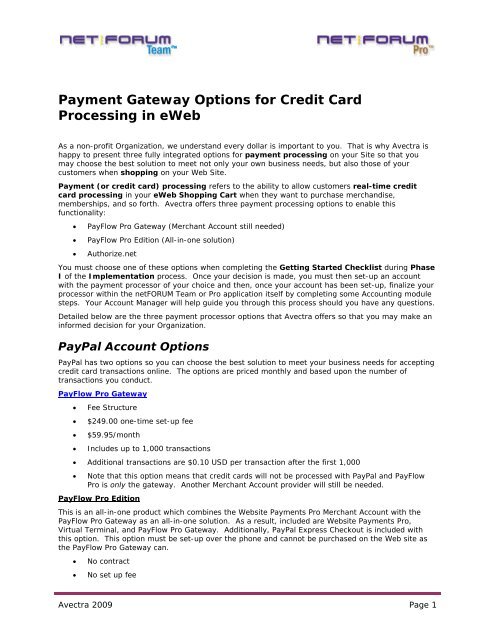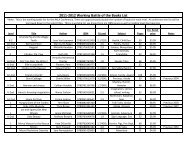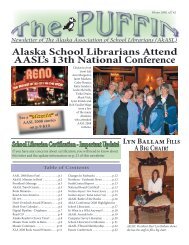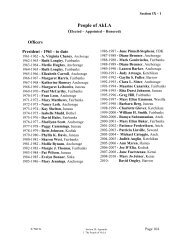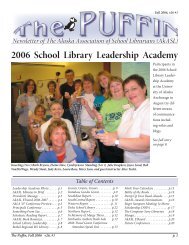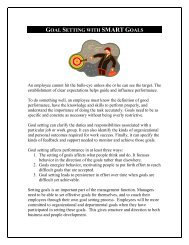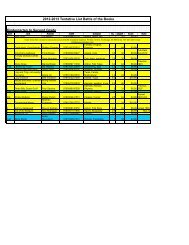Media:Avectra Gateway Option.pdf
Media:Avectra Gateway Option.pdf
Media:Avectra Gateway Option.pdf
You also want an ePaper? Increase the reach of your titles
YUMPU automatically turns print PDFs into web optimized ePapers that Google loves.
Payment <strong>Gateway</strong> <strong>Option</strong>s for Credit Card<br />
Processing in eWeb<br />
As a non-profit Organization, we understand every dollar is important to you. That is why <strong>Avectra</strong> is<br />
happy to present three fully integrated options for payment processing on your Site so that you<br />
may choose the best solution to meet not only your own business needs, but also those of your<br />
customers when shopping on your Web Site.<br />
Payment (or credit card) processing refers to the ability to allow customers real-time credit<br />
card processing in your eWeb Shopping Cart when they want to purchase merchandise,<br />
memberships, and so forth. <strong>Avectra</strong> offers three payment processing options to enable this<br />
functionality:<br />
• PayFlow Pro <strong>Gateway</strong> (Merchant Account still needed)<br />
• PayFlow Pro Edition (All-in-one solution)<br />
• Authorize.net<br />
You must choose one of these options when completing the Getting Started Checklist during Phase<br />
I of the Implementation process. Once your decision is made, you must then set-up an account<br />
with the payment processor of your choice and then, once your account has been set-up, finalize your<br />
processor within the netFORUM Team or Pro application itself by completing some Accounting module<br />
steps. Your Account Manager will help guide you through this process should you have any questions.<br />
Detailed below are the three payment processor options that <strong>Avectra</strong> offers so that you may make an<br />
informed decision for your Organization.<br />
PayPal Account <strong>Option</strong>s<br />
PayPal has two options so you can choose the best solution to meet your business needs for accepting<br />
credit card transactions online. The options are priced monthly and based upon the number of<br />
transactions you conduct.<br />
PayFlow Pro <strong>Gateway</strong><br />
• Fee Structure<br />
• $249.00 one-time set-up fee<br />
• $59.95/month<br />
• Includes up to 1,000 transactions<br />
• Additional transactions are $0.10 USD per transaction after the first 1,000<br />
• Note that this option means that credit cards will not be processed with PayPal and PayFlow<br />
Pro is only the gateway. Another Merchant Account provider will still be needed.<br />
PayFlow Pro Edition<br />
This is an all-in-one product which combines the Website Payments Pro Merchant Account with the<br />
PayFlow Pro <strong>Gateway</strong> as an all-in-one solution. As a result, included are Website Payments Pro,<br />
Virtual Terminal, and PayFlow Pro <strong>Gateway</strong>. Additionally, PayPal Express Checkout is included with<br />
this option. This option must be set-up over the phone and cannot be purchased on the Web site as<br />
the PayFlow Pro <strong>Gateway</strong> can.<br />
• No contract<br />
• No set up fee<br />
<strong>Avectra</strong> 2009 Page 1
• No interchange fees<br />
• No mid and non qualified fees<br />
• No separate account set up or additional fees for American Express or Discover cards<br />
• No higher rate for Business, Debit or Rewards Cards<br />
• No monthly minimums<br />
• PayPal’s rates are FLAT for all card types and PayPal payments based on monthly volume.<br />
Non-profit 501C3 ONLY- special pricing rate of 2.2% .30 per transaction for online payments.<br />
If you want your Shopping Cart to enable customers to use their personal PayPal account upon checkout,<br />
you must use PayFlow Pro Edition as your payment processor.<br />
To set-up one of the above PayPal options as your payment processor, or if you have any questions,<br />
contact:<br />
Amy Pykiet, Account Executive, Merchant Services – 866-445-3167, ext. 33546, Direct: 402-938-<br />
3546, apykiet@paypal.com, www.paypal.com<br />
Authorize.net Account <strong>Option</strong>s<br />
In addition to PayPal as a payment processing option, <strong>Avectra</strong> offers a third option as well;<br />
Authorize.net. Account options for Authorize.net include:<br />
Payment <strong>Gateway</strong><br />
• Fee Structure<br />
• $99.00 one-time set-up fee<br />
• $17.95/month<br />
• $0.10/transaction<br />
Merchant Account<br />
• Fee Structure<br />
• $9.95/month<br />
• $0.25/transaction<br />
• 2.19% Qualified Rate ($25.00/month minimum)<br />
To set-up an Authorize.net account as your payment processor, contact:<br />
Henry Astwood, Affiliate Relationship Manager, CyberSource/Authorize.Net, 801-492-6525,<br />
hastwood@cybersource.com, www.authorize.net<br />
As noted previously, you must choose a payment processor (to offer credit card processing on your<br />
eWeb site) in the Getting Started Checklist during Phase I. Next, you must then create an account<br />
with the payment processor by using one of the contacts listed above.<br />
Finally, to complete the process, you must set-up payment processing within Team or Pro itself. How<br />
to finalize this is detailed within the Help menu in the application. Click the Help button in the upper<br />
right corner of the application and conduct a search in the Index on ‘payment processing’ or in Search<br />
on ‘setting up payment processing options’. As always, contact your Account Manager if you have<br />
questions.<br />
<strong>Avectra</strong> 2009 Page 2