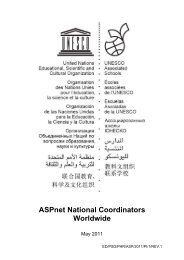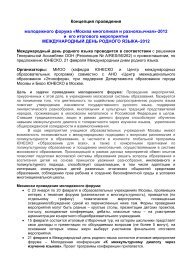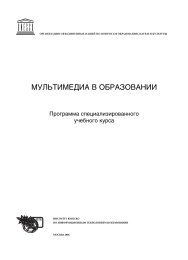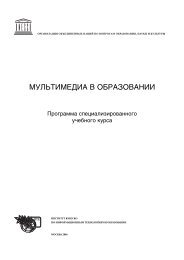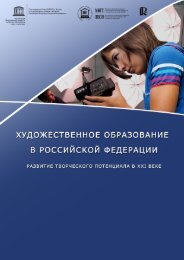UNESCO ICT Competency Framework for Teachers ... - unesco iite
UNESCO ICT Competency Framework for Teachers ... - unesco iite
UNESCO ICT Competency Framework for Teachers ... - unesco iite
Create successful ePaper yourself
Turn your PDF publications into a flip-book with our unique Google optimized e-Paper software.
APPENDIX 1: <strong>UNESCO</strong> <strong>ICT</strong> TEACHER COMPETENCY FRAMEWORK MODULES<br />
Knowledge Deepening<br />
OBJECTIVES<br />
TEACHERS SHOULD BE ABLE TO<br />
KD.4.b. Evaluate the accuracy and usefulness of web<br />
resources in support of project-based learning in a<br />
subject area.<br />
KD.4.c. Use an authoring environment or tools to<br />
design online materials.<br />
KD.4.d. Use a network and appropriate software<br />
to manage, monitor, and assess progress of various<br />
student projects.<br />
KD.4.e. Use <strong>ICT</strong> to communicate and collaborate with<br />
students, peers, parents and the larger community in<br />
order to nurture student learning<br />
KD.4.f. Use the network to support student<br />
collaboration within and beyond the classroom.<br />
KD.4.g. Use search engines, online databases, and<br />
email to fi nd people and resources <strong>for</strong> collaborative<br />
projects.<br />
KD.5.a. Place and organize computers and other digital<br />
resources within the classroom so as to support and<br />
rein<strong>for</strong>ce learning activities and social interactions.<br />
KD.5.b. Manage student project-based learning<br />
activities in a technology-enhanced environment.<br />
EXAMPLE METHODS (FOR TEACHER<br />
EDUCATION OR PROFESSIONAL LEARNING)<br />
Have participants search websites and catalogues<br />
to identify appropriate software <strong>for</strong> project-based<br />
learning in their subject fi eld. Have participants develop<br />
evaluation criteria and rubrics and justify their selections<br />
based on effectiveness <strong>for</strong> the intended purpose.<br />
Demonstrate the use of an authoring environment or<br />
tools. Have participants work in groups to design an<br />
online unit of a course of study.<br />
Demonstrate the use of networked project software<br />
that allows the teacher to manage, monitor, and assess<br />
student project work; have participants enter project<br />
data <strong>for</strong> their students’ work.<br />
Discuss the use of online communication and<br />
collaboration environments by teachers to support<br />
student learning; have participants keep a log, share<br />
printouts, and demonstrate examples of their online<br />
interactions, in this regard.<br />
Discuss the use of online communication and<br />
collaboration environments by students to support<br />
their collaborative project work and learning;<br />
have participants keep a log, share printouts, and<br />
demonstrate examples of student online interactions.<br />
Discuss the use of search engines, online databases,<br />
and email to fi nd people and resources <strong>for</strong> collaborative<br />
projects; have participants conduct searches related<br />
to a project <strong>for</strong> their course; engage in an online<br />
collaborative project; have participants refl ect on their<br />
experiences, share them with others and discuss them.<br />
Examine and discuss different classroom arrangements<br />
of computers and other digital resources in terms of the<br />
ways these confi gurations support or inhibit student<br />
participation and interaction; have participants design<br />
arrangements of classroom resources and discuss the<br />
rationale <strong>for</strong> their designs.<br />
Discuss ways to manage student technology-based<br />
classroom activities during project work; have<br />
participants discuss their unit plans in terms of<br />
classroom management with a focus on the advantages<br />
and disadvantages of various confi gurations.<br />
<strong>UNESCO</strong> <strong>ICT</strong> <strong>Competency</strong> <strong>Framework</strong> <strong>for</strong> <strong>Teachers</strong><br />
31