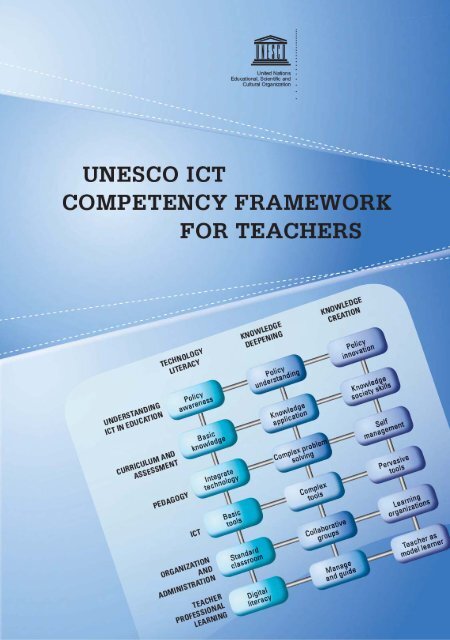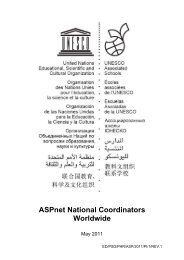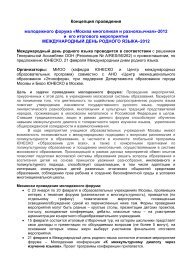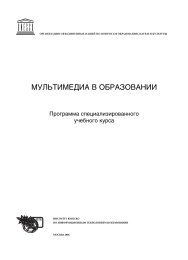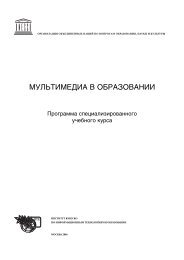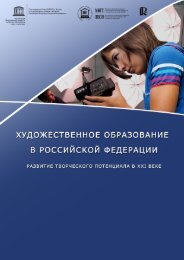UNESCO ICT Competency Framework for Teachers ... - unesco iite
UNESCO ICT Competency Framework for Teachers ... - unesco iite
UNESCO ICT Competency Framework for Teachers ... - unesco iite
Create successful ePaper yourself
Turn your PDF publications into a flip-book with our unique Google optimized e-Paper software.
This license is granted by the United Nations Educational, Scientifi c and Cultural Organization<br />
(<strong>UNESCO</strong>) in accordance with the goals of the In<strong>for</strong>mation and Communication Tools<br />
<strong>Competency</strong> <strong>Framework</strong> <strong>for</strong> <strong>Teachers</strong> (<strong>ICT</strong> CFT) activity to allow free access to trustworthy<br />
in<strong>for</strong>mation and data. The term “You” referenced in the present license refers to users of any<br />
<strong>UNESCO</strong> <strong>ICT</strong> CFT content (referred to as “<strong>ICT</strong> CFT Products”) may be accessed through the<br />
<strong>UNESCO</strong> website in accordance with the terms set <strong>for</strong>th in the present license.<br />
You are allowed to share, copy, extract from, and distribute <strong>ICT</strong> CFT Products and parts thereof<br />
to third parties <strong>for</strong> non-commercial purposes. You may integrate <strong>ICT</strong> CFT Products, or parts<br />
thereof, without modifi cation, in your own materials. You agree to include attribution to<br />
<strong>UNESCO</strong> by stating “<strong>UNESCO</strong>”, Product name, source (link to Product(s) website), and date of<br />
publication. Except <strong>for</strong> attribution, You are not entitled to use any <strong>UNESCO</strong> or <strong>ICT</strong> CFT name,<br />
acronym, trademark, or any other offi cial mark or logo of <strong>UNESCO</strong>, nor may You represent<br />
or imply any association, sponsorship, endorsement or affi liation of <strong>UNESCO</strong> or the <strong>ICT</strong> CFT<br />
programme. Any commercial use of all other <strong>ICT</strong> CFT Products or parts thereof is strictly<br />
prohibited unless such use is expressly authorized by <strong>UNESCO</strong>. All requests <strong>for</strong> commercial<br />
use and translation rights must be submitted to publication.copyright@<strong>unesco</strong>.org. <strong>UNESCO</strong><br />
Publications, 7, place de Fontenoy, 75352 Paris 07 SP France.<br />
All <strong>ICT</strong> CFT products are provided on a strictly “as is” basis. <strong>UNESCO</strong> disclaims all warranties,<br />
both express and implied, of any kind related to the use of <strong>ICT</strong> CFT products. In particular,<br />
any and all warranties of accuracy, fi tness <strong>for</strong> use or particular purpose are disclaimed. Please<br />
note that other parties might have an ownership interest in certain <strong>ICT</strong> CFT products or parts<br />
thereof. <strong>UNESCO</strong> neither warrants nor represents that it owns or controls all products or parts<br />
thereof or rights therein. <strong>UNESCO</strong> shall not be responsible or liable to you or any other party<br />
<strong>for</strong> any loss or damage of any type incurred in connection with your use of <strong>ICT</strong> CFT products<br />
or parts thereof in any manner.<br />
<strong>UNESCO</strong> reserves its privileges and immunities and, in allowing access to <strong>ICT</strong> CFT Products,<br />
does not limit or waive any of these rights. By using <strong>ICT</strong> CFT Products in any manner, You<br />
agree to submit any dispute which may arise between You and <strong>UNESCO</strong> in relation thereto,<br />
which cannot be settled amicably, to arbitration in accordance with the UNCITRAL Arbitration<br />
Rules, including its provision on applicable law. The arbitral tribunal shall have no authority<br />
to award punitive damages. The Parties shall be bound by any arbitration award rendered as<br />
a result of such arbitration as the fi nal adjudication of any such controversy, claim or dispute.<br />
The ideas and opinions expressed in this publication are those of the author and do not<br />
necessarily represent the views of <strong>UNESCO</strong>.<br />
The designations employed and the presentation of material throughout the publication<br />
do not imply the expression of any opinion whatsoever on the part of <strong>UNESCO</strong> concerning<br />
the legal status of any country, city or area or of its authorities, or concerning its frontiers or<br />
boundaries.<br />
Published in 2011<br />
by the United Nations Educational,<br />
Scientifi c and Cultural Organization<br />
7, place de Fontenoy, 75352 PARIS 07 SP<br />
© <strong>UNESCO</strong> and Microsoft 2011<br />
Rights and reuse according to above licensing notice<br />
Printed in France<br />
CI-2011/WS/5 – 2547.11
<strong>UNESCO</strong> <strong>ICT</strong><br />
COMPETENCY FRAMEWORK<br />
FOR TEACHERS<br />
Version 2.0
CONTENTS<br />
Foreword ............................................................................................................... 1<br />
Acknowledgements ................................................................................................. 2<br />
Executive summary .............................................................................................. 3<br />
1. Introduction ......................................................................................................................... 4<br />
Using <strong>ICT</strong> eff ectively ............................................................................................................. 4<br />
The <strong>Framework</strong> project ........................................................................................................ 4<br />
2. The principles ........................................................................................................................... 6<br />
The Policy context ................................................................................................................. 6<br />
Education re<strong>for</strong>m ................................................................................................................... 8<br />
3. The modules .............................................................................................................................. 9<br />
Technology literacy ............................................................................................................... 9<br />
Knowledge deepening ........................................................................................................ 11<br />
Knowledge creation ............................................................................................................. 13<br />
4. Implementation ...................................................................................................................... 16<br />
Modular structure .................................................................................................................. 16<br />
Future improvements .......................................................................................................... 16<br />
Development paths .............................................................................................................. 16<br />
Appendix 1: <strong>UNESCO</strong> <strong>ICT</strong> Teacher <strong>Competency</strong> <strong>Framework</strong> modules ............. 19<br />
Technology literacy ............................................................................................................... 20<br />
Knowledge deepening ........................................................................................................ 26<br />
Knowledge creation ............................................................................................................. 34<br />
Appendix 2: Example syllabi and exam specifi cations ............................................. 41<br />
Technology literacy: An example of a syllabus ............................................................ 42<br />
Technology literacy: Example syllabi and exam specifi cations ............................... 43<br />
Knowledge deepening: An example of a syllabus ..................................................... 70<br />
Knowledge deepening: Example syllabi and exam specifi cations ........................ 71<br />
Glossary ............................................................................................................................................ 90<br />
<strong>UNESCO</strong> <strong>ICT</strong> <strong>Competency</strong> <strong>Framework</strong> <strong>for</strong> <strong>Teachers</strong><br />
iii
FOR EWORD<br />
Two decades after the fi rst mainstream rollout of computers in schools we have learned many signifi cant lessons<br />
about <strong>ICT</strong> in Education and their potential trans<strong>for</strong>ming impact on national education systems. Yet, countries<br />
around the world face urgent challenges in this respect due to the rapid development of technologies, the<br />
required fi nancial investments and the need to have a clear vision of the role that teachers have to play in<br />
harnessing the power of <strong>ICT</strong> in the classroom and beyond.<br />
One key lesson is to acknowledge the many facets that <strong>ICT</strong> in Education policies have to tackle such as teacher<br />
competencies, learning materials, <strong>ICT</strong> equipment, student and teacher motivation, as well as the linkages to<br />
other areas of national policy and socio-economic development. Adopting a cross-sectoral approach through<br />
an <strong>ICT</strong> in Education Master Plan can help countries to successfully address all relevant dimensions.<br />
In this context, the <strong>ICT</strong> <strong>Competency</strong> <strong>Framework</strong> <strong>for</strong> <strong>Teachers</strong> is aimed at helping countries to develop<br />
comprehensive national teacher <strong>ICT</strong> competency policies and standards, and should be seen as an important<br />
component of an overall <strong>ICT</strong> in Education Master Plan.<br />
The current version of the <strong>ICT</strong> <strong>Competency</strong> <strong>Framework</strong> <strong>for</strong> <strong>Teachers</strong> is a 2011 update of the original version<br />
published in 2008, and is the result of the successful continued partnership between <strong>UNESCO</strong> and CISCO, INTEL,<br />
ISTE and Microsoft. In this version, the <strong>Framework</strong> has been enriched on the basis of feedback from subject matter<br />
experts and users worldwide, and enhanced with the inclusion of example syllabi and exam specifi cations <strong>for</strong><br />
Technology Literacy and Knowledge Deepening. <strong>UNESCO</strong> and its partners aim to update this document on a<br />
regular basis, and we welcome feedback on the application of this <strong>ICT</strong> <strong>Competency</strong> <strong>Framework</strong> <strong>for</strong> <strong>Teachers</strong> at<br />
the email address: <strong>ICT</strong>-CFT@<strong>unesco</strong>.org.<br />
We would like to acknowledge the multiple eff orts by numerous staff members, partners and international<br />
experts which gave rise to this set of <strong>ICT</strong> Competencies <strong>for</strong> teachers. In particular, we would like to express<br />
appreciation to Ms. Martina Roth, Ms. Michelle Selinger, Mr. Tarek Shawki and Mr. Jim Wynn <strong>for</strong> initiating the<br />
idea behind the <strong>ICT</strong>-CFT. Evolution of the framework benefi ted from the expertise of Mr. Robert Kozma (Version<br />
1) and Mr. Paul Hine (Version 2), together with expert inputs and reviews by many world-class educators and<br />
<strong>UNESCO</strong> staff members in the Education Sector as well as the Communication and In<strong>for</strong>mation Sector. We<br />
greatly appreciate the signifi cant inputs by our partners in CISCO, Intel, ISTE and Microsoft towards making the<br />
<strong>ICT</strong>-CFT a reality.<br />
Jānis Kārkliņš<br />
Assistant Director-General <strong>for</strong><br />
Communication and In<strong>for</strong>mation<br />
Qian Tang<br />
Assistant Director-General<br />
<strong>for</strong> Education<br />
<strong>UNESCO</strong> <strong>ICT</strong> <strong>Competency</strong> <strong>Framework</strong> <strong>for</strong> <strong>Teachers</strong><br />
1
<strong>UNESCO</strong> <strong>ICT</strong> <strong>Competency</strong> <strong>Framework</strong> <strong>for</strong> <strong>Teachers</strong><br />
2<br />
ACKNOWLEDGEMENTS<br />
<strong>UNESCO</strong> would like to thank the following individuals and organizations <strong>for</strong> their valuable contributions towards<br />
elaborating this publication:<br />
Subject Matter Experts<br />
Rosy Aguila, Argentina<br />
Philip Victor Akoto, Ghana<br />
Murray Brown, New Zealand<br />
Jeanene Bluhm de Carvajal, Mexico<br />
Issaou Gado, Benin<br />
Pedro Hepp, Desarollo, Chile<br />
Paul Hine, United Kingdom<br />
Robert Kozma, United States of America<br />
Claudia Limon, Mexico<br />
Rana Madani, Jordan<br />
Tim Magner, United States of America<br />
Sarietjie Musgrave, South Africa<br />
Trudi Van Wyk, Commonwealth of Learning<br />
Philip Wong Siew Koon, Singapore<br />
The Jury Members of the <strong>UNESCO</strong> King Hamad Bin Issa Al Khalifa <strong>ICT</strong> in Education Prize<br />
Peter Dzvimbo<br />
Paul Resta<br />
Takashi Sakamoto<br />
Publication Editor<br />
Paul Hine<br />
<strong>UNESCO</strong><br />
<strong>UNESCO</strong> Staff from the Communication and In<strong>for</strong>mation Sector and the Education Sector, <strong>UNESCO</strong> Institutes and<br />
Field Offi ces involved.<br />
Partners<br />
Cisco, Intel, ISTE, Microsoft.<br />
Consultation Group<br />
Basma Abdul Fattah A.A. El-Sheikh<br />
Ruqyya Ali Aljourish<br />
Zaher Atweh<br />
Margaret Baxter<br />
Fiona Beal<br />
Paul Beedle<br />
Ivar Berg<br />
Philip Blackburn<br />
Clive Bulme<br />
Neil Butcher<br />
Karma Chewang<br />
Tan Bien Ching Gary<br />
Sue Cohen<br />
Saida Deljac<br />
Anastasia Economou<br />
Debbie Forste<br />
Pedro Hepp<br />
Flemming Holt<br />
Lars Ingesman<br />
Barb Jenkins<br />
Holly M. Jobe<br />
Shaheen Khadri<br />
Simmi Kher<br />
Thanomporn Laohajaratsang<br />
Ernesto Laval<br />
Jenny Lewis<br />
Marta Libedinsky<br />
Cher Ping Lim<br />
Linda Lim<br />
Mania Moayyad Mubaslat<br />
Kate O’ Connell Murray<br />
Lilian O<strong>for</strong>i-Asare<br />
Amal Oudat<br />
Paulina Pannen<br />
Innwoo Park<br />
Dan Phelan<br />
Constanza Proto<br />
Megan Rademeyer<br />
Yashwantrao Ramma<br />
Ddungu Ronald<br />
Gerald Roos<br />
Sami Rousu<br />
Brendan Routledge<br />
D. Kevin Sherman<br />
Peter Simmonds<br />
Georgina Stein<br />
Seng-Chee Tan<br />
Ivana Turcic Prstacic<br />
Tim Unwin<br />
Alexander Yu. Uvarov<br />
Peet Venter<br />
Adriana Vilela<br />
Charalambos Vrasidas<br />
Qiong Wang<br />
Derek Wenmoth<br />
Nicole Wildisen
EXECUTIVE SUMMARY<br />
Modern societies are increasingly based on in<strong>for</strong>mation and knowledge. So they need to:<br />
build work<strong>for</strong>ces which have <strong>ICT</strong> skills to handle in<strong>for</strong>mation and are refl ective, creative and adept at<br />
problem-solving in order to generate knowledge<br />
enable citizens to be knowledgeable and resourceful so they are able to manage their own lives eff ectively,<br />
and are able to lead full and satisfying lives<br />
encourage all citizens to participate fully in society and infl uence the decisions which aff ect their lives<br />
foster cross-cultural understanding and the peaceful resolution of confl ict.<br />
These social and economic goals are the focus of a country’s education system. <strong>Teachers</strong> need to be equipped to<br />
achieve these goals, and <strong>UNESCO</strong> in partnership with industry leaders and global subject experts, has created an<br />
international benchmark which sets out the competencies required to teach eff ectively with <strong>ICT</strong>: <strong>UNESCO</strong>’s <strong>ICT</strong><br />
<strong>Competency</strong> <strong>Framework</strong> <strong>for</strong> <strong>Teachers</strong>.<br />
<strong>UNESCO</strong>’s <strong>Framework</strong> emphasizes that it is not enough<br />
<strong>for</strong> teachers to have <strong>ICT</strong> competencies and be able to<br />
teach them to their students. <strong>Teachers</strong> need to be able<br />
to help the students become collaborative, problemsolving,<br />
creative learners through using <strong>ICT</strong> so they will<br />
be eff ective citizens and members of the work<strong>for</strong>ce.<br />
The <strong>Framework</strong> there<strong>for</strong>e addresses all aspects of a<br />
teacher’s work:<br />
The <strong>Framework</strong> is arranged in three diff erent approaches TEACHER PROFESSIONAL LEARNING<br />
to teaching (three successive stages of a teacher’s<br />
development). The fi rst is Technology Literacy, enabling students to use <strong>ICT</strong> in order to learn more effi ciently. The<br />
second is Knowledge Deepening, enabling students to acquire in-depth knowledge of their school subjects and apply<br />
it to complex, real-world problems. The third is Knowledge Creation, enabling students, citizens and the work<strong>for</strong>ce<br />
they become, to create the new knowledge required <strong>for</strong> more harmonious, fulfi lling and prosperous societies.<br />
THE <strong>UNESCO</strong> <strong>ICT</strong> COMPETENCY FRAMEWORK FOR TEACHERS<br />
TECHNOLOGY<br />
LITERACY<br />
KNOWLEDGE<br />
DEEPENING<br />
KNOWLEDGE<br />
CREATION<br />
UNDERSTANDING <strong>ICT</strong> IN<br />
EDUCATION<br />
Policy awareness Policy understanding Policy innovation<br />
CURRICULUM AND ASSESSMENT Basic knowledge Knowledge application Knowledge society<br />
skills<br />
PEDAGOGY Integrate technology Complex problem<br />
solving<br />
Self management<br />
<strong>ICT</strong> Basic tools Complex tools Pervasive tools<br />
ORGANIZATION AND<br />
ADMINISTRATION<br />
TEACHER PROFESSIONAL<br />
LEARNING<br />
UNDERSTANDING <strong>ICT</strong> IN EDUCATION<br />
CURRICULUM AND ASSESSMENT<br />
PEDAGOGY<br />
Standard classroom Collaborative groups Learning organizations<br />
Digital literacy Manage and guide Teacher as model<br />
learner<br />
The details of each module are set out in Appendix 1. Examples of how these modules can be turned into syllabi<br />
and exam specifi cations are provided in Appendix 2.<br />
The <strong>Framework</strong> is intended to in<strong>for</strong>m educational policy makers, teacher-educators, providers of professional<br />
learning and working teachers on the role of <strong>ICT</strong> in educational re<strong>for</strong>m.<br />
<strong>ICT</strong><br />
ORGANIZATION AND ADMINISTRATION<br />
<strong>UNESCO</strong> <strong>ICT</strong> <strong>Competency</strong> <strong>Framework</strong> <strong>for</strong> <strong>Teachers</strong><br />
3
<strong>UNESCO</strong> <strong>ICT</strong> <strong>Competency</strong> <strong>Framework</strong> <strong>for</strong> <strong>Teachers</strong><br />
4<br />
1<br />
INTRODUCTION<br />
There is an emerging broad consensus worldwide about the benefi ts that can be<br />
brought to school education through the appropriate use of evolving in<strong>for</strong>mation<br />
and communication technologies. The range of possible benefi ts covers practically<br />
all areas of activity in which knowledge and communication play a critical role:<br />
from improved teaching and learning processes to better student outcomes, from<br />
increased student engagement to seamless communication with parents, and<br />
from school networking and twinning to more effi cient management and monitoring within the school.<br />
All in all, this is not surprising since the windows of opportunity that <strong>ICT</strong> off ers <strong>for</strong> the development of<br />
knowledge economies and societies are open also <strong>for</strong> education.<br />
Using <strong>ICT</strong> effectively<br />
A number of issues may hinder schools and teachers in their eff orts to fully benefi t from these windows of<br />
opportunity. They may not be able to aff ord the equipment, they may lack access to the Internet, or suitable<br />
materials might not be available in their own language. However, a fundamental issue is whether teachers know<br />
how to use <strong>ICT</strong> eff ectively in their teaching.<br />
Clearly, the way <strong>ICT</strong> is used will depend on the subject being taught, the learning objectives and the nature<br />
of the students. Nonetheless, it is important to set out the basic principles which should guide the use of<br />
<strong>ICT</strong> in teaching, and this is what the <strong>UNESCO</strong> <strong>ICT</strong> <strong>Competency</strong> <strong>Framework</strong> <strong>for</strong> <strong>Teachers</strong> (<strong>ICT</strong>-CFT) project<br />
does. The <strong>Framework</strong> project draws attention to the many ways in which <strong>ICT</strong> can trans<strong>for</strong>m education. <strong>ICT</strong><br />
off ers engaging and fast-evolving learning environments, blurs the boundaries between <strong>for</strong>mal and in<strong>for</strong>mal<br />
education and prompts teachers to develop new ways of teaching and enabling students to learn. Ultimately,<br />
it requires education to re-think what skills and competencies students need to become active citizens and<br />
members of the work<strong>for</strong>ce in a knowledge society.<br />
The <strong>Framework</strong> project<br />
In view of the importance of <strong>ICT</strong> <strong>for</strong> education, <strong>UNESCO</strong>, working closely with its partners, CISCO, Intel, ISTE and<br />
Microsoft, as well as world renowned subject matter experts, conducted an extensive consultation to identify the<br />
competencies that teachers should develop to use technology eff ectively in the classroom. This work resulted<br />
in the <strong>UNESCO</strong> <strong>ICT</strong>-<strong>Competency</strong> <strong>Framework</strong> <strong>for</strong> <strong>Teachers</strong> (<strong>ICT</strong>-CFT), which was fi rst published in 2008 in three<br />
booklets, namely:<br />
Policy <strong>Framework</strong> which explained the rationale, structure and approach of the <strong>ICT</strong>-CFT project<br />
<strong>Competency</strong> <strong>Framework</strong> Modules which explained how three stages of educational development could be<br />
mapped against six aspects of a teacher’s work to create a framework of 18 modules of teacher competencies<br />
Implementation Guidelines which provided detailed specifi cations <strong>for</strong> each module 1 .<br />
1 These guidelines provided a framework in six skill sets: policy curriculum and assessment, pedagogy, the use of technology<br />
in the classroom, school organization and administration, and teacher professional learning. It is important to note that<br />
this document was intended to be a dynamically evolving set of guidelines which would be periodically updated to refl ect<br />
evolving changes in <strong>ICT</strong>.
This Version 2 <strong>ICT</strong>-CFT reference document incorporates the above components which identify three approaches<br />
to teaching, namely “Technology Literacy”, “Knowledge Deepening”, and “Knowledge Creation”. Since 2009,<br />
<strong>UNESCO</strong> has been developing examples of syllabi and exam specifi cations, and these are now available <strong>for</strong> the<br />
fi rst two approaches: Technology Literacy and Knowledge Deepening. They <strong>for</strong>m appendices to this <strong>Framework</strong><br />
reference document. A glossary of terms used in this document has also been added.<br />
The <strong>Framework</strong> argues that teachers need to use teaching methods which are appropriate <strong>for</strong> evolving<br />
knowledge societies. Students need to be enabled not only to acquire an in-depth knowledge of their school<br />
subjects but also to understand how they themselves can generate new knowledge, using <strong>ICT</strong> as a tool. For some<br />
teachers, perhaps <strong>for</strong> many teachers, these will be novel and challenging ideas, and it will take time <strong>for</strong> teachers<br />
to understand these new approaches to teaching. It will also require strong leadership from the government,<br />
from those responsible <strong>for</strong> the education and professional learning of teachers, and from headteachers and<br />
school principals.<br />
How to use this document<br />
The module specifi cations and the examples of syllabi and exam specifi cations which <strong>for</strong>m the detailed reference<br />
appendices of this document are intended to guide teachers in how to make the best use of the <strong>ICT</strong> available in<br />
their schools to improve students’ learning. These appendices can guide governments in shaping their education<br />
policies. They can serve as a reference source <strong>for</strong> providers of professional learning. For teacher-educators, these<br />
appendices can be used to develop full curricula <strong>for</strong> courses on <strong>ICT</strong> competencies. The appendices also provide<br />
the basis <strong>for</strong> qualifi cations certifying that a teacher had acquired the <strong>Framework</strong> competencies.<br />
But above all this document should be read as an important statement by <strong>UNESCO</strong> on how teacher-education,<br />
particularly in developing countries, can increase the eff ectiveness of teachers and enable school students to<br />
become engaged and productive members of the knowledge society.<br />
<strong>UNESCO</strong> <strong>ICT</strong> <strong>Competency</strong> <strong>Framework</strong> <strong>for</strong> <strong>Teachers</strong><br />
5
<strong>UNESCO</strong> <strong>ICT</strong> <strong>Competency</strong> <strong>Framework</strong> <strong>for</strong> <strong>Teachers</strong><br />
6<br />
2<br />
THE PRINCIPLES<br />
The Policy context<br />
<strong>UNESCO</strong>’s education policies and projects<br />
Education is a central function of any nation or community. UNES CO and the UN see education as having the<br />
following aims:<br />
inculcating the community’s core values and passing on its cultural legacy<br />
supporting the personal development of children, young people and adults<br />
promoting democracy and increasing participation in society, particularly among women and minorities<br />
encouraging cross-cultural understanding and the peaceful resolution of confl ict, improving health and<br />
well-being<br />
supporting economic development, reducing poverty and increasing widespread prosperity.<br />
The <strong>ICT</strong> <strong>Competency</strong> <strong>Framework</strong> <strong>for</strong> <strong>Teachers</strong> project is part of a range of initiatives by the UN and its specialized<br />
agencies, including <strong>UNESCO</strong>, to promote educational re<strong>for</strong>m and sustainable economic development. The<br />
Millennium Development Goals (MDG), Education <strong>for</strong> All (EFA), the UN Literacy Decade (UNLD), and the Decade<br />
of Education <strong>for</strong> Sustainable Development (DESD) all aim to reduce poverty and to improve health and the quality<br />
of life, and they view education as an important contribution to these goals. 2 They aim to promote the equality<br />
of women and men and advance the human rights of all citizens, particularly <strong>for</strong> minorities. These projects all<br />
view education as key to economic development, as a way of enabling people to fulfi l their potential and take<br />
increasing control over decisions that aff ect them. They all see education as a right of all citizens. In addition, the<br />
EFA and DESD emphasize the quality of learning, both what is learnt and how it is learnt. UNLD and EFA focus<br />
on literacy as a key part of learning and education. EFA, DESD and UNLD emphasize the in<strong>for</strong>mal learning that<br />
takes place outside the school system, as well as learning in school. The <strong>UNESCO</strong> International Commission on<br />
Education <strong>for</strong> the 21st Century 3 views learning throughout life and participation in the society of learning as the<br />
key to meeting the challenges posed by a rapidly changing world. The Commission emphasizes four pillars of<br />
learning: ‘learning to live together’, ‘learning to know’, ‘learning to do’, and ‘learning to be’.<br />
The <strong>Framework</strong> project: linking <strong>ICT</strong>, education and the economy<br />
The <strong>ICT</strong>-CFT project embraces the goals of these education programmes and <strong>UNESCO</strong>’s and the UN’s aims of<br />
education. Like these programmes, the <strong>ICT</strong>-CFT emphasizes poverty reduction and improved quality of life. Like the<br />
EFA and DESD, it emphasizes improvements in the quality of education. It shares with several of the programmes a<br />
focus on literacy, and like the UNLD, it also argues <strong>for</strong> a broader defi nition of literacy. In keeping with the International<br />
Commission, it stresses life-long learning, new learning goals and participation in a learning society that is based on<br />
knowledge building and knowledge sharing.<br />
However, the <strong>ICT</strong>-CFT project supports these programmes by building on the relationship between <strong>ICT</strong><br />
use, education re<strong>for</strong>m and economic growth. The <strong>ICT</strong>-CFT is based on the principle that systemic social and<br />
economic growth is the key to poverty reduction and increased prosperity. It is also based on the assumptions<br />
2 <strong>UNESCO</strong>. 2005. Links between the Global Initiatives in Education. Paris, <strong>UNESCO</strong>.<br />
3 Delors, J., et al. 1999. Learning: The Treasure Within. Paris, <strong>UNESCO</strong>.
articulated in the <strong>UNESCO</strong> report Education in and <strong>for</strong> the In<strong>for</strong>mation Society 4 that <strong>ICT</strong> can be a driver <strong>for</strong> growth<br />
and empowerment, with profound implications <strong>for</strong> improving education.<br />
At the same time, the <strong>ICT</strong>-CFT project agrees with the International Commission that all-out economic growth<br />
is at odds with equity, respect <strong>for</strong> the human condition and wise management of the world’s natural assets. Like<br />
the DESD, the <strong>ICT</strong>-CFT seeks to balance human well-being with sustainable economic development, and bring<br />
them into alignment through systemic education re<strong>for</strong>m.<br />
Three factors of economic growth<br />
Traditional economic models associate growth in economic output with increases in input factors. A nation’s<br />
companies purchase more equipment and employ more workers, which economists call capital accumulation.<br />
Early in its development, Singapore used this approach by providing inexpensive labour to assemble electronics<br />
components <strong>for</strong> multi-national companies. China is currently using this approach. However, as Singapore realized,<br />
this approach to growth is not sustainable; eventually, additional capital returns smaller and smaller gains in output.<br />
Another way in which a nation’s economic growth can occur is by increases in economic value generated by<br />
its citizens. ‘New Growth’ economic models emphasize the importance of new knowledge, innovation and the<br />
development of human capacity as the sources of sustainable economic growth. Education and human capacity<br />
development enable individuals to add value to the economy, contribute to the cultural legacy and participate<br />
in social discourse. Education enables them to improve the health of their family and the community and to<br />
conserve the natural environment. It is through access to high-quality education <strong>for</strong> all, regardless of gender,<br />
ethnicity, religion or language, that these personal contributions are multiplied and the benefi ts of growth can<br />
be equitably distributed and enjoyed.<br />
Economists identify three factors that lead to growth which is based on increased human capacity:<br />
capital deepening - the ability of the work<strong>for</strong>ce to use equipment that is more productive than earlier<br />
versions<br />
higher quality labour - a more knowledgeable work<strong>for</strong>ce that is able to add value to economic output<br />
technological innovation - the ability of the work<strong>for</strong>ce to create, distribute, share and use new knowledge.<br />
Three approaches of the <strong>Framework</strong><br />
These three productivity factors serve as the basis <strong>for</strong> three complementary, somewhat overlapping, approaches<br />
that connect education policy with economic development.<br />
Increasing the extent to which new technology is used by students, citizens and the work<strong>for</strong>ce by<br />
incorporating technology skills into the school curriculum — which might be termed the Technology<br />
Literacy approach.<br />
Increasing the ability of students, citizens, and the work<strong>for</strong>ce to use knowledge to add value to society and<br />
the economy by applying it to solve complex, real-world problems — which could be called the Knowledge<br />
Deepening approach.<br />
Increasing the ability of students, citizens, and the work<strong>for</strong>ce to innovate, produce new knowledge, and<br />
benefi t from this new knowledge — the Knowledge Creation approach.<br />
THE THREE APPROACHES OF THE FRAMEWORK<br />
TECHNOLOGY LITERACY KNOWLEDGE DEEPENING KNOWLEDGE CREATION<br />
4 Guttman, C. 2003. Education in and <strong>for</strong> the In<strong>for</strong>mation Society. Paris, <strong>UNESCO</strong>.<br />
<strong>UNESCO</strong> <strong>ICT</strong> <strong>Competency</strong> <strong>Framework</strong> <strong>for</strong> <strong>Teachers</strong><br />
7
<strong>UNESCO</strong> <strong>ICT</strong> <strong>Competency</strong> <strong>Framework</strong> <strong>for</strong> <strong>Teachers</strong><br />
8<br />
As pointed out in the <strong>UNESCO</strong> report, Capacity Building of Teacher-Training Institutions in Sub- Saharan Africa 5<br />
( TTISSA), <strong>UNESCO</strong>’s aim is to bring teacher education into alignment with national development goals. These<br />
three approaches enable education to help develop a country’s economy and society, from one which uses<br />
new technology, to one which also has a high-per<strong>for</strong>mance work<strong>for</strong>ce, and fi nally to one which is a knowledge<br />
economy and in<strong>for</strong>mation society. Through these approaches, a country’s students, and ultimately its citizens<br />
and work<strong>for</strong>ce, acquire increasingly sophisticated<br />
THE SIX ASPECTS<br />
OF A TEACHER’S WORK<br />
UNDERSTANDING <strong>ICT</strong> IN EDUCATION<br />
CURRICULUM AND ASSESSMENT<br />
Education re<strong>for</strong>m<br />
PEDAGOGY<br />
<strong>ICT</strong><br />
ORGANISATION AND ADMINISTRATION<br />
TEACHER PROFESSIONAL LEARNING<br />
skills needed to support economic, social, cultural and<br />
environmental development, as well as an improved<br />
standard of living.<br />
The <strong>ICT</strong>-CFT focuses on teachers in primary and<br />
secondary schools. However, these approaches<br />
generally apply to all levels of education: primary,<br />
secondary, vocational and tertiary education, as well<br />
as to on-the-job learning and continuing education.<br />
They also have implications <strong>for</strong> diff erent educational<br />
stakeholders: not just teachers but also students,<br />
principals, <strong>ICT</strong> co-ordinators, curriculum leaders,<br />
administrators, professional learning coaches and<br />
teacher-educators. Because the <strong>ICT</strong>-CFT is based<br />
on theories of economic growth, it may also in<strong>for</strong>m<br />
policies and programmes in government ministries<br />
which deal with economic and social development.<br />
The use of new technologies in education implies new teacher roles, new pedagogies and new approaches to<br />
teacher education 6 . The successful integration of <strong>ICT</strong> into the classroom will depend on the ability of teachers to<br />
structure the learning environment in new ways, to merge new technology with a new pedagogy, to develop<br />
socially active classrooms, encouraging co-operative interaction, collaborative learning and group work. This<br />
requires a diff erent set of classroom management skills. The teaching skills of the future will include the ability<br />
to develop innovative ways of using technology to enhance the learning environment, and to encourage<br />
technology literacy, knowledge deepening and knowledge creation. Teacher professional learning will be a<br />
crucial component of this educational improvement. However, professional learning has an impact only if it is<br />
focused on specifi c changes in teaching.<br />
The <strong>Framework</strong> there<strong>for</strong>e specifi es the competencies which teachers need in all aspects of their work.<br />
5 <strong>UNESCO</strong>. 2005. Capacity Building of Teacher-Training Institutions in Sub-Saharan Africa. Paris, <strong>UNESCO</strong>.<br />
6 Makrakis, V. 2005. Training teachers <strong>for</strong> new roles in the new era: experiences from the United Arab Emirates <strong>ICT</strong> programme.<br />
Proceedings of the 3rd Pan-Hellenic Conference on Didactics of In<strong>for</strong>matics. Korinthos, Greece.
3<br />
THE MODULES<br />
B y crossing the three approaches to teaching based on human capacity<br />
development— technology literacy, knowledge deepening, and knowledge<br />
creation—with the six aspects of a teacher’s work— understanding <strong>ICT</strong> in education<br />
curriculum assessement, pedagogy, <strong>ICT</strong>, organization and administration and<br />
teacher professional learning—a framework of 18 modules is created.<br />
THE F RAMEWORK<br />
TECHNOLOGY<br />
LITERACY<br />
KNOWLEDGE<br />
DEEPENING<br />
KNOWLEDGE<br />
CREATION<br />
UNDERSTANDING <strong>ICT</strong> IN EDUCATION 1 1 1<br />
CURRICULUM AND ASSESSMENT 2 2 2<br />
PEDAGOGY 3 3 3<br />
<strong>ICT</strong> 4 4 4<br />
ORGANIZATION AND ADMINISTRATION 5 5 5<br />
TEACHER PROFESSIONAL LEARNING 6 6 6<br />
The approaches represent diff erent stages in the use of <strong>ICT</strong> in education. The approach which a country adopts<br />
will depend on the extent to which <strong>ICT</strong> is integrated into its society, economy and education system.<br />
Technology literacy<br />
The policy goal of the technology literacy approach is<br />
to enable learners, citizens and the work<strong>for</strong>ce to use <strong>ICT</strong><br />
to support social development and improve economic<br />
productivity. Related policy goals include increasing<br />
enrolments, making high-quality resources available to<br />
all, and improving literacy skills. <strong>Teachers</strong> should be aware<br />
of these goals and be able to identify the components of<br />
education re<strong>for</strong>m programmes that correspond to these<br />
policy goals. Corresponding changes in the curriculum<br />
entailed by this approach might include improving<br />
basic literacy skills through technology and adding the<br />
development of <strong>ICT</strong> skills into relevant curriculum contexts.<br />
This will involve setting aside time within the traditional<br />
curricula of other subjects <strong>for</strong> the incorporation of a<br />
range of relevant productivity tools and technology<br />
resources. Changes in pedagogical practice involve<br />
the use of various <strong>ICT</strong> tools and digital content as part<br />
of whole class, group and individual student activities.<br />
Changes in teacher practice involve knowing where<br />
and when (as well as when not) to use technology <strong>for</strong><br />
classroom activities and presentations, <strong>for</strong> management<br />
UNDERSTANDING <strong>ICT</strong><br />
IN EDUCATION<br />
CURRICULUM AND<br />
ASSESSMENT<br />
PEDAGOGY<br />
<strong>ICT</strong><br />
ORGANIZATION<br />
AND ADMINISTRATION<br />
TEACHER<br />
PROFESSIONAL<br />
LEARNING<br />
TECHNOLOGY<br />
LITERACY<br />
<strong>UNESCO</strong> <strong>ICT</strong> <strong>Competency</strong> <strong>Framework</strong> <strong>for</strong> <strong>Teachers</strong><br />
9
<strong>UNESCO</strong> <strong>ICT</strong> <strong>Competency</strong> <strong>Framework</strong> <strong>for</strong> <strong>Teachers</strong><br />
10<br />
tasks, and <strong>for</strong> acquisition of additional subject matter and pedagogical knowledge in support of the teachers’ own<br />
professional learning. Little change in social structure of the class occurs in this approach, other than perhaps<br />
the placement and integration of technology resources in the classroom or in labs to ensure equitable access.<br />
The technologies involved may include computers along with productivity software; drill and practice software,<br />
tutorials, and web content; and the use of networks <strong>for</strong> management purposes.<br />
In the early stages of development, teacher competences related to the technology literacy approach include<br />
basic digital literacy skills and digital citizenship, along with the ability to select and use appropriate off -theshelf<br />
educational tutorials, games, drill-and-practice software, and web content in computer laboratories or with<br />
limited classroom facilities to complement standard curriculum objectives, assessment approaches, unit plans,<br />
and didactic teaching methods. <strong>Teachers</strong> must also be able to use <strong>ICT</strong> to manage classroom data and support<br />
their own professional learning.<br />
The example below shows what the technology literacy approach might look like in practice. 78<br />
TECHNOLOGY LITERACY IN THE EVERYDAY WORK OF A TEACHER<br />
UNDERSTANDING<br />
<strong>ICT</strong> IN EDUCATION<br />
CURRICULUM<br />
AND<br />
ASSESSMENT<br />
A mother-tongue teacher understands the basic principles of using <strong>ICT</strong> in teaching, so he/she 7<br />
considers how to make the best use of an interactive whiteboard recently installed in his/her 8<br />
classroom. Until now, she has only used it as a projector screen.<br />
The teacher realizes that using word processing on the interactive whiteboard would offer<br />
a new approach to one of the basic skills in the curriculum - how to improve the wording of<br />
sentences. Word processing allows words to be changed and moved around without having to<br />
endlessly re-write whole sentences on paper.<br />
Word processing can also be used <strong>for</strong> <strong>for</strong>mative assessment. She composes a long, badly<br />
worded sentence which she will give all the students on their computers and ask them to see<br />
how many different improved versions they can produce within fi ve minutes.<br />
PEDAGOGY Using the word processing application, the teacher displays on the interactive whiteboard<br />
some examples of poor writing. She demonstrates how, with a few changes in the choice of<br />
words and the word order, sentences can be made simpler and clearer.<br />
Then, by questioning the class, offering them suggestions and pointing out weaknesses in<br />
sentences, she gets them to improve some further examples of writing. She makes the changes on<br />
the interactive whiteboard as the students suggest them, so the whole class can see the process.<br />
Finally, she sits down to one side of the room and asks students to come to the interactive<br />
whiteboard and operate it themselves to show how they can improve sentences.<br />
ORGANIZATION<br />
AND<br />
ADMINISTRATION<br />
TEACHER<br />
PROFESSIONAL<br />
LEARNING<br />
<strong>ICT</strong> Initially, the teacher uses a word processing application on the interactive whiteboard while<br />
conducting a discussion with the class.<br />
In the next lesson, each student uses a laptop computer. Since the laptops and the teacher’s<br />
computer are networked, the teacher can easily display on the interactive whiteboard<br />
interesting examples of re-worded sentences which the students have been able to devise in<br />
the fi ve minute test. The whole class can then discuss and evaluate different wordings.<br />
For the second lesson, the teacher uses the school’s trolley of laptop computers so that each<br />
student is able to carry out word processing on their own. She devises the two lessons in such<br />
a way that students will know exactly what to do in the second lesson, without the need <strong>for</strong><br />
questions or discussion. This ensures the students make the fullest use of the laptops while<br />
they are available to them.<br />
Using the school’s computer network, the teacher records her students’ grades on a central fi le<br />
which other teachers and the school administration can also access.<br />
The teacher searches various websites <strong>for</strong> mother-tongue teachers to fi nd teaching resources<br />
on writing skills, including exercises and writing assignments, stimulus material and ideas <strong>for</strong><br />
lessons.<br />
7 ‘he’ and ‘she’ should be understood to be ‘he/she’ hereafter.<br />
8 ‘his’ and ‘her’ should be understood to be ‘his/her’ hereafter.
Knowledge deepening<br />
The aim of the knowledge deepening<br />
approach is to increase the ability of<br />
students, citizens, and the work<strong>for</strong>ce to<br />
add value to society and to the economy<br />
by applying the knowledge gained in<br />
school subjects to solve complex, highpriority<br />
problems encountered in real<br />
world situations of work, society and<br />
in life generally. Such problems might<br />
relate to the environment, food security,<br />
health, and confl ict resolution. With this<br />
approach, teachers should understand<br />
policy goals and social priorities and be<br />
able to identify, design and use specifi c<br />
classroom activities that address these<br />
goals and priorities. This approach often<br />
requires changes in the curriculum that<br />
emphasize depth of understanding over<br />
coverage of content and assessments<br />
that emphasize the application of<br />
understanding to real-world problems.<br />
Assessment focuses on complex<br />
problem-solving and incorporating<br />
assessments into learning activities. The<br />
pedagogy associated with this approach<br />
includes collaborative problem- and<br />
project-based learning in which students<br />
explore a subject deeply and bring their<br />
knowledge to bear on complex, everyday<br />
questions, issues, and problems.<br />
UNDERSTANDING<br />
<strong>ICT</strong> IN EDUCATION<br />
CURRICULUM AND<br />
ASSESSMENT<br />
PEDAGOGY<br />
ORGANIZATION<br />
AND<br />
ADMINISTRATION<br />
Teaching is student-centred and the teacher’s role is to structure tasks, guide student understanding and to<br />
support students as they tackle collaborative projects. <strong>Teachers</strong> help students create, implement and monitor<br />
project plans and solutions. Lessons and classroom structure are more dynamic, with students working in<br />
groups <strong>for</strong> extended periods of time. In guiding students’ understanding of key concepts, teachers will employ<br />
open-ended <strong>ICT</strong> tools that are specifi c to their subject area, such as visualizations in science, data analysis tools<br />
in mathematics and role play simulations in social studies.<br />
Teacher competencies related to the knowledge deepening approach include the ability to manage in<strong>for</strong>mation,<br />
structure problem tasks, and integrate open-ended software tools and subject-specifi c applications with<br />
student-centred teaching methods and collaborative projects in support of students’ in-depth understanding<br />
of key concepts and their application to complex, real-world problems. To support collaborative projects,<br />
teachers should use networked and web-based resources to help students collaborate, access in<strong>for</strong>mation, and<br />
communicate with external experts to analyze and solve their selected problems. <strong>Teachers</strong> should also be able<br />
to use <strong>ICT</strong> to create and monitor individual and group student project plans, as well as to access in<strong>for</strong>mation and<br />
experts and collaborate with other teachers to support their own professional learning.<br />
The following example shows what the Knowledge Deepening approach might look like in practice.<br />
<strong>ICT</strong><br />
TEACHER<br />
PROFESSIONAL<br />
LEARNING<br />
TECHNOLOGY<br />
LITERACY<br />
KNOWLEDGE<br />
DEEPENING<br />
<strong>UNESCO</strong> <strong>ICT</strong> <strong>Competency</strong> <strong>Framework</strong> <strong>for</strong> <strong>Teachers</strong><br />
11
<strong>UNESCO</strong> <strong>ICT</strong> <strong>Competency</strong> <strong>Framework</strong> <strong>for</strong> <strong>Teachers</strong><br />
12<br />
KNOWLEDGE DEEPENING IN THE EVERYDAY WORK OF A TEACHER<br />
UNDERSTANDING<br />
<strong>ICT</strong> IN EDUCATION<br />
CURRICULUM<br />
AND<br />
ASSESSMENT<br />
A PE (physical education) teacher is frustrated that many of his students are not interested in<br />
physical exercise and do not understand the importance of physical fi tness as part of a healthy<br />
lifestyle. He thinks he can use <strong>ICT</strong> to change their attitudes and help them become fi tter, so<br />
he writes a detailed fi nancial bid to the school administration, explaining in detail why the <strong>ICT</strong><br />
would improve the PE lessons and help students learn.<br />
The PE teacher uses the <strong>ICT</strong> to focus on issues of health which he had not been able to make<br />
vivid and engaging be<strong>for</strong>e. Now he is also able to include in the curriculum in<strong>for</strong>mation about<br />
human physiology. These topics had previously been too abstract and theoretical to explain<br />
easily, but now he is able to show them computer simulations (videos and animations) of the<br />
physiological processes which make them easy to understand. In these ways, the students<br />
achieve a deeper knowledge of PE.<br />
He is also able to carry out <strong>for</strong>mative assessment much more effi ciently because he can now<br />
record students’ per<strong>for</strong>mance in the gym with a digital video camera. He shows these video<br />
recordings to the students to help them understand how to they need to move their limbs<br />
differently. Students who previously could not understand what they were doing wrong in<br />
certain motions can now see instantly what they need to do.<br />
PEDAGOGY Previously, he had only been able to talk to the students about the health benefi ts, which the<br />
students did not fi nd very interesting, but now he is able to show them dramatic clips from<br />
fi lms, sporting events and music and dance videos which feature athletic celebrities and make<br />
fi tness look very attractive.<br />
He then organizes the students into collaborative groups so they can devise their own fi tness<br />
assessments, such as seeing how quickly their heart rates return to normal after exercise.<br />
They analyse their assessments and each student comes up with recommendations <strong>for</strong> a<br />
fi tness program <strong>for</strong> one of the others in the group. They set up a collaborative spreadsheet to<br />
track their progress over the next month. As they go through their fi tness programmes, they<br />
comment and support each other on a social networking site.<br />
ORGANIZATION<br />
AND<br />
ADMINISTRATION<br />
TEACHER<br />
PROFESSIONAL<br />
LEARNING<br />
<strong>ICT</strong> The teacher obtains:<br />
a laptop computer and a data projector so that everyone in the class can see computer<br />
display<br />
video clips from the Internet<br />
PE and human physiology simulations and animations<br />
simple data capture devices such as heart-rate sensors which record data directly to the<br />
computer<br />
spreadsheet software <strong>for</strong> students to record their fi tness assessments each week<br />
a digital video camera to record students’ movements and use of the fi tness equipment in<br />
the gym.<br />
The students also use other computers at school and at home to access the shared spreadsheet<br />
and the social networking site. Some students use their mobile phones to post their daily<br />
fi tness programme achievements on the networking site.<br />
The PE teacher only has his own laptop and a data projector in the gym <strong>for</strong> showing video<br />
material, but by getting the students to help with the videoing in the gym and by playing back<br />
the video clips on both the camera screen and the computer screen he is able to arrange PE<br />
activities in such a way that all the students are able to see a video clip of themselves in the<br />
gym at least once in each lesson or to record the results of their weekly fi tness assessment.<br />
The teacher uses his laptop to monitor the students’ entries on their collaborative<br />
spreadsheet, and to post on the social networking site encouraging comments and extra<br />
in<strong>for</strong>mation on fi tness programmes.<br />
The teacher regularly visits an Internet discussion <strong>for</strong>um hosted by the professional association<br />
<strong>for</strong> PE teachers. The <strong>for</strong>um is a useful source of new ideas on how to get students more<br />
interested in PE and exercise. He, <strong>for</strong> example, posts a question asking <strong>for</strong> technical advice on<br />
an aspect of a new fi tness programme the students want to try out.
Knowledge creation<br />
The aim of the knowledge creation approach is to increase productivity by creating students, citizens, and<br />
a work<strong>for</strong>ce that is continually engaged in, and benefi ts from, knowledge creation, innovation and life-long<br />
learning. <strong>Teachers</strong>, in this approach, should not only be able to design classroom activities that advance these<br />
policy goals but also participate in the development of programmes within their school that advance these goals.<br />
With this approach the curriculum goes beyond a focus on knowledge of school subjects to explicitly include<br />
the knowledge society skills that are needed to create new knowledge. These are skills such as problem solving,<br />
communication, collaboration, experimentation, critical thinking and creative expression. These skills become<br />
curricular goals in themselves and the objects of new assessment methods. Perhaps the most signifi cant aim is<br />
<strong>for</strong> students to be able to create their own learning goals and plans—to establish what they already know, assess<br />
their strengths and weaknesses, design a learning plan, stay on-task, track their own progress, build on successes<br />
and adjust to failures. These are skills that can be used throughout a lifetime to participate in a learning society.<br />
The role <strong>for</strong> teachers is to overtly model these processes, structure situations in which students apply these<br />
skills, and assist students in their skill acquisition. <strong>Teachers</strong> build a learning community in the classroom in which<br />
students are continuously engaged in developing their own and each others’ learning skills. Indeed, schools are<br />
trans<strong>for</strong>med into learning organizations in which all its members are involved in learning. <strong>Teachers</strong> can then be<br />
seen as model learners and knowledge producers who are constantly engaged in educational experimentation<br />
and innovation in collaboration with their colleagues and outside experts to produce new knowledge about<br />
learning and teaching practice. A variety of networked devices, digital resources, and electronic environments are<br />
used to create and support this community in its production of knowledge and anytime, anywhere collaborative<br />
learning.<br />
UNDERSTANDING <strong>ICT</strong><br />
IN EDUCATION<br />
CURRICULUM AND<br />
ASSESSMENT<br />
PEDAGOGY<br />
<strong>ICT</strong><br />
ORGANIZATION<br />
AND ADMINISTRATION<br />
TEACHER<br />
PROFESSIONAL<br />
LEARNING<br />
TECHNOLOGY<br />
LITERACY<br />
KNOWLEDGE<br />
DEEPENING<br />
KNOWLEDGE<br />
CREATION<br />
<strong>UNESCO</strong> <strong>ICT</strong> <strong>Competency</strong> <strong>Framework</strong> <strong>for</strong> <strong>Teachers</strong><br />
13
<strong>UNESCO</strong> <strong>ICT</strong> <strong>Competency</strong> <strong>Framework</strong> <strong>for</strong> <strong>Teachers</strong><br />
14<br />
<strong>Teachers</strong> who are competent in the knowledge creation approach will be able to design <strong>ICT</strong>-based learning<br />
resources and environments; use <strong>ICT</strong> to support the development of knowledge creation and the critical thinking<br />
skills of students; support students’ continuous, refl ective learning; and create knowledge communities <strong>for</strong><br />
students and colleagues. They will also be able to play a leading role with colleagues in creating and implementing<br />
a vision of their school as a community based on innovation and continuous learning, enriched by <strong>ICT</strong>.<br />
The example below shows what the Knowledge Creation approach might look like in practice.<br />
KNOWLEDGE CREATION IN THE EVERYDAY WORK OF A TEACHER<br />
UNDERSTANDING<br />
<strong>ICT</strong> IN EDUCATION<br />
CURRICULUM<br />
AND<br />
ASSESSMENT<br />
A geography teacher takes a leading role in organising an <strong>ICT</strong>-based project <strong>for</strong> students<br />
in collaboration with the history teacher and the maths teacher. The project is about the<br />
recent arrival in the local community of numerous immigrants from a nearby country which is<br />
experiencing political and economic turmoil. The project involves investigating the reasons <strong>for</strong><br />
the immigration, and understanding the everyday conditions and issues which the immigrants<br />
face.<br />
The project addresses parts of the curriculum in three subjects: in geography (understanding<br />
growth and change in communities), history (the recent history of their own country and its<br />
relations with nearby countries) and maths (the use of graphs and charts to analyze and<br />
display complex statistical in<strong>for</strong>mation). The students suggest further aspects that could be<br />
considered, <strong>for</strong> example the impact of the recent immigration on the local community.<br />
The students, refl ecting on the aims and purposes of the project, devise assessment rubrics<br />
which they will use throughout the project to assess their own and each other’s work, in<br />
collaboration with their teachers.<br />
Students create knowledge in at least three ways.<br />
They create new historical and geographical knowledge about this local instance of<br />
immigration (<strong>for</strong> example, the facts, fi gures, interviews, life-stories and other fi ndings and<br />
conclusions which would be of value to a local history museum).<br />
They discover that the immigrants have great diffi culty in obtaining some of their traditional<br />
foods. This commercial knowledge of a new market demand is passed to local shopkeepers.<br />
The students discover that much local prejudice towards the immigrants is founded on<br />
myths and misin<strong>for</strong>mation. For example an immigrant school cleaner who was assumed<br />
to be from a poorly educated background is in fact a civil engineer. Local knowledge and<br />
understanding is thereby increased, and the potential <strong>for</strong> confl ict between the communities<br />
is reduced.<br />
PEDAGOGY The teachers act as monitors and coaches to the students, ensuring the students have the skills<br />
and knowledge they need, advising them of methods they could use, ensuring the students<br />
stay focused on their tasks and meet the deadlines they have agreed.<br />
<strong>ICT</strong> The students use:<br />
the Internet to obtain detailed background in<strong>for</strong>mation about the conditions in their country,<br />
including email contact with students at a school in the immigrants’ country.<br />
spreadsheet programs to analyze and display statistics about emigration and immigration<br />
fl ows, and related economic conditions.<br />
graphics applications to create posters put up in local centres asking <strong>for</strong> volunteers from<br />
the immigrant community to be interviewed <strong>for</strong> the project.<br />
digital cameras and audio recorders to make video or audio recordings of interviews with<br />
immigrants about their personal histories and their experiences in the host country.<br />
word-processing software to make notes, write up their fi ndings and evaluate their work.<br />
presentation software to create presentations, including video clips and still images, to<br />
present their fi ndings to others.
KNOWLEDGE CREATION IN THE EVERYDAY WORK OF A TEACHER<br />
ORGANIZATION<br />
AND<br />
ADMINISTRATION<br />
TEACHER<br />
PROFESSIONAL<br />
LEARNING<br />
The teacher creates environments on the school’s learning management system (the school’s<br />
computer network) which allow students to store, share and develop their work collaboratively.<br />
This includes areas <strong>for</strong> shared fi les, wikis and a discussion <strong>for</strong>um.<br />
The geography teacher regularly shows other teachers how the project uses <strong>ICT</strong> to enable<br />
students to generate knowledge while studying their school subjects.<br />
She also explains to colleagues how the project, and her own role in it, has developed and<br />
improved in the light of experience and experimentation. In this way, she acts as a model<br />
learner to both her students and her colleagues.<br />
<strong>UNESCO</strong> <strong>ICT</strong> <strong>Competency</strong> <strong>Framework</strong> <strong>for</strong> <strong>Teachers</strong><br />
15
<strong>UNESCO</strong> <strong>ICT</strong> <strong>Competency</strong> <strong>Framework</strong> <strong>for</strong> <strong>Teachers</strong><br />
16<br />
Modular structure<br />
IMPLEMENTATION<br />
Countries wanting to use the <strong>UNESCO</strong> <strong>Framework</strong> may wish to start by conducting<br />
a baseline study of the current <strong>ICT</strong> competency levels of teachers, <strong>for</strong> example<br />
through an examination or questionnaire based on the examples of syllabi and<br />
exam specifi cations provided in Appendix 2. Such a study would help to indicate<br />
which of the three <strong>ICT</strong>-CFT approaches would be the most relevant and would<br />
identify priorities <strong>for</strong> providers of teacher education and professional learning.<br />
The <strong>ICT</strong>-CFT is meant to be used in a modular fashion. Teacher-education institutions and providers of professional<br />
learning do not need to address all the modules and competencies in any particular course or learning activity.<br />
Rather, they can design off erings that address only certain modules but are nonetheless consistent with the<br />
overall goals and rationale of the <strong>Framework</strong>. This means that courses and professional learning activities should<br />
not consist of a small number of disconnected competencies. There should be a clear rationale <strong>for</strong> the modules<br />
selected. The selection might be based on a rationale of breadth, in which all of the modules <strong>for</strong> one approach<br />
are addressed. A rationale of depth could select the same module, <strong>for</strong> example Pedagogy, in each of the three<br />
approaches. A role rationale could select those modules which were particularly relevant <strong>for</strong> certain roles, such<br />
as technology coordinators, curriculum coordinators, or principals. Other types of rationale and patterns are also<br />
possible.<br />
Future improvements<br />
While the current set of competencies is meant to be comprehensive, the <strong>ICT</strong>-CFT is intended to be an evolving<br />
framework. It will be periodically reviewed as <strong>ICT</strong> evolves and as new knowledge develops about educational<br />
processes and structures. Professional learning providers and teacher-educators are encouraged to off er<br />
suggestions to <strong>UNESCO</strong> on how the content, structure and review process of the <strong>Framework</strong> might develop.<br />
Development paths<br />
The TTISSA report 9 points out that teacher education programmes are often out of phase with development<br />
goals. The intent of the <strong>ICT</strong>-CFT is to provide education policymakers with policy objectives in the <strong>for</strong>m of<br />
new approaches to teaching. These policy objectives can be used to re<strong>for</strong>m teacher-education and profession<br />
learning to advance economic and social development.<br />
9 See p. 8<br />
4
However, countries diff er in their social and economic situations and their development goals. Advanced<br />
economies are in distinctly diff erent positions from middle-income countries, and even more so from low-income<br />
countries. Yet the aim of the <strong>ICT</strong>-CFT is to provide a common education improvement framework applicable to<br />
multiple situations and multiple development paths.<br />
Accordingly, the <strong>Framework</strong> suggests three diff erent competency-based approaches. Countries with diff erent<br />
growth strategies will fi nd diff erent parts of the framework useful. Countries with dissimilar social and economic<br />
conditions may share similar goals but take diff erent paths to achieve these goals. For example, many advanced<br />
countries aim to become knowledge societies through competency and productivity based on knowledge<br />
creation, while middle- and low-income countries may not have all the requisite economic components in<br />
place <strong>for</strong> such a policy. Consequently, a country may need to identify a long-term route by which it moves from<br />
one approach to another in pursuit of more advanced economic and social goals. The <strong>Framework</strong> facilitates<br />
such a strategy. Countries may also diff er considerably in terms of their educational infrastructure, the quality<br />
of their teachers, the substance of their curriculum, and their assessment approach. The key to moving toward<br />
knowledge creation is to use current strengths as a lever to push <strong>for</strong>ward other components of the system.<br />
Technological infrastructure may be a strength in one country while in another there may already be eff orts in<br />
place to change pedagogical practices. The framework can be used to identify complementary competencies<br />
that can build on initial strengths and re<strong>for</strong>m eff orts to improve other components in the system so as to<br />
maximize the impact that educational change will have on economic and social development. In this way,<br />
the framework can be used to localize or tailor a teacher competency programme to a particular country, its<br />
policies, and its current educational conditions, as illustrated in the diagram below. In this example, a country<br />
may use current strengths in teacher education and pedagogy to advance curriculum, assessment and school<br />
organization.<br />
School organization<br />
<strong>ICT</strong><br />
Assessment<br />
Policies<br />
Curriculum<br />
Teacher training<br />
Pedagogy<br />
Current<br />
Planned<br />
<strong>UNESCO</strong> <strong>ICT</strong> <strong>Competency</strong> <strong>Framework</strong> <strong>for</strong> <strong>Teachers</strong><br />
17
APPENDIX 1<br />
<strong>UNESCO</strong> <strong>ICT</strong><br />
TEACHER<br />
COMPETENCY<br />
FRAMEWORK<br />
MODULES<br />
<strong>UNESCO</strong> <strong>ICT</strong> <strong>Competency</strong> <strong>Framework</strong> <strong>for</strong> <strong>Teachers</strong>
<strong>UNESCO</strong> <strong>ICT</strong> <strong>Competency</strong> <strong>Framework</strong> <strong>for</strong> <strong>Teachers</strong><br />
20<br />
APPENDIX 1: <strong>UNESCO</strong> <strong>ICT</strong> TEACHER COMPETENCY FRAMEWORK MODULES<br />
Technology Literacy<br />
The policy goal of this approach is to enable learners, citizens and the work<strong>for</strong>ce to use <strong>ICT</strong> to support social<br />
development and improve economic productivity. Related educational goals include increasing school<br />
enrolments, making high-quality resources available to all, and improving basic literacy skills, including<br />
technology literacy.<br />
MODULE 1<br />
UNDERSTANDING <strong>ICT</strong><br />
IN EDUCATION<br />
MODULE 2<br />
CURRICULUM AND<br />
ASSESSMENT<br />
MODULE 3<br />
PEDAGOGY<br />
CURRICULAR GOALS TEACHER COMPETENCIES<br />
Policy Awareness With this approach,<br />
programmes make direct connections<br />
between policy and classroom practices.<br />
Basic Knowledge Changes in the<br />
curriculum entailed by this approach<br />
often include improving basic literacy<br />
skills through technology and adding the<br />
development of <strong>ICT</strong> skills in different<br />
contexts, which will involve incorporating<br />
in other subjects a range of relevant <strong>ICT</strong><br />
resources and productivity tools.<br />
Integrate Technology Changes<br />
in pedagogical practice involve the<br />
integration of various technologies, tools,<br />
and digital content as part of whole class,<br />
group, and individual student activities to<br />
support didactic instruction.<br />
<strong>Teachers</strong> must be aware of policies and<br />
be able to articulate in consciously skilled<br />
ways how their classroom practices<br />
correspond to and support policy.<br />
<strong>Teachers</strong> must have an excellent<br />
knowledge of the curriculum standards<br />
<strong>for</strong> their subject, as well as knowledge<br />
of standard assessment strategies.<br />
In addition, teachers must be able to<br />
integrate the use of technology into the<br />
curriculum.<br />
<strong>Teachers</strong> must know where, with whom,<br />
when (as well as when not) and how<br />
to use <strong>ICT</strong> <strong>for</strong> classroom activities and<br />
presentations.
APPENDIX 1: <strong>UNESCO</strong> <strong>ICT</strong> TEACHER COMPETENCY FRAMEWORK MODULES<br />
OBJECTIVES<br />
TEACHERS SHOULD BE ABLE TO<br />
TL.1.a. Identify key characteristics of classroom<br />
practices and specify how these characteristics serve to<br />
implement policies.<br />
TL.2.a. Match specifi c curriculum standards to<br />
particular software packages and computer applications<br />
and describe how these standards are supported by<br />
these applications.<br />
TL.3.a. Describe how didactic teaching and <strong>ICT</strong> can be<br />
used to support students’ acquisition of school subject<br />
matter knowledge.<br />
TL.3.b. Incorporate appropriate <strong>ICT</strong> activities into<br />
lesson plans so as to support students’ acquisition of<br />
school subject matter knowledge.<br />
TL.3.c. Use presentation software and digital<br />
resources to support instruction.<br />
EXAMPLE METHODS (FOR TEACHER<br />
EDUCATION OR PROFESSIONAL LEARNING)<br />
Engage participants in a discussion of both national<br />
policies and common classroom practices. Identify the<br />
characteristics of practices that support policy. Have<br />
participants identify and analyze their own classroom<br />
practices in terms of policy.<br />
Select a range of software packages in a specifi c<br />
subject area; have participants identify specifi c<br />
curriculum standards that are associated with these<br />
packages and discuss how these are supported by the<br />
applications.<br />
Describe how the use of <strong>ICT</strong> and specifi c types of<br />
software can support students’ acquisition of school<br />
subject matter knowledge and demonstrate ways<br />
in which the use of this technology can supplement<br />
didactic classroom teaching (i.e., lecture and<br />
demonstration teaching).<br />
Have participants design lesson plans that incorporate<br />
tutorial and drill and practices software, and digital<br />
resources. Have participants share these plans and<br />
receive recommendations from peers.<br />
Demonstrate the use of presentation software and<br />
other digital media to supplement a lecture; provide<br />
a variety of examples of instructional presentations;<br />
have participants create a lesson plan that includes<br />
the use of presentation software; have participants use<br />
presentation software to design a presentation.<br />
<strong>UNESCO</strong> <strong>ICT</strong> <strong>Competency</strong> <strong>Framework</strong> <strong>for</strong> <strong>Teachers</strong><br />
21
<strong>UNESCO</strong> <strong>ICT</strong> <strong>Competency</strong> <strong>Framework</strong> <strong>for</strong> <strong>Teachers</strong><br />
22<br />
APPENDIX 1: <strong>UNESCO</strong> <strong>ICT</strong> TEACHER COMPETENCY FRAMEWORK MODULES<br />
Technology Literacy<br />
MODULE 4<br />
<strong>ICT</strong><br />
CURRICULAR GOALS TEACHER COMPETENCIES<br />
Basic Tools The technologies involved<br />
in this approach include the use of<br />
computers along with productivity<br />
software; drill and practice software,<br />
tutorials, and web content; and the use of<br />
networks <strong>for</strong> management purposes<br />
<strong>Teachers</strong> must know basic hardware<br />
and software operations, as well as<br />
productivity applications software, a<br />
web browser, communications software,<br />
presentation software, and management<br />
applications.
APPENDIX 1: <strong>UNESCO</strong> <strong>ICT</strong> TEACHER COMPETENCY FRAMEWORK MODULES<br />
Technology Literacy<br />
OBJECTIVES<br />
TEACHERS SHOULD BE ABLE TO<br />
TL.4.a. Describe and demonstrate the use of common<br />
hardware.<br />
TL.4.b. Describe and demonstrate the basic tasks and<br />
uses of word processors, such as text entry, editing<br />
text, <strong>for</strong>matting text and printing.<br />
TL.4.c. Describe and demonstrate the purpose and<br />
basic features of presentation software and other<br />
digital resources.<br />
TL.4.d. Describe the purpose and basic function of<br />
graphics software and use a graphics software package<br />
to create a simple graphic display.<br />
TL.4.e. Describe the Internet and the World Wide<br />
Web, elaborate on their uses, describe how a browser<br />
works and use a URL to access a website.<br />
EXAMPLE METHODS (FOR TEACHER<br />
EDUCATION OR PROFESSIONAL LEARNING)<br />
Discuss and demonstrate the basic operation of various<br />
types of hardware, such as desktop computers, laptops,<br />
printers, scanners and hand-held devices.<br />
Discuss and demonstrate the basic tasks of word<br />
processors, demonstrate how they are used in<br />
instruction. Have participants create a text document in<br />
which they carry out these basic word processing tasks<br />
to generate a text document.<br />
Discuss the purpose of presentation software and<br />
demonstrate its general features and functions. Have<br />
participants create a presentation on a topic of their<br />
choice using digital resources.<br />
Discuss the purpose of graphics software and<br />
demonstrate the creation of a graphics display. Have<br />
participants create and share a graphic display.<br />
Discuss the purpose and structure of the Internet and<br />
the World Wide Web and participants’ experiences<br />
of them. Demonstrate the use of a browser; have<br />
participants use a browser to access popular websites.<br />
TL.4.f. Use a search engine. Demonstrate the use of a search engine; discuss<br />
and demonstrate simple keyword searches; have<br />
participants search <strong>for</strong> websites on their favourite<br />
topics and discuss the keyword strategies they used<br />
with the group <strong>for</strong> discussion.<br />
TL.4.g. Create an email account and use it <strong>for</strong> a<br />
sustained series of email correspondence.<br />
TL.4.h. Describe the function and purpose of tutorial<br />
and drill and practice software and how it supports<br />
students’ acquisition of knowledge of school subjects.<br />
TL.4.i. Locate off-the-shelf educational software<br />
packages and web resources, evaluate them <strong>for</strong> their<br />
accuracy and alignment with curriculum standards, and<br />
match them to the needs of specifi c students.<br />
Demonstrate the creation and use of an email account;<br />
have participants create an email account and create<br />
and send a series of email messages.<br />
Demonstrate a variety of tutorial and drill and practice<br />
packages in the subjects which the participants<br />
teach and describe how such packages support<br />
the acquisition of subject matter knowledge. Have<br />
participants analyze specifi c packages in their subject<br />
area and describe how they support the acquisition of<br />
specifi c subject matter knowledge.<br />
Have participants search websites and catalogues to<br />
identify appropriate software <strong>for</strong> specifi ed learning<br />
objectives or standards and analyze these packages <strong>for</strong><br />
accuracy and curriculum alignment. Have participants<br />
discuss the criteria they used <strong>for</strong> analyzing and<br />
evaluating the software.<br />
<strong>UNESCO</strong> <strong>ICT</strong> <strong>Competency</strong> <strong>Framework</strong> <strong>for</strong> <strong>Teachers</strong><br />
23
<strong>UNESCO</strong> <strong>ICT</strong> <strong>Competency</strong> <strong>Framework</strong> <strong>for</strong> <strong>Teachers</strong><br />
24<br />
APPENDIX 1: <strong>UNESCO</strong> <strong>ICT</strong> TEACHER COMPETENCY FRAMEWORK MODULES<br />
Technology Literacy<br />
MODULE 4<br />
<strong>ICT</strong> continued...<br />
MODULE 5<br />
ORGANIZATION AND<br />
ADMINISTRATION<br />
MODULE 6<br />
TEACHER<br />
PROFESSIONAL<br />
LEARNING<br />
CURRICULAR GOALS TEACHER COMPETENCIES<br />
Standard Classroom Little change in<br />
social structure of the class occurs in this<br />
approach other than, perhaps, the spatial<br />
placement and integration into the lesson<br />
of technology resources in the classroom<br />
or in labs.<br />
Digital Literacy The implications of this<br />
approach <strong>for</strong> teacher education focus on<br />
the development of digital literacy and the<br />
use of <strong>ICT</strong> <strong>for</strong> professional improvement.<br />
<strong>Teachers</strong> must be able to use technology<br />
with the whole class, small groups, and<br />
individual activities and ensure equitable<br />
access is provided to all students.<br />
<strong>Teachers</strong> must have the technological<br />
skill and knowledge of web resources<br />
necessary to use technology to acquire<br />
additional subject matter and pedagogical<br />
knowledge in support of their own<br />
professional learning.
APPENDIX 1: <strong>UNESCO</strong> <strong>ICT</strong> TEACHER COMPETENCY FRAMEWORK MODULES<br />
Technology Literacy<br />
OBJECTIVES<br />
TEACHERS SHOULD BE ABLE TO<br />
TL.4.j. Use networked record keeping software to<br />
take attendance, submit grades, and maintain student<br />
records.<br />
TL.4.k. Use common communication and collaboration<br />
technologies, such as text messaging, video<br />
conferencing, and web-based collaboration and social<br />
environments.<br />
TL.5.a. Integrate the use of a computer laboratory into<br />
ongoing teaching activities.<br />
TL.5.b. Manage the use of supplemental <strong>ICT</strong> resources<br />
with individuals and small groups of students in<br />
the regular classroom so as not to disrupt other<br />
instructional activities in the class.<br />
TL.5.c. Identify the appropriate and inappropriate<br />
social arrangements <strong>for</strong> using various technologies.<br />
TL.6.a. Use <strong>ICT</strong> resources to enhance their<br />
productivity.<br />
TL.6.b. Use <strong>ICT</strong> resources to support their own<br />
acquisition of subject matter and pedagogical<br />
knowledge.<br />
EXAMPLE METHODS (FOR TEACHER<br />
EDUCATION OR PROFESSIONAL LEARNING)<br />
Discuss the purposes and advantages of a networked<br />
recording keeping system, demonstrate the use of such<br />
a system, and have participants enter record keeping<br />
data <strong>for</strong> their class.<br />
Discuss the purposes and advantages of various<br />
communication and collaboration technologies;<br />
and have participants use these technologies to<br />
communicate and collaborate with others in the group.<br />
Discuss and give examples of different ways that<br />
computer laboratories (or a set of classroom laptops)<br />
can be used to supplement classroom teaching; have<br />
participants create lesson plans that include the use of<br />
computer laboratory activities<br />
Discuss and give examples of different ways<br />
that limited classroom <strong>ICT</strong> resources can be use<br />
by individual students, pairs, or small groups to<br />
supplement teaching; have participants create lesson<br />
plans that include the use of <strong>ICT</strong> to supplement<br />
classroom teaching.<br />
Identify different hardware and software technologies<br />
and discuss corresponding social arrangements<br />
appropriate <strong>for</strong> their instructional use, such individuals,<br />
pairs, small groups, and large groups.<br />
Discuss different tasks that occupy participants’ time<br />
during the work day; discuss how <strong>ICT</strong> resources can be<br />
used to help with these tasks and enhance productivity;<br />
have participants use desktop computers, laptops, handheld<br />
devices, and software, such as a word processor,<br />
blogs, wikis, or other productivity and communication<br />
tools to help with one of the identifi ed tasks.<br />
Discuss different <strong>ICT</strong> resources that participants can<br />
use to increase their subject matter and pedagogical<br />
knowledge; have participants identify a personal<br />
professional learning goal and create a plan <strong>for</strong> the use<br />
of various <strong>ICT</strong> tools to accomplish this goal, such as<br />
web browsers and communication technologies.<br />
TL.6.c. Identify and manage Internet safety issues. Discuss cyber bullying; appropriate in<strong>for</strong>mation to<br />
post; predators; communication <strong>for</strong>ums; privacy and<br />
piracy issues; viruses; scams; spam; cookies; pop-ups;<br />
intellectual property rights, copyright, inappropriate<br />
content; digital citizenship; email etiquette; ethics;<br />
legal requirements; confi dentiality of personal<br />
data; password issues. Have participants develop<br />
appropriate strategies and procedures to deal with<br />
these issues.<br />
<strong>UNESCO</strong> <strong>ICT</strong> <strong>Competency</strong> <strong>Framework</strong> <strong>for</strong> <strong>Teachers</strong><br />
25
<strong>UNESCO</strong> <strong>ICT</strong> <strong>Competency</strong> <strong>Framework</strong> <strong>for</strong> <strong>Teachers</strong><br />
26<br />
APPENDIX 1: <strong>UNESCO</strong> <strong>ICT</strong> TEACHER COMPETENCY FRAMEWORK MODULES<br />
Knowledge Deepening<br />
The policy goal of this approach is to increase the ability of the work<strong>for</strong>ce to add value to economic output by<br />
applying the knowledge of school subjects to solve complex problems encountered in real world situations at<br />
work and in life generally.<br />
MODULE 1<br />
UNDERSTANDING <strong>ICT</strong><br />
IN EDUCATION<br />
MODULE 2<br />
CURRICULUM AND<br />
ASSESSMENT<br />
MODULE 3<br />
PEDAGOGY<br />
CURRICULAR GOALS TEACHER COMPETENCIES<br />
Policy Understanding. This approach<br />
often requires teachers to understand<br />
policies so they can design lesson plans to<br />
implement national policies and address<br />
high-priority problems.<br />
Knowledge Application. This<br />
approach often requires changes in the<br />
curriculum that emphasize depth of<br />
understanding over coverage of content,<br />
and assessments that emphasize the<br />
application of understanding to realworld<br />
problems and social priorities.<br />
Assessment change focuses on complex<br />
problem-solving and embeds assessments<br />
into the ongoing activities of the class.<br />
Complex Problem Solving. Classroom<br />
pedagogy associated with this approach<br />
includes collaborative problem- and<br />
project-based learning in which students<br />
explore a subject deeply and bring their<br />
knowledge to bear on complex, every-day<br />
questions, issues, and problems.<br />
<strong>Teachers</strong> must have an in-depth<br />
knowledge of national policies and social<br />
priorities, and be able to design, modify,<br />
and implement classroom practices that<br />
support these policies.<br />
<strong>Teachers</strong> must have a deep knowledge<br />
of their subject and the ability to apply<br />
it fl exibly in a variety of situations. They<br />
must also be able to create complex<br />
problems whose solutions measure<br />
students’ understanding.<br />
Teaching is student-centred in this<br />
approach and the teacher’s role is to<br />
provide direct instruction in consciously<br />
skilled ways and to structure problem<br />
tasks, guide student understanding, and<br />
support student collaborative projects.<br />
In this role teachers must have the skills<br />
to help students create, implement, and<br />
monitor project plans and solutions. In<br />
addition teachers need to use assessment<br />
<strong>for</strong> learning as a basic principle guiding<br />
their practice.
APPENDIX 1: <strong>UNESCO</strong> <strong>ICT</strong> TEACHER COMPETENCY FRAMEWORK MODULES<br />
OBJECTIVES<br />
TEACHERS SHOULD BE ABLE TO<br />
KD.1.a. Explain and analyze the principles of using<br />
<strong>ICT</strong> in education. Describe how these principles can be<br />
put into practice in their own teaching. Analyse what<br />
issues arise in implementing these principles and how<br />
those issues can be addressed.<br />
KD.2.a. Identify key concepts and processes in the<br />
subject area, describe the function and purpose of<br />
subject-specifi c tools and how they support students’<br />
understanding of these key concepts and processes and<br />
their application to the world outside the classroom.<br />
KD.2.b. Develop and apply knowledge- and<br />
per<strong>for</strong>mance-based rubrics that allow teachers to<br />
assess students’ understanding of key subject matter<br />
concepts, skills, and processes.<br />
KD.3.a. Describe how collaborative, project-based<br />
learning and <strong>ICT</strong> can support student thinking and<br />
social interaction, as students come to understand key<br />
concepts, processes, and skills in the subject matter<br />
and use them to solve real-world problems.<br />
EXAMPLE METHODS (FOR TEACHER<br />
EDUCATION OR PROFESSIONAL LEARNING)<br />
Consider what issues arise in implementing the <strong>ICT</strong><br />
CFT principles in a school. Identify opportunities <strong>for</strong><br />
implementation and potential obstacles. Analyze the<br />
advantages and disadvantages of different approaches<br />
to implementing <strong>ICT</strong> policy objectives.<br />
Demonstrate a variety of software packages in<br />
the subject area (such visualizations in science,<br />
data analysis packages in mathematics, role-play<br />
simulations in social studies, and references resources<br />
in language).Engage with an expert online, visit an<br />
online museum, or run a web based simulation, and<br />
describe how these support student understanding of<br />
key concepts in the subject and their application to<br />
solve complex problems. Have participants analyze<br />
specifi c packages in their subject area and describe<br />
how they support concepts and complex problem<br />
solving in a learner-centred environment.<br />
Discuss characteristics of student responses and<br />
products of different levels of quality. Develop rubrics<br />
that convey these characteristics and examine<br />
examples of such assessment rubrics. Have participants<br />
generate and apply rubrics to sample products, such as<br />
student reports of results of a chemistry experiment.<br />
Describe how the use of <strong>ICT</strong> and specifi c types of<br />
software can support students’ understanding and<br />
application of subject matter knowledge and ways<br />
in which the use of this technology can support<br />
project-based learning. Generate and discuss different<br />
examples, such as:<br />
student teams’ becoming marine biologists or<br />
oceanographers using the web and applying concepts<br />
to identify ways of protecting ecological systems<br />
student teams in social studies using presentation<br />
software and applying concepts of government to<br />
advocate a position with the local council<br />
Include collaboration via online dialogues or real time<br />
communication with experts.<br />
<strong>UNESCO</strong> <strong>ICT</strong> <strong>Competency</strong> <strong>Framework</strong> <strong>for</strong> <strong>Teachers</strong><br />
27
<strong>UNESCO</strong> <strong>ICT</strong> <strong>Competency</strong> <strong>Framework</strong> <strong>for</strong> <strong>Teachers</strong><br />
28<br />
APPENDIX 1: <strong>UNESCO</strong> <strong>ICT</strong> TEACHER COMPETENCY FRAMEWORK MODULES<br />
Knowledge Deepening<br />
MODULE 3<br />
PEDAGOGY continued...<br />
MODULE 4<br />
<strong>ICT</strong><br />
CURRICULAR GOALS TEACHER COMPETENCIES<br />
Complex Tools. To understand key<br />
concepts, students employ open-ended<br />
technology tools that are specifi c to<br />
their subject area, such as visualizations<br />
in science, data analysis tools in<br />
mathematics or role play simulations in<br />
social studies.<br />
<strong>Teachers</strong> must be knowledgeable about<br />
a variety of subject-specifi c tools and<br />
applications and be able to fl exibly use<br />
these in a variety of problem-based and<br />
project-based situations. <strong>Teachers</strong> should<br />
be able to use network resources to help<br />
students collaborate, access in<strong>for</strong>mation<br />
and communicate with external experts in<br />
order to analyze and solve their selected<br />
problems. <strong>Teachers</strong> should also be able to<br />
use <strong>ICT</strong> to create and monitor individual<br />
and group student project plans.
APPENDIX 1: <strong>UNESCO</strong> <strong>ICT</strong> TEACHER COMPETENCY FRAMEWORK MODULES<br />
Knowledge Deepening<br />
OBJECTIVES<br />
TEACHERS SHOULD BE ABLE TO<br />
KD.3.b. Identify or design complex, real-world<br />
problems and structure them in a way that incorporates<br />
key subject matter concepts and serves as the basis <strong>for</strong><br />
student projects.<br />
KD.3.c. Design online materials that support students’<br />
deep understanding of key concepts and their<br />
application to real world problems.<br />
KD.3.d. Design unit plans and classroom activities<br />
so that students engage in reasoning with, talking<br />
about, and using key subject matter concepts while<br />
they collaborate to understand, represent, and solve<br />
complex real-world problems, as well as to refl ect on<br />
and communicate solutions.<br />
KD.3.e. Structure unit plans and classroom activities<br />
so that open-ended tools and subject-specifi c<br />
applications will support students in their reasoning<br />
with, talking about, and use of key subject matter<br />
concepts and processes while they collaborate to solve<br />
complex problems.<br />
KD.3.f. Implement collaborative, project-based<br />
unit plans and classroom activities, while providing<br />
guidance to students towards the successful<br />
completion of their projects and attainment of deep<br />
understanding of key concepts.<br />
KD.4.a. Operate various open-ended software<br />
packages appropriate to their subject matter area, such<br />
as visualization, data analysis, role-play simulations,<br />
and online references.<br />
EXAMPLE METHODS (FOR TEACHER<br />
EDUCATION OR PROFESSIONAL LEARNING)<br />
Discuss characteristics of authentic world problems<br />
that incorporate key concepts; examine examples of<br />
such problems; have participants generate examples,<br />
such as the need to improve crop productivity or to<br />
market a product.<br />
Analyze online materials to identify key features of<br />
the materials that support deep understanding. Have<br />
participants work in groups to design an online unit<br />
that supports the understanding of key concepts and<br />
the development of related skills in the subject area.<br />
Discuss characteristics of activities that engage<br />
students in project-based learning; examine examples<br />
of such activities; have participants generate units<br />
and activities in their subject areas, such as the use<br />
of physics concepts to strengthen homes against<br />
earthquakes or the use of fractions to create an<br />
equitable distribution of resources.<br />
Discuss characteristics of activities that employ openended<br />
digital tools and applications to engage students<br />
in project-based learning; examine examples of such<br />
activities, tools and applications; have participants<br />
generate and demonstrate units in their subject<br />
area, such as the use of a computer simulation and<br />
social studies concepts to understand the factors and<br />
dynamics involved in the expansion of a settlement<br />
or the use of a graphics package to illustrate ideas<br />
expressed in a poem.<br />
Discuss the role of teachers and the strategies they<br />
use during the implementation of collaborative,<br />
project- based units. Have participants demonstrate the<br />
use of strategies and digital resources to support the<br />
implementation of their units.<br />
Demonstrate the use of a variety of software packages<br />
in a subject domain; have participants explore and<br />
demonstrate these packages.<br />
<strong>UNESCO</strong> <strong>ICT</strong> <strong>Competency</strong> <strong>Framework</strong> <strong>for</strong> <strong>Teachers</strong><br />
29
<strong>UNESCO</strong> <strong>ICT</strong> <strong>Competency</strong> <strong>Framework</strong> <strong>for</strong> <strong>Teachers</strong><br />
30<br />
APPENDIX 1: <strong>UNESCO</strong> <strong>ICT</strong> TEACHER COMPETENCY FRAMEWORK MODULES<br />
Knowledge Deepening<br />
MODULE 4<br />
<strong>ICT</strong> continued...<br />
MODULE 5<br />
ORGANIZATION AND<br />
ADMINISTRATION<br />
CURRICULAR GOALS TEACHER COMPETENCIES<br />
Collaborative Groups Class periods and<br />
classroom structure are more dynamic,<br />
with students working in groups <strong>for</strong><br />
extended periods of time.<br />
<strong>Teachers</strong> must be able to create fl exible<br />
classroom learning environments. Within<br />
these environments, teachers must<br />
be able to integrate student-centred<br />
activities and fl exibly apply technology to<br />
support collaboration.
APPENDIX 1: <strong>UNESCO</strong> <strong>ICT</strong> TEACHER COMPETENCY FRAMEWORK MODULES<br />
Knowledge Deepening<br />
OBJECTIVES<br />
TEACHERS SHOULD BE ABLE TO<br />
KD.4.b. Evaluate the accuracy and usefulness of web<br />
resources in support of project-based learning in a<br />
subject area.<br />
KD.4.c. Use an authoring environment or tools to<br />
design online materials.<br />
KD.4.d. Use a network and appropriate software<br />
to manage, monitor, and assess progress of various<br />
student projects.<br />
KD.4.e. Use <strong>ICT</strong> to communicate and collaborate with<br />
students, peers, parents and the larger community in<br />
order to nurture student learning<br />
KD.4.f. Use the network to support student<br />
collaboration within and beyond the classroom.<br />
KD.4.g. Use search engines, online databases, and<br />
email to fi nd people and resources <strong>for</strong> collaborative<br />
projects.<br />
KD.5.a. Place and organize computers and other digital<br />
resources within the classroom so as to support and<br />
rein<strong>for</strong>ce learning activities and social interactions.<br />
KD.5.b. Manage student project-based learning<br />
activities in a technology-enhanced environment.<br />
EXAMPLE METHODS (FOR TEACHER<br />
EDUCATION OR PROFESSIONAL LEARNING)<br />
Have participants search websites and catalogues<br />
to identify appropriate software <strong>for</strong> project-based<br />
learning in their subject fi eld. Have participants develop<br />
evaluation criteria and rubrics and justify their selections<br />
based on effectiveness <strong>for</strong> the intended purpose.<br />
Demonstrate the use of an authoring environment or<br />
tools. Have participants work in groups to design an<br />
online unit of a course of study.<br />
Demonstrate the use of networked project software<br />
that allows the teacher to manage, monitor, and assess<br />
student project work; have participants enter project<br />
data <strong>for</strong> their students’ work.<br />
Discuss the use of online communication and<br />
collaboration environments by teachers to support<br />
student learning; have participants keep a log, share<br />
printouts, and demonstrate examples of their online<br />
interactions, in this regard.<br />
Discuss the use of online communication and<br />
collaboration environments by students to support<br />
their collaborative project work and learning;<br />
have participants keep a log, share printouts, and<br />
demonstrate examples of student online interactions.<br />
Discuss the use of search engines, online databases,<br />
and email to fi nd people and resources <strong>for</strong> collaborative<br />
projects; have participants conduct searches related<br />
to a project <strong>for</strong> their course; engage in an online<br />
collaborative project; have participants refl ect on their<br />
experiences, share them with others and discuss them.<br />
Examine and discuss different classroom arrangements<br />
of computers and other digital resources in terms of the<br />
ways these confi gurations support or inhibit student<br />
participation and interaction; have participants design<br />
arrangements of classroom resources and discuss the<br />
rationale <strong>for</strong> their designs.<br />
Discuss ways to manage student technology-based<br />
classroom activities during project work; have<br />
participants discuss their unit plans in terms of<br />
classroom management with a focus on the advantages<br />
and disadvantages of various confi gurations.<br />
<strong>UNESCO</strong> <strong>ICT</strong> <strong>Competency</strong> <strong>Framework</strong> <strong>for</strong> <strong>Teachers</strong><br />
31
<strong>UNESCO</strong> <strong>ICT</strong> <strong>Competency</strong> <strong>Framework</strong> <strong>for</strong> <strong>Teachers</strong><br />
32<br />
APPENDIX 1: <strong>UNESCO</strong> <strong>ICT</strong> TEACHER COMPETENCY FRAMEWORK MODULES<br />
Knowledge Deepening<br />
MODULE 6<br />
TEACHER<br />
PROFESSIONAL<br />
LEARNING<br />
CURRICULAR GOALS TEACHER COMPETENCIES<br />
Manage and Guide. The implications<br />
of this approach <strong>for</strong> teacher professional<br />
learning focus on the use of <strong>ICT</strong> to guide<br />
students through complex problems and<br />
manage dynamic learning environments.<br />
<strong>Teachers</strong> must have the skills and<br />
knowledge to create and manage<br />
complex projects, collaborate with other<br />
teachers, and make use of networks<br />
to access in<strong>for</strong>mation, colleagues and<br />
outside experts in supporting their own<br />
professional learning.
APPENDIX 1: <strong>UNESCO</strong> <strong>ICT</strong> TEACHER COMPETENCY FRAMEWORK MODULES<br />
Knowledge Deepening<br />
OBJECTIVES<br />
TEACHERS SHOULD BE ABLE TO<br />
KD.6.a. Use <strong>ICT</strong> to access and share resources to<br />
support their activities and their own professional<br />
learning.<br />
KD.6.b. Use <strong>ICT</strong> to access outside experts and learning<br />
communities to support their activities and their own<br />
professional learning.<br />
KD.6.c. Use <strong>ICT</strong> to search <strong>for</strong>, manage, analyze,<br />
integrate and evaluate in<strong>for</strong>mation that can be used to<br />
support their professional learning.<br />
EXAMPLE METHODS (FOR TEACHER<br />
EDUCATION OR PROFESSIONAL LEARNING)<br />
Discuss the various sources of online in<strong>for</strong>mation<br />
and other resources that can be used to support<br />
professional learning; have participants conduct online<br />
searches <strong>for</strong> materials that support their professional<br />
learning goals; have them share and discuss the results<br />
of these searches and plans <strong>for</strong> implementation.<br />
Discuss the various sources of online experts and<br />
communities that can support professional learning;<br />
have participants conduct online searches <strong>for</strong> such<br />
experts and communities; have them communicate with<br />
experts and participate in communities and then share<br />
and discuss the results of these activities.<br />
Discuss the importance of developing knowledge<br />
management skills related to the analysis of online<br />
resources, integrating them into practice, and evaluating<br />
their quality; have participants describe, discuss, and<br />
demonstrate examples of their practices in this regard.<br />
<strong>UNESCO</strong> <strong>ICT</strong> <strong>Competency</strong> <strong>Framework</strong> <strong>for</strong> <strong>Teachers</strong><br />
33
<strong>UNESCO</strong> <strong>ICT</strong> <strong>Competency</strong> <strong>Framework</strong> <strong>for</strong> <strong>Teachers</strong><br />
34<br />
APPENDIX 1: <strong>UNESCO</strong> <strong>ICT</strong> TEACHER COMPETENCY FRAMEWORK MODULES<br />
Knowledge Creation<br />
The policy goal of this approach is to increase productivity by creating a work<strong>for</strong>ce that is continually engaged<br />
in, and benefi ts from, knowledge creation, social development and cultural development.<br />
MODULE 1<br />
UNDERSTANDING <strong>ICT</strong><br />
IN EDUCATION<br />
MODULE 2<br />
CURRICULUM AND<br />
ASSESSMENT<br />
CURRICULAR GOALS TEACHER COMPETENCIES<br />
Policy Innovation. With this approach,<br />
teachers and school staff are active<br />
participants in the continuous evolution of<br />
education re<strong>for</strong>m policy.<br />
Knowledge Society Skills. With this<br />
approach the curriculum goes beyond a<br />
focus on knowledge of school subjects<br />
to explicitly include the Knowledge<br />
Society skills such as problem solving,<br />
communication, collaboration, and critical<br />
thinking. Students will also need to be<br />
able to determine their own learning goals<br />
and plans. Assessment is itself a part of<br />
this process; students must be able to<br />
assess the quality of their own and each<br />
others’ products.<br />
<strong>Teachers</strong> must understand the intentions<br />
of national policies and be able to<br />
contribute to the discussion of education<br />
re<strong>for</strong>m policies and participate in the<br />
design, implementation, and revision of<br />
programmes intended to implement these<br />
policies.<br />
<strong>Teachers</strong> must know about complex<br />
human development, such as cognitive,<br />
emotional and physical development.<br />
They must know how, and under which<br />
conditions, students learn best, and<br />
teachers must anticipate and be able<br />
to effectively respond to the diffi culties<br />
students encounter. <strong>Teachers</strong> must have<br />
the skills required to support these<br />
complex processes.
APPENDIX 1: <strong>UNESCO</strong> <strong>ICT</strong> TEACHER COMPETENCY FRAMEWORK MODULES<br />
OBJECTIVES<br />
TEACHERS SHOULD BE ABLE TO<br />
KC.1.a. Design, implement, and modify<br />
school-level education re<strong>for</strong>m programmes<br />
that implement key elements of national<br />
education re<strong>for</strong>m policies.<br />
KC.2.a. Identify and discuss how students<br />
learn and demonstrate complex cognitive<br />
skills, such as in<strong>for</strong>mation management,<br />
problem solving, collaboration and critical<br />
thinking.<br />
KC.2.b. Help students to use <strong>ICT</strong> to acquire<br />
the skills of searching <strong>for</strong>, managing,<br />
analyzing, evaluating and using in<strong>for</strong>mation.<br />
KC.2.c. Design units of study and classroom<br />
activities that integrate a range of <strong>ICT</strong> tools<br />
and devices to help students acquire the skills<br />
of reasoning, planning, refl ective learning,<br />
knowledge building and communication.<br />
KC.2.d. Help students to use <strong>ICT</strong> to develop<br />
communications and collaboration skills.<br />
KC.2.e. Help students develop both<br />
knowledge- and per<strong>for</strong>mance-based<br />
rubrics and apply them to assess their own<br />
understanding of key subject matter and <strong>ICT</strong><br />
skills. Help students to use these rubrics to<br />
assess other students’ work.<br />
EXAMPLE METHODS (FOR TEACHER EDUCATION OR<br />
PROFESSIONAL LEARNING)<br />
Discuss the intentions of national education re<strong>for</strong>m policies<br />
and ways that they could be implemented in school level<br />
programmes. Have participants work in teams to design a school<br />
level programme that would implement a component of national<br />
re<strong>for</strong>m policy. Have participants implement an initial phase of<br />
this programme, evaluate progress, and share challenges and<br />
strategies <strong>for</strong> overcoming challenges.<br />
Discuss the characteristics of complex cognitive thought<br />
processes and how students acquire and demonstrate these.<br />
Have participants identify the use of these skills in their own<br />
work. Have participants explicitly incorporate the acquisition and<br />
demonstration of one or more of these skills in a lesson plan.<br />
Have participants refl ect on implementing the lesson plan and<br />
offer suggestions <strong>for</strong> improvement.<br />
Discuss characteristics of effective in<strong>for</strong>mation-search and<br />
in<strong>for</strong>mation-management skills, and how <strong>ICT</strong>-based learning<br />
activities can support the development and demonstration of these<br />
skills; have participants generate examples of such activities.<br />
Discuss characteristics of reasoning, planning and knowledge<br />
building skills and discuss how <strong>ICT</strong>-based learning activities<br />
can support these skills; have participants generate and share<br />
examples of such activities. Have participants critique units of<br />
study and offer suggestions <strong>for</strong> additional resources.<br />
Discuss characteristics of communication and collaboration skills<br />
and how technology-based learning activities can support these<br />
skills; have participants generate examples of such activities. Have<br />
participants model effective communication and collaboration<br />
through participation in virtual professional learning communities.<br />
Discuss characteristics of self- and peer-assessment and of the<br />
knowledge- and per<strong>for</strong>mance-based rubrics used to refl ectively<br />
assess one’s own learning and that of others; have participants<br />
generate and evaluate examples of such activities and rubrics.<br />
Have participants develop knowledge- and per<strong>for</strong>mance-based<br />
rubrics that increase expectations <strong>for</strong> extending and expanding<br />
learning of key subject matter and <strong>ICT</strong> skills and concepts<br />
through the integration of emerging technologies.<br />
<strong>UNESCO</strong> <strong>ICT</strong> <strong>Competency</strong> <strong>Framework</strong> <strong>for</strong> <strong>Teachers</strong><br />
35
<strong>UNESCO</strong> <strong>ICT</strong> <strong>Competency</strong> <strong>Framework</strong> <strong>for</strong> <strong>Teachers</strong><br />
36<br />
APPENDIX 1: <strong>UNESCO</strong> <strong>ICT</strong> TEACHER COMPETENCY FRAMEWORK MODULES<br />
Knowledge Creation<br />
MODULE 3<br />
PEDAGOGY<br />
MODULE 4<br />
<strong>ICT</strong><br />
CURRICULAR GOALS TEACHER COMPETENCIES<br />
Self Management. Students work<br />
in a learning community in which they<br />
are continuously engaged in creating<br />
knowledge products and building upon their<br />
own and each other’s knowledge and skills.<br />
Pervasive Technology. Various<br />
networked devices, digital resources<br />
and electronic environments are used<br />
to create the production of knowledge<br />
and ‘anytime-anywhere’ collaborative<br />
learning.<br />
The role of teachers in this approach is<br />
to explicitly model the learning processes<br />
and create situations in which students<br />
apply their developmental skills.<br />
<strong>Teachers</strong> must be able to design <strong>ICT</strong>-based<br />
knowledge communities and use <strong>ICT</strong> to<br />
support the development of students’<br />
knowledge creation skills and their<br />
continuous, refl ective learning.
APPENDIX 1: <strong>UNESCO</strong> <strong>ICT</strong> TEACHER COMPETENCY FRAMEWORK MODULES<br />
Knowledge Creation<br />
OBJECTIVES<br />
TEACHERS SHOULD BE ABLE TO<br />
KC.3.a. Explicitly model their own reasoning,<br />
problem solving and knowledge-creation<br />
while teaching students.<br />
KC.3.b. Design online materials and activities<br />
that engage students in collaborative<br />
problem-solving, research or creating art.<br />
KC.3.c. Help students design project<br />
plans and activities that engage them in<br />
collaborative problem-solving, research, or<br />
artistic creation.<br />
KC.3.d. Help students incorporate multimedia<br />
production, web production and<br />
publishing technologies into their projects in<br />
ways that support their ongoing knowledge<br />
production and communication with other<br />
audiences.<br />
KC.3.e. Help students refl ect on their own<br />
learning.<br />
KC.4.a. Describe the function and purpose<br />
of <strong>ICT</strong> production tools and resources<br />
(multimedia recording and production<br />
equipment, editing tools, publication<br />
software, web design tools) and use them to<br />
support students’ innovation and knowledge<br />
creation.<br />
EXAMPLE METHODS (FOR TEACHER EDUCATION OR<br />
PROFESSIONAL LEARNING)<br />
Have participants build on the discussion of their own cognitive<br />
skills to externalize and overtly demonstrate the use of these<br />
skills to solve problems in their subject area. Have participants<br />
share their strategies and processes <strong>for</strong> solving problems and<br />
creating new knowledge with peers.<br />
Discuss characteristics of online materials that support students<br />
in the design and planning of their own learning activities; have<br />
participants work in teams to generate and evaluate online<br />
materials. Have participants model online collaborative problemsolving,<br />
research, or art in a professional learning community.<br />
Discuss characteristics of teacher activities that support students<br />
in the design and planning of their own learning activities;<br />
have participants generate and demonstrate examples of such<br />
activities.<br />
Discuss characteristics of teacher activities that support students<br />
in the use of various production technologies in their own learning<br />
activities; have participants generate examples of such activities;<br />
have participants demonstrate examples of multimedia production,<br />
web production, and publishing technologies to support student<br />
publishing in online professional learning communities.<br />
Discuss characteristics of teacher activities that support<br />
students’ refl ective learning; have participants generate<br />
examples, share their refl ections, and critique other’s work in a<br />
professional learning community.<br />
Demonstrate a variety of software packages and digital<br />
production resources and describe how they support and advance<br />
students’ innovation and knowledge creation practices. Have<br />
participants analyze specifi c examples of use of these resources<br />
in their subject area and describe how they support student<br />
innovation and knowledge creation. Have participants use and<br />
evaluate these tools in a unit that they design.<br />
<strong>UNESCO</strong> <strong>ICT</strong> <strong>Competency</strong> <strong>Framework</strong> <strong>for</strong> <strong>Teachers</strong><br />
37
<strong>UNESCO</strong> <strong>ICT</strong> <strong>Competency</strong> <strong>Framework</strong> <strong>for</strong> <strong>Teachers</strong><br />
38<br />
APPENDIX 1: <strong>UNESCO</strong> <strong>ICT</strong> TEACHER COMPETENCY FRAMEWORK MODULES<br />
Knowledge Creation<br />
MODULE 5<br />
ORGANIZATION AND<br />
ADMINISTRATION<br />
MODULE 6<br />
TEACHER<br />
PROFESSIONAL<br />
LEARNING<br />
CURRICULAR GOALS TEACHER COMPETENCIES<br />
Learning Organizations. Schools are<br />
trans<strong>for</strong>med into learning organizations<br />
in which all actors are involved in the<br />
learning process.<br />
Teacher as Model Learner. From this<br />
perspective, teachers are themselves<br />
master learners and knowledge<br />
producers who are constantly engaged<br />
in educational experimentation and<br />
innovation to produce new knowledge<br />
about learning and teaching practice.<br />
<strong>Teachers</strong> should be able to play a<br />
leadership role in training and providing<br />
follow-up support to colleagues and<br />
in creating and implementing a vision<br />
of their school as a community based<br />
on innovation and continuous learning<br />
enriched by <strong>ICT</strong>.<br />
<strong>Teachers</strong>, too, must have the ability,<br />
motivation, inclination, encouragement<br />
and support to experiment, continuously<br />
learn and use <strong>ICT</strong> to build professional<br />
learning communities working toward<br />
creating knowledge.
APPENDIX 1: <strong>UNESCO</strong> <strong>ICT</strong> TEACHER COMPETENCY FRAMEWORK MODULES<br />
Knowledge Creation<br />
OBJECTIVES<br />
TEACHERS SHOULD BE ABLE TO<br />
KC.5.a. Describe the function and purpose of<br />
virtual environments and knowledge-building<br />
environments, and use them to increase<br />
knowledge and understanding of subjects<br />
in the curriculum and to develop online and<br />
face-to-face learning communities.<br />
KC.5.b. Describe the function and purpose<br />
of planning and thinking tools and use them<br />
to support students’ creation and planning<br />
of their own learning activities and their<br />
continuous refl ective thinking and learning.<br />
KC.6.a. Play a leading role in creating a<br />
vision of what their school might be like<br />
with <strong>ICT</strong> integrated into the curriculum and<br />
classroom practices.<br />
KC.6.b. Play a leading role in supporting<br />
innovation in their school and promoting<br />
continuous learning among their colleagues.<br />
KC.6.c. Continually evaluate and refl ect on<br />
professional practice to promote innovation<br />
and improvement.<br />
KC.6.d. Use <strong>ICT</strong> resources to participate in<br />
professional communities; share and discuss<br />
best practice in teaching.<br />
EXAMPLE METHODS (FOR TEACHER EDUCATION OR<br />
PROFESSIONAL LEARNING)<br />
Demonstrate a variety of virtual and knowledge-building<br />
environments and describe how they support student learning<br />
communities. Have participants analyze how specifi c examples of<br />
these resources are used in their subject area. Have participants<br />
describe how these environments support student learning<br />
communities. Have participants use and demonstrate the<br />
effectiveness of these environments in a unit of study which they<br />
design.<br />
Demonstrate a variety of planning and thinking tools and<br />
describe how they support students’ creation and planning of<br />
their own learning activities. Have participants analyze specifi c<br />
examples of using these resources in their subject area and<br />
describe how they support the development of students’ selfregulated<br />
learning. Have participants use and evaluate these<br />
tools in a unit of study which they design.<br />
Discuss various ways in which schools can integrate <strong>ICT</strong> into the<br />
curriculum and classroom <strong>for</strong> educational improvement; have<br />
participants design and share action plans in which they will<br />
play a key role in working with colleagues and administrators<br />
to incorporate <strong>ICT</strong> into their school. Have participants consider<br />
how such developments could be implemented, what challenges<br />
should be anticipated and how they might be overcome.<br />
Discuss the types of social support that are needed by teaching<br />
professionals to engage in and sustain innovation in schools;<br />
have participants design and share action plans in which they<br />
work with administrators and colleagues to create a supportive<br />
environment <strong>for</strong> innovation. Have participants provide strategies<br />
<strong>for</strong> implementing innovative tools and resources in their schools.<br />
Discuss professional practices that support ongoing innovation<br />
and improvement; have participants give examples from their<br />
own experience.<br />
Discuss how <strong>ICT</strong> resources can be used to support ongoing<br />
innovation and improvement through professional learning<br />
communities; have participants give examples of these <strong>ICT</strong> based<br />
practices from their own experience.<br />
<strong>UNESCO</strong> <strong>ICT</strong> <strong>Competency</strong> <strong>Framework</strong> <strong>for</strong> <strong>Teachers</strong><br />
39
APPENDIX 2<br />
EXAMPLE<br />
SYLLABI<br />
AND EXAM<br />
SPECIFICATIONS<br />
<strong>UNESCO</strong> <strong>ICT</strong> <strong>Competency</strong> <strong>Framework</strong> <strong>for</strong> <strong>Teachers</strong>
<strong>UNESCO</strong> <strong>ICT</strong> <strong>Competency</strong> <strong>Framework</strong> <strong>for</strong> <strong>Teachers</strong><br />
42<br />
APPENDIX 2: EXAMPLE SYLLABI AND EXAM SPECIFICATIONS<br />
TECHNOLOGY LITERACY:<br />
AN EXAMPLE OF A SYLLABUS<br />
HOW TO USE THIS SYLLABUS DOCUMENT<br />
This document sets out the professional learning tasks <strong>for</strong> each module in the <strong>UNESCO</strong> <strong>ICT</strong>-<strong>Competency</strong><br />
<strong>Framework</strong> <strong>for</strong> <strong>Teachers</strong>. Although these are tasks carried out in professional learning programmes, they clearly<br />
relate to tasks which teachers would undertake in their work as teachers. The descriptions of the task there<strong>for</strong>e<br />
refer fl exibly to both professional learning programmes and teaching.<br />
So, <strong>for</strong> example, the Best Practice section in task 5.3 “Run the planned activity with a colleague to verify<br />
appropriateness” can refer to a professional learning programme or to teaching. The programme provider decides<br />
whether the programme should include running the activity with a colleague or whether the programme would<br />
simply draw attention to the value of consulting teaching colleagues when undertaking this type of activity in<br />
everyday teaching.<br />
The Task Frequency, Importance, Diffi culty and Occurrence section always refers to the teaching task - how<br />
frequently the teacher would per<strong>for</strong>m the task in their work, how important it would be in their work, and so<br />
on - in order to indicate how much emphasis might need to be given to the task in a professional learning<br />
programme.<br />
Further in<strong>for</strong>mation about the task descriptions is provided in the Notes at the end of this Technology Literacy<br />
syllabus document.
APPENDIX 2: EXAMPLE SYLLABI AND EXAM SPECIFICATIONS<br />
MODULE 1 UNDERSTANDING<br />
<strong>ICT</strong> IN EDUCATION<br />
1.1 IDENTIFY THE POLICY GOALS SUPPORTED BY THE <strong>ICT</strong>-CFT<br />
FRAMEWORK<br />
SCOPING STATEMENT<br />
To support the country’s economic and social<br />
development goals by creating citizens who<br />
are:<br />
able to use <strong>ICT</strong> tools to handle in<strong>for</strong>mation<br />
and generate knowledge<br />
creative, refl ective, collaborative and<br />
problem-solving (which is required to<br />
generate knowledge)<br />
productive and able to participate fully in<br />
society and infl uence the decisions which<br />
aff ect their lives<br />
knowledgeable and resourceful, so they<br />
manage they own lives eff ectively and are<br />
able to lead full and satisfying lives<br />
foster cross-cultural understanding and<br />
the peaceful resolution of confl ict<br />
contribute eff ectively to the economy<br />
of the country so it can compete on an<br />
international level<br />
TASK COMPONENTS<br />
Identify the economic and social issues and<br />
theories, ideas and benefi ts of incorporating<br />
<strong>ICT</strong> into education.<br />
Be aware of how the <strong>ICT</strong>-CFT addresses these<br />
economic and social goals.<br />
Be aware of general features of the <strong>ICT</strong>-CFT<br />
framework, <strong>for</strong> example that it has three<br />
approaches, of which this is the fi rst stage.<br />
OUT OF SCOPE<br />
National or local policy goals not related to<br />
<strong>ICT</strong>-CFT or <strong>ICT</strong><br />
Industry/employer <strong>ICT</strong> training policy goals<br />
Curriculum development policies<br />
Demonstrate awareness of the Technology Literacy goals promoted by<br />
the <strong>ICT</strong>-CFT<br />
NOTE: The assumption is that the <strong>ICT</strong>-CFT is a national policy goal.<br />
TASK FREQUENCY, IMPORTANCE, DIFFICULTY<br />
AND OCCURRENCE<br />
Monthly, critical, not diffi cult and this task is<br />
scheduled or planned <strong>for</strong>.<br />
TASK TRIGGER<br />
The desire to be an eff ective and responsible<br />
teacher who supports their country’s policy<br />
goals by incorporating <strong>ICT</strong>-CFT methods into<br />
their teaching.<br />
A government desire to improve teacher<br />
eff ectiveness by adopting the <strong>ICT</strong>-CFT policy.<br />
TOOLS USED<br />
<strong>ICT</strong>-CFT publications, particularly the social<br />
and economic argument set out in the<br />
Principles section <strong>ICT</strong>-CFT Version 2 reference<br />
publication.<br />
BEST PRACTICE<br />
Open-mindedness; a willingness to embrace<br />
new ideas.<br />
OBSTACLES<br />
Fear of change.<br />
<strong>ICT</strong>-CFT publications not available in local<br />
languages.<br />
Lack of awareness of country’s support <strong>for</strong><br />
<strong>ICT</strong>-CFT.<br />
Local opposition or lack of support <strong>for</strong><br />
<strong>ICT</strong>-CFT.<br />
Budget restrictions.<br />
CRITICAL MISTAKE<br />
Failure to understand that <strong>ICT</strong>-CFT is about<br />
teaching not just how to use computers.<br />
<strong>UNESCO</strong> <strong>ICT</strong> <strong>Competency</strong> <strong>Framework</strong> <strong>for</strong> <strong>Teachers</strong><br />
43
<strong>UNESCO</strong> <strong>ICT</strong> <strong>Competency</strong> <strong>Framework</strong> <strong>for</strong> <strong>Teachers</strong><br />
44<br />
MODULE 1<br />
APPENDIX 2: EXAMPLE SYLLABI AND EXAM SPECIFICATIONS<br />
TECHNOLOGY LITERACY<br />
1.2 IDENTIFY <strong>ICT</strong>-CFT FRAMEWORK PURPOSE AND APPROACHES<br />
NOTE: This objective is teacher-centred. It<br />
demonstrates how the <strong>ICT</strong>-CFT aff ects and<br />
benefi ts educators in their work by showing how<br />
them how to make the classroom more alive<br />
and how to introduce students to the immense<br />
resources of the Internet and digital tools. This<br />
will help to open the minds of the students and<br />
enable them to become collaborative problemsolving<br />
learners engaging with real-world issues.<br />
SCOPING STATEMENT<br />
Understanding that:<br />
This is the fi rst of three approaches in<br />
the <strong>ICT</strong>-CFT: Technology Literacy as the<br />
prerequisite to deepening knowledge<br />
(approach 2) and eventually creating<br />
knowledge (approach 3).<br />
There are six components in each<br />
approach of the <strong>ICT</strong>-CFT.<br />
TASK COMPONENTS<br />
Recognize and accept that the <strong>ICT</strong>-CFT<br />
will require initiative and willingness to<br />
refl ectively examine and explore the possibly<br />
unfamiliar ideas and approaches of the<br />
framework. It requires active engagement<br />
and commitment to professional learning<br />
about <strong>ICT</strong>-CFT, not merely a passive<br />
attendance at a <strong>ICT</strong>-CFT professional<br />
learning event.<br />
List the uses and benefi ts of CFT in the<br />
classroom.<br />
Visualize application to particular classroom<br />
situations.<br />
Recognize that adoption and application<br />
of the <strong>ICT</strong>-CFT framework is an ongoing<br />
process, not a one-time event.<br />
OUT OF SCOPE<br />
Other <strong>ICT</strong> frameworks <strong>for</strong> educators.<br />
TASK FREQUENCY, IMPORTANCE, DIFFICULTY<br />
AND OCCURRENCE<br />
Daily, critical, somewhat diffi cult and this task<br />
is scheduled or planned <strong>for</strong>.<br />
TOOLS USED<br />
<strong>ICT</strong>-CFT documents and any related<br />
resources.<br />
OBSTACLES<br />
Fear of change.<br />
<strong>ICT</strong>-CFT publications not available in local<br />
languages.<br />
Lack of awareness of the country’s support<br />
<strong>for</strong> <strong>ICT</strong>-CFT.<br />
Local opposition or lack of support <strong>for</strong><br />
<strong>ICT</strong>-CFT.<br />
Budget restrictions.<br />
COMMON MISTAKE<br />
Being over-ambitious in attempted changes<br />
to teaching; attempting too much too<br />
quickly can be counter-productive.<br />
1.3 IDENTIFY THE TARGET STUDENT OUTCOMES THAT RESULT FROM<br />
IMPLEMENTING AN <strong>ICT</strong>-CFT-SUPPORTED LEARNING EXPERIENCE<br />
SCOPING STATEMENT<br />
This is the fi rst stage of the three-stage<br />
<strong>ICT</strong>-CFT, so students take fi rst steps towards<br />
becoming: better-in<strong>for</strong>med, more motivated,<br />
investigative, aware of new sources of<br />
in<strong>for</strong>mation, exposed to diff erent perspectives,<br />
able to use <strong>ICT</strong> and have experience of using<br />
computer peripherals, collaborative with each<br />
other, refl ective and able to solve problems,<br />
more open-minded etc. Generally setting the<br />
groundwork <strong>for</strong> the next two stages.<br />
NOTE: This objective is student-centred.<br />
TASK COMPONENTS<br />
Recognize the benefi ts <strong>for</strong> student outcomes<br />
of using the Technology Literacy approach<br />
(listing, analyzing, discussing the benefi ts).<br />
Visualize how <strong>ICT</strong>-CFT could be implemented<br />
in their own teaching environment and the<br />
benefi ts that would result.<br />
Develop student ownership of their <strong>ICT</strong> use<br />
to promote student refl ection and interest in<br />
expanding student’s own <strong>ICT</strong> use.<br />
TASK FREQUENCY, IMPORTANCE, DIFFICULTY<br />
AND OCCURRENCE<br />
Daily, critical, diffi cult and this task is scheduled<br />
or planned <strong>for</strong>.
APPENDIX 2: EXAMPLE SYLLABI AND EXAM SPECIFICATIONS<br />
TECHNOLOGY LITERACY<br />
TASK TOOLS<br />
<strong>ICT</strong>-CFT documents and any related<br />
resources.<br />
OBSTACLES<br />
Lack of creativity in being able to visualize<br />
student benefi ts.<br />
Fear of change.<br />
<strong>ICT</strong>-CFT publications not available in local<br />
languages.<br />
Lack of awareness of country’s support <strong>for</strong><br />
<strong>ICT</strong>-CFT.<br />
Local opposition/lack of support <strong>for</strong> <strong>ICT</strong>-CFT.<br />
Budget restrictions.<br />
1.4 UNDERSTAND THE RELEVANCE OF THE <strong>ICT</strong>-CFT FRAMEWORK IN A<br />
GIVEN SCENARIO<br />
SCOPING STATEMENT<br />
Applying the Technology Literacy approach<br />
to a particular classroom situation, specifi ed<br />
in detail and realistically, with the aim of<br />
helping the teacher understand and apply<br />
the <strong>ICT</strong>-CFT approach.<br />
The scenario should be refl ect the conditions<br />
of the country in which the professional<br />
learning takes place, considering how<br />
principles covered in 1.1-1.3 can be applied<br />
to the actual conditions in the teacher’s<br />
own country. So professional learning in<br />
a developing country would consider a<br />
scenario typical of a developing country.<br />
(Professional learning should be related to<br />
a particular country in a way that the exam<br />
cannot be).<br />
TASK COMPONENTS<br />
Essentially, to analyze the scenario, work out<br />
a proposed solution and get feedback from<br />
others on how well the proposed solution<br />
might work. In more detail:<br />
1. Understanding and analysis of the given<br />
scenario (the available hardware, software,<br />
student situation at school and at home,<br />
social and economic conditions aff ecting<br />
their learning, curriculum objectives,<br />
classroom situation etc.).<br />
2. Matching digital tools and resources with<br />
learning objectives.<br />
3. Identifying limitations and how they<br />
might be overcome (e.g., downloading<br />
a video overnight onto the teacher’s<br />
computer <strong>for</strong> use the next day in class in<br />
order to deal with the problem of a slow<br />
Internet connection).<br />
4. Sharing ideas and proposed methods<br />
with colleagues so they can help to<br />
identify strengths and weaknesses of the<br />
proposed approach to the scenario and<br />
suggest alternative approaches.<br />
TASK FREQUENCY, IMPORTANCE, DIFFICULTY<br />
AND OCCURRENCE<br />
Yearly, important, somewhat diffi cult and<br />
this task is scheduled or planned <strong>for</strong>.<br />
TASK TRIGGER<br />
Completion of 1.2-1.3 (the theoretical<br />
consideration of the <strong>ICT</strong>-CFT approach)<br />
and are now ready to consider the practical<br />
application of these ideas.<br />
TOOLS USED<br />
Widest possible use of whatever digital tools<br />
can help to show scenario and application of<br />
<strong>ICT</strong>-CFT approach (video clips, presentation<br />
software, audio clips of students talking,<br />
photos etc.).<br />
OBSTACLES<br />
Insuffi cient in<strong>for</strong>mation about the scenario.<br />
Lack of teachers’ experience in considering<br />
scenarios and <strong>ICT</strong>-CFT application to them.<br />
COMMON MISTAKES<br />
Scenario is not suffi ciently detailed or<br />
realistic.<br />
Failure to exploit digital tools and resources<br />
fully or appropriately.<br />
CRITICAL MISTAKES<br />
Oversimplifying real-world conditions<br />
and problems in teaching. Scenario and<br />
approaches to it must look convincing and<br />
plausible to teachers.<br />
BEST PRACTICES<br />
Producing a genuinely creative and<br />
imaginative approach to the scenario.<br />
RELATED DECISIONS<br />
Selecting a particular scenario from a range<br />
of off ered scenarios.<br />
MODULE 1<br />
<strong>UNESCO</strong> <strong>ICT</strong> <strong>Competency</strong> <strong>Framework</strong> <strong>for</strong> <strong>Teachers</strong><br />
45
<strong>UNESCO</strong> <strong>ICT</strong> <strong>Competency</strong> <strong>Framework</strong> <strong>for</strong> <strong>Teachers</strong><br />
46<br />
MODULE 2<br />
APPENDIX 2: EXAMPLE SYLLABI AND EXAM SPECIFICATIONS<br />
TECHNOLOGY LITERACY<br />
MODULE 2<br />
2.1 GIVEN A CURRICULUM GOAL, IDENTIFY APPROPRIATE <strong>ICT</strong> RESOURCES<br />
AND THE SKILLS REQUIRED TO USE THE RESOURCES<br />
SCOPING STATEMENT<br />
Find content-specifi c tools, i.e., subjectspecifi<br />
c software packages online (shareware,<br />
freeware) and in retail stores, and reviews<br />
of such software. Find subject-specifi c<br />
websites (e.g., <strong>for</strong> teachers of the subject,<br />
or the History Channel), teaching resources<br />
websites, journal websites (e.g., “Teaching<br />
History” journal), and relevant non-subject<br />
websites (e.g., Discovery Channel, Learning<br />
Channel, news reports etc.); fi nd appropriate<br />
open-ended software (e.g., spreadsheets <strong>for</strong><br />
teaching math).<br />
TASK COMPONENTS<br />
Determine lesson objectives.<br />
Determine learning activities.<br />
Research, using the Internet <strong>for</strong> example,<br />
what ways exist to teach the objective<br />
(perhaps by looking at available resources).<br />
Adapting and developing existing resources<br />
and approaches.<br />
Learning any new software be<strong>for</strong>e teaching<br />
with it.<br />
TASK FREQUENCY, IMPORTANCE, DIFFICULTY<br />
AND OCCURRENCE<br />
Daily, critical, diffi cult and this task is<br />
scheduled or planned <strong>for</strong>.<br />
OBSTACLES<br />
Lack of suitable or desirable tools, connectivity<br />
problems, licensing restrictions, software<br />
unavailable in language of instruction.<br />
CURRICULUM AND<br />
ASSESSMENT<br />
Demonstrate basic knowledge of how <strong>ICT</strong> resources support curriculum<br />
Out of scope recommendation: “Help students acquire <strong>ICT</strong> skills within the<br />
context of their courses” may be out of scope because teachers cannot always<br />
be expected to teach basic computer skills. For example, typing or using a<br />
mouse should be assumed.<br />
PREREQUISITE KNOWLEDGE<br />
Awareness of curriculum standards, expected<br />
educational outcomes, syllabuses.<br />
Tasks 4.2, 4.3<br />
Lesson objectives.<br />
BEST PRACTICES<br />
Exploiting the potential of digital resources<br />
to bring teaching alive.<br />
Taking ownership of professional<br />
development: learning from colleagues and<br />
others how best to use digital resources,<br />
upgrading technical skills, and maintaining<br />
ongoing awareness of pedagogical and<br />
software innovations.<br />
COMMON MISTAKES<br />
Inappropriate software or resource selection.<br />
Mismatch between lesson objectives and<br />
software/resources.<br />
Copyright violation.<br />
CRITICAL MISTAKES<br />
Abdicating professional responsibility<br />
to devise appropriate teaching/learning<br />
activities (looking <strong>for</strong> ready-made lessons<br />
rather than devising activities).<br />
Mismatch between hardware, resources and<br />
available software/data resources.<br />
TASK RESULT<br />
Compelling lesson; stimulated students who<br />
learn.
APPENDIX 2: EXAMPLE SYLLABI AND EXAM SPECIFICATIONS<br />
TECHNOLOGY LITERACY<br />
2.2 GIVEN A SCENARIO, EVALUATE AND SELECT AN <strong>ICT</strong> INSTRUCTIONAL<br />
RESOURCE<br />
SCOPING STATEMENT<br />
Predict potential learning outcomes; validity,<br />
purpose, scope, cost considerations, licenses<br />
and copyright issues, classroom dynamics,<br />
group structure, pedagogical approaches/<br />
model. (Note: The emphasis in this task is<br />
on how to analyze a scenario to decide how<br />
<strong>ICT</strong> can best play a role. An example of a<br />
scenario is how to teach Boyle’s Law to a<br />
large class of 12 year-old girls in a classroom<br />
with only one computer with high-speed<br />
Internet, with no projector but with a printer<br />
and a camera.); predict potential learning<br />
outcomes; validity, purpose, scope, cost<br />
considerations, licenses and copyright<br />
issues, classroom dynamics, group structure,<br />
pedagogical approaches/ model.<br />
TASK COMPONENTS<br />
Analyzing the scenario (available technology<br />
in classroom, age and level of students,<br />
language of instruction, student disabilities,<br />
particular topic) so teacher can see what the<br />
technology needs to do.<br />
Evaluating credibility, age-level,<br />
appropriateness, accessibility of resources,<br />
and feasibility <strong>for</strong> classroom use. (See also 4.2<br />
Task Components).<br />
Matching resource to scenario (e.g., consider<br />
how portable hardware may be, devise<br />
diff erent ways of using resource/tool to<br />
explore possibilities of resources or tools.<br />
Decide exactly how to best employ selected<br />
resources or tools.<br />
OUT OF SCOPE<br />
Exhaustive evaluation of resources or of<br />
curriculum objectives.<br />
TASK FREQUENCY, IMPORTANCE, DIFFICULTY<br />
AND OCCURRENCE<br />
Daily, very important, diffi cult and this task is<br />
scheduled or planned <strong>for</strong>.<br />
TASK TRIGGER<br />
Need to teach a specifi c objective in a<br />
particular context and learning environment.<br />
OBSTACLES<br />
Lack of suitable or desirable tools, connectivity<br />
problems, licensing restrictions, software<br />
unavailable in language of instruction.<br />
PREREQUISITE KNOWLEDGE<br />
Knowledge of how students learn this<br />
particular curriculum objective, <strong>for</strong> example<br />
what they fi nd diffi cult to understand<br />
in Boyle’s Law; what concepts and<br />
understanding the students need to grasp.<br />
A knowledge of how, in principle, to match<br />
specifi c curriculum standards to particular<br />
computer applications or resources.<br />
COMMON MISTAKES<br />
Over-ambitious plans which do not work in<br />
the lesson, <strong>for</strong> example video-conferencing<br />
planned despite inadequate band width.<br />
Inappropriate software or resource selection.<br />
Mismatch between lesson objectives and<br />
software or resources. Over-reliance on<br />
technology, especially seductively attractive<br />
resources or heavily marketed resources,<br />
tools and games.<br />
Copyright violation.<br />
CRITICAL MISTAKES<br />
Abdicating professional responsibility to<br />
devise appropriate teaching and learning<br />
activities (looking <strong>for</strong> ready-made lessons<br />
rather than devising activities).<br />
Mismatch between hardware, resources and<br />
available software or data resources.<br />
BEST PRACTICES<br />
Awareness of diff erent student needs and<br />
diff erentiation of student task.<br />
Piloting approaches to using digital resources<br />
or tools <strong>for</strong> this scenario.<br />
Investigating how other teachers incorporate<br />
digital resources or tools in this particular<br />
scenario.<br />
MODULE 2<br />
<strong>UNESCO</strong> <strong>ICT</strong> <strong>Competency</strong> <strong>Framework</strong> <strong>for</strong> <strong>Teachers</strong><br />
47
<strong>UNESCO</strong> <strong>ICT</strong> <strong>Competency</strong> <strong>Framework</strong> <strong>for</strong> <strong>Teachers</strong><br />
48<br />
MODULE 2<br />
APPENDIX 2: EXAMPLE SYLLABI AND EXAM SPECIFICATIONS<br />
TECHNOLOGY LITERACY<br />
2.3 GIVEN A SCENARIO, EVALUATE AND SELECT AN <strong>ICT</strong> ASSESSMENT<br />
RESOURCE<br />
SCOPING STATEMENT<br />
Scope, cost considerations, classroom<br />
dynamics; <strong>for</strong>mative vs. summative<br />
approaches; includes <strong>for</strong>mative and<br />
summative assessment, such as:<br />
an online exam<br />
students demonstrating what they have<br />
learnt (e.g. putting together a video<br />
or creating a spreadsheet, making a<br />
presentation to the class)<br />
evaluating the teaching (students clicking<br />
their answers to a question displayed on a<br />
presentation software screen.<br />
TASK COMPONENTS<br />
Analyze the scenario to determine what<br />
needs to be assessed and the available<br />
resources or tools.<br />
Determine what type of assessment is<br />
needed, <strong>for</strong> example summative or <strong>for</strong>mative<br />
assessments, and including assessments<br />
in which students do something practical<br />
rather than taking a written test.<br />
Identify and evaluate <strong>ICT</strong> assessment<br />
resources, <strong>for</strong> example Survey Monkey.<br />
Match <strong>ICT</strong> resources to assessment.<br />
Consider diff erent types of online assessment<br />
(multiple choice, fi lling the blanks, matching,<br />
drag and drop etc.).<br />
OUT OF SCOPE<br />
Test theory. Attendance records, classroom<br />
management issues (they belong in<br />
section 5).<br />
TASK FREQUENCY, IMPORTANCE, DIFFICULTY<br />
AND OCCURRENCE<br />
Weekly, very important, diffi cult and this task<br />
is scheduled or planned <strong>for</strong>.<br />
PREREQUISITE KNOWLEDGE<br />
Basic knowledge of assessment methods in<br />
teaching.<br />
Awareness of advantages of <strong>ICT</strong>-based<br />
assessment, <strong>for</strong> example that it can provide<br />
instant feedback, automated scoring,<br />
automated data-collection and item analysis.<br />
BEST PRACTICES<br />
Exploiting the potential of <strong>ICT</strong> to provide<br />
more frequent, accurate, and detailed<br />
in<strong>for</strong>mation than can be achieved with<br />
conventional assessment.<br />
OBSTACLES<br />
Lack of resources, <strong>for</strong> example only one<br />
computer so class cannot do an online test.<br />
COMMON MISTAKES<br />
Over-reliance on statistical data, which<br />
becomes more readily available using <strong>ICT</strong> but<br />
extra data and statistics do not necessarily<br />
constitute extra in<strong>for</strong>mation.<br />
Assumption that <strong>ICT</strong>-based assessment<br />
means an online test, rather than, say, making<br />
a video to demonstrate what you have learnt.<br />
Spending a disproportionate amount of time<br />
creating an <strong>ICT</strong> <strong>for</strong>m of assessment when a<br />
simpler <strong>for</strong>m would be satisfactory.<br />
CRITICAL MISTAKES<br />
Allowing <strong>ICT</strong> to distort assessment methods<br />
or aims.<br />
SUCCESS CRITERIA<br />
Know how to proceed with the teaching<br />
(whether to move on or re-teach), how to<br />
advise students, how to amend teaching,<br />
revise an activity or resources.
APPENDIX 2: EXAMPLE SYLLABI AND EXAM SPECIFICATIONS<br />
TECHNOLOGY LITERACY<br />
2.4 SELECT AN APPROPRIATE COMPUTER-BASED TOOL TO MONITOR AND<br />
SHARE STUDENT PERFORMANCE DATA.<br />
SCOPING STATEMENT<br />
Using <strong>ICT</strong> to record, manage and report on<br />
student per<strong>for</strong>mance data (grades, portfolios<br />
of student work, recognition of student<br />
achievement, reports to students, parents<br />
and administration).<br />
TASK COMPONENTS<br />
Setting up a personal assessment recordkeeping<br />
system (e.g., a spreadsheet to keep<br />
record of grades).<br />
Learning how to use a school-wide system<br />
<strong>for</strong> assessment record-keeping (or other<br />
large-scale system involving numerous<br />
teachers).<br />
Entering data through various possible<br />
means (swipe cards, keyboard entry).<br />
Generating assessment reports.<br />
Interpreting results.<br />
Distributing assessment data appropriately<br />
to diff erent audiences (students, parents,<br />
administrators etc.).<br />
OUT OF SCOPE<br />
Managing students’ work through <strong>ICT</strong> (issuing<br />
tasks and assignments via email, having<br />
students submit their work on an intranet).<br />
In-depth data analysis (e.g., statistical<br />
analysis).<br />
TASK FREQUENCY, IMPORTANCE, DIFFICULTY<br />
AND OCCURRENCE<br />
Daily, critical, very diffi cult and this task is<br />
scheduled or planned <strong>for</strong>.<br />
PREREQUISITE KNOWLEDGE<br />
Understanding confi dentiality laws and best<br />
practices <strong>for</strong> keeping personal data secure.<br />
Awareness of the advantages and<br />
disadvantages of using online systems, <strong>for</strong><br />
example the merits of using <strong>ICT</strong> to automate<br />
processes which require professional<br />
judgment such as writing reports to parents<br />
and understanding the issues which arise,<br />
such as the pros and cons of using item<br />
banks to produce reports to parents.<br />
Knowledge of password security issues.<br />
TOOLS USED<br />
At least spreadsheets and grade-book<br />
software. Potentially data warehouses,<br />
student in<strong>for</strong>mation system, web-based<br />
portals.<br />
BEST PRACTICES<br />
Creating a culture of data-quality.<br />
Keeping up-to-date with data-entry.<br />
Using data from a wide variety of sources to<br />
monitor per<strong>for</strong>mance: use diff erent types<br />
of assessment, comparisons with other<br />
students, teachers or schools.<br />
Using <strong>ICT</strong>-based systems to improve parent<br />
involvement through better in<strong>for</strong>mation fl ow<br />
to them.<br />
Making use of the improved in<strong>for</strong>mation<br />
which <strong>ICT</strong>-based systems can provide, <strong>for</strong><br />
example early indicators of a failing student<br />
or teacher revealed by timely and detailed<br />
<strong>ICT</strong> records of grades.<br />
OBSTACLES<br />
Lack of hardware, software resources and<br />
fi nancial resources.<br />
Lack of culture of accountability.<br />
COMMON MISTAKES<br />
Incorrect data entry (including incomplete<br />
data).<br />
Poor data management skills.<br />
Not keeping passwords secure.<br />
Incorrect <strong>for</strong>mulae to calculate results.<br />
CRITICAL MISTAKES<br />
Not keeping confi dential in<strong>for</strong>mation secure.<br />
Allowing vulnerability to hackers.<br />
Incorrect conclusions from inaccurate data.<br />
Inaction in the face of available data (failing<br />
to use the in<strong>for</strong>mation provided by <strong>ICT</strong>-based<br />
system because such in<strong>for</strong>mation did not<br />
previously exist).<br />
MODULE 2<br />
<strong>UNESCO</strong> <strong>ICT</strong> <strong>Competency</strong> <strong>Framework</strong> <strong>for</strong> <strong>Teachers</strong><br />
49
<strong>UNESCO</strong> <strong>ICT</strong> <strong>Competency</strong> <strong>Framework</strong> <strong>for</strong> <strong>Teachers</strong><br />
50<br />
MODULE 3<br />
APPENDIX 2: EXAMPLE SYLLABI AND EXAM SPECIFICATIONS<br />
TECHNOLOGY LITERACY<br />
MODULE 3<br />
3.1 INTEGRATE <strong>ICT</strong> INTO DIDACTIC KNOWLEDGE ACQUISITION AND<br />
LEARNING THEORY MODELS<br />
SCOPING STATEMENT<br />
Use of presentation software, video,<br />
animations, models displayed to whole class<br />
during teacher exposition.<br />
Students listening to teacher; discussion and<br />
question and answer sessions led by teacher.<br />
TASK COMPONENTS<br />
PEDAGOGY<br />
Integrate technology and pedagogy<br />
Consider full range of digital tools and<br />
resources which could potentially be used<br />
in didactic teaching, considering what<br />
tools might be used <strong>for</strong> communication,<br />
presentation and investigation in didactic<br />
teaching. For example, students could use<br />
digital clickers to communicate to teacher<br />
whether they have understood something.<br />
Consider diff erent ways in which digital tools<br />
and resources could be used.<br />
For a given classroom scenario, think of<br />
possible digital tools or resources which<br />
would enhance didactic teaching.<br />
Analyze the eff ectiveness and suitability<br />
of selected tools or resources <strong>for</strong> a given<br />
learning objective.<br />
Anticipate possible problems and prepare a<br />
contingency plan to deal with the problem<br />
(e.g., a projector not working; or there being<br />
no electricity on the day of the lesson).<br />
The teacher must ensure that they are<br />
completely competent to operate software and<br />
hardware be<strong>for</strong>e the lesson starts, rather than<br />
discovering half-way through the lesson that<br />
they cannot remember how to do something.<br />
When appropriate, ensure that students<br />
are competent using necessary hardware,<br />
software or tools.<br />
OUT OF SCOPE<br />
Students working on their own with<br />
computers.<br />
TASK FREQUENCY, IMPORTANCE, DIFFICULTY<br />
AND OCCURRENCE<br />
Hourly, critical, diffi cult and this task is<br />
scheduled or planned <strong>for</strong>.<br />
PREREQUISITE KNOWLEDGE<br />
Knowing the advantages and disadvantages<br />
of using <strong>ICT</strong> <strong>for</strong> didactic teaching.<br />
BEST PRACTICES<br />
Cater to diff erent learning styles in using <strong>ICT</strong><br />
in didactic teaching, <strong>for</strong> example varying<br />
text or images or music according to the<br />
student’s preferred learning style, and use<br />
facilities to respond to specifi c learning<br />
needs such as audio aids <strong>for</strong> hearingimpaired<br />
students.<br />
COMMON MISTAKES<br />
Not recognizing the full range of hardware<br />
and software which can be used <strong>for</strong><br />
didactic teaching (which is more than just<br />
presentation software).<br />
CRITICAL MISTAKES<br />
Over-reliance on technology to do the<br />
teaching, <strong>for</strong> example just showing a video<br />
instead of teaching the class.<br />
Selecting an inappropriate tool or resource,<br />
<strong>for</strong> example something readily available<br />
or enjoyable, but not relevant to teaching<br />
objective.
APPENDIX 2: EXAMPLE SYLLABI AND EXAM SPECIFICATIONS<br />
TECHNOLOGY LITERACY<br />
3.2 CREATE LEARNING ACTIVITIES THAT USE <strong>ICT</strong> RESOURCES TO SUPPORT<br />
SPECIFIC EDUCATIONAL OUTCOMES<br />
SCOPING STATEMENT<br />
Lesson plans or activities covering student<br />
learning activities which are based on<br />
didactic teaching, including:<br />
student work in lesson (individually and in<br />
groups)<br />
homework<br />
short-term and long-term project work<br />
students’ self-initiated study<br />
e-learning<br />
tests and assessment.<br />
TASK COMPONENTS<br />
Clearly identify teaching objective.<br />
Design learning activity.<br />
Consider the full range of potential digital<br />
resources and tools to support activity.<br />
Choose appropriate digital resources and<br />
tools which best match the teaching objective<br />
and the students’ learning styles.<br />
Evaluating eff ectiveness of digital support.<br />
OUT OF SCOPE<br />
Supporting didactic teaching.<br />
TASK FREQUENCY, IMPORTANCE, DIFFICULTY<br />
AND OCCURRENCE<br />
Hourly, very important, diffi cult and this task is<br />
scheduled or planned <strong>for</strong>.<br />
COMMON MISTAKES<br />
Not anticipating problems with hardware or<br />
software and having a contingency plan in<br />
place.<br />
Choosing an activity which takes longer than<br />
the lesson’s duration.<br />
<strong>ICT</strong> tool or resources not appropriate <strong>for</strong> age<br />
or ability level of student.<br />
<strong>ICT</strong> tool or resources which are not<br />
interesting or engaging <strong>for</strong> students.<br />
CRITICAL MISTAKES<br />
Students are distracted by the tools and do<br />
not learn the objective, <strong>for</strong> example students<br />
end up playing with the computer rather than<br />
actually learning what the teacher intended.<br />
3.3 APPLY <strong>ICT</strong> TO “JUST IN TIME” AND “SPONTANEOUS” LEARNING<br />
INTERACTIONS<br />
SCOPING STATEMENT<br />
Unplanned/unstructured learning<br />
interactions, arising in lessons or in students’<br />
own time (in project work or homework)<br />
where students become interesting in fi nding<br />
out more about a topic than the teacher has<br />
planned to teach. This might include current<br />
events in the news which relate to the lesson,<br />
or the latest scientifi c developments, or<br />
unanticipated lines of enquiry.<br />
TASK COMPONENTS<br />
Welcome the unexpected enquiry provided<br />
it is relevant, in order to encourage students<br />
to be curious and proactive.<br />
Exploit the opportunity to see how digital<br />
resources and tools can assist learning and<br />
show students how to use <strong>ICT</strong> in this type of<br />
situation.<br />
Use digital resources or tools to obtain in<strong>for</strong>mation,<br />
e.g., conduct an Internet search, or<br />
use a spreadsheet to calculate, <strong>for</strong> example,<br />
median, average, mode etc. of student<br />
grades, or to show trends on a graph and<br />
make comparisons with past per<strong>for</strong>mance.<br />
Help students to extend their knowledge<br />
and understanding of the original learning<br />
objective through having considered this<br />
new dimension to the topic.<br />
Help students to see that digital resources<br />
are valuable in all aspects of life, not just in<br />
education, <strong>for</strong> obtaining in<strong>for</strong>mation and<br />
extending knowledge.<br />
OUT OF SCOPE<br />
Insuffi ciently planned lessons or inadequate<br />
preparation <strong>for</strong> teaching.<br />
TASK FREQUENCY, IMPORTANCE, DIFFICULTY<br />
AND OCCURRENCE<br />
Daily, very important, somewhat diffi cult and<br />
this task occurs as the result of an unplanned<br />
event.<br />
MODULE 3<br />
<strong>UNESCO</strong> <strong>ICT</strong> <strong>Competency</strong> <strong>Framework</strong> <strong>for</strong> <strong>Teachers</strong><br />
51
<strong>UNESCO</strong> <strong>ICT</strong> <strong>Competency</strong> <strong>Framework</strong> <strong>for</strong> <strong>Teachers</strong><br />
52<br />
MODULE 4<br />
APPENDIX 2: EXAMPLE SYLLABI AND EXAM SPECIFICATIONS<br />
TECHNOLOGY LITERACY<br />
TASK TRIGGER<br />
Classroom discussions, spontaneous<br />
extension of planned learning activities or<br />
wide range of other possible circumstances<br />
which prompt student curiosity.<br />
PREREQUISITE KNOWLEDGE<br />
Task 4.3 and<br />
Standard offi ce productivity tools.<br />
TOOLS USED<br />
Any suitable digital tools, but particularly the<br />
Internet, or, <strong>for</strong> example using a spreadsheet<br />
to calculate in<strong>for</strong>mation.<br />
BEST PRACTICES<br />
Manage the new line of enquiry so that it is<br />
productive and related to the purpose of the<br />
lesson.<br />
Show students how <strong>ICT</strong> tools can be used on<br />
an everyday basis and <strong>for</strong> everyday tasks.<br />
Demonstrate eff ective search strategies.<br />
OBSTACLES<br />
Teacher’s unwillingness to pursue unplanned<br />
lines of enquiry or unexpected topics.<br />
Unavailable <strong>ICT</strong> resources.<br />
COMMON MISTAKES<br />
Students and teacher becoming distracted<br />
from original objective of lesson, <strong>for</strong> example<br />
pursuing more and more web links.<br />
CRITICAL MISTAKES<br />
Stumbling on inappropriate web sites, <strong>for</strong><br />
example sites with adult content.<br />
3.4 DESIGN PRESENTATIONS THAT APPROPRIATELY INCORPORATE <strong>ICT</strong><br />
RESOURCES<br />
SCOPING STATEMENT<br />
Structure, timing, how diff erent from<br />
a lecture, identify how computers and<br />
technology can support instruction; includes<br />
any digital tools and resources, not just<br />
presentation software, which are displayed<br />
on a screen <strong>for</strong> all students to see.<br />
TASK COMPONENTS<br />
Clearly identify the teaching objective.<br />
Decide what <strong>ICT</strong> resource (hardware and<br />
software and data) would be most suitable<br />
and is available (not necessarily presentation<br />
software – it might be spreadsheet or word<br />
processing or video software). Consider that<br />
graphs and charts can only be shown in a<br />
static <strong>for</strong>m in presentation software but can<br />
be dynamic and modifi ed in spreadsheet<br />
software.<br />
Organize the structure of presentation and its<br />
relationship to rest of lesson.<br />
Consider the full range of potential digital<br />
resources.<br />
Choose appropriate digital resources<br />
and tools which best match the teaching<br />
objective and the students’ learning styles.<br />
Prepare presentation using good visual<br />
design, logical progression and avoiding<br />
excessive bullet points in a single screen and<br />
other common mistakes.<br />
Apply good presentation techniques<br />
(providing opportunities <strong>for</strong> interaction,<br />
questions, comment, etc.).<br />
Assess the eff ectiveness of the presentation.<br />
Use ‘builds’ (gradual release of in<strong>for</strong>mation) to<br />
coincide with narration, to maximize student<br />
interest and add interactivity.<br />
OUT OF SCOPE<br />
Highly specialized software, such as that used<br />
in industry environments or subject-specifi c<br />
software (because the <strong>ICT</strong>-CFT exam is not<br />
subject-specifi c).<br />
TASK FREQUENCY, IMPORTANCE, DIFFICULTY<br />
AND OCCURRENCE<br />
Daily, very important, diffi cult, and this task is<br />
scheduled or planned <strong>for</strong>.<br />
CRITICAL MISTAKES<br />
Poor visual design (colour, font sizes, colours,<br />
spacing)<br />
Reading from the screen<br />
Presenting too much in<strong>for</strong>mation<br />
Lecturing to students without permitting<br />
their interaction
APPENDIX 2: EXAMPLE SYLLABI AND EXAM SPECIFICATIONS<br />
TECHNOLOGY LITERACY<br />
MODULE 4 <strong>ICT</strong><br />
4.1 GIVEN A SPECIFIC LEARNING ACTIVITY, IDENTIFY THE REQUIRED<br />
HARDWARE AND DEVICES<br />
SCOPING STATEMENT<br />
Computer (desktop or mobile), peripherals,<br />
memory and storage, monitors, white boards,<br />
cell phones, projectors, digital cameras,<br />
printers, simple troubleshooting as required,<br />
strengths/weaknesses of the devices/<br />
peripherals <strong>for</strong> educational purposes, cost<br />
considerations <strong>for</strong> diff erent devices.<br />
TASK COMPONENTS<br />
Identify the educational need.<br />
Identify the device, or devices, that meet the<br />
educational need.<br />
Evaluate the cost.<br />
Test the activity using the device.<br />
Verify that the device will be available at the<br />
required location and time.<br />
For future occasions, re-evaluate the<br />
eff ectiveness of the device <strong>for</strong> the given<br />
educational need.<br />
OUT OF SCOPE<br />
Select and apply basic tools<br />
Setting up the selected peripherals/devices;<br />
detailed technical knowledge of how to<br />
use the device/peripheral (e.g., how to use<br />
a camera to take a picture but not how<br />
technically the image is stored).<br />
TASK FREQUENCY, IMPORTANCE, DIFFICULTY<br />
AND OCCURRENCE<br />
Daily, critical, somewhat diffi cult and this task<br />
is scheduled or planned <strong>for</strong>.<br />
TASK TRIGGER<br />
A new hardware device arrives at the school.<br />
A need to digitally document an experience<br />
(e.g., capture a video of a fi eld trip).<br />
A need to reduce paper waste.<br />
BEST PRACTICE<br />
Select the device <strong>for</strong> the purpose and not<br />
vice versa.<br />
OBSTACLES<br />
Underestimating required skills to use<br />
the device/lack of preparation/lack of<br />
confi dence.<br />
Cost or availability of device.<br />
Technical diffi culties or lack of IT support.<br />
CRITICAL MISTAKES<br />
Device not tested prior to use.<br />
MODULE 4<br />
<strong>UNESCO</strong> <strong>ICT</strong> <strong>Competency</strong> <strong>Framework</strong> <strong>for</strong> <strong>Teachers</strong><br />
53
<strong>UNESCO</strong> <strong>ICT</strong> <strong>Competency</strong> <strong>Framework</strong> <strong>for</strong> <strong>Teachers</strong><br />
54<br />
MODULE 4<br />
APPENDIX 2: EXAMPLE SYLLABI AND EXAM SPECIFICATIONS<br />
TECHNOLOGY LITERACY<br />
4.2 USE THE INTERNET AND BROWSERS TO SUPPORT LEARNING<br />
ACTIVITIES<br />
SCOPING STATEMENT<br />
Understand and use a URL to access a Web<br />
site; assess credibility of a given site; plugins;<br />
downloading fi les/media; assess the<br />
relevance of the content; what is a browser;<br />
types of browsers; understand the infl uence<br />
the Internet connection speed has on<br />
possible educational activities.<br />
TASK COMPONENTS<br />
Identify the relevance of the Internet <strong>for</strong> the<br />
learning activity.<br />
Navigate websites in a browser.<br />
Evaluate the credibility of the site.<br />
Evaluate the accuracy of the site.<br />
Evaluate the website against relevant policies<br />
and intellectual property rights.<br />
Evaluate the usefulness of the content on the<br />
site <strong>for</strong> the learning activity or outcome.<br />
Determine whether any additional software<br />
is required, e.g., plug-ins.<br />
Incorporate the content into the learning<br />
activity or outcome.<br />
Bookmark or reference the website.<br />
OUT OF SCOPE<br />
How the Internet works; history of the<br />
Internet; setting up Internet connectivity;<br />
troubleshooting Internet connectivity.<br />
TASK FREQUENCY, IMPORTANCE, DIFFICULTY<br />
AND OCCURRENCE<br />
Daily, critical, somewhat diffi cult and this task<br />
is scheduled or planned <strong>for</strong>.<br />
TASK TRIGGER<br />
Need to fi nd additional or up-to-date<br />
in<strong>for</strong>mation from diff erent perspectives<br />
Need to fi nd a broader range of resources, <strong>for</strong><br />
example images or videos in addition to text.<br />
Need to create interactive activities<br />
Need to communicate/collaborate<br />
Need to incorporate real life learning<br />
BEST PRACTICES<br />
To verify accuracy and credibility of the web<br />
site consider whether the site is referenced,<br />
whether the author is credible and who is<br />
funding the site.<br />
Check the school policy be<strong>for</strong>e installing any<br />
plug-in software.<br />
Test and follow the links on the site to assess<br />
that the links work and to verify that content<br />
is appropriate <strong>for</strong> students.<br />
Verify that the site is accessible in the<br />
environment it will be used in.<br />
Evaluate the risks in using this site.<br />
Bookmark web sites as needed.<br />
Have a backup plan in case of technology<br />
failure.<br />
TASK OBSTACLES<br />
Slow or unreliable Internet connection<br />
Community perception that the Internet is<br />
unsafe<br />
Lack of required peripherals<br />
PREREQUISITE KNOWLEDGE<br />
Task 6.3 - Identify Internet safety issues<br />
Understanding of Internet bandwidths<br />
Acceptable use policies<br />
What a browser is, and the diff erent types<br />
that exist<br />
Components of a URL<br />
What the Internet is.<br />
How to browse the Internet.<br />
How to make a web site component<br />
available offl ine.<br />
Types of services available on the Internet.<br />
How to evaluate the credibility and accuracy<br />
of a web site.<br />
CRITICAL MISTAKE<br />
Inaccurate typing of URL, which may lead to<br />
unintended and inappropriate content.<br />
RELATED DECISIONS<br />
Do I need other <strong>ICT</strong> resources to use this web<br />
site in the classroom?<br />
Can I use the web site offl ine or must I use it<br />
online in the classroom?<br />
Is the web site appropriate <strong>for</strong> the student<br />
audience?<br />
What do I want my students to gain from this<br />
activity?<br />
Is the Internet the best or only option?
APPENDIX 2: EXAMPLE SYLLABI AND EXAM SPECIFICATIONS<br />
TECHNOLOGY LITERACY<br />
4.3 USE A SEARCH ENGINE TO PERFORM A KEYWORD SEARCH<br />
SCOPING STATEMENT<br />
How to tailor a search, natural language<br />
search, assess search results; understand the<br />
ranking of search results; what is a search<br />
engine; types of search engines and their<br />
strengths/weaknesses; using keywords; use<br />
of inverted commas in search; searching <strong>for</strong><br />
specifi c resource types (e.g., images/media);<br />
evaluating the safety of the search results;<br />
accessing search results; saving/bookmarking/<br />
printing search results; managing favourites/<br />
history; navigate search results; use of<br />
language tools <strong>for</strong> search results (translators).<br />
TASK COMPONENTS<br />
Identify what you want to search <strong>for</strong>, and in<br />
what <strong>for</strong>mat (e.g., image, text, and video).<br />
Select the appropriate keywords to search <strong>for</strong><br />
in<strong>for</strong>mation on a given topic.<br />
Navigate between the search results.<br />
Revise or refi ne search terms as necessary<br />
to generate a reasonable number of<br />
appropriate search responses.<br />
Evaluate and compare results from keywords<br />
searched on diff erent search engines.<br />
Choose the most suitable search result <strong>for</strong> a<br />
given in<strong>for</strong>mation need.<br />
Open, access, and bookmark a website.<br />
TASK FREQUENCY, IMPORTANCE, DIFFICULTY<br />
AND OCCURRENCE<br />
Weekly, very important, low diffi culty and this<br />
task is scheduled or planned <strong>for</strong>.<br />
TASK TRIGGER<br />
The need <strong>for</strong> just-in-time resources/<br />
in<strong>for</strong>mation.<br />
The need to broaden knowledge/resources.<br />
The need to fi nd authentic in<strong>for</strong>mation to<br />
enhance learning experiences (including<br />
fi nding real-life examples).<br />
The need to include virtual experiences as<br />
part of learning.<br />
PREREQUISITE KNOWLEDGE<br />
4.4 CREATE AND USE A WEB-BASED E-MAIL ACCOUNT<br />
SCOPING STATEMENT<br />
Email address components; What is a good<br />
password; steps to set up an email account<br />
(account de-activation and re-activation);<br />
email concepts; saving and sending attachments<br />
(including size); etiquette of email;<br />
address book; email providers; privacy<br />
considerations; security (related to spam,<br />
virus, scams, identity theft etc.); managing<br />
email account (including setting up folders);<br />
junk mail fi lters; mention the option of email<br />
on mobile; troubleshooting simple email<br />
errors; log out of email session; understand<br />
the diff erence between Web-based email<br />
and client-based email.<br />
TASK COMPONENTS<br />
Create an email account.<br />
Create and send an email.<br />
Send to one or many; cc/bcc.<br />
Reply to an email.<br />
Tasks 4.2 and 6.3.<br />
Copyrights principles.<br />
Search engines appropriate <strong>for</strong> mobile<br />
devices and the cost implications.<br />
Send/receive/save attachments.<br />
Manage the email account.<br />
Create/organize folders.<br />
Delete messages to stay within storage limit<br />
(including sent folder and trash folder).<br />
Move messages to folders.<br />
Check spam folder periodically.<br />
Manage address book and address book<br />
functions (including groups).<br />
OUT OF SCOPE<br />
How the Internet works; history of the<br />
Internet; setting up Internet connectivity;<br />
troubleshooting Internet connectivity; email<br />
server management; enterprise email.<br />
TASK FREQUENCY, IMPORTANCE, DIFFICULTY<br />
AND OCCURRENCE<br />
Daily, critical, somewhat diffi cult and this task<br />
is scheduled or planned <strong>for</strong>.<br />
MODULE 4<br />
<strong>UNESCO</strong> <strong>ICT</strong> <strong>Competency</strong> <strong>Framework</strong> <strong>for</strong> <strong>Teachers</strong><br />
55
<strong>UNESCO</strong> <strong>ICT</strong> <strong>Competency</strong> <strong>Framework</strong> <strong>for</strong> <strong>Teachers</strong><br />
56<br />
MODULE 4<br />
APPENDIX 2: EXAMPLE SYLLABI AND EXAM SPECIFICATIONS<br />
TECHNOLOGY LITERACY<br />
TASK TRIGGER<br />
The need to communicate with parents,<br />
administrators, peers, students wherever they<br />
are located.<br />
The need to track a thread of communication.<br />
The need to assign tasks to students.<br />
The need to share digital media/documents<br />
(1:1 or 1 to many).<br />
The need to reduce costs and paper usage.<br />
The need to communicate with a person<br />
who uses a diff erent language.<br />
PREREQUISITE KNOWLEDGE<br />
Etiquette considerations.<br />
Advantages of email over snail-mail.<br />
Understanding how email (asynchronous<br />
communication) is diff erent from<br />
synchronous communication.<br />
Understanding the characteristics and<br />
advantages of remote storage of data.<br />
Understanding the diff erence between<br />
texting and email.<br />
Tasks 4.2 and 6.3.<br />
OBSTACLES<br />
Slow or unreliable Internet connection.<br />
Firewall blocks web-mail or attachments in<br />
email.<br />
Misspelled email address.<br />
Attachment size exceeds limits or prevents<br />
email from going through.<br />
COMMON MISTAKES<br />
Lack of understanding of common error<br />
messages.<br />
Poor email etiquette, <strong>for</strong> example replying to<br />
all when single reply is more appropriate or<br />
using capitals.<br />
Sending an email without reviewing it.<br />
Subject line issues, which do not indicate<br />
email content or cause email to go into spam<br />
folder.<br />
Failing to attach intended attachments.<br />
Failing to check emails and do housekeeping<br />
of email account on a regular basis.<br />
CRITICAL MISTAKES<br />
Misspelled email address (sent to wrong<br />
individual or inexistent email address).<br />
Forgetting the permanence of an email.<br />
Not safeguarding email password.<br />
4.5 DEMONSTRATE THE USE OF THE SELECTED SOFTWARE APPLICATION<br />
TO MEET AN EDUCATIONAL NEED<br />
SCOPING STATEMENT<br />
Use word processing software, graphic<br />
software, presentation software; match<br />
software to the learning need/learning<br />
styles/age appropriateness; application<br />
of basic skills to meet the educational<br />
purpose.<br />
TASK COMPONENTS<br />
Identify the learning outcome to be achieved<br />
or the task to be per<strong>for</strong>med.<br />
Identify the available possibilities in the<br />
software to meet the learning outcome.<br />
Compare/evaluate the possibilities (e.g.,<br />
report writing, mix/match activity etc.).<br />
Identify the features to use in the software.<br />
Demonstrate the skill required to carry out<br />
the chosen activity.<br />
Evaluate the implications of using the activity<br />
in the future.<br />
OUT OF SCOPE<br />
Installing the software, classroom<br />
management/implementation.<br />
TASK FREQUENCY, IMPORTANCE, DIFFICULTY<br />
AND OCCURRENCE<br />
Weekly, very important, diffi cult, and this task<br />
is scheduled or planned <strong>for</strong>.<br />
TASK TRIGGER<br />
A need to teach in a more eff ective manner,<br />
<strong>for</strong> example to use a multi-media visualisation<br />
rather than a textbook explanation.<br />
OBSTACLES<br />
Cost of licensing.<br />
Unavailability of software.
APPENDIX 2: EXAMPLE SYLLABI AND EXAM SPECIFICATIONS<br />
TECHNOLOGY LITERACY<br />
Software not available in required language<br />
Content/examples in software not localized<br />
CRITICAL MISTAKES<br />
Choosing the tool and then fi nding an<br />
educational activity to match it.<br />
RELATED DECISIONS<br />
Is this software practical in the classroom<br />
environment?<br />
Are other <strong>ICT</strong> resources needed to use this<br />
software in the classroom?<br />
4.6 USE SOFTWARE TO MANAGE STUDENT AND CLASSROOM DATA<br />
SCOPING STATEMENT<br />
Includes use of standalone and networked<br />
software; use of spreadsheets; use of school<br />
management system (<strong>for</strong> the purposes of<br />
attendance, record keeping, grades, student<br />
enrolment, time tables etc.).<br />
TASK COMPONENTS<br />
Plan what data to gather.<br />
Gather data.<br />
Enter data into application.<br />
Analyze the data.<br />
Create and share reports.<br />
Act upon the in<strong>for</strong>mation, as appropriate.<br />
OUT OF SCOPE<br />
Design of database/management system;<br />
management/networking of the record<br />
keeping system.<br />
TASK FREQUENCY, IMPORTANCE, DIFFICULTY<br />
AND OCCURRENCE<br />
Weekly, critical, somewhat diffi cult and this<br />
task is scheduled or planned <strong>for</strong>.<br />
TASK TRIGGER<br />
A need to analyze data and create reports<br />
Institutional or government requirements.<br />
PREREQUISITE KNOWLEDGE<br />
Understanding the advantages of digital<br />
record keeping.<br />
An overview of the diff erent types of record<br />
management systems.<br />
The types of data that can be captured and<br />
the purpose of capturing the data.<br />
Understanding the types of reports that can<br />
be generated.<br />
Understanding digital security and privacy<br />
issues (Task 6.3).<br />
Understanding how the application would<br />
work on a stand-alone computer as well as<br />
on a. network.<br />
OBSTACLES<br />
Lack of professional learning.<br />
Lack of confi dence in using the application.<br />
Lack of network or an unreliable network.<br />
Unreliable support <strong>for</strong> the software/<br />
application.<br />
Time required to digitize records.<br />
Related roles.<br />
IT support.<br />
Software support (<strong>for</strong> the selected software).<br />
School administration.<br />
COMMON MISTAKES<br />
“Garbage in garbage out”.<br />
Not verifying the captured data.<br />
Incorrect <strong>for</strong>mulae or analysis (<strong>for</strong> example,<br />
selecting the wrong type of graph <strong>for</strong> a<br />
report).<br />
CRITICAL MISTAKE<br />
Not having backups of the data.<br />
RELATED DECISIONS<br />
Who should have access to the data.<br />
How frequently the data should be captured.<br />
4.7 USE COMMON COMMUNICATION AND COLLABORATION TECHNOLOGIES<br />
SCOPING STATEMENT<br />
Text messaging, audio conferencing (VOIP),<br />
video conferencing, virtual classroom/<br />
meeting technologies, Web-based. collaboration<br />
(e.g., instant messaging, blogs, wikis,<br />
sharing resources, etc. include emerging<br />
MODULE 4<br />
<strong>UNESCO</strong> <strong>ICT</strong> <strong>Competency</strong> <strong>Framework</strong> <strong>for</strong> <strong>Teachers</strong><br />
57
<strong>UNESCO</strong> <strong>ICT</strong> <strong>Competency</strong> <strong>Framework</strong> <strong>for</strong> <strong>Teachers</strong><br />
58<br />
MODULE 4<br />
APPENDIX 2: EXAMPLE SYLLABI AND EXAM SPECIFICATIONS<br />
TECHNOLOGY LITERACY<br />
technologies as appropriate e.g., web2.0 and<br />
beyond), social networking, idea of digital<br />
citizenship and netiquette, email, 1 collaborate<br />
using local resources (lab/school LAN<br />
only vs. over the Internet).<br />
TASK COMPONENTS<br />
Identify the collaboration opportunity that<br />
adds value to learning.<br />
Select the appropriate tool <strong>for</strong> collaboration.<br />
Plan the collaboration (e.g., time required,<br />
logistics etc).<br />
Test collaboration setup.<br />
Collaborate.<br />
For future occasions, evaluate the<br />
eff ectiveness of the collaboration <strong>for</strong> the<br />
given educational need.<br />
OUT OF SCOPE<br />
Setting up/managing the hardware/<br />
associated software; administering the<br />
network/learning management system<br />
TASK FREQUENCY, IMPORTANCE, DIFFICULTY<br />
AND OCCURRENCE<br />
Monthly, very important, diffi cult and this task<br />
is scheduled or planned <strong>for</strong>.<br />
TASK TRIGGER<br />
The opportunity to participate in contests.<br />
The opportunity to be part of a wider<br />
community.<br />
The need access to expert/specialist advice.<br />
PREREQUISITE KNOWLEDGE<br />
Tasks 4.4 and 6.3.<br />
Understanding what collaborative activity<br />
involves, or should involve.<br />
Awareness of what <strong>ICT</strong> tools are available <strong>for</strong><br />
collaboration.<br />
BEST PRACTICES<br />
Start with simple collaboration activities,<br />
such as local rather than international<br />
collaboration.<br />
Plan collaboratively <strong>for</strong> the collaboration<br />
activity.<br />
Ensure that the collaboration meets the<br />
curriculum goals.<br />
OBSTACLES<br />
Underestimating the time required.<br />
Lack of confi dence in using the collaboration<br />
tool.<br />
Time zone, language and cultural diff erences,<br />
and logistics.<br />
COMMON MISTAKES<br />
Not being aware of cultural diff erences.<br />
Not having a shared purpose and understanding<br />
with the other party involved in the<br />
collaboration.<br />
Not keeping up to date with new<br />
developments in collaboration technologies.<br />
CRITICAL MISTAKES<br />
Underestimating the logistical challenges of<br />
collaboration.<br />
RELATED ROLES<br />
IT support.<br />
RELATED DECISIONS<br />
Requirements <strong>for</strong> related tools, <strong>for</strong> example a<br />
webcam <strong>for</strong> video conferences.<br />
What the students should gain from the<br />
activity.<br />
Considering whether the Internet the best or<br />
only option <strong>for</strong> the collaboration.
APPENDIX 2: EXAMPLE SYLLABI AND EXAM SPECIFICATIONS<br />
TECHNOLOGY LITERACY<br />
MODULE 5 ORGANIZATION AND<br />
ADMINISTRATION<br />
5.1 INTEGRATE LEARNING ACTIVITIES INTO A COMPUTER LABORATORY<br />
ENVIRONMENT<br />
SCOPING STATEMENT<br />
Computer lab environment - discuss and<br />
provide examples of how computers can<br />
be used <strong>for</strong> accomplishing a learning<br />
activity; creation of lesson plan that use lab<br />
environment; advantages and disadvantages<br />
of working in a networked lab environment<br />
lab based; classroom management<br />
techniques.<br />
TASK COMPONENTS<br />
Identify the learning opportunity into which<br />
lab use can be integrated.<br />
Plan the logistics (e.g., booking lab time, plan<br />
<strong>for</strong> making fi les available <strong>for</strong> students, access<br />
- passwords).<br />
Verify that the lab environment supports the<br />
selected need (e.g., number of students vs.<br />
number of computers).<br />
Test the activity in the lab.<br />
Verify that the students have the skills to<br />
per<strong>for</strong>m the activity.<br />
Develop a task sheet that outlines the<br />
activity.<br />
OUT OF SCOPE<br />
Administration of lab, planning the<br />
layout of the lab, network administration,<br />
environments outside lab (e.g., library/<br />
classroom).<br />
TASK FREQUENCY, IMPORTANCE, DIFFICULTY<br />
AND OCCURRENCE<br />
Monthly, important, somewhat diffi cult and<br />
this task is scheduled or planned <strong>for</strong>.<br />
Organize and manage a standard classroom<br />
TASK TRIGGER<br />
A requirement, or the opportunity, to use <strong>ICT</strong><br />
in teaching.<br />
A need to provide individualized learning.<br />
PREREQUISITE KNOWLEDGE<br />
Tasks 4.1, 4.5, 5.3 and 6.3.<br />
Appropriate <strong>ICT</strong> tools (hardware, software<br />
and peripherals) <strong>for</strong> the activity are identifi ed.<br />
Students are equipped to deal with issues<br />
which arise in online learning activities,<br />
including issues of intellectual property<br />
rights, plagiarism and personal safety.<br />
Students are familiar with lab use policy.<br />
Diff erent ways of managing a group of<br />
students in a lab environment.<br />
COMMON MISTAKES<br />
Underestimating the time needed <strong>for</strong> the<br />
activity.<br />
Under-estimating, or over-estimating, the<br />
skill level of the students.<br />
CRITICAL MISTAKES<br />
Assuming everything will work, and not<br />
having a contingency plan.<br />
SUCCESS CRITERIA<br />
More involved and motivated students.<br />
An increased commitment to learning on the<br />
part of the students.<br />
RELATED JOB ROLES<br />
IT support.<br />
Lab administrators.<br />
MODULE 5<br />
<strong>UNESCO</strong> <strong>ICT</strong> <strong>Competency</strong> <strong>Framework</strong> <strong>for</strong> <strong>Teachers</strong><br />
59
<strong>UNESCO</strong> <strong>ICT</strong> <strong>Competency</strong> <strong>Framework</strong> <strong>for</strong> <strong>Teachers</strong><br />
60<br />
MODULE 5<br />
APPENDIX 2: EXAMPLE SYLLABI AND EXAM SPECIFICATIONS<br />
TECHNOLOGY LITERACY<br />
5.2 MANAGE THE USE OF <strong>ICT</strong> RESOURCES WITH INDIVIDUALS, SMALL<br />
GROUPS, AND WHOLE GROUPS IN VARIED ENVIRONMENTS<br />
SCOPING STATEMENT<br />
Use a range of <strong>ICT</strong> resources; awareness of<br />
capabilities/limitations of the <strong>ICT</strong> resources;<br />
manage of diff erent classroom strategies <strong>for</strong><br />
individuals, pairs, small groups; classroom<br />
environment with <strong>ICT</strong> resources - discuss and<br />
provide examples of how computers can be<br />
used <strong>for</strong> accomplishing a learning activity;<br />
creation of lesson plan that use <strong>ICT</strong> resources<br />
in the classroom environment.<br />
TASK COMPONENTS<br />
Identify the learning opportunity into which<br />
<strong>ICT</strong> resources can be integrated.<br />
Plan the logistics (e.g., availability of resources<br />
and support).<br />
Plan the strategy (including grouping of<br />
students) <strong>for</strong> the activity.<br />
Test the activity.<br />
Verify that the students have the skills to<br />
per<strong>for</strong>m the activity.<br />
Provide necessary outlines to guide students<br />
in the activity.<br />
Review the success of the activity, <strong>for</strong> future<br />
reference.<br />
Have a backup plan in case the technology<br />
does not work.<br />
OUT OF SCOPE<br />
Lab environment, in-depth knowledge of the<br />
<strong>ICT</strong> resource/tool.<br />
TASK FREQUENCY, IMPORTANCE, DIFFICULTY<br />
AND OCCURRENCE<br />
Weekly, very important, somewhat diffi cult<br />
and this task is scheduled or planned <strong>for</strong>.<br />
TASK TRIGGER<br />
The possibility of incorporating a just-in-time<br />
or real-life learning experiences.<br />
The possibility of enriching the teaching<br />
program by using <strong>ICT</strong> to include more<br />
interactive and diff erentiated learning.<br />
A requirement, or the opportunity, to use <strong>ICT</strong><br />
in teaching.<br />
A need to provide individualized learning.<br />
PREREQUISITE KNOWLEDGE<br />
Tasks 4.1, 4.5, 5.3 and 6.3.<br />
Students are equipped to deal with issues<br />
which arise in online learning activities,<br />
including issues of intellectual property<br />
rights, plagiarism and personal safety.<br />
The teacher is aware of that classroom<br />
management is more complex when activities<br />
that use <strong>ICT</strong> resources are included in a lesson.<br />
BEST PRACTICES<br />
Ensure IT support is available.<br />
Estimate the required time <strong>for</strong> the activity<br />
including time required to debrief after the<br />
activity.<br />
Encourage students to solve their own<br />
problems.<br />
OBSTACLES<br />
Physical classroom environment is not<br />
conducive to using the <strong>ICT</strong> resource or not<br />
fl exible enough to accommodate diff erent<br />
social groups using the <strong>ICT</strong> resource.<br />
Students’ resistance to unfamiliar<br />
arrangements.<br />
Lack of confi dence in using the <strong>ICT</strong> resource.<br />
COMMON MISTAKES<br />
Choosing a group size that jeopardizes the<br />
success of the activity.<br />
Not adapting the activity while it is in<br />
progress if the group size is found to be<br />
inappropriate.<br />
Underestimating the time needed <strong>for</strong> the<br />
activity.<br />
Under-estimating, or over-estimating, the<br />
skill level of the students.<br />
CRITICAL MISTAKE<br />
Assuming everything will work, and not<br />
having a contingency plan.<br />
SUCCESS CRITERIA<br />
More involved and motivated students.<br />
An increased commitment to learning on the<br />
part of the students.<br />
A learning activity that uses <strong>ICT</strong> without<br />
disrupting other instructional activities in the<br />
class.
APPENDIX 2: EXAMPLE SYLLABI AND EXAM SPECIFICATIONS<br />
TECHNOLOGY LITERACY<br />
5.3 IDENTIFY THE APPROPRIATE AND INAPPROPRIATE SOCIAL<br />
ARRANGEMENTS TO USE WITH VARIOUS <strong>ICT</strong> RESOURCES<br />
SCOPING STATEMENT<br />
A range of <strong>ICT</strong> resources (e.g., mobile<br />
phones); awareness of the appropriateness<br />
of the <strong>ICT</strong> resources in relation to a variety of<br />
social arrangements; the value of diff erent<br />
social arrangements <strong>for</strong> learning; identify the<br />
diff erent classroom strategies <strong>for</strong> the diff erent<br />
<strong>ICT</strong> resources <strong>for</strong> individuals, pairs, small<br />
groups.<br />
TASK COMPONENTS<br />
Identify the diff erent hardware and software<br />
technologies that are available.<br />
Consider potential social arrangements <strong>for</strong><br />
instructional use (including appropriateness).<br />
For diff erent purposes, match diff erent <strong>ICT</strong><br />
resources to diff erent social arrangements.<br />
OUT OF SCOPE<br />
Lab environment, in-depth knowledge of the<br />
<strong>ICT</strong> resource/tool, lesson planning.<br />
TASK FREQUENCY, IMPORTANCE, DIFFICULTY<br />
AND OCCURRENCE<br />
Monthly, very important, low diffi culty and<br />
this task is scheduled or planned <strong>for</strong>.<br />
TASK TRIGGER<br />
A need to increase collaboration between<br />
students.<br />
A need to incorporate 21st century learning<br />
into teaching strategies.<br />
The possibility of enhancing the teaching<br />
program by using <strong>ICT</strong>, <strong>for</strong> example to include<br />
more interactive or diff erentiated learning<br />
experiences.<br />
Limited availability of <strong>ICT</strong> resources.<br />
PREREQUISITE KNOWLEDGE<br />
Tasks 4.1, 4.5 and 5.2.<br />
The advantages and disadvantages of using<br />
<strong>ICT</strong> resources in the class, including potential<br />
disruptions, challenges.<br />
An awareness of the added complexity to<br />
classroom management when including<br />
activities that use <strong>ICT</strong> resources.<br />
Understanding what type of activity is<br />
possible given the amount of <strong>ICT</strong> resource<br />
available to each student.<br />
Understanding the educational and social<br />
benefi ts of the diff erent social arrangements.<br />
BEST PRACTICES<br />
Run the planned activity with a colleague to<br />
verify appropriateness.<br />
OBSTACLES<br />
Physical classroom environment is not<br />
fl exible enough to accommodate diff erent<br />
social groups using the <strong>ICT</strong> resource.<br />
Students resist unfamiliar arrangements.<br />
COMMON MISTAKES<br />
Choosing a group size that disrupts the<br />
success of the activity.<br />
Not adapting the activity (while in progress)<br />
if the group size is found to be inappropriate.<br />
TASK RESULT<br />
The optimal <strong>ICT</strong> resource identifi ed in<br />
relation to social arrangement in the class.<br />
RELATED ROLES<br />
Support staff , occupational therapists.<br />
RELATED DECISIONS<br />
How fl exible is the physical classroom?<br />
What is the learning intention?<br />
MODULE 5<br />
<strong>UNESCO</strong> <strong>ICT</strong> <strong>Competency</strong> <strong>Framework</strong> <strong>for</strong> <strong>Teachers</strong><br />
61
<strong>UNESCO</strong> <strong>ICT</strong> <strong>Competency</strong> <strong>Framework</strong> <strong>for</strong> <strong>Teachers</strong><br />
62<br />
MODULE 6<br />
APPENDIX 2: EXAMPLE SYLLABI AND EXAM SPECIFICATIONS<br />
TECHNOLOGY LITERACY<br />
MODULE 6<br />
6.1 USE <strong>ICT</strong> RESOURCES TO ENHANCE TEACHER PRODUCTIVITY<br />
SCOPING STATEMENT<br />
Optimize capacity, productivity, and<br />
communication (<strong>for</strong> example, use a<br />
spreadsheet to manage grades); move from<br />
analog to digital; list of key activities that<br />
teachers need to per<strong>for</strong>m as part of their job;<br />
use of <strong>ICT</strong> resources (e.g., hardware: desktop,<br />
laptop, handheld; software: word processing,<br />
blogs, wikis, and other communication tools).<br />
TASK COMPONENTS<br />
Identify the tasks that need to be per<strong>for</strong>med.<br />
Choose a task that could be per<strong>for</strong>med more<br />
effi ciently using <strong>ICT</strong>.<br />
Identify peers, support staff or other<br />
individuals (including students) who can<br />
serve as resources, mentors or collaborators in<br />
the use of <strong>ICT</strong>.<br />
Identify the most appropriate <strong>ICT</strong> tool <strong>for</strong> the<br />
task.<br />
Identify any changes to the traditional way<br />
the task is per<strong>for</strong>med to get additional<br />
benefi t.<br />
Per<strong>for</strong>m the tasks using the <strong>ICT</strong> tool identifi ed.<br />
TASK FREQUENCY, IMPORTANCE, DIFFICULTY<br />
AND OCCURRENCE<br />
Weekly, very important, somewhat diffi cult<br />
and this task is scheduled or planned <strong>for</strong>.<br />
TASK TRIGGER<br />
Ineffi cient existing practice <strong>for</strong> per<strong>for</strong>ming a<br />
task.<br />
A requirement to use <strong>ICT</strong>.<br />
A new <strong>ICT</strong> resource arrives at the school.<br />
A need to reduce paper waste.<br />
A need to expand skills.<br />
PROFESSIONAL LEARNING<br />
Use digital literacy tools to enhance professional per<strong>for</strong>mance<br />
PREREQUISITE KNOWLEDGE<br />
Understanding the productivity benefi ts of<br />
using <strong>ICT</strong> resource.<br />
Understanding the process to be improved.<br />
Awareness of the capabilities, strengths<br />
and weaknesses of the <strong>ICT</strong> resource <strong>for</strong><br />
productivity purposes.<br />
Cost or licensing implications.<br />
Knowing the time, skills and preparation<br />
required to use the <strong>ICT</strong> resource.<br />
Task 4.4.<br />
BEST PRACTICES<br />
Start with simple tasks and build <strong>ICT</strong> into the<br />
daily routine.<br />
Practice to hone skills and recognize that it<br />
will take time to become skilled.<br />
TASK OBSTACLES<br />
Lack of confi dence or skill in using <strong>ICT</strong> tools<br />
Lack of the most appropriate <strong>ICT</strong> resource <strong>for</strong><br />
the task.<br />
COMMON MISTAKES<br />
Trying to use all the available tools.<br />
Using <strong>ICT</strong> <strong>for</strong> a critical task when beginning to<br />
learn how to use <strong>ICT</strong>.<br />
Not persevering despite initial mistakes.<br />
RELATED DECISIONS<br />
Does the investment of time and money in<br />
using <strong>ICT</strong> increase productivity?<br />
Is the <strong>ICT</strong> resource practical in the school<br />
environment?<br />
Is the selected <strong>ICT</strong> resource the best or only<br />
option?
APPENDIX 2: EXAMPLE SYLLABI AND EXAM SPECIFICATIONS<br />
TECHNOLOGY LITERACY<br />
6.2 USE <strong>ICT</strong> RESOURCES TO SUPPORT TEACHER PROFESSIONAL LEARNING<br />
SCOPING STATEMENT<br />
Use technology to work with colleagues<br />
across boundaries; distance and virtual<br />
learning; research teaching resources;<br />
increasing subject and pedagogical<br />
knowledge; use of <strong>ICT</strong> resources that<br />
can contribute to increasing professional<br />
development.<br />
TASK COMPONENTS<br />
Find various <strong>ICT</strong> resources that can be used<br />
to increase subject matter knowledge and<br />
pedagogical knowledge.<br />
Identify personal professional development<br />
goals.<br />
Create a plan to achieve the goal using <strong>ICT</strong><br />
tools.<br />
Identify peers, support staff or other<br />
individuals who can serve as resources,<br />
mentors or collaborators in the use of <strong>ICT</strong>.<br />
TASK FREQUENCY, IMPORTANCE, DIFFICULTY<br />
AND OCCURRENCE<br />
Quarterly, very important, somewhat diffi cult<br />
and this task is scheduled or planned <strong>for</strong>.<br />
TASK TRIGGER<br />
A desire to improve employment<br />
opportunities.<br />
Changes in the curriculum.<br />
A need to stay up to date in subject area.<br />
A need to expand skills.<br />
PREREQUISITE KNOWLEDGE<br />
Tasks 4.2, 4.3, 4.4 and 4.7.<br />
Knowing how to use the Internet and<br />
communicate online.<br />
Understanding the benefi ts of using <strong>ICT</strong><br />
resources <strong>for</strong> expanding knowledge and<br />
staying up to date.<br />
Awareness of the capabilities, strengths<br />
and weaknesses of the <strong>ICT</strong> resource <strong>for</strong><br />
professional development.<br />
BEST PRACTICES<br />
Start with simple tasks and be fl exible and<br />
realistic about how much can be achieved<br />
initially.<br />
Adhere to the personal professional<br />
development plan.<br />
Verify the credibility and quality of the <strong>ICT</strong><br />
resources.<br />
Set aside planned time <strong>for</strong> professional<br />
development.<br />
OBSTACLES<br />
Lack of dedicated time to invest in<br />
professional development.<br />
Diffi culty in identifying credible resources.<br />
Cost of resources.<br />
Lack of skill or confi dence in using <strong>ICT</strong> tools<br />
and resources.<br />
RELATED ROLES<br />
Peers, subject matter experts and<br />
pedagogical experts in the education world.<br />
COMMON MISTAKES<br />
Underestimate the time required.<br />
Not verifying the credibility of the resources.<br />
Not persevering despite initial lack of success.<br />
CRITICAL MISTAKE<br />
Not having a personal and realistic plan <strong>for</strong><br />
professional development.<br />
SUCCESS CRITERIA<br />
The use of <strong>ICT</strong> expands the potential expert<br />
input to professional development.<br />
The ability to engage with communities<br />
of practice, <strong>for</strong> example online discussions<br />
between teachers about pedagogy.<br />
RELATED DECISIONS<br />
Is this a worthwhile investment of time<br />
and money in using <strong>ICT</strong> <strong>for</strong> professional<br />
development.<br />
Is the selected <strong>ICT</strong> resource the best or only<br />
option?<br />
Does the teacher have the skills to use the<br />
<strong>ICT</strong> resource?<br />
Is the selected <strong>ICT</strong> resource the best or only<br />
option?<br />
MODULE 6<br />
<strong>UNESCO</strong> <strong>ICT</strong> <strong>Competency</strong> <strong>Framework</strong> <strong>for</strong> <strong>Teachers</strong><br />
63
<strong>UNESCO</strong> <strong>ICT</strong> <strong>Competency</strong> <strong>Framework</strong> <strong>for</strong> <strong>Teachers</strong><br />
64<br />
MODULE 6<br />
APPENDIX 2: EXAMPLE SYLLABI AND EXAM SPECIFICATIONS<br />
TECHNOLOGY LITERACY<br />
6.3 MANAGE SAFETY ISSUES IN DIGITAL ENVIRONMENTS<br />
SCOPING STATEMENT<br />
Cyber bullying; appropriate in<strong>for</strong>mation to<br />
post; predators; communication <strong>for</strong>ums;<br />
privacy and piracy issues; viruses; scams;<br />
spam; cookies; pop-ups; intellectual property<br />
rights, copyright, inappropriate content;<br />
digital citizenship; email etiquette; ethics;<br />
legal requirements; confi dentiality of<br />
personal data; password issues.<br />
TASK COMPONENTS<br />
Take preventive action against viruses, spam,<br />
malware, cookies etc.<br />
Be aware of the school policy on the use<br />
of digital devices, and implement policy’s<br />
requirements.<br />
Act as a role model of good digital<br />
citizenship.<br />
Ensure security of data (confi dentiality of<br />
personal data).<br />
Respect copyright and intellectual property<br />
rights.<br />
Teach students about risks of Internet and<br />
safe use of the Internet (cyber bullying;<br />
appropriate in<strong>for</strong>mation to post; predators;<br />
communication <strong>for</strong>ums) and appropriate<br />
email procedures and netiquette.<br />
In teaching students, balance the dangers of<br />
Internet use with the benefi ts.<br />
Observe the acceptable use policy, and<br />
encourage others to observe it.<br />
OUT OF SCOPE<br />
Psychological well-being of students,<br />
addiction (to games etc.), in-depth<br />
knowledge of legal requirements.<br />
TASK FREQUENCY, IMPORTANCE, DIFFICULTY<br />
AND OCCURRENCE<br />
Hourly, critical, very diffi cult and this task<br />
occurs as the result of an unplanned event.<br />
TASK TRIGGER<br />
Students using Internet.<br />
<strong>Teachers</strong> accessing or maintaining records.<br />
<strong>Teachers</strong> making reports to others, such as<br />
parents, administrators or exam boards.<br />
TOOLS USED<br />
Browsers and databases particularly, but in<br />
principle any digital tool or data.<br />
BEST PRACTICES<br />
Taking all possible precautions to avoid<br />
dangers (of spam, scams, predators<br />
etc) and to maintain data security (e.g.,<br />
through passwords) and to avoid improper<br />
divulgence of confi dential data.<br />
OBSTACLES<br />
Ignorance of dangers.<br />
Absence of anti-virus software. Naivety.<br />
COMMON MISTAKES<br />
Complacency.<br />
Failing to recognize the extent of students’<br />
awareness of safety issues and the actions<br />
needed.<br />
Creating excessive fear of Internet use and<br />
risks.<br />
RELATED ROLES<br />
Students, teachers, parents, IT support and<br />
administration.<br />
RELATED DECISIONS<br />
How to present the dangers according to the<br />
age of the students.<br />
Whether to involve parents in addressing the<br />
issues.
APPENDIX 2: EXAMPLE SYLLABI AND EXAM SPECIFICATIONS<br />
TECHNOLOGY LITERACY<br />
PREREQUISITES<br />
Skills<br />
– Basic digital literacy skills including familiarity<br />
or exposure to offi ce productivity tools, <strong>for</strong><br />
example word processing, spreadsheets and<br />
presentations.<br />
– File management.<br />
– Basic computer operation skills (including<br />
keyboard/mouse skills).<br />
– Familiarity with Internet use.<br />
Access to <strong>ICT</strong><br />
Access at school <strong>for</strong> teachers as well as students<br />
will be benefi cial <strong>for</strong> successful completion of<br />
this syllabus.<br />
SYLLABUS CANDIDATES<br />
Candidates <strong>for</strong> the <strong>ICT</strong>-CFT Technology Literacy syllabus are education<br />
professionals, including teachers in teacher-education, who are<br />
interested in developing skills to use <strong>ICT</strong> eff ectively in education.<br />
NOTES<br />
References to Task Frequency are on a six-point<br />
scale: Hourly, Daily, Weekly, Monthly, Quarterly,<br />
Yearly.<br />
References to Task Importance are on a fi vepoint<br />
scale: Very Diffi cult, Diffi cult, Somewhat<br />
Diffi cult, Low Diffi culty, Not Diffi cult.<br />
References to Task Diffi culty are on a fi ve-point<br />
scale: Very Diffi cult, Diffi cult, Somewhat Diffi cult,<br />
Low Diffi culty, Not Diffi cult.<br />
Under the Obstacles heading <strong>for</strong> each task, it<br />
should be assumed that obstacles include a lack<br />
of resources, time and creativity.<br />
SYLLABUS CANDIDATES<br />
<strong>UNESCO</strong> <strong>ICT</strong> <strong>Competency</strong> <strong>Framework</strong> <strong>for</strong> <strong>Teachers</strong><br />
65
<strong>UNESCO</strong> <strong>ICT</strong> <strong>Competency</strong> <strong>Framework</strong> <strong>for</strong> <strong>Teachers</strong><br />
66<br />
APPENDIX 2: EXAMPLE SYLLABI AND EXAM SPECIFICATIONS<br />
TECHNOLOGY LITERACY<br />
Technology Literacy: Exam Specifi cations<br />
<strong>ICT</strong>-CFT MODULES <strong>ICT</strong>-CFT OBJECTIVES<br />
(TEACHERS SHOULD BE ABLE TO …)<br />
MODULE 1<br />
UNDERSTANDING <strong>ICT</strong><br />
IN EDUCATION<br />
MODULE 2<br />
CURRICULUM AND<br />
ASSESSMENT<br />
MODULE 3<br />
PEDAGOGY<br />
TL.1.a. Identify key characteristics of classroom practices and<br />
specify how these characteristics serve to implement policies.<br />
TL.2.a. Match specifi c curriculum standards to particular<br />
software packages and computer applications and describe how<br />
these standards are supported by these applications.<br />
TL.2.b. Help students acquire <strong>ICT</strong> skills within the context of<br />
their courses.<br />
TL.2.c. Use <strong>ICT</strong> to assess students’ acquisition of school subject<br />
matter knowledge and to provide students with feedback on their<br />
progress using both <strong>for</strong>mative and summative assessments.<br />
TL.3.a. Describe how didactic teaching and <strong>ICT</strong>, can be used<br />
to support students’ acquisition of school subject matter<br />
knowledge.<br />
TL.3.b. Incorporate appropriate <strong>ICT</strong> activities into lesson plans<br />
so as to support students’ acquisition of school subject matter<br />
knowledge.<br />
TL.3.c. Use presentation software and digital resources to<br />
support instruction.<br />
EXAM FUNCTIONAL<br />
GROUP<br />
Demonstrate<br />
understanding of the<br />
Technology Literacy<br />
goals described in the<br />
<strong>ICT</strong>-CFT framework.<br />
Demonstrate basic<br />
knowledge of how <strong>ICT</strong><br />
resources can support<br />
curriculum outcomes.<br />
Integrate technology and<br />
pedagogy.
APPENDIX 2: EXAMPLE SYLLABI AND EXAM SPECIFICATIONS<br />
TECHNOLOGY LITERACY<br />
EXAM OBJECTIVES<br />
1. Identify the policy goals supported by the <strong>ICT</strong>-CFT framework.<br />
2. Identify <strong>ICT</strong>-CFT framework and approaches.<br />
3. Identify the target student outcomes that result from implementing a <strong>ICT</strong>-CFT-supported learning experience.<br />
Note: We cannot test knowledge of specifi c local and national policies.<br />
Assumption: These objectives are based on the assumption that <strong>ICT</strong>-CFT is a national policy goal.<br />
1. Given a curriculum goal or standard, incorporate <strong>ICT</strong> instructional and assessment resources.<br />
2. Select an appropriate computer-based tool to monitor and share student per<strong>for</strong>mance data<br />
Item Ideas:<br />
Note: The consensus of the workshop of subject matter experts who produced this exam specifi cation is that testing<br />
whether teachers can help students acquire basic computer skills, such as typing and using a mouse, are out of scope<br />
<strong>for</strong> this exam.<br />
1. Integrate <strong>ICT</strong> into didactic knowledge acquisition and learning theory models.<br />
2. Create learning activities that use <strong>ICT</strong> resources to support a specifi c educational outcome.<br />
3. Apply <strong>ICT</strong> resources to “just in time” and spontaneous learning interactions.<br />
4. Design presentations that appropriately incorporate <strong>ICT</strong> resources.<br />
<strong>UNESCO</strong> <strong>ICT</strong> <strong>Competency</strong> <strong>Framework</strong> <strong>for</strong> <strong>Teachers</strong><br />
67
<strong>UNESCO</strong> <strong>ICT</strong> <strong>Competency</strong> <strong>Framework</strong> <strong>for</strong> <strong>Teachers</strong><br />
68<br />
APPENDIX 2: EXAMPLE SYLLABI AND EXAM SPECIFICATIONS<br />
TECHNOLOGY LITERACY<br />
<strong>ICT</strong>-CFT MODULES <strong>ICT</strong>-CFT OBJECTIVES<br />
(TEACHERS SHOULD BE ABLE TO …)<br />
MODULE 4<br />
<strong>ICT</strong><br />
MODULE 5<br />
ORGANIZATION AND<br />
ADMINISTRATION<br />
MODULE 6<br />
TEACHER<br />
PROFESSIONAL<br />
LEARNING<br />
TL.4.a. Describe and demonstrate the use of common hardware<br />
technologies.<br />
TL.4.b. Describe and demonstrate the basic tasks and uses of<br />
word processors, such as text entry, editing text, <strong>for</strong>matting text,<br />
and printing.<br />
TL.4.c. Describe and demonstrate the purpose and basic<br />
features of presentation software and other digital resources.<br />
TL.4.d. Describe the purpose and basic function of graphic<br />
software and use a graphic software package to create a simple<br />
graphic display.<br />
TL.4.e. Describe the Internet and the World Wide Web,<br />
elaborate on their uses, and describe how a browser works and<br />
use a URL to access a website.<br />
TL.4.f. Use a search engine to do a keyword search.<br />
TL.4.g. Create an email account and use it <strong>for</strong> a sustained<br />
series of email correspondence.<br />
TL.4.h. Describe the function and purpose of tutorial and<br />
drill and practice software and how they support students’<br />
acquisition of knowledge of school subjects.<br />
TL.4.i. Locate off-the-shelf educational software packages<br />
and Web resources and evaluate them <strong>for</strong> their accuracy and<br />
alignment with curriculum standards and match them to the<br />
needs of specifi c students.<br />
TL.4.j. Use networked record keeping software to take<br />
attendance, submit grades, and maintain student records.<br />
TL.4.k. Use common communication and collaboration<br />
technologies, such as text messaging, video conferencing, and<br />
web-based collaboration and social environments.<br />
TL.5.a. Integrate the use of a computer laboratory into ongoing<br />
teaching activities.<br />
TL.5.b. Manage the use of supplemental <strong>ICT</strong> resources with<br />
individuals and small groups of students in the regular classroom<br />
so as not to disrupt other instructional activities in the class.<br />
TL.5.c. Identify the appropriate and inappropriate social<br />
arrangements to use with various technologies.<br />
TL.6.a. Use <strong>ICT</strong> resources to enhance their productivity.<br />
TL.6.b. Use <strong>ICT</strong> resources to support their own acquisition of<br />
subject matter and pedagogical knowledge.<br />
TL.6.c. Identify and manage Internet safety issues.<br />
EXAM FUNCTIONAL<br />
GROUP<br />
Use basic tools to<br />
Support Learning<br />
Activities.<br />
Organize and manage a<br />
standard classroom.<br />
Use digital literacy tools<br />
to enhance professional<br />
per<strong>for</strong>mance.
APPENDIX 2: EXAMPLE SYLLABI AND EXAM SPECIFICATIONS<br />
TECHNOLOGY LITERACY<br />
EXAM OBJECTIVES<br />
1. Given a specifi c learning activity, identify the hardware requirements and devices necessary to support the activity.<br />
2. Use the Internet to support learning activities.<br />
3. Use a search engine and search strategies to support learning activities.<br />
4. Create and use a Web-based email account.<br />
5. Given a scenario, select the most appropriate type of software application.<br />
6. Use software to manage and share student and classroom data.<br />
7. Use common communication and collaboration technologies to support learning activities.<br />
1. Integrate learning activities into a computer laboratory environment.<br />
2. Manage the use of <strong>ICT</strong> resources with individuals, small, groups, and whole groups in varied environments.<br />
3. Manage logistics and social interactions around <strong>ICT</strong> resources.<br />
1. Use <strong>ICT</strong> resources to enhance teacher productivity.<br />
2. Use <strong>ICT</strong> resources to support teacher professional learning.<br />
3. Identify and manage Internet safety issues.<br />
<strong>UNESCO</strong> <strong>ICT</strong> <strong>Competency</strong> <strong>Framework</strong> <strong>for</strong> <strong>Teachers</strong><br />
69
<strong>UNESCO</strong> <strong>ICT</strong> <strong>Competency</strong> <strong>Framework</strong> <strong>for</strong> <strong>Teachers</strong><br />
70<br />
APPENDIX 2: EXAMPLE SYLLABI AND EXAM SPECIFICATIONS<br />
KNOWLEDGE DEEPENING:<br />
AN EXAMPLE OF A SYLLABUS<br />
Each module describes the tasks which teachers need to carry out in their everyday work if they are to integrate<br />
<strong>ICT</strong> eff ectively into their teaching. These tasks indicate what might need to be learnt in a professional learning<br />
programme.<br />
See Notes at the end of this syllabus document <strong>for</strong> further in<strong>for</strong>mation about the module descriptions.
APPENDIX 2: EXAMPLE SYLLABI AND EXAM SPECIFICATIONS<br />
MODULE 1 UNDERSTANDING<br />
<strong>ICT</strong> IN EDUCATION<br />
1.1 UNDERSTAND <strong>ICT</strong> POLICY<br />
Examine available resources (documents, videos,<br />
press articles, textbooks, national education<br />
policies, school policies, <strong>ICT</strong>-CFT publications)<br />
which explain the aims and principles of the <strong>ICT</strong><br />
<strong>Competency</strong> <strong>Framework</strong> <strong>for</strong> <strong>Teachers</strong> and related<br />
national and local educational policies.<br />
Analyze how <strong>ICT</strong> can be used to develop<br />
problem-solving, collaborative, creative learners<br />
who achieve a deep knowledge of their school<br />
subjects and the application of the subjects to<br />
issues in the real world. Refl ect on how <strong>ICT</strong> might<br />
contribute to all aspects of the teacher’s work.<br />
Search <strong>for</strong> examples and demonstrations of<br />
the <strong>ICT</strong> <strong>Competency</strong> <strong>Framework</strong> <strong>for</strong> <strong>Teachers</strong><br />
principles in action. Such examples might include<br />
DVDs and video, press articles, online materials,<br />
documented case studies, visiting speakers, the<br />
observation of colleagues’ lessons in the teacher’s<br />
own school or in other schools.<br />
Discuss with colleagues the policy aims, benefi ts<br />
and uses of <strong>ICT</strong> in education both <strong>for</strong> the teacher<br />
and the students.<br />
TASK FREQUENCY, IMPORTANCE, DIFFICULTY<br />
Daily, critically important and diffi cult.<br />
TASK TRIGGER<br />
Recognizing that traditional methods of education<br />
are not appropriate <strong>for</strong> the needs of society and<br />
the economy in the contemporary world.<br />
Changes in school aims, or national policy.<br />
PREREQUISITE KNOWLEDGE<br />
Basic knowledge of project-based learning<br />
practices.<br />
Knowledge of current social, political, economic<br />
issues nationally, locally and within the school<br />
community.<br />
Familiarity with developments in <strong>ICT</strong>, <strong>for</strong> example<br />
the growth of social networks or cell phone usage.<br />
Understanding education policies about <strong>ICT</strong> in teaching<br />
This module is about teachers’ developing an in-depth understanding of the<br />
aims and principles of the <strong>ICT</strong>-CFT, and its relationship to national education<br />
policy. The teacher carries out the following tasks.<br />
Knowledge of how children and young people<br />
engage with <strong>ICT</strong>, <strong>for</strong> example the “digital natives”<br />
concept.<br />
OBSTACLES<br />
The personal prejudices, views, opinions,<br />
perspectives, and outlook of the teacher.<br />
Reluctance or inability to consider new ideas.<br />
Ready access to key resources such as national or<br />
local policy statements.<br />
Absence of professional learning programs, or<br />
poor-quality programs.<br />
Ineff ective national and local leadership of<br />
education policy and its dissemination.<br />
Opposition to policy objectives from social,<br />
political, religious, community or parent groups, or<br />
business interests. Such groups may signifi cantly<br />
infl uence a teacher’s perception of policy issues,<br />
and teachers may need to engage with such<br />
groups and seek to infl uence them, if the teacher<br />
is to be able to implement the policy aims<br />
successfully.<br />
COMMON MISTAKES<br />
Assuming suffi cient knowledge of the policy<br />
without examining it.<br />
Dismissing the policy as merely a passing fad, or<br />
political whim; not realizing that policy issues are<br />
important <strong>for</strong> the work of the teacher.<br />
Failing to recognize that the policy is about<br />
teaching practice, not simply being able to use<br />
the terminology.<br />
CRITICAL MISTAKES<br />
Assuming that the policy implementation is only<br />
the responsibility of one person in the school,<br />
such as the “<strong>ICT</strong> Coordinator”, rather than the<br />
responsibility of every teacher.<br />
MODULE 1<br />
<strong>UNESCO</strong> <strong>ICT</strong> <strong>Competency</strong> <strong>Framework</strong> <strong>for</strong> <strong>Teachers</strong><br />
71
<strong>UNESCO</strong> <strong>ICT</strong> <strong>Competency</strong> <strong>Framework</strong> <strong>for</strong> <strong>Teachers</strong><br />
72<br />
MODULE 2<br />
APPENDIX 2: EXAMPLE SYLLABI AND EXAM SPECIFICATIONS<br />
KNOWLEDGE DEEPENING<br />
MODULE 2 CURRICULUM AND<br />
ASSESSMENT<br />
2.1 IDENTIFY KEY CONCEPTS AND PROCESSES IN THE CURRICULUM<br />
WHICH CAN BE BEST TAUGHT BY USING <strong>ICT</strong>.<br />
Identify key knowledge and concepts in<br />
the subject, or subjects, to be taught in<br />
reference to offi cial guidelines, requirements,<br />
curriculum statements, syllabi, and offi cial<br />
textbooks, and according to the teacher’s<br />
understanding of the subject matter, and<br />
decide which knowledge and concepts can<br />
best be taught by using <strong>ICT</strong>.<br />
Identify key skills and processes which can<br />
be developed through the curriculum by use<br />
of <strong>ICT</strong>. These are skills and processes such<br />
as creativity, innovation, communication<br />
and collaboration, research, critical thinking<br />
and problem-solving applied to real-world<br />
problems.<br />
Select <strong>ICT</strong> tools and resources which are the<br />
most appropriate <strong>for</strong> achieving curriculum<br />
goals and the skills to be promoted in the<br />
students, but without neglecting possible<br />
non-<strong>ICT</strong> resources.<br />
Identify how <strong>ICT</strong> could be used to meet the<br />
learning needs of all students, from least able<br />
to most able and those with particular needs,<br />
<strong>for</strong> example <strong>ICT</strong> applications <strong>for</strong> students<br />
with learning diffi culties, or <strong>for</strong> gifted or<br />
dyslexic, or visually challenged students.<br />
Achieving curriculum and assessment goals through <strong>ICT</strong><br />
This module is about how the use of <strong>ICT</strong> aff ects the curriculum and assessment.<br />
The teacher:<br />
identifi es in the curriculum the key concepts and processes which can best<br />
be taught through using <strong>ICT</strong>; this refers not only to knowledge and understanding,<br />
but also to skills, procedures, values and attitudes.<br />
decides how to use <strong>ICT</strong> in assessing students.<br />
These two tasks are described in detail below.<br />
TASK FREQUENCY, IMPORTANCE, DIFFICULTY<br />
At least monthly, critically important, and<br />
somewhat diffi cult.<br />
BEST PRACTICES<br />
Discussion with professional colleagues<br />
including curriculum coordinators and<br />
school leaders.<br />
OBSTACLES<br />
<strong>Teachers</strong>’ lack of confi dence in subject matter<br />
or in themselves to permit challenging<br />
questions from students.<br />
Cultural, family or religious opposition to<br />
certain concepts and knowledge.<br />
COMMON MISTAKES<br />
Focusing on skills and ignoring key concepts<br />
Introducing personal prejudice.s<br />
Failing to distinguish between fundamental<br />
and non-fundamental concepts.<br />
Excessive emphasis on particular concepts<br />
and knowledge.<br />
Failing to think critically and independently<br />
Creating rigid rules of thought <strong>for</strong> students<br />
about what is fundamental to the subject<br />
matter.
APPENDIX 2: EXAMPLE SYLLABI AND EXAM SPECIFICATIONS<br />
KNOWLEDGE DEEPENING<br />
2.2 USE <strong>ICT</strong> TO ASSESS STUDENTS’ UNDERSTANDING OF KEY SUBJECT<br />
MATTER CONCEPTS, SKILLS AND PROCESSES<br />
Use <strong>ICT</strong> to assess not only factual knowledge<br />
but particularly to assess fundamental<br />
understanding of key concepts, and higherlevel<br />
processes such as problem-solving,<br />
collaboration and critical thinking.<br />
Consider the varied types of assessment <strong>for</strong><br />
which <strong>ICT</strong> might be valuable, <strong>for</strong> example<br />
rubrics, tests, exams, portfolios, observations<br />
and interviews.<br />
Consider how <strong>ICT</strong> could contribute to these<br />
diff erent types of assessment, <strong>for</strong> example:<br />
Video recordings to assess practical<br />
tasks such as public speaking or sport<br />
per<strong>for</strong>mances.<br />
<strong>ICT</strong> applications which can detect features<br />
of a student’s per<strong>for</strong>mance not readily<br />
apparent to the teacher, such as very<br />
specifi c diffi culties and strengths in a<br />
child’s reading skills or in math.<br />
Online standardized tests to compares<br />
students’ attainment against established<br />
benchmarks.<br />
Intranet or email to share assessment<br />
criteria and objectives with students and<br />
parents.<br />
Digital visualizations to assess whether<br />
students have key concepts of<br />
(<strong>for</strong> example chemical reactions).<br />
Word-processing or spreadsheet<br />
applications used by students to create<br />
questionnaires <strong>for</strong> self-assessment and<br />
peer-assessment.<br />
<strong>ICT</strong> applications to help students with<br />
special needs, such as audio versions<br />
of text and Braille keyboards <strong>for</strong> visually<br />
impaired students.<br />
TASK IMPORTANCE, DIFFICULTY AND<br />
OCCURRENCE<br />
Very important, diffi cult and scheduled or<br />
planned <strong>for</strong><br />
PREREQUISITE KNOWLEDGE<br />
Basic assessment skills and theory.<br />
OBSTACLES<br />
Lack of resources (<strong>for</strong> example only one<br />
computer so students have to take the test<br />
one at a time, telling each other the answers;<br />
or a slow Internet connection which makes<br />
the test take too long).<br />
COMMON MISTAKES AND CONSEQUENCES<br />
Use of <strong>ICT</strong> can result in assessment bias if<br />
it upsets the necessary balance between<br />
knowledge, skills, concepts and processes.<br />
Using too narrow a range of assessment<br />
tools.<br />
MODULE 2<br />
<strong>UNESCO</strong> <strong>ICT</strong> <strong>Competency</strong> <strong>Framework</strong> <strong>for</strong> <strong>Teachers</strong><br />
73
<strong>UNESCO</strong> <strong>ICT</strong> <strong>Competency</strong> <strong>Framework</strong> <strong>for</strong> <strong>Teachers</strong><br />
74<br />
MODULE 3<br />
APPENDIX 2: EXAMPLE SYLLABI AND EXAM SPECIFICATIONS<br />
KNOWLEDGE DEEPENING<br />
MODULE 3 PEDAGOGY<br />
3.1 DESIGN A PROJECT-BASED LEARNING ACTIVITY INCORPORATING <strong>ICT</strong>.<br />
Identify a problem or issue which is relevant<br />
to the students. It may be a national,<br />
international, local or personal problem.<br />
Examples might be water shortage, bullying,<br />
earthquakes, poverty, climate change,<br />
domestic violence, sexual discrimination,<br />
healthy eating.<br />
<strong>Teachers</strong> may need to consult colleagues and<br />
students, and conduct some research to fi nd<br />
the most suitable problem.<br />
The problem should:<br />
incorporate key concepts from the<br />
curriculum.<br />
be presented to students in a vivid and<br />
stimulating way, <strong>for</strong> example by a video<br />
case study.<br />
motivate students to be creative and<br />
innovative.<br />
be a challenging one, which can be<br />
approached in diff erent ways and has<br />
multiple possible solutions.<br />
preferably, include more than one<br />
subject and require teachers to work<br />
collaboratively.<br />
The learning activity based on the problem<br />
should:<br />
be suited to the knowledge, skill, and<br />
experiences of the students, but also<br />
challenge them.<br />
include data gathering, team work, data<br />
analysis, problem solving and decision<br />
making.<br />
encourage collaboration by requiring<br />
students to depend on each other to<br />
complete the task, to communicate with<br />
people in other locations and to respect<br />
the opinions of others.<br />
Designing and implementing collaborative, project-based learning<br />
The teacher:<br />
devises a suitable project-based learning activity incorporating <strong>ICT</strong><br />
implements the learning activity<br />
considers how eff ectively <strong>ICT</strong> was integrated into the activity.<br />
These three tasks are described in detail below.<br />
address any special needs of students,<br />
such a Braille keyboard <strong>for</strong> visually<br />
impaired students or diff erent resources<br />
<strong>for</strong> particularly gifted students.<br />
include <strong>for</strong>mative and summative<br />
assessment.<br />
The plan <strong>for</strong> the activity should include aims,<br />
objectives, the timeline, instructions <strong>for</strong> the<br />
students, resources and reference material,<br />
the <strong>ICT</strong> to be available (which might include<br />
setting up a wiki or blog and booking time<br />
in a room with computers), the activities, the<br />
anticipated outcomes and the assessment<br />
criteria.<br />
The teacher should keep a refl ective journal<br />
describing why certain decisions were taken,<br />
to help them develop their skill in using <strong>ICT</strong> <strong>for</strong><br />
project-based, collaborative learning activities.<br />
TASK IMPORTANCE, DIFFICULTY AND<br />
OCCURRENCE<br />
Critically important, somewhat diffi cult, and is<br />
scheduled or planned <strong>for</strong>.<br />
<strong>ICT</strong> TOOLS<br />
These might include the Internet, and<br />
productivity, multimedia, project manager,<br />
mind-mapping and collaboration<br />
applications.<br />
OBSTACLES<br />
Lack of creativity in designing activities.<br />
Inadequate resources available to teachers <strong>for</strong><br />
planning purposes.<br />
Rigidity of curriculum or the external<br />
assessment system.<br />
An unsupportive school environment,<br />
management or local community.
APPENDIX 2: EXAMPLE SYLLABI AND EXAM SPECIFICATIONS<br />
KNOWLEDGE DEEPENING<br />
COMMON MISTAKES AND CONSEQUENCES<br />
Not anticipating eff ects on third parties, <strong>for</strong><br />
example timetable clashes with other lessons<br />
or interference with other school activities.<br />
Overlooking copyright and privacy issues.<br />
Inadequate communication with staff or<br />
parents.<br />
CRITICAL MISTAKES AND CONSEQUENCES<br />
Projects which are appealing but do not<br />
allow students to learn key concepts.<br />
Not recognizing the student’s work load or<br />
skill level.<br />
Not addressing the key concepts in the<br />
curriculum.<br />
3.2 IMPLEMENT THE PROJECT-BASED LEARNING ACTIVITY<br />
Share the project objectives and assessment<br />
criteria with the students, explaining how<br />
they will be assessed.<br />
Organize students into groups, as appropriate<br />
to the activity and the <strong>ICT</strong> integration.<br />
Manage presentations, discussions, and<br />
refl ection.<br />
Coordinate with required peers as required in<br />
cross-disciplinary projects.<br />
Facilitate critical thinking, problem solving,<br />
collaboration, and various <strong>for</strong>ms of<br />
communication.<br />
Conduct appropriate <strong>for</strong>mative and<br />
summative assessment tasks and complete<br />
instruments. For example, evaluate student<br />
presentations and participation.<br />
Maintain a refl ective journal as described<br />
above.<br />
TASK IMPORTANCE, DIFFICULTY AND<br />
OCCURRENCE<br />
Critically important, somewhat diffi cult and is<br />
scheduled or planned <strong>for</strong>.<br />
PREREQUISITE KNOWLEDGE<br />
Understanding the role of a facilitator.<br />
Understanding of the learner-centered<br />
approach in project-based activities.<br />
How to manage time and distribute<br />
resources.<br />
TOOLS USED<br />
Internet, word processor, presentation and<br />
other productivity applications.<br />
Multimedia tools (voice recorder, video<br />
camera etc).<br />
Collaboration and in<strong>for</strong>mation sharing tools<br />
(email, wiki etc).<br />
Data gathering, analysis and storage tools.<br />
Project management tools.<br />
OBSTACLES<br />
Inadequate technical skills.<br />
Inadequate creativity in executing activities.<br />
Inadequate integration of <strong>ICT</strong> tools, <strong>for</strong><br />
example, when students need to integrate<br />
multiple sources of digital resources in a<br />
single project.<br />
Inability to sustain the motivation of the<br />
students through the project.<br />
Inability to control external environment,<br />
<strong>for</strong> example, the failure, in a collaborative<br />
project, of certain diff erent groups to deliver<br />
their contribution to the project.<br />
Ineff ective communication in a project<br />
requiring collaboration.<br />
COMMON MISTAKES<br />
Not switching roles to being a facilitator<br />
rather than a lecturer.<br />
Inadequate communication with staff<br />
members, parents and others as required <strong>for</strong><br />
the project.<br />
Not being strict about defi ned timelines.<br />
CRITICAL MISTAKES<br />
Not managing group dynamics properly.<br />
Losing track of the project’s objective.<br />
Overestimating the reliability of the <strong>ICT</strong><br />
resource.<br />
Not recognizing the student’s work load or<br />
skill level.<br />
MODULE 3<br />
<strong>UNESCO</strong> <strong>ICT</strong> <strong>Competency</strong> <strong>Framework</strong> <strong>for</strong> <strong>Teachers</strong><br />
75
<strong>UNESCO</strong> <strong>ICT</strong> <strong>Competency</strong> <strong>Framework</strong> <strong>for</strong> <strong>Teachers</strong><br />
76<br />
MODULE 3<br />
APPENDIX 2: EXAMPLE SYLLABI AND EXAM SPECIFICATIONS<br />
KNOWLEDGE DEEPENING<br />
3.3 CRITICALLY ANALYZE THE EFFECTIVENESS OF THE INTEGRATION OF<br />
<strong>ICT</strong> IN THE PROJECT-BASED ACTIVITY.<br />
Analyze students’ outcomes from the project<br />
and their use of <strong>ICT</strong> during the project, with<br />
specifi c reference to:<br />
the student’s level of understanding of the<br />
key concepts<br />
whether <strong>ICT</strong> was essential to the activity<br />
the appropriateness of the <strong>ICT</strong> selected<br />
and whether a diff erent option might<br />
be used in the future to improve the<br />
eff ectiveness<br />
obstacles encountered in the selected <strong>ICT</strong><br />
and how they were addressed<br />
how <strong>ICT</strong> integration in the activity might<br />
be strengthened.<br />
Note the conclusions in the refl ective journal<br />
referred to above and discuss with colleagues<br />
as appropriate.<br />
TASK IMPORTANCE, DIFFICULTY AND<br />
OCCURRENCE<br />
Critically important, somewhat diffi cult and<br />
scheduled or planned <strong>for</strong>.<br />
PREREQUISITE KNOWLEDGE<br />
Understanding the pedagogical integration<br />
of <strong>ICT</strong> into teaching and learning.<br />
Understanding of the learner-centered<br />
approach in project-based activities.<br />
OBSTACLES<br />
Insuffi cient knowledge of integration of<br />
<strong>ICT</strong> resources into all stages of the project,<br />
<strong>for</strong> example data collection, data analysis,<br />
presentation, sharing of in<strong>for</strong>mation.<br />
Insuffi cient understanding of the teaching<br />
and learning strategies.<br />
Insuffi cient understanding of project-based<br />
learning.<br />
Insuffi cient knowledge of the characteristics<br />
of <strong>ICT</strong>.<br />
CRITICAL MISTAKES<br />
Focusing on the quality, characteristics<br />
or features of the technology instead<br />
of its appropriateness to the teaching<br />
and learning.<br />
Seeing <strong>ICT</strong> as the solution rather than<br />
supporting the project outcome.
APPENDIX 2: EXAMPLE SYLLABI AND EXAM SPECIFICATIONS<br />
KNOWLEDGE DEEPENING<br />
MODULE 4 <strong>ICT</strong><br />
4.1 SELECT OR CREATE SUITABLE SOFTWARE AND RESOURCES<br />
Investigate and consider the full range of<br />
<strong>ICT</strong> tools and resources available, taking into<br />
account their quality and reliability. Consult:<br />
organizations which provide advice on<br />
<strong>ICT</strong> in teaching, professional subject<br />
associations, offi cials who provide advice<br />
to schools, <strong>for</strong> example a history advisor<br />
students about what <strong>ICT</strong> they have found<br />
useful in previous lessons, and other<br />
subjects and in their own experience, <strong>for</strong><br />
example social networks <strong>for</strong> acquiring<br />
in<strong>for</strong>mation<br />
<strong>ICT</strong> support technicians, technology<br />
facilitators, administrators, <strong>ICT</strong> teachers,<br />
knowledgeable colleagues.<br />
Select which <strong>ICT</strong> tools are most appropriate<br />
to achieve curriculum goals such as critical<br />
thinking, creativity, problem-solving, decisionmaking<br />
and knowledge-deepening in the<br />
subject area. Open-ended software could<br />
include, <strong>for</strong> example, tools <strong>for</strong> visualization<br />
and data analysis, multi-media software,<br />
and advanced use of productivity tools<br />
(presentation, word-processing, database,<br />
spreadsheets).<br />
Search <strong>for</strong> suitable existing resources and<br />
create resources as necessary, <strong>for</strong> example<br />
blogs, wikis, video, audio, a learning<br />
management system, web pages, online<br />
storage, etc.<br />
Take into account the age-group of students<br />
and their existing skills and knowledge, what<br />
resources are available to students at home<br />
and elsewhere.<br />
Consider whether tools and resources help<br />
students apply their knowledge and skills<br />
to real problems in the world outside the<br />
classroom.<br />
Using <strong>ICT</strong> to create and manage students’ collaborative, project-based<br />
learning.<br />
The teacher:<br />
selects or creates suitable software and resources<br />
uses <strong>ICT</strong> to communicate and collaborate<br />
uses <strong>ICT</strong> to manage and monitor student projects.<br />
These three tasks are described in detail below.<br />
Ensure that needs of all students are met, from<br />
least able to most able and take advantage<br />
of the opportunities <strong>ICT</strong> off ers to meet<br />
these needs, such as special applications <strong>for</strong><br />
students with learning diffi culties, or who are<br />
gifted or dyslexic or visually challenged.<br />
TASK FREQUENCY, IMPORTANCE, DIFFICULTY<br />
AND OCCURRENCE<br />
Quarterly, critically important, somewhat<br />
diffi cult, and scheduled or planned <strong>for</strong><br />
TASK TRIGGER<br />
Part of the normal planning process <strong>for</strong> units,<br />
lessons and learning activities.<br />
Realizing that students have failed to<br />
understand something and that a diff erent<br />
approach is needed which uses <strong>ICT</strong><br />
resources, <strong>for</strong> example a digital visualization<br />
in science to represent an abstract concept.<br />
When school administration arrangements<br />
require selection of <strong>ICT</strong> resources, <strong>for</strong><br />
example when equipment or a computer<br />
room must be booked at the beginning of<br />
semester.<br />
When the school decides that <strong>ICT</strong> will be<br />
integrated into lessons.<br />
When new <strong>ICT</strong> resources become available,<br />
<strong>for</strong> example when interactive white boards<br />
are installed.<br />
PREREQUISITE KNOWLEDGE<br />
How to use the Internet to fi nd out what<br />
software tools and resources are available, <strong>for</strong><br />
example to consult online teacher <strong>for</strong>ums.<br />
How to teach students to use <strong>ICT</strong>, <strong>for</strong><br />
example how to use a data logger.<br />
MODULE 4<br />
<strong>UNESCO</strong> <strong>ICT</strong> <strong>Competency</strong> <strong>Framework</strong> <strong>for</strong> <strong>Teachers</strong><br />
77
<strong>UNESCO</strong> <strong>ICT</strong> <strong>Competency</strong> <strong>Framework</strong> <strong>for</strong> <strong>Teachers</strong><br />
78<br />
MODULE 4<br />
APPENDIX 2: EXAMPLE SYLLABI AND EXAM SPECIFICATIONS<br />
KNOWLEDGE DEEPENING<br />
Opportunities <strong>for</strong> teachers to share ideas<br />
examples of best practice between diff erent<br />
countries, regions and schools.<br />
TOOLS USED<br />
Internet, search engine, colleagues’<br />
suggestions, teacher <strong>for</strong>ums, experience,<br />
catalogues.<br />
OBSTACLES<br />
Physical limitations such as an intermittent<br />
electricity supply.<br />
Cultural, political, family or religious<br />
opposition to certain <strong>ICT</strong> resources. For<br />
example, access to Google or YouTube<br />
is blocked in some countries, or cultural<br />
objections to young people questioning<br />
authority fi gures like teachers.<br />
Resources not available in native language or<br />
in language which students can understand.<br />
COMMON MISTAKES<br />
Being unduly infl uenced by the product’s<br />
advertising and promotional material.<br />
Choosing something which is not<br />
compatible with other tools and resources,<br />
<strong>for</strong> example a Macintosh program which<br />
cannot be used on a PC computer or an<br />
application which makes excessive memory<br />
demands.<br />
Inadequate security measures to prevent<br />
vandalism or loss of data.<br />
CRITICAL MISTAKES<br />
4.2 USE <strong>ICT</strong> TO COMMUNICATE AND COLLABORATE<br />
Use <strong>ICT</strong> to communicate, share and<br />
collaborate with other teachers to develop<br />
lessons, units and projects.<br />
Get students to use emails, social networking<br />
sites, video-conferencing, Twitter, chat, instant<br />
messaging, social gaming etc, to communicate<br />
with each other, with their teacher and<br />
with communities outside the school.<br />
This interaction should promote a deeper<br />
understanding of the subject matter and a<br />
respect <strong>for</strong> the views and attitudes of others.<br />
Use <strong>ICT</strong> to communicate with students, <strong>for</strong><br />
example <strong>for</strong> them to submit their project<br />
reports online, with parents and with the<br />
school administration.<br />
Makes use, as necessary, of <strong>ICT</strong> features<br />
which address particular learning needs<br />
such as students who have a diff erent fi rst<br />
language from the host country, or have<br />
impaired hearing.<br />
Use tried and tested communication<br />
methods, <strong>for</strong> example email, where possible,<br />
but be willing to experiment with new<br />
resources as they become available, <strong>for</strong><br />
example, video-conferencing.<br />
<strong>Teachers</strong> not testing the equipment and<br />
familiarizing themselves with it be<strong>for</strong>e using<br />
it in lessons.<br />
Not matching software to students’ level of<br />
development.<br />
Not making use of the full capability of the<br />
digital tools and resources, <strong>for</strong> example, using<br />
an interactive white board as a blackboard<br />
only the teacher using the interactive white<br />
board.<br />
Choosing software or resources which are<br />
appealing and enjoyable but have no real<br />
value <strong>for</strong> teaching and learning. Using <strong>ICT</strong><br />
when it is not needed or not helpful.<br />
TASK FREQUENCY<br />
Daily, very Important, diffi cult and is<br />
scheduled or planned <strong>for</strong>.<br />
PREREQUISITE KNOWLEDGE<br />
<strong>ICT</strong> communication literacy, <strong>for</strong> example<br />
knowing how to use email, chat and set up<br />
video-conferencing.<br />
BEGINNER AND ADVANCED TASK COMPONENTS<br />
Beginner tasks include simple emailing<br />
and other basic communication tools (<strong>for</strong><br />
example instant messaging). Advanced tasks<br />
include video-conferencing, getting students<br />
to respond to emails, collaborating with<br />
teachers and students in other countries<br />
OBSTACLES<br />
Restricted Internet access or speed.<br />
Language barriers in communicating with<br />
students and teachers in other countries.<br />
Time diff erences between diff erent countries.<br />
Equipment failure.
APPENDIX 2: EXAMPLE SYLLABI AND EXAM SPECIFICATIONS<br />
KNOWLEDGE DEEPENING<br />
COMMON MISTAKES AND CONSEQUENCES<br />
Distraction from intended subject matter<br />
and purposes. For example, students and<br />
teachers use communication <strong>for</strong> social<br />
purposes.<br />
Inadequate planning, <strong>for</strong> example<br />
conferencing facilities not booked, time<br />
diff erences not taken into account, not<br />
choosing the right people to communicate<br />
with such as students in other schools who<br />
do not engage with project or have no real<br />
in<strong>for</strong>mation to provide.<br />
Failing to recognize cultural diff erences and<br />
sensitivities.<br />
CRITICAL MISTAKES AND CONSEQUENCES<br />
Choosing the wrong software and<br />
communication methods, <strong>for</strong> example a<br />
sophisticated video-conferencing facility<br />
at one school connected to a simple Skype<br />
facility at the other school, or incompatible<br />
technical systems.<br />
DECISIONS RELATED TO THIS TASK<br />
School decisions about what equipment to<br />
purchase.<br />
Decisions by school, parents, government on<br />
what communication and external access is<br />
permitted.<br />
Decisions by <strong>ICT</strong> technicians in school about<br />
what communication and Internet access is<br />
permitted <strong>for</strong> technical reasons.<br />
4.3 USE <strong>ICT</strong> TO MANAGE AND MONITOR STUDENT PROJECTS<br />
Use <strong>ICT</strong>, <strong>for</strong> example learning management<br />
systems or wikis, to manage project work<br />
and to assess the students’ progress and<br />
outcomes.<br />
Enable students to use <strong>ICT</strong> to manage<br />
themselves in collaborative work, <strong>for</strong> example<br />
to manage the process of getting diff erent<br />
students to edit and revise a collaborative<br />
document, or to facilitate an online<br />
discussion, or to contribute to video editing.<br />
Check that students are adhering to the<br />
project schedule and have submitted each<br />
piece of work specifi ed in the project or<br />
assignment instructions on time.<br />
Check on student progress regularly enough<br />
to detect problems in time to rectify them<br />
and to provide assistance where necessary.<br />
Use tracking and revising tools (word<br />
processing programs, discussion <strong>for</strong>um posts<br />
etc.) to see what each student contributes to<br />
collaborative activities.<br />
Use <strong>ICT</strong> to analyze records of students’ work,<br />
grades and progress.<br />
Provide opportunities <strong>for</strong> students to<br />
comment on the project and provide<br />
feedback.<br />
TASK FREQUENCY, IMPORTANCE, DIFFICULTY<br />
AND OCCURRENCE<br />
Weekly, very important, somewhat diffi cult,<br />
and is scheduled or planned <strong>for</strong>.<br />
TASK TRIGGER<br />
Giving the students a project assignment.<br />
The need to report on students’ progress.<br />
PREREQUISITE KNOWLEDGE<br />
Experience in conducting project-based<br />
learning and monitoring students.<br />
Familiarity with software which can be<br />
used <strong>for</strong> monitoring, <strong>for</strong> example learning<br />
management systems, spreadsheets.<br />
COMMON MISTAKES AND CONSEQUENCES<br />
Teacher’s management unnecessarily<br />
restricts students’ initiative in their work.<br />
Teacher does not identify the key features<br />
which need to be monitored.<br />
Teacher tries to check and manage too much<br />
of what students do.<br />
Unrefl ective use of existing software which<br />
may not adequately capture aspects of<br />
students’ work which need to be monitored.<br />
CRITICAL MISTAKES<br />
Teacher fails to give timely <strong>for</strong>mative<br />
feedback to students.<br />
Teacher fails to defi ne tasks and timelines<br />
clearly enough.<br />
MODULE 4<br />
<strong>UNESCO</strong> <strong>ICT</strong> <strong>Competency</strong> <strong>Framework</strong> <strong>for</strong> <strong>Teachers</strong><br />
79
<strong>UNESCO</strong> <strong>ICT</strong> <strong>Competency</strong> <strong>Framework</strong> <strong>for</strong> <strong>Teachers</strong><br />
80<br />
MODULE 5<br />
APPENDIX 2: EXAMPLE SYLLABI AND EXAM SPECIFICATIONS<br />
KNOWLEDGE DEEPENING<br />
MODULE 5 ORGANIZATION AND<br />
ADMINISTRATION<br />
5.1 MANAGE THE PHYSICAL LEARNING ENVIRONMENT AND RESOURCES<br />
Consider:<br />
available <strong>ICT</strong> resources which are appropriate<br />
<strong>for</strong> the learning goal, <strong>for</strong> example<br />
the number of computers or cameras<br />
technological infrastructure, <strong>for</strong> example<br />
Internet speed, wireless facilities,<br />
networking<br />
special needs of students with regard to<br />
accessing the <strong>ICT</strong> resources, <strong>for</strong> example<br />
students with limited physical mobility<br />
any limitations imposed by school<br />
policies or by the school management, <strong>for</strong><br />
example access to a budget or a computer<br />
lab being locked after school hours.<br />
Arrange the physical resources to produce a<br />
fl exible learning environment which meets<br />
diff erent learning goals and pedagogical<br />
approaches such as the need <strong>for</strong> students to<br />
work in groups as well as individually. This<br />
includes the positioning of tables, desks,<br />
computers and equipment.<br />
Ensure the learning environment is<br />
compliant with safety, security, and other<br />
environmental conditions, <strong>for</strong> example<br />
that electrical wiring does not restrict<br />
mobility, safe online collaboration can take<br />
place, vandalism is prevented, fi rewalls are<br />
confi gured and a virus scanner installed. The<br />
teacher should have suffi cient skills to state<br />
these requirements to a technical specialist.<br />
Note that the learning environment may<br />
include the home and the community as well<br />
as the school.<br />
Have a contingency plan <strong>for</strong> <strong>ICT</strong> resource<br />
failure, and plan <strong>for</strong> maintenance and<br />
sustainability.<br />
Managing physical, human and time resources to integrate <strong>ICT</strong> into the<br />
learning environment<br />
The teacher uses <strong>ICT</strong> to manage:<br />
the physical learning environment and resources<br />
time and human resources.<br />
These two tasks are described in detail below.<br />
Engage students to take the role of <strong>ICT</strong><br />
administrators and monitors, as appropriate.<br />
The task does not include:<br />
purchasing <strong>ICT</strong> equipment<br />
confi guring the computers, <strong>for</strong> example<br />
installing the operating system and<br />
applications<br />
confi guring the network<br />
maintenance of <strong>ICT</strong> resources.<br />
TASK IMPORTANCE, DIFFICULTY AND<br />
OCCURRENCE<br />
Important, diffi cult and is scheduled or<br />
planned <strong>for</strong>.<br />
TASK TRIGGER<br />
When designing and implementing a project.<br />
When planning learning activities.<br />
When planning or reviewing school facilities<br />
and the physical infrastructure.<br />
When planning the budget.<br />
TOOLS USED<br />
Graphical and drawing applications.<br />
Resource management and inventory<br />
systems.<br />
Scheduling systems.<br />
OBSTACLES<br />
<strong>Teachers</strong> not included in decision making, <strong>for</strong><br />
example where infrastructure decisions are<br />
made by the ministry or school policy.<br />
Rigidity of policies, or policies which are<br />
driven by fi nancial considerations rather<br />
than pedagogical needs, <strong>for</strong> example a<br />
policy which <strong>for</strong>bids the use of cell phones
APPENDIX 2: EXAMPLE SYLLABI AND EXAM SPECIFICATIONS<br />
KNOWLEDGE DEEPENING<br />
and does not allow teachers to use mobile<br />
learning strategies.<br />
Curriculum and assessment requirements<br />
which do not allow fl exible <strong>ICT</strong> use.<br />
5.2 MANAGE TIME AND HUMAN RESOURCES USING <strong>ICT</strong><br />
Manage the scheduling of the learning<br />
environment, <strong>for</strong> example ensure <strong>ICT</strong><br />
resources are available as per project<br />
timeline, check whether students need to<br />
be rotated <strong>for</strong> <strong>ICT</strong> resource access, ensure<br />
project stays on schedule, plan <strong>for</strong> students<br />
having <strong>ICT</strong> resources access at school and<br />
home and <strong>for</strong> those who have <strong>ICT</strong> access<br />
only at school.<br />
Manage and schedule group work in a<br />
project that uses <strong>ICT</strong>, <strong>for</strong> example where<br />
students need to be grouped appropriately<br />
depending on whether there is one<br />
computer per student or multiple students<br />
to a computer.<br />
Coordinate required <strong>ICT</strong> support and<br />
collaboration from peers, <strong>for</strong> example <strong>for</strong><br />
cross-disciplinary <strong>ICT</strong>-related activities.<br />
Coordinate in-school <strong>ICT</strong> resources with<br />
out-of-school resources such as home access,<br />
community technology centres or libraries.<br />
Manage an <strong>ICT</strong> resourced classroom, <strong>for</strong><br />
example setting up rules, procedures and<br />
routines.<br />
Manage classroom teaching time to avoid<br />
losing track of time due to over enthusiasm<br />
or distractions, and plan <strong>for</strong> technology set<br />
up time.<br />
Use <strong>ICT</strong> to manage and coordinate personal<br />
planning time.<br />
This task is separate from traditional<br />
classroom management skills and time<br />
management skills.<br />
Limited <strong>ICT</strong> resources resulting in the need to<br />
share and negotiate access.<br />
Lack of in<strong>for</strong>mation about the available <strong>ICT</strong><br />
resources, <strong>for</strong> example if the <strong>ICT</strong> resource<br />
manager does not freely share in<strong>for</strong>mation<br />
about resources in the school.<br />
TASK FREQUENCY, IMPORTANCE, DIFFICULTY<br />
AND OCCURRENCE<br />
Weekly, very important, somewhat diffi cult<br />
and the task may be scheduled or planned<br />
<strong>for</strong>, or it may occur as the result of an<br />
unplanned event.<br />
PREREQUISITE KNOWLEDGE<br />
Time management skills.<br />
Communication skills.<br />
Classroom management skills.<br />
TOOLS USED<br />
Communication and collaboration tools,<br />
project management tools and scheduling<br />
systems.<br />
OBSTACLES<br />
Professional restrictions, <strong>for</strong> example union<br />
regulations or contracts of employment.<br />
Insuffi cient time <strong>for</strong> planning.<br />
Constraints due to policies related to class<br />
schedule and curriculum.<br />
COMMON MISTAKES AND CONSEQUENCES<br />
Not keeping to schedule.<br />
Not planning <strong>for</strong> contingencies (expecting<br />
immediate response time from peers).<br />
Critical mistakes and consequences.<br />
Underestimating time allocated <strong>for</strong> tasks.<br />
MODULE 5<br />
<strong>UNESCO</strong> <strong>ICT</strong> <strong>Competency</strong> <strong>Framework</strong> <strong>for</strong> <strong>Teachers</strong><br />
81
<strong>UNESCO</strong> <strong>ICT</strong> <strong>Competency</strong> <strong>Framework</strong> <strong>for</strong> <strong>Teachers</strong><br />
82<br />
MODULE 6<br />
APPENDIX 2: EXAMPLE SYLLABI AND EXAM SPECIFICATIONS<br />
KNOWLEDGE DEEPENING<br />
MODULE 6 PROFESSIONAL LEARNING<br />
6.1 MANAGE AND USE DIGITAL RESOURCES FOR PERSONAL<br />
PROFESSIONAL LEARNING.<br />
Using <strong>ICT</strong> resources such as the Internet and<br />
online-<strong>for</strong>ums search <strong>for</strong> professional learning<br />
resources (<strong>for</strong> example documents, video,<br />
examples of lesson plans and projects, advice<br />
from experts) to develop:<br />
a deeper knowledge of the subject, or<br />
subjects, taught<br />
pedagogical skills<br />
skills in integrating <strong>ICT</strong> into teaching.<br />
Digitally organize the professional learning<br />
resources. For example use bookmarking<br />
tools and email software to keep contact<br />
details of experts.<br />
Make use of the identifi ed resources to<br />
improve professional skills and knowledge.<br />
TASK IMPORTANCE, DIFFICULTY AND<br />
OCCURRENCE<br />
Very Important, somewhat diffi cult, and this<br />
task may be scheduled or planned <strong>for</strong>, or<br />
it may occur as the result of an unplanned<br />
event.<br />
TASK TRIGGER<br />
When professional needs assessment<br />
indicate that new skills need to be learned.<br />
When an obstacle is encountered in the<br />
design or implementation or a project or<br />
lesson planning, <strong>for</strong> example how to help students<br />
develop problem solving approaches.<br />
When there is a need to deepen subject<br />
matter knowledge.<br />
Professional learning requirements from the<br />
school principal or education authorities,<br />
<strong>for</strong> example <strong>for</strong> a teaching certifi cate to be<br />
periodically renewed.<br />
TOOLS USED<br />
Internet, bookmarking tools, online<br />
communities, education portals.<br />
Self-paced professional learning which<br />
includes simulation-based learning.<br />
Online video case studies demonstrating<br />
diff erent classroom practices<br />
OBSTACLES<br />
Network bandwidth, quality of Internet<br />
connectivity.<br />
Language barriers.<br />
Cultural barriers.<br />
Lack of support from school management.<br />
6.2 COLLABORATE ONLINE TO DEVELOP PROFESSIONALLY.<br />
Regularly collaborate with peers, participate<br />
in diff erent social networks and learning<br />
communities to deepen knowledge of the<br />
subject or subjects taught, pedagogy and the<br />
integration of <strong>ICT</strong> into teaching. Schedule<br />
time <strong>for</strong> this collaboration.<br />
Use digital resources and online collaboration <strong>for</strong> professional learning<br />
To learn professionally the teacher:<br />
fi nds, manages and uses digital resources<br />
collaborates with others in online communities.<br />
These two tasks are described in detail below.<br />
Communicate with online community<br />
members to solve problems, fi nd<br />
in<strong>for</strong>mation and share ideas using all<br />
available digital media <strong>for</strong>mats such as<br />
text or video. The online communities may<br />
include other teachers, school principals,<br />
mentors, curriculum and subject matter<br />
experts, academics, <strong>ICT</strong> administrators and
APPENDIX 2: EXAMPLE SYLLABI AND EXAM SPECIFICATIONS<br />
KNOWLEDGE DEEPENING<br />
practitioners who can help with knowledge<br />
application in the real world, <strong>for</strong> example in<br />
the case of biology the practitioner might be<br />
a physician.<br />
Using <strong>ICT</strong>, learn from experts, <strong>for</strong> example by<br />
participating in a shadowing or mentoring<br />
program.<br />
Using <strong>ICT</strong>, collaborate with peers in<br />
professional learning activities, <strong>for</strong> example<br />
to develop improved learning materials.<br />
Refl ect on the pros and cons of the<br />
collaboration using the various collaboration<br />
tools.<br />
This task does not include technical aspects<br />
of setting up an online collaboration group.<br />
TASK FREQUENCY, IMPORTANCE, DIFFICULTY<br />
AND OCCURRENCE<br />
Weekly, very important, somewhat diffi cult<br />
and this task may be scheduled or planned<br />
<strong>for</strong>, or it may occur as the result of an<br />
unplanned event.<br />
The primary candidates<br />
<strong>for</strong> the <strong>UNESCO</strong> <strong>ICT</strong>-CFT<br />
Knowledge Deepening<br />
professional learning<br />
would be teachers using<br />
<strong>ICT</strong> and interested in<br />
integrating <strong>ICT</strong> eff ectively<br />
into education. The secondary candidates would be<br />
those in teacher education, preferably with some<br />
experience of teaching. They would have the following<br />
attributes.<br />
Competence in Internet use and able to research<br />
online.<br />
Competence in productivity tools such as word<br />
processing, spreadsheets, and presentations.<br />
Competence in using communication and<br />
collaboration tools such as email, video<br />
conferencing, social networking.<br />
A basic knowledge of how <strong>ICT</strong> resources can<br />
support curriculum outcomes.<br />
An interest in continuously improving their<br />
knowledge of the subject matter they teach and<br />
their teaching skills.<br />
TASK TRIGGER<br />
When local or school resources cannot meet<br />
a professional learning need.<br />
When evidence is needed of participation in<br />
a professional community, <strong>for</strong> example <strong>for</strong><br />
career development.<br />
When required by school policy.<br />
PREREQUISITE KNOWLEDGE<br />
Online inter-personal skills (“netiquette”).<br />
OBSTACLES<br />
Network bandwidth, quality of Internet<br />
connectivity.<br />
Language barriers.<br />
Fear of participation (fear of peer<br />
assessment).<br />
Cultural barriers.<br />
Financial constraints, <strong>for</strong> example if<br />
professional communities require a fee <strong>for</strong><br />
membership.<br />
SYLLABUS CANDIDATES<br />
A knowledge of the subject, or subjects, they<br />
teach, appropriate to the age of their students.<br />
Classroom management and organization skills.<br />
A knowledge of teaching and learning strategies<br />
which help students achieve in-depth knowledge;<br />
<strong>for</strong> example collaborative learning, problem-based<br />
learning, project-based activities, games and<br />
simulations, enquiry experiments, case studies,<br />
coaching, mentoring, <strong>for</strong>mative assessment.<br />
NOTES<br />
References to Task Frequency are on a six-point scale:<br />
Hourly, Daily, Weekly, Monthly, Quarterly, Yearly.<br />
References to Task Importance are on a fi ve-point<br />
scale: Critical, Very Important, Important, Somewhat<br />
Important, Not Important.<br />
References to Task Diffi culty are on a fi ve-point<br />
scale: Very Diffi cult, Diffi cult, Somewhat Diffi cult, Low<br />
Diffi culty, Not Diffi cult .<br />
Under the Obstacles heading <strong>for</strong> each task, it should<br />
be assumed that obstacles include a lack of resources,<br />
time and creativity.<br />
MODULE 6<br />
<strong>UNESCO</strong> <strong>ICT</strong> <strong>Competency</strong> <strong>Framework</strong> <strong>for</strong> <strong>Teachers</strong><br />
83
<strong>UNESCO</strong> <strong>ICT</strong> <strong>Competency</strong> <strong>Framework</strong> <strong>for</strong> <strong>Teachers</strong><br />
84<br />
APPENDIX 2: EXAMPLE SYLLABI AND EXAM SPECIFICATIONS<br />
KNOWLEDGE DEEPENING<br />
Knowledge Deepening: Exam Specifi cations<br />
<strong>ICT</strong>-CFT MODULES<br />
MODULE 1<br />
UNDERSTANDING <strong>ICT</strong><br />
IN EDUCATION<br />
MODULE 2<br />
CURRICULUM AND<br />
ASSESSMENT<br />
<strong>ICT</strong>-CFT OBJECTIVES<br />
(TEACHERS SHOULD<br />
BE ABLE TO …)<br />
KD.1.a. Explain and analyze the<br />
principles of using <strong>ICT</strong> on education.<br />
Describe how these principles can be put<br />
into practice in their own teaching.<br />
Analyze what issues arise in<br />
implementing these principles and how<br />
those principles can be addressed.<br />
KD.2.a. Identify key concepts and<br />
processes in content areas; describe the<br />
function and purpose of subject-specifi c<br />
tools and how they support students’<br />
understanding of these concepts and<br />
processes and their application to the<br />
world outside the classroom.<br />
KD.2.b. Develop and apply knowledge<br />
and per<strong>for</strong>mance-based rubrics that<br />
allow teachers to assess students’<br />
understanding of key subject matter<br />
concepts, skills, and processes.<br />
SYLLABUS<br />
MODULE<br />
Policy<br />
Understanding<br />
education policies<br />
about <strong>ICT</strong> in teaching.<br />
Curriculum and<br />
Assessment<br />
Achieving curriculum<br />
and assessment goals<br />
through <strong>ICT</strong>.<br />
EXAM<br />
FUNCTIONAL<br />
GROUP<br />
Understand how <strong>ICT</strong><br />
policies impact learners<br />
and teachers.<br />
Use <strong>ICT</strong> to achieve<br />
curriculum goals.
APPENDIX 2: EXAMPLE SYLLABI AND EXAM SPECIFICATIONS<br />
KNOWLEDGE DEEPENING<br />
PATH 1<br />
OBJECTIVES FROM WORKSHOP (MANY REQUIRING<br />
PORTFOLIO/PEER ASSESSMENT)<br />
1. Analyze and discuss how <strong>ICT</strong> can be used to develop problemsolving,<br />
collaborative, creative learners who achieve a deep<br />
knowledge of their school subjects and the application of the<br />
subjects to issues in the real world.<br />
2. Explain how <strong>ICT</strong> can contribute to all aspects of the teacher’s<br />
work.<br />
1. For a given area of a curriculum, select the concepts and<br />
processes that can be taught using <strong>ICT</strong> and justify the selection.<br />
The justifi cation should include how <strong>ICT</strong> can promote deeper<br />
understanding of the concepts.<br />
2. Given a topic in the curriculum, design an <strong>ICT</strong>-based rubric to<br />
assess students’ understanding of a key concept or process in the<br />
curriculum.<br />
3. Given a range of <strong>ICT</strong> assessment tools, analyze which<br />
would be the most useful <strong>for</strong> assessing higher-level skills (such<br />
as problem-solving, critical thinking, etc.) and fundamental<br />
understanding of key concepts.<br />
PATH 2<br />
PROPOSED OBJECTIVES FOR MEASUREMENT<br />
WITHIN A COMPUTER-BASED ENVIRONMENT<br />
1. Given an <strong>ICT</strong> policy, identify its potential impact<br />
on learners.<br />
2. Given an <strong>ICT</strong> policy, identify its potential impact<br />
on different aspects of a teacher’s work.<br />
1. Given a scenario, identify the concepts and<br />
processes that can be taught by using <strong>ICT</strong> resources.<br />
2. Given a scenario and an assessment goal, design<br />
an appropriate <strong>ICT</strong>-based rubric.<br />
3. Given a scenario and skill assessment goal,<br />
identify an appropriate <strong>ICT</strong> tool.<br />
<strong>UNESCO</strong> <strong>ICT</strong> <strong>Competency</strong> <strong>Framework</strong> <strong>for</strong> <strong>Teachers</strong><br />
85
<strong>UNESCO</strong> <strong>ICT</strong> <strong>Competency</strong> <strong>Framework</strong> <strong>for</strong> <strong>Teachers</strong><br />
86<br />
APPENDIX 2: EXAMPLE SYLLABI AND EXAM SPECIFICATIONS<br />
KNOWLEDGE DEEPENING<br />
<strong>ICT</strong>-CFT MODULES<br />
MODULE 3<br />
PEDAGOGY<br />
<strong>ICT</strong>-CFT OBJECTIVES<br />
(TEACHERS SHOULD<br />
BE ABLE TO …)<br />
KD.3.a. Describe how collaborative,<br />
project-based learning and <strong>ICT</strong> can<br />
support student thinking and social<br />
interaction, as students come to<br />
understand key concepts, processes and<br />
skills in the subject matter, and use them<br />
to solve real-world problems.<br />
KD.3.b. Identify or design complex,<br />
real-world problems and structure them<br />
in a way that incorporates key subject<br />
matter concepts and serves as the basis<br />
of student projects.<br />
KD.3.c. Design online materials that<br />
support students’ deep understanding of<br />
key concepts and their application to real<br />
world problems.<br />
KD.3.d. Design unit plans and classroom<br />
activities so that students engage in<br />
reasoning with, talking about, and using<br />
key subject matter concepts while they<br />
collaborate to understand, represent,<br />
and solve complex real-world problems,<br />
as well as refl ect on and communicate<br />
solutions.<br />
KD.3.e. Structure unit plans and<br />
classroom activities so that open-ended<br />
tools and subject-specifi c applications<br />
will support students in their reasoning<br />
with, talking about, and use of key<br />
subject matter concepts and processes<br />
while they collaborate to solve complex<br />
problems.<br />
KD.3.f. Implement collaborative,<br />
project-based unit plans and classroom<br />
activities, while providing guidance to<br />
students in support of the successful<br />
completion of their projects and their<br />
deep understanding of key concepts.<br />
SYLLABUS<br />
MODULE<br />
Pedagogy<br />
Designing and<br />
implementing a<br />
collaborative, projectbased<br />
learning activity<br />
which focused on a<br />
real-world problem<br />
and incorporates <strong>ICT</strong>.<br />
EXAM<br />
FUNCTIONAL<br />
GROUP<br />
Design and implement<br />
<strong>ICT</strong> learning activities.
APPENDIX 2: EXAMPLE SYLLABI AND EXAM SPECIFICATIONS<br />
KNOWLEDGE DEEPENING<br />
PATH 1<br />
OBJECTIVES FROM WORKSHOP (MANY REQUIRING<br />
PORTFOLIO/PEER ASSESSMENT)<br />
1. Given a learning goal, use <strong>ICT</strong> to research and select an<br />
appropriate real-world problem.<br />
2. Given a real-world problem, justify the integration of <strong>ICT</strong> in the<br />
process of designing a project-based activity.<br />
3. Given a real-world problem, <strong>for</strong>mulate a suitable way to present<br />
the problem to the students by using <strong>ICT</strong>.<br />
4. Describe the different teaching and learning strategies to be<br />
used in the learning activity and how <strong>ICT</strong> would be integrated<br />
into them. Explain how the strategies would foster innovation and<br />
creative collaborative learning, problem-based learning, and what<br />
use would be made of activities such as games and simulations,<br />
enquiry, experiments and case studies.<br />
5. Given the parameters of a project and the desired outcomes,<br />
specify a strategy to monitor students’ work which incorporates<br />
<strong>ICT</strong> resources.<br />
6. Given a project-based activity, provide recommendations<br />
<strong>for</strong> the improved use of <strong>ICT</strong> in the activity, and justify the<br />
recommendations.<br />
PATH 2<br />
PROPOSED OBJECTIVES FOR MEASUREMENT<br />
WITHIN A COMPUTER-BASED ENVIRONMENT<br />
1. Given a learning goal, select the most<br />
appropriate <strong>ICT</strong> resources to achieve the goal.<br />
2. Use <strong>ICT</strong> resources to design a project-based<br />
activity.<br />
3. Use <strong>ICT</strong> resources to present real-world problems<br />
to students.<br />
4. Given a description of a learning activity, identify<br />
how to integrate <strong>ICT</strong> resources into the activity.<br />
5. Given project parameters and desired outcomes,<br />
use <strong>ICT</strong> resources to monitor student work.<br />
6. Given a project-based activity, recommend how<br />
to incorporate <strong>ICT</strong> resources into the activity.<br />
<strong>UNESCO</strong> <strong>ICT</strong> <strong>Competency</strong> <strong>Framework</strong> <strong>for</strong> <strong>Teachers</strong><br />
87
<strong>UNESCO</strong> <strong>ICT</strong> <strong>Competency</strong> <strong>Framework</strong> <strong>for</strong> <strong>Teachers</strong><br />
88<br />
APPENDIX 2: EXAMPLE SYLLABI AND EXAM SPECIFICATIONS<br />
KNOWLEDGE DEEPENING<br />
<strong>ICT</strong>-CFT MODULES<br />
MODULE 4<br />
<strong>ICT</strong><br />
MODULE 5<br />
ORGANIZATION AND<br />
ADMINISTRATION<br />
MODULE 6<br />
TEACHER<br />
PROFESSIONAL<br />
LEARNING<br />
<strong>ICT</strong>-CFT OBJECTIVES<br />
(TEACHERS SHOULD<br />
BE ABLE TO …)<br />
KD.4.a. Operate various open-ended<br />
software packages appropriate to<br />
their subject matter area, such as<br />
visualization, data analysis, role-play<br />
simulations, and online references.<br />
KD.4.b. Evaluate the accuracy and<br />
usefulness of web resources in support<br />
of project-based learning with the<br />
subject area.<br />
KD.4.c. Use an authoring environment or<br />
tools to design online materials.<br />
KD.4.d. Use a network and appropriate<br />
software to manage, monitor, and assess<br />
progress of various student projects.<br />
KD.4.e. Use <strong>ICT</strong> to communicate and<br />
collaborate with students, peers, parents,<br />
and the larger community in order to<br />
nurture student learning.<br />
KD.4.f. Use the network to support<br />
student collaboration within and beyond<br />
the classroom.<br />
KD.4.g. Use search engines, online<br />
databases, and email to fi nd people and<br />
resources <strong>for</strong> collaborative projects.<br />
KD.5.a. Place and organize computers<br />
and other digital resources within the<br />
classroom so as to support and rein<strong>for</strong>ce<br />
learning activities and social interactions.<br />
KD.5.b. Manage student project-based<br />
learning activities in a technologyenhanced<br />
environment.<br />
KD.6.a. Use <strong>ICT</strong> to access and share<br />
resources to support their activities and<br />
their own professional learning.<br />
KD.6.b. Use <strong>ICT</strong> to access outside<br />
experts and learning communities to<br />
support their activities and their own<br />
professional learning.<br />
KD.6.c. Use <strong>ICT</strong> to search <strong>for</strong>, manage,<br />
analyze, integrate, and evaluate<br />
in<strong>for</strong>mation that can be used to support<br />
their professional learning.<br />
SYLLABUS<br />
MODULE<br />
<strong>ICT</strong><br />
Using <strong>ICT</strong> to create<br />
and manage students’<br />
collaborative, projectbased<br />
learning.<br />
Organization and<br />
Administration<br />
Managing physical,<br />
human and time<br />
resources to integrate<br />
<strong>ICT</strong> into the learning<br />
environment.<br />
Professional<br />
learning<br />
Use digital<br />
resources and online<br />
collaboration <strong>for</strong><br />
professional learning.<br />
EXAM<br />
FUNCTIONAL<br />
GROUP<br />
Use <strong>ICT</strong> to manage<br />
student learning.<br />
Integrate <strong>ICT</strong> into the<br />
learning environment.<br />
Integrate <strong>ICT</strong> resources<br />
into professional<br />
learning.
APPENDIX 2: EXAMPLE SYLLABI AND EXAM SPECIFICATIONS<br />
KNOWLEDGE DEEPENING<br />
PATH 1<br />
OBJECTIVES FROM WORKSHOP (MANY REQUIRING<br />
PORTFOLIO/PEER ASSESSMENT)<br />
1. For a given area of a curriculum, analyze which <strong>ICT</strong> tools will<br />
best teach the key concepts. The justifi cation should explain how<br />
these specifi c <strong>ICT</strong> tools will meet the needs of all students and<br />
promote deeper understanding of the key concepts in the subject<br />
area.<br />
2. For the given area of a curriculum, analyze which <strong>ICT</strong> tools<br />
will best promote higher-level mental processes such as problemsolving,<br />
creativity, collaboration and critical thinking.<br />
3. For a given list of subject matter requirements, create an<br />
example of a suitable <strong>ICT</strong> resource which could be designed by<br />
the teacher or the students.<br />
4. Given a peer-focused communication goal, analyze which<br />
would be the most appropriate <strong>ICT</strong> resource to achieve the goal.<br />
5. For a given project or scenario, explain how <strong>ICT</strong> tools can<br />
promote student collaboration and communication.<br />
6. Compare and explain the advantages and disadvantages<br />
of different <strong>ICT</strong> tools <strong>for</strong> communicating with parents and<br />
administration.<br />
7. Given the parameters of a student project, or students’ work<br />
generally, and the desired outcomes, specify a management<br />
strategy which incorporates <strong>ICT</strong> resources.<br />
8. For a given project goal, explain how the project could<br />
be designed so that students use <strong>ICT</strong> to manage the project<br />
themselves, creating their own project plans monitoring their<br />
progress.<br />
1. Given a scenario with a specifi ed learning strategy, design the<br />
physical learning environment to support <strong>ICT</strong> integration. Provide<br />
a rationale <strong>for</strong> decisions made.<br />
2. Given a scenario, plan access to resources needed <strong>for</strong> <strong>ICT</strong><br />
integration. Plan should include <strong>ICT</strong> resource access and human<br />
resource coordination. The scenario should include the learning<br />
strategy that should be applied.<br />
1. Given a professional learning goal, identify the <strong>ICT</strong> resources<br />
that could be helpful in achieving that goal. Justify the selection.<br />
2. Given a scenario, create an individual professional learning<br />
plan. The scenario may include a professional learning goal and<br />
<strong>ICT</strong> resource list. Justify the choice of <strong>ICT</strong> resources.<br />
3. Given a scenario, create an individual professional learning<br />
plan. The scenario may include a professional learning goal and <strong>ICT</strong><br />
resource list (experts, online communities, communities of practice).<br />
Justify the use of outside experts and learning communities,<br />
Explain how the collaboration would support professional goals.<br />
PATH 2<br />
PROPOSED OBJECTIVES FOR MEASUREMENT<br />
WITHIN A COMPUTER-BASED ENVIRONMENT<br />
1. Given a list of key concept requirements, select<br />
the most appropriate <strong>ICT</strong> resources to teach that<br />
concept.<br />
2. Given a desired learning outcome (<strong>for</strong> example,<br />
increased problem-solving ability), identify<br />
appropriate <strong>ICT</strong> resources to achieve that outcome.<br />
3. Design an <strong>ICT</strong> resource strategy to meet specifi ed<br />
subject matter requirements.<br />
4-6. Use <strong>ICT</strong> resources to optimize<br />
communication with and collaboration between<br />
peers, learners, school administration, and parents.<br />
7-8. Given the parameters of a student<br />
project and the desired outcomes, recommend<br />
a management strategy that incorporates <strong>ICT</strong><br />
resources.<br />
1. Design a physical learning environment to<br />
support <strong>ICT</strong> integration and learning goals.<br />
2. Given an <strong>ICT</strong> integration scenario, identify<br />
environmental and infrastructure considerations.<br />
1. Given a professional learning goal, identify the<br />
<strong>ICT</strong> resources that could be helpful in achieving that<br />
goal.<br />
2. Given a professional research scenario, identify<br />
appropriate <strong>ICT</strong> resources that support the research<br />
activities.<br />
3. Given an online collaboration goal, identify the<br />
<strong>ICT</strong> resources that could be used to achieve the goal.<br />
<strong>UNESCO</strong> <strong>ICT</strong> <strong>Competency</strong> <strong>Framework</strong> <strong>for</strong> <strong>Teachers</strong><br />
89
<strong>UNESCO</strong> <strong>ICT</strong> <strong>Competency</strong> <strong>Framework</strong> <strong>for</strong> <strong>Teachers</strong><br />
90<br />
APPENDIX 2: EXAMPLE SYLLABI AND EXAM SPECIFICATIONS<br />
GLOSSARY<br />
Simple defi nitions of technical terms used in this publication.<br />
application – a computer program (see program<br />
below).<br />
assessment <strong>for</strong> learning – a new name <strong>for</strong> <strong>for</strong>mative<br />
assessment (see <strong>for</strong>mative assessment below).<br />
authoring environment - software <strong>for</strong> creating<br />
websites.<br />
capacity-building – increasing people’s abilities,<br />
usually their ability to carry out their work, by<br />
improving their knowledge and skills.<br />
competency – the skills, knowledge and<br />
understanding needed to do something<br />
successfully.<br />
computer laboratories – a classroom full of<br />
computers so each student has their own<br />
computer to work on.<br />
course – a programme of study.<br />
curriculum – a list of the topics to be learnt<br />
in a course of study. (The terms ‘curriculum’<br />
and ‘syllabus’ are used slightly differently in<br />
different countries, but essentially they both<br />
mean a list of what is to be learnt.).<br />
curriculum framework – a set of ideas and<br />
principles from which a more detailed curriculum<br />
or syllabus can be developed.<br />
curriculum standards (the level and extent of the<br />
skills, knowledge and understanding which the<br />
student is expected to achieve).<br />
didactic teaching / didactic instruction –<br />
teaching by telling students about the subject;<br />
teaching by talking, explaining, demonstrating,<br />
lecturing, posing questions to students, answering<br />
students’ questions and conducting discussions<br />
with students. This is in contrast to teaching by<br />
helping students to learn through experimenting<br />
and refl ecting, by getting students to do things<br />
rather than primarily listening to the teacher.<br />
digital – (as in digital content, digital devices,<br />
digital resources, digital technology) – essentially,<br />
another word <strong>for</strong> computers and computer technology.<br />
(Computers store and process in<strong>for</strong>mation<br />
by converting it all to single-fi gure numbers<br />
– digits.).<br />
digital citizenship – having the <strong>ICT</strong> equipment<br />
and skills to participate in a digital society, <strong>for</strong><br />
example to access government in<strong>for</strong>mation<br />
online, to use social networking sites, and to use<br />
a mobile phone.<br />
digital literacy – basic computer skills such as<br />
being able to do word-processing or go online<br />
digital tools (as in ‘Matching digital tools and<br />
resources with learning objectives …’) – another<br />
name <strong>for</strong> <strong>ICT</strong><br />
drill-and-practice software – computer programs<br />
which help the student to learn through repeated<br />
practice, <strong>for</strong> example to memorise vocabulary in a<br />
<strong>for</strong>eign language or to learn maths procedures.<br />
Exam Functional Groups - the groups of<br />
competencies which the exam assesses. They<br />
indicate the function of the exam, not its <strong>for</strong>m, so<br />
the exam questions do not need to be presented<br />
to the exam candidates in these groups<br />
<strong>for</strong>mative assessment – assessment which helps<br />
students to learn (which shapes, or <strong>for</strong>ms their<br />
learning) by showing what the students have not<br />
understood, what they might need to repeat and<br />
whether they are ready to move to the next stage.<br />
See also summative assessment below.<br />
graphics software – computer programs, like<br />
Photoshop, which create and manipulate images,<br />
pictures, photographs, diagrams and drawings.<br />
<strong>ICT</strong> – In<strong>for</strong>mation and Communication Technology,<br />
which means computers, mobile phones, digital<br />
cameras, satellite navigations systems, electronic<br />
instruments and data recorders, radio, television,<br />
computer networks, satellite systems … almost<br />
anything which handles and communicates<br />
in<strong>for</strong>mation electronically. <strong>ICT</strong> includes both the<br />
hardware (the equipment) and the software (the<br />
computer programs in the equipment).
APPENDIX 2: EXAMPLE SYLLABI AND EXAM SPECIFICATIONS<br />
<strong>ICT</strong>-CFT – <strong>UNESCO</strong>’s <strong>ICT</strong> <strong>Competency</strong> <strong>Framework</strong><br />
<strong>for</strong> <strong>Teachers</strong>, also referred to as the <strong>Framework</strong>.<br />
Internet – the Internet and the World Wide<br />
Web (or web, or websites) are often used interchangeably,<br />
but strictly speaking the Internet is<br />
the network which connects computers around<br />
the world, and the websites are the documents,<br />
images and other material on the network.<br />
knowledge society – a country, or economy or<br />
community, in which knowledge is very important<br />
because much of its economic and social activity<br />
involves handling in<strong>for</strong>mation.<br />
See also<br />
http://unesdoc.<strong>unesco</strong>.org/<br />
images/0014/001418/141843e.pdf<br />
and<br />
http://unesdoc.<strong>unesco</strong>.org/<br />
images/0012/001295/129531e.pdf<br />
knowledge society skills – the skills needed to<br />
handle and create in<strong>for</strong>mation and knowledge,<br />
which means skills such as problem-solving,<br />
critical-thinking, analysis, collaboration,<br />
communication, understanding others’ points of<br />
view, and being able to use <strong>ICT</strong> which is a key tool<br />
<strong>for</strong> handling in<strong>for</strong>mation.<br />
learning organisations – organisations, such as<br />
a school or a company, which embrace the idea<br />
that everyone needs to keep learning throughout<br />
life. So teachers would continue to learn<br />
more about the subjects they teach and learn<br />
more about how to teach those subjects.<br />
learning society – a society which embraces<br />
the idea that everyone should keep learning<br />
throughout life.<br />
module – a part of something. In this publication,<br />
the modules are parts of the <strong>ICT</strong>-CFT. A course<br />
of study in teacher-education or a professional<br />
learning programme based on the <strong>ICT</strong>-CFT might<br />
be divided into these <strong>Framework</strong> modules or it<br />
might have a diff erent modular structure.<br />
networks – linked computers. Computers may be<br />
linked together either by wires or wirelessly. The<br />
linked computers could be just the computers<br />
in a classroom or an offi ce building or a set of<br />
computers in diff erent parts of the world.<br />
off-the-shelf educational software –<br />
educational programs which are ready to be used<br />
with students without the teacher having to do<br />
anything to them, <strong>for</strong> example a program to help<br />
students learn spelling. This is in contrast to a<br />
digital resource which the teacher creates, such as<br />
a list of spelling words created by a teacher in a<br />
word-processing program.<br />
online – connected to the Internet or a computer<br />
network, <strong>for</strong> example accessing websites and email.<br />
open-ended tools – computer programs which<br />
can be used <strong>for</strong> many diff erent purposes, <strong>for</strong><br />
example word-processing or spreadsheet<br />
programs. This in contrast to a computer program<br />
which can only be used <strong>for</strong> a specifi c purpose,<br />
such as program which provides a visualisation of<br />
a particular scientifi c process.<br />
operations – (as in hardware and software<br />
operations) using the hardware and software,<br />
<strong>for</strong> example pressing buttons, moving levers,<br />
clicking on menus, taking photographs with a<br />
digital camera, taking measurements with a digital<br />
thermometer.<br />
package – computer program (see program below)<br />
pedagogy – this usually means teaching methods,<br />
styles and techniques, the way in which the<br />
teacher teaches. It can also mean simply teaching,<br />
or the study of teaching.<br />
planning and thinking tools – computer<br />
programs which can be used to create the lists,<br />
calendars, schedules, diagrams or other types of<br />
document used in planning and thinking.<br />
presentation software – computer programs, like<br />
PowerPoint, which are used to create and display<br />
a series of slides (text and images) typically to an<br />
audience watching a large screen.<br />
productivity software (or tools) – word-processing,<br />
spreadsheet and presentation software.<br />
professional learning – the additional skills and<br />
knowledge which teachers acquire in their work,<br />
beyond what they learnt to become qualifi ed<br />
teachers. <strong>Teachers</strong> can gain this additional<br />
knowledge and skill in various ways, through<br />
courses, programmes, conferences, seminars,<br />
events and workshops, from colleagues, through<br />
experience and experimentation, personal research<br />
and refl ection, and through membership of<br />
professional networks and associations. Sometimes<br />
referred to as ‘professional development’ or ‘CPD’<br />
(continuous professional development).<br />
<strong>UNESCO</strong> <strong>ICT</strong> <strong>Competency</strong> <strong>Framework</strong> <strong>for</strong> <strong>Teachers</strong><br />
91
<strong>UNESCO</strong> <strong>ICT</strong> <strong>Competency</strong> <strong>Framework</strong> <strong>for</strong> <strong>Teachers</strong><br />
92<br />
APPENDIX 2: EXAMPLE SYLLABI AND EXAM SPECIFICATIONS<br />
program – another word <strong>for</strong> software, application,<br />
package, <strong>for</strong> example Microsoft Word, or<br />
Photoshop, the set of instructions loaded into<br />
a computer which enable it to provide specifi c<br />
functions such as word-processing, spreadsheets,<br />
presentations, databases, and image editing.<br />
publishing technologies – any digital method<br />
<strong>for</strong> spreading in<strong>for</strong>mation to a wide audience, <strong>for</strong><br />
example desk-top publishing (the software used<br />
to produce printed documents) podcasts and<br />
websites.<br />
resource (as in digital, <strong>ICT</strong>, web, online resource) –<br />
digital in<strong>for</strong>mation, and digital hardware and<br />
software.<br />
rubrics (as in assessment rubrics, knowledgebased<br />
rubrics, per<strong>for</strong>mance-based rubrics) –<br />
criteria <strong>for</strong> assessment, the features to be looked<br />
<strong>for</strong> in evaluating students’ work. For example, the<br />
assessment criteria in a piece of writing might<br />
include correct spelling and punctuation, good<br />
use of paragraph divisions, and a clear logical<br />
structure. Rubrics often include the weightings or<br />
the number of marks to be awarded to diff erent<br />
aspects of a piece of work.<br />
software (software package etc) – computer<br />
program (see program above).<br />
student-centred (as in student-centred teaching<br />
or student-centred activities) – teaching styles<br />
or learning activities in which students are active<br />
rather than passive, in the sense that they undertake<br />
projects or investigate or experiment <strong>for</strong><br />
themselves rather than listening passively to the<br />
teacher.<br />
summative assessment – assessment which sums<br />
up what the student has achieved, the point they<br />
have reached in their learning, to see if they qualify<br />
<strong>for</strong> a certifi cate or award or a place at university<br />
or a particular job. Summative assessment usually<br />
takes place at the end of a course of study, and<br />
produces in<strong>for</strong>mation used by third parties such<br />
as employers or admissions offi cers. It is in contrast<br />
to <strong>for</strong>mative assessment (see above) which takes<br />
place during a course of study, which produces<br />
in<strong>for</strong>mation <strong>for</strong> the student and teacher and is<br />
intended to help the student learn. The diff erence<br />
between the two types of assessment lies in the<br />
purpose of the assessment, rather than the <strong>for</strong>m<br />
of the test or exam. So a spelling test may be<br />
<strong>for</strong>mative or summative depending on the way<br />
the results are used.<br />
syllabus – another word <strong>for</strong> curriculum (see<br />
curriculum above).<br />
teacher education – the course of study, usually<br />
provided by a university or other higher education<br />
institution, which qualifi es a person to be a school<br />
teacher. Sometimes referred to as ‘teacher training’<br />
or ‘initial teacher training’.<br />
teacher-centred – (as teacher-centred teaching<br />
or teacher-centred activities) – didactic teaching.<br />
See didactic teaching and student-centred above.<br />
technology – often used as another word <strong>for</strong> <strong>ICT</strong>,<br />
although strictly speaking ‘technology’ can mean<br />
almost any type of tool or applied knowledge. For<br />
example, pencil and paper, slates, blackboards and<br />
whiteboards are all types of writing technology.<br />
technology resources – digital in<strong>for</strong>mation, and<br />
digital hardware and software<br />
tool (as in digital tools) - digital hardware and<br />
software.<br />
tutorials (as a type of software) – usually a video<br />
explanation or demonstration.<br />
unit (as in unit plans) – part of a course of study,<br />
a module.<br />
web content – in<strong>for</strong>mation on websites.<br />
wiki – a website which can be edited by users<br />
(directly, via their web browsers).