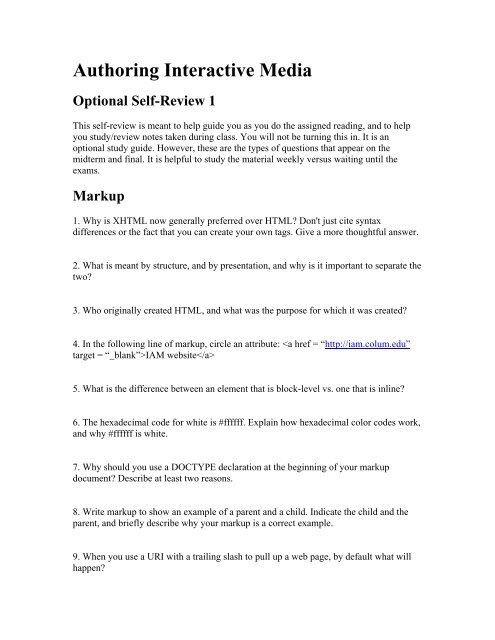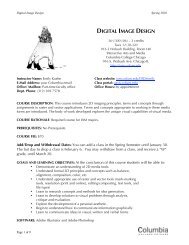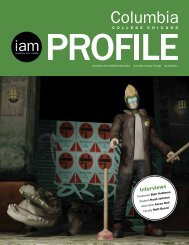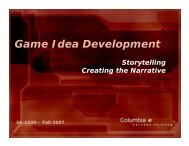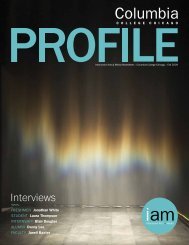Authoring Interactive Media Optional Self-Review 1 - IAM
Authoring Interactive Media Optional Self-Review 1 - IAM
Authoring Interactive Media Optional Self-Review 1 - IAM
You also want an ePaper? Increase the reach of your titles
YUMPU automatically turns print PDFs into web optimized ePapers that Google loves.
<strong>Authoring</strong> <strong>Interactive</strong> <strong>Media</strong><br />
<strong>Optional</strong> <strong>Self</strong>-<strong>Review</strong> 1<br />
This self-review is meant to help guide you as you do the assigned reading, and to help<br />
you study/review notes taken during class. You will not be turning this in. It is an<br />
optional study guide. However, these are the types of questions that appear on the<br />
midterm and final. It is helpful to study the material weekly versus waiting until the<br />
exams.<br />
Markup<br />
1. Why is XHTML now generally preferred over HTML? Don't just cite syntax<br />
differences or the fact that you can create your own tags. Give a more thoughtful answer.<br />
2. What is meant by structure, and by presentation, and why is it important to separate the<br />
two?<br />
3. Who originally created HTML, and what was the purpose for which it was created?<br />
4. In the following line of markup, circle an attribute: <strong>IAM</strong> website<br />
5. What is the difference between an element that is block-level vs. one that is inline?<br />
6. The hexadecimal code for white is #ffffff. Explain how hexadecimal color codes work,<br />
and why #ffffff is white.<br />
7. Why should you use a DOCTYPE declaration at the beginning of your markup<br />
document? Describe at least two reasons.<br />
8. Write markup to show an example of a parent and a child. Indicate the child and the<br />
parent, and briefly describe why your markup is a correct example.<br />
9. When you use a URI with a trailing slash to pull up a web page, by default what will<br />
happen?
10.Define and give an example of absolute and relative URIs. Include information on<br />
when should you use absolute, and when should you use relative.<br />
Absolute<br />
Relative<br />
Definition:<br />
Example:<br />
When to use:<br />
Definition:<br />
Example:<br />
When to use:<br />
11. What do each of the following tags “mean” or represent?<br />
<br />
<br />
12. In the previous question, which tag is a “container” or “non-empty” tag, and why?<br />
13. TRUE or FALSE: In XHTML tags are case-sensitive.<br />
14. TRUE or FALSE: Your file and directory names should not have spaces in them<br />
(i.e., “myImages” versus “my Images”).<br />
15. What is the difference between a div and a span?