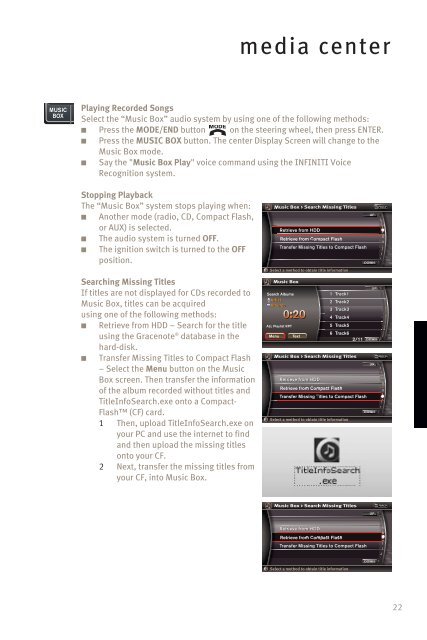2008 QX Quick Reference Guide - Infiniti Owner Portal
2008 QX Quick Reference Guide - Infiniti Owner Portal
2008 QX Quick Reference Guide - Infiniti Owner Portal
You also want an ePaper? Increase the reach of your titles
YUMPU automatically turns print PDFs into web optimized ePapers that Google loves.
media center<br />
Playing Recorded Songs<br />
Select the “Music Box” audio system by using one of the following methods:<br />
■ Press the MODE/END button on the steering wheel, then press ENTER.<br />
■ Press the MUSIC BOX button. The center Display Screen will change to the<br />
Music Box mode.<br />
■ Say the "Music Box Play" voice command using the INFINITI Voice<br />
Recognition system.<br />
Stopping Playback<br />
The “Music Box” system stops playing when:<br />
■ Another mode (radio, CD, Compact Flash,<br />
or AUX) is selected.<br />
■ The audio system is turned OFF.<br />
■ The ignition switch is turned to the OFF<br />
position.<br />
Searching Missing Titles<br />
If titles are not displayed for CDs recorded to<br />
Music Box, titles can be acquired<br />
using one of the following methods:<br />
■ Retrieve from HDD – Search for the title<br />
using the Gracenote ® database in the<br />
hard-disk.<br />
■ Transfer Missing Titles to Compact Flash<br />
– Select the Menu button on the Music<br />
Box screen. Then transfer the information<br />
of the album recorded without titles and<br />
TitleInfoSearch.exe onto a Compact-<br />
Flash (CF) card.<br />
1 Then, upload TitleInfoSearch.exe on<br />
your PC and use the internet to find<br />
and then upload the missing titles<br />
onto your CF.<br />
2 Next, transfer the missing titles from<br />
your CF, into Music Box.<br />
Select a method to obtain title information<br />
22