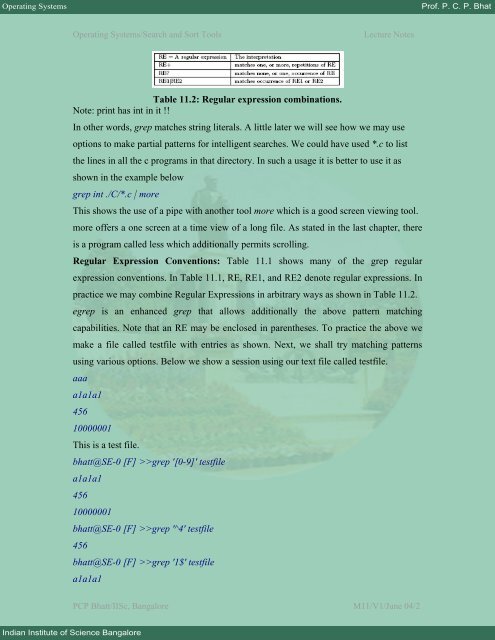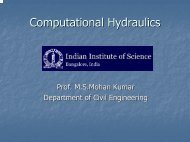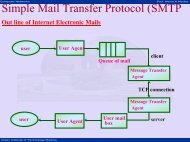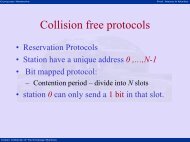Module 11: Search and Sort Tools - E-Courses
Module 11: Search and Sort Tools - E-Courses
Module 11: Search and Sort Tools - E-Courses
You also want an ePaper? Increase the reach of your titles
YUMPU automatically turns print PDFs into web optimized ePapers that Google loves.
Operating Systems Prof. P. C. P. Bhat<br />
Indian Institute of Science Bangalore<br />
Operating Systems/<strong>Search</strong> <strong>and</strong> <strong>Sort</strong> <strong>Tools</strong> Lecture Notes<br />
Table <strong>11</strong>.2: Regular expression combinations.<br />
Note: print has int in it !!<br />
In other words, grep matches string literals. A little later we will see how we may use<br />
options to make partial patterns for intelligent searches. We could have used *.c to list<br />
the lines in all the c programs in that directory. In such a usage it is better to use it as<br />
shown in the example below<br />
grep int ./C/*.c | more<br />
This shows the use of a pipe with another tool more which is a good screen viewing tool.<br />
more offers a one screen at a time view of a long file. As stated in the last chapter, there<br />
is a program called less which additionally permits scrolling.<br />
Regular Expression Conventions: Table <strong>11</strong>.1 shows many of the grep regular<br />
expression conventions. In Table <strong>11</strong>.1, RE, RE1, <strong>and</strong> RE2 denote regular expressions. In<br />
practice we may combine Regular Expressions in arbitrary ways as shown in Table <strong>11</strong>.2.<br />
egrep is an enhanced grep that allows additionally the above pattern matching<br />
capabilities. Note that an RE may be enclosed in parentheses. To practice the above we<br />
make a file called testfile with entries as shown. Next, we shall try matching patterns<br />
using various options. Below we show a session using our text file called testfile.<br />
aaa<br />
a1a1a1<br />
456<br />
10000001<br />
This is a test file.<br />
bhatt@SE-0 [F] >>grep '[0-9]' testfile<br />
a1a1a1<br />
456<br />
10000001<br />
bhatt@SE-0 [F] >>grep '^4' testfile<br />
456<br />
bhatt@SE-0 [F] >>grep '1$' testfile<br />
a1a1a1<br />
PCP Bhatt/IISc, Bangalore M<strong>11</strong>/V1/June 04/2