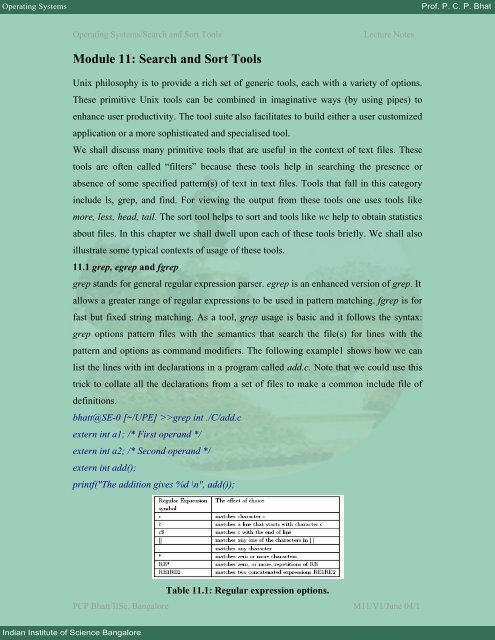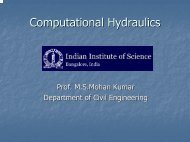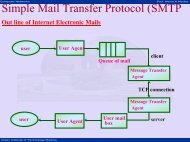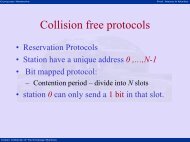Module 11: Search and Sort Tools - E-Courses
Module 11: Search and Sort Tools - E-Courses
Module 11: Search and Sort Tools - E-Courses
You also want an ePaper? Increase the reach of your titles
YUMPU automatically turns print PDFs into web optimized ePapers that Google loves.
Operating Systems Prof. P. C. P. Bhat<br />
Indian Institute of Science Bangalore<br />
Operating Systems/<strong>Search</strong> <strong>and</strong> <strong>Sort</strong> <strong>Tools</strong> Lecture Notes<br />
<strong>Module</strong> <strong>11</strong>: <strong>Search</strong> <strong>and</strong> <strong>Sort</strong> <strong>Tools</strong><br />
Unix philosophy is to provide a rich set of generic tools, each with a variety of options.<br />
These primitive Unix tools can be combined in imaginative ways (by using pipes) to<br />
enhance user productivity. The tool suite also facilitates to build either a user customized<br />
application or a more sophisticated <strong>and</strong> specialised tool.<br />
We shall discuss many primitive tools that are useful in the context of text files. These<br />
tools are often called “filters” because these tools help in searching the presence or<br />
absence of some specified pattern(s) of text in text files. <strong>Tools</strong> that fall in this category<br />
include ls, grep, <strong>and</strong> find. For viewing the output from these tools one uses tools like<br />
more, less, head, tail. The sort tool helps to sort <strong>and</strong> tools like wc help to obtain statistics<br />
about files. In this chapter we shall dwell upon each of these tools briefly. We shall also<br />
illustrate some typical contexts of usage of these tools.<br />
<strong>11</strong>.1 grep, egrep <strong>and</strong> fgrep<br />
grep st<strong>and</strong>s for general regular expression parser. egrep is an enhanced version of grep. It<br />
allows a greater range of regular expressions to be used in pattern matching. fgrep is for<br />
fast but fixed string matching. As a tool, grep usage is basic <strong>and</strong> it follows the syntax:<br />
grep options pattern files with the semantics that search the file(s) for lines with the<br />
pattern <strong>and</strong> options as comm<strong>and</strong> modifiers. The following example1 shows how we can<br />
list the lines with int declarations in a program called add.c. Note that we could use this<br />
trick to collate all the declarations from a set of files to make a common include file of<br />
definitions.<br />
bhatt@SE-0 [~/UPE] >>grep int ./C/add.c<br />
extern int a1; /* First oper<strong>and</strong> */<br />
extern int a2; /* Second oper<strong>and</strong> */<br />
extern int add();<br />
printf("The addition gives %d \n", add());<br />
Table <strong>11</strong>.1: Regular expression options.<br />
PCP Bhatt/IISc, Bangalore M<strong>11</strong>/V1/June 04/1
Operating Systems Prof. P. C. P. Bhat<br />
Indian Institute of Science Bangalore<br />
Operating Systems/<strong>Search</strong> <strong>and</strong> <strong>Sort</strong> <strong>Tools</strong> Lecture Notes<br />
Table <strong>11</strong>.2: Regular expression combinations.<br />
Note: print has int in it !!<br />
In other words, grep matches string literals. A little later we will see how we may use<br />
options to make partial patterns for intelligent searches. We could have used *.c to list<br />
the lines in all the c programs in that directory. In such a usage it is better to use it as<br />
shown in the example below<br />
grep int ./C/*.c | more<br />
This shows the use of a pipe with another tool more which is a good screen viewing tool.<br />
more offers a one screen at a time view of a long file. As stated in the last chapter, there<br />
is a program called less which additionally permits scrolling.<br />
Regular Expression Conventions: Table <strong>11</strong>.1 shows many of the grep regular<br />
expression conventions. In Table <strong>11</strong>.1, RE, RE1, <strong>and</strong> RE2 denote regular expressions. In<br />
practice we may combine Regular Expressions in arbitrary ways as shown in Table <strong>11</strong>.2.<br />
egrep is an enhanced grep that allows additionally the above pattern matching<br />
capabilities. Note that an RE may be enclosed in parentheses. To practice the above we<br />
make a file called testfile with entries as shown. Next, we shall try matching patterns<br />
using various options. Below we show a session using our text file called testfile.<br />
aaa<br />
a1a1a1<br />
456<br />
10000001<br />
This is a test file.<br />
bhatt@SE-0 [F] >>grep '[0-9]' testfile<br />
a1a1a1<br />
456<br />
10000001<br />
bhatt@SE-0 [F] >>grep '^4' testfile<br />
456<br />
bhatt@SE-0 [F] >>grep '1$' testfile<br />
a1a1a1<br />
PCP Bhatt/IISc, Bangalore M<strong>11</strong>/V1/June 04/2
Operating Systems Prof. P. C. P. Bhat<br />
Indian Institute of Science Bangalore<br />
Operating Systems/<strong>Search</strong> <strong>and</strong> <strong>Sort</strong> <strong>Tools</strong> Lecture Notes<br />
10000001<br />
bhatt@SE-0 [F] >>grep '[A-Z]' testfile<br />
This is a test file.<br />
bhatt@SE-0 [F] >>grep '[0-4]' testfile<br />
a1a1a1<br />
456<br />
10000001<br />
bhatt@SE-0 [F] >>fgrep '000' testfile<br />
10000001<br />
bhatt@SE-0 [F] >>egrep '0..' testfile<br />
10000001<br />
\ The back slash is used to consider a special character literally. This is required when the<br />
character used is also a comm<strong>and</strong> option as in case of -, * etc.<br />
See the example below where we are matching a period symbol.<br />
bhatt@SE-0 [F] >>grep '\.' testfile<br />
This is a test file.<br />
We may use a character's characteristics as options in grep. The options available are<br />
shown in Table <strong>11</strong>.3.<br />
bhatt@SE-0 [F] >>grep -v 'a1' testfile<br />
aaa<br />
456<br />
10000001<br />
Table <strong>11</strong>.3: Choosing match options.<br />
This is a test file.<br />
bhatt@SE-0 [F] >>grep 'aa' testfile<br />
aaa<br />
bhatt@SE-0 [F] >>grep -w 'aa' testfile<br />
bhatt@SE-0 [F] >>grep -w 'aaa' testfile<br />
aaa<br />
bhatt@SE-0 [F] >>grep -l 'aa' testfile<br />
PCP Bhatt/IISc, Bangalore M<strong>11</strong>/V1/June 04/3
Operating Systems Prof. P. C. P. Bhat<br />
Indian Institute of Science Bangalore<br />
Operating Systems/<strong>Search</strong> <strong>and</strong> <strong>Sort</strong> <strong>Tools</strong> Lecture Notes<br />
testfile<br />
Context of use: Suppose we wish to list all sub-directories in a certain directory.<br />
ls -l | grep ^d<br />
bhatt@SE-0 [M] >>ls -l | grep ^d<br />
drwxr-xr-x 2 bhatt bhatt 512 Oct 15 13:15 M1<br />
drwxr-xr-x 2 bhatt bhatt 512 Oct 15 12:37 M2<br />
drwxr-xr-x 2 bhatt bhatt 512 Oct 15 12:37 M3<br />
drwxr-xr-x 2 bhatt bhatt 512 Oct 16 09:53 RAND<br />
Suppose we wish to select a certain font <strong>and</strong> also wish to find out if it is available as a<br />
bold font with size 18. We may list these with the instruction shown below.<br />
xlsfonts | grep bold\-18 | more<br />
bhatt@SE-0 [M] >>xlsfonts | grep bold\-18 | more<br />
lucidasans-bold-18<br />
lucidasans-bold-18<br />
lucidasanstypewriter-bold-18<br />
lucidasanstypewriter-bold-18<br />
Suppose we wish to find out at how many terminals a certain user is logged in at the<br />
moment. The following comm<strong>and</strong> will give us the required information:<br />
who | grep username | wc -l > count<br />
The wc with -l options gives the count of lines. Also, who|grep will output one line for<br />
every line matched with the given pattern (username) in it.<br />
<strong>11</strong>.2 Using find<br />
find is used when a user, or a system administrator, needs to determine the location of a<br />
certain file under a specified subtree in a file hierarchy. The syntax <strong>and</strong> use of find is:<br />
find path expression action<br />
where path identifies the subtree, expression helps to identify the file <strong>and</strong> the action<br />
specifies the action one wishes to take. Let us now see a few typical usages.<br />
List all the files in the current directory.<br />
bhatt@SE-0 [F] >>find . -print /* only path <strong>and</strong> action specified */<br />
.<br />
/ReadMe<br />
./testfile<br />
PCP Bhatt/IISc, Bangalore M<strong>11</strong>/V1/June 04/4
Operating Systems Prof. P. C. P. Bhat<br />
Indian Institute of Science Bangalore<br />
Operating Systems/<strong>Search</strong> <strong>and</strong> <strong>Sort</strong> <strong>Tools</strong> Lecture Notes<br />
Finding files which have been created after a certain other file was created.<br />
bhatt@SE-0 [F] >>find . -newer testfile<br />
.<br />
/ReadMe<br />
There is an option mtime to find modified files in a certain period over a number<br />
of days.<br />
List all the files which match the partial pattern test. One should use only shell<br />
meta-characters for partial matches.<br />
bhatt@SE-0 [F] >>find . -name test*<br />
./testfile<br />
bhatt@SE-0 [F] >>find ../../ -name test*<br />
../../COURSES/OS/PROCESS/testfile<br />
../../UPE/F/testfile<br />
I have a file called linkedfile with a link to testfile. The find comm<strong>and</strong> can be<br />
used to find the links.<br />
bhatt@SE-0 [F] >>find ./ -links 2<br />
./<br />
./testfile<br />
./linkedfile<br />
Finding out the subdirectories under a directory.<br />
bhatt@SE-0 [F] >>find ../M -type d<br />
../M<br />
../M/M1<br />
../M/M2<br />
../M/M3<br />
../M/RAND<br />
Finding files owned by a certain user.<br />
bhatt@SE-0 [F] >>find /home/georg/ASM-WB -user georg -type d<br />
/home/georg/ASM-WB<br />
/home/georg/ASM-WB/examples<br />
/home/georg/ASM-WB/examples/Library<br />
/home/georg/ASM-WB/examples/SimpleLang<br />
PCP Bhatt/IISc, Bangalore M<strong>11</strong>/V1/June 04/5
Operating Systems Prof. P. C. P. Bhat<br />
Indian Institute of Science Bangalore<br />
Operating Systems/<strong>Search</strong> <strong>and</strong> <strong>Sort</strong> <strong>Tools</strong> Lecture Notes<br />
/home/georg/ASM-WB/examples/InstructionSet<br />
/home/georg/ASM-WB/Projects<br />
/home/georg/ASM-WB/FirstTry<br />
The file type options are: f for text file, c for character special file, b for blocked files<br />
<strong>and</strong> p for pipes.<br />
Strings: Sometimes one may need to examine if there are ascii strings in a certain<br />
object or a binary file. This can be done using a string comm<strong>and</strong> with the syntax :<br />
string binaryfileName | more<br />
As an example see its use below2:<br />
bhatt@SE-0 [F] >>strings ../M/RAND/main | more<br />
The value of seed is %d at A<br />
The value is %f at B<br />
ctags <strong>and</strong> etags: These comm<strong>and</strong>s are useful in the context when one wishes to look<br />
up patterns like c function calls. You may look up man pages for its description if you are<br />
a power user of c.<br />
<strong>11</strong>.2.1 <strong>Sort</strong> Tool<br />
For sort tool Unix treats each line in a text file as data. In other words, it basically sorts<br />
lines of text in text file. It is possible to give an option to list lines in ascending or<br />
descending order. We shall demonstrate its usage through examples given below.<br />
Table <strong>11</strong>.4: <strong>Sort</strong> options.<br />
bhatt@SE-0 [F] >>sort<br />
aaa<br />
bbb<br />
aba<br />
^d terminates the input ....see the output below<br />
aaa<br />
aba<br />
bbb<br />
bhatt@SE-0 [F] >>sort testfile<br />
PCP Bhatt/IISc, Bangalore M<strong>11</strong>/V1/June 04/6
Operating Systems Prof. P. C. P. Bhat<br />
Indian Institute of Science Bangalore<br />
Operating Systems/<strong>Search</strong> <strong>and</strong> <strong>Sort</strong> <strong>Tools</strong> Lecture Notes<br />
10000001<br />
456<br />
This is a test file.<br />
a1a1a1<br />
aaa<br />
(Use -r option for descending order).<br />
bhatt@SE-0 [F] >>sort testfile -o outfile<br />
bhatt@SE-0 [F] >><br />
One can see the outfile for sorted output. sort repeats all identical lines. It helps to use a<br />
filter uniq to get sorted output with unique lines. Let us now modify our testfile to have<br />
repetition of a few lines <strong>and</strong> then use uniq as shown below.<br />
bhatt@SE-0 [F] >>sort testfile|uniq|more<br />
10000001<br />
456<br />
This is a test file.<br />
a1a1a1<br />
aaa<br />
In table <strong>11</strong>.4 we list the options that are available with sort. sort can also be used to<br />
merge files. Next, we will split a file <strong>and</strong> then show the use of merge. Of course, the<br />
usage is in the context of merge-sort.<br />
One often uses filtering comm<strong>and</strong>s like sort, grep etc. in conjunction with wc, more, head<br />
<strong>and</strong> tail comm<strong>and</strong>s available in Unix. System administrators use who in conjunction with<br />
grep, sort, find to track of terminal usage <strong>and</strong> also for lost or damaged files.<br />
split: split comm<strong>and</strong> helps one to split a file into smaller sized segments. For instance, if<br />
we split ReadMe file with the following comm<strong>and</strong> :<br />
split -l 20 ReadMe seg<br />
Upon execution we get a set of files segaa, segab, ....etc. each with 20 lines in it. (Check<br />
the line count using wc). Now merge using sorted segaa with segab.<br />
sort -m segaa segab > check<br />
A clever way to merge all the split files is to use cat as shown below:<br />
cat seg* > check<br />
PCP Bhatt/IISc, Bangalore M<strong>11</strong>/V1/June 04/7
Operating Systems Prof. P. C. P. Bhat<br />
Indian Institute of Science Bangalore<br />
Operating Systems/<strong>Search</strong> <strong>and</strong> <strong>Sort</strong> <strong>Tools</strong> Lecture Notes<br />
The file check should have 40 lines in it. Clearly, split <strong>and</strong> merge would be useful to<br />
support merge-sort <strong>and</strong> for assembling a set of smaller files that can be sent over a<br />
network using e-mail whenever there are restrictions on the size of attached files.<br />
In the next module we shall learn about the AWK tool in Unix. Evolution of AWK is a<br />
very good illustration of how more powerful tools can be built. AWK evolves from the<br />
(seemingly modest) generic tool grep!!<br />
PCP Bhatt/IISc, Bangalore M<strong>11</strong>/V1/June 04/8
Operating Systems Prof. P. C. P. Bhat<br />
Indian Institute of Science Bangalore<br />
Operating Systems/<strong>Search</strong> <strong>and</strong> <strong>Sort</strong> <strong>Tools</strong> Worked out Examples<br />
Worked out Examples<br />
<strong>11</strong>.1 What is wild-cards used for in the file related operations?<br />
Wild card is the set of characters used for pattern matching in file related<br />
operations. When we use these characters in conjugation with the comm<strong>and</strong>s<br />
used for file, they save a lot of work. For example if we want to list the files<br />
which start with chap <strong>and</strong> ends with three more characters. like chapter<br />
chap001 chap002 chap003.<br />
So inspite of typing the above pattern we can do ….<br />
ls chapter chap001 chap002 chap003<br />
we can write the comm<strong>and</strong>s which is equally efficient <strong>and</strong> much sorter to type.<br />
ls chap???<br />
This ? is used as wild cards.<br />
Some others are…..<br />
* any number of characters including none<br />
[ijk] a single character either I,j,k<br />
[a-z] a character in the range of a to z<br />
[!a-z] a character other than a to z<br />
P.C.P.Bhat/IISc Bangalore M<strong>11</strong>/V1/June 04/1
Operating Systems Prof. P. C. P. Bhat<br />
Indian Institute of Science Bangalore<br />
Operating Systems/<strong>Search</strong> <strong>and</strong> <strong>Sort</strong> <strong>Tools</strong> Question Bank<br />
Question Bank<br />
<strong>11</strong>.1 Which of the following comm<strong>and</strong>s are filters:<br />
a. ls<br />
b. ps<br />
c. egrep<br />
d. who<br />
e. find<br />
<strong>11</strong>.2 Suppose you have a phone file with names <strong>and</strong> associated phone number in each<br />
line. Can you use grep comm<strong>and</strong> to locate a friend’s phone number? How?<br />
<strong>11</strong>.3 List all the files in the current directory with names not exceeding two<br />
characters.<br />
<strong>11</strong>.4 How can we enforce restricting the search to the last 10 lines of the file in the<br />
phone file described in 1 above.<br />
<strong>11</strong>.5 Suppose a system has several user logged on – how will you find if your friend<br />
is logged on to the system?<br />
<strong>11</strong>.6 Suppose there are a large number of users who are logged on to the system. We<br />
need to sort the users in the order of their login time. How should we proceed if<br />
we only need to know the user who logged on earliest amongst them?<br />
<strong>11</strong>.7 What is the use of "find" comm<strong>and</strong> in UNIX environment? What are the options<br />
available with find comm<strong>and</strong> <strong>and</strong> how are the options utilized?<br />
<strong>11</strong>.8 What is the difference between the find <strong>and</strong> locate comm<strong>and</strong>?<br />
<strong>11</strong>.9 Write a program to print all the words in a file that occur twice consecutively in<br />
the file.<br />
Ex. The world world is not not enough<br />
Output :<br />
--------world<br />
not<br />
<strong>11</strong>.10 Assume the last file you created yesterday was called last20.<br />
How would you use find comm<strong>and</strong> to determine which files you<br />
have created today?<br />
P.C.P.Bhat/IISc Bangalore M<strong>11</strong>/V1/June 04/1
Operating Systems Prof. P. C. P. Bhat<br />
Indian Institute of Science Bangalore<br />
Operating Systems/<strong>Search</strong> <strong>and</strong> <strong>Sort</strong> <strong>Tools</strong> Multiple Choice Questions<br />
Multiple Choice Questions<br />
<strong>11</strong>.1 The comm<strong>and</strong> cp can be used to overwrite an existing file.<br />
a. True<br />
b. False<br />
<strong>11</strong>.2 We may repeat mv comm<strong>and</strong> n times to create n copies of an existing file.<br />
a. True<br />
b. False<br />
<strong>11</strong>.3 The file names for the linked files can be different.<br />
a. True<br />
b. False<br />
<strong>11</strong>.4 rm comm<strong>and</strong> can be used to remove a directory file as well.<br />
a. True<br />
b. False<br />
<strong>11</strong>.5 ls comm<strong>and</strong>s always exposes all the file names starting with (.)<br />
a. True<br />
b. False<br />
P.C.P.Bhat/IISc Bangalore M<strong>11</strong>/V1/June 04/1