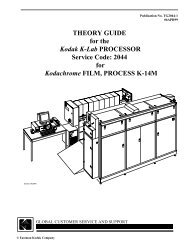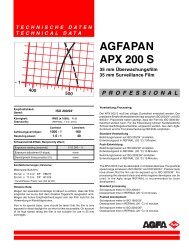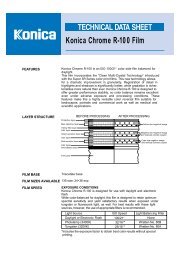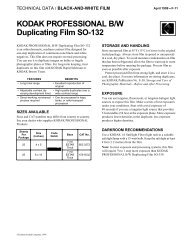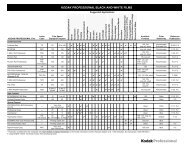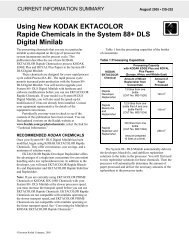6 Processing Options with KODAK EKTACOLOR Chemicals - 125px
6 Processing Options with KODAK EKTACOLOR Chemicals - 125px
6 Processing Options with KODAK EKTACOLOR Chemicals - 125px
You also want an ePaper? Increase the reach of your titles
YUMPU automatically turns print PDFs into web optimized ePapers that Google loves.
Monitoring the Bleach-Fix<br />
Bleach-fix regeneration is more complex than most<br />
operations in a finishing lab. Any error left uncorrected is<br />
compounded in a regenerated system. However, if you mix<br />
all solutions correctly, add the correct amount of desilvering<br />
concentrate, desilver the overflow properly, replenish<br />
correctly, maintain the squeegees well, and carefully<br />
monitor and adjust the pH, the system should operate<br />
<strong>with</strong>out problems.<br />
Monitor the pH—pH has the greatest effect on bleaching,<br />
silver recovery, and leuco-cyan dye formation. The<br />
regenerator concentrate is balanced to maintain the correct<br />
pH in a system that has efficient squeegees and that uses the<br />
correct replenishment rate. If squeegee efficiency varies, you<br />
will need to adjust the replenishment rate to maintain the pH<br />
of the bleach-fix.<br />
The aim pH for bleach-fix replenisher and fresh tank<br />
solution is 5.50 ± 0.10. The pH of the seasoned tank solution<br />
and overflow will be 6.00 to 6.50. Adding the desilvering<br />
concentrate increases the pH of the bleach-fix overflow to<br />
7.5 to 8.0. The pH of the desilvered overflow will vary. After<br />
you add <strong>KODAK</strong> <strong>EKTACOLOR</strong> RA Bleach-Fix<br />
Regenerator, the pH of the replenisher should be 5.50 ± 0.10.<br />
If the pH of the bleach-fix is not <strong>with</strong>in 5.40 to 5.60, check<br />
these possible causes:<br />
• First check to see that the pH meter is operating properly.<br />
It may require recalibration, electrode replacement, or<br />
some other repair. For information on checking your pH<br />
meter and the electrodes, see Electrodes.<br />
• Check the squeegees. Are they worn or out of adjustment?<br />
• Check the bleach-fix replenishment rate. Remember that<br />
the required rate depends on the efficiency of the<br />
squeegees. If the pH is low, you may need to reduce the<br />
replenishment rate; if the pH is high, you may need to<br />
increase the replenishment rate. After regeneration, check<br />
the pH of the replenisher to determine if it is correct.<br />
To monitor your bleach-fix system, keep a record of the<br />
pH of the bleach-fix during each stage of regeneration—the<br />
collected overflow, the overflow <strong>with</strong> the desilvering<br />
concentrate, the regenerated solution, and the pH-adjusted<br />
solution. For information on how to measure pH, see<br />
Measuring the pH of Photographic <strong>Processing</strong> Solutions.<br />
Diagnosing Problems<br />
Leuco-Cyan Dye—T<br />
Note: The recently introduced <strong>KODAK</strong> <strong>EKTACOLOR</strong><br />
Edge 8 Paper, ROYAL VIII Paper, and <strong>KODAK</strong><br />
DURALIFE Paper are insensitive to leuco-cyan dye. With<br />
these papers, leuco-cyan dye will not form at low pH values.<br />
Other papers will be sensitive to this problem, including<br />
<strong>KODAK</strong> Pro Strips, Process RA-4.<br />
In Process RA-4, bleach-fix regeneration problems rarely<br />
occur. However, low bleach-fix pH can cause leuco-cyan<br />
dye to form <strong>with</strong> some papers. Indications of leuco-cyan dye<br />
are low red BP, HD – LD, or LD density values in the<br />
control-strip plot. If you suspect a leuco-cyan-dye problem,<br />
you can check for it by dipping the control strip in <strong>KODAK</strong><br />
FLEXICOLOR Bleach III and Replenisher for 2 minutes,<br />
and then washing and drying it. (For details of the test, see<br />
Rebleaching Test for Leuco-Cyan Dye). If the red BP density<br />
value increases by at least 0.10 more than the green and blue<br />
density values, there is probably a leuco-cyan-dye problem.<br />
If you verify that leuco-cyan dye is present, check the<br />
bleach-fix pH and adjust the bleach-fix replenishment rate as<br />
necessary.<br />
Retained Silver—High BP density values in the control<br />
strip and desaturated colors in the prints are indications of a<br />
retained-silver problem. You can check for retained silver by<br />
visually checking the yellow patch on the control strip or<br />
viewing the BP patch on the control strip <strong>with</strong> an infrared<br />
scope. Retained silver is usually caused by too high a pH or<br />
dilution of the bleach-fix tank solution. A seasoned bleachfix<br />
tank solution should have a pH of 6.00 to 6.50.<br />
Underreplenishment, inefficient squeegees, or high<br />
replenisher pH may increase the pH of the bleach-fix tank<br />
solution. Check that the bleach-fix replenisher pH is<br />
5.50 ± 0.10. If the replenisher pH is correct, the most<br />
probable causes are excessive developer carried over into the<br />
bleach-fix tank or a bleach-fix replenishment rate that is too<br />
low. Check the condition of the squeegees before adjusting<br />
the replenishment rate.<br />
Precipitates—Precipitates in the bleach-fix have three<br />
possible causes: incorrect mixing of the desilvering<br />
concentrate, sodium compounds in the bleach-fix system,<br />
and overconcentration of a developer compound in the<br />
bleach-fix.<br />
A reddish-brown sludge indicates improper mixing of<br />
<strong>KODAK</strong> <strong>EKTACOLOR</strong> RA Desilvering Concentrate <strong>with</strong><br />
the bleach-fix overflow. An incorrect mix ratio causes iron<br />
oxide to form.<br />
Reddish-brown crystals are most often caused by using<br />
sodium compounds for pH adjustment (sodium hydroxide)<br />
or as a preservative (sodium sulfite). Correct the problem by<br />
switching to ammonium or potassium compounds.<br />
A purple precipitate indicates that too much of a<br />
particular developer component is carried over into the<br />
bleach-fix. If this occurs, check and adjust the squeegee<br />
between the developer and the bleach-fix to reduce<br />
developer carryover into the bleach-fix. Also check the<br />
temperature of the bleach-fix tank solution. Change the<br />
recirculation filters in the processor and the silver-recovery<br />
cell more often than normal until the problem is corrected.<br />
6-10 Using <strong>KODAK</strong> <strong>EKTACOLOR</strong> RA <strong>Chemicals</strong>