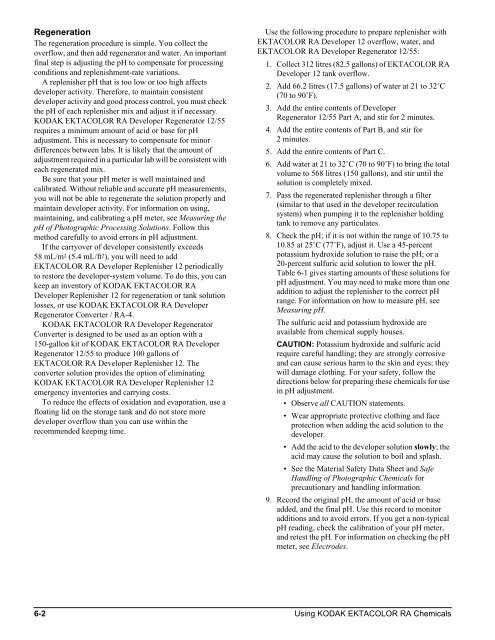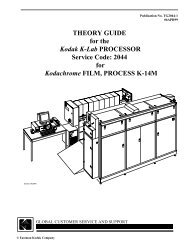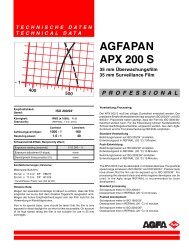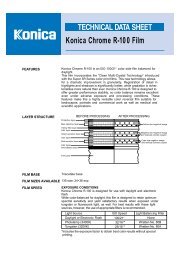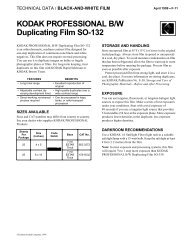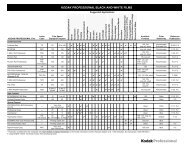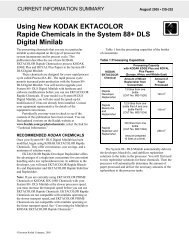6 Processing Options with KODAK EKTACOLOR Chemicals - 125px
6 Processing Options with KODAK EKTACOLOR Chemicals - 125px
6 Processing Options with KODAK EKTACOLOR Chemicals - 125px
You also want an ePaper? Increase the reach of your titles
YUMPU automatically turns print PDFs into web optimized ePapers that Google loves.
Regeneration<br />
The regeneration procedure is simple. You collect the<br />
overflow, and then add regenerator and water. An important<br />
final step is adjusting the pH to compensate for processing<br />
conditions and replenishment-rate variations.<br />
A replenisher pH that is too low or too high affects<br />
developer activity. Therefore, to maintain consistent<br />
developer activity and good process control, you must check<br />
the pH of each replenisher mix and adjust it if necessary.<br />
<strong>KODAK</strong> <strong>EKTACOLOR</strong> RA Developer Regenerator 12/55<br />
requires a minimum amount of acid or base for pH<br />
adjustment. This is necessary to compensate for minor<br />
differences between labs. It is likely that the amount of<br />
adjustment required in a particular lab will be consistent <strong>with</strong><br />
each regenerated mix.<br />
Be sure that your pH meter is well maintained and<br />
calibrated. Without reliable and accurate pH measurements,<br />
you will not be able to regenerate the solution properly and<br />
maintain developer activity. For information on using,<br />
maintaining, and calibrating a pH meter, see Measuring the<br />
pH of Photographic <strong>Processing</strong> Solutions. Follow this<br />
method carefully to avoid errors in pH adjustment.<br />
If the carryover of developer consistently exceeds<br />
58 mL/m 2 (5.4 mL/ft 2), you will need to add<br />
<strong>EKTACOLOR</strong> RA Developer Replenisher 12 periodically<br />
to restore the developer-system volume. To do this, you can<br />
keep an inventory of <strong>KODAK</strong> <strong>EKTACOLOR</strong> RA<br />
Developer Replenisher 12 for regeneration or tank solution<br />
losses, or use <strong>KODAK</strong> <strong>EKTACOLOR</strong> RA Developer<br />
Regenerator Converter / RA-4.<br />
<strong>KODAK</strong> <strong>EKTACOLOR</strong> RA Developer Regenerator<br />
Converter is designed to be used as an option <strong>with</strong> a<br />
150-gallon kit of <strong>KODAK</strong> <strong>EKTACOLOR</strong> RA Developer<br />
Regenerator 12/55 to produce 100 gallons of<br />
<strong>EKTACOLOR</strong> RA Developer Replenisher 12. The<br />
converter solution provides the option of eliminating<br />
<strong>KODAK</strong> <strong>EKTACOLOR</strong> RA Developer Replenisher 12<br />
emergency inventories and carrying costs.<br />
To reduce the effects of oxidation and evaporation, use a<br />
floating lid on the storage tank and do not store more<br />
developer overflow than you can use <strong>with</strong>in the<br />
recommended keeping time.<br />
Use the following procedure to prepare replenisher <strong>with</strong><br />
<strong>EKTACOLOR</strong> RA Developer 12 overflow, water, and<br />
<strong>EKTACOLOR</strong> RA Developer Regenerator 12/55:<br />
1. Collect 312 litres (82.5 gallons) of <strong>EKTACOLOR</strong> RA<br />
Developer 12 tank overflow.<br />
2. Add 66.2 litres (17.5 gallons) of water at 21 to 32˚C<br />
(70 to 90˚F).<br />
3. Add the entire contents of Developer<br />
Regenerator 12/55 Part A, and stir for 2 minutes.<br />
4. Add the entire contents of Part B, and stir for<br />
2 minutes.<br />
5. Add the entire contents of Part C.<br />
6. Add water at 21 to 32˚C (70 to 90˚F) to bring the total<br />
volume to 568 litres (150 gallons), and stir until the<br />
solution is completely mixed.<br />
7. Pass the regenerated replenisher through a filter<br />
(similar to that used in the developer recirculation<br />
system) when pumping it to the replenisher holding<br />
tank to remove any particulates.<br />
8. Check the pH; if it is not <strong>with</strong>in the range of 10.75 to<br />
10.85 at 25˚C (77˚F), adjust it. Use a 45-percent<br />
potassium hydroxide solution to raise the pH; or a<br />
20-percent sulfuric acid solution to lower the pH.<br />
Table 6-1 gives starting amounts of these solutions for<br />
pH adjustment. You may need to make more than one<br />
addition to adjust the replenisher to the correct pH<br />
range. For information on how to measure pH, see<br />
Measuring pH.<br />
The sulfuric acid and potassium hydroxide are<br />
available from chemical supply houses.<br />
CAUTION: Potassium hydroxide and sulfuric acid<br />
require careful handling; they are strongly corrosive<br />
and can cause serious harm to the skin and eyes; they<br />
will damage clothing. For your safety, follow the<br />
directions below for preparing these chemicals for use<br />
in pH adjustment.<br />
• Observe all CAUTION statements.<br />
• Wear appropriate protective clothing and face<br />
protection when adding the acid solution to the<br />
developer.<br />
• Add the acid to the developer solution slowly; the<br />
acid may cause the solution to boil and splash.<br />
• See the Material Safety Data Sheet and Safe<br />
Handling of Photographic <strong>Chemicals</strong> for<br />
precautionary and handling information.<br />
9. Record the original pH, the amount of acid or base<br />
added, and the final pH. Use this record to monitor<br />
additions and to avoid errors. If you get a non-typical<br />
pH reading, check the calibration of your pH meter,<br />
and retest the pH. For information on checking the pH<br />
meter, see Electrodes.<br />
6-2 Using <strong>KODAK</strong> <strong>EKTACOLOR</strong> RA <strong>Chemicals</strong>