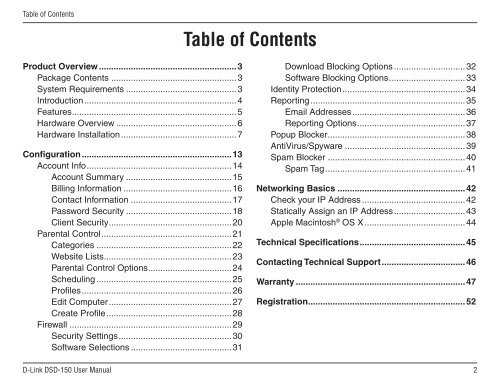Product Manual
Product Manual
Product Manual
Create successful ePaper yourself
Turn your PDF publications into a flip-book with our unique Google optimized e-Paper software.
Table of Contents<br />
<strong>Product</strong> Overview ........................................................3<br />
Package Contents ...................................................3<br />
System Requirements .............................................3<br />
Introduction ..............................................................4<br />
Features ...................................................................5<br />
Hardware Overview .................................................6<br />
Hardware Installation ...............................................7<br />
Configuration .............................................................13<br />
Account Info ...........................................................14<br />
Account Summary ...........................................15<br />
Billing Information ............................................16<br />
Contact Information .........................................17<br />
Password Security ...........................................18<br />
Client Security ..................................................20<br />
Parental Control .....................................................21<br />
Categories .......................................................22<br />
Website Lists ....................................................23<br />
Parental Control Options ..................................24<br />
Scheduling .......................................................25<br />
Profiles .............................................................26<br />
Edit Computer ..................................................27<br />
Create Profile ...................................................28<br />
Firewall ..................................................................29<br />
Security Settings ..............................................30<br />
Software Selections .........................................31<br />
D-Link DSD-150 User <strong>Manual</strong><br />
Table of Contents<br />
Download Blocking Options .............................32<br />
Software Blocking Options ...............................33<br />
Identity Protection ..................................................34<br />
Reporting ...............................................................35<br />
Email Addresses ..............................................36<br />
Reporting Options ............................................37<br />
Popup Blocker ........................................................38<br />
AntiVirus/Spyware .................................................39<br />
Spam Blocker ........................................................40<br />
Spam Tag .........................................................41<br />
Networking Basics ....................................................42<br />
Check your IP Address ..........................................42<br />
Statically Assign an IP Address .............................43<br />
Apple Macintosh ® OS X .........................................44<br />
Technical Specifications ...........................................45<br />
Contacting Technical Support ..................................46<br />
Warranty .....................................................................47<br />
Registration ................................................................52<br />
2