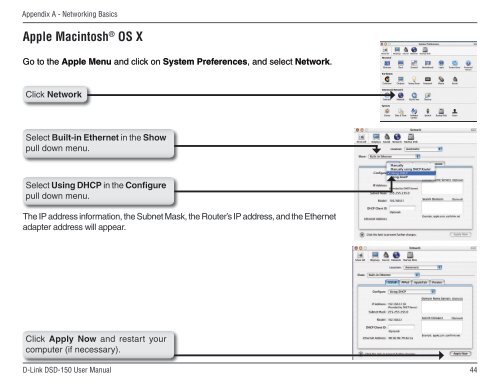Product Manual
Product Manual
Product Manual
Create successful ePaper yourself
Turn your PDF publications into a flip-book with our unique Google optimized e-Paper software.
Appendix A - Networking Basics<br />
Apple Macintosh ® OS X<br />
Go to the Apple Menu and click on System Preferences, and select Network.<br />
Click Network<br />
Select Built-in Ethernet in the Show<br />
pull down menu.<br />
Select Using DHCP in the Configure<br />
pull down menu.<br />
The IP address information, the Subnet Mask, the Router’s IP address, and the Ethernet<br />
adapter address will appear.<br />
Click Apply Now and restart your<br />
computer (if necessary).<br />
D-Link DSD-150 User <strong>Manual</strong><br />
44