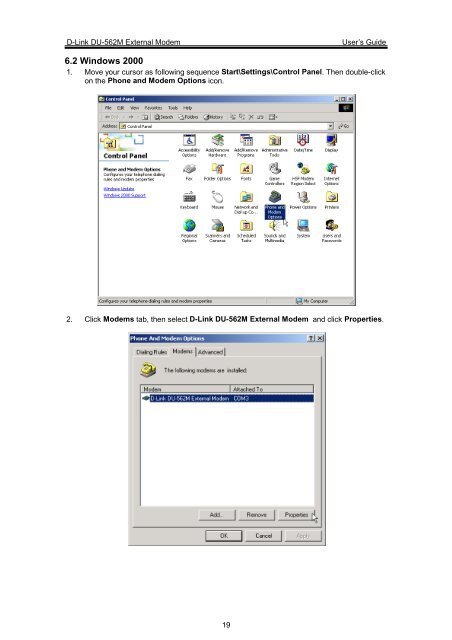D-Link DU-562M External MODEM
D-Link DU-562M External MODEM
D-Link DU-562M External MODEM
You also want an ePaper? Increase the reach of your titles
YUMPU automatically turns print PDFs into web optimized ePapers that Google loves.
D-<strong>Link</strong> <strong>DU</strong>-<strong>562M</strong> <strong>External</strong> Modem User’s Guide<br />
6.2 Windows 2000<br />
1. Move your cursor as following sequence Start\Settings\Control Panel. Then double-click<br />
on the Phone and Modem Options icon.<br />
2. Click Modems tab, then select D-<strong>Link</strong> <strong>DU</strong>-<strong>562M</strong> <strong>External</strong> Modem and click Properties.<br />
19