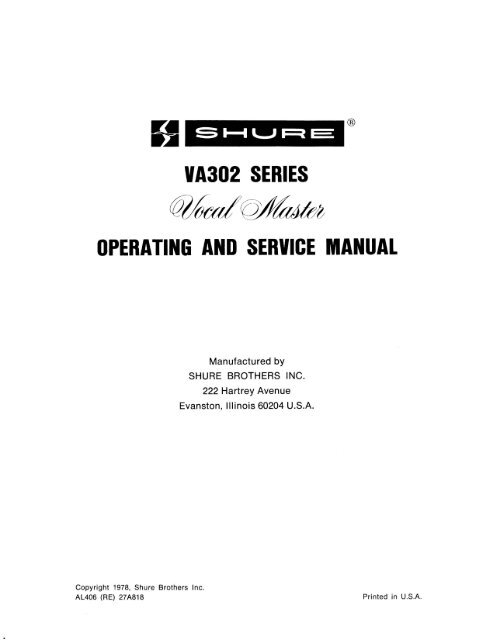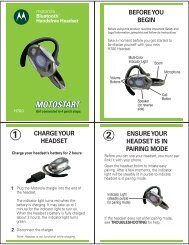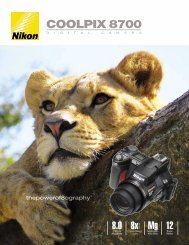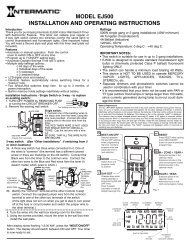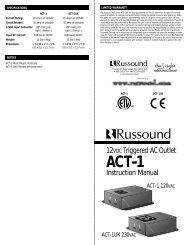Shure Vocal Master Pro VA302 Operations and ... - ed mullen dot net
Shure Vocal Master Pro VA302 Operations and ... - ed mullen dot net
Shure Vocal Master Pro VA302 Operations and ... - ed mullen dot net
You also want an ePaper? Increase the reach of your titles
YUMPU automatically turns print PDFs into web optimized ePapers that Google loves.
<strong>VA302</strong> SERIES<br />
@hfd(>M&fih<br />
OPERATING AND SERVICE MANUAL<br />
Manufactur<strong>ed</strong> by<br />
SHURE BROTHERS INC.<br />
222 Hartrey Avenue<br />
Evanston, Illinois 60204 U.S.A.<br />
Copyright 1978, <strong>Shure</strong> Brothers Inc.<br />
AL406 (RE) 27A818 Print<strong>ed</strong> in U.S.A.
<strong>VA302</strong> Series Console<br />
<strong>VA302</strong> Series <strong>Vocal</strong> <strong>Master</strong><br />
SPECIFICATIONS<br />
Amplifier Type ................................... .All silicon transistor mixer/power amplifier<br />
Power Output ........... .I00 watts continuous '(RMs); (to 8 ohm load, see Figure 3, Page 7)<br />
Voltage Gain ..................................... .80 db Input Attenuator "Out" (8 ohm load)<br />
65 db lnput Attenuator "In" (8 ohm load)<br />
Frequency Response ..................................... k2 db 40 Hz. to 20,000 Hz. (typical)<br />
Input Imp<strong>ed</strong>ance ......... .320 ohms lnput Attenuator "Out"<br />
500 ohms lnput Attenuator "In"<br />
Distortion ........................................... .5% maximum at rat<strong>ed</strong> output at 1 KHz.<br />
Hum <strong>and</strong> Noise . ................................................. .60 db below rat<strong>ed</strong> output<br />
Speaker Load lmp<strong>ed</strong>ance Nominal 8 ohms; operational 5.3 ohms minimum<br />
(See Figure 3, Page 7)<br />
Input Clipping Level ............................. .Greater than 25 Mv. Input Attenuator "Out"<br />
Greater than 150 Mv. lnput Attenuator "In"<br />
Bass Control Action ............................ t13 db at 100 Hz. with respect to "flat" setting<br />
Treble Control Action ........................ i10 db at 10,000 Hz. with respect to "flat" setting<br />
"Aux. Hi-Level" Output Jack ............... .Imp<strong>ed</strong>ance 5,000 ohms; Output 19 db below speaker<br />
output (to 8 ohm load); nominal - 2 V at 50 watts to speakers, Clipping Level 4 V.<br />
"Mic. Level" Output ............. Hi-Z: imp<strong>ed</strong>ance 1,000 ohms; Output 30 db below auxiliary output;<br />
nominal 60 Mv. Clipping Level 120 Mv.<br />
Lo-Z: imp<strong>ed</strong>ance 36 ohms; Output 52 db below auxiliary output;<br />
nominal 5 Mv. Clipping Level 10 Mv.<br />
Echo-"To Input" Jack (Output To External Echo Unit) . ................. .Imp<strong>ed</strong>ance 10,000 ohms;<br />
Output 20 db above microphone inputs with individual volumes at "10"; Clipping Level 3 V.<br />
Echo-"To Output" Jack (Input From External Echo Unit) ................. Imp<strong>ed</strong>ance 40,000 ohms;<br />
Sensitivity 200 Mv. for rat<strong>ed</strong> amplifier output with "Echo Gain" Control <strong>and</strong><br />
"<strong>Master</strong> Volume" Control at maximum settings; Clipping Level 2 V. with maximum<br />
setting of "Echo Gain" control. Clipping level increases with r<strong>ed</strong>uc<strong>ed</strong><br />
setting of "Echo Gain" control.<br />
"Reverb Switch" Jack .................... D.C. switching (no audio), parallels the <strong>Master</strong> Reverb<br />
In-Out Switch. Any cable with a resistance of less<br />
than 5,000 ohms may be us<strong>ed</strong>.<br />
......<br />
Center Notch Frequencies of "Anti-Fe<strong>ed</strong>back" Filters . Filter "A" 5,000 Hz.<br />
Filter "B" 2,200 Hz.<br />
Filter "C" 1,000 Hz.<br />
Filter "D" 155 Hz.
Console (Continu<strong>ed</strong>)<br />
power Supply: <strong>VA302</strong>-C .................................................. ,120 volts, 60 HZ.<br />
<strong>VA302</strong>E-C ........................................... 120/240 volts, 50160 HZ.<br />
Factory wir<strong>ed</strong> for 240 volt operation.<br />
<strong>VA302</strong>E6-C ......................... ,100, 120,140, 200, 220, 240 volts, 50160 Hz.<br />
Switch selectable.<br />
Power Consumption .................................... .80 watts maximum with no signal in.<br />
180 watts with 1 KHz. signal <strong>and</strong> 100 watts output,<br />
400 watts maximum operating<br />
Ambient Temperature Range ................. -7°C. to 43°C. (20" F. to 11O0F.) without derating<br />
Dimensions ................................. 213 mm height x 635 mm width x 375 mm depth<br />
(8% in. x 25 in. x 14% in.)<br />
Weight: <strong>VA302</strong>-C ........................................................ 18.6 kg (41 Ib)<br />
<strong>VA302</strong>E-C <strong>and</strong> <strong>VA302</strong>E6-C ......................................... .19.05 kg (42 Ib)<br />
VA300-S Speaker Column<br />
Power Rating ................................................................. .I00 watts<br />
Imp<strong>ed</strong>ance ..................................................................... 16 ohms<br />
Frequency Response .................................................. 50 Hz. to 10,000 Hz.<br />
Horizontal Distribution .............................................................. 140'<br />
Vertical Distribution ................................................................. 65'<br />
Dimensions ............................... 1594 mm height x 400 mm width x 222 mm depth<br />
(62% in. x 15% in. x 8% in.)<br />
Weight.. ................................................. 31.78 kg (70 Ib) including cable<br />
The <strong>Shure</strong> Model <strong>VA302</strong> <strong>Vocal</strong> <strong>Master</strong> Sound System<br />
consists of one Control Console (<strong>VA302</strong>-C) <strong>and</strong> two<br />
Speaker Columns (VA300-S).<br />
The <strong>Shure</strong> Model <strong>VA302</strong>E <strong>Vocal</strong> <strong>Master</strong> Sound System<br />
consists of one Control Console (<strong>VA302</strong>E-C) <strong>and</strong> two<br />
Speaker Columns (VA300-S).<br />
The <strong>Shure</strong> Model <strong>VA302</strong>E6 <strong>Vocal</strong> <strong>Master</strong> Sound System<br />
consists of one Control Console (<strong>VA302</strong>E6-C) <strong>and</strong> two<br />
Speaker Columns (VA300-S).<br />
Design<strong>ed</strong> specifically for the performing vocalist, the<br />
<strong>Vocal</strong> <strong>Master</strong> Sound System provides the requir<strong>ed</strong> porta-<br />
bility, flexibility, <strong>and</strong> dependability dem<strong>and</strong><strong>ed</strong> by profes-<br />
sional entertainers.<br />
The mixerlpower amplifier Control Console permits the<br />
user to mix up to six microphones with individual control<br />
over volume, tone <strong>and</strong> reverberation. A solid-state 100 watt<br />
R.M.S. power amplifier is incorporat<strong>ed</strong> in the Console.<br />
Unique circuitry design protects the solid-state compo-<br />
nents against damage as a possible result of open-circuit<br />
or short-circuit conditions of the amplifier outputs. The<br />
output transistors are also protect<strong>ed</strong> against overheating<br />
by the use of automatic thermal sensors. All components<br />
of the <strong>Vocal</strong> <strong>Master</strong> Sound System are conservatively rat<strong>ed</strong><br />
<strong>and</strong> are operat<strong>ed</strong> well within their respective tolerances to<br />
assure long life <strong>and</strong> trouble-free performance.<br />
The <strong>VA302</strong>-C is Underwriters' Laboratories, Inc. list<strong>ed</strong>,<br />
<strong>and</strong> is list<strong>ed</strong> by the CSA Testing Laboratories as certifi<strong>ed</strong>.<br />
The VA300-S Speaker Columns are highly directional,<br />
wide range, line-radiators. A rear-port<strong>ed</strong> enclosure is uti-<br />
liz<strong>ed</strong> which contributes to the directional characteristics of<br />
the Speaker Column <strong>and</strong> is crucial in r<strong>ed</strong>uction of fe<strong>ed</strong>-<br />
back.<br />
The VA300-S employs four special 8-inch loudspeakers<br />
<strong>and</strong> two special 10-inch loudspeakers providing a total<br />
cone area of 2,310 cm2 (358 in2).<br />
Each Speaker Column is furnish<strong>ed</strong> with a 15m (50 ft), #I8<br />
gauge, 2-conductor rubber jacket<strong>ed</strong> cable with locking<br />
phone plugs attach<strong>ed</strong>.<br />
\
FIGURE 1.<br />
6, Individual Channel "Treble & Bass" Controls<br />
Front Panel Controls (Refer to Figure 1) (Six, Dual Concentric).<br />
1. "Anti Fe<strong>ed</strong>back" Switches (Four). 7. Individual Channel "Reverb" Switches (Six).<br />
2. "Reverb Intensity" Control. 8. "<strong>Master</strong> Volume" Control.<br />
3. "Reverb Treble & Bass" Controls (Dual Concentric). 9. "On-Off-On" Power Switch.<br />
4. "<strong>Master</strong> Reverb" Switch. 10. V.U. Meter "Hi/Lo" Sensitivity Switch.<br />
5. Individual Channel "Volume" Controls (Six). 11. V.U. Meter.<br />
I 1<br />
Rear Panel Controls <strong>and</strong> Connections (Refer to Figure 2)<br />
11. Line Cord Storage Spindles.<br />
12. A.C. Line Cord.<br />
13. D.C. Fuse (3AG/5A).<br />
14. A.C. Fuse (3AG/3A/SB).<br />
15. "Thermal Overload" lndicator Lamp.<br />
16. "Reverb Switch" Remote Control Jack<br />
(Phone Type).<br />
17. "Speaker" Output Jacks (Two, Phone Type).<br />
18. "Aux. Hi-Level" Output.<br />
19. "Low-Hi" Imp<strong>ed</strong>ance Switch for Microphone Output<br />
FIGURE 2.<br />
20. "Microphone" Level Output Connector<br />
(Male Cannon Type).<br />
21. Echo-"To Input" Jack (Switching Phone Type).<br />
22. Echo-"To Output" Jack (Switching Phone Type).<br />
23. Echo "Gain" Control.<br />
24. "ln/Out" lnput Attenuator Switches (Six).<br />
25. "lnput" Connectors (Six, Female Cannon Type).<br />
26. "Voltage Selector" Switch.<br />
27. "Thermal Overload" lndicator Lamp.<br />
28. A.C. Fuse (1.6 AT or 3.0 AT).<br />
29. A.C. Power (Mains) Connector.<br />
30. D.C. Fuse (5.0 A).
General Operating Instructions:<br />
1. Set all front panel controls in the following manner: All<br />
switches (I), (4), (7), set to "Out" position; "Reverb<br />
Intensity" Control (2), <strong>and</strong> all "Volume" Controls (5)<br />
<strong>and</strong> (8), set at "0"; all "Treble" <strong>and</strong> "Bass" Controls (3)<br />
<strong>and</strong> (6), set in the "flat response" position (indicator<br />
ribs at 12:OO o'clock); "On-Off-On" Switch (9) set in<br />
the "Off" position; "Hi-Lo" Sensitivity Switch (10) in<br />
the "Hi" position.<br />
2. Unwrap the A.C. line cord (12) from the storage spin-<br />
dles (11); plug line cord into an outlet. The <strong>VA302</strong>-C is<br />
design<strong>ed</strong> to operate from outlets supplying 110 to 130<br />
volts, 60 Hz. The <strong>VA302</strong>E-C is wir<strong>ed</strong> at the factory to<br />
operate from outlets supplying 220 to 260 volts, 50 to<br />
60 Hz. A simple wiring change allows the <strong>VA302</strong>E-C to<br />
operate on 110 to 130 volts, 50 to 60 Hz. See page 8<br />
for instructions. The <strong>VA302</strong>E6-C is design<strong>ed</strong> to oper-<br />
ate from outlets supplying 100, 120, 140, 200, 220, or<br />
240 volts, 50 to 60 Hz. as select<strong>ed</strong> by an integral volt-<br />
age-selector switch. See page 8 for instructions.<br />
3. Remove the speaker cables from the storage compart-<br />
ments in the VA3OO-S Speaker Columns. Insert <strong>and</strong><br />
lock the right angle phone plug on the cable into either<br />
of the two parallel-wir<strong>ed</strong> phone jacks; one on each<br />
Speaker Column. Connect the other end of each cable<br />
to the jacks on the rear panel of the Console mark<strong>ed</strong><br />
"Speakers" (17). These plugs are provid<strong>ed</strong> with lock-<br />
ing rings to lock the plug to the jack. Each speaker<br />
cable is 15m (50 ft) in length <strong>and</strong> is made from heavy<br />
duty 2-conductor, #18 gauge unshield<strong>ed</strong> cable. Since<br />
each Speaker Column has a pair of parallel-wir<strong>ed</strong> input<br />
jacks, an alternate speaker hook-up would be to con-<br />
nect a speaker cable from the Console to one Speaker<br />
Column <strong>and</strong> then connect a second cable from this<br />
Speaker Column to the second Speaker Column.<br />
Either hook-up will provide an 8 ohm load. If longer<br />
speaker cables are requir<strong>ed</strong>, see page 6.<br />
4. Connect one or more low imp<strong>ed</strong>ance microphones to<br />
the Console at the connectors mark<strong>ed</strong> "Inputs" (25).<br />
The Console is design<strong>ed</strong> to operate with any high<br />
quality dynamic or ribbon-type low imp<strong>ed</strong>ance micro-<br />
phone. For high imp<strong>ed</strong>ance microphones see page 11.<br />
5. Set all six Input Attenuator Switches (24) on the rear<br />
panel of the Console to "Out." These switches should<br />
generally be set in the "Out" position when using<br />
low imp<strong>ed</strong>ance dynamic or ribbon microphones. See<br />
page 6 for a description of the switch function.<br />
6. Turn on the Power Switch (9) locat<strong>ed</strong> on the front panel<br />
of the Console. Set the "<strong>Master</strong> Volume" Control (8) to<br />
"5." While talking or singing into one of the micro-<br />
phones connect<strong>ed</strong> to the console, turn up the indi-<br />
vidual volume control for that microphone to a normal<br />
level. On Consoles with a three-position Power Switch<br />
(9), use the "On" position which results in the least<br />
amount of hum coming from the speakers.<br />
7. Now turn up the other lndividual Channel Volume Con-<br />
trols (5) which are being us<strong>ed</strong>. By use of the individual<br />
Channel Volume Controls (5), the microphones may be<br />
balanc<strong>ed</strong> for level so that the sound coming from the<br />
speakers is in proper balance for each microphone.<br />
Increasing or decreasing the Volume on one channel<br />
will have no effect on the other channels of the Con-<br />
sole.<br />
8. Note the action of the Individual Treble <strong>and</strong> Bass Con-<br />
trols (61; these controls are of the dual concentric<br />
type, the large knob being the Bass control <strong>and</strong> the<br />
smaller knob being the Treble control. Each of these<br />
knobs incorporates an indicating rib. Under average<br />
conditions, the controls should be set with indicating<br />
ribs facing straight up (12:OO o'clock position) to pro-<br />
vide a normal "flat" frequency response. All Treble<br />
<strong>and</strong> Bass Controls on the Console operate in the same<br />
manner; turning the controls clockwise respectively<br />
increases Bass or Treble, counterclockwise decreases<br />
Bass or Treble. Note that changing the Bass or Treble<br />
Controls on one channel has no effect on the other<br />
channels of the unit.<br />
9. Turn the Reverb Intensity Control (2) to a setting of<br />
"4." Set the <strong>Master</strong> Reverb switch (4) to the "In" posi-<br />
tion. Reverberation may now be selectively add<strong>ed</strong> to<br />
any of the six channels by setting the Individual Chan-<br />
nel Reverb switches (7) to the "In" position. Note that<br />
different settings of the Reverb Intensity Control (2)<br />
will not affect the overall system gain. Generally a set-<br />
ting of "1" to "4" of the Reverb lntensity Control (2) is<br />
adequate for vocals. The Reverb Treble <strong>and</strong> Bass Con-<br />
trols (3) operate in the same manner as those of the<br />
individual channel Treble <strong>and</strong> Bass Controls but pro-<br />
vide independent tonal balance of the reverberant sig-<br />
nal only. These controls do not affect the tone of the<br />
individual channels. For example, increasing Treble<br />
<strong>and</strong> decreasing Bass will approximate the reverb<br />
sound of a tape-type reverberation unit while decreas-<br />
ing Treble <strong>and</strong> increasing Bass will approximate the<br />
sound of a plate-type reverberation device.<br />
10. Set all four Anti Fe<strong>ed</strong>back switches (1) to the "Out"<br />
position. These switches can help eliminate fe<strong>ed</strong>back.<br />
Each switch cuts out part of the critical fe<strong>ed</strong>back-<br />
generating frequencies. See page 8 for a detail<strong>ed</strong> de-<br />
scription on how to effectively use them.<br />
11. The <strong>Master</strong> Volume Control (8) will raise or lower the<br />
volume of all channels simultaneously without affect-<br />
ing the "balance," or "mix." NOTE: With the Console<br />
driven at or near full power, pilot lamps will dim or vary<br />
in brightness; this is a normal condition.<br />
12. For most applications set the V.U. Meter Sensitivity<br />
Switch (10) to the "Hi" position. With an 8-ohm speaker<br />
load (two VA3OO-S), a reading of 0 db indicates 50<br />
watts output. With the Sensitivity Switch set to the<br />
"Lo" position, a reading of 0 db indicates 2 watts out-<br />
put. Adjust the volume controls for the desir<strong>ed</strong> sound<br />
level. Note the meter reading <strong>and</strong> use it as a visual<br />
reference for the desir<strong>ed</strong> sound level. For further in-<br />
formation on the V.U. Meter, see page 9.
lnput Connections:<br />
Six individugl input connectors are provid<strong>ed</strong> on the rear<br />
panel of the Console. These connectors are professional<br />
3-pin female audio connectors (25). The Console is de-<br />
sign<strong>ed</strong> to operate with any high quality dynamic or ribbon-<br />
type low imp<strong>ed</strong>ance microphone.<br />
The main advantage of low imp<strong>ed</strong>ance microphones<br />
is that virtually unlimit<strong>ed</strong> cable lengths may be us<strong>ed</strong>,<br />
whereas high imp<strong>ed</strong>ance microphones require that cable<br />
length not exce<strong>ed</strong> 6m (20 ft).<br />
Low imp<strong>ed</strong>ance microphones should be wir<strong>ed</strong> using low<br />
capacitance, two-conductor, shield<strong>ed</strong> cable (such as Bel-<br />
den #8412, #8422). When wiring professional 3-pin audio<br />
connectors, the cable shield should be connect<strong>ed</strong> to Pin<br />
No. 1 <strong>and</strong> one of the two conductors to Pin No. 2, the other<br />
conductor. to Pin No. 3. When using several microphones,<br />
consistency of cable wiring should be follow<strong>ed</strong> to insure<br />
that all microphones are "in phase."<br />
To test two microphones <strong>and</strong> their cables for proper<br />
phasing, connect them to the Console. Talk or sing into<br />
the two microphones while holding them three or four<br />
inches apart. The amplifi<strong>ed</strong> sound from the speaker col-<br />
umn will be the same when talking directly into either<br />
microphone or directly between them if they are in phase<br />
with each other. If the sound drops drastically, or a dead<br />
spot is found when talking between the two microphones,<br />
one of them, or their cables, is out of phase.<br />
To change the phase of the one microphone, or cable,<br />
interchange the conductors that are wir<strong>ed</strong> to Pins No. 2<br />
<strong>and</strong> No. 3 of the 3-pin connector. Test all the microphones<br />
<strong>and</strong> cables this way to insure that they are all "in phase"<br />
with each other.<br />
For high imp<strong>ed</strong>ance microphones, see page 11.<br />
For additional microphone inputs, connections from<br />
electrifi<strong>ed</strong> musical instruments, <strong>and</strong> connections to play<br />
back a tape, see page 11.<br />
lnput Attenuator Switches:<br />
Six individual input attenuator switches (24) are locat<strong>ed</strong><br />
above the six input connectors. These screwdriver-slot<br />
slide switches allow the microphone input signal to be<br />
attenuat<strong>ed</strong> (r<strong>ed</strong>uc<strong>ed</strong>) before entering the preamplifier.<br />
With the switch in the "Out" position, the signal from<br />
the microphone is switch<strong>ed</strong> directly to the preamplifier of<br />
the channel. With the switch in the "In" position, the sig-<br />
nal from the microphone is attenuat<strong>ed</strong> by 15 db before en-<br />
tering the preamplifier.<br />
This feature may be useful when working the micro-<br />
phones very close to the performer's lips as with "hard<br />
rock" vocalists, who may produce signals in excess of<br />
the clipping level of the preamplifiers; in such an instance,<br />
the attenuator will generally eliminate the distortion which<br />
would otherwise occur.<br />
Output Connections:<br />
Two parallel-wir<strong>ed</strong> "Speaker" output connectors are<br />
provid<strong>ed</strong> on the rear panel of the Console. These connec-<br />
tors are st<strong>and</strong>ard phone jacks (17).<br />
Full rat<strong>ed</strong> output of the amplifier is obtain<strong>ed</strong> when the<br />
speaker load is 8 ohms (two VA300-S Speakers). Speaker<br />
loads of less than 5.3 ohms (more than three VA300-S<br />
Speakers) should not be us<strong>ed</strong> with this amplifier. No dam-<br />
age to the speakers or amplifier will occur, but thermal<br />
shutoff of the amplifier (overheating) may result.<br />
It should be not<strong>ed</strong> that various speaker loads will affect<br />
the output power of the amplifier. See Figure 3, page 7 to<br />
determine amplifier output power for the given speaker<br />
load.<br />
WARNING: Do not interconnect the speaker output<br />
jacks or the speaker cables between two <strong>Vocal</strong> <strong>Master</strong><br />
Amplifiers or the <strong>Vocal</strong> <strong>Master</strong> <strong>and</strong> any other ampli-<br />
fier. This may result in damage to one or both ampli-<br />
fiers, <strong>and</strong> is not cover<strong>ed</strong> by the Guarantee.<br />
The <strong>Vocal</strong> <strong>Master</strong> does not use speaker output matching<br />
transformers <strong>and</strong> thus avoids the distortion, power loss<br />
<strong>and</strong> add<strong>ed</strong> weight inherent in such transformers. The<br />
speaker output voltage is 28.3 volts, to an 8-ohm load, for<br />
100 watts. This allows long speaker lines with wiring prac-<br />
tices consistent with those us<strong>ed</strong> for 25-volt speaker lines.<br />
Up to 30m (100 ft) of #18 gauge two-conductor cable<br />
(such as Belden #8452,8478,8460, or 8461) may be us<strong>ed</strong> to<br />
connect from the Console to each 16-ohm (VA3OO-S)<br />
speaker. Greater cable lengths require heavier gauge wire<br />
to avoid appreciable power loss in the speaker cable. For<br />
30 to 51 m (100 to 170 ft), use #16 gauge; 51 to 81 m (1 70 to<br />
270 ft), use #f4 gauge; <strong>and</strong> 81 to 128m (270 to 425 ft), use<br />
#12 gauge wire. To maximize the power to each speaker, a<br />
separate cable should be us<strong>ed</strong> to connect each speaker to<br />
the Console.<br />
Speakers:<br />
Selection of speakers for use in a vocal music system is<br />
most critical. The factors which most significantly con-<br />
tribute to an outst<strong>and</strong>ing vocal speaker system are correct<br />
frequency range, distortion-free reproduction, <strong>and</strong> enough<br />
sound power to fully pe<strong>net</strong>rate the audience area.<br />
The <strong>Shure</strong> VA300-S Speaker Column has been design<strong>ed</strong><br />
to provide all of these features. It is recommend<strong>ed</strong> that<br />
VA300-S Speaker Columns be us<strong>ed</strong> in pairs, each column<br />
having a nominal imp<strong>ed</strong>ance of 16 ohms, which provides<br />
an imp<strong>ed</strong>ance of 8 ohms when two are us<strong>ed</strong>. Each C OIU~~<br />
utilizes two special 10-inch speakers <strong>and</strong> four special 8-<br />
inch speakers, <strong>and</strong> has a total speaker cone area of 2,310<br />
cm2 (358 in2) per column. The VA300-S Speaker Column de-<br />
livers virtually uniform pe<strong>net</strong>rating power over a 140" angle<br />
in the horizontal plane <strong>and</strong> a 65" angle in the vertical plane.<br />
The rear-port<strong>ed</strong> enclosure of the VA300-S contributes to<br />
its highly directional pattern, which is critical in achieving<br />
maximum audience pe<strong>net</strong>ration <strong>and</strong> r<strong>ed</strong>uction of fe<strong>ed</strong>back.<br />
The <strong>Shure</strong> VA3Ol-S Speaker Column is intend<strong>ed</strong> primar-<br />
ily for use as an "on-stage monitor." While this speaker<br />
meets all of the criteria for an excellent vocal system<br />
speaker, its area of coverage is more localiz<strong>ed</strong> than that<br />
of the VA3OO-S. The nominal imp<strong>ed</strong>ance of the VA3Ol-S is<br />
32 ohms, so that when us<strong>ed</strong> in conjunction with two<br />
VA3OO-S Speaker Columns, the total system imp<strong>ed</strong>ance<br />
becomes 6.4 ohms. An integral volume control on the<br />
VA301-S permits its use on-stage as a monitor at the<br />
highest possible sound level without fe<strong>ed</strong>back.
The following list shows various speaker combinations<br />
<strong>and</strong> the resultant imp<strong>ed</strong>ance loads which are suitable for<br />
use with the <strong>Vocal</strong> <strong>Master</strong> Console:<br />
QUANTITY <strong>and</strong> IMPEDANCE<br />
SPEAKER MODEL OHMS (NOMINAL)<br />
5 ~ ~ 3-S 0 1<br />
6 VA301 -S<br />
1 VA300-S <strong>and</strong> 1 VA301-S<br />
1 VA300-S <strong>and</strong> 2 VA301-S<br />
1 VA3OO-S <strong>and</strong> 3 VA301 -S<br />
1 VA300-S <strong>and</strong> 4 VA301 -S<br />
2 VA3OO-S <strong>and</strong> 1 VA301-S<br />
2 VA3OO-S <strong>and</strong> 2 VA301-S<br />
If additional speakers (more than in the table above) are<br />
requir<strong>ed</strong>, use a <strong>Shure</strong> Power <strong>Master</strong> Amplifier to drive the<br />
extra speakers. See page 12 for instructions.<br />
LV<br />
4 5678910 15 20 30 40<br />
IMPEDANCE (OHMS)<br />
FIGURE 3. Typical output power vs. speaker load imp<strong>ed</strong>ance for<br />
the <strong>Vocal</strong> <strong>Master</strong> Console.<br />
Column Speaker Placement:<br />
It must always be kept in mind that every room or space<br />
is acoustically unique <strong>and</strong> there are no set "rules" for<br />
speaker placement. A number of generalizations however<br />
may be made which will at least provide a good starting<br />
point under various conditions.<br />
Always consider speaker placement in relation to micro-<br />
phone placement. It is desirable for the loudspeakers <strong>and</strong><br />
microphones to be in close proximity in order to provide<br />
the illusion of source-orient<strong>ed</strong> sound. Source-orient<strong>ed</strong><br />
sound, ideally, should provide the listener with the illusion<br />
that all of the sound is coming directly from the sound<br />
source, the stage or performance area. It is also desirable<br />
to keep loudspeakers <strong>and</strong> microphones separat<strong>ed</strong> in order<br />
to achieve a high threshold of acoustic fe<strong>ed</strong>back. While<br />
these statements are contradictory, a good solution to<br />
both can generally be accomplish<strong>ed</strong>.<br />
When the VA300-S Speaker Columns are us<strong>ed</strong> on stage,<br />
as they most often are with a portable system, the<br />
speakers should be plac<strong>ed</strong> at the sides of the stage <strong>and</strong><br />
as far forward as possible. With this setup, the entire stage<br />
area will be relatively free from acoustic fe<strong>ed</strong>back; also<br />
the illusion of sound coming from the center of the stage<br />
will be quite good except for the first few forward rows of<br />
seats.<br />
The <strong>Shure</strong> VA300-S Speaker Column has been design<strong>ed</strong><br />
with rear ports to give the column a bidirectional horizontal<br />
polar pattern below 200 Hz. This design feature was de-<br />
cid<strong>ed</strong> upon in order to r<strong>ed</strong>uce low frequency acoustic fe<strong>ed</strong>-<br />
back <strong>and</strong> provide a relatively "dead" area at the sides of<br />
the column with the result that microphones may be plac<strong>ed</strong><br />
there with minimal fe<strong>ed</strong>back problems at low frequencies.<br />
Try to keep the speaker columns above the heads of the<br />
audience. The easiest way to do this is put the speaker<br />
columns on the stage. If the stage is only a foot or two<br />
high, raise the speaker columns up by placing them on a<br />
solid platform or box.<br />
Keeping in mind that the speaker columns have a narrow<br />
coverage angle in the vertical plane <strong>and</strong> a broad coverage<br />
angle in the horizontal plane, here are a few generaliza-<br />
tions on speaker requirements for various room shapes.<br />
A deep, narrow auditorium would generally require only<br />
two speakers if the seating is all on one level. If balconies<br />
were add<strong>ed</strong> to this same room, additional speaker columns<br />
would be requir<strong>ed</strong> to aim sound up into them.<br />
A shallow, broad room might require four speakers to<br />
be utiliz<strong>ed</strong> in order to cover the extreme horizontal ex-<br />
panse. Again if balconies were add<strong>ed</strong>, four more speakers<br />
might be requir<strong>ed</strong> to exp<strong>and</strong> the vertical coverage.<br />
The "Theatre-in-the-Round" will almost always necessi-<br />
tate the use of at least four columns. More speakers might<br />
be requir<strong>ed</strong> to provide adequate horizontal coverage if the<br />
theatre is very deep.<br />
To "aim" speakers up for effective coverage of a bal-<br />
cony, use the <strong>Shure</strong> Model A3S-S or A3S-T Speaker St<strong>and</strong>.<br />
The A3S-S st<strong>and</strong> will provide add<strong>ed</strong> stability <strong>and</strong> approxi-<br />
mately 15O of tilt. The A3S-T st<strong>and</strong> provides adjustable tilt<br />
of up to 30'. In an emergency, a spare microphone st<strong>and</strong><br />
can be us<strong>ed</strong> to hold up a tilt<strong>ed</strong> speaker column. Adjust the<br />
height of the microphone st<strong>and</strong> to one or two inches less<br />
than the height of the top <strong>ed</strong>ge of the upper rear port on<br />
the back of the speaker. Tilt the speaker back until the top<br />
<strong>ed</strong>ge of the upper rear port rests on the top of the micro-<br />
phone st<strong>and</strong>. Changing the height of the microphone st<strong>and</strong><br />
adjusts the amount of tilt on the speaker.<br />
The VA300-S Speaker Column may be us<strong>ed</strong> on its side,<br />
though this r<strong>ed</strong>uces the horizontal coverage <strong>and</strong> the pene-<br />
trating power. In a low ceiling, small intimate room such<br />
as a night club, horizontal mounting, at or near the ceiling<br />
level may be very successful. An alternate solution for this<br />
type of small room is to use VA3Ol-S Monitor Speakers. It<br />
is not recommend<strong>ed</strong> that the VA300-S Speaker Column be<br />
us<strong>ed</strong> on its side in larger rooms.<br />
It is not possible to adequately cover all phases of<br />
speaker placement in all types of rooms in this manual.<br />
Just remember that every room is acoustically different<br />
from any other <strong>and</strong> therefore speaker placement will vary<br />
from room to room.<br />
Good speaker placement will provide the audience with<br />
even distribution of sound intensity, sound which is free<br />
from excessive reverberation <strong>and</strong> echoes, <strong>and</strong> the illusion<br />
of sound emanating from the real source.
<strong>VA302</strong> Power Requirements:<br />
The ~ ~302-6 <strong>Vocal</strong> <strong>Master</strong> is furnish<strong>ed</strong> with a three conductor<br />
power cable <strong>and</strong> three-prong plug. Connect the<br />
power cable to an outlet which supplies 120 10% volts<br />
A.C., 60 Hz power. The three-position toggle switch<br />
on the front panel controls power to the amplifier. This<br />
switch (9) is also us<strong>ed</strong> to reverse line polarity for minimum<br />
hum. If extension cords are requir<strong>ed</strong> to supply power<br />
to the <strong>VA302</strong>, a high quality #18 gauge or larger cord<br />
should be us<strong>ed</strong>.<br />
<strong>VA302</strong>E Power Requirements:<br />
The <strong>VA302</strong>E-C <strong>Vocal</strong> <strong>Master</strong> is furnish<strong>ed</strong> with a three-<br />
conductor power cable without a plug. To connect a plug<br />
to the power cable, attach the brown lead to the live (f)<br />
terminal of the plug, attach the blue lead to the neutral (-)<br />
terminal of the plug, <strong>and</strong> attach the green-yellow lead to<br />
the earth-ground terminal of the plug.<br />
The <strong>VA302</strong>E-C is factory wir<strong>ed</strong> for operation from a nom-<br />
inal 240 volt power supply. Connect the power cable to an<br />
outlet which supplies 240 & 10% volts A.C., 50 to 60 Hz<br />
power. The three-position toggle switch on the front panel<br />
controls power to the amplifier. This switch (9) is also us<strong>ed</strong><br />
to reverse line polarity for minimum hum. If extension cords<br />
are requir<strong>ed</strong> to supply power to the <strong>VA302</strong>E, a high quality<br />
cable with conductors of 0.75 square millimeters cross-<br />
section or larger should be us<strong>ed</strong>.<br />
An internal modification perform<strong>ed</strong> by competent per-<br />
sonnel will allow the <strong>VA302</strong>E to be us<strong>ed</strong> with 120 volt, 50<br />
to 60 Hz power. To change the power supply wiring for 120<br />
volt operation, do the following:<br />
1. UNPLUG THE AMPLIFIER POWER (MAINS) CABLE.<br />
2. Remove the amplifier from its carrying case as de-<br />
scrib<strong>ed</strong> on page 14.<br />
3. With the amplifier upside-down, note the six wires<br />
from the power transformer TI.<br />
4. Unsolder the yellow-black transformer lead wire <strong>and</strong><br />
the r<strong>ed</strong>-black transformer lead wire from their solder-<br />
lug.<br />
5. Resolder the yellow-black lead wire to the solder-lug<br />
to which the all-black transformer lead wire is already<br />
attach<strong>ed</strong>.<br />
6. Resolder the r<strong>ed</strong>-black lead wire to the solder-lug to<br />
which the green-black transformer lead wire is al-<br />
ready attach<strong>ed</strong>.<br />
7. Reinstall the amplifier in its carrying case.<br />
8. Remove the four screws from the nameplate on the<br />
back of the amplifier. Turn the nameplate over <strong>and</strong> re-<br />
install. The nameplate nomenclature will now be suit-<br />
able for 120 volt use.<br />
To change the <strong>VA302</strong>E back for use with 240 volt power,<br />
reverse the above steps. Be careful to reconnect the<br />
yellow-black <strong>and</strong> r<strong>ed</strong>-black transformer lead wires to an<br />
UNUSED-UNGROUNDED solder-lug. A pictorial diagram<br />
of the transformer lead wire connections is locat<strong>ed</strong> on the<br />
inside of the chassis. The circuit diagram for both 120 volt<br />
<strong>and</strong> 240 volt operation is shown on page 22 of this manual.<br />
<strong>VA302</strong>E6 Power Requirements:<br />
The <strong>VA302</strong>E6-C <strong>Vocal</strong> <strong>Master</strong> is suppli<strong>ed</strong> with a detach-<br />
able three-conductor A.C. power (mains) cable without a<br />
connector on the "mains" end. To attach a connector, con-<br />
nect the brown conductor of the cable to the "live" terminal<br />
of the connector, the blue conductor to the "neutral" ter-<br />
minal, <strong>and</strong> the green-yellow conductor to the "earth" (+)<br />
terminal.<br />
The <strong>VA302</strong>E6-C is design<strong>ed</strong> to operate from 100, 120,<br />
140, 200, 220, or 240 volts, 50 to 60 Hertz power (mains).<br />
An integral voltage-selector switch, locat<strong>ed</strong> on the rear<br />
panel, allows selection of the proper voltage.<br />
As shipp<strong>ed</strong> from the factory, the <strong>VA302</strong>E6-C is set to op-<br />
erate from 240 volts.<br />
The A.C. fuseholder, locat<strong>ed</strong> nearest the voltage-selector<br />
switch, contains a 1.6 ampere slow-blow fuse (1.6 AT)<br />
which should be us<strong>ed</strong> when the unit is operat<strong>ed</strong> from 200<br />
through 240 volts. When operat<strong>ed</strong> from 100 through 140<br />
volts, this fuse should be chang<strong>ed</strong> to a 3 ampere slow-<br />
blow type (3.0 AT). The fuseholder locat<strong>ed</strong> farthest from<br />
the voltage-selector switch contains a 5 ampere (5.0 A) fuse<br />
which should not be replac<strong>ed</strong> by other values under any<br />
circumstances. Each of the three fuses mention<strong>ed</strong> is a<br />
5mm x 20mm type, <strong>and</strong> two of each value are suppli<strong>ed</strong> with<br />
the unit.<br />
CAUTION - DO NOT CHANGE VOLTAGE-SELECTOR<br />
SWITCH SETTING OR ATTEMPT TO REPLACE FUSES<br />
WITHOUT FIRST DISCONNECTING THE A.C. POWER<br />
(MAINS) CABLE.<br />
Thermal Overload/Ventilation:<br />
The Console is equipp<strong>ed</strong> with thermal sensing switches<br />
on the heat-sinks of the output transistors. The thermal<br />
switches are set to shut off AC power to the amplifier when<br />
a temperature of 90°C. (194°F.) is attain<strong>ed</strong> on the heat-<br />
sinks; the switches will automatically recycle <strong>and</strong> return AC<br />
power when the heat-sink temperature r<strong>ed</strong>uces to 73°C.<br />
(164OF.). A thermal overload light (15), locat<strong>ed</strong> on the rear<br />
panel, will indicate if thermal cycling has occurr<strong>ed</strong>. Thermal<br />
cycling may occur if air is not allow<strong>ed</strong> to circulate through<br />
the grilles of the amplifier, if there is a prolong<strong>ed</strong> short-<br />
circuit on the speaker output, or if the ambient temperature<br />
exce<strong>ed</strong>s 43°C. (110°F.) while the console is operating at or<br />
near full power. Thermal cycling may also occur if the<br />
speaker load imp<strong>ed</strong>ance is less than 5.3 ohms. See page 6,<br />
Output Connections, for instructions on speaker connec-<br />
tions.<br />
Anti Fe<strong>ed</strong>back Switches:<br />
Acoustic fe<strong>ed</strong>back (a howl or squeal in the speakers)<br />
may occur, depending on room acoustics <strong>and</strong> the physical<br />
placement of microphones in relation to the speakers, when<br />
volume is increas<strong>ed</strong> or when Bass or Treble controls are<br />
boost<strong>ed</strong>. To minimize fe<strong>ed</strong>back, four Anti Fe<strong>ed</strong>back<br />
switches (1) are incorporat<strong>ed</strong> in the Console. These<br />
switches operate four "notch filters" which modify the fre-<br />
quency response of the unit. Each switch controls part of<br />
the audio spectrum. The top switch (A-yellow color<strong>ed</strong>) fil-<br />
ters the highest fe<strong>ed</strong>back pitch (squeal), while the bottom<br />
switch (D-deep orange color<strong>ed</strong>) filters the lowest fe<strong>ed</strong>back<br />
pitch (howl). The middle switches (B <strong>and</strong> C) filter the mid-<br />
dle fe<strong>ed</strong>back pitches. The action of each filter, with the<br />
exception of the (D) filter, has very little effect on the tonal<br />
quality of the voice. When using the (D) filter, a decrease<br />
in Bass tones may be notic<strong>ed</strong>. To compensate for this<br />
simply increase all the individual Channel Bass controls<br />
slightly for the desir<strong>ed</strong> sound. This fe<strong>ed</strong>back switch (D)<br />
may be us<strong>ed</strong> in a very "boomy" environment to eliminate<br />
some of the low frequency room reverberation.
If fe<strong>ed</strong>back occurs, locate the one Anti Fe<strong>ed</strong>back switch<br />
(1) which eliminates the fe<strong>ed</strong>back. Gain may then be in-<br />
creas<strong>ed</strong> or tone control increas<strong>ed</strong> until another fe<strong>ed</strong>back<br />
pitch is apparent. One of the other filters may then be<br />
introduc<strong>ed</strong> which will eliminate that fe<strong>ed</strong>back. IMPOR-<br />
TANT: no more than two filters should be us<strong>ed</strong> simultane-<br />
ously; the effect of more than two filters is one of r<strong>ed</strong>uc-<br />
ing overall gain <strong>and</strong> the overall tonal quality of the system<br />
may be significantly affect<strong>ed</strong>.<br />
Mixing:<br />
Each of the six channels employ an individual Volume<br />
control, Bass control, Treble control, <strong>and</strong> reverberation<br />
selector switch.<br />
Individual Volume controls permit proper mixing of the<br />
various inputs.<br />
The Bass control allows 13 db of boost or attenuation<br />
at 100 Hz. It permits enhancement of a thin voice <strong>and</strong> is<br />
often useful as a low frequency attenuator in "boomy"<br />
rooms.<br />
The Treble control permits 10 db of boost or attenuation<br />
at 10 KHz, <strong>and</strong> is useful to "brighten" an otherwise flat-<br />
sounding voice. It is often us<strong>ed</strong> to great advantage to re-<br />
duce high frequency acoustic reverberation in reflective<br />
rooms.<br />
The <strong>Master</strong> Volume control (8) adjusts the output level<br />
of the total mix<strong>ed</strong> output, allowing simultaneous increase<br />
or decrease of all channels without affecting the mix of the<br />
inputs.<br />
Reverb:<br />
The <strong>Vocal</strong> <strong>Master</strong> Console includes a built-in electromechanical<br />
spring-type reverberation device utilizing a<br />
total of four coil springs in two transmission paths. Reverberation<br />
is accomplish<strong>ed</strong> by driving the input ends of<br />
the springs in a torsional mode <strong>and</strong> transferring the torsional<br />
movement at the other end of the springs back into<br />
an electrical signal which exhibits time delay with a long<br />
decay time. Since the reverberation device is an electromechanical<br />
device, it is sensitive to mechanical shock. It<br />
is recommend<strong>ed</strong> that if the console is mov<strong>ed</strong> while operating,<br />
the <strong>Master</strong> Reverb In-Out switch (4) be set to the "Out"<br />
position. This will avoid the possibility of jarring the springs<br />
<strong>and</strong> producing unwant<strong>ed</strong> sounds.<br />
Unique to the <strong>Vocal</strong> <strong>Master</strong> is the fact that no matter how<br />
much reverberation is us<strong>ed</strong>, there is always a backbone of<br />
"dry" signal on the total output. Of great importance to the<br />
user, <strong>and</strong> also unique to the <strong>Vocal</strong> <strong>Master</strong>, is the system<br />
which permits the reverb intensity to be increas<strong>ed</strong> without<br />
increasing overall gain. In most units which employ artificial<br />
reverberation, as the intensity of the reverberant signal<br />
is increas<strong>ed</strong>, the total gain also increases; this usually leads<br />
to acoustic fe<strong>ed</strong>back. The reverb mixing system us<strong>ed</strong> in the<br />
<strong>Vocal</strong> <strong>Master</strong> r<strong>ed</strong>uces the "dry" signal as the reverberant<br />
signal is increas<strong>ed</strong>; this accounts for an almost constant<br />
gain <strong>and</strong> r<strong>ed</strong>uces the possibility of fe<strong>ed</strong>back as reverb is<br />
add<strong>ed</strong>.<br />
Three controls are pertinent to the <strong>Vocal</strong> <strong>Master</strong> Reverb<br />
operation. The amount of reverb is select<strong>ed</strong> by the Reverb<br />
Intensity control (2). Generally, this control is not us<strong>ed</strong><br />
above a setting of "5" for vocalists, though higher settings<br />
may be requir<strong>ed</strong> for instruments. Separate Reverb Bass<br />
<strong>and</strong> Treble controls (3) are provid<strong>ed</strong> for the reverb signal<br />
only <strong>and</strong> are independent of the other tone controls on the<br />
unit. These controls modify the reverberant signals in es-<br />
sentially the same way the individual channel tone controls<br />
modify the non-reverb, or "dry" tones. The reverb tone con-<br />
trols allow the user to change the reverberant sound to<br />
compensate for the reverberation of each room in which<br />
the system is us<strong>ed</strong>. In a "boomy" sounding room, decrease<br />
the Reverb Bass control or increase the Reverb Treble con-<br />
trol, or do both to equalize the reverb signals for the de-<br />
sir<strong>ed</strong> sound.<br />
The individual channel reverb In-Out switches (7) are<br />
basically intend<strong>ed</strong> to allow the user the option of having<br />
reverb on one or more channels while retaining a "dry"<br />
(non-reverb) signal on the other channels. These switches<br />
can also be us<strong>ed</strong> to perform a variety of other functions<br />
which are describ<strong>ed</strong> under Special Operating Instructions.<br />
The <strong>Master</strong> Reverb In-Out switch allows instantaneous<br />
reverb turn-on or shut-off, no matter how the individual<br />
channel reverb selector switches are set. This feature al-<br />
lows the user to "pre-program" the console for reverbera-<br />
tion.<br />
A phone jack mark<strong>ed</strong> "Reverb Switch" (16) is locat<strong>ed</strong> on<br />
the rear panel of the console. This jack parallels the <strong>Master</strong><br />
Reverb "In-Out" switch (4) <strong>and</strong> allows the reverb to be re-<br />
motely turn<strong>ed</strong> on <strong>and</strong> off when the <strong>Master</strong> Reverb switch is<br />
in the "In" position. The <strong>Master</strong> Reverb switch will always<br />
override the remote switch <strong>and</strong> turn off the reverb, so care<br />
should be taken to insure that the <strong>Master</strong> Reverb switch is<br />
in the "In" position if an external remote switch is desir<strong>ed</strong><br />
to control the reverb switching. If an external remote switch<br />
is us<strong>ed</strong>, <strong>and</strong> is in the "Off" position, the <strong>Master</strong> Reverb "ln-<br />
Out" switch cannot override it <strong>and</strong> activate the reverb.<br />
Since the remote switching is D.C., <strong>and</strong> no audio appears<br />
on this jack, any length of unshield<strong>ed</strong> cable can be us<strong>ed</strong><br />
between the Console <strong>and</strong> the remote switch without hum<br />
or noise. The remote switch can be any single pole, single<br />
throw switch.<br />
VU Meter:<br />
The VU Meter measures the voltage on the "Speaker"<br />
jacks <strong>and</strong>, with a given speaker load, indicates the Console<br />
output power to that load. A 3 db increase indicates a<br />
doubling of output power, while a 3 db decrease halves<br />
output power. The VU Meter Sensitivity Switch increases<br />
the sensitivity of the VU Meter by 14 db when set to the<br />
"Lo" position. With the Sensitivity Switch in the "Lo" position<br />
"0" VU on the meter corresponds to 4 volts on the<br />
"Speaker" jack, which is 2 watts with an 8-ohm load (two<br />
VABOO-S Speakers). In the "Hi" position "0" VU corresponds<br />
to 20 volts on the "Speaker" jack, which is 50 watts<br />
with an 8-ohm load.<br />
With an 8-ohm speaker load (two VA300-S) zero VU is<br />
50 watts. Output power for other VU readings is shown in<br />
the table below.<br />
SENSITIVITY SWITCH IN "HI" POSITION<br />
v u<br />
+; -3<br />
- 7<br />
Power to 8-ohm load<br />
100 watts<br />
50 watts<br />
25 watts<br />
10 watts<br />
-10 5 watts<br />
SENSITIVITY SWITCH IN "LO" POSITION<br />
vu Power to 8-ohm load<br />
4 watts<br />
2 watts<br />
1 watt<br />
0.4 watts<br />
0.2 watts
It should be not<strong>ed</strong> that operation of the Console with<br />
the meter reading into the r<strong>ed</strong> portion of the scale does not<br />
indicate any type of overload. "Pinning" the meter, while<br />
not a good practice, will not damage it. If the Console is<br />
operat<strong>ed</strong> without a speaker load (nothing plugg<strong>ed</strong> into the<br />
"Speaker" jacks) the VU meter readings are meaningless<br />
because the Console is delivering zero power. Just disre-<br />
gard the meter readings if the Console is operat<strong>ed</strong> in this<br />
manner.<br />
Auxiliary Hi-Level Output:<br />
A phone jack on the rear panel mark<strong>ed</strong> "Aux. Hi-Level<br />
Output" is provid<strong>ed</strong> for connections to tape recorders for<br />
making recordings, or to additional power amplifiers, such<br />
as the <strong>Shure</strong> Power <strong>Master</strong> PM300 Series. For specific in-<br />
structions for such connections, see the section mark<strong>ed</strong><br />
Special Operating Instructions.<br />
The signal at this jack is the same signal that drives the<br />
console power amplifier <strong>and</strong> is consider<strong>ed</strong> to be an auxil-<br />
iary, high imp<strong>ed</strong>ance output for driving high-level, high-<br />
imp<strong>ed</strong>ance inputs. Note that all the Console controls, Mas-<br />
ter Volume, Anti Fe<strong>ed</strong>back, Reverb, etc., affect this signal.<br />
The interconnecting cable us<strong>ed</strong> with this jack should be<br />
a low capacitance, single conductor, shield<strong>ed</strong> cable (such<br />
as Belden #8401, #8410, #a41 1).<br />
Limit the cable length to 15m (50 ft) to avoid loss of high<br />
frequency signal <strong>and</strong> to r<strong>ed</strong>uce the possibility of hum<br />
pickup.<br />
Microphone Level Output:<br />
A microphone level output connector is provid<strong>ed</strong> on the<br />
rear panel of the Console. This connector is a professional<br />
three-pin male audio connector (20). A "Lo Z-Hi Z" im-<br />
p<strong>ed</strong>ance selector switch (19) is locat<strong>ed</strong> above the output<br />
connector. This screwdriver-slot, slide switch selects the<br />
Echo:<br />
Echo may be introduc<strong>ed</strong> into the Console by using an<br />
accessory echo device (such as an Echolette or Dynacord).<br />
To use an external echo device in conjunction with the<br />
Console, interconnect the two units as follows: attach low<br />
capacitance, single conductor, shield<strong>ed</strong> cable to the Con-<br />
sole jack mark<strong>ed</strong> Echo "To Input." Connect the opposite<br />
end of this cable to the echo device jack mark<strong>ed</strong> "Input"<br />
(Aux. High Level). Connect a similar cable to the echo de-<br />
vice jack mark<strong>ed</strong> "Output" (Aux. High Level) <strong>and</strong> connect<br />
the opposite end of this cable to the Console jack mark<strong>ed</strong><br />
Echo "To Output."<br />
Using the "Echo Gain" Control in conjunction with the<br />
level controls on the echo u.nit, the echo signal may be<br />
balanc<strong>ed</strong> with the gain of the Console so there is no change<br />
in level when the individual Reverb In-Out switches are<br />
operat<strong>ed</strong>.<br />
When connect<strong>ed</strong> in the manner describ<strong>ed</strong>, the individual<br />
channel Reverb In-Out switches will offer selective echo in<br />
addition to selective internal reverb. With the <strong>Master</strong> Re-<br />
verb In-Out switch in the "Out" position, the individual<br />
<strong>VA302</strong> Series <strong>Vocal</strong> <strong>Master</strong><br />
imp<strong>ed</strong>ance of the microphone output. The signal at this<br />
connector is the same signal (but at mic, level) that drives<br />
the Console power amplifier <strong>and</strong> is design<strong>ed</strong> to work into an<br />
amplifier or tape recorder microphone input. This output<br />
is useful for providing a signal fe<strong>ed</strong> to a house P.A. system<br />
for coverage in other rooms, or for low level fill in difficult<br />
coverage areas of irregularly shap<strong>ed</strong> rooms.<br />
With the "Lo Z-Hi Z" switch in the "Lo Z" position the<br />
microphone output connector is switch<strong>ed</strong> to a balanc<strong>ed</strong><br />
low imp<strong>ed</strong>ance transformer; connector Pins 2 <strong>and</strong> 3 are<br />
"hot" <strong>and</strong> Pin 1 is "ground." With the switch in the "Hi Z''<br />
position the connector is sditch<strong>ed</strong> to provide a high impe-<br />
dance output; connector Pin 3 is "hot" <strong>and</strong> Pin 1 is<br />
"ground." See figure 4.<br />
. - SHIELD- ,-<br />
_-__--L<br />
MIC. OUTPUT MIC. OUTPUT<br />
HIGH IMPEDANCE LOW IMPEDANCE<br />
(BALANCED LINE)<br />
MICROPHONE OUTPUT PLUG CONNECTIONS<br />
FIGURE 4. Microphone Output Plug Connections.<br />
If the low imp<strong>ed</strong>ance output is to be us<strong>ed</strong> with an un-<br />
balanc<strong>ed</strong> input, such as an input that uses a phone plug<br />
or other connector with only two connections, connect Pins<br />
1 <strong>and</strong> 2 of the Console microphone output connector to-<br />
gether. Use this as the "ground" <strong>and</strong> connect Pin 3 as the<br />
"hot."<br />
It should be not<strong>ed</strong> that the signal at this connector is<br />
"out-of-phase" with the Microphone Inputs. See page 6,<br />
lnput Connections, for information on phasing.<br />
TO CONSOLE<br />
TO ECHO DEVICE<br />
ECHQ "TO IN-<br />
PUT' JACK HIGH<br />
MICROPHONE<br />
IMPEDANCE<br />
INPUT JACK<br />
-<br />
RESISTORS ARE 112 WATT 10% CARBON<br />
FIGURE 5.<br />
channel Reverb switches will select "dry" (no echo) in the<br />
"In" position <strong>and</strong> "Echo" in the "Out" position.<br />
Changing the <strong>Master</strong> Reverb In-Out switch to the "In"<br />
position will permit selection of echo (individual channel<br />
Reverb switch "Out") or reverb (individual channel Reverb<br />
switch "In").<br />
The output signal of the Console at the jack mark<strong>ed</strong><br />
Echo "To Output" is consider<strong>ed</strong> high level <strong>and</strong> is suitable<br />
for use with loads of 10 kilohms or greater. The jack mark<strong>ed</strong><br />
Echo "To Input" presents a 40 kilohm load to the source<br />
<strong>and</strong> will accept high level signals. Some echo units employ<br />
inputs suitable only for very low level; in such cases, a
esistance pad (attenuator) will be requir<strong>ed</strong> in the line from<br />
the Console to the echo device input. If the echo device in-<br />
put is suitable for only high imp<strong>ed</strong>ance microphones a re-<br />
sistive pad consisting of a 100 kilohm <strong>and</strong> a 3.3 kilohm re-<br />
sistor is requir<strong>ed</strong>. (See figure 5.) Almost all makes of echo<br />
units use different output levels; these may generally be<br />
compensat<strong>ed</strong> for by use of the gain controls on the echo<br />
unit <strong>and</strong> the "Echo Gain" control on the Console.<br />
Tape Recording:<br />
Tape recordings of the <strong>Vocal</strong> <strong>Master</strong> output can be made<br />
from either the "Microphone Level Output" or the "Auxil-<br />
iary Hi-Level Output" on the Console. To use the "Micro-<br />
phone Level Output" connect a cable from the Console to<br />
the Microphone lnput on the tape recorder. Set the Con-<br />
sole "Lo 2-Hi Z" imp<strong>ed</strong>ance selector switch to match the<br />
imp<strong>ed</strong>ance of microphones normally us<strong>ed</strong> with the tape<br />
recorder. Use the "Lo 2" position for microphones up to<br />
1000 ohms, <strong>and</strong> the "Hi Z" position for microphones 1000<br />
ohms or greater imp<strong>ed</strong>ance.<br />
See the section on Microphone Level Output for wiring<br />
instructions.<br />
To use the "Auxiliary Hi-Level Output" on the Console,<br />
connect a cable to the Auxiliary Hi-Level lnput on the tape<br />
recorder. See the section on Auxiliary Hi-Level Output,<br />
page 10, for cable length <strong>and</strong> type. For stereo tape record-<br />
ings see page 13, Stereo Operation.<br />
Playing Tapes:<br />
To play back tape record<strong>ed</strong> material through the Con-<br />
sole, connect a cable from the tape recorder's High Level<br />
Output to the Echo "To Output" jack on the Console. Ad-<br />
just the Echo "Gain" control, the "<strong>Master</strong> Volume" control,<br />
<strong>and</strong> the tape recorder playback level control for the desir<strong>ed</strong><br />
volume. Note that those lnput Channels on the Console that<br />
are switch<strong>ed</strong> to Individual Reverb "Out" are now turn<strong>ed</strong><br />
off. See the section on Microphone Cuing on page 13.<br />
Limit the cable length connect<strong>ed</strong> to this jack to 50 feet<br />
of low capacitance, single conductor, shield<strong>ed</strong> cable (such<br />
as Belden #8401, #8410, #8411) to avoid loss of high fre-<br />
quency signal <strong>and</strong> to r<strong>ed</strong>uce the hum pickup.<br />
An alternate method is to connect the high-level output<br />
of the tape recorder to a three-pin professional plug ("hot"<br />
lead to pin 3, shield to pin I), <strong>and</strong> connect the plug to a<br />
<strong>Shure</strong> Model A15LA Line lnput Attenuator. With the A15LA<br />
connect<strong>ed</strong> to a Console microphone input, 50 dB of attenu-<br />
ation is provid<strong>ed</strong> at that input.<br />
Still another method is to use a <strong>Shure</strong> A95 Series Line<br />
Matching Transformer, with the auxiliary high-level tape<br />
recorder output attach<strong>ed</strong> to the high-imp<strong>ed</strong>ance end <strong>and</strong><br />
the low-imp<strong>ed</strong>ance end attach<strong>ed</strong> to the Console micro-<br />
phone input. The Console Attenuator switch should be in<br />
the "In" position. NOTE: It may be necessary to add a<br />
<strong>Shure</strong> A15A Attenuator to provide an additional 15 dB of<br />
attenuation.<br />
Musical Instruments:<br />
Most electrifi<strong>ed</strong> musical instruments may be amplifi<strong>ed</strong><br />
through the <strong>Vocal</strong> <strong>Master</strong> with great effectiveness. Place a<br />
microphone in front of acoustical, nonelectrifi<strong>ed</strong> instru-<br />
ments, or in front of the instrument loudspeakers to "mike"<br />
an instrument. As an alternate direct connections may be<br />
us<strong>ed</strong> for instruments with a "pickup" or preamplifier output<br />
(such as a guitar or keyboard instrument). Connections are<br />
the same as for high imp<strong>ed</strong>ance microphones, see page 11.<br />
When the instruments play very loud, signals in excess<br />
of the Console preamplifier clipping level may be encoun-<br />
ter<strong>ed</strong>, <strong>and</strong> produce distortion. Should this occur, switch<br />
the input attenuator on that channel to the "In" position<br />
<strong>and</strong> adjust the channel volume control for the desir<strong>ed</strong> level.<br />
See lnput Attenuator Switches, page 6.<br />
High lmp<strong>ed</strong>ance Microphones:<br />
High imp<strong>ed</strong>ance microphones may be us<strong>ed</strong> with the<br />
Console by adding accessory matching transformers<br />
(<strong>Shure</strong> A95 Series) to the Inputs.<br />
The <strong>Shure</strong> Model A95U Line Matching Transformer is<br />
terminat<strong>ed</strong> at the low imp<strong>ed</strong>ance end with a professional<br />
three-pin male audio connector for direct connection' to<br />
the Console Inputs. The high imp<strong>ed</strong>ance end of A95U Trans-<br />
former is suppli<strong>ed</strong> with an adapter to accept phone plugs.<br />
Limit the high imp<strong>ed</strong>ance cable length to 6m (20 ft) to avoid<br />
loss of high frequency signal. If a longer cable is requir<strong>ed</strong><br />
use approximately 3m (10 ft) of high imp<strong>ed</strong>ance cable be-<br />
tween the microphone <strong>and</strong> the matching transformer, <strong>and</strong><br />
add as much cable as is requir<strong>ed</strong> between the transformer<br />
<strong>and</strong> the Console Input.<br />
Additional Inputs Using A Mixer:<br />
If additional microphone inputs are requir<strong>ed</strong>, a micro-<br />
phone mixer (such as a <strong>Shure</strong> M68 type) or a second <strong>Vocal</strong><br />
<strong>Master</strong> Console may be us<strong>ed</strong>.<br />
When using a microphone mixer for the additional in-<br />
puts, connect the mixer Lo lmp<strong>ed</strong>ance Mic. Output to one<br />
of the lnput connectors on the Console. The individual in-<br />
put control on the channel, bass, treble, volume, <strong>and</strong> re-<br />
verb, provide master control over the mixer inputs. See<br />
Figure 6.<br />
FIGURE 6.<br />
When reverb <strong>and</strong> external echo are not requir<strong>ed</strong>, the<br />
mixer may be connect<strong>ed</strong> to the Echo "To Output" jack.<br />
With this arrangement the mixer Aux. High Level Output is<br />
connect<strong>ed</strong> to the Console Echo "To Output" jack. See<br />
Figure 7.<br />
A <strong>VA302</strong> CONSOLE<br />
I J<br />
FIGURE 7.<br />
'Current A95 Line Matching Transformers have a smaller diameter low<br />
imp<strong>ed</strong>ance end for direct plug-ln connections to the "Inputs." When<br />
using older A95A Line Matching Transformers connect a cable between<br />
the transformer <strong>and</strong> the Console "lnput."
Adjust the Echo Gain control <strong>and</strong> the mixer volume con-<br />
trols to matcti the gain of the Console inputs. With the<br />
mixer connect<strong>ed</strong> in this configuration the individual Reverb<br />
In-Out switches on the Console should be set to the "In"<br />
position. When these switches are set to the "Out" posi-<br />
tion, that individual channel will be mut<strong>ed</strong>, or "cu<strong>ed</strong>." See<br />
the description on "cuing." Still more inputs may be add<strong>ed</strong><br />
by stacking additional mixers onto the first mixer. See the<br />
Mixer Operation Instructions.<br />
Additional Inputs Using a Second Console:<br />
A second Console may be us<strong>ed</strong> as a mixer to provide<br />
additional inputs.<br />
Connect an accessory line matching transformer, <strong>Shure</strong><br />
Model A95U, to the Echo "To Input" jack on the second<br />
Console. Connect a cable from the low imp<strong>ed</strong>ance end of<br />
the transformer to an lnput on the original Console <strong>and</strong><br />
set the lnput Attenuator on that input to the "In" position.<br />
See Figure 8.<br />
SPEAKERS<br />
FIGURE 8.<br />
At this point it should be not<strong>ed</strong> that the microphones on<br />
the original Console are out of phase with those on the<br />
second Console. If the microphone pickups for the two<br />
Consoles are different sources, for instance the original<br />
Console is a vocal pickup <strong>and</strong> the second an instrumental<br />
pickup, this is not a problem.<br />
For further information on Phasing see the section on<br />
lnput Attenuator Switches on page 6.<br />
With this arrangement, the power amplifier section on<br />
the second Console is not being us<strong>ed</strong>. If additional power<br />
<strong>and</strong> coverage are requir<strong>ed</strong>, this power amplifier section<br />
may also be us<strong>ed</strong>. See the section on additional power us-<br />
ing a second Console, Figure 10.<br />
If it is necessary to use two Consoles on a permanent<br />
basis a factory authoriz<strong>ed</strong> COMMON MIX. BUS MODIFI-<br />
CATION is available. Contact your <strong>Shure</strong> Dealer or the<br />
<strong>Shure</strong> Factory for further information on this.<br />
Additional Power or Area Coverage:<br />
In those applications which require more power than one<br />
<strong>Vocal</strong> <strong>Master</strong> system is able to deliver, such as very large<br />
auditoriums <strong>and</strong> stadiums, <strong>and</strong> in those installations where<br />
the audience is so widespread, such as Theatre-in-the-<br />
Round <strong>and</strong> for coverage in adjoining rooms or when more<br />
than three speaker columns are requir<strong>ed</strong>, it is advisable to<br />
use a PM300 Series Power <strong>Master</strong> amplifier <strong>and</strong> additional<br />
Speaker Columns. Generally two Speaker Columns should<br />
be connect<strong>ed</strong> to each amplifier. See Figure 9.<br />
SPEAKERS<br />
FIGURE 9.<br />
To use the Power <strong>Master</strong> Amplifier, connect a cable from<br />
the Console jack mark<strong>ed</strong> "Aux. Hi-Level Output" to an in-<br />
put on the Power <strong>Master</strong> Amplifier. The cable us<strong>ed</strong> should<br />
be limit<strong>ed</strong> to 15m (50 ft) of low capacitance, single conduc-<br />
tor, shield<strong>ed</strong> type (such as Belden #8401, #8410, #8411).<br />
Set the Volume Control on the Power <strong>Master</strong> to "7" to<br />
obtain the same amplification level from both the Console<br />
<strong>and</strong> the Power <strong>Master</strong> when identical speaker loads are<br />
employ<strong>ed</strong> on each amplifier. The output of the Power Mas-<br />
ter will "follow" all control settings of the Console. Addi-<br />
tional Power <strong>Master</strong> Amplifiers may be add<strong>ed</strong> to the sys-<br />
tem by connecting a cable from the unus<strong>ed</strong> input jack on<br />
the last Power <strong>Master</strong> to one of the input jacks on the next<br />
Power <strong>Master</strong>. See Figure 9. NOTE: The unus<strong>ed</strong> input jack<br />
on the last Power <strong>Master</strong> in the "chain" can then be us<strong>ed</strong><br />
for tape recording. See the Special Operating Instructions<br />
on Tape Recording.<br />
To use a second Console in place of a Power <strong>Master</strong> to<br />
obtain additional power, connect a cable from the original<br />
Console jack mark<strong>ed</strong> "Aux. Hi-Level Output" to the jack<br />
mark<strong>ed</strong> Echo "To Output" on the second Console. See<br />
Figure 10.<br />
SPEAKERS<br />
FIGURE 10.
Set the controls on the second Console as follows: Anti<br />
Fe<strong>ed</strong>back'Switches to "Out," <strong>Master</strong> Reverb Switch "Out,"<br />
Individual Volume Controls to "0," <strong>and</strong> the <strong>Master</strong> Volume<br />
to "5." Adjust the Echo "Gain" Control to approximately<br />
113 rotation from the C.C.W. off position, <strong>and</strong> use this con-<br />
trol as a volume control to obtain the same amplification<br />
level from both of the Consoles. Once the Echo "Gain"<br />
Control is preset, the output of the second Console will<br />
"follow" all control settings of the original Console. Small<br />
changes in amplification level on the second Console can<br />
be made by adjusting its <strong>Master</strong> Volume Control.<br />
An additional Console, PM300 or tape recorder can be<br />
connect<strong>ed</strong> to the "Aux. Hi-Level Output" jack on the second<br />
Console.<br />
Microphone Cuing:<br />
Microphone "cuing" may be preset by using the indi-<br />
vidual Reverb "In-Out" switches to r<strong>ed</strong>uce the volume of,<br />
or turn off an unus<strong>ed</strong> individual microphone channel. This<br />
is useful when it is desir<strong>ed</strong> to preset the individual volume<br />
controls but only have one or two microphones "live" at a<br />
time. This allows tighter control of fe<strong>ed</strong>back, or additional<br />
control to avoid pickup from off-stage microphones.<br />
Insert an unwir<strong>ed</strong> phone plug into the Echo "To Output"<br />
Jack. With the individual Reverb switch in the "In" position,<br />
the channel will operate normally. In the "Out" position, the<br />
channel level is r<strong>ed</strong>uc<strong>ed</strong> or turn<strong>ed</strong> off. The level of the<br />
"Out" or "Cu<strong>ed</strong>" channel is controll<strong>ed</strong> by the "Echo Gain"<br />
control; turning this control fully counterclockwise turns<br />
off the "Cu<strong>ed</strong>" channel. Returning the individual Reverb<br />
"In-Out" switches to "In" restores the channel to the nor-<br />
mal level.<br />
For remote "Cuing" on <strong>and</strong> off, plug a foot switch into<br />
the Echo "To Output" Jack on the Console. Turn the "Echo<br />
Gain" control fully clockwise. With the foot switch in the<br />
"On" position, the channels will operate normally. With the<br />
foot switch "Off" those channels switch<strong>ed</strong> to individual<br />
Reverb "Out" are turn<strong>ed</strong> completely off. This is useful for<br />
remotely turning on <strong>and</strong> off preselect<strong>ed</strong> channels (Micro-<br />
phones). The cable us<strong>ed</strong> with the foot switch should be<br />
limit<strong>ed</strong> to 15m (50 ft) of low capacitance, single conductor,<br />
'As a general rule stereo sound reinforcement of this type is quite dis-<br />
tracting to listen to <strong>and</strong> is recommend<strong>ed</strong> only for special effects.<br />
shield<strong>ed</strong> type (such as Belden #8401, #8410, #8411) to<br />
avoid high frequency signal loss <strong>and</strong> to r<strong>ed</strong>uce the possi-<br />
bility of hum pickup in the cables.<br />
Stereo Operation:*<br />
Stereo operation may obviously be obtain<strong>ed</strong> by using two<br />
<strong>Vocal</strong> <strong>Master</strong> systems without any interconnections. If it is<br />
desir<strong>ed</strong> to have one of the microphones connect<strong>ed</strong> to both<br />
systems, simply use a "Y" connector on that microphone<br />
<strong>and</strong> fe<strong>ed</strong> its signal to one Input on each Console. For mak-<br />
ing stereo tapes, the "Aux. Hi-Level Output" jacks, one on<br />
each Console, may now be connect<strong>ed</strong> to the left <strong>and</strong> right<br />
Auxiliary Inputs, respectively, on a stereo tape recorder.<br />
Alternatively, stereo may be accomplish<strong>ed</strong> by using one<br />
system <strong>and</strong> one Power <strong>Master</strong> with additional speakers. A<br />
connection is made from the Console jack mark<strong>ed</strong> Echo<br />
"To Input" to an input of the Power <strong>Master</strong>. Those input<br />
channels of the Console which are to be reproduc<strong>ed</strong><br />
through the Console speakers will require that the indi-<br />
vidual channel Reverb "In-Out" switches be in the "In"<br />
position. The channels on which the switches are in the<br />
"Out" position will be heard at the speakers connect<strong>ed</strong><br />
to the Power <strong>Master</strong>. This may be us<strong>ed</strong> for a special echo<br />
effect, like "throwing" a voice from the rear of the room.<br />
Stereo recordings may also be made using one <strong>Vocal</strong><br />
<strong>Master</strong> Console <strong>and</strong> one Power <strong>Master</strong>. One channel of<br />
the stereo tape recorder would be f<strong>ed</strong> from the Console<br />
jack mark<strong>ed</strong> "Aux. Hi-Level Output," the other channel<br />
would be f<strong>ed</strong> from the open input jack of the Power <strong>Master</strong>.<br />
NOTE: Reverberation can be add<strong>ed</strong> to only those chan-<br />
nels that are being reproduc<strong>ed</strong> by the speakers connect<strong>ed</strong><br />
to the <strong>Vocal</strong> <strong>Master</strong> Console.<br />
A very convenient way of recording with a stereo tape<br />
recorder is to record the vocals on one tape channel <strong>and</strong><br />
the instruments on the other tape channel. Connect the<br />
Console "Microphone Level Output" or the "Aux. Hi-Level<br />
Output" to the right channel of the tape recorder; see page<br />
11 Tape Recording. A separate microphone is connect<strong>ed</strong><br />
to the left channel microphone input of the tape recorder;<br />
an omni-directional microphone suspend<strong>ed</strong> from the ceil-<br />
ing is recommend<strong>ed</strong>.
INDIVIDUAL JACK SWITCH<br />
REVERB SWITCH OPERATES WHEN<br />
IN , 1508 ATTEN<br />
WPUT<br />
-:-I OUT<br />
ATTENLATOR<br />
CJ'yLITCH<br />
BASS& IND<br />
-TREBLE CONT'L - VOLUME coNTL<br />
PLUG IS INSERTED<br />
r I , MASTER<br />
REVERB<br />
REVERB<br />
BASS a - REVERB<br />
SPRING - . INTENSITY -<br />
TREBLE<br />
CONTROL<br />
CONTROLS 0 i~'.<br />
I<br />
AUX MIC LEVEL<br />
HIGH LEVEL OUTPUT<br />
OUTPUT (HIGH/ LOW 2)<br />
v U<br />
METER<br />
<strong>VA302</strong>-C SERIES FUNCTIONAL DIAGRAM<br />
FIGURE 11.<br />
<strong>VA302</strong> Series <strong>Vocal</strong> <strong>Master</strong><br />
' TO SPEAKERS<br />
Amplifier Service (See Guarantee): from the back to permit access to the front panel. (Note:<br />
The <strong>Vocal</strong> <strong>Master</strong> Console uses the highest<br />
quality, operating well within their respective ratings to<br />
assure long life. CAUTION: There are no user serviceable<br />
parts inside. Refer servicing to qualifi<strong>ed</strong> service personnel.<br />
Uncoil the cable before pushing the chassis. Push against<br />
amplifier chassis not against the grille on the back,) The<br />
entire amplifier may be pull<strong>ed</strong> forward at this point <strong>and</strong><br />
separat<strong>ed</strong> from the case.<br />
Amplifier Removal:<br />
Front Panel Removal:<br />
To ease servicing of components on the front panel, re-<br />
To remove the amplifier from its carrying case, remove move the four screws on the bottom rim of the front panel.<br />
the three screws locat<strong>ed</strong> at the top front <strong>ed</strong>ge of the case (Note: St<strong>and</strong> amplifier on end with transformer side down.)<br />
<strong>and</strong> the six screws, four within the plastic feet, on the Figure 12, Page 15, shows the amplifier with the front panel<br />
bottom of the case. Push the amplifier slightly forward remov<strong>ed</strong> <strong>and</strong> tilt<strong>ed</strong> to a convenient servicing position.
Driver Transistors:<br />
The driver transistors Q33 <strong>and</strong> Q34, Figure 12, Page 15,<br />
are locat<strong>ed</strong> on the amplifier chassis. Before removing these<br />
transistors, write down the lead color <strong>and</strong> location at each<br />
transistor solder junction. If replacing transistors, apply<br />
type 120 Wakefield thermal joint compound to each side of<br />
the insulation wafer to provide good thermal transfer from<br />
transistor to chassis. After replacement <strong>and</strong> before con-<br />
necting transistor leads, check transistors with an ohm-<br />
meter between case <strong>and</strong> chassis; there should be no con-<br />
tinuity. Be sure that these transistors are not invert<strong>ed</strong> in<br />
the circuit; they are not identical devices. Q33 is an NPN<br />
transistor, while Q34 is PNP transistor. Refer to the lower<br />
right corner of the circuit diagram, Figure 17, Page 21 for<br />
terminal code. NOTE: when replacing driver transistors,<br />
perform the following modification (if not already per-<br />
form<strong>ed</strong>): solder a 3.3k, Y2W resistor across the terminals<br />
to which the white <strong>and</strong> black leads of transformer T2 are<br />
connect<strong>ed</strong>. Add a second ground wire from the terminal<br />
FIGURE 12.<br />
nearest the front of the unit to which resistor R21 is con-<br />
nect<strong>ed</strong>, through the chassis grommet, to the ground on<br />
the Speaker Output jacks (same path as existing wire).<br />
Output Transistors:<br />
The output transistors Q35 through Q38, Figure 12, Page<br />
15, are locat<strong>ed</strong> on the black finn<strong>ed</strong> heat sinks. Replace-<br />
ment proc<strong>ed</strong>ure is the same for the driver transistors, Q33<br />
<strong>and</strong> Q34.<br />
NOTE: The output transistors, Q35 through Q38, must be<br />
match<strong>ed</strong> for current gain <strong>and</strong> part number. When replac-<br />
ing output transistors be sure to replace with devices which<br />
have the same gain code as the original transistors. <strong>Shure</strong><br />
transistors are cod<strong>ed</strong> either by the last letter in the part<br />
number or a color-<strong>dot</strong> on the top of the transistor.<br />
Blue Dot = A<br />
R<strong>ed</strong> Dot = B<br />
Orange Dot = C<br />
Yellow Dot = D<br />
Green Dot = E<br />
Brown Dot = F<br />
Pink Dot = G<br />
Violet Dot = H<br />
Black Dot = J<br />
White Dot = K
Small Signal <strong>and</strong> Pr<strong>ed</strong>river Transistors:<br />
Transistors Q1 through Q30, Figure 14, Page 16, <strong>and</strong> Q31<br />
<strong>and</strong> (232, Figure 12, Page 15, are mechanically support<strong>ed</strong><br />
by their leads. When replacing these transistors, it is imperative<br />
that proper lead configuration be follow<strong>ed</strong>. A minimum<br />
of soldering heat should be us<strong>ed</strong> to avoid damage to<br />
the transistor. Refer to the lower right corner of the circuit<br />
diagram, Figure 17, Page 21, for lead code.<br />
Diodes:<br />
Diodes D6 <strong>and</strong> D7, see Figure 12, Page 15, are locat<strong>ed</strong><br />
on the black finn<strong>ed</strong> heat sink with the output transistors.<br />
Special care is requir<strong>ed</strong> to insulate these diodes from the<br />
heat sink while providing good thermal transfer from sink<br />
to diode. Heat shrinkable tubing or "spaghetti" should be<br />
plac<strong>ed</strong> over the diode <strong>and</strong> connecting leads; the diode<br />
should be securely clamp<strong>ed</strong> to the heat sink with the clamp<br />
.. .<br />
FIGURE 13.<br />
FIGURE 14.<br />
Check Transistors <strong>and</strong> Diodes:<br />
Defective transistors <strong>and</strong> diodes may be locat<strong>ed</strong> by use<br />
of an ohmmeter. Polarity of the ohmmeter must be verifi<strong>ed</strong><br />
before these checks are made.<br />
With a known diode orientation, measure the diode re-<br />
sistance in the forward <strong>and</strong> reverse directions. The lowest<br />
meter reading will establish the probe at the cathode end<br />
(schematic symbol arrow points to cathode) as the "minus"<br />
probe while the other probe will be "plus." Some ohm-<br />
meters are not polariz<strong>ed</strong> in this manner with relation to<br />
"volts plus probe" <strong>and</strong> "volts minus probe."<br />
To check transistors, the ohmmeter should be set to the<br />
100 ohm or 1,000 ohm scale. Small signal transistors (Q1<br />
through Q32) must be remov<strong>ed</strong> from the circuit before<br />
testing. Transistors mount<strong>ed</strong> with screws (Q33 through<br />
(238) may be test<strong>ed</strong> in place; however, the leads to these<br />
. . . ,<br />
rranslsrors rnusr De removea.
If all conditions in the following table are met, the tran- Lamp Replacement:<br />
sistor may,be consider<strong>ed</strong> free of any gross defect; if any of<br />
the following conditions are not met, the transistor should<br />
be replac<strong>ed</strong>. See lower right corner of circuit diagram,<br />
Figure 17, Page 21, for transistor terminal code.<br />
OHMMETER CONNECTIONS<br />
"Plus" "Minus"<br />
Lead Lead<br />
Collector Emitter<br />
Emitter Collector<br />
Collector Base<br />
Emitter Base<br />
Base Collector<br />
Base Emitter<br />
OHMMETER READING<br />
N.P.N. P. N.P.<br />
Transistor Transistor<br />
High High<br />
High High<br />
High Low<br />
- Low<br />
Low High<br />
Low -<br />
With the ohmmeter "plus" probe on the anode end of a<br />
diode, <strong>and</strong> the "minus" probe on the cathode end, the ohm-<br />
meter should read approximately 2000 ohms or less. With<br />
the meter probes revers<strong>ed</strong>, a reading of about 10,000 ohms<br />
or more should occur. If either of these conditions is not<br />
met, the diode should be replac<strong>ed</strong>.<br />
Power Drain Resistor (R,,,):<br />
The following condition may occur after replacement<br />
of driver transistors Q33 <strong>and</strong> Q34, output transistors Q35<br />
through Q38, or diodes D6 <strong>and</strong> D7. If the unit appears to<br />
operate at an excessively high temperature or thermally<br />
recycles after about 10 minutes with no signal input, the<br />
"cold" st<strong>and</strong>by power drain may be excessive (up to 20<br />
watts higher than normal; a higher power drain indicates<br />
further circuitry problems). The nominal power drain<br />
under these conditions should be 60 watts; if the meas-<br />
ur<strong>ed</strong> figure exce<strong>ed</strong>s 75 watts, insert a resistor (R,) in<br />
parallel with the 56-ohm resistor between the base of<br />
transistor Q33 <strong>and</strong> the junction of diodes D6 <strong>and</strong> D8<br />
(figure 17, page 21). RsEL (1/2W, 10%) should be either<br />
180 ohms to decrease the power consumption by 20<br />
watts, or 82 ohms to decrease the power consumption<br />
by 30 watts.<br />
EQUIPMENT DESIGNED<br />
FOR USE WITH<br />
THE VOCAL MASTER<br />
<strong>VA302</strong> CONSOLE SERIES<br />
VA300-S <strong>Vocal</strong> <strong>Master</strong> Speaker Column<br />
VA301-S <strong>Vocal</strong> <strong>Master</strong> Monitor Speaker<br />
PM300 Power <strong>Master</strong> Booster Amplifier<br />
PM3OOE Power <strong>Master</strong> Booster Amplifier<br />
PM300E6 Power <strong>Master</strong> Booster Amplifier<br />
A3PC Soft Cover Set<br />
A3PC-C Console Soft Cover<br />
A3PC-S Speaker Column Soft Cover<br />
A31PC-S Monitor Speaker Soft Cover<br />
ASS-C Fold-Up Console St<strong>and</strong><br />
A3S-S Speaker St<strong>and</strong><br />
A3S-T Speaker St<strong>and</strong><br />
A50XC 15m (50 ft) Speaker Extension Cable<br />
A95 Series Line Matching Transformers<br />
The two lamps I2 <strong>and</strong> 13, Figure 12, Page 15, which pro-<br />
vide illumination of the front panel controls are 115 to 125<br />
volt, 15 watt inc<strong>and</strong>escent bulbs. These bulbs are solder<strong>ed</strong><br />
<strong>and</strong> epoxi<strong>ed</strong> into the mold<strong>ed</strong> plastic sockets in order to<br />
meet Underwriters' Laboratories requirements. The assem-<br />
bly may be remov<strong>ed</strong> by unsoldering the lamp leads at the<br />
terminal strips <strong>and</strong> removing the screw that holds the<br />
socket to the chassis.<br />
Reverberation Assembly:<br />
The Reverberation Assembly M2, Figure 13, Page 16,<br />
may be remov<strong>ed</strong> <strong>and</strong> return<strong>ed</strong> to the factory Service De-<br />
partment for repair if a malfunction should occur. The am-<br />
plifier can be operat<strong>ed</strong> without this assembly. To eliminate<br />
possible damage, or shock hazard, the plug-in cables<br />
should be temporarily insert<strong>ed</strong> in the nylon inserts nor-<br />
mally us<strong>ed</strong> to mount this sub-assembly. If extensive dam-<br />
age has occurr<strong>ed</strong>, a replacement Reverberation Assembly<br />
may be order<strong>ed</strong> through the dealer or from the factory<br />
Service Department.<br />
Replacement Parts:<br />
Parts that are readily available through local electronic<br />
parts distributors are not shown on the accompanying<br />
Parts List. Their values are shown on the circuit diagram.<br />
The special custom made parts are shown on the Parts<br />
List.<br />
The commercial alternates shown on the Parts List are<br />
not necessarily equivalents, but may be us<strong>ed</strong> in the event<br />
that direct factory replacements are not imm<strong>ed</strong>iately avail-<br />
able. To maintain the highest possible performance <strong>and</strong><br />
reliability, <strong>Shure</strong> factory replacement parts should be us<strong>ed</strong>.<br />
When ordering replacement parts, specify the <strong>Shure</strong> Re-<br />
placement Kit Number, description, product model number<br />
<strong>and</strong> serial number.<br />
GUARANTEE: This <strong>Shure</strong> product is guarante<strong>ed</strong> in normal use to<br />
be free from electrical <strong>and</strong> mechanical defects for a period of one<br />
year from the date of purchase. Please retain proof of purchase<br />
date. This guarantee includes all parts <strong>and</strong> labor.<br />
SHIPPING INSTRUCTIONS: Carefully repack the unit <strong>and</strong> return<br />
it prepaid to the factory. If outside the Unit<strong>ed</strong> States, return the<br />
unit to your authoriz<strong>ed</strong> <strong>Shure</strong> Service Center for repair. The unit<br />
will be return<strong>ed</strong> to you prepaid.<br />
SERVICE: If information or service should be requir<strong>ed</strong>, contact<br />
your local <strong>Shure</strong> <strong>Vocal</strong> <strong>Master</strong> dealer explaining your difficulty<br />
in detail. In addition, the <strong>Shure</strong> factory service department will<br />
be ready to assist you imm<strong>ed</strong>iately upon request.
VA300-S Speaker Servicing:<br />
1. Unplug cables from speaker jacks.<br />
2. Using an ohmmeter, measure the resistance of the<br />
speaker column. The resistance should be between<br />
12 <strong>and</strong> 16 ohms. Readings outside of these limits<br />
indicate possible failure.<br />
3. Remove back of cabi<strong>net</strong>.<br />
4. Disconnect one end of the lead connect<strong>ed</strong> between<br />
the two 10 inch loudspeakers.<br />
5. Using an ohmmeter, measure resistance of the voice-<br />
coil of each loudspeaker individually. Each 10 inch<br />
speaker should measure between 12 <strong>and</strong> 16 ohms.<br />
Each 8 inch speaker should measure between 5 <strong>and</strong><br />
8 ohms. Readings outside of these limits indicate<br />
possible failure.<br />
6. Apply 60 Hz, 1 to 10 volts, to each of the six speak-<br />
ers individually. Any buzzes or rattles indicate pos-<br />
sible failure. The speakers should all sound gener-<br />
ally alike with a slight difference between the 8 inch<br />
<strong>and</strong> 10 inch loudspeakers.<br />
7. Reconnect lead disconnect<strong>ed</strong> in Step 4. Install back<br />
of cabi<strong>net</strong> tightly.<br />
REPLACEMENT PARTS LIST FOR<br />
VASOO-S SPEAKER COLUMN<br />
REPLACEMENT KIT CONSISTS OF<br />
QTY. PART NO.<br />
1 80A207<br />
1 80A208<br />
1 90A1375<br />
1 946462<br />
1 90A1373<br />
1 95A436<br />
4 65A1001A<br />
- 39A279<br />
- 48A20<br />
DESCRIPTION<br />
8 Inch Loudspeaker<br />
10 Inch Loudspeaker<br />
Rear Panel Assembly<br />
Column Cabi<strong>net</strong><br />
Cable <strong>and</strong> Plug Assembly<br />
H<strong>and</strong>le Assembly<br />
Bumper (Plastic Foot)<br />
Name Plate<br />
Side Rail<br />
'Recommend<strong>ed</strong> replacement cable connectors (not available from factory.<br />
Switchcraft part numbers given:) Straight Locking Plug: $282 Right ~ n ~ l ;<br />
Lockin Plug: #228; Locking Extension Jack (for Extension cable Assern-<br />
bly): $123.<br />
COLOR CODED TERMINAL<br />
FIGURE 15.<br />
FIGURE 16.<br />
m
I ITP.<br />
I<br />
1 1 RKCl47<br />
REPL.<br />
. .<br />
KIT NO.<br />
REPLACEMENT PARTS LIST FOR <strong>VA302</strong>-C SERIES CONSOLES<br />
REPLACEMENT KIT CONSISTS OF:<br />
QTY. 1 PART NO. I DESCRIPTION<br />
Capacitor, 2500 x 100<br />
Capacitor, 4000 x 60<br />
Silicon Rectifier, 3A., 200 V.<br />
Zener Diode, 22V,, 1 W., 5%<br />
Silicon Rectifier, 100 V., %A.<br />
Zener Diode, 3.6 V., 1 W., 5%<br />
Germanium Diode<br />
Silicon Diode, 50 V., '/PA.<br />
A.C. Fuse (<strong>VA302</strong> <strong>and</strong> <strong>VA302</strong>E)<br />
A.C. Fuse (<strong>VA302</strong>E6 only)<br />
for 200-240 volts<br />
A.C. Fuse (<strong>VA302</strong>E6 only)<br />
for 100-140 volts<br />
D.C. Fuse (<strong>VA302</strong> <strong>and</strong> <strong>VA302</strong>E)<br />
D.C. Fuse (<strong>VA302</strong>E6 only)<br />
Wir<strong>ed</strong> in A.C. Fuse (<strong>VA302</strong> only)<br />
Pilot Lamp (<strong>VA302</strong> only)<br />
Pilot Lamp (<strong>VA302</strong>E <strong>and</strong> <strong>VA302</strong>E6)<br />
Lamp Assembly<br />
Connector, Mic. Input<br />
Phone Jack<br />
Phone Jack<br />
Phone Jack<br />
Connector Mic. Output<br />
3 Wire A.C. Line Cord <strong>and</strong> Plug<br />
(<strong>VA302</strong> only)<br />
Line Cord (<strong>VA302</strong>E only)<br />
Line Cord <strong>and</strong> Connector<br />
(<strong>VA302</strong>E6 only)<br />
Reverberation Assembly<br />
Anti Fe<strong>ed</strong>back Inductor Assembly<br />
VU Meter<br />
H<strong>and</strong>le Assembly<br />
Console Cabi<strong>net</strong><br />
Volume Control Knob Assembly<br />
Treble Control Knob Assembly<br />
Bass Control Knob<br />
Knob <strong>and</strong> Screw (Line Cord<br />
Storage Spindle)<br />
Shield<br />
Bumper (Plastic Foot)<br />
Fuse Holder (<strong>VA302</strong> only)<br />
Fuse Holder (Screw Slot,<br />
<strong>VA302</strong>E only)<br />
Fuse Holder (5 x 20mm <strong>VA302</strong>E6 only)<br />
A.C. Chassis Power Connector<br />
(<strong>VA302</strong>E6 only)<br />
Cabi<strong>net</strong> Upper Side Rail<br />
Cabi<strong>net</strong> Lower Side Rail<br />
Transistor (Replaces 86A327)<br />
COMMERCIAL ALTERNATE I<br />
NONE<br />
NONE<br />
Motorola No. 1 N4721<br />
Motorola No. 1N4748A<br />
Motorola No. IN4002<br />
Motorola No. 1 N4729A<br />
Sylvania No. 1 N48, IN60<br />
Motorola No. 1 N4001<br />
Littelfuse 3AG/3A/SB (Slo-Bio)<br />
5 x 20mm, 1.6 AT, 250 V.<br />
5 x 20mm, 3.0 AT, 250 V.<br />
Littelfuse 3AGl5A<br />
5 x 20mm, 5.0 A, 250 V.<br />
Bussmann MDVI5AISB (Slo-Blo)<br />
Pig-tail<br />
Leecraft No. 36N1311-6<br />
Leecraft No. 36HN-1311-7W<br />
NONE<br />
Switchcraft No. C3F<br />
Switchcraft No. 12-A<br />
Switchcraft No. 14-8<br />
Switchcraft No. 11<br />
Switchcraft No. C3M<br />
NONE<br />
NONE<br />
NONE<br />
Gibbs No. 4L (Insulat<strong>ed</strong> Output)<br />
NONE<br />
NONE<br />
NONE<br />
NONE<br />
NONE<br />
NONE<br />
NONE<br />
NONE<br />
NONE<br />
Littelfuse No. 342014<br />
Littelfuse No. 341001<br />
SchurterType FEB<br />
Switchcraft No. EAC-301<br />
NONE<br />
NONE<br />
Motorola No. MPS-6521<br />
Texas Inst. No. 2N3711<br />
Motorola No. MPS-3392<br />
RCA No. 40349<br />
RCA No. 2N3441<br />
Motorola No. 2N3741 Select<strong>ed</strong><br />
I<br />
R1-R6, R14<br />
R7-R12,<br />
Rl6<br />
/ RKC58<br />
RKC59 1 1 46A017<br />
46A016<br />
Transistor<br />
Transistor 110 V. BVceo Min.<br />
Transistor 110 V. BVCEO Min.<br />
Transistor 105 V. BVcxo Min.<br />
(Mutually Interchangeable)<br />
Transistor 110 V. BVcco Min.,<br />
Potentiometer, Dual 50K/50K<br />
Potentiometer, 50K. 1<br />
RCA No. 2N3773<br />
NONE<br />
NONE<br />
RKC57<br />
Potentiometer, 50K.<br />
NONE<br />
RKC6O<br />
---<br />
Potentiometer, 2.5K.<br />
Resistor. .43 ohms, 5 W.<br />
NONE<br />
NONE<br />
--<br />
---<br />
Resistor, .20 ohms, 5W.<br />
Resistor, .l2 ohms, 5 W.<br />
NONE<br />
NONE<br />
RKC47<br />
Resistor<br />
Workman No. FRT-2<br />
RKC61<br />
---<br />
Toggle Switch (<strong>VA302</strong> <strong>and</strong> <strong>VA302</strong>E)<br />
Toggle Switch<br />
(2 position <strong>VA302</strong>E6 only)<br />
Cutler-Hammer No. 7563K5<br />
Marquardt Type No. 0132<br />
RKC37<br />
Thermostat .<br />
NONE<br />
RKClO<br />
Slide Switch (Screw Slot)<br />
Continental-Wirt No. G-326<br />
RKC44t<br />
RKC43<br />
RKC42<br />
RKC41<br />
RKC40<br />
---<br />
---<br />
RKC35 1 1 51A215<br />
51A241 1<br />
Rocker Switch, Chrome<br />
Rocker Switch, R<strong>ed</strong>lorange<br />
Rocker Switch, Orange<br />
Rocker Switch, Orange/Yellow<br />
Rocker Switch, Yellow<br />
Slide Switch, Black<br />
Voltage-Selector Switch<br />
(<strong>VA302</strong>E6 only)<br />
Power Transformer (<strong>VA302</strong> only)<br />
Power Transformer (PMSOOE <strong>and</strong><br />
PM300E6)<br />
1<br />
NONE<br />
NONE<br />
NONE<br />
NONE<br />
NONE<br />
NONE<br />
NONE<br />
NONE<br />
NONE<br />
T2<br />
RKC28 1 51A217<br />
Fe<strong>ed</strong>back Transformer<br />
NONE<br />
T3-T9<br />
RKC84 1 90H2150<br />
Mic. Transformer Assy.<br />
NONE<br />
NOTE: The Commercial Alternates shown above are not necessarily equivalents but may be us<strong>ed</strong> in the event that direct factory replacements are not imm<strong>ed</strong>iately<br />
available. To maintain the highest possible performance <strong>and</strong> reliability, <strong>Shure</strong> Factory Replacement Parts should be us<strong>ed</strong>.<br />
'When ordering 86A332 or 868332, specify current gain code. See Page 15.<br />
"Parts list<strong>ed</strong> as RKC Kit8 should be order<strong>ed</strong> by that kit number. Any orden receiv<strong>ed</strong> for plece parts where RKC Kit number is shown will be shlpp<strong>ed</strong> In RKC quantities.<br />
+For gray switch order Part No. 55A73F.<br />
19
D.C. Voltage Measurements:<br />
Check the DC voltages first, because any deviation from<br />
the nominal voltages will affect the AC voltage. In the power<br />
amplifier, Q31 to Q38, the key DC voltages are 9 4 (collector<br />
of Q33, 035, <strong>and</strong> Q37), -22 (collector of Q31),<br />
<strong>and</strong> the split voltage at the junction of R17, R19, R20, <strong>and</strong><br />
R22. If these three key DC voltages are correct, then proce<strong>ed</strong><br />
with the AC voltage measurements.<br />
The numbers within the symbols o on the circuit diagram<br />
denote the D.C. voltage at that point with the following<br />
test conditions:<br />
1. Voltages measur<strong>ed</strong> at points indicat<strong>ed</strong> with respect to<br />
chassis, unless otherwise indicat<strong>ed</strong>.<br />
2. Line voltage - <strong>VA302</strong>-C: 120v. 60 Hz.<br />
<strong>VA302</strong>E-C: 120/240~. 50/60 HZ.<br />
<strong>VA302</strong>E6-C: 100, 120, 140, 200, 220, or<br />
240v. 50/60 Hz.<br />
3. No input signal appli<strong>ed</strong>.<br />
4. D.C. voltage measurements may vary &20% from the<br />
values shown.<br />
5. Measur<strong>ed</strong> with a VTVM of 11-megohms input imp<strong>ed</strong>ance.<br />
6. Q27 transistor voltages on the circuit diagram are with<br />
the master reverb switch in the "IN" position. With the<br />
master reverb switch in the "OUT" position, Q27 voltages<br />
are: emitter 4.0, base 0.0, <strong>and</strong> collector 22.0.<br />
A.C. Voltage Measurements:<br />
The numbers within the symbols on the circuit dia-<br />
gram denote the A.C. voltage at that point with the follow-<br />
ing test conditions:<br />
1. Voltages measur<strong>ed</strong> at points indicat<strong>ed</strong> with respect to<br />
chassis, unless otherwise specifi<strong>ed</strong>.<br />
2. Line voltage - as specifi<strong>ed</strong> above.<br />
3. 1,000 Hz. signal appli<strong>ed</strong> to input, in "IN" position, at<br />
0.8 millivolts.<br />
4. Measur<strong>ed</strong> with an A.C. VTVM of 1.0 megohms or<br />
greater input imp<strong>ed</strong>ance.<br />
5. Noninductive load of 8 ohms, 200 watts connect<strong>ed</strong> to<br />
speaker output jack for Q31 through Q38.<br />
6. Echo input <strong>and</strong> output jacks to be open; echo gain<br />
control set to maximum.<br />
7. All anti fe<strong>ed</strong>back switches set to "OUT" position.<br />
8. Reverb intensity set to minimum.<br />
9. All tone controls set to 12 o'clock position.<br />
10. All volume controls set to maximum.<br />
11. <strong>Master</strong> reverb switch set to "OUT" position except as<br />
not<strong>ed</strong>.<br />
12. Individual channel reverb switches set to "OUT" posi-<br />
tion except where not<strong>ed</strong>.<br />
Notes to Circuit Diagram<br />
13. Transistor voltage measurements for Q20 through Q27<br />
must be made with master reverb switch <strong>and</strong> individual<br />
channel reverb switches in the "IN" position.<br />
14. A.C. voltage measurements may vary ?:50°h from the<br />
values shown.<br />
15. For A.C. measurements on Q25, Q26, <strong>and</strong> Q27, the<br />
frequency may be vari<strong>ed</strong> t100 Hz. to obtain the A.C.<br />
measurements shown.<br />
16. For VU Meter specifications, see page 9.<br />
Ohmmeter Measurements:<br />
With the A.C. line cord unplugg<strong>ed</strong> <strong>and</strong> the power switch<br />
in the "OFF" position, the following ohmmeter measure-<br />
ments may be made:<br />
1. Reverberation Assembly M2 input <strong>and</strong> output coils<br />
approximately 180 ohms.<br />
2. Anti fe<strong>ed</strong>back Inductors M3 approximately 300 ohms.<br />
3. B - to ground approximately 50 ohms<br />
4. Ohmmeter plus probe to the junction of R17, R19, R20,<br />
<strong>and</strong> R22, ohmmeter minus probe to ground: greater<br />
than 100 ohms.<br />
5. Ohmmeter plus probe to BI, ohmmeter minus probe<br />
to the junction of R17, R19, R20, <strong>and</strong> R22: greater than<br />
100 ohms.<br />
6. To test transistors <strong>and</strong> diodes, see page 16.<br />
<strong>Shure</strong> part numbers are not shown in the parts list ac-<br />
companying the circuit diagram if parts are readily avail-<br />
able through local electronic parts supply distributors. In<br />
these instances, the circuit diagram will show the value of<br />
the st<strong>and</strong>ard parts.<br />
All capacitor values are shown in microfarads. All non-<br />
electrolytic capacitors are to be 100 volts or more unless<br />
otherwise specifi<strong>ed</strong> in the circuit diagram. Electrolytic ca-<br />
pacitors are shown in microfarads <strong>and</strong> volts.<br />
All resistor values are shown in ohms. Resistors are all<br />
to be 10% tolerance unless specifically not<strong>ed</strong> on the cir-<br />
cuit diagram.<br />
Resistors shown in the upper two lines of circuitry on the<br />
diagram are '/4 watt unless otherwise specifi<strong>ed</strong>. Resistors<br />
shown in the lower line of circuitry are l/2 watt unless other-<br />
wise specifi<strong>ed</strong>.<br />
The following ground symbols denote:<br />
Chassis<br />
Ground<br />
Preamplifier 1 -<br />
Ground -<br />
Reverb<br />
Driver Ground
I <strong>VA302</strong>-C CIRCUIT DIAGRAM I<br />
FIGURE 17.
I<br />
200- 240 VOLT 1.6 AT<br />
100- 140 VOL<br />
CHASSIS POWER<br />
5<br />
Eil(-<br />
<strong>VA302</strong>E-C POWER SUPPLY CIRCUIT DIAGRAM<br />
120 VOLT POWER<br />
SUPPLY WIRING<br />
THERMAL OVERLOAD GRWBLK. RED<br />
FIGURE 18.<br />
BLACK TI BLUE<br />
<strong>VA302</strong>E6-C POWER SUPPLY CIRCUIT DIAGRAM<br />
S I<br />
7' '2<br />
240 V. POSITION<br />
4 I 4 I 4 I 4 I 4 I<br />
100 V. POSITION 120 V. POSITION 140 V. POSITION 200 V. POSITION 220 V. POSITION<br />
VOLTAGE SWITCHING POSITIONS<br />
600 RED/BLK.<br />
I YEL./BLK.<br />
I<br />
S I<br />
FIGURE 19.<br />
GRN./BLK. RED<br />
i 240 VOLT POWER<br />
SUPPLY WIRING<br />
TI<br />
22