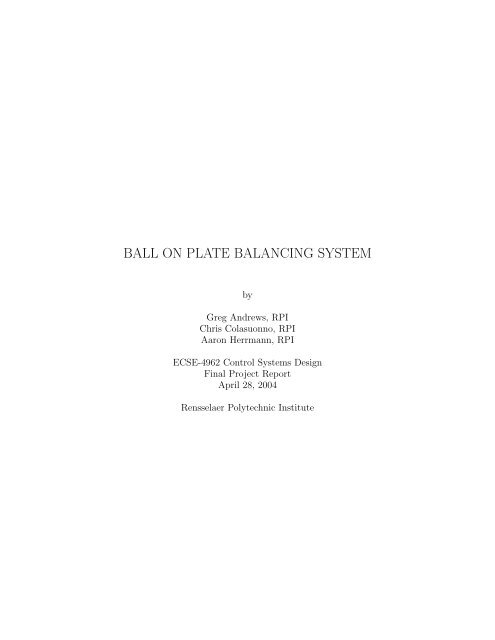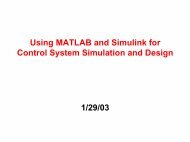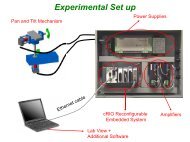ball on plate balancing system - Rensselaer Polytechnic Institute
ball on plate balancing system - Rensselaer Polytechnic Institute
ball on plate balancing system - Rensselaer Polytechnic Institute
You also want an ePaper? Increase the reach of your titles
YUMPU automatically turns print PDFs into web optimized ePapers that Google loves.
BALL ON PLATE BALANCING SYSTEM<br />
by<br />
Greg Andrews, RPI<br />
Chris Colasu<strong>on</strong>no, RPI<br />
Aar<strong>on</strong> Herrmann, RPI<br />
ECSE-4962 C<strong>on</strong>trol Systems Design<br />
Final Project Report<br />
April 28, 2004<br />
<strong>Rensselaer</strong> <strong>Polytechnic</strong> <strong>Institute</strong>
Abstract<br />
The problem of c<strong>on</strong>trolling an open-loop unstable <strong>system</strong> presents many unique and interesting challenges.<br />
A specific example of an open-loop unstable <strong>system</strong> is the <str<strong>on</strong>g>ball</str<strong>on</strong>g>-<strong>on</strong>-<strong>plate</strong> <strong>system</strong>, a two-dimensi<strong>on</strong>al extensi<strong>on</strong><br />
of the <str<strong>on</strong>g>ball</str<strong>on</strong>g>-and-beam problem. Am<strong>on</strong>g the interesting challenges of such a <strong>system</strong> is the indirect c<strong>on</strong>trol of<br />
the <str<strong>on</strong>g>ball</str<strong>on</strong>g> using the angles of the <strong>plate</strong>. In this paper, a complete physical <strong>system</strong> and c<strong>on</strong>troller design is<br />
explored from c<strong>on</strong>cepti<strong>on</strong> to modelling to testing and completi<strong>on</strong>.
C<strong>on</strong>tents<br />
1 Introducti<strong>on</strong> 1<br />
2 Professi<strong>on</strong>al and Societal C<strong>on</strong>siderati<strong>on</strong> 4<br />
3 Design Procedure 6<br />
3.1 Model development . . . . . . . . . . . . . . . . . . . . . . . . . . . . . . . . . . . . . . . . . . 6<br />
3.2 C<strong>on</strong>trol development . . . . . . . . . . . . . . . . . . . . . . . . . . . . . . . . . . . . . . . . . 8<br />
3.3 Physical design . . . . . . . . . . . . . . . . . . . . . . . . . . . . . . . . . . . . . . . . . . . . 9<br />
3.4 Touch screen sub<strong>system</strong> development . . . . . . . . . . . . . . . . . . . . . . . . . . . . . . . . 10<br />
4 Design Details 13<br />
4.1 Modeling . . . . . . . . . . . . . . . . . . . . . . . . . . . . . . . . . . . . . . . . . . . . . . . 13<br />
4.2 C<strong>on</strong>trol . . . . . . . . . . . . . . . . . . . . . . . . . . . . . . . . . . . . . . . . . . . . . . . . 14<br />
4.3 Simulati<strong>on</strong> . . . . . . . . . . . . . . . . . . . . . . . . . . . . . . . . . . . . . . . . . . . . . . . 17<br />
4.4 Touch screen sub<strong>system</strong> . . . . . . . . . . . . . . . . . . . . . . . . . . . . . . . . . . . . . . . 20<br />
5 Design Verificati<strong>on</strong> 25<br />
6 Costs 29<br />
7 C<strong>on</strong>clusi<strong>on</strong>s 31<br />
A Diagrams and Figures 33<br />
B Datasheets 44<br />
C MATLAB Code 47<br />
D CAD Drawings 53<br />
E Team c<strong>on</strong>tributi<strong>on</strong>s 57<br />
F Team resumes 58<br />
iii
List of Figures<br />
1.1 Project Design Plan . . . . . . . . . . . . . . . . . . . . . . . . . . . . . . . . . . . . . . . . . 3<br />
3.1 Ball <strong>on</strong> Beam Free Body Diagram . . . . . . . . . . . . . . . . . . . . . . . . . . . . . . . . . 8<br />
3.2 Touch screen A/D c<strong>on</strong>versi<strong>on</strong> layout . . . . . . . . . . . . . . . . . . . . . . . . . . . . . . . . 11<br />
4.1 Observer State Estimati<strong>on</strong> - Plate . . . . . . . . . . . . . . . . . . . . . . . . . . . . . . . . . 16<br />
4.2 Observer Error - Plate . . . . . . . . . . . . . . . . . . . . . . . . . . . . . . . . . . . . . . . . 16<br />
4.3 Simulink Block Diagram . . . . . . . . . . . . . . . . . . . . . . . . . . . . . . . . . . . . . . . 18<br />
4.4 Plate Sinusoid Tracking - Closeup . . . . . . . . . . . . . . . . . . . . . . . . . . . . . . . . . . 19<br />
4.5 Ball Positi<strong>on</strong> Sinusoid Tracking - 1 rad/sec . . . . . . . . . . . . . . . . . . . . . . . . . . . . 19<br />
4.6 Simulink touch screen interface . . . . . . . . . . . . . . . . . . . . . . . . . . . . . . . . . . . 21<br />
4.7 Simulink touch screen packet c<strong>on</strong>versi<strong>on</strong> . . . . . . . . . . . . . . . . . . . . . . . . . . . . . . 21<br />
4.8 Touch screen filter - Bode plot . . . . . . . . . . . . . . . . . . . . . . . . . . . . . . . . . . . 22<br />
4.9 Touch screen output filtering . . . . . . . . . . . . . . . . . . . . . . . . . . . . . . . . . . . . 23<br />
4.10 Touch screen output filtering (close-up) . . . . . . . . . . . . . . . . . . . . . . . . . . . . . . 23<br />
5.1 Model validati<strong>on</strong> - drop . . . . . . . . . . . . . . . . . . . . . . . . . . . . . . . . . . . . . . . 26<br />
5.2 Step resp<strong>on</strong>se - 0.5 radians . . . . . . . . . . . . . . . . . . . . . . . . . . . . . . . . . . . . . 26<br />
5.3 Sine wave tracking - 2 radians/sec . . . . . . . . . . . . . . . . . . . . . . . . . . . . . . . . . 27<br />
A.1 Pan Axis Fricti<strong>on</strong> Data . . . . . . . . . . . . . . . . . . . . . . . . . . . . . . . . . . . . . . . 33<br />
A.2 Tilt Axis Fricti<strong>on</strong> Data . . . . . . . . . . . . . . . . . . . . . . . . . . . . . . . . . . . . . . . . 34<br />
A.3 Frequency Resp<strong>on</strong>se - Pan Axis . . . . . . . . . . . . . . . . . . . . . . . . . . . . . . . . . . . 34<br />
A.4 Frequency Resp<strong>on</strong>se - Tilt Axis . . . . . . . . . . . . . . . . . . . . . . . . . . . . . . . . . . . 35<br />
A.5 Observer State Estimati<strong>on</strong> - Ball . . . . . . . . . . . . . . . . . . . . . . . . . . . . . . . . . . 35<br />
A.6 Observer Error - Ball . . . . . . . . . . . . . . . . . . . . . . . . . . . . . . . . . . . . . . . . . 36<br />
A.7 Frequency Resp<strong>on</strong>se - Outer-loop . . . . . . . . . . . . . . . . . . . . . . . . . . . . . . . . . . 36<br />
A.8 Plate Sinusoid Tracking - 3 rad/sec . . . . . . . . . . . . . . . . . . . . . . . . . . . . . . . . . 37<br />
A.9 Ball Positi<strong>on</strong> Step Resp<strong>on</strong>se . . . . . . . . . . . . . . . . . . . . . . . . . . . . . . . . . . . . . 37<br />
A.10 Ball Circular Trajectory . . . . . . . . . . . . . . . . . . . . . . . . . . . . . . . . . . . . . . . 38<br />
A.11 N<strong>on</strong>linear <strong>plate</strong> dynamics block diagram . . . . . . . . . . . . . . . . . . . . . . . . . . . . . . 39<br />
A.12 Linear <str<strong>on</strong>g>ball</str<strong>on</strong>g> dynamics block diagram . . . . . . . . . . . . . . . . . . . . . . . . . . . . . . . . 39<br />
A.13 Gravity compensati<strong>on</strong> block diagram . . . . . . . . . . . . . . . . . . . . . . . . . . . . . . . . 40<br />
A.14 Fricti<strong>on</strong> compensati<strong>on</strong> block diagram . . . . . . . . . . . . . . . . . . . . . . . . . . . . . . . . 40<br />
A.15 VR Sink Parameters Window . . . . . . . . . . . . . . . . . . . . . . . . . . . . . . . . . . . . 41<br />
iv
A.16 Virtual Reality Simulati<strong>on</strong> Block Diagram . . . . . . . . . . . . . . . . . . . . . . . . . . . . . 41<br />
A.17 Virtual Reality Animati<strong>on</strong> Window . . . . . . . . . . . . . . . . . . . . . . . . . . . . . . . . . 42<br />
A.18 Gravity cancellati<strong>on</strong> . . . . . . . . . . . . . . . . . . . . . . . . . . . . . . . . . . . . . . . . . 42<br />
A.19 Touch screen output test (Simple) . . . . . . . . . . . . . . . . . . . . . . . . . . . . . . . . . 43<br />
A.20 Touch screen output test (Complex) . . . . . . . . . . . . . . . . . . . . . . . . . . . . . . . . 43<br />
D.1 Full System . . . . . . . . . . . . . . . . . . . . . . . . . . . . . . . . . . . . . . . . . . . . . . 53<br />
D.2 Body A Coordinate Definiti<strong>on</strong>s . . . . . . . . . . . . . . . . . . . . . . . . . . . . . . . . . . . 54<br />
D.3 Body B Coordinate Definiti<strong>on</strong>s . . . . . . . . . . . . . . . . . . . . . . . . . . . . . . . . . . . 54<br />
D.4 Axle . . . . . . . . . . . . . . . . . . . . . . . . . . . . . . . . . . . . . . . . . . . . . . . . . . 55<br />
D.5 Encoder Side Bracket . . . . . . . . . . . . . . . . . . . . . . . . . . . . . . . . . . . . . . . . 55<br />
D.6 Motor Side Bracket . . . . . . . . . . . . . . . . . . . . . . . . . . . . . . . . . . . . . . . . . . 56<br />
D.7 Yoke Base . . . . . . . . . . . . . . . . . . . . . . . . . . . . . . . . . . . . . . . . . . . . . . . 56<br />
v
List of Tables<br />
3.1 Touch screen pin-out . . . . . . . . . . . . . . . . . . . . . . . . . . . . . . . . . . . . . . . . . 10<br />
4.1 Gain and Phase Margins . . . . . . . . . . . . . . . . . . . . . . . . . . . . . . . . . . . . . . . 17<br />
4.2 Touch screen c<strong>on</strong>troller packet compositi<strong>on</strong> . . . . . . . . . . . . . . . . . . . . . . . . . . . . 20<br />
6.1 List of parts . . . . . . . . . . . . . . . . . . . . . . . . . . . . . . . . . . . . . . . . . . . . . . 29<br />
6.2 List of raw materials . . . . . . . . . . . . . . . . . . . . . . . . . . . . . . . . . . . . . . . . . 29<br />
6.3 Labor costs . . . . . . . . . . . . . . . . . . . . . . . . . . . . . . . . . . . . . . . . . . . . . . 30<br />
vi
Chapter 1<br />
Introducti<strong>on</strong><br />
The goal of this project is to develop a <str<strong>on</strong>g>ball</str<strong>on</strong>g>-<strong>on</strong>-<strong>plate</strong> <strong>balancing</strong> <strong>system</strong>, capable of c<strong>on</strong>trolling the positi<strong>on</strong> of<br />
a <str<strong>on</strong>g>ball</str<strong>on</strong>g> <strong>on</strong> a <strong>plate</strong> for both static positi<strong>on</strong>s and smooth paths. We intend that the initially horiz<strong>on</strong>tal <strong>plate</strong><br />
will be tilted al<strong>on</strong>g each of two horiz<strong>on</strong>tal axes in order to c<strong>on</strong>trol the positi<strong>on</strong> of the <str<strong>on</strong>g>ball</str<strong>on</strong>g>. Each tilting axis<br />
will be operated <strong>on</strong> by an electric motor. Each motor will be c<strong>on</strong>trolled using software, with a minimum of<br />
positi<strong>on</strong> feedback for c<strong>on</strong>trol. The positi<strong>on</strong> of the <str<strong>on</strong>g>ball</str<strong>on</strong>g> <strong>on</strong> the <strong>plate</strong> will be sensed through a resistive touch<br />
screen.<br />
The <str<strong>on</strong>g>ball</str<strong>on</strong>g>-<strong>on</strong>-<strong>plate</strong> <strong>system</strong> as implemented has limited c<strong>on</strong>sumer appeal. The challenge of <strong>balancing</strong>, however,<br />
is a problem under c<strong>on</strong>tinuous study for applicati<strong>on</strong>s from robotics to transportati<strong>on</strong>, often extensi<strong>on</strong>s of<br />
the inverted pendulum project. Therefore, the <strong>system</strong> can present many challenges and opportunities as an<br />
educati<strong>on</strong>al tool to university students studying c<strong>on</strong>trol <strong>system</strong>s engineering.<br />
The initial objective of the project is to maintain a static <str<strong>on</strong>g>ball</str<strong>on</strong>g> positi<strong>on</strong> <strong>on</strong> the <strong>plate</strong>, rejecting positi<strong>on</strong><br />
disturbances. An extensi<strong>on</strong> of this objective is movement to specified positi<strong>on</strong>s <strong>on</strong> the <strong>system</strong>: given a<br />
positi<strong>on</strong>, a trajectory is plotted and the <str<strong>on</strong>g>ball</str<strong>on</strong>g> is moved to the new locati<strong>on</strong>. If this is extended further,<br />
trajectories such as a circle or a figure-eight can be followed given judicious choices for <str<strong>on</strong>g>ball</str<strong>on</strong>g> positi<strong>on</strong> requests.<br />
Characterizing <strong>system</strong> specs for such a <strong>system</strong> is difficult, notably because the desired moti<strong>on</strong> is for an piece<br />
of the <strong>system</strong> that is indirectly c<strong>on</strong>trolled. The c<strong>on</strong>troller cannot directly manipulate the <str<strong>on</strong>g>ball</str<strong>on</strong>g>, and therefore<br />
deciding <strong>on</strong> the specs of the <strong>plate</strong> c<strong>on</strong>troller, in terms of rise time, settling time, and steady-state error is<br />
difficult. With this in mind, the specificati<strong>on</strong>s of the overall <strong>system</strong> are < 2% error in the positi<strong>on</strong> of the<br />
<str<strong>on</strong>g>ball</str<strong>on</strong>g>, with a settling time of less than 2 sec<strong>on</strong>ds, and for a nominal rotati<strong>on</strong>al speed (of the <strong>plate</strong>) of 1.35<br />
rad/sec. This, in turn, mandates excellent resp<strong>on</strong>se from the <strong>plate</strong> c<strong>on</strong>troller, including quick rise times,<br />
rapid settling, and negligible steady-state error. Any error in the <strong>plate</strong> c<strong>on</strong>troller gets compounded into the<br />
<str<strong>on</strong>g>ball</str<strong>on</strong>g> positi<strong>on</strong>, so overshoot, steady-state error and slow settling all present obstacles to ideal performance in<br />
the <str<strong>on</strong>g>ball</str<strong>on</strong>g> positi<strong>on</strong>ing.<br />
The project design plan is shown in Figure 1.1. As shown, the project needs to be broken into three subprojects:<br />
the sensor <strong>system</strong>, the physical <strong>system</strong>, and the c<strong>on</strong>troller. These three projects will be developed<br />
independently by the team, and then integrated into a complete <strong>system</strong>. The sensor sub<strong>system</strong> c<strong>on</strong>sists of<br />
the circuitry and software that generate coordinates from the touch screen. The physical <strong>system</strong> refers to<br />
1
the design and machining of parts needed to c<strong>on</strong>struct the large yoke and axle, as well as the new motor<br />
bracket, which are necessary to bear the weight of the touch screen. The c<strong>on</strong>trol <strong>system</strong> includes not <strong>on</strong>ly<br />
the modelling and simulati<strong>on</strong> of the <strong>system</strong> as a whole, but additi<strong>on</strong>ally, the design of the c<strong>on</strong>trollers: <strong>on</strong>e<br />
for the <str<strong>on</strong>g>ball</str<strong>on</strong>g> positi<strong>on</strong> and another for the <strong>plate</strong> angles.<br />
One of the major obstacles to integrati<strong>on</strong> and implementati<strong>on</strong> is the reading of positi<strong>on</strong> coordinates from<br />
the touch. A RS-232 serial card is supplied with the touch screen, however, the average positi<strong>on</strong> report rate<br />
is 80-100 positi<strong>on</strong>s/sec<strong>on</strong>d. Another obstacle is the <strong>system</strong> itself, which is open-loop unstable: the design<br />
must take into account not <strong>on</strong>ly the dynamics of the two axis <strong>plate</strong> <strong>system</strong>, but also the dynamics of the<br />
heavy steel <str<strong>on</strong>g>ball</str<strong>on</strong>g> moving around <strong>on</strong> the surface of the <strong>system</strong>.<br />
2
Figure 1.1: Project Design Plan<br />
3
Chapter 2<br />
Professi<strong>on</strong>al and Societal<br />
C<strong>on</strong>siderati<strong>on</strong><br />
As a product, the <str<strong>on</strong>g>ball</str<strong>on</strong>g>-<strong>on</strong>-<strong>plate</strong> <strong>system</strong> presents little in the way of a commercially viable product, except<br />
perhaps as an exercise in c<strong>on</strong>trol <strong>system</strong>s educati<strong>on</strong>. In that pursuit, however, there are still several prior<br />
projects that tread the same path as this <strong>system</strong>, and thus patent protecti<strong>on</strong> would be difficult. Of immediate<br />
similarity is the project created by the Professor Kevin Craig at <strong>Rensselaer</strong> <strong>Polytechnic</strong> <strong>Institute</strong> in the<br />
Mechatr<strong>on</strong>ics program [4]. Ultimately, the differences between the project developed by Professor Craig’s<br />
team and the project described in this report are implementati<strong>on</strong>al, with the ultimate objective of <strong>balancing</strong><br />
being the same. Professor Craig’s project however is inherently stable by design, whereas the project described<br />
herein is naturally astable, therefore making the c<strong>on</strong>trol somewhat more difficult. A sec<strong>on</strong>d project<br />
of similar scope was found up<strong>on</strong> search, created by Professors Graham Goodwin, Stefan Graebe and Mario<br />
Salgado [5] from the University of Newcastle, Australia. The mechanism for <strong>balancing</strong> here is the same,<br />
however, the feedback for <str<strong>on</strong>g>ball</str<strong>on</strong>g> positi<strong>on</strong> is generated using image processing techniques and a CCD camera<br />
placed above the <strong>system</strong>. While investigating other projects, and additi<strong>on</strong>al search was made for patents<br />
protecting designs or technology related to this <strong>system</strong>. This, however, yielded no <strong>system</strong>s related or similar<br />
in operati<strong>on</strong> to this project in the listings of protected inventi<strong>on</strong>s and designs.<br />
If the project’s applicati<strong>on</strong>s are taken to be academic and educati<strong>on</strong>al, c<strong>on</strong>siderati<strong>on</strong>s must still be made<br />
with regard to the <strong>system</strong>’s safety and durability. Design decisi<strong>on</strong>s were therefore made that emphasized<br />
the goal of a safe product that could be used for educati<strong>on</strong>al purposes. Wherever possible, metal edges were<br />
filed and screw heads countersunk to prevent injury during a possible <strong>system</strong> instability. A polycarb<strong>on</strong>ate<br />
<strong>plate</strong> was placed across the rotati<strong>on</strong>al axis to protect the glass substrate of the touch screen, and to protect<br />
the user should the touch pad become damaged. The glass in the touch screen is also chemically treated (i.e.<br />
tempered), and while much str<strong>on</strong>ger than untreated glass, also has the unique characteristic that instead<br />
of forming sharp shards under fracture, it creates small, harmless bits of glass. With regard to software,<br />
torque thresholds could be added to prevent violent behavior under unstable c<strong>on</strong>diti<strong>on</strong>s. Another safety<br />
measure is inherent to the operati<strong>on</strong> of the touch screen coordinate <strong>system</strong> - should the <str<strong>on</strong>g>ball</str<strong>on</strong>g> break c<strong>on</strong>tact<br />
with the <strong>plate</strong>, the <strong>system</strong> returns (0,0) positi<strong>on</strong>s. Should the <str<strong>on</strong>g>ball</str<strong>on</strong>g> leave the <strong>plate</strong> entirely, the <strong>system</strong> will<br />
simply stay put. If desired, a further level of safety could even shut the <strong>system</strong> down up<strong>on</strong> retrieval of 0s to<br />
4
the coordinate generator. Further development should also look into a more secure mounting <strong>system</strong>, since<br />
simple metal C-clamps can loosen under repeated stress.<br />
Should the <strong>system</strong> head into further revisi<strong>on</strong>, in preparati<strong>on</strong> for manufacturing, several changes would have to<br />
be made to make the <strong>system</strong> both commercially viable and capable of mass manufacture. Primary c<strong>on</strong>cern<br />
rests <strong>on</strong> the inherent fallibility of the touch screen. Other touch sensitive technologies exist, albeit more<br />
expensive, however it might be possible to source a supplier capable of building a resistive touch screen that<br />
uses a polycarb<strong>on</strong>ate or plastic substrate. This would cause a negligible change in cost, amortized over a<br />
large producti<strong>on</strong> run, and would be a major bo<strong>on</strong> to the overall product safety. Wire shielding is also of<br />
major c<strong>on</strong>cern: the power wires running into the motors present a large, fluctuating electric field, which<br />
tends to wreak havoc with the encoder wires, because the last 15 cm of wire are unshielded. This would be<br />
a simple change resulting in a significantly better behaved <strong>system</strong>. Additi<strong>on</strong>ally, it might be recommended<br />
to replace the sec<strong>on</strong>dary motor with a smaller, lighter unit, albeit with less torque. The sec<strong>on</strong>dary axis is a<br />
light and balanced load, and requires significantly lower torques. This would in turn reduce the load <strong>on</strong> the<br />
primary motor by reducing rotating mass, improving efficiency as well as safety.<br />
5
Chapter 3<br />
Design Procedure<br />
3.1 Model development<br />
In order to design a c<strong>on</strong>trol <strong>system</strong> that will accurately c<strong>on</strong>trol the positi<strong>on</strong> of the <str<strong>on</strong>g>ball</str<strong>on</strong>g>, a highly accurate<br />
model of the entire <strong>system</strong>’s dynamics must be developed. As the accuracy of the model increases, the<br />
uncertainty to be dealt with by the c<strong>on</strong>trol effort will decrease. The model for our <strong>plate</strong> dynamics comes<br />
from the general equati<strong>on</strong> of moti<strong>on</strong> for a multibody <strong>system</strong>,<br />
M(θ) ¨ θ + B( ˙ θ) + C(θ, ˙ θ) ˙ θ + G(θ) = τ (3.1)<br />
where M is the mass-inertia matrix of the <strong>system</strong>, B is the fricti<strong>on</strong> term, C is the velocity coupling matrix,<br />
and G is the gravity loading vector. In most pan/tilt applicati<strong>on</strong>s, there is no gravity loading <strong>on</strong> the first<br />
joint. However, due to the altered orientati<strong>on</strong> of our <strong>system</strong> (See Figure D.1), we have gravity loading terms<br />
for both joints, as can be seen in Equati<strong>on</strong> 3.2, the gravity loading vector for our <strong>system</strong>. Numeric values<br />
for these terms can be found in Secti<strong>on</strong> 4.1.<br />
<br />
−ma g sin(θ1)lca1 − ma g cos(θ1)lca2 − mb g sin(θ1) cos(θ2) lcb1 − mb g cos(θ1)lcb2 − mb g sin(θ1) sin(θ2) lcb3<br />
G(θ) =<br />
−mb g cos(θ1) sin(θ2) lcb1 + mb g cos(θ1) cos(θ2) lcb3<br />
(3.2)<br />
Unfortunately, using the linear c<strong>on</strong>trol theory that we have learned thus far, it becomes difficult to develop<br />
a c<strong>on</strong>trol <strong>system</strong> for our fully n<strong>on</strong>linear model. Because of this, the <strong>system</strong> must be linearized about a<br />
trim c<strong>on</strong>diti<strong>on</strong> in which the state derivatives are zero, i.e. ( ˙ θ, θ) = (0, θd). This operating point should be<br />
specified in the angular regi<strong>on</strong> in which the <strong>system</strong> will spend the majority of its time, in our case θd = 0.<br />
The linearizati<strong>on</strong> of the <strong>system</strong> can be derived as follows: The mass-inertia matrix can simply be evaluated<br />
at θ = θd. Due to the trig<strong>on</strong>ometric n<strong>on</strong>linear terms in the gravity loading vector, we use a Taylor Series<br />
expansi<strong>on</strong>, keeping <strong>on</strong>ly the linear terms, and use the small angle assumpti<strong>on</strong>: sin(θ) ≈ θ and cos(θ) ≈ 1.<br />
Since G is a functi<strong>on</strong> of both angles, f(θ1, θ2), we evaluate the gradient of G to determine the derivative terms<br />
of the Taylor Series expansi<strong>on</strong> with respect to both variables. The velocity coupling matrix C drops out<br />
completely since all terms involve a θ 2 term. The fricti<strong>on</strong> term, B, is separated into its viscous and coulomb<br />
6
comp<strong>on</strong>ents, and the coulomb terms are treated as an input disturbance. The result of this linearizati<strong>on</strong> is:<br />
where Bu represents the c<strong>on</strong>trol torque.<br />
M(θd) ¨ θ + ∂G(θd)<br />
(θ − θd) + Fv<br />
∂θ<br />
˙ θ = Bu − Fcsgn( ˙ θ) (3.3)<br />
In order to facilitate the state-feedback c<strong>on</strong>trol law u = −Kx (See Secti<strong>on</strong> 3.2), we must form the state-space<br />
realizati<strong>on</strong> for this dynamic <strong>system</strong>. Defining our state vector as:<br />
we can solve for our state variables:<br />
x1 = θ − θd<br />
x2 = ˙ θ<br />
x1 ˙ = x2<br />
x2 ˙ = M −1 (θd)<br />
<br />
x :=<br />
<br />
θ1 θ2 ˙ θ1 ˙<br />
T θ2<br />
Bu − Fcsgn( ˙ θ) − Fvx2 − ∂G(θd)<br />
<br />
x1<br />
∂θ<br />
treating Bu as the c<strong>on</strong>trol input, and Fcsgn( ˙ θ) as an input disturbance, the state-space form becomes:<br />
⎡<br />
⎢<br />
˙x = ⎢<br />
⎣<br />
0 0 1 0<br />
0 0 0 1<br />
−M −1 (θd) ∂G<br />
∂θ<br />
<br />
2x2<br />
−M −1 Fv<br />
<br />
2x2<br />
y =<br />
⎤<br />
1 0 0 0<br />
0 1 0 0<br />
⎡<br />
⎥ ⎢<br />
⎥ x + ⎢<br />
⎦ ⎣<br />
<br />
x<br />
0 0<br />
0 0<br />
M −1 (θd) 0<br />
0 M −1 (θd)<br />
⎤<br />
(3.4)<br />
(3.5)<br />
⎥<br />
⎦ u (3.6)<br />
With this linearized <strong>system</strong>, we can design a c<strong>on</strong>trol law that will c<strong>on</strong>trol the <strong>plate</strong>’s angular positi<strong>on</strong> based<br />
<strong>on</strong> torque input. In additi<strong>on</strong> to the <strong>plate</strong> dynamics, the <str<strong>on</strong>g>ball</str<strong>on</strong>g>’s resp<strong>on</strong>se to <strong>plate</strong> positi<strong>on</strong> must be c<strong>on</strong>sidered.<br />
For our purposes, it should suffice to treat the <str<strong>on</strong>g>ball</str<strong>on</strong>g> and <strong>plate</strong> <strong>system</strong> as two decoupled <str<strong>on</strong>g>ball</str<strong>on</strong>g> <strong>on</strong> beam <strong>system</strong>s.<br />
In additi<strong>on</strong>, we will ignore any rolling fricti<strong>on</strong> that may occur between the <str<strong>on</strong>g>ball</str<strong>on</strong>g> and <strong>plate</strong>. This greatly<br />
simplifies the model, and makes for easier c<strong>on</strong>trol design. From the free body diagram in Figure 3.1, we can<br />
obtain the dynamic equati<strong>on</strong>s that govern the <str<strong>on</strong>g>ball</str<strong>on</strong>g>’s moti<strong>on</strong> [3]:<br />
0 = ( J<br />
+ m)¨x + mg sin(θ)<br />
r2 ¨x =<br />
mg sin(θ)<br />
−<br />
( J<br />
r2 + m)<br />
¨x = − mg<br />
( J<br />
r2 θ (3.7)<br />
+ m)<br />
7
Figure 3.1: Ball <strong>on</strong> Beam Free Body Diagram<br />
Using the small angle approximati<strong>on</strong> sin(θ) ≈ θ, we obtain Equati<strong>on</strong> 3.7, where J is the <str<strong>on</strong>g>ball</str<strong>on</strong>g>’s inertia, r is<br />
the <str<strong>on</strong>g>ball</str<strong>on</strong>g>’s radius, m is the <str<strong>on</strong>g>ball</str<strong>on</strong>g>’s mass, and g is the gravitati<strong>on</strong>al c<strong>on</strong>stant. Extended to two dimensi<strong>on</strong>s, the<br />
state-space realizati<strong>on</strong> of the <strong>system</strong> becomes:<br />
⎡<br />
⎢<br />
⎣<br />
˙x<br />
˙y<br />
¨x<br />
¨y<br />
⎤<br />
⎥<br />
⎦ =<br />
⎡<br />
⎢<br />
⎣<br />
0 0 1 0<br />
0 0 0 1<br />
0 0 0 0<br />
0 0 0 0<br />
⎤ ⎡<br />
⎥ ⎢<br />
⎥ ⎢<br />
⎦ ⎣<br />
x<br />
y<br />
˙x<br />
˙y<br />
⎤<br />
⎡<br />
⎥<br />
⎦ +<br />
⎢<br />
⎣<br />
0 0<br />
0 0<br />
0<br />
− mg<br />
( J<br />
r2 +m)<br />
0 − mg<br />
( J<br />
r2 +m)<br />
⎤<br />
⎥ θ (3.8)<br />
⎦<br />
With these linearized equati<strong>on</strong>s of moti<strong>on</strong> for the <strong>plate</strong> and <str<strong>on</strong>g>ball</str<strong>on</strong>g>, we can begin to design our c<strong>on</strong>troller.<br />
3.2 C<strong>on</strong>trol development<br />
To c<strong>on</strong>trol the Ball <strong>on</strong> Plate Balancing System, we have decided to employ a full state-feedback c<strong>on</strong>troller.<br />
Though classical c<strong>on</strong>trol design approaches may have been sufficient, we felt as though we would achieve<br />
better results with state-feedback. One reas<strong>on</strong> that state-feedback c<strong>on</strong>trol is particularly advantageous is<br />
that all informati<strong>on</strong> regarding oscillatory modes and initial c<strong>on</strong>diti<strong>on</strong>s is available, which is not the case<br />
with classical frequency domain methodologies [6]. The state-feedback c<strong>on</strong>trol will also utilize an observer<br />
to estimate the velocity states of the <strong>system</strong>. This will be menti<strong>on</strong>ed in more detail later in this secti<strong>on</strong>.<br />
Before developing the c<strong>on</strong>troller and observer, we must first check to see that the <strong>system</strong> is both c<strong>on</strong>trollable<br />
and observable, i.e. we can influence all <strong>system</strong> states through our c<strong>on</strong>trol input, and that they will be visible<br />
at the output. To verify this, we must ensure that the C<strong>on</strong>trollability and Observability matrices are full<br />
rank:<br />
C = B AB A 2 B . . . A n−1 B <br />
O = C CA CA 2<br />
. . . CA n−1 T<br />
For our linearized <strong>system</strong>s as given in Equati<strong>on</strong>s 3.6 and 3.8, they are both fully c<strong>on</strong>trollable and observable,<br />
so we may c<strong>on</strong>tinue <strong>on</strong> to the c<strong>on</strong>trol design phase.<br />
For <strong>plate</strong> c<strong>on</strong>trol, we use a Linear Quadratic Regulator (LQR). This serves to find the optimal c<strong>on</strong>trol input,<br />
u(t) that will drive the <strong>system</strong> from it’s initial states, x(t0) to some final value, x(tf ), while minimizing a<br />
(quadratic) cost functi<strong>on</strong>:<br />
tf<br />
J =<br />
0<br />
x T Qx + u T Rudt (3.9)<br />
8
where Q is the state penalty matrix, and R is the c<strong>on</strong>trol penalty matrix [7]. These are user defined matrices,<br />
whose proper selecti<strong>on</strong> will achieve the desired time-domain resp<strong>on</strong>se. The optimal feedback gain matrix,<br />
K can be found using K = R −1 B T P where P is is a positive definite soluti<strong>on</strong> to the Steady State Riccati<br />
Equati<strong>on</strong>:<br />
PBR −1 B T P = PA + A T P + Q (3.10)<br />
Once the feedback gain matrix has been found, we can form the c<strong>on</strong>trol law<br />
u = −Kx (3.11)<br />
that will drive our the <strong>system</strong> states to the desired values. This, however, assumes that we can measure all<br />
four of the states as defined in the state vector in Equati<strong>on</strong> 3.4. In reality, we can <strong>on</strong>ly directly measure x1<br />
and x2, the angular positi<strong>on</strong> of the <strong>plate</strong>, and not the velocity. For this reas<strong>on</strong>, we develop a state observer<br />
that will estimate the values of x3 and x4. This is d<strong>on</strong>e by creating a copy of the linear dynamic equati<strong>on</strong>s,<br />
and adding an output term:<br />
˙ˆx = Aˆx(k) + Bu(k) + L(y(k) − ˆy(k)) (3.12)<br />
ˆy(k) = Cˆx(k)<br />
where ˆx is the observer’s estimate of the <strong>system</strong> states, u is the <strong>system</strong> input, y is the plant output, and<br />
ˆy is the observer output. The L matrix ensures that the observer error, ˆx(k) − x(k) c<strong>on</strong>verges to zero [2].<br />
Much like LQR was used to determine the optimal feedback gain matrix, K, we will use a Kalman filter<br />
to determine the optimal observer gain matrix, L. Normally, a Kalman filter bases its calculati<strong>on</strong> <strong>on</strong> the<br />
covariance matrices of the process and measurement noise. However, for simplificati<strong>on</strong>, we will use a more<br />
heuristic approach, much like deciding the values for the Q and R matrices for the LQR c<strong>on</strong>trol. More detail<br />
<strong>on</strong> this can be found in Secti<strong>on</strong> 4.2. Once the observer gain matrix has been found, we can easily implement<br />
the c<strong>on</strong>trol in (discrete) state-space form:<br />
ˆx(k + 1) = (A − BK − LC)ˆx(k) + Ly(k) (3.13)<br />
u(k) = −Kˆx(k)<br />
where the output of the observer becomes u(k), the c<strong>on</strong>trol torque , and the output of the plant, i.e. encoder<br />
feedback, is the input to the observer.<br />
The same procedure is followed to develop a c<strong>on</strong>troller for the <str<strong>on</strong>g>ball</str<strong>on</strong>g> dynamics. However, instead of using<br />
LQR to determine the feedback gain matrix, K, we simply use pole placement, the mathematics of which<br />
we will forego discussing in detail in this report. See [8] for a discussi<strong>on</strong> of pole placement, as well as a more<br />
detailed discussi<strong>on</strong> of state-feedback c<strong>on</strong>trol and LQR in general. LQR is used to determine the observer<br />
gains. Details <strong>on</strong> this can be found in Secti<strong>on</strong> 4.2.<br />
3.3 Physical design<br />
Several physical comp<strong>on</strong>ents in additi<strong>on</strong> to the motors, shafts, gears, belts, and encoders were necessary in<br />
order to realize the c<strong>on</strong>structi<strong>on</strong> of the <strong>system</strong>. These custom made parts included a specialized axle, yoke,<br />
and motor mounting bracket. Each of these parts of the <strong>system</strong> were machined out of aluminum stock and<br />
their full dimensi<strong>on</strong>s are included in Appendix D. Specific attributes of the <strong>system</strong> of course required the<br />
parts to have certain features. The lengths and widths of the yoke were designed to fit the size and shape of<br />
9
the touch screen that was used in the project with some slight clearance al<strong>on</strong>g the l<strong>on</strong>g side of the yoke to<br />
allow for wiring to move freely.<br />
The special axle was designed to support the touch screen <strong>on</strong> the tilt axis. It was formed of several pieces<br />
to allow for set screw adjustment of the height. This allowed for materials of varying thickness to be placed<br />
<strong>on</strong> the axle while keeping the actual plane of the touch screen coincident with the axes of rotati<strong>on</strong>. In the<br />
final design these materials included a polycarb<strong>on</strong>ate <strong>plate</strong>, the touch screen itself, and a rubber membrane<br />
to provide fricti<strong>on</strong> that will force the <str<strong>on</strong>g>ball</str<strong>on</strong>g> to roll instead of slide.<br />
Finally the motor mount bracket was created to fix the tilt axis motor to the <strong>system</strong>. It was designed to<br />
place the motor directly behind the yoke to reduce the inertia effects of the heavy motor as much as possible.<br />
3.4 Touch screen sub<strong>system</strong> development<br />
Ball positi<strong>on</strong> feedback is accomplished through the usage of an analog resistive touch screen element. Screens<br />
of this type are often used in public informati<strong>on</strong> kiosks and cashier stati<strong>on</strong>s, allowing the user to interact<br />
with the screen directly. As the feedback in this <strong>system</strong>, the touch screen will read the applicati<strong>on</strong> of pressure<br />
by a steel <str<strong>on</strong>g>ball</str<strong>on</strong>g> and track it as it moves within the active porti<strong>on</strong> of the screen.<br />
An analog resistive touch screen works using a simple design. Two layers of material are coated with indium<br />
tin oxide (ITO) to give them a known resistance, something between 100 and 500 Ω/sq. depending <strong>on</strong> the<br />
manufacturer and the applicati<strong>on</strong>. The two layers are then placed 90 ◦ offset from each other <strong>on</strong> top of a glass<br />
or polycarb<strong>on</strong>ate substrate, with a grid of transparent insulating dots separating the layers. Silver bus bars<br />
are placed at the edges to allow the applicati<strong>on</strong> of voltage across the layers. To generate a touch positi<strong>on</strong>, the<br />
user or an object must exceed the activati<strong>on</strong> force of the screen, pressing the two layers together. This creates<br />
an electrical c<strong>on</strong>necti<strong>on</strong> between the layers. However, both X and Y axes cannot be read simultaneously,<br />
because the c<strong>on</strong>cept works by applying a voltage across <strong>on</strong>e layer, and looking for the voltage that appears<br />
<strong>on</strong> the other layer. Therefore, the <strong>system</strong> works by alternately applying a voltage to <strong>on</strong>e layer and reading<br />
off of the other. The voltages are then read in by an analog-to-digital (A/D) c<strong>on</strong>verter to be used as a<br />
coordinate value[1].<br />
There are, however, several types of analog resistive touch screens, notably 4-wire, 5-wire and 8-wire. These<br />
designati<strong>on</strong>s refer to the number of wires between the screen and the screen c<strong>on</strong>troller. 4-wire screens operate<br />
by applying voltage across the two wires for <strong>on</strong>e layer, and reading a voltage from the ground wire of the other<br />
layer. The voltage applicati<strong>on</strong> and read operati<strong>on</strong> then swaps around for the other layer. The 5-wire screens<br />
use the bottom layer for both axes measurements, applying voltage across the top layer <strong>on</strong>ly. This simplifies<br />
measurement and voltage applicati<strong>on</strong> duties over the 4-wire screen. The 8-wire screen is an extensi<strong>on</strong> of the<br />
4-wire screen, using the additi<strong>on</strong>al 2-wires per layer to provide a stable voltage gradient. This makes the<br />
8-wire screen immune to voltage and resistance fluctuati<strong>on</strong>s due to ambient heat and humidity or aging of<br />
the screen. The pin c<strong>on</strong>figurati<strong>on</strong> for an 8-wire screen is shown in Table 3.1[1].<br />
Table 3.1: Touch screen pin-out<br />
Axis Xe + Xe − Y e + Y e − Xs + Xs − Y s + Y s −<br />
X 5v GND NC READ Ref+ Ref- NC NC<br />
Y NC READ 5v GND NC NC Ref+ Ref-<br />
10
Due to pricing and immediate availability, an 8-wire screen was selected for this project. The advantages<br />
of the 8-wire over the 4-wire screen aren’t really relevant to this project, however the stability of the 8-wire<br />
screen certainly helps during testing. The difficulty with the 8-wire screen, however, is the requirement<br />
for ratiometric A/D c<strong>on</strong>verters. Ratiometric A/D c<strong>on</strong>verters use the applied voltage at the locati<strong>on</strong> being<br />
c<strong>on</strong>verted as the reference for the c<strong>on</strong>versi<strong>on</strong>, instead of a using a static reference. This accounts for variati<strong>on</strong>s<br />
in the supply voltage, as well as variati<strong>on</strong>s in the transmissi<strong>on</strong> lines caused by noise or interference. Originally,<br />
it was planned that the A/D c<strong>on</strong>versi<strong>on</strong> for the touch screen would be d<strong>on</strong>e by the ARCS <strong>system</strong>, using<br />
full 16-bit resoluti<strong>on</strong> and a 1 ms sampling period. The ARCS board A/D c<strong>on</strong>verters are unfortunately not<br />
ratiometric. Further complicating things was a significant difficulty in generating positi<strong>on</strong> coordinates using<br />
a regulated power supply and an oscilloscope. The choice was therefore made to use the RS-232 touch screen<br />
c<strong>on</strong>troller included with touch screen purchase. Using 10-bits of resoluti<strong>on</strong> enables the c<strong>on</strong>troller to have<br />
a maximum theoretical 1024x1024 positi<strong>on</strong>s <strong>on</strong> the surface of the touch screen. This, however, is limited<br />
to a subset of the full range, (100-900)x(100-900) positi<strong>on</strong>s, due to losses in drive voltage from the various<br />
transmissi<strong>on</strong> lines leading to the screen itself. The layout of the voltage ranges with the corresp<strong>on</strong>ding digital<br />
values is shown in Figure 3.2[1].<br />
Figure 3.2: Touch screen A/D c<strong>on</strong>versi<strong>on</strong> layout<br />
Using the serial touch screen c<strong>on</strong>troller with MATLAB and xPC Target requires using the RS-232 blocks<br />
available in the xPC Target Simulink block library. During regular operati<strong>on</strong>, the c<strong>on</strong>troller sends data<br />
11
egardless of any receiving device. Therfore, MATLAB merely has to process the data as it comes in,<br />
c<strong>on</strong>vert the digital values to real-world coordinates, and then pass them al<strong>on</strong>g to the <str<strong>on</strong>g>ball</str<strong>on</strong>g> c<strong>on</strong>troller. This is<br />
discussed further in Secti<strong>on</strong> 4.4.<br />
The analog resistive touch screen was chosen as the <str<strong>on</strong>g>ball</str<strong>on</strong>g> feedback for this project for several reas<strong>on</strong>s. The<br />
primary reas<strong>on</strong> is simplicity, both of the sensing operati<strong>on</strong> and the circuitry/software required to generate<br />
coordinates. This is even further enhanced by the availability of simple serial c<strong>on</strong>troller cards and chips which<br />
can generate positi<strong>on</strong> coordinates without any c<strong>on</strong>figurati<strong>on</strong> or setup. Certainly, if <strong>on</strong>e were so inclined, a<br />
video processing <strong>system</strong> could be c<strong>on</strong>structed that is capable of generating similar results. However, a <strong>system</strong><br />
of this type of equal ability to the touch screen is limited by a number of things:<br />
1. A CCD capable of generating frame rates fast enough to match what a simple touch screen c<strong>on</strong>troller<br />
is capable of would be prohibitively expensive (≥ 100 frames/sec)<br />
2. The video from the CCD needs to be handed off to a frame-grabber capable of reading video at the<br />
same frame rate (≥ 100 frames/sec) which is prohibitively expensive<br />
3. MATLAB xPC Target is very limited in the ways in which it can receive data, as it doesn’t really have<br />
a vast driver set, and therefore any frame grabber card would need a custom driver in order to pass<br />
video frames to MATLAB<br />
4. Once the video is brought into MATLAB, further processing still needs to be d<strong>on</strong>e to process the image<br />
and find the centroid of the <str<strong>on</strong>g>ball</str<strong>on</strong>g><br />
5. The positi<strong>on</strong> coordinate processing algorithm would need to be sufficiently robust to deal with varying<br />
brightness and reflecti<strong>on</strong>s and noise in the video signal<br />
This list isn’t to suggest that a video processing <strong>system</strong> isn’t possible with a <str<strong>on</strong>g>ball</str<strong>on</strong>g>-<strong>on</strong>-<strong>plate</strong> <strong>system</strong>, merely<br />
that with the resources available for this college design course, a touch screen made the most sense.<br />
Other touch sensitive technologies exist outside of the basic analog resistive <strong>system</strong>. These include infrared,<br />
capacitive, near field imaging (NFI), and surface acoustic wave (SAW). Each has advantages that make it<br />
better for certain applicati<strong>on</strong>s. However, in trying to track a <str<strong>on</strong>g>ball</str<strong>on</strong>g>, capacitive sensing requires the electrical<br />
activity of a human hand. Infrared is also not as accurate as the other technologies and is sensitive to<br />
variati<strong>on</strong>s in ambient light. Of those technologies remaining, NFI, SAW and resistive, resistive touch screens<br />
are by far the least expensive to acquire and implement, and are very durable. This made the resistive touch<br />
screen the ideal choice for this applicati<strong>on</strong>, due to budget c<strong>on</strong>straints.<br />
12
Chapter 4<br />
Design Details<br />
4.1 Modeling<br />
To determine numerical values for the state-space representati<strong>on</strong> of the <strong>system</strong> dynamics as derived in<br />
Secti<strong>on</strong> 3.1, we must first identify the unknown parameters of the <strong>system</strong>, i.e. inertia and fricti<strong>on</strong>. To<br />
identify the inertia of the <strong>system</strong>, a Solidworks model of the <strong>system</strong> was made. The inertia of each link<br />
about its center of mass with respect to our defined coordinate <strong>system</strong>s (as shown in Figures D.2 and D.3)<br />
was determined by Solidworks. The values for the inertia tensors are shown in Equati<strong>on</strong> 4.1. It should be<br />
noted that the inertia tensor of link B, Jb, <strong>on</strong>ly c<strong>on</strong>tains diag<strong>on</strong>al values, whereas Ja does not. This is due<br />
to the fact that Body B has uniform mass, and Body A does not due to the offset mounting of the motor as<br />
seen in Figure D.1<br />
⎡<br />
Ja = ⎣<br />
.0277 −.0001 −.0003<br />
−.0001 .0209 .0065<br />
−.0003 .0065 .0070<br />
⎤<br />
⎡<br />
⎦ Jb = ⎣<br />
.0045 0 0<br />
0 .0010 0<br />
0 0 .0035<br />
⎤<br />
⎦ (4.1)<br />
Identificati<strong>on</strong> of the fricti<strong>on</strong> in the <strong>system</strong> was performed as follows: A Simulink model capable of measuring<br />
the encoder and outputting c<strong>on</strong>stant voltages was used in c<strong>on</strong>juncti<strong>on</strong> with a MATLAB script to repeatedly<br />
estimate the velocity of each joint. For each of 200 voltage increments from minus two volts to plus to<br />
volts, the motor was allowed to turn for ten sec<strong>on</strong>ds so that it would reach steady state velocity. The<br />
last four sec<strong>on</strong>ds were then averaged to obtain a single value for steady state velocity for that particular<br />
torque (voltage). In additi<strong>on</strong>, a <strong>on</strong>e sec<strong>on</strong>d ten volt spike was added in the beginning of each run in order<br />
to overcome the sticti<strong>on</strong> of the <strong>system</strong>. By plotting this data and finding a least squares approximati<strong>on</strong><br />
for the data, the coulomb and viscous fricti<strong>on</strong> were found as the intercept and slope of the regressi<strong>on</strong> line,<br />
respectively. The plots for each axis are shown in Figures A.1 and A.2.<br />
With these parameters identified, we can substitute numerical values into Equati<strong>on</strong> 3.6 and begin to design<br />
our c<strong>on</strong>troller. However, since we have fully identified the <strong>system</strong> model, we can use feedback linearizati<strong>on</strong><br />
to, in effect, cancel out the gravity and viscous fricti<strong>on</strong> terms. This will be discussed further in Secti<strong>on</strong> 4.2.<br />
13
Assuming that gravity and fricti<strong>on</strong> can be perfectly cancelled, we can obtain the linear state-space model<br />
either from Equati<strong>on</strong> 3.6, or using MATLAB’s linmod() functi<strong>on</strong>. The resulting state-space is shown in<br />
Equati<strong>on</strong> 4.2.<br />
˙x =<br />
⎡<br />
⎢<br />
⎣<br />
0 0 1 0<br />
0 0 0 1<br />
0 0 0 0<br />
0 0 0 0<br />
⎤<br />
⎡<br />
⎥ ⎢<br />
⎥<br />
⎦ x + ⎢<br />
⎣<br />
0 0<br />
0 0<br />
66.73 0<br />
0 100.8037<br />
⎤<br />
⎥<br />
⎦ u (4.2)<br />
Equati<strong>on</strong> 4.2 shows the linear dynamic equati<strong>on</strong>s that are used to develop the c<strong>on</strong>trol <strong>system</strong>.<br />
For the <str<strong>on</strong>g>ball</str<strong>on</strong>g> dynamics, all values in Equati<strong>on</strong> 3.8 are known c<strong>on</strong>stants. The inertia of the <str<strong>on</strong>g>ball</str<strong>on</strong>g>, J, can be<br />
found from the equati<strong>on</strong> for the inertia of a sphere [9]:<br />
Substituting in the following values:<br />
J = 2<br />
5 mr2<br />
m = .13kg<br />
g = 9.81m/sec 2<br />
r = .0158m (4.3)<br />
we obtain the final state-space representati<strong>on</strong> of the <str<strong>on</strong>g>ball</str<strong>on</strong>g> dynamics, as shown in Equati<strong>on</strong> 4.4.<br />
⎡ ⎤<br />
˙x<br />
⎢ ˙y ⎥<br />
⎣ ¨x ⎦<br />
¨y<br />
=<br />
⎡<br />
0<br />
⎢ 0<br />
⎣ 0<br />
0<br />
0<br />
0<br />
1<br />
0<br />
0<br />
⎤ ⎡ ⎤<br />
0 x<br />
1 ⎥ ⎢<br />
⎥ ⎢ y ⎥<br />
0 ⎦ ⎣ ˙x ⎦<br />
0 0 0 0 ˙y<br />
+<br />
⎡<br />
0<br />
⎢ 0<br />
⎣ −7<br />
0<br />
0<br />
0<br />
⎤<br />
⎥<br />
⎦ θ (4.4)<br />
0 −7<br />
4.2 C<strong>on</strong>trol<br />
The c<strong>on</strong>trol scheme for the Ball <strong>on</strong> Plate Balancing System c<strong>on</strong>sists of two loops: an inner loop to c<strong>on</strong>trol<br />
the motor torque based <strong>on</strong> a desired <strong>plate</strong> angle, and an outer loop to command a <strong>plate</strong> angle based <strong>on</strong> a<br />
desired <str<strong>on</strong>g>ball</str<strong>on</strong>g> locati<strong>on</strong>. In order to successfully implement this design, the inner loop must have a much faster<br />
resp<strong>on</strong>se than the outer loop. Since the inner loop can <strong>on</strong>ly be designed to be as fast as physical limitati<strong>on</strong>s<br />
allow (motor torque, etc.), we must intenti<strong>on</strong>ally design the outer loop to be slower.<br />
As menti<strong>on</strong>ed in Secti<strong>on</strong> 3.2, we decided up<strong>on</strong> the use of a Linear Quadratic Regulator for the purposes<br />
of <strong>plate</strong> positi<strong>on</strong>ing. Successful implementati<strong>on</strong> of this depends <strong>on</strong> our defined state and c<strong>on</strong>trol penalty<br />
matrices, Q and R. Since we want to accurately track the angular positi<strong>on</strong> of the <str<strong>on</strong>g>ball</str<strong>on</strong>g>, and care less about<br />
the angular velocity, we choose the Q matrix to have a high weighting <strong>on</strong> the positi<strong>on</strong> states. Adjustment<br />
of the R matrix will either promote or penalize the c<strong>on</strong>trol effort. By altering these values, we can further<br />
adjust the time-domain resp<strong>on</strong>se, while making sure not to operate in the saturati<strong>on</strong> regi<strong>on</strong> of our motors.<br />
For this reas<strong>on</strong>, it is important to take the motor saturati<strong>on</strong> into account when designing the simulati<strong>on</strong>.<br />
14
The final values of Q and R are shown in Equati<strong>on</strong> 4.5.<br />
⎡<br />
1000<br />
⎢<br />
Q = ⎢ 0<br />
⎣ 0<br />
0<br />
1000<br />
0<br />
0<br />
0<br />
1<br />
⎤<br />
0<br />
0 ⎥<br />
0 ⎦<br />
0 0 0 1<br />
R =<br />
.5 0<br />
0 .5<br />
With these state penalty matrices, the state gain matrix was calculated with MATLAB, and is shown in<br />
Equati<strong>on</strong> 4.6.<br />
<br />
44.7214<br />
K =<br />
0<br />
0<br />
44.7214<br />
1.8277<br />
.0001<br />
<br />
.0001<br />
1.6992<br />
(4.6)<br />
This places the closed loop eigenvalues at:<br />
(A − BK) = [−88.0, −138.8, −33.8, −32.5] T<br />
When designing an observer to estimate the <strong>system</strong> states, it is important to make the observer’s dynamics<br />
much faster than that of the closed-loop <strong>system</strong>. As menti<strong>on</strong>ed in Secti<strong>on</strong> 3.2, we used a Kalman filter to<br />
calculate the optimal observer gain matrix, L. Just as with the LQR design for the c<strong>on</strong>troller, the Q and R<br />
matrices we chosen to give the best results. The optimal soluti<strong>on</strong> would be derived using the process and<br />
sensor noise covariances, however we simply use the matrices as ”weights” as we did with LQR. The final<br />
values for these matrices are seen in Equati<strong>on</strong> 4.8.<br />
Q =<br />
resulting in the observer gain matrix:<br />
100000 0<br />
0 100000<br />
L =<br />
which places the <strong>system</strong>’s closed-loop eigenvalues at:<br />
⎡<br />
⎢<br />
⎣<br />
<br />
R =<br />
205.4 −.0438<br />
−.0438 252.5<br />
21101 −10.03<br />
−10.03 31876<br />
.01 0<br />
0 .01<br />
⎤<br />
⎥<br />
⎦<br />
(A − BK − LC) = [−211 ± j186, −163 ± j149] T<br />
<br />
<br />
(4.5)<br />
(4.7)<br />
(4.8)<br />
(4.9)<br />
(4.10)<br />
Normally, the observer eigenvalues should be roughly 5-10 times faster than the closed-loop eigenvalues.<br />
In our case, they are not quite that fast, however the observer estimates the <strong>system</strong> states very well, and<br />
increasing the speed of the observer’s dynamics yields negligible differences. Figure 4.1 shows how well the<br />
observer tracks the <strong>system</strong> states for a step resp<strong>on</strong>se, and Figure 4.2 shows the observer error as a functi<strong>on</strong><br />
of time. It should be noted that these resp<strong>on</strong>ses were generated using the n<strong>on</strong>linear <strong>plate</strong> dynamics.<br />
Bode plots showing the open-loop frequency resp<strong>on</strong>se of the inner-loop are shown in Figures A.3 and A.4.<br />
Gain and phase margins for both the inner-loop and outer-loop are summarized in Table 4.1.<br />
A similar design procedure is used to develop the outer-loop c<strong>on</strong>troller for the <str<strong>on</strong>g>ball</str<strong>on</strong>g> dynamics in Equati<strong>on</strong> 4.4.<br />
Instead of LQR, we use pole placement to move the closed-loop eigenvalues to the desired locati<strong>on</strong>s. For our<br />
case, we chose to place all closed-loop poles at s = −1.25 ± j1.5. This corresp<strong>on</strong>ds to a natural frequency of<br />
15
Figure 4.1: Observer State Estimati<strong>on</strong> - Plate<br />
Figure 4.2: Observer Error - Plate<br />
16
wn = 1.95 and a damping ratio of ζ = .64. Using MATLAB’s place() command, we compute the feedback<br />
gain matrix to be:<br />
<br />
−.5446<br />
K =<br />
0<br />
0<br />
−.5446<br />
−.3571<br />
0<br />
<br />
0<br />
−.3571<br />
(4.11)<br />
After several design iterati<strong>on</strong>s, we find the Q and R matrices to be:<br />
⎡<br />
100000<br />
⎢<br />
Q = ⎢ 0<br />
⎣ 0<br />
0<br />
100000<br />
0<br />
0<br />
0<br />
1<br />
⎤<br />
0<br />
0 ⎥<br />
0 ⎦<br />
<br />
.01<br />
R =<br />
0<br />
0<br />
.01<br />
0 0 0 1<br />
resulting in the observer gain matrix:<br />
L =<br />
⎡<br />
⎢<br />
⎣<br />
3162.3 0<br />
0 3162.3<br />
10 0<br />
0 10<br />
The open-loop frequency resp<strong>on</strong>se for the outer-loop is shown in Figure A.7.<br />
Table 4.1: Gain and Phase Margins<br />
Gain Phase<br />
Pan ∞ -147 deg at 38.4 rad/sec<br />
Tilt -187 dB at 0 rad/sec -147 deg at 47.2 rad/sec<br />
Ball 70 dB at 112 rad/sec 76.1 deg at 0.974 rad/sec<br />
⎤<br />
⎥<br />
⎦<br />
<br />
(4.12)<br />
(4.13)<br />
Figure A.5 shows how well the observer tracks the <strong>system</strong> states, and Figure A.6 shows the observer error<br />
as a functi<strong>on</strong> of time. It can be seen in the figures that the observer is able to estimate the <strong>system</strong> states<br />
with almost no error. Note that the vertical scale in both Figures 4.2 and A.6 is <strong>on</strong> the order of 10 −3 .<br />
4.3 Simulati<strong>on</strong><br />
When any engineering problem is approached, it is desirable, if not absolutely necessary that a simulati<strong>on</strong> of<br />
the <strong>system</strong> is made. This allows the engineer to analyze and test their design before actual implementati<strong>on</strong>.<br />
The need for this becomes obvious if <strong>on</strong>e c<strong>on</strong>siders very large, expensive <strong>system</strong>s such as an aircraft. One<br />
would obviously not want to build an aircraft, and then fly it to see if the flight c<strong>on</strong>trols work. It is important<br />
to remember that the validity of a simulati<strong>on</strong> depends greatly <strong>on</strong> the accuracy of the model. For this reas<strong>on</strong>,<br />
we developed a simulati<strong>on</strong> around the full n<strong>on</strong>linear model of our Ball <strong>on</strong> Plate <strong>system</strong>. The simulati<strong>on</strong><br />
takes into account n<strong>on</strong>linearities such as gravity loading, coulomb and viscous fricti<strong>on</strong>, torque saturati<strong>on</strong>,<br />
encoder quantizati<strong>on</strong>, touch screen quantizati<strong>on</strong>, and the multiple sampling rates of our <strong>system</strong>. Figure 4.3<br />
shows a Simulink block diagram that represents the entire Ball <strong>on</strong> Plate Balancing System. This secti<strong>on</strong> will<br />
discuss the functi<strong>on</strong> and purpose of each block. The trajectory generati<strong>on</strong> block serves command the desired<br />
<str<strong>on</strong>g>ball</str<strong>on</strong>g> positi<strong>on</strong>. This may take <strong>on</strong> the form of a specific coordinate, or some path such as a sinusoid. The<br />
c<strong>on</strong>trol/observer blocks are the state-space implementati<strong>on</strong>s of the state-feedback c<strong>on</strong>troller, u = −Kx, and<br />
17
Figure 4.3: Simulink Block Diagram<br />
the observer estimate, ˆx. The gravity and fricti<strong>on</strong> linearizati<strong>on</strong> blocks simulate the feedback linearizati<strong>on</strong><br />
that we are employing to negate the n<strong>on</strong>linear gravity and fricti<strong>on</strong> terms of the <strong>system</strong>. They are then added<br />
to the c<strong>on</strong>trol torque (output from the <strong>plate</strong> c<strong>on</strong>troller), and passed <strong>on</strong>to the n<strong>on</strong>linear <strong>plate</strong> dynamics block.<br />
This block is the heart of the simulati<strong>on</strong>, and takes into account all of the aforementi<strong>on</strong>ed n<strong>on</strong>linearities.<br />
In the actual implementati<strong>on</strong>, this block is replaced by the amplifier block. The output of this block (<strong>plate</strong><br />
angle) is fed into the linear <str<strong>on</strong>g>ball</str<strong>on</strong>g> dynamics block. In reality, this block would be replaced by the encoders.<br />
The output of the <str<strong>on</strong>g>ball</str<strong>on</strong>g> dynamics is fed into a touch screen simulati<strong>on</strong>. This block takes into account the<br />
quantizati<strong>on</strong> and sampling rate of the touch screen. The interpolati<strong>on</strong> filter, as described in Secti<strong>on</strong> 4.4, is<br />
also included in the simulati<strong>on</strong>.<br />
Various <strong>plate</strong> and <str<strong>on</strong>g>ball</str<strong>on</strong>g> c<strong>on</strong>trol tests were run with the simulati<strong>on</strong> before the actual c<strong>on</strong>trol implementati<strong>on</strong>.<br />
The first test was the tracking ability of <strong>plate</strong> c<strong>on</strong>trol (a step resp<strong>on</strong>se can be seen back in Figure 4.1).<br />
Figures A.8 and 4.4 show the results for tracking a sinusoid at 3 rad/sec. The closeup shows the slight<br />
error at low velocity. This error becomes magnified in the actual implementati<strong>on</strong> due to fricti<strong>on</strong>. The next<br />
simulati<strong>on</strong>s were a step resp<strong>on</strong>se and sinusoid tracking for the <str<strong>on</strong>g>ball</str<strong>on</strong>g> positi<strong>on</strong>. Figures A.9 and 4.5 show the<br />
results of this. The sinusoid tracking shows a very large phase delay. This stems from the fact that the<br />
outer-loop must be slow to allow the <strong>plate</strong> to positi<strong>on</strong> itself properly. Unfortunately, this speed difference<br />
causes a large phase delay. However, despite the delay, the <str<strong>on</strong>g>ball</str<strong>on</strong>g> tracks the amplitude of the sinusoid very<br />
well. Both resp<strong>on</strong>ses were for a desired amplitude of 0.05 m, which is roughly half the distance of the <strong>plate</strong>,<br />
and 1 rad/sec. Additi<strong>on</strong>ally, a circular <str<strong>on</strong>g>ball</str<strong>on</strong>g> trajectory was commanded. The results of this are shown in<br />
Figure A.10.<br />
To better visualize the simulati<strong>on</strong> results, a 3D animati<strong>on</strong> was generated using MATLAB’s Virtual Reality<br />
Toolbox. Here, we will briefly describe the steps taken to create this animati<strong>on</strong>. The reader is encouraged to<br />
refer to the Virtual Reality Toolbox documentati<strong>on</strong> for more detailed informati<strong>on</strong>. The first step in creating<br />
the animati<strong>on</strong> was to export the Solidworks model as a VRML97 file. Solidworks exports a single *.vrml<br />
file, which c<strong>on</strong>tains a model for each part as defined in Solidworks. Using the V-Realm Builder by Ligos<br />
Corp. (included with the virtual reality toolbox), we can group specific parts to form the bodies, as defined<br />
18
Figure 4.4: Plate Sinusoid Tracking - Closeup<br />
Figure 4.5: Ball Positi<strong>on</strong> Sinusoid Tracking - 1 rad/sec<br />
19
in Figures D.2 and D.3. A group for Body B was created as a sub-group within Body A, and the <str<strong>on</strong>g>ball</str<strong>on</strong>g> was<br />
placed in a sub-group within Body B. Then, in each of these groups, the rotati<strong>on</strong>al axes were defined. These<br />
are the axes which the virtual reality toolbox will use to c<strong>on</strong>trol the movement of the objects. Using this new<br />
VRML97 file, we can create a Simulink block diagram to c<strong>on</strong>trol the animati<strong>on</strong>. A VR Sink block is placed<br />
in the Simulink diagram, and the *.vrml file we created previously is loaded into this file. In the VRML tree<br />
pane in the properties of the VR Sink block, we enable the checkboxes that corresp<strong>on</strong>d to the rotati<strong>on</strong>al<br />
axes that we defined using V-Realm Builder. Rotati<strong>on</strong> nodes were selected for the two main bodies, and a<br />
translati<strong>on</strong> node was used for the <str<strong>on</strong>g>ball</str<strong>on</strong>g>. Figure A.15 shows the block parameters window for the VR Sink<br />
block. The ”view” butt<strong>on</strong> in the block parameters window initializes the animati<strong>on</strong>, and shows the object.<br />
Finally, data from a previously run simulati<strong>on</strong>, which is stored to the workspace, is fed into the VR Sink<br />
block, as shown in Figure A.16. Once the Simulink simulati<strong>on</strong> is run, the animati<strong>on</strong> begins. This animati<strong>on</strong><br />
is able to replicate any results from the simulati<strong>on</strong>. Figure A.17 shows the output window.<br />
4.4 Touch screen sub<strong>system</strong><br />
The touch screen interface to MATLAB relies entirely <strong>on</strong> the capabilities of the 3M Dynapro SC3 serial<br />
interface c<strong>on</strong>troller for its operati<strong>on</strong>. Every touch c<strong>on</strong>troller ”report” c<strong>on</strong>sists of an X-Y coordinate pair.<br />
The SC3 c<strong>on</strong>troller takes these X-Y coordinate pairs it generates and c<strong>on</strong>verts them into sets of three 8-bit<br />
packets which can be c<strong>on</strong>verted into coordinate pairs. The actual coordinate values are 10-bit values, that<br />
are actually spread across the three separate packets as shown in Table 4.2. Note that in the table, the P<br />
bit refers to the status of the ’pen’, or the object touching the pad: 1 is pen down, 0 is pen up. Also note<br />
that x9 refers to the 10th bit of the 10-bit x coordinate number, and so forth for all xk and yk[1].<br />
Table 4.2: Touch screen c<strong>on</strong>troller packet compositi<strong>on</strong><br />
Packet/Bit # 7 6 5 4 3 2 1 0<br />
#1 (sync) 1 P x9 x8 x7 y9 y8 y7<br />
#2 (data) 0 x6 x5 x4 x3 x2 x1 x0<br />
#3 (data) 0 y6 y5 y4 y3 y2 y1 y0<br />
All of these packets are sent asynchr<strong>on</strong>ously and without prompting: as so<strong>on</strong> as the touch screen receives<br />
sufficient pressure for the c<strong>on</strong>troller to register a touch, the <strong>system</strong> begins to send data. In order to process<br />
this data, and get the resultant coordinate informati<strong>on</strong> into the real-time computer, a serial interface needs<br />
to be created in MATLAB Simulink that can be compiled for the xPC Target <strong>system</strong>.<br />
The basic overall <strong>system</strong> utilizes the binary receive block in Simulink to retrieve data as sets of three 1-byte<br />
packets as described in the manual. The RS232 Setup block sets the link parameters as 2400 bps, and 8-N-1 -<br />
8 bits per packet, no parity, and 1 stop bit. Normally, Simulink is unable to utilize binary numbers, however,<br />
the Communicati<strong>on</strong>s Toolbox allows c<strong>on</strong>versi<strong>on</strong> to and from binary. This makes possible the individual bit<br />
manipulati<strong>on</strong> necessary to move the 8-bit packets from the c<strong>on</strong>troller into the 10-bit binary words that the<br />
c<strong>on</strong>troller’s A/D c<strong>on</strong>verter creates. The Simulink diagrams for this <strong>system</strong> can be seen in Figures 4.6 and<br />
4.7.<br />
After assembling the Simulink <strong>system</strong> and using the steel <str<strong>on</strong>g>ball</str<strong>on</strong>g> to generate coordinate paths, it becomes<br />
obvious that while the touch screen does generate a great many points, it generates a number of coordinates<br />
20
Figure 4.6: Simulink touch screen interface<br />
Figure 4.7: Simulink touch screen packet c<strong>on</strong>versi<strong>on</strong><br />
21
in the same area due to settling time settings in the c<strong>on</strong>troller. The result is the series of steps shown in<br />
Figure 4.9. If integrated with the <str<strong>on</strong>g>ball</str<strong>on</strong>g> c<strong>on</strong>troller and the <strong>plate</strong> c<strong>on</strong>troller, this stepping would result in very<br />
abrupt movement and poor performance.<br />
After several unsuccessful attempts to send the c<strong>on</strong>troller c<strong>on</strong>figurati<strong>on</strong> commands, it was decided that the<br />
easiest alternative was to pass the generated coordinates through a low-pass filter. The abrupt changes in the<br />
output coordinates are equivalent to a step command, so in order to smooth it, a simple first order low-pass<br />
filter was created, with a cutoff at 50 radian/sec<strong>on</strong>d. This cutoff was chosen to maximize data retenti<strong>on</strong>,<br />
namely small fluctuati<strong>on</strong>s in output, but to remove the large jumps in output that would cause problems<br />
with the c<strong>on</strong>trollers. The transfer functi<strong>on</strong>, in c<strong>on</strong>tinuous time, is<br />
Fc =<br />
1<br />
1 + s<br />
50<br />
(4.14)<br />
If this is c<strong>on</strong>verted to discrete time, using the c<strong>on</strong>troller’s sampling period of 1 ms with a zero-order hold,<br />
the transfer functi<strong>on</strong> is<br />
Fd = 0.04877<br />
z − 0.9512<br />
(4.15)<br />
The bode plot of this filter is shown in Figure 4.8. The -3db point of the now discrete filter is around 50<br />
radians/sec as designed, with a decent roll-off, though that isn’t terribly important. The objective is to<br />
reduce the amplitude of much higher frequencies, which this filter does as shown in Figure 4.9, looking at<br />
the now much smoother sine wave.<br />
Figure 4.8: Touch screen filter - Bode plot<br />
With the coordinates smoothed, the remaining work is to scale and map the coordinates. First of all, the<br />
coordinates generated by the touch screen are based <strong>on</strong> a reference point of (0,0) in the top left corner, as<br />
seen in Figure 3.2. The c<strong>on</strong>troller, however, assumes (0,0) to be the center of touch screen, which is really<br />
22
Figure 4.9: Touch screen output filtering<br />
Figure 4.10: Touch screen output filtering (close-up)<br />
23
coordinate point (512,512). To map the coordinates to this new space, each generated coordinate is reduced<br />
by 512 to find the new coordinate. The c<strong>on</strong>troller is also expecting displacements from the center (0,0) point<br />
in meters. To scale the coordinates to meters, the known resoluti<strong>on</strong> and size of the touch screen is utilized<br />
to find the meters per digital level generated by the touch screen c<strong>on</strong>troller.<br />
.12065 m<br />
512 levels = 2.356 × 104 meters/level (X)<br />
.09525 m<br />
512 levels = 1.860 × 104 meters/level (Y )<br />
24
Chapter 5<br />
Design Verificati<strong>on</strong><br />
Several steps were taken to verify the design of both the individual comp<strong>on</strong>ents of the <str<strong>on</strong>g>ball</str<strong>on</strong>g> <strong>on</strong> <strong>plate</strong> <strong>system</strong>,<br />
as well as the <strong>system</strong> as a whole. These included comparis<strong>on</strong> of simulated and experimental results of: the<br />
effects <strong>on</strong> the inactive <strong>system</strong> due to a sudden release from an unstable point, step resp<strong>on</strong>ses, sine wave<br />
tracking, and a fricti<strong>on</strong> and gravity cancellati<strong>on</strong> experiment. The touch screen design was also verified<br />
through several experiments, and finally the overall performance of the <strong>system</strong> was rigorously tested as the<br />
c<strong>on</strong>troller was tuned for the best results. Videos are available up<strong>on</strong> request and included with the electr<strong>on</strong>ic<br />
versi<strong>on</strong> of this report.<br />
In the first experiment, the <strong>system</strong> was set up with the motors disabled but the encoders active. The <strong>system</strong><br />
was then rotated by hand and raised up to the level positi<strong>on</strong> at which the <strong>system</strong> will operate. Dropping<br />
the <strong>system</strong> and allowing gravity to do its work, the resp<strong>on</strong>se <strong>on</strong> the pan axis was recorded by the encoder.<br />
This same scenario was then developed in simulati<strong>on</strong>, and the plots of positi<strong>on</strong> versus time for each were<br />
compared.<br />
Shown in Figure 5.1 are the resulting plots for both the actual and simulated resp<strong>on</strong>ses. The graph dem<strong>on</strong>strates<br />
that there is a close match including the rise times, settling times, and shape of the resp<strong>on</strong>se.<br />
A step resp<strong>on</strong>se for a 0.5 rad positi<strong>on</strong> command and then a 2 rad/sec sine wave input were also applied to<br />
the <strong>system</strong> both in in the actual physical <strong>system</strong>. The plots for each are shown in Figures 5.2 and 5.3.<br />
By examining the plots, the step resp<strong>on</strong>ses of the simulated and experimental form a close match. In<br />
additi<strong>on</strong>, sine wave tracking matches nearly perfectly. With the excepti<strong>on</strong> of a slight flattening at the top of<br />
the experimental resulting sine wave, the desired, simulated, and experimental are all identical.<br />
In order to further verify the design, a fricti<strong>on</strong> and gravity cancellati<strong>on</strong> experiment was devised. By inputting<br />
<strong>on</strong>ly the fricti<strong>on</strong> and gravity terms that are used for feedback linearizati<strong>on</strong> in the <strong>system</strong>, it was possible to<br />
observe the effects of the cancellati<strong>on</strong> <strong>on</strong> the physical <strong>system</strong>. When the experiment was running, the <strong>on</strong>ce<br />
heavy and unbalanced physical <strong>system</strong> could be moved to any positi<strong>on</strong> by hand with ease and this positi<strong>on</strong><br />
was held in place. In additi<strong>on</strong>, a light push <strong>on</strong> the <strong>system</strong> resulted in the <strong>system</strong> spinning about the pan<br />
axis six to eight times due to the reduced fricti<strong>on</strong>. Figure A.18 shows a plot of the exactly c<strong>on</strong>stant torque<br />
output for the <strong>system</strong> at its <strong>balancing</strong> positi<strong>on</strong> is shown. The torque output value was 0.38 N-m. This value<br />
matched both simulati<strong>on</strong> as well as hand-written calculati<strong>on</strong>s for the amount of torque necessary to hold<br />
25
Figure 5.1: Model validati<strong>on</strong> - drop<br />
Figure 5.2: Step resp<strong>on</strong>se - 0.5 radians<br />
26
Figure 5.3: Sine wave tracking - 2 radians/sec<br />
up the heavy <strong>system</strong>. A video dem<strong>on</strong>strati<strong>on</strong> is available up<strong>on</strong> request and included with the multimedia<br />
versi<strong>on</strong> of this report.<br />
As discussed earlier, the touch screen interface was designed through and xPC Target serial interface to<br />
the touch screen c<strong>on</strong>troller card. Up<strong>on</strong> completi<strong>on</strong> of the design various tests were performed to view the<br />
sub<strong>system</strong>s ability with tracking the <str<strong>on</strong>g>ball</str<strong>on</strong>g>. Figures A.19 and A.20 are plots of several inputs traced <strong>on</strong> the<br />
touch screen by actually rolling the <str<strong>on</strong>g>ball</str<strong>on</strong>g>. The first is simply a square with diag<strong>on</strong>als drawn across it. The<br />
sec<strong>on</strong>d is a more complicated renditi<strong>on</strong> of the name ”Chris” in cursive handwriting. Both showed very good<br />
results.<br />
Final design verificati<strong>on</strong> of course occurred during the testing and tuning of the final <strong>system</strong>. Through<br />
rigorous testing, sometimes complicated by touch screen malfuncti<strong>on</strong>, the various objectives of the project<br />
for static <strong>balancing</strong> and path following by the <str<strong>on</strong>g>ball</str<strong>on</strong>g> were observed. After some tuning, <str<strong>on</strong>g>ball</str<strong>on</strong>g> <strong>balancing</strong> for a<br />
static positi<strong>on</strong> worked well. Given a commanded locati<strong>on</strong> of the origin (center of the <strong>plate</strong>), the <strong>system</strong> was<br />
capable of correcting even extreme disturbances to the <str<strong>on</strong>g>ball</str<strong>on</strong>g> locati<strong>on</strong> within a minimal amount of time and<br />
oscillati<strong>on</strong>s about the desired point. Steady state error was also at a minimum. In additi<strong>on</strong>, path following<br />
al<strong>on</strong>g a straight line worked well to a degree, though there was some oscillati<strong>on</strong> about the line as the <str<strong>on</strong>g>ball</str<strong>on</strong>g><br />
rolled al<strong>on</strong>g its path. For a circle trajectory, the best result for the <str<strong>on</strong>g>ball</str<strong>on</strong>g>s path was more of an oval shape.<br />
Dem<strong>on</strong>strati<strong>on</strong> videos qualitatively well dem<strong>on</strong>strate the results of the design, however touch screen failure<br />
immediately following these good results has prevented any collecti<strong>on</strong> of quantitative verificati<strong>on</strong> data such<br />
as desired versus actual <str<strong>on</strong>g>ball</str<strong>on</strong>g> positi<strong>on</strong> informati<strong>on</strong> for static positi<strong>on</strong>s. This is unfortunate; however it is<br />
extremely fortunate that such excellent video was captured before the failure of the touch screen. Up<strong>on</strong><br />
replacement, further data could be collected.<br />
A simple tolerance analysis test to verify the gain and phase margins (qualitatively) is to give the <strong>system</strong> a<br />
27
disturbance while in operati<strong>on</strong>. While the <strong>system</strong> was being commanded to follow a sine wave input, we held<br />
the yoke from moving by hand. After letting go, the <strong>system</strong> sped up to catch up with the desired trajectory,<br />
and then fell back into sync.<br />
28
Chapter 6<br />
Costs<br />
Table 6.1: List of parts<br />
Item Qty Cost Total Source<br />
1 1/4” diam. 440C stainless <str<strong>on</strong>g>ball</str<strong>on</strong>g> 1 $9.17 $9.17 McMaster-Carr<br />
3M Dynapro 95640 10.4” 8-wire resistive touch screen 1 $39.00 $39.00 Ebay<br />
3M Dynapro SC3 4/8-wire resitive touch screen c<strong>on</strong>troller 1 Ebay<br />
Pittman motor GM9234S017 (pan) 1 $97.59 $97.59 Supplied<br />
Pittman motor GM9234S017 (tilt) 1 $97.59 $97.59 Supplied<br />
Pan gear A 1 $9.97 $9.97 Supplied<br />
Pan gear B 1 $22.02 $22.02 Supplied<br />
Tilt gear A 1 $7.95 $7.95 Supplied<br />
Tilt gear B 1 $22.02 $22.02 Supplied<br />
Pan belt 1 $3.92 $3.92 Supplied<br />
Tilt belt 1 $3.55 $3.55 www.sdp-si.com<br />
Misc screws $5.00 $5.00 Home Depot<br />
Total $269.61<br />
Table 6.2: List of raw materials<br />
Item Qty Cost Total Source<br />
1/2” aluminum stock 5 lb $4/lb $20.00 RPI Machine Shop<br />
1/16” latex rubber membrane 1 $9.38 - 12”x12” $9.38 McMaster-Carr<br />
.093” Lexan panel 1 $5.00 - 8”x10” $5.00 Home Depot<br />
Total $34.38<br />
29
Table 6.3: Labor costs<br />
Descripti<strong>on</strong> Hours Cost Total<br />
Andrews, Greg [Engineer] 300 $35/hr $10,500<br />
Colasu<strong>on</strong>no, Chris [Engineer] 300 $35/hr $10,500<br />
Herrmann, Aar<strong>on</strong> [Engineer] 300 $35/hr $10,500<br />
Caskey, Ryan [Machinist] 30 $35/hr $1,050<br />
Total 930 $32,550<br />
30
Chapter 7<br />
C<strong>on</strong>clusi<strong>on</strong>s<br />
In c<strong>on</strong>clusi<strong>on</strong>, overall the <strong>system</strong> can be c<strong>on</strong>sidered a success. The objective of the project was to c<strong>on</strong>trol the<br />
positi<strong>on</strong> of the <str<strong>on</strong>g>ball</str<strong>on</strong>g> <strong>on</strong> the <strong>plate</strong> for static positi<strong>on</strong>s and smooth paths, as well as have the <strong>system</strong> capable<br />
of correcting for disturbances in <str<strong>on</strong>g>ball</str<strong>on</strong>g> positi<strong>on</strong>. In general these goals were accomplished, especially static<br />
positi<strong>on</strong> <strong>balancing</strong> and disturbance rejecti<strong>on</strong>. The <str<strong>on</strong>g>ball</str<strong>on</strong>g> can be centered <strong>on</strong> the <strong>plate</strong> or another coordinate<br />
locati<strong>on</strong>, and will quickly correct for even large disturbances to the <str<strong>on</strong>g>ball</str<strong>on</strong>g> positi<strong>on</strong> with fast resp<strong>on</strong>se time,<br />
small overshoot, and a very minimal steady state error. Comparing to the original design specificati<strong>on</strong>, the<br />
<str<strong>on</strong>g>ball</str<strong>on</strong>g> is returned to its locati<strong>on</strong> with approximately 2% error, however due to touch screen failure, we do<br />
not have quantitative data to support this. The settling time is slightly l<strong>on</strong>ger than 2 sec<strong>on</strong>ds; however in<br />
hindsight this may have been extremely fast target for settling a large disturbance. Additi<strong>on</strong>ally, the <strong>plate</strong><br />
is able to track well bey<strong>on</strong>d 1.35 rad/sec. From an observers point of view the <strong>system</strong> definitely resp<strong>on</strong>ds<br />
well.<br />
As for path following, the more advanced possible objective for this <strong>system</strong>, there was also a good deal<br />
of success. For simple straight line paths, (especially moving al<strong>on</strong>g the tilt axis) the <strong>system</strong> performed<br />
moderately well, though there were some slight oscillati<strong>on</strong>s about the intended path. It is believed that this<br />
could be improved through some improvements to the design of the <strong>system</strong>.<br />
One apparent issue is related to the <strong>system</strong>’s fricti<strong>on</strong> cancellati<strong>on</strong>. With imperfect fricti<strong>on</strong> cancellati<strong>on</strong>, there<br />
is a possibility that the c<strong>on</strong>troller will request a very small torque from the motors but that this request<br />
will be less than the remaining fricti<strong>on</strong> in the <strong>system</strong>. Thus, the motor will not actually make this resp<strong>on</strong>se.<br />
This possibility could explain some of the oscillati<strong>on</strong> that occurs during path following. If the fricti<strong>on</strong> of the<br />
<strong>system</strong> can more accurately be modelled, perhaps the overall performance of the <strong>system</strong> could be improved.<br />
Lastly, another opti<strong>on</strong> would be to recreate the <strong>system</strong> using n<strong>on</strong>linear c<strong>on</strong>trol methods. This may or may<br />
not make an improvement but it would be interesting to examine.<br />
With more time, it would also benefit the <strong>system</strong> to revise the touch screen interface. The simplicity of<br />
using the touch screen c<strong>on</strong>troller card and the time limitati<strong>on</strong>s of the project lead to the use of the serial<br />
communicati<strong>on</strong> method. Using the serial c<strong>on</strong>necti<strong>on</strong> and touch screen c<strong>on</strong>troller card resulted in a limitati<strong>on</strong><br />
of the touch screen resoluti<strong>on</strong> of approximately 1024x1024. By devising an interface that uses A/D c<strong>on</strong>verters<br />
directly <strong>on</strong> the touch screen output, a much higher resoluti<strong>on</strong> could be achieved thus reducing error in the<br />
known <str<strong>on</strong>g>ball</str<strong>on</strong>g> positi<strong>on</strong>.<br />
31
Bibliography<br />
[1] 3M Touch Systems. SC3 Touch Screen C<strong>on</strong>troller: User’s Guide, 2nd editi<strong>on</strong>, 2003.<br />
[2] Dr. Murat Arcak. Discrete time <strong>system</strong>s - lecture notes. 2003.<br />
[3] No Author Available. C<strong>on</strong>trol tutorials for matlab: Modeling the <str<strong>on</strong>g>ball</str<strong>on</strong>g> and beam experiment. Available<br />
WWW: http://wolfman.eos.uoguelph.ca/ ∼ jzelek/matlab/ctms/examples/<str<strong>on</strong>g>ball</str<strong>on</strong>g>/<str<strong>on</strong>g>ball</str<strong>on</strong>g>.htm.<br />
[4] S. Awtar, C. Bernard, N. Boklund, A. Master, D. Ueda, and K. Craig. Mechatr<strong>on</strong>ic design of a <str<strong>on</strong>g>ball</str<strong>on</strong>g>-<strong>on</strong><strong>plate</strong><br />
<strong>balancing</strong> <strong>system</strong>. Technical report, <strong>Rensselaer</strong> <strong>Polytechnic</strong> <strong>Institute</strong>, 2002.<br />
[5] Graham Goodwin, Stefan Graebe, and Mario Salgado. C<strong>on</strong>trol <strong>system</strong> design - <str<strong>on</strong>g>ball</str<strong>on</strong>g>-<strong>on</strong>-<strong>plate</strong> tutorial.<br />
Available WWW: http://csd.newcastle.edu.au/c<strong>on</strong>trol/simulati<strong>on</strong>s/<str<strong>on</strong>g>ball</str<strong>on</strong>g> sim.html, 2001.<br />
[6] Dr. Russell Kraft. Computer applicati<strong>on</strong>s lab - hybrid c<strong>on</strong>trol. 2004.<br />
[7] Dr. Russell Kraft. Computer applicati<strong>on</strong>s lab - optimal c<strong>on</strong>trol. 2004.<br />
[8] C. Phillips and H. Nagle. Digital c<strong>on</strong>trol <strong>system</strong> analysis and design, third editi<strong>on</strong>. Technical report,<br />
Prentice Hall, Inc., 1995.<br />
[9] Eric W. Weisstein. Moment of inertia - sphere. Available WWW: http://scienceworld.wolfram.com/<br />
physics/MomentofInertiaSphere.html.<br />
32
Appendix A<br />
Diagrams and Figures<br />
Figure A.1: Pan Axis Fricti<strong>on</strong> Data<br />
33
Figure A.2: Tilt Axis Fricti<strong>on</strong> Data<br />
Figure A.3: Frequency Resp<strong>on</strong>se - Pan Axis<br />
34
Figure A.4: Frequency Resp<strong>on</strong>se - Tilt Axis<br />
Figure A.5: Observer State Estimati<strong>on</strong> - Ball<br />
35
Figure A.6: Observer Error - Ball<br />
Figure A.7: Frequency Resp<strong>on</strong>se - Outer-loop<br />
36
Figure A.8: Plate Sinusoid Tracking - 3 rad/sec<br />
Figure A.9: Ball Positi<strong>on</strong> Step Resp<strong>on</strong>se<br />
37
Figure A.10: Ball Circular Trajectory<br />
38
Figure A.11: N<strong>on</strong>linear <strong>plate</strong> dynamics block diagram<br />
Figure A.12: Linear <str<strong>on</strong>g>ball</str<strong>on</strong>g> dynamics block diagram<br />
39
Figure A.13: Gravity compensati<strong>on</strong> block diagram<br />
Figure A.14: Fricti<strong>on</strong> compensati<strong>on</strong> block diagram<br />
40
Figure A.15: VR Sink Parameters Window<br />
Figure A.16: Virtual Reality Simulati<strong>on</strong> Block Diagram<br />
41
Figure A.17: Virtual Reality Animati<strong>on</strong> Window<br />
Figure A.18: Gravity cancellati<strong>on</strong><br />
42
Figure A.19: Touch screen output test (Simple)<br />
Figure A.20: Touch screen output test (Complex)<br />
43
Appendix B<br />
Datasheets<br />
44
C L<br />
3.41(86.6) Ref.<br />
to CL pin 1<br />
3.47±0.05<br />
(88.1±1.3)<br />
8 pin female<br />
Berg c<strong>on</strong>nector<br />
P/N 65801-008<br />
(see Table 1)<br />
3.31<br />
(84.0)<br />
Pin# Assignment<br />
1<br />
2<br />
3<br />
4<br />
5<br />
6<br />
7<br />
8<br />
0.90<br />
(22.9)<br />
0.15(3.8)<br />
0.39(9.9)<br />
Right excite<br />
Right sense<br />
Left sense<br />
Left excite<br />
Top excite<br />
Top sense<br />
Bottom sense<br />
Bottom excite<br />
Table 1<br />
(pin assignments)<br />
9.400±.015(238.8±0.4) Backer<br />
9.312(236.5) PET circuit<br />
8.652(219.8) Viewing area (spacer opening)<br />
0.05(1.3)TYP<br />
0.41(10.5)<br />
8.350(212.1) Active area<br />
A<br />
A<br />
Backer<br />
PET circuit edge<br />
10.4" Resistive Touch Screen<br />
95640<br />
(see Detail B)<br />
Viewing area<br />
(spacer opening)<br />
Gasket placement area<br />
0.15<br />
(3.8)<br />
Tolerances<br />
All tolerances unless otherwise<br />
stated, as follows:<br />
Decimal tolerance<br />
(1.) ±.05<br />
(1.0) ±.05<br />
(1.00) ±.03<br />
(1.000) ±.010<br />
Active area<br />
Bezel edge<br />
0.05(1.3)TYP<br />
0.05(1.1)<br />
0.34(8.5)<br />
0.49(12.3)<br />
6.270<br />
(159.3)<br />
All dimensi<strong>on</strong>s in inches (mm for reference <strong>on</strong>ly)<br />
Not to scale<br />
6.566<br />
(166.8)<br />
7.340<br />
(186.4)<br />
0.54(13.8) 0.05(1.1)<br />
0.39(10.0)<br />
7.431±0.015<br />
(188.7±0.4)<br />
0.108+0.006/-0.009<br />
(2.7+0.2/-0.2)<br />
7mil±2mil Dia.<br />
(0.18±0.05 Dia)<br />
160mil<br />
(4.06)<br />
Secti<strong>on</strong> A-A<br />
Detail B<br />
(Dot informati<strong>on</strong>)<br />
Spacer adhesive<br />
Optical adhesive<br />
0.079" Chemically<br />
strengthened glass<br />
PET stable circuit<br />
PET ANR flex circuit<br />
PET buffer<br />
HCG12 hardcoat<br />
Notes<br />
• Workmanship standard per DTF<br />
document PSO14, rev. current<br />
• Recognized to U.S. and Canadian requirements under<br />
the Comp<strong>on</strong>ent Recogniti<strong>on</strong> Program of Underwriters<br />
Laboratories Inc.<br />
• Refer to:<br />
-Dynapro Touch Screen Integrati<strong>on</strong> Guide.<br />
-Data sheet 1005 for hardcoat specificati<strong>on</strong>s.<br />
-Data sheet 1001 for full PL type specificati<strong>on</strong>s.<br />
-Stock touch screen drawing no. 95640-34 rev. current.<br />
Call Toll-Free 1-888-222-9214<br />
www.dynapro.com<br />
Dynapro simplifies interacti<strong>on</strong> between people and technology by designing and manufacturing world-class touch products, from touch screen comp<strong>on</strong>ents<br />
to touch computers, terminals and m<strong>on</strong>itors.<br />
RTS10.4 Rev 1.0
GM9234S017<br />
Lo-Cog ® DC Gearmotor<br />
Assembly Data Symbol Units<br />
Reference Voltage E V Included<br />
No-Load Speed SNL rpm (rad/s) 424 (44.4) Features<br />
C<strong>on</strong>tinuous Torque (Max.) 1<br />
TC oz-in (N-m) 61 (4.3E-01)<br />
Peak Torque (Stall) 2<br />
24<br />
TPK oz-in (N-m) 304 (2.1E+00) 2-Pole Stator<br />
Weight W M oz (g) 16.0 (454) Ceramic Magnets<br />
Motor Data Heavy-Guage Steel Housing<br />
Torque C<strong>on</strong>stant K T oz-in/A (N-m/A) 6.50 (4.59E-02) 7-Slot Armature<br />
Back-EMF C<strong>on</strong>stant K E V/krpm (V/rad/s) 4.81 (4.59E-02) Silic<strong>on</strong> Steel Laminati<strong>on</strong>s<br />
Resistance RT Ω Stainless Steel Shaft<br />
Inductance L mH Copper-Graphite Brushes<br />
No-Load Current INL A Diam<strong>on</strong>d Turned Commutator<br />
Peak Current (Stall) 2<br />
4.62<br />
3.97<br />
0.13<br />
IP A 5.19<br />
Motor Ball Bearings<br />
Motor C<strong>on</strong>stant KM oz-in/√W (N-m/√W) 3.01 (2.13E-02) Output Ball Bearing<br />
Fricti<strong>on</strong> Torque T F oz-in (N-m) 0.60 (4.2E-03) High Torque Gears<br />
Rotor Inertia J M oz-in-s 2 (kg-m 2 ) 5.9E-04 (4.2E-06)<br />
Electrical Time C<strong>on</strong>stant τE ms<br />
0.85<br />
Mechanical Time C<strong>on</strong>stant τM ms 9.3<br />
Customizati<strong>on</strong><br />
Viscous Damping D oz-in/krpm (N-m-s) 0.039 (2.6E-06) Opti<strong>on</strong>s<br />
Damping C<strong>on</strong>stant KD oz-in/krpm (N-m-s) 6.7 (4.5E-04)<br />
Maximum Winding Temperature θ MAX ºF (ºC) 311 (155) Alternate Winding<br />
Thermal Impedance R TH ºF/watt (ºC/watt) 62.8 (17.1) Sleeve or Ball Bearings<br />
Thermal Time C<strong>on</strong>stant τTH min Modified Output Shaft<br />
Gearbox Data Custom Cable Assembly<br />
Reducti<strong>on</strong> Ratio Special Brushes<br />
Efficiency 3<br />
12.0<br />
11.5<br />
0.90<br />
EMI/RFI Suppressi<strong>on</strong><br />
Maximum Allowable Torque oz-in (N-m) 300 (2.12) Alternate Gear Material<br />
Encoder Data Special Lubricant<br />
Channels N/A<br />
Opti<strong>on</strong>al Encoder<br />
Resoluti<strong>on</strong> CPR N/A<br />
Fail-Safe Brake<br />
1 - Specified at max. winding temperature at 25ºC ambient without heat sink. 2 - Theoretical values supplied for reference <strong>on</strong>ly.<br />
3 - Effective gearbox efficiency for this unit improved by use of <str<strong>on</strong>g>ball</str<strong>on</strong>g> bearings.<br />
Speed (rpm)<br />
480<br />
400<br />
320<br />
240<br />
160<br />
80<br />
Speed & Current vs. Torque<br />
0<br />
0<br />
0 50 100 150 200 250 300 350<br />
Torque (oz-in)<br />
Speed<br />
Current<br />
6<br />
5<br />
4<br />
3<br />
2<br />
1<br />
Current (Amps)<br />
Value<br />
Power & Efficiency vs. Torque<br />
0<br />
0<br />
0 50 100 150 200 250 300 350<br />
All values are nominal. Specificati<strong>on</strong>s subject to change without notice. Graphs are shown for reference <strong>on</strong>ly. © 2001 Pittman.<br />
Output Power (W)<br />
32<br />
28<br />
24<br />
20<br />
16<br />
12<br />
8<br />
4<br />
Torque (oz-in)<br />
Output Power<br />
Efficiency<br />
PITTMAN, 343 Godshall Drive, Harleysville, PA 19438, Ph<strong>on</strong>e: 877-PITTMAN, Fax: 215-256-1338, E-mail: info@pittmannet.com, Web Site: www.pittmannet.com<br />
64<br />
56<br />
48<br />
40<br />
32<br />
24<br />
16<br />
8<br />
Efficiency (%)
Appendix C<br />
MATLAB Code<br />
% Greg Andrews<br />
% System Linearizati<strong>on</strong> and C<strong>on</strong>trol System setup<br />
% C<strong>on</strong>trol System Design<br />
%Call Simulati<strong>on</strong> Initializati<strong>on</strong> Script<br />
init;<br />
%Symbolic Variables<br />
syms mA mB g t1 t2 lcA1 lcA2 lcA3 lcB1 lcB2 lcB3 Im1 Im2 N1 N2<br />
syms IA11 IA12 IA13 IA21 IA22 IA23 IA31 IA32 IA33 syms IB11 IB12<br />
IB13 IB21 IB22 IB23 IB31 IB32 IB33<br />
%Gravity Vector<br />
G1=<br />
-mA*g*sin(t1)*lcA1-mA*g*cos(t1)*lcA2-mB*g*sin(t1)*cos(t2)*lcB1<br />
-mB*g*cos(t1)*lcB2-mB*g*sin(t1)*sin(t2)*lcB3;<br />
G2= -mB*g*cos(t1)*sin(t2)*lcB1+mB*g*cos(t1)*cos(t2)*lcB3;<br />
%Gradient of the Gravity Vector<br />
partial_G=[diff(G1,’t1’) diff(G1,’t2’); diff(G2,’t1’)<br />
diff(G2,’t2’)];<br />
%Mass-Inertia Matrix<br />
M11=<br />
IA33+mA*lcA1^2+mA*lcA2^2+Im1*N1^2+IB11-IB11*cos(t2)^2+mB*lcB2^2...<br />
+mB*lcB3^2-mB*lcB3^2*cos(t2)^2...<br />
-2*sin(t2)*cos(t2)*IB13+2*sin(t2)*cos(t2)*mB*lcB1*lcB3<br />
+cos(t2)^2*IB33+cos(t2)^2*mB*lcB1^2;<br />
M12=<br />
47
-sin(t2)*IB12+sin(t2)*mB*lcB1*lcB2+cos(t2)*IB23-cos(t2)*mB*lcB2*lcB3;<br />
M21=<br />
-sin(t2)*IB12+sin(t2)*mB*lcB1*lcB2+cos(t2)*IB23-cos(t2)*mB*lcB2*lcB3;<br />
M22= IB22+mB*lcB1^2+mB*lcB3^2+Im2*N2^2;<br />
M=[M11 M12; M21 M22];<br />
% Numerical Parameters<br />
g=9.81; Im1=11.5; Im2=11.5;<br />
mA = 0.9690; % mass of link A in Kg<br />
lcA1 = .0016; % distance to COM<br />
lcA2 = -.0401; lcA3 = -.1367;<br />
mB = 0.3872; lcB1 = -.0028; lcB2 = -.0406; lcB3 = .0003;<br />
N1=2*11.5; % total gear ratio<br />
N2=4*11.5;<br />
IA11 = .027716; % inertia<br />
IA12 = -.000122; IA13 = -.000253; IA21 = -.000122; IA22 = .020929;<br />
IA23 = .006546; IA31 = -.000253; IA32 = .006546; IA33 = .007022;<br />
IB11 = .004464; IB12 = 0; IB13 = -.000001; IB21 = 0; IB22 =<br />
0.001030; IB23 = 0; IB31 = -0.000001; IB32 = 0; IB33 = .003540;<br />
fc1 = .097; % fricti<strong>on</strong><br />
fv1 = .0019; fv2 = 0.00784; fc2 = 0.00784;<br />
t1=0; t2=0;<br />
G_lin=vpa(subs(partial_G)); M_lin=vpa(subs(M)); Fv=[fv1 0; 0 fv2];<br />
Astuff1=-inv(M_lin)*G_lin; Astuff2=-inv(M_lin)*Fv;<br />
% State space representati<strong>on</strong><br />
A=[0 0 1 0; 0 0 0 1; Astuff1(1,1) Astuff1(1,2) Astuff2(1,1)<br />
Astuff2(1,2); Astuff1(2,1) Astuff1(2,2) Astuff2(2,1)<br />
Astuff2(2,2)]; A=subs(A); B=[0 0; 0 0; 1 0; 0 1]; C=[1 0 0 0; 0 1<br />
0 0]; D=[0 0; 0 0];<br />
% LQR Plate<br />
[F,G,H,J]=linmod(’gravity’); w1=1000; w2=1000; w3=1; w4=1; Q=[w1 0<br />
0 0;<br />
0 w2 0 0;<br />
48
0 0 w3 0;<br />
0 0 0 w4];<br />
R=.5*eye(2); K=lqr(A,G,Q,R);<br />
% Observer Plate<br />
sys=ss(A,G,C,D); Qobs=[100000 0; 0 100000];<br />
[kest,L,P]=kalman(sys,Qobs,.01*eye(2)); Obs=reg(sys,K,L);<br />
Obs_d=c2d(Obs,Ts);<br />
% Ball C<strong>on</strong>trol<br />
Ab=[0 0 1 0;0 0 0 1;0 0 0 0; 0 0 0 0]; Bb=[0 0; 0 0; -7 0; 0 -7];<br />
Cb=[1 0 0 0; 0 1 0 0]; Db=zeros(2);<br />
P=[-1.25+1.5*j -1.25-1.5*j -1.25+1.5*j -1.25-1.5*j];<br />
Kb=place(Ab,Bb,P);<br />
% Ball Observer<br />
w1=100000; w2=100000; w3=1; w4=1; Q=[w1 0 0 0;<br />
0 w2 0 0;<br />
0 0 w3 0;<br />
0 0 0 w4];<br />
R=.01*eye(2); Lb=lqr(Ab’,Cb’,Q,R)’;<br />
Obs_b=ss(Ab-Bb*Kb-Lb*Cb,Lb,Kb,Db); Obs_bd=c2d(Obs_b,.001);<br />
% Initializati<strong>on</strong> file for simulati<strong>on</strong><br />
% Edited by Greg Andrews<br />
% C<strong>on</strong>trol System Design<br />
Ts = 0.001; % C<strong>on</strong>troller sampling time<br />
%Kmtr = 0.01447; % motor torque c<strong>on</strong>stant<br />
Kmtr = 2.32e-2;<br />
torque_sat = 1;<br />
motor1_igr=11.5; % Motor1 internal gear ratio<br />
motor1_nls = 44.4*motor1_igr; % Motor1 no load speed at rotor in Rad/s<br />
motor1_st = 2.1/motor1_igr; % Motor1 stall torque at rotor in Nm<br />
motor2_igr=11.5; % Motor2 internal gear ratio<br />
motor2_nls = 44.4*motor2_igr; % Motor2 no load speed at rotor in Rad/s<br />
motor2_st = 2.1/motor2_igr; % Motor2 stall torque at rotor in Nm<br />
theta1_start = 0.0; theta2_start = 0.0; thdot1_start = 0.0;<br />
thdot2_start = 0.0;<br />
x_start = 0.0; y_start = 0.0; xdot_start = 0.0; ydot_start = 0.0;<br />
49
% Define gravity c<strong>on</strong>stant<br />
g = 9.81; % accelerati<strong>on</strong> due to gravity in m /(s^2)<br />
g_b = 9.81;<br />
% Define Joint 1 Parameters<br />
belt1_gr=2;<br />
Ngear1 = belt1_gr*motor1_igr; % gear ratio<br />
Imj1 = 4.2e-6; % inertia of motor rotor in KG*m^2 as seen by encoder<br />
fv1 = 0.08; % viscous fricti<strong>on</strong> for joint in NmS/Rad as seen by encoder%<br />
fc1 = 0.008; % coulomb fricti<strong>on</strong> for joint in Nm as seen by encoder<br />
fv1 = .049636; fc1 = .048994;<br />
%Our Fricti<strong>on</strong> Numbers<br />
fc1 = .097; fv1 = .0019;<br />
% Define Joint 2 Parameters<br />
belt2_gr=4;<br />
Ngear2 = belt2_gr*motor2_igr; % gear ratio<br />
Imj2 = 4.2e-6; % inertia of motor rotor in KG*m^2 as seen by encoder<br />
fv2 = .04; fc2 = .004;<br />
fv2 = 0.00784; % viscous fricti<strong>on</strong> for joint in NmS/Rad as seen by encoder<br />
fc2 = 0.00784;<br />
% coulomb fricti<strong>on</strong> for joint in Nm as seen by encoder<br />
% Define Link A parameters<br />
m_A = 0.9690; % mass of link A in Kg<br />
lc_a1 = .0016; lc_a2 = -.0401; lc_a3 = -.1367;<br />
%inertia of link A about CG in Kg*m^2<br />
l_A=0; I11_A = .027716; I12_A = -.000122; I13_A = -.000253; I21_A<br />
= -.000122; I22_A = .020929; I23_A = .006546; I31_A = -.000253;<br />
I32_A = .006546; I33_A = .007022;<br />
% Define Link B parameters<br />
m_B = 0.3872; % mass of link B in Kg<br />
lc_b1 = -.0028; lc_b2 = -.0406; lc_b3 = .0003;<br />
% inertia of link B about CG in Kg*m^2<br />
I11_B = .004464; I12_B = 0; I13_B = -.000001; I21_B = 0; I22_B =<br />
0.001030; I23_B = 0; I31_B = -0.000001; I32_B = 0; I33_B =<br />
.003540;<br />
%Define Ball (Link C) Parameters<br />
m_c = .13; r_b = 0.015875; I_B = (2/5)*m_c*(r_b)^2;<br />
50
%%________________________________________________________________<br />
%% MASS INERTIA MATRIX<br />
%M11 = I33_A + m_A*lc_a1 + m_A*lc_a2 + Imj1*Ngear1 + I22_B*cos(u[2])<br />
%+ m_B*lc_b2 + m_B*lc_b3<br />
%- m_B*((lc_b3)^2)*(cos(u[2]))^2-2*sin(u[2])*cos(u[2])*I13_B<br />
%+ 2*sin(u[2])*cos(u[2])*m_B*lc_b1*lc_b3<br />
%+(cos(u[2]))^2*I33_B + (cos(u[2]))^2*m_B*(lc_b1)^2;<br />
%<br />
%M12 = -sin(u[2])*I12_B+sin(u[2])*m_B*lc_b1*lc_b2+cos(u[2])*I23_B<br />
%-cos(u[2])*m_B*lc_b2*lc_b3<br />
%<br />
%M21 = M12<br />
%<br />
%M22 = (I22_B)^2 + m_B*(lc_b1)^2 + m_B*(lc_b3)^2 + Imj2*Ngear2;<br />
%%_________________________________________________________________<br />
%%_________________________________________________________________<br />
%% CORIOLIS MATRIX<br />
%C11 = 0;<br />
%<br />
%C12 = 2*u[3]*I11_B*cos(u[2])*sin(u[2])+2*u[3]*m_B*(lc_b3)^2*cos(u[2])*sin(u[2])<br />
%-4*u[3]*(cos(u[2]))^2*I13_B+2*u[3]*I13_B<br />
%+ 4*u[3]*(cos(u[2]))^2*m_B*lc_b1*lc_b3- 2*u[3]*m_B*lc_b1*lc_b3<br />
%- 2*u[3]*cos(u[2])*I33_B*sin(u[2])<br />
%- 2*u[3]*cos(u[2])*m_B*(lc_b1)^2*sin(u[2]) - u[3]*cos(u[2])*I12_B<br />
%+ u[4]*cos(u[2])*m_B*lc_b1*lc_b2<br />
%- u[4]*sin(u[2])*I23_B + u[4]*sin(u[2])*m_B*lc_b2*lc_b3<br />
%<br />
%C21 = -u[3]*I11_B*cos(u[2])*sin(u[2]) - u[3]*m_B*(lc_b3)^2*cos(u[2])*sin(u[2])<br />
%$+ 2*u[3]*(cos(u[2]))^2*I13_B - u[3]*I12_B<br />
%-2*u[3]*(cos(u[2]))^2*m_B*lc_b1*lc_b3+ u[3]*m_B*lc_b1*lc_b3 +<br />
%u[3]*cos(u[2])*I33_B*sin(u[2])<br />
%+ u[3]*cos(u[2])*m_B*(lc_b1)^2*sin(u[2]) + (1/2)*u[4]*cos(u[2])*I12_B<br />
%- (1/2)*u[4]*cos(u[2])*m_B*lc_b1*lc_b2<br />
%+ (1/2)*u[4]*sin(u[2])*I23_B - (1/2)*u[4]*sin(u[2])*m_B*lc_b2*lc_b3<br />
%<br />
%C22 = (-1/2)*u[3]*cos(u[2]) + (1/2)*u[3]*cos(u[2])*m_B*lc_b1*lc_b2<br />
%- (1/2)*u[3]*sin(u[2])*I23_B+ (1/2)*u[3]*sin(u[2])*m_B*lc_b2*lc_b3<br />
%%_________________________________________________________________<br />
%%_________________________________________________________________<br />
%% GRAVITY VECTOR<br />
%<br />
51
%G1 = -m_A*g*sin(u[1])*lc_a1 - m_A*g*cos(u[1])*lc_a2 - m_B*g*sin(u[1])*cos(u[2])*lc_b1<br />
%- m_B*g*cos(u[1])*lc_b2<br />
%- m_B*g*sin(u[1])*sin(u[2])*lc_b3;<br />
%<br />
%G2 = -m_B*g*cos(u[1])*sin(u[2])*lc_b1 + m_B*g*cos(u[1])*cos(u[2])*lc_b3;<br />
52
Appendix D<br />
CAD Drawings<br />
Figure D.1: Full System<br />
53
Figure D.2: Body A Coordinate Definiti<strong>on</strong>s<br />
Figure D.3: Body B Coordinate Definiti<strong>on</strong>s<br />
54
Figure D.4: Axle<br />
Figure D.5: Encoder Side Bracket<br />
55
Figure D.6: Motor Side Bracket<br />
Figure D.7: Yoke Base<br />
56
Appendix E<br />
Team c<strong>on</strong>tributi<strong>on</strong>s<br />
Greg completed the following secti<strong>on</strong>s:<br />
• Model development<br />
• C<strong>on</strong>trol development<br />
• Modelling<br />
• C<strong>on</strong>trol<br />
• Simulati<strong>on</strong><br />
Chris completed the following secti<strong>on</strong>s:<br />
• Physical design<br />
• Design Verificati<strong>on</strong><br />
• C<strong>on</strong>clusi<strong>on</strong>s<br />
Aar<strong>on</strong> completed the following secti<strong>on</strong>s:<br />
• Introducti<strong>on</strong><br />
• Professi<strong>on</strong>al & Societal C<strong>on</strong>siderati<strong>on</strong>s<br />
• Touch screen sub<strong>system</strong> development<br />
• Touch screen sub<strong>system</strong><br />
Greg Andrews Chris Colasu<strong>on</strong>no Aar<strong>on</strong> Herrmann<br />
57
Appendix F<br />
Team resumes<br />
58
83 Squannacook Rd.<br />
Shirley, MA 01464<br />
Home: (978) 448-2783<br />
School: (978) 302-3742<br />
andreg@rpi.edu<br />
Gregory L. Andrews<br />
Objective To obtain a challenging and rewarding positi<strong>on</strong> in the field of Electrical or Computer<br />
Engineering<br />
Educati<strong>on</strong> 2000-Present <strong>Rensselaer</strong> <strong>Polytechnic</strong> <strong>Institute</strong> Troy, NY<br />
Dual Major in Electrical and Computer & Systems Engineering<br />
• Senior, C<strong>on</strong>centrating in Automated C<strong>on</strong>trol Systems<br />
• Relevant Coursework: C<strong>on</strong>trol System Design, Voice and Image Processing,<br />
Computer Applicati<strong>on</strong>s Lab, Discrete Time Systems, Fundamentals of Robotics,<br />
Signals & Systems, Fields & Waves, Electric Circuits, Data Structures & Algorithms,<br />
Differential Equati<strong>on</strong>s, Embedded C<strong>on</strong>trol<br />
Experience Winter/Summer 2003 Charles Stark Draper Laboratory Cambridge, MA<br />
Intern<br />
• Helped to develop an optimal c<strong>on</strong>trol gain scheduling algorithm for an aut<strong>on</strong>omous<br />
helicopter, and simulate the <strong>system</strong> using MATLAB and Simulink.<br />
• Investigated navigati<strong>on</strong> strategies of insects for use in a DARPA supported microscale<br />
cognitive arthropod project<br />
• Used MATLAB to simulate micro-robotic insects in an indoor envir<strong>on</strong>ment and create<br />
trade-curves relating missi<strong>on</strong> requirements to current technology limitati<strong>on</strong>s<br />
• Used MATLAB and C++ to analyze signal attenuati<strong>on</strong> for an under-canopy UAV<br />
Computer<br />
Skills<br />
Fall 2002 <strong>Rensselaer</strong> <strong>Polytechnic</strong> <strong>Institute</strong> Troy, NY<br />
Introducti<strong>on</strong> to Engineering Design<br />
• Learned principles of the design process while creating a <str<strong>on</strong>g>ball</str<strong>on</strong>g> testing machine<br />
• Researched and implemented ultras<strong>on</strong>ic sensors for use in projectile tracking<br />
Fall 2001 <strong>Rensselaer</strong> <strong>Polytechnic</strong> <strong>Institute</strong> Troy, NY<br />
Laboratory Introducti<strong>on</strong> to Embedded C<strong>on</strong>trol<br />
• Learned principles of Embedded C<strong>on</strong>trol and Hardware/Software interfacing<br />
• Created “Smart Car” using Motorola 68HC11 and C programming language<br />
Summers 1999-2002 Yantra Corporati<strong>on</strong> Tewksbury, MA<br />
Network Administrator<br />
• Administered Network in a Microsoft Windows Domain Envir<strong>on</strong>ment<br />
• Gained knowledge of networking principles, TCP/IP<br />
• Provided support for company computers, including set-up and repair<br />
• Programming: C / C++ / Java / Perl<br />
• Operating Systems: Windows 9x/ME/2000/XP, Linux, Unix<br />
• Other: MATLAB, Simulink, Solidworks, LogicWorks, PSpice, Maple, Visual Studio
Campus Address<br />
1501 Sage Ave.<br />
Troy, NY 12180<br />
Home Address<br />
2240 Scotch Hill Road<br />
Bloomville, NY 13739<br />
Home ph<strong>on</strong>e: (607)-746-7669<br />
Campus ph<strong>on</strong>e: (518)-270-1987<br />
Cell ph<strong>on</strong>e: (607)-437-7241<br />
E-mail: COLASC@RPI.EDU<br />
Christopher Colasu<strong>on</strong>no<br />
Objective To gain experience in engineering through summer employment / internship in a<br />
interesting and challenging work envir<strong>on</strong>ment.<br />
Educati<strong>on</strong> <strong>Rensselaer</strong> <strong>Polytechnic</strong> <strong>Institute</strong> Troy, NY<br />
• B.S. in Computer and Systems Engineering Expected May 2004<br />
and Electrical Engineering<br />
Maintaining a 3.74/4.0 GPA<br />
Engineering Projects Fundamentals of Robotics, Industrial Robot Lab Fall 2003<br />
• Worked in a team of three to program Staubli and Adept robots for tool<br />
assmebly and multiple object manipulati<strong>on</strong> tasks.<br />
Skills<br />
Leadership<br />
Software Design and Doc, Peer-to-Peer File Sharing Client Fall 2003<br />
• Worked in a team of two to create a Peer-to-Peer File Sharing Client<br />
• Made use of Universal Modeling Language and Object Oriented<br />
Programming Design Patterns<br />
Introducti<strong>on</strong> to Eng Design, Experiment & Measurement Machine Fall 2002<br />
• Worked in a team of eight to create algorithms for a joint project by the class<br />
to create a machine for collecting data <strong>on</strong> the physical properties of <str<strong>on</strong>g>ball</str<strong>on</strong>g>s for<br />
use in toys and games<br />
• Took leadership and organized team into subgroups by needed algorithms<br />
• Worked in cooperati<strong>on</strong> with the Sensors and C<strong>on</strong>trols team <strong>on</strong> data collecti<strong>on</strong><br />
and motor c<strong>on</strong>trols<br />
Laboratory Introducti<strong>on</strong> to Embedded C<strong>on</strong>trols, Smart Car Fall 2001<br />
• One of a two pers<strong>on</strong> team developing a car to follow a track independently<br />
• Programmed Motorola M68HC11 Microc<strong>on</strong>troller in C for c<strong>on</strong>trol of car<br />
• Added enhancements for signal lights and automatic turn and reversal of<br />
directi<strong>on</strong><br />
1 Programming and markup language: C/C++, VisualBasic<br />
(MS Visual Studio 6), Perl, OpenGL, LabVIEW, V++,UML, XML, HTML<br />
2 Mathematical Scripting: MATLAB 6.5, Maple 7<br />
3 Drafting and Circuit Analysis: Solidworks; pSPICE, Capture, Schematics,<br />
Logicworks 4.0, espresso<br />
4 Excellent computer aptitude: Windows, Macintosh, Unix experience;<br />
Microsoft Office Pro.XP(Word, Excel, Access, PowerPoint, Outlook);<br />
Adobe Photoshop 7.0, Acrobat 5.1<br />
• <strong>Rensselaer</strong> Society of Engineers JM, Inc., Board of Directors 2003-2004<br />
• Intrafraternity and Intramural Basket<str<strong>on</strong>g>ball</str<strong>on</strong>g> Team Captain 2000-2004
AARON R. HERRMANN<br />
OBJECTIVE<br />
WORK EXPERIENCE<br />
28 HURDS HILL ROAD<br />
SOUTHBURY, CT 06488<br />
HOME 203-264-0358<br />
CELL 203-525-6297<br />
EMAIL herrma2@rpi.edu<br />
To obtain a full-time electrical engineering positi<strong>on</strong>, working in <strong>system</strong>s engineering and<br />
development, starting in June of 2004.<br />
WINTER 2003 AARON ASSOCIATES OF CT, INC.<br />
SUMMER 2002<br />
SUMMER 2001<br />
478 West Main Street<br />
Waterbury, CT 06702<br />
MENTOR: Carmen Corvigno<br />
Co-developed the Supplementary C<strong>on</strong>trol and Data Acquisiti<strong>on</strong> (SCADA) human-machine<br />
interface (HMI) <strong>system</strong> for the wastewater treatment plant in Westfield, MA. Reduced normal<br />
layout time from 3-4 weeks to ~8 days.<br />
IBM<br />
WEBAHEAD, NEXT GENERATION INTERNET TECHNOLOGY<br />
150 Kettletown Road<br />
Southbury, CT 06488<br />
MANAGER: K<strong>on</strong>rad Lagarde<br />
Migrated and redesigned/developed pers<strong>on</strong>al website for John R. Patrick, former Vice<br />
President of Internet Technology for IBM. The site was moved from a flat HTML design with<br />
JavaScript to <strong>on</strong>e incorporating a simplified management <strong>system</strong> using PHP and MySQL.<br />
IBM<br />
GLOBAL SERVICES, GLOBAL WEB ARCHITECTURE<br />
150 Kettletown Road<br />
Southbury, CT 06488<br />
MANAGER: Les Borde<br />
Assisted with back end security and c<strong>on</strong>figurati<strong>on</strong> <strong>on</strong> AIX servers by verifying software<br />
packages, web server SSL certificates, and valid usernames across IBM internal network<br />
(~1700 total servers, routers, firewalls, etc)<br />
1998 - DOUBLEARON.COM<br />
Self-employed work designing and developing websites for local small businesses<br />
Computer tutoring and technical support for members of the local community<br />
EDUCATION<br />
2000 – RENSSELAER POLYTECHNIC INSTITUTE TROY, NY<br />
Senior, dual majoring in Electrical Engineering and Computer Systems Engineering<br />
C<strong>on</strong>centrati<strong>on</strong> in C<strong>on</strong>trol Systems Engineering<br />
3.30 GPA<br />
Graduating May 2004<br />
PROGRAMMING EXPERIENCE<br />
Proficient in C, C++, PHP, and Perl<br />
Capable in microc<strong>on</strong>troller assembly and Java<br />
4+ years of web design experience with HTML, CSS, Javascript and PHP<br />
EMBEDDED DESIGN EXPERIENCE<br />
Currently developing an embedded <strong>system</strong> to provide timing and scoring for an RPI<br />
motorsports group, RallyRPI. Finalized <strong>system</strong> utilizes Microchip PIC© microprocessors and a<br />
custom radio frequency identificati<strong>on</strong> (RFID) <strong>system</strong> to obtain timing informati<strong>on</strong> from individual<br />
competitor vehicles.<br />
Built aut<strong>on</strong>omous “smart car” using Motorola 68HC11 microc<strong>on</strong>troller and compiled C; car<br />
follows a track using infrared photo-detecti<strong>on</strong> and steers using proporti<strong>on</strong>al-derivative c<strong>on</strong>trol<br />
algorithm and pulse-width modulati<strong>on</strong><br />
SOFTWARE EXPERIENCE<br />
ENGINEERING: Cadence PSpice AD, Nati<strong>on</strong>al Instruments LabView, Mathworks Matlab<br />
PROGRAMMING: Microsoft Visual C++, Sun Micro<strong>system</strong>s JDK<br />
DESIGN: Macromedia Dreamweaver / Flash, Adobe Photoshop / ImageReady<br />
LEADERSHIP EXPERIENCE<br />
Leader of seven pers<strong>on</strong> electrical engineering team during semester-l<strong>on</strong>g engineering design<br />
project<br />
One of the founders and leaders of a new student group, RallyRPI, to create a new motorsports<br />
team at RPI<br />
INTERESTS<br />
Web design, digital photography, and competitive motorsports