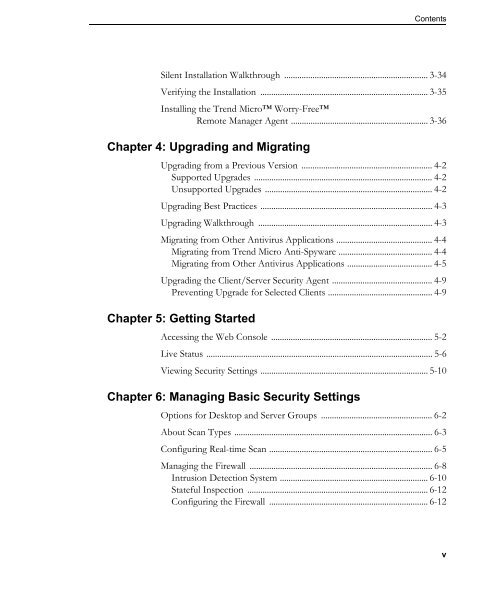Trend Micro Worry-Free Business Security Advanced Installation ...
Trend Micro Worry-Free Business Security Advanced Installation ...
Trend Micro Worry-Free Business Security Advanced Installation ...
Create successful ePaper yourself
Turn your PDF publications into a flip-book with our unique Google optimized e-Paper software.
Contents<br />
Silent <strong>Installation</strong> Walkthrough .................................................................. 3-34<br />
Verifying the <strong>Installation</strong> ............................................................................. 3-35<br />
Installing the <strong>Trend</strong> <strong>Micro</strong> <strong>Worry</strong>-<strong>Free</strong><br />
Remote Manager Agent ............................................................... 3-36<br />
Chapter 4: Upgrading and Migrating<br />
Upgrading from a Previous Version ............................................................ 4-2<br />
Supported Upgrades .................................................................................. 4-2<br />
Unsupported Upgrades ............................................................................. 4-2<br />
Upgrading Best Practices ............................................................................... 4-3<br />
Upgrading Walkthrough ................................................................................ 4-3<br />
Migrating from Other Antivirus Applications ............................................ 4-4<br />
Migrating from <strong>Trend</strong> <strong>Micro</strong> Anti-Spyware ........................................... 4-4<br />
Migrating from Other Antivirus Applications ....................................... 4-5<br />
Upgrading the Client/Server <strong>Security</strong> Agent .............................................. 4-9<br />
Preventing Upgrade for Selected Clients ................................................ 4-9<br />
Chapter 5: Getting Started<br />
Accessing the Web Console .......................................................................... 5-2<br />
Live Status ........................................................................................................ 5-6<br />
Viewing <strong>Security</strong> Settings ............................................................................. 5-10<br />
Chapter 6: Managing Basic <strong>Security</strong> Settings<br />
Options for Desktop and Server Groups ................................................... 6-2<br />
About Scan Types ........................................................................................... 6-3<br />
Configuring Real-time Scan ........................................................................... 6-5<br />
Managing the Firewall .................................................................................... 6-8<br />
Intrusion Detection System .................................................................... 6-10<br />
Stateful Inspection ................................................................................... 6-12<br />
Configuring the Firewall ......................................................................... 6-12<br />
v